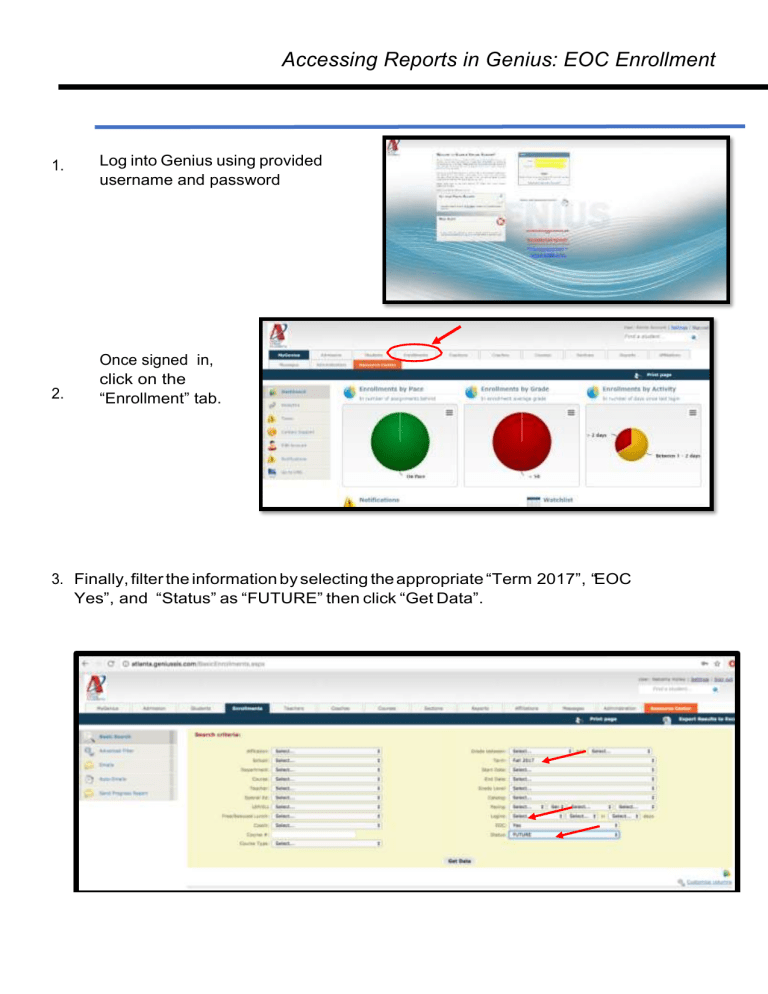
Accessing Reports in Genius: EOC Enrollment 1. 2. Log into Genius using provided username and password Once signed in, click on the “Enrollment” tab. 3. Finally, filter the information by selecting the appropriate “Term 2017”, “EOC Yes”, and “Status” as “FUTURE” then click “Get Data”.
