1.MikroTik Manual
advertisement
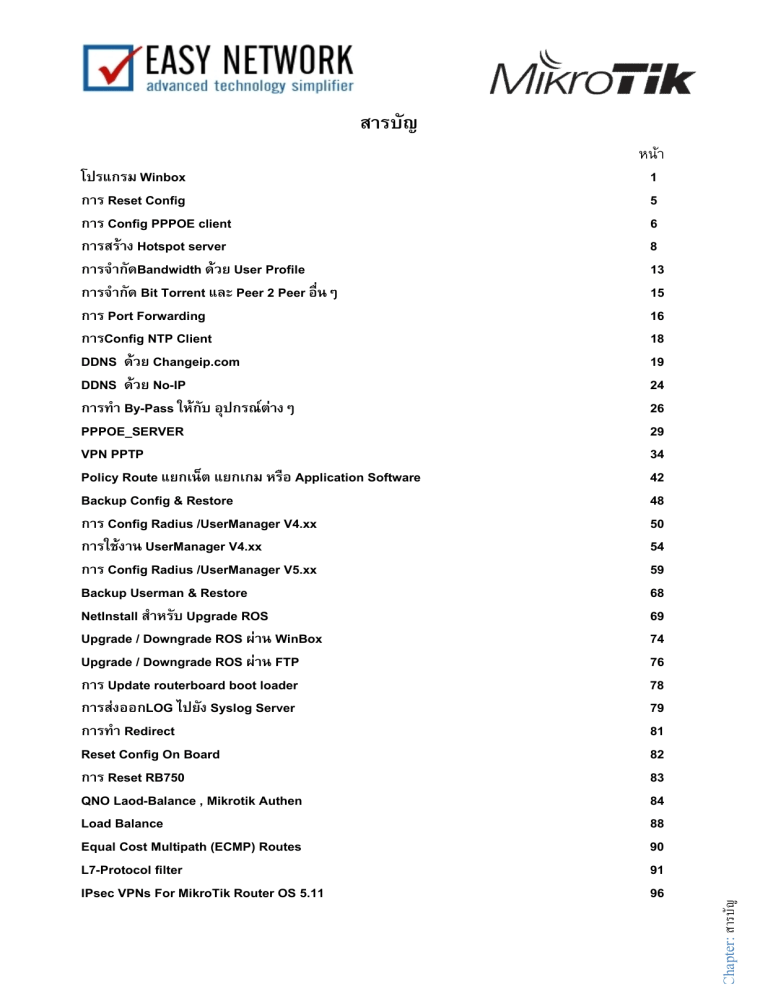
สารบัญ
โปรแกรม Winbox
การ Reset Config
การ Config PPPOE client
การสราง Hotspot server
การจํากัดBandwidth ดวย User Profile
การจํากัด Bit Torrent และ Peer 2 Peer อื่นๆ
การ Port Forwarding
การConfig NTP Client
DDNS ดวย Changeip.com
DDNS ดวย No-IP
การทํา By-Pass ใหกับ อุปกรณตางๆ
PPPOE_SERVER
VPN PPTP
Policy Route แยกเน็ต แยกเกม หรือ Application Software
Backup Config & Restore
การ Config Radius /UserManager V4.xx
การใชงาน UserManager V4.xx
การ Config Radius /UserManager V5.xx
Backup Userman & Restore
NetInstall สําหรับ Upgrade ROS
Upgrade / Downgrade ROS ผาน WinBox
Upgrade / Downgrade ROS ผาน FTP
การ Update routerboard boot loader
การสงออกLOG ไปยัง Syslog Server
การทํา Redirect
Reset Config On Board
การ Reset RB750
QNO Laod-Balance , Mikrotik Authen
Load Balance
Equal Cost Multipath (ECMP) Routes
L7-Protocol filter
IPsec VPNs For MikroTik Router OS 5.11
1
5
6
8
13
15
16
18
19
24
26
29
34
42
48
50
54
59
68
69
74
76
78
79
81
82
83
84
88
90
91
96
Chapter: สารบัญ
หนา
การ Config คาตางๆ โดย WinBox
สามารถดาวนโหลดไดจาก http://www.mikrotik.com/download/winbox.exe
Icon Winbox สามารถ Run ไดเลย
ในสวนนี้มาดู เมนูและปุมตางๆของตัวโปรแกรม Mikrotik WinBox Load
สัญญาลักษณที่จะกลาวถึง ไดแก
ปุม Browse ใชในการคนหาอุปกรณ Mikrotik ที่เชื่อมตออยูในระบบ
ปุม Save ใชเพื่อบันทึกคา User, Password, IP Address, MAC Address ของอุปกรณ
Mikrotik
ปุม Connect เพื่อติดตอกับตัวอุปกรณ Mikrotik
ปุม Tools แยกยอยลงมาอีก
Remove All Addresses ลบคาที่บันทึก
Clear Cache
Export Addresses
Import Addresses
Chapter: การ Config คาตางๆ โดย WinBox
Mikrotik
ปุม Remove ลบคาที่บันทึก User, Password, IP Address, MAC Address ของอุปกรณ
2. Login: admin ซึ่งเปนคา default Password: วาง
3. กด ปุม Connect โปรแกรมจะทําการดาวนโหลด Plugins จาก อุปกรณ Mikrotik รอซักครูจะเขาสู
โปรแกรม Winbox
Chapter: การ Config คาตางๆ โดย WinBox
การใชงาน Winbox
1. กด Browse เลือก อุปกรณ ที่ตองการ Config สามรถเลือก ให Connect ดวย IP Address หรือ MAC
Address ในหนาตางนี้ยัง แสดงรายละเอียด อื่น ๆ เกี่ยวกับ รุน Router Board, Version Router OS
4. Router Os แจงวามี Default Configuration มาอยูแลวสวนหนึ่ง ซึ่งในสวนนี้ แตละรุนจะไมเหมือนกัน
Reset Config
Chapter: Reset Config
1. กอนทําการ Config ให Reset คา Config ตางๆใหเปนคา Default กอน โดยใช คําสั่ง sys reset-config
ผาน terminal โดยกดที่ Menu New Terminal แลวพิมพคําสั่งลงไป
4
Router OS Version 4.xx , 5.xx Reference 09 Feb 2012
2. โดยทําการ Remove Configuration ที่มีมาแตเดิมกอน
Chapter: Reset Config
จากนั้น ระบบจะทําการแจงเตือน และใหทําการยืนยันวาตอง Reset ใชไหม กด Y แลวรอซักครู
ระหวางที่รอ โปรแกรม Winbox จะ Disconnect จากตัวอุปกรณ ใหปดโปรแกรม แลวรอจน อุปกรณ บูตเสร็จ
พรอมทํางาน จึงเปดโปรแกรม
5
Router OS Version 4.xx , 5.xx Reference 09 Feb 2012
การ config PPPOE client สําหรับตอกับ ADSL Modem
1. กอนทําการ Config ให Reset คา Config ตางๆให เรียบรอยกอน และ Remove Config ที่มีมาจากโรงงาน
2. การสรางการเชื่อมตอ Internet ทางดาน WAN กอนในกรณีนี้ตอ Modem ADSL แบบ PPPoE สามารถ
ทําได 2 วิธี
วิธีที่1.
2.1. ไปที่ Menu PPP แทป Interface
2.2. เพิ่ม New Interface เลือก PPPoE Client
Chapter: การ config PPPOE client สําหรับ ตอกับ ADSL Modem
2.3. เลือก Interface ที่ Modem ตออยู เชน ตอที่ ether1 เลือก Ether1 แลวไปที่ แทป Dial Out
2.4. ใส User Password ที่ไดมาจาก ผูใหบริการ อินเตอรเน็ต
2.5. ติ๊กถูกที่ Use Peer DNS เพื่อ ใหใช DNS ที่ไดรับมาจาก ISP รวมกัน แลวกด OK
3. ทําการทดสอบวา Config ถูกตองไหม เชื่อมตอ Internet ไดไหม
3.1. เปด Terminal พิมพ Ping www.yahoo.com ผลที่ไดจะ มีการสงและรับ Packets ออกมาตาม
ภาพ
วิธีที่2. ใชCommand ผาน Terminal
1.ให copy คําสั่งขางลางนี้ แลวเปลี่ยน user , password แลวไปวางในบรรทัดคําสั่ง ที่ New terminal
Chapter: การ config PPPOE client สําหรับ ตอกับ ADSL Modem
#config pppoe out (please change username,password)
/interface pppoe-client
add ac-name="" add-default-route=yes allow=pap,chap,mschap1,mschap2 comment=\
"" dial-on-demand=no disabled=no interface=ether1 max-mru=1480 max-mtu=\
1480 mrru=disabled name=pppoe-out1 password=password profile=default \
service-name="" use-peer-dns=yes user=username
7
Router OS Version 4.xx , 5.xx Reference 09 Feb 2012
การสราง hotspot server
1. เมื่อได IP Address แลว จะเขาสูการสราง Hotspot โดยใช wizards
1.1. IP / Hotspot
1.2. กด Hotspot Setup
1.4. กําหนด IP Address ใหกับ Interface ที่ใชงาน
Chapter: การสราง hotspot server
1.3. เลือก Interface ที่ตองการทํา Hotspot เชน ether4 กด next
1.5. กําหนดชวง IP Address ที่จะแจกใหกับ Client
1.6. ใสคา SSL CERTIFICATE หากไดทําเครื่องหมายรับรองความปลอดภัยทางอิเล็กทรอนิกสไว
สามารถ นํามา Import เขาไดเลย หาก ไมมี เลือก None แลว กด Next
1.8. DNS Server คาที่ไดจาก ISP (ผูใหบริการ อินเตอรเน็ต) แลว กด Next
Chapter: การสราง hotspot server
1.7. ใส IP Address SMTP Server หรือ IP Address Mail Server แลว กด Next
9
Router OS Version 4.xx , 5.xx Reference 09 Feb 2012
1.9. DNS Name ใสชื่อ Hotspot ที่เราสรางเชน hotspot.yourname.com แลว กด Next
1.10. สราง user และ password สําหรับใชงาน Hotspot
Chapter: การสราง hotspot server
1.11. ระบบจะแจงวา Setup has completed successfully กด OK
10
Router OS Version 4.xx , 5.xx Reference 09 Feb 2012
เมื่อ Config เสร็จแลว มีการ Add user แลว 1 user
หากไมตองการ Authen ให disable hotspot server
ตอนนี้ Hotspot พรอมทํางานแลว ใหกลับมาที่ Computer บาง ทําการ Config Local Area
Connection ในสวน Internet protocol (TCP/IP) ใหเลือก Obtain an IP Address automatically และ Obtain
DNS server Address automatically
เพราะ วาไดกําหนด ใน Hotspot ใหทําการแจก IP Address ใหดวยแลว
ตอมาดูที่ Status ของ Local Area Connection วาไดรับ IP Address และคาอื่น ตามที่กําหนดไว
Chapter: การสราง hotspot server
หรือไม
11
Router OS Version 4.xx , 5.xx Reference 09 Feb 2012
ตามที่เรากําหนดไววา ether4 IP 192.168.10.1(Gateway) สวน IP Address ไดรับจาก DHCP
Server คือ 192.168.10.2-192.168.10.254
ทําการทดสอบเขาใชงานโดย เปด IE ขึ้นมา จะปรากฏหนา Login Hotspot user = admin password
= วาง
แจง ชื่อ User ที่ login IP Address คา download upload ขอมูลทั้งหมด แสดงเวลาที่อยูในระบบ และ
ขอมูลดังกลาว ขางตนจะปรับปรุงทุกๆ 1 นาที
Chapter: การสราง hotspot server
หลังจาก Login เปนที่เรียบรอยแลว จะปรากฏหนาตาง Status ขึ้นมา
12
Router OS Version 4.xx , 5.xx Reference 09 Feb 2012
การจํากัด Bandwidth ดวย User Profile
มาสราง Profiles User ใน Hotspot
1. IP / Hotspot
1.1. ไปที่แทป User Profile ใหกดเพิ่ม New Hotspot User profile
1.2. ทําการตั้งชื่อ Profile ในชอง Name
1.3. กําหนดความเร็วในชอง Rate Limit rx/txโดย rx จะเปนคาที่ server รับจาก client ก็คือ คา
Upload ของ client นั่นเอง และ tx จะเปนคาที่ server สงให client ก็จะเปนคา Download ของ client
ในที่นี้เรากําหนดใหเปน 128k/256k ก็คือ upload 128kbps, download 256kbps แลวกด OK
Chapter: การจํากัด Bandwidth ดวย User Profile
2. สราง user เพื่อ ทดสอบ Profiles
Chapter: การจํากัด Bandwidth ดวย User Profile
2.1. ไปที่แทป User แลวกดเพิ่ม New Hotspot User
2.2. ใสชื่อ user ในชอง Name ชอง Password ไมใสก็ได เพื่อความสะดวก
2.3. เลือก Profile ที่สรางไว จากนั้นกด OK
3. ดําเนินการทดสอบ โดยใช user ที่สรางขึ้นมา โดยจํากัด คา Download / Upload
3.1 Login ดวย User= user1 Password =วาง
4. Test Speed Internet เพื่อดูวา ไดคาตามที่ กําหนดไวใน Profiles หรือไม
14
Router OS Version 4.xx , 5.xx Reference 09 Feb 2012
การจํากัด Bit Torrent และ Peer 2 Peer
เปด New Terminal ขึ้นมาครับ
แลว copy คําสั่งขางลางนี้ไปวาง
#Create Queue for All-P2P
/ queue simple
add name=p2p p2p=all-p2p max-limit=64000/64000 limit-at=64000/64000
ก็จะเห็น Queue นี้ที่ชื่อ p2p อยู
Chapter: การจํากัด Bit Torrent และ Peer 2 Peer
จากรูปที่ 31 มีขอสังเกตอยางหนึ่งครับ จะตองใหบรรทัดของ p2p Queue นี้อยูเหนือกวา hotspot
queue ไมเชนนั้นแลว เวลาออกเน็ต จะออกผานทาง hotspot queue ไปกอน ซึ่งจะทําให p2p queue ไมมีผล
สวนวิธีการนัน้ เราก็แค Drag, ลาก p2p queue ใหไปอยูดานบนของ hotspot queue เทานี้เองครับ
แตถาหากเราสราง Queue สําหรับ p2p กอน จะสราง hotspot นั้นก็จะไมมีปญหาดานบนครับ
การ Port Forwarding
การ Forward Port ทําได 2วิธี
วิธีที่ 1
1.1. ไปที่ Menu IP เลือก Firewall
1.2. แทป NAT เพิ่ม New NAT Rule
chain : dstnat
protocol : TCP
dst port : port ดานนอกที่ตองการเขามา
In. Interface : ether1
Chapter: การ Port Forwarding
action : dst-nat
ip address ดานใน Lan ที่ตองการเขาไป
วิธีที่ 2
เปด Terminal ขึ้นมา แลว copy คําสั่งลงไดเลย
Chapter: การ Port Forwarding
/ip firewall nat
add action=dst-nat chain=dstnat comment="" disabled=no dst-port=10800 in-interface=pppoe-out1
protocol=tcp to-addresses=192.168.10.100 to-ports=80
17
Router OS Version 4.xx , 5.xx Reference 09 Feb 2012
การเซ็ต NTP Client เพื่อเทียบเวลามาตรฐาน
การ Set NTP Client สามารถทําได 2 วิธี
วิธีที่ 1.
1. ไปที่ Winbox Menu System เลือก NTP Client
1.1. เปลี่ยนคา Primary NTP Server = 158.108.212.149 และ Secondary NTP Server =
158.108.32.17 กด Apply
Chapter: การเซ็ต NTP Client เพื่อ เทียบเวลามาตรฐาน
วิธีที่ 2
1. เปด New Terminal แลว Copy คําสั่งนี้
#set ntp
/system ntp client
set enabled=yes mode=unicast primary-ntp=158.108.212.149 secondary-ntp=158.108.32.17
/system clock
set time-zone-name=Asia/Bangkok
DDNS ดวย Changeip.com
Dynamic DNS มีผูใหบริการหลายรายใหเลือก.ในที่นี้ จะกลาวแค Changeip เทานั้น http://www.changeip.com
ในการสราง DDNS สามารถ ทําได 2 วิธี
วิธีที่ 1
1. ไปที่ System / Script กด เพิ่ม New Script
1.2. Copy script ขางลางนี้ไปวางไดเลย โดยเปลี่ยน 4 บรรทัดที่ใหแกไข (ผมทําเปนสีเขียวไว)
Chapter: DDNS ดวย Changeip.com
1.1. ตั้งชื่อ script ในที่นี้อาจตั้งเปน "ddns" ก็ได ตั้งอยางไรจําไวดวย เพราะเดียวเราจะตองกําหนดใน
Scheduler วาจะให Run Script ไหน
เรียบรอยแลว กด OK ไดเลยครับ
Chapter: DDNS ดวย Changeip.com
# ~~~~~~~~~~~~~~~~~~~~~~~~~~~~~~~~~~~~~~~~~
# EDIT YOUR DETAILS / CONFIGURATION HERE
# ~~~~~~~~~~~~~~~~~~~~~~~~~~~~~~~~~~~~~~~~~
:global ddnsuser "YourChangeIPUserID"
:global ddnspass "PASSWORD"
:global ddnshost "MyRouterHostname.example.org"
:global ddnsinterface "ether1"
# ~~~~~~~~~~~~~~~~~~~~~~~~~~~~~~~~~~~~~~~~~
# END OF USER DEFINED CONFIGURATION
# ~~~~~~~~~~~~~~~~~~~~~~~~~~~~~~~~~~~~~~~~~
:global ddnssystem ("mt-" . [/system package get [/system package find name=system] version] )
:global ddnsip [ /ip address get [/ip address find interface=$ddnsinterface] address ]
:global ddnslastip
:if ([:len [/interface find name=$ddnsinterface]] = 0 ) do={ :log info "DDNS: No interface named
$ddnsinterface, please check configuration." }
:if ([ :typeof $ddnslastip ] = "nothing" ) do={ :global ddnslastip 0.0.0.0/0 }
:if ([ :typeof $ddnsip ] = "nothing" ) do={
:log info ("DDNS: No ip address present on " . $ddnsinterface . ", please check.")
} else={
:if ($ddnsip != $ddnslastip) do={
:log info "DDNS: Sending UPDATE!"
:log info [ :put [/tool dns-update name=$ddnshost address=[:pick $ddnsip 0 [:find $ddnsip
"/"] ] key-name=$ddnsuser key=$ddnspass ] ]
:global ddnslastip $ddnsip
} else={
:log info "DDNS: No changes necessary."
}
}
# END OF SCRIPT
2. การสราง Scheduler
2.1. ไปที่ System / Scheduler กด เพิ่ม New Schedule
2.2 Name : ใหตั้งชื่ออะไรก็ได
2.3. Interval : ความถี่ในการ Run เชน 00:15:00 คือ ทุก 15 นาที
2.4.On Event : ใสชื่อของ script ที่ตองการ Run เราก็ใสที่เราสรางไวเมื่อสักครูนี้ คือ "ddns"จากนั้น
กด OK เปนอันเสร็จ
Chapter: DDNS ดวย Changeip.com
วิธีที่ 2 ในการสราง script และ schedule ดวย Terminal
1. ใหทําการ copy script ขางลางนี้ โดยแกไข 4 สวนเหมือนดานบน
(สราง script และ schedule เสร็จแลวคอยไปเปด script ใน winbox)
Chapter: DDNS ดวย Changeip.com
/system script
add name="DDNS by Easy Network" policy=\
ftp,reboot,read,write,policy,test,winbox,password source="# Dynamic DNS Up\
date / Simple Edition\r\
\n# %\r\
\n# %\r\
\n# %\r\
\n# %\r\
\n# % % %\r\
\n# % % %\r\
\n# % % %\r\
\n# %\r\
\n# ~~~~~~~~~~~~~~~~~~~~~~~~~~~~~~~~~~~~~~~~~\r\
\n# EDIT YOUR DETAILS / CONFIGURATION HERE\r\
\n# ~~~~~~~~~~~~~~~~~~~~~~~~~~~~~~~~~~~~~~~~~\r\
\n:global ddnsuser \"YourChangeIPUserID\"\r\
\n:global ddnspass \"PASSWORD\"\r\
\n:global ddnshost \"MyRouterHostname.example.org\"\r\
\n:global ddnsinterface \"ether1\"\r\
\n# ~~~~~~~~~~~~~~~~~~~~~~~~~~~~~~~~~~~~~~~~~\r\
\n# END OF USER DEFINED CONFIGURATION\r\
\n# ~~~~~~~~~~~~~~~~~~~~~~~~~~~~~~~~~~~~~~~~~\r\
\n\r\
\n:global ddnssystem (\"mt-\" . [/system package get [/system package find\
\_name=system] version] )\r\
\n:global ddnsip [ /ip address get [/ip address find interface=\$ddnsinter\
face] address ]\r\
\n:global ddnslastip\r\
\n\r\
\n:if ([:len [/interface find name=\$ddnsinterface]] = 0 ) do={ :log info \
\"DDNS: No interface named \$ddnsinterface, please check configuration.\" \
}\r\
\n\r\
\n:if ([ :typeof \$ddnslastip ] = \"nothing\" ) do={ :global ddnslastip 0.\
0.0.0/0 }\r\
Chapter: DDNS ดวย Changeip.com
\n\r\
\n:if ([ :typeof \$ddnsip ] = \"nothing\" ) do={\r\
\n\r\
\n:log info (\"DDNS: No ip address present on \" . \$ddnsinterface . \", p\
lease check.\")\r\
\n\r\
\n} else={\r\
\n\r\
\n :if (\$ddnsip != \$ddnslastip) do={\r\
\n\r\
\n :log info \"DDNS: Sending UPDATE!\"\r\
\n :log info [ :put [/tool dns-update name=\$ddnshost address=[:pick \$\
ddnsip 0 [:find \$ddnsip \"/\"] ] key-name=\$ddnsuser key=\$ddnspass ] ]\r\
\n :global ddnslastip \$ddnsip\r\
\n\r\
\n } else={ \r\
\n\r\
\n :log info \"DDNS: No changes necessary.\"\r\
\n\r\
\n }\r\
\n\r\
\n}"
/system scheduler
add comment="" disabled=no interval=15m name="DDNS by Easy Network" on-event=\
"DDNS by Easy Network" policy=read,write,policy,test,password start-time=\
startup
# END DDNS
23
Router OS Version 4.xx , 5.xx Reference 09 Feb 2012
/system script
add name=No-IPDNS policy=\
ftp,reboot,read,write,policy,test,winbox,password,sniff,sensitive,api \
source="#############################################\r\
\n############
No-IP Dynamic DNS
############\r\
\n#############################################\r\
\n# Set needed variables\r\
\n:local ddnsuser \"username\"\r\
\n:local ddnspass \"password\"\r\
\n:local theinterface \"interface\"\r\
\n:local ddnshost \"hostname.no-ip.org\"\r\
\n\r\
\n:local ipddns [:resolve \$ddnshost];\r\
\n:local ipfresh [ /ip address get [/ip address find interface=\$theinterfac\
e ] address ]\r\
\n:if ([ :typeof \$ipfresh ] = nil ) do={\r\
\n :log info (\"No-IPDNS: No ip address on \$theinterface .\")\r\
\n} else={\r\
\n :for i from=( [:len \$ipfresh] - 1) to=0 do={\r\
\n :if ( [:pick \$ipfresh \$i] = \"/\") do={\r\
\n :set ipfresh [:pick \$ipfresh 0 \$i];\r\
\n }\r\
\n}\r\
\n \r\
\n:if (\$ipddns != \$ipfresh) do={\r\
\n :log info (\"No-IPDNS: IP-DynDNS = \$ipddns\")\r\
\n :log info (\"No-IPDNS: IP-Fresh = \$ipfresh\")\r\
\n :log info \"No-IPDNS: Update IP needed, Sending UPDATE...!\"\r\
\n :local str \"/nic/update\?hostname=\$ddnshost&myip=\$ipfresh\"\r\
\n /tool fetch address=dynupdate.no-ip.com src-path=\$str mode=http user=\
\$ddnsuser \\\r\
\n
password=\$ddnspass dst-path=(\"/No-IPDNS.\".\$ddnshost)\r\
\n :delay 1\r\
Chapter: No-IP Dynamic DNS
No-IP Dynamic DNS
Chapter: No-IP Dynamic DNS
\n :local str [/file find name=\"No-IPDNS.\$ddnshost\"];\r\
\n /file remove \$str\r\
\n :global ipddns \$ipfresh\r\
\n :log info \"No-IPDNS: IP updated to \$ipfresh!\"\r\
\n } else={\r\
\n :log info \"No-IPDNS: dont need changes\";\r\
\n }\r\
\n}"
/system scheduler
add disabled=no interval=1m name=No-IPDNS on-event=No-IPDNS
policy=ftp,reboot,read,write,policy,test,winbox,password,sniff,sensitive,api start-time=startup
25
Router OS Version 4.xx , 5.xx Reference 09 Feb 2012
การทํา By-Pass ใหกับ อุปกรณตางๆ เชน DVR, Dream box, Access Pointฯ
1.1.เลือก host ที่ตองการ แลว double-click
1.2.เลือก Make binding และเลือก Type (บรรทัดลางสุด) เปน bypass แลวกด OK
Chapter: การทํา By-Pass ใหกับ อุป กรณตางๆ เชน DVR, Dream box, Access Pointฯ
1.ไปที่เมนู IP/Hotspot แทป Host จะเห็น host ตางๆ
26
Router OS Version 4.xx , 5.xx Reference 09 Feb 2012
2.1. ตั้งชื่อ Queue
2.2. ระบุ target เปนIP เชน "192.168.88.251
2.3.แลวกําหนดความเร็ว upload, download คาที่จะใสนี้ เปนคาความเร็ว ที่จะให user ใชตรงๆตัว
เลยครับ วาจะใหคา Upload Download เทาไรระบบ จะแปลงมาเปนคา tx/rx เอง กําหนดเรียบรอยแลว กด
OK
2.4. หลังจากเราสราง Queue เสร็จแลวจะตองจัดการวางตําแหนงของ Queue ถูกตองดวย เนื่องไข
อื่น ที่ไมใช Hotspot Queue ตองอยูขางบนเสมอ
การจอง IP Address และ Mac Address
Router OS Version 4.xx , 5.xx Reference 09 Feb 2012
Chapter: การทํา By-Pass ใหกับ อุป กรณตางๆ เชน DVR, Dream box, Access Pointฯ
หากเราตองการจํากัดความเร็ว Download/Upload ของ host นั้น สามารถทําได
2. ไปที่ Queue กดเพิ่ม New Simple Queue
27
Chapter: การทํา By-Pass ใหกับ อุป กรณตางๆ เชน DVR, Dream box, Access Pointฯ
3. ไปที่ IP/DHCP Server
3.1. เลือกแทป Leases
3.2. เลือก host ที่ตองจอง IP
3.3. คลิก Make Static
28
Router OS Version 4.xx , 5.xx Reference 09 Feb 2012
Config PPPoE Server
Chapter: Config PPPoE Server
1.ไปที่ IP Pool กด + เพื่อเพิ่ม IP Pool
1.1. ใส ชื่อ ลงในชอง Name
1.2. ใสชวง IP Address ที่ตองการใชงาน
1.3. กด OK
29
Router OS Version 4.xx , 5.xx Reference 10 NOV 2011
2.ไปที่ PPP กด แทป Profile
Chapter: Config PPPoE Server
2.1. กด + เพิ่ม Profile
2.2. ตั้งชื่อ Profile ในชอง Name
2.3 กําหนด Local Address
Local Address คือ IP address ทางดาน PPPoE Server
2.4. กําหนด IP Remote Address
Remote Address: คือ IP Address ทางดาน Client ไดรับ
2.5. กด OK
30
Router OS Version 4.xx , 5.xx Reference 09 feb 2012
3. สราง User และ Password
กําหนด User, Password ดวย Secret
3.1. ไปที่ แทป Secret
กําหนด User ลงในชอง Name และ Password ลงในชอง Password
3.2. เลือก Profile ตามที่เรา สรางไว
3.3 กด OK
Chapter: Config PPPoE Server
หากตองการใช User, Password จาก Userman ทําไดดังนี้
31
Router OS Version 4.xx , 5.xx Reference 09 feb 2012
5. ไปที่ IP เลือก Firewall แทป NAT
5.1. กด + เพื่อ เพิ่ม NAT
5.2. Chain = Srcnat
5.3. Src Address ใส sub net ที่ใช สราง PPPoE Server
5.4. Action เลือก Masquerade
5.5. กด OK
Chapter: Config PPPoE Server
3.4. ไปที่ แทป Secret
3.5. กด ปุม PPP Authentication & Accounting
3.6. ติ๊กถูก Use Radius
3.7. กด OK
4. กําหนดการใหบริการ PPPoE Server
4.1. ไปที่ แทป PPPoE Server
4.2. กด + เพื่อ เพิ่ม Service
4.3 ตั้งชื่อ Service Name
4.4 เลือก Interface ที่ใชงาน
32
Router OS Version 4.xx , 5.xx Reference 09 feb 2012
Chapter: Config PPPoE Server
ทดสอบ
โดยการ สราง PPPoE Client บน Computer หรือ notebook เมื่อมีการ Connect เขามาไดแลว จะปรากฏ
ตามภาพ สามารถดูไดจาก Interface และ PPP จะเห็นชื่อของผูใชงาน
33
Router OS Version 4.xx , 5.xx Reference 09 feb 2012
VPN PPTP
Chapter: VPN PPTP
จากภาพเราจะเห็นวามีการสรางทอขึ้นมาบน Internet เพื่อใชในการสื่อสาร ระหวาง Headquarters และ
Branch
เริ่มจาก HQ กอน
- Network ภายในของ HQ คือ 192.100.10.0/24
- กําหนด IP Local Address: 192.100.50.1 ซึ่งจะเปน IP address ของดาน HQ
- กําหนด IP Remote Address: 192.100.50.200 ซึ่งจะเปน IP address ของดาน Branch ไดรับเมื่อ
Connect เขามา
34
Router OS Version 4.xx , 5.xx Reference 09 feb 2012
สราง Profile กอน
การทํา VPN Server PPTP
Chapter: VPN PPTP
1. ไปที่ PPP แทป Profile
1.1. ตั้ง ชื่อ profile VPN2
1.2. Local Address 192.100.50.1
1.3. Remote Address 192.100.50.200
1.4. Use Encryption = Yes
35
Router OS Version 4.xx , 5.xx Reference 09 feb 2012
2. ไปที่ แทป Secret
2.1. ตั้ง User Password ที่จะใช Login
2.2. เลือก Profile ที่สรางไว VPN2
Chapter: VPN PPTP
3. ไปที่ แทป Interface กดเพิ่ม PPTP Server
36
Router OS Version 4.xx , 5.xx Reference 09 feb 2012
4. ตั้งชื่อ Interface และ ใส user ที่สรางไว
Chapter: VPN PPTP
5. กด ปุม PPTP Server แลว ทําเครื่องหมายถูกที่ Enabled
37
Router OS Version 4.xx , 5.xx Reference 09 feb 2012
มาที่ Branch กันบางครับ
สราง PPTP Client
6. ไปที่ PPP กด เพิ่ม เลือก PPTP Client
6.1. กําหนดชื่อ Interface
6.3 ชอง Connect To ใส IP Public ของ HQ
6.4. ใส User และ Password ที่สรางไวที่ HQ ในสวนของ Secret
Router OS Version 4.xx , 5.xx Reference 09 feb 2012
Chapter: VPN PPTP
6.2. ไปที่แทป Dial Out
38
7. กําหนด IP Route
Chapter: VPN PPTP
7.1. Dst. Address = IP Network ของ HQ ตามภาพ คือ 192.100.10.0/24
7.2. Gateway = Interface PPPTP ที่สรางขึ้น
39
Router OS Version 4.xx , 5.xx Reference 09 feb 2012
ตอ ภาค2 ครับ
ตองการใหแชร Internet จาก HQ ไป Branch โดย แยกเปน 2 Network ภายใน Branch
เริ่มจาก HQ
ทํา NAT
/ip firewall nat
add action=masquerade chain=srcnat comment="PPTP" disabled=no src-address=192.100.50.0/24
Branch
ให Network 192.100.80.0/24 ออกทาง VPN เทานั้น
ให Network 192.168.10.0/24 ออกทาง PPPoE-Client เทานั้น
Chapter: ตอ ภาค2 ครับ
จะทําตอจากของเดิมเลยครับ
Network ที่เพิ่มเขามาก็จัดใหเรียบรอยกอนเลยครับนะ
40
Router OS Version 4.xx , 5.xx Reference 09 feb 2012
/ip firewall mangle
add action=mark-routing chain=prerouting disabled=no new-routing-mark=first passthrough=yes srcaddress=192.168.10.0/24
add action=mark-routing chain=prerouting disabled=no new-routing-mark=other passthrough=yes srcaddress=192.100.80.0/24
/ip firewall nat
add action=masquerade chain=srcnat disabled=no out-interface=pppoe-out1
add action=masquerade chain=srcnat disabled=no out-interface=pptp-out1
Chapter: ตอ ภาค2 ครับ
/ip route
add disabled=no distance=1 dst-address=0.0.0.0/0 gateway=pppoe-out1 routing-mark=first scope=30 \
target-scope=10
add disabled=no distance=1 dst-address=0.0.0.0/0 gateway= pptp-out1 routing-mark=other scope=30 \
target-scope=10
add check-gateway=ping disabled=no distance=1 dst-address=0.0.0.0/0 gateway=pppoe-out1 scope=30 \
target-scope=10
add check-gateway=ping disabled=no distance=2 dst-address=0.0.0.0/0 gateway= pptp-out1 scope=30 \
target-scope=10
41
Router OS Version 4.xx , 5.xx Reference 09 feb 2012
Policy Route แยกเน็ต แยกเกม หรือ Application software
2. IP / Firewall แทป Mangle กดเพิ่ม New Mangle Rule
2.1. Chain ใหเลือก prerouting
2.2. Src. Address ใส IP LAN หรือ 0.0.0.0/0
2.3. Protocol ใหเลือก ประเภท ของ Protocol ที่ใชงาน ( 6(tcp) )
2.4. Dst.Port ใหเลือก Port ใชติดตอ ( 80 )
Chapter: Policy Route แยกเน็ต แยกเกม หรือ Application software
ในกรณี เรา มี net 2 สาย
Bit, other... ออก WAN1 (Default)
80, 21, 53, 1863 ออก WAN2
1. กําหนด Default route = WAN1 โดย
1.1. IP > Routes
1.2. เพิ่ม New Route
1.3. Dst. Address ใหใส 0.0.0.0/0
1.4. Gateway ใหเลือก WAN1
1.5. Check Gateway ใหเลือก ping แลวกด OK
42
Router OS Version 4.xx , 5.xx Reference 09 feb 2012
4. กดเพิ่ม New Mangle Rule
4.1. Chain ใหเลือก prerouting
4.2. Src. Address ใส IP LAN หรือ 0.0.0.0/0
4.3. Protocol ใหเลือก ประเภท ของ Protocol ที่ใชงาน ( 6(tcp) )
4.4. Dst.Port ใหเลือก Port ใชติดตอ ( 21 )
Chapter: Policy Route แยกเน็ต แยกเกม หรือ Application software
3. แทป Action
3.1. Action ใหเลือก mark routing
3.2. Name .ตั้งชื่อ Route Mark (www) แลวกด OK
43
Router OS Version 4.xx , 5.xx Reference 09 feb 2012
6. กดเพิ่ม New Mangle Rule
6.1. Chain ใหเลือก prerouting
6.2. Src. Address ใส IP LAN หรือ 0.0.0.0/0
6.3. Protocol ใหเลือก ประเภท ของ Protocol ที่ใชงาน ( 6(tcp) )
6.4. Dst.Port ใหเลือก Port ใชติดตอ ( 53 )
Chapter: Policy Route แยกเน็ต แยกเกม หรือ Application software
5. แทป Action
5.1. Action ใหเลือก mark routing
5.2. Name .ตั้งชื่อ Route Mark (ftp) แลวกด OK
44
Router OS Version 4.xx , 5.xx Reference 09 feb 2012
8. กดเพิ่ม New Mangle Rule
8.1. Chain ใหเลือก prerouting
8.2. Src. Address ใส IP LAN หรือ 0.0.0.0/0
8.3. Protocol ใหเลือก ประเภท ของ Protocol ที่ใชงาน ( 6(tcp) )
8.4. Dst.Port ใหเลือก Port ใชติดตอ ( 1863 )
Chapter: Policy Route แยกเน็ต แยกเกม หรือ Application software
7. แทป Action
7.1. Action ใหเลือก mark routing
7.2. Name .ตั้งชื่อ Route Mark (dns) แลวกด OK
45
Router OS Version 4.xx , 5.xx Reference 09 feb 2012
และ อื่นๆ เชน Games
กลับมาที่
10.กําหนดให www route ออกที่ WAN2 โดย
10.1. IP > Routes
10.2. เพิ่ม New Route
10.3. Dst. Address ใหใส 0.0.0.0/0
10.4. Gateway ใหเลือก WAN2
10.5. Routing Mask ใหเลือก www แลวกด OK
Chapter: Policy Route แยกเน็ต แยกเกม หรือ Application software
9. แทป Action
9.1. Action ใหเลือก mark routing
9.2. Name .ตั้งชื่อ Route Mark (msn) แลวกด OK
46
Router OS Version 4.xx , 5.xx Reference 09 feb 2012
Chapter: Policy Route แยกเน็ต แยกเกม หรือ Application software
11. กําหนดให ftp route ออกที่ WAN2 โดย
10.1. IP > Routes
10.2. เพิ่ม New Route
10.3. Dst. Address ใหใส 0.0.0.0/0
10.4. Gateway ใหเลือก WAN2
10.5. Routing Mask ใหเลือก ftp แลวกด OK
47
Router OS Version 4.xx , 5.xx Reference 09 feb 2012
BackUp Configulation การตั้งคาตางๆ
มี 2 วิธี
วิธีที่ 1
1. ไปที่ Menu File
2. กดปุม Backup
3. จะได Fileที่ทํา Backupเสร็จแลวครับ
หากตองการ copy ออกมา ใหลาก (drag) จาก winbox ออกมาที่ desktop (หรือที่ๆตองการไดเลย เหมือนการ
copy file)
สวนวิธีการ Restore กลับไปก็คือ ปุมขางๆกัน นั่นเองครับ
เลือก file ที่เรา BackUP ไว แลว Restore
ขอเสีย!! ของวิธีนี้คือ คือ เราไมสามารถ เปดดู Config ที่ BackUp ไวได และ backup file นี้จะตองใชกับ อุปกรณตัว
เดิมเทานั้น
วิธีที่ 2.
1. เปด Terminal
2. พิมพคําสั่ง " export file=backup "
รอสักครูจนขึ้น command promt ปกติแลว
ลองยอนไปดูที่เมนู File
Chapter: BackUp Configulation การตั้งคาตางๆ
หากลบไปแลว ก็ลากกลับเขามาไดเหมือนเดิมครับ
48
Router OS Version 4.xx , 5.xx Reference 10 NOV 2011
ขอดีของวิธีการนี้คือ สามารถดู Command ที่ใสไปได
การ BackUp วิธีแรก ตองนํากลับมา Restore ที่เครื่องเดิมเทานั้น
สวนวิธีท2ี่ ก็เชนกันครับ ตองลงกับเครื่องเดิม
แต !! วิธีท2ี่ นั้นหากเขาใจ command ก็สามารถดัดแปลง เพื่อใชกับเครื่องอื่นไดเชนกัน
Chapter: BackUp Configulation การตั้งคาตางๆ
จะเห็น File Backup ที่เราสรางขึ้นเมื่อสักครู
ทําการ Copy ออกมาเหมือนที่บอกไวในขอ 1
แลวลองนําไปเปดใน Notepad จะเห็น command ทั้งหมด
สวนการนํากลับมาใชใหม ก็ Copy ตัว command จาก notepad
ไป Paste ใน New Terminal
มันก็จะ run ไปเรื่อยๆ สักครู พอขึ้น command promt ก็คือเสร็จเรียบรอย
49
Router OS Version 4.xx , 5.xx Reference 09 feb 2012
การ Config Radius /UserManager v.4xx
1. ไปที่ menu IP เลือกServices
1.1. ดับเบิ้ลคลิกที่ www แลวแกไข port 80 เปน port 81 แลวคลิก OK
1.3. ทําการ Add Router ไปที่ เมนู Routers เลือก Add
ตั้งชื่อ Router วา Mikrotik IP Address (loop back) 127.0.0.1 shared Secret =1 กด Add
Chapter: การ Config Radius /UserManager v.4xx
1.2. เปดเว็บ แลวพิมพ http://192.168.88.1:81/userman
Login ดวย USER =admin Password = วาง กด Login
50
Router OS Version 4.xx , 5.xx Reference 10 NOV 2011
3. กลับมาที่ WinBox ทําการสราง Radius Server
3.1. ไปที่ Menu Radius
3.2. กดเพิ่ม เพื่อ Add New Radius Server
3.3. ทําเครื่องหมายถูกที่หนาชอง Hotspot หรือ service ใดๆที่ตองการใช (เชน ppp สําหรับ pppoeserver, pptp-server)
3.4. ใสคา IP Address 127.0.0.1 Secret =1 แลวกด OK
Chapter: การ Config Radius /UserManager v.4xx
2. เพิ่ม User ในระบบ User Manager
2.1. ไปที่ Menu Users เลือก Add ตั้งชื่อ User = radius Password = radius กําหนดคา Download
และ Up Load ตัวอยาง Download 512K Upload 256K เสร็จแลวกด Add
51
Router OS Version 4.xx , 5.xx Reference 09 feb 2012
Chapter: การ Config Radius /UserManager v.4xx
4. ทําการแกไข Hotspot Servers
4.1. ไปที่ menu IP เลือก Hotspot
4.2. แทป Servers แลวดูวาปจจุบันใช Profile อะไรอยู
5. ทําการแกไข Server Profiles
5.1. ไปที่ แทป Server Profiles ดับเบิ้ลคลิก ที่ Default Profile จากนั้น
5.2. ไปที่ แทป RADIUS ทําเครื่องหมายถูกที่ชอง Use RADIUS แลวคลิก OK
52
Router OS Version 4.xx , 5.xx Reference 09 feb 2012
กอนการทดสอบ Radius ใหออกจาก Internet กอน แลวทําการ Login ดวย User =radius Password
=radius
Chapter: การ Config Radius /UserManager v.4xx
หากเราจะดูจาก WinBox ในสวน Hotspot แทป Active เราจะเห็นวามี ตัว R แสดงถึงการใชงาน ดวย
Radius User
53
Router OS Version 4.xx , 5.xx Reference 09 feb 2012
คูมือ User Manager V.4.xx
หลังที่เรา Config Radius เรียบรอยแลว สิ่งสําคัญอีกอยางคือการสรางคูปอง สําหรับใชงาน
1.มาดู Menu ตางๆ ใน User Manager
1.1. Status แสดงรายละเอียดตาง วามีผูใชงานกี่คน และมีการใชงานใชชวงเวลานี้ และ ยังสามารถ
เพิ่มผูใชงานได
1.6. Customer สวนนี้จะสวนจัดการระบบ เพิ่ม user หรือผูดูแล และ สามารถทําอะไรกับ ระบบ user
Manager ไดบาง รวมทั้งการตั้ง เวลาใหถูกตองก็อยูที่นี่ดวย
1.7. Report สวนนี้จะรายงานและทําการคนหาตามเงื่อนไขที่เราระบุ
1.8. Log สวนนี้ เปน Log ของระบบ ครับ
Chapter: คูมือ User Manager V.4.xx
1.2. Routers นี้เราทําการสรางไดแลว เปน Config ตัว user manager กอนหนานี้
1.3. Credits เปนการสรางคูปองโดยอาศัยการจํากัด วัน เวลา เชน เราตองการใหคูปองมีอายุ 20 วัน
หลังเริ่มใชงานครั้งแรก ราคาก็กําหนดไปเลยวาเทาไร สวนอื่นๆไปดูตอนสรางคูปอง
1.4. User ใชเพิ่ม User จะเพิ่มครั้ง1 user หรือ หลาย user ก็ได Export สามารถสงออกมาเปน ไฟล
CSV หรือ Vouchers
1.5. Sessions สวนนี้จะแสดงการใชงานของ user ทั้งหมดวา เขาใชงานตอนไหน ออกตอนไหน
เหลือเวลาเทาไร ตามภาพ
54
Router OS Version 4.xx , 5.xx Reference 10 NOV 2011
2. เริ่มจาก การปรับแตงเวลากอนเลย
2.1. Menu /Customer/View
2.2. ดับเบิ้ลคลิก ที่ user Admin
2.2.1. เลือก Date Format ตามถนัดเลยวา ชอบรูปแบบไหน %d-%b-%y , %Y-%b-%d
2.2.2. Currency หนวยเงิน ตรา Baht , $
2.2.3. Time Zone ประเทศไทย +7:00 หรือ 7:00
3. การสรางคูปอง
Chapter: คูมือ User Manager V.4.xx
วิธีการสราง Credit สําหรับการจํากัดวัน หรือ จํานวนวันของแตละ Account วาหลังจาก login ครั้ง
แรกแลว อีก นานเทาไรจะหมดอายุ
3.1. ไปที่ Credits/add
55
Router OS Version 4.xx , 5.xx Reference 10 NOV 2011
3.2. Name=<ตั้งชื่อ>
3.3. Time=5d <สําหรับ 5 วัน>
3.4. Full price=ใสราคา แลว OK
4. สราง User
Chapter: คูมือ User Manager V.4.xx
4.1. ไปที่ menu USER เลือก Add
4.2. ตั้ง User Password
4.3. Uptime Limit ครับ จะระบุวา คูปองนี้ใชงานไดกี่ชั่วโมง
4.4. เลือก Credit สรางไวครับ
56
Router OS Version 4.xx , 5.xx Reference 09 feb 2012
5. สราง user ครั้งละมากๆดวยAdd Batch
5.2. ใสจํานวนที่ตองการ เชน 10 โดยใสไดมากสุด 999
5.3. ใสคํานําหนา เชน indy
5.4. Uptime Limit ใส ชั่วโมงการใชงานครับเชน 60 ชั่วโมง ใส60h
5.5. เลือก Credit ที่สรางขึ้น
5.6. สรางเปน file .CSV
5.7. สรางเปน Vouchers
5.8. กด Add
หลังจากกด Add แลว จะมี Popup ขึ้นมา ตามภาพ
5.9. กด download File CSV แลวนําไปเปดดวย โปรแกรม Excel
Chapter: คูมือ User Manager V.4.xx
5.1. ไปที่ Menu USER เลือก Add Batch
57
Router OS Version 4.xx , 5.xx Reference 10 NOV 2011
ตัวอยาง
ตองคูปองแบบ 60ชั่วโมง มีอายุ 5 วัน ราคา 150บาท จําวน 10 ใบ ใหมีคํานําหนาวา “indy”
5. ไปที่ Menu USER เลือก Add Batch
6. ใสจํานวนที่ตองการ เชน 10
7. ใสคํานําหนา เชน indy
8. Uptime Limit ใส ชั่วโมงการใชงานครับเชน 60 ชั่วโมง ใส60h
9. เลือก Credit ที่สรางขึ้น 5 Day Limit
10. สรางเปน file .CSV
11. สรางเปน Vouchers
12. กด Add
13. กด download File CSV แลวนําไปเปดดวย โปรแกรม Excel
Chapter: คูมือ User Manager V.4.xx
1. ไปที่ Credits/add
2. Name=5 Day Limit
3. Time=5d <สําหรับ 5 วัน>
4. Full price=150 แลว OK
58
Router OS Version 4.xx , 5.xx Reference 10 NOV 2011
การ Config Radius /UserManager v.5xx
1. ไปที่ menu IP เลือกServices
1.1. ดับเบิ้ลคลิกที่ www แลวแกไข port 80 เปน port 81 แลวคลิก OK
1.3. ทําการ Add Router ไปที่ เมนู Routers เลือก Add
ตั้งชื่อ Router วา Mikrotik IP Address (loop back) 127.0.0.1 shared Secret =1 กด Add
Router OS Version 4.xx , 5.xx Reference 10 NOV 2011
Chapter: การ Config Radius /UserManager v.5xx
1.2. เปดเว็บ แลวพิมพ http://192.168.88.1:81/userman
Login ดวย USER =admin Password = วาง กด Login
59
Chapter: การ Config Radius /UserManager v.5xx
2. เพิ่ม User ในระบบ User Manager
2.1. กอนเพิ่ม User ตองสราง Profile กอน ไปที่ Menu Profile กด เครื่องหมาย + กําหนด ชื่อ
Profile
60
Router OS Version 4.xx , 5.xx Reference 09 feb 2012
2.3. กําหนด Limitation
กด Add new limitation
สวนนี้จะเปนการ กําหนด period ระยะ เวลา การใชงาน ทั้งวัน และเวลาที่ใชงานได
Chapter: การ Config Radius /UserManager v.5xx
2.2. กําหนดรายละเอียดของ Profile
กําหนดการ หมดอายุ ที่ Validity = 30d มีอายุ 30วัน
กําหนดการทํางานของ profile ที่ชอง Start
At first logon และ Now ตัวอยาง เลือก At first logon ใหใช profile นี้ เมื่อเริ่มใชงานครั้งแรก
ใสราคา ในชอง price
เรียบรอยรอย กด save Profile
61
Router OS Version 4.xx , 5.xx Reference 09 feb 2012
ติ๊กถูกที่ limit ที่ไดสรางขึ้น แลว กด add
Chapter: การ Config Radius /UserManager v.5xx
กด New Limit เพื่อ กําหนด Bandwidth
กําหนดชื่อ limit และ กําหนด up time เชน 30d , 2d หรือ 1h และ กําหนด Rate limit ตามตองการ จากนั้น
กําหนด ความสําคัญของ Limit อยูในระดับใด มี 1= Highest จึง 8= lowest และ not specified = ไมระบุ
เรียบรอย กด save
62
Router OS Version 4.xx , 5.xx Reference 09 feb 2012
กลับมาที่ หนา Profiles จะมี profile limitation เพิ่มขึ้นมา ตามภาพ ทําการ save profiles อีกครั้ง
Chapter: การ Config Radius /UserManager v.5xx
2.4. กําหนด เพิ่ม User
ทดลอง สราง user ไปที่ menu Users กด add เลือก one
63
Router OS Version 4.xx , 5.xx Reference 09 feb 2012
Chapter: การ Config Radius /UserManager v.5xx
กําหนด user password และ เลือก profile เรียบรอยแลว กด add
64
Router OS Version 4.xx , 5.xx Reference 09 feb 2012
4. ทําการแกไข Hotspot Servers
4.1. ไปที่ menu IP เลือก Hotspot
4.2. แทป Servers แลวดูวาปจจุบันใช Profile อะไรอยู
5. ทําการแกไข Server Profiles
5.1. ไปที่ แทป Server Profiles ดับเบิ้ลคลิก ที่ Default Profile จากนั้น
5.2. ไปที่ แทป RADIUS ทําเครื่องหมายถูกที่ชอง Use RADIUS แลวคลิก OK
Chapter: การ Config Radius /UserManager v.5xx
3. กลับมาที่ WinBox ทําการสราง Radius Server
3.1. ไปที่ Menu Radius
3.2. กดเพิ่ม เพื่อ Add New Radius Server
3.3. ทําเครื่องหมายถูกที่หนาชอง Hotspot หรือ service ใดๆที่ตองการใช (เชน ppp สําหรับ pppoeserver, pptp-server)
3.4. ใสคา IP Address 127.0.0.1 Secret =1 แลวกด OK
65
Router OS Version 4.xx , 5.xx Reference 09 feb 2012
หากเราจะดูจาก WinBox ในสวน Hotspot แทป Active เราจะเห็นวามี ตัว R แสดงถึงการใชงาน ดวย
Radius User
Chapter: การ Config Radius /UserManager v.5xx
กอนการทดสอบ Radius ใหออกจาก Internet กอน แลวทําการ Login ดวย User และ Password ที่
สรางขึ้น ใน userman
66
Router OS Version 4.xx , 5.xx Reference 09 feb 2012
Chapter: การ Config Radius /UserManager v.5xx
67
Router OS Version 4.xx , 5.xx Reference 09 feb 2012
Backup & Restore User-Manager
1. เปด New Terminal ขึ้นมา ใชคําสั่งตามนี้ tool user-manager database save name=xxxx
ใหเปลี่ยนxxxxเปนชื่อ File ที่ตองการครับ
ถาเราเปดดูจาก Menu File จะพบ file ที่เราทําการ Backup ไว นามสกุล umb
รูปที่ 94
Chapter: Backup & Restore User-Manager
2. การ Restore ทําไดโดยคําสั่ง นี้ tool user-manager database load name=xxxx
ใหเปลี่ยนxxxxเปนชื่อ File ที่เราทําการ Backup ไว
68
Router OS Version 4.xx , 5.xx Reference 10 NOV 2011
NetInstall สําหรับ Upgrade ROS
โปรแกรม netinstall ใชในการ Upgrade Router Os สามารถใชไดกับ RB4xx
มีสิ่งที่ตองเตรียมเพิ่มเติม สาย Console RS232
ขั้นตอน
1. Copy folder package file ที่จะUpgrade ใหอยูใน Folder Netinstall เพื่อความสะดวก
2.1. คลิก net booing
2.2. ใส IP Address เชน 192.168.1.3
Router OS Version 4.xx , 5.xx Reference 10 NOV 2011
Chapter: NetInstall สําหรับ Upgrade ROS
2. เปดโปรแกรม netinstall ขึ้นมา
69
2.3. ใหแกไข IP Address ในเครื่อง Computer ดวย เชน 192.168.1.10
3. ตอสาย console Rs232 เขากับอุปกรณ และ Computer
3.1. เปดโปรแกรม HyperTerminal แลว Config ตามรูปที่ 75
Chapter: NetInstall สําหรับ Upgrade ROS
4. ใหตอสาย Lan ระหวาง Computer กับ อุปกรณ ที่ Port Eth1/PoE ของอุปกรณนั้น
5. สั่งใหอุปกรณ Reboot ผาน HyperTerminal อาจตองกด Enter ซัก2-3 ครั้งใหใหเห็นสถานะของอุปกรณ
ทําการ login User =admin password =วาง
สั่งให Reboot ดวย sys reboot
ระบบถามตองการ reboot ใชไหม กด Y
70
Router OS Version 4.xx , 5.xx Reference 09 feb 2012
6. หลังจาก Reboot ใหกด ปุมใดภายใน 2 วินาทีเพื่อเขาหนา setup
8. กด 1 boot Ethernet once , then NAND เพื่อ ใหบูต จาก Ethernet 1 ครั้ง แลว จึงบูต จาก Nand Flash
9. ออกจากระบบ กด X
Chapter: NetInstall สําหรับ Upgrade ROS
7. เขาไดแลว กด O (ตัว โอ) Boot device เพื่อทําการเลือกลําดับในการบูต
71
Router OS Version 4.xx , 5.xx Reference 10 NOV 2011
ระบบจะทําการ Reboot แลว การ remote Installation
หลัง Boot ไดเรียบรอยดีแลวขั้นตอนตอมา
11. จากโปรแกรม Netinstall จะเห็นวามี Drive เพิ่มขึ้นใหเลือกที่ Drive นั้นเลย
12. Browse ยัง folder package file ที่เก็บไว และ ทําเครื่องหมายถูกในชองตาม Package ที่เราตองการ
Upgrade ถาตองการ เลือกทั้งหมด ก็กด Select all
เพิ่มเติม ในสวน Package file ที่ download มาจะมี 2 แบบ คือ Mipsbe ใชกับ RB7xxและ RB4xx สวน
Package PPC ใชกับ RB1xxx , RB6xx และ RB8xx
13. กด install ไดเลย รอครูก็เสร็จแลว
Chapter: NetInstall สําหรับ Upgrade ROS
10. กลับมาดูที่ Netinstall
72
Router OS Version 4.xx , 5.xx Reference 09 feb 2012
Chapter: NetInstall สําหรับ Upgrade ROS
14. กด Reboot เปน อันเสร็จเรียบรอย
73
Router OS Version 4.xx , 5.xx Reference 09 feb 2012
Upgrade / Downgrade ROS ผาน WinBox
หมายเหตุ ในสวน Package file ที่ download มาจะมี 2 แบบ คือ Mipsbe ใชกับ RB7xxและ RB4xx
สวน Package PPC ใชกับ RB1xxx , RB6xx และ RB8xx
Upgrade ROS ผาน WinBox
3. ทําการ Reboot โดยไปที่เมนู System เลือก Reboot และในระหวางการ Boot ระบบจะทําการ Update
รอสักครู ก็จะใชงานได
Chapter: Upgrade / Downgrade ROS ผาน WinBox
หลังจาก Download File Update มา และ unzip เสร็จเรียบรอยแลว
1. เปด winbox ไปที่เมนู File
2. ลาก File ของแตละ Package ที่ตองการ Update มาลงใน หนาตาง File ที่เปดไวใน Winboxรอ Upload
จนเสร็จ
74
Router OS Version 4.xx , 5.xx Reference 10 NOV 2011
Downgrade ROS ผาน WinBox
1. เปด winbox ไปที่เมนู File
2. Copy Package file ที่ตองการ Downgrade ลงไป
3. เขาสู WinBox เปด Terminal
3.1. พิมพ /system package downgrade เพื่อ Downgrade
3.2. ระบบ แจงเตือน ใหยืนยันการ Reboot กด y
Chapter: Downgrade ROS ผาน WinBox
ระบบจะทําการ downgrade ระหวาง boot ระบบ ใหม
รอซักครู Router Board จะเริ่ม boot จนเสร็จสิ้น พรอมใชงาน
75
Router OS Version 4.xx , 5.xx Reference 10 NOV 2011
Upgrade / Downgrade ROS ผาน FTP
Upgrade ROS ผาน FTP
1. เปด windows explorer แลวพิมพ ftp://you ip router board เชน ftp://192.168.30.1
3. Copy Package file ที่ตองการ Upgrade ลงไป
4. เขาสู WinBox เปด Terminal
4.1. พิมพ system reboot เพื่อ Upgrade
Router OS Version 4.xx , 5.xx Reference 10 NOV 2011
Chapter: Upgrade / Downgrade ROS ผาน FTP
2. ปรากฏหนา Pop up ใส user = admin Password = วาง
76
4.2. ระบบ แจงเตือน ใหยืนยันการ Reboot กด Y
รอซักครู Router Board จะเริ่ม boot จนเสร็จสิ้น พรอมใชงาน
Downgrade ROS ผาน FTP
1. Copy Package file ที่ตองการ Downgrade ลงไป
2. เขาสู WinBox เปด Terminal
2.1. พิมพ /system package downgrade เพื่อ Downgrade
2.2. ระบบ แจงเตือน ใหยืนยันการ Downgrade กด Y
Chapter: Upgrade / Downgrade ROS ผาน FTP
รอซักครู Router Board จะเริ่ม boot จนเสร็จสิ้น พรอมใชงาน
77
Router OS Version 4.xx , 5.xx Reference 09 feb 2012
การ Update routerboard boot loader
1. เขาสู WinBox เปด Terminal
1.1. พิมพ /system routerboard
พิมพ print เพื่อดูรายละเอียด ของ Routerboard
สังเกตุที่ Current-firmware กับ Upgrade-firmware version ตางกัน
1.2. สั่ง Upgrade firmware โดย พิมพ /system routerboard upgrade
Chapter: การ Update routerboard boot loader
ระบบ แจงการ Upgrade เสร็จสมบูรณ และใหดําเนินการ Reboot
1.3. พิมพ sys reboot เพื่อ reboot อุปกรณ Mikrotik รอซักครู Router Board จะเริ่ม boot จนเสร็จ
สิ้น พรอมใชงาน
78
Router OS Version 4.xx , 5.xx Reference 10 NOV 2011
การสงออกLOG ไปเก็บที่ Syslog Server ROS 4.xx
และ ยอนกลับมาที่ rule
สราง rule ใหมขึ้นมา
เลือก topic เปน firewall
กําหนด prefix ตามตองการ (คํานําหนา log เผื่อใชเปนตัวระบุ ชนิด ประเภทของ log)
กําหนด action เปน remote
2. ไปที่ ip/firewall/filter rule
สราง rule ใหมขึ้นมา
ยอนกลับมาที่ tap General
กําหนด chailn เปน forward (คือ ขอมูลที่จะสงผานไป)
Router OS Version 4.xx , 5.xx Reference 10 NOV 2011
Chapter: การสงออกLOG ไปเก็บที่ Syslog Server ROS 4.xx
ไปที่ system/logging/action
กําหนดใน action ที่เปน remote
ใส ip ของ syslog server ที่จะสงไปเก็บ
79
ไปที่ tap Action แลวเลือกเปน LOG
และ กําหนด prefix ตามตองการ
จากตัวอยางที่ผมลงไวผมกําหนด out interface อยางเดียว คือ pppoe-out1
ก็คือ ทั้งหมดที่ออกที่ interface นั้น
Chapter: การสงออกLOG ไปเก็บที่ Syslog Server ROS 4.xx
กําหนด รายละเอียดที่ตองการเก็บ เชน
src address = source ip address ที่ตองการเก็บ (สามารถใสเปน Network ได เชน 192.168.88.0/24)
dst address = destination ip address (สามารถใสเปน Network ได)
protocol , src port, dst port ตามที่ตองการ
หรือจะเปน
out interface ก็คือ ดาน wan ก็ได
in interface ก็คือ ดาน lan ก็ไดเชนกัน
80
Router OS Version 4.xx , 5.xx Reference 09 feb 2012
การทํา Redirect ไปยังเว็บไซตที่ตองการ หลัง login
ความตองการคือ
เมื่อ user login แลว ใหบังคับใหไปหนา page ที่เราตองการ
ซึ่งจากปกติ จะสงไปหนาที่ user เรียกกอน login
การแกไข ตองเขาไปแกไขในสวนของไฟล /hotspot/login.html
ดั่งเดิม
<body>
$(if chap-id)
<form name="sendin" action="$(link-login-only)" method="post">
<input type="hidden" name="username" />
<input type="hidden" name="password" />
<input type="hidden" name="dst" value=" $(link-orig) " />
<input type="hidden" name="popup" value="true" />
</form>
<script type="text/javascript" src="/md5.js"></script>
<script type="text/javascript">
<body>
$(if chap-id)
<form name="sendin" action="$(link-login-only)" method="post">
<input type="hidden" name="username" />
<input type="hidden" name="password" />
<input type="hidden" name="dst" value="http://www.easynetwork.co.th" />
<input type="hidden" name="popup" value="true" />
</form>
<script type="text/javascript" src="/md5.js"></script>
<script type="text/javascript">
Chapter: การทํา Redirect ไปยังเว็บ ไซตท ี่ตอ งการ หลัง login
แกเปน หนา web ที่เราตองการ(ตามที่ไฮไลทไว)
81
Router OS Version 4.xx , 5.xx Reference 10 NOV 2011
โดยทั่วไปแลว หากเราถูก block ตัวเองโดยเงื่อนไขตางๆที่เราสรางขึ้นเอง ทาง ip address นั้น ซึ่ง
เปนไปได ก็จะทําใหไมสามารถ winbox เขาไปไดดวย แตเรายังสามารถเขาดวย mac address ไดอยู ไมวาจะ
เปน mac winbox หรือ mac telnet ก็ตาม
แตดวยเหตุใดก็ตาม หากตองการ reset config ทั้งหมด โดยที่เราไมสามารถเขา ทุกทาง winbox ,
telnet , serial console ลอง reset ดวยวิธีนี้ครับ
เปดฝาเคสออกมา จะเห็นหลุมอยู 1 หลุม ซึ่งหนาตาจะเหมือน วงกลมผาครึ่ง
จะเห็นวามีหนาคอนแทค อยู 2 ฝง (ดูไดจากรูปครับ)
ใหใชไขควง หรือ คลิปหนีบกระดาษตัวเล็ก หรือ อะไรก็ตาม
วิธี Password Reset
1. ปด Router Board กอน
2. ชอต (แตะทั้ง 2 ฝง) หลุม reset นี้
3. ทําการจายไฟเขา Router Board เพียงแค 1-2 วินาที
4. เอาวัตถุที่ ชอต (แตะทั้ง 2 ฝง) ออก
วิธีการนี้ใชไดกับ RouterBoard เกือบทุกรุน
Chapter: การ Reset Config ในกรณีท ี่ไมส ามารถ login เขา RouterBoard ได เชน ลืม Password
การ Reset Config ในกรณีที่ไมสามารถ login เขา RouterBoard ได เชน ลืม Password
82
Router OS Version 4.xx , 5.xx Reference 10 NOV 2011
การ Reset RB750
Chapter: การ Reset RB750
หนาเครื่องจะมีปุม Reset เล็กๆ
1. ปดเครื่องใหเรียบรอย
2. กดปุม Reset คางไว แลวเปดเครื่อง ขณะเปดเครื่องยังกดปุม Reset อยู
ตอนเปดเครื่องไฟ ACT จะติดคาง รอจนไฟ ACT กระพริบ (ไฟ ACT อยูดานขางไฟ Power) แลวจึง
ปลอยปุม Reset
83
Router OS Version 4.xx , 5.xx Reference 10 NOV 2011
Solution MikroTik & QNO
Config Qno
Multi Subnet
Chapter: Config QNO Laod-Balance , Mikrotik Authen
Config QNO Laod-Balance , Mikrotik Authen
84
Router OS Version 4.xx , 5.xx Reference 09 feb 2012
/ip address
add address=192.168.1.106/24 disabled=no interface=ether1 network=192.168.1.0
add address=192.168.10.1/24 disabled=no interface=ether2 network=192.168.10.0
/ip route
add check-gateway=ping disabled=no distance=1 dst-address=0.0.0.0/0 gateway=\
192.168.1.1 scope=30 target-scope=10
/ip dns
set allow-remote-requests=yes cache-max-ttl=1w cache-size=2048KiB 512
servers=192.199.200.9,110.164.252.222
Mirror Port
Router OS Version 4.xx , 5.xx Reference 09 feb 2012
Chapter: Config QNO Laod-Balance , Mikrotik Authen
Config Mikrotik ROS 5.5
85
/interface ethernet switch set numbers=0 mirror-source=ether1 mirror-target=ether2
Config Hotspot w/o NAT
ปรับแตงเพิ่มเติม
ใหแก Gateway Hotspot เปน IP Qno (192.168.1.1)
/ip dhcp-server network
add address=192.168.10.0/24 comment="hotspot network" gateway=192.168.1.1
Switch chips และ Mirror Port
ในรุน RB1200 จะทําไดตั้งแต ether1-ether5 เทานั้น เพราะ มี switch chips 1 ตัวครับ สวนใน
RB1100 switch chips 2 ตัว จึงแบงเปน 2 กลุม ครับ ether1-ether5 และ ether6-ether10
Chapter: Config QNO Laod-Balance , Mikrotik Authen
ในการที่จะนําไปใชงานรวมกับ QNO Sniff ควร ใช Router OS 5 ขึ้นไป
86
Router OS Version 4.xx , 5.xx Reference 09 feb 2012
Mikrotik Authenticate ,QNO Keep Log
1. Disable DHCP
2. กําหนด IP .ให Qno ตามภาพ
Chapter: Config QNO Laod-Balance , Mikrotik Authen
Config Qno ตามนีค้ รับ
87
Router OS Version 4.xx , 5.xx Reference 09 feb 2012
3. ติ๊กถูกที่ Enable Port 1 as Mirror Port
Chapter: Config QNO Laod-Balance , Mikrotik Authen
4. ติ๊กถูกที่ Mirror all lan to lan traffic ทานตองพิมพตามนี้ถึงจะเห็น function นี้
http://IP_address_Qno/lan_setting_hidden.htm
88
Router OS Version 4.xx , 5.xx Reference 09 feb 2012
Load Balance
ขอพึงระวังในการ Config WAN ดวยการเชื่อมตอแบบตางๆ
1.PPPoE Client
สิ่งที่ตองระวัง
ไมตองติ๊กถูกที่ Add Default Route , Use Peer NTP และ Use Peer DNS
Router OS Version 4.xx , 5.xx Reference 09 feb 2012
Chapter: Load Balance
สิ่งที่ตองระวัง
ไมตองติ๊กถูกที่ Add Default Route และ Use Peer DNS
2.PPPoE Client
89
Equal Cost Multipath (ECMP) Routes
/ ip route
add dst-address=0.0.0.0/0 gateway=pppoe-out1,pppoe-out2 check-gateway=ping
/ ip firewall nat
add chain=srcnat out-interface=pppoe-out1 action=masquerade
add chain=srcnat out-interface=pppoe-out2 action=masquerade
/ ip firewall mangle
add chain=input in-interface=pppoe-out1 action=mark-connection new-connection-mark=pppoe-out1_conn
add chain=input in-interface=pppoe-out2 action=mark-connection new-connection-mark=pppoe-out2_conn
add chain=output connection-mark=pppoe-out1_conn action=mark-routing new-routing-mark=to_wan1
add chain=output connection-mark=pppoe-out2_conn action=mark-routing new-routing-mark=to_wan2
add chain=prerouting in-interface=pppoe-out1 action=mark-connection new-connection-mark= pppoe-out1_conn
add chain=prerouting in-interface=pppoe-out2 action=mark-connection new-connection-mark= pppoe-out2_conn
/ ip route
add dst-address=0.0.0.0/0 gateway=pppoe-out1 routing-mark=to_wan1
add dst-address=0.0.0.0/0 gateway=pppoe-out2 routing-mark=to_wan2
/ ip firewall nat
add chain=dstnat in-interface=pppoe-out1 protocol=tcp dst-port=80 action=dst-nat to-addresses=YOUR SERVER
ADDRESS to-ports=80 comment="" disabled=no
add chain=dstnat in-interface=pppoe-out2 protocol=tcp dst-port=80 action=dst-nat to-addresses=YOUR SERVER
ADDRESS to-ports=80 comment="" disabled=no
/ ip firewall mangle
add chain=forward protocol=tcp tcp-flags=syn action=change-mss new-mss=clamp-to-pmtu comment="ADSL
Internet" disabled=no
Chapter: Equal Cost Multipath (ECMP) Routes
เพิ่มเติม Forword Port 80
90
Router OS Version 4.xx , 5.xx Reference 09 feb 2012
L7-Protocol filter
/ip firewall layer7-protocol
add comment="" name=facebook regexp=facebook
add comment="" name="Extension \" .exe \"" regexp="\\.(exe)"
add comment="" name="Extension \" .rar \"" regexp="\\.(rar)"
add comment="" name="Extension \" .zip \"" regexp="\\.(zip)"
add comment="" name="Extension \" .7z \"" regexp="\\.(7z)"
add comment="" name="Extension \" .cab \"" regexp="\\.(cab)"
add comment="" name="Extension \" .asf \"" regexp="\\.(asf)"
add comment="" name="Extension \" .mov \"" regexp="\\.(mov)"
add comment="" name="Extension \" .wmv \"" regexp="\\.(wmv)"
add comment="" name="Extension \" .mpg \"" regexp="\\.(mpg)"
add comment="" name="Extension \" .mpeg \"" regexp="\\.(mpeg)"
add comment="" name="Extension \" .mkv \"" regexp="\\.(mkv)"
add comment="" name="Extension \" .avi \"" regexp="\\.(avi)"
add comment="" name="Extension \" .flv \"" regexp="\\.(flv)"
add comment="" name="Extension \" .pdf \"" regexp="\\.(pdf)"
add comment="" name="Extension \" .wav \"" regexp="\\.(wav)"
add comment="" name="Extension \" .rm \"" regexp="\\.(rm)"
add comment="" name="Extension \" .mp3 \"" regexp="\\.(mp3)"
add comment="" name="Extension \" .mp4 \"" regexp="\\.(mp4)"
add comment="" name="Extension \" .ram \"" regexp="\\.(ram)"
add comment="" name="Extension \" .rmvb \"" regexp="\\.(rmvb)"
add comment="" name="Extension \" .dat \"" regexp="\\.(dat)"
add comment="" name="Extension \" .daa \"" regexp="\\.(daa)"
add comment="" name="Extension \" .iso \"" regexp="\\.(iso)"
add comment="" name="Extension \" .nrg \"" regexp="\\.(nrg)"
add comment="" name="Extension \" .bin \"" regexp="\\.(bin)"
add comment="" name="Extension \" .vcd \"" regexp="\\.(vcd)"
add comment="" name=YouTube regexp="http/(0\\.9|1\\.0|1\\.1)[\\x09-\\x0d ][1-5][0-9][0-9][\\x09-\\x0d ~]*(content-type: video)"
Router OS Version 4.xx , 5.xx Reference 09 feb 2012
Chapter: L7-Protocol filter
สามารถเขาไดดู Update Layer7-filter Pattern ไดจากที่นี่ http://l7-filter.sourceforge.net/protocols
บางสวนที่เอามาใชงาน เชน Bittorrent , MSN , Yahoo Messenger , eDonkey ฯลฯ
91
Router OS Version 4.xx , 5.xx Reference 09 feb 2012
Chapter: L7-Protocol filter
/ip firewall mangle
add action=mark-connection chain=prerouting comment="7z DOWNS" disabled=yes layer7protocol="Extension \" .7z \"" new-connection-mark="7z DOWNS" passthrough=yes protocol=tcp
add action=mark-packet chain=postrouting comment="" connection-mark="7z DOWNS" disabled=yes
new-packet-mark=7z passthrough=no protocol=tcp
add action=mark-connection chain=prerouting comment="asf DOWNS" disabled=yes layer7protocol="Extension \" .asf \"" new-connection-mark="asf DOWNS" passthrough=yes protocol=tcp
add action=mark-packet chain=postrouting comment="" connection-mark="asf DOWNS" disabled=yes
new-packet-mark=asf passthrough=no protocol=tcp
add action=mark-connection chain=prerouting comment="avi DOWNS" disabled=yes layer7protocol="Extension \" .avi \"" new-connection-mark="avi DOWNS" passthrough=yes protocol=tcp
add action=mark-packet chain=postrouting comment="" connection-mark="avi DOWNS" disabled=yes
new-packet-mark=avi passthrough=no protocol=tcp
add action=mark-connection chain=prerouting comment="bin DOWNS" disabled=yes layer7protocol="Extension \" .bin \"" new-connection-mark="bin DOWNS" passthrough=yes protocol=tcp
add action=mark-packet chain=postrouting comment="" connection-mark="bin DOWNS" disabled=yes
new-packet-mark=bin passthrough=no protocol=tcp
add action=mark-connection chain=prerouting comment="cab DOWNS" disabled=yes layer7protocol="Extension \" .cab \"" new-connection-mark="cab DOWNS" passthrough=yes protocol=tcp
add action=mark-packet chain=postrouting comment="" connection-mark="cab DOWNS"
disabled=yes new-packet-mark=cab passthrough=no protocol=tcp
add action=mark-connection chain=prerouting comment="flv DOWNS" disabled=yes layer7protocol="Extension \" .flv \"" new-connection-mark="flv DOWNS" passthrough=yes protocol=tcp
add action=mark-packet chain=postrouting comment="" connection-mark="flv DOWNS" disabled=yes
new-packet-mark=flv passthrough=no protocol=tcp
add action=mark-connection chain=prerouting comment="iso DOWNS" disabled=yes layer7protocol="Extension \" .iso \"" new-connection-mark="iso DOWNS" passthrough=yes protocol=tcp
add action=mark-packet chain=postrouting comment="" connection-mark="iso DOWNS" disabled=yes
new-packet-mark=iso passthrough=no protocol=tcp
add action=mark-connection chain=prerouting comment="mkv DOWNS" disabled=yes layer7protocol="Extension \" .mkv \"" new-connection-mark="mkv DOWNS" passthrough=yes protocol=tcp
add action=mark-packet chain=postrouting comment="" connection-mark="mkv DOWNS"
disabled=yes new-packet-mark=mkv passthrough=no protocol=tcp
add action=mark-connection chain=prerouting comment="exe DOWNS" disabled=yes layer7protocol="Extension \" .exe \"" new-connection-mark="exe DOWNS" passthrough=yes protocol=tcp
92
Router OS Version 4.xx , 5.xx Reference 09 feb 2012
Chapter: L7-Protocol filter
add action=mark-packet chain=postrouting comment="" connection-mark="exe DOWNS"
disabled=yes new-packet-mark=exe passthrough=no protocol=tcp
add action=mark-connection chain=prerouting comment="mov DOWNS" disabled=yes layer7protocol="Extension \" .mov \"" new-connection-mark="mov DOWNS" passthrough=yes protocol=tcp
add action=mark-packet chain=postrouting comment="" connection-mark="mov DOWNS"
disabled=yes new-packet-mark=mov passthrough=no protocol=tcp
add action=mark-connection chain=prerouting comment="mp3 DOWNS" disabled=yes layer7protocol="Extension \" .mp3 \"" new-connection-mark="mp3 DOWNS" passthrough=yes protocol=tcp
add action=mark-packet chain=postrouting comment="" connection-mark="mp3 DOWNS"
disabled=yes new-packet-mark=mp3 passthrough=no protocol=tcp
add action=mark-connection chain=prerouting comment="mp4 DOWNS" disabled=yes layer7protocol="Extension \" .mp4 \"" new-connection-mark="mp4 DOWNS" passthrough=yes protocol=tcp
add action=mark-packet chain=postrouting comment="" connection-mark="mp4 DOWNS"
disabled=yes new-packet-mark=mp4 passthrough=no protocol=tcp
add action=mark-connection chain=prerouting comment="mpeg DOWNS" disabled=yes layer7protocol="Extension \" .mpeg \"" new-connection-mark="mpeg DOWNS" passthrough=yes
protocol=tcp
add action=mark-packet chain=postrouting comment="" connection-mark="mpeg DOWNS"
disabled=yes new-packet-mark=mpeg passthrough=no protocol=tcp
add action=mark-connection chain=prerouting comment="mpg DOWNS" disabled=yes layer7protocol="Extension \" .mpg \"" new-connection-mark="mpg DOWNS" passthrough=yes protocol=tcp
add action=mark-packet chain=postrouting comment="" connection-mark="mpg DOWNS"
disabled=yes new-packet-mark=mpg passthrough=no protocol=tcp
add action=mark-connection chain=prerouting comment="nrg DOWNS" disabled=yes layer7protocol="Extension \" .nrg \"" new-connection-mark="nrg DOWNS" passthrough=yes protocol=tcp
add action=mark-packet chain=postrouting comment="" connection-mark="nrg DOWNS" disabled=yes
new-packet-mark=nrg passthrough=no protocol=tcp
add action=mark-connection chain=prerouting comment="pdf DOWNS" disabled=yes layer7protocol="Extension \" .pdf \"" new-connection-mark="pdf DOWNS" passthrough=yes protocol=tcp
add action=mark-packet chain=postrouting comment="" connection-mark="pdf DOWNS" disabled=yes
new-packet-mark=pdf passthrough=no protocol=tcp
add action=mark-connection chain=prerouting comment="ram DOWNS" disabled=yes layer7protocol="Extension \" .ram \"" new-connection-mark="ram DOWNS" passthrough=yes protocol=tcp
add action=mark-packet chain=postrouting comment="" connection-mark="ram DOWNS"
disabled=yes new-packet-mark=ram passthrough=no protocol=tcp
93
Chapter: L7-Protocol filter
add action=mark-connection chain=prerouting comment="rar DOWNS" disabled=yes layer7protocol="Extension \" .rar \"" new-connection-mark="rar DOWNS" passthrough=yes protocol=tcp
add action=mark-packet chain=postrouting comment="" connection-mark="rar DOWNS" disabled=yes
new-packet-mark=rar passthrough=no protocol=tcp
add action=mark-connection chain=prerouting comment="rm DOWNS" disabled=yes layer7protocol="Extension \" .rm \"" new-connection-mark="rm DOWNS" passthrough=yes protocol=tcp
add action=mark-packet chain=postrouting comment="" connection-mark="rm DOWNS" disabled=yes
new-packet-mark=rm passthrough=no protocol=tcp
add action=mark-connection chain=prerouting comment="rmvb DOWNS" disabled=yes layer7protocol="Extension \" .rmvb \"" new-connection-mark="rmvb DOWNS" passthrough=yes protocol=tcp
add action=mark-packet chain=postrouting comment="" connection-mark="rmvb DOWNS"
disabled=yes new-packet-mark=rmvb passthrough=no protocol=tcp
add action=mark-connection chain=prerouting comment="wav DOWNS" disabled=yes layer7protocol="Extension \" .wav \"" new-connection-mark="wav DOWNS" passthrough=yes protocol=tcp
add action=mark-packet chain=postrouting comment="" connection-mark="wav DOWNS"
disabled=yes new-packet-mark=wav passthrough=no protocol=tcp
add action=mark-packet chain=postrouting comment="" connection-mark="wma DOWNS"
disabled=yes new-packet-mark=wma passthrough=no protocol=tcp
add action=mark-connection chain=prerouting comment="wmv DOWNS" disabled=yes layer7protocol="Extension \" .wmv \"" new-connection-mark="wmv DOWNS" passthrough=yes protocol=tcp
add action=mark-packet chain=postrouting comment="" connection-mark="wmv DOWNS"
disabled=yes new-packet-mark=wmv passthrough=no protocol=tcp
add action=mark-connection chain=prerouting comment="daa DOWNS" disabled=yes layer7protocol="Extension \" .daa \"" new-connection-mark="daa DOWNS" passthrough=yes protocol=tcp
add action=mark-packet chain=postrouting comment="" connection-mark="daa DOWNS"
disabled=yes new-packet-mark=daa passthrough=no protocol=tcp
add action=mark-connection chain=prerouting comment="dat DOWNS" disabled=yes layer7protocol="Extension \" .dat \"" new-connection-mark="dat DOWNS" passthrough=yes protocol=tcp
add action=mark-packet chain=postrouting comment="" connection-mark="dat DOWNS" disabled=yes
new-packet-mark=dat passthrough=no protocol=tcp
add action=mark-connection chain=prerouting comment="vcd DOWNS" disabled=yes layer7protocol="Extension \" .vcd \"" new-connection-mark="vcd DOWNS" passthrough=yes protocol=tcp
add action=mark-packet chain=postrouting comment="" connection-mark="vcd DOWNS"
disabled=yes new-packet-mark=vcd passthrough=no protocol=tcp
94
Router OS Version 4.xx , 5.xx Reference 09 feb 2012
/queue tree
add burst-limit=0 burst-threshold=0 burst-time=0s disabled=yes limit-at=1M max-limit=1M
name="youtube DOWNS" packet-mark=youtube parent=global-out priority=8 queue=default
add burst-limit=0 burst-threshold=0 burst-time=0s disabled=yes limit-at=512k max-limit=512k
name="7z DOWNS" packet-mark=7z parent=global-out priority=8 queue=default
add burst-limit=0 burst-threshold=0 burst-time=0s disabled=yes limit-at=512k max-limit=512k
name="asf DOWNS" packet-mark=asf parent=global-out priority=8 queue=default
add burst-limit=0 burst-threshold=0 burst-time=0s disabled=yes limit-at=512k max-limit=512k
name="avi DOWNS" packet-mark=avi parent=global-out priority=8 queue=default
add burst-limit=0 burst-threshold=0 burst-time=0s disabled=yes limit-at=512k max-limit=512k
name="bin DOWNS" packet-mark=bin parent=global-out priority=8 queue=default
add burst-limit=0 burst-threshold=0 burst-time=0s disabled=yes limit-at=512k max-limit=512k
name="flv DOWNS" packet-mark=flv parent=global-out priority=8 queue=default
add burst-limit=0 burst-threshold=0 burst-time=0s disabled=yes limit-at=512k max-limit=512k
name="iso DOWNS" packet-mark=iso parent=global-out priority=8 queue=default
add burst-limit=0 burst-threshold=0 burst-time=0s disabled=yes limit-at=512k max-limit=512k
name="mkv DOWNS" packet-mark=mkv parent=global-out priority=8 queue=default
add burst-limit=0 burst-threshold=0 burst-time=0s disabled=yes limit-at=512k max-limit=512k
name="exe DOWNS" packet-mark=exe parent=global-out priority=8 queue=default
add burst-limit=0 burst-threshold=0 burst-time=0s disabled=yes limit-at=512k max-limit=512k
name="mov DOWNS" packet-mark=mov parent=global-out priority=8 queue=default
add burst-limit=0 burst-threshold=0 burst-time=0s disabled=yes limit-at=512k max-limit=512k
name="mp3 DOWNS" packet-mark=mp3 parent=global-out priority=8 queue=default
add burst-limit=0 burst-threshold=0 burst-time=0s disabled=yes limit-at=512k max-limit=512k
name=mp4DOWNS packet-mark=mp4 parent=global-out priority=8 queue=default
Chapter: L7-Protocol filter
add action=mark-connection chain=prerouting comment="youtube DOWNS" disabled=yes layer7protocol=YouTube new-connection-mark="youtube DOWNS" passthrough=yes protocol=tcp
add action=mark-packet chain=postrouting comment="" connection-mark="youtube DOWNS"
disabled=yes layer7-protocol=YouTube new-packet-mark=youtube passthrough=no protocol=tcp
add action=mark-connection chain=prerouting comment="zip DOWNS" disabled=yes layer7protocol="Extension \" .zip \"" new-connection-mark="zip DOWNS" passthrough=yes protocol=tcp
add action=mark-packet chain=postrouting comment="" connection-mark="zip DOWNS" disabled=yes
new-packet-mark=zip passthrough=no protocol=tcp
95
Router OS Version 4.xx , 5.xx Reference 09 feb 2012
Chapter: L7-Protocol filter
add burst-limit=0 burst-threshold=0 burst-time=0s disabled=yes limit-at=512k max-limit=512k
name="mpeg DOWNS" packet-mark=mpeg parent=global-out priority=8 queue=default
add burst-limit=0 burst-threshold=0 burst-time=0s disabled=yes limit-at=512k max-limit=512k
name="mpg DOWNS" packet-mark=mpg parent=global-out priority=8 queue=default
add burst-limit=0 burst-threshold=0 burst-time=0s disabled=yes limit-at=512k max-limit=512k
name="nrg DOWNS" packet-mark=nrg parent=global-out priority=8 queue=default
add burst-limit=0 burst-threshold=0 burst-time=0s disabled=yes limit-at=512k max-limit=512k
name="pdf DOWNS" packet-mark=pdf parent=global-out priority=8 queue=default
add burst-limit=0 burst-threshold=0 burst-time=0s disabled=yes limit-at=512k max-limit=512k
name="ram DOWNS" packet-mark=ram parent=global-out priority=8 queue=default
add burst-limit=0 burst-threshold=0 burst-time=0s disabled=yes limit-at=512k max-limit=512k
name="rar DOWNS" packet-mark=rar parent=global-out priority=8 queue=default
add burst-limit=0 burst-threshold=0 burst-time=0s disabled=yes limit-at=512k max-limit=512k
name="rm DOWNS" packet-mark=rm parent=global-out priority=8 queue=default
add burst-limit=0 burst-threshold=0 burst-time=0s disabled=yes limit-at=512k max-limit=512k
name=rmvbDOWNS packet-mark=rmvb parent=global-out priority=8 queue=default
add burst-limit=0 burst-threshold=0 burst-time=0s disabled=yes limit-at=512k max-limit=512k
name="wav DOWNS" packet-mark=wav parent=global-out priority=8 queue=default
add burst-limit=0 burst-threshold=0 burst-time=0s disabled=yes limit-at=512k max-limit=512k
name="zip DOWNS" packet-mark=zip parent=global-out priority=8 queue=default
add burst-limit=0 burst-threshold=0 burst-time=0s disabled=yes limit-at=512k max-limit=512k
name="daa DOWNS" packet-mark=daa parent=global-out priority=8 queue=default
add burst-limit=0 burst-threshold=0 burst-time=0s disabled=yes limit-at=512k max-limit=512k
name="dat DOWNS" packet-mark=dat parent=global-out priority=8 queue=default
add burst-limit=0 burst-threshold=0 burst-time=0s disabled=yes limit-at=512k max-limit=512k
name="vcd DOWNS" packet-mark=vcd parent=global-out priority=8 queue=default
add burst-limit=0 burst-threshold=0 burst-time=0s disabled=yes limit-at=512k max-limit=512k
name="cab DOWNS" packet-mark=cab parent=global-out priority=8 queue=default
96
Router OS Version 4.xx , 5.xx Reference 09 feb 2012
IPsec VPNs For MikroTik Router OS 5.11
/ip ipsec peer
add address=124.120.73.173/32 auth-method=pre-shared-key comment="Office Site" \
dh-group=modp1024 disabled=no dpd-interval=2m dpd-maximum-failures=5 \
enc-algorithm=3des exchange-mode=main generate-policy=yes hash-algorithm=\
md5 lifebytes=0 lifetime=1m20s my-id-user-fqdn="" nat-traversal=no port=500 \
proposal-check=obey secret=123456 send-initial-contact=yes
/ip ipsec policy
add action=encrypt comment="Office Site" disabled=no dst-address=\
192.100.13.0/24 dst-port=any ipsec-protocols=esp level=require priority=0 \
proposal=default protocol=all sa-dst-address=124.120.73.173sa-src-address=\
14.207.183.143 src-address=192.100.12.0/24 src-port=any tunnel=yes
Chapter: IPsec VPNs For MikroTik Router OS 5.11
HQ
/ip ipsec proposal
set default auth-algorithms=sha1 disabled=no enc-algorithms=3des lifetime=30m \
name=default pfs-group=modp1024
97
Router OS Version 4.xx , 5.xx Reference 09 feb 2012
/ip firewall nat
add action=accept chain=srcnat comment="masquerade hotspot network" disabled=no \
dst-address=192.100.32.0/24 src-address=192.100.12.0/24
Branch
/ip ipsec proposal
set default auth-algorithms=sha1 disabled=no enc-algorithms=3des lifetime=30m \
name=default pfs-group=modp1024
/ip ipsec peer
add address=14.207.183.143/32 auth-method=pre-shared-key comment="Office Site" \
dh-group=modp1024 disabled=no dpd-interval=2m dpd-maximum-failures=5 \
enc-algorithm=3des exchange-mode=main generate-policy=yes hash-algorithm=\
md5 lifebytes=0 lifetime=1m20s my-id-user-fqdn="" nat-traversal=no port=500 \
proposal-check=obey secret=123456 send-initial-contact=yes
Chapter: IPsec VPNs For MikroTik Router OS 5.11
/system script
add name="ipsec-vpn script" policy=\
ftp,reboot,read,write,policy,test,winbox,password,sniff,sensitive source=":l\
ocal addr [/ip address get [/ip address find interface=pppoe-out1] address]\
\r\
\n/ip ipsec policy set [/ip ipsec policy find comment=\"Office Site\"] sa-sr\
c-address=[:pick \$addr 0 ([:len \$addr]-3)\r\
\n\
\n]\r\
\n:global RemoteSite [:resolve easy.ninth.biz]\r\
\n/ip ipsec policy set [/ip ipsec policy find comment=\"Office Site\"] sa-ds\
t-address=\$RemoteSite\r\
\n/ip ipsec peer set [/ip ipsec peer find comment=\"Office Site\"] address=\
\$RemoteSite\r\
\n\r\
\n\r\
\n"
98
Router OS Version 4.xx , 5.xx Reference 09 feb 2012
/ip ipsec policy
add action=encrypt comment="Office Site" disabled=no dst-address=\
192.100.12.0/24 dst-port=any ipsec-protocols=esp level=require priority=0 \
proposal=default protocol=all sa-dst-address=14.207.183.143 sa-src-address=\
124.120.73.173 src-address=192.100.13.0/24 src-port=any tunnel=yes
/system script
add name="ipsec-vpn script" policy=\
ftp,reboot,read,write,policy,test,winbox,password,sniff,sensitive source=":l\
ocal addr [/ip address get [/ip address find interface=pppoe-out1] address]\
\r\
\n/ip ipsec policy set [/ip ipsec policy find comment=\"Office Site\"] sa-sr\
c-address=[:pick \$addr 0 ([:len \$addr]-3)\r\
\n\
\n]\r\
\n:global RemoteSite [:resolve vpn-ipsec.ddns.us]\r\
\n/ip ipsec policy set [/ip ipsec policy find comment=\"Office Site\"] sa-ds\
t-address=\$RemoteSite\r\
\n/ip ipsec peer set [/ip ipsec peer find comment=\"Office Site\"] address=\
\$RemoteSite\r\
\n\r\
\n\r\
\n"
Chapter: IPsec VPNs For MikroTik Router OS 5.11
/ip firewall nat
add action=accept chain=srcnat comment="masquerade hotspot network" disabled=no \
dst-address=192.100.12.0/24 src-address=192.100.13.0/24
99
Router OS Version 4.xx , 5.xx Reference 09 feb 2012
Chapter:
100
Router OS Version 4.xx , 5.xx Reference 09 feb 2012