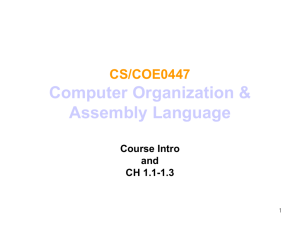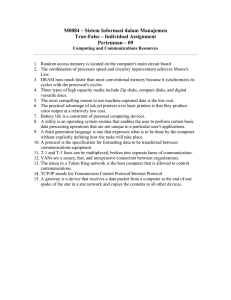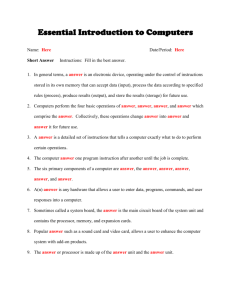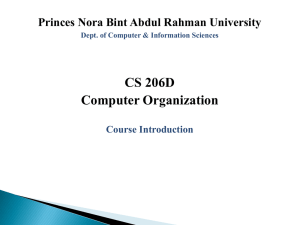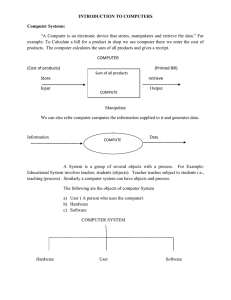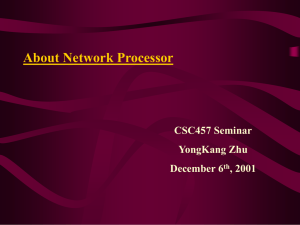Computer Architecture & Organization Presentation
advertisement
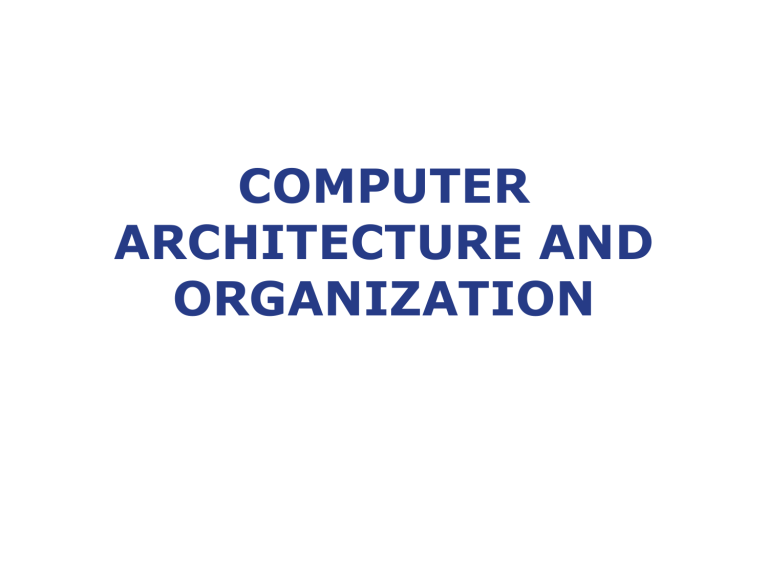
COMPUTER ARCHITECTURE AND ORGANIZATION Chapter 1 Computer Abstractions & Technologies Introduction • Computers are a product of the incredibly dynamic industry of information technology whose yield is around 10% of GDP in USA • If transportation technology had advanced as the information technology did, today we would have been able to travel from New York to London – in less then a second, and – it would cost a few dollars 3 Computer revolution • Examples – Computers in automobiles – Cell phones – Human genome project – World Wide Web – Search enigines 4 Classes of computer devices • Desktop computer – Designed to be used by an individual • Server – Used for program execution for many users; often simultaneously and accessed via network – widest range of cost and capabilities • Supercomputer – Highest performance and cost; configured as servers and usually cost millions of dollars. 5 Supercomputers / sizes • terabyte – originally 1,099,511,627,776 (240) bytes, although some communication systems and storage systems predefined it as 1,000,000,000,000 (1012) bytes. • petabyte – depending on condition, 1000 or 1024 terabytes 6 Classes of computer devices • Datacenter – eBay & Google – A room or building used for electricity management, cooling and network requirements of a large number of servers. • Embedded computer – inside another device, used for the execution of a specific program or a collection – widest range of applications and performances 7 Embedded computers • Examples – microprocessors in cars, – computers in cell phones, – computers in videogames, – computers in TVs, – processors in digital cameras, – processors in music devices, – a network of processors that control a modern airplane or a cargo ship 8 Domination of embedded computers 9 What we will learn... • Acronyms – BIOS, CPU, DIMM, DRAM, PCIE, SATA, many others.. • Acronyms – Example: RAM (Random Access Memory) – CPU (Central Processing Unit). 10 Understanding Performance • Algorithm – Determines number of operations executed • Programming language, compiler, architecture – Determine number of machine instructions executed per operation • Processor and memory system – Determine how fast instructions are executed • I/O system (including OS) – Determines how fast I/O operations are executed 11 Below Your Program • Application software – Written in high-level language • System software – Compiler: translates HLL code to machine code – Operating System: service code • Handling input/output • Managing memory and storage • Scheduling tasks & sharing resources • Hardware – Processor, memory, I/O controllers Below your program • Software levels are organized primarily in a hierarchical fashion, with applications being the outermost ring and a variety of systems software sitting between the hardware and applications software. • Two types of system software take central place in every computer system today: – the operating system, and – the compiler 13 Operating system • The operating system interfaces between a user’s program and the hardware and pro- vides a variety of services and supervisory functions: – Handling basic input and output operations; – Allocating storage and memory; – Providing for protected sharing of the computer among multiple applications using it simultaneously • Linux, MacOS, and Windows 14 Compilers • Compilers perform another vital function: – translation of a program written in a high-level language, such as C, C++, Java, or Visual Basic into instructions that the hardware can execute • The translation of a high-level language program in to hardware instructions is complex. 15 To the Language of Hardware • The easiest signals for computers to understand are on and off • Binary digit, also called bit. One of the two numbers in base 2 (0 or 1) which are information. • Instruction A command that the computer understands and executes. • Example: 1000110010100000 tells the computer to add two numbers 16 Assembler • The first programmers communicated to computers in binary numbers, but this was so tedious that they quickly invented new notations that were closer to the way humans think • Assembler is a program that translates a symbolic version of an instruction into the binary version • Assembly language, the symbolic language for the machine instructions • Machine language, the binary language that the machine understands 17 Assembly command • the command add A,B an assembler would translate to 1000110010100000 • This instruction tells the computer to add the two numbers A and B. 18 Programming Languages • High-level programming languages – A portable language, such as C, C++, Java, Visual Basic, consists of words and algebraic notations that can be translated by the compiler into assembly language 19 Levels of Program Code • High-level language – Level of abstraction closer to problem domain – Provides for productivity and portability • Assembly language – Textual representation of instructions • Hardware representation – Binary digits (bits) – Encoded instructions and data 20 Programming Languages • the statement A+B a compiler would translate to assembly add A,B • Languages designed according to their intended use: – Fortran, created for scientific computation, – Cobol, for business data processing, – Lisp, for symbol manipulation. 21 Advantages of programming languages • they allow the programmer to think in a much more natural way, using human language and algebraic notation • improved programmer productivity • programming languages allow programs to be independent of the computer on which they were developed 22 Components of a Computer The BIG Picture • Same components for all kinds of computer – Desktop, server, embedded • Input/output includes – User-interface devices • Display, keyboard, mouse – Storage devices • Hard disk, CD/DVD, flash – Network adapters • For communicating with other computers The Big Picture • The processor receives instructions and data from memory • The input devices write data into memory, the output devices read data from memory • Control sends the signals that determine the operations of the datapath, memory, input, and output 24 Anatomy of a Computer Output device Network cable Input device Input device 25 Devices • Input Device – A mechanism through which the computer is fed information (mouse, keyboard etc.) • Output device – A mechanism that conveys the result of a computation to a user or another computer. • Some devices provide both input and output to the computer (networks, disks etc.) 26 Anatomy of a Mouse • Optical mouse – LED illuminates desktop – Small low-res camera – Basic image processor • Looks for x, y movement – Buttons & wheel • Supersedes rollerball mechanical mouse Screen • Liquid Crystal Displays (LCDs) – includes rod-shaped molecules in a liquid that form a twisting helix that bends light entering the display, from either a light source behind the display or less often from reflected light • Active matrix display - A liquid crystal display using a transistor to control the transmission of light at each individual pixel • Pixels, represented as a matrix of bits, called a bit map 28 Through the Looking Glass • LCD screen: picture elements (pixels) – Mirrors content of frame buffer memory 29 Opening the Box 30 Inside the Box • Motherboard – A plastic board containing packages of integrated circuits or chips, including processor, cache, memory, and connectors for I/O devices such as networks and disks. • Integrated Circuit – Also called a chip. A device combining dozens to millions of transistors. • Memory – The storage area in which programs are kept when they are running and that contains the data needed by the running programs. 31 Memory 32 Memory • Dynamic Random Access Memory (DRAM) – Memory built as an integrated circuit; it provides random access to any location • Dual Inline Memory Module (DIMM) – A small board that contains DRAM chips on both sides. (SIMMs have DRAMs on only one side.) 33 Processor • Central Processing Unit (CPU) – the active part of the board, following the instructions of a program to the letter. It adds numbers, tests numbers, signals I/O devices to activate, and so on – Datapath- the component of the processor that performs arithmetic operations – Controller-The component of the processor that commands the datapath, memory, and I/O devices according to the instructions of the programs 34 AMD Barcelona Microprocessor 35 Inside the Processor • Inside the processor is another type of memory—cache memory • Cache memory – small, fast memory that acts as a buffer for a slower, larger memory – Consists of SRAM • Static Random Access Memory (SRAM) – Also memory built as an integrated circuit, but faster and less dense than DRAM 36 Abstraction • A model that renders lower-level details of computer systems temporarily invisible to facilitate design of sophisticated systems. • Instruction set architecture – Also called architecture. An abstract interface between the hardware and the lowest-level software that encompasses all the information necessary to write a machine language program 37 ABI • Applicative Binary Interface (ABI) – The user portion of the instruction set plus the operating system interfaces used by application programmers. • An instruction set architecture allows computer designers to talk about functions independently from the hardware that performs them 38 The Big Picture • Both hardware and software consist of hierarchical layers, with each lower layer hiding details from the level above • This principle of abstraction is the way both hardware designers and software designers cope with the complexity of computer systems • One key interface between the levels of abstraction is the instruction set architecture—the interface between the hardware and low-level software. 39 Data Storage • Volatile memory – Storage, such as DRAM, that retains data only if it is receiving power • Non- volatile memory – A form of memory that retains data even in the absence of a power source • Main memory – Also called primary memory. Memory used to hold programs while they are running; typically consists of DRAM in today’s computers. 40 Data Storage • Secondary memory- Non volatile memory used to store programs and data between runs; typically consists of magnetic disks in today’s computers. • Magnetic disk. Also called hard disk. A form of nonvolatile secondary memory composed of rotating platters coated with a magnetic recording material. • Flash memory - A nonvolatile semiconductor memory. It is cheaper and slower than DRAM 41 A Safe Place for Data • Volatile main memory – Loses instructions and data when power off • Non-volatile secondary memory – Magnetic disk – Flash memory – Optical disk (CDROM, DVD) Magnetic Disk 43 Flash Disks • Flash memory, however, is a serious challenger. Has about the same bandwidth, but latency is 100 to 1000 times faster • It is more expensive, but the price difference keeps getting smaller • Flash memory bits wear out after 100,000 to 1,000,000 writes. Thus, file systems must keep track of the number of writes and have a strategy to avoid wearing out storage 44 Removable Memory • Optical Disks, – CD, DVD constitute the most common form of removable storage. The Blu- Ray (BD) optical disk standard is the heir-apparent to DVD • Portable Memory Cards – Flash-based removable memory cards typically attach to a USB connection and are often used to transfer files. • Magnetic tape provides only slow serial access and has been used to back up disks 45 Communication/Advantages • Information is exchanged between computers at high speeds • Resource sharing – Rather than each computer having its own I/O devices, devices can be shared by computers on the network • Nonlocal access – By connecting computers over long distances, users need not be near the computer they are using. 46 Network • Ethernet Network • Local Area Network (LAN) – A network designed to carry data within a geographically confined area, typically within a single building • Wide Area Network (WAN) – A network extended over hundreds of kilometers that can span a continent • The backbone of the Internet, which supports the World Wide Web 47 Networks • Communication and resource sharing • Local area network (LAN): Ethernet – Within a building • Wide area network (WAN: the Internet • Wireless network: WiFi, Bluetooth 48 Wireless Network • The ability to make a radio in the same low-cost semiconductor technology (CMOS) used for memory and microprocessors enabled a significant improvement in price, leading to an explosion in deployment • 802.11, allow for transmission rates from 1 to nearly 100 million bits per second • All users in an immediate area share the airwaves 49 Technology Trends • Electronics technology continues to evolve – Increased capacity and performance – Reduced cost Year Technology 1951 Vacuum tube 1965 Transistor 1975 Integrated circuit (IC) 1995 Very large scale IC (VLSI) 2005 Ultra large scale IC Relative performance/cost 1 35 900 2,400,000 6,200,000,000 50 Integrated Circuit • Transistor An on/off switch controlled by an electric signal • The integrated circuit (IC) combined dozens to hundreds of transistors into a single chip • Very Large Scale of Integration - VLSI, hundreds to millions of transistors 51 Level of Integration • Moore’s Law – The transistor capacity doubles every 18-24 months. – Gordon Moore, one of Intel’s founders in the ’60’s 52 Growth of DRAM capacity The DRAM industry quadrupled capacity almost every three years, a 60% increase per year, for 20 years. In recent years, the growth rate has slowed down, and is somewhat closer to doubling every two to three years. 53 Learning material for this lecture • Computer Organization & Design, Hennessy & Patterson, 4th ed. 2007 Chapter 1.1 until 1.3 (included) 54 Preparation for next lecture: • Computer Organization & Design, Hennessy & Patterson, 4th ed. 2007 From Chapter 1.4 until Chapter 2 55