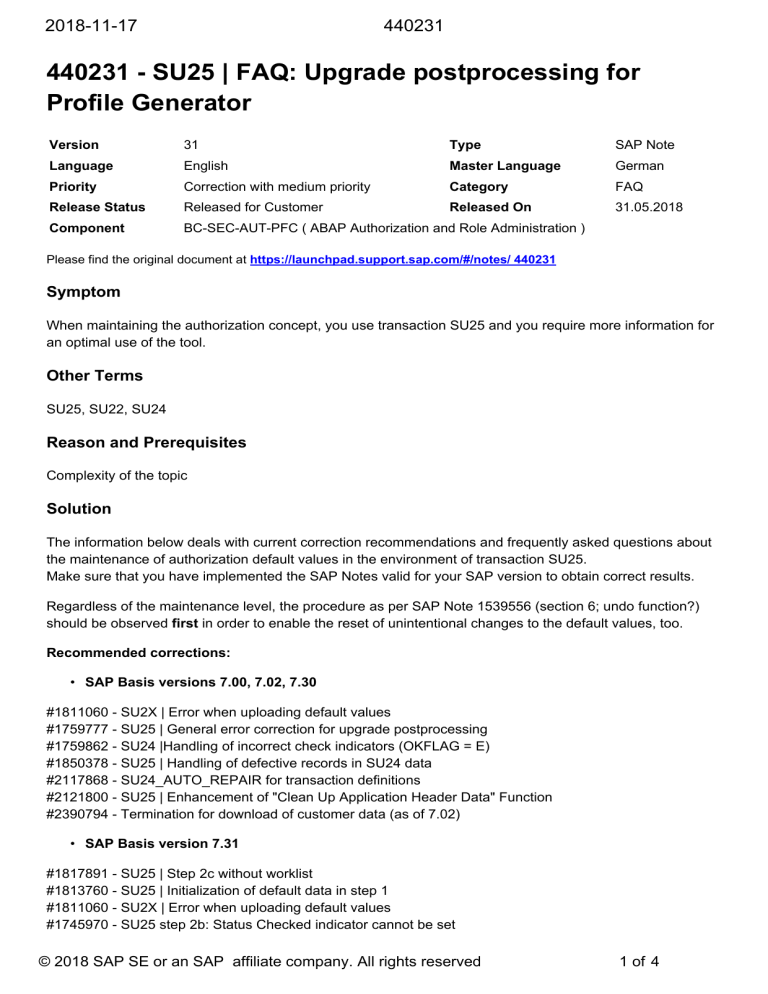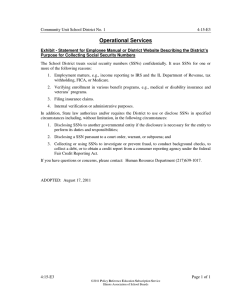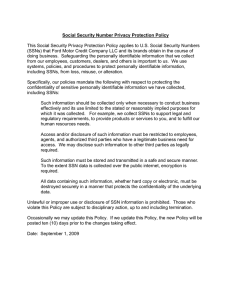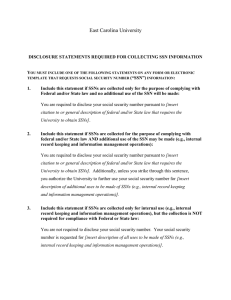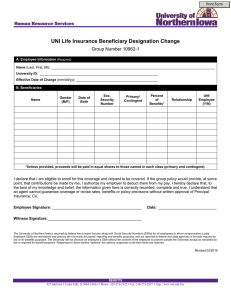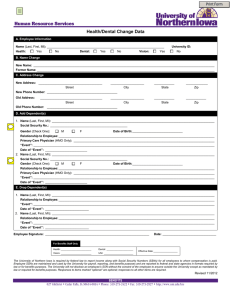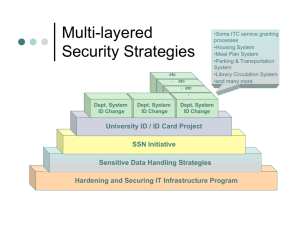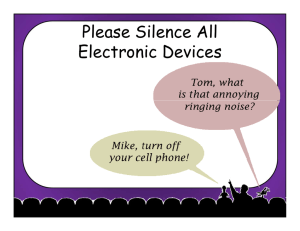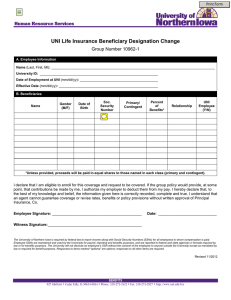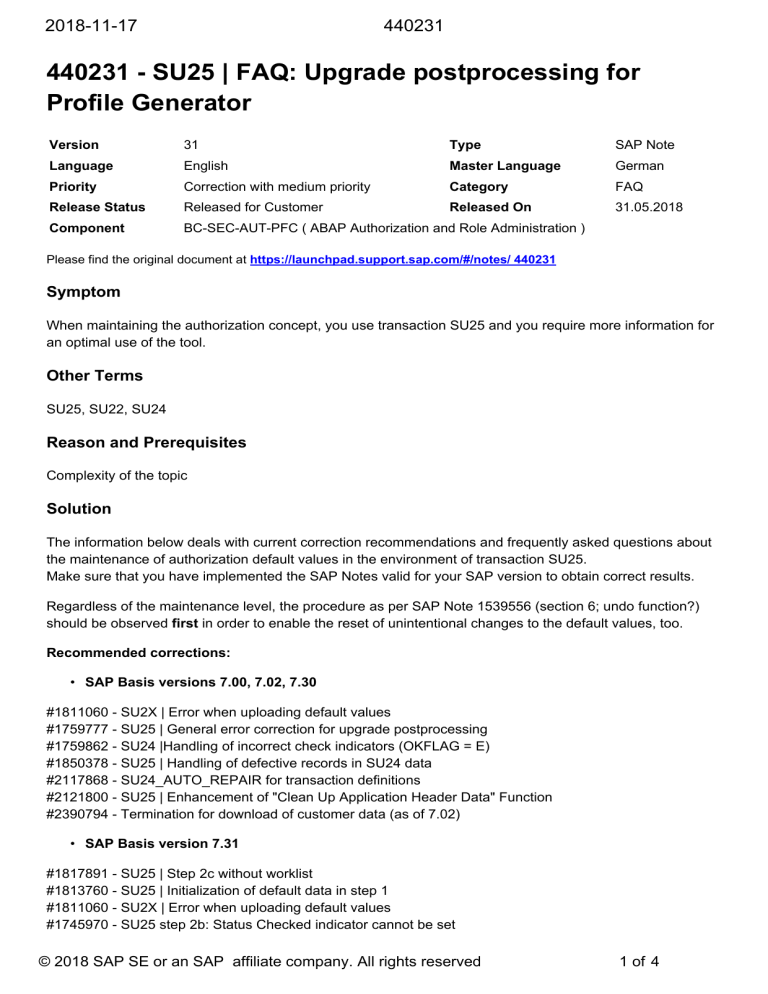
2018-11-17
440231
440231 - SU25 | FAQ: Upgrade postprocessing for
Profile Generator
Version
31
Type
SAP Note
Language
English
Master Language
German
Priority
Correction with medium priority
Category
FAQ
Release Status
Released for Customer
Released On
31.05.2018
Component
BC-SEC-AUT-PFC ( ABAP Authorization and Role Administration )
Please find the original document at https://launchpad.support.sap.com/#/notes/ 440231
Symptom
When maintaining the authorization concept, you use transaction SU25 and you require more information for
an optimal use of the tool.
Other Terms
SU25, SU22, SU24
Reason and Prerequisites
Complexity of the topic
Solution
The information below deals with current correction recommendations and frequently asked questions about
the maintenance of authorization default values in the environment of transaction SU25.
Make sure that you have implemented the SAP Notes valid for your SAP version to obtain correct results.
Regardless of the maintenance level, the procedure as per SAP Note 1539556 (section 6; undo function?)
should be observed first in order to enable the reset of unintentional changes to the default values, too.
Recommended corrections:
• SAP Basis versions 7.00, 7.02, 7.30
#1811060 - SU2X | Error when uploading default values
#1759777 - SU25 | General error correction for upgrade postprocessing
#1759862 - SU24 |Handling of incorrect check indicators (OKFLAG = E)
#1850378 - SU25 | Handling of defective records in SU24 data
#2117868 - SU24_AUTO_REPAIR for transaction definitions
#2121800 - SU25 | Enhancement of "Clean Up Application Header Data" Function
#2390794 - Termination for download of customer data (as of 7.02)
• SAP Basis version 7.31
#1817891 - SU25 | Step 2c without worklist
#1813760 - SU25 | Initialization of default data in step 1
#1811060 - SU2X | Error when uploading default values
#1745970 - SU25 step 2b: Status Checked indicator cannot be set
© 2018 SAP SE or an SAP affiliate company. All rights reserved
1 of 4
2018-11-17
440231
#1791209 - SU25 | Performance when change documents are written
#1770855 - SU25 | Problems in step 2c
#1842676 - SU25 | Problems in step 2c (optimized analysis logic for affected roles)
#1859173 - SU25 | Error when updating external services
#1850378 - SU25 | Handling of defective records in SU24 data
#1878702 - SU25 | Step 2b - Setting application status
#2042284 - SU25 | Missing time stamp for step 2a
#2117868 - SU24_AUTO_REPAIR for transaction definitions
#2118443 - SU25- Performance optimization and navigation optimization
#2121800 - SU25 | Enhancement of "Clean Up Application Header Data" Function
#2135021 - SU22/SU24/SU25 | Optimization of maintenance environment
#2167449 - SU25 | Missing dialog box for SAP Note 440231 when transaction is called
#2188115 - SU25 | Runtime error in step 2c
#2201283 - SU25 | Incomplete application list in steps 1 and 2a
#2390794 - Termination for download of customer data
#2421798 - SU24 | Unsuitable status for authorization object
#2505291 - SU24_AUTO_REPAIR | Handling of organizational levels
• SAP Basis version 7.40
#1842676 - SU25 | Problems in step 2c (optimized analysis logic for affected roles; report
SU26_STEP_2A_SELECT deactivated, use substitute report SU25_COMPARE)
#1859173 - SU25 | Error when updating external services (improved display for step 2b)
#1753273 - SU25 | Problems and missing documentation (optimized logic for steps 2a and 2b)
#1850378 - SU25 | Handling of defective records in SU24 data (defective modification flags)
#1878702 - SU25 | Step 2b - Setting application status (optimizing the navigation in step 2b and the transport
connection, update of the timestamps in transaction SU25)
#2042284 - SU25 | Missing time stamp for step 2a
#2117868 - SU24_AUTO_REPAIR for transaction definitions
#2118443 - SU25- Performance optimization and navigation optimization
#2121800 - SU25 | Enhancement of "Clean Up Application Header Data" Function
#2135021 - SU22/SU24/SU25 | Optimization of maintenance environment
#2167449 - SU25 | Missing dialog box for SAP Note 440231 when transaction is called
#2188115 - SU25 | Runtime error in step 2c
#2201283 - SU25 | Incomplete application list in steps 1 and 2a
#2390794 - Termination for download of customer data
#2421798 - SU24 | Unsuitable status for authorization object
#2505291 - SU24_AUTO_REPAIR | Handling of organizational levels
• SAP Basis version 7.50
#2188115 - SU25 | Runtime error in step 2c
#2201283 - SU25 | Incomplete application list in steps 1 and 2a
#2390794 - Termination for download of customer data
#2421798 - SU24 | Unsuitable status for authorization object
#2505291 - SU24_AUTO_REPAIR | Handling of organizational levels
#1627197 - PFCG | Optimization of organization level maintenance environment (as of SP09)
• SAP Basis version 7.51
#2390794 - Termination for download of customer data
#2421798 - SU24 | Unsuitable status for authorization object
#2505291 - SU24_AUTO_REPAIR | Handling of organizational levels
© 2018 SAP SE or an SAP affiliate company. All rights reserved
2 of 4
2018-11-17
440231
#1627197 - PFCG | Optimization of organization level maintenance environment (as of SP03)
• SAP Basis version 7.52
#2505291 - SU24_AUTO_REPAIR | Handling of organizational levels
#2522299 - SU22/SU24 | Incorrect display of maintenance status for certain applications - part II
#1627197 - PFCG | Optimization of organization level maintenance environment
#2535602 - SUPO | Documentation and transport connection for organizational level maintenance
• SAP Basis version 7.53/7.73
#2606478 - REGENERATE_SAP_NEW | bridging authorizations for input helps
General recommendations:
For the general procedure for the administration of authorization default values, use the online documentation
and FAQ note 1539556.
Before you implement and maintain customer-specific organizational levels, you should read FAQ note
727536 with regard to the procedure and the corrections that must be implemented in advance.
With SAP Note 1711620, the generation of the SAP_NEW profile becomes obsolete. Instead, use the report
REGENERATE_SAP_NEW to generate a relevant role.
To prevent the loss of previously maintained SU24 data, we recommend that you execute the correction
report SU24_AUTO_REPAIR with the option "Complete missing modification flags in SU24 data" before you
upgrade (SAP Note 1539556).
You can use the SU25 menu entry "Optional Expert Mode for Transferring SU22 Data" to display the
changes that must be done before steps 2a and 2b (simulation mode). This is available in transaction SU25
as of Basis Release 7.31 Support Package 12. In support packages below SP12 in Release 7.31, you can
navigate to this function by calling transaction SU24 and choosing "Default Values Comparison".
This document refers to
SAP Note/KBA
Title
727536
FAQ | Use of customer-specific organizational levels in PFCG
1817891
SU25 | Step 2c without worklist
1539556
FAQ | Administration of authorization default values
This document is referenced by
SAP Note/KBA
2441124
Title
How to find your User Assistance for User and Role Administration of Application Server ABAP
© 2018 SAP SE or an SAP affiliate company. All rights reserved
3 of 4
2018-11-17
440231
2478172
SU25 | Adjustment of navigation panel
2201283
SU25 | Incomplete application list in steps 1 and 2a
1817891
SU25 | Step 2c without worklist
© 2018 SAP SE or an SAP affiliate company. All rights reserved
4 of 4