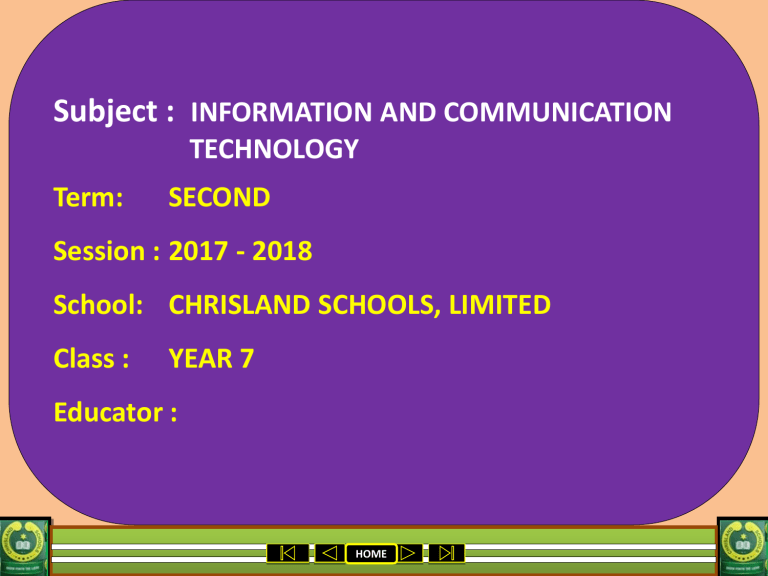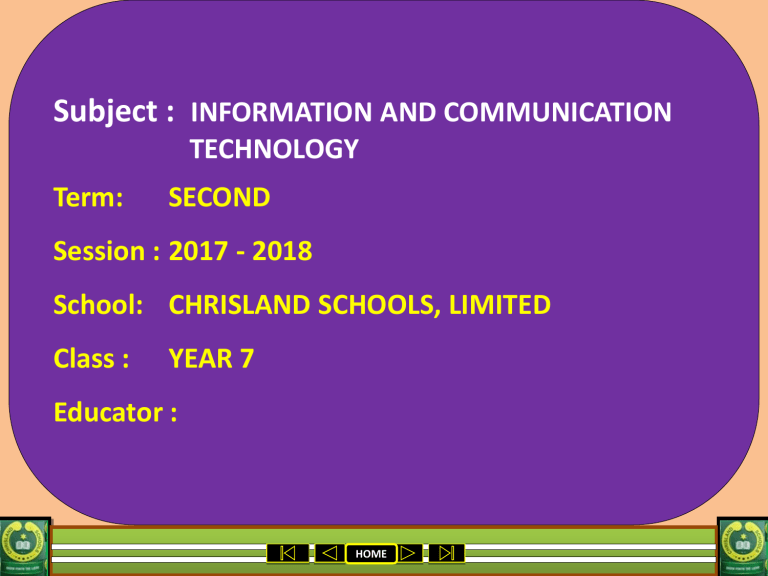
Subject : INFORMATION AND COMMUNICATION
TECHNOLOGY
Term:
SECOND
Session : 2017 - 2018
School: CHRISLAND SCHOOLS, LIMITED
Class :
YEAR 7
Educator :
HOME
TABLE OF CONTENT
WEEK 1: Data and information
WEEK 2: Information Transmission
WEEK 3: Information Evolution
WEEK 4: Data Processing
WEEK 5: Computer Ethics and
Responsible Use of the Internet.
WEEK 6: MID TERM BREAK
WEEK 7: Computer Ethics and
Responsible Use of the Internet.
WEEK 8: Word Processing
WEEK 9: REVISION
WEEK 10: END OF TERM EXAMS
WEEK 11:
WEEK 12:
HOME
WEEK 1
DATA AND INFORMATION
HOME
DEFINITION DATA AND INFORMATION
Data: are simply facts or figures — bits
of information, but not information
itself.
Information: When data are processed,
interpreted, organized, structured or
presented so as to make them
meaningful or useful, they are called
information. Information provides
context for data.
HOME
CLASSIFICATION OF DATA
Data classification is broadly defined as the
process of organizing data by relevant categories
so that it may be used and protected more
efficiently.
The classification process not only makes data
easier to locate, retrieve and help in data tagging.
It also eliminates multiple duplications of data.
Data is classified into two:
1. Qualitative
2. Quantitative
HOME
Qualitative data branches from the word
quality and characterizes attributes or
properties of an object.
For example, qualitative data for a painting
includes a description of the characteristics
of the painting such as colors and the way it
is painted.
Quantitative data is measured in numbers.
HOME
THE DIFFERENCE BETWEEN DATA AND INFORMATION
HOME
Qualities of Good Information
1. Accuracy
2. Timeliness
3. Completeness
4. Conciseness
5. Relevancy
6. Frequency
7. Understandable
HOME
Types of information
1. Structured
2. Semi-structured
3. Unstructured
HOME
Structured Information.
It is detailed, current, concerned with past events,
it requires highly accurate information and
records a narrow range of facts.
Semi Structured Information.
It combines some structured and unstructured
information.
Unstructured Information
It’s a summary, less current and also concerned with
future events.
HOME
WEEK 2
INFORMATION TRANSMISSION
HOME
INFORMATION TRANSMISSION
DEFINITION
Information transmission can be defined as the
transfer of information from one point to another.
For any information to be transferred successfully,
three components must be available and they are:
a. Sender
b. Medium
c. Destination/Receiver
HOME
Sender: This is the person (source) who
starts the communication process or
creates the message to be transmitted.
Medium: This is what carries the
message from one point to another.
Destination/Receiver: This is what
receives the message from the sender via
the medium.
HOME
ANCIENT/EARLY MODE OF PASSING INFORMATION:
In the olden days, information can be passed from one person
to another through different means, these are:
1. Town crier
2. Oral
3. News paper
4. Beating drums
5. Magazines
6. Telephone
7. Fire lighting
8. Fax machine
9. Printing
10. Satellite
11. Radio
HOME
Modern Methods of transmitting information.
1. Letters/memos
2. Telex
3. Telephone
4. Satellite
5. Television and radio
6. Internet
7. Billboards and handbills.
8. Print media. E.G newspapers and magazines.
9. GSM: Global System for Mobile communication.
HOME
CLASSIFICATION OF MEANS OF
TRANSMITTING INFORMATION
Means of transmitting information can be classified
into two:
a. Electronic Media:
These are mediums that makes use of electricity
to function. They include: G.S.M, Radio, Email, Fax
etc.
b. Non Electronic Media:
They are mediums that do not use electricity to
function. They include writing (letter), town crier,
telegram, personal contact, prints e.g Newspaper
HOME
MODES OF RECEIVING INFORMATION
1. Audio (sound only ): An audio file format is
a file format for storing digital audio data on
a computer system.
2. Visual (Pictures only): is the presentation of
data in a pictorial or graphical format.
3. Audio-Visual: (sound and pictures): involve
both recorded sound and pictures.
HOME
Classwork
Mention six modern ways of transmitting
information.
HOME
WEEK 3
INFORMATION EVOLUTION
HOME
EVOLUTION OF ICT
In the past, information was basically
transmitted through oral means, town crying,
beating of drums etc.
The consistent drive by men to develop better
means of transmitting information led to the
most prominent of these developments. They
include the printing press, radio and television
and of course the best of them all, the
COMPUTER.
HOME
Invention of Printing.
A printing press is a
device for applying
pressure to an inked
surface resting upon a
medium(such as paper
or cloth), thereby
transferring an image.
The system was
assembled in Germany
by Johannes Gutenberg
around 1440.
HOME
INVENTION OF RADIO AND TELEVISION
Radio development began as a wireless telegraph.
The television (TV), is a widely used
communication medium for transmitting and
receiving moving images, either monochromatic
(black and white) or coloured, usually accompanied
by sound.
HOME
Invention of the computer.
The computer began when ENIAC(Electronic
Numerical Integration And Computer) was
completed in 1945.
The invention of the world wide web(www) and the
Internet in the early 1990 was credited to Tim
Berners Lee.
HOME
Assignment
Mention any three inventions in the era
of information and communication
technology.
HOME
WEEK 4
DATA PROCESSING
HOME
DEFINITION OF DATA PROCESSING
HOME
HOME
COMPUTER AS A TOOL FOR PROCESSING DATA
The computer system is a great tool for processing data
due to the following reasons:
1. It can accept data as input.
2. It can process large amount of data.
3. It has several formats of output.
4. It can store very large amounts of data.
5. Fast access to information.
6. It can handle repetitive task.
7. It computes accurately
8. Efficient storage.
HOME
IMPORTANCE OF THE COMPUTER AS A
TOOL FOR PROCESSING DATA
The computer is a great tool for data processing
due to following reasons:
a. Increased accuracy
b. Efficient Storage Facilities
c. Fast access to information
d. Handles repetitive task
HOME
Assignment
Mention three reasons why the
computer is a good tool for processing
data.
HOME
TYPES OF DATA PROCESSING
1) Manual data processing
In manual data processing data is processed manually.
No machine or tool is used.
2) Mechanical Data Processing
In mechanical data processing data is processed with
the help of devices or machines.
3) Electronic data processing
It is the latest and fastest method of data processing.
Data is processed with the help of computer.
HOME
In short, we can say that Electronic data processing:
i) is more fast
ii) is less time consuming
iii) can process large amounts of data easily
iv) can present information in more attractive way
v) will give 100 % error free results, if input and
instructions are accurate
HOME
WEEK 5
COMPUTER ETHICS AND
RESPONSIBLE USE OF THE
INTERNET
BREAK
HOME
COMPUTER ETHICS
Computer ethics is a set of
moral principles that govern
the usage of computers.
HOME
RULES AND REGULATIONS OF COMPUTER LABORATORY
1. Computer lab. is strictly for education
purpose only.
2. Scan flash drives before use
3. Reports all problem related issues to the
teacher.
4. Do not attempt to repair with lab equipment.
5. Be responsible when using equipment,
software and lab.
HOME
6. Do not move any equipment from
its original position
7. Do not remove or load any software
into the computer.
8. Do not change the setting in the
computer.
9. Do not bring bags, food or drink
into the lab
10. The lab should be kept clean and
tidy.
HOME
ETHICAL RULES FOR COMPUTER USERS
1.
2.
3.
4.
5.
6.
Do not use computer to harm other users.
Do not use computers to steal other's
information.
Do not access files without the permission
of owner.
Do not copy copyrighted software without
the authors permission.
Always respect copyright laws and
policies.
Respect the privacy of others, just as you
expect the same from others.
HOME
WEEK 6
MID TERM BREAK
HOME
WEEK 7
COMPUTER ETHICS AND
RESPONSIBLE USE OF THE
INTERNET
HOME
RESPONSIBLE USE OF THE INTERNET.
Netiquette is a set of rules we use when we are
on the Internet.
When do these rules apply?
Anytime you are:
1. Chatting online
2. Using email
3. Posting to a discussion
4. Blogging
5. Playing online games
HOME
ETHICAL INTERNET RULES FOR COMPUTER USERS
a.
b.
c.
d.
e.
f.
Be positive
Use your own words
Use your best writing
Follow directions
Be responsible
Stay safe
HOME
WHAT IS INTERNET?
Internet is a huge collection of
computers all over the world that are
connected to one another.
HOME
USES OF THE INTERNET
1. E-mailing
2. Internet Researching
3. Blogging
4. E-books
5. Web-questing
6. Networking
7. MapQuest
8. Podcasting
9. Internet Shopping
10. Career Networking
HOME
WEEK 8
FUNDAMENTALS OF COMPUTER
OPERATIONS
HOME
BOOTING
Booting is the process of starting or
restarting the computer for use.
There are two types of booting:
1.Cold booting
2.Warm booting
HOME
COLD BOOTING
COLD BOOT is a method of starting on
the computer from the off position by
pressing the power button.
When you Switch ON a computer its
checks POST , BIOS and load the
operating system .
HOME
WARM BOOTING
This is a method of restarting the computer that is
already switched on as a result of malfunctioning or
hanging of the system.
Warm booting can be done in a number of ways:
1. Pressing the reset button on the CPU
2. Pressing CTRL+ALT+DEL buttons at the same
time.
3. Pressing the Alt then F4 button
4. Clicking on Start then Restart
HOME
SHUT DOWN
This is the process of switching off a computer after use. To
avoid damaging your data, always shut down Windows
before turning off the computer.
Steps:
1. Click the Start button of Windows.
2. Select Shutdown or Turn off button.
3. Turn off computer dialog box appears on the screen.
Select Turn Off option.
4. Turn off the computer by pressing the power button on
monitor
HOME
REVIEW QUESTIONS
a. List out the importance of computers as a tool for processing data
b. Explain two of the above mentioned.
c. What is computer ethics?
d. Mention four acts that shows responsible use of the computer.
e. outline the stages involved in data processing cycle.
f. Define a computer.
g. Mention four ancient methods of transmitting information.
h. Mention four modern methods of transmitting information.
i.
Define Data.
j.
Define information.
HOME