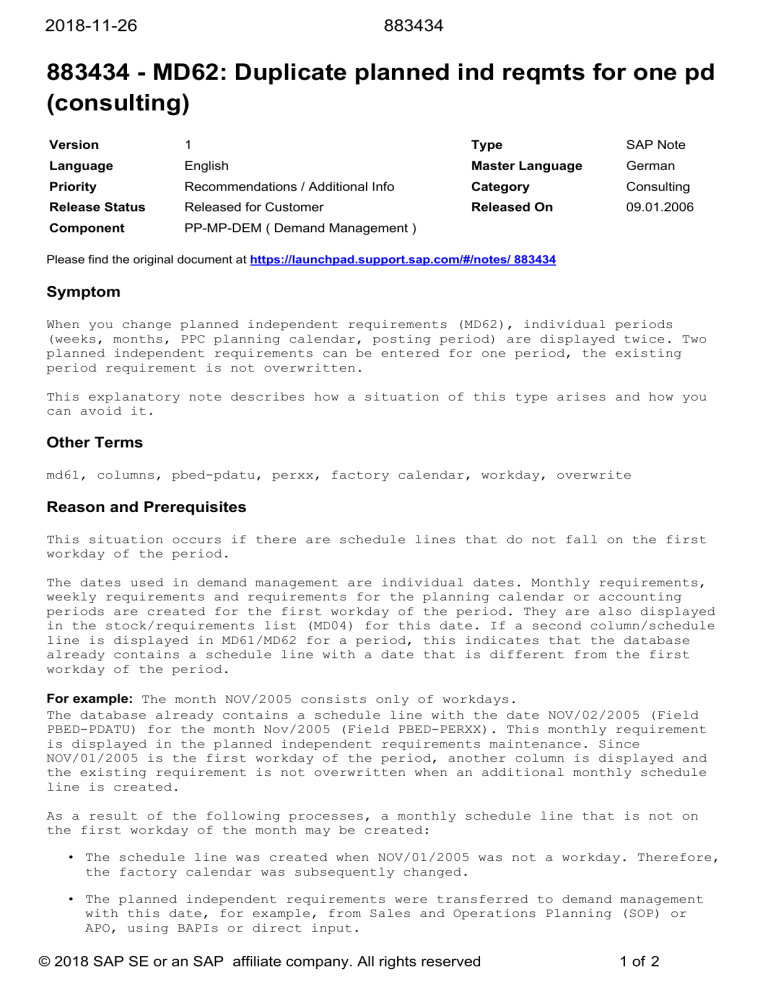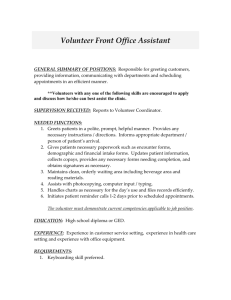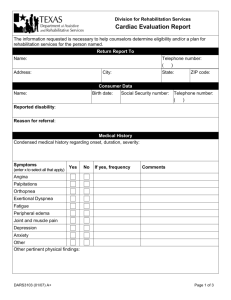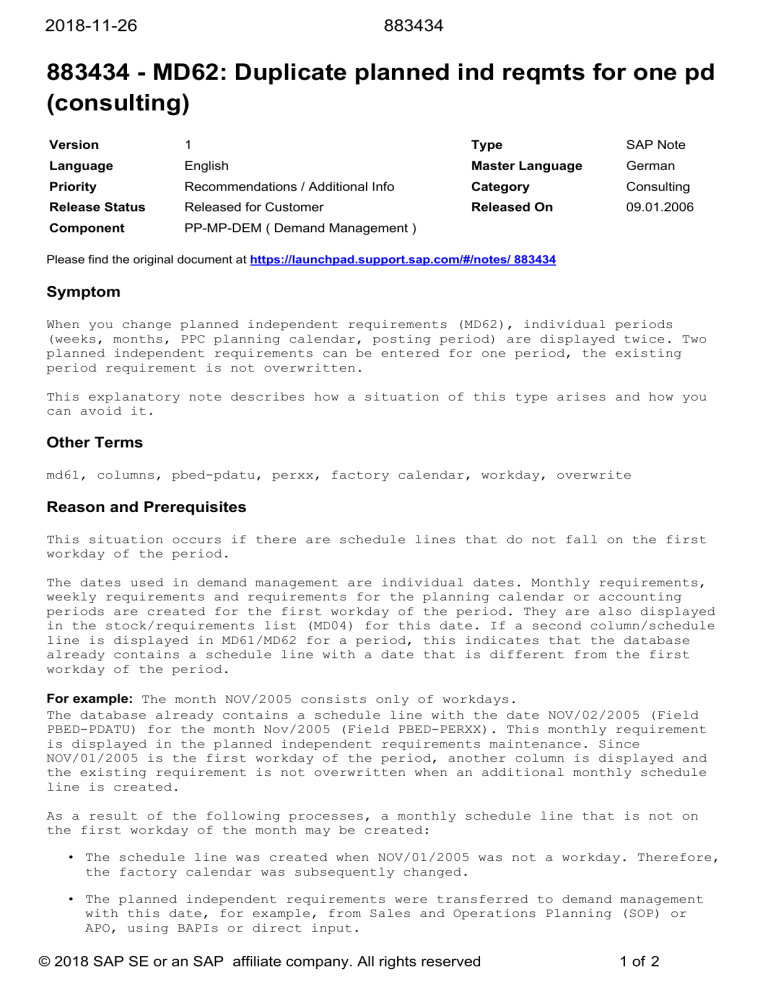
2018-11-26
883434
883434 - MD62: Duplicate planned ind reqmts for one pd
(consulting)
Version
1
Type
SAP Note
Language
English
Master Language
German
Priority
Recommendations / Additional Info
Category
Consulting
Release Status
Released for Customer
Released On
09.01.2006
Component
PP-MP-DEM ( Demand Management )
Please find the original document at https://launchpad.support.sap.com/#/notes/ 883434
Symptom
When you change planned independent requirements (MD62), individual periods
(weeks, months, PPC planning calendar, posting period) are displayed twice. Two
planned independent requirements can be entered for one period, the existing
period requirement is not overwritten.
This explanatory note describes how a situation of this type arises and how you
can avoid it.
Other Terms
md61, columns, pbed-pdatu, perxx, factory calendar, workday, overwrite
Reason and Prerequisites
This situation occurs if there are schedule lines that do not fall on the first
workday of the period.
The dates used in demand management are individual dates. Monthly requirements,
weekly requirements and requirements for the planning calendar or accounting
periods are created for the first workday of the period. They are also displayed
in the stock/requirements list (MD04) for this date. If a second column/schedule
line is displayed in MD61/MD62 for a period, this indicates that the database
already contains a schedule line with a date that is different from the first
workday of the period.
For example: The month NOV/2005 consists only of workdays.
The database already contains a schedule line with the date NOV/02/2005 (Field
PBED-PDATU) for the month Nov/2005 (Field PBED-PERXX). This monthly requirement
is displayed in the planned independent requirements maintenance. Since
NOV/01/2005 is the first workday of the period, another column is displayed and
the existing requirement is not overwritten when an additional monthly schedule
line is created.
As a result of the following processes, a monthly schedule line that is not on
the first workday of the month may be created:
• The schedule line was created when NOV/01/2005 was not a workday. Therefore,
the factory calendar was subsequently changed.
• The planned independent requirements were transferred to demand management
with this date, for example, from Sales and Operations Planning (SOP) or
APO, using BAPIs or direct input.
© 2018 SAP SE or an SAP affiliate company. All rights reserved
1 of 2
2018-11-26
883434
Demand management only checks whether the transferred date is a non-workday.
If it is a non-workday, the schedule line is moved to the following workday
(for weekly periods, monthly periods, planning calendar periods or
accounting period) or to the previous workday (for a daily schedule line).
However, schedule lines are not always moved to the first workday. Provided
that NOV/02/2005 is a workday, the monthly schedule line is created for this
date, even if NOV/01/2005 is also a workday.
Solution
To avoid subsequent problems, we recommend that you do not create planned
independent requirements with dates that are different from the first workday of
the period. This particularly applies to the following points for example:
• When making changes to the factory calendar: Existing planned independent
requirements of the changed period should be deleted or reorganized and then
created again or transferred to demand management again.
• When transferring SOP to demand management: Do mot maintain a factory
calendar in SOP that is different from the factory calendar of the plant in
demand management (Transaction MC7F).
• When creating planned independent requirements using direct input (RM60IN00,
RM60IN01) or BAPIs: Create data for the first workday of the period.
Alternatively, you can always assign the first calendar day of the period.
If this is a non-workday, demand management automatically moves this forward
to the first workday (see above).
If there are requirements that do not fall on the first workday and you want to
make changes in MD62, we recommend that you delete the existing schedule line,
save the transaction and then create the requirement again. Therefore, you once
again have a period division that falls on the first workday.
© 2018 SAP SE or an SAP affiliate company. All rights reserved
2 of 2