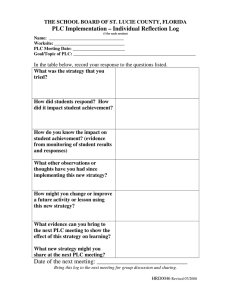PLC Simulator Troubleshooting Training
advertisement
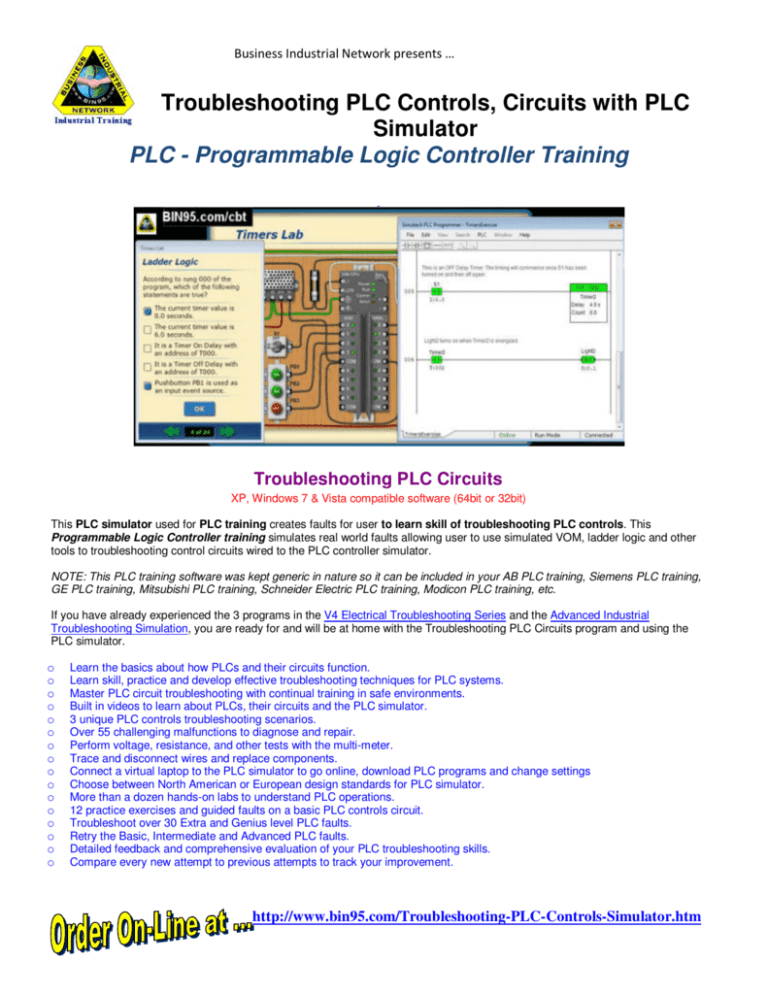
Business Industrial Network presents … Troubleshooting PLC Controls, Circuits with PLC Simulator PLC - Programmable Logic Controller Training Troubleshooting PLC Circuits XP, Windows 7 & Vista compatible software (64bit or 32bit) This PLC simulator used for PLC training creates faults for user to learn skill of troubleshooting PLC controls. This Programmable Logic Controller training simulates real world faults allowing user to use simulated VOM, ladder logic and other tools to troubleshooting control circuits wired to the PLC controller simulator. NOTE: This PLC training software was kept generic in nature so it can be included in your AB PLC training, Siemens PLC training, GE PLC training, Mitsubishi PLC training, Schneider Electric PLC training, Modicon PLC training, etc. If you have already experienced the 3 programs in the V4 Electrical Troubleshooting Series and the Advanced Industrial Troubleshooting Simulation, you are ready for and will be at home with the Troubleshooting PLC Circuits program and using the PLC simulator. o o o o o o o o o o o o o o o o Learn the basics about how PLCs and their circuits function. Learn skill, practice and develop effective troubleshooting techniques for PLC systems. Master PLC circuit troubleshooting with continual training in safe environments. Built in videos to learn about PLCs, their circuits and the PLC simulator. 3 unique PLC controls troubleshooting scenarios. Over 55 challenging malfunctions to diagnose and repair. Perform voltage, resistance, and other tests with the multi-meter. Trace and disconnect wires and replace components. Connect a virtual laptop to the PLC simulator to go online, download PLC programs and change settings Choose between North American or European design standards for PLC simulator. More than a dozen hands-on labs to understand PLC operations. 12 practice exercises and guided faults on a basic PLC controls circuit. Troubleshoot over 30 Extra and Genius level PLC faults. Retry the Basic, Intermediate and Advanced PLC faults. Detailed feedback and comprehensive evaluation of your PLC troubleshooting skills. Compare every new attempt to previous attempts to track your improvement. http://www.bin95.com/Troubleshooting-PLC-Controls-Simulator.htm Business Industrial Network presents … Learn how to determine the operation of PLC controls using ladder diagrams, wiring diagrams, input/output schematics, and data sheets. Learn how to monitor and change settings in ladder logic programs using a laptop. Learn how to identify defective input, output, and PLC control modules using the multi-meter. Learn a variety of specific techniques for diagnosing malfunctions and troubleshooting circuits for any PLC make or model. Designed for use by Instructors, Supervisors, Students and experienced Tradespersons. Instructors: Use Pro or Enterprise Editions as part of your classroom training course. Supervisors – Use Pro Edition to improve the troubleshooting skills of your staff, and your company’s bottom line. Apprentices and Students – Use Personal Edition to learn to safely and effectively troubleshoot PLC circuits. Trades people – Use Personal Edition to further develop and hone your PLC troubleshooting skills. 13 Guided PLC Training Labs: In-depth videos cover the important information you need to know about PLCs: • What is a PLC • How PLCs work • PLC components • Interpreting programmable logic ladder diagrams The PLC Components labs cover: • Digital PLC input modules • CPU/controls modules • Digital PLC output modules with relay outputs • Digital PLC input modules with transistor outputs The Interpreting Programmable Logic Ladder Diagrams labs cover: • Inputs and outputs • Relays • Latches • Counters • Timers • Clock pulses 12 PLC Simulator Practice Faults walk you through troubleshooting: Practice the PLC controls specific troubleshooting techniques you have learned on 6 Guided Exercises and 6 Practice PLC Faults: • Take a Guided Tour of the practice circuit to become familiar with the PLC simulation and the PLC troubleshooting tools. • Troubleshoot 5 Guided Faults with step-by-step assistance from an expert troubleshooter to help you apply the Systematic Troubleshooting Approach correctly while troubleshooting circuits. • Diagnose and repair 6 Practice PLC Faults without any assistance. Then its on to the real test. http://www.bin95.com/Troubleshooting-PLC-Controls-Simulator.htm Business Industrial Network presents … Business Industrial Network www.BIN95.com Government CAGE/NCAGE: 5BC72 - DUN # 829394449 (Veteran Owned Small Business) - A+ rating with the Better Business Bureau Screen shots of 3 Complete Circuit Simulation Environments: Feedback and Evaluation: Track your development with comprehensive evaluation for each PLC fault and the entire program. • • • • Continual feedback will help keep you on track while troubleshooting circuits. A detailed assessment for each PLC fault attempt will help you perfect your troubleshooting methods and techniques. Monitor your progress with the Level and Overall Skill Ratings as your PLC troubleshooting abilities improve. The Overall Summary will help you determine areas for improvement. http://www.bin95.com/Troubleshooting-PLC-Controls-Simulator.htm Business Industrial Network presents … More Programmable Logic Controller training screen shots: Troubleshooting PLC program available as a Download or CD and can be purchased online. Testimonials: "They are brilliant...easy to use, well explained, very educational, highly entertaining, challenging, and also slightly addictive...and filling a gap which sadly still exists today in the untaught and poorly learnt art of troubleshooting and fault finding." Kris T. "I absolutely love [the software]. I am a Controls Technician and I use it to review, and/or to learn/verify things all the time. This software is an invaluable tool that I wish I had when I was attending college." Joe B., Controls Technician "As an Industrial Electrician/Technician...[I] am being afforded fewer chances to troubleshoot. Programs like yours definitely help sharpen my skills in a discipline that I feel is as much art as it is science. I thank you for the obvious effort you've put into these programs." Greg G. "Having 15 years experience, dual trade Electrician and Instrument Tech, 8 1/2 years in Mining & heavy industry, 6 1/2 years manufacturing and food processing & medium industry, I can say that there is nothing else like your software out there in the market or educational sector." Kris T. "Right now, no one produces electrical training/educational products that come close to having the bang for the buck that you guys do, and I'm speaking of any type of media. And this program is hands down the best electrical training product I've ever seen." Joe Multiple User Versions Below: * The Pro Edition provides evaluation and feedback for each fault attempt. It is suitable for situations where developing PLC troubleshooting skills and providing practice is more important than the documentation of results. Users have access to the complete fault set, and can print out a progress report as well as a certificate of completion. * The Enterprise Edition includes all the features of the Pro Edition plus instructor resources and a more detailed evaluation system. Documentation of results, individual and group reporting, and certificates for successful completion make this edition suitable for use in formal electrical and industrial training programs. * Only the Enterprise Edition is available as Concurrent Workstations on Network which allows the program to be installed on a server and allows the program to be accessed by any computer on the network. It is however limited by the number of computers that can access it at any one time, based on the number of Concurrent Workstation licenses purchased. * The Instructor Resources and instructor guide CD is included for the Enterprise Edition. Instructor resources include solutions to the PLC faults, tips on using the PLC troubleshooting training program as an instructor based course, and course management software (LMS) to view and help manage user files and reports. See screen shots below of LMS that comes with Enterprise edition only. http://www.bin95.com/Troubleshooting-PLC-Controls-Simulator.htm