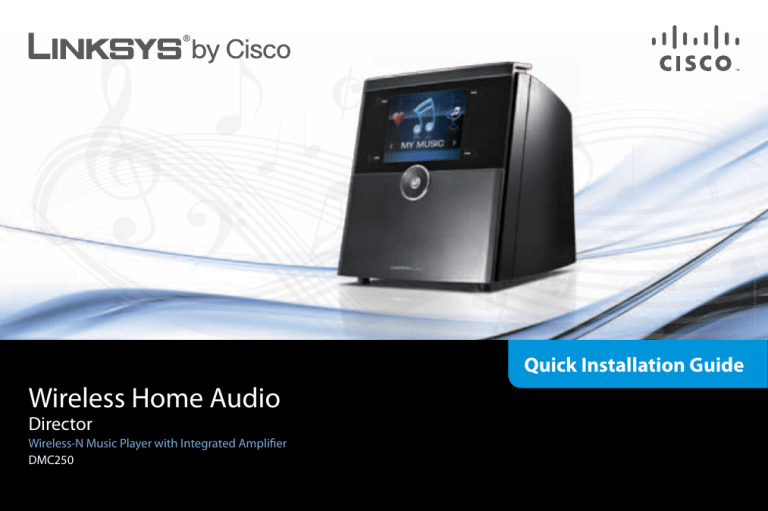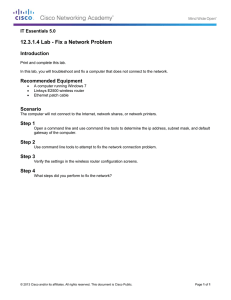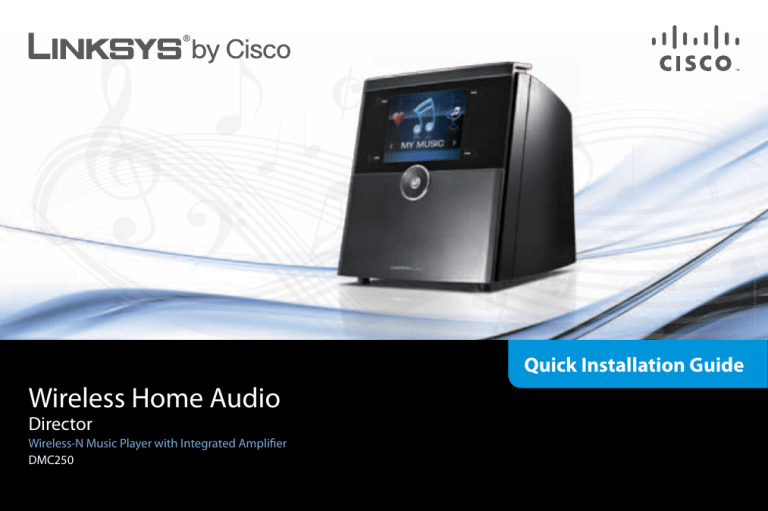
Quick Installation Guide
Wireless Home Audio
Director
Wireless-N Music Player with Integrated Amplifier
DMC250
Introduction
Thank you for making a great decision and
choosing to purchase the Linksys by Cisco Director –
Wireless-N Music Player with Integrated Amplifier.
The Director allows you to stream music from your PC, storage
device, iPod®††, or from online services such as Rhapsody® and
RadioTime® to Wireless Home Audio devices throughout your
home. Play the same music in every room or select different
tracks for playback in different rooms. You can search your music
and create playlists through the Director’s 3.5" color display.
Using online services such as Rhapsody and RadioTime, you will
have access to millions of songs and radio stations all across the
world.
Package Contents
Director
Power Cable
Ethernet Cable RCA Audio Cables
Wireless Home Audio Product Family†
pres
1
ets
2
abc
4
3
ghi
def
5
jkl
7
6
pqrs
mno
8
tuv
9
0
wxyz
IR Remote
Player
(DMP100)
Remote Control
(DMRIR500)
Conductor (DMC350)
Docking
Station for iPod
(MCCI40)
Director (DMC250)
Controller
(DMRW1000)
Speakers (DMSPK50)
†† Requires optional Linksys by Cisco Docking Station for iPod (MCCI40).
CD-ROM
Quick Installation Guide
Director Overview
Front
LCD
Screen
Navigation
and Selection
Buttons
Navigation
and Selection
Buttons
Power Button
Back
Wi-Fi Protected
Setup Button
Connector for iPod
S/PDIF Digital
Output
USB Port
Ethernet Port
Left Speaker Outs
Headphone Output
Power Switch
Left (white) & Right
(red) Audio Ins
Power Connector
Right Speaker Outs
Left (white) & Right
(red) Audio Outs
Subwoofer Out
Wireless Home Audio Installer
The Wireless Home Audio Installer will guide you through the
setup of your Linksys by Cisco Wireless Home Audio devices.
Below is an overview of the steps required to get up and running.
•
•
•
•
A
B
Click the Start Setup button and follow the on-screen
prompts to configure your Wireless Home Audio devices.
Install EasyLink Advisor
Install Cisco Media Center software for your computer
Configure your Wireless Home Audio Devices
Create your Cisco account and register for music services
To begin, insert the CD into your CD-ROM drive.
Start Setup
Connecting Speakers
For each channel (Left and Right), you will connect the red coded
input terminal on the speaker to the red coded output terminal of
the audio amplifier, and equivalently the black to the black.
To ensure proper operation and sound quality, the cables must
be connected to the speakers correctly. Do not allow any cable
strands to touch the other polarity or the rear panel of the
amplifier. Make sure that the speakers are connected to the
correct Left and Right outputs.
NOTE: If the colors are not matching at both ends,
the speakers will play out-of-phase, resulting in the
reduction of dynamics and bass and the elimination
of the position of the music or vocals in between the
two speakers.
Connecting the Speakers to the Director
Online Services
Rhapsody is the critically-acclaimed digital music service that
provides its members unlimited access to millions of full-length,
CD-quality tracks. With Rhapsody and your new Linksys by Cisco
Wireless Home Audio product you will have instant access to all of
your favorite music. Listen whenever you want, play continuous
music with Rhapsody Channels and discover new music and old
favorites.
Radiotime provides streaming access to over 100,000 radio
stations and shows. You can locate shows based on location,
topic, or music genre.
Troubleshooting
Do I need to run the CD to configure my Wireless Home Audio devices?
•
Yes. Basic settings can be applied on some devices via their screens, but in order to fully configure your Wireless Home Audio devices you
must use the CD.
How do I configure my firewall to work with my Wireless Home Audio devices?
•
It is possible that firewalls can prevent your devices from being found and configured. Please visit www.linksysbycisco.com/homeaudio/ug
for details on how to fix your firewall settings.
How do I share my music from additional computers and allow them to control my Wireless Home Audio devices?
•
Run the CD on your additional computers and select the Connect Computers option on the first screen.
Where do I find the Cisco Media Center software after installation is complete?
•
Go to Start > Programs and select Cisco Media Center. You can start the Cisco Media Player from here.
What do I do if my iTunes library or other audio files are not found by Cisco Media Center?
•
Some iTunes files may not be available. Songs purchased from iTunes* may be protected with Digital Rights Management (DRM); DRM files
cannot be played to your Wireless Home Audio devices directly from your PC. The optional Linksys by Cisco Docking Station for iPod (MCCI40)
will allow you to connect your iPod to your Director or Conductor and play back all of the songs from your iPod.
*iTunes Plus files are not protected
•
During the initial configuration, you are asked to select directories where your music is stored. To change or add additional directories,
icon on the taskbar and select Properties. Modify or type in a new directory by typing in the entire path such as
right-click on the
C:\Documents and Settings\username\My Documents\My Music; in the Local Media Directory field. Additional directories are separated by
a semicolon. Click OK after all updates are complete.
WEB: If you need additional support, contact us on the
web at www.linksysbycisco.com/support
Make your music fun again.
Thank you for purchasing the Linksys by Cisco Director.
We hope you enjoy hours of rich, quality sound.
Phone Support (North America)
866-509-7452
In an effort to save printed paper, User Guides are
available as a download at the following web address:
Website
www.linksysbycisco.com
www.linksysbycisco.com/wirelesshomeaudio/ug
Support Site
www.linksysbycisco.com/support
RMA (Return Merchandise Authorization)
www.linksysbycisco.com/warranty
Sales Information
800-546-5797 (800-LINKSYS)
Refer to the User Guide for the Director or Conductor
for additional information and troubleshooting.
For additional information on the Linksys by Cisco
Wireless Home Audio products, visit the following
web address:
www.linksysbycisco.com/wirelesshomeaudio
† The maximum performance for wireless is derived from IEEE Standard 802.11 specifications. Actual performance can vary, including lower wireless network
capacity, data throughput rate, range and coverage. Performance depends on many factors, conditions and variables, including distance from the access point,
volume of network traffic, building materials and construction, operating system used, mix of wireless products used, interference and other adverse conditions.
Linksys, Cisco and the Cisco Logo are registered trademarks or trademarks of Cisco Systems, Inc. and/or its affiliates in the U.S. and certain other countries.
iPod is a trademark of Apple, Inc., registered in the U.S. and other countries. Rhapsody is a trademark or a registered trademark of RealNetworks, Inc.
Other brands and product names are trademarks or registered trademarks of their respective holders.
Copyright © 2009 Cisco Systems, Inc. All rights reserved.
09060110NC-RR
3240-00539