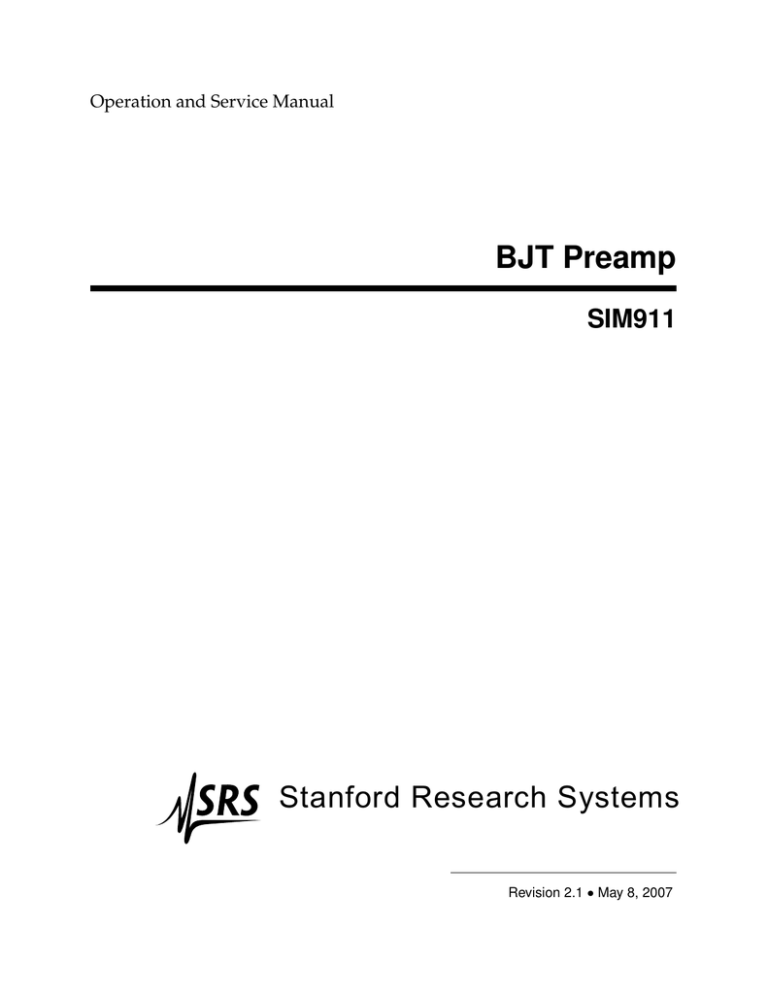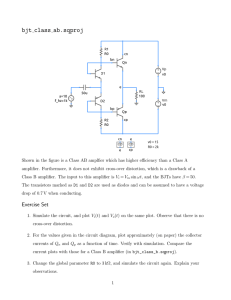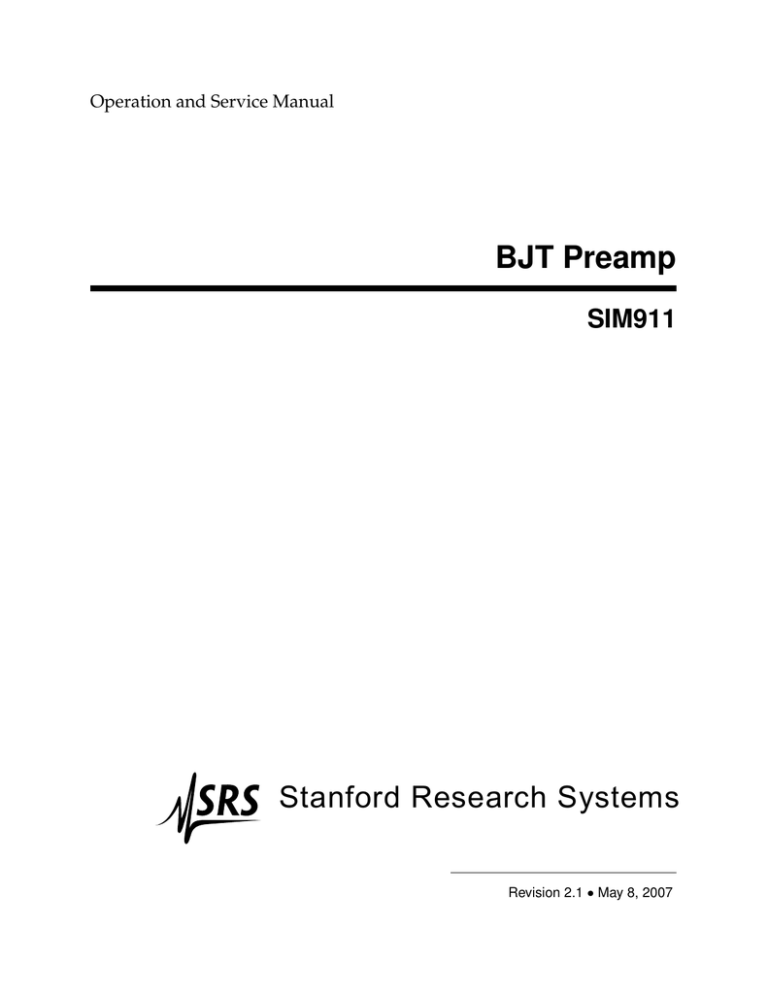
Operation and Service Manual
BJT Preamp
SIM911
Stanford Research Systems
Revision 2.1 • May 8, 2007
Certification
Stanford Research Systems certifies that this product met its published specifications at the time
of shipment.
Warranty
This Stanford Research Systems product is warranted against defects in materials and workmanship for a period of one (1) year from the date of shipment.
Service
For warranty service or repair, this product must be returned to a Stanford Research Systems
authorized service facility. Contact Stanford Research Systems or an authorized representative
before returning this product for repair.
Information in this document is subject to change without notice.
c Stanford Research Systems, Inc., 2003 – 2007. All rights reserved.
Copyright Stanford Research Systems, Inc.
1290–D Reamwood Avenue
Sunnyvale, CA 94089 USA
Phone: (408) 744-9040 • Fax: (408) 744-9049
www.thinkSRS.com • e-mail: info@thinkSRS.com
Printed in U.S.A.
Document number 9-01554-903
SIM911
BJT Preamp
Contents
General Information
Safety and Preparation for Use
Symbols . . . . . . . . . . . . .
Notation . . . . . . . . . . . . .
Specifications . . . . . . . . . .
1
2
3
4
.
.
.
.
.
.
.
.
.
.
.
.
1–1
. 1–2
. 1–2
. 1–5
. 1–6
.
.
.
.
.
2–1
. 2–2
. 2–3
. 2–4
. 2–5
. 2–9
.
.
.
.
3–1
. 3–2
. 3–2
. 3–3
. 3–4
Circuitry
4.1 Circuit Discussion . . . . . . . . . . . . . . . . . . . .
4.2 Parts List . . . . . . . . . . . . . . . . . . . . . . . . .
4.3 Schematic Diagrams . . . . . . . . . . . . . . . . . .
4–1
. 4–2
. 4–4
. 4–4
Operation
1.1 Instrument Overview .
1.2 Front Panel Operation
1.3 Rear Panel Output . .
1.4 SIM Interface . . . . . .
.
.
.
.
.
.
.
.
.
.
.
.
.
.
.
.
.
.
.
.
.
.
.
.
.
.
.
.
.
.
.
.
Remote Operation
2.1 Index of Common Commands .
2.2 Alphabetic List of Commands .
2.3 Introduction . . . . . . . . . . .
2.4 Commands . . . . . . . . . . . .
2.5 Register Model . . . . . . . . .
.
.
.
.
.
.
.
.
.
.
.
.
.
Performance Tests
3.1 Offset . . . . . . . . . . . . . . . .
3.2 Calibration . . . . . . . . . . . . .
3.3 Performance Tests . . . . . . . . .
3.4 SIM911 Performance Test Record
.
.
.
.
.
.
.
.
.
.
.
.
.
.
.
.
.
.
.
.
.
.
.
.
.
.
.
.
.
.
.
.
.
.
.
.
.
.
.
.
.
.
.
.
.
.
.
.
.
.
.
.
.
.
.
.
.
.
.
.
.
.
.
.
.
.
.
.
.
.
.
.
.
.
.
.
.
.
.
.
.
.
.
.
.
.
.
.
.
.
.
.
.
.
.
.
.
.
.
.
.
.
.
.
.
.
.
.
.
.
.
.
.
.
.
.
.
.
.
.
.
.
.
.
.
.
.
.
.
.
.
.
.
.
.
.
.
.
.
.
.
.
.
.
.
.
.
.
.
.
.
.
.
.
.
.
.
iii
iii
iv
v
vi
.
.
.
.
.
.
.
.
.
.
.
.
.
i
ii
Contents
SIM911 BJT Preamp
General Information
The SIM911 BJT Preamp, part of Stanford Research Systems’ Small
Instrumentation Modules family, is a low noise general purpose voltage preamplifier with bandwidth from DC to 1 MHz.
Safety and Preparation for Use
Biomedical Applications
WARNING
Under certain conditions, the SIM911 may prove to be unsafe for
applications involving human subjects. Incorrect grounding, component failure, and excessive common-mode input voltages are examples of conditions in which the instrument may expose the subject
to large input currents. Therefore, Stanford Research Systems does
not recommend the SIM911 for such applications.
Service
Do not install substitute parts or perform any unauthorized modifications to this instrument.
The SIM911 is a single-wide module designed to be used inside the
SIM900 Mainframe. Do not turn on the power until the module is
completely inserted into the mainframe and locked in place.
iii
iv
General Information
Symbols you may Find on SRS Products
Symbol
Description
Alternating current
Caution - risk of electric shock
Frame or chassis terminal
Caution - refer to accompanying documents
Earth (ground) terminal
Battery
Fuse
On (supply)
Off (supply)
SIM911
BJT Preamp
General Information
v
Notation
The following notation will be used throughout this manual:
WARNING
A warning means that injury or death is possible if the instructions
are not obeyed.
CAUTION
A caution means that damage to the instrument or other equipment
is possible.
• Front-panel buttons are set as [Button];
[Adjust ] is shorthand for “[Adjust ] & [Adjust ]”.
• Front-panel indicators are set as OVLD.
• Remote command names are set as *IDN?.
• Literal text other than command names is set as OFF.
SIM911
BJT Preamp
vi
General Information
Specifications
Performance Characteristics
Frequency range
Gain
Gain accuracy
Gain stability
Input voltage noise (RTI, gain ≥ 10)
gain 1
Input current noise
Input impedance
Input Bias Current (DC)
Output impedance
AC coupling frequency
Input selection
Input coupling
Input shields
Maximum input, differential
Maximum input, common-mode
Maximum output voltage
Maximum output current
Maximum slew rate
CMRR
Offset stability
Operating temperature
Power
DC to 1 MHz; −3 dB @ 1.9 MHz, typ.
1, 2, 5, 10, 20, 50, 100
± 0.5 % DC to 100 kHz
± 5 % @ 1 MHz, typ.
200 ppm/◦ C
√
1.8 nV/ Hz@ 1 kHz, typ.
√
12 nV/ Hz@ 1 kHz, typ.
√
∼ 1.2 pA/ Hz, typ.
100 kΩ // 35 pF
4 µA, typ.
50 Ω
0.7 Hz −3dB
A, A−B, GND
AC or DC
Floating or ground
±1 V before overload
±5 V
clamped at ±6 V
±10 V before overload
±100 mA before overload
0.23 V/µs RTI, typ.
2.5 V/µs RTO, typ.
85 dB @ 1 kHz
±10 ppm/◦ C max
0 ◦ C to 40 ◦ C, non-condensing
+5 V (50 mA typ., 100 mA max.)
±15 V (50 mA typ., 300 mA max.)
General Characteristics
Interface
Connectors
Weight
Dimensions
Serial (RS-232) through SIM interface
BNC (3 front, 1 rear)
DB–15 (male) SIM interface
1.5 lbs
1.500 W × 3.600 H × 7.000 D
SIM911
BJT Preamp
1
Operation
The SIM911 BJT Preamp is a flexible low noise voltage preamplifier
for general use from DC to 1 MHz. This chapter gives the necessary
information to get started quickly with the SIM911.
In This Chapter
1.1
1.2
1.3
1.4
Instrument Overview . . . . .
Front Panel Operation . . . . .
1.2.1 Gain . . . . . . . . . . .
1.2.2 Offset . . . . . . . . . . .
1.2.3 Overload . . . . . . . . .
1.2.4 Inputs . . . . . . . . . .
1.2.5 Output . . . . . . . . . .
Rear Panel Output . . . . . . .
SIM Interface . . . . . . . . . .
1.4.1 SIM interface connector
1.4.2 Direct interfacing . . . .
.
.
.
.
.
.
.
.
.
.
.
.
.
.
.
.
.
.
.
.
.
.
.
.
.
.
.
.
.
.
.
.
.
.
.
.
.
.
.
.
.
.
.
.
.
.
.
.
.
.
.
.
.
.
.
.
.
.
.
.
.
.
.
.
.
.
.
.
.
.
.
.
.
.
.
.
.
.
.
.
.
.
.
.
.
.
.
.
.
.
.
.
.
.
.
.
.
.
.
.
.
.
.
.
.
.
.
.
.
.
.
.
.
.
.
.
.
.
.
.
.
.
.
.
.
.
.
.
.
.
.
.
.
.
.
.
.
.
.
.
.
.
.
1–2
1–2
1–3
1–3
1–3
1–4
1–4
1–5
1–6
1–6
1–6
1–1
1–2
1.1
Operation
Instrument Overview
The SIM911 is a voltage preamplifier with low input and output
noise. It provides selectable gain from 1 to 100 of a single ended or
true differential signal. The amplifier runs from DC to 1 MHz, or can
be AC coupled with 0.7 Hz −3dB frequency. In addition, the input
BNC shields can be grounded or floated allowing the signal ground
to be referenced to a local or remote ground. An overload light
indicates when the input or output maximum voltage, or maximum
output current has been reached.
The amplifier settings can be controlled either by the front panel
buttons or the remote serial interface. Digital noise is eliminated by
only clocking the microprocessor when settings are being changed.
The complete amplifier configuration (i.e., gain settings, coupling,
etc.) is saved in non-volatile memory.
The front end amplifier of this instrument is protected with a pair of
10 Ω resistors (R103 & R104). Note that the internal-grounding input configuration grounds the amplifier inputs after these protection
resistors.
A block diagram of the amplifier is shown below in Figure 1.1.
REAR
PANEL
OUT
INPUT
PROTECTION
A
50 Ω
AC /
DC
+
FRONT
END
B
OUTPUT
PROGRAMMABLE
GAIN
INPUT
GROUND
INPUT
A / A-B
SHIELD
FLOAT/GND
Figure 1.1: The SIM911 block diagram.
1.2
Front Panel Operation
All SIM911 configurations can be specified either from the front
panel, or by commanding through the remote serial interface. The
front panel is shown below (Figure 1.2). The front panel contains the
SIM911
BJT Preamp
1.2
Front Panel Operation
1–3
gain settings, the overload light, the input settings, the coupling and
the shield states, and the buttons to control them.
Figure 1.2: The SIM911 front and rear panel.
1.2.1
Gain
The gain is selectable from 1 to 100. Gain settings are 1, 2, 5, 10, 20, 50,
and 100 and are displayed as a product of 1, 2, or 5 and a multiplier
of 10 or 100. Gain is raised or lowered by pressing [Gain ] or [Gain ]
in the GAIN block on the upper right of the module. The change
is reflected in the LEDs to the left of the buttons. Pushing [Gain ]
when on gain 100 produces no effect. Pushing [Gain ] when on gain
1 produces no effect.
1.2.2
Offset
The offset is adjustable through a hole in the GAIN block of the
front panel with a small flat head screwdriver. See Section 3.1 for a
description of the offset trimming procedure.
1.2.3
Overload
There is an overload light in the gain section of the front panel. OVLD
is lit when the input common mode is outside ±5 V, the input signal is
SIM911
BJT Preamp
1–4
Operation
greater than ±1 V, or the output is outside ±10 V. The overload signal
can also be asserted on the status pin. See section 2.4.5.
1.2.4
Inputs
The two input connectors, labeled A and B, are in the INPUT block
of the front panel. [Input] selects between A, A−B, and Ground. A
& B are voltage inputs with input impedance of 100 kΩ in parallel
with ∼35 pF. The connector shields are tied to each other, and can be
either floated or grounded to Signal Ground using [Shield]. Input
A is the non-inverting input. When input A−B is selected, B is the
inverting input.
When input A is selected, the connector shield is used as the inverting
input, and acts as the reference for the A signal. Thus by selecting
Shield Float, a remote ground reference can be brought to the unit
using a single BNC. As long as the common-mode voltage limit is
satisfied, this configuration can be useful in breaking ground loops.
overload limits If the common-mode limits are exceeded, the inputs will be (separately) clamped to ∼ ±6 V through a series input resistor of 10 Ω. The
maximum signal voltage is ±1 V, while the maximum common mode
voltage is ±5 V. Exceeding these limits will cause OVLD to light up.
When the Ground input is selected, the user inputs A & B are left
floating and the amplifier is internally grounded at the front-end,
after the series resistors. The Input grounded noise is the limit of the
amplifier’s noise.
Pressing [Couple] selects AC (0.7 Hz −3dB) or DC coupling.
1.2.5
Output
The output of the instrument is located in the OUTPUT block of the
front panel. The output is referred to Signal Ground, which is tied to
the outside of the BNC connector.
Note about grounds The chassis of the SIM911 is tied to the power supply return, and not
Signal Ground. When operating in the SIM900, the chassis and Signal
Ground are tied together in the SIM900 Mainframe. If the amplifier is
operated with an independent supply, the output will be referenced
to Signal Ground (pin 1 on DB–15 J401). The Signal Ground and the
chassis are tied through back to back protection schottky diodes, so
they can’t be more than ∼ ±0.35 V apart.
The instrument’s output impedance is 50 Ω, and can drive load
impedances from ∞ down to 50 Ω. Note: when driving a 50 Ω load
the gain will be half that displayed on the LEDs.
SIM911
BJT Preamp
1.3
1.3
Rear Panel Output
1–5
Rear Panel Output
The rear panel contains a BNC connected to the output, and the SIM
interface connector (see Figure 1.2).
The rear panel output is wired in parallel to the front panel output.
The output is not designed to drive 2 simultaneous 50 Ω loads. If
one output is driving a 50 Ω load, the other should be connected to a
high impedance load.
SIM911
BJT Preamp
1–6
1.4
Operation
SIM Interface
The primary connection to the SIM911 BJT Preamp is the rear-panel
DB–15 SIM interface connector. Typically, the SIM911 is mated to
a SIM900 Mainframe via this connection, either through one of the
internal mainframe slots, or the remote cable interface.
It is also possible to operate the SIM911 directly, without using the
SIM900 Mainframe. This section provides details on the interface.
CAUTION
1.4.1
The SIM911 has no internal protection against reverse polarity, missing
supply, or overvoltage on the power supply pins. Misapplication of power
may cause circuit damage. SRS recommends using the SIM911 together
with the SIM900 Mainframe for most applications.
SIM interface connector
The DB–15 SIM interface connector carries all the power and communications lines to the instrument. The connector signals are specified
in Table 1.1
Pin
1
2
3
4
5
6
7
8
9
10
11
12
13
14
15
Direction
Src ⇒ Dest
Signal
SIGNAL GND
−STATUS
RTS
CTS
−REF 10MHZ
−5 V
−15 V
PS RTN
CHASSIS GND
TXD
RXD
+REF 10MHz
+5 V
+15 V
+24 V
MF ⇒ SIM
SIM ⇒ MF
MF ⇒ SIM
SIM ⇒ MF
MF ⇒ SIM
MF ⇒ SIM
MF ⇒ SIM
MF ⇒ SIM
MF ⇒ SIM
SIM ⇒ MF
MF ⇒ SIM
MF ⇒ SIM
MF ⇒ SIM
MF ⇒ SIM
Description
Ground reference for signal
Status/service request (GND = asserted, +5 V= idle)
HW Handshake (+5 V= talk; GND = stop)
HW Handshake (+5 V= talk; GND = stop)
10 MHz reference (no connection in SIM911)
Power supply (no connection in SIM911)
Power supply (analog circuitry)
Power supply return
Chassis ground
Async data (start bit = “0”= +5 V; “1” = GND)
Async data (start bit = “0”= +5 V; “1” = GND)
10 MHz reference (no connection in SIM911)
Power supply (digital circuitry)
Power supply (analog circuitry)
Power supply (no connection in SIM911)
Table 1.1: SIM Interface Connector Pin Assignments, DB-15
1.4.2
Direct interfacing
The SIM911 is intended for operation in the SIM900 Mainframe, but
users may wish to directly interface the module to their own systems
without the use of additional hardware.
SIM911
BJT Preamp
1.4
SIM Interface
1–7
The mating connector needed is a standard DB–15 receptacle, such as
Amp part # 747909-2 (or equivalent). Clean, well-regulated supply
voltages of +5, ±15 VDC must be provided, following the pin-out
specified in Table 1.1. Ground must be provided on pins 1 and 8,
with chassis ground on pin 9. The −STATUS signal may be monitored
on pin 2 for a low-going TTL-compatible output indicating a status
message.
1.4.2.1
Direct interface cabling
If the user intends to directly wire the SIM911 independent of the
SIM900 Mainframe, communication is usually possible by directly
connecting the appropriate interface lines from the SIM911 DB–15
plug to the RS-232 serial port of a personal computer.1 Connect RXD
from the SIM911 directly to RD on the PC, TXD directly to TD, and
similarly RTS→RTS and CTS→CTS. In other words, a null-modem
style cable is not needed.
To interface directly to the DB–9 male (DTE) RS-232 port typically
found on contemporary personal computers, a cable must be made
with a female DB–15 socket to mate with the SIM911, and a female
DB–9 socket to mate with the PC’s serial port. Separate leads from
the DB–15 need to go to the power supply, making what is sometimes
know as a “hydra” cable. The pin-connections are given in Table 1.2.
DB–15/F to SIM911
Name
DB–9/F
3 ←→ 7
4 ←→ 8
10 ←→ 3
11 ←→ 2
5
7 ←→
14 ←→
13 ←→
8,9 ←→
1 ←→
RTS
CTS
TxD
RxD
Computer Ground
to P/S
−15 VDC
+15 VDC
+5 VDC
Ground (P/S return current)
Signal Ground (separate wire to Ground)
Table 1.2: SIM911 Direct Interface Cable Pin Assignments
1
SIM911
BJT Preamp
Although the serial interface lines on the DB-15 do not satisfy the minimum
voltage levels of the RS-232 standard, they are typically compatible with desktop
personal computers
1–8
Operation
more about grounding The Chassis Ground and Power Ground are tied together in the instrument. The +5 V sections use the Power Ground, and the signal
sections of the instrument use the ±15 V and Signal Ground. The
Signal Ground and Power Ground are tied through protection schottky diodes, and can therefore not be more than ∼ ±0.35 V apart.
These two ground lines should be separately wired back to a single,
low-impedance ground source at the power supply.
1.4.2.2
Serial settings
The serial port settings at power-on are: 9600 baud, 8–bits, no parity,
1 stop bit, and hardware flow control (see Section 2.3.1). The serial
settings cannot be changed on the SIM911.
SIM911
BJT Preamp
2
Remote Operation
This chapter describes operating the module over the serial interface.
In This Chapter
2.1
2.2
2.3
2.4
2.5
Index of Common Commands . . .
Alphabetic List of Commands . . .
Introduction . . . . . . . . . . . . . .
2.3.1 Power-on configuration . . .
2.3.2 Buffers . . . . . . . . . . . . .
2.3.3 Device Clear . . . . . . . . . .
Commands . . . . . . . . . . . . . .
2.4.1 Command syntax . . . . . . .
2.4.2 Notation . . . . . . . . . . . .
2.4.3 Examples . . . . . . . . . . .
2.4.4 Amplifier commands . . . . .
2.4.5 Status commands . . . . . . .
2.4.6 Interface commands . . . . .
Register Model . . . . . . . . . . . .
2.5.1 Status Byte (SB) . . . . . . . .
2.5.2 Service Request Enable (SRE)
.
.
.
.
.
.
.
.
.
.
.
.
.
.
.
.
.
.
.
.
.
.
.
.
.
.
.
.
.
.
.
.
.
.
.
.
.
.
.
.
.
.
.
.
.
.
.
.
.
.
.
.
.
.
.
.
.
.
.
.
.
.
.
.
.
.
.
.
.
.
.
.
.
.
.
.
.
.
.
.
.
.
.
.
.
.
.
.
.
.
.
.
.
.
.
.
.
.
.
.
.
.
.
.
.
.
.
.
.
.
.
.
.
.
.
.
.
.
.
.
.
.
.
.
.
.
.
.
.
.
.
.
.
.
.
.
.
.
.
.
.
.
.
.
.
.
.
.
.
.
.
.
.
.
.
.
.
.
.
.
2–2
2–3
2–4
2–4
2–4
2–4
2–5
2–5
2–5
2–5
2–6
2–7
2–8
2–9
2–9
2 – 10
2–1
2–2
2.1
Remote Operation
Index of Common Commands
symbol
i
(?)
{var}
definition
Integers
Required for queries; illegal for set commands
Required parameter for set commands; illegal for queries
Amplifier
*RST
GAIN(?) {i}
COUP(?) {i}
INPT(?) {i}
SHLD(?) {i}
2–6
2–6
2–6
2–6
2–6
Reset
Gain
Coupling
Input
Shield
Status
*STB?
*SRE(?) {i}
STOL(?) {i}
OVLD?
2–7
2–7
2–7
2–7
Status Byte
Service Request Enable
Status Monitors Overload
Overload
Interface
*IDN?
*TST?
CONS(?) {i}
2 – 8 Identify
2 – 8 Self Test
2 – 8 Console Mode
SIM911
BJT Preamp
2.2
2.2
Alphabetic List of Commands
2–3
Alphabetic List of Commands
?
*IDN?
*RST
*SRE(?) {i}
*STB?
*TST?
2–8
2–6
2–7
2–7
2–8
Identify
Reset
Service Request Enable
Status Byte
Self Test
C
CONS(?) {i}
COUP(?) {i}
2 – 8 Console Mode
2 – 6 Coupling
G
GAIN(?) {i}
2 – 6 Gain
I
INPT(?) {i}
2 – 6 Input
O
OVLD?
2 – 7 Overload
S
SHLD(?) {i}
STOL(?) {i}
SIM911
BJT Preamp
2 – 6 Shield
2 – 7 Status Monitors Overload
2–4
2.3
Remote Operation
Introduction
Remote operation of the SIM911 is through a simple command language documented in this chapter. Both set and query forms of most
commands are supported, allowing the user complete control of the
amplifier from a remote computer, either through the SIM900 Mainframe or directly via RS-232 (see Section 1.4.2.1).
See Table 1.1 for specification of the DB–15 SIM interface connector.
2.3.1
Power-on configuration
The settings for the remote interface are 9600 baud with no parity,
hardware flow control, and local echo disabled (CONS OFF).
Most of the SIM911 instrument settings are stored in non-volatile
memory, and at power-on the instrument returns to the state it was
last in when power was removed. Exceptions are noted in the command descriptions.
Reset values of parameters are shown in boldface.
2.3.2
Buffers
Incoming data from the host interface is stored in a 32-byte input
buffer. Characters accumulate in the input buffer until a command
terminator (either hCRi or hLFi) is received, at which point the message is parsed and executed. Query responses from the SIM911 are
buffered in a 64-byte output queue.
If the input buffer overflows, then all data in both the input buffer
and the output queue are discarded, and an error is recorded in the
CESR and ESR status registers.
2.3.3
Device Clear
The SIM911 host interface can be asynchronously reset to its poweron configuration by sending an RS-232-style hbreaki signal. From the
SIM900 Mainframe, this is accomplished with the SRST command;
if directly interfacing via RS-232, then use a serial break signal. After
receiving the Device Clear, the interface is reset to 9600 baud and
CONS mode is turned OFF. Note that this only resets the communication interface; the basic function of the SIM911 is left unchanged;
to reset the instrument, see *RST.
SIM911
BJT Preamp
2.4
2.4
Commands
2–5
Commands
This section provides syntax and operational descriptions for remote
commands.
2.4.1
Command syntax
The four letter mnemonic (shown in CAPS) in each command sequence specifies the command. The rest of the sequence consists of
parameters.
Commands may take either set or query form, depending on whether
the “?” character follows the mnemonic. Set only commands are
listed without the “?”, query only commands show the “?” after the
mnemonic, and optionally query commands are marked with a “(?)”.
Parameters shown in { } are not always required. Parameters in { }
are required to set a value, and are omitted for queries. Parameters
listed without any surrounding characters are always required.
Do not send ( ) or { } as part of the command.
Multiple parameters are separated by commas. Commands are terminated by either hCRi or hLFi characters. Null commands and
whitespace are ignored. Execution of command(s) does not begin
until the command terminator is received.
2.4.2
Notation
The following table summarizes the notation used in the command
descriptions:
symbol
i
(?)
{var}
2.4.3
definition
Integers
Required for queries; illegal for set commands
required parameter for set commands; illegal for queries
Examples
Each command is provided with a simple example illustrating its
usage. In these examples, all data sent by the host computer to
the SIM911 are set as straight teletype font, while responses
received the host computer from the SIM911 are set as slanted
teletype font.
SIM911
BJT Preamp
2–6
2.4.4
Remote Operation
Amplifier commands
These commands provide control over the settings of the amplifier
circuitry. All of these commands are persistent, in the sense that the
module will restore the last amplifier configuration upon power-on
reset.
*RST
Reset
Reset the amplifier to default configuration.
In response to *RST, the amplifier settings become: unity gain, AC
coupling, input grounded, shield floated.
Example: *RST
GAIN(?) {i}
Gain
Set (query) the amplifier gain {to i=(1, 2, 5, 10, 20, 50, 100)}.
Example: GAIN?
50
COUP(?) {i}
Coupling
Set (query) the amplifier input coupling.
COUP 1 sets AC coupling, while COUP 2 sets DC coupling.
Example: COUP 1
INPT(?) {i}
Input
Set (query) the amplifier input.
INPT 1 sets the amplifier input to A, INPT 2 selects A−B, and INPT 3
grounds the amplifier front-end.
Example: INPT 2
SHLD(?) {i}
Shield
Set (query) the amplifier input BNC shield configuration.
SHLD 1 floats the A & B input shields, while SHLD 2 ties the input
shields to amplifier ground.
Example: SHLD?
1
SIM911
BJT Preamp
2.4
Commands
2.4.5
2–7
Status commands
The Status commands query and configure registers associated with
status reporting of the SIM911.
Status Byte
*STB?
Reads the Status Byte register.
Execution of the *STB? query clears all flag bits set in the Status Byte
register (see the Register Model section 2.5 for more about the Status
Byte register).
*STB also causes the −STATUS signal to be deasserted, as long as the
module is not in Status-Monitors-Overload mode (see STOL).
Example: *STB?
128
*SRE(?) {i}
Service Request Enable
Set (query) the Service Request Enable register {to i} See section 2.5.
Example: *SRE 128
STOL(?) {i}
Status Monitors Overload
Set (query) the Status-Monitors-Overload mode {to i=(0, 1)}.
STOL 1 causes the −STATUS signal (pin 2 on J401 Dsub-15 connector) to become a real-time monitor of the amplifier overload detect
circuit. STOL 0 restores −STATUS to reflect the overall service request message from the Status Byte register. In applications where
prompt flagging of an amplifier overload is required, STOL 1 mode
provides a single interface line for this signal.
The state of STOL is stored in non-volatile memory and restored
upon power-on reset. Neither *RST nor device-clear affects the state
of STOL.
Example: STOL 0
Overload
OVLD?
Reports the current overload condition. Query returns 0 for normal
operation, or 1 if the amplifier is presently in overload.
Example: OVLD?
1
SIM911
BJT Preamp
2–8
2.4.6
Remote Operation
Interface commands
The interface commands provide information and control over the
communication link between the SIM911 and the host computer.
None of these commands have any effect on the amplifier function
itself.
*IDN?
Identify
Query the device identification string.
The identification string is formatted as:
Stanford Research Systems,SIM911,S/N******,VER#.##
where ****** is the 6-digit serial number, and #.## is the firmware
revision level.
Example: *IDN?
Stanford Research Systems,SIM911,s/n003654,ver2.10
*TST?
Self Test
Query the device self test.
The SIM911 does not perform any self tests, and will always return
the message 0 to this query.
Example: *TST?
0
CONS(?) {i}
Console Mode
Set (query) the Console mode {to i=(0, 1)}.
CONS 1 causes each character received at the Input Buffer to be
echoed to the Output Queue. This mode can be useful when typing
interactively to the SIM911.
On device clear, CONS is set to 0 (off).
Example: CONS?
0
SIM911
BJT Preamp
2.5
2.5
Register Model
2–9
Register Model
The SIM911 monitors and reports errors and other conditions using
a single 8-bit register, the Status Byte register. Each bit in the register
is mapped to a particular event category, and if that event occurs the
corresponding bit is set to 1. Bits in the Status Byte are “sticky,” in
the sense that once set to 1, the bit will not revert to the 0 (zero) value
even after the condition that caused the event has completed. Bits
are only cleared by querying the register.
A companion register, the Service Request Enable, acts as a bitwise
mask to the Status Byte for generating the −STATUS signal.
2.5.1
Status Byte (SB)
This is an 8-bit wide register. It can be read through the *STB?
command which also causes it to be cleared.
Weight
Bit
1
2
4
8
16
32
64
128
0
1
2
3
4
5
6
7
Flag
EXE
CMD
QRE
OVR
SERR
URQ
DCAS
OVLD
EXE : Execution Error. Indicates an error in a command that was
successfully parsed. Out-of-range parameters are an example.
CMD : Command Error. Indicates a parser-detected error.
QRE : Query Error. Indicates data in the Output Queue has been lost.
OVR : Input Buffer Overrun Error. Indicates data to the Input Buffer
has been lost.
SERR : Serial Communications Error. This can be either (1) an Overrun
Error (indicating received data has been lost), (2) a Noise Error
(indicating noise is present on the receive bits), or (3) a Framing
Error (indicating the stop bit is not detected). Note: A break
signal will not set the SERR bit.
URQ : User Request. Indicates that a button has been pushed.
DCAS : Device Clear. Indicates that a break signal has been received
on the serial interface.
OVLD : Overload. Indicates an overload condition has occurred.
SIM911
BJT Preamp
2 – 10
2.5.2
Remote Operation
Service Request Enable (SRE)
The SRE is used to control the status line when Status-MonitorsOverload Mode is disabled (See STOL).
This is an 8-bit wide register. Each bit in the SRE corresponds one-toone with a bit in the SB register, and acts as a bitwise AND of the SB
flags. If any bits are simultaneously set in both the SB and the SRE,
then a service request is indicated and the −STATUS signal (pin 2 on
the Dsub-15 SIM Interface Connector) is asserted low.
This register is set and queried with the *SRE(?) command. On
Power-On, this register is cleared.
SIM911
BJT Preamp
3
Performance Tests
This chapter describes how to adjust the module to meet it’s specifications. The module should be warmed up for at least 15 minutes
before making any adjustments.
In This Chapter
3.1
3.2
3.3
3.4
Offset . . . . . . . . . . . . . . . . .
Calibration . . . . . . . . . . . . .
3.2.1 Adjusting the CMRR . . . .
3.2.2 Adjusting the gain . . . . .
3.2.3 Adjusting the freq adjust . .
Performance Tests . . . . . . . . .
SIM911 Performance Test Record
.
.
.
.
.
.
.
.
.
.
.
.
.
.
.
.
.
.
.
.
.
.
.
.
.
.
.
.
.
.
.
.
.
.
.
.
.
.
.
.
.
.
.
.
.
.
.
.
.
.
.
.
.
.
.
.
.
.
.
.
.
.
.
.
.
.
.
.
.
.
.
.
.
.
.
.
.
3–2
3–2
3–2
3–2
3–3
3–3
3–4
3–1
3–2
3.1
Performance Tests
Offset
The SIM911 front-panel offset adjustment provides an easy way for
the user to null the amplifier’s DC offset. The module should be running for at least 15 minutes before setting the offset. To do this, set
the input to GND. Set the gain to 100. Insert a small flat screwdriver
through the front-panel OFFSET hole and adjust the offset potentiometer until the output of the amplifier is less than 1 mV. Return
to the desired input, A or A−B. Note: the offset will be affected by
CMRR adjustments. Thus the offset should be trimmed after any
CMRR adjustments.
3.2
Calibration
In addition to the offset trimpot, there are 3 internal trimmers that
are calibrated at the factory. They are ”CMRR Adjust” (R120), ”Gain
Adjust” (R215), and ”Freq Adjust” (C402). These are located on the
inside of the box and can easily be adjusted once the right side panel
of the SIM911 has been removed. Adjustments are most easily done
when the instrument is powered externally, or on the SIM900 Mainframe remote cable. The module should be running for at least 15
minutes before doing any adjustments
3.2.1
Adjusting the CMRR
The common mode adjustment minimizes the common mode response of the amplifier by balancing the two sides of the front-end
transistor. Locate R120, the ”CMRR Adjust” trimpot, on the inside
of the SIM911. Set the module’s gain to 100, input mode to A−B,
coupling to DC, and shield to grounded. Generate a ±1 V amplitude
sine wave at 1 kHz. Carefully tee equal lengths of BNC cable to the
module’s A and B inputs from the signal source. Adjust the ”CMRR
Adjust” trimpot to minimize the output signal at 1 kHz; it should be
below ±5 mV.
3.2.2
Adjusting the gain
The relative gains in the amplifier are set by 0.1% resistors; however,
the overall gain is adjusted with a ”Gain Adjust” trimpot (R215).
Locate R215, the ”Gain Adjust” trimpot, on the inside of the SIM911.
Set the module’s gain to 100, input mode to A, coupling to DC, and
shield to grounded. Generate a ±10 mV amplitude sine wave at
1 kHz, or a swept sine wave of the same amplitude. Connect the
signal source to the module A input. Measure the transfer function
of the module output relative to the signal input. Adjust the ”Gain
Adjust” trimpot to make the transfer function equal 100 at 1 kHz.
SIM911
BJT Preamp
3.3
3.2.3
Performance Tests
3–3
Adjusting the freq adjust
The clocking of the microprocessor is done by an RC oscillator, which
must be adjusted to 1% of 2.5 MHz in order to insure the serial baud
rate is 9600 baud. This is done with the ”Freq Adjust” trimcap
(C402). Locate C402, the ”Freq Adjust” trimcap, on the inside of
the SIM911. Locate the Frequency Test Point, TP401, and connect
a probe to monitor the clock signal. To override the clock-stopping
circuitry, depress and hold down one of the front-panel buttons.
Adjust the ”Freq Adjust” trimcap to make the frequency at the test
point 2.5 MHz.
3.3
Performance Tests
The following curves are typical noise density vs. frequency for the
SIM911.
Voltage Noise (nV/√ Hz RTI)
50
20
G1
10
5
G 10
2
G 100
1
0
10
1
10
2
3
10
10
Frequency (Hz)
4
10
5
10
Figure 3.1: The SIM911 noise density versus frequency.
These are noise plots with the input grounded internally.
If you are amplifying a small signal far from the SIM900 Mainframe
it could be preferable to run the SIM911 on an external supply, i.e.
the one which is powering your other electronics. To do this, simply
supply ±15 V and a signal ground to power the signal electronics
and +5V and Power ground to power the microprocessor. Use the
shield floated option on the module to use the external ground for
SIM911
BJT Preamp
3–4
Performance Tests
your signal reference. See table 1.1 for the power and communication
connector pin specifications.
3.4
SIM911 Performance Test Record
Description
Serial Number
Measured Value
Clock Frequency at TP401
Gain 1
Gain 2
Gain 5
Gain 10
Gain 20
Gain 50
Gain 100
CMRR
Offset
Noise @ gain 100 @ 1 kHz
Table 3.1: Performance Record
SIM911 BJT Preamp
4
Parts Lists and Schematics
This chapter presents a brief description of the SIM911 circuit design.
A complete parts list and circuit schematics are included.
In This Chapter
4.1
4.2
4.3
Circuit Discussion . . . . . . . . . . . . . . . .
4.1.1 Input amplifier and protection circuitry
4.1.2 Programmable gain stages . . . . . . . .
4.1.3 Digital control . . . . . . . . . . . . . . .
Parts List . . . . . . . . . . . . . . . . . . . . . .
Schematic Diagrams . . . . . . . . . . . . . . .
.
.
.
.
.
.
.
.
.
.
.
.
.
.
.
.
.
.
.
.
.
.
.
.
4–2
4–2
4–2
4–2
4–4
4–4
4–1
4–2
4.1
4.1.1
Circuitry
Circuit Discussion
Input amplifier and protection circuitry
The front-end amplifier Q102 is a matched transistor pair biased
with 3 mA per side. Closed-loop feedback is provided by U105
for an overall first-stage gain of 10.
The MAT02 is run at this
collector current to optimize input voltage noise. The transistors
require ∼ 4 µA of base current for this operating point. When the
amplifier is operated with AC coupling, the user is isolated from this
bias current.
The transistor inputs are protected by TVS101. A pair of bootstrapped diodes, D101 and D102, isolate the amplifier from this
device. Series input resistors R103 and R104 (10 Ω each) provide
some passive input protection as well, and limit the input current
when TVS101 turns on. For excessive input overvoltages, one or
both of these resistors may be damaged or destroyed.
4.1.2
Programmable gain stages
To preserve pulse shapes while changing amplifier gain, a “fixedgains with attenuators” topology was chosen for the SIM911. Low
impedance precision divider ladders (R201 − R204, and R207 − R211)
provide programmable gain steps without introducing excessive
noise at lower gains. Gain allocations are noted on the schematic,
indicating which switches within U201 and U203 are closed based
on gain.
The overall gain of the SIM911 is trimmed at U204, the gain of which
is adjustable by ± 10 %. The final output stage rolls the gain off slowly
above 1 MHz, and includes a high-current output buffer (U207) capable of driving long coaxial cables and other reactive loads. Note
that the 50 Ω output resistor R225 is common to both the front- and
rear-panel output connectors. Because of this, at most one of the
outputs may be terminated with an external 50 Ω load.
4.1.3
Digital control
The SIM911 is controlled by microcontroller U405. Amplifier configuration is set by shift registers U301 and U302, while the front panel
LED indicators are driven directly by processor port pins. U406 is a
serial EEPROM providing non-volatile memory for amplifier configurations.
A critical aspect of the design is the clock-stop circuitry implemented
by U403 and U404. A simple RC-oscillator is enabled or disabled at
pin 1 of U403, which is driven by synchronizing flip-flop U403B to
SIM911
BJT Preamp
4.1
Circuit Discussion
4–3
ensure that no “runt” clock pulses are produced that would violate
U405’s minimum clock periods. Four separate clock-starting signals
are combined by U402:
• Power-on reset
• Amplifier overload
• Incoming serial data
• Front-panel button press
The fast start-time of the RC-oscillator ensures that incoming serial data will be correctly decoded by the microcontroller’s UART,
even when the clock is started by the serial start bit of the incoming
data. When the microcontroller has completed all pending activity,
it drives the STOP signal high (pin 24 of U405), effectively halting its
own processor clock. In this way, the SIM911 guarantees no digital
clock artifacts can be generated during quiescent operation.
SIM911
BJT Preamp
4–4
4.2
Circuitry
Parts List
Reference
C103,C109,C111,C113,C202,
C204,C206,C208,C213,C215,
C217,C219,C404,C406,C408
C104,C106,C108,C110,C112,
C116,C117,C201,C203,C205,
C207,C212,C214,C216,C218,
C403,C405,C407,C411,C412,
C413,C414,C415,C416
C107,C114
C115
C191,C192
C209,C220
C211,C210
C221
C301
C401
C402
C409,C410
D102,D101
D401
D501,D502,D503,D504,D507,
D509,D510,D511,D512,D515
D508
D514,D513
J101,J102,J201,J202
J301
J401
J501
K101,K102,K103,K104
L401,L402,L403
Q102
Q301
R101,R102,R108
R103,R104
R238
R105
R106,R226,R227,R228,R229,
R230,R231
R107
R109
R217,R218,R220
R110,R111
R112,R113
R117,R114
R116,R115
R118,R119
R120
R122,R121
4.3
SRS P/N Part Value
5-00319 10U-35V
5-00299
0.1U
5-00369
5-00361
5-00245
5-00363
5-00375
5-00372
5-00298
5-00381
5-00106
5-00387
3-01400
3-00945
3-00424
33P
6.8P
1.0U
10P
100P
56P
0.01U
330P
9.0-50P
1000P
BAV199W
BAT54S
LED
3-00425
3-00426
1-00003
1-00609
1-00367
1-00610
3-01401
6-00174
3-00231
3-00580
4-01213
4-00925
4-01021
4-01251
4-01280
LEDRED
YELLOW
BNC
HEADER 22
DB15
HEADER 22
DS2E-ML-DC5V
BEAD
MAT02
MMBT3906
10.0K
10
100
24.9K
49.9K
4-01687
4-01120
4-01096
4-01098
4-01367
4-01088
4-00991
4-01611
4-00486
4-01355
2.0K
1.07K
604
634
402K
499
48.7
8.25
50.0
301K
Reference
R125
R126,R127,R205,R206,R212,
R213,R221,R222,R223,R224
R128,R129
R130,R131,R412,R414
R132,R302,R303,R304,R305,
R306,R307,R308,R309,R310,
R311,R315
R201,R207
R202,R208
R203,R204,R211
R209
R210
R214
R215
R216
R219
R225
R232,R235,R236
R233,R234,R237
R240
R241
R301,R316,R402,R405,R407,
R409,R410,R415
R314,R401,R406,R408,R417
R403
R404
R413,R411
S501,S502,S503,S504,S505
TVS101
U101
U103
U202
U204
U106
U107,U208
U201,U203
U105,U206
U207
U209
U302,U301
U401
U402
U403
U404
U405
U406
U407
SRS P/N Part Value
4-01134 1.50K
4-01431 10
4-00142
4-01455
4-01471
100K
100
470
4-00528
4-01656
4-00685
4-01657
4-01658
4-00987
4-00353
4-01084
4-01041
4-00913
4-01274
4-01318
4-01018
4-00988
4-01527
499.0
301.0
100.0
48.70
52.30
44.2
100.
453
162
49.9-2W
43.2K
124K
93.1
45.3
100K
4-01503
4-01479
4-01083
4-01465
2-00053
3-01402
3-00542
3-01398
3-01426
3-01360
3-01403
3-00727
3-01358
3-00998
3-00279
3-00728
3-00787
3-00903
3-00663
3-00742
3-01405
3-01406
3-01407
3-00662
10K
1.0K
442
270
SW
LCDA05
AD587JR
OPA2131
AD797
OPA228UA
OPA2130UA
LM339
DG444
OPA227UA
LT1010CN8
LM393
74HC595
MAX6348UR44
74HC08
74HC74
74AC00
68HC705C8A
93AA56
74HC14
Schematic Diagrams
Schematic diagrams follow this page.
SIM911
BJT Preamp