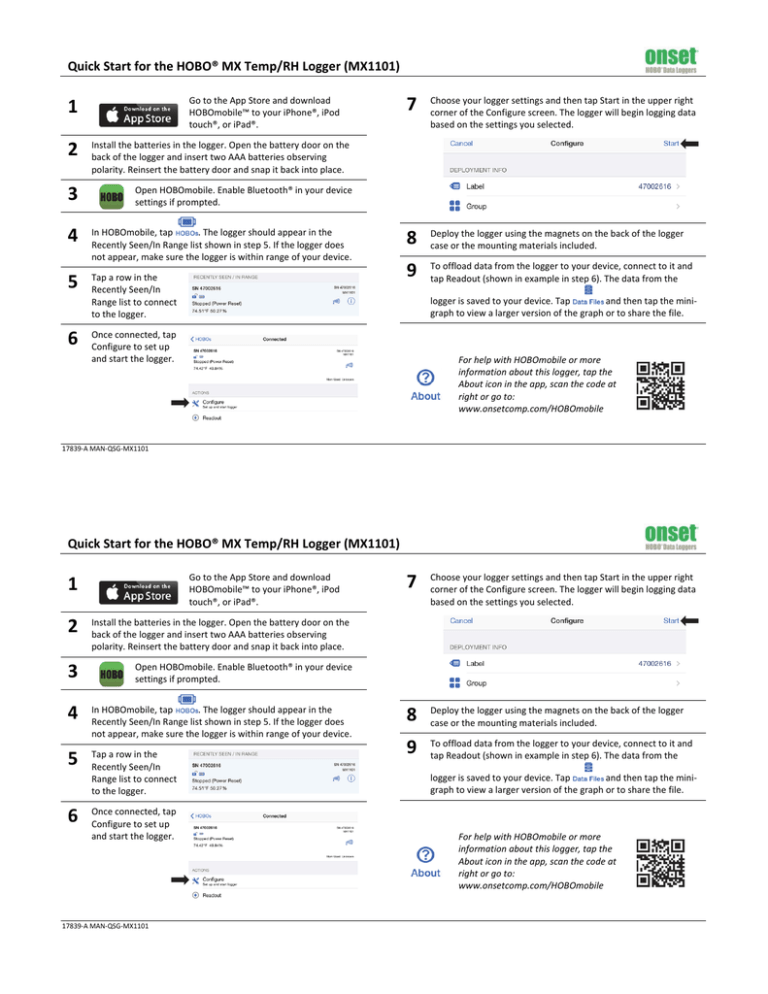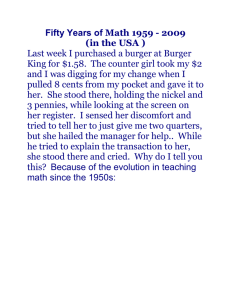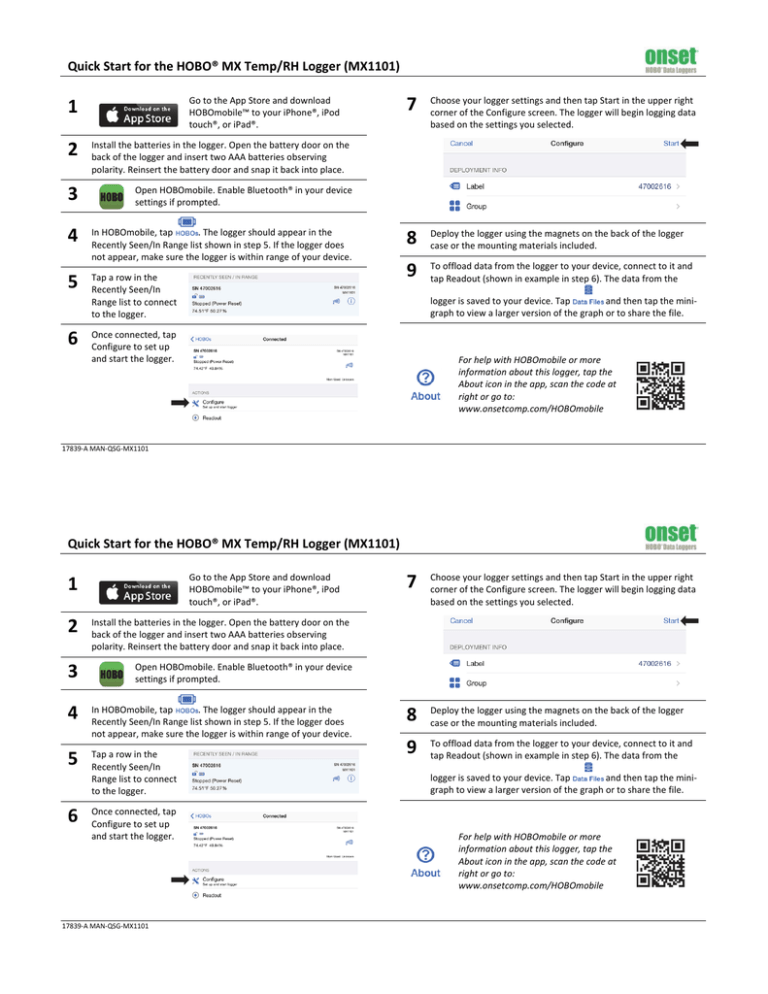
Quick Start for the HOBO® MX Temp/RH Logger (MX1101)
Go to the App Store and download
HOBOmobile™ to your iPhone®, iPod
touch®, or iPad®.
1
2
Install the batteries in the logger. Open the battery door on the
back of the logger and insert two AAA batteries observing
polarity. Reinsert the battery door and snap it back into place.
3
Open HOBOmobile. Enable Bluetooth® in your device
settings if prompted.
4
In HOBOmobile, tap
. The logger should appear in the
Recently Seen/In Range list shown in step 5. If the logger does
not appear, make sure the logger is within range of your device.
5
Tap a row in the
Recently Seen/In
Range list to connect
to the logger.
6
7
Choose your logger settings and then tap Start in the upper right
corner of the Configure screen. The logger will begin logging data
based on the settings you selected.
8
Deploy the logger using the magnets on the back of the logger
case or the mounting materials included.
9
To offload data from the logger to your device, connect to it and
tap Readout (shown in example in step 6). The data from the
logger is saved to your device. Tap
and then tap the minigraph to view a larger version of the graph or to share the file.
Once connected, tap
Configure to set up
and start the logger.
For help with HOBOmobile or more
information about this logger, tap the
About icon in the app, scan the code at
right or go to:
www.onsetcomp.com/HOBOmobile
17839-A MAN-QSG-MX1101
Quick Start for the HOBO® MX Temp/RH Logger (MX1101)
Go to the App Store and download
HOBOmobile™ to your iPhone®, iPod
touch®, or iPad®.
1
2
Install the batteries in the logger. Open the battery door on the
back of the logger and insert two AAA batteries observing
polarity. Reinsert the battery door and snap it back into place.
3
Open HOBOmobile. Enable Bluetooth® in your device
settings if prompted.
4
In HOBOmobile, tap
. The logger should appear in the
Recently Seen/In Range list shown in step 5. If the logger does
not appear, make sure the logger is within range of your device.
5
Tap a row in the
Recently Seen/In
Range list to connect
to the logger.
6
Once connected, tap
Configure to set up
and start the logger.
7
Choose your logger settings and then tap Start in the upper right
corner of the Configure screen. The logger will begin logging data
based on the settings you selected.
8
Deploy the logger using the magnets on the back of the logger
case or the mounting materials included.
9
To offload data from the logger to your device, connect to it and
tap Readout (shown in example in step 6). The data from the
logger is saved to your device. Tap
and then tap the minigraph to view a larger version of the graph or to share the file.
For help with HOBOmobile or more
information about this logger, tap the
About icon in the app, scan the code at
right or go to:
www.onsetcomp.com/HOBOmobile
17839-A MAN-QSG-MX1101
Distributed by MicroDAQ.com, Ltd.
www.MicroDAQ.com
(603) 746-5524
Federal Communication Commission Interference Statement
This equipment has been tested and found to comply with the limits for a Class B digital device, pursuant to Part 15 of the FCC Rules. These limits are designed to provide
reasonable protection against harmful interference in a residential installation. This equipment generates uses and can radiate radio frequency energy and, if not installed and
used in accordance with the instructions, may cause harmful interference to radio communications. However, there is no guarantee that interference will not occur in a
particular installation. If this equipment does cause harmful interference to radio or television reception, which can be determined by turning the equipment off and on, the user
is encouraged to try to correct the interference by one of the following measures:
• Reorient or relocate the receiving antenna
• Increase the separation between the equipment and receiver
• Connect the equipment into an outlet on a circuit different from that to which the receiver is connected
• Consult the dealer or an experienced radio/TV technician for help
This device complies with Part 15 of the FCC Rules. Operation is subject to the following two conditions: (1) This device may not cause harmful interference, and (2) this device
must accept any interference received, including interference that may cause undesired operation.
FCC Caution: Any changes or modifications not expressly approved by the party responsible for compliance could void the user's authority to operate this equipment.
Industry Canada Statements
This device complies with Industry Canada license-exempt RSS standard(s). Operation is subject to the following two conditions: (1) this device may not cause interference, and
(2) this device must accept any interference, including interference that may cause undesired operation of the device.
Avis de conformité pour l’Industrie Canada
Le présent appareil est conforme aux CNR d'Industrie Canada applicables aux appareils radio exempts de licence. L'exploitation est autorisée aux deux conditions suivantes : (1)
l'appareil ne doit pas produire de brouillage, et (2) l'appareil doit accepter tout brouillage radioélectrique subi, même si le brouillage est susceptible d'en compromettre le
fonctionnement.
To comply with FCC and Industry Canada RF radiation exposure limits for general population, the HOBO MX1101 loggers must be installed to provide a separation distance of at
least 20cm from all persons and must not be co-located or operating in conjunction with any other antenna or transmitter.
1-800-LOGGERS (564-4377) • 508-759-9500
www.onsetcomp.com • loggerhelp@onsetcomp.com
© 2014 Onset Computer Corporation. All rights reserved. Onset, HOBO, and HOBOmobile are trademarks or
registered trademarks of Onset Computer Corporation. iPhone, iPad, and iPod touch are registered
trademarks of Apple Inc. Bluetooth is a registered trademark of Bluetooth SIG, Inc. All other trademarks are
the property of their respective companies.
17839-A MAN-QSG-MX1101
Federal Communication Commission Interference Statement
This equipment has been tested and found to comply with the limits for a Class B digital device, pursuant to Part 15 of the FCC Rules. These limits are designed to provide
reasonable protection against harmful interference in a residential installation. This equipment generates uses and can radiate radio frequency energy and, if not installed and
used in accordance with the instructions, may cause harmful interference to radio communications. However, there is no guarantee that interference will not occur in a
particular installation. If this equipment does cause harmful interference to radio or television reception, which can be determined by turning the equipment off and on, the user
is encouraged to try to correct the interference by one of the following measures:
• Reorient or relocate the receiving antenna
• Increase the separation between the equipment and receiver
• Connect the equipment into an outlet on a circuit different from that to which the receiver is connected
• Consult the dealer or an experienced radio/TV technician for help
This device complies with Part 15 of the FCC Rules. Operation is subject to the following two conditions: (1) This device may not cause harmful interference, and (2) this device
must accept any interference received, including interference that may cause undesired operation.
FCC Caution: Any changes or modifications not expressly approved by the party responsible for compliance could void the user's authority to operate this equipment.
Industry Canada Statements
This device complies with Industry Canada license-exempt RSS standard(s). Operation is subject to the following two conditions: (1) this device may not cause interference, and
(2) this device must accept any interference, including interference that may cause undesired operation of the device.
Avis de conformité pour l’Industrie Canada
Le présent appareil est conforme aux CNR d'Industrie Canada applicables aux appareils radio exempts de licence. L'exploitation est autorisée aux deux conditions suivantes : (1)
l'appareil ne doit pas produire de brouillage, et (2) l'appareil doit accepter tout brouillage radioélectrique subi, même si le brouillage est susceptible d'en compromettre le
fonctionnement.
To comply with FCC and Industry Canada RF radiation exposure limits for general population, the HOBO MX1101 loggers must be installed to provide a separation distance of at
least 20cm from all persons and must not be co-located or operating in conjunction with any other antenna or transmitter.
1-800-LOGGERS (564-4377) • 508-759-9500
www.onsetcomp.com • loggerhelp@onsetcomp.com
© 2014 Onset Computer Corporation. All rights reserved. Onset, HOBO, and HOBOmobile are trademarks or
registered trademarks of Onset Computer Corporation. iPhone, iPad, and iPod touch are registered
trademarks of Apple Inc. Bluetooth is a registered trademark of Bluetooth SIG, Inc. All other trademarks are
the property of their respective companies.
17839-A MAN-QSG-MX1101
Distributed by MicroDAQ.com, Ltd.
www.MicroDAQ.com
(603) 746-5524