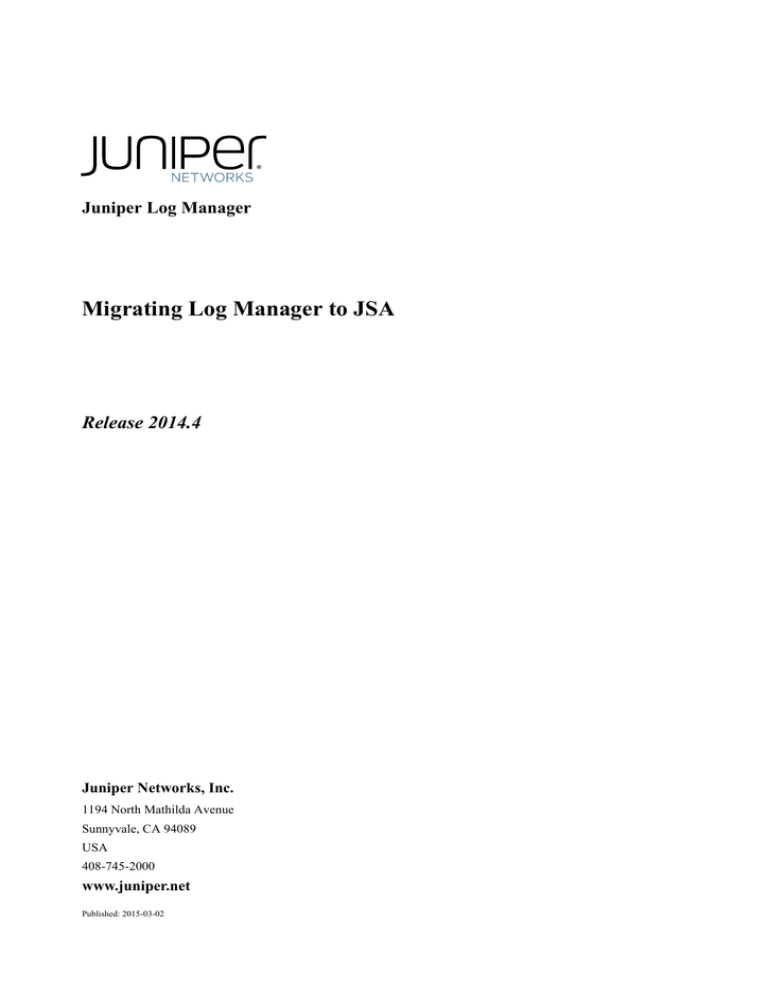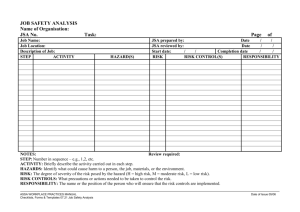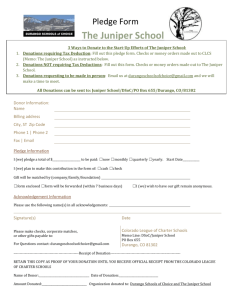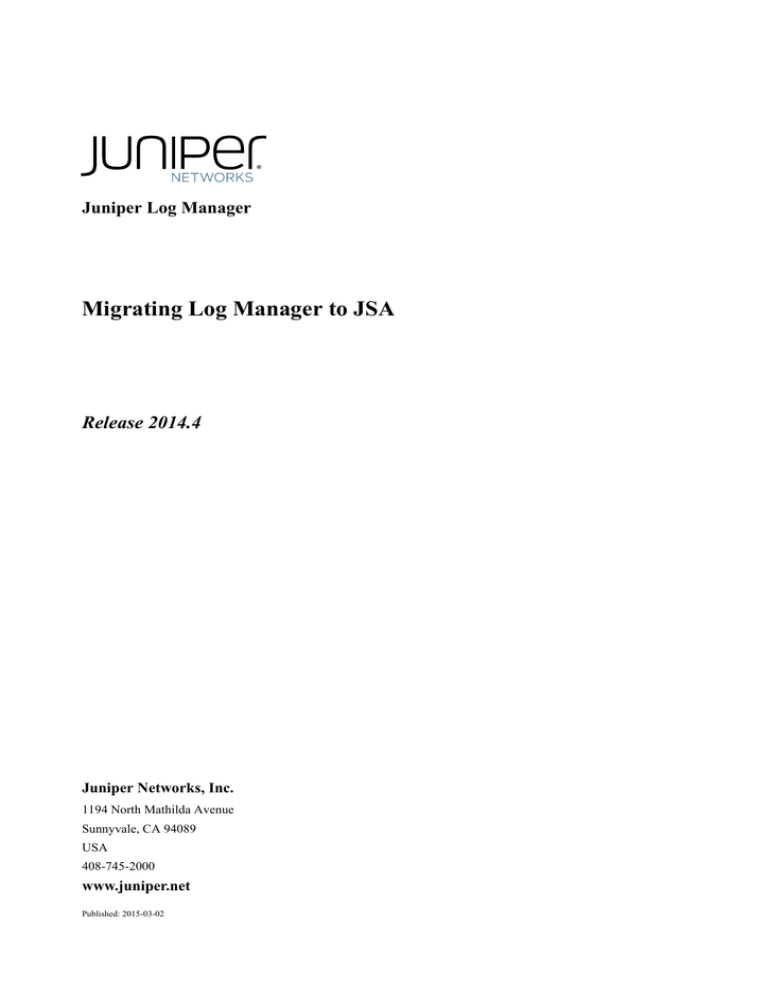
Juniper Log Manager
Migrating Log Manager to JSA
Release 2014.4
Juniper Networks, Inc.
1194 North Mathilda Avenue
Sunnyvale, CA 94089
USA
408-745-2000
www.juniper.net
Published: 2015-03-02
Copyright Notice
Copyright © 2015 Juniper Networks, Inc. All rights reserved.
Juniper Networks, Junos, Steel-Belted Radius, NetScreen, and ScreenOS are registered trademarks of Juniper Networks, Inc. in the United States and
other countries. The Juniper Networks Logo, the Junos logo, and JunosE are trademarks of Juniper Networks, Inc.
The following terms are trademarks or registered trademarks of other companies:
JavaTM and all Java-based trademarks and logos are trademarks or registered trademarks of Oracle and/or its affiliates.
All other trademarks, service marks, registered trademarks, or registered service marks are the property of their respective owners.
All specifications are subject to change without notice. Juniper Networks assumes no responsibility for any inaccuracies in this document or for any
obligation to update information in this document. Juniper Networks reserves the right to change, modify, transfer, or otherwise revise this publication
without notice.
FCC Statement
The following information is for FCC compliance of Class A devices: This equipment has been tested and found to comply with the limits for a Class A
digital device, pursuant to part 15 of the FCC rules. These limits are designed to provide reasonable protection against harmful interference when the
equipment is operated in a commercial environment. The equipment generates, uses, and can radiate radio-frequency energy and, if not installed and
used in accordance with the instruction manual, may cause harmful interference to radio communications. Operation of this equipment in a residential
area is likely to cause harmful interference, in which case users will be required to correct the interference at their own expense. The following
information is for FCC compliance of Class B devices: The equipment described in this manual generates and may radiate radio-frequency energy. If it
is not installed in accordance with Juniper Networks’ installation instructions, it may cause interference with radio and television reception. This
equipment has been tested and found to comply with the limits for a Class B digital device in accordance with the specifications in part 15 of the FCC
rules. These specifications are designed to provide reasonable protection against such interference in a residential installation. However, there is no
guarantee that interference will not occur in a particular installation. If this equipment does cause harmful interference to radio or television reception,
which can be determined by turning the equipment off and on, the user is encouraged to try to correct the interference by one or more of the following
measures: Reorient or relocate the receiving antenna. Increase the separation between the equipment and receiver. Consult the dealer or an
experienced radio/TV technician for help. Connect the equipment to an outlet on a circuit different from that to which the receiver is connected.
Caution: Changes or modifications to this product could void the user's warranty and authority to operate this device.
Disclaimer
THE SOFTWARE LICENSE AND LIMITED WARRANTY FOR THE ACCOMPANYING PRODUCT, SUBJECT TO THE MODIFICTAIONS SET FORTH
BELOW ON THIS PAGE, ARE SET FORTH IN THE INFORMATION PACKET THAT SHIPPED WITH THE PRODUCT AND ARE INCORPORATED
HEREIN BY THIS REFERENCE. IF YOU ARE UNABLE TO LOCATE THE SOFTWARE LICENSE OR LIMITED WARRANTY, CONTACT YOUR
JUNIPER NETWORKS REPRESENTATIVE FOR A COPY.
Migrating Log Manager to JSA
Release 2014.4
Copyright © 2015, Juniper Networks, Inc.
All rights reserved. Printed in USA.
Revision History
March 2015—Migrating Log Manager to JSA
The information in this document is current as of the date listed in the revision history.
END USER LICENSE AGREEMENT
The Juniper Networks product that is the subject of this technical documentation consists of (or is intended for use with) Juniper Networks software. Use
of such software is subject to the terms and conditions of the End User License Agreement (“EULA”) posted at http://www.juniper.net/support/eula.html,
as modified by the following text, which shall be treated under the EULA as an Entitlement Document taking precedence over any conflicting provisions
of such EULA as regards such software:
As regards software accompanying the STRM products (the “Program”), such software contains software licensed by Q1 Labs and is further
accompanied by third-party software that is described in the applicable documentation or materials provided by Juniper Networks.
2
For the convenience of Licensee, the Program may be accompanied by a third party operating system. The operating system is not part of the Program,
and is licensed directly by the operating system provider (e.g., Red Hat Inc., Novell Inc., etc.) to Licensee. Neither Juniper Networks nor Q1 Labs is a
party to the license between Licensee and the third party operating system provider, and the Program includes the third party operating system “AS IS”,
without representation or warranty, express or implied, including any implied warranty of merchantability, fitness for a particular purpose or
non-infringement. For an installed Red Hat operating system, see the license file: /usr/share/doc/redhat-release-server-6Server/EULA.
By downloading, installing or using such software, you agree to the terms and conditions of that EULA as so modified.
3
4
CONTENTS
1
MIGRATING LOG MANAGER TO JSA
Applying a JSA License Key . . . . . . . . . . . . . . . . . . . . . . . . . . . . . . . . . . . . . . . . . . . . 7
Added Features . . . . . . . . . . . . . . . . . . . . . . . . . . . . . . . . . . . . . . . . . . . . . . . . . . . . . . 8
Features Changed or Removed. . . . . . . . . . . . . . . . . . . . . . . . . . . . . . . . . . . . . . . . . . 8
1
MIGRATING LOG MANAGER TO JSA
This technical note provides information on migrating your Log Manager system to
Juniper Secure Analytics (JSA).
Backup your data before you begin a software migration. For more information on
backup and recovery, see the Log Manager Administration Guide.
Applying a JSA
License Key
To migrate your Log Manager software to JSA, you must obtain a JSA license key.
Before you begin
Download or save the JSA license key to your desktop system.
Select one of the following options for assistance with your license key:
•
To obtain a new or updated license key, contact your local sales representative.
•
For all other technical issues, please contact Juniper Customer Support.
Procedure
Step 1 Click the Admin tab.
Step 2 On the navigation menu, click System Configuration.
Step 3 From the System Configuration navigation menu, click the icon.
Step 4 From the System and License Management window, select the Console containing
the Log Manager license key.
Step 5 From the Actions menu, select Manage License.
Step 6 From the Current License Details window, click Browse beside the New License
Key File box.
Step 7 From the File Upload window, locate and select the JSA license key.
Step 8 Click Open.
Step 9 Click Save.
Migrating Log Manager to JSA
8
MIGRATING LOG MANAGER TO JSA
Step 10 On the System and License Management window, click Deploy License Key.
Results
The license key information is updated in your deployment.
Added Features
New features are added when migrating Log Manager to JSA.
Table 1-1 describes the new features for the migration from Log Manager to JSA.
Table 1-1 New Features
Added feature
Description
New Network Activity Tab
Allows you to view and
manage network activity on
your network.
New Offenses Tab
Allows you to view and
manage offenses, which are
alerts that notify you of
suspicious network or log
activity.
Enhanced Rules Tab
Provides new rule tests and
responses for testing both
network and log activity.
New Assets Tab
Allows you to view and
manage assets and
vulnerabilities on your
network.
Enhanced Reports Tab
Provides additional report
types, including Asset
Vulnerabilities, Flows, Top
Source IPs, Top Destination
IPs, and Top Offenses.
Enhanced Dashboard Tab
Allows you to manage multiple
dashboard views and provides
new dashboard items related
to offenses, sources and
destinations.
For more information on using JSA, see the Juniper Secure Analytics Users Guide
and the Juniper Secure Analytics Administration Guide.
Features Changed
or Removed
Migrating Log Manager to JSA results in several changes to the interface and
customized preferences.
Migrating Log Manager to JSA
Features Changed or Removed
9
Saved searches
Using Log Manager and JSA you can create custom search criteria. The search
feature enables you to create saved search criteria to display only the event data
matching your search criteria. When you migrate Log Manager to JSA, your saved
search criteria is removed.
For more information on saved searches, see the Juniper Secure Analytics Users
Guide.
Reports Tab
Using Log Manager and JSA you can create custom reports. The Report Wizard
enables you to generate reports that display data associated with saved search
criteria. When you migrate Log Manager to JSA, saved custom search criteria is
removed, therefore, reports that use the removed custom saved search criteria no
longer function.
Previously generated reports are available after migrating Log Manager to JSA.
For more information on the Reports tab, see the Juniper Secure Analytics Users
Guide.
Custom Event Rules
Using Log Manager and JSA you can create custom event rules that allow JSA to
test event logs for suspicious activity. When you migrate Log Manager to JSA, your
custom event rules are removed.
For more information regarding custom rules, see the Configuring Rules section of
the Juniper Secure Analytics Administration Guide.
Migrating Log Manager to JSA