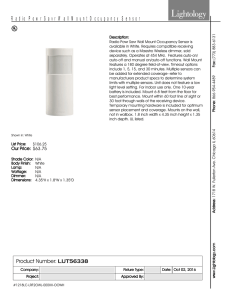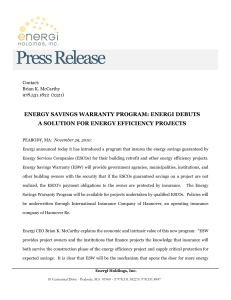369609 Energi Savr Node QS QSNE-4A-D
advertisement
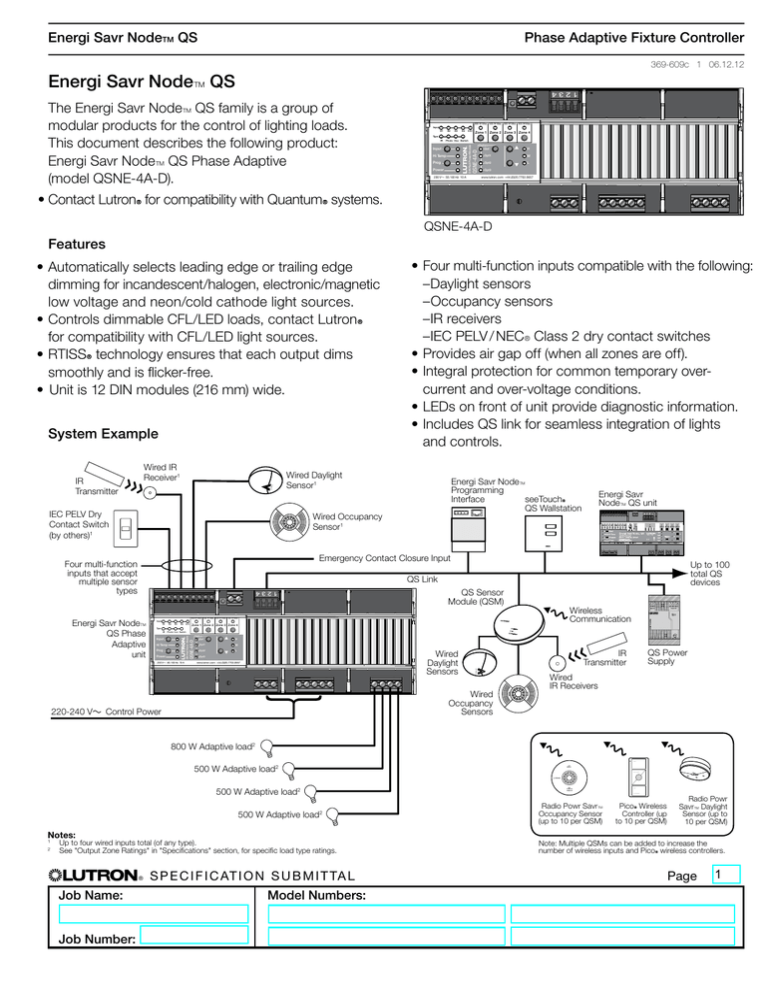
Energi Savr NodeTM QS Phase Adaptive Fixture Controller 369-609c 1 06.12.12 Energi Savr NodeT QS 800 W Max 500 W Max 500 W Max 500 W Max Input S1 S2 S3 S4 CCI Zone 1 Zone 2 Zone 3 Zone 4 Type Photo Occ Switch Input Hi Temp Prog Power QSNE-4A-D IR DIN Rail Power Module The Energi Savr NodeT QS family is a group of modular products for the control of lighting loads. This document describes the following product: Energi Savr NodeT QS Phase Adaptive (model QSNE-4A-D). Option Def H Opt1 M Opt2 L Opt3 www.lutron.com +44.(0)20.7702.0657 230 V~ 50 / 60 Hz 10 A •Contact LutronR for compatibility with QuantumR systems. QSNE-4A-D Features •Automatically selects leading edge or trailing edge dimming for incandescent/halogen, electronic/magnetic low voltage and neon/cold cathode light sources. •Controls dimmable CFL/LED loads, contact LutronR for compatibility with CFL/LED light sources. •RTISSR technology ensures that each output dims smoothly and is flicker-free. • Unit is 12 DIN modules (216 mm) wide. System Example LUTRO Wired IR Receiver1 N R LUTRON IR Transmitter •Four multi-function inputs compatible with the following: –Daylight sensors –Occupancy sensors –IR receivers –IEC PELV / NEC® Class 2 dry contact switches •Provides air gap off (when all zones are off). •Integral protection for common temporary overcurrent and over-voltage conditions. •LEDs on front of unit provide diagnostic information. •Includes QS link for seamless integration of lights and controls. Wired Daylight Sensor1 IEC PELV Dry Contact Switch (by others)1 Energi Savr NodeT Programming Interface seeTouchR QS Wallstation Wired Occupancy Sensor1 Energi Savr NodeT QS unit Emergency Contact Closure Input Four multi-function inputs that accept multiple sensor types Up to 100 total QS devices QS Link QS Sensor Module (QSM) 800 W Max 500 W Max 500 W Max 500 W Max Input S1 S2 S3 S4 CCI Zone 1 Zone 2 Zone 3 Zone 4 Wireless Communication Type Photo Occ Switch Hi Temp Prog Power 230 V~ 50 / 60 Hz 10 A H Opt1 M Opt2 L R Option Def LUTRON Input QSNE-4A-D IR DIN Rail Power Module Energi Savr NodeT QS Phase Adaptive unit Opt3 www.lutron.com +44.(0)20.7702.0657 IR Transmitter LUTRON Wired Daylight Sensors Wired Occupancy Sensors 220‑240 V~ Control Power QS Power Supply Wired IR Receivers 800 W Adaptive load2 500 W Adaptive load2 500 W Adaptive load2 500 W Adaptive load2 Notes: 1 2 Up to four wired inputs total (of any type). See "Output Zone Ratings" in "Specifications" section, for specific load type ratings. ® Job Name: Job Number: S p e c i f i c at i o n S u b m i t ta l Model Numbers: Radio Powr SavrT Occupancy Sensor (up to 10 per QSM) PicoR Wireless Controller (up to 10 per QSM) Radio Powr SavrT Daylight Sensor (up to 10 per QSM) Note: Multiple QSMs can be added to increase the number of wireless inputs and PicoR wireless controllers. Page 1 Energi Savr NodeTM QS Phase Adaptive Fixture Controller 369-609c 2 06.12.12 Out of Box Functionality This section describes the default functionality when the unit is first installed. Multi-Function Inputs (Occ, Photo, IR Sensors, or Dry Contact Switches) •Sensors or switches will have no effect on any of the zones until set up via unit programming. seeTouch® QS Wallstations •All seeTouchR QS lighting wallstations are Scene keypads by default. •Scenes 1-16 will dim lights to the preset levels in the table below: Scene # Light Level: All Zones 1, 5-16 100% 2 75% 3 50% 4 25% Normal Mode Operation •By default each zone is set to unknown load type. Each zone will switch load on or off until it is configured via unit programming. •Zone and raise/lower buttons on the unit can be used to: —turn loads on and off. —dim loads up and down. •Input and sensor status LEDs (‘Occ’, ‘Photo’, ‘IR’, and switch) verify connections to dry contact switches and sensors. •Scene Off will turn all the lights Off. Emergency Contact Closure Input (CCI) •When the CCI is open, the Energi Savr NodeT QS unit will enter Emergency Mode, which will turn on all loads to their emergency level and disable control of local zones and QS devices. •When the CCI is closed or jumpered, Energi Savr NodeT QS unit zones will return to the settings or levels they were at prior to entering emergency mode. Note: Unit will process any sensor events received while in emergency mode after it exits emergency mode. ® Job Name: Job Number: S p e c i f i c at i o n S u b m i t ta l Model Numbers: Page 2 Energi Savr NodeTM QS Phase Adaptive Fixture Controller 369-609c 3 06.12.12 Specifications Energi Savr NodeT QS Power •220-240 V~ 50/60 Hz •Lightning strike protection meets ANSI/IEEE standard 62.31-1980. Can withstand voltage surges of up to 6000 V and current surges of up to 3000 A. Standards •IEC/EN 60669-2-1 •CE marked •LutronR Quality Systems registered to ISO 9001.2008 Output Zone Ratings •Automatically selects leading edge or trailing edge dimming or can also be manually configured for a specific load type. •Patented RTISSR circuitry compensates in real time for incoming line frequency variations: up to ± 2% change in frequency/second. •Internal relay provides an air gap off when all zones are off. •Each zone has no minimum load requirement. A, B •Each zone is rated for the following load types : Environment •See Mounting on page 6 for thermal specifications •Relative humidity: less than 90% non-condensing •For indoor use only Terminals (Torque, wire gauge & type ratings) • Mains wiring:1.2 N•m 0.2 - 4.0 mm² (single wire, solid or stranded) 0.2 - 1.5 mm² (two wires, solid or stranded) • Zone wiring: 1.2 N•m 0.2 - 4.0 mm² (single wire, solid or stranded) • CCI wiring: 0.5 N•m 0.2 - 4.0 mm² (single wire, solid or stranded) • Multi-function Input Wiring:0.5 N•m 0.14 - 1.5 mm² (single wire, solid or stranded) • QS Link: 0.5 N•m 0.2 - 2.5 mm² (single wire, solid or stranded) 0.2 - 1.0 mm² (two wires, solid or stranded) ® Job Name: Job Number: S p e c i f i c at i o n S u b m i t ta l Model Numbers: Load Type Zone 1 Rating Zone 2, 3 and 4 Rating (per zone) Incandescent/Halogen 800 W 500 W Electronic Low Voltage 800 W Magnetic Low Voltage Neon/Cold Cathode A D D 500 W C 500 VA (375 W ) C 500 VA (375 W ) 800 VA (600 W ) 800 VA (600 W ) C C dditional load type options are available in the Quantum® Designer A Software, some may require an interface. Contact Lutron for details. B C D Contact Lutron for compatibility with dimmable CFL/LED light sources. Actual lamp wattage. Only use iron core transformers intended for use with an electronic switch or dimmer per Clause 8.3 of IEC/EN 60669-2-1 • One load type per zone. •Output must be directly connected to the load. Contact Lutron for applications with load side switching. •Run a separate neutral for each load circuit. A common neutral connection is not recommended. •Unit may be powered by Ground Fault Interrupter (GFI) or Residual Current Circuit Breaker with Overload (RCBO) protected circuit if required. Load circuit wiring (from breaker to unit to load) must be run in its own non-metallic conduit, or nuisance tripping may occur. Maximum 30.5 m between Energi Savr NodeTM unit and load. Page 3 Energi Savr NodeTM QS Phase Adaptive Fixture Controller 369-609c 4 06.12.12 Specifications (continued) Multi-Function Inputs •Each multi-function input is compatible with occupancy and daylights sensors as well as IR receivers and IEC PELV / NEC® Class 2 dry contact switches. •Dedicated Power Supply Output for each input — 20-24 V- 50 mA maximum each. —A n auxiliary supply is required if an input requires more than 50 mA. Wired Occupancy Sensors •Each of the inputs can power one LutronR occupancy sensor, up to four sensors per unit. •LutronR occupancy sensors can be configured to have one of the following modes: — Occupancy: Automatic On, Automatic Off — Vacancy: Manual On, Automatic Off •Each area’s occupied and unoccupied scene can be configured independently. •Each occupancy sensor can control one or more zones. •Occupancy sensor must provide a dry contact closure or solid-state output. •Each unit may be controlled by occupancy sensors connected to other devices, up to a maximum of sixteen occupancy sensors. Wired Infrared (IR) Receivers •Each of the inputs can power one IR receiver, up to four receivers per unit. •Use LutronR IR receivers and compatible transmitters for personal control of individual lighting zones. Wired Daylight Sensors •Each of the inputs can power one daylight sensor, up to four sensors per unit. •LutronR daylight sensors allow daylight harvesting and can be programmed to affect light output. •Use LutronR EC-DIR-WH sensors to control one or more zones. •Each zone may be controlled by a maximum of two daylight sensors. ® Job Name: Job Number: S p e c i f i c at i o n S u b m i t ta l Model Numbers: Dry Contact Switches •Must be rated for IEC PELV / NEC® Class 2 operation. •Can be configured for momentary or maintained operation. QS Link Limits •24 V- 132 mA, 4 PDUs •See “Power Draw Units on the QS Link” (Lutron P/N 369405) on www.lutron.com for QS link limits and PDU counts. Communication with GRAFIK EyeR QS •Energi Savr NodeT QS unit zones can be configured to respond to GRAFIK EyeR QS scene buttons when associated with the GRAFIK EyeR QS. •Energi Savr NodeT QS unit zones can be configured to respond to scene commands initiated by the GRAFIK EyeR QS astronomic time clock when associated with the GRAFIK EyeR QS. •Energi Savr NodeT QS unit operates in afterhours mode when associated with a GRAFIK EyeR QS that is in afterhours mode. •Zones on the GRAFIK EyeR QS may be configured to remotely control zones on the Energi Savr NodeT QS unit. Communication with QSE-IO •Energi Savr NodeT QS unit zones can be configured to respond to scene commands initiated by the QSE-IO in scene selection mode. •Energi Savr NodeT QS unit can be configured to respond to zone toggle or occupancy sensor commands initiated by the QSE-IO in scene toggle mode or occupancy sensor mode. •Refer to the QSE-IO Specification Submittal for more information. Communication with QSE-CI-NWK-E •Integrate Energi Savr NodeT QS units with touchscreens, PCs, A/V systems or other digital systems and devices. •Refer to Lutron Integration Protocol guide on www.lutron.com for more information. Page 4 Energi Savr NodeTM QS Phase Adaptive Fixture Controller 369-609c 5 06.12.12 Specifications (continued) QSM (QS Sensor Module) Integrating Wired and Wireless Sensors •Use the QSM to integrate Radio Powr SavrT Occupancy/Vacancy sensors, Radio Powr SavrT Daylight sensors, and Pico® Wireless Controllers to control zones on the Energi Savr NodeT QS unit. •Wire up to 4 wired inputs (of any type listed below) total to the QSM — Daylight sensors — Occupancy sensors — Infrared (IR) receivers •The Radio Powr SavrT sensors and PicoR Wireless Controllers associated with the QSM should be mounted within 18 m line of sight, or 9 m through walls, of the QSM. •Refer to QSM Specification Submittal for more information. seeTouchR QS Wallstation •seeTouchR QS wallstations can be configured to: — select scenes 1-16 and off — toggle zones between preset and off — set and display partition status — enable/disable panic mode — start/stop sequencing • In scene mode, wallstations can be assigned to one or more Energi Savr NodeT QS units connected to the QS link. • In zone toggle mode, zone buttons can be assigned to one or more zones on any Energi Savr NodeT QS unit connected to the QS link. • LED indicator displays scene or zone status. ® Job Name: Job Number: S p e c i f i c at i o n S u b m i t ta l Model Numbers: Page 5 Energi Savr NodeTM QS Phase Adaptive Fixture Controller 369-609c 6 06.12.12 Mounting •See Lutron® P/N 048466 at www.lutron.com for more information on mounting and installation in panels with integrated DIN rail. •Mount in IP20 (minimum) rated consumer panel or breaker panel with integrated DIN rail. •Unit is 12 DIN modules (216 mm) wide. •Mount unit in orientation shown. •Unit may be mounted by unlocking the four mounting clips on the back of the unit. Clips must be locked once unit is securely attached to the DIN rail. •Mount in an accessible and serviceable location. •Unit generates heat, maximum 75 BTUs/Hour •Mount unit such that: -Ambient Temperature Operating Range 0 ºC to 50 ºC (inside mounting panel within 2 cm of unit) -Calibration point maximum: 70 ºC -Derate unit or cool mounting panel as needed to maintain the above temperature requirements. 800 W Max 500 W Max 500 W Max 500 W Max Input S1 S2 S3 S4 CCI Zone 1 Zone 2 Zone 3 Zone 4 Type Input Hi Temp Prog Power 230 V~ 50 / 60 Hz 10 A QSNE-4A-D Photo Occ Switch DIN Rail Power Module IR Option Def H Opt1 M Opt2 L Opt3 www.lutron.com +44.(0)20.7702.0657 Locked Unlocked 4 mounting clips on unit Mechanical Dimensions Left Side View Front View Calibration point 800 W Max 500 W Max 500 W Max 500 W Max Input S1 S2 S3 S4 CCI Zone 1 Zone 2 Zone 3 Zone 4 Input Hi Temp Prog Power 230 V~ 50 / 60 Hz 10 A Option Def 90 mm Photo Occ Switch QSNE-4A-D IR DIN Rail Power Module 90 mm Type H Opt1 M Opt2 L Opt3 www.lutron.com +44.(0)20.7702.0657 216 mm 55 mm 70 mm 76 mm ® Job Name: Job Number: S p e c i f i c at i o n S u b m i t ta l Model Numbers: Page 6 Energi Savr NodeTM QS Phase Adaptive Fixture Controller 369-609c 7 06.12.12 Overview of Wiring Terminals QSNE-4A-D Multi-Function Inputs Emergency Contact Closure Input QS Link 800 W Max 500 W Max 500 W Max 500 W Max Input S1 S2 S3 S4 CCI Zone 1 Zone 2 Zone 3 Zone 4 Type Input Hi Temp Prog Power QSNE-4A-D Photo Occ Switch DIN Rail Power Module IR Option Def H Opt1 M Opt2 L Opt3 www.lutron.com +44.(0)20.7702.0657 230 V~ 50 / 60 Hz 10 A L L N Mains Input Job Name: Job Number: S p e c i f i c at i o n S u b m i t ta l Model Numbers: N N Load Neutrals Mains Wiring ® N N DL1 DL2 DL3 DL4 Zone Zone 1 3 Zone Zone 2 4 Phase Adaptive Outputs Page 7 Energi Savr NodeTM QS Phase Adaptive Fixture Controller 369-609c 8 06.12.12 Verify Wiring QSNE-4A-D •Unit ships with bypass connector pre-installed for load wiring verification. Bypass connector is used to apply power to loads to identify any load or wiring faults prior to wiring loads to unit. •Load wiring must be verified before wiring loads to unit. •To verify wiring: 1. Turn off power. 2. Wire loads to provided connector. 3. Apply power, ensure the desired loads are powered and properly wired. 4. Turn off power and wire loads to DL terminals on unit. 800 W Max 500 W Max 500 W Max 500 W Max Input S1 S2 S3 S4 CCI Zone 1 Zone 2 Zone 3 Zone 4 Type Input Hi Temp Prog Power QSNE-4A-D Photo Occ Switch DIN Rail Power Module IR Option Def H Opt1 M Opt2 L Opt3 www.lutron.com +44.(0)20.7702.0657 230 V~ 50 / 60 Hz 10 A L N N N N N DL1 DL2 DL3 DL4 a Earth Distribution Live Panel Neutral ® Job Name: Job Number: c b S p e c i f i c at i o n S u b m i t ta l Model Numbers: Page 8 S2 Energi Savr NodeTM QS Phase Adaptive Fixture Controller 369-609c 9 06.12.12 Mains Voltage Wiring 800 W Max 500 W Max 500 W Max 500 W Max Input S1 S2 S3 S4 CCI Zone 1 Zone 2 Zone 3 Zone 4 Type Hi Temp Prog QSNE-4A-D Photo Occ Switch DIN Rail Power Module IR Input Option Def H Opt1 M Opt2 L 800 500 W Max 500 W Max Opt3 PowerW Max 500 W Max 230 V~ 50 / 60 Hz 10 A S3 S4 CCI www.lutron.com +44.(0)20.7702.0657 Zone 1 Zone 2 Zone 3 Zone 4 0 / 60 Hz 10 A QSNE-4A-D DIN Rail Power Module hoto Occ Switch Option Def H Opt1 M Opt2 L Zone 1 Example Opt3 www.lutron.com +44.(0)20.7702.0657 L N N N Earth Live Distribution Panel Neutral N N DL1 DL2 DL3 DL4 Dim Live (220-240 V~) Neutral Load Wiring from Distribution to Energi Savr NodeT QS unit • Turn off all circuit breakers or isolators feeding the Energi Savr NodeT QS unit at distribution panel. • Run live, neutral, and earth( ) wires from a 220-240 V~ 50/60 Hz feed to the Energi Savr NodeT QS unit. •Run a separate neutral for each load circuit. A common neutral connection is not recommended. Mains Wiring and IEC PELV Separation • Follow appropriate local and national codes to avoid violating required separation guidelines. ® Job Name: Job Number: S p e c i f i c at i o n S u b m i t ta l Model Numbers: Page 9 Energi Savr NodeTM QS Phase Adaptive Fixture Controller 369-609c 10 06.12.12 Wiring: Emergency Contact Closure Input 800 W Max 500 W Max 500 W Max 500 W Max Input S1 S2 S3 S4 CCI Zone 1 Zone 2 Zone 3 Zone 4 Type Input Hi Temp Prog Power 230 V~ 50 / 60 Hz 10 A QSNE-4A-D Photo Occ Switch DIN Rail Power Module IR Option Def H Opt1 M Opt2 L Opt3 www.lutron.com +44.(0)20.7702.0657 Common CCI Note: Shown with pre-installed jumper. CCI COM 00 W Max 500 W Max 500 W Max 500 W Max Zone 1 Zone 2 Zone 3 Zone 4 Option Def M Opt2 L • Contact Closure Input (CCI) wiring is IEC PELV / NEC® Class 2. Follow all applicable national and local codes for proper circuit separation and protection. • Turn off all breakers or isolators feeding the Energi Savr NodeT QS unit at distribution panel before servicing unit. •CCI is local control only and cannot control other Energi Savr NodeT QS units over the QS link. CCI on multiple Energi Savr NodeT QS units may be connected to an Emergency or Manual override device in parallel if event is intended to affect multiple devices. • When in emergency mode, all zone outputs will be at their programmed emergency light level (configurable for each zone, default is 100%). All sensors and controls are locked out. • Emergency contact closure input is normally closed (NC). The Energi Savr NodeT QS unit is shipped with a jumper pre-installed. Note: The Energi Savr NodeT QS unit will default to Emergency Mode if the CCI is left open. If no Emergency Contact Closure Input is required, please leave the wire jumper in the CCI terminals. H Opt1 IEC PELV Emergency Contact Closure Input Opt3 www.lutron.com +44.(0)20.7702.0657 ® Job Name: Job Number: S p e c i f i c at i o n S u b m i t ta l Model Numbers: Page 10 Energi Savr NodeTM QS Phase Adaptive Fixture Controller 369-609c 11 06.12.12 Wiring: QS Link QS Link IEC PELV Wiring 800 W Max 500 W Max 500 W Max 500 W Max Input S1 S2 S3 S4 CCI Zone 1 Zone 2 Zone 3 Zone 4 Type Input Hi Temp Prog Power 230 V~ 50 / 60 Hz 10 A QSNE-4A-D Photo Occ Switch DIN Rail Power Module IR Option Def H Opt1 M Opt2 L Opt3 www.lutron.com +44.(0)20.7702.0657 (1) COM W Max (2) 24 V- ne 4 • Link communicates using IEC PELV / NEC® Class 2 wiring. • Turn off all breakers or isolators feeding the Energi Savr NodeT QS unit at distribution panel before servicing unit. • Follow all applicable national and local codes for proper circuit separation and protection. • Wiring may be daisy chained or t-tapped. • Total length of QS link must not exceed 600 m. • For lengths under 150 m, use 1,0 mm2 or larger conductors for control power (24 V-, COM). • For lengths over 150 m, use 4,0 mm2 conductors for control power (24 V-, COM). • Use one, twisted-shielded pair of 1,0 mm2 conductors for data link (MUX, _). (3) MUX (4) MUX H M Daisy-Chain Wiring Example L Energi Savr NodeTM QS seeTouchR QS wallstations QSE-IO or QSE-CI-NWK-E 02.0657 T-Tap Wiring Example Energi Savr NodeTM QS seeTouchR QS wallstations QSE-IO or QSE-CI-NWK-E ® Job Name: Job Number: S p e c i f i c at i o n S u b m i t ta l Model Numbers: Page 11 Energi Savr NodeTM QS Phase Adaptive Fixture Controller 369-609c 12 06.12.12 Wiring: QS Link (continued) Only terminals 1, 3, and 4 connected between devices that supply PDUs COM All 4 terminals connected to QS link devices that consume PDUs COM +24 V MUX MUX MUX MUX Terminal 2 NEVER connected between devices that supply PDUs Devices that supply PDUs Devices that consume PDUs QS Link; all 4 terminals QS Link; no terminal 2 Terminal 2 (+24 V) NEVER connected* Energi Savr NodeT QS unit Terminal 2 (+24 V) NEVER connected* Wired QS Keypad QSM Wired QS Keypad QSM QSM Wired QS Keypad QS Input/ Output Interface Wired QS Keypad QS Link; all 4 terminals QS Link; no terminal 2 Terminal 2 (+24 V) NEVER connected* QS Input/ Output Interface Energi Savr NodeT QS unit QS ** Link power supply QS Link; all 4 terminals QS Link Wiring Rules * Terminal 2 (+24 V) should NEVER be connected between devices that supply PDUs. ** For QS Link power supply wiring connection details, refer to the installation instructions for the specific power supply model being used. ® Job Name: Job Number: S p e c i f i c at i o n S u b m i t ta l Model Numbers: Page 12 Energi Savr NodeTM QS Phase Adaptive Fixture Controller 369-609c 13 06.12.12 Wiring: IEC PELV Multi-Function Inputs • Consult the daylight sensor specification sheet to properly install sensor. • Do not place the sensor above pendants, fixtures, directly below lighting fixtures, or within skylight wells. Wiring Instructions: • All input wiring is IEC PELV / NEC® Class 2. Follow all applicable national and local codes for proper circuit separation and protection. • Input terminals accept 0.14 mm2 to 1.5 mm2 solid or stranded conductors. • Mains voltage and IEC PELV / NEC® Class 2 wiring must be kept separate. •Note: One device per input. • Turn off all breakers or isolators feeding the Energi Savr NodeT QS unit at distribution panel before servicing unit. Daylight Sensor: • Connect the four conductors to the four terminals as shown. • Terminals: Red = 20 V- White = IR Black = Common Yellow = Daylight • Daylight Sensor must be placed within 30 m of the Energi Savr NodeT QS unit. • One daylight sensor can be wired to each input. Occupancy Sensor: • Connect three conductors to three terminals as shown. • One occupancy sensor can be wired to each input. • Sensor must be placed within 30 m of the Energi Savr NodeT QS unit. Note: If sensor has an automatic sensitivity or threshold adjustment, Lutron recommends disabling it. IR Receiver: • Connect the three conductors to the three terminals as shown. • Receiver must be placed within 30 m of the Energi Savr NodeT QS unit. • One IR Receiver can be wired to each input. Example Sensor Setup Occupancy Sensor R LUTRON TUL N OR LUTRON R IR Receiver R Daylight Sensor (IR) IR Transmitter IR Transmitter Blue/Gray** Black Red Red Yellow White* Black Red White Black LUTRON * Note: Daylight sensor with IR may require two inputs. Only one IR device may be connected per input. If the IR signal from a daylight sensor is connected, another control may not be connected to the same input. If IR not being used, leave white wire disconnected. ** Note: Connect the gray wire on -R Occupancy Sensor models. + Note: Sensor Commons are internally shorted. 800 W Max 500 W Max 500 W Max 500 W Max Input S1 S2 S3 S4 CCI Zone 1 Zone 2 Zone 3 Zone 4 Type Input +20 V Input Sensor 3 +20 V Input Input Hi Temp Sensor 4 +20 V Prog Power 230 V~ 50 / 60 Hz 10 A DIN Rail Power Module Sensor 2 Common+ +20 V Common+ Sensor 1 Photo Occ Switch QSNE-4A-D IR Option Def H Opt1 M Opt2 L Opt3 www.lutron.com +44.(0)20.7702.0657 Input 800 W Max 500 W Max 500 W Max 500 W Max S p e c i f i c at i o n S u b m i t ta l S1 S2 S3 S4 CCIModel Numbers: Job Name: Zone 1 Zone Input Page ® 2 Zone 3 Zone 4 Type D Input Photo Occ Switch odule IR Job Number: Option Def H 13