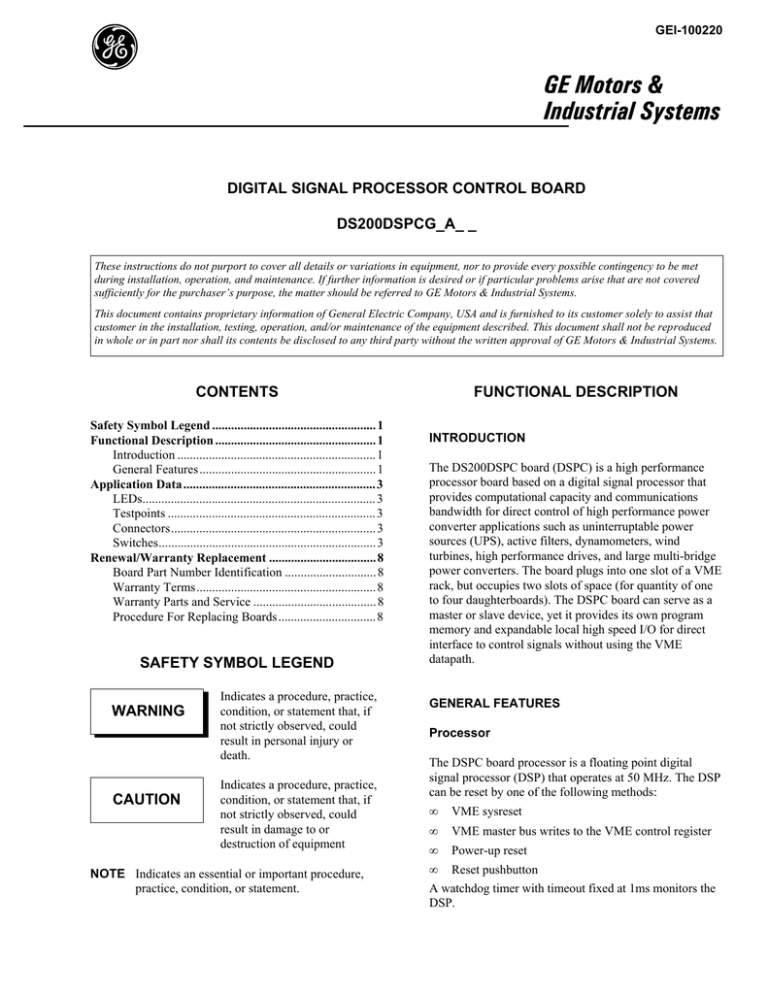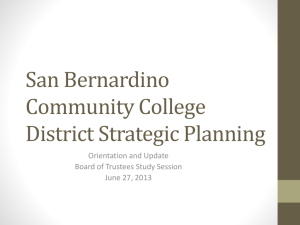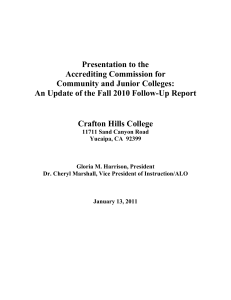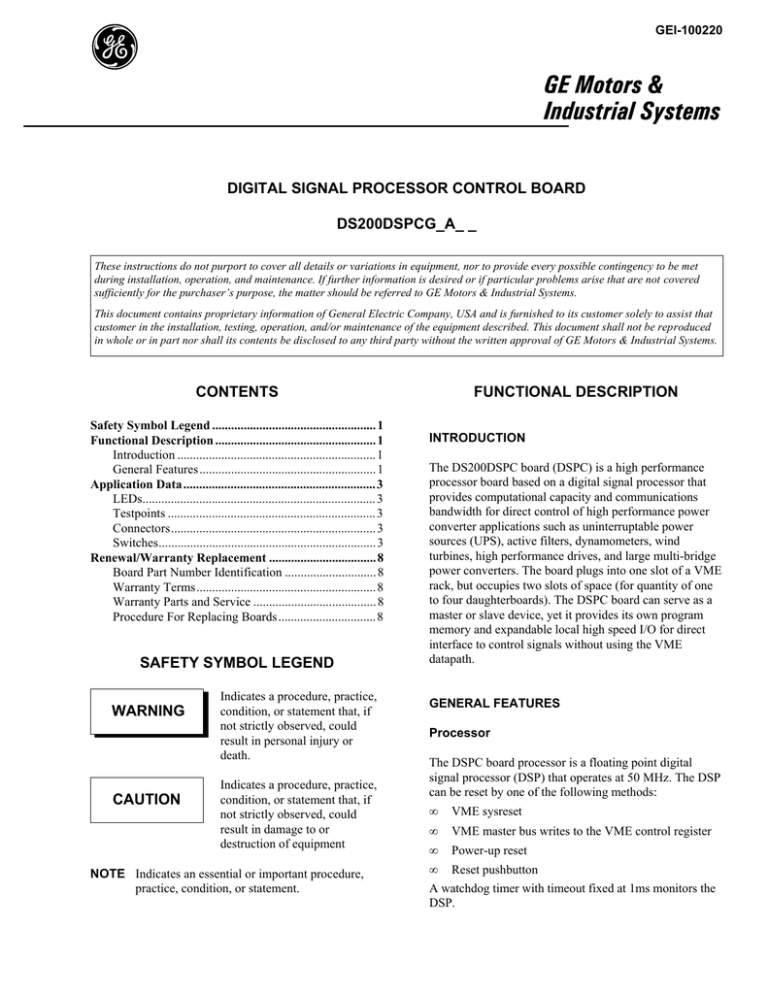
GEI-100220
DIGITAL SIGNAL PROCESSOR CONTROL BOARD
DS200DSPCG_A_ _
These instructions do not purport to cover all details or variations in equipment, nor to provide every possible contingency to be met
during installation, operation, and maintenance. If further information is desired or if particular problems arise that are not covered
sufficiently for the purchaser’s purpose, the matter should be referred to GE Motors & Industrial Systems.
This document contains proprietary information of General Electric Company, USA and is furnished to its customer solely to assist that
customer in the installation, testing, operation, and/or maintenance of the equipment described. This document shall not be reproduced
in whole or in part nor shall its contents be disclosed to any third party without the written approval of GE Motors & Industrial Systems.
FUNCTIONAL DESCRIPTION
CONTENTS
Safety Symbol Legend .................................................... 1
Functional Description ................................................... 1
Introduction ............................................................... 1
General Features........................................................ 1
Application Data ............................................................. 3
LEDs.......................................................................... 3
Testpoints .................................................................. 3
Connectors................................................................. 3
Switches..................................................................... 3
Renewal/Warranty Replacement .................................. 8
Board Part Number Identification ............................. 8
Warranty Terms......................................................... 8
Warranty Parts and Service ....................................... 8
Procedure For Replacing Boards............................... 8
SAFETY SYMBOL LEGEND
WARNING
CAUTION
Indicates a procedure, practice,
condition, or statement that, if
not strictly observed, could
result in personal injury or
death.
Indicates a procedure, practice,
condition, or statement that, if
not strictly observed, could
result in damage to or
destruction of equipment
NOTE Indicates an essential or important procedure,
practice, condition, or statement.
INTRODUCTION
The DS200DSPC board (DSPC) is a high performance
processor board based on a digital signal processor that
provides computational capacity and communications
bandwidth for direct control of high performance power
converter applications such as uninterruptable power
sources (UPS), active filters, dynamometers, wind
turbines, high performance drives, and large multi-bridge
power converters. The board plugs into one slot of a VME
rack, but occupies two slots of space (for quantity of one
to four daughterboards). The DSPC board can serve as a
master or slave device, yet it provides its own program
memory and expandable local high speed I/O for direct
interface to control signals without using the VME
datapath.
GENERAL FEATURES
Processor
The DSPC board processor is a floating point digital
signal processor (DSP) that operates at 50 MHz. The DSP
can be reset by one of the following methods:
•
VME sysreset
•
VME master bus writes to the VME control register
•
Power-up reset
• Reset pushbutton
A watchdog timer with timeout fixed at 1ms monitors the
DSP.
GEI-100220
VME Bus
The DSPC board provides optional VME bus interface
connectors (P1 and P2) that are compatable with the GE
Fanuc 90/70 Programmable Logic Controllers (PLCs).
The DSPC board can function as an A24/D16 VME bus
slave with a 8K dual-ported SRAM interface. The board
can also function as a VME bus master to initiate a bus
transfer cycle, including bus arbitration. VME bus access
is controlled in a configurable static random access
memory (SRAM) based field programmable gate array
(FPGA) device. Bus interface configuration information
resides in a programmable logic device that can be
reconfigured as required for a specific application (this
method minimizes manual jumpers). VME bus I/O is
asynchronous and a timeout is provided for nonresponding addresses.
Programmable Logic/Hardware Features
Program and FPGA logic configuration data is stored in
flash memory on a removable SIMM, while configurable
items for applications are stored in a socket mounted
EEPROM. Program code is executed from high speed
static RAM after startup. Flash EPROM facilitates the
downloading and updating of the application real-time
code and erasable programmable logic device (EPLD)
logic. Logic is concentrated in a combination of SRAM
based FPGAs and EPLD programable logic devices.
Surface mounted in-circuit programmable devices are
used for ready generation, chip select, and boot control
logic (these devices are programmed by an in-system
programmable [ISP] serial interface). On board I/O and
synchronization logic include a quadrature encoder input
with marker pulse and synchronization logic. The
synchronization logic accepts VME backplane signals,
DSP timer outputs, and expansion port inputs as
synchronization inputs. Output signals are individual
synchronization commands to the input device/port. This
enables the FPGA to be configured for a variety of
different bridge syschronization arrangements. Two
12-bit a/d converters and six 12-bit d/a converters are
supplied (two d/a converters have front panel access).
Serial Communications
Serial asynchronous communication is provided by a dual
channel universal asynchronous receiver/transmitter
(UART). The UART is timed from an oscillator and
provides up to 1.152mb data rates. The UART provides
16 byte first-in first-out (FIFO) communications on both
transmit and receive data streams. These FIFOs enable a
polled interface between the DSP and the UART.
2
Digital Signal Processor Control Board
One channel of the UART is routed to a board front panel
DB15 connector (P5) through an RS485 transceiver for
connection to a standard PC serial port. (An external
RS-485 to RS-232C conversion box is needed.) This
physical arrangement keeps the PC ground separate from
the DSPC board common. This connection is identical to
those present on the GE Fanuc Series 90 PLCs. (A serial
interface cable may be ordered from GE Fanuc as part
number IC690AC6901B.) The second channel of the
UART is routed to a front panel infrared data access
(IrDA) compliant infrared link that is reserved for future
product enhancements.
High speed synchronous serial communications are
available on the DSP and are accessed through connector
P6. This can be used for DSPC board to DSPC board
comunications independent of the VME bus.
Daughterboard Options
The DSPC board has provisions for mounting up to four
optional daughterboards for communication and I/O
expansion. A pair of high density connectors, one 60-pin
(XA1, 2, 3, 4) and one 40-pin (XB1, 2, 3, 4), provide
mounting and signal connection to each of the four
daughterboard positions. Additional mounting rigidity is
provided by three standoffs (with screws) per
daughterboard position on the DSPC board. The
daughterboards do not engage the VME rack guides. The
four daughterboard positions are interchangable (any
daughterboard can be assigned per project to any of the
four positions). The positions are not interchangable after
being project-assigned.
The DSPC board provides input and output signal lines
for synchronization and interrupt requirements.
Configuration lines for each daughterboard position are
supplied to allow parallel downloading of FPGA logic. A
status line from each position allows the DSP to monitor
the daughterboard for successful configuration
completion.
Board Faceplate (See Figure 1)
The DSPC board is equipped with a metal faceplate that
provides mechanical mounting restraints within the VME
rack. The faceplate and mounting hardware also provide a
low impedance electrical path to earth ground for control
of high frequency interference. The green IMOK, red
FAIL, and four software driven LEDs are visible on the
faceplate of the board.
Series 90/70 is a trademark of GE Fanuc Automation
North America, Inc.
Digital Signal Processor Control Board
GEI-100220
The Reset (SW1) and Serial Boot Request (SW2)
pushbuttons are located on the board faceplate. Testpoints
TP1, TP2, TP3, and TP4 are located on the board front
edge. Connectors P5 and P6 are also located on the board
faceplate and provide shield grounding through a metal
shell connection to the faceplate. All of these pushbuttons,
testpoints, and connectors are accessible when the DSPC
board is mounted in a VME rack.
TESTPOINTS
Each daughterboard has a front faceplate that mates with a
cutout in the DSPC board front faceplate (positions 1, 2,
3, and 4; see Figure 1). If no daughterboard is present in
any of the four positions, the empty position must be filled
with a blockoff assembly that mounts on the front two
standoffs furnished for mounting a daughterboard. (All
standoffs and screws for mounting up to four
daughterboards are furnished with the DSPC board.)
CONNECTORS
Backplanes
SWITCHES
Primary power input to the DSPC board is from the P2
backplane. Analog power input (±12 V dc) is from the P1
backplane and is diode isolated from the analog input at
P2 so that P2 can provide ±15 V dc without back-feeding
the VME bus. Many diagnostic signals are also assigned
to the P2 connector pins left available by the VME
standard. A set of 12 application definable signals have
been provided in the P2 connector for backplane access
by the DSPC daughter boards. Four of these signals are
5 V TTL that the DSPC board can read as well.
Two pushbutton switches are furnished on the DSPC
board (see Figure 1). SW1 is a hard reset switch for the
DSP. Pressing this pushbutton switch to reset the DSP
also forces a hard reset of all daughterboards. SW2 is a
serial boot switch for the DSP. Holding this pushbutton in
while pressing and releasing SW1 forces the DSP to boot
from its synchronous serial port (P6). These pushbottons
are recessed on the DSPC board faceplate and require a
ballpoint pen or pencil to press (this eliminates accidental
pressing).
There are four (TP1−4) located on the DSPC
board (see Figures 1 and 2 for location). These test points
can be used for signal measurement purposes as described
in Table 2.
The connectors that are located on the DSPC board are
shown in Table 3 (with a brief description of signals). See
Figures 1 and 2 for location. The individual pin signals for
the P5 and P6 connectors are shown in Tables 4 and 5.
Connector pairs XA_ and XB_ are for connecting the
optional daughterboards.
RACK
RELEASE TAB
Electronic Board Identification
Each board in the LCI system has an add-only electronic
ID memory that contains board identification and
hardware revision information. This memory is accessed
through a 1-wire LAN and allows the DSPC board to
electronically identify the daughterboards and other
boards that are present. This information is read and
reported during power-up. The DSPC board hosts the ID
interface for reading, but it cannot alter the ID
information.
APPLICATION DATA
LEDS
There are six LEDs located on the DSPC board faceplate
(see Figure 1 for location). Two of these LEDs indicate
DSPC board status while the other four are software
driven. See Table 1 for a full description of all LEDs.
IMOK
LED1
LED3
FAIL
LED2
LED4
4
I
R
DIO
DAC1
DAC2
ACOM
RESET
SBOOT
3
E
M
U
L
M
O
N
I
T
O
R
H
S
S
E
R
I
A
L
P
O
R
T
2
1
RACK
RELEASE TAB
Figure 1. DSPC Board Faceplate
3
P4
U19
28
19
1
5
12
1
2
21
22
DS3
E5
19
20
39
40
1
2
21
22
E6
XB3
19
20
39
40
E4
XB2
XB1
E3
DS2
DS1
E7
19
20
39
40
E9
1
2
21
22
19
20
39
40
1
2
21
22
XB4
37
1
E2
1
7
9
8
E1
TP1
P5
TP2
15
P6
TP3
Digital Signal Processor Control Board
TP4
GEI-100220
U46
U29
U56
U45
U12
U62
U13
U63
U59
19
20
39
40
E11
1
2
21
22
XA1
E10
E12
1
2
21
22
19
20
39
40
E13
1
2
21
22
19
20
39
40
19
20
39
40
1
2
21
22
XA4
U58
XA3
U61
XA2
U60
FPL
U30
DS200DSPCG1A
U14
P3
E14
E15
ABC
ABC
1
P2
32
ABC
1
32
E16
P9
ABC
1
Figure 2. DSPC Board Layout
Table 1. DSPC Board LEDs
Color
Green
Designation
IMOK
Description
Indicates that the board is functioning properly
Red
FAIL
Indicates that the VME bus has reported that the board has failed
Amber
LED1
Software defined per individual project
Amber
LED2
Software defined per individual project
Amber
LED3
Software defined per individual project
Amber
LED4
Software defined per individual project
Table 2. DSPC Board Testpoints
Testpoint
4
Description
Range
TP1 - DIO
Processor digital I/O testpoint
0-5 V dc TTL logic signal
TP2 - DAC1
DAC #1 analog output
±10 V dc output
TP3 - DAC2
DAC #2 analog output
±10 V dc output
TP4 - ACOM
Analog common
Not applicable
P1
Digital Signal Processor Control Board
GEI-100220
Table 3. DSPC Board Connectors
Connector
Description
Type
P1
VME Standard
DIN C96
P2
VME Standard plus user definable pins as follows: 6 tach inputs, 3
diagnostic digital inputs, 3 diagnostic digital outputs, 6 diagnostic
DAC outputs (DAC 1 = TP2, DAC 2 = TP3), 2 differential analog
inputs, 1 direct DSP I/O output (TP1), 1 DSP clock, 1 ID tag data
line, and 12 application definable lines to all daughterboards (4 must
be digital and may be read by the DSP)
DIN C96
P3
ISP programming port for logic devices
8-pin header
P4
DSP emulator port − See Texas Instrument’s TMS320C31 emulator
pod for pin signal descriptions
12-pin header
P5
RS-485 asychronous serial communications port that includes the
following pin signals: 3 receive data - terminator R, 3 send data terminator R, and 4 power supply
DB15
P6
RS-485 synchronous high speed serial communications port that
includes the following pin signals: 3 receive data - terminator R, 3
receive frame sync - terminator R, 3 receive clock - terminator R, 3
xmit data - terminator R, 3 xmit frame sync - terminator R, 3 xmit
clock - terminator R, 3 sync pulse, and 3 power supply
DB37
P9
Buffered expansion port (vertical connect to interface board) that
includes the following pin signals: 32 data lines, 24 address lines, 12
power supplies, 1 reset, 2 read/write, 1 clock, 1 daughterboard
select, 3 xid and xrst lines, 4 expansion board select, 4 expansion
board configuration lines, 4 expansion board configuration status, 4
expansion board sync inputs, and 4 expansion board sync outputs
DIN C96
FPL
Flash SIMM memory port
80-pin
XA1
Connector A for daughterboard position 1 that includes the following
pin data and power signals: 16 xdata, 4 +5 V, 2 +12/15 V, 2 -12/15
V, 7 DCOM & 1 ACOM, 8 general purpose user definable lines to
daughterboards, 4 logic user definable lines to daughterboards, and
16 reserved for future data lines
60-pin high density
XB1
Connector B for daughterboard position 1 that includes the following
pin address and control signals: 20 xaddress, 1 0x_cs daughterboard select, 2 0xread/0xwrite, 1 ID - data, 1 0xconfig EPLD configure (nCS), 1 0xconfig_status - EPLD configuration
status (nSTATUS), 1 clock, 1 signal in - sync signal input, 1 0busy, 1
signal out - interrupt, and 7 DCOM
40-pin high density
XA2
Connector A for daughterboard position 2 (see pin signals for XA1)
60-pin high density
XB2
Connector B for daughterboard position 2 (see pin signals for XB1)
40-pin high density
XA3
Connector A for daughterboard position 3 (see pin signals for XA1)
60-pin high density
XB3
Connector B for daughterboard position 3 (see pin signals for XB1)
40-pin high density
XA4
Connector A for daughterboard position 4 (see pin signals for XA1)
60-pin high density
XB4
Connector B for daughterboard position 4 (see pin signals for XB1)
40-pin high density
5
GEI-100220
Digital Signal Processor Control Board
Table 4. P5 RS-485 Asynchronous Serial Monitor* Port Pin Descriptions
Pin #
Signal
Description
P5-1
DCOM
Digital common
P5-2
N/C
Not connected
P5-3
TXRT
Transmit termination resistor
P5-4
N/C
Not connected
P5-5
+5 V
Positive 5 V dc
P5-6
CTSP
Clear to send positive (+)
P5-7
DCOM
Digital common
P5-8
CTSN
Clear to send negative (−)
P5-9
RXRT
Receive termination resistor
P5-10
RXN
Receive negative (−)
P5-11
RXP
Receive positive (+)
P5-12
TXN
Transmit negative (−)
P5-13
TXP
Transmit positive (+)
P5-14
CTSN
Clear to send negative (−)
P5-15
CTSP
Clear to send positive (+)
P5-16
GND**
Ground (jacket screws)
P5-17
GND**
Ground (jacket screws)
*The connector pinouts are assigned to operate with the miniconverter kit used with Series 90
Programmable Logic Controllers (PLC).
**Pins P5-16 and P5-17 are not pins of the connector.
6
Digital Signal Processor Control Board
GEI-100220
Table 5. P6 High Speed Serial Interface Port Pin Descriptions
Pin #
P6-1
Signal
Description
DCOM
Digital common
P6-2
CLKROP
Positive (+) receive clock input
P6-3
CLKRON
Negative (−) receive clock input
P6-4
FSROP
Positive (+) receive frame sync signal
P6-5
FSRON
Negative (−) receive frame sync signal
P6-6
DROP
Positive (+) receive data input
P6-7
DRON
Negative (−) receive data input
P6-8
N/C
Not connected
P6-9
DSYNCP
Positive (+) bidirectional digital sync signal
P6-10
DSYNCN
Negative (−) bidirectional digital sync signal
P6-11
DSYNCP
Positive (+) bidirectional digital sync signal
P6-12
OINT3
Serial boot request signal input
P6-13
DXON
Transmit data negative (−)
P6-14
DXOP
Transmit data positive (+)
P6-15
FSXON
Negative (−) transmit frame sync output
P6-16
FSXOP
Positive (+) transmit frame sync output
P6-17
CLKXON
Negative (−) transmit clock output
P6-18
CLKXOP
Positive (+) transmit clock output
P6-19
DCOM
Digital common
P6-20
CLKRORT
Receive clock termination resistor
P6-21
N/C
Not connected
P6-22
FSRORT
Receive frame sync termination resistor
P6-23
N/C
Not connected
P6-24
DRORT
Receive data termination resistor
P6-25
N/C
Not connected
P6-26
PWR RST
Reset power input
P6-27
N/C
Not connected
P6-28
+5 V
Positive (+) 5 V dc
P6-29
+5 V
Positive (+) 5 V dc
P6-30
DSYNCRT
Digital sync termination resistor
P6-31
N/C
Not connected
P6-32
DXORT
Transmit data termination resistor
P6-33
N/C
Not connected
P6-34
FSXORT
Transmit frame sync termination resistor
P6-35
N/C
Not connected
P6-36
CLKXORT
Transmit clock termination resistor
P6-37
N/C
Not connected
P6-38
GND*
Ground (jacket screws)
P6-39
GND*
Ground (jacket screws)
*Pins P6-38 and P6-39 are not pins of the connector.
7
GEI-100220
Digital Signal Processor Control Board
RENEWAL/WARRANTY REPLACEMENT
BOARD PART NUMBER IDENTIFICATION
A printed wiring board is identified by an alphanumeric
part (catalog) number stamped on its edge. For example,
the DSPC board is identified by part number
DS200DSPCG#. Figure 3 describes each digit in the part
number.
Please have the following information ready to exactly
identify the part and application:
•
GE requisition or shop order number
•
LCI serial number and model number
•
Board number and description
PROCEDURE FOR REPLACING BOARDS
NOTE
WARNING
All digits are important when ordering or
replacing any board.
To prevent electric shock, turn off power to
the board, then test to verify that no power
exists in the board before touching it or any
connected circuits.
WARRANTY TERMS
The GE Motors & Industrial Systems Terms and
Conditions brochure details product warranty information,
including the warranty period and parts and service
coverage.
CAUTION
The brochure is included with customer documentation. It
may also be obtained separately from the nearest GE Sales
Office or authorized GE Sales Representative.
To prevent equipment damage, do not remove
boards or connections, or re-insert them,
while power is applied to the drive.
WARRANTY PARTS AND SERVICE
Treat all boards as static-sensitive. Use a
grounding strap when changing boards and
always store boards in anti-static bags or
boxes they were shipped in.
This board has no fuses or other end-user serviceable
parts. If it fails, it needs to be replaced as a unit. To obtain
a replacement board, or service assistance, contact the
nearest GE Service Office.
DS
200
DSPC
G#
A
A
A
A board revision (artwork change) that is backward compatible.
A board revision (functional change) that is backward compatible.
A board revision (functional change) that is not backward compatible.
Essentially a new catalog number.
A group, or variation, of a particular board.
Board functional acronym.
Indicates that the board is a base level board and can contain firmware.
(215 indicates the board is a higher level assembly that can contain
firmware and/or other components added to the base level board.
Identifies GE Motors and Industrial Systems.
Figure 3. Sample Board Part Number, DS Series
8
Digital Signal Processor Control Board
GEI-100220
To replace a DSPC board: (see Figures 2 and 4).
CAUTION
1.
Turn off power.
2.
Carefully disconnect all cables connected to the
DSPC board faceplate and any daughterboards as
follows:
3.
–
For ribbon cables, grasp each side of the cable
connector that mates with the board
connector, press the metal retaining clips inward,
and gently pull the cable connector loose.
–
For cables with pull tabs, carefully pull the tab.
Avoid dropping any hardware into the
VME rack, which could cause damage.
4.
Push the two rack release tabs away from the center
of the board to disengage the DSPC board P1 and P2
connectors from the VME backplane connector and
remove the board from the rack (complete with any
daughterboards or blockoffs).
5.
Remove the two (for blockoff assemblies) or three
(for daughterboards) screws that secure these items to
the standoffs on the DSPC board.
6.
Grasp any daughterboards by the top and bottom edge
and carefully, with a slight rocking motion, pull the
daughterboard loose from its XA_ and XB_
connectors on the DSPC board.
Remove the four screws with washers that secure the
DSPC board faceplate to the VME rack assembly and
set them aside.
TYPICAL ASSEMBLY SHOWING A DAUGHTERBOARD
IN POSITION "4".
RACK
RELEASE
SCREW
WHEN NO DAUGHTERBOARD IS ORDERED FOR
ONE OF THE LOCATIONS, THE EMPTY LOCATION IS
TO BE FILLED WITH A BLOCKOFF AS SHOWN IN
LOCATION "2". IT MOUNTS ON TWO STANDOFFS.
LOCATION "4"
RACK
RELEASE
TAB
1
1
LOCATION "3"
1
LOCATION "2"
1
1
RACK
RELEASE
TAB
LOCATION "1"
RACK
RELEASE
SCREW
DS200DSPC BOARD
Figure 4. DSPC Board Daughterboard and Blockoff Assemblies
9
GEI-100220
Digital Signal Processor Control Board
NOTE
Screw the mounting screws and washers
back into the standoffs of the old DSPC
board. New mountings screws are
provided with the new DSPC board.
NOTE
If application information must be loaded into
a new EEPROM chip or SIMM, follow the
procedures in the main LCI instruction book.
When replacing or exchanging the EEPROM chip or
SIMM, the following practices must be observed:
NOTE
If the EEPROM chip or the SIMM flash
memory from the old DSPC board are
going to be reused on the new DSPC
board, change these devices at this point.
See Replacing EEPROM Chip/SIMM
Flash Memory paragraph following this
procedure.
7.
Install the removed daughterboards or blockoff
assemblies onto the new DSPC board in the same
position as they were removed from with the screws
provided with the new board.
8.
Install the new DSPC board into the VME rack by
carefully aligning the P1 and P2 connectors with the
VME backplane connector and pushing the board into
its mounted position.
WARNING
To prevent electric shock, make sure that all
power supplies to this equipment are turned
off. Then ground and discharge the
equipment before performing any
adjustments, servicing, or other act requiring
physical contact with the electrical
components or wiring.
CAUTION
9.
Secure the new DSPC board to the VME rack
assembly with the four screws removed in step 3 and
reconnect all cables that were disconnected in step 2.
Ensure that each connector is properly seated.
NOTE
Because of upgrades, boards of different revision
levels may not contain identical hardware.
However, GE Motors & Industrial Systems
ensures backward compatibility of replacement
boards.
Replacing EEPROM Chip/SIMM Flash Memory
Configurable items for applications are stored in a socket
mounted EEPROM (see Figure 2, device U30) that is
mounted on the DSPC board. When replacing the DSPC
board, it may be necessary to either enter the application
information into the new EEPROM chip (on the new
DSPC board) or to place the EEPROM chip from the
original board into the new board.
Program and FPGA logic configuration data is stored in a
flash memory on a removable SIMM. When replacing the
DSPC board, it may be necessary to to either enter this
information into the new SIMM or to place the SIMM
from the original board into the new board.
10
To prevent component damage caused by
static electricity, treat all boards with static
sensitive handling techniques. Use a
grounding strap when handling boards or
components. Store boards in anti-static bags
or boxes.
To prevent equipment damage, do not remove
boards or insert boards while power is applied
to the equipment.
CAUTION
To prevent damage, use the proper EEPROM
extraction/insertion tool when removing and
inserting EEPROMS. GE Motors &
Industrial Systems recommends use of a
clamp type puller that exerts a pushing force
against the receptacle or board.
Do not use a screwdriver to pry one end of the
chip from the receptacle.
To prevent damage to the EEPROM chip,
ensure that it is properly oriented when
inserting into the socket. Improper orientation
of the EEPROM chip may result in the
destruction of the EEPROM chip or the
board.
Digital Signal Processor Control Board
GEI-100220
Replace EEPROM chip as follows:
Replace SIMM flash memory as follows:
1.
1.
2.
3.
Remove EEPROM chip from replaced DSPC board
using the proper removal tool.
Remove EEPROM chip from new DSPC board using
the proper removal tool. (Retain new unprogrammed
EEPROM chip from new board for possible future
use.)
Orient old EEPROM chip in socket on new DSPC
board and press into mounted position.
Remove SIMM from the replaced DSPC as follows:
a.
Push retaining clips on each end of the SIMM
away from the SIMM to release it from the
socket.
b.
Tilt the SIMM down and carefully slide it out
from the socket.
2.
Remove SIMM from the new DSPC by performing
substeps a and b of step 1. (Retain new
unprogrammed SIMM from new board for possible
future use.)
3.
Orient old SIMM in socket on new DSPC board and
tilt the SIMM upward into mounted position allowing
the retaining clips on each side of the socket to snap
into position and secure the SIMM.
11
GEI-100220
Digital Signal Processor Control Board
Notes:
Issue Date: October
September
1996
1996
12
© 1996 by General Electric Company, USA.
All rights reserved.