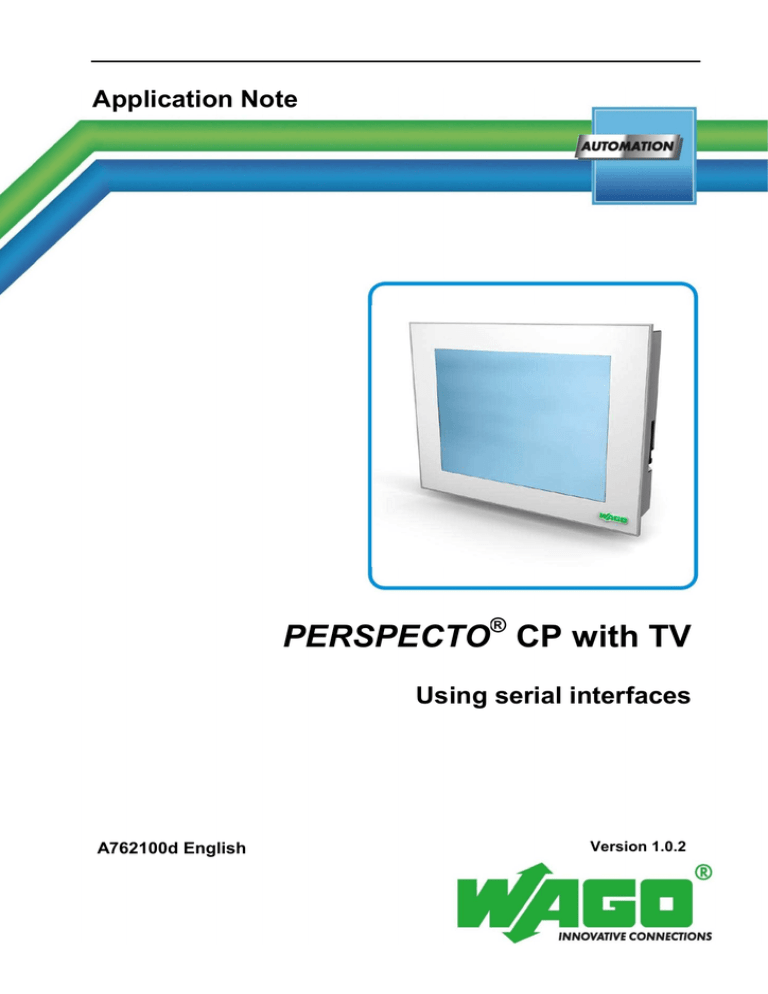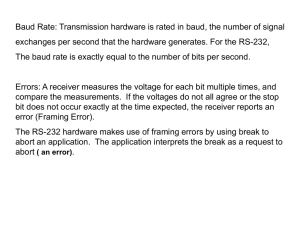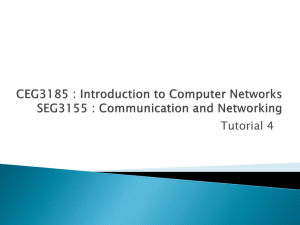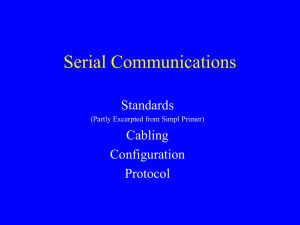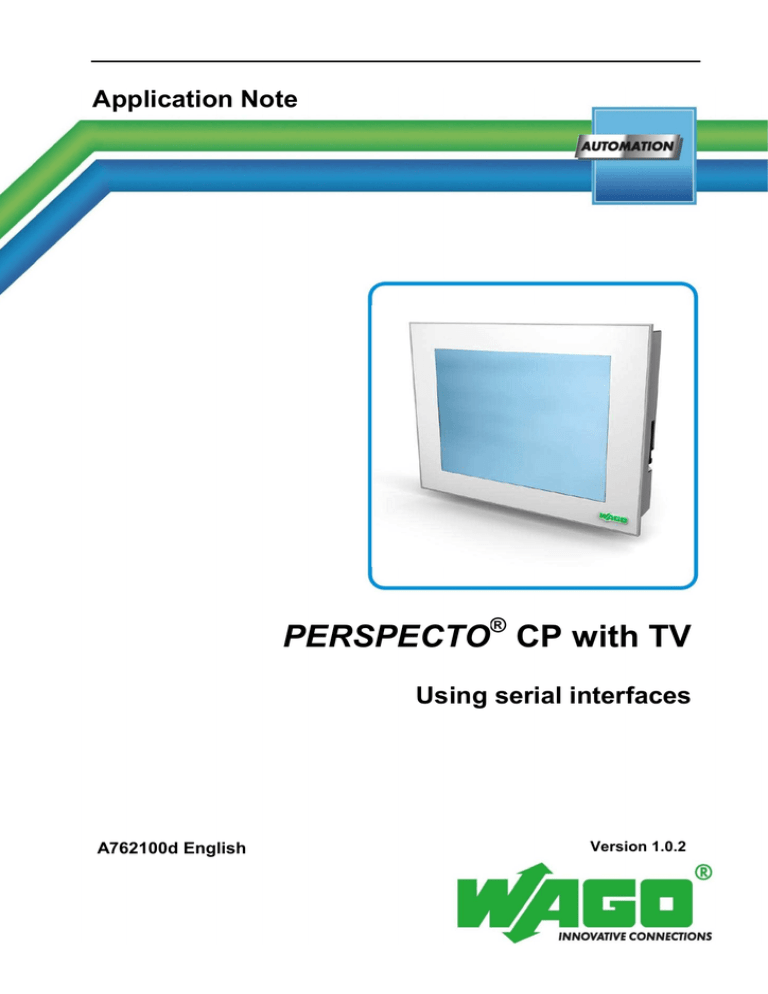
Application Note
®
PERSPECTO CP with TV
Using serial interfaces
A762100d English
Version 1.0.2
Imprint
Copyright 2013 by WAGO Kontakttechnik GmbH & Co. KG
All rights reserved.
WAGO Kontakttechnik GmbH & Co. KG
Hansastraße 27 D-32423 Minden
Phone:
Fax:
+49 (0) 571/8 87 – 0
+49 (0) 571/8 87 – 1 69
E-mail: info@wago.com
Web:
http://www.wago.com
Technical Support
Phone: +49 (0) 571/8 87 – 5 55
Fax: +49 (0) 571/8 87 – 85 55
E-mail: support@wago.com
Every conceivable measure has been taken to ensure the accuracy and completeness of this documentation. However, as errors can never be fully excluded, we always appreciate any information or suggestions for improving the
documentation.
We wish to point out that the software and hardware names, as well as the
trademarks of companies used and/or mentioned in the present manual, are
generally protected by trademark or patent.
Application noteA762100d
Table of Contents:
1 Important Notes ......................................................................................... 1
1.1
Legal Principles...................................................................................... 1
1.1.1 Copyright ............................................................................................... 1
1.1.2 Personnel Qualification .......................................................................... 1
1.1.3 Intended Use .......................................................................................... 1
1.2
Scope of Validity ................................................................................... 2
2 Functional Range ....................................................................................... 3
3 Interfaces of Various Devices .................................................................... 3
3.1
Designations and Functions ................................................................... 3
3.2
Pin Assignment and Wiring ................................................................... 4
3.2.1 X3 (COM1) – CP 57, CP 104, CP 121, CP 150 .................................... 4
3.2.2 X2/X5 (COM2/CAN)– CP 35 ............................................................... 6
3.2.3 X2 (COM2/COM3) – CP 57, CP 104, CP 121 ...................................... 7
3.2.4 X2 (COM2) – CP 150 ............................................................................ 9
3.3
WAGO-I/O-PRO Programming .......................................................... 10
3.3.1 Simple, Transparent Serial Communication ........................................ 10
3.3.2 Using Higher-level Protocols ............................................................... 15
Application noteA762100d
Application noteA762100d
Important Notes
1
• 1
Important Notes
To ensure fast installation and start-up of the units, we strongly recommend
that the following information and explanations are carefully read and adhered
to.
1.1 Legal Principles
1.1.1 Copyright
This document, including all figures and illustrations contained therein, is subject to copyright. Any use of this document that infringes upon the copyright
provisions stipulated herein is prohibited. Reproduction, translation, electronic
and phototechnical filing/archiving (e.g., photocopying), as well as any
amendments require the written consent of WAGO Kontakttechnik GmbH &
Co. KG, Minden, Germany. Non-observance will entail the right of claims for
damages.
WAGO Kontakttechnik GmbH & Co. KG reserves the right to make any alterations or modifications that serve to increase the efficiency of technical progress. WAGO Kontakttechnik GmbH & Co. KG owns all rights arising from
granting patents or from the legal protection of utility patents. Third-party
products are always mentioned without any reference to patent rights. Thus,
the existence of such rights cannot be excluded.
1.1.2 Personnel Qualification
The use of the product described in this document is exclusively geared to specialists having qualifications in SPS programming, electrical specialists or persons instructed by electrical specialists who are also familiar with the appropriate current standards. WAGO Kontakttechnik GmbH & Co. KG assumes no
liability resulting from improper action and damage to WAGO products and
third-party products due to non-observance of the information contained in this
document.
1.1.3 Intended Use
For each individual application, the components are supplied from the factory
with a dedicated hardware and software configuration. Modifications are only
admitted within the framework of the possibilities documented in this document. All other changes to the hardware and/or software and the nonconforming use of the components entail the exclusion of liability on part of
WAGO Kontakttechnik GmbH & Co. KG.
Please direct any requirements pertaining to a modified and/or new hardware
or software configuration directly to WAGO Kontakttechnik GmbH & Co.
KG.
Application noteA762100d
2•
Important Notes
1.2 Scope of Validity
This application note is based on the stated hardware and software from the
specific manufacturer, as well as the associated documentation. This application note is therefore only valid for the described installation.
New hardware and software versions may need to be handled differently.
Please note the detailed description in the specific manuals.
Application noteA762100d
Functional Range
2
• 3
Functional Range
This application example demonstrates use of serial interfaces internal to
PERSPECTO® CP control panel with Target Visualization (TV).
3
Interfaces of Various Devices
3.1 Designations and Functions
Depending on the design, requirements and available space, PERSPECTO®
CP series control panels with TV are equipped with various serial interfaces.
These differences concern the number, connection type and the physical signal
transmission of the interfaces.
While the CP 35 QVGA TV has only one RS-485 serial interface on an RJ-45
socket for reasons of space, the CP 57 QVGA TV, CP 104 VGA TV and CP
121 SVGA TV each have 3 serial interfaces distributed on two 9-pin Sub-MinD connectors.
These interfaces are found on the back of the devices, marked COM1, COM2
and COM3, and meet different requirements. For example, COM1 is designed
connect serial RS-232 devices that require a hardware handshake (RTS/CTS)
and COM2 is designed for operating RS-485 or for larger devices (10.4" or
more) optionally as RS-422. Both interfaces are complimented by COM3, e.g.
simple RS-232 devices without handshake.
COM1 ...
CP 35 QVGA TV
nv
CP 57 QVGA TV
RS-232
CP 104 VGA TV
RS-232
CP 121 SVGA TV
RS-232
CP 150 XGA TV
RS-232
Fig. Overview of the interface functionality
* Hardware handshake possible
nv not available
Application noteA762100d
COM2 ...
RS-485
RS-485
RS-485/RS-422
RS485/RS-422
RS-232/RS-485/RS-422
COM3 ...
nv
RS-232
RS-232
RS-232
nv
4•
Interfaces of Various Devices
3.2 Pin Assignment and Wiring
3.2.1 X3 (COM1) – CP 57, CP 104, CP 121, CP 150
For the following devices only:
3.2.1.1
•
CP 57 QVGA TV
•
CP 104 VGA TV
•
CP 121 SVGA TV
•
CP 150 XGA TV
RS-232 serial interface (COM1)
The interface is designed as an RS-232 interface. It is DC coupled with the device
ground. The interface is used for modem operation or for user-specific protocols.
The connected data cable must be shielded.
The following rule of thumb is used to connect to another RS-232 device.
If the connecting cable requires a connector on one end and a socket on the other,
they are to be connected 1:1. In all other cases, a null modem cable is to be used.
6
9
6
6
1
1
5
9
1
2
3
4
5
6
7
8
9
5
1
Null-Modem
1
2
3
4
5
6
7
8
9
1
6
9
9
5
5
6
Application noteA762100d
9
Figure 1: X3 connection – RS-232 serial interface
1
2
3
4
5
6
7
8
9
5
1
1:1
1
2
3
4
5
6
7
8
9
Interfaces of Various Devices
Table 1: X3 pin assignment
Pin
1
2
3
4
5
6
7
8
9
Application noteA762100d
Assignment
DCD
RxD
TxD
DTR
GND5V
DSR
RTS
CTS
RI
Function
Data carrier detect
Receive Data for RS-232
Transmit Data for RS-232
Data Terminal ready
Signal Ground
Data set ready
Request to send
Clear to send
Ring indicator
• 5
6•
Interfaces of Various Devices
3.2.2 X2/X5 (COM2/CAN)– CP 35
For the following device only:
•
3.2.2.1
CP 35 QVGA TV
RS-485 serial interface (COM2) / CAN 0 nterface
This interface is designed as an RJ-45 connector. The interface is a combination of
RS-485 serial interface and CAN 0 interface.
The CAN 0 interface is designed with electrical isolation in accordance with
ISO 11898. A terminating resistor that can be switched on by relay is integrated in the
device in accordance with ISO11898.
The connected data cable must be shielded.
X2/X5
COM2 RS-485
CAN 0
8
1
Figure 2: X2/X5 connection – RS-485 serial interface / CAN 0 interface, RJ-45
Table 2: X2 / X5 pin assignment
Pin
1
2
3
4
5
6
7
8
Assignment
CAN_L
CAN_H
GND
B (Rx-)
A (Rx+)
-
Function
CAN Signal low
CAN Signal high
Ground (CAN/RS-485)
RS-485
RS-485
Not used
Not used
Not used
Note:
The interface is always addressed with COM2.
Application noteA762100d
Interfaces of Various Devices
• 7
3.2.3 X2 (COM2/COM3) – CP 57, CP 104, CP 121
For the following devices only:
3.2.3.1
•
CP 57 QVGA TV
•
CP 104 VGA TV
•
CP 121 SVGA TV
RS-232 serial interfaces (COM3) and RS-485/RS-422 (COM2)
The RS-232 and RS-484-/RS-422 interfaces are confined in one connector. They DC
coupled with the power supply of the device. They are generally used for communication
(service devices, modem operation, etc.). Both interfaces can be operated together.
The connected data cable must be shielded.
Figure 3: X2 connection – RS-485/RS-422 and RS-232 serial interface
Table 3: X2 pin assignment
1,5K
121R
Pin
1
2
3
4
5
6
7
8
9
Assignment
Y (Tx+)
RxD
TxD
Z (Tx-)
GND5V
R
B (Rx-)
A (Rx+)
R
Function
RS-485/RS-422
Receive Data for RS-232
Transmit Data for RS-232
RS-485/RS-422
Signal Ground
Terminating resistor
RS-485/RS-422
RS-485/RS-422
Terminating resistor
1,5K
+5V
Whether COM1 is operated as an RS-485 or RS-422 interface, the definition is made in
the "WAGO Control Center" advanced settings. The operating mode must be specified
accordingly before the interface is used.
Application noteA762100d
8•
Interfaces of Various Devices
You can find the "WAGO Control Center" in the start menu on the device under "Programs -> Utilities".
Note
COM2 can only be used as an RS-485 interface on the CP 57, i.e. the selection is grayed
out for this device.
Application noteA762100d
Interfaces of Various Devices
• 9
3.2.4 X2 (COM2) – CP 150
For the following device only:
•
3.2.4.1
CP 150 XGA TV
RS-232/RS-484/RS-422 serial interface (COM2)
The interface is designed as a combined RS-232-/RS-484-/RS-422 interface. It is DC
coupled with the power supply of the device. It is generally used for communication
(service devices, modem operation, etc.).
The connected data cable must be shielded.
5
9
6
1
RS232/
RS485/
RS422
Figure 4: X2 connection – RS-485/RS-422/RS-232 serial interface
Table 4: X2 pin assignment
1,5K
121R
Pin
1
2
3
4
5
6
7
8
9
Assignment
Y (Tx+)
RxD
TxD
Z (Tx-)
GND5V
R
B (Rx-)
A (Rx+)
R
Function
RS-485/RS-422
Receive Data for RS-232
Transmit Data for RS-232
RS-485/RS-422
Signal Ground
Terminating resistor
RS-485/RS-422
RS-485/RS-422
Terminating resistor
1,5K
+5V
Whether COM2 is operated as an RS-485 or RS-422 interface, the definition is made on
the slide switched on the side. The operating mode must be specified accordingly before
the interface is used.
Application noteA762100d
10 •
Interfaces of Various Devices
3.3 WAGO-I/O-PRO Programming
After getting familiar with the wiring of the respective interfaces in the previous section, we will not take a look at using the interfaces in the WAGO-I/O-PRO.
3.3.1 Simple, Transparent Serial Communication
Thanks to the "SercomPerspecto.lib" library and the "Serial_Interface_01.lib" library
available on all devices programmable with WAGO-I/O-PRO, all directly coupled serial interfaces are addressable in an identical manner. Only interfaces coupled via a
fieldbus deviate from this.
Only these two libraries are to be included in a project and the
"SERIAL_INTERFACE" function block to call up from the "Serial_Interface_01.lib"
library.
The function block should be configured according to the interface used. For the control panels, the COM port No. comes from the interface labeling on the back, e.g.,
COM1 has port No. 1. It should also be noted that the other interface parameters
match the type used (i.e., it does not make sense to use an RS-485 with the
"RTS/CTS" setting).
Please see useful parameter combinations in the table below.
Application noteA762100d
Interfaces of Various Devices
• 11
Table : Parameter combinations
Devices
COM port
No.
Use
CP 57 / 104 / 121 / 150
1
CP 35 / 57 / 104 / 121 / 150
2
CP 104 / 121 / 150
2
CP 150
2
CP 57 / 104 / 121
3
RS-232
RS-485
RS-422
RS-232
RS-232
Baud Rate
BAUD_4800
BAUD_9600
BAUD_12000
BAUD_14400
BAUD_19200
BAUD_28800
BAUD_38400
BAUD_57600
BAUD_62500
BAUD_115200
BAUD_4800
BAUD_9600
BAUD_12000
BAUD_14400
BAUD_19200
BAUD_28800
BAUD_38400
BAUD_57600
BAUD_62500
BAUD_115200
BAUD_4800
BAUD_9600
BAUD_12000
BAUD_14400
BAUD_19200
BAUD_28800
BAUD_38400
BAUD_57600
BAUD_62500
BAUD_115200
BAUD_4800
BAUD_9600
BAUD_12000
BAUD_14400
BAUD_19200
BAUD_28800
BAUD_38400
BAUD_57600
BAUD_62500
BAUD_115200
BAUD_4800
BAUD_9600
BAUD_12000
BAUD_14400
BAUD_19200
BAUD_28800
BAUD_38400
BAUD_57600
BAUD_62500
BAUD_115200
Parity
PARITY_NO
PARITY_ODD
PARITY_EVEN
PARITY_NO
PARITY_ODD
PARITY_EVEN
PARITY_NO
PARITY_ODD
PARITY_EVEN
PARITY_NO
PARITY_ODD
PARITY_EVEN
PARITY_NO
PARITY_ODD
PARITY_EVEN
Stopbits
STOPBITS_1
STOPBITS_2
STOPBITS_1
STOPBITS_2
STOPBITS_1
STOPBITS_2
STOPBITS_1
STOPBITS_2
STOPBITS_1
STOPBITS_2
Byte size
BS7
BS8
BS7
BS8
BS7
BS8
BS7
BS8
BS7
BS8
Flow control
NO_FLOW_CONTROL
RTS / CTS
HALFDUPLEX
FULLDUPLEX
NO_FLOW_CONTROL
RTS / CTS
NO_FLOW_CONTROL
Application noteA762100d
12 •
Interfaces of Various Devices
With this knowledge, you can now create a simple WAGO-I/O-PRO project to send
and receive any data transparently via the serial interface.
A WAGO-I/O-PRO project is first created and any PERSPECTO® control panel selected as the target system from the list of available devices. If you actually have a
control panel available, then select it here.
In the next step, a program block is created in the "FUP" programming language,
which can be given any name. In this example, the name "MyProgram" is used here
and going forward.
After creating the "MyProgram" program block, switch to the main menu "Window > Library Management" in the library manager and the "SercomPerspecto.lib" and
"Serial_Interface_01.lib" libraries added to the project from the "Application" folder.
Use the latest version of these libraries.
•
SercomPerspecto.lib -> Version 2.0 or higher
•
Serial_Interface_01.lib -> Version 2.6 or higher
Application noteA762100d
Interfaces of Various Devices
• 13
After returning to the "MyProgram" program block previously created, create and call
an instance of the "SERIAL_INTERFACE" library function block.
Of course, do not forget to link the "MyProgram" function block to a corresponding
task in the task configuration.
In this example, COM1 was used and configured accordingly. However, COM2 /
COM3 can also be easily reprogrammed and used.
By setting the "StartSend" variable once, the content of the "Text" variable is then
sent via the serial interface. After sending the content, the "StartSend" variable is automatically deleted from the communication module.
The module enters the characters received in the "ReceiveBuffer" structure. The "ReceiveBuffer.Index" structural component is increased by one after receiving each
character and always points to the first free space behind the received characters.
Application noteA762100d
14 •
Interfaces of Various Devices
Because COM1 and thus an RS-232 interface was selected, signals Tx (pin 3) and Rx
(pin 2) can now be bridged for test purposes and thus, the characters sent are again
received in their own ReceiveBuffer.
Hallo Welt!
Application noteA762100d
Interfaces of Various Devices
• 15
3.3.2 Using Higher-level Protocols
A number of serial protocols are available from WAGO for various applications. These include Modbus RTU/ASCII, 3964R, NMEA 0183 and various
proprietary protocols for serial communication with other devices.
At WAGO, these protocols rely on the "Serial_Interface_01.lib" and can be
used on all devices that have the "Serial_Interface_01.lib" library.
"Sercomm.lib" only has to be replaced by "SercomPerspecto.lib" in the library
manager.
Table : Selection of available libraries
Library name
Balluff_Bis_01
WagoLib_IPT_FP_01
RFM32_01
GSM_SMS_01
SMS 01
ABB_ASCII2w
Inca_01
MODEM_01
NMEA_02
Scanner_01
SEW_LIB_02
WagoLib_ebmBus_01
WagoLib_ebm_MB_01
3964R_RK512_01
Modb_l05
RFID Balluff
RFID Pepperl&Fuchs
RFID Leuze
Send/receive GSM SMS
Send land-line SMS
ABB transducers
Gas analysis Union
Modem communication
NMEA 0183 National Marine Electronics Association
ASCII protocols with start / end character
SEW Movilink
ebm-papst ventilators with ebmBus
ebm-papst ventilators with Modbus
Siemens
Modbus RTU / ASCII Master/Slave
NOTICE
When using "Modb_I05.lib", "CRC_extern.lib" also has to replace the "Modcom.lib" library.
Use the application instructions and documentation for the respective libraries
and only replace the libraries specified above in the respective examples.
Application noteA762100d
WAGO Kontakttechnik GmbH & Co. KG
Postfach 2880
..................... D-32385 Minden
Hansastraße 27 D-32423 Minden
Phone:
+49 (0) 571/8 87 – 0
Fax: +49 (0) 571/8 87 – 1 69
E-mail: info@wago.com
Internet:
http://www.wago.com