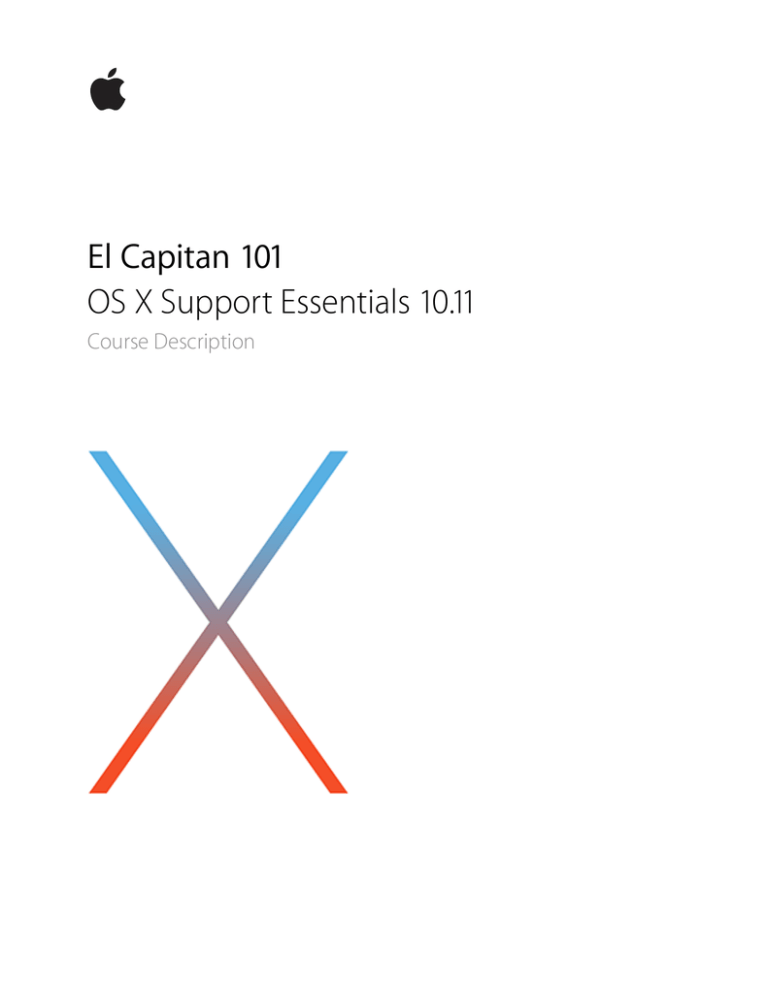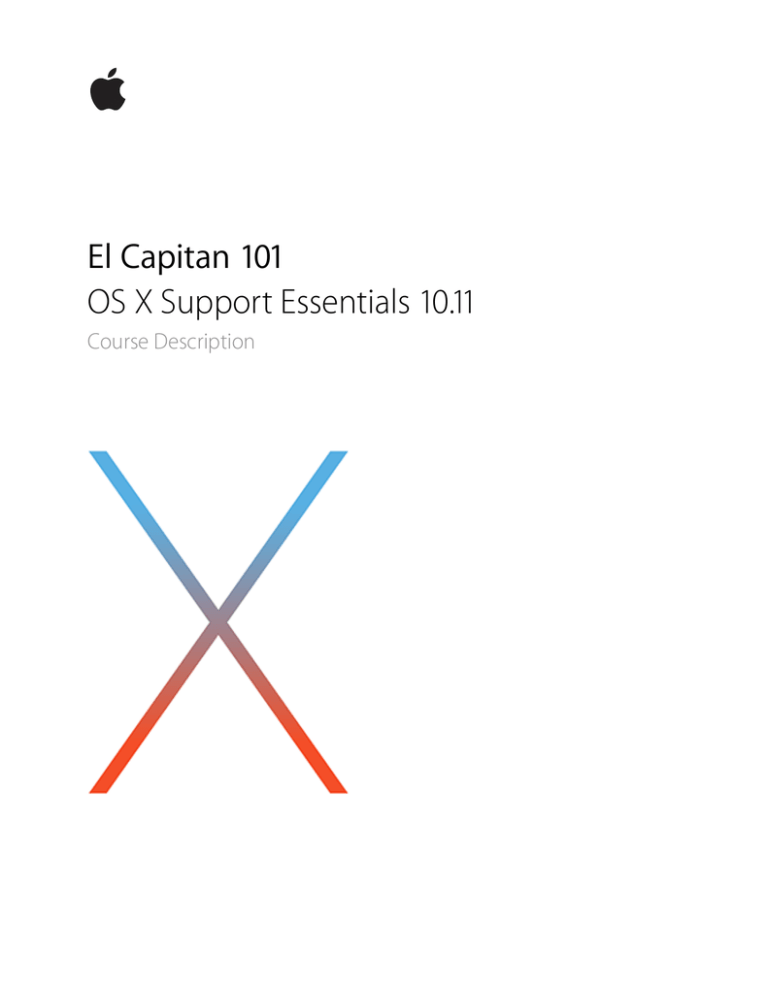
El Capitan 101 OS X Support Essentials 10.11
Course Description
El Capitan 101
OS X Support Essentials 10.11
El Capitan 101 OS X Support Essentials 10.11 is a three-day course that gives you a tour of OS X El Capitan and
covers the best ways to support OS X El Capitan users. The course includes lectures and hands-on exercises that
provide real-world experience.
Who should attend
• Help desk specialists, technical coordinators, technical support personnel, service technicians, technology
specialists, power users, teachers, and others who support Mac users in education or business organizations
• Technical coordinators, teachers, or power users who manage computer networks or computer labs that run OS X
What you’ll learn
• The OS X El Capitan troubleshooting process
• How to use OS X El Capitan tools and resources to troubleshoot OS X El Capitan
• OS X El Capitan features and functionality, including how to find more information about OS X El Capitan
• How to prepare for Apple Certified Support Professional (ACSP) 10.11 certification
Prerequisites
OS X knowledge and basic computer navigation skills
El Capitan 101 OS X Support Essentials 10.11 Course Description
TM and © 2015 Apple Inc. All rights reserved. Other product and company names mentioned herein may be trademarks of their respective companies. Mention of third-party products is for information purposes only and constitutes neither an endorsement nor a warranty. Apple assumes no responsibility with regard to the selection, performance, or use of these vendors or products. 12-14-15
2
Course Outline
Part 1: Installation and Configuration
Part 5: Applications and Processes
• Install OS X El Capitan
• Application Installation
• Setup and Configuration
• Document Management
• OS X Recovery
• Application Management and Troubleshooting
• OS X Software Updates
Part 6: Network Configuration
Part 2: User Accounts
• Network Essentials
• User Accounts
• Advanced Network Configuration
• User Home Folders
• Network Troubleshooting
• System Security
• Keychain Management
Part 3: File Systems
Part 7: Network Services
• Network Services
• Host Sharing and Personal Firewall
• File Systems and Storage
• FileVault
• Permissions and Sharing
• File System Troubleshooting
Part 8: System Management
• Peripherals and Drivers
• Print and Scan
• System Troubleshooting
Part 4: Data Management
• Hidden Items, Shortcuts, and File Archives
• System Resources
• Metadata and Spotlight
• Time Machine
El Capitan 101 OS X Support Essentials 10.11 Course Description
TM and © 2015 Apple Inc. All rights reserved. Other product and company names mentioned herein may be trademarks of their respective companies. Mention of third-party products is for information purposes only and constitutes neither an endorsement nor a warranty. Apple assumes no responsibility with regard to the selection, performance, or use of these vendors or products. 12-14-15
3
How to register
Check the training schedule for a list of courses available at one of the worldwide Apple Authorized Training
Centers.
Get certified
Demonstrate your knowledge by passing the OS X Support Essentials 10.11 exam and earning Apple Certified
Support Professional (ACSP) 10.11 certification.
Learning options
The book for this course is OS X Support Essentials 10.11: Supporting and Troubleshooting OS X El Capitan by Kevin M.
White and Gordon Davisson. Use coupon code PP-APL-DISC to save 30 percent.
El Capitan 101 OS X Support Essentials 10.11 Course Description
TM and © 2015 Apple Inc. All rights reserved. Other product and company names mentioned herein may be trademarks of their respective companies. Mention of third-party products is for information purposes only and constitutes neither an endorsement nor a warranty. Apple assumes no responsibility with regard to the selection, performance, or use of these vendors or products. 12-14-15
4