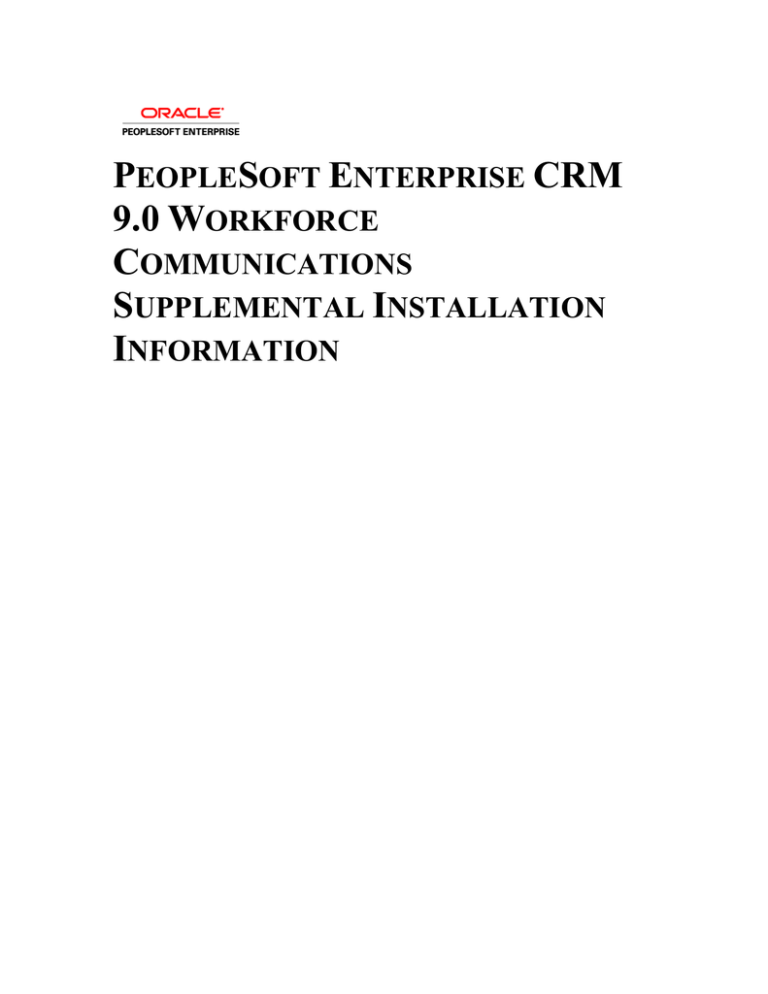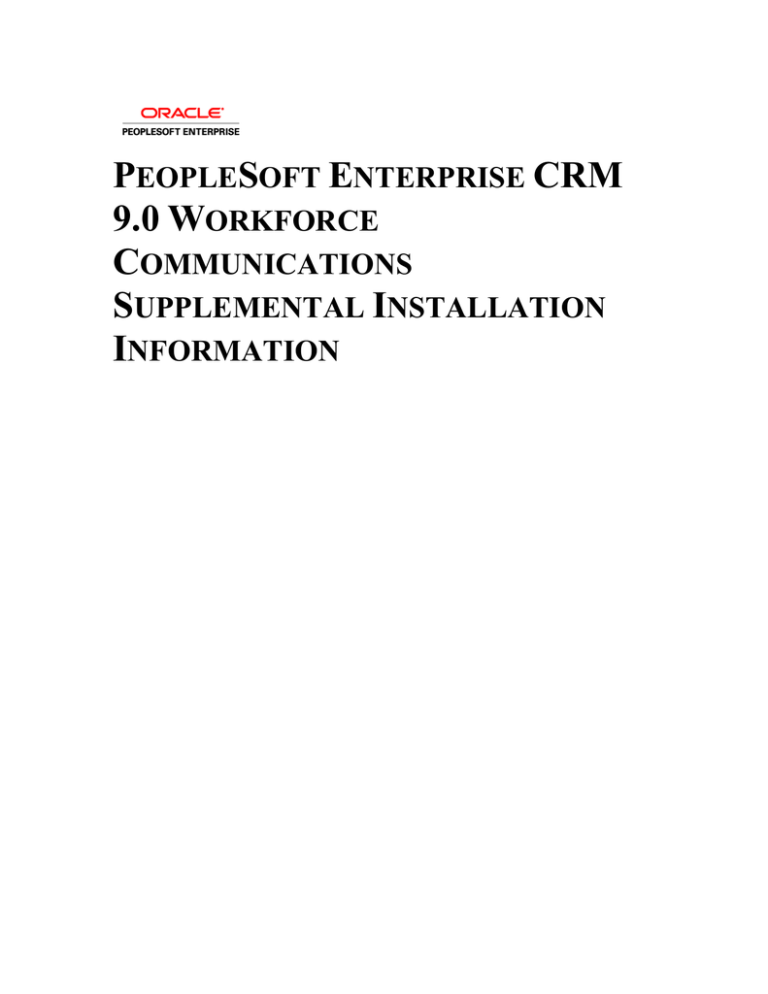
PEOPLESOFT ENTERPRISE CRM
9.0 WORKFORCE
COMMUNICATIONS
SUPPLEMENTAL INSTALLATION
INFORMATION
PEOPLESOFT ENTERPRISE CRM 8.0 WORKFORCE COMMUNICATIONS SUPPLEMENTAL INSTALLATION INFORMATION
COPYRIGHT © 2009, ORACLE AND/OR ITS AFFILIATES. ALL RIGHTS RESERVED.
TRADEMARK NOTICE
Oracle is a registered trademark of Oracle Corporation and/or its affiliates. Other names may be trademarks of their
respective owners.
License Restrictions Warranty/Consequential Damages Disclaimer
This software and related documentation are provided under a license agreement containing restrictions on use and
disclosure and are protected by intellectual property laws. Except as expressly permitted in your license agreement or
allowed by law, you may not use, copy, reproduce, translate, broadcast, modify, license, transmit, distribute, exhibit,
perform, publish or display any part, in any form, or by any means. Reverse engineering, disassembly, or
decompilation of this software, unless required by law for interoperability, is prohibited.
Warranty Disclaimer
The information contained herein is subject to change without notice and is not warranted to be error-free. If you find
any errors, please report them to us in writing.
Restricted Rights Notice
If this software or related documentation is delivered to the U.S. Government or anyone licensing it on behalf of the
U.S. Government, the following notice is applicable:
U.S. GOVERNMENT RIGHTS
Programs, software, databases, and related documentation and technical data delivered to U.S. Government
customers are “commercial computer software” or “commercial technical data” pursuant to the applicable
Federal Acquisition Regulation and agency-specific supplemental regulations. As such, the use, duplication,
disclosure, modification, and adaptation shall be subject to the restrictions and license terms set forth in the
applicable Government contract, and, to the extent applicable by the terms of the Government contract, the
additional rights set forth in FAR 52.227-19, Commercial Computer Software License (December 2007).
Oracle USA, Inc., 500 Oracle Parkway, Redwood City, CA 94065.
Hazardous Applications Notice
This software is developed for general use in a variety of information management applications. It is not developed or
intended for use in any inherently dangerous applications, including applications which may create a risk of personal
injury. If you use this software in dangerous applications, then you shall be responsible to take all appropriate fail-safe,
backup, redundancy and other measures to ensure the safe use of this software. Oracle Corporation and its affiliates
disclaim any liability for any damages caused by use of this software in dangerous applications.
Third Party Content, Products, and Services Disclaimer
This software and documentation may provide access to or information on content, products and services from third
parties. Oracle Corporation and its affiliates are not responsible for and expressly disclaim all warranties of any kind
with respect to third party content, products and services. Oracle Corporation and its affiliates will not be responsible
for any loss, costs, or damages incurred due to your access to or use of third party content, products or services.
Open Source Disclosure
Oracle takes no responsibility for its use or distribution of any open source or shareware software or documentation and
disclaims any and all liability or damages resulting from use of said software or documentation. The following open
source software may be used in Oracle’s PeopleSoft Enterprise products and the following disclaimers are provided.
Copyright © 2009, Oracle and/or its affiliates. All rights reserved
2
PEOPLESOFT ENTERPRISE CRM 8.0 WORKFORCE COMMUNICATIONS SUPPLEMENTAL INSTALLATION INFORMATION
Apache Software Foundation
This product includes software developed by the Apache Software Foundation (http://www.apache.org/).
Copyright (C) 2000-2003. The Apache Software Foundation. All rights reserved. Licensed under the Apache
License, Version 2.0 (the “License”); you may not use this file except in compliance with the License. You may
obtain a copy of the License at http://www.apache.org/licenses/LICENSE-2.0.
Unless required by applicable law or agreed to in writing, software distributed under the License is distributed on
an “AS IS” BASIS,WITHOUT WARRANTIES OR CONDITIONS OF ANY KIND, either express or implied.
See the License for the specific language governing permissions and limitations under the License.
OpenSSL
Copyright 1998-2005 The OpenSSL Project. All rights reserved.
This product includes software developed by the OpenSSL Project for use in the OpenSSL Toolkit
(http://www.openssl.org/).
THIS SOFTWARE IS PROVIDED BY THE OpenSSL PROJECT “AS IS” AND ANY EXPRESSED OR
IMPLIED WARRANTIES, INCLUDING, BUT NOT LIMITED TO, THE IMPLIED WARRANTIES OF
MERCHANTABILITY AND FITNESS FOR A PARTICULAR PURPOSE ARE DISCLAIMED. IN NO
EVENT SHALL THE OpenSSL PROJECT OR ITS CONTRIBUTORS BE LIABLE FOR ANY DIRECT,
INDIRECT, INCIDENTAL, SPECIAL, EXEMPLARY, OR CONSEQUENTIAL DAMAGES (INCLUDING,
BUT NOT LIMITED TO, PROCUREMENT OF SUBSTITUTE GOODS OR SERVICES; LOSS OF USE,
DATA, OR PROFITS; OR BUSINESS INTERRUPTION) HOWEVER CAUSED AND ON ANY THEORY OF
LIABILITY, WHETHER IN CONTRACT, STRICT LIABILITY, OR TORT (INCLUDING NEGLIGENCE OR
OTHERWISE) ARISING IN ANY WAY OUT OF THE USE OF THIS SOFTWARE, EVEN IF ADVISED OF
THE POSSIBILITY OF SUCH DAMAGE.
Helma Project
Copyright 1999-2004 Helma Project. All rights reserved. THIS SOFTWARE IS PROVIDED “AS IS” AND
ANY EXPRESSED OR IMPLIED WARRANTIES, INCLUDING, BUT NOT LIMITED TO, THE IMPLIED
WARRANTIES OF MERCHANTABILITY AND FITNESS FOR A PARTICULAR PURPOSE ARE
DISCLAIMED. IN NO EVENT SHALL THE HELMA PROJECT OR ITS CONTRIBUTORS BE LIABLE FOR
ANY DIRECT, INDIRECT, INCIDENTAL, SPECIAL, EXEMPLARY, OR CONSEQUENTIAL DAMAGES
(INCLUDING, BUT NOT LIMITED TO, PROCUREMENT OF SUBSTITUTE GOODS OR SERVICES; LOSS
OF USE, DATA, OR PROFITS; OR BUSINESS INTERRUPTION) HOWEVER CAUSED AND ON ANY
THEORY OF LIABILITY, WHETHER IN CONTRACT, STRICT LIABILITY, OR TORT (INCLUDING
NEGLIGENCE OR OTHERWISE) ARISING IN ANY WAY OUT OF THE USE OF THIS SOFTWARE, EVEN
IF ADVISED OF THE POSSIBILITY OF SUCH DAMAGE.
Helma includes third party software released under different specific license terms. See the licenses directory in
the Helma distribution for a list of these license.
Sarissa
Copyright 2004 Manos Batsis
Copyright © 2009, Oracle and/or its affiliates. All rights reserved
3
PEOPLESOFT ENTERPRISE CRM 8.0 WORKFORCE COMMUNICATIONS SUPPLEMENTAL INSTALLATION INFORMATION
This library is free software; you can redistribute it and/or modify it under the terms of the GNU Lesser General
Public License as published by the Free Software Foundation; either version 2.1 of the License, or (at your option)
any later version.
This library is distributed in the hope that it will be useful, but WITHOUT ANY WARRANTY; without even the
implied warranty of MERCHANTABILITY or FITNESS FOR A PARTICULAR PURPOSE. See the GNU
Lesser General Public License for more details.
You should have received a copy of the GNU Lesser General Public License along with this library; if not, write
to the Free Software Foundation, Inc., 59 Temple Place, Suite 330, Boston, MA 02111-1307 USA.
ICU
ICU License - ICU 1.8.1 and later COPYRIGHT AND PERMISSION NOTICE Copyright (c) 1995-2003
International Business Machines Corporation and others. All rights reserved.
Permission is hereby granted, free of charge, to any person obtaining a copy of this software and associated
documentation files (the “Software”), to deal in the Software without restriction, including without limitation the
rights to use, copy, modify, merge, publish, distribute, and/or sell copies of the Software, and to permit persons to
whom the Software is furnished to do so, provided that the above copyright notice(s) and this permission notice
appear in all copies of the Software and that both the above copyright notice(s) and this permission notice appear
in supporting documentation. THE SOFTWARE IS PROVIDED “AS IS,” WITHOUT WARRANTY OF ANY
KIND, EXPRESS OR IMPLIED, INCLUDING BUT NOT LIMITED TO THE WARRANTIES OF
MERCHANTABILITY, FITNESS FOR A PARTICULAR PURPOSE AND NONINFRINGEMENT OF THIRD
PARTY RIGHTS. IN NO EVENT SHALL THE COPYRIGHT HOLDER OR HOLDERS INCLUDED IN THIS
NOTICE BE LIABLE FOR ANY CLAIM, OR ANY SPECIAL INDIRECT OR CONSEQUENTIAL
DAMAGES, OR ANY DAMAGES WHATSOEVER RESULTING FROM LOSS OF USE, DATA OR
PROFITS, WHETHER IN AN ACTION OF CONTRACT, NEGLIGENCE OR OTHER TORTIOUS ACTION,
ARISING OUT OF OR IN CONNECTION WITH THE USE OR PERFORMANCE OF THIS SOFTWARE.
Except as contained in this notice, the name of a copyright holder shall not be used in advertising or otherwise to
promote the sale, use or other dealings in this Software without prior written authorization of the copyright holder.
All trademarks and registered trademarks mentioned herein are the property of their respective owners.
Sun’s JAXB Implementation – JDSDK 1.5 relaxngDatatype.jar 1.0 License
Copyright (c) 2001, Thai Open Source Software Center Ltd, Sun Microsystems. All rights reserved.
THIS SOFTWARE IS PROVIDED BY THE COPYRIGHT HOLDERS AND CONTRIBUTORS “AS IS” AND
ANY EXPRESS OR IMPLIED WARRANTIES, INCLUDING, BUT NOT LIMITED TO, THE IMPLIED
WARRANTIES OF MERCHANTABILITY AND FITNESS FOR A PARTICULAR PURPOSE ARE
DISCLAIMED. IN NO EVENT SHALL THE REGENTS OR CONTRIBUTORS BE LIABLE FOR ANY
DIRECT, INDIRECT, INCIDENTAL, SPECIAL, EXEMPLARY, OR CONSEQUENTIAL DAMAGES
(INCLUDING, BUT NOT LIMITED TO, PROCUREMENT OF SUBSTITUTE GOODS OR SERVICES; LOSS
OF USE, DATA, OR PROFITS; OR BUSINESS INTERRUPTION) HOWEVER CAUSED AND ON ANY
THEORY OF LIABILITY, WHETHER IN CONTRACT, STRICT LIABILITY, OR TORT (INCLUDING
NEGLIGENCE OR OTHERWISE) ARISING IN ANY WAY OUT OF THE USE OF THIS SOFTWARE,
EVEN IF ADVISED OF THE POSSIBILITY OF SUCH DAMAGE.
W3C IPR SOFTWARE NOTICE
Copyright © 2000 World Wide Web Consortium, (Massachusetts Institute of Technology, Institut National de
Recherche en Informatique et en Automatique, Keio University). All Rights Reserved.
Copyright © 2009, Oracle and/or its affiliates. All rights reserved
4
PEOPLESOFT ENTERPRISE CRM 8.0 WORKFORCE COMMUNICATIONS SUPPLEMENTAL INSTALLATION INFORMATION
Note: The original version of the W3C Software Copyright Notice and License could be found at
http://www.w3.org/Consortium/Legal/copyright-software-19980720
THIS SOFTWARE AND DOCUMENTATION IS PROVIDED “AS IS,” AND COPYRIGHT HOLDERS MAKE
NO REPRESENTATIONS OR WARRANTIES, EXPRESS OR IMPLIED, INCLUDING BUT NOT LIMITED
TO, WARRANTIES OF MERCHANTABILITY OR FITNESS FOR ANY PARTICULAR PURPOSE OR THAT
THE USE OF THE SOFTWARE OR DOCUMENTATION WILL NOT INFRINGE ANY THIRD PARTY
PATENTS, COPYRIGHTS, TRADEMARKS OR OTHER RIGHTS. COPYRIGHT HOLDERS WILL NOT BE
LIABLE FOR ANY DIRECT, INDIRECT, SPECIAL OR CONSEQUENTIAL DAMAGES ARISING OUT OF
ANY USE OF THE SOFTWARE OR DOCUMENTATION.
Copyright © 2009, Oracle and/or its affiliates. All rights reserved
5
PEOPLESOFT ENTERPRISE CRM 8.0 WORKFORCE COMMUNICATIONS SUPPLEMENTAL INSTALLATION INFORMATION
CONTENTS
Introduction ...................................................................................................................................... 7
Prerequisites ..................................................................................................................................... 7
Installing PeopleTools and Setting Up CRM Database.................................................................... 7
Installing CRM Online Marketing.................................................................................................... 7
Applying Maintenance Pack 8.......................................................................................................... 8
Installing CRM Workforce Communications................................................................................... 8
Applying Bundle 20 ......................................................................................................................... 9
Completing the Installation Table .................................................................................................... 9
Running Application Engine and Audits........................................................................................ 10
Copyright © 2009, Oracle and/or its affiliates. All rights reserved
6
PEOPLESOFT ENTERPRISE CRM 8.0 WORKFORCE COMMUNICATIONS SUPPLEMENTAL INSTALLATION INFORMATION
Introduction
This installation guide contains instructions for installing Enterprise CRM 9.0 Workforce Communications.
Prerequisites
1.
You must have licensed the Workforce Communication Product.
2.
The minimum PeopleTools required for a new customer installation is PeopleSoft People Tools
release 8.49.11 or higher.
3.
Download the Oracle PeopleSoft Customer Relationship Management 9.0 Installation Guide for
use during this installation. You can find the installation guide using the following navigation on
Oracle.com:
Metalink3, Customer Relationship Management, Documentation, Installation Guides and Notes.
4.
Download the Oracle PeopleSoft PeopleTools 8.49 Installation Guide for your database platform.
You can find the installation guide using the following navigation on Oracle.com:
Metalink3, Tools and Technology, Documentation, Installation Guides and Notes.
5.
Review PeopleTools 8.49 and CRM 9.0 Hardware/Software Requirements.
Installing PeopleTools and Setting Up CRM Database
To install PeopleTools and set up the CRM database:
1.
Install PeopleTools for your database platform. Perform the steps in Chapter 1-1: Installing
PeopleSoft PeopleTools and Creating the PeopleSoft CRM Database of the Customer
Relationship Management 9.0 Installation Guide.
2.
Set up the CRM 9.0 database. Perform the steps in Chapter 1-2: Setting Up the PeopleSoft CRM
Database, of the Customer Relationship Management 9.0 Installation Guide.
Installing CRM Online Marketing
Install Customer Relationship Management Online Marketing. Follow the steps in Chapter 3: Installing PeopleSoft
Online Marketing 9 of the Customer Relationship Management 9.0 Installation Guide.
Note.
Refer to Appendix D: Reviewing Tablespaces and Parameters for PeopleSoft CRM OLM of the
Customer Relationship Management 9.0 Installation Guide.
Copyright © 2009, Oracle and/or its affiliates. All rights reserved
7
PEOPLESOFT ENTERPRISE CRM 8.0 WORKFORCE COMMUNICATIONS SUPPLEMENTAL INSTALLATION INFORMATION
Important! When you are installing CRM Online Marketing, please ensure that you perform the step
titled “Verifying the Correct Sun Java JDK Version.” This step is needed prior to
activating worker profile, otherwise it will fail due to a date parsing issue with Sun Java JDK
1.5_04.
Applying Maintenance Pack 8
In order to run Workforce Communication, you must apply Maintenance Pack 8 to your installation.
Please download the resolution that matches your current environment.
•
For existing CRM 9 customers with Maintenance Pack 7 applied or up-to-date with its application
bundles; please download resolution ID 779336. The resolution is for the Delta MP.
•
For newly installed CRM 9 customers, and existing customers on support less than MP7, please
download resolution ID 779335. The resolution is for the cumulative Maintenance Pack 8.
To download the Maintenance Pack:
1.
Go to Oracle.com, Metalink3.
2.
Select the Patches and Downloads tab.
3.
Select PeopleSoft Products.
4.
Enter the resolution ID in the Report ID field.
5.
Select the Search (Arrow) button.
6.
Select the Report ID that matches your current environment.
7.
Apply the Maintenance Pack.
Installing CRM Workforce Communications
To install CRM Workforce Communications:
1.
Install the CRM Workforce Communications CD.
2.
Follow all prompts on the install screens.
Note.
Workforce Communications CD includes only setup and documentation folders.
Copyright © 2009, Oracle and/or its affiliates. All rights reserved
8
PEOPLESOFT ENTERPRISE CRM 8.0 WORKFORCE COMMUNICATIONS SUPPLEMENTAL INSTALLATION INFORMATION
Applying Bundle 20
Apply Bundle 20 to your CRM Workforce Communications. This bundle is posted as Resolution ID
779190.
To download Bundle 20:
1.
Log into Oracle.com, Metalink3.
2.
Select the Patches and Downloads tab.
3.
Select PeopleSoft Products.
4.
Enter 779190 in the Report ID field.
5.
Select the Search (Arrow) button.
6.
Select the Report ID.
7.
Follow all instructions to apply Bundle 20.
Important! You may need to run Sync Gen AE for generating syncids for the following Profile tables:
RA-PROFILE
RA_ATTRIBUTE
RA_ATTR_CHOICES
Refer to the chapter titled “Using Synchronizable Component Interfaces” in the Enterprise PeopleTools
8.49 PeopleSoft Mobile Agent Peoplebook, delivered with your release. You can also download the
peoplebook on Oracle.com, Oracle Technology Network.
Completing the Installation Table
CRM 9.0 Workforce Communication customers should ensure that the Workforce Setting is enabled on the
Installation Table to have access to its specific functionality.
To complete the installation table setting:
1.
Log on to the database in PIA
2.
Select Set Up CRM.
3.
Select Install.
4.
Select Installation Options
5.
Select the checkbox under Workforce Connect.
Copyright © 2009, Oracle and/or its affiliates. All rights reserved
9
PEOPLESOFT ENTERPRISE CRM 8.0 WORKFORCE COMMUNICATIONS SUPPLEMENTAL INSTALLATION INFORMATION
Note.
In all cases where the installation refers to Company, Customer, and Contact roles, replace those
with the role of Worker. You may not see all values in the drop down list.
Running Application Engine and Audits
To run application engine and audits:
1.
Run the Version AE program. To update the version numbers, from the command line prompt,
execute the following Application Engine program, replacing the parameters with those applicable
to your database:
<ps_home>\bin\client\winx86\psae -CT <dbtype> -CS <server> -CD
<dbname> -CO <oprid> -CP <oprid password> -R 1 -AI VERSION -I 1
For more information, refer to Enterprise PeopleTools Application Engine PeopleBook, delivered
with your release. You can also download this documentation from Oracle Technology Network
on Oracle.com.
2.
Run DDDAUDIT and SYSAUDIT. For more information, refer to Enterprise PeopleTools Data
Management PeopleBook, delivered with your release. You can also download this
documentation from Oracle Technology Network on Oracle.com.
Copyright © 2009, Oracle and/or its affiliates. All rights reserved
10