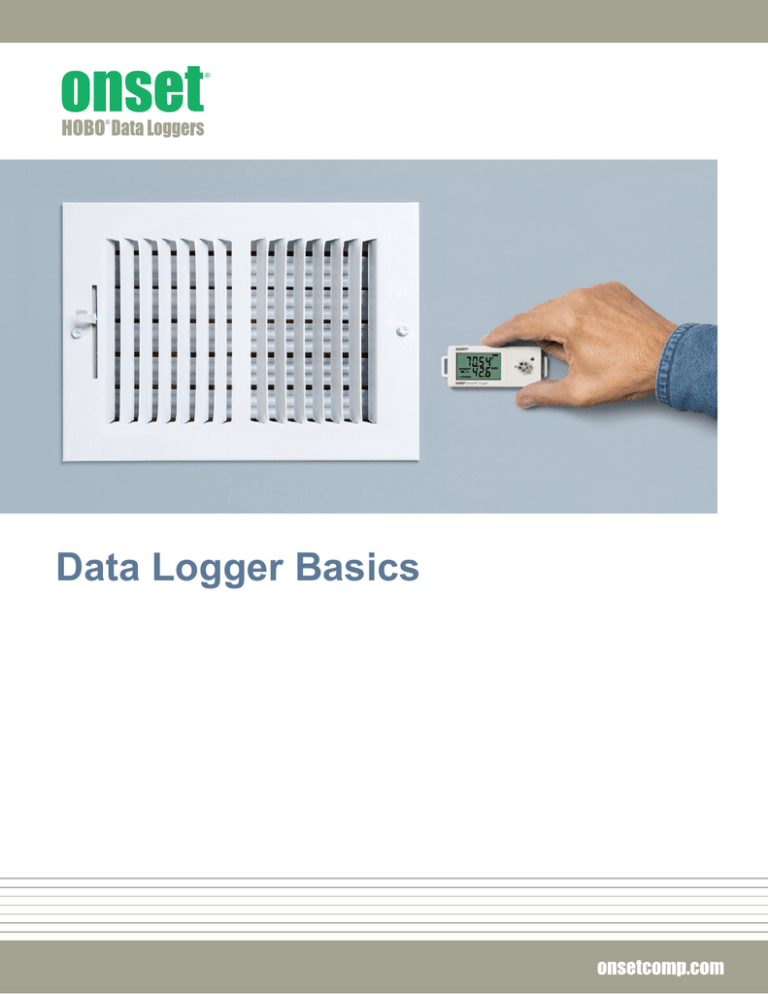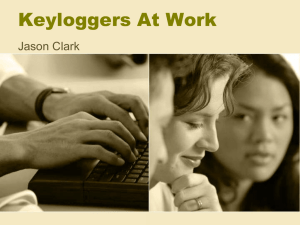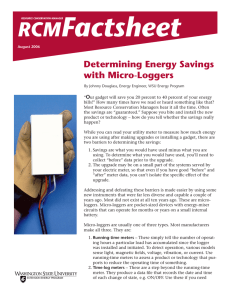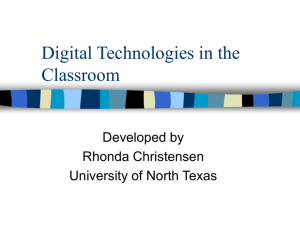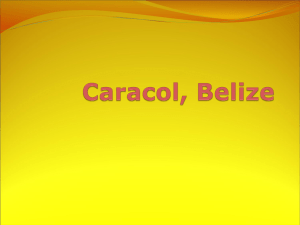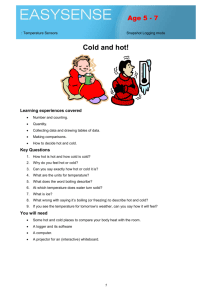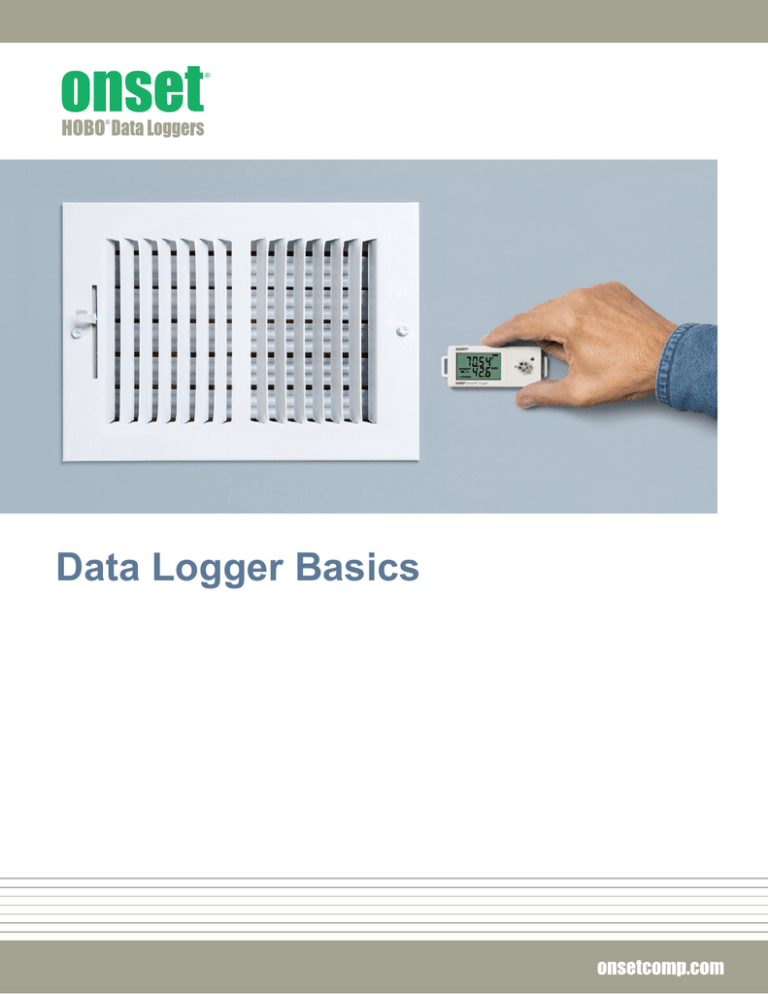
Data Logger Basics
onset ®
Introduction
In today’s data-driven world of satellite uplinks, wireless networks, and the
Internet, it is common to hear the terms “data logging” and “data loggers”
and
not really have a firm grasp of what they are.
Most people have a vague idea that data logging involves electronically collecting information about the status of something
in the environment, such as temperature, relative humidity,
or energy use. They’re right, but that’s just a small view
of what data logging is.
In the fields of building performance and environmental
research, everyone seems to be using data loggers. But
what are they, and why are they useful?
This guide will introduce you to the wide world of electronic data loggers and data logging, and will help to clarify your
understanding,
whether you
• are a new hire embarking on a project or career where data loggers are
required
• have been asked by a supervisor or team member to purchase data
loggers
• must persuade a decision-maker that data loggers will be useful for your
work (for starters, they can save labor costs and increase efficiency by
reducing travel time)
• have heard about data loggers and are just curious about their
applications, or,
• are a longtime user of the devices and want to refresh your understanding
and stay up-to-date with the technology and capabilities offered today.
In the following pages, we’ll cover data logger basics (the what, where, and
why); explain the steps involved in using a data logger; outline important
considerations to keep in mind when selecting data loggers; and finish with
real-world examples of data loggers being used by professionals in fields
ranging from building energy efficiency to water quality management to basic
scientific research.
Throughout you’ll find examples, resources, and helpful information for you to
use in evaluating data loggers for your work, and you’ll have a solid sense of
why professionals worldwide rely on electronic data loggers more than ever as
part of their toolkit.
1
1-800-LOGGERS
onset ®
Data logger basics
What is a data logger?
A data logger is an electronic instrument that records measurements at set
intervals over a period of time. Depending on the particular data logger, such
measurements can include:
• Air temperature
• Relative humidity
• AC/DC current and voltage
• Differential pressure
• Time-of-use (lights, motors, etc.)
• Light intensity
• Water temperature
• Dissolved oxygen
• Soil moisture
• Rainfall
• Wind speed and direction
• Leaf wetness
• Pulse signals
• Room occupancy
• Plug load
…and many more
Data loggers are typically compact, battery-powered devices equipped with
an internal microprocessor, data storage, and one or more sensors. They
can be deployed indoors, outdoors, and underwater, and can record data
for up to months at a time, unattended. A data logger may be a single-unit,
stand-alone device with internal sensors, which fits in the palm of a hand,
or it may be a multi-channel data collection instrument equipped with one or
more external sensors.
Why use data loggers?
Data loggers are valuable tools for anyone who wants to continuously
monitor conditions without having to be on site. Environmental consultants,
building managers, energy auditors, research scientists, and many more
professionals all rely on data loggers because of their:
Low cost
The price of data loggers has come down with advances in microprocessors
in recent years, and a single, one-sensor logger can cost less than $100.
Users save time and money by launching and leaving a logger unattended
to take time-stamped measurements, rather than having to be on site
themselves. The low cost of data loggers also allows for deployment of
multiple loggers at a time, in some cases reducing project length and
enhancing the volume of data available for analysis.
Because of the long battery life characteristic of many portable data loggers,
they can be deployed for long periods of time, meaning less time spent
traveling to and from the logger to download data. For remotely-placed
loggers, or in situations where many loggers are used, that can be a huge
savings in time and money.
www.onsetcomp.com
2
onset ®
Ease of use
Once configured and deployed,
you can rely on a batterypowered data logger to gather
the information you need, for as
long as you need.
Data loggers are certainly used by engineers and research technicians,
but they’re also used by elementary schoolchildren in science projects. It
can be a mere 15 minutes from opening the box to deployment of a data
logger; for some models, simply connect the logger to a computer, use the
data logger’s software to configure the sampling frequency and start/stop
times, and you’re ready to go. Bluetooth Smart loggers don’t even require a
computer, only a mobile device and app.
Downloading data is simple as well, and it can be easily analyzed, graphed,
and formatted for presentation or export to other applications. We’ll cover
this in more detail in another section.
Reliability
Once configured and deployed, you can rely on a battery-powered data
logger to gather the information you need, for as long as you need. No
human error, schedule conflict, inclement weather, bad handwriting, or data
entry errors will affect your data collection. And whether indoors or out,
data loggers are rugged instruments designed to withstand a wide range of
environmental conditions, including salt water, refrigeration, strong winds,
and constant sunlight.
Time-stamped data
Collection of data is, of course, at the core of these devices, and their
purpose is to provide objective, time-stamped proof of conditions over time,
which can be used to test theories, confirm operations, provide a record
for supervisors or regulatory agencies, and supply information to decisionmakers. The data they collect allows for better interpretations and choices,
and can save time and money in the long run.
Where are data loggers used?
Data loggers are used in a broad range of indoor, outdoor, and underwater
environments, from high-rise buildings to the Arctic – essentially anywhere
data is needed and the convenience of battery power is preferred
3
1-800-LOGGERS
onset ®
Common data logging applications
Building Performance
• Track building electricity usage to understand energy profiles and manage
peak demand
• Verify energy cost savings to determine ROI of new equipment
• Monitor equipment runtimes to ensure efficient operation
• Monitor equipment for leaks to cut wasteful energy consumption
• Diagnose causes of occupant comfort complaints
• Ensure healthy indoor air quality
• Track room occupancy and light use patterns
• Optimize HVAC system performance
• Better manage peak energy demand
Environmental Research
• Perform ecological studies that provide a detailed picture of the habitat
• Conduct agricultural research that reveals opportunities for improving yields
• Set up animal studies that verify the impact of climate on species
• Perform soil studies to understand the effects of climate on soil quality
• Gather essential data for more effective stormwater management
• Perform detailed water quality studies
• Conduct rigorous oceanographic research
• Run long-term climate change studies
• Study and measure environmental impact
• Do in-depth hydrology research that reveals the movement, distribution,
and quality of water – even across a broad area
www.onsetcomp.com
4
onset ®
Anatomy of a data logger
When most people use the term
“data logger,” they’re usually
referring to the whole device,
which is comprised of a data
logger, which does the logging,
and sensors, which measure
the parameters.
Let’s dig a bit deeper into what the device actually is and does. A data logger
at its most basic is a small device with an internal microprocessor, data
storage, and one or more sensors, all housed in a hard plastic casing that is
weatherproof and/or tamper resistant, depending on the model.
When most people use the term “data logger,” they’re usually referring to the
whole device, which is comprised of a data logger, which does the logging,
and sensors, which measure the parameters. The sensor or sensors may be
housed inside the data logger’s case, or they may be attached to the logger’s
sensor ports via a cable. Data loggers also have either a cable port or an
optical sensor, through which data can be transmitted to the user. Finally, some
models have LCD screens that provide operating information, while others
have simple light indicators.
All data loggers share these basic parts and characteristics; where they diverge
is in exactly how data can be downloaded to the user. To this end, there are
four main types of data loggers: stand-alone USB data loggers, web-based
data logging systems, wireless data nodes, and Bluetooth Smart data loggers.
Stand-alone USB data loggers are compact, reusable, and portable, and offer
low cost and easy setup and deployment. Internal-sensor models are used for
monitoring at the logger location, while external-sensor models (with flexible
input channels for a range of external sensors) can be used for monitoring at
some distance from the logger. Most stand-alone loggers communicate with a
computer via a USB interface. For greater convenience, a data shuttle device
can be used to offload data from the logger for transport back to a computer.
Web-based data logging systems enable remote, around-the-clock Internetbased access to data via GSM cellular, Wi-Fi, or Ethernet communications.
These systems can be configured with a variety of external plug-in sensors and
transmit collected data to a secure web server for accessing the data.
Wireless data nodes transmit real-time data from dozens of points to a central
computer, eliminating the need to manually retrieve and offload data from
individual data loggers.
Battery
LCD screen
Temperature sensor
Start/stop button
Mounting magnets
Mounting loop
USB port
Alarm/status button
Data loggers that utilize Bluetooth Low Energy (BLE) technology measure and
transmit temperature and relative humidity data wirelessly to mobile devices
over a 100-foot range.
Depending on the scope of your data logging needs, your budget, the
distances involved, and the time you have to access sites, you can choose
among these four types of data logging systems for your application.
5
1-800-LOGGERS
onset ®
Using a data logger
Today’s data loggers are easy to use, and require only a computer with a USB
port for configuration and launch, or a mobile device and app, as well as a few
simple hand tools for securing the units in place.
1. Configure and launch - First, connect the data logger to a computer via
a USB interface. Next, use the accompanying data logger software to select
logging parameters (sampling intervals, start time, etc.) and activate the logger.
Some software allows for configuring large numbers of data loggers at the
same time, which can be a huge time savings. (BLE data loggers
can be configured and launched wirelessly, after deployment.)
2. Secure in place – Next, deploy the data logger in the desired location.
Securing it in place can be as simple as using a magnet, screw, or lanyard
to fasten it to a wall. In other instances, installation can be more complex,
particularly when dealing with multi-channel data logging systems such as
a weather station, where the user needs to assemble and secure a weather
station tripod, arrange and protect sensors from elements and animals, plug
everything in, and weatherproof all connections.
3. Download or access data - After the desired monitoring period, reconnect
the data logger to the computer, and launch the software to read out the data.
In the case of web-based data logging systems, data are pushed to the Internet
for access; with wireless data nodes, data are transmitted to a central receiver;
and with BLE loggers, data are downloaded directly to your mobile device.
4. Process/analyze/present data – The data logger’s software allows you
to combine and compare data, and display the measurements in graphs that
show profiles over time. Alternatively, tabular data can be viewed as well, or
exported to a spreadsheet for further manipulation.
www.onsetcomp.com
6
onset ®
Considerations for evaluating data loggers
Now that you have an overview of what data loggers are and how they
work, you can make some educated choices about them for your particular
application. Before you start to look around or contact any data logger
manufacturers, it’s a good idea to have a clear understanding of your
requirements and preferences. Here are some questions to consider:
• What do you need to measure? Where? For how long? This will help to
identify which sensors you need, as well as the type of housing the logger
requires.
• Is yours a one-time data-logging situation, or will it be part of an ongoing
project or toolkit? This will inform whether you choose data loggers with
internal, hard-wired sensors, or more flexible multi-channel loggers that
can accept a range of sensors.
• How often would you like to access data? Will you collect the logger
and plug it into your laptop, or would you rather save the travel time and
expense and access the data on the Internet, or opt for the convenience
of downloading data directly to a mobile device?
We’ll touch on these in more detail below, but having the answers to these
questions will help narrow down your choices.
Measurement accuracy
No matter what you need to measure, understanding your measurement
accuracy requirements is essential. For example, if you’re monitoring
air-conditioning temperature in an office space, you may only require a
temperature measurement accuracy of +/- 2 degrees, while monitoring
conditions in a research lab may require far greater accuracy. Or when
monitoring streams for suitability for certain fish species, for example,
accuracy on the order of 0.2C is typically required.
Accuracy specifications vary widely among different types of data loggers,
and a good understanding of specific accuracy requirements will help you
avoid paying for accuracy you might not need. When looking at the accuracy
specifications for a given data logger, be sure to look for charts that indicate
accuracy over an entire measurement range, not just a single value. The
accuracy a data logger can achieve at the high or low end of a given range
may be far different from the accuracy at the middle of the range.
Another important factor is data logger resolution; that is, the number of
increments of a value a data logger is capable of reporting. For example,
a data logger with 12-bit resolution can report 4,096 values over a given
temperature range. While a 12-bit data logger may offer more resolution than
an 8-bit model, it’s important to keep in mind that higher resolution does not
necessarily mean better measurements.
If you’re unsure about the data logger accuracy and resolution requirements
of your application, an experienced data logger supplier should be able to help
you determine which product will best meet your needs.
7
1-800-LOGGERS
onset ®
Data access options
Wireless data logger sensors
transmit highly accurate
real-time energy and
environmental monitoring
data from dozens of points to
a central location.
With the simplest stand-alone data loggers, data are directly offloaded to a
computer via a USB interface. In many instances, however, it’s not practical to
bring a computer out to a site, nor is it always convenient to bring a data logger
back to the office. In such cases, data retrieval from stand-alone loggers can
instead be easily and quickly accomplished using a pocket-sized device called
a data shuttle. With a shuttle (or waterproof shuttle) you can download and
store the collected data without having to interrupt or move the logger, and later
link the shuttle to a computer for downloading and analyzing the data.
Wireless data logging sensors transmit highly accurate real-time energy and
environmental monitoring data from dozens of points to a central location. With
a networked arrangement, the chore of manual retrieval and offloading of data
from individual loggers is eliminated.
Web-based data logging systems can be used in both indoor and outdoor
environments. They enable real-time remote access to data via GSM cellular,
Wi-Fi, or Ethernet communications, and can be configured with a wide range
of plug-and-play sensors for monitoring everything from weather conditions
to building energy consumption. Data can be accessed easily through a
secure web site or integrated into custom systems with a relatively simple-toimplement set of web services
BLE data loggers, which measure and transmit temperature and relative
humidity data wirelessly to mobile devices over a 100-foot range, are
particularly useful in applications where data loggers need to be deployed in
hard-to-reach spaces or in limited-access areas within a facility.
USB Loggers
Wireless Sensors
Web-Based Systems
Bluetooth Loggers
Short or long-term trend logging with
manual offload
Short-range centralized data
collection
Long-range wireless internet access
Wireless data access via mobile
devices
Internet
www.onsetcomp.com
8
onset ®
Software capabilities
The software should enable you
to quickly and easily perform
tasks such as configuring
parameters, launching the data
logger, and offloading data,
with point-and-click simplicity.
Just as there are many different types of data loggers available, there are
also many different types of data graphing and analysis software packages.
In general, look for software that is Windows®- or Mac-based, depending
on your requirements, and highly intuitive so the learning curve is minimal.
The software should enable you to quickly and easily perform tasks such as
configuring parameters, launching the data logger, and offloading data, with
point-and-click simplicity. Certain packages allow you to batch-configure and
read out hundreds of loggers very quickly.
The data logging software package should also offer powerful data plotting
capabilities, with an ability to easily merge, append, and crop data, and enable
you to easily export data to other programs, such as Microsoft® Excel®, for
analysis.
Durability
When buying a data logger, make sure the product’s enclosure is designed
to withstand the conditions of the environment where it will be located. For
example, if you plan to conduct monitoring in an office hallway, a hard plastic
enclosure should suffice. If the data logger needs to work in a condensing
environment, however, you would want to choose a product with a moistureprotective enclosure. It’s also a good idea to ask about the availability of
protective cases and other enclosure accessories for situations where
increased durability and/or protection may be necessary.
9
1-800-LOGGERS
onset ®
Battery life
Overall, data loggers are extremely low-power devices. However, because
they are used in a variety of environmental conditions and sample at different
rates, battery life can vary widely. As a general rule of thumb, make sure the
data logger you select has a battery life of at least one year. For some remote
situations, you may want to investigate whether a solar-powered option is
available.
You may also ask a supplier about whether or not the data logger battery is
user-replaceable, as this can eliminate the time and expense of having to
ship the logger back to the manufacturer for battery replacement. Finally, data
loggers that run off standard household batteries offer greater convenience
than those requiring specialized batteries.
Cost of ownership
The lower cost of microprocessors and sensors in recent years has helped
push down the price of battery-powered data loggers. Although many data
products available today are attractively priced, it’s important to look closely
at the total cost of ownership before making your purchase. Here are some
questions you may want to ask your potential supplier:
• Will the logger need to be calibrated by the manufacturer periodically, and
if so, what are the cost implications over time?
• Will I need to invest in a pricey software package to analyze my results?
• Will I be able to use AA batteries, or will the logger require a proprietary or
hard-to-find power source?
• Are cables included with the logger?
• Will I need to purchase a data plan for my web-based system, and if so,
what types of plans are available?
Answers to these questions will help you understand the true cost of owning
the data logger over the long term.
Product support
In general, data loggers should be easy to use, without requiring a great deal
of technical assistance, even during the initial phases of use. Nevertheless, as
with any high-tech product, there will always be questions. When evaluating
data loggers, look for a supplier that offers a range of product support services.
These services often start with a preliminary assessment of your application
requirements, and should include both telephone support and Internet-based
support resources.
In general, data loggers
should be easy to use, without
requiring a great deal of
technical assistance, even
during the initial phases of use.
It’s also a good idea to find out if the supplier has the track record and stability
to maintain the role of a long-term solutions provider; after all, you will have
these data loggers for years. Then you can be assured that the company will
be there to meet your future data logging requirements. Finally, you may want
to ask the supplier for application notes and other references to gain a sense
for how the data loggers performed in applications similar to yours.
www.onsetcomp.com
10
onset ®
Building Performance
Indoor Environmental Monitoring
Challenge:
• Prevent deterioration of irreplaceable natural history museum
collection
• Comply with restrictions associated with historical landmarks
• Monitor and maintain stable temperature/RH levels throughout
420,000 sf of museum space
Solution:
• 50 wireless data loggers with integrated
temperature and RH sensors
• Discreet deployment of data nodes via non-marking 3M adhesive strips
• Real-time data, instant notification potential, and onboard buffer memory to ensure no data are lost
Results:
• Convenient data offload from multiple locations
• Prompt identification, diagnosis, and resolution of HVAC equipment dysfunction
Energy Monitoring
Challenge:
• Reduce energy costs associated with 9,000 sf facility that generates
$25K in utility bills annually and decrease its carbon footprint
• Determine which energy-saving equipment best fits the needs of
the facility
• Calculate potential return-on-investment of the new equipment
Solution:
• Data-driven approach involving the deployment of portable data
loggers throughout the facility
• Collection of large quantities of diverse data in a short amount of time
• Motor On/Off data loggers deployed directly on loop motors
• Temperature data loggers deployed discreetly in office areas to log zone temperatures
Results:
• Based on data analysis, recommended actions to install new HVAC controls and a web-enabled system for centralized/
automated control of HVAC system, install energy recovery ventilation system, install a solar photovoltaic energy
solution, and implement building shell improvements
• Estimated energy cost savings of $215K over the next 15 years
11
1-800-LOGGERS
onset ®
Environmental Research
Climate Monitoring
Challenge:
• Manage agricultural risks related to weather and pests;
minimize use of pesticides
• Fully utilize the power of weather-based models
• Provide a user-friendly decision support tool that doesn’t
involve additional work for growers
Solution:
• Deployment of on-site web-based weather stations
• Transmittal of live weather data to the Internet via integrated Wi-Fi communication modules
Results:
• Accessible, accurate, farm-specific weather data
• Information helps growers with actionable pest management decisions
Water Monitoring
Challenge:
• Restore and preserve freshwater ecosystem
• Decrease stream temperature to increase pool habitat for native fish
• Support healthier fish populations and a larger beaver population
Solution:
• Create active connections between three natural springs and the
creek to provide new sources of cool water and additional stream-flow
• Install water temperature data loggers above and below each spring confluence with the creek to collect pre- and postproject stream temperature data
Results:
• Charted stream-flow and temperature information from data collected at 30-minute intervals and download
approximately four times per year via HOBO Waterproof Shuttle
• Data helped determine how effective the connection of the springs to the creek was in lowering stream temperature
www.onsetcomp.com
12
onset ®
Other informational resources available from Onset:
Analyzing Air Handling Unit Efficiency with Data
Loggers
Optimizing Solar Thermal Performance with
Data loggers
Operating a heating, ventilation and air conditioning (HVAC)
system at optimum efficiency in a commercial setting is
complicated, to say the least. There is a very real chance that any
number of setpoints, levels, and feedbacks at boilers, chillers,
pumps, fans, air delivery components and more can cause costly
inefficiencies.
This paper discusses how solar thermal systems, with the help
of portable data loggers, can be optimized to deliver the financial
benefits residential and commercial users hope to achieve through
their investments. The paper shows installers and engineers
how portable data logging devices can be used to measure
performance of solar thermal systems, pinpoint any defects or
inefficiencies, and optimize performance for greater return on
investment.
Finding Hidden Energy Waste with Data Loggers: 8
Cost-Saving Opportunities
The first step to reducing building energy costs is identifying
energy waste. Statistics on utility bills or name plates on
equipment, while useful, are not enough to identify what practices
and equipment are contributing to high energy use. Portable data
loggers can be used to obtain critical energy use information in
a wide range of commercial building types – from manufacturing
plants to office buildings.
Monitoring HVAC Performance with Data Loggers
Building operators and managers have the difficult job of
providing comfortable working conditions and coaxing aging
mechanical equipment to operate at peak performance while
minimizing energy costs. If the mechanical equipment is old or
has inadequate controls, maintaining comfort at a reasonable
cost may prove difficult or impossible. Although energy costs
typically represent only 1% of a building’s operating expense
when occupant salaries are included, they are easily managed
expenses. Energy cost savings flow directly to the bottom line as
increased profits.
The Energy Professional’s Guide to Data Loggers &
Building Performance
This 30-page guide, developed in conjunction with Stetz
Consulting LLC, details how portable data loggers can be applied
in a number of building monitoring applications, such as HVAC
systems monitoring, commissioning, Measurement & Verification,
and load profiling. The guide offers practical tips and techniques
on a range of topics, including data logger installation, monitoring
plan development, safety, and data interpretation.
Addressing Comfort Complaints With Data Loggers
This paper offers facility managers, HVAC contractors, and others
with valuable tips on how low-cost data loggers can be used to
validate temperature-related comfort complaints.
Monitoring Green Roof Performance with Weather
Stations
Data logging weather stations are the ideal tools for documenting
green roof performance. A weather station can measure weather
parameters such as rainfall, stormwater runoff, temperature,
relative humidity, wind speed, solar radiation, and a host of nonweather parameters such as soil moisture on a continuous basis
(say every five minutes, hourly, or an interval appropriate to the
situation). For the purpose of this discussion, “weather station”
may refer to a data logger that measures and stores data from
weather sensors. The information a weather station collects
can help you make wise choices about designing, tuning, and
maintaining a green roof.
Measurement & Verification: Tapping into ARRA
Stimulus Funds
This paper provides guidance on identifying potential sources
of ARRA stimulus funding for energy performance monitoring
projects. It details new programs from the ARRA, explains the
growing importance of Measurement Verification (M&V) services,
and discusses specific ways ESCOs can apply portable data
logging technology to document building energy savings.
Using Data Loggers to Meet LEED® Existing Building
Certification Credits
This paper provides information about how data loggers can make
it simple to satisfy many LEED Existing Buildings Operations
& Maintenance credits. It discusses how the devices can help
with the certification process and documenting performance
improvements for submission to the U.S. Green Building Council.
Monitoring Wetlands with Data Loggers: A Best
Practices Guide
Wetlands act as a natural filter for polluted water and thus play an
essential role in water quality protection. They serve as floodwater
storage to help minimize erosion, and create a habitat for many
fish and wildlife.
Access our full resources library at: www.onsetcomp.com/learning
onset ®
About Onset
Onset is the world’s leading supplier of data loggers. Our HOBO data logger products are used around the world
in a broad range of monitoring applications, from verifying the performance of green buildings and renewable
energy systems to agricultural and coastal research.
Based on Cape Cod, Massachusetts, Onset has been designing and manufacturing its HOBO data loggers on
site since the company’s founding in 1981.
Contact Us
Our goal is to make your data logging project a success. Our product application specialists are available to
discuss your needs and recommend the right solution for your project.
Sales (8am to 5pm ET, Monday through Friday)
Email sales@onsetcomp.com
Call 508-759-9500
In US call toll free 800-564-4377
Fax 508-759-9100
Onset Computer Corporation
470 MacArthur Blvd.
Bourne, MA 02532
Technical Support (8am to 8pm ET, Monday through Friday)
Email loggerhelp@onsetcomp.com
Call 508-759-9500
In US call toll free 877-564-4377
Copyright© 2015, Onset Computer Corporation. All information in this document is subject to change without notice. Onset and HOBO are registered trademarks of Onset Computer Corporation.
All other trademarks are the property of their respective owners. All rights reserved. Printed in the USA. Lit. No. MKT1120-0815