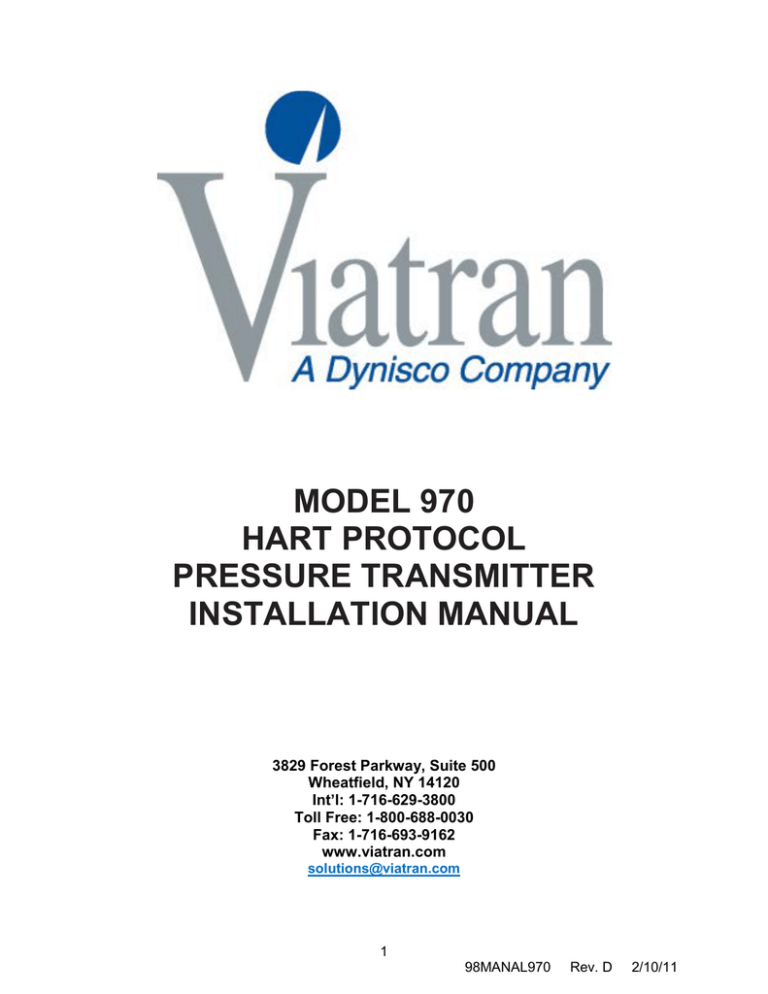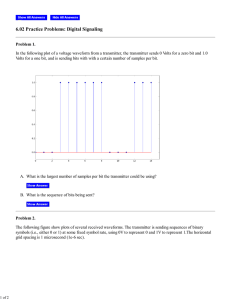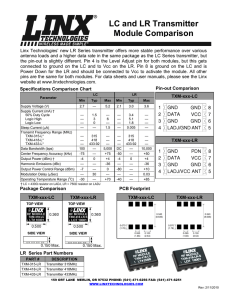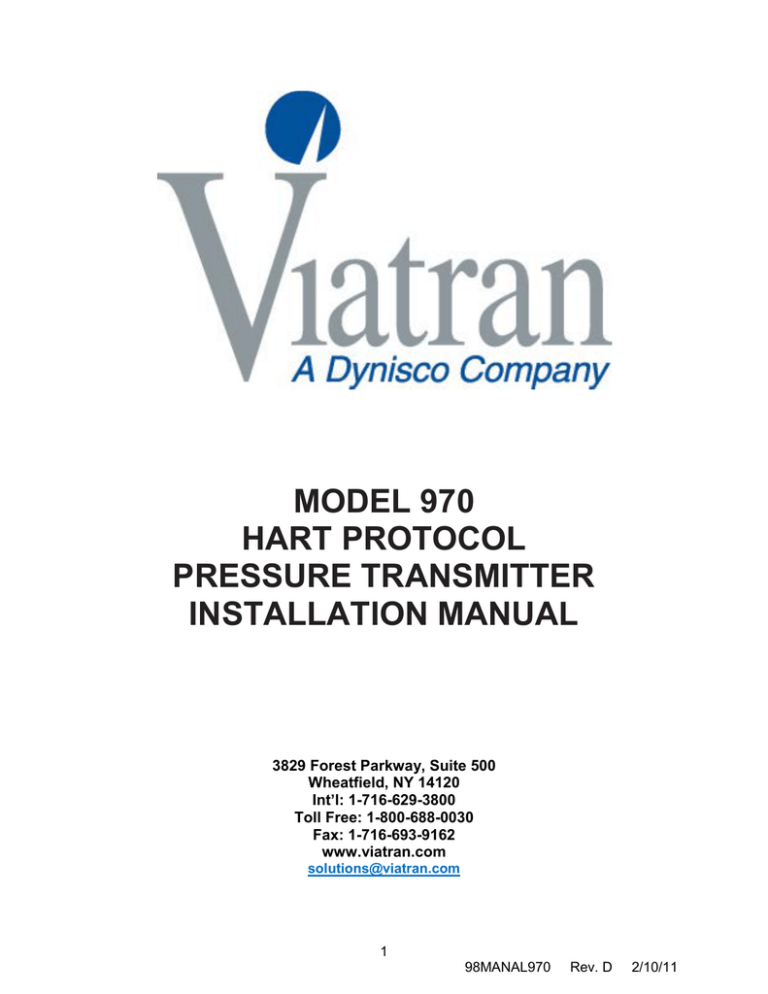
MODEL 970
HART PROTOCOL
PRESSURE TRANSMITTER
INSTALLATION MANUAL
3829 Forest Parkway, Suite 500
Wheatfield, NY 14120
Int’l: 1-716-629-3800
Toll Free: 1-800-688-0030
Fax: 1-716-693-9162
www.viatran.com
solutions@viatran.com
1
98MANAL970
Rev. D
2/10/11
TABLE OF CONTENTS
SECTION 1 - INTRODUCTION
USING THIS MANUAL ................................................................................................... 5
ABOUT YOUR MODEL 970 PRESSURE TRANSMITTER ............................................ 5
SMART ...................................................................................................................................................... 5
What is HART............................................................................................................................................ 5
Communicating with the Model 970 SMART Pressure Transmitter ......................................................... 5
Primary and Secondary Masters ............................................................................................................... 6
Working with the CORNERSTONE Configurator or Base Station ............................................................ 6
Working with HART Master Controllers from other Manufacturers ........................................................... 6
DDL’S ........................................................................................................................................................ 6
SECTION 2 – STARTUP AND COMMISSIONING
GENERAL CONSIDERATIONS ..................................................................................... 7
STARTUP ....................................................................................................................... 7
ANALOG OUTPUT ......................................................................................................... 7
Failure Mode Alarm ................................................................................................................................... 7
COMMISSIONING TESTS .............................................................................................. 8
Transmitter Test ........................................................................................................................................ 8
Loop Test .................................................................................................................................................. 8
Reviewing Configuration Data................................................................................................................... 8
Security ..................................................................................................................................................... 8
SECTION 3 – INSTALLATION
GENERAL CONSIDERATIONS ..................................................................................... 9
ELECTRICAL CONSIDERATIONS ................................................................................ 9
Power Supply ............................................................................................................................................ 9
Figure 1 – Power Supply Load Limitations ............................................................................................... 9
Wiring ...................................................................................................................................................... 10
Setting up a Current Loop ....................................................................................................................... 10
Figure 2 – Connecting the Model 970 to a 4-20 mA Current Loop ......................................................... 10
Other Things You May Need................................................................................................................... 10
SECTION 4 – CONFIGURATION
ON-LINE CONFIGURATION ........................................................................................ 11
Re-Ranging the Transmitter .................................................................................................................... 11
Selecting the Damping ............................................................................................................................ 11
2
98MANAL970
Rev. D
2/10/11
Changing Non-Output Related Transmitter Information ......................................................................... 11
OFF-LINE OPERATIONS ............................................................................................. 11
Specifying a “TAG” .................................................................................................................................. 11
Multidropped Mode of Operation............................................................................................................. 12
Figure 3 – Typical Multidrop Network...................................................................................................... 12
Polling a Multidropped Loop.................................................................................................................... 13
SECTION 5 – MAINTENANCE & CALIBRATION
Digital versus Analog Trim ...................................................................................................................... 13
Sensor Trim (Calibration) ........................................................................................................................ 14
Zero Trim ............................................................................................................................................. 14
Full Sensor Trim .................................................................................................................................. 14
Analog Output Trim (4-20mA Calibration) ............................................................................................... 14
4-20mA Trim ....................................................................................................................................... 14
Temperature Trim ............................................................................................................................... 15
Temp Offset Trim ................................................................................................................................ 15
Temp Gain Trim .................................................................................................................................. 15
Setting the Damping (Response Time) ................................................................................................... 15
Making the Settings Tamperproof ........................................................................................................... 15
Restoring Original Factory Setting .......................................................................................................... 16
Viatran DDL Menu Tree .......................................................................................................................... 17
Generic Device Menu Tree ..................................................................................................................... 18
SECTION 6 – TROUBLE SHOOTING & SERVICE
HARDWARE DIAGNOSTICS ....................................................................................... 19
Transmitter Does Not Communicate ....................................................................................................... 19
High Output ............................................................................................................................................. 19
Low Output .............................................................................................................................................. 19
Erratic Output .......................................................................................................................................... 20
Sluggish Output/Drift ............................................................................................................................... 20
SOFTWARE ERROR AND WARNING MESSAGES ................................................... 20
List of Diagnostic Messages .............................................................................................................. 20-21
A Warning Message is Not an Error Message ........................................................................................ 21
IF YOU STILL HAVE PROBLEMS ............................................................................... 21
SERVICING YOUR MODEL 970 .................................................................................. 21
Preparing Your Model 970 Pressure Transmitter for Servicing .............................................................. 21
3
98MANAL970
Rev. D
2/10/11
SECTION 7 – THEORY OF OPERATION
The Sensor Module ................................................................................................................................. 22
User Memory (EEPROM) ........................................................................................................................ 22
Permanent Memory ................................................................................................................................. 22
Factory Settings ...................................................................................................................................... 22
Digital Communications .......................................................................................................................... 22
Analog Operation .................................................................................................................................... 22
Span & Zero Adjustments ....................................................................................................................... 22
GLOSSARY ............................................................................................................. 23-25
APPENDIX A – HART COMMAND SUMMARY ...................................................... 26-28
APPENDIX B – STATUS CODES ........................................................................... 29-30
COMMUNICATION ERRORS ................................................................................................................. 29
COMMAND ERRORS ............................................................................................................................. 29
FIRST BYTE COMMAND ERROR CODES ........................................................................................... 30
INDEX ...................................................................................................................... 31-32
WARRANTY ................................................................................................................. 33
4
98MANAL970
Rev. D
2/10/11
SECTION 1 – INTRODUCTION
USING THIS MANUAL
This manual describes the setup and operation of Viatran’s Model 970 SMART Pressure Transmitters. It
is intended for the average user who will be making pressure measurements. This manual does not
desire to get into the construction and programming of a software system to perform these operations. It
is targeted at the user who desires to utilize the HART Communicator or another commercially available
computer interface product to operate the Model 970 SMART Pressure Transmitter. Although there are
two different HART Communicators, the Model 268 and the Model 275, this manual will deal only with the
more current Model 275 HART Communicator. It is important to note that the Model 970 must be wired in
a standard current loop and will operate as a typical 4-20 mA device.
ABOUT YOUR MODEL 970 PRESSURE TRANSMITTER
The Model 970 SMART Pressure Transmitter is a precision instrument that utilizes the HART (Highway
Addressable Remote Transducer) protocol and specification. It is capable of offering service through a
digital computer interface or a standard 4 to 20 milliamp process loop connection.
The Model 970 SMART Pressure Transmitter is available in an assortment of ranges and materials. It is
capable of precision measurement from a range of 0 to 100 psi thru 0 to 15000 psi depending upon the
particular unit purchased.
SMART
The term SMART for field device is used in the sense of “intelligent”, to describe a device which includes
a microprocessor and the software to control it. This implies functionality above that provided in a similar
non-microprocessor based device. A SMART field device usually needs a communicator for setting up
and controlling the instrument and for processing the measurement signal to produce an output.
What is HART?
HART is a computer communications protocol and specification tailored to the needs of the sensor
industry in general. The HART Transducer is capable of simultaneous 4 to 20 milliamp current loop
operation and digital computer communication. This combination technique is achieved by
superimposing a Bell 202 type frequency shift keying communications AC signal over the normal 4 to 20
milliamp DC current loop signal. The average value of the AC component of the signal is zero thereby
imposing no change to the DC signal carrying the current loop communications. The transmitter (slave)
and the Communicator (master) communicate digitally using their built-in HART modems. In essence, a
HART smart field device will allow the analog and digital signals to co-exist on the same pair of wires
without disrupting either signal.
Communicating With the Model 970 SMART Pressure Transmitter
The Model 970 SMART Pressure Transmitter communicates with a Master System through the use of the
HART Protocol. Reading the measured variable digitally preserves accuracy by eliminating the digital-toanalog conversion of the 4 to 20 mA signal. However, the time taken to communicate the message adds
an extra delay to the measurement, which could adversely affect a fast control loop. The analog signal,
however, is available and can be used for control purposes in these situations.
5
98MANAL970
Rev. D
2/10/11
Primary and Secondary Masters
The HART protocol has provisions for two master communicators to be present simultaneously. The
designation of primary and secondary master is arbitrary and provides a mechanism for arbitrating the
digital communications on the service loop or highway. The HART Communicator is a secondary master
and most other systems are configurable to either be primary or secondary. The primary master has a
slightly shorter waiting period between messages that the secondary master is allowed. Thus, the
secondary master can only initiate communications with a slave device, i.e., Model 970, when the primary
master has released the highway bus for a sufficient period of time for the secondary master to gain
momentary control. By allowing two masters in the control loop, the HART Communicator can be taken
into the field and used on the current loop while it performs calibration or configuration services without
interfering with the operation of the control system.
Working with the CORNERSTONE Configurator or Base Station
Applied Systems Technology, Inc. offers the Cornerstone series of HART master devices for interfacing
with HART compliant slave devices. The Cornerstone programs are Microsoft Windows™ hosted
programs which can be used for calibrating, operating, configuring, and monitoring HART slave devices
such as Viatran’s Model 970 SMART Pressure Transmitter. The complete operations of the Cornerstone
programs are covered within their respective User’s Manuals. The Cornerstone programs are user
configurable to provide service as either primary or secondary masters.
Working with HART Master Controllers from Other Manufacturers
Although the HART Communicator and the Cornerstone Programs are widely used, there are many other
sources of Software and Control Systems that may be used to interface with the Model 970 SMART
Transmitter. Interfacing with the Model 970 Smart Transmitter may be accomplished by using a program
which is capable of reading a HART DDL or a computer program which has been custom tailored to
utilize the command structure specified by the Viatran Model 970 Command Specification, ES0702, which
details all of the interface requirements for communicating with the Model 970 SMART Transmitter.
DDL’s
A DDL, Device Description Language, is a HART interfacing utility program or driver which can be loaded
into a HART master device so that the master device can properly interface with the HART slave device,
i.e., the Viatran Model 970 SMART Transmitter. DDL’s may be obtained from the HART Communication
Foundation, Inc. for most HART compliant devices.
6
98MANAL970
Rev. D
2/10/11
SECTION 2 – STARTUP AND COMMISSIONING
GENERAL CONSIDERATIONS
Before putting the Model 970 into service the instrument should be commissioned, which consists of
testing the transmitter and loop, and verifying transmitter configuration data. The transmitter may be
commissioned either before or after installation. If you want to commission after installation, refer ahead
to Section 3 – Installation, and then return to this section. It may be advantageous, however, to
commission the transmitter on the bench prior to installation. This will ensure that all transmitter
components are in good working order, as well as allowing some familiarity with the instruments
operation. Refer to Figure 2, Section 3 for instrument connections. A load resistance of at least 230
ohms is required for digital communications. For information on changing transmitter configuration data,
refer to Section 4 – Configuration.
STARTUP
When first connecting a Model 970 Transmitter to a current loop, the first operation which a master device
will perform is to attempt to communicate with the Model 970. A series of messages are sent to the
transmitter to obtain the address, manufacturer, range, serial numbers, date of last calibration, TAG,
polling address, mode of operation, write protect mode status, and many other items of information
necessary for operation. This process may take as long as a minute and during this time the transmitter
will for all intents be unavailable for other queries. It will however continue to provide pressure output
information during this time also.
ANALOG OUTPUT
The Model 970 Analog Output typically follows 4-20 mA output for normal measurement conditions.
Occasionally other levels of output can be seen when the transmitter is indicating special condition as in
the following table.
Condition
Normal Operation
Saturation Low
Saturation High
Alarm Low
Alarm High
Level
3.90 mA thru 20.80 mA
3.90 mA
20.80 mA
3.75 mA
22.00 mA
Failure Mode Alarm
The Model 970 SMART Transmitter may be software configured for several Failure Mode Alarm
operations depending upon your particular needs. The allowed failure mode alarm setting are:
Primary Variable Output HIGH, transmitter output will rise to 22.00 mA;
Primary Variable Output LOW, transmitter output will drop to 3.75 mA;
Primary Variable Output HOLD LAST VALUE, transmitter output will remain fixed at the last reading
performed prior to the alarm condition.
These outputs are displayed until the instrument is reset, either by power cycling or software command.
7
98MANAL970
Rev. D
2/10/11
COMMISSIONING TESTS
Testing of the Model 970 SMART Pressure Transmitter will verify that the transmitter and the loop are
working properly. Testing is recommended whenever you suspect a problem with loop performance or
faulty components.
Transmitter Test
The transmitter test will verify the performance of the transmitter and will initiate a more thorough test set
than the routine test performed by the unit while operating normally.
1.
2.
3.
4.
From the Online Menu, select 1 Device Setup.
From the Device Setup menu, select 2 Diagnostics & Service.
From the Diagnostic & Service menu, select 2 Test Device.
From the Test Device menu, select 2 Self Test.
Loop Test
The loop test allows you to verify the output of the transmitter, the integrity of the current loop, and the
operation of any and all devices within the loop. During initial installation of any equipment within the
loop, you should initiate this test to verify performance.
1. From the Online Menu, Select 1 Device Setup.
2. From the Device Setup menu, select 2 Diagnostics & Service.
3. From the Diagnostics & Service menu, select 3 Loop Test.
Reviewing Configuration Data
It is advisable to periodically review the configuration data contained within the transmitter. This
information can change and a result of calibration, maintenance or factory service and the parameters
contained within the unit should be compared with those expected for the device in the installation it
performs within.
1. From the Online Menu, select 1 Device Setup.
2. From the Device Setup menu, select 5 Review.
3. The display will then step through the transmitters configuration data.
Security
The Model 970 SMART Transmitter offers the user the security afforded by a password that may be
placed into the Model 970’s non-volatile memory. When the password feature is activated, all
configurable inputs are fixed in memory and cannot be changed without first unlocking the write protect
mode by entering the proper password. When the user activates write protect mode, he must supply a
password of up to 8 upper case characters, numbers, and/or spaces. This password will be in effect until
the write protect mode is inactivated by supplying the same password to the device again. Write protect
mode is a toggled operation with the same command being used to both set and unset it. Each time the
Model 970 is released from write protect mode, the password is cleared from memory so that it is gone
forever. This feature allows the user the opportunity to select a new password or the same password
whenever he wants. It is very important that the password which activates a write protect operation not
be lost or forgotten as there is no way of retrieving the password from the Model 970. If write protect
mode is activated and the password lost, there is an emergency means by which the Model 970 may
clear the write protect operation and erase the unknown password, but it is only available by calling the
factory service line and obtaining the Factory Master Password.
8
98MANAL970
Rev. D
2/10/11
SECTION 3 – INSTALLATION
GENERAL CONSIDERATIONS
Mount the Model 970 SMART Pressure Transmitter close to the process and use a minimum of piping to
achieve the best accuracy. During installation, also afford adequate access to the transmitter to satisfy
the safety of personnel, allow access and field calibration, and to exclude or minimize the effects of
vibration, shock, and temperature fluctuations.
ELECTRICAL CONSIDERATIONS
The Viatran Model 970 SMART Transmitter is a precision instrument for measuring pressure. It is diode
protected at its input to prevent burnout in the event of accidental hookup backwards. It also has
transient surge protection across the input leads to short high voltage transients and thus prevent
damage to the Model 970. Connections to the Model 970 are made directly to the three pigtail leads
coming from the unit: Red going to the positive supply, Black going to the negative supply, and Green
provided a ground for those installations requiring a ground. The load resistor may be placed anywhere
in the service loop.
Power Supply
The DC power supply should provide power with less than 2 percent ripple. The total load resistance is
the sum of the resistance of the signal leads and the load resistance of the controller, indicator, load
resistor, and any other related pieces in the service loop. The resistance of any intrinsic safety barriers, if
any are used, must also be included.
NOTE: A minimum lead resistor of 230 ohms is required to digitally communicate with a Model 970
SMART Transmitter, and with 230 ohms of loop resistance, the transmitter will require a minimum of 16
volts to output 20 mA. If a single power supply is used to power multiple Model 970 transmitters, the
power supply must be rated so as to be able to deliver at least 20 mA for each device connected. The
power Supply should have no more than 20 ohms of impedance at 1200 Hz.
9
98MANAL970
Rev. D
2/10/11
Figure 1 – Power Supply Load Limitations
10
98MANAL970
Rev. D
2/10/11
Wiring
Signal wiring need not be shielded, but twisted pair should be used for best results. In order to ensure
communication, wiring should be 24 AWG or larger and should not exceed 1 mile in length. Do not run
signal wiring in conduit or open trays with power wiring, near heavy electrical equipment, motors, or
generators. Signal wiring may be grounded at any one point in the signal loop, or it may be left
ungrounded. The negative terminal of the power supply is a recommended grounding point.
SETTING UP A CURRENT LOOP
The minimum parts required to hookup the Model 970 and calibrate it are:
1. The Model 970 SMART Pressure Transmitter
2. A power supply or battery, voltage output at least 11.5 volts DC.
3. A load resistor (equal to or greater than 230 ohms and nominally less than 825 ohms).
Minimum loop resistance for digital communications is 230 ohms.
Maximum loop resistance is equal to 50 times the power supply voltage – 575,
where the supply voltage can never be less than 11.5 volts.
4. A HART Communicator (and batteries).
5. Suitable current loop wiring or cabling.
6. A Bell-202 modem (only needed if using a PC based communicator program).
Figure 2 – Connecting the Model 970 to a 4-20 mA Current Loop
Other Things You May Need
If you are using one of the PC based HART Master Communicator programs, you will need a Bell-202 or
HART compatible modem. The Bell-202 is a US telephone standard. It uses 1200 Hz and 2200 Hz as 1
and 0 respectively. Bell-202 is full duplex communication standard using a different pair of frequencies
for its reverse channel. HART uses Bell-202 signals, but is a half-duplex system so that the reverse
channels are not used.
11
98MANAL970
Rev. D
2/10/11
SECTION 4 – CONFIGURATION
ONLINE CONFIGURATION
Online Operations consist of setting parameters that determine how the Model 970 SMART Transmitter
operates and reading the outputs received back from the transmitter during operation.
Re-Ranging the Transmitter
One of the most common changes to the configuration of the Model 970 SMART Pressure Transmitter
involves re-ranging the transmitter 4 an 20 mA points. DO NOT re-range the transmitter such that the 4
and/or 20 mA range points are outside the normal high and/or low digital sensor trim values. To optimize
performance, the digitally trimmed span should be equal to or slightly greater than the 4-20 mA span
utilized by the transmitter. The range points refer to the “Upper Range Value” (URV), and the “Lower
Range Value” (LRV).
Selecting the Damping
Changing the damping value of the Model 970 SMART Pressure Transmitter forces the output of the
transmitter’s 4-20 mA output to not change faster than allowed by the time constant associated with the
damping value. The allowed values of damping are: 0.00, 0.30, 0.60, 1.20, 2.40, 4.80, 9.60, 19.20, 38.40
and 76.80 seconds. Any other value entered will be changed, either upward or downward, to the closest
allowed value, (i.e., 0.50 sec will be changed to 0.60 sec, and 2.5 sec will be changed to 2.40 sec). The
user will want to select the damping value which best suits his particular process or needs. The
transmitter will always report back, digitally, the setting that was actually sent.
Changing Non-Output Related Transmitter Information
The Model 970 contains many items of information that do not directly affect the transmitter function. The
items encompass such information as transmitter construction materials, calibration dates, TAG
information, message, descriptor, revision numbers, etc. Most of these items can be user reconfigured or
re-written, while several, such as serial number and manufacturer, cannot.
OFF-LINE OPERATIONS
Off-Line Operations are those procedures and data exchanges which do not have a direct impact upon
the Analog Signal which the transmitter outputs or reports and which do not affect the measurement data
transmitted digitally by the transmitter.
Specifying a TAG
The “TAG” is an important item recognized by the transmitter in many non-standard transmitter
installations. It appears as a top-level option in the multidrop display and is used to initiate
communications. Since many transmitters may be on the same current loop and at times, one or more of
them may be removed or replaced for maintenance or during calibration, the “TAG” allows the replacing
transmitter, if it is similarly tagged, to be recognized by the system as being the replacement for the
replaced transmitter. Without this feature, each unit would have to be separately identified and noted by
the operators and its locations identified through an external bookkeeping operation.
12
98MANAL970
Rev. D
2/10/11
Multidropped Mode of Operation
“Multidropping Mode” refers to the connection of multiple transmitters on a single communications
transmission line. Communications between the control system host (or hosts) and the transmitters takes
place digitally with the analog output, 4-20 mA signal, being de-activated by locking the output current to
a level of 4 mA per transmitter. With the HART smart communications protocol, up to 15 transmitters can
be connected on a single twisted pair of wires or leased phone lines.
The use of a multidrop installation requires consideration of the length of transmission line, the
combination of transmitters and their operating characteristics and the expected update rate necessary
from each transmitter. Communication with the transmitters can be accomplished with a host
implementing the HART protocol and a commercially available Bell-202 or HART modem.
During multidrop operation, each transmitter is identified by a unique polling address (1-15) and responds
to the commands defined by the HART protocol and the transmitter specific commands associated with
each individual transmitter. The actual number of devices which may be simultaneously operated
together in a multidrop system is practically limited to 15, but is actually limited by the combined
capacitance of each unit and the length of the cabling in the system.
When a Model 970 is shipped from the factory, the polling address is set at “0” so that the unit will allow
operation as a standard point-to-point 4-20 mA unit. To allow multidrop communications, the transmitter
must have its polling address changed to a number between 1 and 15. The act of changing the polling
address to a non-zero address de-activates the 4-20 mA operation mode and activates the 4 mA
multidrop mode.
Communication with the transmitters can be accomplished with commercially available Bell-202 modems
and a host computer system running software implementing the HART protocol. (The HART
Communicator is a handheld secondary master host system with a built-in Bell-202 modem and running
software that implements the HART protocol.)
13
98MANAL970
Rev. D
2/10/11
Figure 3 – Typical Multidrop Network
Polling a Multidropped Loop
Polling a multidropped service loop determines the model, address, polling address, and number of
transmitters on a given loop.
SECTION 5 – MAINTENANCE & CALIBRATION
A variety of maintenance and calibration tasks are associated with the Model 970 SMART Pressure
Transmitter. These include the digital trim procedures needed to trim and calibrate the transmitter’s input
signal conditioner and output signal conditioner. They also include hardware diagnostics and hardware
maintenance. It is important to realize that the accuracy of your Model 970 SMART Pressure Transmitter
is only as good as the equipment and standards used to perform any of the trim operations. If your
transmitter is calibrated against an inaccurate standard, then it too will be inaccurate. If you have any
doubts concerning the accuracy or precision of your calibration instruments or standards, you should
return the transmitter to the factory service center for verification of your trim values. To guard against the
possibility of over-trimming your transmitter, the Model 970 will accept no more than a three percent
change in any zero trim or five percent of any span or full scale trim. Even with these safeguards, a
clever person can over-trim the device under the right circumstances. If this happens, you can restore
the unit to its original factory settings and then start over. You should consult the section on “Restoring
Factory Settings” elsewhere in this guide under those circumstances.
Digital versus Analog Trim
It is necessary to realize that a SMART transmitter does not function the same way a conventional analog
transmitter does. The unit is not trimmed by “tweaking” the gain of an instrumentation amplifier or
adjusting the zero point with a potentiometer. A SMART pressure transmitter has two separate and
distinct interfaces which it must control, the sensing element and the output generator. The sensing
element is characterized by comparing the inputs against known standards and then recording the
settings in memory so that they may be referred to and utilized to derive a theoretical output. The output
current is likewise calibrated using a precision milliammeter and its output is also recorded internal to the
transmitter. By utilizing the input and output calibrations, the microprocessor can derive and control the
proper digital and analog outputs for the device while correcting for linearity and compensatable effects.
The digital trim should not be confused with re-ranging, which will not affect the transmitter’s interpretation
of either input or output signals. With a smart transmitter you gain the ability to alter the transmitter’s
conversion of input to output signals such that you can create a sub-range that is measurable through the
full output of the transmitter. (i.e., a 0-100 psi transmitter which is configured to output 4-20 mA for a subrange of 20-30 psi, with 4 mA being representative of 20 psi and 20 mA being representative of 30 psi.)
14
98MANAL970
Rev. D
2/10/11
Figure 4 – Digital Trim Connections for Operation of a Model 970 SMART Pressure Transmitter
Sensor Trim (Calibration)
Sensor trim refers to the characterization of the input sensor by comparison to a known pressure source.
During sensor trim the settings are stored in the microprocessors non-volatile memory for use during
transmitter operation. There are two methods to trim the input sensor: Zero Trim and Full Sensor Trim.
They vary in complexity and accuracy, and their use is often application dependent.
Zero Trim
A Zero Trim is a one-point adjustment typically used to compensate for mounting position effects or
zero shifts caused by static pressure. A Zero Trim maintains the slope of the characterization curve.
To perform a sensor zero trim you must set the pressure to zero (by removing any source of
pressure) and then issue the command for the sensor to set the zero point.
1.
2.
3.
4.
5.
6.
From the Online Menu, select 1 Device Setup.
From the Device Setup menu, select 2 Diag/Service.
From the Diag/Service menu, select 4 Config Sensor.
From the Config Sensor menu, select 4 Trim Sensor.
From the Trim Sensor menu, select 1 Zero Trim.
Follow the on-line instructions.
Full Sensor Trim
A Full Sensor Trim is a two point process in which two accurate end-point pressures are applied and
all output are linearized between them. To perform a full sensor trim you must first set the sensor
zero by removing any sources of pressure from the sensor and issuing the command to set the zero
point, then you must apply an accurately known pressure close to the full scale pressure range value
to the input port and issue the set FSPR command. If either the zero or FSPR (full scale pressure
reading), reading differs from the expected value by more than three percent (3%) in the case of the
Zero or five percent (5%) in the case of the FSPR, the sensor will limit the adjustment to the
maximum allowed and you must perform the trim procedure several times to finally reach the trim
point desired. You must always set the zero trim point first, see the previous section, as its
adjustment will shift the upper trim point by moving it to maintain the transmitter’s characterization
slope. Once the Zero trim has been performed, continue on to the Gain trim to complete the full
sensor trim.
1.
2.
3.
4.
5.
6.
From the Online Menu, select 1 Device Setup.
From the Device Setup menu, select 2 Diag/Service.
From the Diag/Service menu, select 4 Config Sensor.
From the Config Sensor menu, select 4 Trim Sensor.
From the Trim Sensor menu, select 3 Gain Trim.
Follow the on-line instructions.
Analog Output Trim (4-20 mA Calibration)
The Analog Output Trim refers to modifying the transmitter conversion of the digital signal to an analog
signal through comparison and characterization of expected output values with values actually reported
by a calibrated accurate output measurement device (milliammeter).
4-20 mA Trim
A 4-20 mA trim is a two point process in which two accurate current measurements are taken at the
endpoints of the loop current excursions (of 4.00 and 20.00 mA) and the output settings used to
create these currents are recorded in memory for use in modifying the output equation which
translates the input signals to a corresponding output current. You must ALWAYS set the zero or 4
15
98MANAL970
Rev. D
2/10/11
mA trim point first since its adjustment affects the upper trim point (20 mA trim) by shifting the 20 mA
point by the 16 mA span.
1.
2.
3.
4.
5.
6.
From the Online Menu, select 1 Device Setup.
From the Device Setup menu, select 4 Detailed Setup.
From the Detailed Setup menu, select 3 Output Condition.
From the Output Condition menu, select 1 Analog Output.
From the Analog Output menu, select D/A Trim.
Follow the on-line instructions.
Temperature Trim
Temperature trim characterizes the temperature sensing circuitry by referencing a known temperature.
There are two methods available for trimming the temperature circuitry: temp offset trim and temp gain
trim. Prior to activation of any temp offset trim command, the Model 970 Smart Transmitter should be
soaked at the intended trim temperature. A soak time of at least 45 minutes is recommended.
Temp Offset Trim
As with sensor zero trim, temperature trim is a one point adjustment which maintains the slope of the
characterization curve. The desired offset trim temperature must be known and should, for best
performance, be at the extreme of the operating range and opposite to any temperature gain trim.
1.
2.
3.
4.
5.
6.
From the Online Menu, select 1 Device Setup.
From the Device Setup menu, select 4 Detailed Setup.
From the Detailed Setup menu, select 1 Sensors.
From the Sensors menu, select 2 Temperature Sensor.
From the Temperature Sensor menu, select 3 Temp Low Trim.
Follow the on-line instructions.
Temp Gain Trim
Temp gain trim adjusts the scope of the characterization curve. All temperature outputs are linearized
according to the offset and gain set points.
1.
2.
3.
4.
5.
6.
From the Online Menu, select 1 Device Setup.
From the Device Setup menu, select 4 Detailed Setup.
From the Detailed Setup menu, select 1 Sensors.
From the Sensors menu, select 2 Temperature Sensor.
From the Temperature Sensor menu, select 3 Temp Upper Trim.
Follow the on-line instructions.
Setting the Damping (Response Time)
Changing the damping value of the Model 970 SMART Pressure Transmitter forces the output of the
transmitter’s 4-20 mA output to not change faster than allowed by the time constant associated with the
damping value. The allowed values of damping are: 0.00, 0.30, 0.60, 1.20, 2.40, 4.80, 9.60, 19.20, 38.40,
and 76.80 seconds. Any other value entered will be changed, either upward or downward, to the closest
allowed value, (i.e., 0.50 sec. will be changed to 0.60 sec, and 2.5 sec. will be changed to 2.40 sec.) The
user will want to select the damping value which best suits his particular process or needs. The
transmitter will always report back, digitally, the setting that was actually set.
1.
2.
3.
4.
5.
From the Online Menu, select 1 Device Setup.
From the Device Setup menu, select 3 Basic Setup.
From the Basic Setup menu, select 5 PV Damp.
From the PV Damp menu, enter the value of the desired damping.
Follow the on-line instructions.
Making the Settings Tamperproof
16
98MANAL970
Rev. D
2/10/11
After making all the required and necessary calibrations and trim settings, the Model 970 SMART
Pressure Transmitter may be protected from alteration by activating the Write Protect Mode of operation,
so that the values cannot be changed without first removing the Write Protection from the transmitter.
Write Protect Mode can be password protected to further prevent tampering by unauthorized persons.
1.
2.
3.
4.
5.
6.
From the Online Menu, select 1 Device Setup.
From the Device Setup menu, select 3 Detailed Setup.
From the Detailed Setup menu, select 4 Device Information.
From the Basic Setup menu, select 5 Write Protect Info.
From the Write Protect Info menu, select 1 Write Prtct Cntrl.
Follow the on-line instructions.
You will be requested to supply a password to set or unset write protect mode.
Note: A blank is allowed as a password setting if no password protection is desired.
Restoring Original Factory Settings
In the unlikely event that your Model 970 SMART Pressure Transmitter experiences some event which
renders its adjustments unattainable or useless through improper calibration procedures or tampering by
unauthorized personnel or simple careless calibration or trim procedures, you can restore all of the
settings to those which were in effect when the unit was shipped from the factory. This can be especially
valuable when “feeling out” the device in the beginning or when training a new person to perform the
calibration and trim procedures.
1.
2.
3.
4.
From the Online Menu, select 1 Device Setup.
From the Device Setup menu, select, 2 Diag/Service.
From the Diag/Service menu, select 4 restr fctry set.
Follow the on-line instructions.
17
98MANAL970
Rev. D
2/10/11
18
98MANAL970
Rev. D
2/10/11
19
98MANAL970
Rev. D
2/10/11
SECTION 6 – TROUBLE SHOOTING & SERVICE
HARDWARE DIAGNOSTICS
If you suspect a malfunction of a Model 970 in the absence of any diagnostic messages, first verify that
the transmitter hardware and process connections are in good working order. Always suspect the most
likely and easiest to check condition first.
WARNING
Any time you suspect a failed transmitter, you should
remove the pressure source as soon as possible.
Pressure that may be present could cause serious injury
to personnel if the transmitter ruptures under pressure.
Transmitter Does Not Communicate
1. Is the proper operating voltage being provided to the loop?
2. Is the power supply for the loop capable of providing the current requirements of the transmitter?
(Many times the supply is set to current limit at too low a value.)
3. Is the proper load resistance being used in the loop?
4. Is the master controller functioning? (Does it need batteries?)
5. Is the Bell-202 modem operating properly? Is the modem hooked up backwards? Many of the
available Bell-202 and HART modems are not tolerant of reverse polarity and will burn out if
connected backwards.
6. Is the transmitter hooked up backwards?
7. Are all the loop connections correct? Are there intermittent shorts, open circuits, and multiple
grounds?
8. Check for capacitance across the load resistor.
9. Is the unit in multidrop mode when single operation is expected?
10. Is the RS232 serial cable going from the PC to the HART modem capable of supporting hardware
handshaking? The 3-wire serial cables commonly used for PC to PC serial communications will
not work. The serial cables must have at least the 9 conductors which are associated with a 9pin RS232 cable connector.
High Output
1.
2.
3.
4.
5.
Are there leaks or blockage at the sensing element?
Is the pressure connection correct?
Is the process fluid frozen or starting to freeze?
Is there trapped gas in the lines?
Is the power supply providing the correct voltage to the loop? It should conform to the Power
Supply Voltage / Load Resistance graph in the electrical specifications in Section 8.
Low Output
1.
2.
3.
4.
Check the sensing element.
Have there been any drastic changes in process fluid temperature?
Is the transmitter voltage adequate?
Is the mA rating of the power supply adequate to provide the current required by the transmitter
and loop and all the transmitters being operated?
5. Are there shorts and/or multiple grounds?
6. Is the polarity at the signal terminal correct?
7. Is the loop impedance correct?
20
98MANAL970
Rev. D
2/10/11
Erratic Output
1. Is the connection to the sensing element correct?
2. Is pulsing of the process pressure normal?
3. Are there shorts, open circuits, or multiple grounds?
Sluggish Output/Drift
1.
2.
3.
4.
5.
Are there restrictions in the plumbing to the sensing element?
Are there leaks?
Is there sediment in the opening to the sensing element?
Is the process media frozen or in the process of freezing?
Is the damping set correctly?
SOFTWARE ERROR AND WARNING MESSAGES
List of Diagnostic Messages
Access Restricted – An attempt was made to modify or set a factory only internal setting.
Analog Output Saturated – The primary variable is larger than can be accommodated in the normal
4-20 mA output, and the analog output is fixed at either its upper or lower limit.
Applied Process Too High – The applied process which is being measured by the primary variable
output would change the Upper Range Value or Lower Range Value to a value beyond the Upper Range
Limit.
Applied Process Too Low – The applied process which is being measured by the primary variable
output would change the Upper Range Value or Lower Range Value to a value below the Lower Range
Limit.
Both Range Values Out of Limits – The transmitter was requested to change the Upper and Lower
Range Values to values outside the range bracketed by the Upper and Lower Range Limits.
Configuration Changed – The Transmitter Configuration has been modified or changed since the last
time the Configuration Changed Flag was set.
Cold Start – The Model 948 microprocessor has been restarted since the last time a transaction
occurred.
Device is Busy – The transmitter is busy performing a previously requested operation such as self test,
or writing a message or setting to non-volatile memory and was unavailable to act upon the current
request. This situation will normally clear in a few seconds and the requested operation can be rerequested by the user. (Since the Model 948 SMART Pressure Transmitter is a low power device, writing
to the non-volatile memory, EEPROM, takes a considerable amount of time since it can oly record into
EEPROM at the rate of approximately 10 bytes per second.)
In Multidrop Mode – A command which requires the unit to be in analog output mode (4-20 mA) was
requested while the transmitter was in multidrop mode.
In Write-Protect Mode – An attempt was made to change an internal user configurable transmitter
setting while the transmitter was in Write-Protect Mode.
Invalid Transmitter Variable Code – The transmitter does not support the variable requested.
Invalid Selection – A command issued to the transmitter is not supported (e.g., attempting to set a units
type such as inches of water column instead of the supported psi units).
Invalid Unit Code – the code received by the transmitter for units was not supported by this transmitter.
Lower Range Value Too High – The transmitter was requested to change the Lower Range Value to a
value beyond the Upper Range Limit.
Lower Range Value Too Low – The transmitter was requested to change the Lower Range Value to a
value below the Lower Range Limit.
Not in Fixed Current Mode – A command which requires the unit to be in fixed current output mode was
requested while the transmitter was in analog output mode. (e.g., requesting to trim the DAC zero before
placing the output in fixed current mode.)
21
98MANAL970
Rev. D
2/10/11
Output Current Fixed – An operation which requires the current to change was attempted while in fixed
current mode.
Passed Parameter Too Large – The value passed to the transmitter is larger than that which the
transmitter is capable of using. (e.g., attempting to set the upper range value of a 0-100 psi transmitter to
150 psi)
Passed Parameter Too Small – The value passed to the transmitter is larger than that which the
transmitter is capable of using. (e.g., attempting to set the lower range value of a 0-100 psi transmitter to
-5 psi)
Primary Variable Out of Limits – The primary variable is beyond its maximum range.
Pushed Upper Range Value Over Limit – As a result of setting the Lower Range Value, the Upper
Range Value was pushed over the limit set by the Upper Range Limit while attempting to maintain the
current Span.
Set to Nearest Possible Value – A value for a setting which was requested to be changed is nto
allowable and the value has been adjusted to the closest allowable value. (e.g., requesting the
adjustment of damping to 5 seconds will require the transmitter to modify the requested setting to 4.48
seconds as the nearest available value.)
Span Too Small – The requested change of either the Upper Range Value or the Lower Range Value, or
both, would result in the Span being less than the Minimum Span setting allowed by the transmitter as a
result, the requested operation has been aborted.
Too Few Data Bytes Received – The message received may have been garbled or otherwise received
improperly.
Update Failed – The transmitter was unable to perform the requested changes to its operational settings.
Update in Progress – The transmitter has not yet completed performing the last operation received
requesting a change to the operational settings of the transmitter.
Upper Range Value Too High – The transmitter was requested to change the Upper Range Value to a
value beyond the Upper Range Limit.
Upper Range Value Too Low – The transmitter was requested to change the Upper Range Value to a
value below the Lower Range Limit.
A Warning Message Is Not An Error Message
Under many circumstances or operation, the Model 970 SMART Pressure Transmitter will report a
warning condition. This is just an informational message to the user that the transmitter has been
commanded to perform an operation which is in conflict with other operations which may be in effect.
(e.g., a command to set the current to 12 mA will be responded to with a warning message if the unit is in
multidrop mode since multidrop mode is a fixed 4 mA mode and cannot assume a 12 mA output unless
the polling address is first changed to “0”.) Issuing a warning message is a normal operation which is not
a cause for alarm.
IF YOU STILL HAVE PROBLEMS
The problems/solutions presented in the Troubleshooting section of this manual are the most common
ones encountered with a SMART Pressure Transmitter during installation and operation. If, however, the
suggestions we’ve provided do not resolve your problem, you may need to call Technical Support at
1-800-688-0030.
SERVICING YOUR MODEL 970
Preparing Your Model 970 Pressure Transmitter for Servicing
To preserve the integrity of the hermetic design, the Model 970 SMART Pressure Transmitter has no field
replaceable or repairable parts. If a failure occurs, the transmitter must be returned to the factory for
inspection and testing. Please contact the Repair Coordinator at 1-800-688-0030 for a return
authorization number and/or a repair cost estimate. A nominal inspection fee is charged on all units
returned to the factory which are not subsequently repaired. The Repair Coordinator will provide you with
details concerning the packaging of the transmitter for return to the factory.
22
98MANAL970
Rev. D
2/10/11
SECTION 7 – THEORY OF OPERATION
The Model 970 SMART Pressure Transmitter is a microprocessor controlled device which reads an
analog signal from the pressure sensing element and converts the signal using a 18 bit Analog-to Digital
Converter, to a digital representation of the measurement. It then signal conditions the measurement,
applying both linearization and compensation, to arrive at a desired output. The desired output is then
converted back, using a 12 bit Digital-to-Analog Converter, to an analog 4-20 mA output signal. At the
same time, the digital measurement and any other information requested of the transmitter is digitally
encoded and superimposed on an AC carrier and added to the 4-20 mA DC signal and transmitted to the
host control system. Since the small AC portion of the signal rides on top of the 4-20 mA DC signal, the
average value of the AC signal is zero and is not seen by any analog control system monitoring the Model
970.
The Sensor Module
The Model 970 utilizes a bonded foil strain gage diaphragm type sensor. This technology is reliable and
capable of years of uninterrupted operation.
User Memory (EEPROM)
The Model 970 has internal memory (EEPROM) which is used for storing the configurations and
information concerning the transmitter that the user has entered or modified. This memory is electrically
erasable and re-writable so that the transmitter does not lose information during any period when it does
not have power applied to it. It is somewhat like a file system.
Permanent Memory
The HART communications program is stored on a FLASH EEPROM within the Model 970 transmitter
and cannot be erased or changed by the user.
Factory Settings
The Model 970 transmitter has a second section of EEPROM memory that hold the factory set
configuration and calibration and is not accessible to the user for modification. This section of memory is
read by the transmitter when commanded to restore the factory settings to those originally in place when
the unit was shipped from the factory. This section of memory is also used by the factory to compare the
current configuration and calibration settings with those originally placed into the device before shipment.
Digital Communications
The HART protocol supports both digital and analog modes of operation. The Model 970 is capable of
communicating with a computer or HART communicator device and interfacing with whatever HART
compatible software control system the user may desire to use. Communication is achieved through a
HART modem using Frequency Shift Keying at an effective baud rate of 1200 bps. The HART modem
uses a modified form of the Bell-202 specification.
Analog Operation
Since the HART protocol is both digital and analog, the Model 970 SMART Transmitter can be used as a
strictly analog device producing a 4-20 mA output signal and interfacing with any standard process
control equipment capable of operating in this mode.
Span and Zero Adjustments
The Span and Zero adjustments for the Model 970 are performed digitally through a mathematical
algorithm which inputs the raw sensor measurements and adjusts the output signals, both digital and
analog, to the proper output using the calibration points set into the unit by the user (initially factory set).
23
98MANAL970
Rev. D
2/10/11
GLOSSARY
ASCII
ASCII (American Standard Code for Information Interchange) is a widely
used code defined by ANSI (American National Standards Institute). It
represents the alphabet, the numeral digits, and many punctuation
characters as 7-bit binary code. Packed ASCII, used in HART
communications, is a 6-bit subset of ASCII which uses only upper case
and omits many of the punctuation marks. It is employed so as to fit
4-bytes in a 3-byte field so that communications can be improved.
Analog Output Trim
A calibration operation that allows adjustment of the output electronics to
establish a value of current which conforms to a standard.
Bell-202
Bell-202 is a US telephone standard. It uses 1200 Hz and 2200 Hz as 1
and 0 respectively, at 1200 baud. Bell-202 is a full duplex
communications standard using a different set of frequencies for reverse
communications.
HART is a half-duplex communications standard so that the reverse pair
of frequencies are not used.
Bit
A bit, or binary digit, which represents a single item of high/low, yes/no,
or on/off information.
Byte
A byte is a set of bits, typically 8, which is treated as an entity. Most
computers handle data bits as bytes because it is a power of two. A byte
with parity is a 9 bit set used for error detection.
Checksum
A checksum is an additional byte or bytes of data appended to a
message group containing the arithmetic sum of all previous bytes. In
HART communications the checksum is a truncated to the single lease
significant byte.
Configuration
The process of setting parameters, values, and data which will determine
how a transmitter will operate.
Damping
An analog output function that modifies the response time of the
transmitter to smooth the output signal in the presence of a rapidly
varying input signal.
Descriptor
A sixteen character text field for additional identification information
about the transmitter. The Descriptor is a user settable entity.
Digital Trim
A combination trim operation which includes the separate operations of
Sensor Trim and Analog Output Trim.
Duplex
Duplex communications means communications in both directions (as
opposed to Simplex, which is communications in one direction only).
Failure Mode Alarm
A transmitter output function that drives the analog output of the
transmitter to a selectable value in the event of a failure of the electronics
or sensor element. The output may be driven high, low, or assume the
last valid value read by the transmitter.
FSPR
Full Scale Pressure Range - The Design maximum value of input
pressure that the transmitter is designed to measure.
Full Trim
A sensor trim procedure in which two accurate, end-point pressures are
applied to the transmitter’s sensing element and all output is linearized
between the values. The end-point values should be equal to or slightly
outside the Lower Range Value and Upper Range Value.
24
98MANAL970
Rev. D
2/10/11
HART Protocol
HART – Highway Addressable Remote Transducer
Lower Range Limit
The lowest value of the measured variable that the analog output of the
transmitter is capable of measuring. Lower Range Limit, LRL, is factory
set and not modifiable by the user.
Lower Range Value
The lowest value of the measurand that the analog output of the
transmitter is currently configured to measure. Lower Range Value,
LRV, is a user settable entity.
Master
The communication device which controls the operation of slave devices
in a communications environment. In a Master-Slave operation, the
Slave device can only respond when requested by the Master device.
Message
A 28 character text field for additional identification information about the
transmitter. The Message is a user settable entity.
Modem
A modem (modulator/demodulator) is a device for converting binary
digital signals to and from an FSK, Frequency-Shift Keying, form. This
allows communications over pathways with poor propagation
characteristics.
Multidrop
A mode of operation for HART transmitters. Multidrop mode establishes
a communication system where more than two devices are connected
together on a single transmission line. In such system, each device must
have a unique address. The HART protocol can be operated in
multidrop mode, with up to 15 slave devices on one pair of wires. The
analog (4-20 mA) signals cannot be used in this mode, since they would
simply add together in this mode. With HART multidrop mode, each
slave device assumes a fixed output current value of 4 mA.
Off-Line Configuration
Off-Line Operations are those procedures and data exchanges which do
not have a direct impact upon the Analog Signal which the transmitter
outputs or reports and which do not affect the measurement data
transmitted digitally by the transmitter. They typically refer to operations
which can be performed on the transmitter on a bench with the
transmitter removed from a process control system.
On-Line Configuration
Any operation which is performed on a transmitter which characterizes
the response of the transmitter or which modifies its configuration
parameters, values or settings.
EEPROM
Memory contained within the Model 948 transmitter which is modifiable
and which retains its information during removal of power.
Parallel
See “Serial”.
Parity
Parity refers to the appending of an additional bit to a byte of information
for the purposes of error detection. Parity can be ODD or EVEN by
agreement between the communicating parties. For ODD parity the
extra bit is a 1 or a 0, so as to make the total of the ones in the byte add
up to an odd number. For EVEN parity the total would add up to an even
number. HART protocol appends an ODD parity bit to each byte
transmitted.
Polling Address
A Unique number in the range 0 to 15 used to identify a transmitter. In
Multidrop operation the allowable range of values is 1 to 15. In Analog
operation the only allowable value is 0.
Protocol
A set of rules used in generating or receiving a message to insure
reliable digital or other communications. It may involve transaction rules,
message structure, coding, and physical signal characteristics.
25
98MANAL970
Rev. D
2/10/11
Re-Ranging
A procedure allowing the modification of configuration values and
parameters that change the transmitter 4-20 mA output settings in
response to input pressure readings.
RS-232-C
RS-232-C is perhaps the most widely used standard for serial
asynchronous communications. It was originally designed for
interconnection of computer equipment, terminals, and modems over
distances less than 50 feet. It is specified by the Electronic Industries
Association, EIA. It defines the connectors, signal types, signal voltage
characteristics used and provides a standard for the handshaking and
control lines. Most implementations do not make use of all of the control
lines or handshaking features.
The RS-232-C port on most computers can be used for connection to a
Bell-202 modem to provide HART communications.
Sensor Trim
A digital trim procedure which permits the adjustment of a digital process
variable to a precisely known input pressure. Zero Trim and Full Trim
are the two Sensor Trim functions.
Serial
Serial communications is the transmission of digital information from one
device to another on a single transmission path one bit at a time.
Parallel communications provides a multipath avenue for the
transmission of several, often as many as 8 bits simultaneously. The
HART protocol uses serial asynchronous communications.
Simplex
See “Duplex”.
Slave
The communication device which is controlled by a Master device in a
communications environment. In a Master-Slave operation, the Slave
device can only respond when requested by the Master device.
Smart
A term used to describe any instrument which is microprocessor
controlled and features advanced communications capabilities.
Span
The algebraic difference between the upper and lower range values.
Tag
An eight-character text field used to identify a transmitter. The Tag is
stored in the transmitter and is capable of being user modified.
Upper Range Limit
The highest value of the measured variable that the analog output of the
transmitter is capable of measuring. Upper Range Limit, URL, is factory
set and not modifiable by the user.
Upper Range Value
The highest value of the measurand that the analog output of the
transmitter is currently configured to measure. Upper Range Value,
URV, is a user settable entity.
Write Protect Mode
A security feature employing password access to the transmitter’s
configuration values that can prevent accidental or deliberate changes to
the transmitter’s configuration data.
Zero Trim
A zero-based, one-point adjustment, typically used to compensate for
mounting position effects or zero shifts caused by sensor drift with age.
26
98MANAL970
Rev. D
2/10/11
APPENDIX A – HART COMMAND SUMMARY
No.
0
COMMAND
FUNCTION
Read Unique Identifier
Byte
DATA IN COMMAND
Data
none
Byte
0
1
2
3
4
5
6
7
8
9-11
12
1
Read Primary Variable
none
2
Read Current and
Percent of Range
Read Current and Four
(predefined) Dynamic Variables
none
3
6
11
12
13
Write Polling Address
Read Unique Identifier
Associated with Tag
Read Message
Read Tag, Descriptor, Date
14
Read PV Sensor Information
15
Read Output Information
none
0
0-5
13
14
15
0
1-4
0-3
4-7
0-3
4
5-8
9
10-13
14
15-18
19
20-23
Polling Address
Tag (A)
none
none
none
none
0-23
0-5
6-17
18-20
0-2
3
4-7
8-11
12-15
0
1
2
3-6
7-10
11-14
DATA IN REPLY
Data
“254” (expansion)
mfr’s identification code
mfr’s device type code
number of preambles
universal command revision
transmitter specific cmd
revison
software revision
hardware revision (H)
device function flags (B)
device ID number
common practice cmd
revision
common tables revision
data link layer revision
device family code
PV units code
primary variable (F)
current (mA) (F)
percent of range (F)
current (mA) (F)
PV units code
primary variable (F)
SV units code
second variable
TV units code
third variable
FV units code
fourth variable
as in command
as in command 0
message (A)
tag (A)
descriptor (A)
date (D)
sensor serial number
units code for sensor limits
and min. span
upper sensor limit (F)
lower sensor limit (F)
minimum span (F)
alarm select code
transfer function code
PV range units code
upper range value (F)
lower range value (F)
damping value (sec) (F)
27
98MANAL970
Rev. D
2/10/11
16
Read Final Assembly Number
17
18
Write Message
Write Tag, Descriptor, Date
19
34
35
Write Final Assembly Number
Write Damping Value
Write PV Range Values
36
40
Set Upper Range Value
(=Push SPAN Button)
Set Lower Range Value
(=Push ZERO Button)
Reset “Configuration Change”
Flag
Enter/Exit Fixed Current Mode
41
42
43
45
Perform Transmitter Self Test
Perform Master Reset
Set PV Zero (Trim PV Zero)
Trim DAC Zero
0-3
46
Trim DAC Gain
0-3
48
128
Read Additional Transmitter
Status
Write Number of Response
Preambles
Write Protect Toggle
129
130
Select Failure Mode Alarm
Write Calibration Data
132
133
Null Command
Read Static Data - Materials
134
Write Static Data - Materials
0-23
135
Set PV Gain (Trim PV Gain)
0
1-4
136
Restore All Factory Settings
37
38
59
15
16
0-2
none
0-23
0-5
6-17
1820
0-2
0-3
0
1-4
5-8
0-3
0
0-5
0
0-2
3-23
write protect code
private-label distributor code
final assembly number
message (A)
tag (A)
descriptor (A)
date (D)
as in command
as in command
final assembly number
damping value (sec) (F)
Range Unit Code
Upper Range Value (F)
Lower Range Value (F)
none
as in command
as in command
as in command
none
none
none
none
current (mA) (F)
(0=exit Fixed Current
Mode)
none
none
none
measured current (mA)
(F)
Measured current (mA)
(F)
none
as in command
Number of response
preambles
Password (A) Default
password is all blanks.
Alarm Select Code
Date (D)
Note (A)
none
none
none
none
none
none
as in command
as in command
0-24
additional status
as in command
0
0-23
Array of 24 items, each
of which could have 0255 selections.
PV units code
Measured PV reading(F)
none
Write Protect Code if
entering WPM password is
set. If exiting WPM
password is cleared to all
blanks.
as in command
as in command
none
Array of 24 items, each of
which could have 0-255
selections.
as in command
as in command
none
28
98MANAL970
Rev. D
2/10/11
137
138
139
Set Uncompensated Mode
Set Compensated Mode
Set SV Offest (Trim SV Zero)
(lower ref. temp)
none
none
SV units code (B)
Measured lower ref.
Temp. (F)
SV units code (B)
Measured upper ref
temp (F)
SV units code (B)
none
0
1-4
140
Set SV Gain (Trim SV Full
Scale) (upper ref. temp)
0
1-4
141
142
Write SV units
Read Compensation Mode
0
143
0
Toggle Digital Damp Mode
None
0
144
Read Digital Damping Mode
none
0
145
Set PV Offset (Trim PV Zero)
PV units code (B)
Measured PV Zero
reading (F)
0
1-4
0
1-4
none
none
as in command
as in command
as in command
Compensated Mode Flag (B)
(Uncomp=0xFF;
comp=0x00)
Digital Damping Mode Flag
(B)
(Undamped=0x00;
damped=0xFF)
Digital Damping Mode Flag
(B)
(Undamped=0x00;
damped=0xFF)
PV units code (B)
Current PV Zero Setting (F)
29
98MANAL970
Rev. D
2/10/11
APPENDIX B – STATUS CODES
BIT
7
6
5
4
3
2
1
0
BIT
7
6
5
4
3
2
1
0
COMMUNICATION ERRORS
FIRST BYTE
Communication Error
Parity Error
Overrun Error
Framing Error
Checksum Error
(reserved)
Rx Buffer Overflow
(undefined)
COMMAND ERRORS
FIRST BYTE
0 = COMMAND ERROR
st
not bit mapped (see 1 byte cmd error codes)
st
not bit mapped (see 1 byte cmd error codes)
st
not bit mapped (see 1 byte cmd error codes)
st
not bit mapped (see 1 byte cmd error codes)
st
not bit mapped (see 1 byte cmd error codes)
st
not bit mapped (see 1 byte cmd error codes)
st
not bit mapped (see 1 byte cmd error codes)
SECOND BYTE
0
0
0
0
0
0
0
0
SECOND BYTE
Device Malfunction
Configuration Changed
Cold Start
(undefined)
Output Current Fixed
Analog Output Saturated
Variable (not primary) Out of Limits
Primary Variable Out of Limits
30
98MANAL970
Rev. D
2/10/11
CODE
0
1
2
3
4
5
6
7
8
9
10
11
12
13
14
15
16
32
64
FIRST BYTE COMMAND ERROR CODES
MEANING
No Command-Specific Error
(undefined)
Invalid Selection
Passed Parameter Too Large
Passed Parameter Too Small
Too Few Data Bytes Received
Transmitter-Specific Command Error
In Write-Protect Mode
Update Failed
Update in Progress
Set to Nearest Possible Value
Applied Process Too High
Lower Range Value Too High
Not In Fixed Current Mode
Applied Process Too Low
Lower Range Value Too Low
Multidrop Not Supported
In Multidrop Mode
Invalid Transmitter Variable Code
Upper Range Value Too High
Invalid Unit Code
Upper Range Value Too Low
Both Range Values Out of Limits
Pushed Range Values Out of Limits
Span Too Small
Command-Specific Error
Access Denied
Device Is Busy
Command Not Implemented
B = Byte (1 Byte)
S = Short Integer (2 Bytes)
L = Long Integer (4 Bytes)
I3 = Three Byte Integer (3 Bytes)
F = Floating Point Number (4 Bytes)
A = Packed ASCII (Length Varies, 4 Bytes packed into a 3 Byte Construct)
D = Date Format (3 Bytes, dd mm yy)
31
98MANAL970
Rev. D
2/10/11
Full Trim, 23
INDEX
–H–
–4–
HART, 5
HART Communicator, 5, 6, 21, 22
HART Protocol, 5, 6, 21, 22, 23
Host, 6, 8
4-20 mA Trim, 14
–A–
Analog Operation, 13
Analog Output, 7
Analog Output Trim, 14
Analog Signal, 14
ASCII, 23
–L–
Load Resistor, 7, 12, 13
Loop Resistance, 9, 18
Loop Test, 8
Lower Range Limit, 20, 24
Lower Range Value, 20, 24
–B–
Battery, 10
Bell 202, 5, 10, 12, 22, 23
Bit, 23
Busy, 20
Byte, 23
–M–
Maintenance, 13
Master, 6, 7, 24
Master Device, 7, 24
Master System, 24
Message, 20, 21, 24
Model 268, 5
Model 275, 5
Modem, 19, 24
Multidrop, 12, 24
Multidropped Loop, 13
–C–
Cabling, 10
Calibration, 13, 14
Checksum, 23
Communicating, 5, 22
Communicator, 22
Configuration, 23, 24
Configuration Data, 13
Construction Materials, 16
CORNERSTONE, 6
Current Loop, 10
Customer Service, 21
–N–
Nearest Possible Value, 30
–O–
Original Factory Settings, 16, 22
–D–
–P–
Damping, 15, 23
DDL, 6, 17
Descriptor,
Device Description, 5, 6
Diagnostic Messages, 17, 18
Digital Communications, 29
Digital Trim, 13, 23
Digital-To-Analog Conversion, 13
Duplex, 23
Polling, 13
Polling Address, 7, 13, 20, 26
Power Supply, 9, 10, 18, 19
Preparing Your Model 970 for Servicing, 21
Pressure Sensing Element, 21
Primary Master, 6
Problems, 21
Process Loop, 5
Process Too High, 19
Protocol, 26
–E–
EEPROM, 20, 24
–R–
Repair Coordinator, 21
Re-ranging, 11, 27
Restoring, 16
Reviewing, 8
Revision Numbers, 11
RS-232-C, 25
–F–
Factory Settings, 16, 22
Failure Mode Alarm, 7, 23
Fixed Current Mode, 18, 27
FSPR, 14, 23
Full Sensor Trim, 14
32
98MANAL970
Rev. D
2/10/11
–U–
Upper Range Limit, 25
Upper Range Value, 25
–S–
Secondary Master, 6
Security, 8
Sensing Element, 13, 20
Sensor Module, 20
Sensor Trim, 13, 25
Serial, 25
Service, 21
Servicing, 21
Setting Up, 10
Signal Conditioner, 13, 22
Simplex, 25
Slave, 25
Slave Device, 25
Smart, 25
Span, 25
Span and Zero, 25
Startup, 7
–W–
Warning, 19, 20, 21
Warranty, 33
Wiring, 10
Write-Protect Mode, 8, 15, 16, 25
–Z–
Zero Trim, 14, 25
–T–
Tag, 11
Tamperproof, 15
Technical Support, 21
Testing, 8
Transmitter, 5, 8, 19
Transmitter Outputs, 11
Transmitter Test, 8
Trouble Shooting, 19
33
98MANAL970
Rev. D
2/10/11
Viatran Corporation
3829 Forest Parkway, Suite 500
Wheatfield, NY 14120
Copyright © 1996 by Viatran Corporation
All rights reserved. No part of the contents of this manual may be reproduced or transmitted in any form
or by any means without the written permission of the Viatran Corporation or its officers.
Cornerstone™ is a trademark of Applied System Technologies, Inc.
HART® is a registered trademark of the HART Communication Foundation.
MS-DOS® is a registered trademark and Windows™ is a trademark of Microsoft Corporation.
WARRANTY
Viatran Corporation warrants that its products shall be free from defective workmanship and/or material
for a period of twelve (12) months from the date of shipment provided that Viatran’s obligation hereunder
shall be limited to correcting and defective workmanship and/or replacing and defective material f.o.b.
factory. No allowance will be made for any expense incurred for correcting and defective workmanship
and/or material without written consent by Viatran. This warranty is in lieu of all other warranties
expressed or implied.
34
98MANAL970
Rev. D
2/10/11