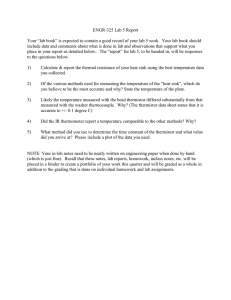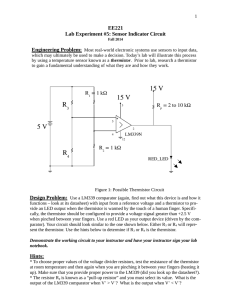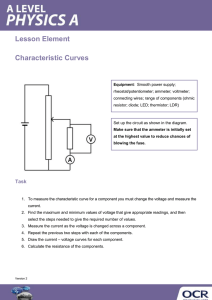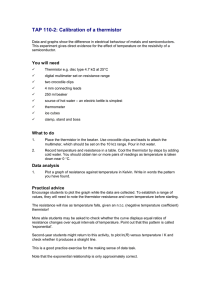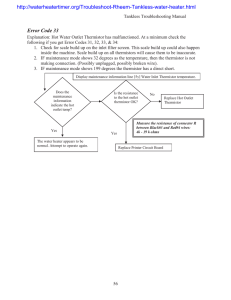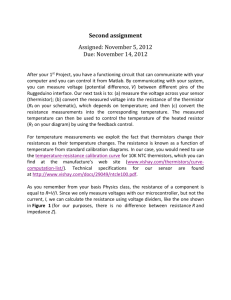70-0315 Thermistor temp project: Mini
advertisement
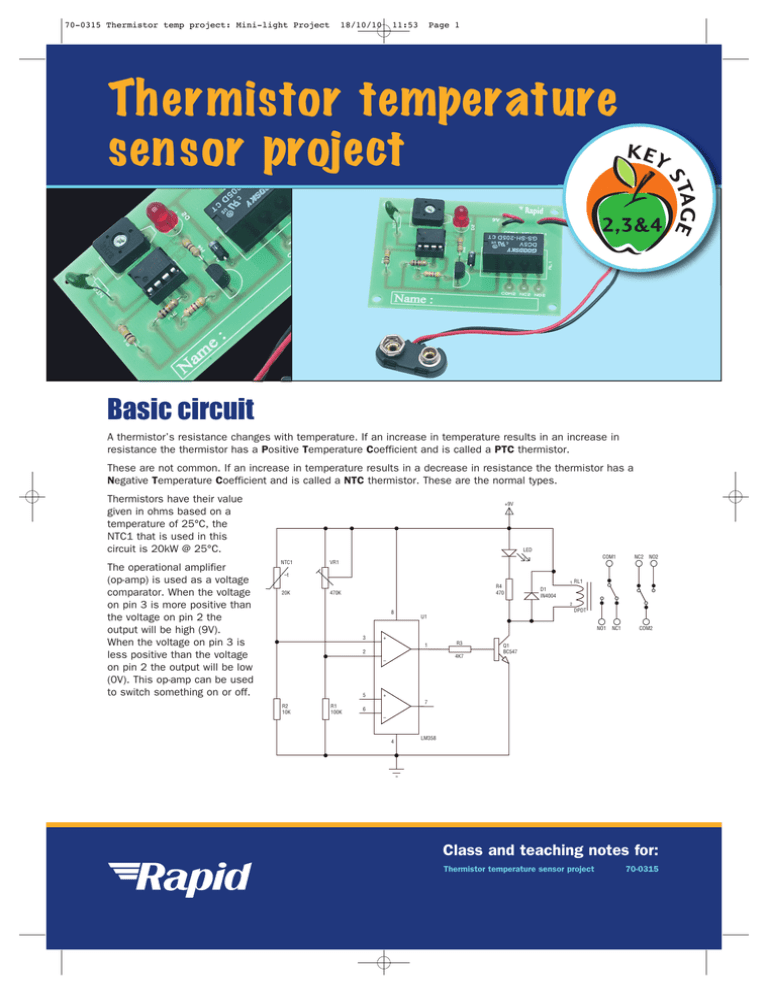
70-0315 Thermistor temp project: Mini-light Project 18/10/10 11:53 Page 1 Thermistor temperature sensor project 2,3&4 Basic circuit A thermistor’s resistance changes with temperature. If an increase in temperature results in an increase in resistance the thermistor has a Positive Temperature Coefficient and is called a PTC thermistor. These are not common. If an increase in temperature results in a decrease in resistance the thermistor has a Negative Temperature Coefficient and is called a NTC thermistor. These are the normal types. Thermistors have their value given in ohms based on a temperature of 25°C, the NTC1 that is used in this circuit is 20kW @ 25°C. +9V LED COM1 The operational amplifier (op-amp) is used as a voltage comparator. When the voltage on pin 3 is more positive than the voltage on pin 2 the output will be high (9V). When the voltage on pin 3 is less positive than the voltage on pin 2 the output will be low (0V). This op-amp can be used to switch something on or off. NTC1 NC2 NO2 VR1 –t 20K R4 470 470K 1 RL1 D1 IN4004 2 8 DPDT U1 NO1 3 1 2 5 R1 100K R3 4K7 – R2 10K NC1 COM2 + Q1 BC547 + 7 6 – 4 LM358 Class and teaching notes for: Thermistor temperature sensor project 70-0315 70-0315 Thermistor temp project: Mini-light Project 18/10/10 11:53 Page 2 Circuit description The voltage on pin 3 will increase with a rise in temperature. When this voltage is greater than the voltage on pin 2 the output voltage on pin 1 will quickly rise to 9V. With pin 1 at 9V base current to the transistor will flow and the transistor will be switched on, The LED will be on and the relay energised. When pin 3 voltage falls below that of pin 2 then the output of pin 1 will fall to 0V and the LED will be off and the relay de-energised. Changing the voltage at pin 2 by changing VR1 or R1 will result in the circuit responding to different temperatures. 9V NTC1 + D2 NC1 NO1 COM2 NC2 NO2 R2 RL1 D1 U1 R1 COM1 R4 VR1 + - R3 Q1 Name: Assembly. To assemble this circuit follow the procedure below. Procedure 1. 2. 3. 4. 5. 6. 7. 8. Identify all the components you will use. Place and solder resistors R1, R2, R3 and R4. Now place and solder VR1 and the IC socket. Place and solder D1 and LED D2. Place and solder the relay RL1. Connect the battery clip. Place and solder the thermistor NTC1 and Q1. Now insert the IC into the socket. Check the circuit works by connecting the battery. Adjust VR1 until the LED just goes out. If the temperature now increases the LED will come on. Warm the thermistor by touching it with your hand for a few seconds. The LED should come on. Note. You need warm hands to do this, if your hands are cold rub them together until they are warm. Components list Reference Description Order code R1 100kΩ 0.25W 62-0418 R2 10kΩ 0.25W 62-0394 R3 4.7kΩ 0.25W 62-0386 R4 470Ω 0.25W 62-0362 U1 LM358 82-0258 IC socket 8-pin DIL 22-0150 D1 1N4004 47-3136 D2 Red LED 55-0117 NTC1 20kΩ disc thermistor 61-0415 VR1 470kΩ preset 47-0255 Q1 BC547 81-0468 RL1 5V 70Ω DPDT relay 60-4690 PCB Thermistor PCB 70-0240 Battery clip PP3 clip 18-0094 70-0315 Rev. 1 September 2010 2