Create Custom Reports in Origin 8
advertisement
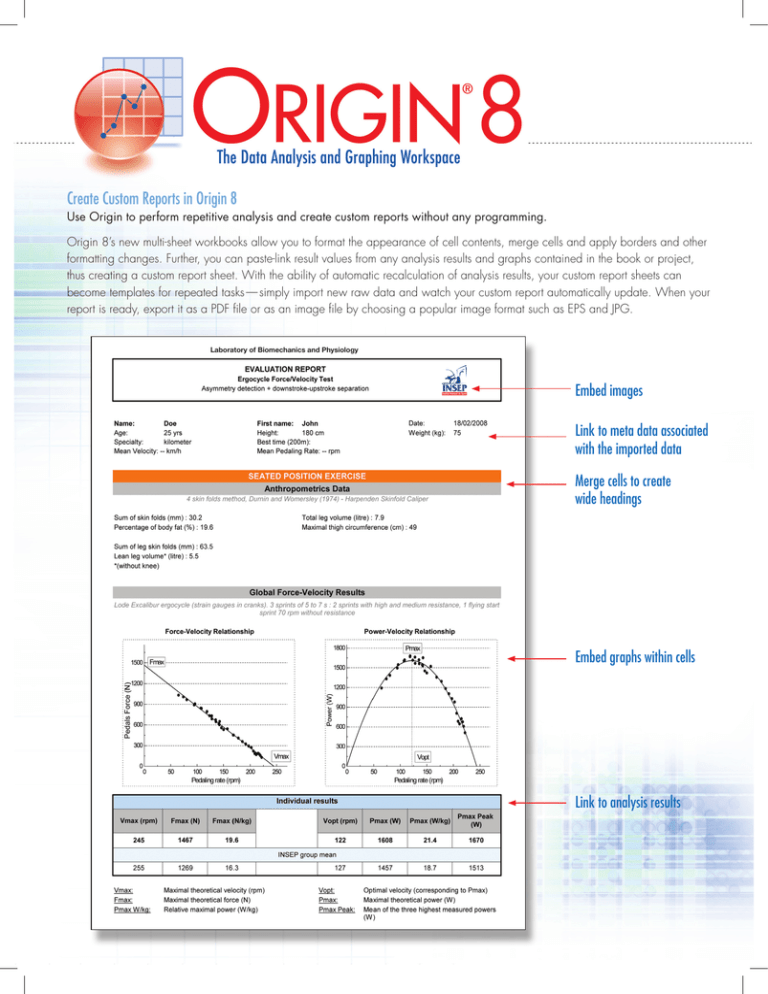
Create Custom Reports in Origin 8 Use Origin to perform repetitive analysis and create custom reports without any programming. Origin 8’s new multi-sheet workbooks allow you to format the appearance of cell contents, merge cells and apply borders and other formatting changes. Further, you can paste-link result values from any analysis results and graphs contained in the book or project, thus creating a custom report sheet. With the ability of automatic recalculation of analysis results, your custom report sheets can become templates for repeated tasks — simply import new raw data and watch your custom report automatically update. When your report is ready, export it as a PDF file or as an image file by choosing a popular image format such as EPS and JPG. Laboratory of Biomechanics and Physiology Embed images Link to meta data associated with the imported data Merge cells to create wide headings Embed graphs within cells Link to analysis results Analysis Templates™ Origin 8 can automatically update most analysis operations whenever your source data or analysis parameters are changed. This powerful feature can be used in conjunction with Origin’s new workbook and custom report capabilities to create analysis templates that are pre-configured to perform analysis and update results. Analysis Templates can be a single workbook or an entire Origin project where data has been imported and then explored, graphed, and analyzed. Setting up your Analysis Template Making an Analysis Template is as easy as saving your workbook… @ Import your data. @ Graph and analyze your data with automatic recalculation enabled. @ Clear your raw data and then save the workbook, thereby preserving all of your work for future use as an Analysis Template. Set up your analysis the way you want. After your initial analysis has completed, just clear your raw data and save the workbook window to make an Analysis Template. Using your Analysis Templates is easy... asily access your Analysis Templates by @ E using the recent books or recent projects list. @ Import new data (e.g. drag and drop data from Windows Explorer) or use the new Re-import feature to update an already loaded data file. @ Batch process multiple data files by specifying an Analysis Template in the Import Wizard or ASCII import dialog. @ Origin recalculates your analysis results automatically, and then you can review and export or print the results. You can drag and drop files to import them into your Analysis Template, thereby triggering the analysis. Or, if you’re using the same data file each time, you can use the “Re-import” feature. Re-import lets you bring in the same data file that was imported into the Analysis Template before so that the analysis automatically recalculates using the updated data. OriginLab Corporation One Roundhouse Plaza, Suite 303, Northampton, MA 01060 USA USA:1-800-969-7720 @ INT’L:+1-413-586-2013 @ FAX:1-413-585-0126 EMAIL:info@originlab.com @ WEB:www.originlab.com OriginLab and Origin are registered trademarks of OriginLab Corporation. All other brand and product names are trademarks of their respective owners.