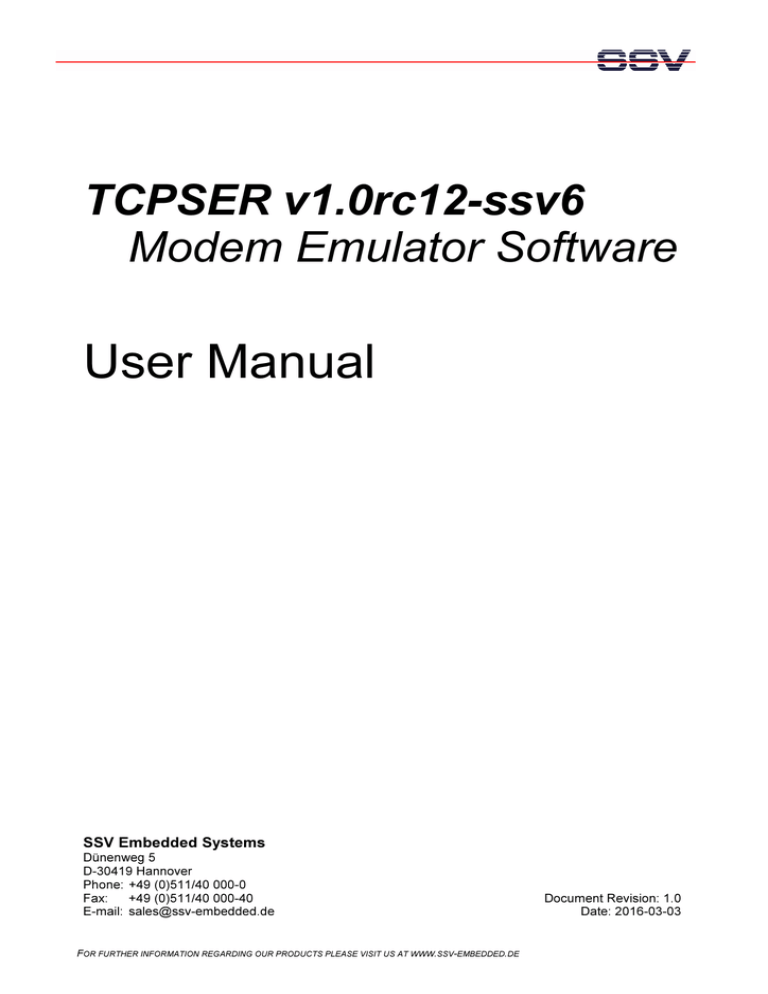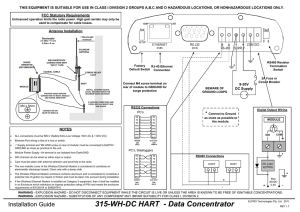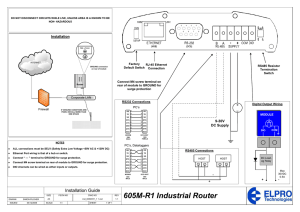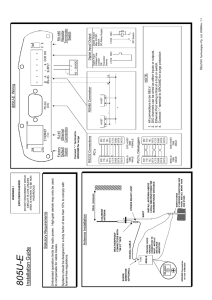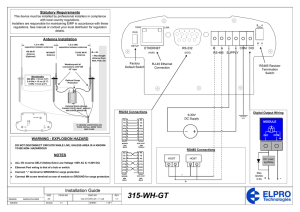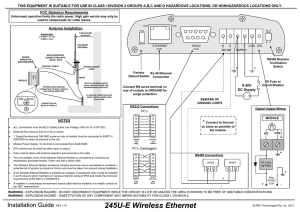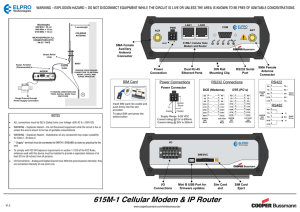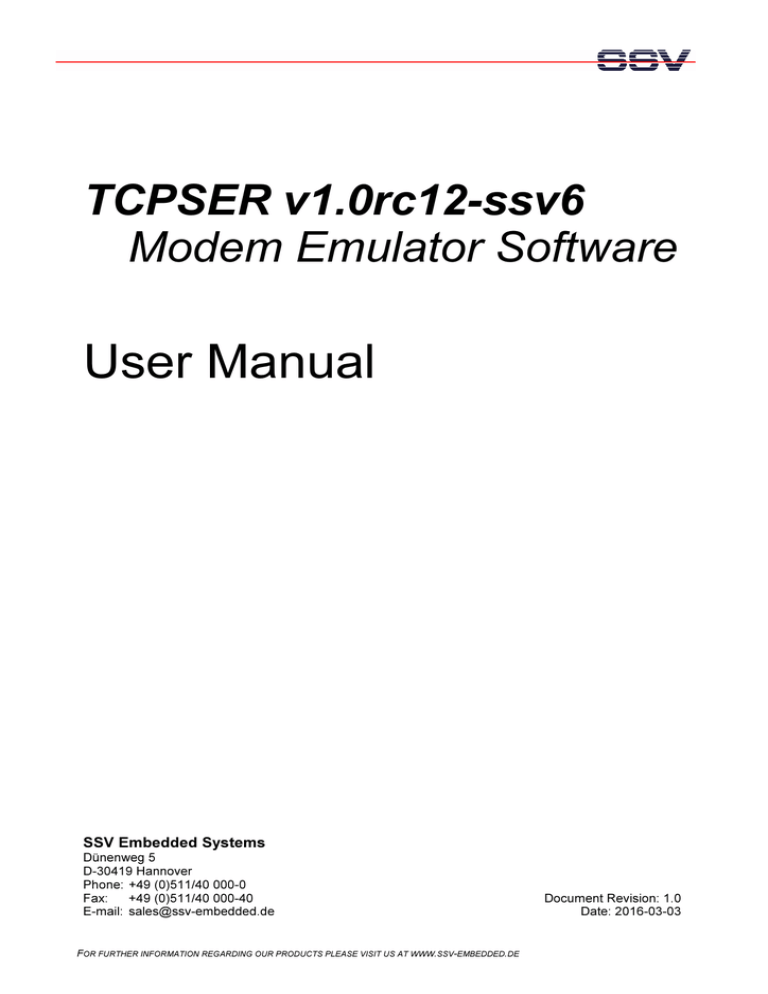
TCPSER v1.0rc12-ssv6
Modem Emulator Software
User Manual
SSV Embedded Systems
Dünenweg 5
D-30419 Hannover
Phone: +49 (0)511/40 000-0
Fax:
+49 (0)511/40 000-40
E-mail: sales@ssv-embedded.de
FOR FURTHER INFORMATION REGARDING OUR PRODUCTS PLEASE VISIT US AT WWW.SSV-EMBEDDED.DE
Document Revision: 1.0
Date: 2016-03-03
TCPSER v1.0rc12-ssv6 – User Manual
CONTENT
1
INTRODUCTION ............................................................................................................... 3
1.1 License ................................................................................................................................... 3
1.2 Conventions ........................................................................................................................... 3
2
AT MODEM EMULATOR SOFTWARE ............................................................................ 4
2.1 AT Commands ....................................................................................................................... 4
2.2 Default Settings of S Register................................................................................................ 5
2.3 Program Parameter ................................................................................................................ 5
2.4 Program Call .......................................................................................................................... 6
3
CONNECTION CABLE ..................................................................................................... 7
4
PROGRAM VERSIONS .................................................................................................... 9
5
HELPFUL LITERATURE ................................................................................................ 10
CONTACT ............................................................................................................................. 10
DOCUMENT HISTORY ......................................................................................................... 10
2
Document Revision 1.0
TCPSER v1.0rc12-ssv6 – User Manual
1
INTRODUCTION
TCPSER turns a serial port into an emulated Hayes compatible modem that uses TCP/IP for
incoming and outgoing connections.
It can be used to allow older applications and systems designed for modem use to operate on
the Internet. TCPSER supports all standard Hayes commands, and understands extended and
vendor proprietary commands (though it does not implement many of them).
TCPSER can be used for both inbound and outbound connections.
1.1
License
TCPSER is distributed under the GPL 2.0 or later
1.2
Conventions
Convention
bold
monospace
Usage
Important terms
Pathnames, Filenames, URLs, command lines and program code
Table 1: Conventions used in this Document
Document Revision 1.0
3
TCPSER v1.0rc12-ssv6 – User Manual
2
AT MODEM EMULATOR SOFTWARE
2.1
AT Commands
Command
+
A
O
Bn
Dn
En
Hn
In
Ln
Mn
Nn
P
Qn
Sn
Sn?
T
Vn
Xn
Yn
Zn
&Cn
&Kn
&Dn
Description
Overlook all following commands in this line
Answer incoming call, ring
Return online, answer ring
Select CCITT or Bell (n<1), dummy
Dial, followed by T = Touch Tone Dial, P =Pulse Dial, L = Dial last number
Echo commands to the computer (n = 0 off, n = 1 on)
Hook status (n = 0 hook, n = 1 unchanged)
Identification, (n = 0 product code, n = 3 software version)
Speaker loudness (1 <= n <= 3), dummy
Speaker control (0 <= n <= 3), dummy
Activate automode (automatic recognition of connection speed)
Set Pulse Dial as standard, dummy
Quiet mode (n = 0 off, n = 1 on)
Select register n as the current register
Select register n as the current register, and query its value.
Set Touch Tone Dial as standard, dummy
Format result codes (n = 0 numeric, n = 1 text like “CONNECT” or “BUSY”)
Extended result code
Inactivity disconnect timer, dummy (also refer to register S30)
Reset modem, dummy
DCD control (&C0 = permanent on, default, &C1 = at connection on)
Data flow control (&K0 = none, default, &K3 = RTS/CTS, &K4 = XON/XOFF,
&K5 = XON/XOFF+RTS/CTS
DTR option, identically with S21 (&D0 = ignores DTR, default, &D2 = connection only when DTR)
Table 2: AT commands
Please note:
All unknown commands will be overlooked and answered with "OK".
4
Document Revision 1.0
TCPSER v1.0rc12-ssv6 – User Manual
2.2
Default Settings of S Register
Register
S0
S2
Default value
0
43 ('+')
S3
13 (CR)
S4
S5
S6
S7
S8
S9
S10
S11
10 (LF)
8 (BS)
2
50
2
6
14
95
S12
50
S21
0
S22
0
S24
0
S30
0
Description
Number of rings before auto-answer
Escape character
Carriage return character (for all response messages and
End of Command line)
Line feed character (for all response messages)
Backspace character (for deleting characters)
Unused
Unused
Unused
Unused
Unused
Unused
Escape code guard time (fiftieths of a second, 50 = 1 second)
Like &D0, with 0 DTR is ignored, with 2 calls are only answered when DTR is on.
RI delay (n*10 Sec). If > 0, the output for CTS is also used
as RI signal
Delay between DCD and CONNECT message (n*10 milliseconds).
Inactivity delay (n*10 seconds)
Table 3: S register definitions
Please note:
Only the used S registers are listed.
2.3
Program Parameters
Parameter
-d
-s
-p
-l
-t
-n
-i
-P
Description
Serial device (e.g. /dev/ttyS0). Cannot be used with -v
Serial port speed (default 38400)
Port to listen on (default 6400)
Loglevel (0 = NONE, 1 = Fatal, 2 = Error, 3 = Warn, 4 = Info, 5 = Debug,
6 = Enter/Exit, 7 = all)
trace flags: (can be combined)
's' = modem input
'S' = modem output
'i' = IP input
'I' = IP output
'Y' = No Timestamp for syslog
Add phone entry (number = replacement)
Modem init string (defaults to '', leave off 'at' prefix when specifying)
e0
Modem echo off (required for RCM and Linux prompt)
s0 = 1 Answer incoming call after first RING
s30 = 6 Hook connection automatically after 60 seconds of idle time
Modem product code, String for response ATI
Table 4: Program parameters
Document Revision 1.0
5
TCPSER v1.0rc12-ssv6 – User Manual
2.4
Program Call
The program is called within the Linux start scripts and the parameters from the Web ConfigTool are added.
Example:
tcpser -d /dev/ttyAT0 -s 38400 -p 12345 -l 7 -tsSiIY \
-n "0,004999991111111=10.3.0.8:6400" \
-i "e0s0=1s30=6" -P "SSV GATEWAY"
6
Document Revision 1.0
TCPSER v1.0rc12-ssv6 – User Manual
3
CONNECTION CABLE
To connect the modem emulator with a terminal system a crossed null-modem cable must
be used.
The numbers in the brackets are the pins of a 9-pole Sub-D connector.
Minimal version:
(8)
(7)
(3)
(2)
(4)
(1)
(5)
CTS
RTS
SND
RCV
DTR
DCD
GND
-------------------------------------------
RTS
CTS
RCV
SND
DCD
DTR
GND
(7)
(8)
(2)
(3)
(1)
(4)
(5)
If the modem software needs DSR, it can be taken from DTR.
(8)
(7)
(3)
(2)
(4)
(1)
CTS
RTS
SND
RCV
DTR
DCD
-----------------------------+-+
|
|
+(6) DSR -+----(5) GND -------
RTS
CTS
RCV
SND
DCD
(7)
(8)
(2)
(3)
(1)
DSR (6)
DTR (4)
GND (5)
Alternatively a single DTR can provide both sides with DSR.
(8)
(7)
(3)
(2)
(4)
(1)
CTS
RTS
SND
RCV
DTR
DCD
-------------------------------+---+|
|
(6) DSR -+
+(5) GND -------
RTS
CTS
RCV
SND
DCD
DTR
(7)
(8)
(2)
(3)
(1)
(4)
DSR (6)
GND (5)
IMPORTANT!
This cable is not symmetrical.
Document Revision 1.0
7
TCPSER v1.0rc12-ssv6 – User Manual
If RI is needed, CTS must be bridged with RI.
For this cable configuration the modem register S22 must be set to a value greater than 0.
(8) CTS -+----|
+(9) RI -+
|
(7) RTS -----+(3) SND ------(2) RCV ------(4) DTR -----+(1) DCD -+
|
|
+(6) DSR -+----(5) GND -------
8
RTS (7)
RI (9)
CTS
RCV
SND
DCD
(8)
(2)
(3)
(1)
DSR (6)
DTR (4)
GND (5)
Document Revision 1.0
TCPSER v1.0rc12-ssv6 – User Manual
4
PROGRAM VERSIONS
1.0rc12-ssv1:
Add option -P Name for modem product code response after "ati".
Add option -t..Y to suppressing timestamp in syslog.
Skip all AT+ sequences.
Add register S24 for DCD-CONNECT delay.
Handle &Dn mode set, store state in S21 (internal register), default &D0.
Connect incoming calls only if DTR is high, based on &D2.
Limit rings for S0 = 2.
1.0rc12-ssv2:
Use Toggle RI while sending RING via RTS/CTS, if enabled with register S22.
1.0rc12-ssv3:
Trim spaces from phone book.
1.0rc12-ssv4:
Do not send <LF> after <CR>, if in numeric mode (ATV0).
Do not send <CR><LF> before "OK", if echo is disabled (ATE0).
1.0rc12-ssv5:
Translate phone number "ATD99aaabbbcccddd" into IP address aaa.bbb.ccc.ddd:6400 or
"ATD*a+b+c+d+p" into a.b.c.d:p.
1.0rc12-ssv6:
"AT&K3" has set RTSCTS+XON/XOFF, instead RTSCTS only. To use RTSCTS in older
versions please do not send "&K3".
Simple do not change, because handshake RTSCTS is default.
"ATI3" answers software version, "1.0rc12-ssv6" in this case.
Document Revision 1.0
9
TCPSER v1.0rc12-ssv6 – User Manual
5
HELPFUL LITERATURE
• http://en.wikipedia.org/wiki/Hayes_command_set (Hayes command set)
• http://www.messagestick.net/modem/Hayes_Ch1-3.html (S register listing)
• http://support.microsoft.com/kb/164660 (AT command overview)
CONTACT
SSV Software Systems GmbH
Dünenweg 5
D-30419 Hannover
Phone:
Fax:
+49 (0)511/40 000-0
+49 (0)511/40 000-40
E-mail: sales@ssv-embedded.de
Internet: www.ssv-embedded.de
Forum: www.ssv-comm.de/forum
DOCUMENT HISTORY
Revision
1.0
Date
2016-03-03
Remarks
first version
Name
WBU
Review
HNE
The content of this document can change any time without announcement. There is taken over no guarantee
for the accuracy of the statements. The user assumes the entire risk as to the accuracy and the use of this document. Information in this document is provided ‘as is’ without warranty of any kind. Some names within this
document can be trademarks of their respective holders.
© 2016 SSV EMBEDDED SYSTEMS. All rights reserved.
10
Document Revision 1.0