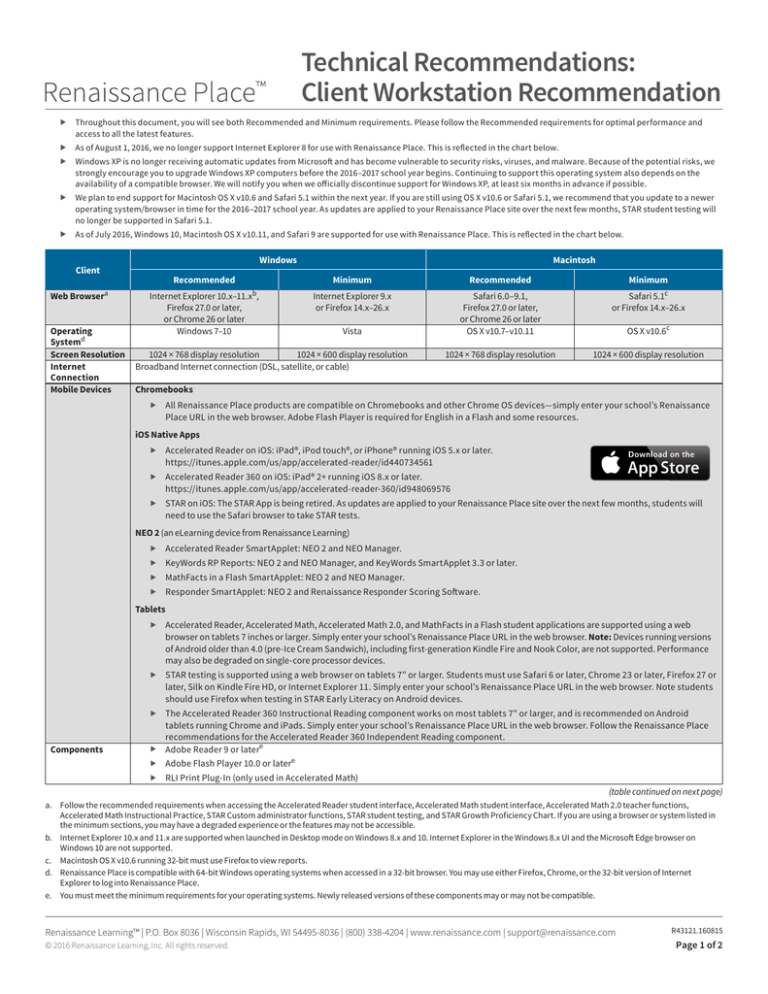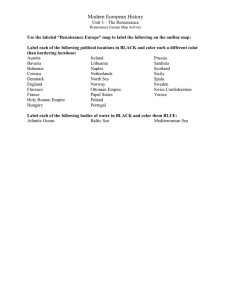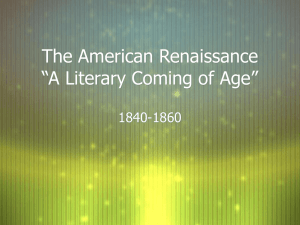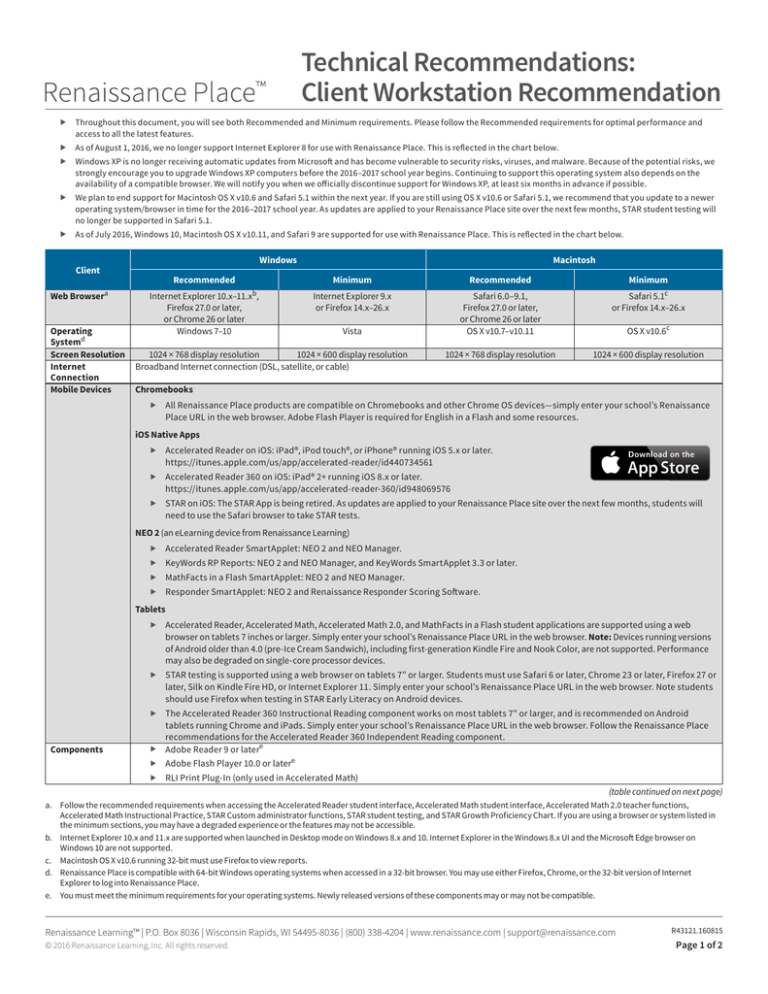
Technical Recommendations:
Client Workstation Recommendation
XX
Throughout this document, you will see both Recommended and Minimum requirements. Please follow the Recommended requirements for optimal performance and
access to all the latest features.
XX
As of August 1, 2016, we no longer support Internet Explorer 8 for use with Renaissance Place. This is reflected in the chart below.
XX
Windows XP is no longer receiving automatic updates from Microsoft and has become vulnerable to security risks, viruses, and malware. Because of the potential risks, we
strongly encourage you to upgrade Windows XP computers before the 2016–2017 school year begins. Continuing to support this operating system also depends on the
availability of a compatible browser. We will notify you when we officially discontinue support for Windows XP, at least six months in advance if possible.
XX
We plan to end support for Macintosh OS X v10.6 and Safari 5.1 within the next year. If you are still using OS X v10.6 or Safari 5.1, we recommend that you update to a newer
operating system/browser in time for the 2016–2017 school year. As updates are applied to your Renaissance Place site over the next few months, STAR student testing will
no longer be supported in Safari 5.1.
XX
As of July 2016, Windows 10, Macintosh OS X v10.11, and Safari 9 are supported for use with Renaissance Place. This is reflected in the chart below.
Windows
Client
Web Browsera
Operating
Systemd
Screen Resolution
Internet
Connection
Mobile Devices
Macintosh
Recommended
Minimum
Recommended
Minimum
Internet Explorer 10.x–11.xb,
Firefox 27.0 or later,
or Chrome 26 or later
Windows 7–10
Internet Explorer 9.x
or Firefox 14.x–26.x
Safari 6.0–9.1,
Firefox 27.0 or later,
or Chrome 26 or later
OS X v10.7–v10.11
Safari 5.1c
or Firefox 14.x–26.x
1024 × 768 display resolution
1024 × 600 display resolution
Vista
1024 × 768 display resolution
1024 × 600 display resolution
Broadband Internet connection (DSL, satellite, or cable)
OS X v10.6c
Chromebooks
XX
All Renaissance Place products are compatible on Chromebooks and other Chrome OS devices—simply enter your school’s Renaissance
Place URL in the web browser. Adobe Flash Player is required for English in a Flash and some resources.
iOS Native Apps
XX
Accelerated Reader on iOS: iPad®, iPod touch®, or iPhone® running iOS 5.x or later.
https://itunes.apple.com/us/app/accelerated-reader/id440734561
XX
Accelerated Reader 360 on iOS: iPad® 2+ running iOS 8.x or later.
https://itunes.apple.com/us/app/accelerated-reader-360/id948069576
XX
STAR on iOS: The STAR App is being retired. As updates are applied to your Renaissance Place site over the next few months, students will
need to use the Safari browser to take STAR tests.
NEO 2 (an eLearning device from Renaissance Learning)
XX
Accelerated Reader SmartApplet: NEO 2 and NEO Manager.
XX
KeyWords RP Reports: NEO 2 and NEO Manager, and KeyWords SmartApplet 3.3 or later.
XX
MathFacts in a Flash SmartApplet: NEO 2 and NEO Manager.
XX
Responder SmartApplet: NEO 2 and Renaissance Responder Scoring Software.
Tablets
XX
Accelerated Reader, Accelerated Math, Accelerated Math 2.0, and MathFacts in a Flash student applications are supported using a web
browser on tablets 7 inches or larger. Simply enter your school’s Renaissance Place URL in the web browser. Note: Devices running versions
of Android older than 4.0 (pre-Ice Cream Sandwich), including first-generation Kindle Fire and Nook Color, are not supported. Performance
may also be degraded on single-core processor devices.
XX
STAR testing is supported using a web browser on tablets 7” or larger. Students must use Safari 6 or later, Chrome 23 or later, Firefox 27 or
later, Silk on Kindle Fire HD, or Internet Explorer 11. Simply enter your school’s Renaissance Place URL in the web browser. Note students
should use Firefox when testing in STAR Early Literacy on Android devices.
The Accelerated Reader 360 Instructional Reading component works on most tablets 7" or larger, and is recommended on Android
tablets running Chrome and iPads. Simply enter your school’s Renaissance Place URL in the web browser. Follow the Renaissance Place
recommendations for the Accelerated Reader 360 Independent Reading component.
XX Adobe Reader 9 or latere
XX
Components
XX
Adobe Flash Player 10.0 or latere
XX
RLI Print Plug-In (only used in Accelerated Math)
(table continued on next page)
a. Follow the recommended requirements when accessing the Accelerated Reader student interface, Accelerated Math student interface, Accelerated Math 2.0 teacher functions,
Accelerated Math Instructional Practice, STAR Custom administrator functions, STAR student testing, and STAR Growth Proficiency Chart. If you are using a browser or system listed in
the minimum sections, you may have a degraded experience or the features may not be accessible.
b. Internet Explorer 10.x and 11.x are supported when launched in Desktop mode on Windows 8.x and 10. Internet Explorer in the Windows 8.x UI and the Microsoft Edge browser on
Windows 10 are not supported.
c. Macintosh OS X v10.6 running 32-bit must use Firefox to view reports.
d. Renaissance Place is compatible with 64-bit Windows operating systems when accessed in a 32-bit browser. You may use either Firefox, Chrome, or the 32-bit version of Internet
Explorer to log into Renaissance Place.
e. You must meet the minimum requirements for your operating systems. Newly released versions of these components may or may not be compatible.
Renaissance Learning™ | P.O. Box 8036 | Wisconsin Rapids, WI 54495-8036 | (800) 338-4204 | www.renaissance.com | support@renaissance.com
© 2016 Renaissance Learning, Inc. All rights reserved.
R43121.160815
Page 1 of 2
Renaissance Place—Technical Recommendations: Client Workstation Recommendation
Windows
Client
Other
Recommended
Macintosh
Minimum
Recommended
Minimum
XX
Accelerated Math or Accelerated Math 2.0 (paper assignments only): A 6ppm or higher laser printer is required. Paper assignments may
be scored in a browser or with an AccelScan mark reader, Renaissance Responder Scoring Device, and/or NEO 2.
XX
Accelerated Reader 360 Instructional Reading: The Accelerated Reader 360 App is recommended for iPads. All other computers/
devices require Chrome 32 or later and the AR 360 Chrome Reader to read paid eBooks from Google Play for Education. You will be
prompted to install the Chrome Reader the first time you preview or read a paid book in Chrome.
XX
Accelerated Reader Recorded Voice Quizzes, English in a Flash, STAR Early Literacy, and STAR Math with Audio support: Sound
card and headphones or speakers.
Additional Client Requirements and Recommendations
XX
XX
XX
ActiveX controls and plug-ins need to be enabled if using Internet Explorer on Microsoft Windows operating systems.
Depending on which Renaissance Place applications/features will be used, there are a number of client applications/plugins that are required.
They include Adobe Reader, Adobe Flash, and the Renlearn Print Plug-In. The AccelScan application is required if scoring Accelerated Math or
Accelerated Math 2.0 paper assignments using a scanner. Renaissance Responder Scoring Software must be installed on teachers’ computers if
students are using NEO 2s or Renaissance Responder scoring devices with Accelerated Math or Accelerated Math 2.0. All client applications/
plugins should be installed as a local administrator to the workstation. Access http://support.renaissance.com/techkb/techkb/11065865e.asp
to view a chart showing the client applications/plugins and where they are used in the software.
If using a firewall, proxy, and/or content filter, some changes may need to be made for Renaissance Place applications to function properly.
XX Numerous errors will occur in the software if the proxy server caches Renaissance Place web pages. Accessing the site via HTTPS may
prevent the proxy from caching pages, however you may want to configure your network so that users bypass the proxy server entirely
when accessing Renaissance Place.
XX
STAR Early Literacy and STAR Math with Audio support require students to download MP3 files from Renaissance Place; if you use content
filtering be sure to allow this type of activity.
XX
Allow access to Renaissance Learning resources to be sure the software functions as designed. Add an exception within your firewall, proxy,
or content filtering software to allow inbound and outbound HTTP and HTTPS communication with the *.renlearn.com domain as well as
access to and from *.renlearnrp.com and *.renaissance.com. For a complete list of Renaissance Learning resources used by Renaissance
Place, see Knowledge Base article #9345286 http://support.renaissance.com/techkb/techkb/9345286e.asp.
XX
Allow inbound and outbound HTTP and HTTPS communication access to ajax.googleapis.com (hosted by Google) and ajax.aspnetcdn.com
(hosted by Microsoft). Certain Renaissance Place features access JavaScript libraries from these content delivery networks; you must allow
access to the sites to be sure the software functions as designed.
XX
If pop-up blockers have been installed on the workstations, you will need to either disable or uninstall your pop-up blocker, or allow pop-ups
from your Renaissance Place website. See Knowledge Base article #4751376 http://support.renaissance.com/techkb/techkb/4751376e.asp for
more information.
XX
Verify you have adequate bandwidth to support task usage estimates. See Knowledge Base article #3943285
http://support.renaissance.com/techkb/techkb/3943285e.asp.
XX
The AccelScan application is required if scoring Accelerated Math or Accelerated Math 2.0 paper assignments using the scanner. Scanner
warranty information can be viewed online in the AccelScan User’s Guide, available at http://doc.renlearn.com/KMNet/R003244104GF2920.pdf.
As technology advances it becomes necessary for software companies to drop support for older operating systems and third-party software.
Although Renaissance Learning will not discontinue support for older products immediately, we will continue to evaluate system requirements and
do our best to provide advance notice when it becomes necessary to raise our requirements. It is the responsibility of customers to keep their
computers, networks, operating systems, and third-party software up-to-date and functional. We will do our best to support new technologies as
they become available but cannot recommend them until they are properly vetted and proven compatible.
If you have any technical questions about Renaissance Place, call: (800) 338-4204
Renaissance Learning™ | P.O. Box 8036 | Wisconsin Rapids, WI 54495-8036 | (800) 338-4204 | www.renaissance.com | support@renaissance.com
All logos, designs, and brand names for Renaissance Learning’s products and services, including but not limited to Accelerated Math, Accelerated Reader, AccelScan, AccelTest,
AR, AR 360 ATOS, Core Progress, English in a Flash, Learnalytics, Progress Pulse, Renaissance Home Connect, Renaissance Learning, Renaissance Place, Renaissance-U,
STAR, STAR 360, STAR Custom, STAR Early Literacy, STAR Math, STAR Reading, STAR Reading Spanish, Successful Reader, Subtext and UClass, are trademarks of Renaissance
Learning, Inc., and its subsidiaries, registered, common law, or pending registration in the United States and other countries. All other product and company names should be
considered the property of their respective companies and organizations.
© 2016 Renaissance Learning, Inc. All rights reserved.
R43121.160815
Page 2 of 2