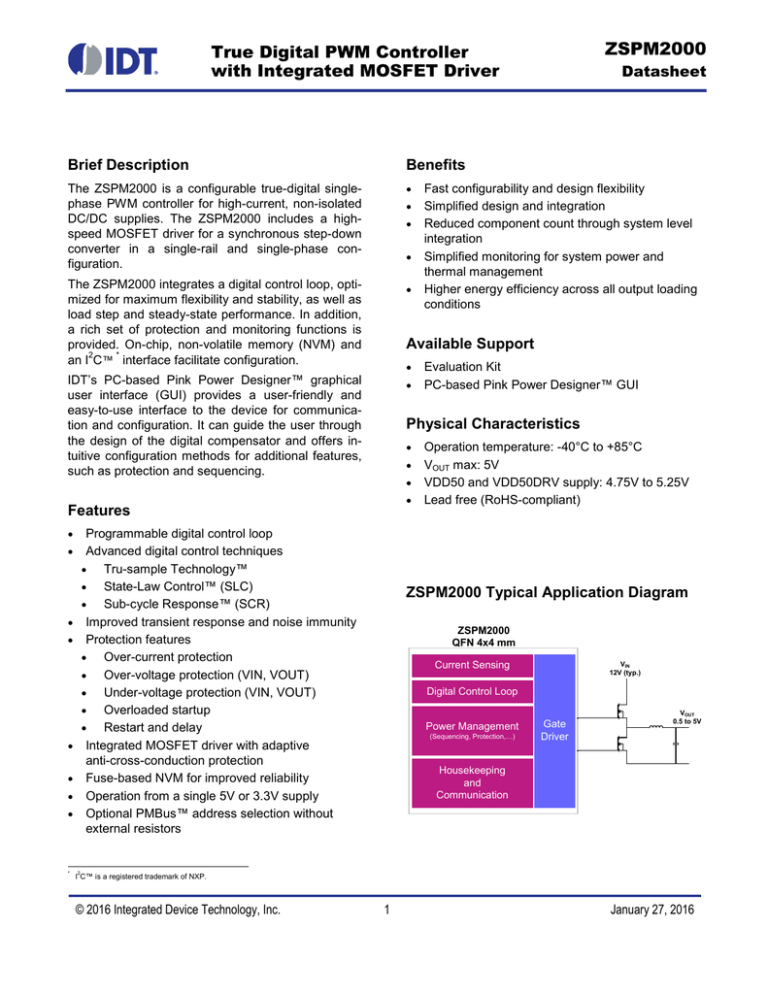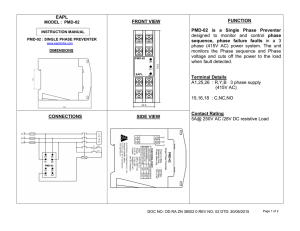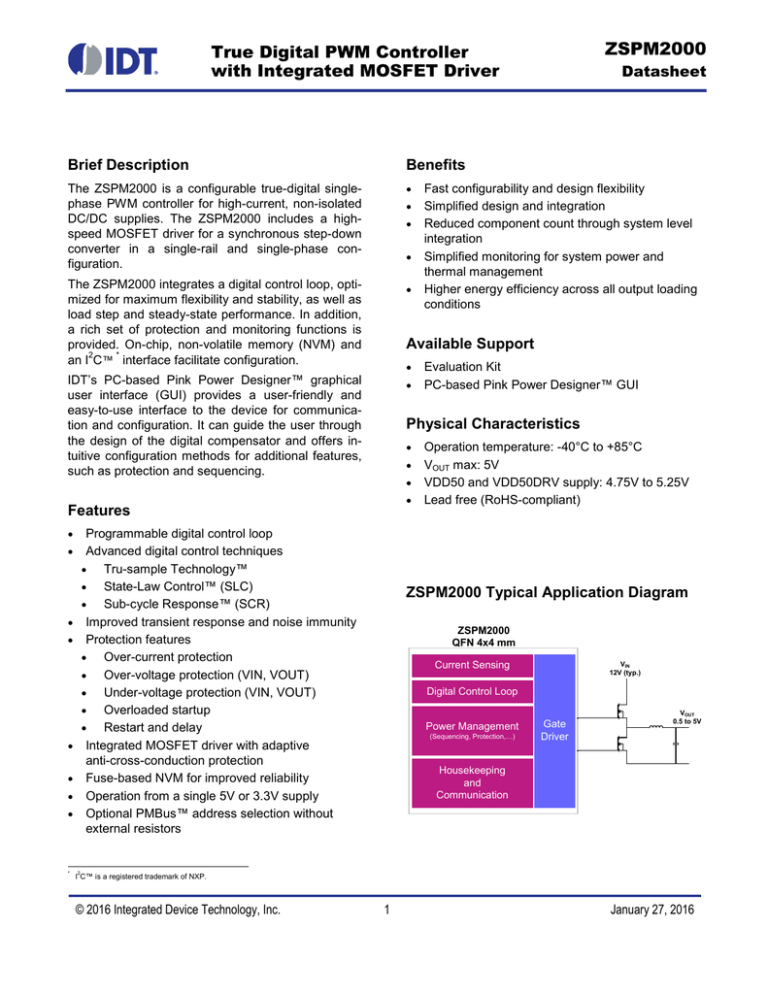
ZSPM2000
True Digital PWM Controller
with Integrated MOSFET Driver
Brief Description
Benefits
The ZSPM2000 is a configurable true-digital singlephase PWM controller for high-current, non-isolated
DC/DC supplies. The ZSPM2000 includes a highspeed MOSFET driver for a synchronous step-down
converter in a single-rail and single-phase configuration.
•
The ZSPM2000 integrates a digital control loop, optimized for maximum flexibility and stability, as well as
load step and steady-state performance. In addition,
a rich set of protection and monitoring functions is
provided. On-chip, non-volatile memory (NVM) and
2
*
an I C™ interface facilitate configuration.
•
IDT’s PC-based Pink Power Designer™ graphical
user interface (GUI) provides a user-friendly and
easy-to-use interface to the device for communication and configuration. It can guide the user through
the design of the digital compensator and offers intuitive configuration methods for additional features,
such as protection and sequencing.
•
•
•
•
•
•
•
•
•
•
•
*
Fast configurability and design flexibility
Simplified design and integration
Reduced component count through system level
integration
Simplified monitoring for system power and
thermal management
Higher energy efficiency across all output loading
conditions
Available Support
•
Evaluation Kit
PC-based Pink Power Designer™ GUI
Physical Characteristics
•
•
•
•
Features
•
Datasheet
Programmable digital control loop
Advanced digital control techniques
•
Tru-sample Technology™
•
State-Law Control™ (SLC)
•
Sub-cycle Response™ (SCR)
Improved transient response and noise immunity
Protection features
•
Over-current protection
•
Over-voltage protection (VIN, VOUT)
•
Under-voltage protection (VIN, VOUT)
•
Overloaded startup
•
Restart and delay
Integrated MOSFET driver with adaptive
anti-cross-conduction protection
Fuse-based NVM for improved reliability
Operation from a single 5V or 3.3V supply
Optional PMBus™ address selection without
external resistors
Operation temperature: -40°C to +85°C
VOUT max: 5V
VDD50 and VDD50DRV supply: 4.75V to 5.25V
Lead free (RoHS-compliant)
ZSPM2000 Typical Application Diagram
ZSPM2000
QFN 4x4 mm
Current Sensing
VIN
12V (typ.)
Digital Control Loop
Power Management
(Sequencing, Protection,…)
Gate
Driver
VOUT
0.5 to 5V
Housekeeping
and
Communication
I2C™ is a registered trademark of NXP.
© 2016 Integrated Device Technology, Inc.
1
January 27, 2016
ZSPM2000
True Digital PWM Controller
with Integrated MOSFET Driver
VDD50DRV
Datasheet
ZSPM2000 Block Diagram
Current Sensing
BST
ISNSP
Current
Limiting
Average Current
Sensing
ISNSN
HS
driver
Digital Control Loop
DRVH
VFB
VFBP
Adaptive Digital
Controller
FLASH
ADC
VFBN
PWM
SW
DAC
OC Detection
Sequencer
Typical Applications
OV Detection
Telecom Switches
DAC
LS
driver
DRVL
Configurable
Error Handler
OT Detection
Servers and Storage
PGND
Base Stations
Bias
Current
Source
Network Routers
Vout UV Detection
TEMP
ADDR0
HKADC
VREF
NVM
(OTP)
CPU Core
ADDR1
3.3V
Reg
VIN
1.8V
Reg
Analog
VDD18
VDD33
AVDD18
1.8V
Reg
Digital
Clock
Generation
VDD50
SCL
SMBALERT
SMBus
SDA
GPIO0
PGOOD
CONTROL
GPIO
ADCVREF
Single-Rail/Single-Phase
Supplies for Processors,
ASICs, FPGAs, DSPs
Int. Temp
Sense
VREFP
Industrial Applications
Vin OV/UV
Detection
Ordering Information
Sales Code
Description
Package
ZSPM2000ZI2R 1
ZSPM2000 Lead-free QFN28 — Temperature range: -40°C to +85°C*
Reel
ZSPM2000-KIT01
Evaluation Kit for ZSPM2000 with PMBus™ Communication Interface — the Pink Power Designer™
GUI for kit can be downloaded from the IDT web site at www.IDT.com/ZSPM2000 (login required;
see data sheet section 9 for details)
Kit
* Note: This product is sold under a limited license from PowerOne, Inc. related to digital power technology as set forth in U.S. Patent 7000125 and other related
patents owned by PowerOne, Inc. This license does not extend to stand-alone power supply products.
Corporate Headquarters
Sales
6024 Silver Creek Valley Road
San Jose, CA 95138
www.IDT.com
1-800-345-7015 or 408-284-8200
Fax: 408-284-2775
www.IDT.com/go/sales
Tech Support
www.IDT.com/go/support
DISCLAIMER Integrated Device Technology, Inc. (IDT) reserves the right to modify the products and/or specifications described herein at any time, without notice, at IDT's sole discretion. Performance
specifications and operating parameters of the described products are determined in an independent state and are not guaranteed to perform the same way when installed in customer products. The
information contained herein is provided without representation or warranty of any kind, whether express or implied, including, but not limited to, the suitability of IDT's products for any particular purpose, an
implied warranty of merchantability, or non-infringement of the intellectual property rights of others. This document is presented only as a guide and does not convey any license under intellectual property
rights of IDT or any third parties.
IDT's products are not intended for use in applications involving extreme environmental conditions or in life support systems or similar devices where the failure or malfunction of an IDT product can be
reasonably expected to significantly affect the health or safety of users. Anyone using an IDT product in such a manner does so at their own risk, absent an express, written agreement by IDT.
Integrated Device Technology, IDT and the IDT logo are trademarks or registered trademarks of IDT and its subsidiaries in the United States and other countries. Other trademarks used herein are the
property of IDT or their respective third party owners. For datasheet type definitions and a glossary of common terms, visit www.idt.com/go/glossary. All contents of this document are copyright of Integrated
Device Technology, Inc. All rights reserved.
© 2016 Integrated Device Technology, Inc.
2
January 27, 2016
ZSPM2000 Datasheet
Contents
1
IC Characteristics ............................................................................................................................................. 6
1.1. Absolute Maximum Ratings ....................................................................................................................... 6
1.2. Recommended Operating Conditions ....................................................................................................... 7
1.3. Electrical Parameters ................................................................................................................................ 7
2 Product Summary........................................................................................................................................... 11
2.1. Overview .................................................................................................................................................. 11
2.2. Pin Description......................................................................................................................................... 14
2.3. Available Packages ................................................................................................................................. 15
3 Functional Description .................................................................................................................................... 16
3.1. Power Supply Circuitry, Reference Decoupling, and Grounding ............................................................ 16
3.2. Reset/Start-up Behavior .......................................................................................................................... 16
3.3. Digital Power Control ............................................................................................................................... 16
3.3.1. Overview ........................................................................................................................................... 16
3.3.2. Switching Frequency ......................................................................................................................... 16
3.3.3. Output Voltage Feedback ................................................................................................................. 17
3.3.4. Digital Compensator.......................................................................................................................... 17
3.3.5. Power Sequencing and the CONTROL Pin ...................................................................................... 18
3.3.6. Pre-biased Start-up and Soft Stop .................................................................................................... 19
3.3.7. Current Sensing ................................................................................................................................ 19
3.3.8. Temperature Measurement .............................................................................................................. 20
3.4. Fault Monitoring and Response Generation ............................................................................................ 21
3.4.1. Output Over/Under-Voltage .............................................................................................................. 22
3.4.2. Output Current Protection and Limiting............................................................................................. 22
3.4.3. Over-Temperature Protection ........................................................................................................... 22
3.5. GPIO0 Pin Configuration ......................................................................................................................... 23
3.6. Configuration ........................................................................................................................................... 23
4 PMBus™ Functionality ................................................................................................................................... 24
4.1. Introduction .............................................................................................................................................. 24
4.2. Timing and Bus Specification .................................................................................................................. 24
4.3. Address Selection via External Resistors ................................................................................................ 25
4.4. Configuration Registers ........................................................................................................................... 26
4.5. Monitoring ................................................................................................................................................ 28
4.6. Miscellaneous .......................................................................................................................................... 28
4.7. Detailed Description of the Supported PMBus™ Commands ................................................................. 29
4.7.1. OPERATION Command ................................................................................................................... 29
4.7.2. ON_OFF_CONFIG Command .......................................................................................................... 29
4.7.3. CLEAR_FAULTS Command ............................................................................................................. 29
4.7.4. VOUT_MODE Command .................................................................................................................. 30
© 2016 Integrated Device Technology, Inc.
3
January 27, 2016
ZSPM2000 Datasheet
4.7.5. VOUT_COMMAND Command ......................................................................................................... 30
4.7.6. STATUS_BYTE Command ............................................................................................................... 30
4.7.7. STATUS_WORD Command ............................................................................................................. 31
4.7.8. STATUS_VOUT Command .............................................................................................................. 31
4.7.9. STATUS_IOUT Command ................................................................................................................ 32
4.7.10. STATUS_INPUT Command ............................................................................................................. 32
4.7.11. STATUS_TEMPERATURE Command ............................................................................................. 32
4.7.12. STATUS_CML Command ................................................................................................................. 33
4.7.13. STATUS_MFR_SPECIFIC Command .............................................................................................. 33
4.7.14. READ_VIN Command....................................................................................................................... 33
4.7.15. READ_VOUT Command .................................................................................................................. 33
4.7.16. READ_IOUT Command .................................................................................................................... 33
4.7.17. READ_TEMPERATURE1 Command ............................................................................................... 34
4.7.18. READ_TEMPERATURE2 Command ............................................................................................... 34
5 External Component Selection ....................................................................................................................... 35
5.1. Output Voltage Feedback Components .................................................................................................. 35
5.2. DCR Current Sensing Components ........................................................................................................ 36
5.3. Input Voltage Sensing ............................................................................................................................. 37
6 Synchronous MOSFET Driver Features ........................................................................................................ 38
6.1. Introduction .............................................................................................................................................. 38
6.2. Adaptive Non-overlap Dead-Time Control .............................................................................................. 38
6.3. Layout Guidelines .................................................................................................................................... 38
7 Mechanical Specifications .............................................................................................................................. 39
8 Ordering Information ...................................................................................................................................... 41
9 Related Documents ........................................................................................................................................ 41
10 Glossary ......................................................................................................................................................... 41
11 Document Revision History ............................................................................................................................ 42
© 2016 Integrated Device Technology, Inc.
4
January 27, 2016
ZSPM2000 Datasheet
List of Figures
Figure 2.1
Figure 2.2
Figure 2.3
Figure 3.1
Figure 3.2
Figure 3.3
Figure 3.4
Figure 4.1
Figure 5.1
Figure 5.2
Figure 5.3
Figure 6.1
Figure 7.1
Figure 7.2
Figure 7.3
Typical Application Circuit with a 5V Supply Voltage ....................................................................... 12
Block Diagram................................................................................................................................... 13
Pin-Out QFN28 Package .................................................................................................................. 15
Simplified Block Diagram of the Digital Compensation .................................................................... 17
Power Sequencing ............................................................................................................................ 18
Power Sequencing with Non-zero Off Voltage ................................................................................. 19
Inductor Current Sensing Using the DCR Method............................................................................ 20
PMBus™ Timing Diagram ................................................................................................................ 24
Output Voltage Sense Circuitry ........................................................................................................ 35
Inductor Current Sensing Using the DCR Method............................................................................ 36
Input Voltage Sense Circuitry ........................................................................................................... 37
Adaptive Non-overlap Dead-Time Control Timing Diagram ............................................................. 38
28-Pin QFN Package Drawing.......................................................................................................... 39
28-Pin QFN Recommended Mounting Footprint .............................................................................. 40
Top Marking Diagram ....................................................................................................................... 40
List of Tables
Table 3.1
Table 3.2
Table 3.3
Table 4.1
Table 4.2
Table 4.3
Table 4.4
Table 4.5
Table 4.6
Table 4.7
Table 4.8
Table 5.1
Table 5.2
Supported Switching Frequencies .................................................................................................... 16
Fault Configuration Overview ........................................................................................................... 21
GPIO0 Pin Configuration Options ..................................................................................................... 23
PMBus™ Timing Specification ......................................................................................................... 24
Supported Resistor Values for PMBus™ Address Selection ........................................................... 25
PMBus™ Address Selection without Resistors ................................................................................ 26
List of Supported PMBus™ Configuration Registers........................................................................ 26
List of Supported PMBus™ Status Registers/Commands ............................................................... 28
Additional Supported PMBus™ Registers ........................................................................................ 28
Supported PMBus™ Operation Modes ............................................................................................ 29
Supported PMBus™ ON_OFF_CONFIG Options ............................................................................ 29
Output Voltage Feedback Component Overview ............................................................................. 35
Input Voltage Sense Component Overview ...................................................................................... 37
© 2016 Integrated Device Technology, Inc.
5
January 27, 2016
ZSPM2000 Datasheet
1
1.1.
IC Characteristics
Absolute Maximum Ratings
PARAMETER
SYMBOL
CONDITIONS
MIN
TYP
MAX
UNITS
5.5
V
0.15
V/µs
Supply voltages
5V supply voltage pins: VDD50 and
VDD50DRV
VDD50
VDD50DRV
dV/dt < 0.15V/µs
-0.3
Maximum slew rate
3.3V supply voltage pin: VDD33
VDD33
-0.3
3.6
V
VDD18
VAVDD18
-0.3
2.0
V
-0.3
5.5
V
Current sensing pins: ISNSP and ISNSN
-0.3
5.5
V
Voltage feedback pins: VFBP and VFBN
-0.3
2.0
V
All other analog pins: ADCVREF, VIN,
VREFP, TEMP, ADDR0, and ADDR1
-0.3
2.0
V
VSW + 6.5
V
35
40.0 at
< 50ns
V
35
40.0 at
< 50ns
V
VBST
+ 0.3
V
1.8V supply voltage pins: VDD18 and
AVDD18
Digital pins
Digital I/O pins: SCL, SCA, GPIO0,
SMBALERT, CONTROL, and PGOOD
Analog pins
MOSFET driver pins
Relative to SW
Bootstrap supply voltage pin: BST
VBST
Relative to PGND
Switching node pin: SW
(bootstrap supply return)
VSW
Relative to PGND
VSW - 0.3
-5.0
-10.0 at
< 200ns
Relative to BST
High-side driver output pin: DRVH
Relative to SW
V
VSW – 0.3
VSW – 2.0
at <200ns
Low-side driver output pin: DRVL
Relative to PGND
-0.3
-5.0 at
< 200ns
MOSFET driver power ground pin:
PGND
© 2016 Integrated Device Technology, Inc.
0
6
VDD50DRV
+ 0.3
V
0
V
January 27, 2016
ZSPM2000 Datasheet
PARAMETER
SYMBOL
CONDITIONS
MIN
TYP
MAX
UNITS
150
°C
Ambient conditions
Storage Temperature Range
Electrostatic Discharge Protection
JEDEC JESD22A114 (HBM)
1500
V
JEDEC JESD22A115 (MM)
100
V
JEDEC JESD78
Class 1 Level A
ESD
Latch-Up Protection
LU
Moisture Sensitivity Level
1.2.
-40
TSTOR
1
MSL
Recommended Operating Conditions
PARAMETER
SYMBOL
CONDITIONS
MIN
TYP
MAX
UNITS
85
°C
Ambient conditions
Operation temperature
1.3.
TAMB
-40
Electrical Parameters
PARAMETER
SYMBOL
CONDITIONS
MIN
TYP
MAX
UNITS
4.75
5.0
5.25
V
Supply voltages
5V supply voltage – controller:
VDD50 pin
VDD50
5V supply current - controller
5V supply voltage – driver:
VDD50DRV pin
3.3V supply voltage: VDD33 pin
VDD50=5.0V
23
mA
VDD50DRV
4.75
5.0
5.25
V
VDD33
3.0
3.3
3.6
V
3.3V supply current
VDD50=VDD33=3.3V
23
mA
Internally generated supply voltages
3.3V supply voltage: VDD33 pin
VDD50=5.0V
3.3V output current
VDD50=5.0V
1.8V supply voltages: AVDD18
and VDD18 pin
VDD50=5.0V
3.0
1.72
3.3
1.80
1.8V output current
3.6
V
2.0
mA
1.98
V
0
mA
Power on reset threshold – on:
VDD33 pin
2.8
V
Power on reset threshold – off
2.6
V
© 2016 Integrated Device Technology, Inc.
7
January 27, 2016
ZSPM2000 Datasheet
PARAMETER
SYMBOL
CONDITIONS
MIN
TYP
MAX
UNITS
Digital IO pins (GPIO0, CONTROL, PGOOD)
Input high voltage
VDD33=3.3V
Input low voltage
VDD33=3.3V
Output high voltage
VDD33=3.3V
2.0
V
0.8
V
VDD33
V
Output low voltage
0.5
V
Input leakage current
±1.0
µA
Output current – high
2.0
mA
Output current – low
2.0
mA
2.4
SMBus pins (SCL, SDA, SMBALERT) – open drain
Input high voltage
VDD33=3.3V
Input low voltage
VDD33=3.3V
2.0
V
0.8
V
Maximum bus voltage
5.25
V
Output current – low
2.0
mA
1.4
V
Output voltage (without external prescaler)
Set-point voltage
0
Set-point resolution
Set-point accuracy
VOUT=1.4V
1.4
mV
1
%
Inductor current measurement
Common mode voltage: ISNSP
and ISNSN pins relative to AGND
0
Differential voltage range: ISNSP
to ISNSN pin
Accuracy
5.0
V
±100
mV
5
Recommended DCR sense
voltage for maximum output
current
%
10
mV
Digital pulse width modulator
Switching frequency
177
1000
kHz
Resolution
163
ps
Frequency accuracy
2.0
%
© 2016 Integrated Device Technology, Inc.
8
January 27, 2016
ZSPM2000 Datasheet
PARAMETER
SYMBOL
CONDITIONS
MIN
TYP
MAX
UNITS
1.58
V
Over-voltage protection
Reference DAC
Set-point voltage
0
Resolution
25
mV
Set point accuracy
2
%
35
mV
Comparator
Hysteresis
HKADC input pins
Input voltage: TEMP, VIN,
ADDR0, and ADDR1 pins
0
Source impedance Vin sensing
ADC resolution
1.44
V
3
kΩ
0.7
mV
60
µA
Resolution: TEMP pin
0.32
K
Accuracy of measurement: TEMP
pin
±5.0
K
Resolution
0.22
K
Accuracy of measurement
±5.0
K
External temperature measurement
Supported sense elements
PN-junction
Bias current for external
temperature sensing: TEMP pin
Internal temperature measurement
MOSFET driver pins
Output impedance, sourcing
current—DRVH pin
VBST-VSW = 5V
0.9
1.7
Ω
Output impedance, sinking
current—DRVH pin
VBST-VSW = 5V
0.7
1.7
Ω
Rise time—DRVH pin
trDRVH
VDD50DRV = 5V; 3nF load
VBST-VSW = 5V
16
25
ns
Fall time—DRVH pin
tfDRVH
VDD50DRV = 5V; 3nF load
VBST-VSW = 5V
11
18
ns
30
ns
Turn-on propagation delay—
DRVH pin
tpdhDRVH
CLOAD = 3nF
10
SW pin pull-down resistance
SW to PGND
45
kΩ
DRVH pin pull-down resistance
DRVH to SW
VBST - VSW = 0V
45
kΩ
© 2016 Integrated Device Technology, Inc.
9
January 27, 2016
ZSPM2000 Datasheet
PARAMETER
SYMBOL
CONDITIONS
MIN
TYP
MAX
UNITS
Output impedance, sourcing
current—DRVL pin
0.9
1.7
Ω
Output impedance, sinking
current—DRVL pin
0.4
0.8
Ω
DRVL rise time—DRVL pin
trDRVL
CLOAD = 3nF
16
25
ns
DRVL fall time—DRVL pin
tfDRVL
CLOAD = 3nF
11
15
ns
tpdhDRVL
CLOAD = 3nF
30
ns
DRVL turn-on propagation delay
DRVL pin pull-down resistance
RDRVL-PD
DRVL to PGND
VDD50DRV = PGND
SW node leakage current
© 2016 Integrated Device Technology, Inc.
10
10
45
kΩ
20
µA
January 27, 2016
ZSPM2000 Datasheet
2
2.1.
Product Summary
Overview
The ZSPM2000 is a configurable true-digital single-phase PWM controller for high-current, non-isolated DC/DC
supplies supporting switching frequencies up to 1MHz. It offers a PMBus™ configurable digital power control loop
incorporating output voltage sensing and average inductor current sensing, bundled with extensive fault
monitoring and handling options. A high-speed MOSFET driver for a synchronous step-down converter is integrated in the ZSPM2000. The ZSPM2000 operates from a single 5V supply.
Several different functional units are incorporated in the ZSPM2000. A dedicated digital control loop is used to
provide fast loop response and optimal output voltage regulation. This includes output voltage sensing, average
inductor current sensing, a digital control law, and a digital pulse-width modulator (DPWM). In parallel, a
dedicated, configurable error handler allows fast and flexible detection of error signals and their appropriate
handling. A housekeeping analog-to-digital converter (HKADC) ensures the reliable and efficient measurement of
environmental signals such as input voltage and temperature. An application-specific, low-power microcontroller
is used to control the overall system. It manages configuration of the various logic units and handles the PMBus™
communication protocol. A PMBus™/SMBus/I²C™ interface is incorporated to connect with the outside world,
supported by control and power-good (PGOOD) signals.
© 2016 Integrated Device Technology, Inc.
11
January 27, 2016
ZSPM2000 Datasheet
Figure 2.1
Typical Application Circuit with a 5V Supply Voltage
+5V
C1,C2,C3
VDD50 VDD50DRV
VDD33
VDD18
TEMP
Vin
R9
GND
VIN
R8
AVDD18
VREFP
R1
C4,C5,C6
BST
ADCVREF
DRVH
AGND
ADDR0
ADDR1
R2,R3
PMBus™
Interface
SW
+Vout
R7
C8
DRVL
PGND
SCL
SDA
ISNSP
SMBALERT ISNSN
GPIO0
VFBP
CONTROL
VFBN
PGOOD
ZSPM2000
PGND
R6
C7
R4
R5
A high-reliability, high-temperature one-time programmable (OTP) memory is used to store configuration parameters. All required bias and reference voltages are internally derived from the external supply voltage.
© 2016 Integrated Device Technology, Inc.
12
January 27, 2016
ZSPM2000 Datasheet
Block Diagram
VDD50DRV
Figure 2.2
Current Sensing
BST
ISNSP
Current
Limiting
Average Current
Sensing
ISNSN
HS
driver
Digital Control Loop
VFBP
DRVH
VFB
FLASH
ADC
VFBN
Adaptive Digital
Controller
PWM
SW
DAC
OC Detection
Sequencer
OV Detection
DAC
LS
driver
DRVL
Configurable
Error Handler
OT Detection
PGND
Bias
Current
Source
Vin OV/UV
Detection
Int. Temp
Sense
Vout UV Detection
TEMP
ADDR0
VREF
NVM
(OTP)
CPU Core
HKADC
ADDR1
3.3V
Reg
VIN
13
VREFP
1.8V
Reg
Analog
AVDD18
VDD18
VDD33
VDD50
SCL
1.8V
Reg
Digital
Clock
Generation
SMBALERT
SMBus
SDA
CONTROL
GPIO0
© 2016 Integrated Device Technology, Inc.
PGOOD
ADCVREF
GPIO
January 27, 2016
ZSPM2000 Datasheet
2.2.
Pin Description
Pin
Name
Direction
Type
Description
1
VREFP
Output
Supply
Reference Terminal
2
VFBP
Input
Analog
Positive Input of Differential Feedback Voltage Sensing
3
VFBN
Input
Analog
Negative Input of Differential Feedback Voltage Sensing
4
ISNSP
Input
Analog
Positive Input of Differential Current Sensing
5
ISNSN
Input
Analog
Negative Input of Differential Current Sensing
6
TEMP
Input
Analog
Connection to External Temperature Sensing Element
7
VIN
Input
Analog
Power Supply Input Voltage Sensing
8
ADDR0
Input
Analog
SMBus Address Selection 0
9
ADDR1
Input
Analog
SMBus Address Selection 1
10
VDD50DRV
Input
Supply
5.0 V Supply Terminal for the integrated MOSFET Driver
11
DRVL
Output
Analog
Low-Side Driver Output
12
PGND
Input
Supply
Integrated MOSFET Driver Ground
13
SW
Input
Analog
Switching Node (Bootstrap Supply Return)
14
DRVH
Output
Analog
High-Side Driver Output
15
BST
Input
Analog
Bootstrap Supply Input
16
PGOOD
Output
Digital
PGOOD Output (Internal Pull-Down)
17
CONTROL
Input
Digital
Control Input
18
GPIO0
Input/Output
Digital
General Purpose Input/Output Pin
19
NC
20
SMBALERT
Output
PMBus™
SMBus Alert Output
21
SDA
Input/Output
PMBus™
SMBus Shift Data I/O
22
SCL
Input
PMBus™
SMBus Shift Clock Input (slave-only)
23
VDD18
Output
Supply
Internal 1.8V Digital Supply Terminal
24
VDD33
Output
Supply
3.3V Supply Voltage Terminal
25
VDD50
Input
Supply
5.0V Supply Voltage Terminal
26
AVDD18
Output
Supply
Internal 1.8V Analog Supply Terminal
27
ADCVREF
Input
Analog
Analog-to-Digital Converter (ADC) Reference Terminal
28
AGND
Input
Supply
Analog Ground
PAD
GND
Input
Supply
Exposed PAD, Digital Ground
Test pin – Do not connect
© 2016 Integrated Device Technology, Inc.
14
January 27, 2016
ZSPM2000 Datasheet
2.3.
Available Packages
The ZSPM2000 is available in a 28-pin QFN package. The pin-out is shown in Figure 2.3. The mechanical
drawing of the package can be found in Figure 7.1.
SCL
VDD18
VDD33
VDD50
AVDD18
ADCVREF
Pin-Out QFN28 Package
AGND
Figure 2.3
28 27 26 25 24 23 22
VREFP 1
21 SDA
VFBP 2
20 SMBALERT
VFBN 3
19 NC
PAD
GND
ISNSP 4
ISNSN 5
18 GPIO0
17 CONTROL
TEMP 6
© 2016 Integrated Device Technology, Inc.
15 BST
DRVH
ADDR1
15
SW
10 11 12 13 14
PGND
9
DRVL
8
VDD50DRV
7
ADDR0
VIN
16 PGOOD
January 27, 2016
ZSPM2000 Datasheet
3
3.1.
Functional Description
Power Supply Circuitry, Reference Decoupling, and Grounding
The ZSPM2000 incorporates several internal power regulators in order to derive all required supply and bias
voltages from a single external 5 V supply voltage on the VDD50DRV and VDD50 pins. The integrated MOSFET
driver supply terminal VDD50DRV must be decoupled to the PGND pin (1.0µF minimum; 4.7µF recommended).
Recommendation: Add a 10Ω resistor between the VDD50DRV and VDD50 pins to provide sufficient decoupling
between the pins.
Decoupling capacitors are required at the VDD50, VDD33, VDD18, and AVDD18 pins (1.0µF minimum; 4.7µF
recommended). A small load current can be drawn from the VDD33 pin. For example, this can be used to supply
pull-up resistors.
The reference voltages required for the analog-to-digital converters (ADCs) are generated within the ZSPM2000.
External decoupling must be provided between the VREFP and ADCVREF pins. Therefore, a 4.7µF capacitor is
required at the VREFP pin and a 100nF capacitor at ADCVREF pin. The two pins should be connected with
approximately 50Ω resistance in order to provide sufficient decoupling between the pins.
Three different ground connections are available on the outside of the package. Recommendation: Tie the AGND
and the PAD together while separating the ground loop for the driver ground (PGND). Also use a single tie point
close to the ZSPM2000 to tie the two ground connections together.
3.2.
Reset/Start-up Behavior
The ZSPM2000 employs an internal power-on-reset (POR) circuit to ensure proper start up and shut down with a
changing supply voltage. Once the supply voltage increases above the POR threshold voltage, the ZSPM2000
begins the internal start-up process. Upon its completion, the device is ready for operation.
3.3.
Digital Power Control
3.3.1.
Overview
The digital power control loop consists of the integral parts required for the control functionality of the ZSPM2000.
A high-speed analog front-end is used to digitize the output voltage. A digital control core uses the acquired
information to provide duty-cycle information to the PWM, which controls the drive signals to the power stage.
3.3.2.
Switching Frequency
The ZSPM2000 supports the switching frequencies listed in Table 3.1.
Table 3.1
Supported Switching Frequencies
Supported Switching Frequencies
1000kHz
571.4kHz
400.0kHz
266.6kHz
800kHz
500.0kHz
333.3kHz
222.0kHz
666.6kHz
444.4kHz
285.7kHz
177.0kHz
© 2016 Integrated Device Technology, Inc.
16
January 27, 2016
ZSPM2000 Datasheet
3.3.3.
Output Voltage Feedback
The voltage feedback signal is sampled with a high-speed analog front-end. The feedback voltage is differentially
measured and subtracted from the voltage reference provided by a reference digital-to-analog converter (DAC)
using an error amplifier. A flash ADC is then used to convert the voltage into its digital equivalent. This is followed
by internal digital filtering to improve the system’s noise rejection.
Although the reference DAC generates a voltage up to 1.44V, keeping the voltage on the feedback pin (VFBP) at
approximately 1.20V is recommended to guarantee sufficient headroom. If a larger output voltage is required, an
external feedback divider is required.
3.3.4.
Digital Compensator
The sampled output voltage is processed by a digital control loop in order to modulate the DPWM output signals
controlling the power stage. This digital control loop works as a voltage-mode controller using a PID-type
compensation. The basic structure of the controller is shown in Figure 3.1. The proprietary State-Law™ Control
(SLC) concept features two parallel compensators for steady-state operation and fast transient operation. The
coefficients for the two modes can be derived using the Pink Power Designer™ graphical user interface (GUI).
The ZSPM2000 implements fast, reliable switching between the different compensation modes in order to ensure
good transient performance and a quiet steady state. This allows tuning the compensators individually for the
respective needs; i.e., quiet steady-state and fast transient performance.
Figure 3.1
Simplified Block Diagram of the Digital Compensation
Coefficients
Steady-state
Operation
Mode
Detection
Digital Error Signal
Transient
Digital PID
Compensator
Non-linear
Gain
Duty Cycle
Additionally, three different techniques are used to improve transient performance further. Tru-sample
Technology™ is used to acquire fast, accurate, and continuous information about the output voltage so that the
ZSPM2000 can react quickly to any change in output voltage. Tru-sample Technology™ reduces phase-lag
caused by sampling delays, reduces noise sensitivity, and improves transient performance.
The Sub-cycle Response™ (SCR) technique, a method to drive the DPWM asynchronously during load
transients, allows limiting the maximum deviation of the output voltage and allows recharging the output
capacitors faster.
A non-linear gain adjustment is used during large load transients to boost the loop gain and reduce the settling
time.
© 2016 Integrated Device Technology, Inc.
17
January 27, 2016
ZSPM2000 Datasheet
The DPWM supports switching frequencies up to 1MHz with a resolution of approximately 163ps. The minimum
on-time and the maximum off-time of the modulation signal can be configured so that the ZSPM2000 can match
the external power MOSFETs optimally. The functionality of the synchronous MOSFET driver is described in
section 6.
3.3.5.
Power Sequencing and the CONTROL Pin
The ZSPM2000 supports power sequencing features including ramp up/down and delays programmable via the
Pink Power Designer™ GUI. The typical sequence of events is shown in Figure 3.2 and follows the PMBus™
standard. The individual values can be configured using the appropriate configuration setting. Three different
configuration options are supported to turn on the output of the ZSPM2000. The device can be configured to turn
on immediately after POR, on an OPERATION_ON command, or on an edge on the CONTROL pin.
Figure 3.2
Power Sequencing
VOUTnom
0V
t
tON_DELAY
tOFF_DELAY
tON_RISE
OPERATION_ON
Control pin
OPERATION_OFF
Control pin
tON_MAX
© 2016 Integrated Device Technology, Inc.
18
tOFF_FALL
tOFF_MAX
January 27, 2016
ZSPM2000 Datasheet
3.3.6.
Pre-biased Start-up and Soft Stop
Dedicated pre-biased start-up logic ensures proper start-up of the power converter when the output capacitors are
pre-charged to a non-zero output voltage. Closed-loop stability is ensured during this phase.
The ZSPM2000 also supports pre-biased off, i.e. the output voltage is not ramped down to zero and instead
remains at a predefined level (VOFF_nom). This value can be configured via the Pink Power Designer™ graphical
user interface (GUI). After receiving the shutdown command, via PMBus™ or the CONTROL pin, the ZSPM2000
ramps down the value to the predefined value. Once the value is reached the MOSFET driver will be put into tristate mode. Both gate drive outputs will be pulled low in the tri-state mode.
Figure 3.3
Power Sequencing with Non-zero Off Voltage
VONnom
Tri-state
VOFFnom
0V
t
tON_DELAY
tOFF_DELAY
tON_RISE
tON_MAX
3.3.7.
tOFF_FALL
tOFF_MAX
Current Sensing
The ZSPM2000 offers cycle-by-cycle average current sensing with configurable over-current protection. A dedicated ADC is used to provide fast and accurate current information over the switching period. The acquired
information is compared with configurable current thresholds to report warning and error levels to the user. DCR
current sensing across the inductor or across a dedicated shunt resistor is supported. Additionally, the device
uses DCR temperature compensation via an external temperature sense element. This increases the accuracy of
the current sense method by counteracting the significant change of the DCR over temperature.
To acquire accurate current information, the selection of the current sensing circuit is of critical importance. The
schematic of the required current sensing circuitry is shown in Figure 3.4 for the widely-used DCR current-sensing
method, which uses the parasitic resistance of the inductor to acquire the current information. The principle is
based on a matched time-constant between the inductor and the low-pass filter comprising R7 and C8. The two
resistors R6 and R7 should be matched fairly well in order to provide good DC voltage rejection; .i.e. to reduce the
influence of the output voltage level in the current measurement.
© 2016 Integrated Device Technology, Inc.
19
January 27, 2016
ZSPM2000 Datasheet
Figure 3.4
Inductor Current Sensing Using the DCR Method
L
DCR
R7
C8
+Vout
R6
ISNSP
ISNSN
ZSPM2000
Alternatively, a simple shunt resistor can be used to measure the inductor current. The value of this resistor
should be selected so that the voltage range between the pins is within the specifications given in section 1.
End-of-line calibration is supported so that the ZSPM2000 can achieve improved accuracy over the full output
current range. The full calibration method is detailed in ZSPM2000 Application Note—Programming and
Calibration (see section 9). This allows the user to correct mismatches between the nominal DCR value used to
configure the device and the actual DCR value in the application caused by effects such as manufacturing
variations. The calibration range is limited to +/- 50% of the nominal DCR.
Additionally, in order to improve the accuracy of the current measurement challenged by the temperature coefficient of the inductor’s DCR, the ZSPM2000 features temperature compensation via external temperature sensing.
The temperature of the inductors is measured with an external temperature sense element placed close to the
inductor. This information is used to adapt the gain of the current sense path to compensate for the increase in
actual DCR.
3.3.8.
Temperature Measurement
The ZSPM2000 features two independent temperature measurement units for internal and external temperature.
The internal temperature sensing measures the temperatures inside the ZSPM2000. The external temperature
sense element should be placed close to the inductor to measure its temperature. A PN-junction is used as an
external temperature sense element. Small-signal transistors, such the 3904, are widely used for this application.
The configuration of the sensitivity and the offset is required in the Pink Power Designer™ GUI. A temperature
calibration via the Pink Power Designer™ or as part of the end-of-line calibration during production is highly
recommended.
© 2016 Integrated Device Technology, Inc.
20
January 27, 2016
ZSPM2000 Datasheet
3.4.
Fault Monitoring and Response Generation
The ZSPM2000 monitors various signals during operation. Depending on the selected configuration, it can
respond to events generated by these signals. A wide range of options is configurable via the Pink Power
Designer™ GUI. Typical monitoring within the ZSPM2000 is a three-step process. First, an event is detected via a
configurable set of thresholds. This event is then digitally filtered before the ZSPM2000 reacts with a configurable
response. For all monitored signals, a warning and a fault threshold can be configured. If enabled, a warning sets
a status flag (see sections 4.7.6 through 4.7.11), but does not trigger a response; whereas a fault also generates
a response.
Each warning and fault event can be individually enabled. The assertion of the SMBALERT signal can also be
configured to individual needs. An overview of the options and configuration is given in Table 3.2.
Table 3.2
Fault Configuration Overview
Signal
Response Type
Delay Resolution
Maximum Delay
Output Over-Voltage Fault
Low impedance*
500µs
90ms
Output Under-Voltage Fault
Low-impedance*
500µs
90ms
Input Over-Voltage Fault
High-impedance*
500µs
90ms
Input Under-Voltage Fault
High-impedance*
500µs
90ms
Over-Current Fault
Low-impedance*
500µs
90ms
External Over-Temperature Fault
Soft-Off*
5ms
900ms
Internal Over-Temperature Fault
Soft-Off*
5ms
900ms
* The default options shown can be changed via the Pink Power Designer™ GUI.
The ZSPM2000 supports different response types individually configurable for each fault. The “low-impedance”
response turns off the high-side external MOSFET and enables the low-side external MOSFET. After tOFF_MAX
(see Figure 3.2), both MOSFETs will be turned off. Conversely, a “high-Z” response will disable both MOSFETs
instantaneously. A “Soft-Off” response ramps the output voltage down similar to a power-down command. The
voltage will be ramped down to the value selected for VOFF_nom (see Figure 3.3). After tOFF_MAX, the controller will
disable the power stage by turning both switches off.
For each fault response, a delay and a retry setting can be configured via the Pink Power Designer™ GUI. If the
delay value is set to non-zero, the ZSPM2000 will not respond to a fault immediately. Instead it will delay the
response by the configured value and then reassess the signal. If the fault is still present, the appropriate
response will be triggered. If the fault is no longer present, the previous detection will be disregarded. The retry
setting configures the number of restarts of the power converter after a fault event. This number can be between
zero and seven, where a setting of seven represents an infinite retry operation. In analog controllers, this feature
is also known as “hiccup mode.”
© 2016 Integrated Device Technology, Inc.
21
January 27, 2016
ZSPM2000 Datasheet
3.4.1.
Output Over/Under-Voltage
To prevent damage to the load, the ZSPM2000 utilizes an output over-voltage protection circuit. The voltage at
VFBP is continuously compared with a configurable threshold using a high-speed analog comparator. If the
voltage exceeds the configured threshold, the fault response is generated and the PWM outputs are turned off.
The voltage fault level is generated by a 6-bit DAC with a reference voltage of 1.60V resulting in 25mV resolution.
Additionally, the output voltage is sampled using the HKADC and continuously compared with an output overvoltage warning threshold. If the output voltage exceeds this threshold, a warning is generated and the
preconfigured actions for the SMBALERT pin are triggered.
The ZSPM2000 also monitors the output voltage with two lower thresholds. If the output voltage is below the
under-voltage warning level and above the under-voltage fault level, an output voltage under-voltage warning is
triggered. If the output voltage falls below the fault level, a fault event is generated and the configured response is
activated.
3.4.2.
Output Current Protection and Limiting
The ZSPM2000 continuously monitors the average inductor current and utilizes this information to protect the
power supply from excessive output current. Two different types of protection are configurable independently.
Output current limiting to a value configurable via the Pink Power Designer™ GUI is supported by reducing the
output voltage. Additionally, the maximum output current warning and fault threshold can be used to shut down
the ZSPM2000. Both features can be enabled independently. If the over-current fault threshold is chosen below
the current limiting threshold, the ZSPM2000 will shut down without going into current limiting mode.
3.4.3.
Over-Temperature Protection
The ZSPM2000 monitors internal and external temperature. For each, a warning and a fault level can be configured and an appropriate response can be enabled.
© 2016 Integrated Device Technology, Inc.
22
January 27, 2016
ZSPM2000 Datasheet
3.5.
GPIO0 Pin Configuration
The ZSPM2000 offers a flexible configuration scheme for its digital I/O pin. This enables using the GPIO0 pin
(general purpose input/output) with different functions depending on the application requirements. The configuration options are listed in Table 3.3.
Table 3.3
GPIO0 Pin Configuration Options
Pin
Thermal shutdown
Hardwire Option
GPIO0
High and low active
High and low active
The GPIO pin can be hardwired to be high or low, or it can be used as a thermal shutdown input. If the pin is
asserted by an external source, for example the thermal shutdown flag of an external temperature sensor, the
ZSPM2000 flags an external over-temperature fault and reacts accordingly.
3.6.
Configuration
The ZSPM2000 incorporates two different sets of configuration parameters. The first set of configuration parameters can be configured during design time and cannot be changed during run-time. The second set of configuration parameters can be configured during design time, but can also be reconfigured during run-time using the
appropriate PMBus™ command. Note that these reconfigured values are not stored in the OTP memory, so they
are lost during power cycling the device.
In order to evaluate the device and its configuration on the bench, a special engineering mode is supported by the
device and Pink Power Designer™ GUI; i.e. the device can be reconfigured multiple times without writing the
configuration into the OTP. During this engineering mode, the device starts up after power-on reset in an unconfigured state. The Pink Power Designer™ then provides the configuration to the ZSPM2000, enabling full
operation without actually configuring the OTP. The engineer can use this mode to evaluate the configuration on
the bench. However, the configuration will be lost upon power-on-reset.
After the design engineer has determined the final configuration options, an OTP image can be created that is
then written into the ZSPM2000. This can be either on the bench using the Pink Power Designer™ or in end–ofline testing during mass production.
© 2016 Integrated Device Technology, Inc.
23
January 27, 2016
ZSPM2000 Datasheet
4
4.1.
PMBus™ Functionality
Introduction
The ZSPM2000 supports the PMBus™ protocol to enable the use of configuration, monitoring, and fault management during run-time.
The PMBus™ host controller is connected to the ZSPM2000 via the PMBus™ pins: SDA and SCL. A dedicated
SMBALERT pin is provided to notify the host that new status information is present.
The ZSPM2000 supports packet error correction (PEC) according to the PMBus™ specification.
4.2.
Timing and Bus Specification
Figure 4.1
PMBus™ Timing Diagram
tLOW
tHIGH
tR
tF
SCL
tBUF
tHD:DAT
tSU:STA
tSU:STO
tHD:STA
SDA
P
Table 4.1
S
tSU:DAT
P
Sr
PMBus™ Timing Specification
PARAMETER
SYMBOL
CONDITIONS
MIN
TYP
MAX
UNITS
400
500
kHz
SMBus operation frequency
fSMB
10
Bus free time between start and stop
tBUF
1.3
µs
Hold time after start condition
tHD:STA
0.6
µs
Repeat start condition setup time
tSU:STA
0.6
µs
Stop condition setup time
tSU:STO
0.6
µs
Data hold time
tHD:DAT
300
ns
Data setup time
tSU:DAT
100
ns
Clock low time-out
tTIMEOUT
Clock low period
tLOW
1.3
µs
Clock high period
tHIGH
0.6
µs
Cumulative clock low extend time
tLOW:SEXT
25
ms
Clock or data fall time
tF
300
ns
Clock or data rise time
tR
300
ns
© 2016 Integrated Device Technology, Inc.
25
24
35
ms
January 27, 2016
ZSPM2000 Datasheet
4.3.
Address Selection via External Resistors
PMBus™ uses a 7-bit device address to identify different devices connected to the bus. This address can be
selected via external resistors connected to the ADDRx pins.
The resistor values are sensed using the internal ADC during the initialization phase, and the appropriate
PMBus™ address is selected. Note that the respective circuitry is only active during the initialization phase; hence
no DC voltage can be measured at the pins. The supported PMBus™ addresses and the values of the respective
required resistors are listed in Table 4.2.
Table 4.2
Supported Resistor Values for PMBus™ Address Selection
Address
(Decimal)
ADDR1
Ω
ADDR0
Ω
Address
(Decimal)
ADDR1
Ω
ADDR0
Ω
Address
(Decimal)
ADDR1
Ω
ADDR0
Ω
Address
(Decimal)
ADDR1
Ω
ADDR0
Ω
64
1*
2*
3*
4*
5*
6*
7*
8*
9
10
11
12*
13
14
15
16
17
18
19
20
21
22
23
24
25
26
27
28
29
30
31
0
0
0
0
0
0
0
0
0
0
0
0
0
0
0
0
680
680
680
680
680
680
680
680
680
680
680
680
680
680
680
680
0
680
1.2k
1.8k
2.7k
3.9k
4.7k
5.6k
6.8k
8.2k
10k
12k
15k
18k
22k
27k
0
680
1.2k
1.8k
2.7k
3.9k
4.7k
5.6k
6.8k
8.2k
10k
12k
15k
18k
22k
27k
32
33
34
35
36
37
38
39
40*
41
42
43
44
45
46
47
48
49
50
51
52
53
54
55*
56
57
58
59
60
61
62
63
1.2k
1.2k
1.2k
1.2k
1.2k
1.2k
1.2k
1.2k
1.2k
1.2k
1.2k
1.2k
1.2k
1.2k
1.2k
1.2k
1.8k
1.8k
1.8k
1.8k
1.8k
1.8k
1.8k
1.8k
1.8k
1.8k
1.8k
1.8k
1.8k
1.8k
1.8k
1.8k
0
680
1.2k
1.8k
2.7k
3.9k
4.7k
5.6k
6.8k
8.2k
10k
12k
15k
18k
22k
27k
0
680
1.2k
1.8k
2.7k
3.9k
4.7k
5.6k
6.8k
8.2k
10k
12k
15k
18k
22k
27k
64
65
66
67
68
69
70
71
72
73
74
75
76
77
78
79
80
81
82
83
84
85
86
87
88
89
90
91
92
93
94
95
2.7k
2.7k
2.7k
2.7k
2.7k
2.7k
2.7k
2.7k
2.7k
2.7k
2.7k
2.7k
2.7k
2.7k
2.7k
2.7k
3.9k
3.9k
3.9k
3.9k
3.9k
3.9k
3.9k
3.9k
3.9k
3.9k
3.9k
3.9k
3.9k
3.9k
3.9k
3.9k
0
680
1.2k
1.8k
2.7k
3.9k
4.7k
5.6k
6.8k
8.2k
10k
12k
15k
18k
22k
27k
0
680
1.2k
1.8k
2.7k
3.9k
4.7k
5.6k
6.8k
8.2k
10k
12k
15k
18k
22k
27k
96
97*
98
99
100
101
102
103
104
105
106
107
108
109
110
111
112
113
114
115
116
117
118
119
120*
121*
122*
123*
124*
125*
126*
127*
4.7k
4.7k
4.7k
4.7k
4.7k
4.7k
4.7k
4.7k
4.7k
4.7k
4.7k
4.7k
4.7k
4.7k
4.7k
4.7k
5.6k
5.6k
5.6k
5.6k
5.6k
5.6k
5.6k
5.6k
5.6k
5.6k
5.6k
5.6k
5.6k
5.6k
5.6k
5.6k
0
680
1.2k
1.8k
2.7k
3.9k
4.7k
5.6k
6.8k
8.2k
10k
12k
15k
18k
22k
27k
0
680
1.2k
1.8k
2.7k
3.9k
4.7k
5.6k
6.8k
8.2k
10k
12k
15k
18k
22k
27k
*Note: The addresses marked with an asterisk (*) are reserved by the SMBus specification.
© 2016 Integrated Device Technology, Inc.
25
January 27, 2016
ZSPM2000 Datasheet
If only four devices are used in a system, their respective addresses can alternatively be configured without
resistors by connecting the pins to GND or AVDD18 pin. The PMBus™ addresses selectable in this fashion are
listed in Table 4.3.
Table 4.3
4.4.
PMBus™ Address Selection without Resistors
Address
ADDR1
ADDR0
15
GND
AVDD18
48
AVDD18
GND
63
AVDD18
AVDD18
64
GND
GND
Configuration Registers
The registers described in Table 4.4 are used to configure the ZSPM2000 as explained in section 3.6. Registers
classified as OTP cannot be changed during run-time. Registers classified as PMBus™ can be changed during
run-time with PMBus™ commands.
Table 4.4
List of Supported PMBus™ Configuration Registers
Note: See important notes at the end of the table.
PMBus™ Parameter
Description
Data Format
Classification
Output Voltage
ON_OFF_CONFIG
On/off configuration
N/A
VOUT_MODE
Exponent of the VOUT_COMMAND value
N/A
PMBus™
Read only
( )
VOUT_COMMAND
Set output voltage
LINEAR 1
PMBus™
VOUT_OV_FAULT_LIMIT
Over-voltage fault limit
N/A
OTP
VOUT_OV_FAULT_RESPONSE
Over-voltage fault response
N/A
OTP
VOUT_OV_WARN_LIMIT
Over-voltage warning level
N/A
OTP
VOUT_UV_WARN_LIMIT
Under-voltage warning level
N/A
OTP
VOUT_UV_FAULT_LIMIT
Under-voltage fault level
N/A
OTP
VOUT_UV_FAULT_RESPONSE
Under-voltage fault response
N/A
OTP
IOUT_OC_FAULT_LIMIT
Over-current fault limit
N/A
OTP
IOUT_OC_FAULT_RESPONSE
Over-current fault response
N/A
OTP
IOUT_OC_LV_FAULT_LIMIT
Voltage threshold during constant-current
mode
N/A
OTP
IOUT_OC_WARN_LIMIT
Over-current warning level
N/A
OTP
Output Current
© 2016 Integrated Device Technology, Inc.
26
January 27, 2016
ZSPM2000 Datasheet
PMBus™ Parameter
Description
Data Format
Classification
Temperature - External
OT_FAULT_LIMIT
Over-temperature fault level
N/A
OTP
OT_FAULT_RESPONSE
Over-temperature fault response
N/A
OTP
OT_WARN_LIMIT
Over-temperature warning level
N/A
OTP
IOT_FAULT_LIMIT
Over-temperature fault level
N/A
OTP
IOT_FAULT_RESPONSE
Over-temperature fault response
N/A
OTP
IOT_WARN_LIMIT
Over-temperature warning level
N/A
OTP
VIN_OV_FAULT_LIMIT
Over-voltage fault limit
N/A
OTP
VIN_OV_FAULT_RESPONSE
Over-voltage fault response
N/A
OTP
VIN_OV_WARN_LIMIT
Over-voltage warning level
N/A
OTP
VIN_UV_WARN_LIMIT
Under-voltage warning level
N/A
OTP
VIN_UV_FAULT_LIMIT
Under-voltage fault level
N/A
OTP
VIN_UV_FAULT_RESPONSE
Under-voltage fault response
N/A
OTP
POWER_GOOD_ON
Power good on threshold
N/A
OTP
POWER_GOOD_OFF
Power good off threshold
N/A
OTP
TON_DELAY
Turn-on delay
N/A
OTP
TON_RISE
Turn-on rise time
N/A
OTP
TON_FAULT_MAX
Turn-on maximum fault time
N/A
OTP
TOFF_DELAY
Turn-off delay
N/A
OTP
TOFF_FALL
Turn-off fall time
N/A
OTP
TOFF_WARN_MAX
Turn-off maximum warning time
N/A
OTP
VOFF_NOM
Soft-stop off value
N/A
OTP
Temperature - Internal
Input Voltage
Start-up Behavior / Power Sequencing
Output Voltage Sequencing
Notes:
1.
VOUT_MODE is read-only for this device.
The ZSPM2000 supports the LINEAR data format according to the PMBus™ specification. Note that in
accordance with the PMBus™ specification, all commands related to the output voltage are subject to the
VOUT_MODE settings. Note that VOUT_MODE is read-only for the ZSPM2000.
© 2016 Integrated Device Technology, Inc.
27
January 27, 2016
ZSPM2000 Datasheet
4.5.
Monitoring
The ZSPM2000 has a dedicated set of PMBus™ registers to enable advanced power management using
extensive monitoring features. Different warning and error flags can be read by the PMBus™ master to ensure
proper operation of the power converter or monitor the converters over its lifetime.
Table 4.5
List of Supported PMBus™ Status Registers/Commands
PMBus™ Command
Code
Description
Data Format
CLEAR_FAULTS
03HEX
Clear status information
STATUS_BYTE
78HEX
Unit status byte
STATUS_WORD
79HEX
Unit status word
STATUS_VOUT
7AHEX
Output voltage status
STATUS_IOUT
7BHEX
Output current status
STATUS_INPUT
7CHEX
Input status
STATUS_TEMPERATURE
7DHEX
Temperature status
STATUS_CML
7EHEX
Communication and memory status
STATUS_MFR_SPECIFIC
7FHEX
Manufacturer-specific status
READ_VIN
88HEX
Input voltage read back
LINEAR
READ_VOUT
8BHEX
Output voltage read back
LINEAR
READ_IOUT
8CHEX
Output current read back
LINEAR
READ_TEMPERATURE_1
8DHEX
External temperature read back
LINEAR
READ_TEMPERATURE_2
8EHEX
Internal temperature read back
LINEAR
4.6.
Miscellaneous
Table 4.6
Additional Supported PMBus™ Registers
PMBus™ Command
Code
Description
Data Length (Byte)
Values
PMBUS_REVISION
98HEX
PMBus™ revision
1
11HEX
MFR_ID
99HEX
Manufacturer ID
4
“ZMDI”
(5AHEX, 4DHEX,
44HEX, 49HEX)
MFR_MODEL
9AHEX
Manufacturer model identifier
4
“2000”
(32HEX, 30HEX,
30HEX, 30HEX)
MFR_REVISION
9BHEX
Manufacturer product revision
4
MFR_SERIAL
9EHEX
Serial number
12
© 2016 Integrated Device Technology, Inc.
28
January 27, 2016
ZSPM2000 Datasheet
4.7.
Detailed Description of the Supported PMBus™ Commands
4.7.1.
OPERATION Command
The OPERATION command is used to turn the unit on and off in conjunction with the input from the CONTROL
pin. The unit stays in the commanded operating mode until a subsequent OPERATION command or change in
the state of the CONTROL pin instructs the ZSPM2000 to change to another mode. The supported operation
modes are listed in Table 4.7.
Table 4.7
Supported PMBus™ Operation Modes
OPERATION (01HEX, read/write)
Bits[7:6]
Bits[5:4]
Bits[3:2]
Bits[1:0]
Unit
On or Off
Margin
State
01
XX
XX
XX
Soft Off (With
Sequencing)
N/A
10
00
XX
XX
On
Off
4.7.2.
ON_OFF_CONFIG Command
The ON_OFF_CONFIG command is used to configure the combination of the CONTROL pin and PMBus™
OPERATION command that turns the unit on or off. The supported configuration options are listed in Table 4.8.
Table 4.8
Supported PMBus™ ON_OFF_CONFIG Options
ON_OFF_CONFIG (02HEX, read/write)
Bits
Name
Description
[0]
CONTROL OFF
Value ignored.
Device always uses the programmed turn off delay and fall time.
[1]
CONTROL Polarity
0: Active low (pull pin low to start the unit).
1: Active high (pull pin high to start the unit).
[2]
CONTROL Enable
0: Unit ignores the CONTROL pin.
1: Unit requires the CONTROL pin to be asserted to start the unit.*
[3]
OPERATION Enable
0: Unit ignores the on/off settings in the OPERATION command.
1: Unit requires the on/off settings in the OPERATION command to start the
unit*.
* Depending on the configuration, both conditions must be in the on state in order to turn on the unit.
4.7.3.
CLEAR_FAULTS Command
The CLEAR_FAULTS command is used to clear any fault bits that have been set in the status registers.
Additionally, the SMBALERT signal is cleared if it was previously asserted. Note that the device resumes operation with the currently configured state after a CLEAR_FAULTS command has been issued. If a fault/warning is
still present, the respective bit is set immediately again.
© 2016 Integrated Device Technology, Inc.
29
January 27, 2016
ZSPM2000 Datasheet
4.7.4.
VOUT_MODE Command
The VOUT_MODE command is used to retrieve information about the data format for all output voltage related
commands. Note that this is a read-only value.
VOUT_MODE (20HEX, read only)
Bits
Name
Description
[4:0]
PARAMETER
2’s complement of the exponent
[7:5]
MODE
000: Linear data format
4.7.5.
VOUT_COMMAND Command
The VOUT_COMMAND is used to set the output voltage during run-time.
VOUT_COMMAND (21HEX, read/write)
Bits
[15:0]
4.7.6.
Name
MANTISSA
Description
Unsigned mantissa of output voltage in V.
Exponent can be retrieved via VOUT_MODE command.
STATUS_BYTE Command
The STATUS_BYTE command returns a summary of the most critical faults in one byte.
STATUS_BYTE (78HEX, read only)
Bits
Name
Description
[0]
NONE OF THE ABOVE
A fault not listed in bits [7:1] has occurred.
[1]
CML
A communication fault as occurred.
[2]
TEMPERATURE
A temperature fault or warning has occurred.
[3]
VIN_UV
An input under-voltage fault has occurred.
[4]
IOUT_OC
An output over-current fault has occurred.
[5]
VOUT_OV
An output over-voltage fault has occurred.
[6]
OFF
This bit is asserted if the unit is not providing power to the output,
regardless of the reason, including simply not being enabled.
[7]
BUSY
Not supported.
© 2016 Integrated Device Technology, Inc.
30
January 27, 2016
ZSPM2000 Datasheet
4.7.7.
STATUS_WORD Command
The STATUS_WORD command returns a summary of the device status information in two data bytes.
STATUS_WORD (79HEX, read only)
Bits
[7:0]
Name
Description
STATUS_BYTE
See status byte (section 4.7.6).
[8]
UNKNOWN
Not supported
[9]
OTHER
Not supported
[10]
FANS
No supported
[11]
POWER_GOOD#
The POWER_GOOD signal, if present, is negated.
[12]
MFR
A manufacturer-specific fault or warning has occurred.
[13]
INPUT
An input related warning or fault has occurred.
[14]
IOUT/POUT
An output current or output power warning or fault has occurred.
[15]
VOUT
An output voltage related warning or fault has occurred.
4.7.8.
STATUS_VOUT Command
STATUS_VOUT (7AHEX, read only)
Bits
Name
Description
[0]
Not supported.
[1]
Not supported.
[2]
Not supported.
[3]
Not supported.
[4]
VOUT_UV_FLT
An output voltage under-voltage fault has occurred.
[5]
VOUT_UV_WARN
An output voltage under-voltage warning has occurred.
[6]
VOUT_OV_WARN
An output voltage over-voltage warning has occurred.
[7]
VOUT_OV_FLT
An output voltage over-voltage fault has occurred.
© 2016 Integrated Device Technology, Inc.
31
January 27, 2016
ZSPM2000 Datasheet
4.7.9.
STATUS_IOUT Command
STATUS_IOUT (7BHEX, read only)
Bits
Name
Description
[0]
Not supported.
[1]
Not supported.
[2]
Not supported.
[3]
Not supported.
[4]
Not supported.
[5]
IOUT_OC_WARN
An over-current warning has occurred.
[6]
ICOUT_OC_LV_FLT
An over-current low-voltage shutdown fault has occurred.
[7]
IOUT_OC_FLT
An over-current fault has occurred.
4.7.10.
STATUS_INPUT Command
STATUS_INPUT (7CHEX, read only)
Bits
Name
Description
[0]
Not supported.
[1]
Not supported.
[2]
Not supported.
[3]
Not supported.
[4]
VIN_UV_FLT
An input voltage under-voltage fault has occurred.
[5]
VIN_UV_WARN
An input voltage under-voltage warning has occurred.
[6]
VIN_OV_WARN
An input voltage over-voltage warning has occurred.
[7]
VIN_OV_FLT
An input voltage over-voltage fault has occurred.
4.7.11.
STATUS_TEMPERATURE Command
STATUS_TEMPERATURE (7DHEX, read only)
Bits
Name
Description
[0]
Not supported.
[1]
Not supported.
[2]
Not supported.
[3]
Not supported.
[4]
Not supported.
[5]
Not supported.
[6]
TEMP_OV_WARN
An (external) over-temperature warning has occurred.
[7]
TEMP_OV_FLT
An (external) over-temperature fault has occurred.
© 2016 Integrated Device Technology, Inc.
32
January 27, 2016
ZSPM2000 Datasheet
4.7.12.
STATUS_CML Command
STATUS_CML (7EHEX, read only)
Bits
Name
Description
[0]
Not supported.
[1]
SMBUS_FLT
SMBus™ timeout or a format error has occurred.
[2]
Not supported.
[3]
Not supported.
[4]
Not supported.
[5]
PEC_FLT
A packet error check fault has occurred.
[6]
Not supported.
[7]
4.7.13.
CMD_FLT
An invalid or an unsupported command has been received.
STATUS_MFR_SPECIFIC Command
STATUS_MFR_SPECIFIC (80HEX, read only)
Bits
Name
Description
[0]
Not supported.
[1]
Not supported.
[2]
Not supported.
[3]
Not supported.
[4]
Not supported.
[5]
Not supported.
[6]
ITEMP_OV_WARN
An (internal) over-temperature warning has occurred.
[7]
ITEMP_OV_FLT
An (internal) over-temperature fault has occurred.
4.7.14.
READ_VIN Command
READ_VIN (88HEX, read only)
Bits
[15:0]
4.7.15.
Name
VIN
Description
Input voltage in V (linear data format).
READ_VOUT Command
READ_VOUT (8BHEX, read only)
Bits
[15:0]
4.7.16.
Name
VOUT
Description
Output voltage in V (linear data format).
Note that this command is mantissa only.
READ_IOUT Command
READ_IOUT (8CHEX, read only)
© 2016 Integrated Device Technology, Inc.
33
January 27, 2016
ZSPM2000 Datasheet
Bits
[15:0]
4.7.17.
Name
Description
IOUT
Output current in amperes (linear data format).
READ_TEMPERATURE1 Command
READ_TEMPERATURE1 (8DHEX, read only)
Bits
[15:0]
4.7.18.
Name
Description
TEMP1
External temperature in °C (linear data format).
READ_TEMPERATURE2 Command
READ_TEMPERATURE2 (8EHEX, read only)
Bits
[15:0]
Name
TEMP2
© 2016 Integrated Device Technology, Inc.
Description
Internal temperature in °C (linear data format).
34
January 27, 2016
ZSPM2000 Datasheet
5
5.1.
External Component Selection
Output Voltage Feedback Components
The ZSPM2000 supports direct output voltage feedback without external components up to an output voltage of
1.4V. However, adding a high-frequency low-pass filter in the sense path is highly recommended to remove highfrequency disturbances from the sense signals. Placing these components as close as possible to the ZSPM2000
is recommended. For larger output voltages, a feedback divider is required. Using resistors with small tolerances
is recommended to guarantee good output voltage accuracy. Table 5.1 lists the required component values as a
function of the maximum supportable output voltage. It is mandatory that the selected resistors values are
configured in the Pink Power Designer™ GUI so that they can be taken into account for the configuration of the
ZSPM2000.
Figure 5.1
Output Voltage Sense Circuitry
VFBP
VFBN
C7
R4
R5
VOUT
PGND
ZSPM2000
Table 5.1
Output Voltage Feedback Component Overview
Nominal
Output Voltage
Maximum
Output Voltage
R4
R5
C7
1.20V
1.40V
open
1.0kΩ
22pF
1.80V
2.1V
1.5kΩ
750Ω
47pF
2.50V
2.80V
1.0kΩ
1.0kΩ
47pF
3.30V
4.25V
1.0kΩ
2.2kΩ
33pF
5.00V
5.00V
1.0kΩ
3.3kΩ
33pF
© 2016 Integrated Device Technology, Inc.
35
January 27, 2016
ZSPM2000 Datasheet
5.2.
DCR Current Sensing Components
Figure 5.2
Inductor Current Sensing Using the DCR Method
L
DCR
R7
C8
+Vout
R6
ISNSP
ISNSN
ZSPM2000
The ZSPM2000 supports the loss-less DCR current sense method. The equivalent DC resistance (DCR) of the
inductor is used to measure the inductor current without adding any additional components into the power path.
The technique is based on matching the time constants of the inductor and the parallel low-pass filter. Therefore
the components R6, R7, and C8 must be selected depending on the selected inductor. The following procedure is
recommended:
1.) Set R7’ = 1kΩ
2.) Calculate C8’ = L / (DCR * R7’).
3.) Pick capacitor C8 from the appropriate E-series close to C8.
4.) Recalculate R6=R7= L / (DCR * C8) based on the capacitor selected for C8.
© 2016 Integrated Device Technology, Inc.
36
January 27, 2016
ZSPM2000 Datasheet
5.3.
Input Voltage Sensing
The ZSPM2000 supports input voltage sensing for protection and monitoring. Therefore a voltage divider between
the input voltage and the VIN pin is required. The recommended resistor values for different input voltage ranges
can be found in Table 5.2. For different nominal input voltages, the respective component values with the maximum supported input voltage are listed. Optionally, a capacitor, typically 10nF, can be connected to the VIN pin to
help improve accuracy.
Figure 5.3
Input Voltage Sense Circuitry
Vin
R9
VIN
R8
ZSPM2000
Table 5.2
Input Voltage Sense Component Overview
Nominal
Input Voltage
Maximum
Input Voltage
R9
R8
12V
14.5V
20kΩ
2.2kΩ
8.0V
9.0V
12kΩ
2.2kΩ
5.0V
6.5V
8.2kΩ
2.2kΩ
© 2016 Integrated Device Technology, Inc.
37
January 27, 2016
ZSPM2000 Datasheet
6
6.1.
Synchronous MOSFET Driver Features
Introduction
The synchronous MOSFET gate driver of the ZSPM2000 is designed to drive the N-channel MOSFETs of a low
voltage step-down converter. The driver supply voltage (VDD50DRV) is 5V, and the driver is capable of driving a
3nF load. The input under-voltage lockout function guarantees the outputs are low when the supply voltage is low.
6.2.
Adaptive Non-overlap Dead-Time Control
Adaptive dead-time control is used to avoid shoot-through damage of the power MOSFETs. See section 1.3 for
the timing specifications for this function, which are illustrated in Figure 6.1. When the internal PWM signal pulls
high, the driver will monitor the gate voltage of the low side MOSFET; i.e., the DRVL pin of the ZSPM2000. When
the DRVL voltage falls below the gate threshold, DRVH will be set to high after the tpdhDRVH delay. When the PWM
is set low, DRVH will be set low, and the driver will monitor the gate voltage of the high-side MOSFET. When the
voltage between the DRVH and SW pins falls below the top gate drive threshold, DRVL will be set to high after
the tpdhDRVL delay.
Figure 6.1
Adaptive Non-overlap Dead-Time Control Timing Diagram
Note: the PWM signal is internal.
PWM
tfDRVL
90%
90%
DRVL
1V
10%
10%
tpdhDRVH
trDRVH
trDRVL
tfDRVH
90%
90%
DRVH - SW
1.7V
10%
10%
tpdhDRVL
SW
6.3.
Layout Guidelines
Layout of the point-of-load (POL) converter PCB is very important. The bootstrap (BST) pin and VDD50DRV pin
decoupling capacitors should be placed as close as possible to the ZSPM2000. The VDD50DRV bypass
capacitor should be connected to the PGND pin of the ZSPM2000.
Connect the PGND pin to the ground plane of the power stage. The ground plane can provide a good return path
for the gate drive current and reduce the ground noise. To minimize the ground loop for the low-side MOSFET,
place the PGND pin close to the source pin of the low-side MOSFET. The gate drive traces should be routed to
minimize the length; the recommended minimum width is 20 mils.
© 2016 Integrated Device Technology, Inc.
38
January 27, 2016
ZSPM2000 Datasheet
7
Mechanical Specifications
Based on JEDEC MO-220. All dimensions are in millimeters.
Figure 7.1
28-Pin QFN Package Drawing
TOP VIEW
BOTTOM VIEW
0.10
A
D
L
B
C
A
B
D2
K
8
15
0.10
C
A
B
E2
E
1
0.10 C
Pin 1
Indicator
22
0.10 C
b
A
SIDE VIEW
A3
0.10 C
A1
e
0.07
C
A
B
0.05
C Note 3
0.08 C
C
Note 4
Pin Side Detail
Seating
Plane
Exposed Cu
(Scaled 400% relative
to the diagram)
(Scaled 200%
relative to the
diagram)
Mold Compound
Dimensions
Min (mm)
Max (mm)
A
0.8
1.00
A1
0.00
0.05
A3
b
0.20 nominal
0.15
D
D2
2.50
E2
2.70
2.50
K
0.30 nominal
© 2016 Integrated Device Technology, Inc.
NOTES:
Tolerancing and dimensioning
according to ASME Y14.5M, 1994.
2.
3.
Controlling dimension: millimeters.
Dimension b applies to the plated
terminal and is measured between
0.15mm and 0.30mm from the
terminal tip.
4.
Coplanarity applies to the exposed
pad and the terminals.
2.70
0.40 BSC
L1
L1
4.00 BSC
e
L
L
1.
0.25
4.00 BSC
E
Pin Detail
0.30
0.50
0.15
39
January 27, 2016
ZSPM2000 Datasheet
Figure 7.2
28-Pin QFN Recommended Mounting Footprint
All dimensions are in millimeters.
4.30
2.71
0.62
1
2.71
Package
Outline
Figure 7.3
4.30
0.40
0.26
Top Marking Diagram
2000I
YYWW
XXXXX
YYWW: Two digits for year and two digits
for workweek (date code).
XXXXX: Last five digits of assembly lot
Pin 1 Mark (not to scale)
© 2016 Integrated Device Technology, Inc.
40
January 27, 2016
ZSPM2000 Datasheet
8
Ordering Information
Note: This product is sold under a limited license from PowerOne, Inc. related to digital power technology as set
forth in U.S. Patent 7000125 and other related patents owned by PowerOne, Inc. This license does not extend to
standalone power supply products.
Product Sales Code
Description
Package
ZSPM2000ZI2R 1
ZSPM2000 Lead-free QFN28 — Temperature range: -40°C to +85°C
Reel
ZSPM2000-KIT01
Evaluation Kit for ZSPM2000 with PMBus™ Communication Interface — the Pink Power
Designer™ GUI for kit can be downloaded from the IDT web site at www.IDT.com/ZSPM2000
(login required; see data sheet section 9 for details)
Kit
9
Related Documents
Document
ZSPM2000 Feature Sheet
ZSPM1000/ZSPM2000 Pink Power Designer™ Graphic User
Interface (GUI) *
ZSPM100x/ZSPM200x Application Note—Programming and
Calibration *
ZSPM2000-KIT01 Kit Description *
Visit the ZSPM2000 product page www.IDT.com/ZSPM2000 or contact your nearest sales office for the latest
version of these documents.
Note: Documents marked with an asterisk (*) require a free customer login account.
10 Glossary
Term
Description
ASIC
Application Specific Integrated Circuit
DCR
Equivalent DC Resistance
DPWM
Digital Pulse-Width Modulator
DSP
Digital Signal Processing
FPGA
Field-Programmable Gate Array
GPIO
General Purpose Input/Output
GUI
Graphical User Interface
HKADC
Housekeeping Analog-To-Digital Converter
NVM
Non-volatile Memory
OT
Over-Temperature
OTP
One-Time Programmable Memory
© 2016 Integrated Device Technology, Inc.
41
January 27, 2016
ZSPM2000 Datasheet
Term
Description
OV
Over-Voltage
PEC
Packet Error Correction
PID
Proportional/Integral/Derivative
POL
Point-of-Load
SCL
Serial Clock
SCR
Sub-cycle Response™
SDA
Serial Data
SLC
State-Law Control™
SPM
Smart Power Management
11 Document Revision History
Revision
Date
Description
1.00
November 16, 2014
First release.
1.01
March 4, 2015
Correction for hyperlink to product page web address.
Update for Korean address and sales e-mail address in contact information.
January 27, 2016
Changed to IDT branding.
\
Corporate Headquarters
Sales
6024 Silver Creek Valley Road
San Jose, CA 95138
www.IDT.com
1-800-345-7015 or 408-284-8200
Fax: 408-284-2775
www.IDT.com/go/sales
Tech Support
www.IDT.com/go/support
DISCLAIMER Integrated Device Technology, Inc. (IDT) reserves the right to modify the products and/or specifications described herein at any time, without notice, at IDT's sole discretion. Performance
specifications and operating parameters of the described products are determined in an independent state and are not guaranteed to perform the same way when installed in customer products. The
information contained herein is provided without representation or warranty of any kind, whether express or implied, including, but not limited to, the suitability of IDT's products for any particular purpose, an
implied warranty of merchantability, or non-infringement of the intellectual property rights of others. This document is presented only as a guide and does not convey any license under intellectual property
rights of IDT or any third parties.
IDT's products are not intended for use in applications involving extreme environmental conditions or in life support systems or similar devices where the failure or malfunction of an IDT product can be
reasonably expected to significantly affect the health or safety of users. Anyone using an IDT product in such a manner does so at their own risk, absent an express, written agreement by IDT.
Integrated Device Technology, IDT and the IDT logo are trademarks or registered trademarks of IDT and its subsidiaries in the United States and other countries. Other trademarks used herein are the
property of IDT or their respective third party owners. For datasheet type definitions and a glossary of common terms, visit www.idt.com/go/glossary. All contents of this document are copyright of Integrated
Device Technology, Inc. All rights reserved.
© 2016 Integrated Device Technology, Inc.
42
January 27, 2016