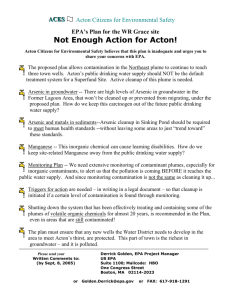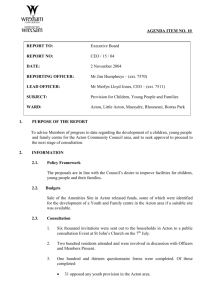rocketskates r10 manual
advertisement
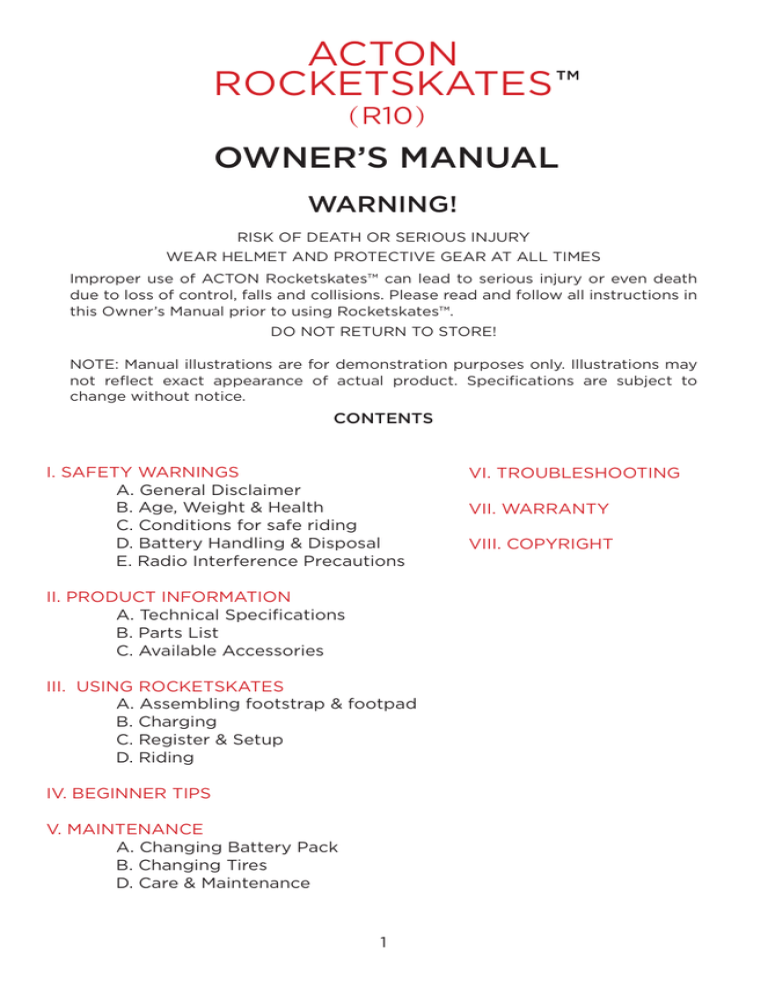
ACTON ROCKETSKATES ™ (R10) OWNER’S MANUAL WARNING! RISK OF DEATH OR SERIOUS INJURY WEAR HELMET AND PROTECTIVE GEAR AT ALL TIMES Improper use of ACTON Rocketskates™ can lead to serious injury or even death due to loss of control, falls and collisions. Please read and follow all instructions in this Owner’s Manual prior to using Rocketskates™. DO NOT RETURN TO STORE! NOTE: Manual illustrations are for demonstration purposes only. Illustrations may not reflect exact appearance of actual product. Specifications are subject to change without notice. CONTENTS I. SAFETY WARNINGS A. General Disclaimer B. Age, Weight & Health C. Conditions for safe riding D. Battery Handling & Disposal E. Radio Interference Precautions II. PRODUCT INFORMATION A. Technical Specifications B. Parts List C. Available Accessories III. USING ROCKETSKATES A. Assembling footstrap & footpad B. Charging C. Register & Setup D. Riding IV. BEGINNER TIPS V. MAINTENANCE A. Changing Battery Pack B. Changing Tires D. Care & Maintenance 1 VI. TROUBLESHOOTING VII. WARRANTY VIII. COPYRIGHT IMPORTANT Do not use ACTON Rocketskates™ until you read and thoroughly understand the Owner’s Manual. It contains information that is critical to your safety. It is extremely important that you follow the safety guidelines contained in this manual at all times to ensure maximum safety. Failure to comply with the standards outlined in the manual could result in serious injury. ACTON is not liable for any damage or injury caused by unsafe usage or faulty repairs. Any repairs made to this product by unauthorized service technicians are the sole responsibility of the owner. 2 CAUTION RocketSkates™ are only for people 16 years of age and older. Always wear protective gear including knee, elbow, and wrist guards and an approved safety helmet when riding the RocketSkates™. Only use RocketSkates™ on paved surfaces or on gentle slopes. Do not use on dirt, sand, steep slopes, or slippery surfaces. Use caution when going down hill. LEAN FORWARD TO MAINTAIN YOUR BALANCE. Do not jump with RocketSkates™, you may damage the motors. 3 I. SAFETY WARNINGS A. General Disclaimer Riding ACTON RocketSkates™ can be a dangerous activity. Certain conditions may cause the equipment to fail without fault of the manufacturer. Like other electric transportation products, ACTON RocketSkates™ are intended to move and accordingly it is possible for the rider to lose control, fall, collide with other objects, and/or get into dangerous situations that no amount of care, instruction or expertise can completely eliminate. If such things occur you can be seriously injured or die, even when using safety equipment and using other precautions. RIDE AT YOUR OWN RISK AND USE COMMON SENSE. This manual contains many warnings and cautions concerning the consequences of failing to maintain, inspect or properly use your ACTON RocketSkates™. Because any incident can result in serious injury or even death, we repeat the warning of possible serious injury or death. WEAR HELMET AND PROTECTIVE GEAR AT ALL TIMES. B. Age, Weight & Health ACTON RocketSkates™ are designed for adults and for older teens. The recommended rider age is 16 years of age and older. Notwithstanding this age recommendation, any rider unable to fit comfortably into ACTON RocketSkates™ should not attempt to use it. Keep ACTON RocketSkates™ away from small children and young teens. ACTON RocketSkates™ are only intended for use by persons who are, at a minimum, completely comfortable and competent while operating ACTON RocketSkates™. DO NOT EXCEED THE WEIGHT LIMIT OF 275 LBS. Rider weight does not necessarily mean a person’s size is appropriate to fit or maintain control of ACTON RocketSkates™. C. Conditions for safe riding where ACTON RocketSkates™ may be used. Ride defensively. Watch out for potential obstacles that could catch your wheels, force you to swerve suddenly, or lose control. Be careful to avoid pedestrians, inline skaters, motor vehicles, skateboarders, other RocketsSkates™ riders, scooters, bikes, children or animals that may enter your path. Do not activate Normal or Pro mode on the ACTON App unless you are on RocketSkates™ in a safe environment suitable for riding, and you are comfortable maintaining control of RocketSkates™. Do not touch the wheels or any moving parts on your RocketSkates™ when in use or immediately after the discontinuation of riding, as these parts can become very hot and may burn you. Do not attempt or do stunts or tricks on your RocketSkates™. RocketSkates™ are not made to withstand abuse from misuse such as jumping, curb grinding or any other types of stunts. RocketSkates™ can break from the stresses incurred by these activities. Any such misuse will void the warranty. RocketSkates™ are designed to be ridden by only one person at a time. Do not carry another person or animal while riding RocketSkates™. Do not use near swimming pools, Do not ride your RocketSkates™ in wet or icy weather, and never immerse the RocketSkates™ in water, as the electrical and drive components could be damaged. In addition, water can create hazardous conditions. RocketSkates™ are intended for use on flat, dry surfaces such as pavement or level ground without loose debris such as sand, leaves, rocks or gravel. Wet, slick, bumpy, uneven or rough surfaces may impair traction and contribute to possible accidents. Never risk damaging surfaces such as carpet or flooring by use of RocketSkates™ indoors Do not ride RocketSkates™ at night, or when visibility is limited. 4 Before riding, be sure to check that all four wheels, buttons, and straps are secured properly. Do not ride the ACTON RocketSkates™ in the rain. Always ride on dry paved surfaces. Gravel, wet, and uneven surfaces are hazardous. Check to see that the battery is properly installed and charged. Check the battery level through the ACTON App. Do not place the battery near heat or fire. Do not expose the charger to water or any moisture. Do not forget to power off the ACTON RocketSkates™ after each use by pressing the power button on the back of the red buckled powered skate. Always wear proper protective equipment such as an approved safety helmet (with chin strap securely buckled), wrist guards, elbow pads, and kneepads. A helmet may be legally required by local law or regulations in your area. A long-sleeved shirt and long pants are recommended. Always wear athletic shoes (lace-up shoes with rubber soles); never ride barefooted or in sandals, and keep shoelaces tied and out of the way of the wheels, motor, and drive system. D. Battery Handling & Disposal ACTON RocketSkates™ come with a charger, and the charger should be regularly examined for possible damage to the cord, plug, enclosure or other parts; and in the event of damage, please do not attempt to charge RocketSkates™ until the charger has been repaired or replaced. While it is safe to charge one at a time, it is recommended to always charge both together. Unplug the charger and disconnect from RocketSkates™ when not in use and charging is complete. Battery is best used under optimal conditions. Temperature 50-75F (10-24C), absolute humidity 45-85%. Charger / Battery Safety Warning: Use only the recommended charger and use caution when charging. The charger should be operated only by an adult. Do not operate the the RocketSkates™ are not in use. Never store the batteries in freezing or below freezing temperatures. Always disconnect from the charger prior to wiping down and cleaning your RocketSkates™ with any liquid. Proper Charger Use: Your RocketSkates™ may not have a fully charged battery when first received. Accordingly, you should charge the battery prior to your first use. Run time: Up to 45 min Recharge time: 2.5 hours Average battery life: 600 charge/discharge cycles When the RocketSkates™ are not in regular use, recharge the battery at least once a month until normal use is resumed. Do not wrap it with conductive material, as damage could result via direct contact between any conductive material and the battery. Do not short circuit by linking connectors together. Do not demolish or disassemble the battery by yourself. Do not store the battery in a damp place. FAILURE TO FOLLOW THE ABOVE WARNINGS INCREASES RISK OF SERIOUS INJURY. USE WITH APPROPRIATE CAUTION AND SERIOUS ATTENTION TO SAFE OPERATION. 5 E. Radio Interference Precaution ACTON RocketSkates™ incorporates a sophisticated communication algorithm to ensure stable connection between Lead and Follower skates. But in some rare cases connection may be lost between the two skates. As a safety precaution, skates will shut using the buttons on the backs of each skate, in order to re-establish connection. If a loss of connection happens more than once, stop using the skates immediately and avoid using the RocketSkates™ again in such areas. Try to avoid areas with high-power radio-transmitting equipment such as a radio tower. Please contact ACTON for further assistance. II. PRODUCT INFORMATION A. Technical Specifications R10 MOTOR BATTERY MAX SPEED RANGE IN DISTANCE RANGE IN TIME CHARGE TIME WHEELS WEIGHT DIMENSIONS MAX. RIDER WEIGHT MAX INCLINE 50w DC Brushless Hub Motor (x4) Lithium Ion 10 Mph 10 Miles 90 Min 2.5 Hrs Replacable Tires 7lbs /ea. 8 x 8.5 x 9in (208 x 215 x 250mm) 275 lbs 5-10 (depending on rider weight) B. Part List • RocketSkates™ Lead Skate (RED Buckle) • RocketSkates™ Follower Skate (BLACK Buckle) • 14.8V Li-ion Rechargable Battery Pack x2 (Installed) • Footplate Long x2 (Installed) • Footplate Short x2 • Footstrap x2 • Charger x2 • Tools 6 C. Available Accessories (can be purchased through rocketskates.com) • Spare Tires • Brake Pad • Rear Wheel • Backpack III. USING ROCKETSKATES™ A. Assembling the Foot Strap (and Footpad) Warning: Proper adjustment for footstrap and footpad (you can buy shorter experience with the RocketSkates™. Failure to adjust the footstrap (and/or footpad) may prohibit you from fastening the RocketSkates™ to your feet securely, and may cause injury when using the RocketSkates™. Adjusting the Foot Strap 1 Use the tools included to unscrew the screw fastening the preadjustment strap to the skates. 2 Put the strap over your normal riding shoe. Make sure the buckle is near the center of your shoe. 7 3 Locate the preadjustment hole on the side of the strap that is closest to the fastening hole on the skates. Carefully cut the rest of the strap and use the tools to reinstall the footstrap. Changing the Footpad (short footpad available from Online Store) The RocketSkates™ come with a long footpad installed. This should fit shoe sizes Women US 6, UK 4 and larger. Men US 6.5, UK 39 and larger. If your shoes size is smaller, you have the option of swapping the footpad to a shorter one. 1 2 Slide the new footpad on and put the washers and nuts back and tighten both screws. Use the attached wrench to remove both screws on the footpad. Remove the screws, nuts and washers. B. Charging Failure to recharge the battery at least once a months may result in excessively degraded battery performance. The battery requires charging for at least 2 hours before first use. During charging, the red light on the charger should be on. Once the RocketSkates™ are fully charged, the light on the charger will turn green. The charging port is at the top center section of the ankle cushion. Plug into this port first, then plug the charger into the wall outlet. C. Register & Setup RocketSkates™ can be connected with the app through Bluetooth. Please download the “ACTON” app to your phone. The app is currently available for Android versions 4.3+, and iOS iPhone 5+. When the app is opened for the first time, the registration process will help you through some features that allow the RocketSkates™ to better suit you, and therefore enhance your riding experience. These features include accurate information at setup. For your safety, please set to BEGINNER mode on the app home page to start. Only set to NORMAL mode when you are a comfortable rider. Only set to PRO mode when you are very familiar with the RocketSkates™. 8 1 Turn the power on by pressing the hexagonal button at the rear end of the red buckled skate. Brief music will be played and the battery level LED will turn on. 3 Riding Posture: maintaining balance is a key element involved in the use of RocketSkates. With practice, you will be able to find a comfortable position that best suits you; however, we find that the best posture is one that positions one foot directly in front of the other, such that your feet are inline to allow for even weight distribution between the front foot and rear foot. This position allows you to best balance yourself under acceleration and deceleration. The driving skate can be used either as the front OR rear skate, though we’ve found that using the driving skate in the rear was most comfortable. 9 2 Carefully stand up with toes of both feet on the ground. Lean slightly forward to avoid falling backward. 4 Speed is controlled by tilting the Lead skate. Tilting forward increases speed and tilting backward slows the skates and applies the brake. The RockeSkates must be rolling for the motor to engage so you must first push off before tilting the Lead skate forward. This is a safety mechanism to prevent the skates from unexpectedly accelerating while you are standing still. IV. Beginner Tips • Strap into the RocketSkates™. Always strap into the skates in a seated position. y budd • Maiden Voyage. Find a buddy to hold your arm or hold a railing or wall. LEAN FORWARD TO MAINTAIN YOUR BALANCE. DO NOT LEAN BACK. Always keep in mind that speed is controlled by the remote control. •Standing on Rocketskates™ is best achieved by touching your toes to the ground. DO NOT LEAN BACK. • Balance. Do not position your feet side by side when using RocketSkates™. Always have one foot in front of the other to maintain balance. Keep both feet pointed in the same direction at all times. DO NOT LEAN BACK. • Braking. Remember that only the driving skate controls the braking. DO NOT LEAN BACK. 10 V. MAINTENANCE A. Changing Tires When tires wear down or the rim is scratched, it is possible to purchase spare tires through our website and change them with the following procedure: 1. Unscrew the 6 bolts on the wheel hub. motor. 3. Fit the new tire back and make sure it’s fit in the correct position before tightening the screws back in. B. Care & Maintenance Clean the surface of RocketSkates™ with rinsed soft cloth only. Store RocketSkates™ in indoor and cool environment. Recharge the battery at least once a month and avoid contacting with volatile liquids including Alcohol or strong cleaning agents. VI. TROUBLESHOOTING If your RocketSkates™ are not running properly, stop using them immediately. In most will resolve the issue. If you find other problems or restarting the RocketSkates™ doesn’t resolve the issue, refer to the following chart for common troubleshooting methods. If the problem still exists, please stop using the RocketSkates™ and contact us. The ACTON App for Rocketskates™ can monitor the performance of the skates and record error codes from the skates. Please submit error codes to us in the Feedback section of the app. 11 SYMPTOM PROBABLE CAUSE SOLUTION Won’t turn on Low Battery Battery temp. too high Won’t go Initiating signal not sent Won’t charge Both skates not rolling Low battery Brake is applied Motors are blocked Charger not connected Charge battery for at least 2 hours Place skates in indoor environment and let it cool down for at least 20 min Push down on heel of Lead skate firmly to initiate Read Chapter III. D. for kick-to-start Charge battery for at least 2 hours Lift heel of Lead skates when rolling Ride on flat and even surface Make sure charger is properly connected at outlet and skates If battery has not been charged for more than 2 months, it may require one hour of charging before you can turn the skates on Battery depleted Speed too low Range too low Mode set at ‘Beginner’ mode Incline is too steep Battery not fully charged Battery health dropped Use ACTON RocketSkates App to set mode to ‘Normal’ or ‘Pro’ * Ride on flat and even surface Charge battery for at least 2 hours Replace battery pack *Download APP from Google Play or Apple Store, search “RocketSkates“ VII. WARRANTY, DISCLAIMER Return Policy We gladly accept returns of unused product in original package within 7 days from your purchase date with full refund to the original payment method. Products must be in store bought condition with packaging in new, sellable form to be returned or exchanged. Copy of receipt from ACTON online store is required. ACTON product purchased through one of our authorized resellers are subject to the reseller’s policies. Warranty This warranty is non-transferrable, and applies only to the original purchaser of ACTON products. Your ACTON product has limited coverage for 6-months from the date of purchase by the original purchaser from the ACTON online store or authorized resellers ONLY. A copy of the receipt from the ACTON online store or ACTON authorized reseller must be provided. ACTON provides a 90 days (from date of purchase) or 200 miles (whichever comes first) manufacturer warranty for any manufacturing defects or workmanship. Please reach out to support@ACTONglobal.com with a copy of the receipt. Mileage can be retrieved via the ACTON APP, under your profile page. ACTON will cover shipping cost both ways under this warranty category; repairs or replacement—to be determined by ACTON—will be free of charge. From 91 days to 6-month or 201 to 400 miles, ACTON warrants the motors free from any manufacturing defects. Customer is responsible for shipping costs the defected product sent to ACTON; ACTON will be responsible for repairs or replacement, as well as shipping back to the end-user. have been exposed to abuse, and that have visible evidence of damage as a direct result of impact with other objects, or have been exposed to water, negligence (such as, but 12 not limited to leaving batteries discharged for extended periods of time) will NOT be covered. Parts such as bearings, wheels, tires, bushings, and batteries are considered consumables and wear under normal conditions. They are not covered by warranty. The use of any alternate charger will void this warranty. Any unauthorized alterations, tampering or repairs are not covered by this warranty. VIII. COPYRIGHT Please visit www.ACTONglobal.com for the most up-to-date copyright information. ACTON 1172 Castro Street, Mountain View, CA 94040 info@ACTONglobal.com 13