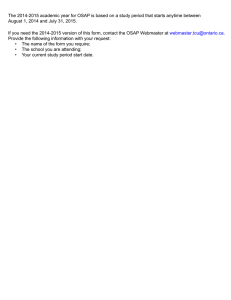important safeguards
advertisement
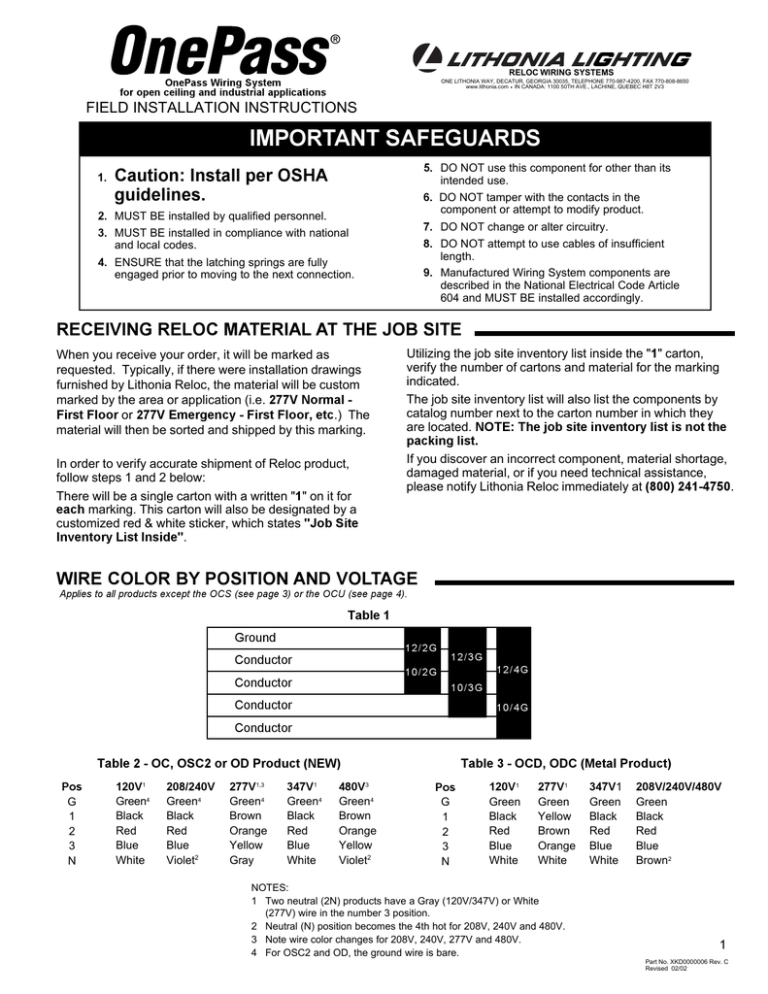
RELOC WIRING SYSTEMS OnePass Wiring System for open ceiling and industrial applications ONE LITHONIA WAY, DECATUR, GEORGIA 30035, TELEPHONE 770-987-4200, FAX 770-808-8650 www.lithonia.com IN CANADA: 1100 50TH AVE., LACHINE, QUEBEC H8T 2V3 FIELD INSTALLATION INSTRUCTIONS IMPORTANT SAFEGUARDS 1. 5. DO NOT use this component for other than its intended use. Caution: Install per OSHA guidelines. 6. DO NOT tamper with the contacts in the component or attempt to modify product. 2. MUST BE installed by qualified personnel. 7. DO NOT change or alter circuitry. 8. DO NOT attempt to use cables of insufficient length. 9. Manufactured Wiring System components are described in the National Electrical Code Article 604 and MUST BE installed accordingly. 3. MUST BE installed in compliance with national and local codes. 4. ENSURE that the latching springs are fully engaged prior to moving to the next connection. RECEIVING RELOC MATERIAL AT THE JOB SITE When you receive your order, it will be marked as requested. Typically, if there were installation drawings furnished by Lithonia Reloc, the material will be custom marked by the area or application (i.e. 277V Normal First Floor or 277V Emergency - First Floor, etc.) The material will then be sorted and shipped by this marking. In order to verify accurate shipment of Reloc product, follow steps 1 and 2 below: There will be a single carton with a written "1" on it for each marking. This carton will also be designated by a customized red & white sticker, which states "Job Site Inventory List Inside". Utilizing the job site inventory list inside the "1" carton, verify the number of cartons and material for the marking indicated. The job site inventory list will also list the components by catalog number next to the carton number in which they are located. NOTE: The job site inventory list is not the packing list. If you discover an incorrect component, material shortage, damaged material, or if you need technical assistance, please notify Lithonia Reloc immediately at (800) 241-4750. WIRE COLOR BY POSITION AND VOLTAGE Applies to all products except the OCS (see page 3) or the OCU (see page 4). Table 1 Ground 12/2G Conductor 12/3G 12/4G 10/2G Conductor 10/3G Conductor 10/4G Conductor Table 2 - OC, OSC2 or OD Product (NEW) Pos G 1 2 3 N 120V Green4 Black Red Blue White 1 208/240V Green4 Black Red Blue Violet2 277V Green4 Brown Orange Yellow Gray 1,3 347V Green4 Black Red Blue White 1 Table 3 - OCD, ODC (Metal Product) 480V Green4 Brown Orange Yellow Violet2 3 Pos G 1 2 3 N 120V1 Green Black Red Blue White 277V1 Green Yellow Brown Orange White NOTES: 1 Two neutral (2N) products have a Gray (120V/347V) or White (277V) wire in the number 3 position. 2 Neutral (N) position becomes the 4th hot for 208V, 240V and 480V. 3 Note wire color changes for 208V, 240V, 277V and 480V. 4 For OSC2 and OD, the ground wire is bare. 347V1 Green Black Red Blue White 208V/240V/480V Green Black Red Blue Brown2 1 Part No. XKD0000006 Rev. C Revised 02/02 ONEPASS SYSTEM VIEW Figure 1 NOTE: Cable length not shown to scale. Actual cable length is determined by the application. OSC2 - ONEPASS STARTER CABLE 2-Port Catalog Number: Example: OSC2 277 12/2G 09 1. Select the appropriate OSC2 (see fig. 2). OSC2 277 12/2G 09 Family Voltage Number of conductors Length (feet) OSC2 120 208 240 277 347 480 12/2G 12/3G 12/4G 10/2G 10/3G 10/4G three four five three four five 01 09 15 25 OSC2 2. Remove a 1/2" trade size K.O. from the junction box. 3. Install the OSC2 unit through the 1/2" trade size K.O. location. 4. Make the appropriate wire connections (see table 1, page 1). System must be grounded according to local code. 5. Install a blank cover to protect the connections. NOTE: If OC is used, see page 4. Figure 2 OC2* - ONEPASS CABLE 2-PORT Female End Catalog Number: Example: OC2 277 12/4G 21 Male End 277 12/4G 21 Family Voltage Number of conductors Length (feet) OC2 120 208 240 277 347 480 OC2 OC2 Figure 3 *U.S. Patent No. 5,679,023 12/2G 12/3G 12/4G 10/2G 10/3G 10/4G three four five three four five 09 15 21 25 31 1. Select the appropriate OC2 (see fig. 3). 2. Plug the OC2 male end (see fig. 3) into the female end of one of the following products: the OnePass Starter Cable 2Port (OSC2) or the previous OC2 (see fig. 2 and 3). 3. Extend and support the OC2 cable along proper routing (see fig. 1). 4. Support the OC2 cable by an approved method. 5. Install the fixture and select the circuit on the OCS. (see Page 3, fig. 5 or 6) 6. After selecting the proper circuit on the OCS, plug into the appropriate port on the female end (see Page 3, fig. 4) of the OnePass Cable 2-port (OC2) (see fig. 3). 7. Repeat steps one through six for each fixture. 2 Part No. XKD0000006 Rev. C Revised 02/02 OCS* - ONEPASS CIRCUIT SELECTOR Product is not applicable for 2 circuit, 2 neutral or 2 circuit 208/240/480 volt use. E IC V ED R IZ E S G T R O E N EN O E D IL H W Catalog Number: Example: OCS 277 05 OCS 277 05 Family Voltage Length (feet) OCS 120 208 240 277 347 480 OCS 05 10 15 20 *Length is 3 feet if not specified. 1. Remove the splice box cover for access to the ballast leads. 2. Feed the OCS cord into the splice box. 3. Secure the appropriate leads together with a wirenut. 4. Install the splice box cover. Figure 4 *U.S. Patent No. 5,679,016 OCS APPLICATION FOR 120, 277 AND 347 VOLT SYSTEMS A 3-circuit run from a hardwire drawing is shown below. The three OCS connector views show how fixtures can be energized alternating between the phases on a run by placing the OCS selector switch into position 1, 2 or 3. Wire colors green = ground white = neutral black = hot G 1 2 3 N G 1 2 3 N G 1 2 3 N Figure 5 OCS APPLICATION FOR 208 AND 480 VOLT 3-PHASE SYSTEMS A 3-phase run from a hardwire drawing is shown below. The three OCS connector views show how fixtures can be energized alternating between the three phases on a run by placing the OCS selector switch into position 1&2, 1&3 or 2&3. Wire colors green = ground white = hot black = hot G 1 2 3 N G 1 2 3 N G 1 2 3 N NOTE: OCS cannot be used for two circuit, 208/ 240/480V applications. See OCU. 3 Figure 6 Part No. XKD0000006 Rev. C Revised 02/02 OCU - ONEPASS CORD UNSELECTABLE Catalog Number: Example: OCU 277 TAP12 05 Male End OCU MADE IN U.S.A. PER CKT 12 AWG MAX 20 AMP 277 TAP12 05 Family Voltage Conductors tapped Length (feet) OCU 120 208 240 277 347 480 position1 1 position1 2 position1 3 positions 12 positions 13 positions 23 positions2 34 positions4 123 1 KW3 3 KW3 13 KW3 05 10 15 20 *Length is 3 feet if blank. NOTES: 1 For use with 120V, 277V and 347V only. 2 For use with 208V, 240V and 480V only. 3 See Kilowatch section. 4 TAP123 requires option A. OCU Figure 7 Options A = Armored Cable 2N = 2 circuit, 2 neutral (use with the TAP2 configurationonly) 1. Select the appropriate OCU. (see fig. 7) (OCU products are custom wired and must be sorted for application.) 2. Install the fixture with the proper OCU connected. 3. Plug the OCU male end into the appropriate port on the female end of a OnePass Cable 2-Port (OC2) (see fig. 3). OD - ONEPASS DROP Catalog Number: Example: OD 277 12/4G 09 Male End 1. Select the appropriate OD (see fig. 8). 2. Plug the OD male end into the female end of the OSC2 or OC2. OD 277 12/4G 09 Family Voltage Number of conductors Length (feet) OD 120 208 240 277 347 480 12/2G three 12/3G four 12/4G five 09 15 3. Extend the cable to the appropriate connection location. 4. Secure the cable by a approved method. NOTES: For plastic component (OD) wire color by position and voltage, see table 2, Pg. 1. OD For metal component (ODC) wire color by position and voltage, see table 3, Pg. 1. Figure 8 OC - ONEPASS CONVERTER Catalog Number: Example: OC 277 12/4G OC Figure 9 OC 277 12/4G Family Voltage Number of conductors OC 120 208 240 277 347 480 12/2G three 12/3G four 12/4G five (12 AWG only) NOTES: For metal component (OC) wire color by position and voltage, see table 2, Pg. 1. 1. Select the appropriate OC (see fig. 9). 2. Remove a 1/2" trade size K.O. from the junction box. 3. Remove locknut from OC. 4. Install the OC unit through the 1/2" trade size K.O. location. 5. Tighten the locknut on the interior of J-box. 6. Make the appropriate wire connections (see table 1, page 1). System must be grounded according to local code. 7. Install a blank cover to protect the connections. For metal component (OCD) wire color by position and voltage, see table 3, Pg. 1. All components are guaranteed for a period of five (5) years from the date of delivery to the customer against any defect in manufacture, provided the defect develops under normal and proper use. Our guarantee liability extends only to replacement of the defective part and no labor charges for the correction of the defect by repair or replacement will be handled by the factory unless prior written authority has been granted by our Customer Service Department. 4 Part No. XKD0000006 Rev. C Revised 02/02