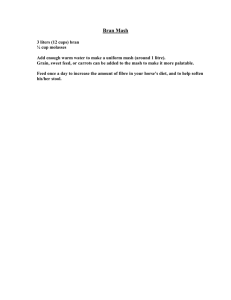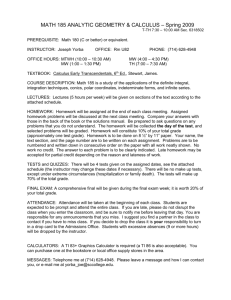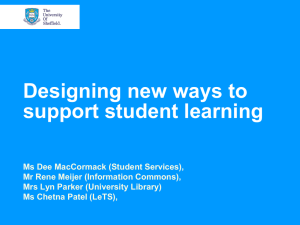BrewSculpture 4.0 Quick Start – Digital Sculpture Addendum
advertisement
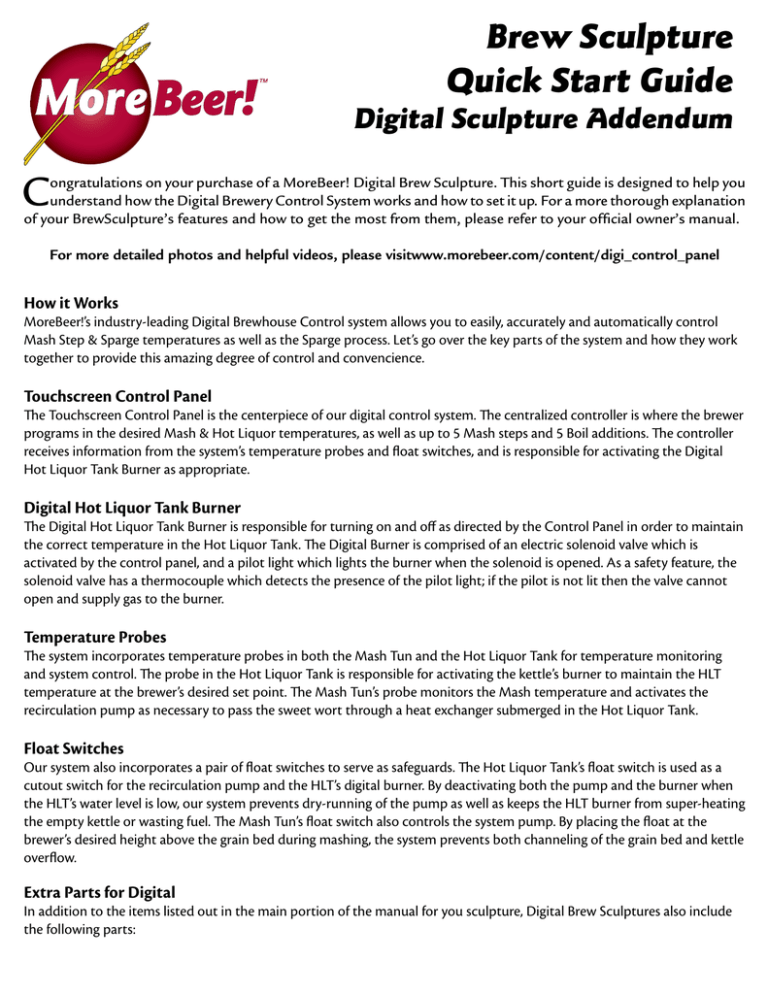
Brew Sculpture Quick Start Guide Digital Sculpture Addendum C ongratulations on your purchase of a MoreBeer! Digital Brew Sculpture. This short guide is designed to help you understand how the Digital Brewery Control System works and how to set it up. For a more thorough explanation of your BrewSculpture’s features and how to get the most from them, please refer to your official owner’s manual. For more detailed photos and helpful videos, please visitwww.morebeer.com/content/digi_control_panel How it Works MoreBeer!’s industry-leading Digital Brewhouse Control system allows you to easily, accurately and automatically control Mash Step & Sparge temperatures as well as the Sparge process. Let’s go over the key parts of the system and how they work together to provide this amazing degree of control and convencience. Touchscreen Control Panel The Touchscreen Control Panel is the centerpiece of our digital control system. The centralized controller is where the brewer programs in the desired Mash & Hot Liquor temperatures, as well as up to 5 Mash steps and 5 Boil additions. The controller receives information from the system’s temperature probes and float switches, and is responsible for activating the Digital Hot Liquor Tank Burner as appropriate. Digital Hot Liquor Tank Burner The Digital Hot Liquor Tank Burner is responsible for turning on and off as directed by the Control Panel in order to maintain the correct temperature in the Hot Liquor Tank. The Digital Burner is comprised of an electric solenoid valve which is activated by the control panel, and a pilot light which lights the burner when the solenoid is opened. As a safety feature, the solenoid valve has a thermocouple which detects the presence of the pilot light; if the pilot is not lit then the valve cannot open and supply gas to the burner. Temperature Probes The system incorporates temperature probes in both the Mash Tun and the Hot Liquor Tank for temperature monitoring and system control. The probe in the Hot Liquor Tank is responsible for activating the kettle’s burner to maintain the HLT temperature at the brewer’s desired set point. The Mash Tun’s probe monitors the Mash temperature and activates the recirculation pump as necessary to pass the sweet wort through a heat exchanger submerged in the Hot Liquor Tank. Float Switches Our system also incorporates a pair of float switches to serve as safeguards. The Hot Liquor Tank’s float switch is used as a cutout switch for the recirculation pump and the HLT’s digital burner. By deactivating both the pump and the burner when the HLT’s water level is low, our system prevents dry-running of the pump as well as keeps the HLT burner from super-heating the empty kettle or wasting fuel. The Mash Tun’s float switch also controls the system pump. By placing the float at the brewer’s desired height above the grain bed during mashing, the system prevents both channeling of the grain bed and kettle overflow. Extra Parts for Digital In addition to the items listed out in the main portion of the manual for you sculpture, Digital Brew Sculptures also include the following parts: A)Brew Sculpture frame with Tri-Clamp mount for Control Panel B)Touchscreen Control Panel C)Control Panel Mounting Hardware 1) 1.5” Tri-Clamp Tee, x2 2) 1.5” Tri-Clamp Elbow, x1 3) 1.5” Tri-Clamp Gasket, x4 4) 1.5” Tri-Clamp, x4 D)Sparge Arm assembly with Float Switch E) Mash Tun Thermowell F) Mash Tun Temperature Probe G)Hot Liquor Tank Float Switch/Temperature Probe Assembly H)Boil Kettle Digital Temperature Sensor Extra Assembly Steps for Digital in addition to the steps laid out in your Quick Start Guide, Digital Brew Sculptures have a couple of extra steps required to assemble the systems: A)Install the shielded thermowell into the port to the right of the analog thermometer in the Mash Tun. B)Once the Mash Tun is in place on the Sculpture Frame, insert the Mash Tun Temperature Probe into the thermowell. C)Place the temperature sensor in the boil kettle by hanging it over the kettle’s rim. Remove the silicone plug from the kettle lid’s notch to accommodate the sensor’s bracket. D)Install the Float Switch/Temperature Sensor in the Hot Liquor Tank by hanging it over the kettle’s rim. Remove the silicone plug from the kettle lid’s notch to accommodate the sensor’s bracket. E) Mount the Control Panel to the frame: Tri-Clamp connections are a type of pipe fitting used in most commercial breweries in the US. The Tri-Camp system consists of two flanged fittings that both have a grooved face, which are pressed together with a ridged gasket between them such that the gasket’s ridge fills the fittings’ grooves. A clamp is then secured around the outside of the connected fittings to hold them in place. 1) Connect one of the 1.5” Tri-Clamp Tees to the Sculpture Frame, with the “long” side connected to the frame and the “tee” portion pointing to the right, parallel with the ground. 2) Connect the 1.5” Tri-Clamp Elbow on the end of the Tee opposite the Sculpture Frame so that it points upward. 3) Connect the second 1.5” Tri-Clamp Tee to the other side of the elbow via the “long” side of the tee, and with the “tee” portion facing outwards, away from the Sculpture Frame. 4) Finally, connect the Control Panel to the end of the Tee that is facing upwards. F) Next, connect the wires coming from the Temperature Sensors, Sparge Arm and the Digital Hot Liquor Burner to their respective leads on the Control Panel. The connections are color coded as follows: 1) Green: Mash Tun Temperature Sensor 2) Red: Mash Tun Float (Sparge Arm) 3) White: Boil Kettle Temperature Sensor 4) Blue: Hot Liquor Tank Temperature Sensor/Float Switch Combo 5) Yellow: Digital Hot Liquor Burner 6) On a Tippy Dump Sculpture, plug the Pump’s power cord into the 110V outlet lead labeled PUMP 2. 7) On a Low Rider Scuplture, connect the Right Pump to the outlet lead labeled PUMP 2 and the Left Pump to the outlet lead labled PUMP 1. *Note: You can wrap the connecting wires around the open ends of the 1.5” Tri-Clamp Tees that form the support for the Control Panel. This will keep the cables tidy and out of the way of the system’s flames G)Connect an extension cord to the control panel and plug it in to the wall. H)Finally, connect your fuel source. Double check that the manual valves for the Mash Tun and Boil Kettle are closed and open your valve/regulator to supply the system with fuel. Setting up for Brewing & Programming the Control Panel Note that the following steps have short videos available for you to consult on our website at www.morebeer.com/content/ digi_control_panel Light the Pilot on Digital Hot Liquor Burner Once you have everything set up and plugged in, it’s time to light the Pilot Light for the Digital Hot Liquor Burner. Please read through all of these steps before starting the process. 1. Locate the Combination Valve to the left of the actual burner 2. Turn the valve to the “Pilot” position. Press the knob inward and hold it in place to allow the gas to flow. With the knob pressed, light the pilot, and keep the knob pressed for a count of 30 seconds to heat up the thermocouple. 3. Release the knob and ensure that the pilot stays lit when the knob is released. If not, repeat the previous step until the pilot light stays lit when the knob is released. 4. Turn the Combination Valve’s knob to the “On” position. *Note that the Digital Burner will not light unless both A) the pilot light is lit and keeping the burner’s thermocouple hot; and B) the float in the Hot Liquor Tank is connected to the Control Panel and in the “up” position, indicating that there is sufficient water in the kettle. Setting the Hot Liquor Temp 1. From the main Control Panel screen, press “Edit HLT” 2. On the next screen, use the on-screen keypad to input your desired temperature and press the green “ENT” button to store the new value and return to the main screen. 3. Use your finger to move the HLT slider to the “HLT On” position to activate the burner. As long as you have sufficient water in the kettle and the pilot is lit, you should see the on-screen indicator for the burner, as well as see and hear the flames. Mash Mode In Mash Mode, the Mash Recirculation pump is governed by the Mash Tun Temperature Probe. When the mash temperature drops below the set point for a given mash step, the pump is activated to pass wort through the heat exchanger in the Hot Liquor Tank. The Control Panel allows you to program up to 5 Mash Steps for your brew. 1. From the main screen, find and press the “Mash Mode” button to enter the Mash Editing screen. 2. On the Mash Mode screen, find and press the “Edit Mash Steps” button. You will see 5 mash steps displayed in two columns, one each for time ad temperature. All the values will be zeroed out. 3. From here any of the steps’ times and temperatures can be edited by tapping that value on the screen and editing it with the on-screen keypad. 4. You can reset all time and temperature values back to zero with the “CLEAR ALL” button. 5. When you have set the rest temperatures and times that you want for your brew, press “DONE” to return to the Mash Mode screen, and press START MASH. When your mash is completed, the system will prompt you to continue on to Sparge Mode. *Note: There are 3 handy “quick-start” buttons below the steps in the screen where you set up your Mash steps, which allow you to quickly jump into common values for a Single Infusion, Single Infusion w/ Mash Out, or Multi-Step mash. *Note: If you have a Low Rider Scuplture, the “Pump 1” button displayed in Mash Mode can be used to manually activate the pump between your Mash Tun and Boil Kettle (the pump not being use to recirculate your mash). If you have a Tippy Dump Sculpture you can plug any accessory you want into the “Pump 1” plug and manually actuate it at any time. Sparge Mode In Sparge Mode the pump which was recirculating your wort during mashing, which will now be delivering sparge water from your Hot Liquor Tank (or the only pump, if you have a Tippy Dump Sculpture) is no longer controlled by the Mash Tun Temperature Probe, and is instead controlled by the Float Switch on the Sparge arm. As wort is transferred out of the Mash Tun and into the Boil Kettle, the float will drop down and activate the pump. Ordinarily, you will be transitioned into Sparge Mode organically by the system once your mash is finished. You can also access the Sparge Mode from the main screen at any time. 1. Once in the Sparge Mode screen, find and press the “Pause/Start” button to activate the main pump and begin the timer. Pressing this button again will pause both the timer and the pump. 2. On Low Rider Sculptures, the second pump, which moves wort from the Mash Tun to the Boil Kettle, is controlled manually with the “Pump 1” button on the right side of the screen. While the sparge is running, you can press the “Boil Mode” button and program in your Boil Addition Alerts ahead of time. How to Program Boil Additions Boil Mode allows you to enter a custom boil time and then set alerts for up to 5 events with any amount of time remaining in the boil, most often used for hop and clarifier additions. 1. Boil Mode can be entered from the main screen or directly from the Sparge Mode screen. 2. From the Boil Mode screen, find and press the “Edit Boil Timers” button. 3. The Total Boil Time and each Boil Addition can be set by pressing the “000” to the right of the listing to select it, then changing the value with the on-screen keypad. Store the new value by pressing the green “Enter” button. 4. When you have set all of the alerts that you want, press the DONE button to return to the Boil Mode screen. 5. Once the kettle reaches a boil and you are ready, start the timer by pressing the “Pause/Start” button to begin the countdown timer. 6. When the alert times you set are reached you’ll see a visual alert and hear an audible alarm. You can turn off the alarm with the “Silence Alarm” button. 7. When you are ready to begin your whirlpool, 1) On Tippy Dump Sculptures press the “Pump 2” button 2) On Low Rider Sculptures press the “Pump 1” button Testing a Digital System We strongly recommend that you go through a short “mock brew” to ensure that each part of your new Digital Brew Sculpture is functioning as expected, before starting out on your first brew. You’ll need to refer to the Testing section of your Quick Start Guide for guidance on connecting the hoses for each phase of the “brew.” 1. Connect your fuel source and light the pilot light on the Hot Liquor Burner. 2. With the kettles in place on the Sculpture Frame, fill the Hot Liquor Tank with enough water to raise the float in the kettle, and the Mash Tun with enough water to cover the thermowell. 3. Set your Hot Liquor Tank temperature to 10F over your current ambient temperature. Ensure that burner activates. 4. Switch the Hot Liquoor Tank temperature setting to be below the current temperature in the kettle. Ensure that Burner turns off. 5. Reset the Hot Liquor Tank temperature to 20F above the current ambient temperature. The Burner will activate. 6. Connect the hoses for Mash Recirculation per the instructions in your Quick Start Guide including the steps leading up to turning on the Pump 7. From the Control Panel’s main screen, manually activate Pump 2 for a moment to ensure it is working. 8. Program in two 1 minute mash steps at 10F & 15F above the current water temperature in the Mash Tun and begin the mash. Ensure that the Pump activates and stays on as necessary until the Mash Tun temperature rises to set point. Conclude the Mash and enter Sparge Mode 9. Referring to your Quick Start Guide, connect the hoses for Sparging. 1) If you have a Low Rider Sculpture, open the Mash Tun Ball Valve to flood the head of Pump 1, and use the “Pump 1” button on the Sparge Mode screen to manually activate the pump for a moment to ensure it runs. 10. Set the Sparge Arm in the Mash Tun so that the float is at the lowest setting. 11. On a Tippy Dump Sculpture, open the Mash Tun Ball Valve all the way to drain water until float drops. On a Low Rider Sculpture, open the Boil Kettle Ball Valve and activate Pump 1 to pump water out of the Mash Tun until the float drops. 12. Start the sparge timer & pump. Make sure that Pump 2 activates and sends water from the Hot Liquor Tank to the Mash Tun. Close the Mash Tun Ball Valve and allow Pump 2 to continue running. Ensure that when water level in the Hot Liquor Tank drops below the level of the Hot Liquor Tank float, that the Digital Burner turns off. 13. Stop Sparge timer and enter Boil Mode. 14. Enter a Boil time of 2 minutes, set Addition 1 to 1 minute, start Boil Timer. Ensure that Alarm functions on screen and audibly.