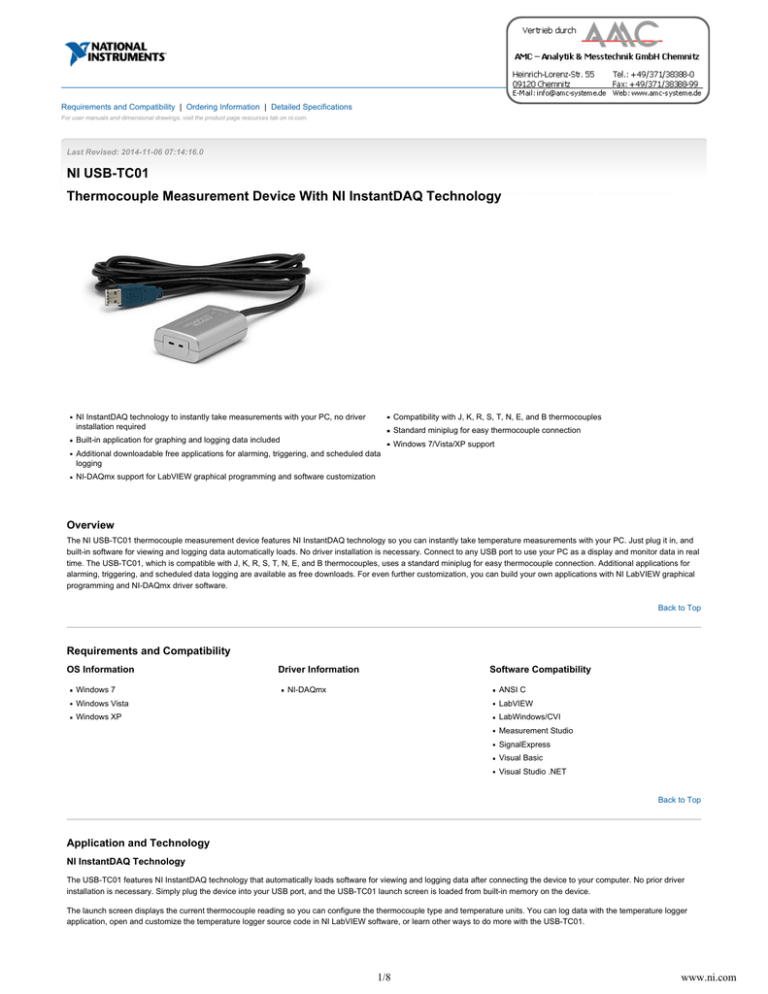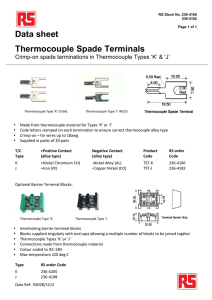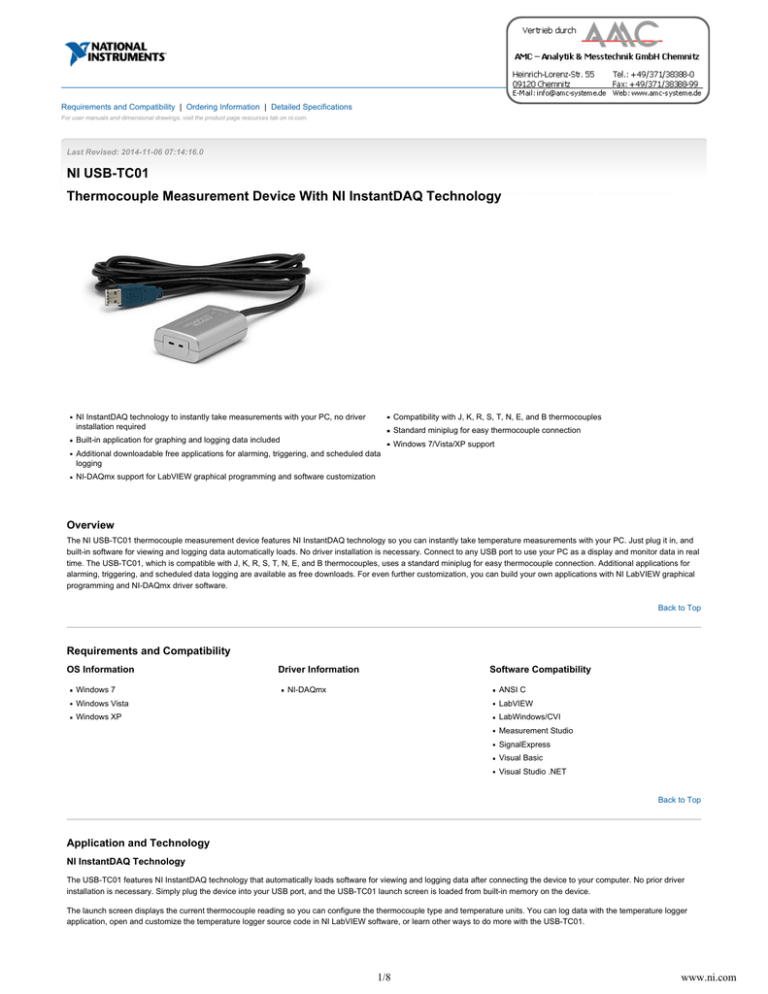
Technical Sales
(866) 531-6285
orders@ni.com
Requirements and Compatibility | Ordering Information | Detailed Specifications
For user manuals and dimensional drawings, visit the product page resources tab on ni.com.
Last Revised: 2014-11-06 07:14:16.0
NI USB-TC01
Thermocouple Measurement Device With NI InstantDAQ Technology
NI InstantDAQ technology to instantly take measurements with your PC, no driver
installation required
Compatibility with J, K, R, S, T, N, E, and B thermocouples
Built-in application for graphing and logging data included
Windows 7/Vista/XP support
Standard miniplug for easy thermocouple connection
Additional downloadable free applications for alarming, triggering, and scheduled data
logging
NI-DAQmx support for LabVIEW graphical programming and software customization
Overview
The NI USB-TC01 thermocouple measurement device features NI InstantDAQ technology so you can instantly take temperature measurements with your PC. Just plug it in, and
built-in software for viewing and logging data automatically loads. No driver installation is necessary. Connect to any USB port to use your PC as a display and monitor data in real
time. The USB-TC01, which is compatible with J, K, R, S, T, N, E, and B thermocouples, uses a standard miniplug for easy thermocouple connection. Additional applications for
alarming, triggering, and scheduled data logging are available as free downloads. For even further customization, you can build your own applications with NI LabVIEW graphical
programming and NI-DAQmx driver software.
Back to Top
Requirements and Compatibility
OS Information
Windows 7
Driver Information
Software Compatibility
NI-DAQmx
ANSI C
Windows Vista
LabVIEW
Windows XP
LabWindows/CVI
Measurement Studio
SignalExpress
Visual Basic
Visual Studio .NET
Back to Top
Application and Technology
NI InstantDAQ Technology
The USB-TC01 features NI InstantDAQ technology that automatically loads software for viewing and logging data after connecting the device to your computer. No prior driver
installation is necessary. Simply plug the device into your USB port, and the USB-TC01 launch screen is loaded from built-in memory on the device.
The launch screen displays the current thermocouple reading so you can configure the thermocouple type and temperature units. You can log data with the temperature logger
application, open and customize the temperature logger source code in NI LabVIEW software, or learn other ways to do more with the USB-TC01.
1/8
www.ni.com
Built-In Temperature Logger
Directly from the USB-TC01 launch screen, you can load the USB-TC01 temperature logger. With the temperature logger, you can configure your sampling interval, graph live
measurements from your USB-TC01, and log data with timestamps to a text file.
Optional Included Thermocouple
You can purchase the USB-TC01 with a thermocouple or use your own. Thermocouples are inexpensive temperature sensors for measuring wide temperature ranges. Choose
from two thermocouple options: an exposed-tip junction or a grounded probe. The exposed-tip junction thermocouple offers the best response time, which is ideal for measuring
rapid temperature changes. The grounded probe thermocouple is enclosed by a metal sheath and is ideal for measuring corrosive gases and liquids.
J-Type Exposed-Junction Thermocouple
J-Type Grounded Probe Thermocouple
Four Free Ready-to-Run Applications
In addition to the USB-TC01 temperature logger application that is built into the device, you can download the following applications to expand the functionality of your device.
Alarm Generator
2/8
www.ni.com
Limit Logger
Display a message or system beep if the signal is above or below the threshold.
Start or stop logging data if the signal is above or below a user-specified limit.
Scheduled Logger
Spreadsheet Logger
Schedule times to start and stop logging data.
Log data to a spreadsheet file that can be opened with Microsoft Excel.
Support for Building Your Own Applications With LabVIEW
LabVIEW is a graphical programming environment used by millions of engineers and scientists. Using intuitive graphical icons and wires that resemble a flowchart, you can build
your own custom applications for the USB-TC01. Simply drag and drop controls and graphs to create custom user interfaces, and graphically wire together function blocks to
define your own software functionality for logging data, alarming, triggering, reporting, and performing real-time data analysis.
Back to Top
Ordering Information
For a complete list of accessories, visit the product page on ni.com.
Back to Top
Software Recommendations
NI LabVIEW Full Development
System for Windows
Fully integrated graphical system design
software
SignalExpress for Windows
Quickly configure projects without
programming
Support for a wide range of measurement
hardware, I/O, and buses
Control over 400 PC-based and stand-alone
instruments
Custom, event-driven user interfaces for
measurement and control
Log data from more than 250 data
acquisition devices
3/8
www.ni.com
Extensive signal processing, analysis, and
math functionality
Perform basic signal processing, analysis,
and file I/O
Advanced compiler to ensure
high-performance execution and code
optimization
Scale your application with automatic
LabVIEW code generation
Create custom reports or easily export data
to LabVIEW, DIAdem or Microsoft Excel
Includes SSP for professional technical
support, online training, and software
upgrades
Back to Top
Support and Services
Technical Support
Get answers to your technical questions using the following National Instruments resources.
Support - Visit ni.com/support to access the NI KnowledgeBase, example programs, and tutorials or to contact our applications engineers who are located in NI sales
offices around the world and speak the local language.
Discussion Forums - Visit forums.ni.com for a diverse set of discussion boards on topics you care about.
Online Community - Visit community.ni.com to find, contribute, or collaborate on customer-contributed technical content with users like you.
Repair
While you may never need your hardware repaired, NI understands that unexpected events may lead to necessary repairs. NI offers repair services performed by highly trained
technicians who quickly return your device with the guarantee that it will perform to factory specifications. For more information, visit ni.com/repair.
Training and Certifications
The NI training and certification program delivers the fastest, most certain route to increased proficiency and productivity using NI software and hardware. Training builds the skills
to more efficiently develop robust, maintainable applications, while certification validates your knowledge and ability.
Classroom training in cities worldwide - the most comprehensive hands-on training taught by engineers.
On-site training at your facility - an excellent option to train multiple employees at the same time.
Online instructor-led training - lower-cost, remote training if classroom or on-site courses are not possible.
Course kits - lowest-cost, self-paced training that you can use as reference guides.
Training memberships and training credits - to buy now and schedule training later.
Visit ni.com/training for more information.
Extended Warranty
NI offers options for extending the standard product warranty to meet the life-cycle requirements of your project. In addition, because NI understands that your requirements may
change, the extended warranty is flexible in length and easily renewed. For more information, visit ni.com/warranty.
OEM
NI offers design-in consulting and product integration assistance if you need NI products for OEM applications. For information about special pricing and services for OEM
customers, visit ni.com/oem.
Alliance
Our Professional Services Team is comprised of NI applications engineers, NI Consulting Services, and a worldwide National Instruments Alliance Partner program of more than
700 independent consultants and integrators. Services range from start-up assistance to turnkey system integration. Visit ni.com/alliance.
Back to Top
Detailed Specifications
Single Channel Thermocouple Input Module
The NI USB-TC01 provides a Full-Speed USB interface for a single thermocouple channel.
Caution Electromagnetic interference can adversely affect the measurement accuracy of this product. The input terminals of this device are not protected for
electromagnetic interference. As a result, this device may experience reduced measurement accuracy or other temporary performance degradation when connected
cables are routed in an environment with radiated or conducted radio frequency electromagnetic interference. To limit radiated emissions and to ensure that this device
functions within specifications in its operational electromagnetic environment, take precautions when designing, selecting, and installing measurement probes and
cables.
The following specifications are typical at 25 °C, unless otherwise noted.
15 minutes
Recommended warm-up time
Input Characteristics
1
Number of channels
4/8
www.ni.com
20 bits
ADC resolution
±73.125 mV
Input range
Common-mode range
±30 V
Channel-to-USB Ground
Common-mode rejection ratio (0 to 60 Hz)
>145 dB
Common-to-USB ground
>80 dB
Noise rejection (50/60 Hz)
Works over temperature ranges defined by NIST (J, K, R, S, T, N, E, and B
thermocouple types. The E type has a maximum limit of 900 °C.)
250 ms
Temperature measurement ranges
Conversion time
4 samples per second max
Sampling rate
1 Hz
Input bandwidth (–3 dB)
20 MΩ between isolated 3.3 V and ground
Differential input impedance
2 μVpp
Input noise
3.3 V
Open thermocouple bias voltage
Cold-junction compensation sensor accuracy
1.25 °C max, 0.6 °C typical
0 to 65 °C
Cold-junction compensation sensor resolution
0.0625 °C typical
Overvoltage protection
30 V max between TC+ and TC–
Temperature Measurement Accuracy
The following figures show the errors for each thermocouple type when connected to the NI USB-TC01. The figures display the maximum errors at 25 °C and over the full
operating temperature range, and account for cold-junction compensation errors. The figures were generated using thermocouples connected to subminiature connectors of the
same type.
The CJC sensor resolution is 0.0625 °C. This is the minimum value of the CJC step width. As such, the reading may result in a saw tooth curve rather than a square curve as the
temperature inside the board changes. This is the expected behavior.
Temperature Error of Type J Thermocouple
Temperature Error of Type K Thermocouple
Temperature Error of Type R Thermocouple
5/8
www.ni.com
Temperature Error of Type S Thermocouple
Temperature Error of Type N Thermocouple
Temperature Error of Type B Thermocouple
Temperature Error of Type T Thermocouple
6/8
www.ni.com
Temperature Error of Type E Thermocouple
Power Requirements
Current consumption from USB
150 mA max, 100 mA typical
Suspend mode
2.5 mA max
Bus Interface/Communication
USB 2.0 Full-Speed
USB specification
Physical/Mechanical Characteristics
Dimensions
62.56 × 38.10 × 20.32 mm (2.463 × 1.5 × 0.8 in.) with a 2 m USB cable
Weight
Approx. 116 g (4.1 oz)
USB cable length
2 m (6.5 ft)
Safety Standards
This product is designed to meet the requirements of the following standards of safety for electrical equipment for measurement, control, and laboratory use:
IEC 61010-1, EN 61010-1
UL 61010-1, CSA 61010-1
Note For UL and other safety certifications, refer to the product label or the Online Product Certification section.
Safety Voltages
Connect only voltages that are within these limits.
Isolation
Channel-to-earth ground
±30 V max, Measurement Category I
Continuous
Measurement Category I is for measurements performed on circuits not directly connected to the electrical distribution system referred to as MAINS voltage. MAINS is a
hazardous live electrical supply system that powers equipment. This category is for measurements of voltages from specially protected secondary circuits. Such voltage
measurements include signal levels, special equipment, limited-energy parts of equipment, circuits powered by regulated low-voltage sources, and electronics.
Hazardous Locations
The NI USB-TC01 is not certified for use in hazardous locations.
7/8
www.ni.com
Electromagnetic Compatibility
This product meets the requirements of the following EMC standards for electrical equipment for measurement, control, and laboratory use:
EN 61326 (IEC 61326): Class A emissions; Basic immunity
EN 55011 (CISPR 11): Group 1, Class A emissions
AS/NZS CISPR 11: Group 1, Class A emissions
FCC 47 CFR Part 15B: Class A emissions
ICES-001: Class A emissions
Note For the standards applied to assess the EMC of this product, refer to the Online Product Certification section.
CE Compliance
This product meets the essential requirements of applicable European Directives, as amended for CE marking, as follows:
2006/95/EC; Low-Voltage Directive (safety)
2004/108/EC; Electromagnetic Compatibility Directive (EMC)
Online Product Certification
Refer to the product Declaration of Conformity (DoC) for additional regulatory compliance information. To obtain product certifications and the DoC for this product, visit
ni.com/certification, search by module number or product line, and click the appropriate link in the Certification column.
Environmental
The NI USB-TC01 device is intended for indoor use only.
0 to 55 °C
Operating temperature (IEC 60068-2-1 and IEC 60068-2-2)
Storage temperature (IEC 60068-2-1 and IEC 60068-2-2)
– 40 to 85 °C
Operating humidity (IEC 60068-2-56)
10 to 90% RH, noncondensing
Storage humidity (IEC 60068-2-56)
5 to 95% RH, noncondensing
2,000 m (at 25 °C ambient temperature)
Maximum altitude
2
Pollution Degree (IEC 60664)
Environmental Management
National Instruments is committed to designing and manufacturing products in an environmentally responsible manner. NI recognizes that eliminating certain hazardous
substances from our products is beneficial not only to the environment but also to NI customers.
For additional environmental information, refer to the NI and the Environment Web page at ni.com/environment. This page contains the environmental regulations and directives
with which NI complies, as well as other environmental information not included in this document.
Waste Electrical and Electronic Equipment (WEEE)
EU Customers At the end of the product life cycle, all products must be sent to a WEEE recycling center. For more information about WEEE recycling centers, National
Instruments WEEE initiatives, and compliance with WEEE Directive 2002/96/EC on Waste Electrical and Electronic Equipment, visit ni.com/environment/weee.htm.
Back to Top
©2013 National Instruments. All rights reserved. CVI, DIAdem, LabVIEW, Measurement Studio, National Instruments, NI, ni.com, NI-DAQ, and SignalExpress are trademarks of National Instruments. The mark
LabWindows is used under a license from Microsoft Corporation. Windows is a registered trademark of Microsoft Corporation in the United States and other countries. Other product and company names listed are
trademarks or trade names of their respective companies. A National Instruments Alliance Partner is a business entity independent from National Instruments and has no agency, partnership, or joint-venture
relationship with National Instruments.
My Profile | RSS | Privacy | Legal | Contact NI © 2014 National Instruments Corporation. All rights reserved.
8/8
www.ni.com