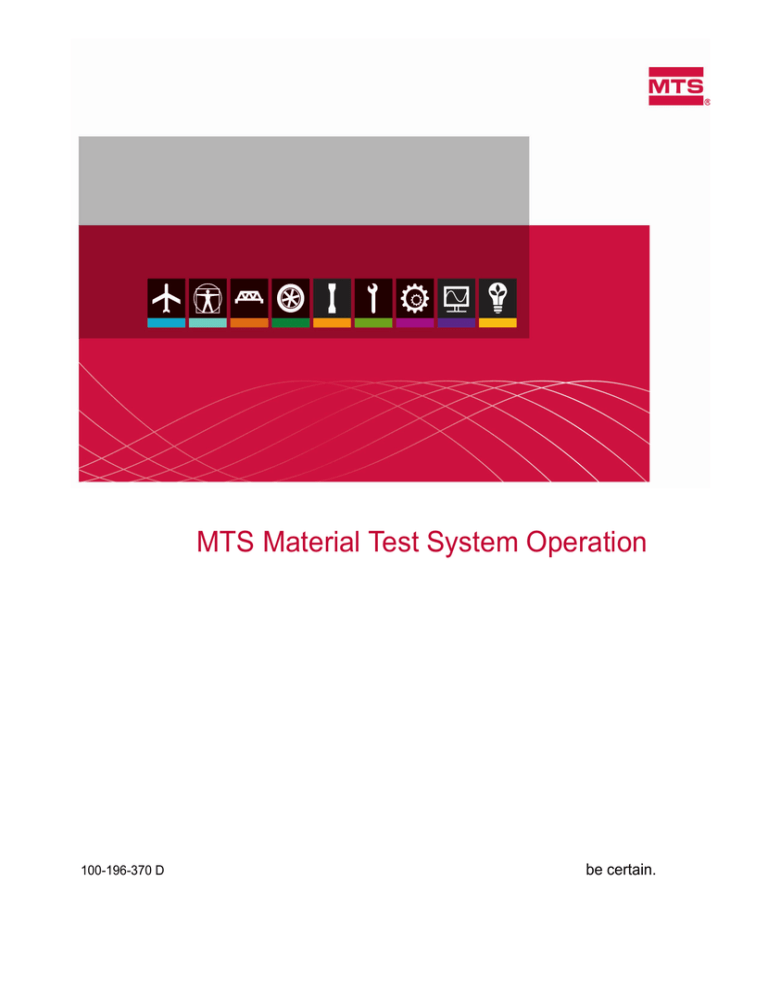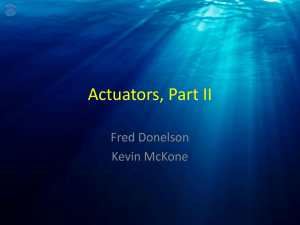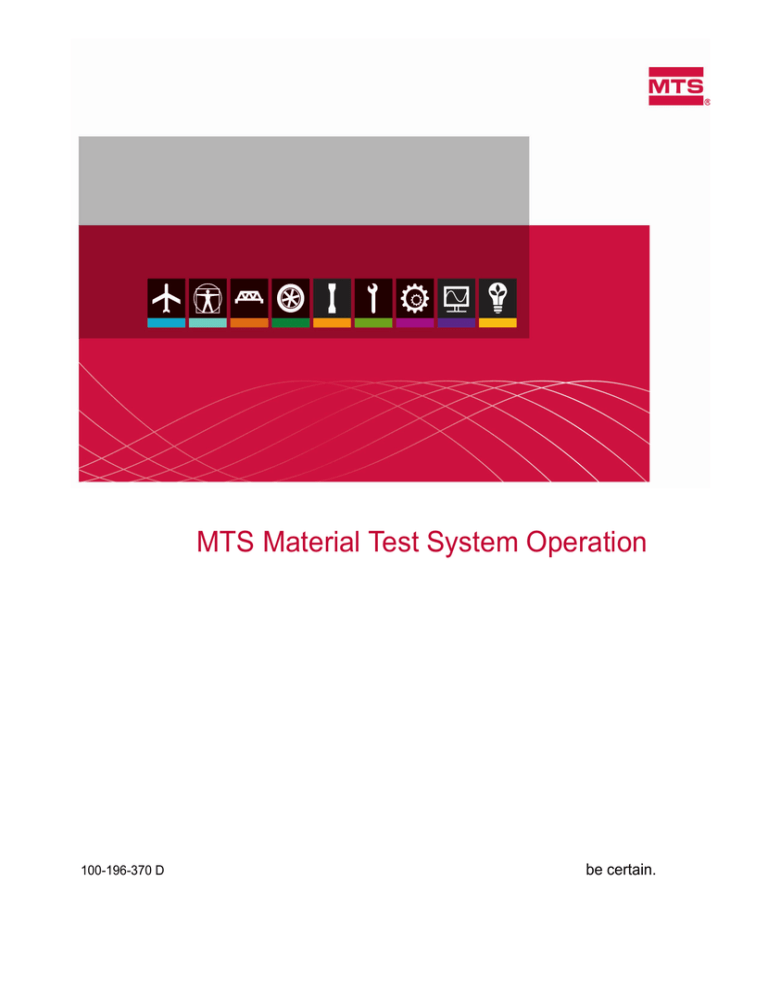
MTS Material Test System Operation
100-196-370 D
be certain.
© 2013 MTS Systems Corporation. All rights reserved.
MTS, TestStar, and TestWare registered trademarks of MTS Systems Corporation within the United States.
These trademarks may be protected in other countries.
All other trademarks or service marks are property of their respective owners.
Contents
1.0 Preface
5
1.1.0 Before You Begin............................................................................................................................6
1.2.0 Documentation Conventions...........................................................................................................6
2.0 Technical Support
9
2.1.0 How to Get Technical Support......................................................................................................10
2.2.0 Before You Contact MTS..............................................................................................................10
2.3.0 If You Contact MTS by Phone......................................................................................................12
2.4.0 Problem Submittal Form in MTS Manuals...................................................................................13
3.0 Introduction
15
3.1.0 Manual Overview..........................................................................................................................16
3.2.0 Typical Test System Configuration...............................................................................................16
3.2.1.0 Load Frame Test Controller...........................................................................................20
3.2.2.0 Servohydraulic and Mechanical Components................................................................21
3.3.0 System Control Theory.................................................................................................................22
3.4.0 Interlocks.......................................................................................................................................24
4.0 Safety
25
4.1.0 Overview.......................................................................................................................................26
4.1.1.0 Safety Information Overview.........................................................................................26
4.1.2.0 Hazard Placard Placement..............................................................................................26
4.2.0 Safety Practices.............................................................................................................................27
4.2.1.0 General Safety Practices.................................................................................................27
4.2.2.0 Safety Practices Before Operating the System...............................................................27
4.2.3.0 Safety Practices While Operating the System ...............................................................31
5.0 Installation Guidelines
35
5.1.0 Installation Guidelines...................................................................................................................36
5.2.0 Facility Preparation.......................................................................................................................36
5.3.0 Electrical Power Distribution........................................................................................................38
5.4.0 Grounding Requirements..............................................................................................................39
5.5.0 Test Controller and Console Requirements...................................................................................39
5.6.0 Cooling Water Requirements........................................................................................................40
MTS Material Test System Operation 3
5.7.0 Connecting the System Components.............................................................................................40
5.8.0 System Startup...............................................................................................................................41
6.0 Getting Started
43
6.1.0 Overview.......................................................................................................................................44
6.2.0 Define the Test Configuration.......................................................................................................44
6.2.1.0 Load Unit Setup.............................................................................................................44
6.2.2.0 Select and Set Up the Data Acquisition Equipment.......................................................45
6.2.3.0 Set Up the Counter.........................................................................................................45
6.2.4.0 Set Up the Underpeak Detector......................................................................................45
6.3.0 Define the Test Parameters............................................................................................................46
6.3.1.0 Select Appropriate Range...............................................................................................46
6.3.2.0 Define Test Program.......................................................................................................46
6.3.3.0 Calculate Error Detection Level.....................................................................................47
6.3.4.0 Calculate Upper and Lower Limit Detector Levels.......................................................48
6.3.5.0 Calculate Underpeak Detector Levels............................................................................50
6.4.0 Select Test Setup Methods............................................................................................................52
6.4.1.0 Servo Loop Adjustments................................................................................................52
6.5.0 Determine the Crosshead Position................................................................................................55
7.0 Operation
57
7.1.0 Operation Overview......................................................................................................................58
7.2.0 Initial Setup...................................................................................................................................58
7.3.0 Set Detector Levels.......................................................................................................................59
7.4.0 Adjust Displacement Servo Loop (optional).................................................................................60
7.5.0 Install the Specimen......................................................................................................................61
7.5.1.0 Specimen Installation with Model 370 Load Frame......................................................61
7.5.2.0 Specimen Installation with 318, 331, and 359 Load Frames.........................................63
7.6.0 Adjust Load Servo Loop...............................................................................................................65
7.7.0 Set Up the Program, Detectors, Counter, and Data Acquisition...................................................67
7.8.0 Run the Test...................................................................................................................................68
8.0 Routine Maintenance
69
8.1.0 Maintenance Overview..................................................................................................................70
9.0 Decommission
75
9.1.0 Decommission Test System...........................................................................................................76
4 MTS Material Test System Operation
1.0 Preface
Topics:
•
•
Before You Begin.....................................................................................................................................6
Documentation Conventions....................................................................................................................6
MTS Material Test System Operation 5
1.0 Preface
1.1.0 Before You Begin
Safety first!
Before you use your MTS product or system, read and understand the safety information provided with your
system. Improper installation, operation, or maintenance can result in hazardous conditions that can cause
severe personal injury or death, or damage to your equipment and specimen. Again, read and understand
the safety information provided with your system before you continue. It is very important that you remain
aware of hazards that apply to your system.
Other MTS manuals
In addition to this manual, you may receive additional manuals in paper or electronic form.
You may also receive an MTS System Documentation CD. It contains an electronic copy of the manuals that
pertain to your test system.
Controller and application software manuals are typically included on the software CD distribution disc(s).
1.2.0 Documentation Conventions
The following paragraphs describe some of the conventions that are used in your MTS manuals.
Hazard conventions
Hazard notices may be embedded in this manual. These notices contain safety information that is specific
to the activity to be performed. Hazard notices immediately precede the step or procedure that may lead to
an associated hazard. Read all hazard notices carefully and follow all directions and recommendations. Three
different levels of hazard notices may appear in your manuals. Following are examples of all three levels.
(for general safety information, see the safety information provided with your system.)
DANGER:
Danger notices indicate the presence of a hazard with a high level of risk which, if
ignored, will result in death, severe personal injury, or substantial property damage.
WARNING:
Warning notices indicate the presence of a hazard with a medium level of risk which,
if ignored, can result in death, severe personal injury, or substantial property damage.
CAUTION:
Caution notices indicate the presence of a hazard with a low level of risk which, if
ignored, could cause moderate or minor personal injury or equipment damage, or
could endanger test integrity.
6 MTS Material Test System Operation
1.0 Preface
Other special text conventions
Important:
Important notices provide information about your system that is essential to its proper
function. While not safety-related, if the important information is ignored, test results may
not be reliable, or your system may not operate properly.
Note:
Notes provide additional information about operating your system or highlight easily
overlooked information.
Recommended:
Recommended notes provide a suggested way to accomplish a task based on what MTS
has found to be most effective.
Tip:
Tips provide helpful information or a hint about how to most efficiently accomplish a task.
Access:
Access provides the route you should follow to a referenced item in the software.
Example:
Examples show specific scenarios relating to your product and appear with a shaded
background.
Special terms
The first occurrence of special terms is shown in italics.
Illustrations
Illustrations appear in this manual to clarify text. They are examples only and do not necessarily represent
your actual system configuration, test application, or software.
Electronic manual conventions
This manual is available as an electronic document in the Portable Document File (PDF) format. It can be
viewed on any computer that has Adobe Acrobat Reader installed.
Hypertext links
The electronic document has many hypertext links displayed in a blue font. All blue words in the body text,
along with all contents entries and index page numbers, are hypertext links. When you click a hypertext link,
the application jumps to the corresponding topic.
MTS Material Test System Operation 7
2.0 Technical Support
Topics:
•
•
•
•
How to Get Technical Support...............................................................................................................10
Before You Contact MTS.......................................................................................................................10
If You Contact MTS by Phone...............................................................................................................12
Problem Submittal Form in MTS Manuals.............................................................................................13
MTS Material Test System Operation 9
2.0 Technical Support
2.1.0 How to Get Technical Support
Start with your manuals
The manuals supplied by MTS provide most of the information you need to use and maintain your equipment.
If your equipment includes software, look for online help and README files that contain additional product
information.
Technical support methods
MTS provides a full range of support services after your system is installed. If you have any questions about
a system or product, contact Technical Support in one of the following ways.
Web site
www.mts.com > Contact Us (upper-right corner) > In the Subject field, choose
To escalate a problem; Problem Submittal Form
E-mail
Worldwide: tech.support@mts.com
Europe: techsupport.europe@mts.com
Telephone
Worldwide: 1 800 328 2255 - toll free in U.S.; +1 952 937 4000 - outside U.S.
Europe: +800 81002 222, International toll free in Europe
Outside the U.S.
For technical support outside the United States, contact your local sales and service office. For a list of
worldwide sales and service locations and contact information, use the Global MTS link at the MTS web site:
www.mts.com > Global Presence > Choose a Region
2.2.0 Before You Contact MTS
MTS can help you more efficiently if you have the following information available when you contact us for
support.
Know your site number and system number
The site number contains your company number and identifies your equipment type (such as material testing
or simulation). The number is typically written on a label on your equipment before the system leaves MTS.
If you do not know your MTS site number, contact your sales engineer.
Example site number: 571167
When you have more than one MTS system, the system job number identifies your system. You can find
your job number in your order paperwork.
Example system number: US1.42460
10 MTS Material Test System Operation
2.0 Technical Support
Know information from prior technical assistance
If you have contacted MTS about this problem before, we can recall your file based on the:
•
MTS notification number
•
Name of the person who helped you
Identify the problem
Describe the problem and know the answers to the following questions:
•
How long and how often has the problem occurred?
•
Can you reproduce the problem?
•
Were any hardware or software changes made to the system before the problem started?
•
What are the equipment model numbers?
•
What is the controller model (if applicable)?
•
What is the system configuration?
Know relevant computer information
For a computer problem, have the following information available:
•
Manufacturer’s name and model number
•
Operating software type and service patch information
•
Amount of system memory
•
Amount of free space on the hard drive where the application resides
•
Current status of hard-drive fragmentation
•
Connection status to a corporate network
Know relevant software information
For software application problems, have the following information available:
•
The software application’s name, version number, build number, and (if available) software patch number.
This information can typically be found in the About selection in the Help menu.
•
The names of other applications on your computer, such as:
•
Anti-virus software
•
Screen savers
•
Keyboard enhancers
•
Print spoolers
•
Messaging applications
MTS Material Test System Operation 11
2.0 Technical Support
2.3.0 If You Contact MTS by Phone
A Call Center agent registers your call before connecting you with a technical support specialist. The agent
asks you for your:
•
Site number
•
Name
•
Company name
•
Company address
•
Phone number where you can be reached
If your issue has a notification number, please provide that number. A new issue will be assigned a unique
notification number.
Identify system type
To enable the Call Center agent to connect you with the most qualified technical support specialist available,
identify your system as one of the following types:
•
Electrodynamic material test system
•
Electromechanical material test system
•
Hydromechanical material test system
•
Vehicle test system
•
Vehicle component test system
•
Aero test system
Be prepared to troubleshoot
Prepare to perform troubleshooting while on the phone:
•
Call from a telephone close to the system so that you can implement suggestions made over the phone.
•
Have the original operating and application software media available.
•
If you are not familiar with all aspects of the equipment operation, have an experienced user nearby to
assist you.
Write down relevant information
In case Technical Support must call you:
•
Verify the notification number.
•
Record the name of the person who helped you.
•
Write down any specific instructions.
12 MTS Material Test System Operation
2.0 Technical Support
After you call
MTS logs and tracks all calls to ensure that you receive assistance for your problem or request. If you have
questions about the status of your problem or have additional information to report, please contact Technical
Support again and provide your original notification number.
2.4.0 Problem Submittal Form in MTS Manuals
Use the Problem Submittal Form to communicate problems with your software, hardware, manuals, or service
that are not resolved to your satisfaction through the technical support process. The form includes check
boxes that allow you to indicate the urgency of your problem and your expectation of an acceptable response
time. We guarantee a timely response—your feedback is important to us.
You can access the Problem Submittal Form at www.mts.com > Contact Us (upper-right corner) > In the
Subject field, choose To escalate a problem; Problem Submittal Form
MTS Material Test System Operation 13
3.0 Introduction
Topics:
•
•
•
•
Manual Overview...................................................................................................................................16
Typical Test System Configuration.........................................................................................................16
System Control Theory..........................................................................................................................22
Interlocks................................................................................................................................................24
MTS Material Test System Operation 15
3.0 Introduction
3.1.0 Manual Overview
This manual provides operating guidelines, installation guidelines, and safety practices for operation of an
MTS Test System. This manuals deals primarily with the hardware components used to configure a typical
MTS load frame based materials testing system: the load frame, the grips and fixtures used to secure the
specimen during testing, and the MTS Hydraulic Power Unit. It also contains information on the MTS controller
and a general description of the test system control theory.
This manual does not contain information on the software used to create and run specific testing applications
such as low cycle fatigue or monotonic tension. For this information, refer to your software manuals; for
example TestSuite or TestWorks.
An MTS test system can be designed for a wide variety of testing applications. To provide maximum flexibility
for operation, the information in this manual is written for a typical system.
In addition to studying this manual, MTS recommends you become acquainted with the system by reading
the introductory sections of the product manuals.
3.2.0 Typical Test System Configuration
An MTS Test System can be designed for a wide variety of testing applications. To provide maximum flexibility
for operation, the information in this manual is written for the typical system that includes as a minimum
configuration a test controller, load frame, and hydraulic power unit.
The following illustrations show the common system components and uses the MTS Landmark load frame
for illustration purposes. All MTS load frames have similar components. Some load frames will have a t-slot
tables as a baseplate to accommodate various fixtures and actuator and column positioning.
Figure 1: Test Controller and Components
16 MTS Material Test System Operation
3.0 Introduction
Item
Description
1
Test Controller Software (Typical)
•
793 System Software
•
793 Applications
•
793 Utilities
2
Cables
3
Transducer ID Cable
4
Outlet Strip
5
Line Supply
6
MTS Documentation
7
PC Workstation
8
PC Link
Figure 2: Hydraulic Power Unit
Table 1: Hose connections to the HSM
Item
Description
1
Pressure
2
Return
3
Drain
MTS Material Test System Operation 17
3.0 Introduction
Figure 3: Hydraulic Service Manifold
Table 2: Hose connections from the HPU and to the actuators
Item
Description
1
Pressure
2
Return
3
Drain
Figure 4: Load Frame
Item
Description
1
Servovalve
18 MTS Material Test System Operation
3.0 Introduction
Item
Description
2
Hydraulic service manifold
3
Hose connections:
•
Pressure
•
Return
•
Drain
4
Hand set (some models)
5
Actuator speed switch (some models)
6
E-Stop button
7
Hydraulic lift lock controls
8
Grip controls
9
Linear actuator
10
Load cell
Additional testing accessories are also available. For information on optional accessories, refer to the individual
product manuals.
Figure 5: Testing Accessories
MTS Material Test System Operation 19
3.0 Introduction
Item
Description
1
Environmental Accessories
1A. High temperature furnace
1B. Environmental chamber
1C. Temperature controller
2
Extensometers
3
Alignment accessories
3A. High temperature furnace
3B. Environmental chamber
4
Remote station control
5
Remote E-Stop (optional)
6
Test area guard
7
Grips and bend fixtures
3.2.1.0 Load Frame Test Controller
The test controller can be either a FlexTest SE Basic, FlexTest SE Plus, FlexTest GT, or FlexTest
40/60/100/200.
Note:
Because the FlexTest 40 is the most common test controller used on the MTS Landmark System, this
manual will primarily focus on that controller.
The FlexTest 40, FlexTest SE Plus, and FlexTest SE 2-Channel are single station PC-based digital controllers.
The FlexTest 60/100/200 controllers are PC-based multi-station digital controllers. In more complex testing
situations, the multi-station controller controls many channels on a number of independent stations; with one
or more of the stations being a load frame based test system. These test controllers consist of:
•
A PC running Series 793 Software (except the FlexTest SE Basic).
•
A chassis equipped with Series 493 or Series 494 electronics.
•
A handset for load frame control during specimen loading and unloading. The handset is also used for
setup and can initiate tests at the load frame.
•
The Station Manager application running on the PC as the primary test interface.
•
A software application (such as MultiPurpose TestWare) to provide the command and data acquisition
functions of running a test.
The FlexTest SE Basic is nonautomated and operates from the front panel controls.
20 MTS Material Test System Operation
3.0 Introduction
3.2.2.0 Servohydraulic and Mechanical Components
The following paragraphs briefly describe the servohydraulic and mechanical components that are typical
supplied with the MTS Landmark System.
Load frame
There are a variety of load frames that can be supplied with the system. The load frame is the mechanical
foundation of the test system in which the load cell transducer, specimen fixturing or grips, and hydraulic
actuator are mounted.
The load frame can be configured with hydraulic-controlled crosshead locks and lifts that allow convenient
crosshead positioning during specimen installation. (Manual crosshead locks and lifts and manual crosshead
locks and hydraulic lifts are also available on some models.)
Load frames come in a variety of configurations, but all have the same basic components described below.
Some examples are:
•
Basic two-column floor-standing frames for general material testing such as the MTS Landmark Load
Frame
•
Table-top frames for biomechanical and biomaterials testing such as the MTS Bionix Load Frame
•
T-slot baseplate frames for general component testing such as the MTS Model 322 Load Frame
•
Frames specifically designed for high cycle elastomer testing such as the MTS Model 331.02 and 331.05
Load Frames.
•
Frames with high mass base designs for shock absorber testing such as the MTS Model 84X and 85x
Load Frames
Hydraulic actuator
The hydraulic actuator is typically mounted in the base of the load frame; some load frames can have crosshead
mounted actuators. It is the force-generating and/or positioning device in the system. Hydraulic fluid is applied
to either side of the actuator's piston to cause its piston rod to extend or retract.
Servovalve(s)
The servovalve converts a control signal (from the test controller) to control the direction and amount of fluid
flow to the actuator. This regulated hydraulic fluid flow controls the displacement or force being applied to
the test specimen.
Hydraulic service manifold
The hydraulic service manifold contains the required hydraulic porting to accommodate the servovalve(s),
an actuator, and the crosshead lifts. The actuator and servovalve(s) are mounted to the manifold. The manifold
includes a low hydraulic flow feature that lets you limit the velocity of the actuator for specimen installation.
Accumulators
The accumulators suppress line-pressure fluctuations. The pressure-line accumulators provide fluid storage
so a constant line pressure can be maintained at the servovalve(s) for maximum performance. The return-line
accumulator minimizes return-line pressure fluctuations.
MTS Material Test System Operation 21
3.0 Introduction
Hydraulic power supply
The hydraulic power unit (HPU) provides pressurized hydraulic fluid to the servovalve. An HPU typically
includes a reservoir for the hydraulic fluid, a pump to pressurize the hydraulic fluid, a motor to run the pump,
a heat exchanger to cool the hydraulic fluid, and sensors to monitor the level, pressure, and temperature of
the hydraulic fluid.
Transducer(s)
The load cell transducer, mounted underneath the load frame crosshead, is used to measure the polarity and
magnitude of the force that is applied to the specimen.
The extensometer is a sensor attached to a specimen that measures a dimensional change (gage length or
strain) that occurs in the specimen while being tested. Extensometers use a Wheatstone bridge circuit to
detect the dimensional changes.
The LVDT (linear variable differential transformer) transducer is mounted inside the hydraulic actuator. The
LVDT is used to measure the axial position (or displacement) of the actuator piston rod. Encoders are used
in axial/torsional systems to measure rotation.
Specimen fixtures or grips
Either fixtures or grips are used to hold the specimen in alignment with the force train during the test. The
force train is comprised of the servohydraulic and mechanical components which receive the forces applied
by the hydraulic actuator.
Environmental products
Optional environmental products can be incorporated into the test system configuration. These include
temperature chambers, furnaces, and associated temperature controllers. When using products to control
specimen temperature, be sure to use other products (for example grips and extensometers) that can withstand
the test temperatures.
Test area enclosure
MTS recommends the use of test area enclosures. Protective enclosures such as cages or shields should
be used when you work with hazardous test specimens (for example, brittle or fragmenting materials or
materials that are internally pressurized). If a test area enclosure is not purchased form MTS< it is the
customer’s responsibility to ensure a safe working environment,
3.3.0 System Control Theory
The test system uses a control technique referred to as “closed-loop control.” The theory of this control
technique and the various control modes and interlock detection methods that can be used are described in
the following subsections.
Closed loop control
In a test system, the test controller (for example the MTS FlexTest 40) provides closed-loop control of the
system’s mechanical and hydraulic components.
22 MTS Material Test System Operation
3.0 Introduction
Table 3: Simple Control diagram
Item
Description
1
Test command
2
Summing and conditioning
3
Station manager
4
Closed loop
5
Feedback source
When reduced to its basic form, a Series 793 test system typically includes these elements. (The command
can also be provided by a function generator or MultiPurpose TestWare).
The configuration of the devices provides a means of comparing a command (programmer output) signal
with a feedback (transducer output) signal to generate a signal that controls the servovalve. The servovalve
controls hydraulic flow to the actuator which moves the actuator piston rod. The actuator piston rod applies
the force required to load or displace the specimen being tested.
The control method is referred to as “closed-loop control” because the process of command, feedback,
comparison, and servovalve control is totally a function of the control circuitry and occurs without operator
interaction.
In closed-loop control, the programmer is used to generate the command signal. The controller provides the
necessary circuitry for the comparison of the command signal and the feedback signal. The controller also
contains the circuits that generate the servovalve control signal and condition the transducer output.
Control modes
Typical control modes that can be used to control the test include load, displacement, and strain.
The control mode uses the controller's summing junction to compare the command signal and the conditioned
feedback signal to produce a DC error signal. The polarity and magnitude of the DC error signal causes the
valve driver circuit to produce a signal that opens the servovalve spool in a direction and by an amount
necessary to allow fluid to flow into the actuator and cause the desired force, displacement, or strain. As the
command and feedback change, the summing junction continuously generates a DC error signal that drives
the servovalve to create the desired actuator response.
MTS Material Test System Operation 23
3.0 Introduction
3.4.0 Interlocks
The test controller incorporates interlock circuitry that can automatically stop a test when a system problem,
specimen failure, or an operator error could result in unwanted or unexpected actuator movement. The test
controller interlock circuitry will cause one of two interlocks to occur in response to specific conditions
encountered during testing. These interlocks are:
•
Hydraulic Interlock – stops the program and removes hydraulic pressure from the system.
•
Program Interlock – stops the current test program when certain test parameters are not met or are
exceeded.
Because specimen installation procedures and testing situations can be adversely affected by the sudden
loss of actuator pressure that accompanies a hydraulic interlock, the operator might choose to enable or
disable the interlock detectors during system setup. Disabling the interlock detectors allow the operator to
prevent a hydraulic shutdown if an interlock condition occurs. the following table lists the possible types of
interlock conditions for the test controller.
Table 4: Interlocks
Condition
Cause
Type of Interlock
Emergency Stop
Emergency Stop or E-Stop button pressed
Hydraulic
Program Aux
Open circuit at the Prog Intlk rear panel connector
Program
Hydraulic event
Fault in the performance of hydraulic components
Hydraulic
Mechanical event
Fault in the performance of mechanical components Hydraulic
End-of Count
Completion of a preset number of cycles in the current Hydraulic or Program
test program
Underpeak
Selected signal fails to reach a preset minimum or
maximum level
Error
2
3
1
option
When the control channel's DC error signal exceeds Hydraulic with indicator
2
a preset maximum level
option
Upper LimitLower Limit Transducer feedback signal exceeds a preset
minimum or maximum level
1
Hydraulic with indicator
Hydraulic with indicator
3
option
These interlocks can be set to indicate only. For further information on configuring these interlocks, refer to
the test controller documentation.
These interlocks can be set to indicate only. For further information on configuring these interlocks, refer to
the test controller documentation.
These interlocks can be set to indicate only. For further information on configuring these interlocks, refer to
the test controller documentation.
24 MTS Material Test System Operation
4.0 Safety
Topics:
•
•
Overview................................................................................................................................................26
Safety Practices.....................................................................................................................................27
MTS Material Test System Operation 25
4.0 Safety
4.1.0 Overview
4.1.1.0 Safety Information Overview
MTS systems are designed to generate single-axis or multi-axial motions and forces simultaneously in a
controlled environment and impart these motions and forces into a specimen that is secured to the system.
When you prepare to operate the system and during system operation, ensure the following:
•
Do not use or allow personnel to operate the system who are not experienced, trained, or educated in the
inherent dangers associated with this system and who are not experienced, trained, or educated with
regard to the intended operation as it applies to this system.
•
Do not disable safety components or features (including limit detectors, light curtains, or proximity
switches/detectors).
•
Do not attempt to operate the system without appropriate personal safety gear (for example, hearing,
head, hand, and eye protection).
•
Do not apply energy levels that exceed the maximum energies and velocities for the system design. Refer
to the system specifications for these maximum values.
•
Do not use a specimen that does not meet the minimum (if applicable) or exceeds the maximum allowable
mass. Refer to the system specifications for these values.
•
Do not use specimens that are combustible, flammable, pressurized, or explosive.
•
Do not use humans as specimens or allow humans to ride in or on the specimen or the system for any
purpose unless the system is man-rated and all associated safety conditions are strictly enforced.
•
Do not modify the system or replace system components using parts that are not MTS component parts.
•
Do not effect repairs using parts or components that are not manufactured to MTS specifications.
•
Do not operate the system in an explosive atmosphere.
•
Do not use the system in an area where uncontrolled access to the system is allowed when the system
is in operation.
4.1.2.0 Hazard Placard Placement
Hazard placards contain specific safety information and are affixed directly to the system so they are plainly
visible.
Each placard describes a system-related hazard. When possible, international symbols (icons) are used to
graphically indicate the type of hazard. The placard label indicates the severity of the hazard. In some
instances, the placard may contain text that describes the hazard, the potential result if the hazard is ignored,
and general instructions about how to avoid the hazard. Refer to the product information manuals for a
description of hazard placards associated with the various products that comprise your system.
26 MTS Material Test System Operation
4.0 Safety
4.2.0 Safety Practices
4.2.1.0 General Safety Practices
If you have system related responsibilities (that is, if you are an operator, service engineer, or maintenance
person), you should study this manual carefully before you attempt to perform any test system procedure.
You should receive training on this system or a similar system to ensure a thorough knowledge of your
equipment and the safety issues that are associated with its use. In addition, you should gain an understanding
of system functions by studying the other manuals supplied with your test system. Contact MTS for information
about the content and dates of training classes that are offered.
It is very important that you study the following safety information to ensure that your facility procedures and
the system’s operating environment do not contribute to or result in a hazardous situation. Remember, you
cannot eliminate all the hazards associated with this system, so you must learn and remain aware of the
hazards that apply to your system at all times. Use these safety guidelines to help learn and identify hazards
so that you can establish appropriate training and operating procedures and acquire appropriate safety
equipment (such as gloves, goggles, and hearing protection).
Each test system operates within a unique environment which includes the following known variables:
•
Facility variables (facility variables include the structure, atmosphere, and utilities)
•
Unauthorized customer modifications to the equipment
•
Operator experience and specialization
•
Test specimens
Because of these variables (and the possibility of others), your system can operate under unforeseen
circumstances that can result in an operating environment with unknown hazards.
Improper installation, operation, or maintenance of your system can result in hazardous conditions that can
cause death, personal injury, or damage to the equipment or to the specimen. Common sense and a thorough
knowledge of the system’s operating capabilities can help to determine an appropriate and safe approach to
its operation.
Observe the prescribed safety practices before and during system operation.
It is the user’s responsibility to take the machine out of service and contact MTS Service if discrepancies in
system operation are found.
4.2.2.0 Safety Practices Before Operating the System
Before you apply power to the test system, review and complete all of the safety practices that are applicable
to your system. The goal, by doing this, is to improve the safety awareness of all personnel involved with the
system and to maintain, through visual inspections, the integrity of specific system components.
Read all manuals
Study the contents of this manual and the other manuals provided with your system before attempting to
perform any system function for the first time. Procedures that seem relatively simple or intuitively obvious
can require a complete understanding of system operation to avoid unsafe or dangerous situations.
MTS Material Test System Operation 27
4.0 Safety
Locate lockout/tagout points
Know where the lockout/tagout point is for each of the supply energies associated with your system. This
includes the hydraulic, pneumatic, electric, and water supplies (as appropriate) for your system to ensure
that the system is isolated from these energies when required.
Know facility safe procedures
Most facilities have internal procedures and rules regarding safe practices within the facility. Be aware of
these safe practices and incorporate them into your daily operation of the system.
Locate Emergency Stop buttons
Know the location of all the system Emergency Stop buttons so that you can stop the system quickly in an
emergency. Ensure that an Emergency Stop button is located within close proximity of the operator at all
times.
Know controls
Before you operate the system for the first time, make a trial run through the operating procedures with the
power off. Locate all hardware and software controls and know what their functions are and what adjustments
they require. If any control function or operating adjustment is not clear, review the applicable information
until you understand it thoroughly.
Have first aid available
Accidents can happen even when you are careful. Arrange your operator schedules so that a properly trained
person is always close by to render first aid. In addition, ensure that local emergency contact information is
posted clearly and in sight of the system operator.
Know potential crush and pinch points
Be aware of potential crush and pinch points on your system and keep personnel and equipment clear of
these areas.
An important consideration for servohydraulic systems is that when power is interrupted, it is likely that stored
accumulator pressure will persist for some time within the system. In addition, it is likely that as stored energy
dissipates, gravity will cause portions of the system to move.
Be aware of component movement with hydraulics off
For hydraulic systems, be aware that mechanical assemblies can shift or drift due to changes within hydraulic
hardware when hydraulics are turned off. This non-commanded movement is because oil can transfer between
the pressure and return ports and across internal components of the hydraulic hardware. Be aware that this
can happen and clear the area around the mechanical assemblies when hydraulics are turned off.
Know electrical hazards
When the system electrical power is turned on, minimize the potential for electrical shock hazards. Wear
clothing and use tools that are properly insulated for electrical work. Avoid contact with exposed wiring or
switch contacts.
Whenever possible, turn off electrical power when you work on or in proximity to any electrical system
component. Observe the same precautions as those given for any other high-voltage machinery.
Make sure that all electrical components are adequately grounded. Grounds must remain connected and
undisturbed at all times.
28 MTS Material Test System Operation
4.0 Safety
Ensure Correct Cable Connection
If a system cable has been disconnected, ensure that you establish the correct cable-to-connector relationship
during reconnection. Incorrect cable connections can result in improper servo loop phasing or an open servo
loop condition, either of which can cause unstable or unexpected and potentially dangerous system motions.
Verify the correct cable-to-connector relationship by observing the cable and connector labeling and the
system wiring schematics.
Keep bystanders safely away
Keep bystanders at a safe distance from all equipment. Never allow bystanders to be in close proximity of
specimens or equipment while the test is running.
Wear proper clothing
Do not wear neckties, shop aprons, loose clothing or jewelry, or long hair that could get caught in equipment
and result in an injury. Remove loose clothing or jewelry and restrain long hair.
Remove flammable fluids
Remove flammable fluids from their containers or from components before you install the container or
component. If desired, you can replace the flammable fluid with a non-flammable fluid to maintain the proper
proportion of weight and balance.
Know compressed gas hazards
Your system may contain accumulators that require a high-pressure gas precharge (pressures that exceed
138 bar [2000 psi]). High-pressure devices are potentially dangerous because a great amount of energy is
available in the event of an uncontrolled expansion or rupture.
Observe the following safety practices when you work with high-pressure air or gases:
•
When you charge an accumulator, follow all the charging instructions provided in the appropriate product
information manuals. When precharging accumulators, properly identify the type of gas to be used and
the type of accumulator to be precharged.
•
Use only dry-pumped nitrogen to precharge nitrogen-charged accumulators. (Dry-pumped nitrogen can
also be labeled “oil pumped” or “dry water pumped.”) Do not use compressed air or oxygen for precharging:
the temperature increase caused by rapid gas compression can result in highly explosive conditions when
hydraulic fluid is in the presence of oxygen or compressed air.
•
Always follow the recommended bleeding procedures before you remove or disassemble components
that contain pressurized gas. When you bleed a gas or remove a fitting, hose, or component that contains
a gas, remember that many gases cannot support life. Therefore, as the ratio of released gas to oxygen
increases, so does the potential for suffocation.
•
Wear appropriate safety devices to protect your hearing. Escaping air or gas can create a noise level that
can damage your hearing.
•
Ensure that all pressurized air or gas is bled out of a pneumatic or gas-charged device before you start
to disassemble it. A thorough understanding of the assembly and its pressurized areas is necessary before
you undertake any maintenance. Refer to the appropriate product information for the correct bleeding
procedure.
It may not be obvious or intuitive which bolts or fittings are used to restrain a pressurized area. On some
assemblies, you must remove a cover plate to gain access to the structural bolts. Sometimes, to protect
you from a rapid release of trapped gases, a small port is exposed when you remove this cover plate.
Exposing this port ensures that the gas precharge is fully bled before disassembly. However, this is not
MTS Material Test System Operation 29
4.0 Safety
the recommended procedure for bleeding a pneumatic or gas-charged device, because it can expose you
to the dangers of escaping compressed gas and particulates that are expelled from the chamber or around
the seals. Do not assume that cover plates and ports are installed in all the critical locations.
Consult MTS when in doubt about the safety or reliability of any system-related procedure or modification
that involves devices that contain any type of compressed gas.
Check bolt ratings and torques
To ensure a reliable product, fasteners (such as bolts and tie rods) used in MTS-manufactured systems are
torqued to specific requirements. If a fastener is loosened or the configuration of a component within the
system is modified, refer to the system and component assembly drawings (located on the System
Documentation CD) to determine the correct fastener, fastener rating, and torque. Over torquing or under
torquing a fastener can create a hazardous situation due to the high forces and pressures present in MTS
test systems.
On rare occasions, a fastener can fail even when it is correctly installed. Failure usually occurs during torquing,
but it can occur several days later. Failure of a fastener can result in a high velocity projectile. Therefore, it
is a good practice to avoid stationing personnel in line with or below assemblies that contain large or long
fasteners.
Practice good housekeeping
Keep the floors in the work area clean. Industrial chemicals, such as hydraulic fluid, that are spilled on any
type of floor can result in a dangerous, slippery surface. Do not leave tools, fixtures, or other items not specific
to the test, lying about on the floor, system, or decking.
Protect hoses and cables
Protect electrical cables from spilled fluids and from excessive temperatures that can cause the cables to
harden and eventually fail. Ensure that all cables have appropriate strain relief devices installed at the cable
and near the connector plug. Do not use the connector plug as a strain relief.
Protect all system hoses and cables from sharp or abrasive objects that can cause the hose or cable to fail.
Use a cable cover or cable tray where cables are in traffic locations. Never walk on hoses or cables or move
heavy objects over them. Route hoses and cables away from areas that expose them to possible damage.
Provide proper hydraulic fluid filtration
For hydraulic systems equipped with a non-MTS hydraulic power unit, make sure that hydraulic fluid filtration
is established to maintain fluid cleanliness standards as stated in the Hydraulic Fluid Care Manual (see the
System Documentation CD). Particles present in the hydraulic fluid can cause erratic or poor system response.
Protect accumulators from moving objects
For systems equipped with accumulators, protect accumulators with supports or guards. Do not strike
accumulators with moving objects. This could cause the accumulator(s) to separate from the manifold resulting
in equipment damage and personal injury.
Record changes
If you change any operating procedure, write the change and the date of the change in the appropriate manual.
30 MTS Material Test System Operation
4.0 Safety
Provide test area guards
Use protective guards such as cages, enclosures, and special laboratory layouts when you work with hazardous
test specimens (for example, brittle or fragmenting materials or materials that are internally pressurized).
Do not exceed the Maximum Supply Pressure
For hydraulic systems and components, make sure that hydraulic supply pressure is limited to the maximum
pressure defined by the system operating limits. Read and review “System Operating Limits” for the system.
Do not disable safety devices
Your system may have active or passive safety devices installed to prevent system operation if the device
indicates an unsafe condition. Do not disable such devices as it may result in unexpected system motion.
Use appropriately sized fuses
Whenever you replace fuses for the system or supply, ensure that you use a fuse that is appropriately sized
and correctly installed. Undersized or oversized fuses can result in cables that overheat and fuses that explode.
Either instance creates a fire hazard.
Provide adequate lighting
Ensure adequate lighting to minimize the chance of operation errors, equipment damage, and personal injury.
Provide adequate ventilation
Make sure work and maintenance areas are adequately ventilated to minimize the risks associated with the
collection of hazardous fumes (such as vaporized hydraulic fluid). This is of special concern in confined areas
where hydraulic equipment is operating at high pressure in confined areas.
Provide means to access out-of-reach components
Make sure you can access system components that might be out of reach while standing on the floor. For
example, ladders or scaffolding might be required to reach load cell connectors on tall load units.
4.2.3.0 Safety Practices While Operating the System
Wear appropriate personal protection
Wear eye protection when you work with high-pressure hydraulic fluid, high-pressure air pressure, breakable
specimens, or when anything characteristic to the specimen could break apart.
Wear ear protection when you work near electric motors, pumps, or other devices that generate high noise
levels. This system may create sound pressure levels that exceed 70 dbA during operation.
Wear appropriate protection (gloves, boots, suits, respirators) whenever you work with fluids, chemicals, or
powders that may irritate or harm the skin, respiratory system, or eyes.
Provide test area enclosures
Use protective enclosures such as cages or shields, and special laboratory layouts when you work with
hazardous test specimens (for example, brittle or fragmenting materials or materials that are internally
pressurized).
MTS Material Test System Operation 31
4.0 Safety
Customer must evaluate risks due to ejected parts or materials from the test specimens. If the MTS Test Area
Enclosure option is not selected by the customer, then for protection against ejected parts or materials from
test specimens and to control access to the machinery, the Customer must provide a Test Area Enclosure
to protect personnel.
Specimen temperature changes
During cyclic testing, the specimen temperature can become hot enough to cause burns. Wear personal
protection equipment (gloves) when handling specimens.
Handle chemicals safely
Whenever you use or handle chemicals (for example, hydraulic fluid, batteries, contaminated parts, electrical
fluids, and maintenance waste), refer to the appropriate MSDS documentation for that material and determine
the appropriate measures and equipment required to handle and use the chemical safely. Ensure that the
chemical is disposed of appropriately.
Know servohydraulic system interlocks
Interlock devices should always be used and properly adjusted. Interlock devices are designed to minimize
the chance of accidental damage to the test specimen or the equipment. Test all interlock devices for proper
operation immediately before a test. Do not disable or bypass any interlock devices as doing so could allow
hydraulic pressure to be applied regardless of the true interlock condition. The Reset/Override button is a
software function that can be used to temporarily override an interlock while attempting to start the hydraulic
power unit and gain control of the system.
Know system limits
Never rely on system limits such as mechanical limits or software limits to protect you or any personnel.
System limits are designed to minimize the chance of accidental damage to test specimens or to equipment.
Test all limits for proper operation immediately before a test. Always use these limits and adjust them properly.
Do not disturb sensors
Do not bump, wiggle, adjust, disconnect, or otherwise disturb a sensor (such as an accelerometer or
extensometer) or its connecting cable when hydraulic pressure is applied.
Ensure secure cables
Ensure that all cable connections (electrical supply, control, feedback, sensor, communications, and so forth)
are either locking type, or are secured, to ensure that they cannot be disconnected by a simple act. Do not
change any cable connections when electrical power or hydraulic pressure is applied. If you attempt to change
a cable connection while the system is in operation, an open control loop condition can result. An open control
loop condition can cause a rapid, unexpected system response which can result in severe personal injury,
death, or damage to equipment. Also, ensure that all cables are connected after you make any changes in
the system configuration.
Stay alert
Avoid long periods of work without adequate rest. In addition, avoid long periods of repetitious, unvarying, or
monotonous work because these conditions can contribute to accidents and hazardous situations. If you are
too familiar with the work environment, it is easy to overlook potential hazards that exist in that environment.
32 MTS Material Test System Operation
4.0 Safety
Contain small leaks
Do not use your fingers or hands to stop small leaks in hydraulic or pneumatic hoses. Substantial pressures
can build up, especially if the hole is small. These high pressures may cause the oil or gas to penetrate your
skin, causing painful and dangerously infected wounds. Turn off the hydraulic supply and allow the hydraulic
pressure to dissipate before you remove and replace the hose or any pressurized component.
Stay clear of moving equipment/avoid crush points
Stay clear of mechanical linkages, connecting cables, and hoses that move because you may get pinched,
crushed, tangled, or dragged along with the equipment. High forces generated by the system can pinch, cut,
or crush anything in the path of the equipment and cause serious injury. Stay clear of any potential crush
points. Most test systems can produce sudden, high-force motion. Never assume that your reactions are fast
enough to allow you to escape injury when a system fails.
Know the causes of unexpected actuator motions
The high force and velocity capabilities of MTS actuators can be destructive and dangerous (especially if
actuator motion is unexpected). The most likely causes of unexpected actuator response are operator error
and equipment failure due to damage or abuse (such as broken, cut, or crushed cables and hoses; shorted
wires; overstressed feedback devices; and damaged components within the servocontrol loop). Eliminate
any condition that could cause unexpected actuator motion.
Do not use RF transmitters
Keep radio frequency (RF) transmitters away from the workstation computers, remote terminals, and electronics
consoles. Intense RF fields can cause erratic operation of the more sensitive circuits in the system.
MTS Material Test System Operation 33
5.0 Installation Guidelines
Topics:
•
•
•
•
•
•
•
•
Installation Guidelines............................................................................................................................36
Facility Preparation................................................................................................................................36
Electrical Power Distribution..................................................................................................................38
Grounding Requirements.......................................................................................................................39
Test Controller and Console Requirements...........................................................................................39
Cooling Water Requirements.................................................................................................................40
Connecting the System Components....................................................................................................40
System Startup......................................................................................................................................41
MTS Material Test System Operation 35
5.0 Installation Guidelines
5.1.0 Installation Guidelines
The MTS Test System is typically installed by qualified MTS field service engineers. This section provides
reference information as it applies to a typical system configuration that might help you become more familiar
with your system.
The difference in test setup and laboratory layouts will influence the final layout of the testing system
components. These and other customer specific requirements must be considered prior to system installation.
5.2.0 Facility Preparation
To get the maximum intended use of the system, careful consideration should be given to planning its
installation and the necessary support services required as part of the total system installation. This includes
the types of testing that will be performed as well as the building facilities, contract services and support
personnel that can be required during installation of the system. Each test application has its own requirements
in addition to the test system requirements. Therefore, it is recommended that overall planning be considered
before uncrating the system.
To identify different installation considerations that are unique to the many setup configurations available with
the system, read the following paragraphs thoroughly.
Space requirements
Consideration must be given to planning for the space requirements around the equipment to allow for
specimen installation and the proper maintenance of the equipment. Additional space might also be required,
during installation of the equipment, to facilitate moving the various system components into place.
Consideration should also be given to handling components, storage of test data, and storage of fixturing
and the associated tools necessary for use and service of the system. If hazardous test components (such
as fragmentizing materials or internally pressurized materials) are used in the test, protective enclosures and
special laboratory layouts are recommended.
When the final layout for the test area has been designed, the dimensional and weight information (located
in the specification tables found in the various product manuals) should be supplied to the building facility
personnel to ensure that proper building loading and vibration considerations have been evaluated.
Limit facility access
Care should be taken to restrict access to the testing area. This will minimize the hazards to bystanders or
unauthorized personnel by preventing access to the test area where highly destructive forces are common.
Handling fixtures and components
Movement of fixtures or components into and out of the test area must be considered early in the planning
of the site layout. With smaller components, the use of a rolling work cart with lift-off storage drawers is
recommended to ease the handling of components and to minimize the chance of damage to the components
prior to and after the test. As component size and fixturing increase beyond the typical lifting capacity of
36 MTS Material Test System Operation
5.0 Installation Guidelines
laboratory personnel, use of an overhead crane, lifting straps or a forklift might be necessary to handle
components or fixtures.
Heat dissipation
To provide adequate heating and air conditioning to the test area for comfortable working conditions and
proper operation of the equipment, the heat dissipation of the hydraulic power equipment, electronics console
and other equipment must be considered.
Heat dissipation for the console and other electronic units can be estimated by summing the heat loss from
the equipment, personnel, and other heat sources such as furnaces. Add 20% additional heat gain to this
figure to allow for future changes in test requirements.
The hydraulic power Unit (HPU) is normally located in a room separate from the test system to reduce heat
and acoustical noise near personnel. Heat dissipation from the HPU is typically about 10% of the motor
horsepower. This heat dissipation is typically compensated for by providing exterior ventilation or cooling. A
40°C (104°F) maximum environment is recommended for the HPU. For specific HPU requirements, refer to
the atmospheric heat and noise rating specifications located in the specification tables found in the HPU
product manual.
Altitude
Operating a system at high altitudes can present additional heat dissipation problems. This type of problem
can require the use of an air-conditioned environment or cooling fans to reduce the heat load. The maximum
allowable operating temperature should be reduced by 1.8°C for each 1000 meters (1°F for each 3280 feet)
above sea level.
The maximum altitude for non-sealed flying-head disk drive systems is normally 2450 meters (8000 feet).
Check the drive manufacturer's product specifications.
Temperature
Room air heating and cooling outlets should be directed so that they spread air uniformly throughout the
room. This will help to prevent changes in specimen characteristics and test data associated with varying
temperatures.
The operating temperature range of the electronic equipment is 10-50°C (50-122°F). This includes most
temperature-sensitive equipment, such as disk drives, which are dependent on cooler air to maintain the
proper height of their read/write heads.
The operating temperature range of the HPU is 10-40°C (50-104°F). Care must be taken to ensure that it is
not placed in a location subject to freezing when water cooling is used. Reservoir heaters and oil-to-air coolers
are available from MTS.
Relative humidity
The recommended control for relative humidity in the test room is a range of 10-85% (non-condensing). The
risk of static discharge, which easily damages logic components and causes loss of data in memory devices,
is increased by low humidity. Excessive humidity can result in electrical leakage currents or component failure.
Acoustics
Some types of testing can produce excessive noise that can cause hearing loss.The use of hearing protection
is recommended for personnel involved in long-term testing in a noisy testing environment.
Acoustical treatment of walls and ceiling might be necessary to prevent harm to personnel. If disk drives are
included in the system, acoustical materials used should not be of a type that generates or collects dust. In
MTS Material Test System Operation 37
5.0 Installation Guidelines
addition, it is recommended that the hydraulic power unit be located in a room separate from the test system,
if possible, to reduce noise in the test area.
Mechanical shock/vibration
In testing situations where impact testing is performed or in higher speed fatigue testing, cyclic loads and
simple shock pulses can be introduced into the laboratory floor. Adequate isolation is often possible with
vibration isolators. However, in some cases, an air bag isolation device might be required. Contact an MTS
representative for additional information.
Radiated emissions
Operation of the system can be affected by sources of electromagnetic interference (EMI) that are near the
system controls, computer, and related peripheral equipment. Common sources of EMI are thunderstorms,
broadcast systems, high voltage power lines, power tools, mobile communications, radar, vehicle ignition
systems, static electricity, induction heaters, and fluorescent lights.
The effects of EMI are unpredictable; additional grounding and shielding might be necessary. Techniques
such as using screen cages or other metal surfaces around the system, along with good grounding practices
and proper storage of magnetic memory medium, are recommended.
5.3.0 Electrical Power Distribution
The input line voltage to the system must be adequately rated for the loads required for the system. If possible,
electrical power supplied to the system should be on an isolated circuit or on its own transformer from the
main power box.
Size the power system with adequate reserve for future equipment additions and installation expansion. Both
the hydraulic power unit and the console controls must be considered in the electrical power distribution
system, with emphasis on providing “interference free” electrical power to the controls.
Control console power
Control console power should be filtered from outside RF interference and line-regulated to provide 105-130
VAC or 200-240 VAC, 50-60 Hz. An isolated power source or uninterruptible power supply is recommended
to reduce potential damage to components or fixturing from power loss. Make sure that the service to the
system is not on a line that can be accidentally shut off.
Review the individual component product manuals to ensure that the proper fuses and terminal boxes are
selected for use with the equipment.
Standby power
The system will operate over a normal range of power frequencies and voltages. However, where facility
power is excessively noisy and contains power spikes, either line regulation or the use of a uninterruptible
power supply is recommended.
Hydraulic power supply electrical power
Electrical power is input to the HPU starter box. Ensure proper phasing when connecting electrical power to
the HPU. Refer to the electrical schematic provided with the HPU product manual. Power cable access is
provided into the box with the cable going from the box to the electrical service disconnect. This disconnect
38 MTS Material Test System Operation
5.0 Installation Guidelines
must be provided by the customer to allow maintenance personnel to safely remove all power to the HPU.
Wiring must conform to local electrical codes and regulations.
5.4.0 Grounding Requirements
Each system has its own internal grounding network, which is common grounded through the green wire in
the power cable and must also return to ground, through the conduit of the electrical distribution system. Note
that the green wire must not be a current-carrying conductor or a neutral conductor.
All equipment related to the load frame should be connected to the same electrical circuit if possible. If the
computer, monitor or other peripherals are connected to a different electrical circuit (example; the load frame
is connected to 208 VAC power but the computer and monitor are connected to 120 VAC power) make sure
there is no voltage difference between the two different grounds. If voltage is present, damage could occur
to the electronics in the machine, the computer and monitor or the peripherals being used. This must be
resolved before turning on the equipment.
Where electrical power is of poor quality (noise spikes, poorly regulated, and so forth) or the ground system
in the facility contains electrical noise, attach a 4 AWG wire directly to the steel structure of the building, or
attach a 3 m x 3 m (10 ft x 10 ft) steel plate in contact with masonry and a 4 AWG wire for the ground system.
An alternate method would be to attach a 4 AWG wire directly to a good earth ground point such as a copper
grounding rod driven at least 2 m (6 ft) into the ground. Grounding must conform to local electrical codes.
5.5.0 Test Controller and Console Requirements
Lifting and moving
Table and floor models
Warning:
Proper body mechanics are essential when lifting the test controller.
Use of improper lifting mechanics can result in injury (musculoskeletal disorders).
Keep your back straight and lift with your legs while keeping the test controller as close to your
body as possible. If for any reason you can not lift the test controller by yourself, have someone
assist you.
The larger models are heavy and require more than one person to lift and move them. The larger units are
equipped with casters that allow you to move them on a flat surface.
Stand-up consoles
For large stand-up consoles, lifting and moving instructions are attached to the unit. The console has casters
for easy movement on smooth, level surfaces. When moving the unit using the casters, be sure that the
leveling pads are screwed into the base of the cabinet.
MTS Material Test System Operation 39
5.0 Installation Guidelines
Due to the high center of gravity of the console, two people are required to roll the console if the floor has
obstructions or bumps; use one person on each side of the console to watch for obstructions. Move the unit
with the front panel controls away from the direction of travel to minimize the damage that could occur if the
console tipped over.
Routing cables
The cable exit from the console is at the rear, through a slot below the rear door. Therefore, location of the
cable trays and routing should be considered from this point. Adequate clearance must be provided for rear
console access to permit cable attachment, fuse replacement and component maintenance.
Cooling fans
Do not block, obstruct, or in any way reduce the air flow to or from the fan.
Leveling system
Table and floor models
Because of the relatively small footprint, there are no leveling feet on the table and floor models. These should
be placed on a level surface.
Stand-up consoles
Because of the larger footprint, the stand-up consoles have leveling feet that allow the cabinet to be leveled
as necessary.
5.6.0 Cooling Water Requirements
The MTS hydraulic power unit (HPU) water connections are supplied with clamps and hose nipples for the
recommended type of hoses. The common type of recommended hose is Uniroyal P-340 or an equivalent
hose rated for 1.03 MPa (150 psi) operation. Shutoff valves should be included in the facility supply and drain
lines to allow for unit maintenance. Note that a 0.2-0.3 MPa (30-45 psi) water pressure at a maximum of 24°C
(75°F), with a flow rating corresponding to the HPU flow requirements, is necessary for proper system
operation. Water flow requirements and maximum temperature are provided in the specifications table located
in the HPU product manual or on the Product Information CD.
5.7.0 Connecting the System Components
After electrical input power connections are made to the system console and hydraulic power unit, the hydraulic
lines need to be connected. The cables between the console and various electrohydraulic components and/or
transducers also need to be connected.
Hydraulic Line Connections
Typical system hydraulic line connections consist of hydraulic pressure, return, and drain lines from the
hydraulic power unit to the hydraulic service manifold and/or actuators. Depending on the optional equipment
40 MTS Material Test System Operation
5.0 Installation Guidelines
supplied with the system, some of these connections might not apply. If provided, refer to the system assembly
and/or hydraulic distribution drawings (located on the system Reference Manual CD) for additional information
regarding point-to-point hydraulic connections.
Cable Connections
MTS Systems Corporation categorizes cables as either being console cables or system cables. Console
cables provide internal connections between console components and products (for example, between the
493/494 boards and a rear access panel). These cables are connected at the factory and only need to be
checked for secure connection during installation of the system (that is, check that they did not come loose
during shipment).
For system cables, if provided, refer to the system assembly and/or console assembly drawings (located on
the system Reference Manual CD) for specific information regarding connector numbers and point-to-point
connections.
5.8.0 System Startup
Before system startup, you should be familiar with the test fixtures, test controller or electrical console, PC
workstation, hydraulic power unit, and other system components. This includes reading all of the sections in
this Operation Manual and the various additional documents supplied with the system. If applicable, also read
the vendor manuals supplied with the system. Observe all safety practices and operating procedures to
ensure proper use of the system.
Control console
The console power can be turned on after verifying that the following installation procedures have been
completed:
•
cable connections are made and secured with proper strain relief,
•
the power source is ready,
•
the components are properly grounded, and
•
the hydraulic power unit is shut off.
PC workstation
The cabling between the test controller and the computer should be checked for proper routing and secured
using attachment screws where necessary. It is important that the physical integrity of these connections be
maintained to ensure safe and accurate operation of the system. When turning on power to the computer,
be sure that auxiliary equipment is also turned on at the appropriate time. Refer to the test controller
documentation for information regarding the rear panel connectors provided for computer-controlled operation.
Hydraulic power unit
Ensure that electrical power is supplied to the HPU. Then turn on the HPU in low pressure and check for
leakage or improper operation. The cooling water supply should also be checked for leakage or improper
operation.
MTS Material Test System Operation 41
5.0 Installation Guidelines
Actuators
After checking the electrical and hydraulic power unit connections, the actuator position control electronics
(the Set Point control on the selected controller) should be checked for signal polarity and control. This is
accomplished by performing the following steps:
1. Clear the area around the piston rod of obstructions.
2. Select the desired control mode (typically load).
3. Clear any active interlocks.
4. Apply hydraulic pressure by completing the following steps:
a. Press the Hydraulic Pressure Low switch to start the HPU and apply low hydraulic pressure to the
actuator (the Off indicator will extinguish and the Low indicator will light).
b. Observe the actuator for any movement caused by hydraulic fluid pressurizing the system. Ensure that
the actuator stabilizes before proceeding.
c. Press the Hydraulic Pressure High switch to apply high hydraulic pressure to the actuator (the Low
indicator will extinguish and the High indicator will light).
5. Slowly adjust the Set Point control on the controller and observe piston movement. The direction and
response should be appropriate for the system configuration. The system phase can be determined as
follows:
•
If the Set Point control is adjusted in a negative direction and the actuator retracts, then the system
is set for a positive phase.
•
If the Set Point control is adjusted in a negative direction and the actuator extends, then the system
is set for a negative phase.
42 MTS Material Test System Operation
6.0 Getting Started
Topics:
•
•
•
•
•
Overview................................................................................................................................................44
Define the Test Configuration................................................................................................................44
Define the Test Parameters...................................................................................................................46
Select Test Setup Methods....................................................................................................................52
Determine the Crosshead Position........................................................................................................55
MTS Material Test System Operation 43
6.0 Getting Started
6.1.0 Overview
Before setting up or operating the test system, the hardware component configuration must be defined, control
settings (or test parameters) should be calculated, and test setup decisions must be made. This section
describes some of the factors to consider when completing these pre-operation procedures.
Define the test configuration
Identifies factors to consider when selecting the hardware for a test. It also describes test controller features
that can be selected for specific test applications. All of these selections must be made before power is applied
to the test system.
Define the test parameters
The test definition contains separate definition items for a test procedure, runtime displays, report layouts,
test variables, and test resources. These test parameters should be defined before beginning the operating
procedure.
Select test setup methods
Describes the effect of the servo loop adjustments. This information should be reviewed and any necessary
setup decisions should be made before beginning the operating procedure.
Determine the crosshead position
Describes how to determine the position of the crosshead to achieve the clearance needed for specimen
installation.
6.2.0 Define the Test Configuration
Test configuration definition involves determining how the mechanical components will be set up, what external
equipment is necessary, and how the test controller features should be configured. The following subsections
outline some of the factors to consider when defining the test configuration.
6.2.1.0 Load Unit Setup
Select a load cell that is properly rated for the test. Then, ensure that the load cell is aligned with the actuator.
The load cell must also be aligned whenever the actuator or crosshead is reinstalled.
Determine what types of grips/fixtures will be used to secure the specimen into the load frame's force train.
Consider how the load cell, specimen, and grips/fixtures are to be lifted and moved during test set up. Suitable
lifting devices and supporting fixtures should be obtained and available for use.
To ensure accurate test response and stability, grips/fixtures must be stiffer than the specimen. The type of
grips/fixtures also affect the determination of the crosshead height. The length of the grips/fixtures must allow
the actuator to be at midstroke after the specimen is installed.
44 MTS Material Test System Operation
6.0 Getting Started
For balanced system operation, the load frame crosshead should be positioned so that the actuator piston
rod will be at approximately midstroke when the specimen is installed into its upper and lower grips/fixtures.
For detailed information on crosshead operation and specimen mounting considerations, refer to the load
unit product manual. Refer to the individual grip and fixture manuals for more information on installing these
components on the load frame.
6.2.2.0 Select and Set Up the Data Acquisition Equipment
Most data acquisition transducers and their associated readout and acquisition devices should be set up
before the system operating procedure is started.
The most common data acquisition transducers that are selected for specific testing applications are strain
gages. A strain gage measures the amount of specimen deformation and is typically bonded directly to specific
areas on the test specimen.
Refer to the appropriate product manual or vendor manual for further information on the setup of data
acquisition equipment.
6.2.3.0 Set Up the Counter
Select the counter end-of count function
When the test controller counter is enabled and its preset count is reached during testing, it can either activate
an interlock to stop the test or generate a rollover pulse to an external device (for example, an interrupt to a
computer). The desired end-of-count function must be selected before hydraulic pressure is applied to the
system.
Select the counter interlock function
The test controller counter contains an interlock that, if selected as the end-of-count function, will stop the
test when an end-of-count is reached. This interlock can be configured as a program or hydraulic interlock.
A program interlock stops only the program, while the hydraulic interlock stops the program and turns off the
hydraulic power supply.
When selecting the interlock function, consider the sensitivity of the test specimen. If, for example, an actuator
is to be mounted to a fragile specimen, then a program interlock would probably be most desirable. A hydraulic
interlock could cause the actuator to move when hydraulic pressure is removed and can damage the specimen
or invalidate the test results.
If the program interlock is selected, the counter can be used to stop the program at regular cyclic intervals
during testing. When the first interval end-of-count is reached, data can be recorded, the preset count can
be set to the next desired program stop count, and testing can be continued.
6.2.4.0 Set Up the Underpeak Detector
The test controller underpeak detector senses when a signal fails to reach a specified level. Although any of
the signals available for readout on the test controller can be selected as the underpeak detector input, the
typical selection is a test controller's transducer output (feedback) signal. The signal that is input to the
underpeak detector should be selected before hydraulic power is applied to the test system.
When selecting or changing the underpeak detector input, ensure that only one signal is selected as the input.
For example, if a displacement signal was selected for underpeak detection and load underpeak detection
is now selected, ensure that the displacement signal is deselected before hydraulic power is applied. If more
MTS Material Test System Operation 45
6.0 Getting Started
than one signal is selected as the input, the underpeak detector will not trigger an interlock unless all of the
selected signals are below the specified level.
6.3.0 Define the Test Parameters
There are several test parameters that must be defined before beginning test setup and operation. These
include selecting the proper calibrated range, defining the test program, calculating the Span and Setpoint
control settings, and determining the levels of the various detectors: DC error, upper and lower limit, and
underpeak.
Before defining these test parameters, the test control mode should be known and the maximum and minimum
test forces or displacements should be determined.The maximum and minimum desired forces/displacements
will be used in the calculation of the detector settings and program scaling.
6.3.1.0 Select Appropriate Range
To maintain accuracy over the entire testing range, the transducer feedback signal for each test controller
can be scaled to take advantage of the ±10 volt signal range of the test controller. This is accomplished
through the use of calibrating ranges for the various transducers.
For each test conducted using the test controller, the operator must determine the range of force, acceleration,
displacement, etc., that the test system will need to monitor and control. When this range represents the
maximum and minimum values to be measured during the test, it is referred to as the “testing range.” Standard
calibration ranges include 100% and 10% of full scale operating range.
Note:
It is important to understand that testing range does not reduce the static force capability of the
associated actuator, but only increase the sensitivity of the electronic control and readout components.
6.3.2.0 Define Test Program
To define the test program, the test control mode and the maximum and minimum test forces and/or
displacements must be known. The test program commands the system to produce the calculated forces or
displacements. This is accomplished by selecting an appropriate waveform (that is, a sine wave, square
wave, triangle wave or ramps) and a frequency.
The maximum/minimum amplitude of a waveform output by the programmer is typically ±10 volts, which
represents ±100% of the selected operating range. The test controller's Span and Setpoint controls are
adjusted to scale the program signal to fit the testing range.
Adjusting the Span control changes the amplitude of the program command signal. Adjusting the Setpoint
control changes the program command mean level offset. Adjusting the program's Span and Setpoint enables
the testing system to produce the forces/displacement required for each specific test.
46 MTS Material Test System Operation
6.0 Getting Started
Table 5: Effects of Span and Setpoint on Program Signal
Item
Description
1
Full-scale operating range
2
Testing range
3
Span affects program amplitude
4
Setpoint affects program mean level
5
Mean level offset
Important:
In load control, the actuator rod will move with a slight Setpoint control adjustment and will not stop
until the Setpoint control is returned to 0. Until a reaction against the load cell exists, an open loop
condition can cause a slight actuator rod drift (in proportion to the Setpoint offset from 0). The direction
of the movement caused by the Setpoint control is determined by system phasing.
Additional information can be found in the test controller’s documentation.
6.3.3.0 Calculate Error Detection Level
Each controller contains an error detector that monitors the difference between the program command and
the transducer feedback (DC error). When a controller is selected for active control, then the error detector
will (if enabled during test setup) stop the test through the system interlock if a DC error in excess of the
preset level is detected.
MTS Material Test System Operation 47
6.0 Getting Started
Table 6: Error detection level
Item
Description
1
Program command
2
Feedback
3
DC Error
4
Time lag
The error detector can be preset to detect an excessive DC error. The level of acceptable DC error depends
directly on the accuracy requirements of each testing situation.
In static and low-frequency tests, error detectors are typically adjusted for levels that would stop the test when
a specimen fractures or excessive deformation occurs. However, in higher frequency tests, the instantaneous
DC error increases in proportion to command frequency and the error detectors have to be adjusted to higher
levels. This is due to the time lag, or phase shift, between the program command and system response.
Therefore, the error detectors are generally set to sense a loss of closed-loop control at higher command
frequencies.
The DC error level can also be adjusted during testing if desired. Operator experience is the best guide for
adjusting the error detectors for high frequency testing.
6.3.4.0 Calculate Upper and Lower Limit Detector Levels
Each controller contains upper and lower limit detectors that monitor the feedback from its associated
transducer. Unlike the error detectors described in the previous subsection, the limit detectors can be enabled
to shut down the test regardless of whether the controller is selected for active control.
The limit detectors can be preset to detect a specific upper or lower feedback limit. When the feedback
exceeds the preset upper limit detect level, the limit detector will (if enabled during test setup) stop the test
48 MTS Material Test System Operation
6.0 Getting Started
through the system interlock. Likewise, if the feedback falls below the preset lower limit detect level, the limit
detector will (if enabled during test setup) stop the test through the system interlock.
Table 7: Upper and lower limit detector levels
Item
Description
1
Full-scale operating range
2
Upper limit detect level
3
Upper limit detected
4
Lower limit detect level
5
Lower limit detected
The limit detectors should be set to minimize the chances of accidental damage to test specimens and test
equipment. They are typically set to shut down the test system upon specimen failure in order to prevent
fixturing or equipment damage. Under no circumstances should the limit detectors be relied on to protect
personnel.
In order to calculate the upper and lower limit detector levels, the maximum and minimum test forces or
displacements must be known. However, in some cases, the upper and lower limits cannot be determined
before testing. The following paragraphs describe how to determine limits in both of these situations.
MTS Material Test System Operation 49
6.0 Getting Started
Determining limits from known test forces or displacements
If the maximum and minimum test forces or displacements are known, the limit detector levels can be
determined and adjusted to the required levels before specimen installation.
The test configuration, test program, and fixturing are all factors to consider when determining the limit detector
levels. For example, consider the following test situation:
•
The test will run in displacement control
•
The actuator has a full-scale operating range of 6 inches (±3 inches)
•
The actuator is at midstroke after the specimen is installed
•
There is a 2-inch clearance between the fixtures and the specimen after the specimen is installed
•
The program is a cyclic command of ±0.5 inch
With these conditions, the following displacement limit detector levels can be set:
Upper Limit = +0.75 inch (+25% of full-scale operating range)
Lower Limit = –0.75 inch (–25% of full-scale operating range)
and the limit detector interlock can be enabled. When enabled, the limit detectors will stop actuator rod
displacement when the specimen fails, shutting down the system and helping to protect the fixtures.
Determining limits if test forces or displacements are not known
As previously discussed, the upper and lower limits cannot always be determined before testing. For example,
the load applied to a specimen from a given displacement probably cannot be determined before testing.
If the maximum and minimum test force or displacement values are not known and cannot be determined
before testing, the limit detectors should be adjusted to avoid unwanted system shutdown. Then, they should
be properly adjusted while the test is running.
Determining limits for specimen installation
The upper and lower limit detector levels used for testing may prohibit specimen installation. For example,
displacement limits may prevent piston rod extension or retraction when installing the specimen. Therefore,
limit detector levels should also be determined for specimen installation.
6.3.5.0 Calculate Underpeak Detector Levels
The test controller contains an underpeak detector that monitors a selected signal. This signal is typically a
controller's transducer feedback signal. The underpeak detector can be enabled to shut down the test system
when the signal fails to reach a preset minimum or maximum level.
When the signal input to the underpeak detector does not reach the preset maximum detect level, the
underpeak detector will (if enabled during test setup) stop the test through the system interlock. Likewise, if
the signal does not reach the preset minimum detect level, the underpeak detector will (if enabled during test
setup) stop the test through the system interlock.
50 MTS Material Test System Operation
6.0 Getting Started
Table 8: Underpeak Detector Levels
Item
Description
1
Full-scale operating range
2
Maximum underpeak detect level
3
Maximum underpeak detected
4
Minimum underpeak detect level
5
Minimum underpeak detected
The underpeak detector is typically set to stop a test before specimen failure. This minimizes the chance of
equipment damage that may result if the specimen fractures.
The following examples presume that the input to the underpeak detector is the DC controller's load transducer
feedback signal.
Determining underpeak levels from known test forces or displacements
To calculate the underpeak detector levels, the maximum and minimum test forces or displacements must
be known. If the test forces or displacements are known, the underpeak detectors should be adjusted to the
required levels in the operating procedure.
As with the limit detectors, the test configuration, test program, and fixturing are all factors to consider when
determining the underpeak detector levels. For example, consider the following test situation:
•
The test will run in displacement control
MTS Material Test System Operation 51
6.0 Getting Started
•
The input to the underpeak detector is the transducer feedback signal from a load cell with a full-scale
operating range of ±25 kN
•
There is zero load after the specimen is installed
•
Specimen failure is defined as a ±20% drop in load (in respect to a +20 kN initial force at the programmed
maximum and minimum displacements)
With these conditions, the following underpeak detector levels can be set.
Underpeak Max = +16 kN (+64% full-scale load)
Underpeak Min = –16 kN (–64% full-scale load)
and the underpeak detector interlock can be enabled. When enabled, the underpeak detector will stop the
test when the specimen fails, shutting down the system and minimizing the chance of equipment or specimen
damage.
The maximum underpeak level will typically be set at a level 5% to 10% less positive (more negative) than
the peak level of the selected input signal. The minimum underpeak level will typically be set at a level 5%
to 10% less negative (more positive) than the valley level of the selected signal.
Determining underpeak levels if test forces or displacements are not known
If the desired underpeak values are not known, the underpeak detector should be adjusted to prevent damage
to the test system and avoid undesired system shutdown. Then, they should be adjusted while the system
is operating.
6.4.0 Select Test Setup Methods
There are steps in the operating procedure that are optional or that provide optional setup/adjustment substeps.
These include zeroing transducer outputs and adjusting the servo loop controls. The following subsections
describe some of the factors to consider when determining how these setup adjustments should be completed.
6.4.1.0 Servo Loop Adjustments
The servo loop adjustments establish the response and stability of the servo loop. Only the controllers that
have been selected for active control of the test system need to be adjusted for servo loop response and
stability.
The required system response (DC error tolerance) and the specimen fragility should be considered when
adjusting the servo loop controls.
Sensitive specimens that cannot withstand potential actuator oscillation or unstable system operation, require
particularly careful consideration. Optional steps are provided in the operating procedure for sensitive
specimens. The following paragraphs explain how the servo loop controls affect the DC error.
Gain (P)
The gain adjustment determines how well the DC error will follow the program. The greater the gain, the more
the servovalve opens for a given DC error. As proportional gain is increased, the DC error decreases, indicating
closer tracking of the feedback to the command. The following figure shows the program and resulting
transducer feedback signal with a small gain.
52 MTS Material Test System Operation
6.0 Getting Started
Table 9: Gain adjustment
Item
Description
1
Response time
2
Program
3
Transducer feedback
Increasing the gain decreases the stability margin of the system, increases the frequency of oscillation, and
decreases response time. The following figure shows the effect on the transducer feedback of increasing the
gain adjustment.
Table 10: Gain adjustment transducer feedback
Item
Description
1
Response time
2
Overshoot
MTS Material Test System Operation 53
6.0 Getting Started
Item
Description
3
Program
4
Transducer feedback
If the gain is set too high, unstable system operation can result. This instability may cause specimen damage.
Consequently, gain should be set as high as possible while maintaining stable system operation.
Rate (D)
The rate adjustment improves the servo control loop dynamic stability by reducing the overshoot at higher
proportional gain settings. It reduces the system bandwidth, closing the servovalve in anticipation of achieving
the commanded position through the rate of change in feedback. The following figure shows the effect of
adding rate to a transducer feedback signal that has already been adjusted for gain.
Table 11: Rate adjustment
Item
Description
1
Response time
2
Overshoot
3
Program
4
Transducer feedback
Reset (I) (DC conditioners only)
The reset adjustment increases system accuracy during static or low-frequency operation, when the actuator
cannot keep the commanded position. It reduces the error between command and feedback by integrating
out offsets in the DC portion of the feedback.
54 MTS Material Test System Operation
6.0 Getting Started
Summary
Servo loop adjustments are experimental and the operator should become familiar with the effects of these
adjustments while using dummy specimens during both dynamic and static system operation.
Because each adjustment can have some effect on the others, adjustments to the servo loop should be made
using several iterations. This iteration sequence is provided in the operation section of this manual.
6.5.0 Determine the Crosshead Position
For balanced system operation, the load frame crosshead must be positioned so that the based-mounted
actuator piston rod will be at approximately midstroke when the specimen is installed into its upper and lower
fixtures/grips.
For detailed information on crosshead operation and specimen mounting considerations, refer to the load
frame product manual.
MTS Material Test System Operation 55
7.0 Operation
Topics:
•
•
•
•
•
•
•
•
Operation Overview...............................................................................................................................58
Initial Setup............................................................................................................................................58
Set Detector Levels................................................................................................................................59
Adjust Displacement Servo Loop (optional)...........................................................................................60
Install the Specimen...............................................................................................................................61
Adjust Load Servo Loop........................................................................................................................65
Set Up the Program, Detectors, Counter, and Data Acquisition............................................................67
Run the Test...........................................................................................................................................68
MTS Material Test System Operation 57
7.0 Operation
7.1.0 Operation Overview
This section contains a typical operating sequence that will lead you through local test setup and operation.
Detailed information can be found in the Series 793 Overview manual and various product manuals.
Before starting the operating procedure
The information in Getting Started, should be reviewed and fully understood before beginning the operating
procedure described in this section. Getting Started contains information on the definition and calculation of
test parameters that will be used during this procedure. It also contains some guidelines to consider if the
operating procedure is modified.
Before operating the system for the first time, make a trial run through the operating procedure by locating
the controls involved without actually performing the adjustment. If any operating adjustment seems unclear,
review the applicable operating and adjustment procedures described in the Series 793 Overview manual or
the applicable product manual.
Modifying the operating procedure
This operating procedure describes the adjustments to be performed to accomplish normal operation. It does
not cover all possible combinations of system set up and operation. The procedure is designed such that the
system operator can gain basic system operating experience. As experience is gained with the system, the
operating procedure can be modified to fit specific system configuration and testing requirements. Record
any changes or modifications to the operating procedure and use the modified procedure in future testing to
ensure the consistency of test results.
7.2.0 Initial Setup
1. Define the test.
Calculate the test parameters and define the system configuration before proceeding with the test procedure.
These calculations and configurations include the following:
•
Define the type of test.
•
Select the test control mode.
•
Define the test program.
•
Select the program source.
•
Calculate the forces and/or displacements to be achieved during the test.
•
Select the appropriate range cartridges for the control transducers.
•
Calculate the Span and Setpoint control settings.
•
Determine if transducer readouts should be zero suppressed for upper and lower limit detection settings.
•
Determine the DC error and (if desired) underpeak detection levels.
•
Determine what types of fixtures/grips will be needed to secure the specimen into the load frame.
58 MTS Material Test System Operation
7.0 Operation
•
Determine the position of the load frame crosshead.
•
Calculate the upper and lower limit detection levels to be used during specimen installation.
•
Calculate the upper and lower limit detection levels to be used during the test.
•
Determine which signals should be monitored during the test.
•
Select the external readout/data acquisition devices to be used during the test.
•
Select the appropriate data acquisition transducers for the test (typically strain gages.)
2. Set up test components.
Set up the load frame, data acquisition devices, and test controller as defined in step 1. The setup tasks
include the following:
•
Prepare the fixtures/grips, specimen, and data acquisition transducers.
•
Ensure that the load cell is properly rated for the test and that it is aligned with the actuator.
•
Ensure that the servovalve and feedback control cables are properly connected.
•
Verify that the test controller is correctly configured for the test and for the desired signal monitoring.
•
Set up the data recording/acquisition devices.
3. Turn electrical power on.
Electrical power to a console-mounted controller is typically controlled by the main Power O/I switch
located on the console lower front panel. Desktop of floor standing controllers typically have the Power
O/I switch located on the back panel of the unit.
4. Set transducer full-scale values.
The transducer full-scale values associated with the calibrated range are set up in Station Manager after
Station Builder has configured the transducer (sensor).
5. Complete initial servo loop adjustments.
To set the servo loop controls to levels that will ensure actuator stability, complete the following steps.
To ensure actuator stability at hydraulic startup, selection of low proportional gain and stabilization settings
is recommended for first-time operation or setup. When using the system for similar tests on similar
specimens, this step can be eliminated after the servo loop has been properly adjusted for one test.
7.3.0 Set Detector Levels
1. If necessary, zero the force transducer readout.
Zeroing the force transducer readouts compensates for any tare weights imposed on the specimen fixtures
or grips. It can also provide a zero reference point for the detector level adjustments.
2. Set limit detector levels on the test controller.
Limit detector adjustment procedures can be found in the Series 793 Controller Overview manual.
3. Set underpeak detector levels.
Underpeak detector adjustment procedures can be found in the Series 793 Controller Overview manual.
MTS Material Test System Operation 59
7.0 Operation
7.4.0 Adjust Displacement Servo Loop (optional)
Note:
If the test is to be run in displacement control, then displacement control loop should be tuned for
optimal performance.
1.
2.
3.
4.
Select displacement control.
Clear active interlocks.
Apply hydraulic pressure.
Adjust the displacement (P) and Rate (D) controls.
Note:
The following steps are provided as a guide to the servo loop adjustments. Adjustment of these
controls will vary depending on the test specimen and the components of the test system (for
example, fixtures, type of feedback, hydraulic components, etc). As operator experience is gained,
the steps can be modified to achieve the desired response.
a) Set the Span control to 000.
b) Set up the oscilloscope to monitor displacement feedback. Make the appropriate adjustments for
amplitude and time base on the oscilloscope.
c) Set up the selected programmer to output a low-frequency (1 Hz to 2 Hz) waveform. In most test
situations, a square wave can be used. It will provide the most broad-band, informative response.
When setting up the test system for a sensitive specimen, use a triangle or ramp waveform. A triangle
or ramp waveform should contain sufficient frequency and provide sufficient response to optimize
tuning without damaging the specimen.
d) Start the program.
e) Monitor the program command and slowly adjust the Span control for a small percentage (5% to 10%)
of the maximum amplitude of the test program.
f) Increase Gain (P) to get an overshoot without ringing.
g) While watching the rate of decay oscillation, add Rate (D) and then readjust Gain (P) and Rate (D)
iteratively.
h) Verify the system response at different amplitude levels. Readjust the servo loop controls as necessary.
i) Stop the program command.
60 MTS Material Test System Operation
7.0 Operation
Warning:
After you turn off system hydraulics, do not come near the load frame for at least 30 minutes
– actuator motion is still possible.
Unexpected actuator response can result in personal injury or equipment damage.
Actuator motion is still possible after you turn off system hydraulics. Unexpected actuator
response can result in personal injury or equipment damage. After hydraulic pressure is
turned off, wait at least 30 minutes before coming near the load frame or restarting the
hydraulic system.
5. Remove hydraulic pressure.
Wait at least 30 minutes before coming near the load frame or proceeding with the operation procedure.
7.5.0 Install the Specimen
The procedure for specimen installation depends on which load frame you have. The Model 370 Load Frame
has an actuator speed switch and handset that are used for specimen installation. The other load frames
(318, 331, 359) do not have these features. Once the specimen is installed, the servo loop adjustments are
the same for all load frames.
7.5.1.0 Specimen Installation with Model 370 Load Frame
The procedure to install a specimen varies due to the variety of test fixtures, grips, and the type of specimen
being installed. This section should be considered a guideline. You need to modify this procedure to suit your
equipment.
Prerequisite
You must have the necessary grips and/or fixturing installed. You must also have the controller set up to
control the actuator movement, and you must have a test program defined.
MTS Material Test System Operation 61
7.0 Operation
Caution:
Oil spillage can create an environmental concern and a slippery surface.
Slippery surfaces can cause you to fall and incur personal injury.
When changing hydraulic grips, make sure you cap or plug the hydraulic hoses when they are
removed to prevent oil spillage. Promptly clean up any oil that might have spilled when hoses
were removed. Warning:
The crosshead is very heavy.
A dropping crosshead can crush hands, damage grips, and smash specimens.
Be careful when working in a crush zone. To reduce the hazards in this procedure, observe the
following: Set and enable displacement interlocks to limit the actuator’s movement. Ensure that
the crosshead is locked. Ensure that the columns are clean and dry. Keep your hands out of the
crush zone except when performing the steps needed to complete this procedure.
1. Prepare the components for specimen installation.
a. Ensure that the crosshead is locked.
b. Turn on system electrical power.
c. Turn on high hydraulic pressure.
d. Set the actuator speed to slow.
e. Enable the handset.
f. Use the handset thumbwheel to move the actuator to its start position (usually mid-displacement). The
starting position of the actuator depends on the type of fixtures, grips, and the test being set up.
Caution:
The crosshead can slowly drift down the columns if the locks are turned off and when
hydraulic pressure is turned off. The crosshead can damage any test fixtures, grips, and
specimen in its path.
Unlock the crosshead only to reposition it. Always lock the crosshead after you have
repositioned it, and never leave the crosshead unlocked.
2. Set the crosshead position.
The crosshead position depends on the length of the specimen being tested, the starting position of the
actuator, and the size of the fixtures or grips being used.
62 MTS Material Test System Operation
7.0 Operation
Note:
If possible, install a dummy specimen at this time. Use of a dummy specimen will help avoid potential
damage to the test specimen when establishing the servo loop response and stability. The dummy
specimen should be a representative model of the test specimen. 3. Install the specimen.
Specimen installation varies according to the type of grip being used. Each type of grip requires the
specimen or specimen fixture to fit properly into the grip. You should always review specimen installation
procedures found in any grip product information manual.
Caution:
A properly gripped specimen is required for testing.
An insufficiently gripped specimen can cause specimen damage, equipment damage, and
the possibility of specimen fragmentation.
Before testing, ensure that both grips are clamped and the specimen is secure.
4. Disable the handset and set the actuator speed control to fast.
5. If desired, zero the force transducer output .
6. If desired, zero the displacement transducer output .
7.5.2.0 Specimen Installation with 318, 331, and 359 Load Frames
The procedure to install a specimen varies due to the variety of test fixtures, grips, and the type of specimen
being installed. This section should be considered a guideline. You need to modify this procedure to suit your
equipment.
Prerequisite
You must have the necessary grips or fixturing installed. You must also have the controller set up to control
the actuator movement, and you must have a test program defined.
MTS Material Test System Operation 63
7.0 Operation
Caution:
Oil spillage can create an environmental concern and slippery surface that can cause personal
injury.
When changing hydraulic grips, make sure you cap or plug the hydraulic hoses when removed
to prevent oil spillage.
Promptly clean up any oil that might have spilled when hoses were removed.
Caution:
The crosshead is very heavy.
A dropping crosshead can crush hands, damage grips, and smash specimens.
Be careful when working in a crush zone. To reduce the hazards in this procedure, observe the
following: Set and enable displacement interlocks to limit the actuator’s movement. Ensure that
the crosshead is locked. Ensure that the columns are clean and dry. Keep your hands out of the
crush zone except when performing the steps needed to complete this procedure.
1. Select load control for specimen installation .
2. Clear active interlocks.
3. Apply hydraulic pressure .
4. Retract actuator rod .
Slightly adjust the Set Point control in a direction to apply a small tensile force that will fully retract the
actuator rod. (Doing this provides a known reference for measuring the crosshead position.) Warning:
A reaction against the load cell can cause unexpected actuator movement.
Unexpected actuator movement can cause serious injury and equipment damage.
Do not touch the load cell or come in contact with the path of the actuator when measuring
the crosshead height. When measuring the height of the crosshead, place the measurement
away from the load frame's crosshead, load cell, and hydraulic actuator, and then sight straight
across for an accurate measurement.
5. Position load frame crosshead to the desired height.
64 MTS Material Test System Operation
7.0 Operation
Note:
If possible, install a dummy specimen at this time. Use of a dummy specimen will help avoid potential
damage to the test specimen when establishing the servo loop response and stability. The dummy
specimen should be a representative model of the test specimen. Warning:
Specimen installation is a hazardous procedure because of the proximity of the operator to
force train components with hydraulic pressure applied.
Personal injury or equipment damage can result if the operation of the analog controls and
load frame are not completely understood.
Use extreme caution while working near the load frame with hydraulic pressure on. Before
working near the load frame, ensure that all personnel involved in the specimen installation
and operation read the Safety section of this manual and the warnings and cautions in the
load frame product manual. Secure specimen to upper the grip or fixture .
Install the specimen into the upper fixture/grip assembly. This action differs depending on the grip or
fixture. Refer to the appropriate product manual for additional information. Warning:
When installing a specimen in load control, the actuator piston will continue to move until the
specified load is achieved.
Use of large load levels during specimen installation can result in equipment damage or
personal injury.
Use the smallest load level possible when installing a specimen in load control. 6. Extend actuator rod and secure specimen in the lower grip or fixture.
Use the Set Point control to move the actuator rod.
Install the specimen into the lower grip or fixture assembly. This action differs depending on the grip or
fixture. Refer to the appropriate product manual for additional information. 7. If desired, zero the force transducer output .
8. If desired, zero the displacement transducer output .
7.6.0 Adjust Load Servo Loop
If a test is to be run in load control, adjust the load control mode Gain (P), Rate (D), and Reset (I) controls.
Complete the following steps to adjust the servo loop controls for the force (load) control mode.
MTS Material Test System Operation 65
7.0 Operation
Note:
The following steps are provided as a guide to the servo loop adjustments. Adjustment of these controls
will vary depending on the test specimen and the components of the test system (for example, test
fixtures, type of feedback, hydraulic components, etc). As operator experience is gained, the steps
can be modified to achieve the desired response.
1. Set the Span control to zero.
2. Set up the oscilloscope to monitor the program command and load signal. Make the appropriate adjustments
for amplitude and time base on the oscilloscope.
3. Set up the selected programmer to output a low-frequency (1 Hz to 2 Hz) waveform. In most test situations,
a square wave can be used. It will provide the most broad-band, informative response.
When setting up the test system for a sensitive specimen, use a triangle or ramp waveform. A triangle or
ramp waveform should contain sufficient frequency and provide sufficient response to optimize tuning
without damaging the specimen.
4. Start the program.
5. Slowly adjust the Span control for a small percentage (5% to 10%) of the maximum amplitude of the actual
test program.
Caution:
The following steps might cause actuator oscillation and unstable system operation.
In some systems, actuator oscillation and unstable system operation can cause specimen or
equipment damage.
If sustained oscillation is not acceptable, perform the following steps instead of steps 6 to 10.
1. Increase Gain (P) to get an overshoot without ringing. 2. While watching the rate of decay
oscillation, add Rate (D) and then readjust Gain (P) and Rate (D) iteratively. 3. Verify the
system response at different amplitude levels. Readjust the servo loop controls as necessary.
6. Increase the Gain (P) adjustment to achieve an overshoot
7. Adjust the Rate (D) control counterclockwise to eliminate the ringing.
8. Increase the Gain (P) adjustment until ringing is observed.
9. Adjust the Rate (D) control to eliminate the ringing without excessive overshoot.
10. Adjust the Rate (D) control clockwise to eliminate any overshoot.
11. Repeat steps 6 through 10 to achieve the desired response.
12. Verify the system response at different amplitude levels by increasing the Span control setting. These
amplitudes should represent at least 10% of the maximum test program amplitude. Readjust the servo
loop controls as necessary (steps 6 through 10).
13. Stop the program.
14. Increase the Reset (I) control until the zero reference begins to waver. Decrease the Reset (I) control until
the signal stabilizes.
15. If desired, select displacement for test control.
66 MTS Material Test System Operation
7.0 Operation
7.7.0 Set Up the Program, Detectors, Counter,
and Data Acquisition
Following is a brief procedure to set up the program command. Detailed information on computer-controlled
set up can be found in the Series 793 Overview manual.
Caution:
The load and displacement signals will cut off (clip) a program signal that exceeds 100% of the
full-scale operating range.
Clipping a program signal could invalidate the test results.
When adjusting the Span and Set Point controls, ensure that the combined span and set point
percent of full-scale values do not exceed 100% of the full-scale operating range for the test.
1. Select program source.
2. Adjust program scaling.
Use the Setpoint and Span controls to adjust the program scaling for the desired test results.
3. Start the program.
4. Check program scaling.
To check the program scaling, select the desired signal (typically command or transducer feedback) for
readout. Adjust the Span and/or Setpoint controls for the desired results.
5. Check error detectors.
Once the program has started, actual error level can be monitored and the detectors set to the desired
tolerance above the greatest peak DC error. When the detector is properly adjusted, the error detector
interlock can be enabled.
6. Check limit detectors.
Monitor the upper and lower peaks of the transducer output. If the existing upper and lower limit settings
are correct for the test, enable the detector interlock.
If it is necessary to change the upper or lower limit detector levels, disable the limit detector interlocks and
adjust the upper and lower limit detector values to the desired levels. When adjustments are correct,
enable the detector interlock.
7. If desired, check and enable the underpeak detector.
Monitor the underpeak detector input signal. If the existing underpeak settings are correct for the test,
enable the detector interlock.
If it is necessary to change the underpeak detector levels, disable the underpeak detector interlock and
adjust the underpeak detector values to the desired levels. When adjustments are correct, enable the
detector interlock.
8. Stop the program.
MTS Material Test System Operation 67
7.0 Operation
9. If a dummy specimen was installed (as recommended in the specimen Installation section, remove dummy
specimen and install test specimen.
10. If desired, set up the Counter.
MPT provides several counters.
Run time counter: The Run Time counter displays the elapsed time of the current test since the last time
it was reset.
Channel counters: Channel Counters display a cumulative count of segments or cycles that have been
applied to a specific channel since the start of the test.
Sequence counters: Sequence Counters display the progress of individual processes within the test.
They can be especially useful for procedures that contain nested groups, because you can configure them
to show test progress within the nested structure of the procedure.
Additional information on counters can be found in the Series 793 Overview manual.
11. Set up and start data acquisition devices.
If necessary, set up any data acquisition or data recording devices.
7.8.0 Run the Test
Once everything is set up, you are ready to run the test.
1. Start the test.
a) Ensure the following are true:
•
Interlocks are cleared
•
High hydraulic pressure is applied to the station
•
Load tuning parameters are optimized
•
The test specimen is installed
•
Limits are set and actions are assigned
•
The test program is set up
•
The scope and meters are set up to monitor the test as desired
b) On the Station Controls panel, press the Program Run button to start the test.
2. Continue the test to completion.
Some tests will run to completion and stop automatically by preset interlocks (e.g., preset count, exceeded
limit, specimen failure tripping the error detector) or by a computer-cycled stop function. If desired, the
test can also be stopped periodically using the preset count feature of the test controller. To stop the test
manually, press the Program Stop button to end the test.
Record any necessary data and, if desired, resume the test by pressing the Program Run switch. When
the test is complete, ensure that the test controller is in the program stop condition (press the Program
Stop switch, if necessary). Remove the test specimen and record any additional data. When no additional
testing is to be performed, press the Hydraulic Pressure Off switch to turn off the HPU.
68 MTS Material Test System Operation
8.0 Routine Maintenance
Topics:
•
Maintenance Overview..........................................................................................................................70
MTS Material Test System Operation 69
8.0 Routine Maintenance
8.1.0 Maintenance Overview
Caution:
High pressure fluids can be present in the test system.
High-pressure hydraulic fluid can cause cuts and burns.
Ensure that you establish and follow standard lock out/tag out safety procedures and the test
system is hydraulically isolated before you perform routine maintenance procedures on the test
system. Also ensure that you allow the system to rest a minimum of 20 minutes from the time
the system is hydraulically isolated before you attempt to perform maintenance on hydraulic
components.
Caution:
Hazardous electrical current can be present in the test system.
Coming in contact with high voltage electrical current can cause death or severe burns and injury.
Ensure that you establish and follow standard lock out/tag out safety procedures and that the
test system is electrically isolated before you perform routine maintenance procedures on the
test system.
Overview
Routine maintenance can extend the operating life of your test system by using regular inspections and simple
procedures, such as filter changes, to minimize wear and component failure.
Note:
You can adjust the time frame for performing these procedures based on the operating requirements
of your system.
This section contains a maintenance schedule table. Procedures for these maintenance requirements are
found in the associated product manuals. The table includes schedules for a typically configured system. The
maintenance schedule table lists the recommended routine maintenance procedures. Procedures that you
can perform without special training are listed in the shaded columns of the table. Procedures that require
special training are listed in the unshaded columns; you should contact MTS to perform these procedures.
The following paragraphs provide additional guidelines relating to routine maintenance.
How to schedule maintenance
Maintenance is scheduled based on system operating time. Use machine operating time or calendar time to
help you schedule maintenance procedures, as shown in the table.
70 MTS Material Test System Operation
8.0 Routine Maintenance
As a guideline, for a test system that operates eight hours per day, one week will equal 40 hours, and one
month will equal 160 hours. For a test system that operates up to 24 hours per day, one week will equal 160
hours and one month will equal 720 hours.
When to perform visual checks
Routine maintenance procedures that are scheduled on a daily or weekly basis usually involve visual checks
only, and should not interfere with the operation of your test system. These checks will help you assess which
procedures must be performed before running the next test. For example, the dirty filter indicator on the HPU
signals that it is time to clean or change the filter.
You can perform these visual checks at the start of each day and incorporate them into your preparations to
run a test.
Note:
It is highly unlikely (unless you are running an extremely long durability type of test) that you should
need to stop a test simply to perform a routine maintenance procedure.
Changing the intervals
You can change the time interval for performing maintenance checks, based on the operating conditions for
your system. Operating conditions that affect the maintenance schedule include air quality, temperature,
humidity, how often you run tests, and whether you use a pump room or a hydraulic power unit to supply
hydraulic fluid to the system. Keep a log to observe trends in your system, then adjust your maintenance
schedule as needed. For example, you might find that you do not have to perform daily checks of the hydraulic
fluid, and decide to check it once a week instead.
Additional maintenance
Because of the variations in system configurations, the maintenance schedule table lists the typical procedures
for the associated products. Additional maintenance procedures might be required depending on the specific
product model. Refer to the product manuals for complete maintenance information.
Additional maintenance procedures can be required whenever you notice decreased system performance.
An example of this type of maintenance is servovalve filter replacement. Many of these procedures require
additional training and should be performed by MTS service personnel.
Information about analyzing hydraulic fluid is contained in the MTS Fluid Care Guide that accompanies each
hydraulic power unit, and in the appendices of maintenance manuals
Table 12: Routine Maintenance
Calendar time
Daily
Running time - Hours 8
1
Week
1
Month
2
3
6
1 Year 2 Year 5 +
months months months
Years
40
160
320
500
1000
2,000
4,000
10,000
Hazard labels
Inspect for legibility
X
Replace as required
-
Hydraulic Hoses
MTS Material Test System Operation 71
8.0 Routine Maintenance
Calendar time
Daily
Running time - Hours 8
1
Week
1
Month
2
3
6
1 Year 2 Year 5 +
months months months
Years
40
160
320
Inspect for leaks and
wear
500
1000
2,000
4,000
10,000
X
Replace
MTS
Hydraulic Fluid
Sensory Check
X
Particle count
MTS
Analyze for
contamination
MTS
Load Frame
Set initial accumulator
check interval
X
Check accumulator N2
precharge
X
Clean actuator rod and
columns
X
Inspect actuator for
leakage
X
Adjust Servovalve
mechanical null
After the valve balancing procedure
(electrical compensation) has been
completed and the results are
judged unsatisfactory.
Change servovalve
filter.
When servovalve performance has
deteriorated.
Maintain airmount
pressures
When the load frame sits unevenly.
Check HSM filters
(replace as required)
X
Series 505 Hydraulic
Power Unit
72 MTS Material Test System Operation
8.0 Routine Maintenance
Calendar time
Daily
1
Week
1
Month
2
3
6
1 Year 2 Year 5 +
months months months
Years
Running time - Hours 8
40
160
320
Check functionality of
warning and interlock
devices
X
500
1000
2,000
4,000
10,000
MTS
Conduct external
inspection of the heat
exchanger
X
Replace fluid filter
X
Inspect incoming power
lines for loose
connections or defects
MTS
Check auto-cooling
circuit functionality
X
Check water hoses
X
Replace PLC battery
MTS
Controller
Check cooling
Perform shunt
calibration
X
X
Verify controller
calibration
MTS
Verify Safety Circuits
Check E-Stops
X
Check limits
X
Check test area guard
interlocks
X
Check actuator speed
control (370 Load
Frame)
X
Environmental
Components (optional)
MTS Material Test System Operation 73
8.0 Routine Maintenance
Calendar time
Daily
Running time - Hours 8
1
Week
1
Month
2
3
6
1 Year 2 Year 5 +
months months months
Years
40
160
320
Inspect furnace seals
X
Inspect furnace
insulation
X
Inspect furnace heaters
X
Inspect furnace
thermocouple
X
74 MTS Material Test System Operation
500
1000
2,000
4,000
10,000
9.0 Decommission
Topics:
•
Decommission Test System...................................................................................................................76
MTS Material Test System Operation 75
9.0 Decommission
9.1.0 Decommission Test System
The decommissioning process is performed when the system is going to be moved or taken out of service.
Disassembly is required when performing either of these tasks.
1. Remove specimen and fixtures. Large grips should be removed if the load frame is going to be tipped
over.
2. Move the actuator piston rod down to its lowest position, fully into that cushion.
3. If the unit has hydraulic lifts move the crosshead to its lowest position and torque the manual crosshead
locking bolts. However, if the unit is going to be moved, the crosshead might need to be locked at a higher
position to accommodate moving the unit.
If the unit has manual locks select a crosshead position that will accommodate moving the unit and torque
the manual locking bolts.
4. If there are hydraulic grips on the unit, ensure that the hydraulic pressure is relieved from the grip and
release ports and hoses on both grips.
On large grips, position the wedge chambers to the lowest positions, similar to the unit’s piston rod as
noted above.
If the unit has a remote 685 grip supply, cycle the grip/release handles while reducing the pressure setting
to release all pressure from the grips and hoses. Turn off the 685 grip control and disconnect electrical
power. Remove the hoses.
If the unit has an integrated grip control (318 and Landmark) on the frame control panel move the
grip/release handle to the null position and release the pressure using the pressure release valves on the
grip manifold under the control panel.
5. Turn off the HSM.
6. Turn off the HPU or shut off valves if the unit is connected to a hard line distribution system. Allow time
for pressure to bleed off before closing the return shut off valve.
7. Remove the accumulator charging pressure from all accumulators.
8. Hydraulic locks can retain stored pressure. Manually bleed them if the unit is going to be stored or
disassembled.
9. Isolate the system hydraulically.
To isolate the system from hydraulic power requires that the hydraulic supply valve or control is closed.
Depending on your system’s configuration, there is either a manual valve that must be moved to its Off
position or an electronically controlled supply valve that must be turned off. Electronically controlled valves
are either turned off using local controls or the system software interface controls.
10. Isolate the system from electrical power.
When the system electronics, control software, and the system PC are powered down, turn off the system’s
main electrical supply and disconnect all cables.
76 MTS Material Test System Operation
9.0 Decommission
Warning:
Warning:
Residual hydraulic pressure can produce a high pressure spray.
This pressurized hydraulic spray can cut you or the hydraulic fluid could be forced
into your skin.
Do not start this procedure unless the system has been isolated from hydraulic
pressure for at least 20 minutes. Always be cautious when you loosen any
hydraulic connection or remove bolts or screws from any hydraulic component.
When working with hydraulic components, always loosen bolts slowly and carefully
to allow any trapped fluid pressure to dissipate slowly until it is completely vented
before continuing to loosen. Always wear gloves and appropriate eye protection.
11. Remove all accessible hydraulic hoses.
The system does not have hydraulic reservoirs that must be drained. However, each hose and hard line
will potentially have trapped oil in it. When removing the hydraulic components, ensure that you have drain
pans and towels available that are sufficient to handle the drain volume of the item you are disconnecting.
Use safe practices when removing hydraulic components and allow any trapped or latent pressure to
dissipate safely through a loosened connection before removing the component. Cap each hose, port,
and hardline component.
12. Dispose of all hydraulic fluid in accordance with all local codes regarding hazardous materials handling
and disposal.
13. Disconnect all cables from the controller.
14. There are two configurations for the controller: contained in an upright console (perform step A) or
floorstanding (perform step B).
a) Upright consoles are lifted by an overhead lifting devise using supplied lift rings. If necessary, install
lift rings in the threaded bores at the top of the control cabinet. If not already installed, the lift rings are
typically stored inside the cabinet or in receptacles at the rear of the cabinet. Rig and lift the cabinet
and set aside.
b) Floorstanding controllers can be lifted onto a suitable cart and moved to a desired location.
MTS Material Test System Operation 77
9.0 Decommission
Caution:
Warning:
Electrical components and parts can contain hazardous chemicals and
compounds.
Improper disposal of hazardous chemicals and compounds can cause injury
and death to people, animals, and plants. In addition, it can cause
contamination of the soil, air, and water.
Always refer to local codes that govern the disposal of potentially hazardous
materials and follow these codes for the proper handling and disposal of these
materials.
78 MTS Material Test System Operation
100-196-370 D