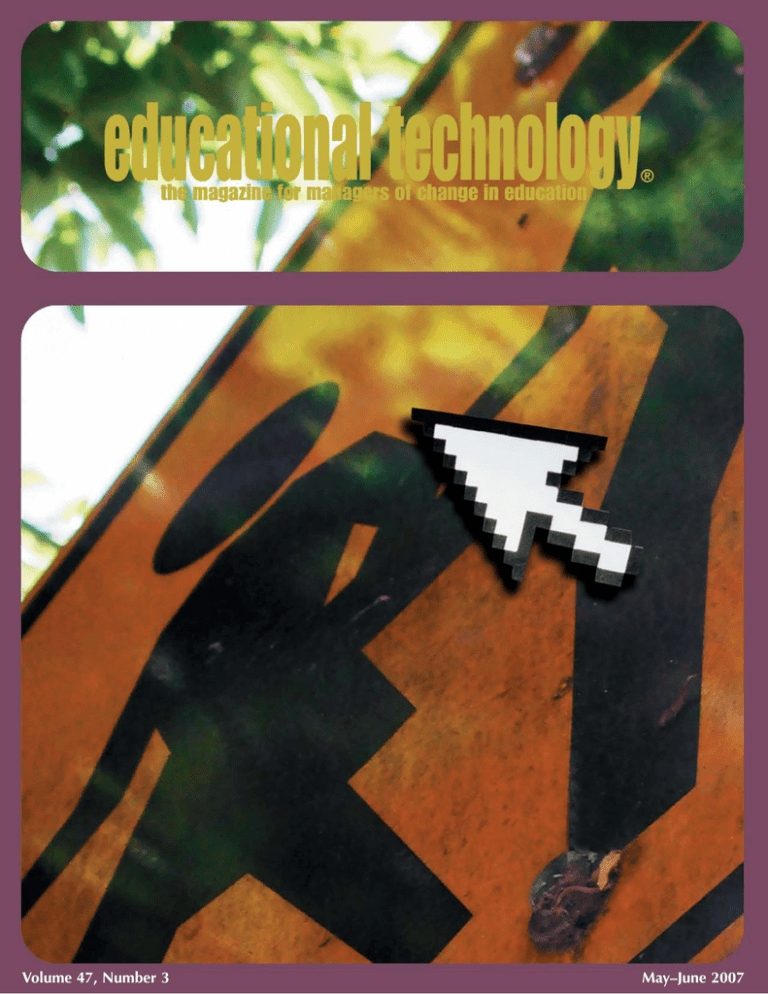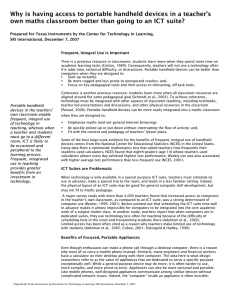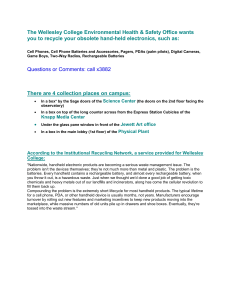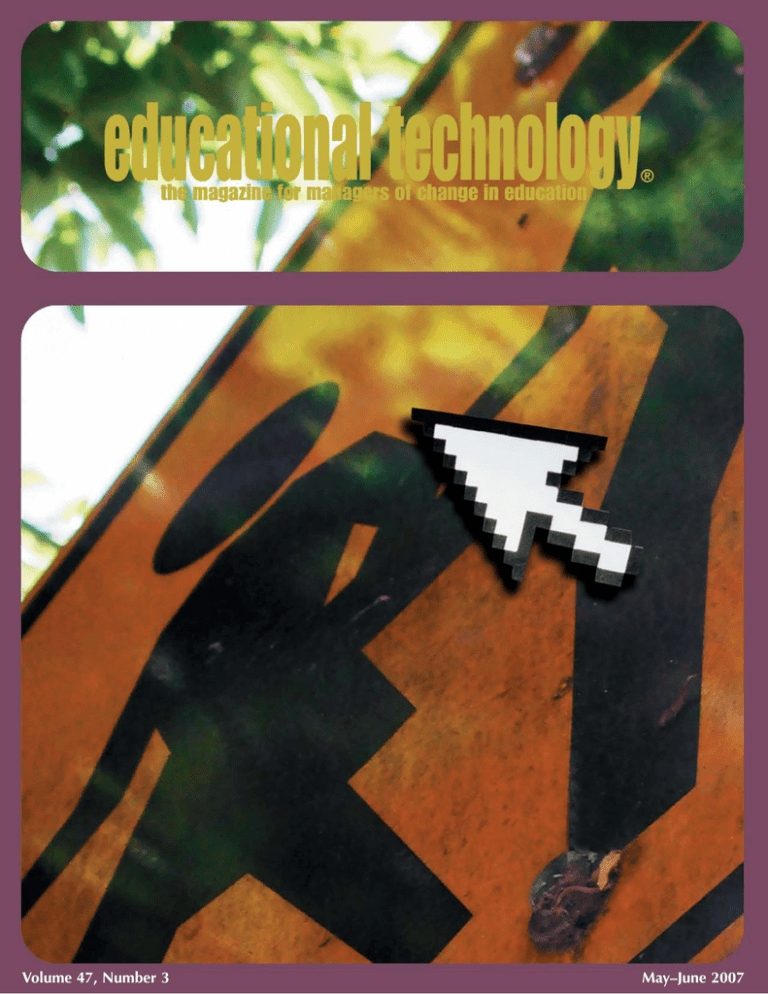
Volume 47, Number 3
May–June 2007
Interactive Learning
Systems Evaluation
Interactive Learning Systems Evaluation is a pragmatic guide to evaluating
interactive multimedia products, such as e-learning and distance education
programs.
“A lot of time and a lot of money have been invested in the development of
interactive educational products in the last decade and yet effective evaluation
has rarely been carried out. One reason is that there has been too much mystique surrounding the term ‘evaluation’. I have worked with academics in the
design and evaluation of such products for ten years and would have loved to
have had access to a book like this during that period. This book demystifies
evaluation and provides clear and accessible guidelines to assist all parties
involved in educational product development to optimize the development
process itself and the likelihood that student learning will be enhanced.
A ‘must’ for every production group and educational development unit.”
Carmel McNaught, Chinese University of Hong Kong
❏
“Even very experienced Interactive Learning System developers
struggle with evaluating the product of
ORDER FORM
their labors. And the more complex the
program, its topics, and its audiences,
EDUCATIONAL TECHNOLOGY PUBLICATIONS
the more difficult the evaluation. Drs.
700 Palisade Avenue
Reeves and Hedberg have provided a
Englewood Cliffs, NJ 07632-0564
comprehensive, valuable, and highly
useful guide for evaluating a broad range
Please forward one copy of Interactive Learning
of interactive learning systems, from
Systems Evaluation, by Thomas C. Reeves
simple to highly complex.”
and John G. Hedberg, at $59.95.
❏ Payment enclosed.
❏ Master Card or ❏ Visa purchase:
Card number:_______________________________________________________
Expiration date:______________________________________________________
Name of individual listed on the card:____________________________________
Joseph V. Henderson, M.D.
Dartmouth Medical School
“Eminent technologies present new
wrinkles for evaluators, in an already
lumpy field. This book smoothes out those
wrinkles, providing a rich mix of theory
and practice, with sound guidance about
why, how, and what-if. I particularly like
the grounding in the literature, international
references, and frequent case studies.”
Allison Rossett, San Diego State University
Signature:___________________________________________________________
Note: Credit card orders may be placed via telephone, toll-free in the USA and Canada:
1-800-952-BOOK; or may be faxed worldwide to: 201-871-4009.
Website: BooksToRead.com/etp
Name______________________________________________________
Address_____________________________________________________
City________________________________________________________
State or Country________________________Zip___________________
“Reeves and Hedberg fill a large gap in
evaluation textbooks. The book provides
methods that allow much more rigorous
examination of Instructional Technology
than has been typically done to date. In
addition, graduate students were very
positive about the text when using a trial
version of this book in a class on evaluating instructional technology. The methods described in the book will go a long
way to improve the caliber of evaluation
and research in this important area.”
Stanley Vamhagen, University of Alberta
CONTENTS
Special Issue on Highly Mobile Computing
3
Introduction to Special Issue
Mark van ’t Hooft and Philip Vahey
6
Educational Technology for the Mainstream:
A Call for Designing for Simplicity and Reliability
Cathleen Norris et al.
10
Highly Mobile Devices, Pedagogical Possibilities, and How
Teaching Needs to Be Reconceptualized to Realize Them
Karen Swan et al.
13
Using Handhelds to Link Private Cognition
and Public Interaction
Philip Vahey et al.
16
Teacher Uses of Highly Mobile Technologies:
Probes and Podcasts
Robert Tinker et al.
21
Classroom Connectivity: Increasing Participation
and Understanding Inside the Classroom
Stephen Hegedus
26
What Happens to “Writing Across the Curriculum”
with Handheld Devices?
Louise Yarnall et al.
29
Can Handhelds Make a Difference? Lessons Learned
from Large and Small Scale Implementations
Christine Tomasino et al.
33
Learning Bridges: A Role for Mobile
Technologies in Education
Giasemi Vavoula et al.
37
In and Beyond the Classroom: Making Informal Learning
Truly Ubiquitous with Highly Mobile Devices
Yimei Lin
40
Handheld Computers in Education: An Industry Perspective
Mark van ’t Hooft and Philip Vahey
43
Blurring Lines with Mobile Learning Games
Eric Klopfer
Volume XLVII
Number 3
47
Creating a Powerful Learning Environment
with Networked Mobile Learning Devices
Valerie M. Crawford
May–June 2007
50
Education’s Intertwingled Future
Judy Breck
About This Issue
A special issue
on highly mobile
computing; plus
regular features
Regular Features
54
Francis Keppel: An Ed Tech Classic
56
Richard E. Clark: Point of View
60
Alexander J. Romiszowski: Topics for Debate
62
Kevin Walker: European Educational Technology
64
Marc Prensky: New Issues, New Answers
(201) 871–4007; Fax: (201) 871–4009; to order:
(800) 952–BOOK toll-free in the United States
and Canada.
Educational Technology (ISSN: 0013–1962) is
Copyright © 2007 by Educational Technology
Publications, Inc., 700 Palisade Avenue,
Englewood Cliffs, New Jersey 07632–0564. All
rights reserved. No part of this magazine may be
reproduced or transmitted, in any form or by any
means, electronic or mechanical, including
photocopying, recording, or by any information
storage and retrieval system, without permission
in writing from the Editor and Publisher,
Lawrence Lipsitz.
Periodicals postage paid at Englewood, New
Jersey, and at additional mailing offices.
POSTMASTER: Send address changes to
Educational Technology Publications, Inc., 700
Palisade Avenue, Englewood Cliffs, New Jersey
07632–0564. USPS: 168–920.
Available by subscription only, one year for
$159.00 in the United States, $179.00
elsewhere; three-year subscription, $419.00 and
$469.00. Single issues are $30.00 each. Back
volumes are $179.00 each (available from
1964–2006).
The periodical title “Educational Technology” is a
trademark registered in the U.S. Patent Office.
Readers are invited to submit articles and
Reader Comments for possible publication.
Address all material to Lawrence Lipsitz, Editor,
Educational Technology Magazine, Educational
Technology Publications, 700 Palisade Avenue,
Englewood Cliffs, New Jersey 07632–0564 (Fax:
201–871–4009; E-mail: EdTecPubs@aol.com;
World Wide Web: BooksToRead.com/etp).
Published bi-monthly at 700 Palisade Avenue,
Englewood Cliffs, New Jersey 07632–0564;
Educational Technology is indexed in the Current
Index to Journals in Education and in Education
Index.
Zane L. Berge, University of Maryland; Charles
Blaschke, Education Turnkey Systems; Robert K.
Branson, Florida State University; Ward M. Cates,
Lehigh University; Clifton Chadwick, the British
University in Dubai; Richard E. Clark, University of
Southern California; Betty Collis, University of Twente,
The Netherlands; Christopher Dede, Harvard
University; Rodney S. Earle, Brigham Young
University; Peg Ertmer, Purdue University; Diane M.
Gayeski, Ithaca College; Andrew S. Gibbons, Brigham
Young University; Steven Hackbarth, New York City
Public Schools; Wallace Hannum, University of North
Carolina; Denis Hlynka, University of Manitoba,
Canada; Paul Hood, WestEd; David Hung, National
Institute of Education, Singapore; David H. Jonassen,
University of Missouri; Roger Kaufman, Florida State
University; Greg Kearsley, Consultant; Badrul H.
Khan, BooksToRead.com; Cleborne D. Maddux,
University of Nevada; Gary Marchionini, University of
North Carolina; Barbara L. Martin, University of
Central Florida; Richard E. Mayer, University of
California; Hilary McLellan, Consultant; M. David
Merrill, Brigham Young University; William D. Milheim,
Penn State University; Thomas C. Reeves, University
of Georgia; Charles M. Reigeluth, Indiana University;
Alexander J. Romiszowski, Syracuse University; Ellen
Rose, University of New Brunswick, Canada; Allison
Rossett, San Diego State University; Gordon
Rowland, Ithaca College; James D. Russell, Purdue
University; Marlene Scardamalia, University of
Toronto, Canada; J. Michael Spector, Florida State
University; Rand J. Spiro, Michigan State University;
Dean R. Spitzer, IBM; Robert D. Tennyson, University
of Minnesota; Drew Tiene, Kent State University;
Guglielmo Trentin, Institute for Educational
Technology, Italy; Jeroen J. G. van Merriënboer,
Open University of The Netherlands; Barry Willis,
University of Idaho; Brent G. Wilson, University of
Colorado.
Introduction to
Special Issue
on Highly Mobile
Computing
Mark van ‘t Hooft
Kent State University, RCET
Philip Vahey
SRI International
Guest Editors
Highly mobile digital devices have become so inexpensive and ubiquitous that they are considered part
of the fabric of society; however, they are not part
of the fabric of schools. To introduce the reader to
the magnitude of expected changes in teaching and
learning, the authors consider four areas relevant
to education that are being changed by the near
ubiquity of inexpensive highly mobile devices: society,
information access, learners, and schools.
“God meant us to be wireless. The last cord we were
connected to was cut at birth”
–Frank Sanda, Motorola
When Gordon Moore predicted in 1965 that computers’
processing power would double every 18 months to
two years, computers were large, bulky, and expensive
devices that had little use outside of number crunching.
While a small number of visionaries such as Vannevar
Bush and Doug Engelbart could imagine a future where
computers could fundamentally change the way we
learned and worked, these visions seemed as much in
the realm of science fiction as flying cars.
As Moore’s prediction became reality over the next
20 years, there were dramatic increases in computing
power. As a result, the personal computer started
becoming a mainstream appliance, and computer
Mark van ‘t Hooft, PhD., is a researcher and technology
specialist at Kent State University’s Research Center for
Educational Technology, 327 Moulton Hall, Kent, OH 44242
(email: mvanthoo@kent.edu). Philip Vahey, PhD., is Senior
Research Scientist with SRI's Center for Technology in
Learning (CTL), 333 Ravenswood Ave, Menlo Park, CA
94025 (email: philip.vahey@sri.com).
EDUCATIONAL TECHNOLOGY/May–June 2007
programs such as Oregon Trail began to appear in a
few classrooms. However, the main use of computers
remained in academia. Researchers began investigating
new ways of using the computer in education through
probes, simulations, and collaboration. The Internet
and email were being used by a small number of
academics. Creative thinkers such as Seymour Papert
described a future where computing was the center of
education. Even so, computers were still too big, too
expensive, too slow, and too esoteric for education (or
most of society) to take seriously.
In the next 20 years that all changed. With desktops,
laptops, cell phones, the World Wide Web, WiFi,
handhelds, game consoles, streaming video, tablets,
smart boards, and smart phones, innovation after
innovation came pouring out into the world. Research
that had been investigating futuristic uses of technology
went from science fiction to mundane seemingly
overnight. Whereas twenty years ago you would have
needed a computer the size of a small room to do any
serious work, today a hundred dollar handheld device
has the computational power to collect, represent, and
analyze data in real time. Wireless access connects us
to most of the world’s information. Increased storage
capacity allows us to carry our entire music and video
libraries in our pockets. We can connect to anyone at
anytime using voice, text, video, or screen sharing. It
should perhaps not surprise us that education, never
the most agile of endeavors, has been left catching its
collective breath, trying to make sense of the changes
that are zooming by at blinding speed.
Today we are at an inflection point: electronic
handheld devices have become so inexpensive and
ubiquitous that they are considered part of the fabric of
society. However, they are still not part of the fabric of
schools: in fact, some schools even ban the use of
electronic handheld devices, seeing them as a nuisance
that interferes with real learning. This need not be the
case, however. In this special edition we consider how
highly mobile devices can have a positive impact on
education. The first three articles take a look at what is
currently known about effective uses of handhelds in
education. Next, a series of six articles discusses what
uses of mobile computers look like in and outside of
the classroom. We also present the latest thinking in
industry about how handheld computers can transform
education. The final three articles present visions of the
future, to help guide the field’s thinking on nextgeneration uses of handheld computers.
For the purposes of this special edition, we take a
very broad definition of what is meant by a highly
mobile device for learning. This category includes
devices with the following characteristics:
• high mobility (that is, small enough that students
can hold the device in one hand and carry it from
place to place);
3
• small footprint (so that they do not intrude in
face-to-face interactions);
• the computational and display capabilities to
view, collect, or otherwise use representations
and/or large amounts of data; and
• the ability to support collaboration and/or data
sharing.
Devices included in this definition are PDAs,
mobile phones, some tablet computers, networked
graphing calculators, UMPCs, the new generation of
handheld gaming systems, iPods, motes, data loggers,
etc. We do not include laptop computers in our
definition.
To introduce the reader to the magnitude of the
changes in teaching and learning we may expect, we
briefly consider four areas relevant to education that
are being changed by the near ubiquity of inexpensive
highly mobile devices: society, information access,
learners, and schools.
Changing Society, Changing Technology
Today’s adults can remember growing up in a world
that was stable, low-tech, with basic communication
channels, and information that was limited. For current
generations of children the world is a very different
place: it’s 24/7 and high tech, with an overwhelming
amount of communication devices and information
channels (Jukes, 2005). Thinking about the variety of
activities we engage in on any particular day, most of
us would be surprised at how many of these activities
involve some type of digital tool. Yet, for most of these
activities, we take the technology for granted and focus
on the task at hand instead. Despite the fact that digital
technology will continue to develop and change in
ways we cannot possibly imagine, current visionaries
(e.g., Abowd & Mynatt, 2000; Roush, 2005; Thornburg,
2006) agree that future tools will be predominantly:
• personal (one-to-one or one-to-many access);
• mobile (always-on-you technology);
• networked and connected to the Internet 24/7
(always-on technology);
• accessible (cheap and easy to use);
• flexible (users have choices);
• social (collaboration and allowing for creating,
sharing, aggregating, and connecting knowledge);
• multi-modal (support the consumption AND
creation of different media, including text, image,
sound, and video); and
• contextual (context-awareness, but also contextcreating).
Changing Information Access
Given the characteristics of new technologies, it is
obvious that the ways in which we create and interact
with knowledge and information are changing.
Knowledge has moved from physical repositories such
4
as libraries to the virtual repository of the Internet,
which has been dubbed a “global virtual knowledge
ecology” (Breck, 2006, p. 44), characterized by its
open content and “interconnectivity within and among
subjects” (p. 46). Younger generations are fluidly
accessing digital, networked, information wherever and
whenever the need arises. When interacting with this
information, users typically “interact with other users
[and] with more than one computer or device at the
same time” (Roth, 2002, p. 282; see also Cole &
Stanton, 2003; Danesh, Inkpen, Lau, Shu, & Booth,
2001; Mandryk, Inkpen, Bilezkjian, Klemmer, &
Landay, 2001). Because digital tools are increasingly
personal, mobile, and connected, they lend themselves
well to both individual and collaborative learning,
encourage the use of technology in everyday activities
(including learning), and enable students to understand
digital tools as lifelong-learning tools (Inkpen, 2001;
Sharples, 2000; Thornburg, 2002), eventually leading to
the type of ubiquitous and “invisible” computing that
Weiser (1991) envisioned 15 years ago.
Society in general has picked up on this shift, but
current educational practices have done relatively little
with the ever-increasing digital connectivity, instead
trying to “shape the technology around outdated
notions of what schooling is about, rather than
reshaping our notions to reflect new world conditions”
(Warlick, 2005). Consequently, schools have created “a
fundamental disconnect between the ways kids learn,
think, and communicate, and the ways that [schools]
interact with them” (Jukes, 2005, p. 21), leading to
increasing levels of dissatisfaction, perceptions of
school as being irrelevant, and increasing drop-out rates
(Jukes, 2005; NCES, 2005; Thornburgh, 2006).
Changing Learners
While schools are holding on to oral traditions,
textbooks, and learning that is linear, current learners
live in a different world with different media that allow
for different ways to access information (see, e.g.,
Alexander, 2004; Jukes, 2005; Roush, 2005). Today’s
students prefer:
• quick and open access to information that is
networked/hyperlinked;
• actively networking and communicating with
many others;
• current digital tools over print;
• multimedia before text;
• just-in-time learning that is relevant and useful;
• expressing their creativity.
Also, in a mobile and connected world, learners:
• are mobile (that is, mobility is a function of the
learner, not just the technology (Sharples, 2005);
• are active, communicative, and resourceful as
they multitask (Alexander, 2004; Jukes, 2005;
Roush, 2005); and
EDUCATIONAL TECHNOLOGY/May–June 2007
• construct context through interaction (Sharples,
2005).
Changing Learning, Changing Schools
If schools are to re-connect with students who live in
an age of mobile and connected technology, their
approaches to teaching and learning need to fit with
today’s learners and their needs. Learning should be:
• interwoven with other activities as part of
everyday life and transcend imposed boundaries
of space and time (Breck, 2006; RCET, 2006;
Richardson, 2006; Sharples, 2005);
• more authentic, relevant, spontaneous, creative,
and learner-driven (Alexander, 2004; Fryer, 2006;
Molina, 2004; RCET, 2006);
• faster and less linear (Jukes, 2005);
• personal and customizable (RCET, 2006; Swan
et al., 2006);
• digital and connected (Alexander, 2004; Rogers &
Price, 2007; Richardson, 2006); and
• integrative of both traditional and so-called 21st
century content (Jukes, 2005; RCET, 2006).
Conclusion
Considering that the children we teach in our
schools today will run the societies we will live in
tomorrow, it is imperative that educators connect
teaching and learning with the realities of all of their
students’ lives. Highly mobile and connected
technology is one tool that can be used to this end:
Today, as educators, we must not only learn how to use
the tools students take for granted; we must also actively
employ this same gear to engage them emotionally. But
first, we have to learn to fluently speak their language,
an electronic conversation of infinite information
delivered in multiple emerging forms over a variety of
transmitters. The upcoming generation is going to amaze
us in ways we’re just beginning to understand—if we
can just keep up. (Daly, 2005)
If technology is to be used in meaningful and effective
ways for teaching and learning, any vision of the future
of education should include the technologies that many
youngsters are currently using as a part of their everyday
lives. Hopefully, the articles in this special issue will
help shape that vision.
References
Abowd, G. E., & Mynatt, E. D. (2000). Charting past, present,
and future research in ubiquitous computing. ACM
Transactions on Computer-Human Interaction, 7(1), 29–58.
Alexander, B. (2004). Going nomadic: Mobile learning in
higher education. EDUCAUSE Review, 39(5), 29–35.
Breck, J. (2006). Why is education not in the ubiquitous Web
world picture? Educational Technology, 46(4), 43–46.
Cole, H., & Stanton, D. (2003). Designing mobile technologies
to support co-present collaboration. Personal and
Ubiquitous Computing, 7, 365–371.
Daly, J. (2005). Editorial. Edutopia, I(7), p. 7.
EDUCATIONAL TECHNOLOGY/May–June 2007
Danesh, A., Inkpen, K., Lau, F., Shu, K., & Booth, K. (2001).
Geney: Designing a collaborative activity for the Palm
handheld computer. Proceedings of CHI, Conference on
Human Factors in Computing Systems, Seattle.
Fryer, W. (2006, June 14). Digital kids, school relevancy,
poverty, and school reform. Moving at the speed of
creativity; http://www.speedofcreativity.org/2006/06/14/
digital-kids-school-relevancy-poverty-school-reform/ .
Inkpen, K. (2001). Designing handheld technologies for kids.
Personal Technologies Journal, 3, 81–89. Proceedings
of CHI, Conference on Human Factors in Computing
Systems, Seattle.
Jukes, I. (2005, May). Understanding digital kids (DKs):
Teaching and learning in the new digital landscape; http://
www.thecommittedsardine.net/infosavvy/education/hand
outs/it.pdf#search=%22digital%20kids%20disconnect%
22 .
Mandryk, R. L., Inkpen, K. M., Bilezkjian, M., Klemmer, S. R.,
& Landay, J. A. (2001). Supporting children’s collaboration
across handheld computers. Proceedings of CHI, Conference
on Human Factors in Computing Systems, Seattle.
Molina, C. (2004). Digital kids @ analog schools; http://home
page.mac.com/dvchelo/page1/page3/files/page3-1003pop.html .
National Center for Education Statistics. (2005). The condition
of education in 2005: In brief. Washington, DC: U.S.
Department of Education, Institute of Education Sciences;
http://nces.ed.gov/pubs2005/2005095.pdf .
Research Center for Educational Technology. (2006).
Ubiquitous computing: How anytime, anywhere, anyone
technology is changing education [DVD-Rom]. Kent, OH.
Richardson, W. (2006). The new face of learning. Edutopia,
II(7), 34–37; http://www.edutopia.org/magazine/ed1
article.php?id=art_1648&issue=oct_06# .
Rogers, Y., & Price, S. (2007). Using ubiquitous computing to
extend and enhance learning experiences. In M. van ‘t
Hooft & K. Swan (Eds.), Ubiquitous computing in education:
Invisible technology, visible impact (pp. 329–347). Mahwah,
NJ: Lawrence Erlbaum Associates.
Roth, J. (2002). Patterns of mobile interaction. Personal and
Ubiquitous Computing, 6, 282–289.
Roush, W. (2005). Social machines. Technology Review,
108(8), 45–53.
Sharples, M. (2000). The design of personal mobile
technologies for lifelong learning. Computers and
Education, 34, 177–193.
Sharples, M. (2005, October 5). Re-thinking learning for the
mobile age; http://www.noe-kaleidoscope.org/pub/last
news/last-0-read159-display .
Swan, K., Cook, D., Kratcoski, A., Lin, Y., Schenker, J., & van ‘t
Hooft, M. A. H. (2006). Ubiquitous computing: Rethinking
teaching, learning, and technology integration. In S.
Tettegah & R. Hunter (Eds.). Education and technology:
Issues in applications, policy, and administration (pp.
231–252). New York: Elsevier.
Thornburg, D. D. (2002). The new basics: Education and the
future of the telematic age. Alexandria, VA: ASCD.
Thornburg, D. D. (2006). Emerging trends in educational
computing. Educational Technology, 46(2), 62–63.
Thornburgh, N. (2006, April 9). Dropout nation. Time,
167(16); http://www.time.com/time/magazine/article/0,
9171,1181646,00.html .
Warlick, D. (2005, December 16). So what’s different? Some
answers. 2 cents worth; http://davidwarlick.com/2cents/
2005/12/16/so-whats-different-some-answers/ .
Weiser, M. (1991). The computer for the 21st century. Scientific
American, 265(3), 94–95, 98–102.
5
Educational
Technology
for the Mainstream:
A Call for Designing
for Simplicity
and Reliability
Cathleen Norris
University of North Texas
Namsoo Shin
Elliot Soloway
University of Michigan
This article proposes three guidelines for mobile technology design that address the needs and goals of
teachers who are considered mainstream with regard to
technology use. Devices should be easy to learn and
use, focused on the curriculum, and instructionfriendly. Only if the three guidelines are followed by
hardware and software developers will there be technology use by mainstream teachers en masse.
Introduction: From Early Adopters
to the Mainstream
Following the terminology used in G. Moore’s (1991)
now-classic monograph on the process of technology
adoption, computers have “crossed the chasm”—
computers no longer are niche products, but rather,
they are becoming an integral part of the consumer
mass market. Computers are now products purchased
by the mainstream, along with TV sets, radios, cameras,
etc.
In Figure 1 we present a graph that, according to
Cathleen Norris, PhD., is Regents Professor in the Department of Technology and Cognition at the University of North
Texas, PO Box 311335, Denton, TX 76203 (email
norris@unt.edu). Namsoo Shin, PhD., is a research scientist in
the School of Education at the University of Michigan, Ann
Arbor, MI 48109 (email: namsoo@umich.edu). Elliot
Soloway, PhD., is the Arthur F. Thurnau Professor in the
Department of EECS, College of Engineering, at the University
of Michigan, Ann Arbor, Michigan 48109 (email: soloway@
umich.edu).
6
Moore, depicts the adoption of technology. During the
early stages of a technology’s development (e.g., hybrid
automobiles, flash memory sticks), only a small number
of early adopters use it. If the technology crosses the
chasm, then large numbers of mainstream individuals
come to use it. While hybrid automobiles have not
crossed the chasm, flash memory sticks have.
Early
Adopters
Mainstream
Conservatives
Laggards
Figure 1. Crossing the chasm: Technology adoption
according to G. Moore (X axis is time, Y axis is number
of individuals).
Early adopters pick up on a technology because they
see that this technology affords them an opportunity to
make a major improvement in a practice or activity.
Early adopters will put up with technology that is not
particularly easy to use or breaks down occasionally
because they have their eyes on a bigger goal—making
a substantive change. Early adopters are risk-takers;
they are willing and adept enough to develop workarounds to cover for a technology’s failings. Anyone
who has a hybrid automobile now is an early
adopter—though recent versions are much better than
when they were first introduced.
As we mentioned earlier, flash memory sticks did
cross the chasm; they have effectively replaced floppy
disks as the portable storage media of choice. Why and
when will a technology cross the chasm? We can
answer that question by deconstructing the chasm
crossing of the flash memory stick.
Mainstreamers have adopted flash memory sticks
because they are easy to use and highly reliable.
Mainstreamers were not looking to replace their
diskettes per se; mainstreamers were not out looking
for an opportunity to carry around more and bigger
files. But, when flash memory sticks are included on
the other end of an ink pen, sold in drug stores at the
checkout counter, worn around the neck as a form of
jewelry, and truly plug-and-play—easy to use and
reliable—then mainstreamers have found the money to
buy flash memory sticks instead of much cheaper, but
less reliable and less functional, floppy diskettes.
In K–12 education, Moore’s (1991) model of
EDUCATIONAL TECHNOLOGY/May–June 2007
technology adoption and his notions of the early
adopters and mainstreamers are also very appropriate.
In many schools, computing technology has primarily
been the province of a relatively small number of early
adopting teachers and administrators. Early adopting
educators are willing to put up with hard to use and
flaky software, hardware, and networks because they
see the bigger goal—that these technologies are
motivating for learners and give learners access to new
opportunities for learning.
However, there are clear signs that mainstream
teachers, not just the early adopters, will soon be using
technology in their classrooms. Districts are passing
bond issues to provide funds to provide each and every
child in the district with a computer. In Figure 2, we
present the document provided to Alvin, Texas, voters
that describes the bond proposal that was passed in
November, 2005. It is particularly interesting to note
that in the description of the technology that was going
to be purchased, “handheld computers” were explicitly
mentioned.
33%
26%
26%
12%
3%
Very Likely
Somewhat
Likely
Likely
Not Likely
Not at All
Likely
Percentage of Technology Directors Responding
Figure 3. Likelihood of adopting student appliances.
people, who have different sorts of technology needs
and goals:
• Early adopters find technology per se interesting,
and they are capable of making use of the technology in spite of the technology’s failings. In
contrast, mainstream teachers worry about the
curriculum and delivering the curriculum; they
see technology as a means to an end, not an end
in itself. We have had the experience of a mainstream teacher wanting to throw the computers
out of the classroom when just one student had
trouble using them.
• While early adopters see technology as new opportunities, mainstream teachers want simplicity
and reliability. New opportunities that are fraught
with a steep learning curve and/or flaky performance are simply not worth the bother.
In what follows, we present three guidelines that
educational technology developers should adopt in
order to design for the mainstream.
The Big Three Design Guidelines
Figure 2. Alvin, TX bond issue, November, 2005.
Indeed, in the recent American Digital Schools
(Hayes & Greaves, 2006) nationwide survey of over
1,000 school districts, 85% of the school leaders say
they will be moving to a 1:1 computer-to-student ratio
over the next few years (Figure 3).
But crossing this chasm will fail unless educational
technology companies design their products for
mainstream teachers and not just early adopters.
Mainstream and early adopters are different sorts of
EDUCATIONAL TECHNOLOGY/May–June 2007
The guidelines described below draw directly on the
needs and goals of the mainstreamers. Following these
guidelines should result in technology—hardware and
software—that mainstream teachers will feel comfortable adopting:
• Simple, Simple, Simple: Packed into this slogan
are the notions that a technology needs to be
easy-to-learn, easy-to-use, and reliable in order
for it to cross the chasm. In looking at the technologies that have crossed the chasm (from overhead projectors to response pads), those three
7
properties are evident.
Why? A litany that appears throughout this
section is that time and effort are in short supply
in K–12. Mainstreamers feel that time and efforts
are wasted if they or their students need to
expend resources learning how to use the technology or troubleshooting balky technology.
Thus, while early adopters do make compromises
on these three properties, mainstreamers are
reluctant to do so. That’s not to say that compromises are impossible: the graphing calculator,
which has crossed the chasm, is neither easy-tolearn nor easy-to-use—though it is rock solid
reliable—but its compelling value lies in the next
two design guidelines.
• Curricular Focus (What): Today, more than ever,
there is a given curriculum that must be taught. In
the USA as well as in the rest of the world,
governments set standards and define goals that
must be achieved. Lack of time is the teacher’s
constant lament, and thus off-curricular topics are
a luxury that can’t be indulged in. There are
schools in the USA that teach only math and
reading all day long; no time for science, let
along music or art, since only math and reading
are the subjects that “count” on tests for the No
Child Left Behind program in the USA. No
compromise is possible on this guideline; to cross
the chasm, a technology must be focused on the
given curriculum.
• Instruction Friendly (How): Direct instruction,
with episodes of constructivist practices, is the
dominant instructional framework in K–12 classrooms in the USA. Teachers and textbooks are
used to tell students the content. However,
projects, where children write, draw, and create
spreadsheets and mind maps, while working
collaboratively, are also being included as legitimate learning activities. Teachers have developed
a broad range of instructional strategies that they
use to enact this hybrid instructional framework.
Most importantly, for the most part, teachers do
not feel that their instructional practices are
broken and thus they don’t really see much need
to fix or change them.
However, the raison d’être for using
technology in the classroom is precisely the new
instructional opportunities that the technology
affords, so some compromise, some change must
occur in the teachers’ practices. Yet, in contrast to
the early days, when techies asked teachers to
substantially change their instructional practices
immediately (e.g., learn to program in Basic and
then write instructional programs for students),
8
our mantra is “evolution, not revolution.” Thus,
in order for a technology to cross the chasm, it
must start where the teachers are, with their
existing curriculum and instructional practices.
Teachers will change, but slowly, as they build up
confidence and, most importantly, as they are
successful in having their children be successful
using the technology.
Interestingly, technologies that have crossed the chasm,
e.g., hardware such as graphing calculators and
response pads, and software such as KidPix and
Inspiration, do at least follow these latter two guidelines.
But, given the dearth of technology-based products that
have crossed the chasm, it is clear that the educational
technology development community needs to rethink its
perspective on product design, development, rollout,
and maintenance. Fortunately, as we argue in the next
section, a new type of technology is emerging that can
give the development community just the opportunity it
needs to refocus its efforts so it can develop technologybased products that do cross the chasm.
Mobile Technologies for Learning:
A New Beginning
“It’s inevitable that all computing will be mobile”
–Jeff Hawkins, Inventor of
the Palm Pilot, 1991
Hawkins’s amazingly prescient observation is
absolutely coming true. Mobile, small-screen,
handheld, lightweight, instant-on/instant-off, and lowcost devices are beginning to pour out of the
technology industry. With cell phones as the leading
platform in this new group, manufacturers are
searching around for the next “killer device.”
“The industry has entered the era of the handheld…
devices. You can argue that the PC era isn’t ending, but
it is.”
–Richard Templeton, CEO, Texas Instruments,
NY Times, July 9, 2006
The emerging mobile technologies may well be the
technological platform that K–12 has been waiting for
all these years. With low cost as a primary property,
mobile devices, when designed according to The Big
Three Design Guidelines, may well match the needs,
constraints, and goals of K–12 in ways that desktop or
even laptop technologies have missed. Five to seven
pound laptop computers are mobile in the same way
that a brick is a mobile object. Indeed, our educational
colleagues across the pond in the UK feel that even
two-pound devices with seven-inch screens are not
sufficiently mobile for students. A mobile computer is
one that slips into a child’s pocket; a mobile computer
EDUCATIONAL TECHNOLOGY/May–June 2007
is one that fits comfortably in the palm of a child’s hand.
In design, the mantra “less is more” means that the
challenges in designing for a constrained, limited
platform (e.g., a computing device with a 3.5-inch
screen and the processing power of a Pentium 1) helps,
if not forces, the designer to focus on what is truly
important for the device to do for the end user. While
desktop or laptops afford—if not encourage—bloated,
ill-focused, and grandiosely designed software, a
minimalist platform can well foster the development of
a clearly focused, task-appropriate product that is easyto-learn, easy-to-use, and reliable, that squarely
addresses the curriculum, and enables the use of
existing instructional practices.
We point to our animation program, Sketchy,* as
one clear example of an educational application that
was designed for a mobile computing device using The
Big Three Guidelines. Sketchy is an educational
application that has all the earmarks of a chasmcrossing, technology-based product.
Will designers of educational products embrace the
mobile platform and follow The Big Three Guidelines?
We have already seen products for a mobile platform
that are attempts at copying the desktop version, e.g.,
Inspiration for the Palm/PocketPC is closer to its
desktop cousin than not. While the desktop version has
been a truly smashing success, will its mobile version
enjoy the same market share? Only time will tell.
Concluding Remarks
Integrated Learning Systems (ILSs) are the most
widespread technology in K–12 today. These systems
are not Simple, Simple, Simple, and they aren’t
Instruction Friendly, but they do have Curricular Focus.
Have ILSs crossed the chasm? No. Prevalent, ILSs are
still not in a significant percentage of schools in the
USA. Indeed, it is interesting to speculate how popular
ILSs might become if they were moved to a low-cost,
mobile platform. Given the emphasis on testing,
perhaps Curricular Focus trumps the other design
guidelines.
Schools are stepping up their demand for technology. Parents recognize that if their children don’t use
technology in schools, then they aren’t being properly
prepared for future employment. Educators recognize
that technology is highly motivating for the students;
paper and pencil are just boring to today’s children, but
ePaper and ePencil are not. In addition to the costs of
technology dropping dramatically, children’s personal
entertainment and communications’ technologies can
serve as learning tools also.
*At www.goknow.com/sketchycontest an astonishingly broad
range of student-produced artifacts are on display.
EDUCATIONAL TECHNOLOGY/May–June 2007
All this momentum will hit a wall, however, if
developers don’t heed The Big Three Design Guidelines; mainstreamers are just not going to put up with
the technology products that early adopters find
acceptable. Given that there are 55,000,000 school
children in the USA alone, there is real motivation for
developers of educational technology products to
practice good design; products that cross the chasm
can bring huge financial profits.
Thus, we feel confident in making the following prediction: educational technology is finally entering its
Golden Era. While there will still be missteps, welldesigned technology-based products will be produced
that can and will cross the chasm and be used by
mainstream teachers—benefiting our children enormously and creating an exciting and motivating work
environment for educators. Still further, the positive
feedback loop that is being set in motion will re-kindle
and re-energize all sectors of our society: business will
produce great products, government will enact productive policies, and education will attract the best and
the brightest. Education is the engine that drives our
society, our culture, and our community. Buckle those
seat belts, it’s going to be a great ride!
References
Hayes, J., & Greaves, T. (2006). America’s digital schools;
www.schooldata.com .
Moore, G. (1991). Crossing the chasm. New York: Harper
Collins Publishers.
Visitors Welcome
Readers of Educational Technology Magazine are
always welcome to visit the offices of the magazine,
whenever you are in the Northern New Jersey–New
York City Area, for informal discussions with the
Editor, Lawrence Lipsitz, and staff of the publication.
Throughout its 47 years of publication, the magazine
has welcomed both individual visitors and groups,
including delegations from nations throughout the
world eager to learn of progress in the field of
educational technology in the United States.
Simply call the magazine’s offices a day or two in
advance to arrange for a visitation. We enjoy
discussing the field with our readers, and we believe
that this leads to a greater appreciation among all
participants of trends and ongoing developments.
Please call the magazine at 1–800–952–BOOK from
anywhere in the United States or Canada. From other
countries, call us at 201–871-4007 (or e-mail:
edtecpubs@aol.com).
9
Highly Mobile
Devices, Pedagogical
Possibilities, and
How Teaching
Needs to Be
Reconceptualized
to Realize Them
Karen Swan
Annette Kratcoski
Mark van ‘t Hooft
Research Center for Educational Technology
Kent State University
Highly mobile devices are not just little computers or
calculators. They have unique affordances and constraints that matter in teaching and learning. In addition, kids not only like portable digital technologies but
use them as integral parts of their lives. If schools do
not reconsider what they teach and how and where
they teach it, students will continue to feel a disconnect
between school and the world.
Highly mobile devices are not just little computers or
calculators. They have unique affordances and constraints that matter in teaching and learning. In addition,
kids not only like portable digital technologies but use
them as integrated parts of their lives. They want to use
mobile networked devices for learning, in particular
to personalize and connect to what they are learning.
They want to be prepared for a 21st century world that
is very different from the one that many schools are still
Karen Swan, EdD., is the RCET Research Professor at Kent
State University’s Research Center for Educational Technology, 327 Moulton Hall, Kent, OH 44242 (email: kswan@
kent.edu). Annette Kratcoski, PhD., is a researcher and
evaluator at Kent State University’s Research Center for
Educational Technology, 327 Moulton Hall, Kent, OH 44242
(email: akratcosk@kent.edu). Mark van ‘t Hooft, PhD., is a
researcher and technology specialist at Kent State University’s
Research Center for Educational Technology, 327 Moulton
Hall, Kent, OH 44242 (email: mvanthoo@kent.edu).
10
preparing them for. This new world includes technology
that is a “way of communication and information
gathering that is central in almost every part of our lives”
(Utecht, 2006). If schools do not reconsider what they
teach and how and where they teach it, students
will continue to feel a disconnect between school and
the world.
Indeed, McClintock (1999) contends that digital
technologies have changed what is pedagogically
possible, but everyday classroom teaching has changed
little in the quarter century since computers were first
placed in schools. Highly mobile devices arguably
epitomize and extend such possibilities, emphasizing
learning instead of schooling. However, unless teaching
is radically reconceptualized to embrace technology,
and unless teaching is continuously redefined within
the changing context that these new tools create,
highly mobile technologies will have no more impact
than the many other technologies once touted as
revolutionary (Cuban, 1986). Areas to be redefined
include boundaries, pedagogy, and curriculum.
Rethinking Boundaries
A crucial area that needs to be reconceptualized
concerns the boundaries traditionally imposed on
schooling—boundaries between school and the world
(see Vavoula et al., this issue), formal and informal
learning (see also, Lin, this issue), and public and
private cognition (see also, Vahey, Roschelle, & Tatar,
this issue).
Wireless mobile devices diminish boundaries
imposed by brick and mortar spaces and the school
day. Teachers can bring the world and its resources
into the classroom by way of the Internet, while
students can take mobile, connected, and versatile
tools into the world. The technology enables anytime,
anywhere learning, even when teachers and students
are not in the same physical or temporal location. It
can also close the gap between school and the ‘real’
world, both literally and virtually, making teaching and
learning more relevant for students.
Good examples of how the use of mobile
technologies helps bridge the classroom and the world
are classrooms that are digitally enhanced to simulate
real-world phenomena, such as is the case with
RoomQuake (Moher, Hussein, Halter, & Kilb, 2005).
Participatory simulations in which objects in the world
are embedded with digital information are good
examples also. For example, in Ambient Wood (Rogers,
& Price, 2007) students explored a woodland
environment as part of a scientific inquiry, and at
certain times they could access relevant sources of
digital information embedded in the natural
surroundings. In addition, mobile devices can provide
location-aware and digital layers of information, as is
the case in Frequency 1550, as described below.
EDUCATIONAL TECHNOLOGY/May–June 2007
Another way to bridge formal and informal learning
happens when students carry mobile devices into the
world to document, record, and share information
related to their formal studies. For example, a first
grade class in our AT&T Classroom that was studying
body structures conducted cell phone interviews with a
variety of “experts,” including the farmer who provided
eggs the class was hatching into chickens. One first
grader remembered this while at the dentist, took
advantage of his mother’s cell phone to record an
interview with the dentist regarding teeth and bones,
and shared it with his classmates the next day
(Kratcoski, Swan, & Campbell, 2006). Another example
is the Frequency 1550 project (Waag Society, 2005), a
scavenger hunt-like game using GPS-equipped cell
phones that students use to download challenges, learn
about Amsterdam’s history, and create their own
knowledge as they travel through the city.
Finally, as Vahey et al. note in this issue, mobile
technologies can also help bridge public and private
spheres, and social and individualized learning.
Because these two learning domains have long been
separated in theory and practice, developing activities
that take advantage of mobile devices to seamlessly
support both may be conceptually taxing, but could also
have very important effects on learning.
Rethinking Pedagogy
Shifting or disappearing boundaries will obviously
require changes in pedagogy, which can be defined as
the art and science of teaching, the activities of
educating, and the strategies, techniques, and
approaches that teachers use to foster learning. To fully
realize the educational potential of highly mobile
devices, it is important that our understanding of
pedagogy shift from a focus on teaching to a focus on
learning. Teaching needs to be seen less as instruction,
and more as the facilitation of personal and social
learning.
Highly mobile devices enable learners to easily
switch between learning individually and working
collaboratively (Vahey, Tatar, & Roschelle, 2007), to
access a wide variety of tools and information
(McClintock, 1999), and to move flexibly among
learning environments both within and outside of classrooms (Dieterle & Dede, 2007; Rogers & Price, 2007).
Within such contexts, pedagogy can and should be
customized with materials and strategies that are
appropriate for individual students and student groups.
The role of the teacher becomes similar to that of the
conductor of an orchestra. The conductor’s job is to
bring together the disparate voices of the orchestra to
give life to a common musical theme. Similarly, the
role of a teacher in a ubiquitous computing environment
is not only to support individual learning, but to blend
individual learning into a shared class experience
EDUCATIONAL TECHNOLOGY/May–June 2007
(Roschelle & Pea, 2002; Swan, Kratcoski, Schenker,
Cook, & Lin, 2007).
Rethinking pedagogy is not easy. What would it
mean to conduct learning in an environment where
students have ubiquitous access to highly mobile
technologies? It might begin with identifying learning
goals, especially those goals involving what Wiggins
and McTighe (2005) call “enduring understandings,” as
well as state standards. Clearly, such goals can be
reached in many different ways. Teachers/conductors
provide multiple ways in which students can
demonstrate learning that meets given goals, and are
open to students’ alternative proposals. Teachers/
conductors also find ways to share and blend students’
individualized efforts to enhance the learning of all
students. The important idea here is that there are many
ways to get to the top of the mountain (to meet learning
goals). In one sense, it only matters that one gets to the
top, and individuals should be supported in finding
ways that work for them. In another sense, we can all
benefit from at least reflecting on the paths of others.
Conducting learning with highly mobile devices also
involves designing and implementing authentically
collaborative activities, projects that entail both
positive interdependence and individual accountability
in a real-world context (Johnson & Johnson, 1992).
Positive interdependence makes all students in a group
responsible for the learning of each group member;
individual accountability makes each member
responsible for their own learning as well.
Rethinking Curricula
A third way teaching must be reconsidered to make
full use of highly mobile devices involves the
curriculum. As McClintock (1999) suggests, we must
rethink what knowledge is important and what it means
to be literate in a digital world. Carvin (2006) writes
that, “Literacy in the 21st century is all about
participation: the ability to critically consume and
create knowledge for the betterment of ourselves, our
families, and our communities.” Similarly, the
Partnership for 21st Century Skills (2003) argues that
the emphasis of No Child Left Behind on core subjects
is not enough, but rather that students need to learn
how to “appropriately use digital technology and
communication tools to access, manage, integrate, and
evaluate information, construct new knowledge, and
communicate with others” (p. 6). Projects like
Frequency 1550, MyArtSpace (Vavoula et al., this issue)
or Environmental Detectives (see Klopfer, this issue) are
examples of how students can use technology to learn
all of these skills, using up-to-date information and
tools.
Therefore, if we are going to help our students
become citizens of the 21st century, we need to rethink
curricula to include the knowledge, skills, and attitudes
11
our students need to be full and active participants. It
means that we need to educate students:
• with 21st century content, which includes
information that is digital, networked, and fluid;
• in 21st century contexts, including communication and collaboration that transcend spatial and
temporal boundaries;
• with 21st century tools, which are increasingly
mobile and connected.
Conclusion
We have entered an era in which mobile
technologies are fundamentally changing our culture
and impacting every aspect of our life, including how
we learn. Knowing how to critically and strategically
use them is becoming an ever-increasing part of being
literate, as digital technologies have become the “pen
and paper of our time, …the lens through which we
experience much of our world” (Warlick, 2006), and
the communication channels of choice for many. We
need to consider how we can take advantage of the
unique affordances of highly mobile devices to
enhance learning, and at the same time explore and
discuss the constraints mobile devices might put on our
students. Only then will education truly prepare its
students for the world that lies beyond….
References
Carvin, A. (2006, September 12). Happy belated international
literacy day. PBS Teacher Source; http://www.pbs.org/
teachersource/learning.now/2006/09/happy_belated_inter
national_li.htm .
Cuban, L. (1986). Teachers and machines: The classroom use
of technology since 1920 New York: Teachers College
Press.
Dieterle, E., & Dede, C. (2007). Building university faculty
and student capacity to use wireless handheld devices for
learning. In M. van ‘t Hooft & K. Swan (Eds.), Ubiquitous
computing in education: Invisible technology, visible
impact (pp. 424–459). Mahwah, NJ: Lawrence Erlbaum
Associates.
Johnson, D. W., & Johnson, R. (1992). Positive interdependence: Key to effective cooperation. In R. Hertz-Lazarowitz
& N. Miller (Eds), Interaction in cooperative groups: The
theoretical anatomy of group learning (pp. 174–199).
Cambridge, UK: Cambridge University Press.
Kratcoski, A., Swan, K., & Campbell, D. (2006, Spring).
Teaching and learning in a ubiquitous computing environment. Journal of the Research Center for Educational
Technology; http://www.rcetj.org/?type=art& id=5666& .
McClintock, R. (1999). The educator’s manifesto: Renewing
the progressive bond with posterity through the social
construction of digital learning communities. New York:
Institute for Learning Technologies, Teachers College,
Columbia University; http://www.ilt.columbia.edu/publi
cations/manifesto/contents.html .
Moher, T., Hussain, S., Halter, T., & Kilb, D. (2005). Room
Quake: Embedding dynamic phenomena within the
12
physical space of an elementary school classroom.
Extended Abstracts, CHI. Conference on Human Factors in
Computing Systems (pp. 1655–1668). New York: ACM
Press.
Partnership for 21st Century Skills. (2003). Learning for the
21st Century; http://www.21stcenturyskills.org/ .
Roschelle, J., & Pea, R. (2002). A walk on the WILD side:
How wireless handhelds may change computer-supported
collaborative learning. International Journal of Cognition
and Technology, 1(1), 145–168.
Rogers, Y., & Price, S. (2007). Using ubiquitous computing to
extend and enhance learning experiences. In M. van ‘t
Hooft & K. Swan (Eds.), Ubiquitous computing in
education: Invisible technology, visible impact (pp.
460–488). Mahwah, NJ: Lawrence Erlbaum Associates.
Swan, K., Kratcoski, A., Schenker, J., Cook, D., & Lin, Y.
(2007). The ubiquitous computing classroom: A glimpse of
the future today. In M. van ‘t Hooft & K. Swan (Eds.),
Ubiquitous computing in education: Invisible technology,
visible impact (pp. 362–402). Mahwah, NJ: Lawrence
Erlbaum Associates.
Utecht, J. (2006, September 21). The official release of
Teentek.com The Thinking Stick; http://jeff.scofer.com/
thinkingstick/?p=309 .
Vahey, P., Tatar, D., & Roschelle, J. (2007). Using handheld
technology to move between the private and public in the
classroom. In M. van ‘t Hooft & K. Swan (Eds.), Ubiquitous
computing in education: Invisible technology, visible
impact (pp. 273–302). Mahwah, NJ: Lawrence Erlbaum
Associates.
Waag Society. (2005). Frequency 1550; http://freq1550.
waag.org/ .
Warlick, D. (2006, May 22). Curriculum is dead. 2 cents
worth; http://davidwarlick.com/2cents/2006/5/22/curric
ulum-is-dead .
Wiggins, G., & McTighe, J. (2005). Understanding by design.
Alexandra, VA: Association for Supervision and Curriculum
Development.
Ideas Are for Sharing
The Editors of Educational Technology Magazine
encourage all readers to this publication to share your
ideas with our total audience throughout the world.
We welcome your suggestions for articles on
everything from theory to case studies of technology
implementations.
How does one begin? Simply contact Lawrence
Lipsitz, Editor and Publisher, and explain what you
are doing in your work within the field of educational
technology.
Prospective contributors may contact the magazine
via e-mail at: edtecpubs@aol.com—or send letters
to Educational Technology Magazine, 700 Palisade
Avenue, Englewood Cliffs, New Jersey 07632—or fax a
message to: (201) 871–4009. All inquiries are
answered within 48 hours, and all accepted papers
are published within several months after receipt.
EDUCATIONAL TECHNOLOGY/May–June 2007
Using Handhelds
to Link
Private Cognition
and Public
Interaction
Philip Vahey
Jeremy Roschelle
SRI International
Deborah Tatar
Virginia Tech
This article discusses the importance of private interactions, in which a student works alone with learning
materials, and public interactions, in which a group of
students engage in discourse around learning materials.
While traditional technology requires that designers
choose one type of interaction over another, the
authors show how handheld computers can be used to
support both types of interaction, leading to increased
learning.
The Individual and the Community:
Two Approaches to Teaching and Learning
What is the goal of education? One view is that the
primary goal of education is to increase the body of
knowledge of individual students, each potentially
working in isolation. Another view is that the main goal
of education is to increase students’ abilities to
participate in important communities (such as the
community of mathematicians or scientists), with the
corollary that the particular knowledge possessed by
any individual is of less importance than the “distributed
knowledge” possessed by the group.
These two perspectives run throughout the educational arena: in theoretical journals we find the cogni-
Philip Vahey, PhD., is Research Scientist with SRI’s Center for
Technology in Learning (CTL), 333 Ravenswood Ave, Menlo
Park, CA 94025 (email: philip.vahey@sri.com). Jeremy
Roschelle, PhD., is Director of the Center for Technology in
Learning (CTL) at SRI International, 333 Ravenswood Ave,
Menlo Park, CA 94025 (email: jeremy.roschelle@sri.com).
Deborah Tatar, PhD., is Associate Professor in the Department
of Computer Science at Virginia Polytechnic Institute and State
University, 508 McBryde Hall, Blacksburg, VA 24061 (email:
tatar@cs.vt.edu).
EDUCATIONAL TECHNOLOGY/May–June 2007
tivist versus the situative views; in policy debates we
find “back to basics” versus teaching for collaboration
and innovation; in assessment we find multiple-choice
tests versus portfolios; and in technology we find
computer-assisted instruction (CAI) versus collaborative
groupware.
While there have been attempts to bring these views
together, the schism remains. In this article, the use of
handheld computers is shown to be a potential middle
ground in which both of these goals not only can be
met, but are complementary.
The Private and the Public:
Two Types of Interactions
We posit that these two camps have remained
separate largely due to the types of classroom activities
that are possible using the technologies that have thus
far been available (technologies include books and
blackboards as well as electronic technologies such as
televisions, calculators, and computers). In particular,
we differentiate between two types of interactions
available in activities: private interactions and public
interactions (note that this article pertains mainly to
face-to-face classroom activities, and not activities
designed for distance education).
Private interactions with the environment are those
interactions in which students engage with materials
individually. To be truly private, the interactions with
the environment must take place over an extended
period of time (at least several minutes), without others
being able to see or directly impact the interaction.
When students work privately, they can work at their
own pace and style, iterate on their work, take time to
reflect on feedback, and avoid any embarrassment that
may occur from other students viewing incomplete or
incorrect work.
Public interactions with the environment are those
interactions in which students engage in discourse
(typically face-to-face) while they are engaged with
materials. This discourse can occur in pairs, small
groups, or whole-class discussions. When students
work publicly, they participate in joint sense-making,
are exposed to different perspectives, can build on
each other’s ideas, and learn to participate in a
community of practice. They can even benefit from the
reflection that occurs from the knowledge that others
are (or will be) looking at and thinking about their work.
The benefits of both private and public interactions
are clear. In fact, the learning goals appear complementary. However, creating learning activities that
incorporate both is a significant challenge, due in large
part to the technology available thus far.
When students are provided with desktop computers,
two modes of use are typical. One is to put each student
at his or her own computer, emphasizing private
interaction. While students can talk to each other
13
(typically by shouting over or around the computer
displays), it is not a simple matter to engage in deep
discussion about a student’s work. This may require a
student to physically move across the room to see the
other student’s screen, usually leaving his or her own
work behind. Coordinating this type of collaboration
in a class of 20–30 students is a significant classroom
management challenge, as the isolation and size of each
student’s display makes the switch between private and
public work difficult.
The other mode is to have small groups of students
(typically two or three) share a single computer,
emphasizing public interactions, as there is no way to
privately interact with the technology. All actions and
states are visible and therefore open to debate,
commentary, and discussion. There is little time for
individual reflection or experimentation with the
environment.
Because the overhead of switching between public
and private modes is considerable, the teacher or
activity designer must choose one or the other for a
given activity.
Implications for Handheld Computers
As alternatives to desktops, we have handheld
computers, initially designed as personal computing
devices. As a result, they allow students to engage with
electronic materials, including complex interactive
representations, in a private workspace. This allows
students to interact privately with the materials,
experimenting and reflecting as they see fit, without
fear of interruption or embarrassment. Handhelds were
also initially designed to allow sharing of information,
and so they support infrared beaming and other simple
forms of electronic communication. They are also small
enough that they can be easily handed to another
student, and multiple handheld screens can be put next
to each other and viewed at the same time. These
features allow students to engage with representations
and ideas in a public space, collaborating and building
joint understandings.
The true benefit of handheld computers, however,
comes in the ability to support activities that allow
students to seamlessly move between mainly private
and mainly public interactions. Such activities have the
potential to support students while they engage in tasks
that are optimized to build their individual knowledge,
while also supporting students as they learn to
collaborate and participate in a community of learners.
Examples of Handheld Technology Use
To illustrate how handhelds can support seamless
movement between public and private interactions we
examine two examples: the large-scale Palm Education
Pioneer (PEP) program, and a handheld-based implementation of SimCalc Mathworlds that we call NetCalc.
14
Palm Education Pioneers (PEP)
From October 2000 to September 2002, SRI
International, in collaboration with Palm, Inc.,
conducted the Palm Education Pioneer (PEP) program.
Through PEP we distributed classroom sets of handheld
computers to 102 teachers throughout the United States
via a competitive grant process. No requirements were
specified in terms of content areas or grade levels.
Instead, teachers were encouraged to create innovative
projects in areas they felt were most appropriate, and
as a result a wide variety of grade levels and subject
areas were represented (for more on the PEP project,
see Vahey & Crawford, 2002).
The teachers adopted handheld computers with
enthusiasm. Approximately 90% said that handhelds
were an effective instructional tool, and over 80%
stated that the use of handhelds could improve the
quality of learning activities (Vahey, Tatar, & Roschelle,
2007). While these numbers tell us that teachers felt
that the use of handhelds was productive, they don’t
tell us how teachers and students used handhelds.
The data show that teachers found two very different
benefits of handheld computers. The first was that
handhelds allow for more personalization and student
directed learning (84% of teachers). The second was
that handhelds supported increased collaboration and
cooperation (94% of teachers). We found this
surprising, as we expected teachers working in such a
short timeframe (they were typically reporting after only
one school-year of use) to concentrate on one usage
model before exploring other possible uses. Instead we
found that teachers were able to exploit aspects of both
private and public interactions simultaneously in their
first year of use.
We analyzed teachers’ written comments to provide
detail about what they considered important in both
collaborative and individual work. The answer was
twofold: mobility and the easy exchange of information
(typically through beaming). Teachers said:
• I loved seeing the students work cooperatively in
teams and groups....This just wouldn't have
happened if they were using pencil and paper or
if they were seated in a permanent position in
front of a PC.
• [Handhelds facilitate] more exchange of information, more documentation of tasks by students,
more teaming projects.
Teachers also stated that mobility aided in individual
learning, as did the availability of a personal computing
device for each student:
• I see the students being able to take their thinking
and work with [the handheld] right then. I see
handhelds as being essential to helping that
thought process along and in the place that the
student is at.
• [Using handhelds results in] greater student
EDUCATIONAL TECHNOLOGY/May–June 2007
autonomy and accountability toward assignments
and a greater sense of partnership in learning
together (teacher and student).
We found these results from PEP intriguing: teachers,
in the first year of use, found that handheld computers
enabled both collaboration and autonomy. We then set
out to investigate how we could leverage this result in
the creation of handheld-based learning activities.
NetCalc
To leverage the benefits of handheld computers, we
built upon an already proven educational intervention,
SimCalc (Kaput & Roschelle, 1998; Roschelle et al.,
2000), in the creation of NetCalc. To achieve its goal of
democratizing access to the Mathematics of Change
and Variation, which is the foundation of Calculus
(Kaput, 1994), SimCalc builds on three lines of innovation: restructuring the subject matter; grounding
mathematical experience in students’ existing understandings; and providing dynamic representations.
To exploit what is unique about handheld
computers, we did not build a stripped-down version of
desktop SimCalc. Instead our design was based on the
principles of SimCalc, while keeping in mind what we
learned from the PEP project. This work took place
in parallel with the creation of a graphing-calculator
version of SimCalc (Hegedus, this issue; Kaput &
Hegedus, 2002). NetCalc was tested as a one-month
replacement unit for an advanced eighth-grade
mathematics class in an affluent San Francisco suburb.
While we created several activities in our NetCalc
work, due to space limitations we only discuss MatchMy-Graph, an activity designed for students using
NetCalc (for more detail on this and other activities, see
Vahey, Tatar, & Roschelle, 2004; Vahey, Tatar, &
Roschelle, 2007). Match-My-Graph is a simple game
that students play in pairs. One student, called the
grapher, graphs a linear function that is hidden from
the other student. The other student, called the
matcher, attempts to match this function by graphing
his or her own linear function and beaming it to the
grapher. The grapher analyzes the two functions and, if
they are not the same, provides a verbal clue to the
matcher, which the matcher uses to make more refined
guesses. An example is shown in Figure 1.
In this activity, students struggle to create and interpret
clues such as “Mine is steeper,” “You’re going the wrong
way,” and “Yours is not as fast.” While at first imprecise,
students soon realize the importance of using precision
in language, and also begin to construct a robust understanding of slope. We used the same activity structure
in three separate instances, each designed to highlight
an important mathematical topic.
This simple activity is illustrative of the ways in
which the combinations of private and public interactions can be harnessed using handheld computers. In
this activity it is vital that each student has a private
EDUCATIONAL TECHNOLOGY/May–June 2007
Figure 1. A sequence in Match-My-Graph. The
Grapher generates a function, the Matcher generates
a guess, which is beamed to the Grapher.
screen. This private screen affords two key aspects of
functionality. One is that it keeps the information of the
grapher hidden. A second is that it allows both players
to privately experiment with the simulations before
making their contributions public. The public sharing
of the matcher’s graph is also key to the success of the
activity. The aggregate representation that results from
easily beaming the matcher’s guess to the grapher’s
handheld allows the game to flow smoothly, and
allows the private interactions necessary for the
grapher. Finally, we note that this activity took place
in a face-to-face setting. Students made significant
use of gesture, nonverbal hints, and intonation when
participating in this activity.
To analyze the effectiveness of the NetCalc activities,
we turn to two data sources: classroom observations,
and test results.
Classroom observations show that students playing
“Match” engaged their peers and provided
mathematically appropriate hints. Key indicators of
engagement are the rate at which hints were provided
and the content of hints. We videotaped four pairs of
students in all “Match” activities, transcribed the
videotapes, and coded all hints. Averaging over all
three “Match” activities for all videotaped pairs, hints
were delivered at a rate of one per minute (Vahey et al.,
2004). Students were actively engaged in this activity,
as over 90% of student utterances were on topic (Tatar
et al., 2003). Finally, student hints were sensitive to the
content of the representations, showing that the activity
was successful in drawing students to collaborate about
the intended mathematical ideas (Vahey et al., 2004).
While an analysis of test results from the end of the
unit does not allow us to make claims about the
effectiveness of any given activity, such analysis is
illustrative. As reported in Vahey et al. (2004), students
did increase their proficiency in the mathematics of
change and variation during the NetCalc curriculum.
Furthermore, the NetCalc eighth-grade students
performed better on AP Calculus items than high
school students taking the AP exam, according to
published test results (Vahey et al., 2004).
Conclusions
Research has shown the importance of both private
15
and public interactions with learning environments.
Until now there has been little research on how to
combine these two types of interactions. In this article,
we showed that handheld computers can be used to
support both public and private interactions, and
presented examples of handheld use that combine the
two and led to student learning gains in mathematics. References
Kaput, J. (1994). Democratizing access to calculus: New
routes to old roots. In A. Schoenfeld (Ed.), Mathematical
thinking and problem solving (pp. 77–156). Hillsdale, NJ:
Lawrence Erlbaum Associates.
Kaput, J., & Hegedus, S. (2002). Exploiting classroom
connectivity by aggregating student constructions to create
new learning opportunities. In A. D. Cockburn & E. Nardi
(Eds.), Proceedings of the 26th Conference of the
International Group for the Psychology of Mathematics
Education (Vol. 3, pp. 177–184).
Kaput, J., & Roschelle, J. (1998). The mathematics of change
and variation from a millennial perspective: New content,
new context. In C. Hoyles, C. Morgan, & G. Woodhouse
(Eds.), Rethinking the mathematics curriculum (pp. 155–
170). London: Springer–Verlag.
Roschelle, J., Kaput, J., & Stroup, W. (2000). SimCalc:
Accelerating students' engagement with the mathematics of
change. In M. Jacobson & R. Kozma (Eds.), Innovations
in science and mathematics education: Advanced designs
for technologies of learning (pp. 47–75). Mahwah, NJ:
Lawrence Erlbaum Associates.
Tatar, D., Roschelle, J., Vahey, P., & Penuel, W. R. (2003).
Handhelds go to school: Lessons learned. IEEE Computer,
36(9), 30–37.
Vahey, P., & Crawford, V. (2002). Palm Education Pioneers
Program final evaluation report. Menlo Park, CA: SRI
International.
Vahey, P., Tatar, D., & Roschelle, J. (2004). Leveraging
handhelds to increase student learning: Engaging middle
school students with the mathematics of change.
Proceedings of the Sixth International Conference of the
Learning Sciences (pp. 553–560). Hillsdale NJ: Lawrence
Erlbaum Associates.
Vahey, P., Tatar, D., & Roschelle, J. (2007). Using handheld
technology to move between private and public
interactions in the classroom. In M. van ‘t Hooft & K.
Swan (Eds.), Ubiquitous computing in education: Invisible
technology, visible impact (pp. 187–210). Mahwah, NJ:
Lawrence Erlbaum Associates.
Acknowledgments. We wish to thank Rupal Sutaria for her
extraordinary efforts, and her students who participated in the
NetCalc project. We also wish to thank Wenming Ye and John
Brecht, who wrote the NetCalc applications, Jeff Huang, who
provided support for much of the NetCalc project, and Tristan
deFrondeville for his efforts on curriculum and technology
design. This material is based upon work supported by the
National Science Foundation under Grant No. 0087771. We
also wish to thank all the teachers and students who participated
in the Palm Education Pioneers project, supported by Palm, Inc.
Any opinions, findings, and conclusions or recommendations
expressed in this material are those of the authors and do not
necessarily reflect the views of the National Science Foundation
or Palm, Inc.
16
Teacher Uses of
Highly Mobile
Technologies:
Probes and Podcasts
Robert Tinker
Paul Horwitz
Stephen Bannasch
Carolyn Staudt
The Concord Consortium
Tony Vincent
Consultant
This article introduces two contrasting ways of using
highly mobile information technology for educational
purposes. The first example uses mobile devices and
scientific probes to gather information; the second uses
a combination of mobile and desktop computers to disseminate it by way of podcasts. The examples also
show that mobile devices complement, rather than
replace, desktop computers.
Introduction
The history of computation is largely a history of
miniaturization. From the four-function calculator of
the seventies to the smart phone of today, mankind has
consistently found ways to squeeze greater computational power into smaller and smaller containers. It
was predictable that educators would take advantage of
this trend, and they have. This article introduces two
contrasting ways of using highly mobile information
technology for educational purposes. The first example
uses technology to gather information, the second to
Robert (Bob) Tinker, President, is internationally recognized
as a pioneer in constructivist uses of educational technology,
at The Concord Consortium, 25 Love Lane, Concord, MA
01742 (email, bob@concord.org). Paul Horwitz is Senior
Scientist and directs the Concord Consortium Modeling Center at The Concord Consortium (email, paul@concord.org).
Stephen Bannasch, Director of Technology, manages technical planning and development at The Concord Consortium
(email, stephen@concord.org). Carolyn Staudt is a curriculum
and professional developer at The Concord Consortium
(email: carolyn@concord.org). Tony Vincent (Website: learn
inginhand.com) is an author and educational technology consultant (email:learninginhand@mac.com).
EDUCATIONAL TECHNOLOGY/May–June 2007
disseminate it. The examples also show that mobile
devices complement, rather than replace, desktop
computers.
Technology Enhanced Elementary
and Middle School Science
Technology Enhanced Elementary and Middle
School Science (TEEMSS2) is a project funded by the
National Science Foundation (Grant No. IMD0352522)
whose goal is to bring the power of information and
communication technology to science education in
grades 3–8. It does so by creating and disseminating
valuable, proven, and easily implemented technologybased science learning materials and associated
teacher professional development. The project is
creating instructional materials that address important
science content and can be easily and inexpensively
integrated into any science program. It has selected
age-appropriate, standards-based content for which
technology offers real advantages (see Figure 1). The
learning strategy is based on student investigations
of real phenomena using sensors and of virtual
environments based on computer models.
The core of science is about investigating, exploring,
asking questions, analyzing, and thinking—activities
that these educational technologies are uniquely able to
facilitate and deepen. They facilitate inquiry in four
ways that are largely lacking in elementary science
teaching:
• investigations of real events with sensors—a central
activity of science;
• explorations using highly interactive models;
• electronic communication about investigations,
which supports student reflection, thinking, and
collaboration; and
• assessment embedded in learning activities, which
gives teachers and researchers new ways to reveal
student understanding.
Technology is an essential part of modern science,
but it is rarely used in elementary and middle school
science education. The project addresses this void and,
in doing so, has the potential of improving elementary
and secondary science education nationwide,
particularly in under-resourced urban and rural
schools, serving poor and diverse communities.
TEEMSS2 Tools
Figure 1. TEEMS content by grade level.
The new materials take advantage of computers,
sensors, handhelds, and electronic networking to more
effectively teach students and give them deeper insights
into the process of science inquiry. These educational
technologies can significantly enhance science learning
at elementary grades. They are particularly valuable at
helping students to: investigate the natural world
analytically; understand cause-and-effect relationships;
visualize change; gain insights into the ways systems
act; connect math, science, and technology; and
explore emergent behavior.
EDUCATIONAL TECHNOLOGY/May–June 2007
TEEMSS2 is producing 15 units keyed to the
National Science Education Standards (NSES) that take
full advantage of computers, sensors, and interactive
models. Grade levels 3–4, 5–6, and 7–8 will have five
units each, targeting the five NSES standards: Inquiry,
Physical Science, Life Science, Earth and Space
Science, and Technology and Design. Each unit
contains two investigations, each with a discovery
question, several trials, analysis, and further
investigations. There is also a teacher’s version of each
investigation, which contains background materials
and a discussion guide.
The TEEMSS2 activities are embedded in software
(SensorPortfolio) that allows students to read the
investigation, answer questions, collect data, analyze
their results, and save their work within one
application. It also allows the collection of formative
and summative assessment data, which is readily
available through online teacher reports in CCPortfolio.
This tool is not specific to any manufacturer or
platform. It is designed to work with whatever
curriculum, computers, handhelds, and sensors schools
may adopt.
TEEMSS Sampler
The following is a brief description of parts of two of
the 15 TEEMSS units. The first is from initial experiments
in a “Sensing” module in which grade 3–4 students
compare temperatures and light levels they perceive
with measurements using probes (see Figure 2). The
second is part of a grade 7–8 motion unit. For access to
these and all other activities, go to the project page
17
at http://teemss.concord.org/ , click on “try a sample
activity,” and select one of the hardware systems.
assessments that support multiple choice and open
response items; a student portfolio for student products;
and tools such as a notepad, sketchpad, table, and
concept mapper.
The Sensing Module
Figure 2. TEEMS2 temperature activity.
It is important to realize that TEEMSS2 works with
eight different hardware systems, connected to most
handhelds and full-sized computers. The technical
hints built into each activity are specific to the
hardware system selected. The illustrations are
constrained in size so they are meaningful on the small
screen of a handheld (see Figure 3).
The first activity in this unit asks students to measure
air temperature. Clicking on a single-value datacollection icon opens a smaller popup window,
allowing the students to collect temperature data and
record a single value. Clicking the Record button closes
the window and saves the last measured value.
Next, students are asked to measure their arm
temperature. Once again a single-value data-collection
graph is displayed and the last measured value is
entered into the activity. Later in Trial 1, air
temperature is measured again and the software
displays the results of the earlier measurement and asks
the students to do two things: first, the students have to
calculate and enter the difference between the first and
second measurements of air temperature; second, the
students need to come up with an explanation of the difference in measurements. After finishing this section,
students could see the screen, as shown in Figure 4.
Figure 4. Measuring air temperature.
Figure 3. Example of technical hint for temperature
sensor.
The activities consist of steps in a platform called
SensorPortfolio. When students launch an activity, they
see a list of titles that link to steps that are specific to
that activity. Some steps present material in a
multimedia format. Another kind of step is the data tool
that supports a sensor and graphs its output as shown
at right. Yet other steps kinds include: embedded
18
All of the data, writing, drawings, and assessments
are saved in the student's portfolio. The portfolio is like
a lab book that students can edit, turn into a report, and
submit to the teacher. Teachers can use these reports to
monitor class progress.
Later in Trial 2 (Feeling and Measuring Temperature
Investigation) the authors use the Multiple Choice
assessment capability. The teacher can see these data
in an aggregate form.
The Motion Unit
The same graphing tool used to collect and display
data from sensors can be used to record student
predictions. An early activity in the Motion unit asks
the student to draw their prediction of a graph of them
walking away and walking back over 30 seconds as
shown in Figure 5.
EDUCATIONAL TECHNOLOGY/May–June 2007
connecting the PASCO motion detector for the motion
unit.
Figure 5. Predicting motion.
After making four predictions, students then collect
data and compare the results to their predictions. A
typical trial generated the bottom line in the graph in
real time (see Figure 6). This provides a powerful
medium where student can compare their mental
models represented by the prediction to actual data.
Figure 6. Motion trial.
Each prediction also includes an open-response
essay question, asking students to reflect on their results
and to explain the differences. A typical open-response
item is shown in Figure 7.
Figure 7. Open-response question.
Technical Hints
Throughout the activities are technical hints that
jump to detailed and carefully illustrated explanations
and directions. While the main activities are generic
and apply to all senor systems, the technical hints are
specific to the sensor system that the student is using.
For instance, Figure 8 shows one of five illustrations for
EDUCATIONAL TECHNOLOGY/May–June 2007
Figure 8. Connecting the PASCO motion detector.
If you have any questions concerning TEEMSS2,
please contact teemss2@concord.org .
For Kids, By Kids:
The Our City Podcast
A second example of highly mobile technologies, in
combination with audio and video editing software, is
podcasting. Podcasting is a powerful tool for educators
to get students involved in activities that are
meaningful, integrative, value-based, challenging, and
active (NCSS, 1998). We all know how important it is
to get students involved in their own learning. Today’s
Net Generation is very connected and technologysavvy, and sees technology as an essential part of their
lives (Education Evolving, 2005; Lenhart, Madden, &
Hitlin, 2005; NetDay, 2005). Therefore, digital tools
can and should play an important role in learning
(Daly, 2005; van ‘t Hooft & Swan, 2007). Podcasting is
one such tool, and the Our City Podcast Project is a
perfect example of how kids can learn from other kids.
In this case, kids create podcasts about the places in
which they live, using digital tools they know and use
as a part of their everyday lives. Podcasting allows
students to share what they’ve learned with a global
audience.
So, what exactly is a podcast? It is an audio or video
file that is posted on the Web, can easily be cataloged,
and automatically downloaded to a computer or
portable device. That means that once audio or video
has been published online, anybody can search and
browse for it. Currently, the Our City podcasts are
distributed to hundreds of users who subscribe to the
program. The file is stored on subscribers’ computers to
be listened to at their convenience.
Because students are working on something
meaningful and motivating, they are engaged in every
aspect of producing a podcast. They believe their work
is important because they have a real audience outside
of the classroom. In fact, the Omaha episode of the
Our City Podcast is listed in the iTunes Music Store, just
three clicks away from music by Green Day and
television shows like Friends. As a result, the students
have carefully edited out mistakes, and added catchy
19
music and transitions to make the podcasts sound
professional and entertaining (see Figure 9).
portions, and does not have to be done in the
right order. See Figure 11.
Figure 9. Our City Podcast.
There are several steps to producing a podcast. The
required software and equipment can cost little to
nothing. Many teachers probably already have the
equipment they need (computer, headphones, and
microphone), and the software (e.g., Audacity) is free.
The process plays out as follows:
• Preproduction: students plan the podcast, write
scripts, and practice speaking (see Figure 10). This
is where learning happens. Students divide up the
podcast in segments, conduct research, and
explain what they know and learned in ways that
listeners can understand.
Figure 10. Podcasting: Preproduction phase.
• Recording: If students have practiced reciting
their scripts, recording takes very little time at all.
What’s nice about software like Audacity is that
mistakes can be edited out after all the recording
is done. Also, recordings can be made in short
20
Figure 11. Podcasting: Recording phase.
• Postproduction: Audio segments are arranged into
the proper order and sound effects and music can
be inserted. Volume levels are adjusted and all
audio is edited. After the recording is perfected, the
audio is converted into the appropriate file format.
• Publishing. First, the file must be placed on the
Web by placing it on a Web server. Once on the
server, the MP3 file has its own Web address (a
URL). Next, the podcast needs a Web page or
blog associated with it to post a link to the MP3
file so that Web surfers can listen to it right inside
their browsers or download it to their mobile
devices.
• Creating an RSS feed (optional). At this point, the
podcast is merely a media file posted on the Web.
However, it can be catalogued and programmed
for automatic download. This is done through
RSS, or “Really Simple Syndication.” An RSS feed
is really a specialized Web page written in XML
code, and can be created using wysiwyg software
like FeedForAll. The RSS code includes
information about the podcast, including links to
audio or video files, and when the podcast was
last updated. Feed aggregators like iTunes,
SharpReader, or FeedReader periodically check
the RSS feed to see when it was last updated. If
the RSS code has been updated since the last
check, the aggregator downloads the new podcast
episodes.
There are currently over 30,000 podcasts available
online, and that number grows daily. Podcasts can be
found in directories like the Education Podcast
Network, Podcast Alley, and Yahoo! Podcasts. Most
EDUCATIONAL TECHNOLOGY/May–June 2007
directories have a category for educational podcasts,
but with tens of thousands of programs, there are
podcasts about almost every subject you can think of,
and some searching and sorting may be required. Also,
podcasts are not regulated by the FCC, so explicit adult
programming could be mixed in with other content.
Conclusions
Just as the desktop overshadowed the mainframe,
are handheld devices destined to replace the desktop
computer? Not necessarily. While handheld technology
is playing an ever more important role in educational
settings, the small screen and miniature keyboards
available on current handhelds pose inherent
limitations. Consequently, rather than making desktops
obsolete, highly mobile devices have created new and
important roles for them, and the two form factors are
complementary, rather than exclusive. The educational
desktop computer may emulate the agora of Athens
and evolve into a computational meeting place, a
shared focal point where students pool their data, show
off their productions, and learn together. Highly mobile
technologies are creating the learning opportunities for
desktops that wouldn’t be possible without them.
References
Daly, J. (2005). Editorial. Edutopia, I(7), p. 7.
Education Evolving. (2005). Listening to student voices – on
technology: Today’s tech-savvy students are stuck in textdominated schools; http://www.educationevolving.org/
studentvoices/pdf/tech_savy_students.pdf .
Lenhart, A., Madden, M., & Hitlin, P. (2005). Teens and
technology: Youth are leading the transition to a fully wired
and mobile nation. Pew Internet & American Life
Project, 2005; http://www.pewinternet.org/pdfs/PIP_
Teens_Tech_July2005web.pdf .
National Council for the Social Studies. (1998). Expectations
of excellence: Curriculum standards for social studies.
Washington, DC: NCSS.
NetDay. (2005). NetDay’s 2005 speak up event for teachers
and students: Highlights from national findings; http://
www.netday.org/downloads/NetDay_2005_Highlights.
pdf .
van ‘t Hooft, M., & Swan, K. (2007). Ubiquitous computing in
education: Invisible technology, visible impact. Mahwah,
NJ: Lawrence Erlbaum Associates.
Special Issue Suggestions?
This magazine’s special issues, covering important
areas in the field, are renowned for their thoroughness
and overall excellence. More than one hundred
special issues have been published since the 1960s,
many of which have been instrumental in establishing
whole new directions for work within educational technology and related domains. Your suggestions for
future special issues are welcomed by the Editors.
EDUCATIONAL TECHNOLOGY/May–June 2007
Classroom
Connectivity:
Increasing
Participation
and Understanding
Inside the Classroom
Stephen Hegedus
University of Massachusetts Dartmouth
This article shows how highly mobile computing, when
used with new forms of network connectivity, can
allow new forms of activities in the mathematics
classroom. Examples are provided, such as the ability
to share, harvest, and aggregate mathematical objects,
and the ability for teachers and students to analyze the
entire set of classroom contributions.
Working and interacting on a network are quite
familiar activities for most teenagers nowadays, from
browsing the Web and instant messaging, to
connecting in chat rooms and playing games with
friends. A common feature of such activities is that the
network is a technical infrastructure that connects
information or people together from remote locations.
The users reach outside their local, private workspaces
to a web of possible information and interaction. This
is a fairly disparate activity relying on search engines
and directories to find what we are looking for in a
disconnected, non-ordered set of people and resources.
The infrastructure of the Internet, i.e., the physical wires,
servers, and engines to search information, as well
as the communication mechanisms that help people
connect, is what orders the whole enterprise.
Now let us turn to the classroom. Most classrooms
have computers that are connected to the Internet so
that students can access information outside of their
classroom environment. But this is not the only use of
networks. Networks can be embedded in the classroom.
Stephen Hegedus, PhD., is Associate Professor of Mathematics
at the University of Massachusetts Dartmouth, 285 Old
Westport Road, North Dartmouth, MA 02747 (email: shegedus@umassd.edu).
21
They can be instantiated into the communication and
participatory infrastructures of the classroom, creating
new possibilities for learning and teaching. In this
article, we focus on two complementary technologies:
• TI-Navigator from Texas Instruments, used to
connect graphing calculators to a teacher
computer via a wireless network. In this case, the
network is closed; it does not connect to the
Internet, but it facilitates interesting forms of
interaction between multiple agents inside the
classroom;
• SimCalc MathWorlds, a dynamic, interactive
visualization environment that links representations of functions to each other and to simulations. Our latest innovation allows students’ work
to be aggregated into parallel software on a
desktop computer, allowing each class member to
be part of a larger set of varying mathematical
objects (see www.simcalc.umassd.edu for more
details and dynamic visuals).
With such a network (see Figure 1 for pictures of
how the network can be set up) the hardware allows a
more at-hand and mobile educational experience. We
describe how such a physical set-up can have a
powerful impact on the educational landscape of the
classroom, affecting the learning experience into one
that is more personal and meaningful, and enhancing
participation in ways that allow students to learn about
the structure of mathematics through the examination,
comparison, and contrast of their work with each other.
Active participants are not only students and teachers,
but also our interactive and highly visual software
environment that operates on top of a highly flexible
network. We describe particular features of this
environment and highlight some core examples of
mathematical activities that transform the educational
experiences in classrooms consisting of students of
mixed personalities and abilities.
Figure 1. TI Navigator set-up.
The heart of these classrooms is a distributed form of
computing using curriculum activities that exploit the
22
mobility of such networks. More importantly, however,
is a focus on the natural, distributed nature of multiple
learners in a classroom. A typical class might have 25
students, and it is hard to know how every student is
thinking or responding to a single question or statement
that a teacher might make at a particular time. How a
teachers interacts, and how a student responds, can be
dictated by classroom beliefs and norms, including
social norms that students or society create outside the
classroom. Using our networked materials, we have
begun to observe interesting shifts in the way students
fundamentally interact. As their work becomes digital
and projected into a public workspace, forms of
participation can cut across existing norms. For
example, the loudest, most confident, or brightest child
is suddenly not necessarily the most frequent speaker.
Traditionally, the locus of knowledge and the
domain experts are located outside the classroom—
even with textbooks—so knowledge is not personalized
for the classroom environment, and the participants,
including the teacher and the technology, are foreign to
the classroom where external artifacts of knowledge are
used. We now describe how this historic form of
teaching and learning can be transformed into
something that is more personal and social inside the
classroom, and where the knowledge authority can
become a distributed agency.
The SimCalc Research Project
Since early 1999, when prototypes from Texas
Instruments became initially available, the SimCalc
Research Project at the University of Massachusetts
Dartmouth has been studying the profound potential of
combining the representational innovations made
possible by the computational medium (Kaput &
Roschelle, 1998; Roschelle et al., 1998), with the new
connectivity affordances of increasingly robust and
inexpensive hand-held devices in wireless networks
linked to larger computers (Kaput, 2002; Kaput &
Hegedus, 2002; Roschelle & Pea, 2002). We
developed software that works on several platforms
called SimCalc MathWorlds. With such software,
students can contribute mathematical functions created
on their own personal TI-graphing calculator to a
teacher computer via a wireless network that is
operating parallel software to publicly display and analyze, in concert, the work of students.
We have addressed the Mathematics of Change and
Variation, a core school mathematics strand (NCTM,
2000) that is representationally demanding, that is
studied at many levels by all students from Pre-Algebra
through Calculus (Kaput, 1994), and that can serve to
energize and contextualize the core ideas of algebra in
ways that lay a conceptual base for Calculus (Kaput &
Roschelle, 1998).
We soon realized that we were not just dealing with
EDUCATIONAL TECHNOLOGY/May–June 2007
networks but new forms of connectivity that we called
Classroom Connectivity (CC) as it tapped into the
social, cognitive, and physical set-up of the classroom.
CC has earlier roots in classroom response systems,
most notably ClassTalk (Abrahamson, 1998), which
enabled instructors to collect, aggregate, and display
(often as histograms) student responses to questions,
and, in so doing, create new levels of interaction in
large classes in various domains (Burnstein &
Lederman, 2001; Crouch & Mazur, 2001) and levels
(Hartline, 1997). Roschelle et al. (2006) show
remarkably consistent, positive impacts across multiple
domains and levels. However, major new CC
affordances beyond classroom response systems that
we studied are as follows:
(1) The mobility of multiple representations of
mathematical objects such as functions is
reflected in the ability to pass them bidirectionally and flexibly between teacher and
students and among students, using multiple
device-types.
(2) The ability exists to flexibly harvest, aggregate,
manipulate, and display to the whole classroom
representationally-rich student constructions,
and to broadcast mathematical objects to the
class (provided appropriately designed software
is available).
(3) Thanks to the at-handedness of handhelds, we
are able to do (2) in ways that build upon
naturally occurring social and participation
structures.
(4) The opportunity is present to engineer entirely
novel classroom activity structures, in concert
with the mathematics to be taught and learned
that engage students in new and powerful ways.
(5) Teachers can arrange, organize, and analyze
sets of whole-class contributions at once, and
students can make sense of their work in a
social context, reasoning and generalizing about
their contribution with respect to their peers’
work.
We will use the work of our research and
development project to demonstrate and exemplify the
educational perspective for in-classroom education for
establishing “networked” environments. We highlight
how these can allow students to develop intuition,
generalize and reason from collaborative private-topublic work.
Highly mobile environments need some stability.
We think of a desktop computer that has more
computational power but less mobility than handheld
devices to provide a root to the distribution and
management of digital activities in a classroom, as is
the case with larger, scaled-up Internet services.
Hence, we built two versions of SimCalc Math-
EDUCATIONAL TECHNOLOGY/May–June 2007
Worlds; one of them runs on the TI-83/84+ graphing
calculators as a Flash ROM application, the other runs
as a cross-platform Java Application. Adding Flash
ROM to graphing calculators resulted in a device that
allowed third-party development of executable applications, so a calculator has become a handheld
computer! Adding a serial port made it a communication device. Originally, this allowed one to download
objects and files from a desktop computer, or simply to
back up programs. Now, the TI-Navigator system
allows one to plug into hubs that wirelessly communicate via a closed LAN within a classroom. In essence,
this is a server-terminal model where the teacher
computer as server becomes a central processing unit
to distribute files and collect work from students’
calculators. Hence, highly volatile and mobile forms of
data transfer can occur as a student’s function (for
example) gets projected from a low-resolution, blackand-white screen to a high-resolution, full-digital
image, displayed through a computer projector onto a
whiteboard for public viewing and analysis, with all the
mathematical representations and software attributes
preserved.
Activities based on this type of networked technology can unleash multiple forms of expressivity linked to
the nature of the activity teachers ask their students to
perform. The activities we have created are highly
stylized, to using the network from a personal or smallgroup activity to a public, whole-class event. We outline one activity structure below to illustrate how core
algebra ideas can be introduced in a way that lays the
foundation for access to Calculus ideas, particularly the
Mathematics of Change and Variation. Our activity
structures are at the core of our innovation that are
designed to increase understanding of functions and
variation by allowing students to be intimately involved
with the mathematical objects that they create.
Example: The Case of a Function
SimCalc MathWorlds creates an environment in
which students can be part of a family of functions, and
their work contributes to the mathematical variation
across this mathematical object. Consider this simple
activity, which exemplifies a wider set of activity
structures: Students are in numbered groups. Students
must create a motion (algebraically or graphically) that
goes at a speed equal to their group number for 6
seconds. So, Group 1 creates the same function, Y =
(1)X, Group 2, Y = (2)X, etc. When the functions are
aggregated across the network via our software,
students’ work becomes contextualized into a family of
functions described algebraically by Y = MX (see Figure
2). Students are creating a variation of slope and in
doing so this can help each student focus on their own
personal contribution within a set of functions.
23
Figure 2. Sample function in SimCalc MathWorlds.
At the heart of SimCalc MathWorlds is a pedagogical
tool to manage classroom flow. This tool has been
developed based upon classroom research and
experimentation and observing teachers’ use of the
system over several years. The classroom management
tool allows teachers to control who is connected to the
teacher computer using a simple user interface, and
choose when to “freeze” the network and aggregate
students’ work or allow students to send a number of
tries via the TI Navigator (see Figure 3).
conjectures made by the class, developing reasoning
and generalization based upon students’ personal or
group-based contributions.
In our present research, students build meaning
about the overall shape of the graphs and have demonstrated gestures and metaphorical responses in front of
the class when working on this activity. For example, in
two entirely different schools, students have raised their
hand with fingers stretched out, and said it would look
like a “fan.” In this socially-rich context, students
appear to develop meaning through verbal and physical expressions, which we observe as a highly powerful
way of students engaging and developing mathematical
understanding at a whole group level. We have studied
forms of participation both in terms of how each
student is part of a collective mathematical object,
examinable by a teacher, as well as the interaction
cycles between students and their peers and the
teacher. Such examination has enabled us to begin to
develop pedagogical strategies and accompanying
instructional materials to support the teacher in implementing and facilitating mathematically-rich discussion
that such a connected environments provides. This is at
the heart of our existing materials and pedagogical
approach that make them significantly different from
traditional curriculum.
Conclusions: Implications for
Future Educational Software and
Curriculum Design
Figure 3. The SimCalc MathWorlds classroom
management tool.
In addition, teachers have control over which set of
contributions (e.g., Group 1’s functions) and which
representational perspectives (e.g., tables, graphs,
motions) to show or hide. Thus, the management tool
encapsulates a significant set of pedagogical strategies
supported by question types in existing curriculum
materials to satisfy a variety of pedagogical needs,
focus students’ attention depending on their progress,
and promote discussion, reasoning, and generalization
in a progressive way at the public level. For example,
teachers can ask the question: What do you expect to
see in the World when everyone’s function is
aggregated? The World is an aggregation of the
simulations of actors which move corresponding to the
position-time graphs students have created. They can
continue to ask questions that focus attention on the
Mathematics of Change and Variation in the
aggregation: What will the motions look like for Group
1? What will the graphs look like for Group 2? What
will the graphs look like for the whole class? Teachers
can progressively show each set of work, following
24
We conclude with some statements about the design
of such systems and the educational opportunities for
deep, sustained mathematical learning in the future.
It is evident in our present work that across moderate
periods of use (8–10 weeks) students who use our CC
software and curriculum perform significantly better on
sets of standardized test items (from high stakes state
examinations that we compiled) versus groups of
students without the intervention. We also noted
significant shifts in certain types of attitude from pre to
post, such as a preference to work alone versus
working in groups. We have begun to see new forms of
participation in these types of classrooms. Participation
has often been analyzed with respect to how and in
what ways students talk, but we are also examining
how students use metaphors and gestures to express
their ideas, and how these forms of expression are
tightly linked to the nature of the mathematical activity
and the visual feedback through the public display.
The SimCalc software team took a grounded, iterative design approach over several years, where
classroom observation and empirical data helped
inform future design and software revisions. A core
philosophy was to focus on curriculum and ask what
types of mathematics can be discovered in new and
innovative ways using classroom connectivity that can
EDUCATIONAL TECHNOLOGY/May–June 2007
have a deep and sustained impact on students’ mathematical ability, impacting not only their attitudes
towards the role of mathematics in their education but
also their ability to see a longitudinal, connected
perspective of mathematical ideas develop across the
grades—hence, our focus on the Mathematics of
Change and Variation.
Our activity structures not only exploit the infrastructure provided by the classroom network, but also
provide collaborative learning experiences in mathematically meaningful ways. They are highly stylized
and constrained to a particular set of curriculum and
pedagogical objectives per activity, with activity
variations available to the teacher as allowed by a
curriculum developer. In this sense the teacher is
assisted in a supportive way to focus on only what is
necessary, as opposed to what potentially could be a
combinatorial nightmare of data objects, student
contributions, and representations.
The role of technology here is not in the form of a
prosthetic device where the software or hardware
supports the existing practices of the teacher.
Technology instead transforms the communicative
heart of the mathematics classroom. Allowing students
to build and see the structure of mathematical objects,
i.e., a family of functions versus a static single function,
enables students to make deeper links with the
mathematics. In addition, the technology has a more
fundamentally participatory role, as one that offers
feedback through dynamic, executable procedures.
Teachers can hide and progressively show groups of
student work to expose the underlying structure. The
technology becomes a partner with the teacher at a
public level to support emergence of ideas, support or
refute conjectures made by students at the whole class
level, and guide, as well as be guided by, the software
at a local, personal level, as students interact and
explore dynamic links between graphs, simulations,
and each other’s thoughts.
Finally, mobility now transcends the physical athandedness of “small” devices to a model that also
includes wireless and “invisible” connections of ideas
in meaningful ways; a true sign of how learners,
educators, and digital technologies of different forms
can co-exist and collaborate in the future.
References
Abrahamson, A. L. (1998, July). An overview of teaching and
learning research with classroom communication systems.
Paper presented at the Samos International Conference on
the Teaching of Mathematics, Village of Pythagorion,
Samos, Greece.
Burnstein, R., & Lederman, L. M. (2001). Using wireless keypads in lecture classes. Physics Teacher, 69(8), 8–11.
Crouch, C. H., & Mazur, E. (2001). Peer instruction: Ten years
EDUCATIONAL TECHNOLOGY/May–June 2007
of experience and results. Physics Teacher, 69(9), 970–977.
Hartline, F. (1997). Analysis of 1st semester of Classtalk use at
McIntosh elementary school. Yorktown, VA: Better
Education, Inc.
Kaput, J. (1994). Democratizing access to calculus: New
routes using old routes. In A. Schoenfeld (Ed.), Mathematical
thinking and problem solving (pp. 77–156). Hillsdale, NJ:
Lawrence Erlbaum Associates.
Kaput, J. (2002). Implications of the shift from isolated,
expensive technology to connected, inexpensive, diverse
and ubiquitous technologies. In F. Hitt (Ed.), Representations
and mathematical visualization (pp. 177–207). Mexico:
Departmento de Matematica Educativa del Cinvestav-IPN.
Kaput, J., & Hegedus, S. (2002). Exploiting classroom
connectivity by aggregating student constructions to create
new learning opportunities In A. D. Cockburn & E. Nardi
(Eds.), Proceedings of the 26th Annual Conference of the
International Group for the Psychology of Mathematics
Education (Vol. 3, pp. 177–184). University of East Anglia:
Norwich, UK.
Kaput, J., & Roschelle, J. (1998). The mathematics of change
and variation from a millennial perspective: New content,
new context. In C. Hoyles, C. Morgan, & G. Woodhouse
(Eds.), Rethinking the mathematics curriculum (pp.
155–170). London: Springer-Verlag.
National Council of Teachers of Mathematics. (2000).
Principles and standards for school mathematics.
Washington, DC: NCTM.
Penuel, W. R., Abrahamson, A. L., & Roschelle, J. (2006).
Theorizing the transformed classroom: A sociocultural
interpretation of the effects of audience response systems
in higher education. In D. Banks (Ed.), Audience response
systems in higher education: Applications and cases (pp.
187–208). Hershey, PA: Information Science Publishing.
Roschelle, J., & Pea, R. (2002). A walk on the WILD side: How
wireless handhelds may change computer-supported collaborative learning. International Journal of Cognition and
Technology, 1(1), 145–168.
Roschelle, J., Penuel, W. R., & Abrahamson, L. A. (2004). The
networked classroom. Educational Leadership, 61(5), 50–54.
How to Contact Us
Readers of Educational Technology are always
encouraged to contact our Editors, with comments,
suggestions, and news. Following are the various
means of getting in communication with us:
• E-mail: edtecpubs@aol.com; or LLipsitz@aol.com.
• Regular mail: Educational Technology Publications,
Inc., 700 Palisade Avenue, Englewood Cliffs, NJ
07632–0564.
• Telephone: (800) 952–BOOK, toll-free in the USA
and Canada.
• Fax: (201) 871–4009.
• Web Site: BooksToRead.com/etp
25
What Happens to
“Writing Across the
Curriculum” with
Handheld Devices?
Louise Yarnall
Sara Carriere
Tina Stanford
SRI International
Carmen Manning
University of Wisconsin–Eau Claire
Bob Melton
Putnam City School District
This article presents findings from research in a school
district using handhelds to support writing across the
curriculum. The authors report that handheld devices
can be useful to foster classroom note-taking activities,
assist students who have handwriting difficulties, and
provide inspiration to teachers who want to create
collaborative and creative writing activities for
students. Guidance for educators and technology
designers is also given.
In 2003, as district administrators in one Oklahoma City
suburb reviewed their slumping test scores, they
decided to try a bold experiment: Use mobile
computing to kick-start an educational reform program
of “writing across the curriculum.” The curriculum
team put the experiment into action with a $1-million
federal grant through the Oklahoma State Department
Louise Yarnall, PhD., is Research Social Scientist at the
Center for Technology in Learning (CTL) at SRI International,
333 Ravenswood Ave, Menlo Park, CA 94025 (email:
louise.yarnall@sri.com). Sara Carriere is Research Social
Scientist at the Center for Technology in Learning (CTL) at SRI
International, 333 Ravenswood Ave, Menlo Park, CA 94025
(email: sara.carriere@sri.com). Tina Stanford, is Research
Social Scientist at the Center for Tech-nology in Learning
(CTL) at SRI International, 333 Ravenswood Ave, Menlo Park,
CA 94025 (email: tina.stanford@sri.com). Carmen Manning,
PhD., is Assistant Professor in English Education at the
University of Wisconsin– Eau Claire, 105 Garfield Avenue,
PO Box 4004, Eau Claire, WI 54702-4004 (email:
manninck@uwec.edu). Bob Melton is the Science Curriculum
Specialist for the Putnam City School District in Oklahoma
City, OK (email: bmelton@putnamcityschools.org).
26
of Education. They distributed Palm OS handheld
devices and keyboards to teachers in multiple core
subjects in two middle schools and one high school in
Putnam City, OK. They purchased a license for a suite
of educational software tools through the Michiganbased GoKnow mobile computing software company
(http://www.goknow.com/) that supports a variety of
instructional activities—writing, reading, visualizing
scientific phenomena, collecting data in science labs,
and tracking student homework and grades.
After the grant ran out three years later, district
curriculum leaders saw that a rudimentary handheld
word processing program called FreeWrite was fairly
regularly used by teachers in two subject areas—
science and language arts. These teachers had students
use the software by attaching keyboards to the
handheld devices. The district asked SRI to find out
how the teachers were using the tools for writing.
The theoretical and empirical research supporting
the use of word processing tools for “writing across the
curriculum” was promising. Computers can provide a
motivating context for engaging students in writing
(Warschauer, 1996). A meta-analysis of 32 word
processing and writing studies indicated such tools
simplify editing and allow teachers to use more
collaborative forms of instruction (Bangert-Drowns,
1993). Students gain a new way of conceptualizing
written text, as “a fluid and easily transformed
communication,” similar to thinking and speaking
(Bangert-Drowns, 1993, p. 72). Another extensive
review indicated that word processing tools seem
particularly well-suited to what is called “process
writing,” which engages students in various stages of
planning, rewriting, and recopying drafts (CochranSmith, 1991).
The recent introduction of handheld computational
devices into classrooms presented a new opportunity
for innovative writing instruction (Tatar, Roschelle,
Vahey, & Penuel, 2003), potentially providing
classrooms with a broader range of writing tools and
activities. Further, using handheld devices to support
“writing across the curriculum” was consistent with
constructivist theories, noting that when students write,
they may actively make sense of what they learn, when
properly supported (Scardamalia, Bereiter, & Goleman,
1982). Some researchers have argued that giving
students different types of writing tools in science class
provides them with more opportunities to learn (Prain
& Hand, 1999). Writing in science class, for example,
makes student thinking visible and may help students
“connect, organize, reflect, and extend” new
information (Miller & Calfee, 2004) or reflect on their
science labs (Davis, 2003; Gertzman & Kolodner,
1996). Empirical studies of teachers using handhelds
for word processing have shown that such devices can
improve student motivation by increasing student
EDUCATIONAL TECHNOLOGY/May–June 2007
choice and control over the writing tools they use
(Teacher Training Agency, 2001), especially when provided keyboards to assist with text input (Vahey &
Crawford, 2002).
In this article, we review what district leaders in
Putnam City learned about how mobile computing may
be used to support writing in language arts and science
classes. We briefly discuss four key findings:
• Handheld screens were too small for complex
process or product writing and editing, but
sufficient for simple note taking. Even so, storage
and retrieval of notes was sometimes challenging.
• Handheld-using teachers reported creating more
collaborative lessons compared to teachers not
using handhelds. They were observed engaging
students in more collaborative writing and
focused note taking than the non-handheld
teachers, who relied more in individual tasks and
worksheets.
• Handhelds remained compelling to use when
teachers and students framed them as a way to
make note taking easier and render notes more
legible.
• Handheld use did not affect the quality of student
writing.
Finding 1: Handheld screens supported note taking,
but not extended process or product writing. The
Putnam schools were using a variety of PalmOS
devices (M105, M130, M505, and Zire 31), which have
screens slightly smaller than a Post-It note. The square
screen can accommodate a dozen or so lines of text,
each containing about 30 characters. Given such a tiny
space, teachers observed that students tended to write
less on the handhelds than they did on paper. The
primary difficulty was in scrolling to edit and backtrack
through their written work: the small screen did not
provide enough space for students to do this effectively.
The word processor FreeWrite included some
advanced software features to alleviate some of the
disadvantages of the small screen. For instance,
FreeWrite gives students and teachers the capability to
review and edit text by sharing edited documents
through infrared beaming or by uploading text to a
desktop computer. Putnam City teachers and students
rarely used these features. In our study, we gathered
weekly log data from teachers in both handheld classes
and non-handheld classes to find out how—and how
many minutes per week—their students engaged in
writing activities, including note taking, process
writing, and product writing. We chose these writing
categories because the research literature suggested
word processing tools support process writing, so we
expected to see higher levels of process writing in
handheld classes. However, we also felt that the small
screen size might limit the tool’s utility for real process
EDUCATIONAL TECHNOLOGY/May–June 2007
writing, so we added a “note-taking” category to
capture another use more focused on recording
information than editing it. Our data showed less
process writing and much more note taking in the
handheld language arts class than the non-handheld
class. We found Putnam City’s one handheld-using
language arts teacher quickly limited the use of the
tools to note taking only. This teacher devoted six times
as much classroom time to note taking than her nonhandheld-using colleagues, who were spending much
of that time on individualized short writing activities.
This focus on note taking was not unique to this one
teacher: three science teachers who used handhelds
reported devoting 33% more time on note taking than
their non-handheld-using colleagues.
While teachers found advantages to using the
handhelds for note taking, students often had trouble
finding their notes because they had to scroll down
through many small-screen pages, and printouts were
not formatted for easy reading.
Finding 2: Handhelds supported teachers’ interest
in collaborative lessons. In our study, we also asked
teachers to keep a record of the amount of time
per week that students worked on individual or
collaborative writing activities for a period of 14 weeks.
We found that teachers who integrated the handhelds
into their classes reported engaging their students more
in collaborative writing lessons than non-handheld
teachers. The participating handheld language arts
teacher reported collaborative writing lessons during
eight of the 14 weeks of classes compared to only three
weeks for the three non-handheld language arts
teachers. The three handheld science teachers reported
collaborative writing lessons during five weeks of
classes compared to only one week for the two nonhandheld science teachers. Overall, there was more
collaboration in handheld classes in note-taking,
process writing, and product writing.
In observations, we also saw differences in the
nature of the writing assignments in handheld and nonhandheld classes. Teachers who did not use handhelds
typically had students writing on worksheets. In
contrast, handheld teachers engaged students in
focused note-taking in English class and a couple of
creative writing exercises in science. For example, the
handheld language arts teacher involved her students
in a whole-class reading comprehension activity during
which she encouraged students to note questions and
vocabulary terms on their devices or on paper while
she read aloud. One handheld science teacher
involved students in a writing activity to assess how
well they could apply the terminology of the physics of
motion to a story they wrote about a roller coaster ride.
Another handheld science teacher prepared students
for an upcoming chapter on soil by asking them to
27
write briefly on their devices about their recent
readings of a poem about Oklahoma’s Dust Bowl era.
Finding 3: Student engagement with the handhelds
remained high if the tools were framed as assistive
note taking devices. Teachers gave mixed reports on
how much the handheld devices improved student
engagement, but consistently endorsed the tools as a
way to involve students with penmanship difficulties
while note taking. With respect to student engagement,
two of the science teachers reported that their students
continued to see the handhelds as inherently interesting
after 14 weeks of use, but two other handheld-using
teachers reported that the novelty wore off and the
devices became just another school supply. When the
novelty declined, handheld teachers who let their
students bring the devices home reported problems
with students forgetting to bring them to school. In
contrast, even after 14 weeks of use, all teachers
reported the devices continued to be relevant to
students with handwriting difficulties. Teachers
reported some students preferred using the devices,
which helped make their work more legible. These
results suggest that the way teachers framed the
usefulness of the handheld devices affected students’
engagement around them.
Finding 4: Handhelds did not support student
writing quality more than typical classroom activities.
SRI International developed a study to measure
improvement in student writing and the quality of
teachers’ writing assignments. Student writing samples
were gathered from up to nine teacher-nominated
students per class in December and late April. Teachers
selected three trios of students representing writers—
three who were performing above grade level, three at
grade level, and three below grade level. The writing
samples were scored by an expert according to a rubric
that rates how much student writing reflects—and
teacher assignments require—higher level thinking. We
used this rubric because literature suggested that
students might be using the word processing tools for
“process writing” in language arts and “laboratory
report writing” in science, which, in theory, are
activities involving high level thinking. The expert
scored 226 valid writing samples (70% response rate)
blind to time of collection (December, April).
The expert also rated the quality of teachers’ writing
assignments, focusing on the demands they made on
students for higher-order synthesis, evaluation, and
analysis. Further, to validate teachers’ ratings of
students’ writing ability, we engaged the students in a
10-minute writing benchmark at the end of the year
that was also scored by raters using an established
rubric. As mentioned before, most handheld teachers
were not using the tools for process writing but note
28
taking, so one of the preconditions that informed our
use of this scoring rubric was not met in practice. We
also found that teachers’ assignments for both language
arts and science made only weak demands on students,
focusing primarily on reproduction of knowledge
with minimal interpretation, analysis, synthesis, or
evaluation. For example, we found no assignments that
asked students to construct a solid argument or
compose an extended piece of creative writing. Most of
the assignments asked students to report information
from another source or respond to a few short
questions. As a result, we saw no statistically significant
improvement in samples of student writing from
December 2005 and April 2006 in either the handheld
or non-handheld classes.
Conclusions
Our work in Putnam City shows that handheld
devices can be useful to foster classroom note-taking
activities, assist students who have handwriting
difficulties, and provide inspiration to teachers who
enjoy experimenting with lesson design that involves
more collaborative and creative writing activities for
students. Our study also indicates that handhelds
appear to be associated with greater use of
collaborative writing activities in note taking, process
writing, and product writing, but some of our data
suggest that preferences for collaborative writing reside
largely with the teacher, not the device.
Our work also suggests some ways to guide teachers
to get the most value from handheld-based writing
devices. Before using handhelds in their classes,
teachers should test the word processing software to
ensure it offers an easy way for students to navigate,
edit, and share multiple versions of text. When teachers
do not feel the software permits ease with these
features, our study indicates they will use handheld
devices primarily for basic note taking, rather than
process or product writing of long papers. Also, to
ensure lasting student engagement, it may be helpful
for the teacher to frame the tools as an easier way to
write legibly.
In the future, educational technology developers and
educators may want to examine further how to improve
the tools for purposes of note taking, handwriting
assistance, and collaborative lesson design. The area of
student note taking has been studied little, but holds
much promise for formative assessment about what
students already know when they come to a class and
how they make sense of what they learn. Further, note
taking often includes diagrams and sketches, and
seeing how to integrate multiple forms of representation in the handheld note-taking context would also be
worthwhile. Second, some students found the tools to
be a good way to produce legible notes.
Future research might explore how to improve
EDUCATIONAL TECHNOLOGY/May–June 2007
handheld word processing software to offer such
students and their teachers more choice in writing
templates and print layouts.
Finally, teachers who enjoy experimenting with new
materials and tools may find such tools a particularly
rich source for reflection on their own practices and
student learning. These tools could be developed
further to help teachers integrate them into lessons and
use the data collected in them more powerfully for
instruction and assessment.
Can Handhelds
Make a Difference?
Lessons Learned from
Large and Small Scale
Implementations
References
Bangert-Drowns, R. L. (1993). The word processor as an
instructional tool: A meta-analysis of word processing in
writing instruction. Review of Educational Research, 63(1),
69–93.
Cochran-Smith, M. (1991). Word processing and writing in
elementary classrooms: A critical review of related
literature. Review of Educational Research, 61(1), 107–
155.
Davis, K. S. (2003). “Change is hard”: What science teachers
are telling us about reform and teacher learning of
innovative practices. Science Education, 87(1), 3–30.
Gertzman, A., & Kolodner, J. L. (1996). A case study of
problem-based learning in a middle-school science class:
Lessons learned. Paper presented at the Second
International Conference on the Learning Sciences,
Evanston, IL; http://www-static.cc.gatech.edu/projects/
lbd/pdfs/pblinmssci.pdf .
Miller, R. G., & Calfee, R. C. (2004). Making thinking visible:
A method to encourage science writing in upper elementary
grades. Science and Children, 42(3), 20–25.
Prain, V., & Hand, B. (1999). Students perceptions of writing
for learning in secondary school science. Science
Education, 83(2),151–162.
Scardamalia, M., Bereiter, C., & Goleman, H. (1982). The
role of production factors in writing ability. In M. Nystrand
(Ed.), What writers know: The language, process, and
structure of written discourse (pp. 75–210). San Diego:
Academic Press.
Tatar, D., Roschelle, J., Vahey, P., & Penuel, W. R. (2003).
Handhelds go to school: Lessons learned. IEEE Computer,
36(9), 30–37.
Teacher Training Agency. (2001). Developing writing skills in
years 3 and 4 with Palmtop computers. Effective pedagogy
using ICT in literacy and numeracy in primary schools, 3,
1–3.
Vahey, P., & Crawford, V. (2002). Palm Education Pioneers
Program final evaluation report. Menlo Park, CA: SRI
International.
Warschauer, M. (1996). Motivational aspects of using
computers for writing and communication. In M.
Warschauer (Ed.), Telecollaboration in foreign language
learning: Proceedings of the Hawaii symposium.
(Technical Report #12) (pp. 29–46). Honolulu, Hawaii:
University of Hawaii, Second Language Teaching &
Curriculum Center; www.lll.hawaii.edu/nflrc/NetWorks/
NW1/ .
EDUCATIONAL TECHNOLOGY/May–June 2007
Christine Tomasino
Kellie Doubek
Meg Ormiston
Consultants
The emergence of mobile technologies has afforded
educators new ways of thinking about teaching and
learning. When mobile technologies target specific
instructional initiatives, they become lifelong learning
tools for students and an integral part of the learning
process. The key to success is creating logical and
meaningful connections between students, teachers,
technologies, and professional development.
“I have never seen a technology initiative create
student-centered classrooms like these handhelds,”
proclaims Danielle Gustafson, an administrator for
Joliet 86 School District in Illinois. With notable
increases in student scores on local and state
assessments, this district, with 69% of its students from
low-income families, is in the fifth year of funding
handheld classrooms. Increases in student achievement
were not only touted by this elementary district; 36
other elementary and high school districts in northern
in Illinois involved in the No Child Left Behind (NCLB)
grant, Bridging the Disconnects, achieved statistically
significant increases in reading, social studies, and
science scores during a multi-year handheld project.
Christine Tomasino is a former classroom teacher, currently
partnering with schools as an Instructional Technology and
Learning Consultant with efriendlylearning.com, 1207
Glenwood Ave Joliet IL 60435 (email: christine@efriendly
learning.com). Kellie Doubek is an independent literacy
consultant, adjunct professor for the University of St Francis in
Joliet, IL, and reading specialist for Plainfield School District
in Illinois (email: kdoubek@allthingsliteracy.com). Meg
Ormiston is an Instructional Technology and Curriculum
Consultant with Tech Teachers, Inc., 9772 Lorraine Drive,
Willowbrook, IL 60527 (email: meg@techteachers.com).
29
Why Were These Projects Successful?
It all starts with asking the right questions for guiding
and sustaining a mobile technology initiative. There are
common questions that educators ask about mobile
tools as they seek and acquire funding. Which device
should be purchased? Palm or Pocket PC? Is a
keyboard needed? What software should be used?
What about wireless? What staff development is
needed? Are handhelds really cost-effective? Should
students share devices? A results-driven project
generates additional questions, worth visiting first in
planning. Examples are: How will mobile tools support
learning? How will handhelds help reading and math
scores? The design and implementation of successful
mobile technology initiatives focus on instructional
initiatives and research-based strategies for increasing
student achievement.
Any implementation of mobile technology must
stage itself from the learning platform, and have
learning goals. To get results it is best to specifically
link large or small scale mobile initiatives to a specific
learning target. Some examples include supporting
reading strategies in science or social science to extend
reading instruction; utilizing handhelds in the math
classroom to focus on number representations and
relationships; or applying them in the language arts
classroom to help students with process writing skills.
Defining specific learning targets will increase the
chances that a handheld initiative will be successful.
For example, our expertise and experience with
designing and implementing mobile tool initiatives
includes over 3,000 students with handhelds and
hundreds of teachers, administrators, and technology
support personnel in 40 school districts over the past
five years. When administrators representing many
school districts organized to develop an implementation plan for an NCLB grant, they identified a
common learning target for extending the teaching of
reading as the first step in planning. They determined
that science and social science teachers would focus
on embedding reading strategies in instruction using
handhelds to increase reading comprehension and
content understanding. Another district looking to
increase student writing scores mobilized for the use of
handhelds in a 6 + 1 Trait Writing (NWREL, 2001)
initiative, while a school improvement goal for another
school aligned their handheld use to support strategies
for Classroom Instruction That Works (Marzano,
Pickering, & Pollock, 2001).
What Tools Can Be
Used to Measure Impact?
Once the learning focus is defined, the second
consideration must be about measuring the project’s
impact on student learning. No matter the funding
source for your initiative (a $3 million dollar NCLB
30
grant, a local school or district source, or a private
grant), determining the impact of the implementation
should be clearly defined for student learning. In many
cases student scores are used to measure the impact of
a project involving technology, yet professional
development and student use are loosely centered
around “students using the technology,” “technology
use in a subject area,” or “designing some subject
activities with technology.” This is exactly why a
discussion is needed about what tools will be used for
gathering data to gauge impact. Clear learning targets
should match assessment tools whose evidence will
provide a useful snapshot of progress toward meeting
project goals. Consider going beyond using student
scores on local or state assessments to gauge the
success of an initiative. It may be beneficial to look at
tools to measure student engagement, technology
literacy, and instructional practices. Sometimes the
impact on student learning may be the changes in
learning activities with handhelds, promoting higherlevel thinking, collaboration, and reflection in learning.
In other instances, the portability of mobile device can
extend learning with digital tools beyond the classroom
and the school day.
With the project goals and assessments clearly
defined, school districts can make detailed decisions
about professional development, teachers and students
involved, and appropriate mobile devices. Here, we
attempt to highlight some notable tips extracted from
the knowledge, experience, and best practices gained
from many large and small scale mobile tool
implementations. These should help bring about more
informed decisions in planning efforts.
What Should Professional
Development Look Like?
It is easy to underestimate the amount of professional development needed to fully integrate handhelds
in learning, and sometimes the learning target gets lost
because of time constraints. Small device does not
translate into little professional development. In the
Gower School District (Burr Ridge, Illinois) Superintendent Steve Griesback decided to use Pocket PCs to
support writing in the middle school. Professional
development was limited and focused on handheld
basics. “I would say that we underestimated the
amount of professional development needed to use
them effectively in the classroom. Teachers tried to fit
the handhelds into their traditional conception of
instruction rather than using them as a tool to facilitate
new ways for students to learn.” In order for teachers to
do something different and transform their teaching,
they need time and guidance to move from activities
they used to do on paper to technology-based learning
to make a difference (NCREL, 2004).
Using a professional development model such as one
EDUCATIONAL TECHNOLOGY/May–June 2007
based on the National Staff Development Council
(NSDC) Standards that takes place over two or three
years is more effective. In addition, professional
development should always focus on the learning
target and include blended learning opportunities for
teachers with workshops, classroom support, and
virtual communities. Training materials should be
easily accessible online as a “shared desktop” for
anywhere, anytime learning. Another successful
strategy is utilizing a curriculum team made up of
exemplar teachers to create quality student learning
activities for other teachers to use. In short, introducing
a pervasive technology like handheld computers means
that teachers need to learn new ways of teaching. They
need more time to work with colleagues, critically
examine the new standards being proposed, revise
curriculum, and reflect on their own teaching
philosophies (Corcoran, 1995).
For example, teachers in the eFriendly Learning
Project in the Joliet 86 School District (http://
www.efriendlylearning.com/jolietweb/ehome.htm) use
a team-teaching approach with teachers and experts
jointly designing classroom activities. Experts work in
classrooms to observe, team teach, and assist teachers.
Nothing guides professional development sessions and
teacher growth more than bringing experts into classrooms where tools are used. This strategy guides the
teacher as a learner, as opposed to just delivering best
practices in a workshop. As an added bonus, this inclassroom experience helps shape future professional
development sessions for blending pedagogy, practice,
and theory, and provides for effective modeling of
instructional management techniques for using handhelds with students in a realistic context.
The most successful implementation efforts involve a
team approach where school-level administrators and
technical experts also participate in training.
Administrators must have an understanding of how
handhelds support instructional initiatives in order to
provide appropriate support to classroom teachers.
Through professional dialogue, they can identify
effective classroom and school-wide practices that
positively impact teaching and learning. Technical
staff must understand their role in effectively supporting
one-to-one computing. Consider training technical
experts to set up the handhelds at the beginning of the
year and providing year-round support so that the
teachers can focus their efforts on technology use for
learning instead of troubleshooting.
What About Teachers?
While many teachers are enthusiastic about digital
technologies for learning, we know it is a reality that
other teachers are sometimes “assigned” to an
initiative, maybe because they complement a grade
level team, or because they are the only ones at a
EDUCATIONAL TECHNOLOGY/May–June 2007
targeted grade level. Consequently, a targeted training
group will have varying skills and levels of enthusiasm.
Some teachers are phobic about technology and
exhibit the “you go first” philosophy, some are very
savvy with technology but have limited instructional
expertise, and others are just plain skeptical about
making any changes. No matter the readiness level,
when teachers repeatedly experience the benefits for
students and the effects on individual learners, many
become part of a “professional transformation.” Jim, a
fifth grade teacher, didn’t see his students doing much
writing in science as he began his grant experience, but
after three years of professional development and
classroom implementation, he designed many science
lessons that included writing and reflection. LuAnn, a
teacher just five years away from retirement, said
during a training session, “This has inspired me so
much! I am now ready to go back to get my graduate
degree.”
It is amazing to see how teachers can develop varying technology skills when professional development
focuses on instructional strategies within context and
not technology literacy. For Pat and Linda, two veteran
teachers involved in handheld initiatives, the first year
of training for using handhelds in science and social
science found them wondering if they would ever get
it. During the second year, both affirmed that a “light
bulb went on and it all made sense and was so easy.” A
high school teacher noted, “When our professional
development focused on using reading strategies first,
and then how you can do this with the handheld, it
really helped my lesson design be driven by content
instead of technology.” Shifting the focus from textbooks and technology to instructional practices resulted
in teachers creating richer lessons, leading to
higher-level thinking activities with the handhelds.
What Can Students Tell Us?
Common feedback from students with access to oneto-one tools is that using the devices makes learning
more personal, flexible, and engaging, and assists in
organizing and accessing information. Perhaps this
positive impact can be attributed to the many learning
styles that handhelds support. Students can collect
information in a variety of ways, including text,
graphics, images, video, and raw data. They can write,
draw, and sketch in order to process information, and
share easily using a variety of wireless communication
channels. The creativity of students is stunning, as
noted in classroom observations and samples of student
work; for example, they illustrate personal connections
to vocabulary words, manipulate webs to demonstrate
cycles in science, and create animations to explain
abstract concepts.
From day one of implementation, students should
use handhelds for daily learning activities, such as note
31
taking, writing journal entries, working with
vocabulary, or building basic skills. With the focus on
personal and anytime/anywhere access, handhelds
become important learning tools, as necessary as pen
and paper. Teachers describe increased student
engagement, time on task, and willingness to discuss
ideas through meaningful dialogue when these tools
are in the hands of students first thing in the morning
and not in a cart in the back of the classroom. “For the
first time in 26 years of teaching, this has empowered
my students to take effective notes on their own,” says
one elementary teacher.
Finally, handheld implementations should span
across grade levels. Offering students a powerful
learning tool one year and then living without the
technology the next has a negative impact on students.
“They were so used to collaborating and reflecting
during learning with the handheld, and then they get to
sixth grade and they don’t have it. They have just
become so good with this tool,” said Pat.
What Is an Appropriate Mobile Tool?
There are many considerations for selecting suitable
mobile tools to support learning. New mobile devices
and peripherals for seamless integration in the
classroom constantly emerge. Whether the budget is
large or small, many discussions are needed to select
the “right” tools for successful implementation. As
discussed above, some of the discussions should focus
on the best fit for teachers, students, and the targeted
learning goals. Additional conversations may center on
technical aspects such as screen size, memory,
keyboards, charging solutions, and software.
A promising feature with some of the newer models
of handhelds is non-volatile memory. When a
handheld battery loses its charge, all the data on a
handheld is lost if it is stored in RAM, or volatile
memory. Since teachers’ comfort with technology varies
and not all classrooms have students backing up
handheld data, not losing applications and student
work when a battery goes dead is priceless! Nonvolatile memory devices keep that from happening.
Using memory cards not only extends storage capacity
for applications and files, but also acts as an alternative
to backing up files and applications to a desktop or
laptop.
As an added expense, many schools question the
need to purchase external keyboards. Some handhelds
come with a built-in or thumb-sized keyboard, but
others rely on handwriting recognition, tap-keyboard
input or external keyboards. Students tend to adapt
very easily without standard keyboards, especially for
writing sentences, summarizing, posing questions, or
taking notes. On the other hand, if the focus is process
writing, full-size keyboards might be a better option.
While there are many free applications that can
32
round out your essential software toolkit, budgets
should allow for the purchasing of commercial
software where needed. Visual mapping software such
as Inspiration helps students construct understanding by
creating concept maps, attribute charts, and graphic
organizers. A word processor with the capability of
creating tables, like DataViz’s Word to Go, is suitable
for structured note taking. A drawing program
(commercial or free) for non-linguistic representations
allows learners to create personal connections to new
concepts and vocabulary. The rest of the toolkit can be
a blend of software that promotes discussion, personal
reflections, and content and skill development.
Many technology initiatives attempt to get the most
from limited funding and have students share devices,
but handheld implementation needs to be different.
Traditionally, schools have focused on training more
teachers and involving more students, creating a
“shared” device approach. This limits the effectiveness
of the device becoming a personal learning tool. To
take full advantage of the affordances of mobile
technologies, a one-to-one approach is by far the best
solution.
Conclusion
The emergence of mobile technologies has afforded
educators new ways of thinking about teaching and
learning. They are powerful learning tools, and there
are numerous benefits beyond the “lower cost” as
compared to laptops or desktops. Mobile technologies
are beginning to transform learning environments by
creating new dimensions for collaborating, accessing
and managing information, fostering discussion,
sharing ideas, and personalizing learning. When
mobile technologies target specific instructional
initiatives, they become lifelong learning tools for
students and an integral part of the learning process.
The key to success is creating logical and meaningful
connections between students, teachers, technologies,
and professional development. Only then will portable
digital tools have the potential to fundamentally change
teaching and learning.
References
Corcoran, T., (1995). Helping teachers teach well: Transforming professional development. CPRE Policy Briefs;
http://www.cpre.org/Publications/rb16.pdf .
Marzano, R., Pickering, D., & Pollock, J. (2001) Classroom
instruction that works. Alexandria, VA: ASCD.
NCREL. (2004). enGauge; http://www.ncrel.org/engauge/ .
NWREL. (2001). 6 + 1 trait writing; http://www.nwrel.org/
assessment/department.php?d=1 .
EDUCATIONAL TECHNOLOGY/May–June 2007
Learning Bridges:
A Role for
Mobile Technologies
in Education
schooling. The fictional London Educational Authority
funds a trip for Jed, a 13-year-old boy, and his father to
Antarctica to survey the melting glaciers: “The sad
masses of rock were heavily scarred where the ice flow
had once rubbed them, for in this year of 1994, the
glacier was smaller than it had been even a century
ago.”
Looking out over the ice floes, Jed adjusts a little
apparatus behind his right ear that offers him
immediately-relevant information about the world as
he explores:
Giasemi Vavoula
…It was a simple thing to do. Many of the parts of the
miniputer were synthetic bio-chemical units, their
‘controls’ built into Jed’s aural cavity; he ‘switched on’
by simple neural impulse. At once the mighty resources
of the machine, equal to the libraries of the world,
billowed like a curtain on the fringes of his brain…Its
‘voice’ came into his mind, filling it with relevant
words, figures, and pictures.
… ‘Of all continents, the Antarctic has been hardest
hit by ice.’ As it spoke, it flashed one of its staggeringly
vivid pictures into Jed’s mind. Howling through great
forests, slicing through grasslands, came cold winds.
The landscape grew darker, more barren; snow fell.
The Open University
Mike Sharples
Peter Lonsdale
University of Nottingham
Paul Rudman
Oxford Brookes University
Julia Meek
Consultant
MyArtSpace is a service for children to spread their
learning between schools and museums using mobile
phones linked to a personal Web space. Using
MyArtSpace as an example, the authors discuss the
possibilities for mobile technology to form bridges
between formal and informal learning. They also offer
guidelines for designing such bridges.
In 1963 the science fiction writer Brian Aldiss wrote a
short story for a children’s science annual1 about a
world, thirty years in the future, where children learn
through guided project work rather than formal
1
Aldiss, B. (1963) The thing under the glacier. C. Pincher (Ed.)
Daily Express Science Annual No. 2. Norwich: Beaverbrook
Newspapers Ltd.
Giasemi Vavoula, PhD., is Visiting Research Fellow at the
Open University, Milton Keynes, United Kingdom (email:
g.vavoula@googlemail.com). Mike Sharples, PhD., is Professor of Learning Sciences and Director of the Learning
Sciences Research Institute at the University of Nottingham,
United Kingdom (email: mike.sharples@nottingham.ac.uk).
Peter Lonsdale is a PhD. research student at the University
of Nottingham, United Kingdom (email: ttxprl@nottingham.
ac.uk). Paul Rudman, PhD., is Research Fellow at Oxford
Brookes University, Oxford, United Kingdom (email:
mail@paul rudman.net). Julia Meek, PhD., manages the LIFECYCLE evaluation consultancy, United Kingdom (email:
jmeek@ bham.ac.uk).
EDUCATIONAL TECHNOLOGY/May–June 2007
Although the story is fanciful, its basic premise is
sound. Children learn more effectively when they are
in a more challenging environment than a school
classroom, when they are investigating an open
question of real interest (for Jed, the consequences of
global warming2), when they are accompanied by an
adult guide, where mobile technology gives them rich
and relevant information in context, and where they
can make connections between formal knowledge and
personal experience.
Mobile computers are not yet controlled by neural
impulse (though labs are working on it3) and the funds
of UK education authorities can only stretch to school
trips to the local museum, not Antarctica. However, a
project called MyArtSpace (www.myartspace.org.uk),
funded by the UK Department for Culture, Media, and
Sport, is today exploring how children can engage in
similar inquiry-led learning supported by mobile
technology and how this can link to school and home
learning. Using MyArtSpace as an example, we discuss
the possibilities for mobile technology to form bridges
between formal and informal learning. We also offer
guidelines, drawn from our experience with MyArt
Space, for designing such bridges.
2
In this story, Aldiss not only predicts the concern about
global warming, but also personal computing in the 1970s
(“it wasn’t until the great developments in microtechnology in
the seventies that portable computers were made”) and
mobile computing in the 1990s.
3
See, e.g., http://en.wikipedia.org/wiki/Brain-computer_inter
face .
33
MyArtSpace
MyArtSpace is a service for children to spread their
learning between schools and museums using mobile
phones linked to a personal Web space. It currently
runs in three UK museums: the Urbis museum of urban
life in Manchester (www.urbis.org.uk), the D-Day
museum in Portsmouth (www.ddaymuseum.co.uk),
and the Study Gallery in Poole (www.thestudygallery.
org). It can be used for informal learning, but is best
suited to school field trips. The aim is to make a day
out at the museum part of a sequence that includes
setting a big question in the classroom, exploring it
through a museum visit, reflecting on the visit back in
the classroom or at home, and lastly presenting the
results. The technology provides the essential link
across the different settings.
The teacher starts by planning a class visit to the
museum, consulting the MyArtSpace Teacher’s Pack to
prepare the trip. Typically, the teacher sets an openended question that the students can answer by
gathering and selecting evidence during the museum
visit. For example, Key Stage 3 (US Grade 6–8) students
from a history class visited the D-Day Museum, which
interprets the Allied landings during World War II.
Their task was to collect evidence on whether D-Day
was a triumph or a disaster for Britain.
At the museum, the students are given multimedia
mobile phones, and each student keys in a personal
identifier. Then, they can explore the museum in any
way they choose. They can ‘collect’ an exhibit by
typing a two-letter code (shown on a printed label
beside it) into the handset. This then shows a
multimedia presentation on the phone and also
automatically sends an image and description of that
exhibit back to the online “store”4 on their personal
Web space (see Figures 1a and 1b). The students are
prompted to type in their reasons for collecting the
multimedia representations of the exhibits, encouraging
them to reflect on what they see in the museum in
relation to the big question they are trying to answer.
After collecting an exhibit, the students are shown a list
of who else has collected it and prompted to find and
talk with them face-to-face. In addition, they can use
the mobile phones to create their own interpretation of
the visit by taking photos, recording sounds, or writing
text comments (see Figures 1c and 1d). After each
action the phone sends the picture, sound, or note to
their online “store.”
Back at school or at home, the students can view
their personal collections. Each student’s Web space
shows a record of the visit, including the exhibits they
collected, the pictures they took, sounds they recorded,
4
The term “store” is used in MyArtSpace in the sense of online
storage space.
34
(a)
(b)
(c)
(d)
Figure 1. MyArtSpace mobile phone interface: (a)
collecting an object, (b) multimedia presentation about
a collected object, (c) main menu options, (d) taking
photos.
and notes they wrote. They can also see the collections
of other students in the class, and can add their items to
their own collections as well as items from an online
“store” provided by the museum.
The students can organize their collections into
personal galleries (like simple Web-based presentations) to present in the classroom or to share with their
family (see Figure 2). Access to the Web space is password protected, and the content published by the
students is moderated to ensure privacy protection and
appropriate use.
Figure 2. An example student gallery.
EDUCATIONAL TECHNOLOGY/May–June 2007
MyArtSpace is now a fully working service that has
been used by over 1,500 students on visits to the three
museums. It is also being tested in other museums and
outdoor sites. Our early evaluations of the service have
collected positive feedback from students, teachers,
Local Education Authority representatives, and museum
educators. This indicates the value of the service as a
way to provide children with meaningful, engaging,
and enjoyable experiences of museum visits, complete
with tangible outcomes that they can take away with
them and work with after the visit:
The day was of tremendous benefit to the pupils and
their history studies. The mobile phones were easy to
use and the children were quickly off exploring the
museum and making their own collections. I have not
seen pupils so engaged or enthusiastic on a museum visit
before. (teacher, D-Day museum)
The way the ‘collection’ of museum items takes
place encourages students to stop and think about each
exhibit: what is the exhibit about, and how does it
relate to their learning task?
Made me look at artwork more...Most people think
going to galleries is boring, but when you put ideas on
a Web site and use the phones it’s much more fun.
(student, The Study Gallery)
By following up the visit online, the students’ interest
in the museum topic is increased as is their motivation
for related learning. This is what makes MyArtSpace
different from other multimedia museum guides: It
connects the museum visit to the classroom and to the
children’s homes, so that the visit becomes part of a
sequence of planning, engagement, and reflection,
rather than just a fun day out.
In this way, the mobile technology of MyArtSpace is
used to bridge the children’s experiences of different
contexts, media, and content, leading to an integrated
learning experience across formal and informal settings. The various bridging roles of mobile learning—at
least as important as the delivery of teaching content
onto small screens—will be examined in the following
paragraphs along with suggestions about how to design
for them.
Designing Technology Bridges:
Divide and Conquer
A successful learning activity should be integrated
with other learning events, building on them and contributing to their outcomes. Likewise, successful mobile
learning activities should be seamlessly integrated with
other types of learning activities. Systems like
MyArtSpace do not confine the learning experience just
to interactions with a mobile device. Rather, they make
use of highly mobile devices for the part of the experience where they bring the most value (e.g., for data
EDUCATIONAL TECHNOLOGY/May–June 2007
collection in the museum, where the use of fixed technologies is impracticable and the use of traditional
media such as pen and paper is cumbersome). The
mobile device is then used as a bridge to technologies
used in other parts of the learning experience (e.g., the
exhibits, installations, and printed media available in
the museum that trigger reflection and inform data
collection, or the Web-enabled ICT suite at school used
for data analysis).
This is a wiser use of mobile technology than an
indiscriminate digitization and ‘mobilization’ of all
learning activities. For example, it would in principle
be possible for students to use a Web browser on a
mobile phone to organize their personal MyArtSpace
collections. However, a desktop PC is a better medium
for students to manage their large collections of multimedia objects, collected with the mobile phone in the
museum. Moreover, most schools in the UK are already
equipped with desktop PCs in ICT suites, so taking
advantage of existing technology and infrastructure is
more cost-effective.
Deciding which type of technology to use should be
done by ‘divide and conquer.’ The learning experience
needs to be broken down into a sequence of activities
and the following questions answered for each activity:
1. What will be the location of the activity? Will it be
taking place in the field, in the classroom, or in
the lab? Will it be indoors or outdoors?
2. What are the human factors of the learning
activity? Does it involve physical movement and
interaction? Will the learner’s hands be otherwise
occupied? Will the learner be standing, sitting,
moving?
3. What technology is already available? Are there
PCs, laptops, PDAs or tablet PCs available? Do the
learners bring their own devices that they are willing to use? Is there a network infrastructure
already in place?
4. What are the technical requirements for the user
interface? Will the user need to manage complex
collections of data that require a large amount of
display real estate to be represented properly? Are
there specific requirements for input/output form?
5. What is the cost of transition from this activity to
the next one? Will the learner do another activity
immediately after that will require them to switch
to another device? How smooth can the switch
between the two be?
Designing Technology-Activity Bridges: Mobility in
the Learning Experience and the Technology. The
design of educational technology of any kind needs a
good balance between the technology and the education, and the same is true for the design of mobile
learning systems. Although it is relatively straightforward to design a piece of technology that is usable,
35
robust, and delivers impressive functionality, the
experience should go beyond the technology, with
clear purpose for the teaching and learning.
In the case of MyArtSpace, the design of the mobile
phone service and the Web portal that hosts the
students’ collections went hand in hand with the design
of the three-stage learning experience (in the classroom, in the museum, and back in the classroom).
Teachers, educational consultants, museum educators,
and Local Education Authority representatives were
involved throughout the design of the system, providing
expert advice on the kind of functionality that would be
useful and shaping the template for the learning experience that would make use of that functionality.
Moreover, it is important that teachers are given the
chance not only to adopt the designed system, but also
to customise it for their classrooms. MyArtSpace
implemented this through Teacher’s Packs, a set of
materials that describe the potential of the technology
and make suggestions for activities. The teacher can
then use these as a starting point to plan in detail a
learning experience for their class that matches its
teaching style, objectives, and background.
Designing Learning Space Bridges: Acknowledge
and Respect All Learning Spaces. MyArtSpace allows
visitors to interact in three spaces: the physical space of
the museum which they explore; the personal space on
the mobile technologies that they use to collect and
create items of personal interest; and the virtual space
provided by a Web portal that stores their collected
items and additional resources for them to organize,
share and present.
In designing the system, debates over how much of
the experience should take place in each of the spaces
had to be resolved. For example, when collecting an
item in the museum, the student receives a list of other
students who have also collected that item. Although it
would be possible for the system to also display the
other students’ reasons for collecting that item, it was
decided instead that it would only display a suggestion
that the user might want to talk to them face-to-face—
the rationale being that if face-to-face interaction is
possible, it should be encouraged rather than replaced.
Decisions need to be made about when and where
to make interactions in each space possible. For
example, should the students be able to access their online
collections while in the museum? What would be the
price for an additional interaction space? As trials of
mobile museum guides often show, there is a danger that
the visitor’s attention is completely drawn to the mobile
device at the expense of the rich museum environment.
MyArtSpace therefore limits interactions in the virtual space
outside the physical context of the museum.
Such design decisions discourage immersion in one
learning space at the expense of the others. The
36
technology that enables interactions in the personal
and virtual spaces should be there to augment the
experience in the physical space of the museum, not to
‘swallow’ or replace it without good reason. A good
reason for technology to replace the physical experience might be when the student involved has particular
special needs.
Designing Context Bridges: Fill in the Gaps between
Museum, Classroom, and Home. Many visits to
museums and other similar school trips involve giving
out numerous pieces of paper to children who will
inevitably deface, tear, and possibly lose them before
bringing the tattered remains into the classroom.
MyArtSpace provides the means for children to end up
with something less fragile and more engaging than a
sheet of scribbled notes. Everything they collect in the
museum automatically ends up being part of a
meaningful artifact that they take away from the
museum and then put to good use in later classroom
sessions. The best thing is that neither the children nor
the teachers need to put in any effort to make sure that
this happens; the system just does it by default. One of
the teachers at the D-Day museum in Portsmouth
enthused about how MyArtSpace meant that the
children’s work wouldn’t be lost on the bus on the way
back to school—a real tangible benefit over visits
without MyArtSpace. In this way, mobile learning
technologies can help us build much needed bridges
between different contexts and different learning
spaces. It’s hard to move museum experiences back
into the classroom, but MyArtSpace shows us one way
to do just that. The children ended up with something
real to work with back at school. More than that, they
then worked to produce something lasting that could
be shown to their friends and family. The benefits go
beyond simple mobility of artifacts—learners are able
to continue their learning experiences across different
locations and contexts.
From Bridge Designs to Steady Bridges: The
Importance of Evaluation. Mobile learning can form
bridges between different technologies, contexts,
experiences, and learning spaces. However, bridges
that are designed to aid the learning practice will also
change and affect that practice. The way a system like
MyArtSpace is used cannot be determined until it is
actually used by real people in real settings. Often the
way learners adopt a piece of new educational
technology is not the same way that the designers and
educators expected. New tools that enable learners to
perform new activities may change the way they
perceive and carry out old activities. We therefore need
to stress the importance of continuous evaluation and
re-design.
As an example, we will mention the phenomenon of
“aggressive” collecting that we have observed in some
EDUCATIONAL TECHNOLOGY/May–June 2007
cases with MyArtSpace, where students enthusiastically
create their own content, taking dozens of pictures and
recording lots of audio notes in the museum. This
results in huge personal collections, which are later
hard to manipulate and even recognize (“what is this
picture?”); let alone interpret and use constructively.
This overuse (misuse?) of the mobile technology could
be dealt with, for example, by putting constraints on
the number of items a student can collect during a visit,
or by increasing the time students spend on postmuseum lessons. MyArtSpace was designed with the
potential to form a useful bridge between the museum
and the classroom contexts. However, it is only
through continuous evaluation and fine-tuning of the
new technology with the learning practice (including
adjustment of peripheral and contextual support, like
lesson planning, IT support, and activity planning), that
we will arrive at a steady bridge.
Conclusions
In conclusion, the image of mobile learning in
education is slowly crystallizing into a picture of a
learner enabled to not only use new technologies, but
also to perform new activities with them; and of an
educator who can not only put lots of learning ‘stuff ’ in
a mobile gadget and hand it to their students, but also
to plan new learning experiences for them. Mobile
devices can form steady bridges between technologies,
contexts, experiences, and learning spaces.
As Brian Aldiss might have written:
It took just a moment. The mobiphone seemed made
for him. Jeff tapped in the two-letter code written
beside the exhibit and waited just a moment.
Somewhere, far away, a massive electric-library sprang
into life, fetching just those pictures and words that
would give meaning and context to the battered
soldiers’ boots in the museum display.
...The machine let him explore on his own, or with
his friends. It never disapproved or got cross, but was
always ready with the most helpful facts and pictures at
that moment for his age group. When he needed to ask
questions, the teacher was there to help. Best of all,
when he got home he could show everyone what he’d
seen—he was curator for a day!
Our Contributing Editors
The Contributing Editors to this magazine (see the
listing on page 2) are among the world’s most
distinguished experts on varied aspects of the field of
educational technology. All Contributing Editors write
regularly for this magazine, and on occasion guestedit special sections or entire special issues dealing
with issues related to their particular areas of
expertise. Reader suggestions are welcomed
regarding persons to be nominated to serve on the
board of regular contributors.
EDUCATIONAL TECHNOLOGY/May–June 2007
In and Beyond
the Classroom:
Making Informal
Learning Truly
Ubiquitous with
Highly Mobile
Devices
Yimei Lin
National Chung Cheng University
Taiwan
In a world that is increasingly mobile and connected,
the nature of information resources is changing, and
wireless mobile technologies provide access to a wide
range of resources and tools, anywhere and anytime.
Consequently, learning is shifting increasingly from
formal to informal environments. This article provides
some thoughts about this shift, the role of highly mobile
technology, and how it may be able to bridge the gap
between informal and formal learning.
In a world that is increasingly mobile and connected,
the nature of information resources is changing. The
new information is networked, unlimited, fluid,
multimodal, and overwhelming in quantity. Digital
technologies such as cell phones, wireless handheld
devices, and the Internet provide access to a wide
range of resources and tools, anywhere and anytime,
and therefore greatly increase opportunities to learn
outside institutionalized school systems. Clearly,
learning is shifting more and more from formal to
informal environments. This article provides some
thoughts about this shift, the role of highly mobile
technology, and how it may be able to bridge the gap
between informal and formal learning.
What Is Informal Learning?
Sefton-Green (2004) points out that learning is not
Yimei Lin is Assistant Professor in the Department of Communication and Graduate Institute of Telecommunications at
the National Chung Cheng University, Chia-Yi, Taiwan (e-mail:
telyml@ccu.edu.tw).
37
usually valued until it can be recognized as knowledge
within the frameworks of formal academic disciplines.
However, it is well-known that learning takes place
within and outside schools, and cannot be easily
separated from our everyday activities such as work,
watching TV, playing, reading, and shopping. These
activities can be resources and contexts for learning as
well (Sharples, Taylor, & Vavoula, 2005). Accordingly,
informal learning can be defined as learning in which
both goals and processes of learning are defined by the
learner, and where the learning is situated rather than
pre-established. It should be seen as a lifelong process
whereby individuals acquire information, values, skills,
and knowledge from social interactions, work, play,
exercise, and media (Lave & Wenger, 1991; McGivney,
1999; Sefton-Green, 2004; Vavoula, 2004). When
people engage with their surroundings, an impromptu
site of learning is created. In other words, informal
learning is to formal learning as riding a bike is to
riding the bus. While a cyclist chooses his/her path and
destination, a passenger on a bus is just along for the
ride (Cross, 2006).
Informal learning can be intentional or unintentional
(Vavoula, 2004), and technology can provide support for
both types. Informal learning that is intentional could
consist of accessing digital information that is part of a
museum exhibit, or downloading podcasts on a mobile
media player for future playback. Unintentional informal
learning could involve Googling a topic or problem as it
arises, for example, while watching a TV program or
playing a computer game, or retrieving restaurant information on a GPS-enabled mobile phone when looking for a
place to eat. The Internet has become a great repository of
information and knowledge and is seen by many as a core
element of the future of learning (Breck, 2006; see also this
issue), but some type of hardware device is needed to gain
access to the wealth of resources in cyberspace. Desktops
and even laptops constrain users in that they tend to leave
users tethered to a fixed location. While this works well for
learning in formal environments like schools, it prohibits
the more spontaneous and ‘just-in-time’ access to information that informal learning requires. In contrast, small
mobile devices such as wireless handheld computers
and GPS-enabled mobile phones encourage the use of
technology in everyday activities and enable users to
understand digital technology as a lifelong-learning tool
anywhere, anytime (Inkpen, 2001; Sharples, 2000).
The Role of Mobile Technology
in Informal Learning
Many segments of the global market for mobiles are
reaching points of saturation. Over 75% of the general
population and 90% of young adults own mobile
phones in the UK (Crabtree, Nathan, & Roberts, 2003).
Approximately 75% of South Koreans and 99% of
Taiwanese have a mobile phone (Forsberg, 2005; Wu,
38
2006), and over 432 million people (33.2%) are mobile
users in China (Nystedt, 2006). Further, in many developing countries, particularly in rural areas in sub-Saharan
Africa, the growth of mobile cellphone networks is even
more rapid than the infrastructure for fixed network telephony (Brown, 2005; Shapshak, 2002; Sharples, Taylor, &
Vavoula, 2005). These figures clearly indicate a trend
towards ownership of mobile technology on a global
scale. As a result, mobile digital technology has merely
opened up more opportunities for informal learning.
Because learners are continually on the move, the
mobile aspect of informal learning cannot be
overlooked. Educational thinkers often use terms like
‘mobile learning’ or ‘M-learning’ to signify this contextfree learning. Sharples, Taylor, and Vavoula (2005)
have developed a theory of M-learning that states that
“we learn across space as we take ideas and learning
resources gained in one location and apply or develop
them in another. We learn across time, by revisiting
knowledge that was gained earlier in a different context,
and more broadly, through ideas and strategies gained
in early years providing a framework for a lifetime of
learning” (p. 2). While M-learning as defined here can
take place with or without digital tools, information and
communication technologies (ICT) have transformed
M-learning. Today, M-learning is much more dependent
on ubiquitous accessibility of ICT, especially mobile and
wireless technology in all kinds of environments, and
can be seen as one form of informal learning.
Examples of Informal Learning
with Mobile ICT
One example of informal learning with mobile technology is the context-aware guiding service in the National
Museum of Natural Science (NMNS;http://www.
nmns.edu. tw/index_eng.html) in Taiwan, launched in July
2005 and developed around a knowledge-based mobile
learning model proposed by Hsu, Ke, and Yang (2006).
Before visiting the NMNS, a visitor can login to its
Website, personalize a learning plan that fits individual
needs and interests, and save his/her preferences in the
museum’s database. When the visitor arrives at the NMNS,
he/she is equipped with an Internet-ready wireless handheld device. The visitor then has three choices of learning
modes: following the individual’s plan, accepting a recommended learning tour, or freely exploring exhibits. The
context-aware system can automatically determine the
visitor’s location and deliver corresponding content and
relevant information to his/her handheld device. After the
visit, the system provides additional learning content and
recommends further resources according to the record of
the individual’s on-site learning behavior and preferences.
The visitor can obtain this information from the museum’s
Website.
A second example of informal learning can be seen
in the Outdoor Location-Aware Learning System
EDUCATIONAL TECHNOLOGY/May–June 2007
(OLALS) project in Taiwan. The communication infrastructure system of OLALS includes Global Positioning
System (GPS) technology and a wireless LAN network.
When users enter a location that provides the OLALS
service, they can access information related to the
particular location (history, culture, geographical
characteristics, and tour information) via a wireless
mobile device. In addition, users can take notes and
record information while interacting with the environment through the OLALS e-diary tool. Following the
learning experience, users can upload their data files to
the OLALS server to share information with others or
do further research (Chang, Sheu, & Chan, 2003).
Using Mobile ICT to Connect
Informal and Formal Learning
Mobile ICT makes it increasingly difficult to separate
formal and informal learning processes. As learning
becomes more social, interactive, and context-based,
and mobile ICT provides just-in-time access to a variety
of tools and resources, Sharples, Taylor, and Vavoula
(2005) firmly assert that “we need to recognize the
essential role of mobility and communication in the
process of learning, and also indicate the importance of
context in establishing meaning, and the transformative
effect of digital networks in supporting virtual communities that transcend barriers of age and culture” (p. 1).
As a result, new forms of learning are emerging, many
of them having both formal and informal characteristics.
For example, De Crom and Jager (2006) initiated a
project in South Africa that uses PDAs as an alternative
to conventional paper-based workbooks for learners
in Ecotourism Management at Tshwane University of
Technology during field trips. Before departure to the
field station, information about animals, locations,
maps, workbook questions, discussion questions, and
surveys are prepared by the instructor and transferred
to the PDAs. At the observation site, students use the
handhelds to access information, such as a digital
multimedia version of Roberts’s Birds of Southern Africa,
an image-based database of African birds. Students take
notes and digital pictures of observations. Furthermore,
the PDAs provide opportunities for authentic, ‘just-intime’ learning because students can work collaboratively to create and share information based on what they
are observing in the field and not necessarily what they
are asked to do for their assignments. Back on campus,
students synchronize their files to a Web-based course
delivery system, add analysis and information to the
data collected, and multimedia presentations or reports.
Rethinking Teaching and
Learning in the Mobile Age
Traditionally, teaching and learning have focused on
the learner’s mastery of knowledge and skills. Teachers
were the primary source of knowledge, and their role
EDUCATIONAL TECHNOLOGY/May–June 2007
was to transfer knowledge to learners. In contrast,
contemporary educational paradigms have shifted the
emphasis of learning to the production of new
knowledge, and the effective application of information
and knowledge. Within this context, teachers are seen
as but one source of information and their role is
becoming that of a facilitator rather than an authority.
Even so, both types of learning are still assumed
to take place in a classroom environment and mediated
by teachers, and this fails to capture the distinctiveness
of anywhere, anytime learning in an era in which digital
technology is ubiquitous. Therefore, a new paradigm
for teaching and learning is needed (Brown,
1999; Sharples, Taylor, & Vavoula, 2005; van ‘t Hooft &
Swan, 2007; see also Swan, Kratcoski, & van ‘t Hooft,
this issue). This paradigm should be based on the
premises that learning:
• takes place anytime and anywhere, and transcends
the spatial and temporal boundaries of educational
institutions;
• involves mobile ICT that provides access to tools
and resources on an as-needed basis;
• curricula should focus less on ‘things to know’ and
more on ‘strategies for information navigation’
(Resnick, 2002).
All in all, we have an environment in which digital
technology and information are paramount, and learning
to become a better learner (know-how) becomes far more
important than memorizing explicit knowledge (knowwhat). It is undeniable that to today’s learners, the
Internet is beginning to turn into the key infotainment
medium, and ICT is seldom used in isolation to support
their learning. John Seely Brown thus argues that “the
real literacy of tomorrow will have more to do with being
able to be your own private, personal reference librarian,
one that knows how to navigate through the incredible,
confusing, complex information spaces and feel comfortable and located in doing that” (Brown, 1999, p. 8).
Finally, in his literature review on informal learning
with technology, Sefton-Green (2004) calls upon urgent
needs to find ways to synthesize learning across formal
and informal domains. He suggests that teachers need
to know a lot more about student experiences in general
and how youngsters use technology for creating,
sharing, and communicating. Teachers also need to
work in various contexts to develop links with out-ofschool learning experiences. In this respect, highly
mobile technologies may become the bridge that spans
the divide between foral and informal learning.
References
Breck, J. (2006). Why is education not in the ubiquitous Web
world picture? Educational Technology, 46(4), 4–46.
Brown, J. S. (1999). Learning, working, and playing in the digital age. The National Teaching & Learning Forum, 8(5),
1–22; http://www.ntlf.com/html/sf/jsbrown.pdf .
39
Brown, T. (2005). Towards a model for m-learning in Africa.
International Journal on E-learning, 4(3), 299–315.
Chang, C. Y., Sheu, J. P., & Chan, T. W. (2003). Concept and
design of ad hoc and mobile classrooms. Journal of
Computer Assisted Learning, 19, 336–346.
Crabtree, J., Nathan, M., & Roberts, S. (2003). MobileUK:
Mobile phones and everyday life. London, UK: The Work
Foundation; http://www.theworkfoundation.com/Assets/
PDFs/mobileUK.pdf .
Cross, J. (2006). Informal learning: Rediscovering the natural
pathways that inspire innovation and performance. San
Francisco: Pfeiffer.
De Crom, E., & Jager, A. (2006). The “ME”-learning experience: PDA technology and e-learning in ecotourism at the
Tshwane University of Technology (TUT). Paper presented
at the 2006 WebCT Africa User Conference, Johannesburg,
South Africa; http://www.mlearn.org.za/CD/papers/
De%20Crom.pdf .
Forsberg, B. (2005, March 13). The future in South Korea:
Tech firms try out latest in world’s most wired society.
San Francisco Chronicle; http://www.sfgate.com/cgi-bin/
article.cgi?f=/c/a/2005/03/13/BROADBAND.TMP .
Hsu, T. Y., Ke, H. R., & Yang, W. P. (2006). Knowledge-based
mobile learning framework for museums. The Electronic
Library, 25(5), 635–648.
Inkpen, K. (2001). Designing handheld technologies for kids.
Personal Technologies Journal, 3, 81–89. Proceedings of
CHI, Conference on Human Factors in Computing
Systems, Seattle.
Lave, J., & Wenger, E. (1991). Situated learning: Legitimate
peripheral participation. Cambridge, UK: Cambridge
University Press.
McGivney, M. L. (1999). Informal learning in the community:
A trigger for change and development. Leicester, UK:
National Institute of Adult Continuing Education.
Nystedt, D. (2006). China hits 432 million mobile phone
users. InfoWorld IDG News Service (August 24, 2006);
http://www.infoworld.com/article/06/08/24/HNchina
mobileusers_1.html?source=NLC-WIR2006-08-24 .
Resnick, M. (2002). Revolutionizing learning in the digital
age. In M. Devlin, R. Larson, & J. Meyerson (Eds.), The
Internet and the university: 2001 forum (pp. 45–64).
Boulder, CO: EDUCAUSE.
Sefton-Green, J. (2004). Report 7: Literature review in informal
learning with technology outside of school. Bristol, United
Kingdom:
FutureLab;
http://www.futurelab.org.uk/
download/pdfs/research/lit_reviews/Outside_Learning_
Review.pdf .
Shapshak, D. (2002, March 1). Unwiring Africa [Msg 1295].
Message posted to: http://groups.yahoo.com/group/Dig
Africa/message/1295 .
Sharples, M. (2000). The design of personal mobile technologies for lifelong learning. Computers and Education, 34,
177–193.
Sharples, M., Taylor, J., & Vavoula, G. (2005). Towards a theory of mobile learning. Paper presented at mLearn 2005,
Capetown, South Africa; http://www.mlearn.org.za/
CD/papers/Sharples-%20Theory%20of%20Mobile.pdf .
van ‘t Hooft, M., & Swan, K. (2007). Ubiquitous computing in
education: Invisible technology, visible impact. Mahwah,
NJ: Lawrence Erlbaum Associates.
Vavoula, G. (2004). KLeOS: A knowledge and learning
organization system in support of lifelong learning. Unpublished
PhD Thesis. Birmingham, UK: University of Birmingham.
Wu, J. (2006). The use of the Mobile Internet in Taiwan: the
Second Season of 2006; http://www.find.org.tw/find/
home.aspx?page=many&id=143 .
40
Handheld Computers
in Education:
An Industry
Perspective
Mark van ‘t Hooft
Kent State University, RCET
Philip Vahey
SRI International
Five representatives from the mobile computing
industry provide their perspectives on handhelds in
education. While some of their ideas differ, they all
agree on the importance of staff development,
appropriate curriculum development, and teacher
support to create the kinds of personalized learning
environments that mobile devices make possible.
Introduction
Recently, we spoke with five industry luminaries about
their perspectives on handhelds in education. They
discussed their views on the effects of technology on
education, the possible impact of mobile devices, and
what schools need in order to make the most of
currently available technology. Here is what they had
to say:
Eric Johnson, Palm Inc.
(www.palm.com)
It is difficult to say what impact technology has had
on education. We know it has, but the biggest issue is
finding ways to measure that. Technology’s impact on
business productivity is not readily noticeable because
it becomes invisible (email, for example). You cannot
really measure its impact, but you can’t do without it
either. A similar thing may be happening in schools. It’s
difficult to say how the Internet changes education, but
kids can’t be educated without it anymore.
Mark van ‘t Hooft, PhD., is a researcher and technology specialist at Kent State University’s Research Center for
Educational Technology, 327 Moulton Hall, Kent, OH 44242
(email: mvanthoo@kent.edu). Philip Vahey, PhD., is Senior
Research Scientist with SRI’s Center for Technology in Learning
(CTL), 333 Ravenswood Ave, Menlo Park, CA 94025 (email:
philip.vahey@sri.com).
EDUCATIONAL TECHNOLOGY/May–June 2007
Technology literacy should be included in any
education. Sometimes technology doesn’t have as
much of an impact in schools because there’s not
enough of it. There is a real difference here between
home and schools.
Nevertheless, there are many handhelds in use in
education. Some are having remarkable impact, others
less so. Change is not as advanced as I thought, due to
difficulty of acquisition; schools are slower to adopt,
and there are often funding issues. When teachers have
to bring in their own paper, it is difficult to be
innovative sometimes. What do we need for innovation
to happen? Certainly training and staff development.
Palm provides the PETC program, because it strongly
believes staff development is essential. What teachers
need the most is time to make changes to their
curriculum. One-to-one technology will eventually
happen. It will take time and hardware and software
solutions that are better adapted to the market. I expect
this to be the case in twenty to fifty years. The current
loanership model will be replaced by an ownership
model. This is where you will start to see real learning
and productivity gains. You have a much deeper
interaction with things you can count on all the time.
This is not terribly mysterious. Productivity will go up;
in schools this is called learning.
Mike Lorion, LeapFrog
(www.leapfrog.com)
In some ways, technology has had a lot of impact on
schools, but it depends on what you are trying to
measure. This is similar to what happened in business.
In the early 2000s, Alan Greenspan said that it took 10
years to get gains from technology. We are around that
10-year timeframe for education. Teachers have
switched to email and the Internet as their information
source for all types of things and this has had a large
impact.
In student achievement there are still some issues.
The USA is at a 4:1 student-to-technology ratio, so at
most 25% of the classroom day a student may have
access to technology. If it is only available that amount
of time, it won’t have a large impact, so we need to
figure out how to get the other 75% covered. More
personalized, mobile, and individualized technologies
should play a bigger role, because they give students
more individual access to and time with technology.
Technology applied to the right process can make a
huge difference. Digital whiteboards are starting to do
so. The TI calculator has had a huge impact. Applied
personal learning tools can be used more and are more
cost-effective than the traditional computer platform, so
the issue becomes: do I need a specialized tool for
each subject area or a generic, ubiquitous tool?
Besides technology, content is a key area. The $100
laptop project at MIT is interesting, but we need to look
EDUCATIONAL TECHNOLOGY/May–June 2007
at this from a classroom and not a technology
perspective. Students change content publishers many
times in a day. They may have Addison Wesley math
textbooks, Open Court for reading, and Harcourt for
social studies. How can we get a ubiquitous platform
that can be used with all?
Leapfrog focuses on the learning tool, and providing
the bridge between home and school. We apply
technology to good curriculum practice, versus writing
curriculum that fits on technology. Leapfrog enhances
curriculum by adding low-cost technology, not
rebuilding everything on an expensive platform. This
lower cost approach can reach more kids.
Finally, we need staff development. New teachers
can’t imagine teaching without computers, and current
students fully expect it. We have to make sure that
teachers are able to use technology effectively.
Dave Santucci, Texas Instruments
(education.ti.com)
While technology in general may not have had a
strong impact on education, this may be because the
focus has been more on the technology itself rather
than on the uses of technology for educational
purposes. The attitude has been one of, “If we get this
wonderful technology into the students’ hands of
course good things will happen educationally.” In
ontrast, graphing calculators, which were designed for a
particular educational purpose, have had a proven
impact on education, as shown by many research
studies.
Handhelds in general won’t necessarily resolve this
issue, but graphing calculators become part of a set of
changes in curriculum, pedagogy, and assessment
practices. Also, graphing calculators are actually an
integrated combination of hardware and software.
Other educational technologies seem to be thought of
primarily as hardware with the promise of the potential
of the software. In addition, many devices such as
laptops and even PDA-type devices seem very costly,
and given the lack of a sound educational model for
the technology, the cost-benefit is not there yet.
We need a combination of pedagogy, curriculum,
and professional development around a model of
effective technology use. With graphing calculators and
associated software there is the potential for greater
engagement and exploration by students of the topics
in a class. With a wireless classroom network (like TINavigator) there is more immediate assessment
feedback and active participation by the students (see
also Hegedus, this issue).
TI’s focus is on solutions for simple implementation
in the math and science classroom. This includes
handhelds, integrated computer software, and a
wireless classroom network, to enable teaching of
important topics. We put a huge focus in our product
41
development on making the product work well in a
classroom environment. We focus on working with
publishers to assure that teachers have strong options
for curricular materials that integrate the TI handhelds
and software. We also provide strong professional
development programs through the Teachers Teaching
with Technology and other organizations.
Bill Hagen, Microsoft Mobile
(www.windowsmobile.com)
Mobile technology can have an impact, but it hasn’t
as much in the USA because there are many different
organizations trying to create their own environments.
In other countries (e.g., the UK) innovations are shared
with the entire country. Schools and districts in the
USA are setting their own standards. Instead, we need a
nationwide, baseline standard, centrally managed, and
updated every three years. This is a very controversial
issue in the USA, but with money being cut, less time
can be spent by school districts to create their own
technology standards. Overall, we need better
processes, more than better technologies. This is
important, as other countries are gaining on us, and we
have to get better and more efficient.
The PDA can be seen as a transition to smartphones.
Smartphones will help out teachers, administrators, and
students by converging many devices into one and
providing mobile connectivity. For example, distance
learning with podcasting is already happening. People
are creating media servers, streaming relevant
information to handhelds or smartphones. We’ll see a
big increase in this over the next 12–18 months.
Handhelds can be a low-cost, effective way for
students to have anywhere, anytime access to tools and
data. Comfort levels and learning increase when
students own a product, e.g., calculators, science
probes, and reading helpers. Handhelds are more
immediate, social, and allow for creativity; students
take to them immediately. Thus, handhelds provide an
improved way for students to access to more
information and tools in a form factor they find
extremely personal and very useful in and out of the
classroom.
Handhelds and the $400 PC are close in price, but
handhelds are probably easier to manage than laptops.
They are less conspicuous and easier to replace. The
biggest issue is knowing how to deploy and maintain
large numbers of handhelds. We need at minimum
statewide standards for a limited number of configurations for successful implementation. The only way to
make this work is with state and federal support for
handheld initiatives; we are currently too fragmented in
K–12, to the detriment of students.
We owe it to our students to continually examine
the role PDAs and smartphones can play in the
classroom to enhance the education experience. The
42
improvement of professional training, curriculum
development, and local technical support for mobile
devices will help adoption, enhance the mobile
ecosystem of partners who integrate and support these
devices for schools, and lastly, which device program
the district can financially and politically embrace,
whether it be a student ownership option, district-based
option, or shared-device program.
Graham Brown-Martin, Handheld Learning
(www.handheldlearning.co.uk)
In the twenty years that I’ve been involved with ICT
and education, digital technology hasn’t had the
impact on teaching and learning that we hoped for
because:
• We’ve got our timescale wrong. Just because we
haven’t seen the impact yet doesn’t mean there
won’t be one.
• Technology/computer use has changed tremendously over time, so the impact has changed;
think, for example, about developments like wireless mobile devices and video/image sharing
online.
• We’ve spent too much time on learning how to
use technology, not what to do with it.
• There are issues of access. Technology use in
schools should be seamless, like we use pencils.
Labs and scheduling don’t work because they
prohibit seamlessness.
• True embedding = invisible technology. We
shouldn’t draw attention to it.
Educational transformation needs a serious reconsideration of what school means to us. Is it a building
or a community where learners with mobile tools can
access information in different locations? In my view,
school has been a state-provided nanny. Is that really
what we want educational systems to be in the future?
Mobile devices can be helpful in rethinking
schooling. They are ubiquitous and allow for
personalized learning, rather than one size fits all. The
devices have already impacted the learners’ world
while education lags behind. If schools don’t change,
they are going to be digitized out.
With mobile technologies, we are seeing a change.
Students can assemble their own learning materials.
Teachers will still be around, and not be replaced by
technology. There will actually be a need for more
teachers creating materials for learners. Inevitably, the
role of teacher is going to change from caretaker to real
teacher.
The key is to embrace what young learners already
have; 97% of children over 12 in Europe have a mobile
phone. Symbian’s new version allows phones to go in
the mid-market, which is huge. Nintendo DS sells
140,000 units a week in Europe. Sony PSP sold 20
EDUCATIONAL TECHNOLOGY/May–June 2007
million units worldwide last year. Ultimately, it’s about
recognizing that technology now belongs to the user
and is no longer controlled from above. Learning
should be viewed in the same way, with mobile
technology providing access to information and
communication supported by learning coaches. In
addition, we need wireless, mobile systems to collect
and assess evidence of learning, e-portfolio types of
systems using mobile devices that will enable learners
to record what they do using rich multimedia. This will
help reward creative thinkers, which the current system
doesn’t do.
In sum, transformation of education requires a real
change in the mindset of teachers, learners, parents, and
government of what learning is all about. Learning
is something we do from the cradle to the grave. I don’t
think we’ve come to terms with that yet.
We’re headed for an interesting transition period in
education. There’s a lot of technology out there and not all
of it works yet. Anyone who gets involved now is an early
adopter. Without them, we won’t get to the next stage. Author Guidelines for
Magazine Articles
In preparing an article for Educational Technology
Magazine the primary fact to keep in mind is that this
magazine is not a formal research journal. It is, as the
name implies, a magazine. The Editors are looking
generally for articles which interpret research and/or
practical applications of scientific knowledge in
education and training environments.
Thus, your article should not be cast in the form of a
traditional research report. The facts of your
research, or that of others, should be stated
succinctly. Then you should go on to explain the
implications of this research, how it can be applied in
actual practice, and what suggestions can be made to
school administrators, trainers, designers, and others.
The style of writing should be on the informal
side—an essay—since once again this is a magazine
and not a formal academic journal. Authors are free to
state their opinions, as long as the opinions are
clearly identified as such. The use of specialized jargon
should be kept to a minimum, since this magazine has
a very wide interdisciplinary audience.
There are no minimum and maximum length restrictions. Make your article as short as possible to do the
job you intend. As a general rule, most articles are
about 3,000 words. Include graphics as appropriate.
Note too that this magazine is read in more than
100 countries, by persons holding prominent and
influential positions. They expect a very high level of
discourse, and it is our goal to provide major articles
of excellence and lasting significance.
EDUCATIONAL TECHNOLOGY/May–June 2007
Blurring Lines
with Mobile
Learning Games
Eric Klopfer
Massachusetts Institute of Technology
This article explores how the future of mobile learning
games lies in the blurring of the line between fun and
learning, between in-school and out-of-school.
Accomplishing this requires new paradigms as well as
new technologies. Mobile learning games can be the
conduits between the world of school and the world of
life, and make them both more fun and productive.
The scene is a shopping mall. A group of friends
arranged to meet at the mall on Saturday afternoon to
do some shopping, hang out, and maybe catch a
movie. They all arrive at different entrances, not having
specified an exact meeting location. A quick phone call
is made, “Hey, meet me at the food court.”
Within minutes other similar calls are made and the
group has gathered. A few of the friends want to pick
up a just-released CD, others want the new video
game, and they all want to go see the new action flick.
There is a race to find the starting time of the movie.
One person uses the Web browser on her cell phone,
another tries a text message, and just for kicks one tries
calling the theater. The race is won by the boy who just
dropped off his sister outside the movie theater. The
sister quickly texts back “20 min.”
There are many stores in which to shop. To find the
best price on CDs and games, the group decides to
divide and conquer. Text messages are flying. “cd sale
12.99,” with a response “gr8 brt [Great. Be right
there].”
The next scene is a school. It is now Monday and
the same group of kids is back in science class. As the
bell sounds, they take their seats in the orderly rows of
desks and face the front of the room. It is day two of
photosynthesis. The lecture begins and the students
begin writing notes on their paper. The lecture moves
too quickly to understand and too slowly to pay
attention, so many of the students are lost. One of them
turns to her neighbor and passes a note, “i m so lost. r u
Eric Klopfer, PhD., is Associate Professor in the Teacher
Education Program at the Massachusetts Institute of
Technology, 77 Massachusetts Avenue, MIT Bldg 10-337,
Cambridge, MA 02139 (email: Klopfer@mit.edu)
43
2?” [I am so lost. Are you too?]. The note comes back,
“4S. WTH is ATP?” [For sure. What the heck is ATP?].
That note is intercepted by the teacher and discarded.
Another pair of students is wrestling with the same
issue, but has slightly greater success. One of those
students quickly looked up ATP in Wikipedia using his
Web-enabled phone and whispers to his neighbor,
“Adenosine triphosphate.” Unfortunately, as he tries to
look up NADP using the same technique, his phone is
confiscated and the teacher cites the “no cell phones in
school” rule. The teacher follows up by saying, “The
next person I find trying to cheat using their cell phone,
Palm Pilot, or Blackberry is going straight to the
principal.” The lecture continues, only to be
punctuated by an opportunity to work alone on some
computer-graded worksheets.
Let’s compare these two environments. The
teenagers at the mall are engaged in collaborative
problem solving, appropriating mobile technologies to
help them communicate, gather data, and analyze
information. They define parameters around poorly
defined problems that they need to solve or optimize.
They do it because they want to and because it needs
to be done, and they have fun doing it.
In school they are just trying to keep pace with
the information that is being provided to them for
transcription. Disruptive technologies are banned
rather than incorporated into the school. Opportunities
for collaboration are few and far between. Problems
with well-defined parameters and answers are doled
out and marked right or wrong.
From the students’ viewpoint, it seems clear that
they would expect these skills that they are acquiring
and applying out of school to be more relevant and
applicable than the ones that they are learning in
school. The question then is how to make the practice
of school more like the practice of life.
This isn’t to suggest that we should have students
solving “trivial” problems like how to get things done at
the mall, nor is it to suggest that the current model of
school and everything that goes with it should be
thrown away. There are opportunities to apply similar
methodologies to more important and more academic
topics, and to do so within the schools that we have now.
We can start by embracing mobile technologies and
the communication, collaboration, analysis, and even
game playing that they support to create classroom
experiences that better reflect the practices and
omplexities of 21st century work and citizenship
(Bereiter, 2002; Dede et al., 2005). These capabilities
can be harnessed to promote deep learning about
content, methodology, process, and problem solving
using the knowledge and skills that students need.
The synthesis of these technologies, their
capabilities, and the skills that are needed for the 21st
44
century has been leading to the development of an
array of mobile learning simulation games. In the
Teacher Education Program @ MIT, our goal is to take
scenarios, like the one described in the mall, connect
them to academic content and processes, and bring
them to or connect them with the classroom. Our first
attempt at this connection was by way of the
Participatory Simulations (PSims). The first generation
of PSims at MIT made use of small wearable computers
(Colella, 2000) and put people inside of a virtual
epidemic in which participants had to balance the
rewards of meeting people with the risks of getting
infected by those same people.
The rules of this simulation were simple—one
person started with the virus in incubation, the virus got
passed along with some probability, and some people
were “genetically immune” from ever getting the virus.
Importantly, there was the ability to run the simulation
again, and there were an infinite number of behavioral
modifications one could make to the game. Some
groups implemented quarantine, others designed
sophisticated experimental designs to measure
probability of transmission, and others tried to devise
ways to quickly minimize the number of people who got
sick (Klopfer, Yoon, & Rivas, 2004).
In the end, what everyone wanted to do was to
understand the system and what caused the patterns
that they saw. The class needed to work together to
iteratively gather data, construct, test, and revise
hypotheses, and ultimately come to a collective
understanding of the system.
These simulations were run in regular classrooms
and could be easily chunked to match the short periods
in many schools. Observing one of these classes one
would see groups spontaneously forming and breaking
apart as they shared information and conducted
experiments. You would also see teachers occasionally
leading discussions to help the students better
understand the problem at hand. You would not see
restrictions on how the students could work or what
information they could access. This was a problem that
students wanted to solve.
As mobile devices grew cheaper and more common,
the PSims were brought to the Palm platform. Other
groups have done similar work (e.g., Cooties, see
Soloway et al., 2001; and Geney, see Mandryk et al.,
2001) seizing on the features of this platform to create
immersive, flexible, and totally decentralized simulation
games. The set of simulations at MIT (http://educa
tion.mit.edu/pda) has grown to include a number of
simulations in the life sciences, addressing topics such
as genetics, ecology, animal behavior, and resource
use, as well as topics in the social sciences like social
networks and economics (see Figure 1). In order to
understand networks, for example, students construct
links in a network through which they must route email
EDUCATIONAL TECHNOLOGY/May–June 2007
messages to each other. They then analyze the
efficiency of their networks through data collection,
analysis, and visualization.
Figure 1. Screen shots of participatory simulations.
The game at the left (Big Fish Little Fish) is an
ecology game in which big fish need to manage a
population of little fish. The game at the right
(Netswork) is a game about social and computational
networks in which players need to route messages to
each other through nodes of a network.
A new generation of PSims that takes advantage of
more recent advances in mobile devices is about to
enter the classroom. These new PSims will facilitate
classroom management and data collection through
wireless technologies, addressing two of the critiques
about the currently available generation of simulations.
The first of these simulations, Palmagotchi, challenges
students to care for virtual birds and flowers in a system
modeled on Darwin’s finches in the Galapagos. To
succeed in caring for their virtual pets and gardens,
they must master underlying content in ecology,
evolution, and genetics. There are two unique aspects
to this game that foretell the future of such simulations.
First, the games provide for a variety of wireless
interactions. You can interact with other players face to
face via infrared, within a short range via ad hoc
wireless, or anywhere in the world using a server on
the Internet. This wireless connectivity allows for
communication and for real-time data collection.
Second, the games are designed to be played in and
out of school. One of the challenges of introducing
games into the classroom is balancing the time for
game play with the time for other classroom activities.
By designing games around the idea that most of the
game play will take place outside of class, the in-class
time can be used for activities such as reviewing data
collected from the games, trying to find patterns,
planning strategies, and learning the content that will
support future play.
It is this same increase in capabilities of mobile
devices that brought about another line of handheld
simulation games, also designed for play outside of the
classroom. Augmented Reality Games for Handhelds
EDUCATIONAL TECHNOLOGY/May–June 2007
(ARGHs) are a kind of “mixed reality.” They combine
elements of the real world and real problems, with a
thin layer of fiction/simulation via location-aware
mobile devices. While the players of ARGHs move
about in the real world (across spaces ranging from a
few rooms in a building to hundreds of acres across a
nature preserve) the simulation running on their mobile
devices provides them with interactive information
based on a programmed scenario and their current
location. That digital information includes interviews
with virtual characters (via text or video), virtual
documents, and sampling equipment that can provide
them with quantitative data. Together, this information,
combined with the real, copious, and analog
information provided by the real world, offers a rich and
authentic experience in which students can learn
and explore complex problems that they couldn’t
ordinarily engage in so deeply.
The first ARGH that we developed is Environmental
Detectives (Klopfer & Squire, in press; Squire & Klopfer,
under review), which placed students in the role of environmental engineers trying to uncover the source of a
toxin that had leaked into the groundwater (see Figure
2). The students (upper high school and university)
played this game in the actual geographic location that
they were investigating (i.e., if the scenario took place
on a high school campus, students needed to walk
around that actual campus as a part of the game).
Information, including interviews with witnesses and
experts, samples of the groundwater, and historical documents, was provided to them in context via mobile
devices with GPS. While the generic scenario was ported from place to place, the game was customized for the
local geography, history, and usage of each place. The
students, therefore, needed to take into account many of
the real constraints of that particular location—use of
the land and water, nearby water sources, topology, attitudes of the local community, visibility of potential
remediation, and use of chemicals in the vicinity. The
problem space (as well as the geographic space) was
enormous. In order to define and solve the problem, the
students needed to work together as teams, and use
whatever they could to plan and communicate—including face to face interactions, cell phone calls, and
walkie-talkies.
As ARGHs have increased in popularity they have
spanned a great diversity of topics, from simulations of
forensics and environmental science to history and
economics. This has been facilitated by the creation of
authoring toolkits that allow designers and teachers to
create their own ARGHs based on locations near them.
Similar work on ARGHs has been conducted by NESTA
Futurelab (Facer et al., 2004).
The most recent ARGHs now use wireless
networked mobile devices that connect students not
only to the simulation in real time, but to each other as
45
and the students come to class wanting to gain the
relevant skills and knowledge that will help them
succeed.
The future of mobile learning games lies in the
blurring of the line between fun and learning, between
in-school and out-of-school. Accomplishing this
requires new paradigms as well as new technologies.
We must explore how to encourage students to learn
through play outside of school. Some critics claim that
once students find out that they are learning, it will
cease to be fun, but we have not found that to be the
case. Students can enjoy learning if it matches their
interests, their skills, and their view of what is
important. At the same time, it must also match the
important content and set of skills that we teach in
schools. Mobile learning games can literally be the
conduits between the world of school and the world of
life, and make them both more fun and productive. References
Bereiter, C. (2002). Education and mind in the knowledge
age. Mahwah, NJ: Lawrence Erlbaum Associates.
Figure 2. Screen shot of the Augmented Reality
game Mystery @ MIT, in which players must contain
an potentially disastrous environmental threat. The
screen shows an aerial view of the playing area. Icons
indicate the player’s current position, and the
positions of virtual characters, virtual data, and items
that they can use to help solve the problem.
well (Rosenbaum, Klopfer, & Perry, under review).
Thus students are discretely and constantly connected
to a simulated world layered on top of the real world
that they must physically navigate. Through this
simulated world, real and virtual people and events are
monitored, processed, observed, and manipulated. The
technology creates a complex interactive scenario that
challenges students to learn and to have fun. These
new advances also lend themselves to the mixture of
in-school and out-of-school learning mentioned
previously for Palmagotchi. Imagine students playing a
game for days or weeks, trying to track down an
escaped bio-engineered organism within their
community. Students need to rely on each other to tend
to virtual hospital patients in their neighborhoods, pick
up virtual supplies, and pour over copious amounts of
data. They may communicate through IM and bulletin
boards built into the game, or use their cell phones,
email, or messaging clients that they normally have
access to. Everything is “fair game” in these scenarios,
46
Colella, V. (2000). Participatory simulations: Building
collaborative understanding through immersive dynamic
modeling. Journal of the Learning Sciences, 9(4), 471–500.
Dede, C., Korte, S., Nelson, R., Valdez, G., & Ward, D.
(2005). Transforming education for the 21st century: An
economic imperative. Chicago: Learning Point Associates.
Facer, K., Joiner, R., Stanton, D., Reid, J., Hull, R., & Kirk, D.
(2004). Savannah: Mobile gaming and learning? Journal of
Computer Assisted Learning, 20(6), 399–409.
Klopfer, E., Yoon, S., & Rivas, L. (2004). Comparative analysis
of Palm and wearable computers for participatory
simulations. Journal of Computer Assisted Learning, 20(5),
347–359.
Klopfer, E., & Squire, K. (In press). Environmental detectives:
The development of an augmented reality platform for
environmental simulations. Educational Technology
Research and Development.
Mandryk, R. L., Inkpen, K., M., Bilezikjian, M., Klemmer, S.
R., & Landay, J. A. (2001). Supporting children’s
collaboration across handheld computers. In Extended
Abstracts of CHI, Conference on Human Factors in
Computing Systems, Seattle.
Rosenbaum, E., Klopfer, E., & Perry, J. (under review). On
location learning: Authentic applied science with
networked augmented realities. Submitted to the Journal of
Science Education and Technology.
Soloway, E., Norris, C., Blumenfeld, P., Fishman, B. Krajcik, J.,
& Marx, R. (2001). Devices are ready at hand,
Communications of the Association for Computing
Machinery, 44(6), 15–20.
Squire, K., & Klopfer, E. (under review). Case study analysis of
augmented reality simulations on handheld computers.
Submitted to the Journal of the Learning Sciences.
EDUCATIONAL TECHNOLOGY/May–June 2007
Creating a
Powerful Learning
Environment with
Networked Mobile
Learning Devices
Valerie M. Crawford
SRI International
Highly mobile devices can make important information
available to teachers in real-time, anywhere in the
classroom, and in the form of easy-to-read graphical
displays that support classroom decision making. By
supporting such important teaching activities, we can
create a high-performance classroom that supports
teachers and the art of teaching, and makes it easier for
teachers to do hard things well.
The last five years have witnessed a tremendous
proliferation of mobile computing devices in both the
consumer and education markets. The education
community is still in the process of discovering which
mobile technologies, use models, and implementation
configurations will confer the greatest learning return
on investment. Many studies of one-to-one computing
have been undertaken as researchers and practitioners
investigate the benefits and impacts of personal and
mobile computing for learning. Such research is more
important than ever, as increasingly the education
community requires that educational technology
investments be targeted to uses shown to have a real
impact on learning.
In this article I argue that one way to ensure that
mobile technology in schools has real impact on
learning is to design mobile technologies to support
instructional practices that have been demonstrated
through prior research to improve learning. This should
be done in a way that leverages the specific
affordances of networked mobile devices to make it
easier for teachers to implement high-value
instructional practices. This will make it much more
likely that learning will be enhanced through teachers’
and students’ uses of the technology.
Valerie M. Crawford, PhD., is Senior Research Scientist at SRI
International’s Center for Technology in Learning (CTL), 333
Ravenswood Ave, Menlo Park, CA 94025 (email: valerie.
crawford@sri.com).
EDUCATIONAL TECHNOLOGY/May–June 2007
I present a rationale for mobile technology integration to support formative assessment and to enhance
feedback during classroom activity. I also present a
vision of a near-future classroom in which networked
mobile computing devices enable teachers and learners
to create a powerful classroom learning environment
that is personalized and rich in information, feedback,
and interaction. Finally, I argue that the classroom
technology infrastructure of tomorrow should be
designed not just for learners but also for teachers—
supporting teachers as high-performance professionals
who perform cognitively demanding work in the context
of a classroom learning system.
Technology Supports for
High-Performance Teaching and Learning
Designs for the next-generation classroom technology infrastructure should support instructional practices
and learning experiences that have been shown to
improve learning. A robust body of research in the
Learning Sciences has demonstrated that two related
instructional practices, formative assessment and
providing feedback during learning activities, are
highly effective instructional strategies—indeed, the
most effective strategies yet studied (Wiliam, 2007;
Wiliam & Leahy, 2006).
Formative assessment involves teachers’ use of
information about students’ current understandings and
skills to guide students’ learning toward the mastery of
target understandings and skills. It is highly effective in
improving student learning across a wide range of
topics and student populations (Black & Wiliam,
1998a, 1998b; Shepard, 1995, 2000). Both automated
feedback provided by software programs and teacherprovided feedback have been shown to be highly
successful in improving student learning (Anderson,
Reder, & Simon, 2000; Bangert-Drowns et al., 1991;
Fuchs & Fuchs, 1986; Kluger & DeNisi, 1996).
Research on the impact of feedback on learning has
also shown that the more closely feedback is integrated
into the learning process the greater the benefits of the
feedback (Anderson, Reder, & Simon, 2000; Kulik &
Kulik, 1988).
While both of these instructional practices work,
research has also demonstrated that they are rare (Black
& Wiliam, 1998a, 1998b). It’s not hard to understand
why. First, few teachers are trained in formative
assessment strategies. Second, making accurate
inferential judgments about student thinking and
understanding in real-time to provide feedback during
classroom activity generally requires a great deal of
skill and knowledge (Ball, 1997; Berliner, 1986;
Shulman, 2005).
Finally, teachers’ incredibly large workloads and
their work conditions can be barriers to the
implementation of formative assessment and providing
47
feedback. One study of teachers’ time (Swaim &
Swaim, 1999) produced a simple calculation that
illustrates the challenge of providing individual
feedback to students: A secondary school teacher with
a typical workload and 50-hour work week will have
approximately 10 minutes to prepare for each class and
five minutes per week for reviewing each student’s
work on a weekly basis, assuming that the teacher
teaches five classes and 125 students a day. When
feedback is provided, such as scored homework or
quizzes, it is available too late to impact learning,
because it comes after the conclusion of the learning
episode from which it is derived and in the midst of a
new learning activity (Black & Wiliam, 1998a, 1998b;
Coffey et al., 2005). This misalignment of learning
processes and related feedback is represented in Figure
1. In short, in classroom learning, feedback to students
is typically too little, too late. Clearly, investment in
technology to create a learning environment rich in
information and feedback is warranted by the research
and has strong potential to improve student learning.
Student’s Work
Teacher’s Feedback
Figure 1. Misaligned feedback cycles in the traditional
classroom.
Networked mobile devices in the classroom enable
the instrumentation of teaching and learning processes
in the classroom. With such technology supports,
information and feedback can be available during
classroom learning activities, greatly enhancing the
effectiveness of the teacher and the productivity of
students’ learning time.
Imagine students interacting with digital content using
their personal, mobile computing devices, for example,
in completing an individual reading comprehension
activity or completing a group laboratory activity.
Students’ responses and other information about their
interactions with learning content can be captured and
processed automatically. Easy-to-use information can
be presented to the teacher in real-time for use in
making decisions about how to target and individualize
instruction during class or to help a learner or a group of
learners make course corrections during their learning
activity. In addition, automated feedback can be provided
to the learner in real-time. For example, as a learner
progresses through a set of algebra problems, he can
receive feedback on his work and answers in real-time,
rather than completing a set of problems and finding out
a day or a week later that the solution procedure he
48
used was wrong. Figure 2 represents a classroom with
networked mobile learning devices in which real-time
feedback information informs learning and instruction.
Teacher’s
Feedback
Student’s
Work
Figure 2. Real-time feedback
instrumented classroom.
cycles
in
the
What Would It Look Like in Use?
Here’s a description of what teaching and learning
tools in this kind of technology infrastructure could
look like in use. In a high school algebra classroom,
each student has a thin client, wireless, Tablet-PC-type
of device, which can potentially be used in all classes.
The students and teacher interact with digital content in
the form of Internet-based software services with
automated, real-time scoring and feedback.
Camila has completed homework the previous evening
on her personal, mobile computing device. As she
walks into the classroom, her device transmits her ID and
homework set to an Internet-connected classroom server.
Her attendance is registered and her homework scored
automatically. Almost instantly, all students’ homework
is scored, and they receive feedback on it. The class’s
homework results are automatically aggregated and
graphically displayed on the teacher’s tablet computing
device. Ms. Jensen, the teacher, glances at the results and
sees that problem numbers 7, 10, and 13 posed difficulties
for her students. She reviews these problems at the front
of the classroom.
Based on the homework results, Ms. Jensen decides
to give students an opportunity to check whether they
now understand the concept embedded in these
problems. She selects six new problems from her digital
bank of problems and sends them to students. Learners
work in pairs to solve the problems using pen input on
their mobile devices, and enter their solutions in a Web
form. Their answers are scored in real-time, and the
teacher receives continuously updated information
about students’ progress and results.
Camila sends an instant message to Ms. Jensen,
asking the teacher to check her solution procedures. The
teacher brings up Camila’s screen on her own device,
examines Camila’s work, and clicks on a pre-set message
to send to Camila: “That’s exactly right!” Glancing at her
screen, Ms. Jensen sees that another student pair, Pat and
Jesse, are still on problem 3 and have entered two incorrect solutions so far. She goes to their table to help them.
Soon, most results are in. Ms. Jensen sees that most
students have mastered the concept and are ready to move
EDUCATIONAL TECHNOLOGY/May–June 2007
on. Some students, though, need more time with the
problem set. Ms. Jensen asks Camila and her partner, who
finished all problems correctly, to work with Pat and Jesse
to finish the problem set. Standing in the back of the room
with her tablet computer, Ms. Jensen selects and sends out
the next activity to the student pairs—the students will do
an activity using dynamic-linked graphical representations
of velocity and position to explore these concepts.
Supporting the Teacher as
a Learning System Engineer
One of the main benefits of mobile technologies is
personalization. Individualized content can be accessed
and used on personal devices, at any time and in any
place. Students can easily and seamlessly continue
learning activities outside of class. However, the need
for individualization in the context of facilitated group
processes has received less attention in discussions of
mobile technology integration into education.
Classrooms are learning systems, and systems have
emergent properties that are not reducible to individual
elements within them (Checkland, 1981). During group
learning processes, individual learning trajectories are
varied, and each needs to be guided and coordinated
with other learning trajectories. Recognizing the
needs of individual students and coordinating multiple
learning processes in real-time is a distinguishing skill
of master teachers (Berliner, 1994; Carter et al., 1987).
The complexity and cognitive demands of this task are
often under-recognized. Effective design for mobile
computing in classrooms needs to take into account and
optimize real-time social processes in the classroom
(Hamilton, Lee, DiGiano, & Labine, 2005). Information
about the interaction of individuals with each other and
with content can enable the teacher to optimize these
processes to improve the overall system and thereby
individuals’ learning outcomes.
Integrating personal mobile technology into a
classroom technology infrastructure can drastically
increase a teacher’s ability to create a powerful learning
system in which all learners can learn better. Design
of the classroom technology infrastructure should take
into account the full range of a teacher’s work flow
and instructional activities
A networked technology infrastructure can:
• Automate classroom procedures such as taking
attendance, checking homework completion, and
creating more time for learning activities.
• Improve teachers’ workflow by automatically
scoring homework, quizzes, and essays, making
information available almost immediately to inform
teaching and learning.
• Generate information about student learning in realtime by capturing and presenting information about
learners’ interactions with instructional materials.
• Provide performance support for teachers with the
EDUCATIONAL TECHNOLOGY/May–June 2007
complex, cognitively demanding tasks of teaching,
such as diagnosing students’ errors and individualizing learning activity for 30 learners simultaneously.
With a mobile computing device such as a thin,
tablet-type computing unit, information can be
available to the teacher in real-time, anywhere in the
classroom, and in the form of easy-to-read graphical
displays that support decision making. The teacher can
circulate in the classroom and check information about
learners’ progress at any time. This information informs
how she groups students, whose desks she visits, and
what kind of guidance she provides to students. It
enables her to more effectively diagnose what students
know and can do, provide feedback to students, and
individualize instruction.
Reliable real-time information about students’
learning processes and states enhances teachers’
abilities to determine what students know and what kind
of guidance they need to reach learning objectives. It
enhances teachers’ abilities to individualize instruction,
and to engineer and optimize learning processes in a
way that optimizes the learning processes for learners
who are interacting. Another way of personalizing learning is having the right learners interact with each other
at the right time. Pairing a learner who needs an extra
challenge beyond the assigned task with a learner
who needs some tutoring on the assigned task enhances
both students’ learning experiences. With real-time
information about students’ learning processes,
a teacher can effectively orchestrate these kinds of
rich learning interactions. Doing this for 30 students
simultaneously optimizes the learning environment for
all students and enhances the cognitive density of the
learning system (Crawford et al., 2004).
Supporting teachers’ abilities to engineer a powerful
learning environment thus requires work flow support
through automation of administrative chores during
class (attendance, checking homework) and outside of
class (scoring homework and quizzes); data capture;
and decision-making support to enhance formative
assessment and feedback to students. In the classroom
narrative above, even though students have personal
computing devices and individualized content, the
teacher plays the critical role orchestrating students’
interactions with content and providing carefully adjusted
instruction during class time. Teachers, not technology,
engineer classroom learning environments and mediate
and orchestrate student engagement with learning
materials. Therefore, creating a high-performance
classroom requires designing a technology infrastructure
that supports teachers and the art of teaching, and
makes it easier for teachers to do hard things well.
References
Anderson, J. R., Reder, L. M., & Simon, H. A. (2000).
Applications and misapplications of cognitive psychology
49
to mathematics education. Texas Educational Review;
http://act-r.psy.cmu.edu/papers/misapplied.html .
Ball, D. (1997). What do students know? Facing challenges of
distance, context, and desire in trying to hear children. In B.
J. Biddle, T. L. Good, & I. F. Goodson (Eds.), International
handbook of teachers and teaching (pp. 769–818).
Dordrecht, the Netherlands: Kluwer Academic Press.
Bangert-Drowns, R. L., Kulik, C. C., Kulik, J. A., & Morgan, M.
(1991). The instructional effect of feedback in test-like
events. Review of Educational Research, 61(2), 213–238.
Berliner, D. C. (1994). Expertise: The wonder of exemplary
performances. In J. N. Mangieri & C. C. Block (Eds.),
Creating powerful thinking in teachers and students. Ft.
Worth, TX: Holt, Rinehart, & Winston.
Berliner, D. C. (1986). In pursuit of the expert pedagogue.
Educational Researcher, 15(7), 5–13.
Black, P., & Wiliam, D. (1998a). Assessment and classroom
learning. Assessment in Education, 5(1), 7–74.
Black, P., & Wiliam, D. (1998b). Inside the black box: Raising
standards through classroom assessment. Phi Delta
Kappan, 80(2), 139–148.
Carter, K., Sabers, D., Cushing, K., Pinnegar, S., & Berliner,
D. (1987). Processing and using information about
students: A study of expert, novice, and postulant teachers.
Teaching & Learning Education, 3(2), 147–157.
Checkland, P. (1981). Systems theory, systems practice. New
York: John Wiley & Sons.
Coffey, J. E., Sato, M., & Thiebault, M. (2005). Classroom
assessment close-up and personal. Teacher Development,
9(2), 169–184.
Crawford, V. M., Schlager, M., & Patton, C. (2004, April).
Designing teaching tools for the networked-handhelds
classroom. Paper presented at the Annual Meeting of the
American Educational Research Association, San Diego.
Fuchs, L. S., & Fuchs, D. (1986). Effects of systematic
formative evaluation: A meta-analysis. Exceptional
Children, 53(3), 199–208.
Hamilton, E., Lee, L., DiGiano, C., & Labine, D. (2005).
Learning object resources, pedagogical agents, and
collaborative workspaces: An integrated platform to elevate
classroom interactive bandwidth and learning. In
Proceedings of Intelligent, Interactive, Learning Object
Repositories Network (I2LOR-05).
Kluger, A. N., & DeNisi, A. (1996). The effects of feedback
interventions on performance: A historical review, a metaanalysis, and a preliminary feedback intervention.
Psychological Bulletin, 119(2), 254–284.
Kulik, J. A., & Kulik, C. (1988). Timing of feedback and verbal
learning. Review of Educational Research, 58, 79–97.
Shepard, L. (1995). Using assessment to improve student
learning. Educational Leadership, 52(5), 38–43.
Shepard, L. (2000). The role of assessment in a learning culture. Educational Researcher, 29(7), 4–14.
Shulman, L. (2005, Feb.). The signature pedagogies of the professions of law, medicine, engineering, and the clergy:
Potential lessons for the education of teachers. Paper
presented at the Teacher Education for Effective Teaching
and Learning Workshop, Washington DC.
Swaim, M. S., & Swaim, S. C. (1999). Teacher time: Or rather,
the lack of it. American Educator, 23(3), 20–26, 50.
Wiliam, D. (2007). Keeping learning on track: Formative
assessment and the regulation of learning. In F. K. Lester,
Jr. (Ed.), Second handbook of mathematics teaching and
learning. Greenwich, CT: Information Age Publishing.
Wiliam, D., & Leahy, S. (2006, April). A theoretical foundation
for formative assessment. Paper presented at the American
Educational Research Association and the National Council
on Measurement in Education, San Francisco.
50
Education’s
Intertwingled
Future
Judy Breck
Author/Blogger
The author provides a look at the transformation the
open Internet venue causes for knowledge resources
from which students are expected to learn in their
education. Knowledge content richly interacts within
itself in the Internet venue. Mobiles will amplify this
interconnectivity of cognitive content in powerful new
ways. Changes are coming, and education should
prepare for them.
In the July–August 2006 issue of this magazine, I wrote
about the odd online absence that education has
maintained compared to other major sectors of 21st
century affairs. In this quotation from a recent book
about mobile phones, again education is not in the
mix:
Digital convergence brings four (previously) distinct
industry sectors in collaboration/competition with each
other.
Thus,
we
have
Media/Entertainment,
PC/Computing, consumer electronics, and telecommunications industries all interacting more closely with each
other than ever before. This version of digital convergence
is happening all around us.1
Although some educator-selected resources are
brought in from the Internet through education’s walls
of ivy, and some learning/teaching is conducted
beyond those walls at a distance, the digital universe
and education have not converged.
In my summer 2006 article, I said that educators
may believe education does not belong in the open
chaos of the emerging Internet and I wrote: “What is a
1
Ajit Jaokar & Tony Fish, Mobile Web 2.0. Futuretext, 2006,
pp. 91-0-91.
Judy Breck is now a full-time writer and blogger; she was
Contentmaster of HomeworkCentral.com (1997–2001) and is
author of four books on Internet learning content, most
recently 109 ideas for virtual learning, Rowman & Littlefield
Education (email: jbreck@nyc.rr.com).
EDUCATIONAL TECHNOLOGY/May–June 2007
serious educator to make of subject content created by
non-pedagogues bouncing around Google instead of
coming up through the channels of vetting, publication,
and pre-selected Internet links that have been the
tradition?”2
The bouncing around on Google is tame compared
to what is coming: What will a serious educator be
able to make of an open mobile widget that kids learn
from being shared virally by hundreds of thousands of
students and other people? Think of the sort of sharing
that happened when Diet Coke/Mentos videos were
viewed by hundreds of thousands of people on
YouTube and beyond.
Todd Richmond, who is a Fellow at the USC
Annenberg Center, thinks big change for education is
in the virtual winds. At a DIY (Do-It-Yourself) Media
seminar at the Annenberg Center on October 19, 2006,
Richmond predicted that education institutions will be
transformed by a “perfect storm” like the one that hit
the music industry. Seminar leader Howard Rheingold
wrote in a description of Richmond’s presentation on
the DIY Media Weblog:
The precipitating phenomenon that could turn open
educational resources into a detonator of change
would be the advent of digital learning objects that go
viral, the “holy grail” of DIY media production;
Richmond cited the Chinese Backstreet Boys video,
viewed one and a quarter million times on YouTube, as
an example of “going viral.”…
“Resistance is futile,” believes Richmond: although
existing educational institutions are not generally
embracing a digitally transformed future, “the educational sector will be dragged into the future kicking and
screaming by the next perfect storm.”3
Others have foretold that education would be
changed by the coming of the digital age. As far back
as 1992, in his best-selling book School’s Out:
Hyperlearning, the New Technology, and the End of
Education,4 Lewis J. Perelman said that education
would implode. Perelman was correct in his
prediction—he saw from a distance of many years the
same inevitability that Richmond sees. It is too bad that
over that past fourteen years since Perelman wrote his
book the education establishment has not engaged the
digital world to work with it in forming 21st century
learning. During those years the Internet arrived along
2
Judy Breck, Why is education not in the ubiquitous Web
world picture? Educational Technology, 46(4), p. 43.
3
http://Weblogs.annenber g.edu/diy/2006/10/todd_
richmond_on_open_educatio.html .
4
Lewis J. Perelman, School’s out: Hyperlearning, the new
technology, and the end of education. New York: William
Morrow & Co.
EDUCATIONAL TECHNOLOGY/May–June 2007
with a generation born into the Web world. Richmond
uses the phrase “perfect storm” to imply a powerful
convergence of factors happening now. In the face of
that, can education dig its heels in again? I think the
rampant dismissal among today’s kids of education as
irrelevant is the critical factor in the mix that will bring
the storm soon and with force.
A good deal is said and written about how the
perfect storm Richmond sees on the horizon will affect
the social aspects of learning. The mobile phone is
recognized as an important new tool of student social
interaction. What follows here is not about social
factors, but a look at the transformation the open
Internet venue causes for knowledge resources from
which students are expected to learn in their education.
Knowledge content richly interacts within itself in the
Internet venue. Mobiles will amplify this interconnectivity of cognitive content in powerful new ways.
One Mind Learning from One Web
The fact that computers carried in pockets made
their way into the global communications picture in the
first place as phones with tiny display screens must not
confuse what these devices will soon do to make them
fundamental to learning. That crucial feature is to
browse the Internet. Although first attempts to browse
with mobile phones have been very rough, there is no
reason to suppose there will be an Internet out there
specifically for PCs and some other combination of
content sources for mobiles. Instead, mobiles are being
modified to support browsing the Internet that PCs
browse and efforts are underway to modify Web pages
to interface effectively on mobiles.
As the language continues to develop for what
happens online, the words Internet and Web are
increasingly used interchangeably, as I have done in
this article. A related term, “One Web,” is a key to
realizing that mobiles, PCs, mainframes, kiosks, and
other devices will all connect into the same online
virtual universe.
The principle of the One Web, as supported by the
World Wide Web Consortium (“W3C”) is to have “One
Web…where Web technologies provide the means of
accessing and interacting with content via and between
all devices (computing, communications, PIM, entertainment, embedded, transportation, industrial, health
care, etc.)…worldwide.”5 The education world needs
to get on board here to engage the One Web for
learning content, by encouraging their students to do so
on their mobile devices.
5
Vision: Web on everything; http://www.w3.org/2006/Talks/
1106-sb-OneWeb-Mobile2/#(5) .
51
As the mobile computer-in-the-pocket becomes the
main channel by which students access and use the
Internet, each of them will have a powerful new
individuality in his or her connection to the online
universe. Coming from the PC direction, as PCs have
become mobile laptops, they too have made the
individual’s connection to the Internet more individual.
In education this is a big change because the practice
has not been for students to have individual computers.
They have shared PCs, moving from machine to
machine during the class day.
In order for the mobile device to become the
primary method for browsing, the principle of One
Web content is pivotal to the future of global learning.
To the extent that educational resources are deliverable
by mobiles, they will be accessible to the more than
half of the world that is likely to have a mobile but not
have access to a PC. As the individual mobile devices
carried by students worldwide increase in their ability
to bring the content of the Internet into their owners’
hands, the content that has been maturing online over
the past decade will be at the service of their minds.
DIY by Subject Experts
As the Internet developed and expanded, the
primary and freshest sources of most knowledge that
education is expected to teach moved to the Internet.
While the education industry continued to supply
mostly printed materials to schools, experts in
knowledge subjects enthusiastically interpreted what
they knew digitally and put their DIY (Do-It-Yourself)
Web creations online. Some of the Websites created in
this way were digitally a bit rough, but the vast majority
are superb. Importantly, most of them are open
content, free for anyone to use.
There are thousands of examples of DIY subject
expert online pages. Almost every museum has open
Web pages where curators describe treasures from their
collections. NASA offers a spirited Web section for
every project it undertakes. Archaeologists post their
discoveries on their Websites often before they publish
in print. Literature is broadly available online with
commentary from poets and scholars. Frequently
professors maintain Web pages and/or blogs in which
they explain the areas of their field about which they
know the most.
Up to now, finding these materials has been left
pretty much to bouncing around in Google. As the
Internet has matured, finding and linking DIY learning
assets through searching techniques has becoming
easier and more refined.
Many DIY assets are all already in place—tended by
experts for the knowledge they explain—and ready to
be browsed on mobiles as they are now on PCs. Like
everything online, the DIY subject expert materials are
made up of smaller modules assembled into Web
52
pages. The smaller modules could become mobile
widgets. Think: Leonardo’s sketches, videos from the
Mars Rovers, a new skull from a China dig, a Browning
poem with commentary.
These digital things are all out there waiting for the
perfect storm to lift them into the education venue. The
smaller nuggets of digital knowledge will be useable
early, as the browsing by mobiles becomes more
robust. As soon as a DIY method to modify content for
mobile catches on, the subject experts who tend their
content could spontaneously launch a tsunami of
mobile learning content against the beaches of
established education.
Viral: Infectious Knowledge
As knowledge moved online, it nestled into the
Internet network structure. It patterned itself cognitively
because knowledge naturally connects to other
knowledge in an open network environment. Instead of
being cubicled by grade, standard, and textbook type,
when placed online subject material has been able to
interconnect by its meaning. A Website about the
pyramids of Egypt links to other Websites about history,
engineering, mummification, and writing systems. A
Website about DNA links to other Websites about
genetics, molecular science, forensics, and biographies
of Francis Crick and James Watson. Online, the DNA
Website or forensic information Webpage effortlessly
links to the mummification Webpage linked to the
Egypt Website. Interlinking like that is unimaginable
among the usual grade quarantined printed education
materials.
Instead of being divided by school subject and grade
level (unless these are imposed by Website makers)
when knowledge is embedded in the open Internet it
becomes viral, infecting related resources by linking to
them. It is viral linking when the expert on the content
at the Egyptian pyramids Website lists a link to DNA
forensics on his mummification page. This idea-to-idea
viral linking marvelously enriches knowledge for
learning through academic subjects online. As sending
nodes of ideas among mobiles intensifies, this rich
resource will feed and intensify the perfect storm that is
about to hit education.
Viral: Infecting People
Viral also means the activity of one person infecting
another person, which has become very big in the
online world. On October 8, 2006, the Financial Times
published an interview6 with Chad Hurley, CEO of
YouTube.com. Here is how the article begins:
6
Financial Times. October 8, 2006; http://www.ft.com/cms/
s/a1628800-578-11db-9110-0000779e2340.html .
EDUCATIONAL TECHNOLOGY/May–June 2007
FT: What type of content on YouTube is proving most
popular?
Chad Hurley: What we’re finding is that since everyone
has a chance to participate, you’re sometimes surprised
at what’s entertaining people. So science experiments—people launching Coke cans or whatever with
Mentos—now have an opportunity to entertain people.
If you have never seen a video of soda pop exploding
upward from a bottle into which Mentos candies have
been dropped, you owe it to yourself to watch one. Go
to YouTube.com and search for “Mentos Diet Coke.”
You will be given a selection of videos to watch to
observe one of the most popular viral video phenomenon
of 2005, and you will observe a little science.
The well-respected science Website stevespangler
science.com has a full page devoted to explaining how
to set off a Mentos geyser from a pop bottle and what
makes the often self-soaking experiment work. The
explanation begins: “You should know that there is
considerable debate over how and why this works.
While we offer the most probable explanations below,
we also understand and admit that other explanation
could be possible...and we welcome your thoughts.”7
Reading on, you will learn some mechanics, some
chemistry, and a bit about food science.
The Mentos/Diet Coke and Chinese Backstreet Boys
videos demonstrated Web objects gone viral, spreading
through interconnected people into the Internet. Small
viral items like the videos have a huge potential for
migrating into thousands (or millions) of mobiles,
moving between them as messages. Educators should
be learning how to use this new means of spreading
content to distribute the stuff of learning.
Mobiles
Japan, South Korea, Finland, Hong Kong, Norway,
and the UK are among the mobile markets approaching
saturation, where everyone has at least one mobile,
including kids. The enormous markets of China and
India are absorbing mobiles at quickening paces. Even
though saturation is greatest in developed countries, the
majority of mobile phones are owned by people in
developing countries, where a high percentage of those
mobile owners are youngsters and the stage of first using
desktop computers is being largely skipped. As I
write this, at least one billion people have access to the
Internet by desktops and laptops and over 2.5 billion
have mobiles. Enhancing the mobiles so they can
browse the Internet is doable and being done. It seems
increasingly less likely that everyone on the planet will
ever have a stationary computer.
So far, the warp speed expansion of mobile networks
within the world’s youngest generations has been pretty
much ignored and abhorred by education. The
education establishment has watched—and grumbled a
lot—as students have honed their mobile skills by
primarily social networking. Meanwhile, the devices
the young people use are becoming increasingly
effective in browsing the Internet. It will not be long
before mobile student networks and online knowledge
networks mesh. Things will then become cognitively
viral.
In their book Mobile Web 2.0, Joakar and Fish
describe: “…an open Web driven application capable
of aggregating (mainly non-text) content from any
phone anywhere in the world. The exchange of
information takes place mainly via the Web.”8 What
we would think of in these circumstances for education
would be the nodes on the network being both students
and knowledge—all open to interaction among all the
nodes.
It is marvelous to envision the interplay between the
network of DNA and mummy information—which
would also be part of the network with Web pages as
nodes—and the linking into the pattern to students. The
students, using their mobile phones, would be
connected through the Web to the other students and
to the knowledge about DNA and about mummies. The
viral interlinking of knowledge itself online is
converged with students. A new kind of learning has
emerged.
Interwingularity
In the 1960s, Ted Nelson foresaw the coming digital
era with rare clarity. He coined words that became
basic to its vocabulary: hypermedia, and virtuality.
Recently, as the Internet’s inherent networked
environment is being increasingly understood and
utilized, another one of Nelson’s words has been
popping up in the discourse. In 1976, Nelson wrote:
Intertwingularity is not generally acknowledged, people
keep pretending they can make things deeply
hierarchical, categorizable and sequential when they
can’t. Everything is deeply intertwingled.9
The definition of intertwingle derived from Nelson’s
observation is, clearly, that intertwingled things are not
hierarchical, categorizable, or sequential. For our
purposes, the word also implies that things infect each
8
Ajit Joakar & Tony Fish, p. 85.
Computer Lib: You can and must understand computers
now/Dream Machines: New freedoms through computer
screens—a minority report (1974), Microsoft Press, rev.
edition, 1987.
9
7
http://www.stevespanglerscience.com/experiment/00000109 .
EDUCATIONAL TECHNOLOGY/May–June 2007
53
other. As adventures in the virtual world move into the
future, we will understand intertwingularity more fully.
For now, it is plainly obvious that traditional
education is deeply hierarchical, categorizable, and
sequential. Those characteristics conflict with the fact
that online knowledge, viral objects, mobile networking, and students are increasingly—and increasingly
more deeply—intertwingled. For education to continue
to respond to the Internet and students with mobiles
by pretending it can keep on with lockstep learning
hierarchies, categories, and students in set sequences
creates painful costs for the dragging that must be done
to pull learning into the future.
Why not intertwingle? Why does education not
converge enthusiastically with the digital world?
Shouldn’t educators call on the technical sector to
enhance mobile devices into the primary digital tool of
personal learning? Why don’t educators demand the
core enhancement in optimizing mobiles be the facility
to browse the Internet and exchange digital learning
objects virally? Wouldn’t many woes about learning
today be solved by education’s digital convergence that
would harness full intertwingularity of students and
online knowledge?
That convergence would include embracing the DIY
learning resources already placed and maintained
online by experts. Embracing means no longer spending
billions of education dollars to duplicate in print the
knowledge available at no cost online. Education can
walk away from its obstructionist role of walling
resources by publisher, grade, and standard. Education’s
digital convergence will be real when intertwingularity
is fully operational for learning.
These changes are coming, whatever education
does. The forces of the storm that is roaring toward the
education establishment are gathered and moving. The
upgrading of the mobiles is underway and happening
fast. The spread of mobile computers is also a foregone
conclusion, with at least half of the world’s population
expected to have them in a matter of months, and
virtually all within the decade. Already, the majority of
people who have the mobiles are in developing
countries, where the handheld digital device is leapfrogging the need to build wired connectivity.
Education intertwingularity is coming in the form of
the perfect storm. In its wake, the global golden age of
learning will dawn.
Educational
Technology
Classics
Education’s Age
of Flexibility
Francis Keppel
At the start of the 20th century, the world of science
was in what used to be called an interesting
condition —that is, pregnant, about to give birth.
Today I think education is in a similarly interesting
condition. We seem to be at the threshold of some
major new discoveries about learning and the
processes of education. We would do well to be
prepared for them.
There was a time, not too long ago, when
education was thought of, more often than not, as its
own little universe, as a thing apart from the rest of
society.
That is no longer nearly so true. Education has
become more and more involved with the rest of
society, with government, with industry, with all
manner of agencies and institutions. The problems
that beset all of us — urbanization, the population
explosion, automation, communications, etc.— are
also education’s problems, both in the sense that they
affect education and in the sense that education is
helping to tackle and solve them.
There is still another new aspect to education that
is even more indicative of major changes to come.
Education in the past consisted largely of fixed
amounts of knowledge to be absorbed in fixed periods
of time, of known concepts and known blocks of factual matter. In such a framework, the various aspects
of education — instruction, materials, architecture,
testing — had fairly explicit and well-determined roles.
Send Us Your Comments
All readers of Educational Technology are welcome
to send in comments for possible publication in these
pages. Your views may deal with your reactions to
articles or columns published in the magazine, or with
any topic of general interest within the larger
educational technology community.
54
Francis Keppel was chief executive officer of the General
Learning Corporation when this Educational Technology
article was published in January of 1967. Previously, he
served as U.S. Commissioner of Education and had been
dean of the Harvard Graduate School of Education. This is
the sixth in a continuing series of articles from early issues
of this magazine.
EDUCATIONAL TECHNOLOGY/May–June 2007
Now that is less the case. Education daily becomes
more fluid and dynamic, in terms not only of its own
processes, but also of its objectives and its endproducts. What is most significant, however, is that
this is not just a symptom of its present interesting
condition. It is rather a characteristic of its new role in
society, and continuing change may well be the rule
rather than the exception, just as it is for an increasing number of institutions in our society. All the forces
within education will have to adapt to changes that
will continue to come from a number of different
directions. There are at least four areas in which the
need for such adaptation is fairly obvious:
1. First, of course, there is new knowledge of all
kinds, proliferating in almost every direction. It
not only will be taught to the young, but also
will move into the content of the necessary
continuing education that most of us will be
constrained to undergo.
2. Next come new approaches to the content of
education, new curricula, and hosts of new
interdisciplinary approaches to the humanities
and sciences.
3. The third thing to which we need to adapt are
the new and improved tools for teaching and
for learning. New kinds of hardware, as well as
such new techniques as linear and branched
programmed instruction, will federally give us
greater accessibility to the mind of the learner.
4. Finally, we have reason to hope that we may
be approaching a new appreciation of the mind
and how it appears to work. The growing
knowledge and familiarity with cognition, memory, transfer, and conceptual understanding will
surely give us insights into all mental processes,
including the learning process.
I called these the “obvious” areas of adaptation.
What is less obvious, to me at least, are some of the
ways we need to adapt to these changes — in short,
the kind of flexibility that is required.
Should we, for example, build elements of flexibility
into our teaching and learning environment, at least to
the extent that the requirements of architecture and
basic creature comfort permit? This is far more
difficult than it may appear to be at first blush. To a
certain extent, all environments are learning
environments. Since the home and its surroundings
make up the dominant environment of the young, we
can observe that this becomes an extremely flexible
learning environment for some, and a fairly rigid
learning environment for others. What is unfortunate
is that the least flexible environment engulfs those
who are already disadvantaged in other ways.
Another area of flexibility, it seems to me, is in
testing, and I know that we are well started on this
road. By becoming increasingly sensitive to the
consequences of education, testing can bring greater
EDUCATIONAL TECHNOLOGY/May–June 2007
flexibility to the whole learning process. Such
electronic memory and logic devices as the computer
show great new promise with their capacity for making
minute measurements of the pupil’s progress, and for
integrating the instruction and testing processes.
Yet, flexibility comes no more easily to education
than it comes to other institutions in society, and no
more easily than it comes to you and me, when we
take great pains to shake off old habits and routines.
Education, as a matter of fact, has had a long
heritage of rigidity throughout most of the world.
There are many heartening signs of a willingness
to innovate in American education, to try a wide
assortment of curricular experiments, and to accept
or reject them on their merits.
Yet it is clear that educational institutions need to
demonstrate still more willingness to innovate and to
experiment in more new directions. One new tool, for
example, is systems analysis, which has already been
used successfully in both industry and government.
There is every reason to believe that, with the
application of sufficient brainpower, it could work
equally well for education.
The resource now available to education that is by
far the most flexible is the teacher. To take advantage
of that fact, systems analysis may help to make better
use of the strengths of the teacher. Few today could
argue that the present administrative arrangements
provide full use of teacher flexibility. The case can be
made that present arrangements, by and large, do not
encourage teachers to become more adaptable to
change situations. Rather than seek to have the
teacher reach out for new techniques, new methods,
and new subject matter, they may tend to switch the
teacher onto fairly narrow-gauge tracks that help
simplify the problems of administration itself.
A good job of systems analysis and planning would
not only seek, therefore, to achieve maximum
effectiveness from all kinds of teaching materials and
equipment, but would build a high degree of teacher
flexibility right into the system.
As far as education is concerned, of course, the
major stumbling block to reaching such a goal is
reaching agreement on goals and objectives. We
need to know what we want to be flexible for, and
there is no more difficult task.
In education we have been called technologically
backward. Many of our tools and techniques have not
changed for decades, even centuries. This either
means that the best ways to teach and learn were
discovered hundreds of years ago, or it betokens
resistance to change and a lack of flexibility. There is
something of the truth in both inferences.
I think, though, we can look with hope to the future, to
changes that are already under way, to other changes
that lend promise to the future, and to a mounting
spirit of willingness to accept change in education. 55
Point of View:
Learning from Serious Games?
Arguments, Evidence, and
Research Suggestions
Richard E. Clark
My goal in this column is to offer a brief view of the
current state of the evidence for the educational
benefit of games, discuss a few problems with
existing studies, make some suggestions for the
design of game studies, and suggest a possible
application of games in order to invite a discussion
about the design of future serious game research,
evaluation, and implementation.
Evidence for the Learning
Benefits of Serious Games
The widespread interest in the learning and
motivation benefits of serious* video games has not
been balanced by a robust discussion about evidence
for their pedagogical effectiveness. The argument in
favor of their educational use is very appealing.
Games are enormously popular among adolescents
and young adults—the age group who have arguably
posed the greatest challenge to educators. In 2005,
*The “serious” qualifier indicates a game that is intended to
support learning and/or motivation to learn. The Wikipedia
definition suggests that serious games are “games used for
training, advertising, simulation, or education that are
designed to run on personal computers…or video game
consoles (such as the Xbox or PlayStation 2).”
Richard E. Clark, a Contributing Editor, is with the Center for
Cognitive Technology at the Rossier School of Education,
University of Southern California, Los Angeles (e-mail:
clark@usc.edu). This Point of View is the seventh column
in a new series in this magazine, highlighting the ideas
of prominent academic, business, and cultural leaders
on important issues related to the field of educational
technology.
56
the sale of approximately 248 million computer video
games was a 10 billion dollar market. No reliable
figures are available for the serious games sales, but
Sawyer (2005), who has authored books on game
development, provides estimates permitting a guess
that their gross revenue is about 500 million dollars.
Games appear to offer a very appealing environment
in which to provide individual problem-solving practice
and competitive, team-based challenges. Advocates
for games suggest that they are highly motivating
vehicles that could support learning, problem solving,
and collaborative skills.
Yet the use of games for education is apparently
not widespread at this point. People who support the
use of games in education have noted that the large
audience for the more complex, interactive video
games tends not to include the older adults who make
educational decisions. The implication is that
educational decision-makers may, out of bias and/or
a lack of understanding, discount or discourage an
investment in serious games and so ignore an
innovative way to motivate, teach, and train.
On the other hand, the development cost of serious
video games is considerable (eSchool News online in
2006 estimated a development cost of between 1 and
10 million dollars for commercially viable serious
games) and the state and federal funds available to
support education and training are limited, so it seems
reasonable to ask for evidence to support increased
investment in games. Sawyer (2005) in an essay
directed at entrepreneurs who invest in serious games
offers an analysis of serious games research titled
“Research gap exists but isn’t hurting things yet,”
where he goes on to write:
We still are dealing with a huge research gap in
serious games, but so far it hasn’t hurt things
because people are still getting new projects
online. At some point, however, the justification
and design issues related to determining the
return on investment and outcomes from gamebased approaches may become too hard to
overcome without more and better research.
There is, at this time, not nearly the same fervor
for research as there is with building, and it will
continue to be this way for a while. We can only
hope to pick up some important pieces with the
amount of research that is taking place.
The “important pieces” will come from research that
asks some very direct questions about the motivation
and learning benefits of serious games, such as: Do
people who play serious games learn enough from
them to justify the investment when games are tested
against viable and less expensive alternative ways to
teach the same knowledge and skills? Do games
EDUCATIONAL TECHNOLOGY/May–June 2007
motivate players to learn more than other, less
expensive alternatives? Are some skills or knowledge
most effectively and/or efficiently taught via serious
games?
Empirical Research on Learning
and Motivation from Serious Games
A number of individual studies, reviews, and metaanalytic studies of the benefits of games have been
conducted, and a few of them have been published
recently in peer-reviewed journals (for example, Chen
& O’Neil, 2005; Gredler, 1996; Mayer, Mautone, &
Prothero, 2002; Moreno & Mayer, 2005; O’Neil,
Wainess, & Baker, 2005). All of the different reviews
currently available have reached almost identical
conclusions. One way to state the common
conclusion in the reviews of serious games research
is that people who play serious games often learn
how to play the game and some factual knowledge
related to the game—but there is no evidence in the
existing studies that games teach anyone anything
that could not be learned some other, less expensive,
and more effective way. More surprising is that there is
no compelling evidence that serious games lead to
greater motivation to learn than other instructional
programs.
One of the most comprehensive and helpful
reviews of serious games was conducted by Chen
and O’Neil (2005) and O’Neil, Wainess, and Baker
(2005), who located over 4,000 articles published in
peer-reviewed journals, yet found only 19 studies
where either qualitative and/or quantitative data about
learning or motivation from games had been
assessed. They provide a detailed analysis of the
learning and transfer measures used in all 19 studies
and concluded that “…positive findings regarding the
educational benefits of games…can be attributed to
instructional design and not to games per se.
Also…many studies claiming positive outcomes
appear to be making unsupported claims for the
media” (O’Neil et al., pp. 461–462). Their use of the
term “instructional design” was intended to highlight
the occasional use of instructional methods such as
providing examples, classification practice, and
problem-solving routines. They make the point that all
of the methods used in games could (and have) been
used effectively in non-game instructional programs
and are not unique to games. A similar result was
reported in an earlier review by Gredler (1996). None
of the peer reviewed studies reported compelling
evidence that games produced significantly more
learning or motivation than other instructional
platforms.
EDUCATIONAL TECHNOLOGY/May–June 2007
Industry, Government, and
Military Evaluation Studies
One might expect a less conservative and more
optimistic view from industry, government, or military
sponsored surveys of gaming research because of
the high level of investment in those sectors, most
especially the military. Military trainers in many
countries have invested in serious games for training.
Yet an excellent technical report by Hayes (2005) for
the Air Force training command provides a very
thorough review of the past 40 years of research and
reviews of research on instructional games and
“simulation games.” He concludes that “…the
research shows no instructional advantages of games
over the other instructional approaches (such as
lectures)…. The research does not allow us to
conclude that games are more effective than other
well designed instructional activities” (Hayes, 2005,
p. 43). He makes the point that only poorly designed
studies find learning benefits from games. In most
cases, poor design implies that the learning benefit of
a game is compared with not receiving any game
instruction or engaging in a non-educational exercise.
What, he asks, can you conclude about the “relative”
benefit of games when you do not compare them with
any other way to teach or learn?
Problems with Existing
Serious Games Research
Readers may be able to point to other publications
where reviewers have presented evidence that
serious games result in increased learning or
motivation. This includes early attempts at metaanalysis of studies (see, for example, the studies
referenced by O’Neil, Wainess, & Baker, 2005). Yet
when the specific studies or meta-analytic reviews
supporting these more optimistic claims are examined,
they tend to ignore most of the issues listed below:
(1) Prior Knowledge Differences Are Important:
Chen and O’Neil (2005) note that most
empirical studies of games avoid giving
pretests of knowledge so that we are in the
dark about whether people whose gameinspired learning was actually known before the
experiment began or whether people in the
game knew more at the start than people in a
control group.
(2) Comparing Games with Nothing Is Useless: As
Hayes (2005) concludes, most studies claiming
learning benefits from games tend to compare
a group learning from a game with another
group who receive no instruction or engage in an
activity unrelated to the learning that is
being measured. Nothing is learned about the
57
relative benefits of games as instructional tools
from this approach.
(3) Serious Games Are Often Confused with
Simulations: Nearly all reviewers mention this
problem and remark that it makes the
interpretation of studies nearly impossible.
Gredler (1996) provides a very useful set of
operational definitions for serious games,
simulations, and related constructs that are
often confused by researchers. We can’t
compare the results of serious game studies
where different definitions of games are
employed.
(4) Opinions About Learning and Motivation Are
not Reliable: Chen and O’Neil (2005); O’Neil,
Wainess, and Baker (2005); and Hayes (2005)
all suggest that most studies that report
learning or motivation benefits from games only
ask students whether they learned or were
motivated—they do not provide any direct
measures of learning (such as recall of facts or
the application of problem-solving strategies)
or motivation (such as increased persistence or
mental effort). Student opinions about learning
and motivation have been found to be highly
unreliable and often in conflict with direct
measures when both are gathered.
(5) Pedagogy Decisions Are Critical: Chen and
O’Neil (2005) note that many games appear to
employ unguided, discovery, constructivist, or
problem-based learning pedagogy (as opposed
to more structured, fully guided, direct instruction). This practice leads many reviewers to
wonder if people who design serious games
have an adequate grounding in pedagogical
methods. Reviews of research on these
unguided, discovery methods for the past half
century have concluded that they are less than
half as effective and efficient as guided, direct
instructional methods (see, for example,
Mayer, 2004; Kirschner, Sweller, & Clark,
2006).
Four Suggestions for the Design
of Future Serious Game Studies
All rational suggestions for improving learning
and/or motivation deserve our consideration. We
also have to be open to the possibility that intractable
problems might be solved by novel and surprising
methods. Innovative programs are often developed
before solid evidence is available to determine their
impact. Serious games are not new, and we do have
well-designed studies to help us make a decision
58
about the future. At this point and in my view, that
evidence clearly indicates that games do not teach
anyone anything that cannot be learned more quickly
and less expensively some other way. Thus, I
personally doubt that a “research gap” exists. When
a number of well-designed studies (such as Mayer,
Mautone, & Prothero, 2002; Moreno & Mayer, 2005),
and reviews of other studies (Chen & O’Neil, 2005;
Hayes, 2005) all reach similar, negative conclusions,
the only gap remaining is the one that separates
enthusiastic expectations and negative empirical
results. Yet if readers disagree, the next generation
of research on this topic must be designed so that
new studies reflect intelligent design criteria that will
result in wide acceptance of results. Those criteria
include:
(1) Measurement: Use reliable and valid tests of
learning and motivation before, during and after
games. O’Neil, Wainess, and Baker (2005)
provide an excellent discussion of different
approaches to measuring learning and offer
suggestions.
(2) Game Pedagogy: Build in robust and evidencebased pedagogical and motivational strategies
specific to games and design and studied to
get evidence about their learning and
motivation impact. If an instructional method
can be used in a game or outside of a game
with the same benefit, explain why we need the
game.
(3) Comparison Treatments: Offer a viable, robust
non-game alternative way to teach the same
knowledge that, if possible, uses the same or
similar pedagogical strategy. Avoid comparing
games to weak, “straw man” alternatives.
(4) Cost-Benefit Ratios: Provide estimates of the
cost of developing and delivering the game and
the alternative treatment. Since much of the
research in this area yields “no significant
difference” results, treatments with the same or
similar learning and motivation impact may
have very different costs.
A Potential Educational
Benefit from Games
As of now, the evidence is solidly against the
proposition that games will replace direct instruction.
If we can accept that evidence, we might be able to
consider other potentially valuable applications. For
example, games could provide a critical and currently
missing component for education and training by
aiding the ongoing practice required for transfer.
EDUCATIONAL TECHNOLOGY/May–June 2007
Games (and simulations) are promising vehicles that
could motivate students at all ages to engage in the
extensive, long-term practice that is necessary to
tune, automate, and transfer complex skills after direct
instruction is completed.
Current views of complex learning and the
instructional strategies necessary to support transfer
indicate that our failure to support “whole task
practice” over time has limited the effectiveness of
past instructional design and delivery strategies (see,
for example, Clark & Elen, 2006). Games designed to
support transfer are ideal vehicles to motivate people
to practice and accept corrective feedback. Gamebased practice can occur in an increasingly immersive
environment where contextual cues, problem
difficulty, and novelty can be varied based on the
progress made by individuals and groups. Games
also provide an ideal setting for group or team
practice of analysis and problem solving.
The knowledge integration and transfer goal is
very important in industry, government, and military
contexts. In work settings, people who are trained
often do not have an immediate opportunity to apply
what they have learned for some weeks or months
after they complete training. Knowledge learned in
training decays rapidly if it is not continually applied.
Ongoing practice is also critical in formal education
settings where complex knowledge must be
constantly integrated as mental models and other
forms of conceptual knowledge are being constructed
by learners.
References
Chen, H.-H., & O’Neil, H. F. (2005, April). Training effectiveness of a computer game. Paper presented in a
symposium titled “Research Issues in Learning
Environments” at the annual meeting of the American
Educational Research Association, Montreal.
Clark, R. E., & Elen, J. (2006). When less is more:
Research and theory insights about instruction for
complex learning. In J. Elen & R. Clark (Eds.), Handling
complexity in learning environments: Research and
theory (pp. 283–297). Oxford: Elsevier Science Limited.
eSchool News Online, September 30, 2005, $10B gaming
field inspires new curricula; http://www.eschoolnews.
com/news/showStory.cfm?ArticleID=5896 .
Gredler, M. E. (1996). Educational games and simulations: A
technology in search of a research paradigm. In D. H.
Jonassen (Ed.), Handbook of research for educational
communications and technology (pp. 521–540). New York:
Simon & Schuster Macmillan.
Hayes, R. T. (2005, Nov.). Effectiveness of instructional
games: A literature review and discussion. Technical
Report 2005–004, Naval Air Warfare Center, Training
EDUCATIONAL TECHNOLOGY/May–June 2007
Systems Division, Orlando, Florida.
Kirschner, P., Sweller, J., & Clark, R. E. (2006). Why
minimally guided learning does not work: An analysis of
the failure of discovery learning, problem-based learning,
experiential learning, and inquiry-based learning.
Educational Psychologist, 41(2), 75–86.
Mayer, R. (2004). Should there be a three-strikes rule
against pure discovery learning? The case for guided
methods of instruction. American Psychologist, 59(1),
14–19.
Mayer, R. E., Mautone, P., & Prothero, W. (2002). Pictorial
aids for learning by doing in a multimedia geology
simulation game. Journal of Educational Psychology,
94(1), 171–185.
Moreno, R., & Mayer, R. E. (2005). Role of guidance,
reflection, and interactivity in an agent-based multimedia
game. Journal of Educational Psychology, 97 (1), 117–
128.
O’Neil, H. F., Wainess, R., & Baker, E. (2005). Classification
of learning outcomes: Evidence from the games
literature. The Curriculum Journal, 16 (4), 455–474.
Sawyer, B. (2005), Oct.). The state of serious games,
Gamasutra; http://www.gamasutra.com/features/200510
24/sawyer_01.shtml .
Features on Web Site
Visitors to the Web Site maintained for this magazine
will find the following features:
See all of these features at: BooksToRead.com/etp
• Sample Articles. At least two recently published
articles from this magazine are always available at
the site.
• Contributing Editors. The complete list of our
regular contributors is available at the site.
• Author Guidelines. Prospective authors of articles
for the magazine are encouraged to read these
guidelines.
An International Magazine
Educational Technology is truly an international
magazine. With readers in more than one hundred
countries throughout the world, the publication is
considered indispensable reading among leaders in
ministries of education, international educational
organizations, universities, multinational corporations,
and in numerous other settings for learning all over the
globe.
The magazine’s articles, too, reflect an international
focus, with many hundreds of articles over the years
written by contributors based outside the United States.
59
Topics for
Debate
Alexander J.
Romiszowski
Mobile Phones in Africa:
Transforming Society
and (Maybe) Education
An African Scenario in 2003. The country is Mozambique.
I was contracted to perform a baseline study and evaluate
progress on the planning and implementation of an “Open
School” pilot project. This was in the predominantly rural
and sparsely populated Province of Nampula, situated in the
north of the country. At that time, only about 6% of the
secondary school age children of Mozambique were
graduating from high school (and even lower in this
region).
The Open School project has been applied in a variety of
forms in many developing countries, in order to address
problems of limited access, especially in secondary and
high school education. Perhaps the largest and best-known
application of this model has been in Indonesia, where the
Sekolah Menengah Terbuka (Open High School) model was
first used on a pilot scale in the 1970s, and then in the
1980s and 1990s became the principal manner in which
access to high school education was extended to all. Similar
approaches have been adopted, with varying levels of
success, in several Asian, Latin American, and African
nations.
Basically, this model extends the existing secondary
schools by linking them to a network of local learning
centers. These learning centers typically have not been “hitech,” but have consisted simply of a space, perhaps in a
local church or mosque, where (mostly print-based and
some audiovisual) learning materials could be stored and
accessed, and where some local tutorial services could be
provided by someone, not necessarily a qualified teacher,
who would receive some special training in how to support
local students in their study of the learning resources.
Alexander J. Romiszowski is currently a Research
Professor in the Area of Instructional Design, Development,
and Evaluation at Syracuse University, a director of the
University’s Training Systems Institute, director of TTS
Global Educational Consultants, and a Contributing Editor to
this magazine.
60
In the case of the pilot project in Nampula, well-designed,
print-based, self-instructional materials had been developed
by staff of the Commonwealth of Learning in Vancouver,
funded by the UK government. The teachers in the high
schools of the five participating Districts (like counties in the
USA, not school districts) were trained to perform their
special duties and, at the time I was performing my study,
were engaged in selecting the first cohort of students. I
particularly recall my days spent in Moma.
The town of Moma is actually a small seaside fishing
village, but it is also the capital of quite a large District that
goes by the same name. The candidates for the Open
School project had traveled in from all parts of the District.
Some had walked, or ridden a bicycle, 50 or 100 miles from
their home village to the secondary school in Moma.
By what means, though, and how frequently, were the
distant students going to make contact with their tutors?
There was no public transport, and when it rains, the roads
are impassable. There was no effective postal system, and
no telephone link from Moma, except to the District capital
by primitive radio-telephone. Furthermore, in this pilot
project, there was no provision for local tutorial support, as
there was nobody available or qualified to give it!
Other questions were concerned with upgrading teaching
resources. Computers? Forget it! For one thing, there was
basically no electricity in most of the existing high schools.
In Moma, there was a diesel-powered generator that would
be switched on at sunset and off at 9:00 pm—three hours a
day was all the diesel fuel they could afford.
That time was 2003 –just four short years ago! Have things
changed? You bet– and largely due to the expansion of
mobile telephony infrastructure.
Africa 2007: Explosive – and Intelligent– Use of Mobile
Telephony. In December 2006, as part of the work I am
currently performing for the UNDP initiative to promote ICT
for Development (ICT4D), I attended a session at a
workshop on the use of ICT in education, held in the interior
of Mozambique. Some participants raised concerns about
having to learn about ICT while, in their settings, the basic
infrastructure is still lacking. The facilitator responded
through a provocative question: “Who of you is not using a
cell phone? It turned out that everyone in the room owned a
personal mobile phone, and this fact helped to explain how
near ICT was to them.
Africa is currently the fastest growing mobile phone
market in the world. Over the past five years, the continent’s
mobile phone use has increased at an annual rate of 65
percent, or twice the global average. For example, In June
of 1999, Kenya had 156,000 mobile phone subscribers. By
the end of 2004, the country had 3.4 million subscribers,
and by June of 2006, this number had grown to around five
million– all this despite the fact that only about 200,000
Kenyan households have electricity. People living in rural
areas have experience playing radios or record players
using car batteries or a combination of battery and solar
panels. Nowadays they are using the same equipment to
recharge their cell phones.
This explosive growth led the BBC to produce a series of
EDUCATIONAL TECHNOLOGY/May–June 2007
TV programs, screened in January 2007, on the impact that
the mobile phone revolution is having on life in Africa. Paul
Mason, the BBC’s “Newsnight” business correspondent,
traveled throughout Kenya, interviewing people. He reported
on events such as the reaction in Kibera, Nairobi, described
as “Africa’s biggest slum,” to the problem of eviction by
developers who have often illegally “bought” the land from
corrupt local government officials: “One day the bulldozers
arrive and your house has gone.” But not any more– in
2006, when eviction threatened the residents of Kibera, an
activist group used mobiles to call thousands of people from
many different settlements to sit down in front of the
bulldozers.
As I was writing this column, in Mozambique, I read an
article by Terry Calhoun, in the 2/15/2007 edition of Campus
Technology, an online newsletter: “I knew that in many
countries, texting was a primary communication method–
but my first exposure to the concept of large-scale, one-tomany communication via text messaging came with the
news accounts of the evacuation of extranationals from
Lebanon during…hostilities there in 2006– the Swedish
government used a series of text messages to get its
citizens out of Lebanon, even before the United States had
seriously mobilized its effort to just begin getting Americans
out.” But the Kenyan slum dwellers were using this
technology even before the Swedes in Lebanon! And it is
interesting to note that the above “gem” was Calhoun’s way
of introducing the main theme of his article– how USA
universities are learning to use text messaging: “Many
students are beyond regularly checking e-mail, so sending
important and timely communications that way is
increasingly fruitless.”
Mobile Tech in Africa: An Alternative Infrastructure and
Business Model. There are signs that Africa is inventing
ways to use mobile phones that are hardly imagined in the
developed world. In Africa, landline infrastructure has been
so poor that very few people could make a phone call at all.
Rather than replacing existing, functional infrastructure,
mobiles in Africa have created a new and different
infrastructure. For example, most North American mobile
phone users receive a bill for their usage every month. This
model relies on infrastructure that is missing from many
African economies: street addresses, a functional postal
system, systems to check consumer credit, and use of
checks to pay bills. So, mobile network operators in Africa
started selling scratch-off phone cards that allowed use of
phones on a pay-as-you-go basis. This strategy has led to an
explosion in phone use, as well as creating thousands of
new street-vendor jobs.
The community payphone is another innovation. These
payphones are operated by local entrepreneurs– ordinary
citizens who own a phone, buy airtime from the network,
and subsequently sell it to local people who don’t own
phones themselves. A recent survey reports that 97% of
Tanzanians now have access to a mobile phone, thanks to
the community payphone model. Similar figures are
reported by most Sub-Saharan nations.
EDUCATIONAL TECHNOLOGY/May–June 2007
What About Education 2007– A “Great Leap Forward”?
European
R&D
scenarios
suggest
that
the
necessary technologies and some relevant tools and
applications have been available for some time– just waiting
for the communications infrastructure to catch up. This has
happened, and the time is now ripe for significant progress
in technology-based learning, principally through intelligent
applications of mobile telephony, in both voice and text
mode.
At about the time that this column will be published, a
major conference focused on ICT applications in Africa
(IST–Africa2007) will be held (May 9–11, 2007) in
Mozambique (see, www.ist-africa.org). IST–Africa is an
ongoing program whose goal is to apply the results of
European ICT-related R&D to African problems.
This event may well promote discussion, and maybe
action, on the redesign of earlier initiatives, like the Nampula
Open School project, to take advantage of the newly
accessible, and relatively affordable, African mobile
infrastructure. Among over 130 papers and workshops
accepted for presentation at the IST–Africa2007 conference
(55 from African nations and 78 from elsewhere), there are
25 that address technology-enabled learning. Five of these
deal with aspects of mobile technology, and it is significant
that four out of these five are from Africa. So, here is one
further sign that Africa may contribute to a “great leap
forward” in the intelligent use of mobile telecommunication
for educational purposes.
There are also some ongoing USA–Africa “joint ventures”
that may yield promising results. Nathan Eagle
(Massachusetts Institute of Technology) and Peter
Waiganjo Wagacha (University of Nairobi) have developed
a mobile phone programming curriculum and are offering
courses in both the USA and Kenya. The courses, in
addition to teaching the technical skills of programming
mobile applications, have an “emphasis on opportunity
analysis and product marketing.” But will they direct some of
the entrepreneurial energy latent in Africa toward “social
applications development,” to address some of the
enormous needs of (especially rural) populations in Africa,
in areas such as health, community, and education? I
sincerely hope so.
I am convinced, however, that, one way or another, we
are on the verge of witnessing massive transformations in
African education, both in terms of access and quality, as a
result of intelligent applications of mobile technologies. As
the slum dwellers in Kibera demonstrated, these
technologies enable the people in the communities to take
control of their destiny. Who said that schools have to be set
up by a central government? That’s not how they came to
be set up in early village societies. Africa may pioneer the
mobile community school in the Global Village.
In order to post any comments on the views expressed in this
column, or to add any further contributions from our own
particular vantage points, join me at the following URL:
http://www.tts-global.com/blog/ .
61
Learning Trails
Traversing the European
Ed Tech Scene
Kevin Walker
Danube in the Distance
In 1922, the Hungarian artist László Moholy-Nagy used his
phone to compose five “emails.” More accurately, he
composed pictures made of “email.” “Technology,” he said,
“is the pathbreaker here.”
Okay. We all know that today’s email wouldn’t be
invented for at least 40 years. In fact, television was yet to
be invented, and computers were rooms full of mechanical
differential gears. The telephone of course existed, with
millions of phones in use when Alexander Graham Bell died
that year. What Moholy did, in fact, was to pick up the
phone and order some pictures from a sign painter,
designed to his specification—pictures made of email,
which is German for enamel.
Moholy was interested in new technologies, and is
perhaps best known for his photomontages and graphic
designs balancing text, photos, and abstract shapes. His
quote above refers to his belief that in 20th century art,
technology had superceded craft with new methods for
making and reproducing images. “It is not the person
ignorant of writing but the one ignorant of photography who
will be the illiterate of the future,” he said (Benjamin, 1999,
p. 155). And so he was a teacher as well as artist, at the
Bauhaus in Germany, where he aimed to unlock his
students’ creative potential with new technologies.
Communications Convergence
Technology still looms large in his native Hungary, and
the issues that concerned him remain important there —
long-distance communication, different forms of representation, and constructivism (though of the pedagogical, not
artistic, kind). Several future-looking Hungarians are studying these with regard to education.
Look no further than this coming September, when
Budapest will host the annual conference of EARLI, the
European Association for Research on Learning and
Instruction (http://earli2007live.nqcontent.net/nq/home/), as
well as the conference “Towards a Philosophy of Telecommunications Convergence” (http://www.socialscience.tmobile.hu/call_en.htm).
What better place? Hungary ranks 23rd in the world in
the number of Internet hosts per person (Economist, 2005).
Kevin Walker is with the London Knowledge Lab (e-mail:
k.walker@ioe.ac.uk).
62
Informatics is a compulsory subject from the fifth grade
onward. All universities have broadband connections, and
all 5500 primary and secondary schools have Internet
access. The Hungarian SchoolNet links every school and
holds over 200,000 reusable Learning Objects covering the
entire national curriculum, plus lesson plans, methodological
and subject-specific support, and basic learning blocks for
teachers and students.
The Technical University in Budapest (http://portal.bme.
hu/langs/en/default.aspx) does probably the most innovative
research in the country, in a broad technical sense. András
Szûcs, the head of EDEN, the European Distance
Education Network (http://www.eden-online.org/eden.php),
is based there. EDEN is the largest such network in Europe,
established in 1991; it will hold its own conference in June,
in Naples, Italy.
Media and Microworlds
Eötvös Loránd University (http://www.elte.hu/en/), the
biggest in Hungary, was the first to introduce computers into
teacher training programs. There, Márta Turcsányi-Szabó
started the TeaM (Teaching with Multimedia) lab (http://
teamlabor.inf.elte.hu/indexe.html) in 1997. One of its
ongoing activities is the development of subject-oriented
microworlds for elementary and special education. These
are developed in Logo, and include a tool for teachers to
create their own microworlds. One aim has been to enable
children who speak different languages to share their work;
this is not surprising coming from a country whose language
is not really spoken by non-natives. English-language
versions of TeaM lab’s microworlds, called “Creative Classroom,” are available through Logotron (http://www.logotron.
co.uk/).
Similarly, much of TeaM lab’s work is internationally
focused—for example, its TeaM Challenge games (http://
matchsz.inf.elte.hu/kihivas/Index_en.html), developed by
teachers in training. Hungary joined the European Union in
2004, and the lab participates in many EU-funded projects.
One project of TeaM lab that Moholy might be proud of is
the “Picture communication portal” (http://matchsz.inf.elte.ht/
Colabs/colaboratories/portal/pict_com.htm) for children age
10 to 14 from different language cultures, which uses
examples from contemporary art pieces for visual modeling,
boosting creativity, and sharing their work in a virtual
community.
Also of interest is their work on extending mind mapping,
into “modular mind maps” (Turcsányi-Szabó & Pluhár,
2003), and “adaptive knowledge maps” (Kaszas &
Turcsányi-Szabó, 2003).
Turcsányi-Szabó is now starting a new group at the
university called Media Informatics and Technology. “We
shall shift a bit away from teacher education,” she says,
“and concentrate more on the technologies needed for
effective learning—or business for that matter.”
Mobile Minds
Another strand of research in Hungary concerns mobile
learning. Two-thirds of the country’s population have mobile
phones; it ranks just behind South Korea (Economist, 2005).
The structure of SchoolNet is such that its Learning Objects
can be served mobile phones or palmtops.
EDUCATIONAL TECHNOLOGY/May–June 2007
T-Mobile is the biggest of three mobile providers, and
one of the sponsors of the “Towards a Philosophy of
Telecommunications Convergence” conference. The event
is organized by Kristóf Nyíri of the Hungarian Academy of
Sciences (http://www.mta.hu/), and T-Mobile has sponsored
his research for several years now. He has been developing
a theory of mobile learning, centered around conversations,
and the notion of a “networked mind.” A mobile phone is, he
says, “a machine which corresponds to deep, primordial
human communication urges” (Nyíri, 2003, p. 12). His
theory draws from many sources, including the venerable
American philosopher John Dewey. It was Dewey who said
(in 1916) that the printed word can enable societies that are
not based on proximity. As Nyíri notes, Dewey later added
that conversations, however, have “a vital import lacking in
the fixed and frozen words of written speech….Vision is a
spectator; hearing is a participator” (Nyíri, 2002).
Zsuzsannna Kondor, another philosopher at the
Hungarian Academy of Sciences, studies a related aspect of
mobile communication—that of representation, as related
to cognition and literacy. Specifically, she looks for the
perceptual and cognitive ground of the difference between
verbal and pictorial representations, arguing for a close
inter-relatedness of cognition and its representationalcommunicational framework.
On mobile phones these modes of representation are
manifest in the form of SMS (text messages) and MMS
(multimedia messages). “The quick and successful
adaptation to mobile telephony,” she writes, “suggests that
people already possess—at least, in part—the cognitive
abilities and capacities (required by newly acquired
instruments” (Kondor, 2006). But while text messaging has
been readily adopted, multimedia messages thus far have
not, “because we are not equipped with shared and
unequivocally interpretable schemes of images.” This is
changing, however, as “the rediscovery of images is an
ongoing process,” stimulated by technology (Kondor, 2005b).
Technology and Tradition
Kondor reaches back to other Hungarian philosophers
from the early 20th century to trace how communication
technologies have shaped our notions and practice of
cognition (Kondor, 2005a). József Balogh, for example, saw
the development of the printing press, and the subsequent
practice of silent reading, as the first step toward an “overmechanization” of the word. Typewriters, recording devices,
and telephones all made reading and writing easier, but also
stimulated superficiality and speediness—a charge similarly
leveled at email and SMS today.
István Hajnal, writing in the 1930s, drew similar
conclusions, saying that new technologies required new
cognitive skills. Specifically, writing and literacy abstracted
our consciousness away from the everyday context of
spoken, face-to-face orality.
Not surprisingly, Kondor also draws from North American
thinkers on communication technologies such as Andy Clark
of MIT, and Marshall McLuhan’s Toronto circle. If literacy
separated individuals from their communities, contemporary
social technologies can reconnect them, she says, while
also creating whole new types of virtual communities.
Social intelligence, according to Merlin Donald, is closely
related to representational skills. “In the age of multimedia,“
EDUCATIONAL TECHNOLOGY/May–June 2007
Kondor writes, “the ability to clarify the difference between
verbal and pictorial gains special importance” (Kondor,
2006). Now that media and communication are so mobile,
they break down the public and private spheres; hence, she
says, the traditional role of schools must change. What
does it mean when a teacher can be constantly “present,”
all media are ready at hand for instant communication, and
our memories can be easily stored externally?
These are challenges, and technologies, that Moholy
would perhaps appreciate. It wasn’t until he visited his friend
Walter Gropius in 1936, around the corner from where I now
live in London, that his work became well known to the
Anglophone world. Thanks to long-distance communication
and collaboration, the work of the contemporary Hungarians
mentioned here is already better known. But mobile
technologies accompany mobile lifestyles, and I’m always
grateful when we are able to meet face to face. I hope to
see some of them in Budapest in September.
References
Benjamin, W. (1999). Selected writings, volume 2.
Cambridge, UK.
Borchardt-Hume, A. (2006). Two Bauhaus histories. In A.
Borchardt-Hume (Ed.), Albers and Moholy-Nagy: From the
Bauhaus to the New World. London: Tate Publishing.
Economist. (2005). Pocket world in figures. London: Profile
Books.
Kaszas, P., & Turcsányi-Szabó, M. (2003. Adaptive knowledge maps. Proceedings of Eurologo, August 27–30,
2003, Porto, Portugal; http://matchsz.inf.elte.hu/Co
labs/Porto/pubs/KP_TSzM.pdf
Kondor, Z. (2005a). Integrating traditions: Communication
revisited. In Proceedings of TEL Enlargement Workshop
(pp. 13—20). Sofia, November 28–29, 2005; http://tiny
url.com/yjkvwd
Kondor, Z. (2005b). The iconic turn in metaphysics. In K. Nyíri
(Ed.), A sense of place: The global and the local in
mobile communication (pp. 395–404). Vienna:
Passagen, Verlag; http://21st.century.philinst.hu/Passa
gen_eng14. htm
Kondor, Z. (2006). Being mobile: Cognitive multiplicity in
mobile understanding. In K. Nyíri (Ed.), The epistemology
of ubiquitous communication (pp. 9–90). Vienna:
Passagen-Verlag; http://tinyurl.com/yfsvoh
Nyíri, K. (2003). Introduction: From the information society to
knowledge communities. In K. Nyíri (Ed.), Mobile
communication: Essays on cognition and community.
Vienna: Passagen Verlag.
Nyíri, K. (2002). Towards a philosophy of m-learning.
Proceedings of The 1st IEEE International Workshop on
Wireless and Mobile Technologies in Education, Växjö,
Sweden, August 29–303, 2002; http://doi.ieeecomputer
society.org/10.1109/WMTE.2002.1039233
Turcsányi-Szabó, M., & Pluhár, Z. (2003). Modular mind
mapping. Proceedings of Eurologo, August 27–30, 2003,
Porto, Portugal; http://matchsz.inf.elte.hu/Colabs/Porto/
pubs/PZs_TSzM.pdf
63
what it is that any IT tyrants (whoever they are) do allow.
New Issues,
New Answers
Marc Prensky
Who’s in Charge?
Who Should Set and Control
IT Policy in Our Schools?
As I travel the world speaking at schools, here is one issue
that rarely fails to raise its head: How “open” should school
IT systems be? What should be blocked, and to what
should students have access? The entire Internet? Schoolapproved software only? E-mail? IM? Cell phones? And,
most importantly, “Who decides?”
There is no right answer to this, as it depends on many
factors, some very specific to particular schools or districts.
And while my own preference, as you may have guessed,
is for as much openness as possible, it is not my objective
here to advocate that position.
What I want to question, rather, is how these decisions
are arrived at. I have heard many teachers complain about
“IT tyrants” blocking everything they want to use in the
name of the kids’ safety (which is really sometimes the IT
people’s own safety, so they cannot be “blamed” for any
incident that might occur).
On the other hand, I have heard many IT managers say
“we’re happy to open things up—it’s the teachers afraid of
the kids doing bad things, or the administration afraid of
being sued, or the parents afraid of predators—that
prevents us.”
And where are the students in all this? As in most things
concerning their own education, students are generally
ignored. Except, of course, when they “screw up.” If just
one student sees some porn or gets to MySpace on a
school computer, the entire student body is often labeled
irresponsible and suffers the consequences. Remind you
of any old prison movies?
I don’t imagine there is a single school anywhere that
doesn’t have at least one student who knows how to get
around any filters IT can devise. And I would personally
maintain there would be more useful learning in having all
students learn to do this than in whatever they get from
Marc Prensky is an international speaker, writer, consultant,
and game designer in critical areas of education and
learning. Marc can be contacted at marc@games2train.
com .
64
But whether you agree with that or not, here’s my point:
The technology that students are allowed to see and
use very much affects the quality of their 21st century
education. We all know there are several stakeholders in
the decision of what kids can do and see: Teachers, IT
people, administrators, parents, and, most importantly, the
students themselves. So how can any school make
responsible policy decisions until all of these groups have
had a chance to talk to each other and present their points
of view?
My strong recommendation is that at least once each
year, preferably before any decisions related to IT policy in
the school—from what should be filtered, to the use of cell
phones, and everything in-between—are made, the head
administrator gather representatives from all of the
stakeholder groups on stage, preferably in front of the
entire student and faculty body, for a discussion and
debate. Because technology changes so rapidly these
days, I recommend that this be an annual start-of-theyear event.
In preparation, all factions should gather information
about what other schools around the world are doing (it
varies widely). Student views should be carefully considered
(it is their education after all). Administrators should avoid
letting the “scare tactics” of a group’s citing one or two bad
incidents determine policy. Remember, although there may
be bullies in the schoolyard, we don’t (or at least I hope we
don’t) ban recess, because we see the value of recess to
all, and recognize the need is to deal with the bullies, not
to eliminate exercise for everyone.
Yes, our children are growing up in a world of technology
that scares many adults. But they are scared more, I think,
because the adults have little idea what is actually going
on, than because the dangers to their kids are imminent.
Students should, of course, be taught responsible online
behavior, just as they should be taught to look both ways
before crossing a street. At some point, though, we let our
kids go places on their own. Savvy parents and teachers
don’t let the existence of danger force them into keeping
their kids in a technology bubble. Savvy administrators
shouldn’t (and don’t) run from the risk of parent complaints
or lawsuits, which happen with or without technology, and
do what is best for the kids.
Students hate, and are aware that their education is
suffering, when a site they know is perfectly reasonable to
use for their schoolwork comes up as “blocked” because of
some overly zealous protection scheme. They know we are
moving quickly to Internet 2.0, where participation and
input are more important than just finding information.
Most of them know, or can be taught, how to act responsibly.
It is, of course, possible for IT to lock things so tight that
there will almost never be an “incident.” But the penalty we
pay for this is the breadth and quality of our student’s 21st
century learning.
To make good policy, we need to get all the affected
groups—including the students—in one place and “talk it
out.” In doing so we must remain very aware of whether the
“protection” any faction advocates is for the benefit of the
students, or for itself.
EDUCATIONAL TECHNOLOGY/May–June 2007
Training Complex
Cognitive Skills
3. Models of Rule Automation
Declarative vs. Procedural Knowledge
Development of Procedural Knowledge
Development of Declarative Knowledge
Implications for Analysis and Design
4. Models of Schema Acquisition
Types of Declarative Knowledge
Development of Declarative Knowledge
Development of Procedural Knowledge
Implications for Analysis and Design
5. Transfer and Reflective Expertise
CONTENTS
Preface
1. Introduction to This Book
Positioning the 4C/ID-model
Brief Description of the 4C/ID-Model
Structure and Contents of the Book
How to Use This Book
Part A: The Psychology of Complex
Cognitive Skills
2. What Are Complex Cognitive Skills?
The Structure of Complex Cognitive Skills
The Acquisition of Complex Cognitive Skills
Implications for Analysis and Design
Historical View on Transfer
Reflective Expertise
Implications for Analysis and Design
Part B: Analyzing Complex Cognitive
Skills
6. Principled Skill Decomposition and
Macro-Level Sequencing
Principled Skill Decomposition in ISD
Identification of Constituent Skills
Description of Constituent Skills
Classification of Constituent Skills
Macro-level Sequencing
Implications for Analysis and Design
ORDER FORM
EDUCATIONAL TECHNOLOGY PUBLICATIONS
700 Palisade Avenue
Englewood Cliffs, NJ 07632-0564
❏ Please forward one copy of Training Complex Cognitive Skills:
A Four-Component Instructional Design Model for
Technical Training, by Jeroen J. G. van Merriënboer, at $59.95.
❏ Payment enclosed.
❏ Master Card or ❏ Visa purchase:
Card
number:_______________________________________________________
Expiration
date:______________________________________________________
Name of individual listed on the card:____________________________________
Signature:___________________________________________________________
Note: Credit card orders may be placed via telephone, toll-free in the USA and Canada:
1-800-952-BOOK; or may be faxed worldwide to: 201-871-4009.
Name______________________________________________________
Address_____________________________________________________
City________________________________________________________
State or Country________________________Zip___________________
7. Analyzing Recurrent Constituent Skills
Types of Recurrent Constituent Skills
Procedural Analysis
Rule-based Analysis
Common Aspects of Analysis Methods
Implications for Analysis and Design
8. Analyzing Prerequisite Knowledge
Analyzing Facts
Analyzing Simple Schemata
Common Aspects of Analysis Methods
Implications for Analysis and Design
9. Analyzing Supportive Knowledge and
Mental Models
An Associative Approach
Classes of Relationships
Analyzing Complex Schemata
Common Aspects of Analysis Methods
Implications for Analysis and Design
10. Analyzing Strategic Knowledge and
Meso-Level Sequencing
Analyzing Heuristics
Analyzing SAPs
Common Aspects of Analysis Methods
Meso-level Sequencing
Implications for Analysis and Design
Part C: Training Design for Complex
Cognitive Skills
11. Design of Whole-Task Practice:
Promoting Induction
Description of Problems or Worked-out
Examples
Product-Oriented Problem Formats
Process-Oriented Problem Formats
Selecting Problem Formats
Sequencing Whole-task Problems
First Blueprint for the Training Program
12. Design of Part-Task Practice:
Promoting Compilation
Considering Part-task Practice
Part-Task Practice Items
Sequencing Practice Items
Drill and Overlearning
Connecting Part-Task Practice to Blueprint
13. Just-In-Time Information Presentation
Partitioning and Presenting JIT Information
Presenting Demonstrations and Instances
Feedback on Recurrent Constituent Skills
Fading JIT Information Presentation
Connecting JIT Information to the Blueprint
14. Promoting Elaboration and
Understanding
Strategies for Information Presentation
Presenting Case Studies and Modeling
Examples
Presenting Supportive and Strategic
Knowledge
Feedback on Non-recurrent Constituent Skills
Connecting Supportive and Strategic
Knowledge to the Blueprint
15. Development of Learning Environments
Media Selection
Developing a Learning Environment
Transfer Effects
Dealing with System Dynamics
16. Some Final Remarks
ONLINE LEARNING
Personal Ref lections on the
Transformation of Education
his book presents a comprehensive history of the field of online education
as told by many of the pioneers who created it. In doing so, it fills in the
background and provides a foundation for more recent efforts. Each of the
contributors discusses their work in online education and presents a personal
perspective of the field. Collectively, the chapters portray the major themes and
issues that have characterized the past development of online education and will
likely dictate its future. The 440 page volume consists of the following chapters:
T
THE CONTENTS
1. Terry Anderson, Online Education Innovation: Going Boldly Where Others Fear to Thread
2. Zane L. Berge, Taking the Distance Out of Distance Education
3. Alfred Bork, Distance Learning Today and Tomorrow
4. Betty Collis & Jef Moonen, Lessons Learned About Technology and Learning: A Conversation
5. Norman Coombs, Transcending Distance and Differences with Online Learning
6. Chris Dede, An Intellectual Journey from Distance Education to Distributed Learning
7. Peter Fairweather & Mark K. Singley, Hammers in Search of Nails: The Interplay of
Instructional Theories, Tools, and Costs
8. Diane Gayeski, From Stir-fried Circuit Boards to Streaming Video: Perspectives from an
Interactive Media Pioneer
9. Chére Campbell Gibson, Online Learning:
From High Tech to High Touch
10. Peter Goodyear, The Emergence of a Networked
EDUCATIONAL TECHNOLOGY PUBLICATIONS
Learning Community: Lessons Learned from
700 Palisade Avenue
Research and Practice
Englewood Cliffs, NJ 07632-0564
11. Judi Harris, Curriculum-Based Telecomputing:
What Was Old Could Be New Again
12. Jesse M. Heines, Technology for Teaching:
❏ Please forward one copy of Online Learning: Personal
Past Masters Versus Present Practices
Reflections on the Transformation of Education,
13. Beverly Hunter, Learning, Teaching, and Building
Knowledge: A Forty-Year Quest for Online
edited by Greg Kearsley, at $49.95.
Learning Communities
14.
Annette Lamb, From Potential to Prosperity:
❏ Payment enclosed.
Twenty Years of Online Learning Environments
15. Robin Mason, The Evolution of Online Education
❏ Master Card or ❏ Visa purchase:
at the Open University
16.
T. Craig Montgomerie, Flight of an Academic
Card number:_______________________________________________________
Magpie: From Face2Face to Virtual Presence
17. James L. Morrison, Experiencing the Online
Expiration date:______________________________________________________
Revolution
18. Frank Odasz, Big Skies and Lone Eagles:
Name of individual listed on the card:____________________________________
Lending Wings to Others, Online – A Rural
Perspective (with Appendix by David Hughes)
Signature:___________________________________________________________
19. Jason Ohler, Who’s Afraid of Distance Ed?
20. Thomas C. Reeves, No Significant Differences
Note: Credit card orders may be placed via telephone, toll-free in the USA and Canada:
Revisited: A Historical Perspective on the Research
Informing Contemporary Online Learning
1-800-952-BOOK; or may be faxed worldwide to: 201-871-4009.
21.
Margaret Riel, Building Communities of
Website: BooksToRead.com/etp
Learning Online
22. Alexander J. Romiszowski, Online Learning:
Name______________________________________________________
Are We on the Right Track(s)?
23. Marlene Scardamalia, Online Learning and
Knowledge Building Environments
Address_____________________________________________________
24. Robert J. Seidel, Learning Without Boundaries:
Prospects and Perspectives for Online Learning
City________________________________________________________
25. Lorraine Sherry, Diffusing E-Learning: Myths,
Questions, and Experiences
26. Robert Tinker, Learning Through Online
State or Country________________________Zip___________________
Collaboration
ORDER FORM