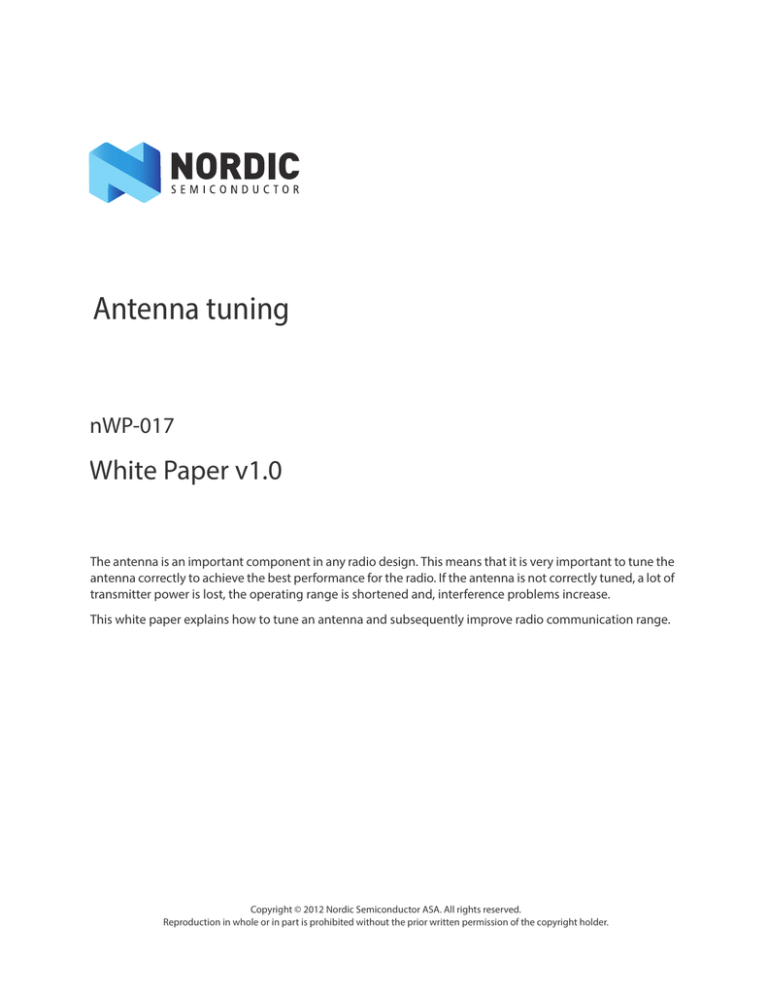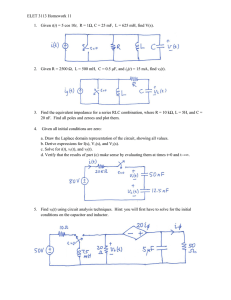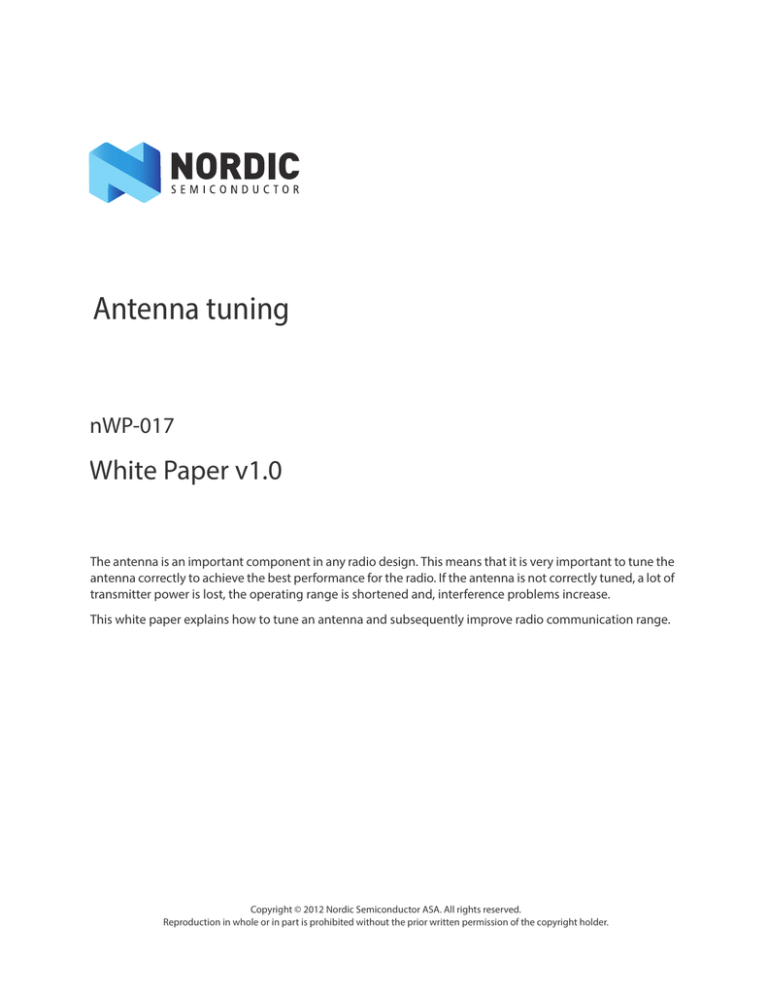
Antenna tuning
nWP-017
White Paper v1.0
The antenna is an important component in any radio design. This means that it is very important to tune the
antenna correctly to achieve the best performance for the radio. If the antenna is not correctly tuned, a lot of
transmitter power is lost, the operating range is shortened and, interference problems increase.
This white paper explains how to tune an antenna and subsequently improve radio communication range.
Copyright © 2012 Nordic Semiconductor ASA. All rights reserved.
Reproduction in whole or in part is prohibited without the prior written permission of the copyright holder.
White Paper - Antenna Tuning v1.0
Table of contents
1
Antenna resonance explained ............................................................................................................... 3
2
Why tune the antenna? ........................................................................................................................... 4
3
3.1
3.2
3.3
Smith chart explained.............................................................................................................................. 5
The Resistance circles and the Reactance arcs ...................................................................................... 6
The Conductance circles and the Susceptance arcs............................................................................ 7
Moving the impedance point ...................................................................................................................... 8
4
4.1
4.2
Methods of tuning an antenna ............................................................................................................ 11
Length adjustment and a single component ......................................................................................11
Pi-network.........................................................................................................................................................13
5
5.1
5.2
5.3
Calculating the component values ..................................................................................................... 15
Adding a series capacitor ............................................................................................................................15
Adding a shunt capacitor ............................................................................................................................17
Using more than one component............................................................................................................18
6
6.1
6.2
Non-ideal components.......................................................................................................................... 22
Capacitors..........................................................................................................................................................22
Inductors............................................................................................................................................................23
7
Equipment needed to tune an antenna ............................................................................................. 25
8
8.1
8.2
Examples .................................................................................................................................................. 26
Chip antenna....................................................................................................................................................26
PCB antenna .....................................................................................................................................................33
Page 2 of 38
White Paper - Antenna Tuning v1.0
1
Antenna resonance explained
The capacitance and inductance of an antenna is determined by its physical properties and its environment.
The most important parameter for the antenna resonance is the length. A long antenna resonates at a lower
frequency than a shorter antenna because the wavelength decreases when the frequency increases. This
means the length of the antenna is directly proportional to the frequency and the wavelength.
Since an antenna is designed around a resonant frequency, its bandwidth is limited to that specific resonant
frequency. For example, an antenna designed for 900 MHz cannot be used at 2.4 GHz.
The capacitance and inductance can be changed either by changing the length, or by using external
components, inductors, or capacitors.
An antenna with a different impedance from the system impedance (an un-tuned antenna) reflects some of
the RF power back into the transmitter. The reflected power is lost in the tuning network or the power
amplifier. The ratio between the power absorbed by the antenna and the reflected power is called Standing
Wave Ratio (SWR). Perfect radiation of the power gives an SWR = 1.0 and increasing numbers means more
reflected power. This can be measured with an SWR meter or a network analyzer.
An antenna needs to resonate at the operating frequency to maximize its radiation. The resonance
frequency is where the impedance of the inductance XL equals the impedance of the capacitance XC. So at
the resonance frequency the antenna appears purely resistive. The resistance is a combination of loss
resistance and radiation resistance. For an optimized system, the impedance seen into the antenna should
match the characteristic impedance (system impedance), which is normally 50 ohm.
Page 3 of 38
White Paper - Antenna Tuning v1.0
2
Why tune the antenna?
The efficiency and radiation pattern of an antenna depends on:
•
•
•
•
Size and shape of the antenna element
The housing
Proximity to metal
Shape and size of the ground plane
A single-ended monopole antenna works together with the ground plane to form a dipole antenna.
Consequently, the ground plane can be described as the ‘second half’ of the antenna.
This means that even if the antenna performs well in one application, it will almost never get the same
performance in another application. Therefore, a cut-and-paste approach is not recommended. The antenna
needs to be adapted to different applications.
An un-tuned antenna has less efficiency than a tuned antenna. Higher efficiency means more radiated
power and increased operation range. For optimum performance, the antenna has to be tuned to increase
the operation range.
Page 4 of 38
White Paper - Antenna Tuning v1.0
3
Smith chart explained
The Smith chart is a graphical aid that helps calculating transmission lines and antenna tuning circuits. It can
be used to represent parameters like impedance, admittance, reflection coefficients, scattering parameters
(Snn), noise figure circles, constant gain circles, and regions for unconditional stability. This chapter
concentrate on impedance and admittance plots and the reflection coefficient only.
The Smith chart is a plot of complex reflection overlaid with an impedance and/or admittance grid. All
impedances (Z) or admittances (Y), real or imaginary, can be plotted in a Smith chart. The impedance is in
ohm (Ω) and the admittance in Siemens (S).
70
,
1.4
1.0
50
0.8
55
0.7
0.6 60
45
1.6
1.8
2.0
65
0.5
0.
06
0.
44
0
25
0.4
4
o)
0.
0.
3.0
0.6
1
0.2
30
9
0.8
4.0
15
5.0
20
10
0.25
0.26
0.24
0.27
0.23
0.25
0.24
0.26
0.23
0.27
REFLECTION COEFF CIENT IN DEG
REES
LE OF
ANG
ISS ON COEFFICIENT IN
TRANSM
DEGR
LE OF
EES
ANG
0.2
IND
UCT
IVE
0.22
0.28
1.0
1.0
0.4
0.3
0.8
1.0
0.
8
0.
8
0.6
0.6
10
10
0.1
0.1
0.4
0.4
20
20
0.2
0.2
50
50
20
10
4.0
3.0
2.0
1.8
1.6
1.4
1.2
1.0
0.9
0.8
0.7
0.6
0.5
0.4
0.3
0.2
5.0
0.1
0.2
0.3
0.4
0.5
0.6
0.7
0.8
0.9
1.0
1.2
1.4
1.6
1.8
2.0
3.0
4.0
5.0
10
20
50
50
0.1
50
50
RESISTANCE COMPONENT (R/Zo), OR CONDUCTANCE COMPONENT (G/Yo)
0.2 0.2
20
20
0.4
0.1
0.4
E
IV
CT
DU
IN
0.12
0.13
0.38
0.37
0.11
-100
-110
0.1
0.39
0.4
40
-70
-1
06
0.5
2.0
0.7
1.4
0.36
-90
5
-65
1.8
1.2
0.14
-80
0.0
R
,O
o)
/Z
1.6
0.35
0
-4
-75
1.0
0.15
1.0
-70
5
-4
6
4
0.9
0.1
0.3
0
-35
-5
3
0.2
0.2
-60
0.8
0.3
7
-55
0.1
0.6
-30
2
0.9
1.0
1.2
0.8
1.4
0.7
-60
0.3
0.
0.0
EA
7
CT
-1
AN
30
CE
C
OM
PO
N
EN
T
3.0
4
0.4
0.4
8
0.1
0
-5
-25
31
0.6
1.6
Page 5 of 38
0.
1.8
Figure 1 The Smith chart
19
0.
0.5
4
0.
(-j
X
5
0.6
0.6
3.0
-20
-85
Yo)
(- jB
CE
AN
PT
CE
S
SU
4.0
0.8
0.8
0
4
0.3
0.4
4.0
6
-15
5.0
1.0
1.0
4
0.0
0
-15 -80
5.0
0.2
0.
-4
4
0.
0.28
0.22
9
0.2
1
-30
0.3
0.2
0.4
0.2
-20
1.0
0.47
8
0.
8
0.2
0.3
0.6
0.
-10
0.48
10
0.6
2.0
3
0.4
0
-12
8
0.0
.42
0
9
0.0
1
0.4
Lower half
is capacitive
0.2
RE
AC
TA
75
NC
EC
OM
PO
N
EN
T
20
0.6
0.2
5
(+
jX
/Z
4
5
0.4
8
2
0.2
14
0.1
0.3
50
0.3
0.0
0.2
40
4
7
3
30
31
0.
80
0.1
0.3
60
19
0.
0.0
4
0.5
6
15
0
0.3
35
0.6
0.4
0.7
85
0.8
0.2
1.0
0 —> WAVELE
0.49
NGTH
S TOW
ARD
0
—
0.49
GEN
D LOAD <
ERA
OWAR
T
0.48
S
180
±
H
TOR
170
0
NGT
-17
E
L
—>
E
0.47
AV
W
160
<—
-90
90
-160
6
70
40
ES
4.0
5.0
0.9
V
TI
CI
PA
CA
0.1
1.6
1.8
2.0
3.0
Short
circuit
R
O
0.35
80
1.0
Yo)
jB/
E (+
NC
TA
EP
C
US
7
0.0
3
0.4
0
13
1.4
0
12
0
1.2
110
1
0.4
.42
0.15
0.36
90
0.9
0
8
0.0
Origin, the optimal
impedance position
(System impedance)
0.14
0.37
0.38
0.39
100
0.4
.09
0.13
0.12
0.11
0.1
1.2
Upper half
is inductive
Open
circuit
White Paper - Antenna Tuning v1.0
3.1
The Resistance circles and the Reactance arcs
Constant
Reactance arcs
Constant
Resistance circles
Figure 2 Impedance plot with Reactance arcs and Resistance circles
Page 6 of 38
White Paper - Antenna Tuning v1.0
3.2
The Conductance circles and the Susceptance arcs
Constant
Conductance circles
Constant
Susceptance arcs
Figure 3 Admittance plot with Conductance circles and Susceptance arcs
Page 7 of 38
White Paper - Antenna Tuning v1.0
3.3
Moving the impedance point
Increasing series
inductance
Decreasing shunt
inductance
Decreasing series
capacitance
Increasing shunt
capacitance
Figure 4 Moving the impedance point
You can move the impedance along the constant arcs or circles in the Smith chart in the following way:
•
•
•
•
•
Inserting a reactive series component moves the impedance along the resistance circles
Inserting a reactive shunt component moves the impedance along the conductance circles
An inductor moves the impedance upwards
A capacitor moves the impedance downwards
A piece of transmission line moves the impedance clockwise around the origin
Page 8 of 38
White Paper - Antenna Tuning v1.0
Impedance equations:
Z = R + jX
Equation 1 Impedance represented by resistance (R) and the reactance (X).
1
X C = ---------jC
Equation 2 Capacitor impedance (where ω is 2πf)
X L = jL
Equation 3 Inductor impedance
The impedance is the reciprocal of the admittance:
G
1
1
– B -
- + j -----------------Z = --- = ---------------- = -----------------= R + jX
2
2
2
Y
G + jB
G +B
G + B 2
Equation 4 Impedance
Admittance equations:
Y = G + jB
Equation 5 Admittance represented by the conductance (G) and susceptance (B):
The admittance is the reciprocal of the impedance:
R
1
1
–X
Y = --- = --------------- = -----------------+ j -----------------= G + jB
2
2
2
Z
R + jX
R +X
R + X 2
Equation 6 Admittance
B C = jC
Equation 7 Capacitor admittance
1
B L = --------jL
Equation 8 Inductor admittance
Page 9 of 38
White Paper - Antenna Tuning v1.0
The Smith chart is referenced to a characteristic impedance of 1, called normalization. The Smith chart can
be used with any characteristic impedance, but is mostly used in a 50 ohm system. Any impedance, Z, may
be normalized by dividing it by the characteristic impedance, so the normalized impedance z is given by:
Z
z = ----Z0
Equation 9 Normalized impedance
Similarly, for normalized admittance y:
Y
y = ----Y0
Equation 10 Normalized admittance
Note: For a series-connected circuit, the impedances can be added, and for a shunt-connected
circuit, the admittances can be added.
When working with a series-connected circuit or inserting elements in series with an existing circuit or
transmission line, the resistance and reactance components are easily manipulated on the ‘impedance’
Smith chart.
Similarly, when working with a parallel-connected circuit or inserting elements in parallel with an existing
circuit or transmission line, the conductance and susceptance components are easily manipulated on the
‘admittance’ Smith chart.
Normally, the Smith chart has both the impedance lines and the admittance lines in the same chart, see
Figure 5 below.
Impedance lines
Admittance lines
Impedance and admittance lines
combined
Figure 5 Impedance and admittance lines
Page 10 of 38
White Paper - Antenna Tuning v1.0
4
Methods of tuning an antenna
There are the following two methods to tune an antenna:
• If the physical dimensions of the antenna can be altered, for example, with a PCB antenna,
adjusting the length will be one part of the tuning. Another part is to add a component,
inductor, or capacitor, to pull the antenna impedance towards the 50 ohm center point.
• If the antenna cannot be altered physically, more external components must be used to
tune the antenna. These external components are called the matching network.
4.1
Length adjustment and a single component
The antenna length must be adjusted so the impedance seen into the antenna falls somewhere on the
conductance circle that passes through the origin.
Then a component needs to be added to get the impedance moved to the center. If the initial impedance is
on the upper half, add a shunt capacitor, see Figure 7. If the initial impedance is on the lower half, add a
shunt inductor, see Figure 8.
For convenience, a shunt capacitor is preferred. A shunt can be removed without changing the rest of the
circuit and a capacitor is cheaper than an inductor.
DP 1, Initial antenna impedance
TP 2, Resulting
impedance with a
shunt capacitor
Figure 6 Shunt capacitor
Page 11 of 38
White Paper - Antenna Tuning v1.0
Figure 7 Shunt capacitor
Figure 8 Shunt inductor
If the antenna impedance is on the same circle, but on the bottom half of the Smith chart, a shunt inductor
pulls the impedance upwards.
If a series component is preferred, the same applies, but here the impedance is moved along the constant
resistance circles, as in Figure 9.
DP 1, Initial antenna
impedance
TP 2, Resulting
impedance
with series capacitor
Figure 9 Series capacitor
Figure 10 Series capacitor
Figure 11 Series inductor
Page 12 of 38
White Paper - Antenna Tuning v1.0
4.2
Pi-network
Adding a pi-network is a very flexible way to tune an antenna. It gives the possibility to change the antenna
impedance from any value to 50 ohm. The pi-network consists of three components in a pi-configuration.
First, one shunt, then one in series, and finally another shunt, see Figure 12.
Antenna
Z2
50ohm
Z1
GND
Z3
GND
Figure 12 Pi-network
At least two components are needed to get the antenna impedance to 50 ohm. This depends on where in
the Smith chart the initial antenna impedance is placed. Figure 13 to Figure 16 shows the different
configurations with inductors and capacitors. The shaded area is the forbidden region for the shown
configuration. In the forbidden region the shown configuration cannot transform the antenna impedance
to 50 ohm.
ZS is seen into the source and ZL is seen into the antenna.
Page 13 of 38
White Paper - Antenna Tuning v1.0
ZS
ZL
Forbidden Region
Figure 13 Network configuration with corresponding forbidden region
ZS
ZL
Forbidden Region
Figure 14 Network configuration with corresponding forbidden region
Forbidden Region
ZS
ZL
Figure 15 Network configuration with corresponding forbidden region
Forbidden Region
ZS
ZL
Figure 16 Network configuration with corresponding forbidden region
Page 14 of 38
White Paper - Antenna Tuning v1.0
5
Calculating the component values
This chapter describes how to calculate the values on the capacitors and/or inductors needed for antenna
tuning.
The examples in Section 5.1, section 5.2 on page 17, and section 5.3 on page 18 explain how to calculate the
values.
5.1
Adding a series capacitor
Adding a series capacitor (or inductor) only changes the imaginary part of the impedance, the reactance.
For example, the initial impedance is measured on a network analyzer to be 50+j100 ohm, see Figure 17.
This is the point where the 50 ohm resistance circle meets the 100 ohm reactance arc.
DP 1, Initial impedance
Constant resistance circle
Constance reactance arc
Figure 17 Initial impedance
Page 15 of 38
White Paper - Antenna Tuning v1.0
To align the impedance to the 50 ohm point, a series capacitor is needed. The capacitor moves the
impedance down the resistance circle. A capacitor that adds -j100 ohm is then needed to cancel the
reactance. If the frequency is 2.4 GHz, the value of the capacitor becomes:
1
X C = --------------j2fC
Equation 11 Capacitor impedance
And by rearranging Equation 11, the capacitor value will be:
1
1
C = ----------------- = -------------------------------------------------------- = 0.66 pF
j2fX C
j2 2.4 GHz – j100
Equation 12 Capacitor value
Note that
j –j = 1
Figure 18 shows the impedance after the series capacitor is added.
DP 1, Initial impedance
TP 2, Resulting impedance
with 0.66 pF series capacitor
Figure 18 Adding a series capacitor
Page 16 of 38
White Paper - Antenna Tuning v1.0
5.2
Adding a shunt capacitor
Adding a shunt capacitor (or inductor) only changes the imaginary part of the admittance, the susceptance.
For example, the initial impedance of the antenna is measured to be 10+j20 ohm. Adding a shunt capacitor
moves the impedance along the conductance circles in the admittance part of the Smith chart.
DP 1, Initial impedance
TP 2, Resulting impedance
with shunt capacitor
Figure 19 Adding a shunt capacitor
From Equation 6, the admittance of the impedance 10+j20 ohm is calculated to be:
1
1
R –X
10
– 20 -
Y = --- = --------------- = -----------------+ j ------------------ = ----------------------- + j ---------------------= 0.02 – j0.04S
R 2 + X 2 R 2 + X 2 10 2 + 20 2
10 2 + 20 2
Z
R + jX
Equation 13 Calculation of the admittance of the impedance
The admittance point can also be found directly on the network analyzer.
The capacitor moves the admittance along the susceptance line so it needs to add j0.04 S to reach the 50
ohm point.
Page 17 of 38
White Paper - Antenna Tuning v1.0
To calculate the capacitor value, use the equation from Equation 7:
BC
j0.04
B C = jC C = ------ = ------------------------------------------ = 2.65 pF
j j 2 2.4 GHz
Equation 14 Calculating the capacitor value
This means the shunt capacitor should be 2.65 pF to get 50 ohm impedance.
5.3
Using more than one component
In this example, the initial antenna impedance is measured to be 13.6-j29.3 ohm. The normalized
impedance is 0.272-j0.586 ohm. The Smith chart in Figure 20 shows that the antenna is capacitive.
DP 1, Initial impedance
Figure 20 Adding more than one component, initial impedance
Page 18 of 38
White Paper - Antenna Tuning v1.0
A shunt inductor moves the impedance up along the conductance circles in the admittance chart up to TP 2
in Figure 21. TP 2 has an impedance of 1.0+j0.7 ohm normalized or 50+j35 ohm.
TP 2, Resulting impedance
with shunt inductor
DP 1, Initial impedance
Figure 21 Adding more than one component, first step: shunt inductor added
Page 19 of 38
White Paper - Antenna Tuning v1.0
Now a series capacitor moves the impedance down along the resistance circles in the impedance chart
towards TP 3 in Figure 22.
TP 2, Resulting impedance with
shunt inductor
TP 3, Resulting impedance with
shunt inductor and series
capacitor
DP 1, Initial impedance
Figure 22 Adding more than one component, second step: series capacitor added
To find the value of the components, first find the admittance in DP 1 and TP 2 and calculate the difference
in susceptance on the two points.
When moving along the susceptance circles, the conductance is constant. Read out the susceptance value
of DP 1 and subtract it from the value found in TP 2. The values can be found by moving along the
susceptance lines to the edge.
To find the values in the system impedance (50 ohm) instead of the normalized Smith chart, divide the
values by the system impedance.
DP 1 reads 1.4 S in the normalized Smith chart. TP 2 reads -0.475 S.
1.4 – – 0.475
B 1 – B 2 = j ----------------------------------- = j0.0375S
50
Equation 15 Find values in the system impedance
Page 20 of 38
White Paper - Antenna Tuning v1.0
The inductor value then becomes:
1
1
1
1
B L = --------- L = ------------ = ---------------------------------- = -------------------------------------------------------------- = 1.8nH
jL
jB L j 2 f B L j 2 2.4GHz 0.0375
Equation 16 Inductor value calculation
To calculate the capacitor value, use the reactance value at TP 2. The value is j0.75 ohm normalized or j36.5
ohm in the system impedance chart. To get to the 50 ohm point (origin), the capacitor must add -j36.5 ohm.
The capacitor value then becomes:
1
1
C = --------------- = ------------------------------------------------- = 1.8pF
2fX C
2 2.4GHz 36.5
Equation 17 Capacitor value calculation
The resulting pi-network has the following configuration:
C
Antenna
1.8pF
ZS=50ohm
L
1.8nH
GND
Figure 23 Pi network configuration
Page 21 of 38
White Paper - Antenna Tuning v1.0
6
Non-ideal components
Unfortunately, there is no such thing as a perfect component. No component alters only the reactance or
susceptance. All real components has parasitic effects caused by the physical housing, the terminals, and
how it is mounted on the PCB.
6.1
Capacitors
A capacitor has an equivalent model as shown in Figure 24.
• C is the actual capacitor value
• ESR is the equivalent series resistance
• L is the inductance in the leads or terminals.
In addition to these, there is always some stray capacitance to ground.
C
ESR
L
Figure 24 Capacitor model
At low frequencies, the capacitor's impedance is just like expected from the specified capacitor value,
because the parasitic effects are relatively small. As the frequency increases, the parasitic effects in the
component starts to influence the overall impedance. Smaller components have a greater parasitic
influence than larger components.
At the self-resonance frequency, the capacitive and inductive impedances cancel each other out leaving
only a resistive component. The self-resonance is given by:
1
f 0 = -----------------2 LC
Equation 18 Self-resonance
At frequencies above the self-resonance frequency, the capacitor behaves like an inductor.
Page 22 of 38
White Paper - Antenna Tuning v1.0
6.2
Inductors
An inductor has an equivalent model as shown in Figure 25.
• Rdc is equal to the DC resistance
• L is the inductance
• C is the capacitance between the terminals
The inductor is purely resistive at the self-resonance frequency.
C
Rdc
L
Figure 25 Inductor model
If the self-resonance frequency is known, the parasitic components can be calculated:
1 C P = ---------------------- 2 f 0 2 L 0
Equation 19 Parasitic value calculation
Or
1
L P = ----------------------- 2 f 0 2 C 0
Equation 20 Parasitic value calculation
This means that when the frequency increases, the real component value will start to deviate from the ideal
value. This complicates the calculations of the component values.
Page 23 of 38
White Paper - Antenna Tuning v1.0
A component is specified at a given frequency by the manufacturer. If used at higher frequencies, the
component value starts to deviate. Figure 26 shows how an inductor's value increases as the frequency
increases towards the resonance frequency.Note that when the inductance starts to deviate, the
component-to-component variation also increases, because the SFR of each component has a significant
influence. It is therefore always best to choose inductance values that ensure that the inductance value is in
its ‘constant’ range.
Figure 26 Inductor values over frequency
To speed up the calculations of accurate component values when tuning antennas at higher frequencies, RF
simulation software can be used. But it is often better and faster to estimate the values using the Smith chart
and then fine tune the values by measurements on the actual device.
Page 24 of 38
White Paper - Antenna Tuning v1.0
7
Equipment needed to tune an antenna
For accurate impedance measurement, a Vector Network Analyzer (VNA) must be used. The VNA measures
both amplitude and phase, so it will display complex impedance values. The VNA must always be calibrated
before use, to compensate for cable length and loss.
Solder a short coaxial cable to the circuit that is to be analyzed. The length of the coaxial cable can be
compensated on the VNA. It is important to use short cables and solder the screen to a good ground
connection close to where the impedance is to be measured. The center conductor must also be kept as
short as possible to avoid adding too much series inductance.
Page 25 of 38
White Paper - Antenna Tuning v1.0
8
Examples
To better explain how the impedance matching is done, some examples are needed. Section 8.1 shows how
to match a chip antenna and section 8.2 on page 33 shows how to match a ¼ wave PCB antenna.
8.1
Chip antenna
A chip antenna needs to be tuned with external components. Measure the initial impedance by shorting the
series component with a 0 ohm resistor and removing any shunt components. The antenna must be isolated
from the radio so it may be best to work on a board with the radio and matching network removed. Figure
27 shows the impedance measured into the chip antenna.
1 U
CH1 S11
1:
15.74
-j41.54
2.4 GHz
2:
20.67
-j43.33
1
2.48 GHz
0.5
3: 2 18.97
-j45.27
2.45 GHz
5
CAL
OFS
0
0.2
0.5
1
2
5
10
CPL
-5
1
2
3
FIL
1k
-2
-0.5
-1
CENTER 2.45 GHz
Date:
21.MAY.12
SPAN 1 GHz
14:12:19
Figure 27 Initial impedance
Page 26 of 38
White Paper - Antenna Tuning v1.0
From the Smith chart and the figures (forbidden regions), two topologies can be used:
ZS
ZS
ZL
Figure 28 Option (a)
ZL
Figure 29 Option (b)
Calculated values for the two topologies gives the following schematics:
C
ZS=50ohm
L
Antenna
1.1pF
4.6nH
L
ZS=50ohm
2.3nH
Antenna
C
1.7pF
GND
GND
Figure 30 Calculated values for (a)
Figure 31 Calculated values for (b)
Both (a) and (b) have reasonable component values. Capacitors between 0.5 pF and 5.6 - 10 pF and
inductors between 1.0 nH and 10 nH are preferable. The standard value closest to the calculated value must
be selected.
C
L
Antenna
1.0pF
ZS=50ohm
4.7nH
L
ZS=50ohm
2.2nH
C
1.8pF
GND
GND
Figure 32 Standard values for (a)
Figure 33 Standard values for (b)
Page 27 of 38
White Paper - Antenna Tuning v1.0
This results in the measurements shown in Figure 34 and Figure 35.
1 U
CH1 S11
1:
28.86
j25.20
2.4 GHz
2:
47.60
j31.23
3: 2 41.77
j26.88
1
2.48 GHz
0.5
2.45 GHz
1
5
3 2
CAL
OFS
0
0.2
0.5
1
2
5
10
CPL
-5
FIL
1k
-2
-0.5
-1
CENTER 2.45 GHz
Date:
23.MAY.12
SPAN 1 GHz
12:44:20
Figure 34 First measurement option (a)
Page 28 of 38
White Paper - Antenna Tuning v1.0
1 U
CH1 S11
1:
14.85
-j2.187
2.4 GHz
2:
16.44
-j6.757
3: 2 16.60
-j7.499
1
2.48 GHz
0.5
2.45 GHz
5
CAL
OFS
0
0.2
0.5
1
1
2
5
10
2
3
CPL
-5
FIL
1k
-2
-0.5
-1
CENTER 2.45 GHz
Date:
SPAN 1 GHz
23.MAY.12
12:48:17
Figure 35 First measurement option (b)
The resulting impedance is not in origin so some adjustments have to be done. Capacitors must often be
selected smaller than the calculated value because of pad to ground capacitance and capacitance between
the pads. The 0 ohm resistor used to measure the initial capacitance equals a 1 nH inductor. This means in
the option (b) case, the series inductor must be made larger to compensate for this. The values that give the
best performance are given in Figure 36 and Figure 37.
C
ZS=50ohm
L
Antenna
0.5pF
5.6nH
L
ZS=50ohm
2.2nH
C
1.0pF
GND
GND
Figure 36 Option (a)
Figure 37 Option (b)
Page 29 of 38
White Paper - Antenna Tuning v1.0
Impedance and SWR measurements can be found in Figure 38 to Figure 41. A normal aim is for a SWR equal
to or below 2.0. Both option (a) and option (b) satisfy this requirement.
1 U
CH1 S11
1:
30.93
j17.13
2.4 GHz
2:
48.74
j19.58
1
2.48 GHz
0.5
3: 2 42.83
j17.80
2.45 GHz
5
1
CAL
3 2
OFS
0
0.2
0.5
1
2
5
10
CPL
-5
FIL
1k
-2
-0.5
-1
CENTER 2.45 GHz
Date:
21.MAY.12
SPAN 1 GHz
14:27:28
Figure 38 Impedance after matching option (a)
Page 30 of 38
White Paper - Antenna Tuning v1.0
CH1 S11
LIN SWR 1 U/
REF 1 U
1:
1.906
U
+4002.4
MHzGHz
2:
1.488 U
11 U
2.48 GHz
3:
1.518
U
2.45 GHz
CAL
OFS
1 U/
CPL
FIL
1k
1
3 2
1 U
1 U
100 MHz/
Date:
CENTER 2.45 GHz
21.MAY.12
14:27:51
Figure 39 SWR after matching option (a)
Page 31 of 38
SPAN 1 GHz
White Paper - Antenna Tuning v1.0
1 U
CH1 S11
1:
39.60
2.4 GHz
2:
55.76
-j9.879
3: 2 49.80
-j7.604
j1.696
1
2.48 GHz
0.5
2.45 GHz
5
CAL
OFS
0
0.2
0.5
1
1
3 2
2
5
10
CPL
-5
FIL
1k
-2
-0.5
-1
CENTER 2.45 GHz
Date:
21.MAY.12
SPAN 1 GHz
14:18:48
Figure 40 Impedance after matching option (b)
Page 32 of 38
White Paper - Antenna Tuning v1.0
CH1 S11
LIN SWR 1 U/
REF 1 U
1:
1.279
U
+4002.4
MHzGHz
2:
1.236 U
11 U
2.48 GHz
3:
1.158
U
2.45 GHz
CAL
OFS
1 U/
CPL
FIL
1k
1
1 U
100 MHz/
Date:
3 2
CENTER 2.45 GHz
21.MAY.12
1 U
SPAN 1 GHz
14:19:10
Figure 41 SWR after matching option (b)
8.2
PCB antenna
A PCB antenna is often made of a ¼ wavelength PCB track that extends out from the ground plane. If the
antenna is laid parallel with the edge of the ground plane, its impedance will not be 50 ohm when it
resonates. Theoretically, a ¼ wavelength antenna has an impedance of 73 ohm when it resonates.
Figure 42 shows the impedance measured when the antenna is isolated from the radio. In this case, the
length of the antenna can be adjusted, and a single component is used to tune the antenna.
Page 33 of 38
White Paper - Antenna Tuning v1.0
1 U
CH1 S11
1:
262.0
-j301.0
2.4 GHz
2:
274.9
-j371.3
3: 2 261.4
-j331.0
1
2.48 GHz
0.5
2.45 GHz
5
CAL
OFS
0
0.2
0.5
1
2
5
10
132
CPL
-5
FIL
1k
-2
-0.5
-1
CENTER 2.45 GHz
Date:
21.MAY.12
SPAN 1 GHz
14:35:43
Figure 42 Initial impedance
If it is not possible to get the impedance exactly 50 ohm by adjusting the length of the antenna, a
component must be used to pull the impedance to the 50 ohm point. It is preferable to use a shunt
capacitor since a capacitor is cheaper than an inductor and because a shunt component can be removed
without any impact.
When the length of the antenna is adjusted, it is important to completely remove the piece of track that is
cut off since any remaining metal affects the antenna.
After the length is adjusted, and the impedance is getting close to the conductance circle that passes
through the center of the Smith chart, see Figure 43, a suitable capacitor is used to bring the impedance to
the 50 ohm point, see Figure 44. In this case, a 1.0 pF capacitor gives the best results. The exact value can be
calculated, or it can be found by trial and error.
Page 34 of 38
White Paper - Antenna Tuning v1.0
1 U
CH1 S11
1:
22.82 mS -j16.83 mS
2:
14.67 mS -j12.51 mS
2.4 GHz
-1
2.48 GHz
-2
3:
-0.517.91 mS -j13.33 mS
2.45 GHz
1
-5
3
2
CAL
OFS
10
5
2
1
0.5
0.2
0
CPL
5
FIL
1k
0.5
2
1
CENTER 2.45 GHz
Date:
21.MAY.12
SPAN 1 GHz
14:36:44
Figure 43 Impedance after length adjustment
Page 35 of 38
White Paper - Antenna Tuning v1.0
1 U
CH1 S11
1:
24.83 mS -j2.175 mS
2:
17.71 mS
j5.547 mS
3:
-0.519.09 mS
j4.362 mS
2.4 GHz
-1
2.48 GHz
-2
2.45 GHz
-5
CAL
OFS
1
10
5
2
1
0.5
0.2
0
3
2
CPL
5
FIL
1k
0.5
2
1
CENTER 2.45 GHz
Date:
21.MAY.12
SPAN 1 GHz
14:37:49
Figure 44 Impedance after length adjustment and adding a shunt capacitor
Page 36 of 38
White Paper - Antenna Tuning v1.0
CH1 S11
LIN SWR 1 U/
REF 1 U
1:
1.265
U
+4002.4
MHzGHz
2:
1.378 U
11 U
2.48 GHz
3:
1.252
U
2.45 GHz
CAL
OFS
1 U/
CPL
FIL
1k
1
3
2
1 U
1 U
100 MHz/
Date:
CENTER 2.45 GHz
21.MAY.12
14:38:10
Figure 45 SWR after length adjustment and adding a shunt capacitor
Page 37 of 38
SPAN 1 GHz
White Paper - Antenna Tuning v1.0
Liability disclaimer
Nordic Semiconductor ASA reserves the right to make changes without further notice to the product to
improve reliability, function or design. Nordic Semiconductor ASA does not assume any liability arising out
of the application or use of any product or circuits described herein.
Life support applications
Nordic Semiconductor’s products are not designed for use in life support appliances, devices, or systems
where malfunction of these products can reasonably be expected to result in personal injury. Nordic
Semiconductor ASA customers using or selling these products for use in such applications do so at their
own risk and agree to fully indemnify Nordic Semiconductor ASA for any damages resulting from such
improper use or sale.
Contact details
For your nearest dealer, please see http://www.nordicsemi.com.
Information regarding product updates, downloads, and technical support can be accessed through your
My Page account on our homepage.
Main office: Otto Nielsens veg 12
7052 Trondheim
Norway
Mailing address: Nordic Semiconductor
P.O. Box 2336
7004 Trondheim
Norway
Phone: +47 72 89 89 00
Fax: +47 72 89 89 89
Revision History
Date
Version
Description
January 2013
1.0
First release
Page 38 of 38