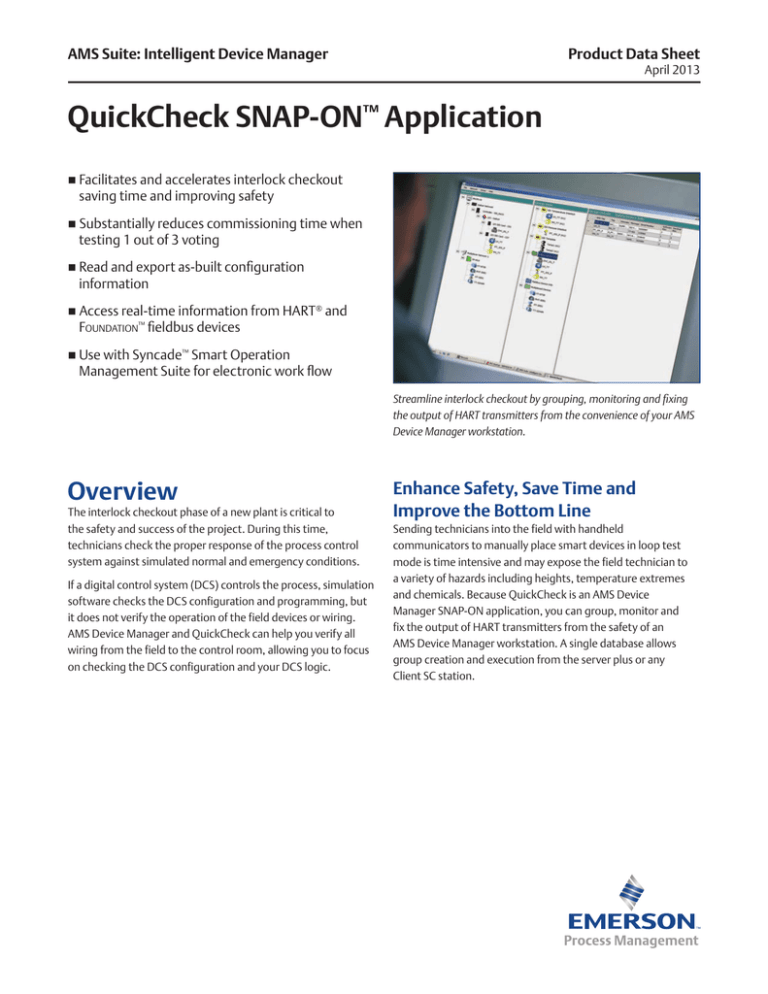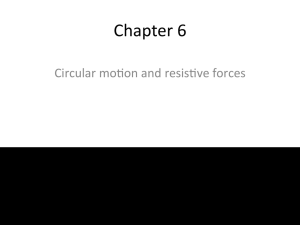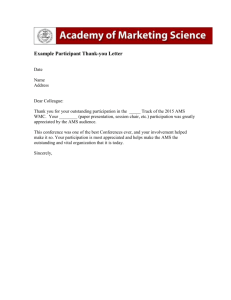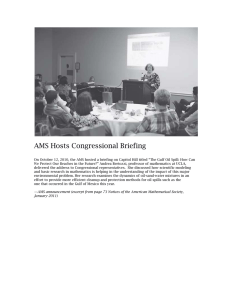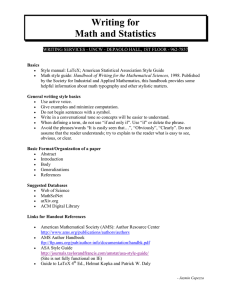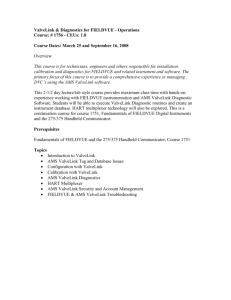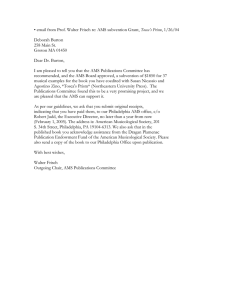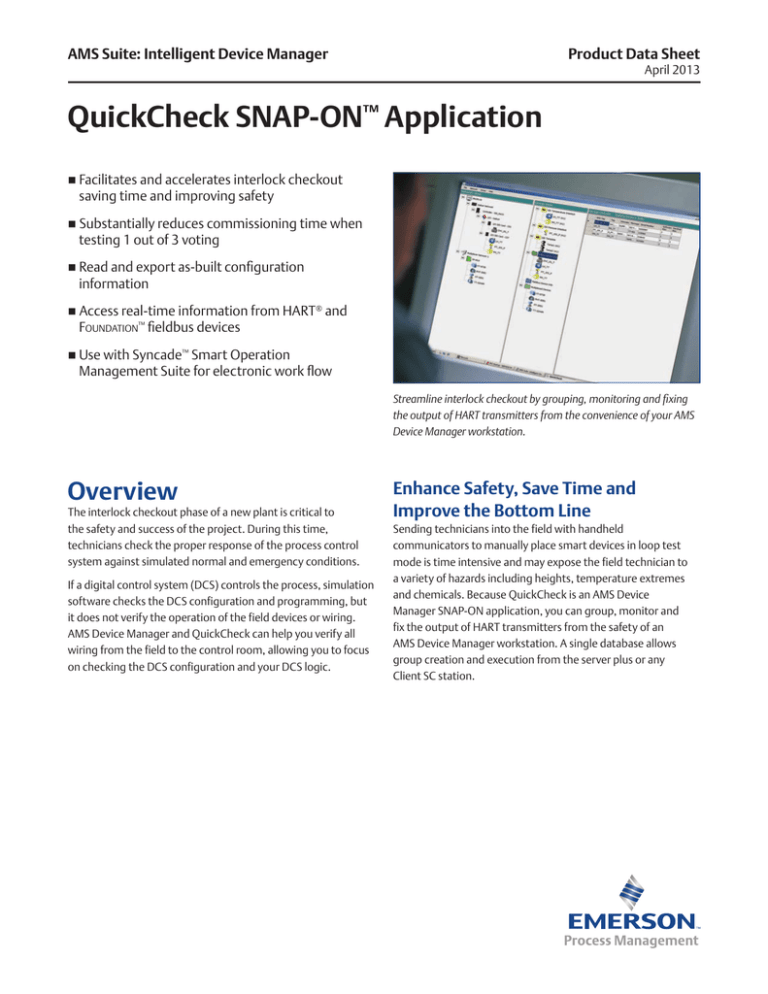
AMS Suite: Intelligent Device Manager
Product Data Sheet
April 2013
QuickCheck SNAP-ON™ Application
nFacilitates and accelerates interlock checkout saving time and improving safety
n Substantially reduces commissioning time when testing 1 out of 3 voting
nRead and export as-built configuration information
n Access real-time information from HART® and Foundation™ fieldbus devices
nUse with Syncade™ Smart Operation Management Suite for electronic work flow
Streamline interlock checkout by grouping, monitoring and fixing
the output of HART transmitters from the convenience of your AMS
Device Manager workstation.
Overview
The interlock checkout phase of a new plant is critical to the safety and success of the project. During this time, technicians check the proper response of the process control
system against simulated normal and emergency conditions.
If a digital control system (DCS) controls the process, simulation
software checks the DCS configuration and programming, but
it does not verify the operation of the field devices or wiring.
AMS Device Manager and QuickCheck can help you verify all
wiring from the field to the control room, allowing you to focus
on checking the DCS configuration and your DCS logic.
Enhance Safety, Save Time and Improve the Bottom Line
Sending technicians into the field with handheld communicators to manually place smart devices in loop test
mode is time intensive and may expose the field technician to a variety of hazards including heights, temperature extremes and chemicals. Because QuickCheck is an AMS Device Manager SNAP-ON application, you can group, monitor and fix the output of HART transmitters from the safety of an AMS Device Manager workstation. A single database allows
group creation and execution from the server plus or any Client SC station.
AMS Suite: Intelligent Device Manager
April 2013
The Audit Trail automatically records QuickCheck status alerts. Alert information is always up-to-date and right at your fingertips.
Document QuickCheck Activities
As device outputs are fixed and released, QuickCheck writes
entries to the AMS Device Manager Audit Trail giving you a complete history of the checkout process. You can also generate reports specific to QuickCheck activities. For instance,
create a report on device status, so a device is not accidentally
left in a fixed output mode. You can also generate a report
showing which devices are currently in write-protect mode, so you can make adjustments if necessary.
To organize devices into interlock checkout groups, simply drag
and drop the device icon from the Plant Explorer to the Group
Explorer. Each device may be included in multiple groups. Some
devices offer multiple outputs, including frequency output.
These devices may be added to the same group multiple times
as long as a different output type is selected each time. Bulk additions simplify creation for large groups of a single device
type or revision.
Produce QuickView Configuration
Reports
View your field device configuration parameters as read from
the installed device. Compile configuration data directly from
the device, and produce reports or export the data for use with
external programs.
A QuickReport for a single device type provides live data for
each available parameter to facilitate easier report building.
The Plant Explorer
The QuickCheck Plant Explorer scans your network and detects
host systems, their network components and connected HART
devices. The physical network is represented in the QuickCheck
user interface with graphics consistent with AMS Device Manager’s Device Connection view.
When a device is in the fixed output mode, its icon displays a red background. When a device is in the write protect mode,
the icon displays a green background. This gives you a quick
way to reference the status of the device.
Plant Explorer
2
www.assetweb.com
AMS Suite: Intelligent Device Manager
April 2013
QuickCheck Groups
There are three different types of groups you can create in
QuickCheck.
QuickCheck Groups
The original QuickCheck Group allows the outputs of devices in
the group to be fixed and released by clicking on the check box
in the Group Detail display on the QuickCheck form. Releasing
the output of a device is as simple as clicking on the checked
box and responding to the Fix Output Wizard dialog boxes.
QuickStep Groups
The QuickStep Groups feature allows you to configure steps,
where each step defines a fixed output level for each device in the group. The output level can be defined in terms of engineering units, milliamps, or hertz. With the use of the
Previous and Next buttons, you can execute one step at a time,
fixing the outputs of the devices in the group to the outputs
you configured. You can execute any of the steps directly by
using the Execute button. QuickStep Groups were designed
with 1 out of 3 voting in mind, so no matter how complex your
interlocks are, QuickCheck can handle it.
QuickCheck Groups
QuickView Groups
QuickView Groups allows you to create a data table for each
group. The rows of the table are the tags of the devices in the
group. The columns are created by you. The QuickView Design
View provides a list of all the parameters that can be read from
your devices through the AMS Device Manager OPC Server.
Select which parameters you want to to read into each column
for the device types in the group.
When QuickCheck updates the values, the program reads the parameters directly from the live device, giving you an
organized collection of data. This information can be printed
in a report form, or exported to Microsoft Excel or delimited
text file. This allows you to share real-time data with other programs.
Access basic diagnostic information by simply hovering over a
device.
3
www.assetweb.com
AMS Suite: Intelligent Device Manager
Product Data Sheet
April 2013
©2013, Emerson Process Management.
Emerson Process Management
Asset Optimization
12001 Technology Drive
Eden Prairie MN 55344 USA
T 1(952)828-3633
F 1(952)828-3006
www.assetweb.com
The contents of this publication are presented for informational purposes only, and while every
effort has been made to ensure their accuracy, they are not to be construed as warranties or guarantees, express or implied, regarding the products or services described herein or their
use or applicability. All sales are governed by our terms and conditions, which are available on
request. We reserve the right to modify or improve the designs or specifications of our products
at any time without notice.
All rights reserved. AMS, PlantWeb, QuickCheck, and SNAP-ON are marks of one of the Emerson
Process Management group of companies. The Emerson logo is a trademark and service mark of
Emerson Electric Co. All other marks are the property of their respective owners.