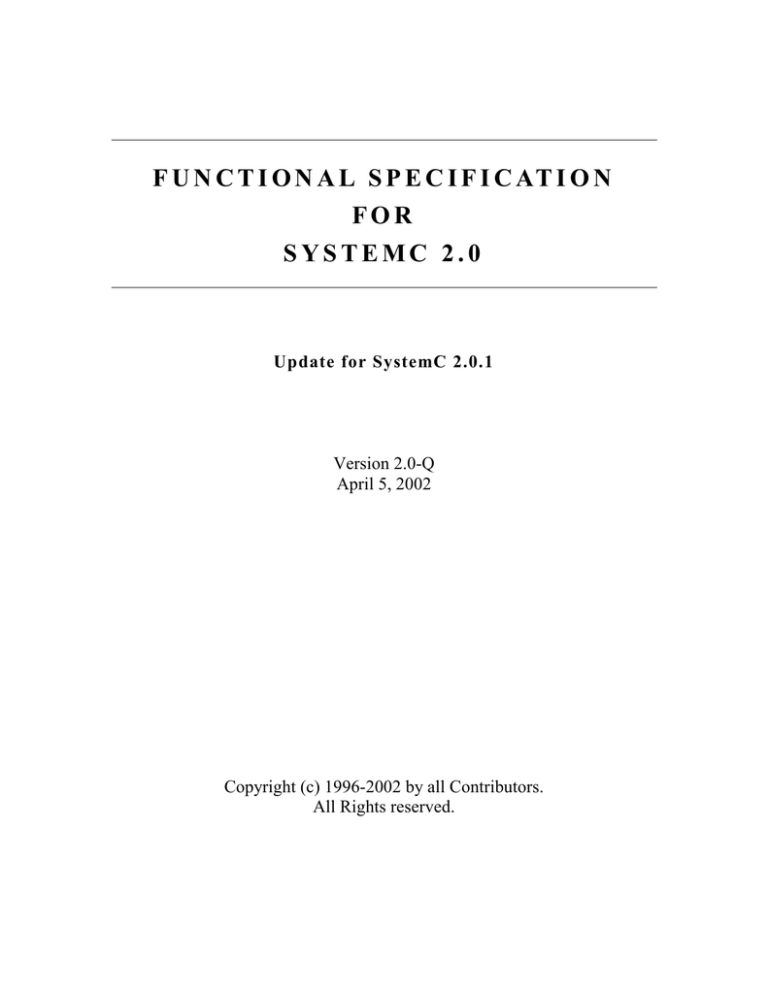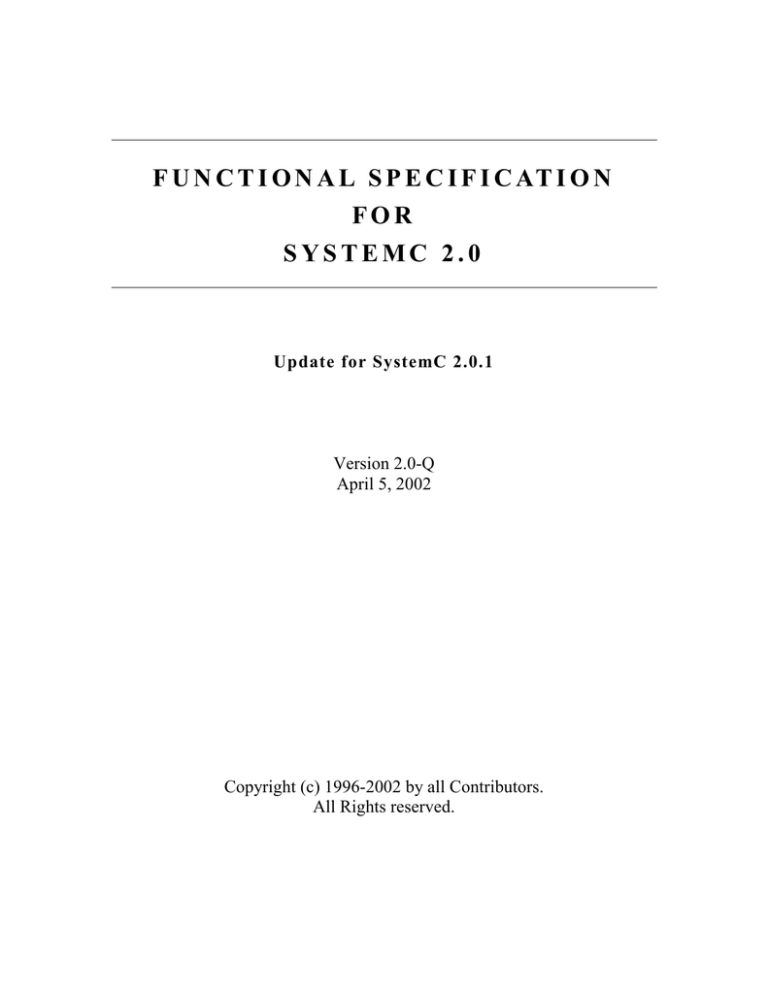
F U N C T I O N A L S P E C I F I C AT I O N
FOR
SYSTEMC 2.0
Update for SystemC 2.0.1
Version 2.0-Q
April 5, 2002
Copyright (c) 1996-2002 by all Contributors.
All Rights reserved.
Copyright Notice
Copyright © 1996-2002 by all Contributors. All Rights reserved. This software
and documentation are furnished under the SystemC Open Source License (the
License). The software and documentation may be used or copied only in
accordance with the terms of the License agreement.
Right to Copy Documentation
The License agreement permits licensee to make copies of the documentation.
Each copy shall include all copyrights, trademarks, service marks, and
proprietary rights notices, if any.
Destination Control Statement
All technical data contained in this publication is subject to the export control
laws of the United States of America. Disclosure to nationals of other countries
contrary to United States law is prohibited. It is the reader’s responsibility to
determine the applicable regulations and comply with them.
Disclaimer
THE CONTRIBUTORS AND THEIR LICENSORS MAKE NO WARRANTY
OF ANY KIND WITH REGARD TO THIS MATERIAL, INCLUDING, BUT
NOT LIMITED TO, THE IMPLIED WARRANTIES OF
MERCHANTABILITY AND FITNESS FOR A PARTICULAR PURPOSE.
Trademarks
SystemC and the SystemC logo are trademarks of Synopsys, Inc.
Bugs and Suggestions
Please report bugs and suggestions about this document to
http://www.systemc.org
2
CONTRIBUTORS
The contributors to this functional specification are the members of the SystemC Language
Working Group.
n
Stuart Swan, Cadence Design Systems, Inc.
n
Dirk Vermeersch, CoWare, Inc.
n
Dündar Dumlugöl, CoWare, Inc.
n
Peter Hardee, CoWare, Inc.
n
Takashi Hasegawa, Fujitsu Microelectronics, Inc.
n
Adam Rose, Motorola
n
Marcello Coppola, ST Microelectronics
n
Martin Janssen, Synopsys, Inc.
n
Thorsten Grötker, Synopsys, Inc.
n
Abhijit Ghosh, Synopsys, Inc.
n
Kevin Kranen, Synopsys, Inc.
3
TABLE OF CONTENTS
1.
Introduction
1.1
Brief review of SystemC 1.0
1.2
Objectives of SystemC 2.0
1.3
Communication and synchronization
1.4
Models of computation within SystemC
1.5
Layered approach
1.6
Scope of this specification
1.7
Document overview
1.8
Acknowledgements
PART I.
2.
CORE LANGUAGE
6
6
7
8
8
9
10
10
11
12
Glossary of Terms
13
3.
Processes
3.1
Process terminology
3.2
Process initialization
14
14
15
4.
Model of Time
4.1
Absolute time vs. relative time
4.2
Integer-valued vs. real-valued
4.3
New model of time
16
16
16
17
5.
Events and Dynamic Sensitivity
5.1
wait() method
5.2
next_trigger() method
5.3
Event type
5.4
SystemC scheduler
5.5
SystemC execution model
5.6
Non-determinism in SystemC
19
19
21
21
22
23
24
6.
Interfaces, Ports, and Channels
26
7.
Interfaces
7.1
Interface examples
7.2
Interface base class
7.3
Layered communication example
27
27
28
28
8.
Ports
8.1
Attaching multiple interfaces
8.2
Port base class
8.3
Port examples
8.4
Port-less channel access
31
32
34
36
37
9.
Channels
9.1
Channel refinement
9.2
Sensitivity
9.3
Design rules
9.4
Channel attributes
39
39
40
40
42
10.
Primitive Channels
43
4
10.1
10.2
10.3
10.4
10.5
10.6
10.7
Synchronization
Primitive channel base class
sc_signal<T>
sc_fifo<T>
sc_mutex
sc_mq
RGprotocol
43
43
45
48
52
54
58
11.
Hierarchical Channels
11.1 Guidelines
11.2 Hierarchical channel example
11.3 Composite channels
11.4 Typedefs
63
63
64
68
69
12.
Communication Refinement
70
13.
Miscellaneous
13.1 Module inheritance and SC_CTOR
13.2 end_of_elaboration() method
13.3 Changes wrt SystemC 1.0
13.4 Roadmap
78
78
79
79
80
PART II.
14.
ELEMENTARY CHANNELS
81
Elementary Channels
PART III.
82
METHODOLOGY-SPECIFIC LIBRARIES
83
15.
Master-Slave Communication Library
15.1 Functional level
15.2 Bus cycle accurate level
15.3 Examples
84
85
101
112
Appendix A.
129
Pseudo Code for the Scheduler
5
1. INTRODUCTION
This functional specification describes the system level modeling features made available in
SystemC 2.0. First, the primary modeling constructs in SystemC 1.0 are briefly reviewed. Next,
the new system level modeling constructs in SystemC 2.0 are introduced. We show how these
new modeling constructs enable users to cleanly model communication and synchronization in
systems and even allow users to implement new models of computation within SystemC. The
new features for modeling communication and synchronization are sufficiently general that all of
the existing mechanisms in SystemC 1.0 for communication and synchronization can now be
constructed on top the new SystemC 2.0 features.
This specification assumes that the reader has some familiarity with C++ and with an HDL
such as Verilog or VHDL. Furthermore, a full understanding of SystemC 2.0 requires an
understanding of SystemC 1.0 as outlined in the SystemC 1.0 User’s Guide. The SystemC
language itself is entirely based on C++ and the modeling constructs within SystemC are
provided as a C++ class library.
Note: SystemC 2.0 is a superset of SystemC 1.0, i.e., all SystemC 1.0 designs are still valid in
SystemC 2.0.
1.1
BRIEF REVIEW OF SYSTEMC 1.0
SystemC 1.0 provides a set of modeling constructs that are similar to those used for RTL and
behavioral modeling within an HDL such as Verilog or VHDL.
Similar to HDLs, users can construct structural designs in SystemC 1.0 using modules, ports,
and signals. Modules can be instantiated within other modules, enabling structural design
hierarchies to be built. Ports and signals enable communication of data between modules, and all
ports and signals are declared by the user to have a specific data type. Commonly used data types
include single bits, bit vectors, characters, integers, floating point numbers, vectors of integers,
etc. SystemC 1.0 also includes support for four state logic signals (i.e. signals that model 0, 1, X,
and Z).
An important data type that is found in SystemC 1.0 but not in HDLs is the fixed-point type.
This type is used to model fixed-point numbers in digital signal processing applications. It is easy
and natural to model fixed-point numbers in SystemC, but this is very difficult to do in HDLs.
In VHDL, concurrent behaviors are modeled using processes. In Verilog, concurrent
behaviors are modeled using “always” blocks and continuous assignments. In SystemC 1.0,
concurrent behaviors are also modeled using processes. A process can be thought of as an
independent thread of control, which resumes execution when some set of events occur or some
signals change, and then suspends execution after performing some action. In SystemC 1.0, there
is a limited ability for specifying the condition under which a process resumes execution: the
process can only be sensitive to changes of values of particular signals, and the set of signals to
which the process is sensitive must be pre-specified before simulation starts.
Since processes execute concurrently and may suspend and resume execution at userspecified points, SystemC process instances generally require their own independent execution
6
stack. (An equivalent situation in the software world arises in multi-threaded applications— each
thread requires its own execution stack.) Certain processes in SystemC which suspend at
restricted points in their execution do not actually require an independent execution stack— these
processes types are termed “SC_METHODs”. Optimizing SystemC designs to take advantage of
SC_METHODs provides dramatic simulation performance improvements when the number of
process instances in a design is large.
Hardware signals have several properties, which make modeling them in software non-trivial.
Firstly, users often want to simulate hardware signals and registers as being initialized to “X”
when simulation starts. This is useful for detecting reset problems in designs via X propagation
techniques in simulation. In SystemC 1.0, this feature is provided within the sc_logic and
sc_lv data types.
Secondly, hardware signals sometimes have multiple drivers. In this case a function is needed
to compute a resolved value based on each of the driving values. This function must
automatically be called when any of the driving values changes. For example, when a signal is
driven with a 1 and a Z, the resolved value should be 1, but when driven with a 1 and a 0, the
resolved value should be X. In SystemC1.0, resolved logic signals are provided to handle this
modeling.
Thirdly, hardware signals do not immediately change their output value when they are
assigned a new value, either in simulation or in the real world. There is always some delay
(perhaps very small) until the new value assigned to a signal is made available to other processes
in the design. This delay is crucial to proper modeling of hardware, since it allows for example
two registers to swap values on a clock edge. In comparison two software variables cannot swap
values without the introduction of a third temporary variable.
Like VHDL and Verilog, SystemC 1.0 supports the concept of delayed signal assignments
and delta cycles in order to properly model hardware signals. A delta cycle can be thought of as a
very small step of time within the simulation, which does not increase the user-visible time.
Multiple delta cycles can occur at a given time point. When a signal assignment occurs, other
processes do not see the newly assigned value until the next delta cycle. Processes that are
sensitive to the signal resume execution if the signal value is changed with respect to its previous
value.
1.2
OBJECTIVES OF SYSTEMC 2.0
One of the primary goals of SystemC 2.0 is to enable system level modeling—that is,
modeling of systems above the RTL level of abstraction, including systems which might be
implemented in software or hardware or some combination of the two. One of the challenges in
providing a system level design language is that there is a wide range of design models of
computation, design abstraction levels, and design methodologies used in system design. To
address this challenge in SystemC 2.0, a small but very general purpose modeling foundation has
been added to the language. On top of this language foundation we can then add the more specific
models of computation, design libraries, modeling guidelines, and design methodologies which
are required for system design.
The small, general purpose modeling foundation in SystemC 2.0 is termed the “core
language” and is the central component of the SystemC 2.0 standard.
7
Other components of the SystemC 2.0 standard include elementary library models which
build on the core language (e.g. timers, FIFOs, signals, etc.) and which are widely applicable.
It is recognized that many different models of computation and design methodologies may be
used in conjunction with SystemC. For this reason the design libraries and models needed to
support these specific design methodologies are considered to be separate from the SystemC 2.0
core language standard.
1.3
COMMUNICATION AND SYNCHRONIZATION
Many of the language features already within SystemC 1.0 are also very useful for system
level modeling.
The structural description features available in SystemC 1.0 (modules and ports) are also
useful for system design, as are the extensive set of data types and the ability to express
concurrency using processes. However the SystemC 1.0 mechanism for communication and
synchronization—the hardware signal—is not sufficiently general for system level modeling. For
example in a system level design a designer might want to specify that several modules
communicate using queues, or that several processes execute concurrently and manage access to
shared global data using mutexes.
SystemC 2.0 introduces a new set of features for generalized modeling of communication and
synchronization. These are: channels, interfaces, and events. A channel is an object, which serves
as a container for communication and synchronization. Channels implement one or more
interfaces. An interface specifies a set of access methods to be implemented within a channel, but
the interface itself does not provide the implementation. An event is a flexible, low-level
synchronization primitive that is used to construct other forms of synchronization.
Channels, interfaces, and events enable designers to model the wide range of communication
and synchronization found in system designs. Examples include HW signals, queues (FIFO,
LIFO, message queues, etc.), semaphores, memories, and busses (both as RTL and transactionbased models).
1.4
MODELS OF COMPUTATION WITHIN SYSTEMC
People have been talking about models of computation quite a lot in recent years. This is
probably because there are many different possible models of computation, and it is not always
clear which one is best suited for a particular system design task. In the broadest sense, a model
of computation is defined by the following:
1) The model of time employed (real-valued, integer-valued, untimed) and the event
ordering constraints within the system (globally ordered, partially ordered,
unordered).
2) The supported method(s) of communication between concurrent processes.
3) The rules for process activation.
8
In SystemC 2.0, the simple and flexible synchronization capabilities provided by events and
the wait() method allow a broad range of different channel types to be implemented without
having to change the underlying simulation engine. All the required functionality is already
present in the simulation kernel. Thus, SystemC 2.0 supports a very powerful generic model of
computation. While the global model of time is fixed to an integer model, designers can construct
specific channels to achieve their precise rules for communication between processes, process
activation, and system wide event ordering.
Although continuous time models as used for example in analog modeling cannot yet be
constructed in SystemC, virtually any discrete time system can be modeled in SystemC. Some
well-known models of computation, which can be quite naturally modeled in SystemC 2.0,
include:
n
Static Multi-rate Data-flow
n
Dynamic Multi-rate Data-flow
n
Kahn Process Networks
n
Communicating Sequential Processes
n
Discrete Event as used for
n
RTL hardware modeling
n
network modeling (e.g. waiting-room models)
n
transaction-based SoC platform modeling
One example of how it is possible to achieve this layering of specific models of computation
on top of the core language features within SystemC 2.0 is the hardware signal. In SystemC 1.0,
the hardware signal was the only mechanism available for communication and synchronization
between processes. In SystemC 2.0, the hardware signal is now implemented completely on top
of channels, interfaces, and events. The SystemC 2.0 simulation kernel has no special support for
hardware signals and is not aware if any are being used in a particular design. Note that this
layering was introduced into SystemC in an unobtrusive way that enables existing SystemC 1.0
designs to continue to work unchanged in SystemC 2.0.
1.5
LAYERED APPROACH
We are pursuing a layered approach (see Figure 1-1). The SystemC simulation kernel forms
the base layer. In order to facilitate both the modeling at higher levels of abstraction as well as the
creation of refined communication channels, we introduce dynamic sensitivity and extend the
notion of events at the next layer. This allows defining channel types and interfaces1 and, where
needed, ports offering dedicated access methods. This layer implements the so-called interfacemethod-call (IMC) scheme, which supports e.g. dynamic master/slave relationships between
1
Interfaces are prerequisite to implement channels.
9
processes. Parts of SystemC 1.0, i.e., signals, will be implemented on top of the channels,
interfaces and ports layer. The IMC scheme is a generalization of the RPC scheme as introduced
in SystemC 1.1beta. Hence, the RPC scheme can be implemented on top of the other four layers.
Figure 1-1: Layered Approach.
Remote Procedure Calls (RPC)
Signals
Channels, Interfaces and Ports
Events & Dynamic Sensitivity
SystemC Simulation Kernel
1.6
SCOPE OF THIS SPECIFICATION
For SystemC to be successful as a system level modeling and IP delivery language, the
following standards need to be in place.
1) The core language features which support system level modeling need to be
defined and standardized.
2) Modeling guidelines which allow for interoperability of models from multiple
vendors, and within multiple design flows, need to be established.
3) Library code which is not part of the core SystemC language definition, but
which provides useful commonly used “utility” functionality needs to be
developed and standardized. This library code will facilitate model
interoperability and will make it easier for users to adopt SystemC.
4) Common design methodologies need to be established and proliferated.
A key point is that core language features need to be kept separate from modeling guidelines,
library code, and design methodologies. In other words, the core language features should be
general and support a wide variety of modeling styles and design methodologies.
By keeping the core language small and general purpose, we will make SystemC easier to use
and implement.
1.7
DOCUMENT OVERVIEW
This functional specification is organized in three parts. The first and biggest part describes
the core language features. The second part describes the elementary channels that are part of
SystemC, and the third part describes methodology-specific channels, such as the sc_link_mp
channel, which is part of the master-slave communication library. An appendix contains the
pseudo-code of the SystemC 2.0 scheduler.
10
1.8
ACKNOWLEDGEMENTS
Many companies and individuals have contributed time and resources in the development of
both SystemC 1.0 and SystemC 2.0. Some of these contributors are listed in the contributors
section of this specification and in the SystemC 1.0 User’s Guide.
It should be noted that the fundamental mechanisms used to model communication and
synchronization in SystemC 2.0 – interfaces, channels, and events – were inspired by similar
constructs in Professor Daniel Gajski's SpecC language. (For further information, see "SpecC:
Specification Language and Methodology" at www.wkap.nl).
11
PART I. CORE LANGUAGE
12
2. GLOSSARY OF TERMS
The most common terms used in this document are explained in Table 2-1. Terms related to
processes are explained in the following chapter.
Table 2-1: General terminology.
Method
A C++ method, i.e., a member function of a class.
Module
A structural entity, which can contain processes, ports, channels, and
other modules. Modules allow expressing structural hierarchy.
Interface
An interface provides a set of method declarations, but provides no
method implementations and no data fields.
Channel
A channel implements one or more interfaces, and serves as a
container for communication functionality.
Port
A port is an object through which a module can access a channel’s
interface. But modules can also access a channel’s interface directly.
Primitive Channel
A primitive channel is atomic, that is, it doesn’t contain processes or
modules, and it cannot directly access other channels.
Hierarchical Channel
A hierarchical channel is a module, that is, it can contain processes and
other modules, and it can directly access other channels.
Event
A process can suspend on, or be sensitive to, one or more events.
Events allow for resuming and activating processes.
Sensitivity
The sensitivity of a process defines when this process will be resumed
or activated. A process can be sensitive to a set of events. Whenever
one of the corresponding events is triggered, the process is resumed or
activated.
Static Sensitivity
The sensitivity of the process is declared statically; i.e., it is declared
during elaboration and cannot be changed once simulation has started.
A so-called sensitivity list is used to define the static set of events.
Dynamic Sensitivity
The sensitivity of a process can be altered during simulation.
IMC
Interface Method Call
RPC
Remote Procedure Call
13
3. PROCESSES
Note: In the SystemC 1.0 Users’ Guide, the term “process” is used to denote an SC_THREAD
(“thread process”), SC_METHOD (“method process”), or SC_CTHREAD (“clocked thread process”).
We will continue to use these terms, but we will also make the distinction between process
(method) and its thread-of-execution more clear.
Processes play a central role in SystemC. They describe the functionality of the system, and
allow expressing concurrency in the system. Processes are contained in modules, and they access
external channel interfaces through the ports of a module. There are different types of processes,
and different ways to activate processes. Before diving into the details, the terms related to
processes are explained.
3.1
PROCESS TERMINOLOGY
To avoid any confusion in terminology, we first define the terms related to processes in Table
3-1.
Table 3-1: Process terminology.
Thread
A SystemC thread has its own thread of execution, but is not preemptive.
Automatically
activated
Certain module methods (processes) are activated automatically when
events occur that the processes are sensitive to.
Explicitly activated
Certain module methods must be called explicitly by other code in order to
be activated.
wait()
A method that suspends execution of a thread. The arguments passed to
wait() determine when execution of the thread is resumed.
Ok to call wait()
SC_METHODs and the code that they call cannot call wait(), because they
don’t have their own thread of execution. SC_THREADs and the code that
they call can call wait().
SC_THREAD
A module method which has its own thread of execution, and which can
call code that calls wait(). SC_THREADs are automatically activated. Also
known as thread process.
SC_METHOD
A module method which does not have its own thread of execution, and
which cannot call code that calls wait(). SC_METHODs are automatically
activated. Also known as method process.
SC_CTHREAD
A module method which has its own thread of execution, and which only
has a positive or negative clock edge event in its sensitivity list. It can call
code that calls wait() with a restricted argument list. SC_CTHREADs are
14
automatically activated. Also known as clocked thread process.
Note: All forms of wait() need to dynamically check that the current process (i.e., the top
level caller) is not an SC_METHOD.
3.2
PROCESS INITIALIZATION
In SystemC 1.0, thread processes are not executed during the initialization phase of the
simulation. Method processes are executed during the initialization phase of the simulation if they
are made sensitive to input signals/ports. In VHDL, the initialization behavior is to execute them
all during the initialization phase of the simulation.
The SystemC 2.0 scheduler will execute all thread processes and all method processes during
the initialization phase of the simulation. If the behavior of a thread process is different between
SystemC 1.0 and SystemC 2.0, insert one wait() statement before the infinite loop of the thread
process.
To prevent the scheduler from executing a thread process or method process during the
initialization phase of the simulation, you can use the dont_initialize() function. The
function applies to the last declared process. For example,
SC_MODULE( my_module )
{
// port(s)
sc_in_clk clk;
// process(es)
void proc_a();
void proc_b();
// constructor
SC_CTOR( my_module )
{
SC_THREAD( proc_a );
sensitive << clk.pos();
dont_initialize(); // don’t initialize proc_a
SC_METHOD( proc_b );
sensitive << clk.neg();
dont_initialize(); // don’t initialize proc_b
}
};
15
4. MODEL OF TIME
In SystemC 1.0, a real-valued and relative model of time is employed, i.e., the global clock is
of type double and its time units do not have any relationship to absolute time, such as seconds or
nanoseconds. For IP exchange, is should be possible to specify absolute time. Furthermore, an
integer-valued model of time has certain advantages over a real-valued model of time. SystemC
2.0 uses an absolute and integer-valued model of time.
4.1
ABSOLUTE TIME VS. RELATIVE TIME
In SystemC 1.0, we can create a clock as follows:
sc_clock clk( “clk”, 20 );
This creates a clock with a period of 20 time units. The user can interpret this as 20 nanoseconds,
or 20 seconds, etc. If there are other clocks in the system, the interpretation of the time unit
should be the same. But SystemC does not enforce or check this, since the time unit is relative. It
is not possible to deliver an IP block that has a clock with a period of, for example, exactly 20
nanoseconds, independent of the system it is integrated into.
What we want to be able to write is, for example
sc_clock clk( “clk”, 20, SC_NS );
, or
sc_time t1( 20, SC_NS );
sc_clock clk( “clk”, t1 );
, which in both cases creates a clock with a period of 20 nanoseconds.
4.2
INTEGER-VALUED VS. REAL-VALUED
A real-valued model of time has the advantage that the (dynamic) range of time values is
much larger than in an integer-valued model of time. But when we look at problems such as
underflow, overflow, and rounding of time values when additions or conversions occur, an
integer-valued model of time has clear advantages.
Underflow can occur, for example, when a very small time value is added to a very large time
value. With real-valued time values, this results in the very large time value (i.e., the very small
time value is “lost”). With integer-valued time values, underflow cannot occur.
Overflow occurs when the resulting time value cannot be represented by the underlying data
type. With integer-valued time values this is more of a problem then with real-valued time values.
The last problem has to do with rounding. If time is represented as an integer, then models
may try to wait for a period of time which does not exactly match integer time units. This will be
particularly common if delays are computed by estimation or delay calculation tools.
16
The biggest problem is underflow, because it’s difficult to detect and prevent. The overflow
and rounding problems are easy to detect and easy to report to the user in a sensible way. Hence,
the integer-valued model of time is preferred over the real-valued model of time, provided that
the underlying integer data type can represent a sufficiently large range of time values.
4.3
NEW MODEL OF TIME
In SystemC 2.0, the underlying data type for time is a 64 bit unsigned integer2. The default
time resolution3 is 1 picosecond. The user can change the time resolution with function
sc_set_time_resolution(). For example,
sc_set_time_resolution( 10, SC_PS );
The following restrictions apply to setting the time resolution.
n
The time resolution must be a power of ten.
n
The time resolution can only be specified before the start of simulation.
n
The time resolution can only be specified once.
n
The time resolution can only be specified before any non-zero sc_time
declaration.
For example,
sc_set_time_resolution( 10, SC_PS );
...
wait( 3.456, SC_NS );
rounds the time to wait to 3460 ps.
It is possible to get the current time resolution with function sc_get_time_resolution(),
which does not take any arguments and returns a value of type sc_time. This function can be
called anywhere in the code (i.e., before or after the start of simulation).
SystemC provides a type sc_time to specify time values. A variable of type sc_time can
be created with two arguments: an argument of type double and an argument of type
sc_time_unit. Type sc_time_unit is an enumerated type with the following values.
n
SC_FS – femtoseconds
n
SC_PS – picoseconds
2
As in VHDL and Verilog.
3
Also known as minimum resolvable time unit.
17
n
SC_NS – nanoseconds
n
SC_US – microseconds
n
SC_MS – milliseconds
n
SC_SEC – seconds
Type sc_time defines the copy constructor, the assignment operator, and the relational and
equality operators.
For backward compatibility with SystemC 1.0, the default time unit is assumed to be 1
nanosecond. The default time unit can be changed by the user with function
sc_set_default_time_unit(). To change the default time unit to 1 picosecond, for
example, specify the following.
sc_set_default_time_unit( 1, SC_PS );
The following restrictions apply to setting the default time unit.
n
The default time unit must be a power of ten.
n
The default time unit must be larger than or equal to the time resolution.
n
The default time unit can only be specified before the start of simulation.
n
The default time unit can only be specified once.
For example,
sc_set_default_time_unit( 100, SC_PS );
...
sc_clock clk1( “clk1”, 10 );
sets the clock period for clk1 to 1000 ps.
It
is
possible
to
get
the
current
default
time
unit
with
function
sc_get_default_time_unit(), which does not take any arguments and returns a value of
type sc_time. This function can be called anywhere in the code (i.e., before or after the start of
simulation).
Although still legal, the following old forms of sc_clock and sc_start are discouraged.
sc_clock clk1( “clk1”, 15 );
sc_start( 1000 );
Instead, the following new forms of sc_clock and sc_start should be used.
sc_clock clk1( “clk1”, 15, SC_NS );
sc_start( 1000, SC_NS );
18
5. EVENTS AND DYNAMIC SENSITIVITY
With SystemC 1.0, processes can be sensitive to events on input signals/ports only. Process
sensitivity is statically defined, i.e., it cannot change during simulation. In SystemC 2.0, dynamic
sensitivity allows for making processes sensitive to events on e.g. both input and output ports.
The dynamic sensitivity of a process can be altered during simulation.
To be able to implement dynamic sensitivity, we use the SystemC 1.0 scheduling paradigm
with an extended notion of events. The latter is needed because events are supported to a limited
extend in SystemC 1.0. This extension requires only minor changes in the SystemC 1.0
simulation kernel.
5.1
WAIT() METHOD
In SystemC 1.0, static sensitivity is supported with a sensitivity list for each process in a
module. These sensitivity lists are defined in the constructor of a module. Consider the following
example.
Example 5-1: Static sensitivity.
SC_MODULE( my_module )
{
// ports
sc_in<int> input;
sc_in_clk clock;
// processes
void proc_a();
void proc_b();
// constructor
SC_CTOR( my_module )
{
SC_THREAD( proc_a );
sensitive_pos << clock;
SC_THREAD( proc_b );
sensitive << input;
sensitive_neg << clock;
}
};
In the above example, there are two thread processes in the module. Process proc_a is
sensitive to the positive edge of the clock, whereas process proc_b is sensitive to a change in
value on input and to a negative edge of the clock4. These sensitivity lists are static, i.e., they
cannot change during simulation.
4
In SystemC 2.0, “sensitive <<” takes events as arguments. The ports that can be used as arguments in SystemC
1.0 (and 2.0) are a special case, for which the default event from the signal (or channel) attached to the port is actually
used.
19
In some cases, we want a process to be sensitive to a specific event or a specific collection of
events, and this may change during simulation. This dynamic sensitivity is possible by using the
wait() method. This method has been extended to allow specifying one or more events or a
collection of events to wait for. For example:
Example 5-2: Dynamic sensitivity with the wait() method.
...
// wait until event e1 has been notified
wait( e1 );
...
// wait until event e1 or event e2 has been notified
wait( e1 | e2 );
...
The wait() method can be called anywhere in the thread of execution of a thread process.
When it is called, the specified events will temporarily overrule the sensitivity list, and the calling
thread process will suspend. When one (or all) of the specified events is notified, the waiting
thread process is resumed. The calling process is again sensitive to the sensitivity list.
When the wait() method is called without arguments, the calling thread process will
suspend. When one of the events in the sensitivity list is notified, the waiting thread process is
resumed. The static sensitivity of the calling thread process doesn’t change. In SystemC 1.0, the
wait() method without arguments is already supported.
In addition to events, it is also possible to wait for time. This can be used, for example, as a
timeout when waiting for one or more events.
The following forms of wait() are supported.
// wait on events in sensitivity list (SystemC 1.0).
wait();
// wait on event e1.
wait( e1 );
// wait on events e1, e2, or e3.
wait( e1 | e2 | e3 );
// wait on events e1, e2, and e3.
wait( e1 & e2 & e3 );
// wait for 200 ns.
wait( 200, SC_NS );
// wait on event e1, timeout after 200 ns.
wait( 200, SC_NS, e1 );
// wait on events e1, e2, or e3, timeout after 200 ns.
wait( 200, SC_NS, e1 | e2 | e3 );
// wait on events e1, e2, and e3, timeout after 200 ns.
wait( 200, SC_NS, e1 & e2 & e3 );
sc_time t( 200, SC_NS );
20
// wait for 200 ns.
wait( t );
// wait on event e1, timeout after 200 ns.
wait( t, e1 );
// wait on events e1, e2, or e3, timeout after 200 ns.
wait( t, e1 | e2 | e3 );
// wait on events e1, e2, and e3, timeout after 200 ns.
wait( t, e1 & e2 & e3 );
// wait for 200 clock cycles, SC_CTHREAD only (SystemC 1.0).
wait( 200 );
// wait one delta cycle.
wait( 0, SC_NS );
// wait one delta cycle.
wait( SC_ZERO_TIME );
The semantics of the wait() method with one or more event arguments, is that the method
returns (i.e., thread of execution is resumed) either when at least one of the events is notified, or
when all events are notified. The former is specified with the |-operator between event
arguments, the latter is specified with the &-operator between event arguments. A mixture of |operators and &-operators is not supported in SystemC 2.0.
5.2
NEXT_TRIGGER() METHOD
The wait() method can only be used with SC_THREAD processes. The equivalent function
for SC_METHOD processes is the next_trigger() method. The next_trigger() method
takes the same arguments as the wait() method. The differences between next_trigger()
and wait() are as follows.
n
The next_trigger() method returns immediately, without passing control to
another process.
n
Multiple next_trigger() calls are allowed in one activation of an SC_METHOD
process. The last next_trigger() call determines the (dynamic) sensitivity for
the next activation.
After this high level view on dynamic and static sensitivity, the next sections will go into
some more details regarding the event type that is needed for supporting dynamic sensitivity, and
the SystemC scheduler.
5.3
EVENT TYPE
SystemC 1.0 provides a fixed set of channels and corresponding events. To support userdefined channel types, i.e., an extendable set of channel types, the set of events must also be
extendable. To that purpose, we introduce the event type sc_event. The implementation and the
behavior of this type in SystemC 2.0 are described next.
The event type sc_event provides the following functionality.
21
n
Constructor – An event object can be created by calling the constructor without
any arguments. For example,
sc_event my_event;
n
Notify – An event can be notified by calling the (non-const) notify() method
of the event object. For example,
my_event.notify();
my_event.notify( SC_ZERO_TIME );
my_event.notify( 10, SC_NS );
sc_time t( 10, SC_NS );
my_event.notify( t );
// notify immediately
// notify next delta cycle
// notify in 10 ns
// same
In addition, functions are provided allowing a functional notation for notifying
events. For example,
notify(
notify(
notify(
sc_time
notify(
n
my_event );
SC_ZERO_TIME, my_event );
10, SC_NS, my_event );
t( 10, SC_NS );
t, my_event );
// same
Cancel – An event notification can be cancelled by calling the (non-const)
cancel() method of the event object. For example,
my_event.cancel();
n
// notify immediately
// notify next delta cycle
// notify in 10 ns
// cancel a delayed notification
The copy constructor and assignment operator of the event type are disabled.
A channel can construct any number of event objects – one for each type of event it can
generate. A channel can notify an event by calling one of the notify methods of the event object.
However, creation and notification of events is not restricted to channels.
For a pseudo code description of the event type, see Appendix A.
5.4
SYSTEMC SCHEDULER
The scheduler's task is to determine the order of execution of processes within the design
based on the event sensitivity of the processes and the event notifications which occur.
The SystemC scheduler has support for both software and hardware-oriented modeling.
Similar to VHDL and Verilog, the SystemC scheduler supports delta cycles. A delta cycle is
comprised of separate evaluate and update phases, and multiple delta cycles may occur at a
particular simulated time. Delta cycles are useful for modeling fully-distributed, timesynchronized computation as found for example in RTL hardware. In SystemC, using notify()
with a zero time argument causes the event to be notified in the evaluate phase of the next delta
cycle, while a call to request_update() causes the update() method to be called in the
update phase of the current delta cycle. Using these facilities, channels which model the behavior
of hardware signals can be constructed.
22
SystemC also supports timed event notifications. Timed event notifications are specified
using notify() with a time argument. A timed notification causes the specified event to be
notified at a specified time in the future. Timed notifications are found in both VHDL and
Verilog and are also useful in modeling software systems.
Lastly, SystemC supports immediate event notifications, which are specified using
notify() with no arguments. An immediate event notification causes processes which are
sensitive to the event to be made immediately ready to run (i.e. ready to run in the current
evaluate phase.) Immediate event notifications are useful for modeling software systems and
operating systems, which lack the concept of delta cycles.
The following steps outline the execution of the SystemC scheduler. More detailed pseudocode for the scheduler is included in Appendix A of this document.
1) Initialization Phase – Execute all processes (except SC_CTHREADs) in an
unspecified order.
2) Evaluate Phase – Select a process that is ready to run and resume its execution.
This may cause immediate event notifications to occur, which may result in
additional processes being made ready to run in this same phase.
3) If there are still processes ready to run, go to step 2.
4) Update Phase – Execute any pending calls to update() resulting from
request_update() calls made in step 2.
5) If there are pending delayed notifications, determine which processes are ready to
run due to the delayed notifications and go to step 2.
6) If there are no more timed notifications, simulation is finished.
7) Advance the current simulation time to the earliest pending timed notification.
8) Determine which processes are ready to run due to the events that have pending
notifications at the current time. Go to step 2.
5.5
SYSTEMC EXECUTION MODEL
The SystemC simulation kernel relies on a co-routine execution model. Processes have
independent threads of execution which have their own execution stack. Transfer of control from
one thread of execution to another always happens at precisely identified points: threads can only
suspend and resume execution when they call wait() (or, equivalently, when SC_METHOD
processes return control to the simulator). The SystemC simulation kernel will never pre-empt
execution of a thread as an RTOS might – instead, an executing thread must always yield
execution by calling wait().
Because transfer of control between threads only happens when a thread calls wait(),
SystemC models can be written without concern that a thread may be pre-empted involuntarily.
Specifically, the code within a thread delimited by two wait() statements can safely assume that
23
no other threads have modified any variables which are also accessible to other threads. (This
makes it much easier to write high level models for channels than would be the case if preemption were an issue.)
Like Verilog and VHDL, SystemC models the execution of code within a thread between two
wait() statements as happening instantaneously. Simulated time can only advance once a
wait() statement has been called.
The execution model described above does not prevent SystemC from being used to model
pre-emptive software systems. In order to model a pre-emptive software system, the expected
execution delay of the target architecture must be incorporated into the SystemC model. For
example, if the inner body of a loop takes 1 millisecond to execute in a target architecture, then a
SystemC model might be written as:
while( ... ) {
... // code for inner body of loop
wait( 1, SC_MS );
}
In this case, the execution delay of the loop is accounted for, and if other threads are ready to run
in the design at the same time, it's possible that execution of the loop body might be pre-empted
at the point where it calls wait().
5.6
NON-DETERMINISM IN SYSTEMC
Non-determinism is always a factor to consider when specifying and implementing
concurrent systems. Often concurrent systems may have locally non-deterministic properties that
are intentional, while still exhibiting deterministic global behavior. For example, at a very low
level, individual packets transmitted over the internet may take unpredictable routes to reach their
destination or may be lost altogether, but at a higher level reliable connections can be established
over the internet. As another example, within a dataflow or process network model of
computation, the order of execution of particular processes may be non-deterministic, but the
overall result of the execution of such systems will always be deterministic.
Of course, it is also possible that local non-deterministic behavior may result in undesirable
global non-deterministic behavior. A good example of this is when your PC boots fine one day
but crashes the next day. A more specific example might be two threads which are scheduled to
run at the same time and which both attempt to assign a global variable to a different value. In
this case it is unpredictable what value the variable will have after the threads execute.
Just as in real software systems, non-determinism can be present in SystemC designs. In
some cases this may be intentional because it is a property of the system that is being specified
and modeled, while in other cases it may be undesirable because it represents a flaw in the design.
At a fundamental level, non-determinism in SystemC is introduced because the order of
thread execution within a particular simulation phase (or part of a simulation delta cycle) is
unspecified (or is "non-deterministic"). In a properly designed system, this aspect of SystemC
will not affect the overall behavior of the system. But in an improperly designed system, it is
possible that it might result in undesirable effects: the system might behave unpredictably from
24
one simulation run to the next (assuming the design or the stimulus has changed), or, even worse,
an implementation of the system derived from the specification might not work properly.
There are several things designers can do to control non-determinism in SystemC designs.
n
First, they can use channels such as hardware signals (sc_signal, etc) and fifos,
which always result in globally deterministic behavior.
n
Second, they should be aware that the order of thread execution within a
particular simulation phase is unspecified.
n
Third, they can use command line options to the SystemC simulator to randomize
the order of execution of threads within each simulation phase. This feature is
useful for detecting design flaws resulting from inadequate synchronization
within design specifications.
As noted above, the order in which the scheduler selects threads to run within each simulation
phase is unspecified and implementation-dependent. However, when the same design is simulated
multiple times using the same stimulus and the same version of the simulator, the thread ordering
between different runs will not vary.
25
6. INTERFACES, PORTS, AND CHANNELS
The necessary building blocks for process synchronization and communication refinement
are (user-defined) interfaces, ports, and channels. An interface defines a set of methods, but does
not implement these methods. It is a pure functional object without any data in order not to
anticipate implementation details. A channel implements one or more interfaces. A port enables a
module, and hence its processes, accessing a channel’s interface. A port is defined in terms of an
interface type, which means that the port can be used only with channels that implement that
interface type.
With channels, we make a distinction between so-called primitive channels and hierarchical
channels. Primitive channels do not exhibit any visible structure, do not contain processes, and
cannot (directly) access other primitive channels. Hierarchical channels, on the other hand, are
modules, which means they can have structure, they can contain other modules and processes,
and they can (directly) access other channels.
The use of interfaces enables a very powerful scheme called interface-method-call (IMC).
IMC refers to a process calling an interface method of a channel. The interface method is
implemented in the channel, but it is executed in the context of the caller (the process). An
example of an interface method is a blocking read method of a FIFO. When calling this interface
method, the caller (process) can be suspended if there is not enough data available.
In the following chapters, the individual building blocks are addressed.
26
7. INTERFACES
An interface provides a set of method declarations, but provides no method implementations
and no data fields. Interfaces are used to define sets of methods that channels must implement.
Ports are connected to channels through interfaces. A port that is connected to a channel through
an interface sees only those channel methods that are defined by the interface. A port is not able
to access any other method or data field in the channel. SystemC 2.0 allows users to define their
own interfaces.
7.1
INTERFACE EXAMPLES
Below, the implementations of three example interfaces are given. The first example interface
defines a read interface. The second example interface defines a write interface. Both the read
interface and the write interface derive from interface base class sc_interface, which is
described in the next section. The third example interface defines a read/write interface by
deriving from the read interface and write interface. Note that all interface methods are pure
virtual methods, i.e., they don’t have an implementation.
Example 7-1: A read, write, and read/write interface.
// ----------------------------------------// An example read interface: sc_read_if
// this interface provides a ‘read’ method
// ----------------------------------------template <class T>
class sc_read_if
: virtual public sc_interface
{
public:
// interface methods
virtual const T& read() const = 0;
};
// -----------------------------------------// An example write interface: sc_write_if
// this interface provides a ‘write’ method
// -----------------------------------------template <class T>
class sc_write_if
: virtual public sc_interface
{
public:
// interface methods
virtual void write( const T& ) = 0;
};
// ---------------------------------------------------
27
// An example read/write interface: sc_read_write_if
// --------------------------------------------------template <class T>
class sc_read_write_if
: public sc_read_if<T>,
public sc_write_if<T>
{};
The read interface provides a read() method. The write interface provides a write()
method. The read/write interface is derived from the read interface and the write interface. This
allows, for example, connecting a port with a read interface to a channel with a read/write
interface, but not vice versa.
7.2
INTERFACE BASE CLASS
All interfaces are (directly or indirectly) derived from base class sc_interface. This class
defines a method register_port(), which can be used by channels to do static design rule
checking when binding ports to channels (see Section 8.2 and Section 9.3). The arguments to this
method are (i) a reference to the port, and (ii) the type name of the interface that the port expects.
The default behavior of this method is to do nothing. The interface base class also defines a
method default_event(), which can be used by channels to return the default event for static
sensitivity. The default behavior of this method is to return a reference to an event that is never
notified. The implementation of the sc_interface base class is depicted below (without
details).
Figure 7-1: Pseudo code implementation of the interface base class.
class sc_interface
{
public:
// register a port with this interface (does nothing by default)
virtual void register_port( sc_port_base&, const char* ) {}
// get the default event
virtual const sc_event& default_event() const;
// destructor (does nothing)
virtual ~sc_interface() {}
};
7.3
LAYERED COMMUNICATION EXAMPLE
The concept of interfaces is very useful when we want to model layered communication. At
present, this kind of communication is implemented, e.g., in the On Chip Bus (OCB) defined by
VSIA. In such a communication model, there are several layers of abstraction. For instance, in the
OCB backbone there are three levels: transaction, packet, and cell. Using interfaces, we can
define three types as shown in Example 7-2. With this approach, we can define in an optimum
way the information that must be considered at each level of abstraction. For instance, the
28
information carried by “EOP5” is meaningful at packet level, but is not visible at transaction
level. Hence, the user cannot specify this information when he is using the OCB_trans_if
interface.
Example 7-2: Layered interfaces for the OCB backbone.
// pseudo code; some parts are not shown
// -------------------------------// INTERFACE : OCB_cell_if
// -------------------------------template <class T>
class OCB_cell_if
: virtual public sc_interface
{
public:
// interface
...
virtual void
virtual bool
virtual void
virtual bool
methods
set_eom( bool ) = 0;
get_eom() = 0;
set_eop( bool ) = 0;
get_eop() = 0;
};
// ---------------------------------// INTERFACE : OCB_packet_if
// ---------------------------------template <class T>
class OCB_packet_if
: public OCB_cell_if
{
public:
// interface methods
...
};
// --------------------------------// INTERFACE : OCB_trans_if
// --------------------------------template <class T>
class OCB_trans_if
: public OCB_packet_if
{
public:
// interface methods
...
virtual void set_eom( bool ) = 0;
5
Denotes the end of the packet that has been transmitted.
29
virtual bool get_eom() = 0;
private:
// not to be defined
virtual void set_eop( bool );
virtual bool get_eop();
};
Looking at the implementation, all necessary methods are defined pure virtual inside the base
class, OCB_cell_if. These methods are accessible both by OCB_packet_if and
OCB_trans_if. Since some of the methods are meaningless at certain levels of abstraction, it is
necessary to declare them private. For instance, the methods get_eop() and send_eop() are
declared private in OCB_trans_if.
The layered approach, modeled in SystemC by using interfaces, allows also interconnecting a
module at different levels of abstraction. In this way, we can attach either modules that need a
very close control around the clock (i.e., at cell level), or modules that work at transaction level.
Hence, the concept of interfaces provides all the necessary freedom to the user to model its
intellectual property (IP) at different levels of abstraction.
30
8. PORTS
A port is an object through which a module, and hence its processes, can access a channel’s
interface. But modules can also access a channel’s interface directly.
In SystemC 1.0, we have three basic port types: sc_in<T>, sc_out<T>, and sc_inout<T>.
They are all derived from the base class sc_port. Each of these port types provides a set of
interface methods, such as read() and write(). What these methods basically do is to call the
corresponding interface method of the attached channel.
With other channel types, this simple scheme has to be extended, because the interfaces
assumed by sc_in<T>, sc_out<T>, and sc_inout<T>, are not sufficient for all channel types.
Some channel types may require additional or altogether different interface methods. In general,
different channels implement different interfaces. Hence, we need different types of ports in order
to access these interfaces. Different interfaces can be created by refining predefined interface
types, or by inheriting directly from sc_interface. See Chapter 7 for details. Specialized ports
can be created by refining port base class sc_port or one of the predefined port types.
It is advisable to separate function and communication as much as possible in order to
increase the reusability of components. Therefore, a good design style is to always select the
“minimal” port type6 that offers the required interface methods. Selecting the “minimal” port type
translates directly into selecting the “minimal” interface type for a port. Using highly specialized
ports and interfaces will limit the number of different channel types that a module can be
connected to.
Of course, this separation is not always feasible. The more tightly coupled functionality and
communication are, the more likely it is that specialized port types are required. Cases in which
the use of specialized ports is advisable or mandatory are those where the access methods of the
basic port classes are not sufficient. A few examples are:
n
Addresses are used in addition to data, e.g., bus interface.
n
One needs additional information on the channel’s status, e.g., the number of
samples available in a FIFO/LIFO.
n
One needs higher forms of sensitivity such as wait_for_request() (see
Section 9.2).
The concept of interfaces, ports, and channels bears strong similarity to the notion of
interfaces and channels used in SpecC. In fact, a port type assumes a certain interface. A channel
cannot be connected to a port if it doesn’t implement the port’s interface.
6
A “minimal” port type is a port type that requires the most general possible interface.
31
The question arises whether port objects are needed at all – one could argue that it would be
sufficient to only have the notion of interfaces being implemented by channels. Basically, port
objects serve a dual purpose. Firstly, they allow for the implementation and enforcement of
(static) design rule checks. Secondly, they provide objects that can be attached attributes such as
names or priorities.
8.1
ATTACHING MULTIPLE INTERFACES
A SystemC 1.0 port can be connected to one and only one channel. SystemC 2.0 allows for
connecting a port to multiple channels implementing the same interface. We will refer to this as
the multi-port capability. This port behaves much the same as the SystemC 1.0 port, except that
more than one channel can be connected to it, and the subscript operator must be used to access a
channel (for the first channel bound to this port the subscript operator does not have to be used).
Consider the following example, where multiple memory modules (channels) are attached to
a bus module (channel).
Example 8-1: Attaching multiple memories to a bus using one port.
// pseudo code; some parts are not shown
// --------------------------// INTERFACE : simple_bus_if
// --------------------------class simple_bus_if
: virtual public sc_interface
{
public:
// methods return false if address out of range
virtual bool read_data( unsigned address, int& data ) = 0;
virtual bool write_data( unsigned address, int data ) = 0;
};
// --------------------------// INTERFACE : simple_mem_if
// --------------------------class simple_mem_if
: public simple_bus_if
{
public:
// methods to determine address range
virtual unsigned start_address() const = 0;
virtual unsigned end_address() const = 0;
};
// ---------------------// CHANNEL : simple_mem
// ---------------------class simple_mem
32
: public sc_module,
public simple_mem_if
{
public:
...
// interface methods
virtual bool read_data( unsigned address, int& data );
virtual bool write_data( unsigned address, int data );
virtual unsigned start_address() const;
virtual unsigned end_address() const;
...
};
// -------------------------// CHANNEL : simple_bus
// -------------------------class simple_bus
: public sc_module,
public simple_bus_if
{
public:
// a port to connect memories to (maximum 10 in this case)
sc_port<simple_mem_if,10> mem_port;
// interface methods
virtual bool read_data( unsigned address, int& data )
{
// inefficient, but illustrates the use model
for( int i = 0; i < mem_port.size(); i ++ )
if( ( address >= mem_port[i]->start_address() ) &&
( address <= mem_port[i]->end_address() ) )
return mem_port[i]->read_data( address, data );
return false;
}
virtual bool write_data( unsigned address, int data );
...
};
The clear advantage in the above example is that multiple memories can be attached to the
bus, without having to instantiate a port for each memory. Hence, we don’t have to change the
bus code when we use it in designs where the number of memories is not known up front, or
where the number of memories can differ.
33
8.2
PORT BASE CLASS
A pseudo-code definition of the port base class sc_port<IF,N> is given below. Note that
this port type is a template class that is parameterized over an interface type (IF) and the
maximum number of interfaces that can be connected to it (N). The default value for N is one.
Figure 8-1: Pseudo code definition of the port base class.
// -----------------------------// The port base class: sc_port
// -----------------------------template <class IF, int N = 1>
class sc_port
: public sc_port_b<IF>
{
public:
// default constructor
sc_port();
// bind an interface to this port
void operator () ( IF& interface );
// bind a (parent module’s) port to this port
void operator () ( sc_port_b<IF>& port );
// access to FIRST interface
// allow to call methods provided by the first interface
IF* operator -> ();
const IF* operator -> () const;
// access to ALL interfaces
// number of connected interfaces
int size() const;
// allow to call methods provided by the specified interface
IF* operator [] ( int index );
const IF* operator [] ( int index ) const;
... // rest not shown
protected:
vector<IF*> m_interface_vec; // all interfaces
// the first interface this port is connected to
// (maintain extra pointer for more efficient access)
IF* m_interface;
... // rest not shown
};
Class sc_port_b<IF> is derived from class sc_port_base.
34
A port of a module can be connected to
n
zero or more channels at the same level of hierarchy,
n
zero or more ports of its parent module,
n
but at least one interface or port.
Because of this, an sc_port keeps track of all channels, parent ports, and child ports it is
connected to. When a port is connected to a port of its parent module, the port stores the parent
port, and then it will register itself with the parent port. This enables the parent port to store the
registered port as a child port. When a port is connected to a channel, the port will pass the
channel down to its child ports, such that during simulation these ports can access the channel
directly. This is a recursive process. After elaboration (i.e. just before the simulation starts), each
port must check that it doesn’t have parent ports that are not connected to any channel.
In the most common case, where the maximum number of interfaces is one, an sc_port is
connected to one channel or one parent port only. The port can still have zero or more child ports.
In any case, it will be very difficult for static design rule checks to determine the actual
number of drivers of a channel. Dynamic design rule checks are needed to deal with this problem.
Static and dynamic design rule checking are explained in Section 9.3.
The port base class sc_port allows accessing a channel’s interface methods by using
operator -> or operator []. With input an input port of a process, and read() an
interface method of the attached channel, one can write, for example:
a = input->read();
// read from the first (or only) channel of input
b = input[2]->read(); // read from the third channel of input
Specialized ports can be defined, which provide shortcuts to some of the channel’s interface
methods. In the next section, some examples are given.
35
8.3
PORT EXAMPLES
Below, the implementations of three example ports are given. These ports use the example
interfaces described in Section 7.1.
Example 8-2: A read, write, and read/write port.
// -----------------------------------// An example read port: sc_read_port
// -----------------------------------template <class T>
class sc_read_port
: public sc_port<sc_read_if<T> >
{
public:
// a convenience function for reading a value
operator const T&() const
{ return (*this)->read(); }
};
// -------------------------------------// An example write port: sc_write_port
// -------------------------------------template <class T>
class sc_write_port
: public sc_port<sc_write_if<T> >
{
public:
// a convenience function for writing a value
sc_write_port<T>& operator = ( const T& elem )
{ (*this)->write( elem ); return *this; }
};
// -----------------------------------------------// An example read/write port: sc_read_write_port
// -----------------------------------------------template <class T>
class sc_read_write_port
: public sc_port<sc_read_write_if<T> >
{
public:
// a convenience function for reading a value
operator const T&() const
{ return (*this)->read(); }
// a convenience function for writing a value
sc_read_write_port<T>& operator = ( const T& elem )
{ (*this)->write( elem ); return *this; }
};
36
With the ports in Example 8-2, one could write channel access as follows.
SC_MODULE( my_module )
{
sc_read_port<int>
in;
sc_write_port<int>
out;
sc_read_write_port<int> inout;
void main_action() {
int a;
a = in;
a = in->read();
out = a;
out->write( a );
a = inout;
a = inout->read();
inout = a;
inout->write( a );
...
}
...
};
8.4
PORT-LESS CHANNEL ACCESS
Ports give modules and their processes access to channel interfaces. In order to facilitate IP
reuse and exchange and to enable tool support, we define the following mandatory design style.
n
For inter-module level communication, ports must be used to connect modules to
channels.
Here, ports are handles for communicating with the “outside world”, i.e.,
channels outside the module. These handles allow for design rule checking,
attaching communication attributes, such as priorities, and from a software pointof-view they can be seen as a kind of smart pointers.
n
For intra-module level communication7, direct access to channels is allowed, i.e.,
without the use of ports.
Although at intra-module level the notion of a port as an object is very helpful in
general, one can access a channel’s interface in a “port-less” way by directly
calling the interface methods. In some cases – such as the mutex channel (see
Section 10.5) – this seems to be the most natural way. Consider the following
example.
7
Communication between methods of a module. The channels are instantiated within the context of the module.
37
Example 8-3: Port-less access for intra-module level communication.
// pseudo code
SC_MODULE( mod1 )
{
// port(s)
sc_in<int> in;
sc_out<int> out;
sc_mutex mutex; // channel; used to protect common resource ‘in’
int f( int );
int g( int );
// process(es)
void thread1()
{
while( true ) {
wait( 10, SC_NS );
mutex.lock();
// direct access to channel
wait( in.value_changed_event() );
out = f( in );
mutex.unlock();
// direct access to channel
}
}
void thread2()
{
while( true ) {
wait( 10, SC_NS );
mutex.lock();
// direct access to channel
wait( in.value_changed_event() );
out = g( in );
mutex.unlock();
// direct access to channel
}
}
// constructor
SC_CTOR( mod1 )
{
SC_THREAD( thread1 );
SC_THREAD( thread2 );
}
...
};
Note that direct access is not restricted to channel interfaces, i.e., other channel methods can
also be called directly, e.g. for setting parameters and attributes.
38
9. CHANNELS
A channel implements one or more interfaces, and serves as a container for communication
functionality. A channel is not necessarily a point-to-point connection; a channel may be
connected to more than two modules. SystemC 2.0 allows users to create their own channel types
enabling them, for instance, to develop efficient abstract bus models or to model proprietary
communication protocols.
With channels, we make a distinction between so-called primitive channels and hierarchical
channels. Primitive channels do not exhibit any visible structure, do not contain processes, and
cannot (directly) access other primitive channels. Hierarchical channels, on the other hand, are
modules, which means they can have structure, they can contain other modules and processes,
and they can (directly) access other channels.
In this chapter, the common characteristics of primitive and hierarchical channels are
described. The following two chapters focus on primitive channels and hierarchical channels,
respectively.
The following example shows how ports are connected to a channel.
Example 9-1: Connecting ports to a channel.
// create a channel called ‘fifo’ with a buffer size of 10
sc_fifo<int> fifo( 10 );
// connect port ‘out’ from module ‘mod_a’ to the channel;
// this will register port ‘out’ with channel ‘fifo’
mod_a.out( fifo );
// connect port ‘in’ from module ‘mod_b’ to the channel;
// this will register port ‘in’ with channel ‘fifo’
mod_b.in( fifo );
// channel ‘fifo’ cannot have more than two ports
mod_c.in( fifo ); // Error
9.1
CHANNEL REFINEMENT
Refinement of channels is facilitated through the use of inheritance. All primitive channel
types (directly or indirectly) inherit from base class sc_prim_channel; its API will be
presented in Chapter 10. All hierarchical channel types (directly or indirectly) inherit from base
class sc_module. Inheritance can be used to put common functionality into base classes and
specialized functionality in derived classes. It can also be applied to refine or modify a
communication protocol.
Different channel types may have different interfaces. While sc_signal<T> has a read()
interface method without any function arguments, this will not be the case for a bus-like channel
were we can expect an address to be required. For that reason, channels inherit (and implement)
also one or more interfaces. Thus, inheritance is used to both modify the behavior of existing
access methods as well as to add new, more specialized interfaces.
39
9.2
SENSITIVITY
Processes can be made sensitive to events on channels, which can be different for different
channels. For example, if a process is sensitive to an sc_signal<T>, then it will be triggered if
the value of the signal changes. One can envision a different channel type sc_buffer<T> that
behaves just like sc_signal<T>, with the exception that a process gets triggered whenever a
value is assigned to that channel – even if the new value is identical to the current one.
Additionally, channel types like sc_fifo<T> can internally use events to implement
blocking interface methods. Dynamic sensitivity also allows for creating more specific forms of
sensitivity. To illustrate this, think of a channel type that supports addresses (e.g.
generic_bus<Addr,Data,Arbiter>). This channel type may offer interface methods such
as:
void write( Data data, Addr address );
void read( Data& data, Addr address );
void wait_for_request( Addr start_address, Addr end_address );
Using wait_for_request(), a process might tell the channel to trigger it when there is a (read
or write) request in the address range from start_address to end_address.
It is important to note that dynamic sensitivity allows for implementing such types of
channels without having to change the underlying simulation engine. All the functionality that is
required goes into the derived channel class.
9.3
DESIGN RULES
Different channel types bring along different design rules (cf. Table 9-1). For instance, a
FIFO channel may require that at most two ports are connected to it, one of which must be an
input port, the other one an output port. One must not attach a bi-directional port to a FIFO.8
Other channel types can have different design rules. A channel of type sc_signal<T> for
instance has a ”not more than one driver” rule (it is a 1-to-many connection).
Table 9-1: Design rules for some channel types.
sc_signal<T>
sc_signal_rv<N>
8
•
No more than one driver, i.e., at most one output (sc_out<T>) or
bi-directional port (sc_inout<T>) connected.
•
Arbitrary number of input ports (sc_in<T>) can be connected.
•
Arbitrary number of input, output, and bi-directional ports can be
connected.
Note that in general channels are many-to-many connections supporting bi-directional ports.
40
sc_fifo<T>
•
At most one input port can be connected.
•
At most one output port can be connected.
•
No bi-directional ports.
SystemC 2.0 provides a mechanism that allows channels to enforce their respective design
rules. When a port is attached to a channel, the (non-pure) virtual method register_port() of
the corresponding channel’s interface gets called. Overriding this method enables the channel to
check whether this connection is legal. The default implementation is empty, that is, it does not
carry out any checks. Figure 9-1 shows a pseudo-code implementation for the case of a FIFO
channel.
Figure 9-1: Pseudo code implementation of design rule check (FIFO channel).
template <class T>
void sc_fifo<T>::register_port( sc_port_base& port,
const char* if_typename )
{
sc_string nm( if_typename );
if( nm == typeid( inout_interface<T> ).name() ) {
error( “cannot connect to a bi-directional port” );
} else if( nm == typeid( in_interface<T> ).name() ) {
if( no input port registered so far )
input_port = port;
else
error( “cannot connect to multiple inputs” );
} else { // nm == typeid( out_interface<T> ).name()
if( no output port registered so far )
output_port = port;
else
error( “cannot connect to multiple outputs” );
}
}
The register_port() method supports static design rule checking, i.e., it can check how
many ports are connected and what the interface types are that these ports require. These checks
are done before the simulation starts. What the register_port() method cannot check is, for
example, that there are two processes using the same port, hence, even with one port attached, a
channel can have more than one driver. The same is true when a port is connected to one or more
child ports. Is that port only used by the child ports (which are registered to the attached channel),
or are there processes that make use of the port as well?
When static design rule checking does not suffice, we need dynamic design rule checking.
Dynamic design rule checking happens after the simulation has started. An example of dynamic
design rule checking is a channel that only allows one driver (as e.g. sc_signal<T>), which
checks the process that is accessing its interface methods. It stores the process the first time, and
afterwards checks whether the accessing process is the same as the stored process. If not, there is
more than one driver, which produces a run-time error.
See Section 10.3 for an example of dynamic design rule checking in primitive channel
sc_signal<T>.
41
9.4
CHANNEL ATTRIBUTES
Channel attributes can be used for a per-port configuration of the communication. An
example of such a channel attribute is the priority of ports that are connected to a certain channel.
When we use channel attributes for a per-port configuration, the port itself does not have to be
aware of the attribute mechanism, i.e., it allows to keep function and communication separated.
Channel attributes are especially helpful when modules are connected to a bus. Attributes that
can be used in this context include:
n
Addresses (in case the module doesn't use specialized ports, where addresses are
specified as arguments of the access methods)
n
Addressing schemes (e.g. constant address vs. auto-increment)
n
Connect module as master or slave or master/slave
n
Priorities
n
Buffer sizes
Consider the following example.
Let mod be an instance of a module and let port be a port of this module. We will find the
following or similar code in the enclosing module:
// create a local channel
message_queue mq;
...
// connect the module port to the channel
mod.port( mq );
...
A channel attribute can now be specified, for example, as:
// specify a channel attribute
mq.priority( mod.port, 2 );
...
which sets the priority attribute for mod.port to 2.
For this to work, channels have to provide dedicated methods for reading and writing channel
attributes. These methods may or may not be part of some interface. If so, modules that are
connected to such a channel’s interface through a port can also read and write such attributes.
In general, channel attributes are favorable compared to using specialized ports (where the
per-port configuration information is stored in the specialized ports), because they better help to
keep function and communication separated. But storing per-port configuration information with
the ports seems more natural, and simplifies the channel’s internal data structures. Case by case, a
careful trade-off has to be made between using channel attributes and using specialized ports. See
Section 10.6 for an example implementation of a message queue channel, which illustrates both
ways of supporting per-port configuration of the communication.
42
10. PRIMITIVE CHANNELS
10.1
SYNCHRONIZATION
Just as simultaneous actions require a special treatment in the case of simple channels – such
as signals – they also require special attention in the case of more specialized primitive channel
types. Examples include simultaneous read and write operations in the case of a queue or
simultaneous bus requests issued by several bus masters. They are handled in the same way:
channel accesses can be decomposed into the following two steps.
1) The evaluate step – executed when an interface method of the channel is invoked
(accessed via a port). This interface method is executed in the context of the
calling process during the evaluate phase of a delta cycle.
2) The update step – if requested, executed in a separate context during the update
phase of a delta cycle.
The update step is required in cases where:
n
n
simultaneous actions9 have to be serialized, or
any form of arbitration or resolution10 is required in order to make the channel
access deterministic.
For performance reasons the update step should only be carried out if necessary. The
approach pursued here is to give the channel the ability to request an update during the evaluate
part (i.e. when an interface method of the channel is executing). Only if an update was requested
the channel’s update code will be executed. For example, when reading a signal or querying the
number of samples available in a FIFO channel, the update step is not required.
10.2
PRIMITIVE CHANNEL BASE CLASS
The implementation of a new primitive channel class uses the set of methods defined in the
abstract base class sc_prim_channel, and defined in one or more interface classes. Primitive
channel base class sc_prim_channel provides support for the two-step evaluate-update scheme
with the following methods.
Figure 10-1: Pseudo code implementation of the primitive channel base class.
class sc_prim_channel
{
protected:
9
E.g. simultaneous reads and writes in case of a signal; we get a read-before-write sequence in this case.
10
E.g. simultaneous bus requests requiring arbitration.
43
// constructor with name
sc_prim_channel( const char* name = 0 );
// get the name
const char* name() const;
// request the update() method
// to be executed during the update step
void request_update();
// the update method (does nothing by default)
virtual void update() {}
// destructor (does nothing by default)
virtual ~sc_prim_channel() {}
};
Note that for reasons of deterministic behavior there are two restrictions:
n
we cannot give a process, which is executed during the evaluate phase, direct
access to the request_update() and update() methods provided by
sc_prim_channel, and
n
we cannot allow the update() method to access other channels or call wait().
The evaluate-update scheme for primitive channels is a powerful tool enabling the
implementation of a broad range11 of communication and synchronization elements without
requiring subsequent changes of the simulation kernel. It allows for an efficient implementation
keeping the number of context switches and signal updates small. Even very specific channels
can be implemented in a deterministic way.
However, even if an update() method is provided, a channel class can still show nondeterministic behavior. The creator of a new channel type has to follow the guidelines described
above in order to ensure determinism.
It should also be noted that channels themselves can be complex IP blocks. Designing a new
channel type in an efficient way is by no means trivial. We can certainly expect that the majority
of SystemC users will not design their own channel types but rather create and integrate modules
using channel types provided by either the standard SystemC distribution or by third parties.
In addition to methods supporting the evaluate-update scheme, the primitive channel base
class provides a constructor with a name argument and a name() method. The former allows
specifying the name of a primitive channel instance, much like module instances and channel
instances such as sc_signal<T> in SystemC 1.0. The name of an instance can be obtained by
calling the name() method.
11
In fact, we cannot think of a communication scheme that one could not implement this way.
44
The following sections show pseudo-code implementations12 of different primitive channels.
Some of these channel types will be part of SystemC 2.0 (with potentially different
implementations), while other channel types are shown only to illustrate certain principles.
10.3
SC_SIGNAL<T>
The sc_signal<T> primitive channel is part of SystemC 1.0, and is part of SystemC 2.0.
The “classical” signal type uses the evaluate-update scheme to ensure deterministic behavior
in the case of simultaneous read and write actions. We maintain a current and new value as
explained earlier. The write() method will submit an update request if the new value is
different from the current value.
The sc_signal<T> channel demonstrates how to do dynamic design rule checking in
addition to static design rule checking. During static design rule checking, the channel makes sure
that only one writer port is attached. During dynamic design rule checking, the channel checks
that there is only one driver process writing to the channel.
The sc_signal<T> channel implements the sc_signal_inout_if<T> interface. A
simple example is given of how one can use the sc_signal<T> channel.
// pseudo code; some parts are not shown
// -------------------------------// INTERFACE : sc_signal_in_if<T>
// -------------------------------template <class T>
class sc_signal_in_if
: virtual public sc_interface
{
public:
// read the current value
virtual const T& read() const = 0;
};
// ----------------------------------// INTERFACE : sc_signal_inout_if<T>
// ----------------------------------template <class T>
class sc_signal_inout_if
: public sc_signal_in_if<T>
{
public:
// write the new value
virtual void write( const T& ) = 0;
};
12
These “implementations” are by no means complete; they just focus on the relevant parts.
45
// ---------------------------------// PRIMITIVE CHANNEL : sc_signal<T>
// ---------------------------------template <class T>
class sc_signal
: public sc_prim_channel,
public sc_signal_inout_if<T>
{
public:
// default constructor
sc_signal() : m_output( 0 ), m_driver( 0 ) {}
// register port: static design rule checking
virtual void register_port( sc_port_base& port,
const char* if_typename )
{
sc_string nm( if_typename );
if( nm == typeid( sc_signal_inout_if<T> ).name() ) {
// a write or read/write port; only one can be connected
if( m_output != 0 )
error( “more than one write port\n” );
m_output = &port;
}
// any number of read ports can be connected: no check needed
}
// interface methods
virtual const T& read() const
{ return m_cur_val; }
virtual const sc_event& default_event() const
{ return m_value_changed_event; }
virtual void write( const T& value )
{
// dynamic design rule checking
if( current_process() != m_driver ) {
if( m_driver == 0 )
m_driver = current_process();
else
error( “more than one driver\n” );
}
// do the write
m_new_val = value;
if( m_new_val != m_cur_val )
request_update();
}
protected:
virtual void update()
{
if( !( m_new_val == m_cur_val ) ) {
m_cur_val = m_new_val;
m_value_changed_event.notify( SC_ZERO_TIME );
}
46
}
sc_port_base* m_output; // for static design rule checking
sc_process_b* m_driver; // for dynamic design rule checking
T m_cur_val;
T m_new_val;
sc_event m_value_changed_event;
};
// --------// EXAMPLE
// --------SC_MODULE( writer )
{
// port(s)
sc_out<int> out;
sc_in_clk
clk;
// process(es)
void main_action()
{
int val = 0;
while( true ) {
wait();
// wait for a positive edge of the clock
out = val ++; // shortcut for: out->write( val ++ );
}
}
SC_CTOR( writer )
{
SC_THREAD( main_action );
sensitive_pos << clk;
}
};
SC_MODULE( reader )
{
// port(s)
sc_in<int> in;
// process(es)
void main_action()
{
int val;
while( true ) {
wait();
// wait for a change of value on in
val = in; // shortcut for: val = in->read();
cout << val << endl;
}
}
SC_CTOR( reader )
{
SC_THREAD( main_action );
sensitive << in; // shortcut for: sensitive << in.default_event()
}
};
47
int sc_main( int, char*[] )
{
// declare channel(s)
sc_signal<int> sig;
// create clock(s)
sc_clock clock( “clock”, 10, SC_NS );
// instantiate block(s) and connect to channel(s) and clock(s)
writer w( “writer” );
reader r( “reader” );
w.out( sig );
r.in( sig );
w.clk( clock );
// run the simulation for a while
sc_start( 1000, SC_NS );
return 0;
}
10.4
SC_FIFO<T>
The sc_fifo<T> primitive channel is not part of SystemC 1.0, but is part of SystemC 2.0.
This FIFO channel comes with a number of methods. Basically, we find both blocking and
non-blocking I/O as well as some functions to query the state of the FIFO. We use the evaluateupdate scheme in order to ensure deterministic behavior. Here we also find an example of
dynamic sensitivity; using the blocking I/O interface methods, the user is not required to
explicitly declare the calling process to be sensitive to the FIFO.
The sc_fifo<T> primitive channel implements the sc_fifo_in_if<T> interface and the
sc_fifo_out_if<T> interface, which are given first. A simple example is given of how one
can use the sc_fifo<T> channel.
// pseudo code; some parts are not shown
// -----------------------------// INTERFACE : sc_fifo_in_if<T>
// -----------------------------template <class T>
class sc_fifo_in_if
: virtual public sc_interface
{
public:
// blocking read
virtual void read( T& ) = 0;
// non-blocking read
virtual bool nb_read( T& ) = 0;
// get the number of available samples
virtual int num_available() const = 0;
48
};
// ------------------------------// INTERFACE : sc_fifo_out_if<T>
// ------------------------------template <class T>
class sc_fifo_out_if
: virtual public sc_interface
{
public:
// blocking write
virtual void write( const T& ) = 0;
// non-blocking write
virtual bool nb_write( const T& ) = 0;
// get the number of free spaces
virtual int num_free() const = 0;
};
// -------------------------------// PRIMITIVE CHANNEL : sc_fifo<T>
// -------------------------------template <class T>
class sc_fifo
: public sc_prim_channel,
public sc_fifo_in_if<T>,
public sc_fifo_out_if<T>
{
public:
// constructor with size
explicit sc_fifo( int size )
: m_mem( size ), m_size( size ),
m_num_readable( 0 ), m_num_read( 0 ), m_num_written( 0 ),
m_reader( 0 ), m_writer( 0 )
{ assert( size > 0 ); }
// register port
virtual void register_port( sc_port_base& port,
const char* if_typename )
{
sc_string nm( if_typename );
if( nm == typeid( sc_fifo_in_if<T> ).name() ) {
// only one reader can be connected
if( m_reader != 0 )
error( “more than one read port\n” );
m_reader = &port;
} else { // nm == typeid( sc_fifo_out_if<T> ).name()
// only one writer can be connected
if( m_writer != 0 )
error( “more than one write port\n” );
m_writer = &port;
}
}
49
// blocking read and write access
virtual void read( T& data )
{
while( num_available() == 0 )
wait( m_data_written_event );
m_num_read ++;
data = m_mem.pop_front();
request_update();
}
virtual void write( const T& data )
{
while( num_free() == 0 )
wait( m_data_read_event );
m_num_written ++;
m_mem.push_back( data );
request_update();
}
// non-blocking read and write access
// return ‘true’ on success
virtual bool nb_read( T& data )
{
if( num_available() == 0 )
return false;
m_num_read ++;
data = m_mem.pop_front();
request_update();
return true;
}
virtual bool nb_write( const T& data )
{
if( num_free() == 0 )
return false;
m_num_written ++;
m_mem.push_back( data );
request_update();
return true;
}
// get the number of available samples and free spaces
virtual int num_available() const
{ return m_num_readable – m_num_read; }
virtual int num_free() const
{ return m_size – m_num_readable – m_num_written; }
protected:
virtual void update()
{
if( m_num_written > 0 )
notify( SC_ZERO_TIME, m_data_written_event );
if( m_num_read > 0 )
notify( SC_ZERO_TIME, m_data_read_event );
m_num_readable = m_mem.length();
50
m_num_read = m_num_written = 0;
}
fifo<T> m_mem;
unsigned m_size;
// the fifo memory
// size of the fifo
unsigned m_num_readable; // #samples readable
unsigned m_num_read;
// #samples read during this delta cycle
unsigned m_num_written; // #samples written during this delta cycle
sc_event m_data_read_event;
sc_event m_data_written_event;
sc_port_base* m_reader;
sc_port_base* m_writer;
};
// --------// EXAMPLE
// --------SC_MODULE( writer )
{
// port(s)
sc_port<sc_fifo_out_if<int> > out;
// process(es)
void main_action()
{
int val = 0;
while( true ) {
wait( 10, SC_NS ); // wait for 10 ns
for( int i = 0; i < 20; i ++ )
out->write( val ++ ); // blocking write
}
}
SC_CTOR( writer )
{
SC_THREAD( main_action );
}
};
SC_MODULE( reader )
{
// port(s)
sc_port<sc_fifo_in_if<int> > in;
// process(es)
void main_action()
{
int val;
while( true ) {
wait( 10, SC_NS ); // wait for 10 ns
for( int i = 0; i < 15; i ++ ) {
in->read( val ); // blocking read
cout << val << endl;
}
cout << “Available: “ << in->num_available() << endl;
}
51
}
SC_CTOR( reader )
{
SC_THREAD( main_action );
}
};
int sc_main( int, char*[] )
{
// declare channel(s)
sc_fifo<int> fifo( 10 );
// instantiate block(s) and connect to channel(s)
writer w( “writer” );
reader r( “reader” );
w.out( fifo );
r.in( fifo );
// run the simulation
sc_start( -1 );
return 0;
}
10.5
SC_MUTEX
The sc_mutex primitive channel is not part of SystemC 1.0, but is part of SystemC 2.0. In
addition, another mutex primitive channel will be included in the SystemC 2.0 User’s Guide, one
which
n
does FIFO queuing of pending requests and that
n
issues a warning if multiple requests are issued during the same delta cycle.
In this section, a simple mutex channel is given. If the mutex is not locked, it is given to the
first process that issues a request. Only the process that locked the mutex is allowed to unlock it.
Dynamic sensitivity is used to suspend (and later resume) processes that request locking the
mutex when it is already locked.
The sc_mutex primitive channel can be used to model shared variables, either through
inheritance (deriving a shared variable channel from the mutex channel) or by convention
(agreeing that access to a certain variable is protected by a mutex).
// pseudo code; some parts are not shown
// ------------------------// INTERFACE : sc_mutex_if
// ------------------------class sc_mutex_if
: virtual public sc_interface
{
public:
// the classical operations: lock(), trylock() and unlock().
52
// blocks until mutex could be locked
virtual int lock() = 0;
// returns -1 if mutex could not be locked
virtual int trylock() = 0;
// returns -1 if mutex was not locked by caller
virtual int unlock() = 0;
};
// -----------------------------// PRIMITIVE CHANNEL : sc_mutex
// -----------------------------class sc_mutex
: public sc_prim_channel,
public sc_mutex_if
{
public:
sc_mutex() : m_owner( 0 ) {}
bool in_use() const
{ return ( m_owner != 0 ); }
virtual int lock()
{
while( in_use() )
wait( m_free );
m_owner = current_process();
return 0;
}
virtual int trylock()
{
if( in_use() )
return -1;
m_owner = current_process();
return 0;
}
virtual int unlock()
{
if( m_owner != current_process() )
return -1;
m_owner = 0;
notify( m_free );
return 0;
}
protected:
sc_process_b* m_owner;
sc_event
m_free;
};
53
10.6
SC_MQ
In this section, an example implementation of a message queue primitive channel is given.
This example channel should illustrate the following.
n
A channel which cannot be used without ports.
n
Two ways to support per-port configuration information: (i) as channel attribute
and (ii) in a specialized port.
The message queue channel uses two port attributes, i.e., a priority and a non-blocking flag.
The priority attribute is stored in the specialized port, while the non-blocking flag attribute is
stored in the channel. Both attributes can be changed dynamically, i.e., methods are provided in
the interface and the specialized port to read and write the attributes.
The basic functionality of the message queue channel are the send() and receive()
methods. In both methods, the priority port attribute is used as request priority, when multiple
processes are waiting to (de)queue a message. In the send() method, the priority attribute is also
used as message priority (for the underlying priority queue that stores the messages). The nonblocking flag port attribute is used to make the send() and receive() methods either blocking
(default) or non-blocking.
The sc_mq primitive channel implements a single interface, sc_mq_if, which can be used
with specialized port, sc_mq_port. Note that this channel can only be used with thread
processes.
// pseudo code; some parts are not shown
// ---------------------// INTERFACE : sc_mq_if
// ---------------------class sc_mq_if
: virtual public sc_interface
{
public:
// send message
virtual bool send( const sc_port_base& port,
const char*
msg,
unsigned
prio ) = 0;
// receive message
virtual bool receive( const sc_port_base& port,
char*&
msg,
unsigned
prio ) = 0;
// set non-blocking flag
virtual void non_blocking( const sc_port_base& port,
bool
nb_flag ) = 0;
// get non-blocking flag
virtual bool non_blocking( const sc_port_base& port ) const = 0;
// get maximum number of messages
virtual unsigned max_num_msgs() const = 0;
54
// get maximum priority
virtual unsigned prio_max() const = 0;
// get number of messages currently queued
virtual unsigned cur_num_msgs() const = 0;
};
// ------------------// PORT : sc_mq_port
// ------------------class sc_mq_port
: public sc_port<sc_mq_if>
{
public:
// default constructor
sc_mq_port() : m_prio( 1U ) {}
// send message
bool send( const char* msg )
{ return (*this)->send( *this, msg, m_prio ); }
// receive message
bool receive( char*& msg )
{ return (*this)->receive( *this, msg, m_prio ); }
// set non-blocking flag
void non_blocking( bool nb_flag )
{ (*this)->non_blocking( *this, nb_flag ); }
// get non-blocking flag
bool non_blocking() const
{ return (*this)->non_blocking( *this ); }
// set priority
void priority( unsigned prio )
{
if( prio > 0U && prio <= (*this)->prio_max() )
m_prio = prio;
}
// get priority
unsigned priority() const
{ return m_prio; }
protected:
unsigned m_prio;
};
// --------------------------// PRIMITIVE CHANNEL : sc_mq
// --------------------------template <unsigned N, // maximum number of messages
unsigned P> // maximum priority
class sc_mq
55
: public sc_prim_channel,
public sc_mq_if
{
public:
// default constructor
sc_mq() {}
// register port
virtual void register_port( sc_port_base& port, const char* )
{
// any number of ports can be connected; no check needed
// set non_blocking flag default to false
m_non_blocking.insert( &port, false );
}
// interface methods
// send message
virtual bool send( const sc_port_base& port,
const char*
msg,
unsigned
prio )
{
if( ! space_available() || send_requests() )
if( non_blocking( port ) )
return false;
else {
sc_event send_ack;
register_send_request( port, prio, send_ack );
wait( send_ack );
}
m_msgs.insert( strdup( msg ), prio );
request_update();
return true;
}
// receive message
virtual bool receive( const sc_port_base& port,
char*&
msg,
unsigned
prio )
{
if( ! data_available() || receive_requests() )
if( non_blocking( port ) )
return false;
else {
sc_event receive_ack;
register_receive_request( port, prio, receive_ack );
wait( receive_ack );
}
// extract the (oldest) message with the highest priority
m_msgs.extract_max( msg );
request_update();
return true;
}
// set non-blocking flag
virtual void non_blocking( const sc_port_base& port,
bool
nb_flag )
{ m_non_blocking[&port] = nb_flag; }
56
// get non-blocking flag
virtual bool non_blocking( const sc_port_base& port ) const
{ return m_non_blocking[&port]; }
// get maximum number of messages
virtual unsigned max_num_msgs() const
{ return N; }
// get maximum priority
virtual unsigned prio_max() const
{ return P; }
// get number of messages currently queued
virtual unsigned cur_num_msgs() const
{ return m_msgs.num_elements(); }
// support methods
bool space_available() const
{ return ( m_msgs.num_elements() < N ); }
bool data_available() const
{ return ( m_msgs.num_elements() > 0U ); }
void register_send_request( const sc_port_base& port,
unsigned prio,
sc_event& send_ack )
{
m_send_requests.insert( &port, prio );
m_send_acks.insert( &port, &send_ack );
}
void register_receive_request( const sc_port_base& port,
unsigned prio,
sc_event& receive_ack )
{
m_receive_requests.insert( &port, prio );
m_receive_acks.insert( &port, &receive_ack );
}
// are there any send requests?
bool send_requests() const
{ return ( m_send_requests.num_elements() != 0U ); }
// are there any receive requests?
bool receive_requests() const
{ return ( m_receive_requests.num_elements() != 0U ); }
protected:
virtual void update()
{
if( space_available() && send_requests() ) {
const sc_port_base* port;
// extract the (oldest) highest priority port
m_send_requests.extract_max( port );
// trigger corresponding event
notify( SC_ZERO_TIME, *(m_send_acks.remove( port )) );
}
if( data_available() && receive_requests() ) {
57
const sc_port_base* port;
// extract the (oldest) highest priority port
m_receive_requests.extract_max( port );
// trigger corresponding event
notify( SC_ZERO_TIME, *(m_receive_acks.remove( port )) );
}
}
priority_queue<char*> m_msgs; // the message queue
priority_queue<const sc_port_base*> m_send_requests;
priority_queue<const sc_port_base*> m_receive_requests;
map<const sc_port_base*, sc_event*> m_send_acks;
map<const sc_port_base*, sc_event*> m_receive_acks;
map<const sc_port_base*, bool> m_non_blocking;
};
Note: The map data type in the above code is an STL map, which implements an associative
array. The two template arguments are the key type and value type, respectively.
10.7
RGPROTOCOL
Below we find an example of an RG-protocol (request, grant) channel. The RGprotocol
channel is derived from channel base class sc_prim_channel and interface classes
RGprotocol_master_if and RGprotocol_slave_if. The interface classes define both
blocking and non-blocking I/O interface methods. This channel is also using the evaluate-update
scheme to ensure deterministic behavior.
// pseudo code; some parts are not shown
struct RGtype
{
bool REQUEST;
bool GRANT;
unsigned LEN;
unsigned RLEN;
};
// ---------------------------------// INTERFACE : RGprotocol_master_if
// ---------------------------------template <class T>
class RGprotocol_master_if
: virtual public sc_interface
{
public:
// blocking write and read access
// out port side
virtual void write_master( const T&, const RGtype& ) = 0;
virtual void read_master( T&, RGtype& ) = 0;
// non-blocking read and write access
58
// out port side
virtual bool nb_write_master( const T&, const RGtype& ) = 0;
virtual bool nb_read_master( T&, RGtype& ) = 0;
};
// --------------------------------// INTERFACE : RGprotocol_slave_if
// --------------------------------template <class T>
class RGprotocol_slave_if
: virtual public sc_interface
{
public:
// blocking write and read access
// in port side
virtual void read_slave( T&, RGtype& ) = 0;
virtual void write_slave( const T&, const RGtype& ) = 0;
// non-blocking write and read access
// in port side
virtual bool nb_read_slave( T&, RGtype& ) = 0;
virtual bool nb_write_slave( const T&, const RGtype& ) = 0;
};
// ---------------------// CHANNEL : RGprotocol
// ---------------------template <class T>
RGprotocol
: public sc_prim_channel,
public RGprotocol_master_if<T>,
public RGprotocol_slave_if<T>
{
public:
// constructor with size
RGprotocol( unsigned data_size )
: m_size( data_size )
{
m_projected_signals.reset();
m_current_signals.reset();
}
// register port
virtual void register_port( sc_port_base& port,
const char* if_typename )
{
sc_string nm( if_typename );
if( nm == typeid( RGprotocol_master_if<T> ).name() ) {
// only one master can be connected
assert( m_master == 0 );
m_master = &port;
} else { // nm == typeid( RGprotocol_slave_if<T> ).name()
// only one slave can be connected
assert( m_slave == 0 );
m_slave = &port;
59
}
}
// blocking write and read access
// out port side
virtual void write_master( const T& data,
const RGtype& signals )
{
if( m_current_signals.REQUEST )
wait( m_no_request_event );
m_projected_signals.REQUEST = true;
m_projected_signals.LEN = signals.LEN;
m_projected_value = data;
request_update();
}
virtual void read_master( T& data, RGtype& signals )
{
if( ! m_current_signals.GRANT )
wait( m_grant_event );
data = m_current_value;
signals.LEN = m_current_signals.RLEN;
m_projected_signals.REQUEST = false;
m_projected_signals.GRANT = false;
request_update();
}
// non-blocking read and write access
// out port side
// returns 'true' on success
virtual bool nb_write_master( const T& data,
const RGtype& signals )
{
if( m_current_signals.REQUEST )
return false;
m_projected_signals.REQUEST = true;
m_projected_signals.LEN = signals.LEN;
m_projected_value = data;
request_update();
return true;
}
virtual bool nb_read_master( T& data, RGtype& signals )
{
if( ! m_current_signals.GRANT )
return false;
data = m_current_value;
signals.LEN = m_current_signals.RLEN;
m_projected_signals.REQUEST = false;
m_projected_signals.GRANT = false;
request_update();
return true;
}
// blocking write and read access
// in port side
virtual void read_slave( T& data, RGtype& signals )
{
60
if( ! m_current_signals.REQUEST )
wait( m_request_event );
signals.LEN = m_current_signals.LEN;
data = m_current_value;
}
virtual void write_slave( const T& data,
const RGtype& signals )
{
if( ! m_current_signals.REQUEST )
wait( m_request_event );
m_projected_signals.GRANT = true;
m_projected_signals.LEN = signals.LEN;
m_projected_value = data;
request_update();
}
// non-blocking write and read access
// in port side
virtual bool nb_read_slave( T& data, RGtype& signals )
{
if( ! m_current_signals.REQUEST )
return false;
signals.LEN = m_current_signals.LEN;
data = m_current_value;
return true;
}
virtual bool nb_write_slave( const T& data,
const RGtype& signals )
{
if( ! m_current_signals.REQUEST )
return false;
m_projected_signals.GRANT = true;
m_projected_signals.LEN = signals.LEN;
m_projected_value = data;
request_update();
return true;
}
protected:
virtual void update()
{
m_current_signals = m_projected_signals;
m_current_value = m_projected_value;
if( m_current_signals.REQUEST )
m_request_event.notify( SC_ZERO_TIME );
else
m_no_request_event.notify( SC_ZERO_TIME );
if( m_current_signals.GRANT )
m_grant_event.notify( SC_ZERO_TIME );
}
unsigned m_size; // size of the fifo
sc_event m_no_request_event;
sc_event m_request_event;
61
sc_event m_grant_event;
T
T
RGtype
RGtype
m_projected_value;
m_current_value;
m_projected_signals;
m_current_signals;
sc_port_base* m_master;
sc_port_base* m_slave;
};
62
11. HIERARCHICAL CHANNELS
Until now, we have been mainly discussing primitive channels, i.e., channels without visible
structure or processes, and no direct access to other channels. But for refining a communication
protocol into an implementation, we can use so-called hierarchical channels. A hierarchical
channel is a module, i.e., it can have structure, it can contain processes, and it can directly access
other channels. As a channel, the module must also be derived from one or more interface classes.
Hierarchical channels are very useful to model the new generation of SoC communication
infrastructures. For instance, OCB (On Chip Bus) is the present standard backbone from VSIA.
The OCB backbone consists of several intelligent units, such as an Arbiter unit, a Control
Programming unit, and a Decode unit. This ensures full scalability, IP reuse, and a rapid time to
market for SoC. For modeling complex channels such as the OCB backbone, primitive channels
are not well suited, because of the lack of processes and structure. For modeling this type of
channels, hierarchical channels should be used.
11.1
GUIDELINES
Here are some guidelines on when to use primitive channels and when to use hierarchical
channels.
Use primitive channels:
n
When you need to use the request-update scheme.
n
When channels are atomic and cannot reasonably by chopped into smaller pieces.
n
When speed is absolutely crucial (using primitive channels we can often reduce
the number of delta cycles).
n
When it doesn’t make any sense trying to build up a channel (such as a
semaphore or a mutex) out of processes and other channels.
Use hierarchical channels:
n
When channels are truly hierarchical and users would want to be able to explore
the underlying structure.
n
When channels contain processes.
n
When channels contain other channels.
Both primitive and hierarchical channels can be refined. Refinement has to do with interfaces,
not with whether a channel is primitive or hierarchical.
63
11.2
HIERARCHICAL CHANNEL EXAMPLE
In Figure 11-1, an example of a hierarchical channel (FIFO) is given. This hierarchical FIFO
channel (sc_fifo_clocked) uses the same interface as the primitive sc_fifo<T> channel (see
Section 10.4). The channel contains a module (clocked_handshake_fifo) that is clocked and
uses a handshake protocol for reading and writing. At a positive clock edge, it will look for a read
and write request. If there is such a request, it will start the corresponding handshake.
Figure 11-1: Refined FIFO as hierarchical channel.
// pseudo code
// -----------------------------------------------------------------------// MODULE : clocked_handshake_fifo
// (this is not yet the channel but a clocked module used by the channel)
// -----------------------------------------------------------------------template <class T>
class clocked_handshake_fifo
: public sc_module
{
public:
// port(s)
sc_in_clk
clk;
sc_in<T>
sc_in<bool>
sc_out<bool>
sc_out<bool>
write_data;
write_req;
write_ack;
write_enable;
sc_out<T>
sc_in<bool>
sc_out<bool>
sc_out<bool>
read_data;
read_req;
read_ack;
read_enable;
// process(es)
void write_fifo()
{
write_ack = false;
write_enable = true;
while( true ) {
wait();
if( write_req ) {
assert( write_enable );
do_write( write_data );
write_ack = true;
wait( write_req.default_event() );
write_ack = false;
}
}
}
void read_fifo()
{
read_ack = false;
64
read_enable = true;
while( true ) {
wait();
if( read_req ) {
assert( read_enable );
do_read( read_data );
read_ack = true;
wait( read_req.default_event() );
read_ack = false;
}
}
}
// constructor
clocked_handshake_fifo( const char* name, unsigned size )
: sc_module( name ),
m_mem( size ), m_size( size )
{
assert( size > 0 );
SC_THREAD( write_fifo );
sensitive_pos << clk;
SC_THREAD( read_fifo );
sensitive_pos << clk;
}
// support method(s)
void do_write( const T& data )
{
m_mem.push_back( data );
if( m_mem.length() == m_size )
write_enable = false;
if( ! read_enable )
read_enable = true;
}
void do_read( T& data )
{
data = m_mem.pop_front();
if( m_mem.length() == 0 )
read_enable = false;
if( ! write_enable )
write_enable = true;
}
protected:
fifo<T> m_mem; // the fifo memory
unsigned m_size; // size of the fifo
};
// ---------------------------------------// HIERARCHICAL CHANNEL : sc_fifo_clocked
// ---------------------------------------template <class T>
sc_fifo_clocked
: public sc_module,
65
public sc_fifo_in_if<T>,
public sc_fifo_out_if<T>
{
public:
// port(s)
sc_in_clk clk;
// channel(s)
sc_signal<T>
sc_signal<bool>
sc_signal<bool>
sc_signal<bool>
write_data;
write_req;
write_ack;
write_enable;
sc_signal<T>
sc_signal<bool>
sc_signal<bool>
sc_signal<bool>
read_data;
read_req;
read_ack;
read_enable;
// module(s)
clocked_handshake_fifo<T>* chfifo;
// constructor
sc_fifo_clocked( const char* name, unsigned size )
: sc_module( name ),
m_size( size ), m_num_readable( 0 ),
m_reader( 0 ), m_writer( 0 )
{
// create the clocked handshake fifo
chfifo = new clocked_handshake_fifo<T>( size );
// connect the clock
chfifo->clk( clk );
// connect the write & read channels
chfifo->write_data( write_data );
chfifo->write_req( write_req );
chfifo->write_ack( write_ack );
chfifo->write_enable( write_enable );
chfifo->read_data( read_data );
chfifo->read_req( read_req );
chfifo->read_ack( read_ack );
chfifo->read_enable( read_enable );
}
// interface methods
// register port
virtual void register_port( sc_port_base& port,
const char* if_typename )
{
sc_string nm( if_typename );
if( nm == typeid( sc_fifo_read_if<T> ).name() ) {
// only one reader can be connected
if( m_reader != 0 )
error( “more than one read port\n” );
66
m_reader = &port;
} else { // nm == typeid( sc_fifo_write_if<T> ).name()
// only one writer can be connected
if( m_writer != 0 )
error( “more than one write port\n” );
m_writer = &port;
}
}
// blocking read and write access
virtual void write( const T& data )
{
if( ! write_enable )
wait( write_enable.default_event() );
write_data = data;
write_req = true;
wait( write_ack.default_event() );
write_req = false;
m_num_readable ++;
}
virtual const T& read()
{
if( ! read_enable )
wait( read_enable.default_event() );
read_req = true;
wait( read_ack.default_event() );
data = read_data;
read_req = false;
m_num_readable --;
}
// non-blocking read and write access,
// return ‘true’ on success
virtual bool nb_write( const T& data );
virtual bool nb_read( T& data );
// request #samples available and #spaces free
virtual unsigned num_available() const
{ return m_num_readable; }
virtual unsigned num_free() const
{ return m_size – m_num_readable; }
protected:
unsigned m_size;
// size of the fifo
unsigned m_num_readable; // #samples readable
sc_port_base* m_reader;
sc_port_base* m_writer;
};
67
11.3
COMPOSITE CHANNELS
Interfaces and ports allow grouping channels into other channels. Consider the following
example.
Example 11-1: Grouping channels.
class producer_if
: virtual public sc_interface
{
public:
sc_read_write_if<int>& data() = 0;
sc_read_write_if<bool>& data_valid() = 0;
};
class consumer_if
: virtual public sc_interface
{
public:
sc_read_if<int>& data_out() = 0;
sc_read_if<bool>& data_valid_out() = 0;
};
// group data and data_valid signals
class simple_data_channel
: public sc_module,
public producer_if,
public consumer_if
{
public:
sc_signal<int> data_:
sc_signal<bool> data_valid_;
sc_read_write_if<int>& data() { return data_; }
...
};
Modules that are connected to a simple_data_channel via a sc_port<producer_if> can
do
port->data().write( 42 );
port->data_valid().write( true );
Example 11-1 illustrates two important aspects. The first aspect is that grouping of channels
results in so called composite channels. Composite channels have the advantage that one binding
(of composite channel to port) can replace many bindings. The second aspect is that it is possible
to export lower-level interfaces, i.e., the interfaces of the embedded channels.
The disadvantage of the latter aspect is that static design rule checking doesn’t work
anymore, because access to the lower-level interfaces is done port-less. In these cases, dynamic
design rule checking should be used. Another disadvantage is that convenience short-cuts, which
are normally defined by specialized ports (see Section 8.3), are not available.
68
11.4
TYPEDEFS
The distinction between hierarchical channels and modules is somewhat fuzzy, since both
hierarchical channels and modules (directly or indirectly) derive from module base class
sc_module, both can implement interfaces, and both can have ports. SystemC 2.0 does not
enforce strict rules to separate hierarchical channels from behaviors (modules). This interpretation
is left to the user. To allow the user showing his/her design intent, the following two typedefs will
be provided.
n
typedef sc_module sc_channel;
n
typedef sc_module sc_behavior;
As a consequence, the SystemC 0.9 sc_channel<T> type will become obsolete. This type is
replaced by the sc_fifo<T> primitive channel (see Section 10.4).
69
12. COMMUNICATION REFINEMENT
The ability to design user-defined channels with arbitrary interfaces supports an interfacebased design style. This design style allows for a simple and flexible communication refinement
process, i.e., it enables the refinement of abstract communication channels into an actual
implementation. The following example shall clarify this by presenting one possible way to
achieve this.
Figure 12-1: Thread processes communicating via an sc_fifo channel.
SOURCE
a_fifo
SINK
In Figure 12-1, we see a simple example of two functional models communicating over a
FIFO link (sc_fifo, cf. Section 10.4). The relevant portions of the source code are listed in
Example 12-1. One can see that read() and write(.) methods provided by the interface of
sc_fifo are used to initiate read and write transactions.
Example 12-1: Thread processes communicating via an sc_fifo channel.
SC_MODULE( source )
{
// output port
sc_port<sc_fifo_write_if<int> > output;
// thread process
void main_action()
{
while( true ) {
... // not shown
output->write( data );
... // not shown
}
}
// constructor
SC_CTOR( source )
{
SC_THREAD( main_action );
}
};
SC_MODULE( sink )
{
// input port
sc_port<sc_fifo_read_if<int> > input;
// thread process
void main_action()
{
while( true ) {
... // not shown
70
data = input->read();
... // not shown
}
}
// constructor
SC_CTOR( sink )
{
SC_THREAD( main_action );
}
};
int sc_main( int, char*[] )
{
// instantiate channel
sc_fifo<int> a_fifo( 10 ); // size is 10
// instantiate SOURCE and SINK
source SOURCE;
sink SINK;
// connect modules
SOURCE.output( a_fifo );
SINK.input( a_fifo );
... // rest not shown
}
The task at hand is now to refine the communication so that a HW implementation of a FIFO
buffer is used. For the sake of simplicity we use a component with a simple handshaking interface
(hw_fifo, see Example 12-2).
Example 12-2: FIFO with simple handshaking interface.
SC_MODULE( hw_fifo )
{
// input: can accept at most one sample per clock cycle
sc_in<int>
data_in;
// data
sc_in<bool> data_in_valid; // sender: data is valid
sc_out<bool> data_in_ready; // FIFO: ready to accept input
// output: can provide at most one
sc_out<int> data_out;
//
sc_out<bool> data_out_valid;
//
sc_in<bool> data_out_was_read; //
// clock
sc_in<bool>
sample per clock cycle
data
FIFO: data is available
receiver: data was read
clock; // the, uh, clock
... // rest not shown
};
Now, we refine the communication in a stepwise process.
1) Channel refinement
We replace sc_fifo with hw_fifo.
71
2) Adapter insertion
We insert “adapters” to convert the interfaces expected (used) by the SOURCE and
SINK module instances into the HW interface provided by hw_fifo. Using an
adapter to connect SOURCE to a hw_fifo instance is depicted in Figure 12-2.
There a circle is used to indicate the interface provided by the adapter while the
little square boxes represent ports.
3) Validation
Simulate the design. Timing – and thus the overall behavior – may have changed
due to the use of hw_fifo instead of sc_fifo (at most one read/write
transaction per clock cycle). Validate that the system still behaves satisfactory.
4) Interface refinement
Merge adapter and SOURCE module in order to make the abstract interface (still
present between the SOURCE and the adapter) disappear. This effectively refines
the interface of the SOURCE model from using an abstract transaction-based
interface (read() and write(.) methods) into a pin-based HW interface. The
same approach is pursued for SINK. For the sake of conciseness we focus on
SOURCE for the rest of this chapter.
5) Re-validation
Re-simulate the design. The behavior should be the same as in step 3.
Figure 12-2: SOURCE connected via an adapter to HW_FIFO.
SOURCE
W_ADAPTER
data
valid
ready
HW_FIFO
clock
The two key steps are adapter insertion and interface refinement. The use of adapters is a
flexible and intuitive approach (everyone who traveled abroad has used this approach at some
point in time in order to get electric devices working). In an IP-centric environment it is to be
expected that creators of refined communication channels will also provide adapters to standard
interfaces such as the read/write transaction interface used by sc_fifo.
The use of adapters is made possible by SystemC’s interface-based approach to
communication. Modules do not specify that they require a specific type of channel. Instead, they
specify what type of interface the channel must provide. This allows for replacing a channel with
a different one that implements the same interface. For instance, the source module in Example
12-1 has a port of type sc_port<sc_fifo_write_if<int> >. This means, that it can be
connected to any channel that implements sc_fifo_write_if<int>. This is exactly what
W_ADAPTER in Figure 12-2 does.
Interface method calls (IMC) establish a caller-callee relationship between a channel (callee)
and a module. The interface methods provided by the channel are executed in the thread of
72
execution of the calling process. This makes merging an adapter into the calling module simple –
interface methods just have to be converted (e.g. simply via copy&paste) into methods of the
module.
In the following we briefly carry out the steps 1, 2, and 4 as described above (we skip the
validation steps).
Channel refinement
Here we simply replace the sc_fifo instance with an instance of hw_fifo. The code shown
in Example 12-1 needs to be changed in the following way (only relevant part are shown).
Example 12-3: Channel refinement.
... // rest not shown
int sc_main( int, char*[] )
{
// instantiate channel
hw_fifo HW_FIFO;
... // rest not shown
}
Adapter insertion
The relevant portions of the adapter code are shown in Example 12-4. The basic idea is that
the adapter is a user-defined channel that implements the interface required by the source
module. It translates the transaction-oriented interface consisting of methods such as write(.)
into an RTL pin interface that can then be connected to the refined FIFO implementation.
In order to instantiate and connect the adapter the sc_main(.)function needs to be changed
too. This is shown in Example 12-5.
Example 12-4: Relevant portions of the adapter code.
class w_adapter
: public sc_module,
public sc_fifo_write_if<int>
{
public:
// ports
sc_out<int>
sc_out<bool>
sc_in<bool>
sc_in_clk
data_port;
valid_port;
ready_port;
clock;
// implement write(.) method (part of sc_fifo_write_if)
virtual void write( const int& data )
{
// wait until fifo is ready
while( ready_port == false )
wait( clock.pos_edge() );
73
// write data and assert valid signal
data_port = data;
valid_port = true;
// wait for next clock cycle and reset valid signal
wait( clock.pos_edge() );
valid_port = false;
}
... // rest not shown
};
Example 12-5: Instantiation of the adapter.
int sc_main( int, char*[] )
{
// instantiate channel
hw_fifo HW_FIFO;
// instantiate SOURCE and SINK
source SOURCE;
sink SINK;
// instantiate adapters
w_adapter W_ADAPTER;
... // need a second adapter for SINK
// connect SOURCE to W_ADAPTER
SOURCE.output( W_ADAPTER );
// connect W_ADAPTER to HW_FIFO
sc_signal<int> data_in;
sc_signal<bool> data_in_valid;
sc_signal<bool> data_in_ready;
W_ADAPTER.data_port( data_in );
W_ADAPTER.valid_port( data_in_valid );
W_ADAPTER.ready_port( data_in_ready );
HW_FIFO.data_in( data_in );
HW_FIFO.data_in_valid( data_in_valid );
HW_FIFO.data_in_ready( data_in_ready );
... // rest not shown
}
Interface refinement
During this step we merge the W_ADAPTER and SOURCE. We create a new module called
refined_source for that purpose. The relevant portions of its code are shown in Example 12-6.
The changed version of sc_main(.) can be seen in Example 12-7.
Example 12-6: Version of source with refined interface.
SC_MODULE( refined source )
{
// output port
74
// sc_port<sc_fifo_write_if<int> > output; // REMOVED
// NEW: add ports of adapter (COPY&PASTE)
sc_out<int> data_port;
sc_out<bool> valid_port;
sc_in<bool> ready_port;
sc_in_clk
clock;
// thread process
void main_action()
{
while( true ) {
... // not shown
// output->write( data );
write( data );
... // not shown
}
}
// REPLACED BY NEXT LINE
// NEW: copy&paste write(.) method from adapter (doesn’t need
//
to be virtual any longer)
// implement write(.) method (part of sc_fifo_write_if)
/* virtual */ void write( const int& data )
{
// wait until fifo is ready
while( ready_port == false )
wait( clock.pos_edge() );
// write data and assert valid signal
data_port = data;
valid_port = true;
// wait for next clock cycle and reset valid signal
wait( clock.pos_edge() );
valid_port = false;
}
// constructor
SC_CTOR( refined_source )
{
SC_THREAD( main_action );
}
};
Example 12-7: sc_main after interface refinement.
int sc_main( int, char*[] )
{
// instantiate channel
hw_fifo HW_FIFO;
// instantiate refined SOURCE and SINK
refined_source SOURCE;
...
// connect SOURCE to HW_FIFO
sc_signal<int> data_in;
sc_signal<bool> data_in_valid;
sc_signal<bool> data_in_ready;
75
SOURCE.data_port( data_in );
SOURCE.valid_port( data_in_valid );
SOURCE.ready_port( data_in_ready );
HW_FIFO.data_in( data_in );
HW_FIFO.data_in_valid( data_in_valid );
HW_FIFO.data_in_ready( data_in_ready );
... // rest not shown
}
Figure 12-3: Design after communication refinement.
REFINED_SOURCE
data
valid
ready
HW_FIFO
clock
The outcome of the communication refinement process is depicted in Figure 12-3. The
refined version of the source module is connected directly to HW version of the FIFO.
Of course, the approach to communication refinement presented in this chapter is more
generally applicable than to just refining point-to-point FIFO links. Adapters can be used
wherever interfaces have to be converted. The interface-based design style supported by SystemC
allows for replacing channels with adapters where needed13. If required, modules and adapters
can be merged14 later in the design process in order to create new modules with refined interfaces.
In more general terms the 5 steps presented above can be described as follows.
1) Channel/infrastructure refinement
Refinement of the communication infrastructure. Abstract channels are merged
and/or replaced with more detailed ones. Interfaces are likely to change in this
process leaving the system model in a crippled state.
2) Adapter insertion
Adapters are inserted to convert interfaces where required. The system model
becomes executable again.
3) Validation / analysis
Timing and behavior may have changed during steps 1 and 2. Simulation is used
to validate that the system’s behavior and performance is satisfactory.
13
Ports specify which interface they need to be connected to. Different channels – including adapters – can implement
the same interface.
14
This is easily feasible due to the use of interface method calls that are executed in the thread of execution of the
calling module. Still, adapters may contain multiple processes or additional data fields. These will be copied together
with the adapter’s interface methods and ports into the target module’s code.
76
4) Interface refinement / protocol in-lining
Modules with refined interfaces are created by merging adapters into the module
itself. This step is also referred to as protocol inlining. This step is carried out if
n
step 3 proved that the refinement process so far was successful, and
n
the use of refined modules is desirable, for instance in order to get
synthesizable code.
5) Re-validation / verification
Simulation is used to verify that no design errors were introduced during the
protocol in-lining phase.
77
13. MISCELLANEOUS
13.1
MODULE INHERITANCE AND SC_CTOR
SystemC 1.0 defines several useful macros, e.g., SC_MODULE, SC_CTOR, SC_METHOD,
SC_THREAD, SC_CTHREAD. Unfortunately, macros are not very flexible, e.g., it is not possible to
overload a macro.
In SystemC 2.0, there are two features that are hampered by the SC_CTOR macro.
1) Passing constructor arguments to the constructor of a module.
2) Inheritance of modules, which also requires access to the constructor argument
list of a module.
To enable these important features, do the following. If your module has processes, use the
new SC_HAS_PROCESS macro. This macro takes one argument, which is the name of the module
type (as with SC_CTOR). The constructor can now be defined with any constructor arguments you
want. There is one restriction: one argument must be of type sc_module_name, and must be
passed to the base class. This argument contains the name of the module instance.
Example 13-1: Module inheritance.
SC_MODULE( base_module )
{
...
// constructor
SC_CTOR( base_module )
{ ... }
};
class derived_module
: public base_module
{
...
// process(es)
void proc_a();
SC_HAS_PROCESS( derived_module );
// parameter(s)
int some_parameter;
// constructor
derived_module( sc_module_name name_, int some_value )
: base_module( name_ ), some_parameter( some_value )
{
SC_THREAD( proc_a );
}
};
78
The use of macro SC_MODULE is fully optional. In Example 13-1, one can write:
class base_module
: public sc_module
{
...
};
13.2
END_OF_ELABORATION() METHOD
During elaboration, static design rule checking is supported by the register_port()
method of interface base class sc_interface. But some static checks cannot be performed
during elaboration, such as checking whether an sc_signal<T> has a writer at all. For these
kind of static checks, the end_of_elaboration() method is provided to modules, channels,
and ports. This virtual method is empty by default, but can be redefined to perform the required
static check. After elaboration, i.e., just before the simulation starts, this method will be called for
all modules, channels, and ports.
13.3
CHANGES WRT SYSTEMC 1.0
This section lists the most prominent changes wrt SystemC 1.0.
n
Model of time – this has changed from real-valued and relative to integer-valued
and absolute. See Chapter 4.
n
Extended notion of events – to support user-defined channels and dynamic
sensitivity, an sc_event type is introduced and the wait() method has been
extended significantly. See Chapter 5.
n
Interfaces, ports, and channels – to support communication refinement at higher
levels of abstraction, user-defined channels can be defined, implementing one or
more (user-defined) interfaces. Modules are connected to channels through (userdefined) ports and interfaces. Channels can be primitive or hierarchical. This
enables the so-called IMC (interface method call) scheme, which is a
generalization of the RPC (remote procedure call) scheme as described in
Chapter 15. See Chapter 6 and further.
n
RPC library – the RPC scheme is implemented as a library on top of the above
layers. See Chapter 15 and Figure 1-1.
79
13.4
ROADMAP
The SystemC 2.0 reference implementation is released in five stages: 1.1 Beta, 1.2 Beta, 2.0
Beta-1, 2.0 Beta-2, and 2.0 Production.
n
1.1 Beta – Released in April 2000; implements most of Chapter 15.
n
1.2 Beta – Released in January 2001; implements Chapter 4 (completely),
Chapter 5 (no immediate event notification), and Chapter 15 (completely).
n
2.0 Beta-1 – Released mid July 2001; implements the core language and the
elementary channels that are part of the SystemC standard, with limited platform
support.
n
2.0 Beta-2 – Released early September 2001; implements the core language and
the elementary channels that are part of the SystemC standard, with extended
platform support and bugfixes of the Beta-1 release.
n
2.0 Production – Released early October 2001; implements the core language
and the elementary channels that are part of the SystemC standard, with full
platform support and bug fixes of the beta releases.
80
P A R T I I . E L E M E N TA R Y
CHANNELS
81
14. ELEMENTARY CHANNELS
This chapter lists the elementary channels that are part of the SystemC 2.0 standard.
n
sc_signal<T>,
sc_signal_rv<N>,
and sc_signal_resolved as in
SystemC 1.0.1
n
sc_fifo<T>, primitive, deterministic version, see Section 10.4
n
sc_mutex, primitive, non-deterministic version, see Section 10.5
n
sc_semaphore, primitive, non-deterministic version
n
sc_buffer<T>, primitive, same as sc_signal<T>, but with new-value events
instead of value-changed events.
The following is a list of nice to have channels. These channels cannot be guaranteed to
become part of the SystemC 2.0 standard.
n
sc_timer – a general purpose timer, which supports reset and can be
programmed to fire once or as many times as desired.
n
sc_event_queue – a resettable queue of future event notifications.
82
P A R T I I I . M E T H O D O L O G YSPECIFIC LIBRARIES
OSCI welcomes the development of different methodologies based on the infrastructure of
the core language. The following chapter outlines the master-slave communication library. OSCI
expects that other methodologies and libraries would be added later.
83
15. MASTER-SLAVE COMMUNICATION LIBRARY
The master-slave communication library is targeted at systems that utilize master-slave bus
communication protocols. Systems that consist of one or more processor cores, DSPs, peripheral
devices and custom ASICs communicating over a set of buses are particularly well suited for this
library. This library introduces a sequential execution and communication semantics between
processes, which is well suited for modeling sequential SW-SW communication, HW-SW
interfaces and HW-HW interfaces that are based on master-slave bus protocols. At the functional
level, an abstract master-slave communication protocol is defined which when refined to masterslave bus protocol communication preserves the sequential communication/execution order of the
functional level15.
Master-slave library is based on the following key paradigms:
-
A sequential channel sc_link_mp<T> that at the functional level defines a sequential
(in-lined) execution and communication semantics between processes. Processes that
execute sequentially connect through specialized master-slave ports to a sequential
channel. Master-slave ports16 encode the fundamental (orthogonal) components of a
sequential communication explicitly with the port.
o
Direction of a communication (in, out, inout)
o
Initiator of a communication (master or slave)
o
Data type
o
Optionally a transaction index (= abstract address)
o
Bus protocol at the bus cycle accurate (BCA) level
This explicit encoding expresses communication intent and can be utilized by
interface synthesis tools.
-
A concurrent communication and execution paradigm17 based on concurrent
communication channels between concurrent processes. Concurrent processes
synchronize over events/signals and communicate over shared variables, which can
be local in a module or external in a communication channel.
15
This may seem odd since at the cycle accurate level clocked processes run concurrently. Nonetheless the state
progression in their FSM’s preserves the sequential inter-process behavior of the functional level in a conform channel
refinement (=order invariant transformation). Communication resource sharing and other optimizations may however
alter this behavior.
16
Master and slave ports as a group are called abstract ports at the functional level and bus ports at the Bus Cycle
Accurate (BCA) level.
17
Concurrent communication has been discussed extensively in previous chapters.
84
-
A combined sequential-concurrent execution and communication semantics through
combined use of master-slave and event/signal18 ports in the same process.
-
A model for re-use based on structural encapsulation of concurrent and sequential
behavior in modules, which must communicate with the outside world exclusively
over module ports.
In the following, we introduce first the sequential execution semantics of sc_link_mp<T>
together with master-slave port classes at the functional level. Then concurrent communication is
discussed in the context of master-slave communication. In the next section, refinement of
functional level sequential communication to bus protocol communication is presented.
15.1
15.1.1
FUNCTIONAL LEVEL
IN-LINED EXECUTION SEMANTICS19,20 OF THE SEQUENTIAL CHANNEL
SC_LINK_MP<T>
In previous chapters we have seen how SC_METHOD, SC_THREAD and SC_CTHREAD
define a concurrent execution semantics. In this chapter, we’re introducing a new process type,
called SC_SLAVE whose member method, which implements its behavior, can be invoked like a
function from another process.
A slave process has a single slave port through which its behavior is invoked. The slave
process executes when its method is invoked from a caller process, which is connected to the
slave port over a sequential channel sc_link_mp<T>. The slave method executes in-line with the
caller process and returns to the caller after execution. The caller process is connected through a
master port to a sequential channel sc_link_mp<T> that connects to the slave port of the slave
process. The caller invokes the slave method by writing to (reading from) its master port a data
value of type <T> if it’s an output (input) port. The read or write in the caller blocks until the
slave returns. A caller can read from (write to) the same input (output) master port more than
once in a given execution.
The caller process can be of any type including slave and can have multiple master ports
through which it can invoke slaves. This can lead to in-lined execution chains with complex data
dependent behavior. In our experience, complex systems can be described with only a few
concurrent threads of execution with each thread having its own complex in-lined execution
chains.
18
Ports (sc_in, sc_out, sc_inout) that connect to signals.
19
Interface Method Call (IMC) discussed in earlier chapters provides for in-lined execution of interface methods of
communication channels. However, IMC does not define a sequential channel semantics.
20
In-lined execution is also called Remote Procedure Call (RPC), which is a term borrowed from Unix with similar
semantics. Each concurrent thread defines a thread of execution. In-lined execution is equivalent to executing in the
same thread of execution.
85
A slave process reads the data value if it has an input slave port and writes a data value if it
has an output slave port, only once per invocation. Multiple reads or writes in a given slave
invocation are illegal and will result in run time warnings. Read and write methods in a slave are
non-blocking. The data value on the channel is immediately available to the other process, i.e.
sc_link_mp<T> does not follow the evaluate-update semantics discussed in previous chapters.
The last value written to an sc_link_mp<T> is stored until it’s overwritten.
Processes in a module may share abstract ports. A process can access abstract and signal
ports.
The connection over sc_link_mp<T> allows the caller to invoke the slave method without
knowing its method pointer. This is essential for module re-use since a module behavior should
not depend on its external connectivity.
We defined above the sequential execution semantics of point-to-point communication. In a
multi-point channel, multiple master and slave ports can be inter-connected. Its semantics are
described later
15.1.2
MODULE RE-USE AND STRUCTURAL DECOMPOSITION
We’ll illustrate the relationship between in-lined execution and module re-use with the following
example of C code in which a function generate_data() produces a set of integer numbers and for
each number calls the accumulate() function that accumulates the numbers and prints them out.
void generate_data (int &out)
{
for (int i = 0; i < 10; i++)
{
accumulate(out);
}
}
void accumulate (int &in1)
{
sum += in1;
cout << “Sum =
“ << sum << endl;
}
86
For re-usability purposes, we’d like to partition these two functions into separate processes
and encapsulate each in a different module as shown in Figure 15-1. The intent is that this
structural decomposition does not change the behavior of the original sequential C code. The
SystemC code after this structural decomposition is shown below. We have created a producer
and a consumer module which encapsulate the generate_data() and accumulate() processes
respectively.
In Figure 15-1, by convention a master port is represented as a gray box and a slave port as a
white box. A concurrent process is shown as an oval with an arrow while a slave process is an
open oval with an ingoing and an outgoing arrow indicating that it is invoked by another process
and returns after execution.
Figure 15-1: In-lined execution.
P1
P2
Concurrent process
Slave process
generate_data() process does not invoke accumulate() directly since the latter is in a different
module. Instead it writes to its output port which through the sequential channel invokes
accumulate(). Through this structural encapsulation the two modules can now be re-used
independently.
Structural decomposition of sequential behavior has the following advantages:
-
Modular re-use of sequential behavior
-
HW-SW partitioning at module boundaries
-
Refinement of sequential communication channels with bus protocols
SC_MODULE(producer)
{
sc_outmaster<int> out1;
sc_in<bool>
start;
// to kick-start the producer
void generate_data ()
{
for (int i = 0; i < 10;
i++)
87
{
out1 = i ;
// this will invoke the slave;
}
}
SC_CTOR(producer)
{
SC_METHOD(generate_data);
sensitive << start;
}
};
SC_MODULE(consumer)
{
sc_inslave<int> in1;
int sum;
// declare as a module state variable
void accumulate ()
{
sum += in1;
cout << “Sum =
}
“
<< sum << endl;
SC_CTOR(consumer)
{
SC_SLAVE(accumulate, in1);
sum = 0;
// initialize the accumulator
}
};
SC_MODULE(top) // structural module
{
producer *A1;
consumer *B1;
sc_link_mp<int> link1;
SC_CTOR(top)
{
A1 = new producer(“A1”);
A1.out1(link1);
B1 = new consumer(“B1”);
B1.in1(link1);
}
};
15.1.3
MASTER-SLAVE PORT SYNTAX
Master and slave ports are specialized port classes. At the functional level, they are called
abstract ports since the communication is abstract at this level.
There are eight abstract port types. <T> is the data type that is communicated over the port.
n
sc_master<>, sc_inmaster<T>, sc_outmaster<T>, sc_inoutmaster<T>
n
sc_slave<>, sc_inslave<T>, sc_outslave<T>, sc_inoutslave<T>
88
where T can be any of the C++ built-in types (long, int, char, short, float, double,
and so forth) or any of the SystemC types (sc_int<N>, sc_uint<N>, sc_bigint<N>,
sc_biguint<N>, sc_bit, sc_logic, or fixed-point types), or a user-defined data type.
Examples of abstract port declarations:
sc_inmaster<int>
inp1;
sc_outmaster<sc_bigint<128> > out1;
sc_inoutslave<sc_lv<8> >
inout1;
15.1.3.1 Examples of read and write methods of abstract ports
Read/write methods are supported in implicit and explicit form as illustrated below.
sc_inmaster<int>
inp1;
sc_outmaster<sc_bigint<128> > out1;
{ // a caller process
int
ival;
ival = inp1;
//
ival = inp1.read();
//
sc_bigint<128> bigival;
bigival = 1000;
out1 = bigival;
//
out1.write(bigival);
//
blocking read from input port & invoke slave
blocking read (explicit) & invokes slave
blocking write to output port & invoke slave
blocking write (explicit) & invoke slave
}
15.1.3.2 Control flow abstract ports
Two specialized port classes, sc_master and sc_slave, only convey control flow without
data flow direction or data type. An example would be to model an interrupt.
Examples:
sc_master<> mport;
sc_slave<>
sport;
In the calling process, a transaction is invoked by calling the function method on the master
port, which will invoke the slave process connected to the master port. For the above example this
would be:
mport();
It is illegal to write to or read from ‘directionless’ ports. Data type can be specified optionally
but will have no effect.
89
15.1.4
SC_LINK_MP SYNTAX
Syntax for links is:
sc_link_mp<T> link1;
where <T> is the data type communicated over the link. Ports connected to a link must have
the same data type as the link. sc_link_mp<T> can only bind to abstract ports.
15.1.5
EXAMPLE: IN-LINED EXECUTION (RPC) CHAINS
Two RPC-chains each attached to a master port of a concurrent process are illustrated in
Figure 15-2.
Figure 15-2: RPC chain example.
A
A11
A12
A21
A22
A13
The execution order in this example is A, A11, A12, A13, A21, and A22 in the assumption
that the top most master port is accessed first.
RPC chains cannot form a loop since this would require a slave process to have more than
one slave port.
15.1.6
WAITING IN SLAVE PROCESSES
A slave process can synchronize with events and signals through embedded wait()
statements ( with static and dynamic sensitivity) provided that the slave process runs in-lined in a
thread process. Otherwise you will get a run time warning. Statically sensitive wait()’s in a slave
are sensitive to the sensitivity list of the thread in which it executes in-lined.
90
15.1.7
SLAVE PROCESS SYNTAX
The slave process takes two arguments: slave_method, which implements the behavior of
slave process and the unique slave_port, which must be an abstract port. slave_method must be a
member method of the module class.
SC_CTOR(my_mod)
{
// module constructor
...
SC_SLAVE(slave_method, slave_port);
// defines slave process with its unique slave port;
...
}
15.1.8
SEQUENTIAL EXECUTION SEMANTICS IN A MULTI-POINT COMMUNICATION
(SC_LINK_MP)
In a multi-point (mp) communication, a master process communicates with multiple slaves as
follows: a master performs an access to its master port, which will invoke all compatible slaves.
Compatible slaves are explained below. Slaves are invoked sequentially but in an undefined
order. Each slave executes and returns, then the next slave is invoked in a depth-first order. If a
slave blocks at a wait(), then the remaining slaves in the list block as well because of the depthfirst ordering.
Two concurrent processes accessing the same link over master ports, access the link in a
sequential but undefined order. This allows abstraction of any relationship of simultaneity
between the two concurrent processes.
The sc_link_mp<T> object does not provide built-in arbitration or prioritization functions. It
is a primitive (atomic) object that allows abstraction of such refinements. Complex bus models
with bus arbitration and prioritization schemes can be built up by composition of primitive
channels.
On a write operation to a sc_outmaster or sc_inoutmaster port, all slaves connected
to the link with sc_inslave or sc_inoutslave ports will be invoked and may (optionally)
read the data value on the link. This constitutes a broadcast communication.
On a read from an sc_inmaster or a sc_inoutmaster port, all slaves connected to the link
with sc_outslave or sc_inoutslave ports will be invoked but one and only one must
respond with a write operation to its slave port. Otherwise a run-time warning will be generated
and the last value written to the link will be retained (undefined condition). The caller avoids
clashes by providing an index (=address) with the transaction (see indexed ports).
A write to an input (master or slave) or a read from an output (master or slave) port is illegal
which will result in a run-time warning.
91
The new value assigned to an abstract link is visible immediately21 to all processes connected to
the link.
15.1.9
CONCURRENT COMMUNICATION COMBINED WITH MASTER-SLAVE
COMMUNICATION
As stated earlier, a process can access abstract and signal ports. This forms the basis for
combining concurrent and sequential master-slave communication.
Concurrent processes synchronize over signals or events using static and dynamic wait()
statements discussed in previous chapters. Concurrent processes communicate (data) over shared
variables/memory when they are inside the same module. Shared variables are data members of a
module. If the communication is across modules, then the communication takes place over a
concurrent channel22, which contains the shared variables/memory. A concurrent channel is not a
new type; it is a module. The processes that communicate over the concurrent channel can
connect to it over primitive sequential channels (sc_link_mp) as illustrated in the FIFO example
below. Access to shared variables can be protected by mutexes23. Mutex models are described in
previous chapters.
In-lined (RPC) communication between two threads of execution is per definition not
possible.
21
It is possible to write non-deterministic behavior due to this immediate update semantics of sc_link_mp. In our
opinion this does not take away from the usefulness of this sequential paradigm. Non-determinism is also a fact of life
in multi-threaded programming, which did not prevent its widespread adoption. Non-determinism is avoided through
careful design.
22
Concurrent channels are also called hierarchical channels. Signals are a special form of primitive concurrent channels
with an evaluate-update semantics which models delta-delay propagation in cycle accurate HW.
23
SystemC is not pre-emptive. Therefore data corruption with unprotected access to share memory cannot be modeled.
92
15.1.9.1 Example of a concurrent communication channel
An example of a concurrent channel is depicted in Figure 15-3 where a producer and a
consumer are concurrent processes, which communicate over a concurrent FIFO channel. The
FIFO implements a blocking write (bWrite) and a blocking read (bRead) slave process to write to
and read from the FIFO buffer. The buffer inside the FIFO is a shared memory object that the two
slave processes access. BW and BR channels are sequential for in-lined execution. If the producer
tries to write into the FIFO buffer while it’s full, then the bWrite process will block the producer
process. Similarly when the consumer attempts to read from an empty FIFO buffer.
Figure 15-3: Concurrent FIFO channel.
Producer
Consumer
BW
bWrite bRead
FIFO
clk1
BR
clk2
FIFO channel
93
15.1.10 CONNECTIVITY RULES AND EXAMPLES24
15.1.10.1 Point-to-point (p2p) communication connectivity rules
Abstract ports can be used in the following combinations in a p2p link:
sc_master
sc_outmaster
sc_inmaster
sc_inoutmaster
sc_inoutmaster
sc_outmaster
sc_inmaster
sc_inoutmaster
--- sc_link_mp ----- sc_link_mp ----- sc_link_mp ----- sc_link_mp ----- sc_link_mp ----- sc_link_mp ----- sc_link_mp ----- sc_link_mp ---
sc_slave
sc_inslave
sc_outslave
sc_inslave
sc_outslave
sc_inoutslave
sc_inoutslave
sc_inoutslave
A master and a slave port must always be used as a pair at both ends of a p2p communication
link. You need to match an output port with an input port. A pair of two masters, two slaves, two
outputs, or two inputs at the opposite ends of a p2p link is illegal. Figure 15-4 illustrates some
legal p2p connections.
Figure 15-4: Some legal p2p connections.
Control Only
master
Data & Control
slave
outmaster
inslave
inmaster
outslave
inoutmaster
24
This section can be skipped without loss of continuity.
94
inoutslave
15.1.10.2 Multi-point link connectivity rules
The following connectivity rule is enforced for multi-point connections: with each master
port connection, there should at least be one slave connection that can respond to the master. This
rule is statically checked at the start of a simulation.
In practice, this means the following:
•
With an sc_master port in a link there must at least be one sc_slave connection.
•
With an sc_inmaster port in a link there must at least be one sc_outslave or one
sc_inoutslave connection.
•
With an sc_outmaster port in a link there must at least be one sc_inslave or one
sc_inoutslave connection.
•
With an sc_inoutmaster port in a link, there must at least be one sc_inslave and one
sc_outslave or one sc_inoutslave connection.
15.1.10.3 Multi-point link example
Figure 15-5: Multi-point link example.
sc_inslave1
sc_outmaster
sc_inslave2
sc_inmaster
sc_outslave1
sc_outslave2
sc_inoutslave
95
A multi-point link is illustrated in Figure 15-5, where two concurrent processes are connected
to multiple slaves.
When the sc_outmaster writes to its sc_outmaster port, all sc_inslave and
sc_inoutslave processes will be invoked. In this case, sc_inslave1, sc_inslave2 and
sc_inoutslave will be invoked. Similarly a read operation from an sc_inmaster port will
invoke all sc_outslave and sc_inoutslave processes. In the example below,
sc_outlsave1, sc_outslave2 and sc_inoutslave will be invoked. However, only one
slave should write a value to its output port.
15.1.10.4 Example: execution order in a multi-point link
Figure 15-6: Execution order in a multi-point link.
A
A11
A12
A21
A22
A13
In the example of Figure 15-6, we show two RPC chains A, A11, A12, A13 (chain1) and A,
A21, A22 (chain 2) in a multi-point link. Valid execution orders are (depth-first): A, A11, A12,
A13, A21, A22 or A, A21, A22, A11, A12, A13 .
96
15.1.11 ABSTRACT PORT CLASSES DETAILED25
15.1.11.1 Port arrays
Arrays of ports are defined using the C array syntax. For example, the following is an array of
sc_inmaster ports of type int, with 10 elements.
sc_inmaster<int> P1[10];
15.1.11.2 Indexed ports26
Master and slave processes can perform data transactions that have an address, also called an
index. Using this mechanism, a master process can write to or read from an address in a memory
block in a slave process. Indexed ports are declared with an integer valued range parameter that
specifies the upper limit of the address range, which always starts from 0. Master and slave ports
in a link must have matching address ranges. The master specifies the index value of a transaction
as a master port index, while the slave reads this value using the get_address() method of its
slave port. You can not specify the index of a transaction at a slave port. It assumes the index of
the master transaction. Access to an index outside the range is illegal and will result in a run time
error.
Syntax:
sc_outmaster<T, sc_indexed<range> >
sc_inslave<T, sc_indexed<range> >
port;
port;
Ports of type sc_master and sc_slave do not take a range parameter.
For example, you define an sc_outmaster port P2 of type int with an address range of
(0,1023) as follows:
sc_outmaster<int, sc_indexed<1024> > P2;
To illustrate a master write of an int value with address 68 on sc_outmaster P2, we have
included the following code:
SC_MODULE(my_master)
{
sc_outmaster<int, sc_indexed<1024> > P2;
25
This section can be skipped without loss of continuity.
26
Indexed ports are an abstraction at the functional level. They do not exist at the BCA/CA levels.
97
int data;
...
{ // body of master process tied to port P2
...
data = 10;
P2[68] = data;
...
}
};
In the following code for the slave, assume port pslave of my_slave is connected to port
P2 above. The result of this transaction is that the value 10 is written into memory location 68.
SC_MODULE(my_slave)
{
sc_inslave<int, sc_indexed<1024> > pslave;
int memory[1024]; // memory block
...
{ // body of slave process triggered by pslave
int index;
index = pslave.get_address();
// index gets value 68 of the master transaction
memory[index] = pslave;
// memory[68] is assigned the value 10
// don’t specify an index with pslave
...
}
};
In the example above, a master process attached to port P2 writes out a value with index 68.
The slave process reads the index value of the transaction by invoking the member function
get_address() of the pslave port.
15.1.11.3 Indexed port arrays
You can define an array of indexed ports. An indexed port array P2 with 10 members and an
address range of (0,1023) for each member is specified in the following example:
sc_inmaster<int, 1024>
P2[10];
To read the value of port member 5 at address 68, you use the C++ syntax for twodimensional arrays as shown in the following example. The first index indicates the member of
the port array, and the second index indicates the address of the data.
int data;
data = P2[5][68];
15.1.11.4 Inout ports
When a slave process is triggered by an sc_inoutslave port in response to a transaction
initiated by a master process, the slave process needs to determine the direction of the data
transfer requested by the master. This is done by calling the input() method of the slave port.
This method returns true for an input transaction into the slave port and false for an output. The
98
master always determines the direction of a transaction by writing to or reading from its master
port. A slave response that is incompatible with the master request will result in a run time error.
In the following example, the direction of the data transfer on port P1 is obtained by the
P1.input() method.
sc_inoutslave<int> P1;
// the rest of the code is not shown
if ( P1.input() ) {
val = P1; // read from P1
} else {
P1 = val; // write to P1
}
15.1.11.5 Connectivity rules for abstract ports in hierarchical designs
When modules are instantiated inside other modules, a child module port that connects to a
parent module port must be of compatible type as follows:
n
a master port must connect to a master port, a slave port to a slave port
n
a child input port can connect to a parent input or inout port
n
a child output port can connect to a parent output or inout port
n
a child inout port can connect to a parent inout port
n
data type of child and parent module must be the same
These rules are checked at initialization by the SystemC class library.
Figure 15-7 illustrates how abstract ports and links are used in a hierarchical system. In this
system, P4 is a representation of P3 at another level of hierarchy, so it retains the same abstract
protocol specification as P3. In module modY, P5 has the same relationship to P6. The code is
also shown below.
Figure 15-7: Hierarchical example.
X
mod
A1
modA
P1
ch1
Y
mod
B1
modB
P2
P
P3
99
top_ch
P
C1
modC
P6
SC_MODULE(modA) {
sc_outmaster<int> P1;
...
};
SC_MODULE(modB) {
sc_inslave<int> P2;
sc_outmaster<int> P3;
...
};
SC_MODULE(modC) {
sc_inslave<int> P6;
...
};
SC_MODULE(modX) {
sc_outmaster<int> P4;
sc_link_mp<int> ch1;
modA *A1;
modB
*B1;
...
SC_CTOR(modX) {
A1 = new modA(“A1”);
A1(ch1);
B1 = new modB(“B1”);
B1(ch1, P4);
}
};
SC_MODULE(modY) {
sc_inslave<int> P5;
modC *C1;
...
SC_CTOR(modY) {
C1 = new modC(“C1”);
C1(P5);
}
};
SC_MODULE(top) {
sc_link_mp<int> top_ch;
modX *X1;
modY *Y1;
...
SC_CTOR(top) {
X1 = new modX(“X1);
X1(top_ch);
Y1 = new modY(“Y1”);
Y1(top_ch);
}
};
100
15.2
15.2.1
BUS CYCLE ACCURATE LEVEL
REFINING COMMUNICATION WITH BUS PROTOCOLS
When you refine a design from the functional abstraction to the Bus Cycle Accurate (BCA)
or Cycle Accurate (CA) HW abstraction levels, you do the following transformations:
n
Sequential communication channels of the functional level are refined to
concurrent communication channels using a bus protocol.
n
Functional processes are refined to synchronous concurrent processes by
introducing clocks and resets.
Channel refinement is not as straightforward as simply replacing a functional channel
with a bus protocol channel. This may work for simple point-to-point communication
channels but does not for complex multi-point channels. Complex channels require
design work, either manually or aided by an interface synthesis tool involving design
of address decoders, multiplexers, bridges, protocol adapters, etc.
In this discussion, we will not describe the refinement process itself, which is
methodology and tool dependent and falls outside the scope of this discussion.
Instead we present the BCA27 level language constructs for design description after
this refinement has taken place.
At the BCA level, master-slave ports are specialized with a bus protocol template
parameter. Channels are sc_link_mp<T> objects, which do not have a bus protocol
parameter. A channel gets its bus protocol type from the ports that are connected to it.
All ports connected to a channel must have the same protocol type.
A bus protocol class specifies terminals for communicating data, control and address
information. These terminals become members of the bus port class after
specialization. A protocol terminal is a signal port that will connect to a matching
signal in a bus protocol channel. Terminals have read / write methods that follow the
update-evaluate semantics of signals. A bus port does not have read/write methods.
All communication takes place through its terminals28.
sc_link_mp<T> object for a given bus protocol is a bundle of signals derived from
the bus protocol type. A protocol port is bound as a whole to an sc_link_mp<T>
object29, not its terminals. sc_link_mp<T> will automatically bind the terminals of
the port to the corresponding signals in the channel.
27
In this discussion we use BCA to denote both BCA and CA level descriptions.
28
This restriction will be removed in the future. A read/write method on a bus port will then read/write the port
terminals according to the semantics of the bus protocol.
29
This restriction will be removed in the future.
101
sc_link_mp<T> is an overloaded object. As a bus protocol channel, it does not have
an execution semantics, which it had at the functional level.
SystemC comes with 3 pre-defined bus protocols: no-handshake, enable-handshake
and full-handshake protocols. How you can define your own bus protocols is
explained later.
Port specialization with bus protocols allows tools to synthesize the channel from the
different port protocols that are connected to it. This is more flexible than the channel
specialization approach, which would require pre-defined channels for different
channel configurations.
15.2.2
EXAMPLE BUS PROTOCOL PORT
The example below shows how a functional level abstract port is refined into a bus port using the
‘enable-handshake’ protocol.
sc_outmaster<T> myPort; // abstract port
sc_outmaster<T, sc_enableHandshake<T> > myPort; // bus port
The data type <T> must be specified twice30, once as a template parameter of the port and
once as a template parameter of the protocol. The sc_enableHandshake protocol has a ‘data’
terminal and an ‘enable’ control terminal.
You can read from and write to the terminals of a bus port with the member ‘.’ operator.
sc_inoutslave<int, sc_enableHandshake<int> > myPort;
value = myPort.d; // read from data terminal of port
myPort.d = value; // write to data terminal of port
Other terminal accesses on the same port are shown below:
if (myPort.en) {...}// checks the value of the enable terminal
if (myPort.input) {...} // checks the direction of the requested transaction
15.2.3
POINT-TO-POINT COMMUNICATION REFINEMENT EXAMPLE
In the example below an abstract communication channel at the functional level is refined
into a full handshake protocol channel. Refinement is entirely done in the channel by inserting
protocol conversion modules in the channel as shown in the Figure 15-8. This approach allows
separation of communication and behavior. Alternatively, bus protocols could have been
implemented directly in the producer or consumer modules, which would not have allowed such a
30
This double specification of <T> is an unfortunate artifact of the implementation. Both data types must be the same.
102
separation. The protocol converters in this example convert a communication from an abstract
into a bus protocol (rpc2full) communication or vice-versa (full2rpc).
rpc2full converter is a slave process which does not have a clock input of its own. It “gets” its
clock from the calling process (producer). The full2rpc converter has a clock input which is
passed on to the consumer module.
Figure 15-8: Communication refinement example.
Producer
Consumer
link
Full
Producer
rpc2full
Handshake
full2rpc
Consumer
Req
Ack
Data
clk
clk
Protocol
converters
In the final step, protocol conversion modules are in-lined inside the producer and consumer
modules as shown in Figure 15-9. In-lining merges the slave process function into the calling
103
process such that abstract ports are removed as a result of this transformation. In the future, this
in-lining will be done automatically inside the read/write methods of the bus protocol31.
Figure 15-9: After in-lining of protocol converters.
Producer
Consumer
Req
Ack
Data
clk2
FIF
We’re using the same producer/consumer example from the beginning of this chapter. It is copied
below for convenience.
SC_MODULE(producer)
{
sc_outmaster<int> out1;
sc_in<bool>
start;
// to kick-start the producer
void generate_data ()
{
for (int i = 0; i < 10; i++)
{
out1 = i ;
// this will invoke the slave;
}
}
SC_CTOR(producer)
{
SC_METHOD(generate_data);
sensitive << start;
}
};
SC_MODULE(consumer)
{
31
This functionality will be provided in the future. Read/write methods of a protocol will be accessed from the port
using the -> operator. For example: port->read() will access the read() method of the port’s bus protocol which will
implement its semantics.
104
sc_inslave<int> in1;
int sum;
// declare as a module state variable
void accumulate ()
{
sum += in1;
cout << “Sum =
}
“
<< sum << endl;
SC_CTOR(consumer)
{
SC_SLAVE(accumulate, in1);
sum = 0;
// initialize the accumulator
}
};
SC_MODULE(top) // structural module
{
producer *A1;
consumer *B1;
sc_link_mp<int> link1;
SC_CTOR(top)
{
A1 = new producer(“A1”);
A1.out1(link1);
B1 = new consumer(“B1”);
B1.in1(link1);
}
};
The code for the above example with protocol converters but before in-lining.
SC_MODULE(rpc2Full) {
sc_inslave<int> in;
sc_outmaster<int, sc_fullHndshk <int> > out;
void doit() { // executes in the thread of the producer
wait(); // wait for the clock in the producer
out.req = true;
out.data = in;
while (!out.ack) {
wait();
out.req = false;
}
}
SC_CTOR(rpc2Full) {
SC_SLAVE(doit,in);
}
};
SC_MODULE(full2RPC) {
sc_outmaster<int> out;
sc_in<bool> clk;
sc_inslave<int, sc_fullHndshk <int> > in;
void doit() {
while (1) {
wait();
if (in.req) {
out = in.data; // RPC call
wait();
105
in.ack = true;
wait();
in.ack = false;
}
}
}
SC_CTOR(full2RPC) {
SC_THREAD(doit);
sensitive_pos << clk;
}
}
SC_MODULE(top) {
producer *A1;
consumer *B1;
rpc2Full *adapter1;
full2RPC *adapter2;
sc_link_mp<int> link1;
sc_link_mp<int> link2;
sc_link_mp<int> buslink;
sc_clock clk(“clk”,1000);
SC_CTOR(top)
{
A1 = new producer(“A1”);
A1.out1(link1);
A1.clk(clk);
B1 = new consumer(“B1”);
B1.in1(link2);
adapter1 = new rpc2Full(“adapter1”);
adapter2 = new full2RPC(“adapter2”);
adapter1.in(link1);
adapter1.out(buslink);
adapter2.in(buslink);
adapter2.clk(clk);
adapter2.out(link2);
}
};
The code after in-lining (Figure 15-9).
SC_MODULE(producer)
{
sc_outmaster<int,sc_fullHndshk<int> > out1;
sc_in<bool>
clk;
void generate_data ()
{
for (int i = 0; i < 10; i++)
{
wait();
out1.req = true;
out1.data = i;
while (!out1.ack) {
wait(); // wait for the clock in the producer
out1.req = false;
}
}
}
106
SC_CTOR(producer)
{
SC_THREAD(generate_data);
sensitive_pos << clk;
}
};
SC_MODULE(consumer)
{
sc_inslave<int, sc_fullHndshk<int> > in1;
int sum;
// state variable
void accumulate ()
{
while (1) {
wait();
if (in1.req) {
sum += in1.data;
cout << “Sum =
“
wait();
in1.ack = true;
wait();
in1.ack = false;
}
}
}
<< sum << endl;
SC_CTOR(consumer)
{
SC_THREAD(accumulate);
sensitive_pos << clk;
sum = 0;
// initialize the accumulator
}
};
SC_MODULE(top) // structural module
{
producer *A1;
consumer *B1;
sc_clock clk(“clk”,1000);
sc_link_mp<int> link1;
SC_CTOR(top)
{
A1 = new producer(“A1”);
A1.out1(link1);
A1.clk(clk);
B1 = new consumer(“B1”);
B1.in1(link1);
B1.clk(clk);
}
};
107
15.2.4
PRE-DEFINED BUS PROTOCOLS
The following bus protocols are provided as a part of the SystemC class library:
n
sc_noHandshake<T>
n
sc_enableHandshake<T>
n
sc_fullHandshake<T>
Figure 15-10 shows the terminals for pre-defined protocols.
Figure 15-10: Terminals of pre-defined bus protocols.
FIFO
requ
request
FIFO channel
next valid data
min. = 1 clock
FIFO chan
FIF
FIFO
FIFO channel
next valid data
min. = 1 clock
FIFO channel
FIF
next valid data
min. = 1 clock
Figure 15-11 shows the timing diagram for the sc_enableHandshake protocol.
108
Figure 15-11: Enable-handshake timing diagram.
FIFO
FIF
FIF
15.2.5
FIFO ch
FIFO
FIFO ch
FIFO cha
USER-DEFINED BUS PROTOCOLS32
New bus protocols can be defined using the SC_PROTOCOL construct. A SC_PROTOCOL
defines a structure that contains the terminal definitions of a bus protocol. A terminal defines a
signal port together with its type as data (TT_DATA), control (TT_CONTROL) or address
(TT_ADDRESS). A bus protocol defines terminals for each abstract port type since terminals need
to be configured per port type. For example, an enable terminal is configured as an output type
for a master port and as an input for a slave port. When a port is specialized with a bus protocol,
port terminals are created that match the port type. Port terminals are data members of the port.
Type information of a terminal is used by sc_link_mp<T> to link terminal’s signal port to the
matching signal in the bus channel.
For example the SC_INMASTER_P construct is used to define the terminals that can be
accessed on an sc_inmaster port.
Terminals
are
declared
using
the
sc_terminal_in,
sc_terminal_out
and
sc_terminal_inout classes.
The terminals of bus ports are connected automatically by sc_link_mp to the bus signals in
the channel as follows:
32
n
If the terminals have an id template argument, then terminals of a type (
TT_DATA, TT_CONTROL, TT_ADDRESS) will connect to the terminals with the
same type and terminal id.
n
If no id is specified then the terminals are connected by position: e.g. the first
TT_DATA of a bus port will connect to the first TT_DATA of other bus ports
This section can be skipped without loss of continuity.
109
connected to the same sc_link_mp (similar for TT_CONTROL and
TT_ADDRESS)
EXAMPLE
In this example, a bus protocol for an “enable-handshake” protocol is defined.
template <class datatype>
SC_PROTOCOL(sc_MyEnableHandshake)
{
SC_OUTMASTER_P {
sc_terminal_out<datatype,TT_DATA> d;
sc_terminal_out<bool,TT_CONTROL> en;
};
SC_INMASTER_P {
sc_terminal_in<datatype,TT_DATA>
sc_terminal_out<bool,TT_CONTROL>
};
d;
en;
SC_INOUTMASTER_P {
sc_terminal_in<datatype,TT_DATA>
sc_terminal_out<datatype,TT_DATA>
sc_terminal_out<bool,TT_CONTROL>
sc_terminal_out<bool,TT_CONTROL>
};
din;
dout;
en;
nRW;
SC_OUTSLAVE_P {
sc_terminal_out<datatype,TT_DATA> d;
sc_terminal_in<bool,TT_CONTROL>
en;
};
SC_INSLAVE_P {
sc_terminal_in<datatype,TT_DATA>
sc_terminal_in<bool,TT_CONTROL>
};
SC_INOUTSLAVE_P {
sc_terminal_out<datatype,TT_DATA>
sc_terminal_in<datatype,TT_DATA>
sc_terminal_out<bool,TT_CONTROL>
sc_terminal_out<bool,TT_CONTROL>
};
};
d;
en;
din;
dout;
en;
nRW;
SC_MODULE(Producer)
{
sc_outmaster<int,sc_MyEnableHandshake> mstr;
sc_in<bool> clk;
int data;
void send_data()
{
while (true)
{
mstr.d = data; // in 1.1beta1 this would have been mstr->d
mstr.en = true; // in 1.1beta1 this would have been mstr->en
wait(); // wait for clock
}
110
}
SC_CTOR...
};
15.2.5.1 BNF for bus protocol definitions
protocol_definition:
SC_PROTOCOL ( identifier
) {
port_protocols };
port_protocols :
port_protocol
port_protocols port_protocol
port_protocol :
port_role { port_protocol_members };
port_role :
SC_SLAVE_P
SC_INSLAVE_P
SC_OUTSLAVE_P
SC_INOUTSLAVE_P
SC_MASTER_P
SC_INMASTER_P
SC_OUTMASTER_P
SC_INOUTMASTER_P
port_protocol_members :
/*empty*/
port_protocol_member port_protocol_members
port_protocol_member :
terminal_member
terminal_member :
terminal_type < datatype > identifier ;
terminal_type < datatype ,terminal_kind > identifier ;
terminal_type < datatype, terminal_kind, terminal_id > identifier ;
terminal_kind :
TT_DATA
TT_CONTROL
TT_ADDRESS
terminal_id :
number
terminal_type :
sc_in_terminal
sc_out_terminal
sc_inout_terminal
sc_in_terminal_rv
sc_out_terminal_rv
sc_inout_terminal_rv
111
15.3
15.3.1
EXAMPLES
FIFO MODEL AT THE FUNCTIONAL LEVEL
In this example, we illustrate how blocking RPC is used to model blocking write and read in
a FIFO communication link. A producer process produces data items (integers in this example)
and sends it through the FIFO link to the consumer. The producer runs at a higher speed than the
consumer process such that the FIFO buffer will get full after some time. This will block the
producer process since it will not be able to write into the FIFO buffer. As soon as the consumer
removes an item from the FIFO buffer, the producer will be unblocked and write another item
into the buffer.
Figure 15-12: FIFO model at the functional level.
Producer
Consumer
BW
bWrite bRead
FIFO
clk1
BR
clk2
FIFO channel
In the example code below, producer and consumer are implemented as clocked SC_THREAD
processes to allow the two processes to run at different ‘speeds’. Producer is sensitive to the
clock. Producer has a sc_outmaster port through which it invokes the blockingWrite()
slave process in the FIFO. The blockingWrite() blocks when the buffer is full. The state of
the buffer is tested on every sensitive clock edge of the producer clock . Consumer is sensitive to
a different clock. Consumer has an sc_inmaster port through which it invokes the
blockingRead() slave process in the FIFO. The blockingRead() blocks when the buffer is
empty. The state of the buffer is tested on every sensitive clock edge of the consumer clock. For
the sake of brevity, the buffer class is not shown in the code below. The buffer has internally a
‘full’ and an ‘empty’ signal to keep the buffer’s state such that the buffer has a deterministic
behavior, i.e. its behavior does not depend on which of blockingWrite() and
blockingRead() processes checks first the state of the buffer in a given delta cycle. Simulation
results below show a correct operation of the FIFO.
// file buffer.h
#define BUFFER_SIZE 10
112
template <class itemT>
class buffer
{
public:
buffer(); // constructor
virtual ~buffer() {}
itemT get();
// get item from the top of buffer
bool put(itemT); // put item at the bottom of buffer
bool full();
// buffer full
bool empty();
// buffer empty
private:
// private section not shown
};
// File Name : fifo.h
// A module with inslave and outslave abstract ports,
// and a fifo store
#ifndef SYSTEMC_H
#include "systemc.h"
#endif
#ifndef SC_XCOM_H
#include "sc_xcom.h"
#endif
#ifndef BUFFER_H
#include "buffer.h"
#endif
SC_MODULE(fifo)
{
// ports
sc_out<int> full;
sc_out<int> empty;
sc_inslave<int> Pwrite; // slave port
sc_outslave<int> Pread; // slave port
buffer<int> buf; // FIFO buffer
int item;
// buffer item
// slave methods
void blockingWrite()
{
if (buf.full() )
{
do {wait();} // wait for sensitive edge of the producer clock
while( buf.full());
}
// buffer is not full
// write into buffer
item = Pwrite; // read from slave port
cout << "Writing into buffer: item = " << item << endl;
buf.put(item);
}
void blockingRead()
113
{
cout << "\nfifo:blockingRead called" << endl;
if (buf.empty())
{
do {wait();} // wait for sensitive edge of the consumer clock
while (buf.empty() );
}
// buffer is not empty
// read from buffer
item = buf.get();
cout << " Item read = " << item << endl;
Pread = item; // write to slave port
}
SC_CTOR(fifo)
{
SC_SLAVE( blockingWrite, Pwrite);
SC_SLAVE( blockingRead, Pread);
}
};
//
// producer.h
//
::
producer
#ifndef SYSTEMC_H
#include "systemc.h"
#endif
#ifndef SC_XCOM_H
#include "sc_xcom.h"
#endif
SC_MODULE(producer)
{
// port declaration
sc_in<int> full;
sc_outmaster<int> Pout; // refinable port
sc_in_clk clk;
// Internal variable
int val;
// outmaster process
void producer_thread()
{
while (true)
{
val += 2;
Pout = val;
wait(); // wait for pos_edge clock event
}
}
SC_CTOR(producer)
{
SC_THREAD(producer_thread);
sensitive_pos << clk;
val = 0;
114
}
};
//
// consumer.h
//
::
consumer module
#ifndef SYSTEMC_H
#include "systemc.h"
#endif
#ifndef SC_XCOM_H
#include "sc_xcom.h"
#endif
SC_MODULE(consumer)
{
// declare ports
sc_in<int>
empty;
sc_inmaster<int> Cin;
sc_in_clk
clk;
// Internal variable
int x;
// inmaster process
void consumerFunc()
{
while (true)
{
x = Cin;
wait(); // wait for pos_edge clk
}
}
SC_CTOR(consumer)
{
SC_THREAD(consumerFunc);
sensitive_pos << clk;
}
};
//
// top.cc : contains sc_main ; Instantiates FIFO design
//
#ifndef SYSTEMC_H
#include "systemc.h"
#endif
#ifndef SC_XCOM_H
#include "sc_xcom.h"
#endif
#include "consumer.h"
#include "producer.h"
#include "fifo.h"
#ifndef BUFFER_H
115
#include "buffer.h"
#endif
int sc_main(int ac, char *av[] )
{
// declare channels/signals
sc_link_mp<int> BW;
sc_link_mp<int> BR;
// create clocks with diff frequencies
sc_clock clock1 ("Clock1", 5, 0.5, 0.3,true);
sc_clock clock2 ("Clock2", 40, 0.5, 0.1,true);
// instantiate all blocks and connect to channels, signals
producer
fifo
consumer
p1("Master");
f1("fifo");
c1("Slave");
p1.Pout(BW);
p1.clk(clock1);
f1.Pwrite(BW);
f1.Pread(BR);
c1.Cin(BR);
c1.clk(clock2);
sc_start(100);
// return zero if no error
return 0;
}
Output results from simulation of the FIFO example are shown below. Note that the FIFO
buffer gets filled up by blockingWrite’s starting from the left and gets emptied by blockingRead
from the right. When the buffer is full, blockingWrite is blocked and unblocks when an item is
removed from the buffer.
SIMULATION OUTPUT
fifo:blockingRead called
Writing into buffer: item = 2
Array after shifting = 2 0 0 0 0 0 0 0 0 0
Writing into buffer: item = 4
Array after shifting = 4 2 0 0 0 0 0 0 0 0
Writing into buffer: item = 6
Array after shifting = 6 4 2 0 0 0 0 0 0 0
Writing into buffer: item = 8
Array after shifting = 8 6 4 2 0 0 0 0 0 0
Item read = 2
Writing into buffer: item = 10
Array after shifting = 10 8 6 4 0 0 0 0 0 0
Writing into buffer: item = 12
Array after shifting = 12 10 8 6 4 0 0 0 0 0
Writing into buffer: item = 14
Array after shifting = 14 12 10 8 6 4 0 0 0 0
Writing into buffer: item = 16
Array after shifting = 16 14 12 10 8 6 4 0 0 0
fifo:blockingRead called
116
Item read = 4
Writing into buffer: item =
Array after shifting = 18
Writing into buffer: item =
Array after shifting = 20
Writing into buffer: item =
Array after shifting = 22
Writing into buffer: item =
Array after shifting = 24
18
16
20
18
22
20
24
22
14 12 10 8 6 0 0 0
16 14 12 10 8 6 0 0
18 16 14 12 10 8 6 0
20 18 16 14 12 10 8 6
fifo:blockingRead called
Item read = 6
Writing into buffer: item = 26
Array after shifting = 26 24 22 20 18 16 14 12 10 8
15.3.2
FIFO EXAMPLE AT THE BCA LEVEL
The same FIFO at the BCA level is shown below. Full-handshake protocol is used between
the producer/ consumer threads and the FIFO. Enable-handshake protocol would not work here
since the FIFO is blocking. The processes are shown after the protocol modules have been inlined inside the respective modules, i.e. the producer, consumer and the FIFO modules. For the
sake of brevity, we did not show the consumer process, which is very analogous to the producer.
//
// producer_bp.h
//
::
producer with fullHandshake protocol
#include "systemc.h"
SC_MODULE(producer)
{
// internal variable
int val;
int state; // state variable of FSM
// port declaration
sc_outmaster<int, sc_fullHandshake<int> > Pout; // bus port
sc_in_clk clk;
// outmaster process
void producer_thread()
{
state = 0;
Pout.req = 0;
while (true)
{
wait();
switch(state)
{
case 0:
Pout.req = 0;
if (Pout.ack == 0)
{
state = 1;
}
break;
case 1:
117
Pout.req = 1;
val += 2;
Pout.d = val;
state = 2;
break;
case 2:
if (Pout.ack==1)
{
state = 0;
Pout.req = 0;
}
break;
}
}
}
SC_CTOR(producer)
{
SC_THREAD(producer_thread);
sensitive_pos << clk;
val = 0;
}
};
// File Name : fifo_bp.h
// A module with inslave and outslave fullHandshake bus ports,
// and a fifo store
#include "systemc.h"
#ifndef BUFFER_H
#include "buffer.h"
#endif
SC_MODULE(fifo)
{
// ports
sc_in_clk wclk;
sc_in_clk rclk;
sc_inslave<int, sc_fullHandshake<int> > Pwrite; // slave port
sc_outslave<int, sc_fullHandshake<int> > Pread; // slave port
buffer<int> buf;
int item;
// slave methods
void blockingWrite()
{
Pwrite.ack = 0;
while(1)
{
wait(); // wait for wclk
if (Pwrite.req)
{
if (buf.full() )
{
// wait for buffer not full;
do {wait(); } // wait for wclk
while( buf.full());
}
118
item = Pwrite.d; // read from slave port
cout << "Writing into buffer: item = " << item << endl;
buf.put(item);
Pwrite.ack = 1;
while(Pwrite.req == 1)
wait(); // wait for wclk
Pwrite.ack = 0;
}
}
}
void blockingRead()
{
Pread.ack = 0;
while(1)
{
wait(); // wait for clock
if (Pread.req)
{
cout << "\nfifo:blockingRead called" << endl;
if (buf.empty())
{ // wait for not empty buffer
do {wait();} // wait for rclk
while (buf.empty() );
}
item = buf.get();
// cout << " Item
Pread.d = item; //
Pread.ack = 1;
while(Pread.req ==
wait(); //wait for
Pread.ack = 0;
read = " << item << endl;
write to slave port
1)
rclk
}
}
}
SC_CTOR(fifo)
{
SC_THREAD(blockingWrite);
sensitive_pos << wclk;
SC_THREAD(blockingRead);
sensitive_pos << rclk;
}
};
119
15.3.3
EXAMPLE: SIMPLE ARITHMETIC PROCESSOR
In this example, the key module (keyboard) serves as a test bench to generate inputs for a
simple processor that takes a command for an arithmetic operation together with two operands
and calculates the results. The control module (ctrl) dispatches the commands coming from the
keyboard to the processor, then gets the results from the processor and sends it to the display
module for display. There is a single concurrent thread (key_input) in the key module. All other
processes are slaves executing in this single concurrent thread. The single thread of execution is
shown in Figure 15-13.
Figure 15-13: Simple arithmetic processor.
Keyboard
Control
Processor
cmd
cmd
op1
op1
op2
op2
result
Display
display
#include "systemc.h"
#
#
#
#
define
define
define
define
ADD 1
SUBTRACT 2
MULTIPLY 3
MYMAX 5
SC_MODULE(key)
{
// ports
sc_outmaster<int > cmd;
sc_outslave<int > op1;
sc_outslave<int > op2;
120
static int array1[MYMAX];
static int array2[MYMAX];
int i, state;
int scratch;
void key_input ()
{ // implements concurrent thread
// runs forever
while (true)
{
switch (state)
{
case 0:
scratch = ADD;
cmd = scratch;
if (i == MYMAX-1)
state = 1;
break;
case 1:
cmd = SUBTRACT;
if (i == MYMAX-1)
state = 2;
break;
case 2:
cmd = MULTIPLY;
if (i == MYMAX-1)
state = 0;
break;
}
if (i == MYMAX-1)
i = 0;
else i++;
}
}
void slave_to_op1 ()
{
op1 = array1[i];
}
void slave_to_op2 ()
{
op2 = array2[i];
}
// constructor
SC_CTOR(key)
{
SC_THREAD(key_input); // concurrent thread
SC_SLAVE(slave_to_op1, op1);
SC_SLAVE(slave_to_op2, op2);
state = 0;
i = 0;
}
};
#include "systemc.h"
SC_MODULE(ctrl)
{
121
// ports
sc_inslave<int > cmd_in;
sc_inmaster<int > op1_in;
sc_inmaster<int > op2_in;
sc_outmaster<int > op1_out;
sc_outmaster<int > op2_out;
sc_outmaster<int > cmd_out;
sc_inmaster<int > result;
sc_outmaster<int > display;
// internal variables
int operand1;
int operand2;
int cmd_2;
// slave "methods"
void slave_to_cmd_in ()
{
operand1 = op1_in;
operand2 = op2_in;
op1_out
op2_out
cmd_out
display
=
=
=
=
operand1;
operand2;
cmd_in;
result;
cmd_2 = cmd_in;
cout << "\n operand1 = " << operand1 << "
<< " cmd = " << cmd_in;
}
operand2 = " << operand2
SC_CTOR(ctrl)
{
SC_SLAVE(slave_to_cmd_in, cmd_in);
}
};
#include "systemc.h"
SC_MODULE(fun)
{
// ports
sc_inslave<int > op1;
sc_inslave<int > op2;
sc_inslave<int > cmd;
sc_outslave<int > result;
// internal variables
int operand1;
int operand2;
int command;
void slave_to_op1 ()
{
operand1 = op1;
}
// read operand 1
122
void slave_to_op2 ()
{
operand2 = op2;
}
void slave_to_cmd ()
{
command = cmd;
}
// read operand 2
// read command
void slave_to_result ()
{
switch (command)
{
case 1 :
result = operand1 + operand2; // Add
break;
case 2 :
result = operand1 - operand2; // Subtract
break;
case 3 :
result = operand1 * operand2; // Multiply
break;
default :
printf ("\nfun: Undefined operation\n");
break;
}
}
// constructor
SC_CTOR(fun)
{
SC_SLAVE(fun,slave_to_op1, op1);
SC_SLAVE(slave_to_op2, op2);
SC_SLAVE(slave_to_result, result);
SC_SLAVE(slave_to_cmd, cmd);
}
};
#include "systemc.h"
SC_MODULE(disp)
{
// ports
sc_inslave<int > din;
// internal variables
int first_time;
// slave "method"
void slave_to_din ()
{
if (first_time) first_time = 0;
else cout << "
Result = " << din << endl;
}
// constructor
SC_CTOR(disp)
{
SC_SLAVE(slave_to_din, din);
123
first_time = 1;
}
};
#include "systemc.h"
#include
#include
#include
#include
"key.h"
"ctrl.h"
"fun.h"
"disp.h"
int key::array1[MYMAX] = { 1,2,3,4,5 };
int key::array2[MYMAX] = {1,3,5,7,9 };
int sc_main(int argc, char* argv[])
{
sc_link_mp<int > cmd;
sc_link_mp<int > in1;
sc_link_mp<int > in2;
sc_link_mp<int > op1out;
sc_link_mp<int > op2out;
sc_link_mp<int > cmd_out;
sc_link_mp<int > result;
sc_link_mp<int > display;
key k1("key");
k1.cmd(cmd);
k1.op1(in1);
k1.op2(in2);
k1.clk(clock);
ctrl c1("ctrl");
c1.cmd_in(cmd);
c1.op1_in(in1);
c1.op2_in(in2);
c1.op1_out(op1out);
c1.op2_out(op2out);
c1.cmd_out(cmd_out);
c1.result(result);
c1.display(display);
fun f1("fun");
f1.op1(op1out);
f1.op2(op2out);
f1.cmd(cmd_out);
f1.result(result);
disp d1("display");
d1.din(display);
sc_start(50);
return (0);
};
SIMULATION RESULTS
operand1 = 0
operand2 = 0
cmd = 1
Result = 0
operand1 = 1
operand2 = 1
cmd = 1
Result = 2
124
operand1 = 2
operand2 = 3
cmd = 1
Result = 5
operand1 = 3
operand2 = 5
cmd = 1
Result = 8
operand1 = 4
operand2 = 7
cmd = 1
Result = 11
operand1 = 5
operand2 = 9
cmd = 2
Result = -4
operand1 = 1
operand2 = 1
cmd = 2
Result = 0
operand1 = 2
operand2 = 3
cmd = 2
Result = -1
operand1 = 3
operand2 = 5
cmd = 2
Result = -2
operand1 = 4
operand2 = 7
cmd = 2
Result = -3
operand1 = 5
operand2 = 9
cmd = 3
Result = 45
15.3.4
SIMPLE PROCESSOR AT THE BCA LEVEL
For the sake of brevity, we’re showing only two modules of this example at the BCA level.
#include "systemc.h"
#
#
#
#
define
define
define
define
ADD 1
SUBTRACT 2
MULTIPLY 3
MYMAX 5
SC_MODULE(key)
{
// ports
sc_outmaster<int, sc_fullHandshake<int> > cmd;
sc_outslave<int, sc_enableHandshake<int> > op1;
sc_outslave<int, sc_enableHandshake<int> > op2;
sc_in_clk
sc_in<int>
clk;
rstp;
static int array1[MYMAX];
static int array2[MYMAX];
int i, state;
void key_f ()
{
if (rstp == 0)
{
state = i = 0;
cmd.d = 1;
cmd.req = false;
}
else
{
switch (state)
{
case 0:
cmd.req = false;
125
if (cmd.ack == false)
state = 1;
else
state = 0;
break;
case 1:
cmd.req = true;
cmd.d = ADD;
state = 2;
break;
case 2:
cmd.req = true;
cmd.d = SUBTRACT;
state = 3;
break;
case 3:
cmd.req = true;
cmd.d = MULTIPLY;
state = 0;
break;
}
if (op1.en == true)
{
if (i == MYMAX-1)
i = 0;
else
i++ ;
op1.d = array1[i];
}
if (op2.en == true)
{
op2.d = array2[i];
}
}
}
// constructor
SC_CTOR(key)
{
SC_METHOD(key_f)
sensitive << clk;
}
};
#include "systemc.h"
# define idle
# define transmit
0
1
SC_MODULE(ctrl)
{
// ports
sc_inslave<int, sc_fullHandshake<int> > cmd_in;
sc_inmaster<int, sc_enableHandshake<int> > op1_in;
sc_inmaster<int, sc_enableHandshake<int> > op2_in;
sc_outmaster<int, sc_enableHandshake<int> > op1_out;
sc_outmaster<int, sc_enableHandshake<int> > op2_out;
sc_outmaster<int, sc_enableHandshake<int> > cmd_out;
126
sc_inmaster<int, sc_enableHandshake<int> > result;
sc_outmaster<int, sc_enableHandshake<int> > display;
// sc_inslave<bool> rstp;
// sc_inslave<bool> clk;
//
sc_in_clk clk;
sc_in<int> rstp;
static int state;
void ctrl_f ()
{
cmd_in.ack = false;
if (rstp == 0)
{
state = idle;
cmd_in.ack = false;
}
else
{
if (cmd_in.req == true)
{
//state = transmit;
cmd_out.en = true;
op1_in.en = true;
op2_in.en = true;
op1_out.en = true;
op2_out.en = true;
result.en = true;
display.en = true;
int x = cmd_in.d;
cmd_out.d = x;
// cout << "cmd =
"<< x ;
x = op1_in.d;
op1_out.d = x;
// cout << " op1 = "<< x;
x = op2_in.d;
op2_out.d = x;
// cout << " op2 = "<< x << endl;
x = result.d;
display.d = x;
// cout << "
Result = " << x << endl;
// cmd_in.ack = true;
}
else
{
int x = result.d;
display.d = x;
// cout << "
Result2 = " << x << endl;
}
}
}
// constructor of the module
127
SC_CTOR(ctrl)
{
SC_METHOD(ctrl_f);
sensitive << clk;
}
};
128
APPENDIX A. PSEUDO CODE FOR THE SCHEDULER
This appendix describes the semantics of the SystemC 2.0 scheduler by means of the
following pseudo code.
//
//
//
//
//
------------------------------------------------------------------------This is pseudo-code for the SystemC scheduler.
Note: The terms thread and process are used interchangably here.
-------------------------------------------------------------------------
// Type sc_time will actually be a class (so that it can have various
// constructors), but it basically works like an unsigned long long.
typedef unsigned long long sc_time;
const sc_time SC_ZERO_TIME = 0;
class sc_scheduler
{
public:
sc_scheduler()
: _sc_now( 0 ), delta_count( 0 ) {}
sc_time sc_now()
{ return _sc_now; }
void execute();
private:
friend class sc_event;
friend class sc_thread;
// Thread Sets:
runnable: The set of threads that are ready to run ;
not_runnable: The set of threads that are not ready to run ;
// Note: Every thread is either in the runnable or not_runnable sets.
//
The thread sets never contain any duplicate entries.
// Notification Sets:
delayed_notifications: The set of events that have pending
notifications for the next delta step ;
timed_notifications: A sorted list of future times. For each unique
future time, there is a set of events with
pending notifications at that future time ;
// Note: At any point, an event can have at most one pending
//
notification. SystemC always follows the "earliest wins"
//
rule for notifications.
sc_time _sc_now;
// In order to be able to efficiently compute signal.event(),
129
// which is true iff a signal value changed in the previous delta cycle,
// the scheduler maintains a delta cycle counter. This counter is never
// reset.
unsigned long long delta_count;
};
class sc_event
{
public:
sc_event()
: notify_type( NONE ), when_to_notify( 0 ) {}
notify() // an immediate notification
{ trigger(); }
notify( sc_time t ) // a timed notification
{
if( notify_type == DELAYED )
return;
if( t == SC_ZERO_TIME ) {
delayed_notify();
return;
}
if( notify_type == TIMED ) {
if( when_to_notify <= sc_now() + t )
return;
remove this event from its current notification set ;
}
notify_type = TIMED;
when_to_notify = sc_now() + t;
add this to timed_notifications at time when_to_notify ;
}
~sc_event()
{
for t in waiting_dynamic_threads
t.remove_dynamic_event( *this );
for t in waiting_static_threads
t.remove_static_event(*this);
if( notify_type != NONE )
remove this event from its current notification set ;
}
private:
friend class sc_thread;
waiting_dynamic_threads: A set of references to
threads dynamically waiting on this event ;
waiting_static_threads: A set of references to
threads statically waiting on this event ;
130
enum notify_t { NONE, DELAYED, TIMED };
notify_t notify_type;
sc_time when_to_notify;
delayed_notify() // a delayed notification (one delta cycle)
{
if( notify_type == DELAYED )
return;
if( notify_type == TIMED )
remove this event from its current notification set ;
notify_type = DELAYED;
add this event to the delayed_notifications set ;
}
trigger()
{
if( notify_type != NONE )
remove this event from its current notification set ;
for t in waiting_static_threads
t.trigger( this, false );
for t in waiting_dynamic_threads
t.trigger( this, true );
reset();
}
reset()
{
notify_type = NONE;
when_to_notify = 0;
clear waiting_dynamic_threads set ;
}
add_dynamic_thread( sc_thread& t )
{ add t to waiting_dynamic_threads ; }
remove_dynamic_thread( sc_thread& t )
{ remove t from waiting_dynamic threads ; }
add_static_thread( sc_thread& t )
{ add t to waiting_static_threads ; }
remove_static_thread( sc_thread& t )
{ remove t from waiting_static_threads ; }
};
class sc_thread
{
public:
// base class for a thread or process
wait( e_col: A reference to a collection of event references )
{
if( is_sc_method ) {
cerr << "Can't call wait() from an SC_METHOD\n";
return;
}
131
add each event in e_col into dynamic_events ;
for e in dynamic_events
e.add_dynamic_thread( this );
set "and_sensitive" to "true" if collection e_col is an
AND collection ;
waiting_dynamically = true;
save the context (ie. stack) of this thread ;
suspend execution in the current context and resume execution
in the previous context (the scheduler's context) ;
}
wait( sc_time t )
{
sc_event e;
e.notify( t );
wait( e ); // calls wait( e_col ) via a conversion
}
wait( sc_time t, e_col: A reference to a collection of event references)
{
sc_event e;
e.notify( t );
if( e_col is not an "AND" collection ) {
add e to e_col ;
wait( e_col );
remove e from e_col ;
}
else {
and_timeout_event = &e;
wait( e_col );
}
}
wait() // ie. wait on static sensitivity
{
if( is_sc_method ) {
cerr << "Can't call wait() from an SC_METHOD\n";
return;
}
and_sensitive = false
waiting_dynamically = false;
save the context (ie. stack) of this thread ;
suspend execution in the current context and resume execution
in the previous context (the scheduler's context) ;
}
sc_thread( bool sc_method_flag )
{
is_sc_method = sc_method_flag;
waiting_dynamically = false;
and_sensitive = false;
132
if( ! is_sc_method )
create a new context (ie execution stack) for this thread ;
}
~sc_thread()
{
unwait();
for e in static_events
remove_from_static_sensitivity( e );
remove "this" from runnable or not_runnable ;
if( ! is_sc_method )
delete the context (ie execution stack) for this thread ;
}
add_to_static_sensitivity( sc_event& e )
{
if( e already in static_events )
return;
add e to static_events ;
e.add_static_thread( this );
}
remove_from_static_sensitivity( sc_event& e )
{
remove e from static_events ;
e.remove_static_thread( this );
}
private:
friend class sc_event;
friend class scheduler;
dynamic_events: A set of references to events that
this thread is dynamically sensitive to ;
static_events: A set of references to events that
this thread is statically sensitive to ;
bool and_sensitive;
//
//
sc_event* and_timeout_event;
bool is_sc_method;
//
//
bool waiting_dynamically; //
//
true iff currently waiting
on "AND" event collection
true iff this thread is an SC_METHOD
rather than SC_THREAD
true iff this thread is currently
waiting on dynamic_events
unwait()
{
for e in dynamic_events
e.remove_dynamic_thread( this );
clear dynamic_events ;
and_sensitive = false;
and_timeout_event = 0;
}
133
resume()
{
if( is_sc_method ) {
call the SC_METHOD "start method" ;
}
else {
suspend execution of the current thread (i.e. the scheduler's
context) and resume execution of this thread in its
previously saved context ;
// (We automatically return to this point when this thread next
// waits, and we will be executing in the scheduler's context
// again.)
}
}
trigger( sc_event& e, bool dynamic )
{
if( dynamic != waiting_dynamically )
return;
if( is_sc_method ) {
move "this" from not_runnable to runnable ;
return;
}
if( ! and_sensitive ) {
move "this" from not_runnable to runnable ;
unwait();
}
else {
if( &e == and_timeout_event ) {
move "this" from not_runnable to runnable ;
unwait();
return;
}
remove e from dynamic_events ;
if( dynamic_events is empty ) {
move "this" from not_runnable to runnable ;
unwait();
}
}
}
};
void scheduler::execute()
{
// Initialization Phase:
// Note that all threads except SC_CTHREADS are run once at
// initialization in an unspecified order.
for t in ( all threads except SC_CTHREADS )
t.resume();
while( true ) {
// Evaluate Phase:
while( runnable is not empty ) {
134
select a thread t in runnable and move it to not_runnable ;
t.resume();
}
// Update Phase:
execute any pending calls to update() resulting from
request_update() calls ;
delta_count ++ ;
// Process delayed notifications
if( delayed_notifications is not empty ) {
for e in delayed_notifications
e.trigger();
continue;
}
// Process timed notifications
if( timed_notifications is empty )
break;
_sc_now = the earliest time in timed_notifications ;
for e in ( set of events to be notified at earliest time in
timed_notifications )
e.trigger();
delete the earliest time in timed_notifications and the set
of events to be notified at that time ;
}
}
Scheduler Notes:
The order in which the scheduler selects threads to run within the evaluate and update phases
is unspecified and implementation-dependent. However, when the same design is simulated
multiple times using the same stimulus and the same version of the simulator, the thread ordering
between different runs will not vary.
SystemC will provide simulator command line options that allow the user to randomize the
thread ordering within the evaluate phase. This feature is useful for detecting design flaws
resulting from inadequate synchronization within design specifications.
135