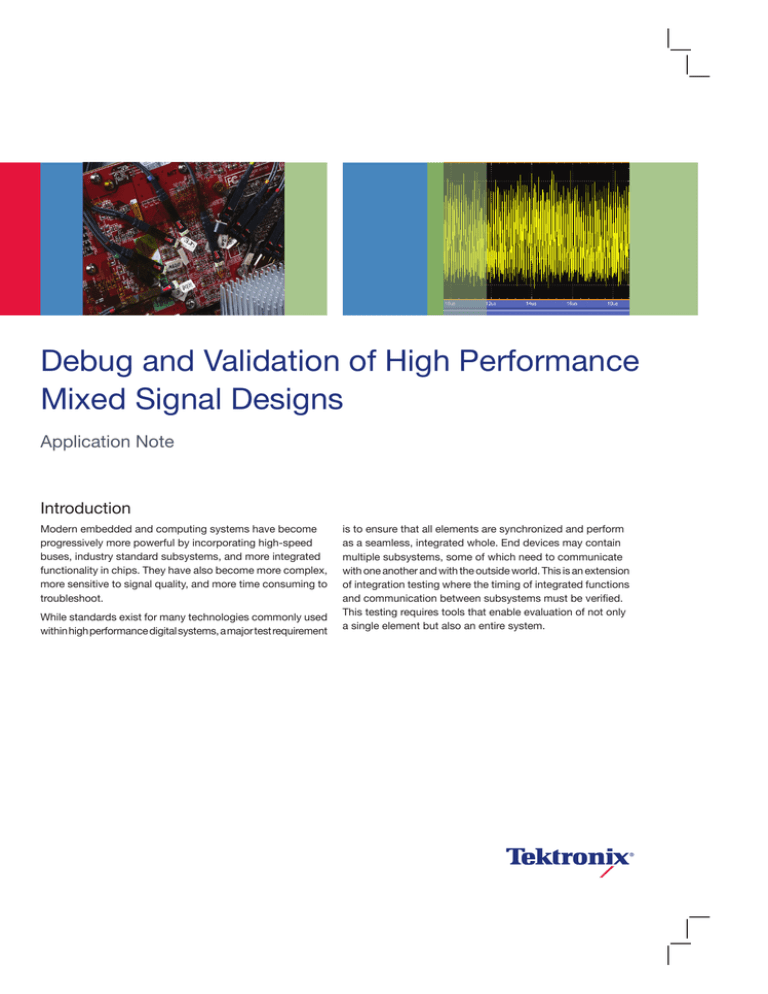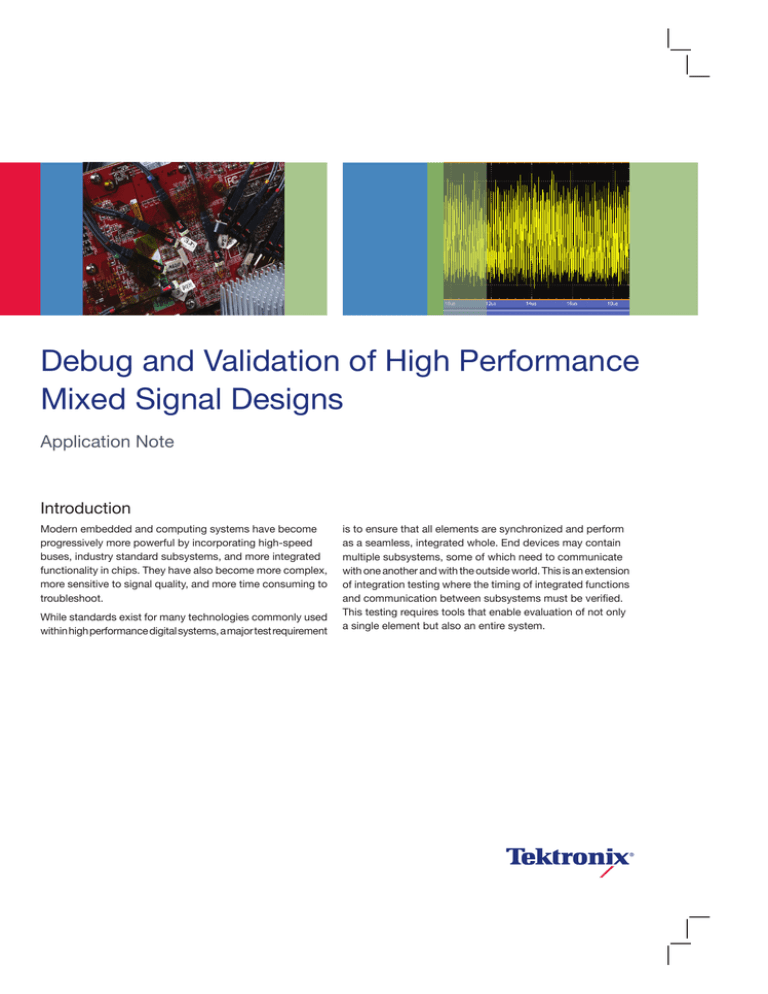
Debug and Validation of High Performance
Mixed Signal Designs
Application Note
Introduction
Modern embedded and computing systems have become
progressively more powerful by incorporating high-speed
buses, industry standard subsystems, and more integrated
functionality in chips. They have also become more complex,
more sensitive to signal quality, and more time consuming to
troubleshoot.
While standards exist for many technologies commonly used
within high performance digital systems, a major test requirement
is to ensure that all elements are synchronized and perform
as a seamless, integrated whole. End devices may contain
multiple subsystems, some of which need to communicate
with one another and with the outside world. This is an extension
of integration testing where the timing of integrated functions
and communication between subsystems must be verified.
This testing requires tools that enable evaluation of not only
a single element but also an entire system.
Application Note
Figure 1. Analog and digital measurement differences.
System testing overview
In step with increasing functionality and performance,
engineers often have to work with both analog and digital
signals in their designs. This complicates the job of testing,
requiring specialized tools to see what is happening at
various test points on the device under test. Analog testing,
for example, requires precise voltage values for performing
physical layer analysis such as amplitude, timing or eye
diagram measurements. The oscilloscope has been the
primary tool for this job. Digital system test uses only logic
state values and may use timing information only. By time
correlating many digital signals bus or protocol level analysis
can be performed. Digital system test and debug may require
triggering on specific bus cycles such as a memory read or
write. Logic analyzers with wide bus capabilities are typically
used for digital system test.
In many cases, when hardware and software engineers are
working together to troubleshoot the root cause of a specific
2
www.tektronix.com/MSO70000
Figure 2. MSO70000 Series can provide time correlated views of analog and digital
signals.
problem, they require a view of information on a bus - both
its electrical representation and also at a higher level of
abstraction like the decoded view of a serial bus protocol.
Many designs have a large number of hardware components
for executing specific tasks that may be located on different
parts of the circuit board. To verify interaction between
components, engineers need to have a system-level view of
the DUT. The challenge is to make sure that the component
operations are synchronized, which means that the test
equipment needs to be able to provide accurate information
on timing performance in addition to viewing and analyzing
data at higher levels of abstraction and analysis.
A mixed-signal oscilloscope (MSO) provides analog signal
characterization with digital bus event and timing analysis for
the ideal system debugging tool. Mixed analog and digital
design and validation benefits from three key MSO capabilities:
timing correlation, state visibility, and data qualification.
Debug and Validation of High Performance Mixed Signal Designs
Analog and Digital Correlation
Figure 3. Triggering with user-definable Bus definitions.
Time-correlated analog and digital signal information can lead
to more efficient verification and debugging. In mixed-signal
control systems, software-based control loop behavior can
be correlated with analog stimulus and response signals. In
system debugging, incorrect digital states (e.g. invalid character)
can be more easily traced to low-level signal effects (e.g. data
dependent jitter) in the physical layer.
Understanding the context in which an event occurred can be
valuable while debugging digital systems. For example, what
memory location was being accessed? Where did this packet
of information originate? What was the state of the ASIC when
that bus fault occurred? Low-level or physical layer details are
often needed to identify root cause but often the most efficient
way to trace issues is to understand in what state was the
larger system. Being able to capture several views of signaling
as it flows through a system can more quickly lead to
critical insight.
Figure 4. Bus qualified trigger of memory read cycle.
Often it is necessary to analyze specific cycle types, such as
signal integrity during read cycles or write timing jitter for a
specific bank of memory. Sophisticated signaling schemes
such as in DDR can complicate debugging. When cycle
information is distributed across several digital signals it takes
sophisticated triggering to respond to it in real time. Thus,
effective debugging may include detecting signal faults only
during specific bus cycles. Digital pattern qualification can be
applied to logic-fault trigger types to detect signal faults in real
time, such as a glitch during a Read.
www.tektronix.com/MSO70000
3
Application Note
Signal Access
Attaching a probe to a device poses another challenge.
The small physical size of the devices, the large number of
points on the board that need to be probed, and the fact
that any probe adds capacitive loading altering the operational
characteristics of the device are all factors that add to probing
challenges. Probing solutions need to be designed to minimize
the capacitive loading, make it easier for the engineer to
connect to the device, and also be able to quickly ascertain
which probe (or probe lead) is correlated to which trace on
the screen of a test instrument.
Figure 5. P6780 differential logic probes connected to GDDR5 video graphics card.
The MSO70000 series Mixed Signal Oscilloscopes provide
high performance, 16 channel logic probes like the P6780
Differential Logic Probe. The P6780 can connect to small vias
and components using accessories designed for solder-in
connections.
Analog Mux
Figure 6a. Block diagram of Analog Mux.
Figure 6b. Glitch shown in digital and analog view using iCapture. Both the digital and
analog signals were acquired from a single probe.
4
www.tektronix.com/MSO70000
The MSO70000 series includes the iCapture™ analog mux
feature that allows engineers to view a signal connected
to any of the 16 logic probe connections in simultaneous
analog and digital views. There are two key benefits of the
iCapture capability. First double probing is not required to
view signals in both digital and analog domain. This helps
ensure optimum signal fidelity of the device under test by
reducing the capacitive loading introduced by the test equipment. The second benefit is improved timing and precision
that is available across any of the 16 digital channels. The
user can turn on the analog signal through the oscilloscope’s user interface or develop software routines to turn
on or off the analog mux in an
automated fashion.
Debug and Validation of High Performance Mixed Signal Designs
Mixed Analog and Digital Devices
Mixed signal design problems are difficult to debug and
often require advanced measurement techniques across
multiple domains. The MSO70000 provides both the analog
and digital signal analysis capability to examine the interaction of the hardware and software in a target system. The
following are three examples of using the MSO70000 to
debug mixed analog and digital systems including high
speed serial technologies, FPGA designs, and RF
subsystems.
High Speed Serial Designs
High speed serial bus architectures, including PCI-Express,
HDMI and SATA, provide significant data throughput with
additional benefits such as differential signaling, lower pin
count and less space for board layout. What all these latest
standards have in common are faster edge rates and narrower
data pulses, which combine to create unique, exacting
demands on designers. As multi-gigabit data rates become
common in digital systems, signal integrity - the quality of the
signal necessary for proper operation of an integrated circuit is becoming a paramount concern for designers. One bad bit
in the data stream can have a dramatic impact on the outcome
of an instruction or transaction.
High performance video systems can incorporate a wide variety
of technologies such as RF receivers, video processors,
memory and high speed serial interfaces. Figure 7 shows a
typical block diagram of a high end set top box. This system
has implemented an HDMI interface which operates at 3.4 Gb/s
across each of the three data lanes. Figure 8 shows the
architecture of the HDMI link including high speed clock and
data lines along with the Display Data Channel (DDC) which
uses I2C signaling in standard mode (10 MHz). The DDC
line is used for information exchange between the Source
(Transmitter) and Sink (Receiver) devices.
www.tektronix.com/MSO70000
5
Application Note
RF Tuner Board
Satellite
Tuner
8PSK/QPSK
Demodulator
Forward
Error
Correction
Terrestrial
Tuner
8VSB/
COFDM
Demodulator
Forward
Error
Correction
Cable
Tuner
QAM
Demodulator
Forward
Error
Correction
Ethernet
PHY
Port
Filtering
Demultiplex & Decode
RAM
Front
Panel
Interface
MPEG–2
Transport
DemuxDescrambler
27 MHz
V.C.O.
RAM
MPEG
2/4/VC-1
Video
Decoder
Dolby MPEG
Audio
Decoder
Smart Card
Interface
Analog/Digital out
HDTV
Component
NTSC/PAL
encoder
E/O
Audio
D/A
RGB
VGA
Component
Y Pb Pr
DVI/HDMI
Composite
S-Video
“Digital Audio”
Optical - AC3/SPDIF/PCM
Electrical - AC3/SPDIF/PCM
Stereo L/R
IEEE/1394
Firewire
1394
PHY
USB
PHY
High Speed Serial
Memory
RF Receiver
Audio/Video Processing
Interface
Figure 7. A block diagram of a typical HD Set Top Box.
Figure 8. HDMI system architecture.
6
www.tektronix.com/MSO70000
USB
Debug and Validation of High Performance Mixed Signal Designs
Figure 9. Glitch on I2C SDATA line.
This design required debug as the output to the monitor would
turn off intermittently. First the physical layer was checked
for functional operation and each lane passed eye diagram
and jitter measurements. After the high speed clock and data
lines were measured, the I2C control lines were monitored for
error codes or invalid data. In normal operation the DDC uses
addresses 0xA0 and 0xA1. However after the MSO70000
captured and decoded the I2C traffic an incorrect address
would sometimes be asserted during power up. Figure 9
shows the SDATA line in digital and analog format using the
iCapture tool on the MSO70000. Based on the analog signal
view it appeared there were crosstalk or other noise coupling
effects that corrupted the I2C traffic.
In order to find the root cause of the glitch adjacent lanes
were analyzed and edge rates were evaluated across each
high speed lane. Figure 10 shows a 19 us time window with a
trend plot of edges occurring close to the glitch. This analysis
provides some insight into what caused the signal anomaly.
The minimum measured rise time of 53 ps was much faster
than the 90 to 100 ps edge rates typically found in HDMI
systems. The design was then modified to slow the edge rates
and the data and clock shielding lines were also improved.
Figure 11 shows the correct I2C transactions, including
addresses 0xA0 and 0xA1 and the acknowledgement bit
before the Write data.
Field Programmable Gate Arrays (FPGA)
Figure 10. Trend plot of rise times within a 19 us window near the I2C glitch. The fastest
edge rate measured is about 53 ps.
The phenomenal growth in design size and complexity
continues to make the process of design verification a critical
bottleneck for systems based on Field Programmable Gate
Arrays (FPGAs). Limited access to internal signals, advanced
FPGA packages, and printed circuit board (PCB) electrical
noise are all contributing factors in making design debug and
verification the most difficult process of the design cycle.
Figure 11. MSO70000 decodes address 0xA0 after crosstalk issue is resolved.
www.tektronix.com/MSO70000
7
Application Note
Figure 12. Debug Port state machine of the PCI Express receiver.
Figure 13. Tektronix symbol file for PCIe Debug Port.
When faults occur in FPGA based designs, engineers can use
the MSO70000 to see analog events such as the input and
output signals and power supply lines in addition to the digital
lines that show them internal status of the FPGA logic.
Potential problems that can be debugged include:
within the device. With debug ports on both the transmitter
and the receiver, developers can monitor the health of the
transmission link and localize many types of problems to
either the transmit or the receive side. Figure 12 represents a
state machine that might be found within a PCI Express serial
receiver. The simplified interactions shown here symbolize
a routine link procedure, with the black arrows indicating
legal state transitions. Figure 13 is a screen image showing
an example Tektronix symbol file (.tsf) created in Notepad to
enable analysis of the Debug Port on the MSO70000. Figure
14 shows an acquisition taken from a PCI Express serial link.
An error on the bus has caused the MSO to trigger on bus
violation. Because of the good signal quality we can visually
tell the problem does not stem from an underlying analog
problem. The finding in Figure 14 strongly implies a logic issue
caused by a timing problem or other digital conflicts.
Situations that were not accounted for in simulation, e.g.
a power supply problem
Cross-talk between high speed lines caused by a stronger
line driver affecting an adjacent line that only occur when a
set of drivers turn on together
Incorrect SW commands sent to an state machine resulting
in unexpected behavior
State machine logic errors, unlocked phase lock loops, and
FIFO overruns
Let's see how the MSO70000 was able to debug an FPGA
used as a bridge between a PCI Express link and DDR
memory bus. This example shows how monitoring FPGA
states externally can speed debug of state machine problems
in FPGAs.
PCI Express transmitter/receiver pairs often include not only a
serial link, but also a built-in “debug port.” This parallel output
delivers real-time data summarizing the transactions occurring
8
www.tektronix.com/MSO70000
Because the serial data errors coincide with the Overflow state
on the debug port, and because the serial data is driven by the
SERDES it is reasonable to assume that the problem is timingrelated and originates within the SERDES. At this point there
may be several potential troubleshooting strategies, influenced
by architectural considerations or other debug findings.
Debug and Validation of High Performance Mixed Signal Designs
Figure 14. The bus error (OVERFLOW state) coincides with an incorrect state change in
the Debug Port state machine. This implies a timing problem within the SERDES, which
may stem from errors in the FPGA synthesis process.
Figure 15. Ground bounce (1) causes setup and hold violations on Read data (2) which
returns invalid data to PCIe bus.
In an FPGA the design is transformed into functional elements
defined by the programmer. This “transformation” process is
known as synthesis, since it literally synthesizes the desired
functions using its internal gates. Knowing this, the astute
designer will troubleshoot the error first by double-checking
the FPGA synthesis results to make sure the timing of all state
machine transitions is correctly implemented.
noise on the DDR memory bus. Right before the FPGA state
machine put the PCIe link into an Idle state a memory Read
request was issued. Switching noise caused issues with the
memory bus which in turn propagated back into the PCIe bus.
This was the primary cause of the FPGA state machine error.
If that doesn’t reveal the problem’s source, a second pragmatic
step is to route other signals to the debug connector to trace
the device’s behavior. For example, after evaluating the
Current State data as shown in Figure 12 the FPGA might be
reprogrammed to deliver the “Next State” data to the debug
port. This could reveal issues that are not seen in the Current
State, and of course there are even more states that can be
investigated beyond that.
Another common approach to debugging FPGA designs is
to follow the data flow backwards from the error source to
determine root cause. After further investigation the MSO70000
was able to show that a power supply lin was inducing
Frequently, tracing a system problem involves much more
than just following a glitch back to its source in some logic
element. An error on one bus may have its origins—and its
impacts—on multiple buses in the system. For this reason,
complete cross-bus analysis has become an indispensable
troubleshooting methodology. With the MSO70000 Series,
time-correlated digital and analog events are brought into
view on a common screen, thus providing a powerful new
tool in troubleshooting FPGAs and multi-bus systems.
Cross-bus analysis makes it possible to see simultaneous
interactions throughout the system, speeding efforts to
track down not just errors, but also their root causes.
www.tektronix.com/MSO70000
9
Application Note
Logic State
Triggering.
Mixed Signal
Oscilloscope
SignalVu™
Vector Analysis Software
Figure 16. Block diagram of a transmitter and connectivity to a Mixed Signal Oscilloscope.
RF Test
One of the challenges in the design of software defined
radios is troubleshooting and mitigation of hardware and
software errors. As DSP controls more and more of the analog
functionality, illegal state or filter values in the digital baseband
portion of a design can manifest themselves as RF spectrum
errors when they are propagated to the filtering and amplifier
portions of a transmitter.
10
www.tektronix.com/MSO70000
Figure 16 shows the connectivity of the MSO for complex
multi-domain analysis. Not only can the digital and analog
domains be analyzed, but with the inclusion of vector signal
analysis software, a thorough analysis that includes the frequency
domain can be performed on the same data acquisition.
For this example, the MSO logic trigger is set to catch an
illegal state value to the input of the Digital-to-Analog
Converter (DAC). The logic trigger for an all “1” state value
(0x3F) triggers the acquisition. The correlated view of the
analog signal in Figure 17 is shown delayed in time, about
34 ns. This represents the absolute delay in the DAC conversion
process of this high-speed device.
Debug and Validation of High Performance Mixed Signal Designs
Figure 17. The integrated view of the logic states at the DAC and Analog output.
Figure 18. SignalVu enables time correlated multi-domain views for in-depth analysis.
This analysis enables the correlation of the logic state to
the wide pulse appearing on the MSO's analog channel.
The time domain view of the RF signal may not give us the
complete view of the impact this might have on our software
radio design, so further correlated analysis of the RF
performance is required.
In this example, Discrete Fourier Transforms (DFTs) are
performed to show the Spectrogram and Spectrum frequency
domain analysis, and time sampled data is displayed as RF
I&Q vs Time and Amplitude vs Time.
To assess the RF performance of the signal on the same
acquisition, SignalVu™ software can be used directly on the
same data set. Figure 18 shows RF analysis on the same data
set acquired for Figure 17. The logic state trigger has been
used to trigger the data set and the SignalVu analysis performs
the RF analysis.
Time correlated markers have been turned on to demonstrate
the time-correlation of the RF analysis for different views. It
can clearly be seen that the illegal state values triggered at the
DAC resulted in a spectral regrowth at RF. The RF regrowth
can be traced back to the digital state in the block diagram,
thus ruling out a hardware problem in the analog portion of
the transmitter.
www.tektronix.com/MSO70000
11
Summary
Digital designers need to quickly find and analyze a wide
range of problems from signal integrity issues such as crosstalk or jitter to bus faults such as setup and hold violations or
dropped packets. The MSO70000 Series with 80 ps timing
resolution can make precise timing measurements on as many
as 20 channels simultaneously. With iCapture, you can quickly
view analog characteristics of a digital channel without adding
another probe, saving time and minimizing load on the device
under test. By triggering and decoding on a bus, invalid states
are quickly detected.
High performance digital systems continue to evolve and
become more complex, more sensitive to signal quality, and
more time consuming to troubleshoot. An MSO can be the
right tool to help efficiently analyze and debug systems and
bring products to market even faster.
Contact Tektronix:
ASEAN / Australasia (65) 6356 3900
Austria* 00800 2255 4835
Balkans, Israel, South Africa and other ISE Countries +41 52 675
3777
Belgium* 00800 2255 4835
Brazil +55 (11) 3759 7600
Canada 1 (800) 833-9200
Central East Europe, Ukraine and the Baltics +41 52 675 3777
Central Europe & Greece +41 52 675 3777
Denmark +45 80 88 1401
Finland +41 52 675 3777
France* 00800 2255 4835
Germany* 00800 2255 4835
Hong Kong 400-820-5835
India 000-800-650-1835
Italy* 00800 2255 4835
Japan 81 (3) 6714-3010
Luxembourg +41 52 675 3777
Mexico, Central/South America & Caribbean 52 (55) 56 04 50 90
Middle East, Asia and North Africa +41 52 675 3777
The Netherlands* 00800 2255 4835
Norway 800 16098
People’s Republic of China 400-820-5835
Poland +41 52 675 3777
Portugal 80 08 12370
Republic of Korea 001-800-8255-2835
Russia & CIS +7 (495) 7484900
South Africa +27 11 206 8360
Spain* 00800 2255 4835
Sweden* 00800 2255 4835
Switzerland* 00800 2255 4835
Taiwan 886 (2) 2722-9622
United Kingdom & Ireland* 00800 2255 4835
USA 1 (800) 833-9200
* If the European phone number above is not accessible,
please call +41 52 675 3777
Contact List Updated 25 May 2010
For Further Information
Tektronix maintains a comprehensive, constantly expanding
collection of application notes, technical briefs and other
resources to help engineers working on the cutting edge of
technology. Please visit www.tektronix.com
Copyright © 2010, Tektronix. All rights reserved. Tektronix products are
covered by U.S. and foreign patents, issued and pending. Information in this
publication supersedes that in all previously published material. Specification
and price change privileges reserved. TEKTRONIX and TEK are registered
trademarks of Tektronix, Inc. All other trade names referenced are the service
marks, trademarks or registered trademarks of their respective companies.
9/10 Internal/WWW
55W-23433-2