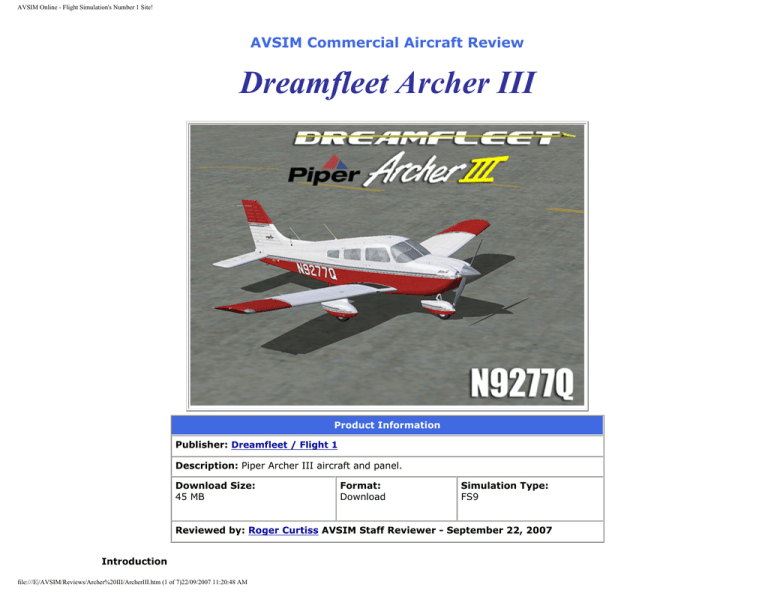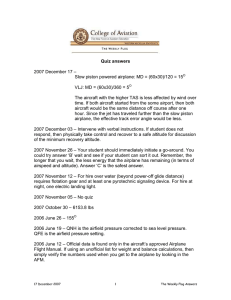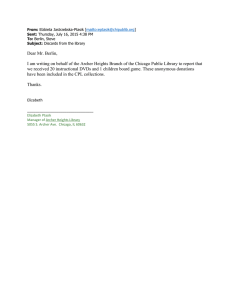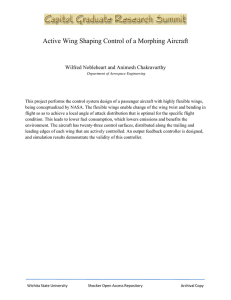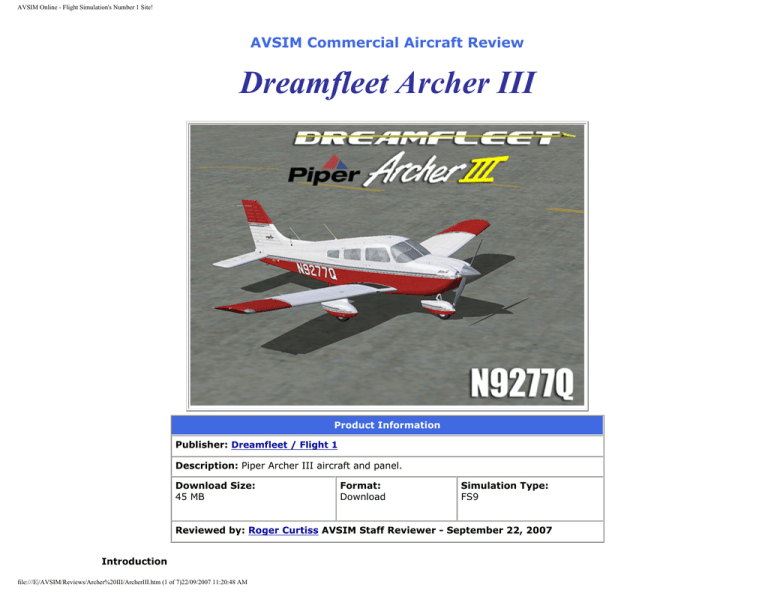
AVSIM Online - Flight Simulation's Number 1 Site!
AVSIM Commercial Aircraft Review
Dreamfleet Archer III
Product Information
Publisher: Dreamfleet / Flight 1
Description: Piper Archer III aircraft and panel.
Download Size:
45 MB
Format:
Download
Simulation Type:
FS9
Reviewed by: Roger Curtiss AVSIM Staff Reviewer - September 22, 2007
Introduction
file:///E|/AVSIM/Reviews/Archer%20III/ArcherIII.htm (1 of 7)22/09/2007 11:20:48 AM
AVSIM Online - Flight Simulation's Number 1 Site!
Years ago when I found flying to be relatively affordable, the flying club I belonged to owned an Archer that I used a few
times. I found it to be a much more stable aircraft than the Cessna 152 and it became my airplane of choice. Therefore,
it was with a sense of nostalgia that I approached sampling the Dreamfleet Archer III offering.
Installation and Documentation
Test System
This airplane is obtained via download and the extensive package installs with ease. A
pdf aircraft manual is included and this is a must read in order to fully understand and
appreciate the aircraft. It includes a full set of performance charts taken right from the
PA-28 flight manual. And these are not there merely for aesthetic value, the airplane
has been modeled to closely respond as indicated by these book values.
The Aircraft
Dreamfleet has a reputation for producing stellar aircraft simulations (witness their
Boeing 727) and that history continues unabated with this airplane. In November, 2002
Avsim published a review of the Dreamfleet Piper Archer II. The reviewer found that
aircraft to display many of the same features and qualities as this latest Archer III offering.
AMD 3.0
Windows XP Pro SP2
1 GB RAM
Radeon 9650 graphics card
Flying Time:
22.5 hours
In fact, the only negative comment was that it shows up in the aircraft list under Dreamfleet instead of Piper. Anyone
familiar with that earlier model will appreciate that this one is easily as good, and some new highlights have been added
to make this an update worth having. The visual and sound set quality are second to none and the attention to detail is
first rate.
The Archer name was first used by Piper in the 1970s and the aircraft was essentially a continuation of the Cherokee. In
1976, The Archer II introduced a new “semi-tapered” wing to replace the familiar ‘Hershey Bar’ wing of the earlier
models. The New Piper Aircraft Company debuted the Archer III in 1995 with additional features. The most obvious was
an improved and more streamlined cowling and new side window shape. Inside, an all-metal instrument panel and
enhanced interior were featured. All of these characteristics are represented in this Dreamfleet offering.
Represented is an actual Archer III registration N9277Q owned by Chuck Roberts of New Hampshire. The cockpit is even
set up to include instrumentation that Roberts added to his aircraft to suit his needs. And if for some reason a red and
white airplane offends your sensibilities, there is an option to display it in a blue and white motif.
Flight Model
The flight model provides a variety of options to the operator for aircraft
presentation. It can be loaded as ‘cold and dark’ with pilot out of the cockpit and
wing tie downs in place. The pilot can then conduct a thorough preflight
inspection; opening the engine oil panel, wing gas caps and baggage
compartment.
Once the walk around is complete, the service panels can be latched and tie
downs removed. These actions must be completed before the command is
issued to have the pilot board the airplane. And once the pilot is back on board,
the engine will not start unless the tie downs have been removed. It doesn't get
much more realistic than that.
file:///E|/AVSIM/Reviews/Archer%20III/ArcherIII.htm (2 of 7)22/09/2007 11:20:48 AM
AVSIM Online - Flight Simulation's Number 1 Site!
In terms of realism; despite the fact that this is a small Piper, it is not one that
can be flown immediately after download. Well, I suppose one could get
airborne, after all, this is a simple propeller airplane and it operates much the
same as others of its genre. However, there is some studying that must be done
in order to have any hope of utilizing the electronic assistants mounted to the
instrument panel. And of those, this airplane is loaded.
Panel
Engine oil and wing tanks ready for
inspection
In addition to the expected dual comm radios, dual nav radios and ADF there is
an S-TEC 55X autopilot which operates from two separate controls and a choice
of two GPS units; the FS standard GPS500 or the more comprehensive Reality
XP GN430.
Operations of these avionics and everything else on the airplane are thoroughly explained in some of the most
comprehensive manuals I have seen provided with a flight simulator aircraft. It will require a few trees to print them all
(the Reality XP and S-TEC instructions are the actual manuals for these units and therefore explain some aspects that
are not relevant to FS operations) but doing so is highly recommended as there are a lot of details to remember
otherwise. This could make for a frustrated pilot who is eager to fly a newly acquired aircraft. But in order to gain the full
enjoyment of this very detailed model, there is no substitute for studying the aircraft manuals before flying. You want
realism? That is as ‘real as it gets’.
Another good reason (as if the ability to properly fly the airplane was not enough) to read the manuals is that this
airplane is loaded with features that otherwise might go undetected. Every switch and dial has a function and there are
quite a few click spots on the panel in order to access everything.
Considerable thought went into the panel design to allow everything to be displayed without too much clutter. The most
innovative tool is the Reality XP DropStack gauge which permits 11 windows to be shown in a vertical stack; each one
relating to a commonly used panel window:
-
Avionics Stack GNS430 GPS Fuel Selector
Trim, Flaps, Parking Brake Overhead Switches Altitude Annunciator
Autopilot Control Clock/Timer Configuration Control
GPS500 3rd Party Add-on
file:///E|/AVSIM/Reviews/Archer%20III/ArcherIII.htm (3 of 7)22/09/2007 11:20:48 AM
AVSIM Online - Flight Simulation's Number 1 Site!
Archer 2D Cockpit
Cockpit with Reality XP Drop down
Gauge Stack
Beautiful VC view
Clicking on any of these windows opens up the associated panel for use. Additional click spots allow for zooming to larger
versions of almost all of the gauges and moving through the 12 interior/exterior view possibilities.
The Configuration Control panel (CC) operates in much the same fashion as the utility feature of many aircraft. One
major difference, however, is that the CC operates within FS and allows changes to be made while the sim is running.
These changes take immediate effect without having to re-load the aircraft model.
The CC gives the pilot choices on the aircraft’s appearance such as, whether it opens in a “cold and dark” state or
whether it is equipped with fairings on the nose and main wheels (a decision not to be made lightly, as removal of these
fairings results in an approximately 5 kt airspeed decrease (again…enough realism for you?).
There is even the option of whether the engine sounds are heard loud or as they would sound to a pilot wearing a highend headset, as is more likely to be the case.
Virtual Cockpit
The virtual cockpit is another work of art. First of all, there is an option to disable it if necessary to improve frame rates.
But trust me, you do not want to do that. Keeping it active provides access to many features that are subtle but
demonstrate the exquisite attention to detail given to this product:
- Sun visors can be raised and lowered
- Chart book and charts can be displayed
- The pilot’s small side window can be opened and closed
- Seat backs can be folded forward
- Cabin door opens and closes (with a great sound of the latch)
- Baggage door opens and closes
- Full cockpit instrument lighting options
- Dome lights and rear seat reading lights can be illuminated (so accurate that the dome light lenses are blue when not
in use)
- Checklists can be called up
file:///E|/AVSIM/Reviews/Archer%20III/ArcherIII.htm (4 of 7)22/09/2007 11:20:48 AM
AVSIM Online - Flight Simulation's Number 1 Site!
Rear seat passengers travel in
comfort
Seatbacks fold forward for cargo
loading
Front seats with charts and Jepp book
Baggage door open
Pilot's side window. Note open storm
window
VC overhead panel. Note the blue
dome light
Now the dome light is on
Add a sun visor
Amazing attention to detail. 2 quarts
of oil and a nosewheel steering bar
In addition, the virtual cockpit eye point can be permanently changed without having to exit FS and then restart, which
is a great time saver in order to gauge when the change is exactly right.
Okay, the cockpit looks great but how does this airplane fly? I am trying very hard to avoid saying “like a dream” but
unfortunately that is an accurate analysis. It becomes fairly obvious quickly that the same attention to detail
(remember...the dome light lenses turn blue when the lights are off) exhibited in the cockpit has been extended to the
flight model as well.
Performance
The extensive documentation of the manuals includes 23 pages of performance charts which are derived from the actual
aircraft operating manual. Dreamfleet does offer a caveat that while they have endeavored to replicate these
performance figures, the physical limitations of flight simulator modeling makes this unachievable at times.
But what they have been able to model, certainly rings true. The Archer III is a small airplane but it definitely handles a
file:///E|/AVSIM/Reviews/Archer%20III/ArcherIII.htm (5 of 7)22/09/2007 11:20:48 AM
AVSIM Online - Flight Simulation's Number 1 Site!
bit more firmly than a smaller trainer or even the MSFS Cessna 172. I consider it to be a step up from these aircraft in
terms of overall feel and in the instrumentation and avionics. A firm but forgiving platform.
I was impressed by the flight characteristics, and the airplane’s response to power or trim changes was predictable and
accurate with few surprises as long as the pilot stays ahead of the airplane…which happens to be the golden rule of flying
in any airplane.
Panel
The panel is outstanding. It can be displayed in a variety of configurations from
full panel to landing view with just Airspeed Indicator, Artificial Horizon and
Altimeter visible and even a right seat perspective. Every instrument is crisp and
most can even be clicked on and zoomed to get an even closer view.
Sounds
The sound package is nothing short of amazing. The engine sound is right on
target and there are small gems such as the door latch, switch clicks and the
mechanical flap linkage that serve to truly immerse you in the cockpit.
Airfile
Cockpit landing view
The airplane flies true to its size and
performance capabilities. The flight control and engine response is what you
would expect for a small aircraft. Properly trimmed it can reasonably hold course
and altitude and it is a pleasure to hand fly.
Summary / Closing Remarks
I can find no criticism of this model. In order to utilize all of its features, there is
some studying of operating manuals required but that is to be expected in order
to emulate realism.
Takeoff or landing, the flap position is
the key
What I Like About The Archer III
●
Practically everything- and that is unusual for me
file:///E|/AVSIM/Reviews/Archer%20III/ArcherIII.htm (6 of 7)22/09/2007 11:20:48 AM
AVSIM Online - Flight Simulation's Number 1 Site!
What I Don't Like About The Archer III
●
The fact that I can’t find anything wrong with it!
Printing
If you wish to print this review or read it offline at your leisure, right click on the link below,
and select "save as"
Archer III
(adobe acrobat required)
Comments?
Standard Disclaimer
The review above is a subjective assessment of the product by the author. There is no connection between
the producer and the reviewer, and we feel this review is unbiased and truly reflects the performance of
the product in the simming environment. This disclaimer is posted here in order to provide you with
background information on the reviewer and any connections that may exist between him/her and the
contributing party.
Tell A Friend About this Review!
© 2007 - AVSIM Online
All Rights Reserved
Powered by AVSIM SimWords
Through captain eyes
Fly from Heathrow to Kai Tak in
the cockpit of 747-400.
Best plane videos
Become a SimWord Publisher!
Full Aviation documentaries
See fully featured documentaries
collected from all over the net!
Big Birds on the Tube
file:///E|/AVSIM/Reviews/Archer%20III/ArcherIII.htm (7 of 7)22/09/2007 11:20:48 AM
Advertise Here!
Want your advertising to count?
Advertise in this slot for pennies a
day!
www.avsim.com
FANCON 2007!
Be there for the greatest event in
flight simulation this year! Click
on the link above and sign up!
www.avsim.com
VRS F/A-18E 'Superbug'
The VRS F/A-18E "Superbug" for
MSFS 2004/FSX is the most
advanced combat add-on aircraft
ever created for the FS platform!
Vertical Reality Simulations