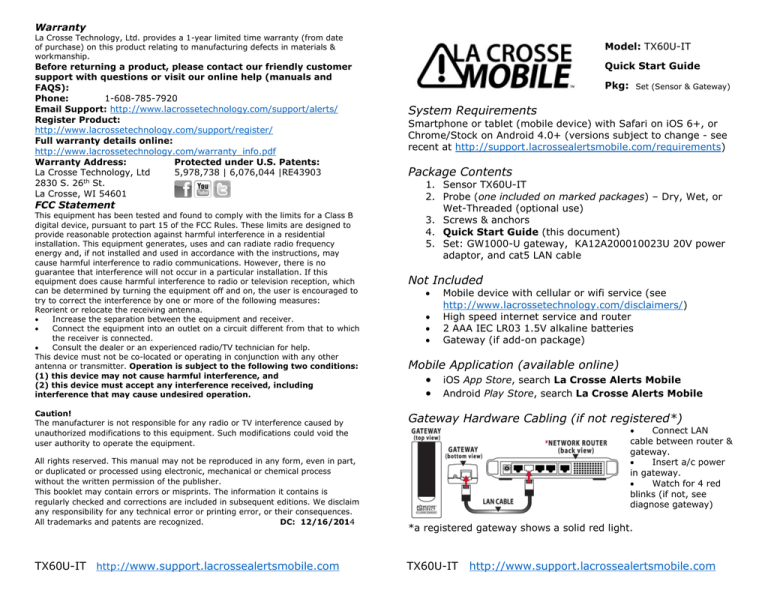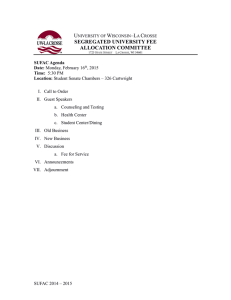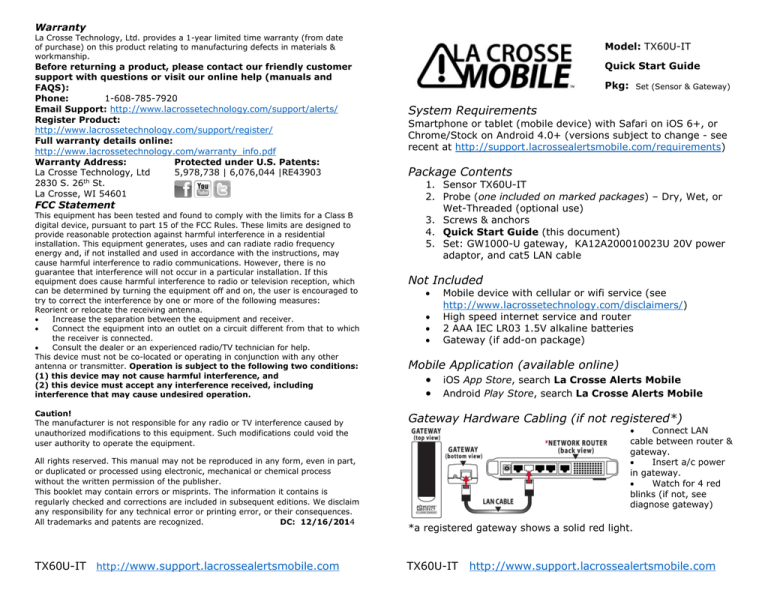
Warranty
La Crosse Technology, Ltd. provides a 1-year limited time warranty (from date
of purchase) on this product relating to manufacturing defects in materials &
workmanship.
Before returning a product, please contact our friendly customer
support with questions or visit our online help (manuals and
FAQS):
Phone:
1-608-785-7920
Email Support: http://www.lacrossetechnology.com/support/alerts/
Register Product:
http://www.lacrossetechnology.com/support/register/
Full warranty details online:
http://www.lacrossetechnology.com/warranty_info.pdf
Warranty Address:
Protected under U.S. Patents:
La Crosse Technology, Ltd
5,978,738 | 6,076,044 |RE43903
2830 S. 26th St.
La Crosse, WI 54601
FCC Statement
This equipment has been tested and found to comply with the limits for a Class B
digital device, pursuant to part 15 of the FCC Rules. These limits are designed to
provide reasonable protection against harmful interference in a residential
installation. This equipment generates, uses and can radiate radio frequency
energy and, if not installed and used in accordance with the instructions, may
cause harmful interference to radio communications. However, there is no
guarantee that interference will not occur in a particular installation. If this
equipment does cause harmful interference to radio or television reception, which
can be determined by turning the equipment off and on, the user is encouraged to
try to correct the interference by one or more of the following measures:
Reorient or relocate the receiving antenna.
•
Increase the separation between the equipment and receiver.
•
Connect the equipment into an outlet on a circuit different from that to which
the receiver is connected.
•
Consult the dealer or an experienced radio/TV technician for help.
This device must not be co-located or operating in conjunction with any other
antenna or transmitter. Operation is subject to the following two conditions:
(1) this device may not cause harmful interference, and
(2) this device must accept any interference received, including
interference that may cause undesired operation.
Caution!
The manufacturer is not responsible for any radio or TV interference caused by
unauthorized modifications to this equipment. Such modifications could void the
user authority to operate the equipment.
All rights reserved. This manual may not be reproduced in any form, even in part,
or duplicated or processed using electronic, mechanical or chemical process
without the written permission of the publisher.
This booklet may contain errors or misprints. The information it contains is
regularly checked and corrections are included in subsequent editions. We disclaim
any responsibility for any technical error or printing error, or their consequences.
All trademarks and patents are recognized.
DC: 12/16/2014
TX60U-IT http://www.support.lacrossealertsmobile.com
Model: TX60U-IT
Quick Start Guide
Pkg: Set (Sensor & Gateway)
System Requirements
Smartphone or tablet (mobile device) with Safari on iOS 6+, or
Chrome/Stock on Android 4.0+ (versions subject to change - see
recent at http://support.lacrossealertsmobile.com/requirements)
Package Contents
1. Sensor TX60U-IT
2. Probe (one included on marked packages) – Dry, Wet, or
Wet-Threaded (optional use)
3. Screws & anchors
4. Quick Start Guide (this document)
5. Set: GW1000-U gateway, KA12A200010023U 20V power
adaptor, and cat5 LAN cable
Not Included
•
•
•
•
Mobile device with cellular or wifi service (see
http://www.lacrossetechnology.com/disclaimers/)
High speed internet service and router
2 AAA IEC LR03 1.5V alkaline batteries
Gateway (if add-on package)
Mobile Application (available online)
• iOS App Store, search La Crosse Alerts Mobile
• Android Play Store, search La Crosse Alerts Mobile
Gateway Hardware Cabling (if not registered*)
•
Connect LAN
cable between router &
gateway.
•
Insert a/c power
in gateway.
•
Watch for 4 red
blinks (if not, see
diagnose gateway)
*a registered gateway shows a solid red light.
TX60U-IT
http://www.support.lacrossealertsmobile.com
Sensor Preparation
Resources
• Insert (optional)
probe in socket)
• Insert 2 AAA
batteries, see
polarity inside
case
•
•
•
•
Product Info: http://www.lacrossealertsmobile.com
Online help: http://support.lacrossealertsmobile.com
Email Support:
http://www.lacrossetechnology.com/support/alerts/
Phone:
608-785-7920
Notes (e.g. record gateway ID, user account name):
____________________________________________________
Download La Crosse Mobile App
• iOS App Store, search La Crosse Alerts Mobile
• Android Play Store, search La Crosse Alerts Mobile
Follow directions on the mobile device screen to register;
for assistance, review help within the application.
Factory Reset
(try before support request on unregistered pieces)
Gateway – remove a/c, hold gray button, reinsert a/c, release
button after see: red light on – red light off – red light on; try
registration when red light shows 4 blinks
Sensor – press and hold gray button until segments fill with
18.88; try registration when counting begins
____________________________________________________
____________________________________________________
____________________________________________________
Specifications
Sensor RF Range
Temperature
Probe (optional)
Water
Size
Care and Maintenance
•
•
Diagnose Gateway Lights
1 blink – LAN cable missing; cable or port bad
2 blinks – no internet protocol (IP) address from router
3 blinks – no DNS resolve; aka can’t find server
4 blinks – ready to register
Both Blink – existing registration not deleted
No Lights – check a/c power or factory reset
Solid Red – registered gateway
200 feet (60.96m) open space
-40oF to 140oF with 0.2o resolution
-40oF to 140oF with 0.2o resolution
H20 or Dry
5.23” H x 0.76” W x 1.44” D
•
•
•
•
•
•
Do not mix old and new batteries
Do not mix Alkaline, Standard, Lithium or Rechargeable
Batteries
Always purchase the correct size and grade of battery most suitable
for intended use.
Replace all batteries of a set at the same time.
Clean the battery contacts and also those of the device prior to
battery installation.
Ensure the batteries are installed with correct polarity (+and -).
Remove batteries from equipment which is not to be used for an
extended period of time.
Remove expired batteries promptly.
Contact Support
Submit a request for email response at
http://www.lacrossetechnology.com/support/alerts/
TX60U-IT http://www.support.lacrossealertsmobile.com
TX60U-IT
http://www.support.lacrossealertsmobile.com