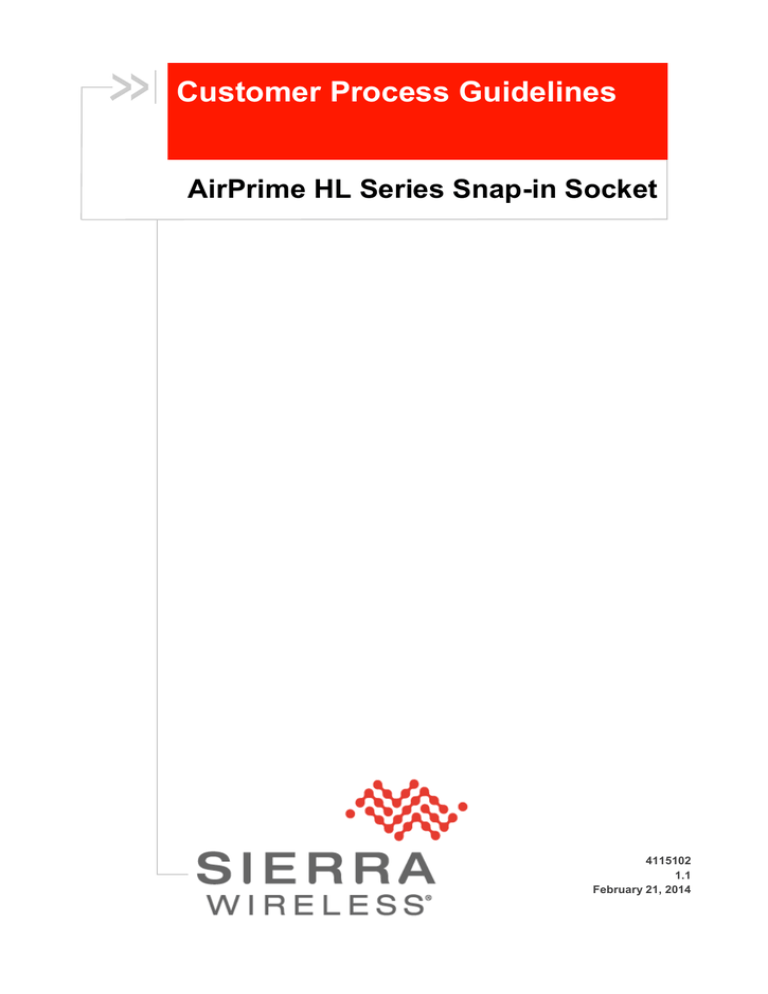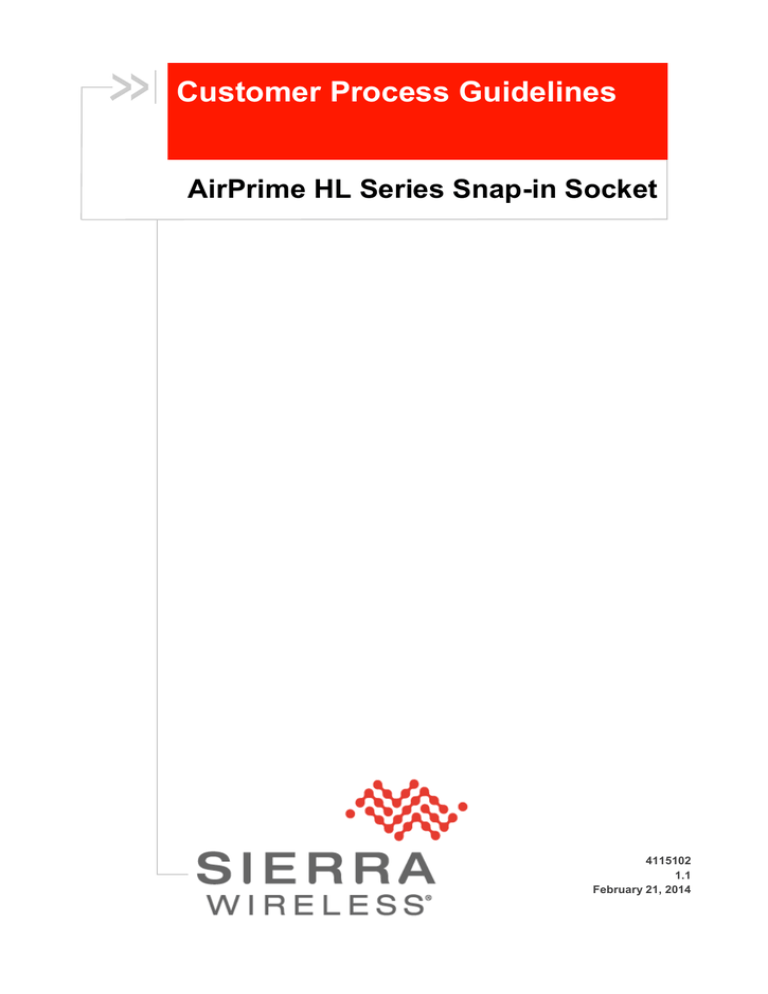
Customer Process Guidelines
AirPrime HL Series Snap-in Socket
4115102
1.1
February 21, 2014
Customer Process Guidelines
Important Notice
Due to the nature of wireless communications, transmission and reception of data can never be
guaranteed. Data may be delayed, corrupted (i.e., have errors) or be totally lost. Although significant
delays or losses of data are rare when wireless devices such as the Sierra Wireless modem are used
in a normal manner with a well-constructed network, the Sierra Wireless modem should not be used
in situations where failure to transmit or receive data could result in damage of any kind to the user or
any other party, including but not limited to personal injury, death, or loss of property. Sierra Wireless
accepts no responsibility for damages of any kind resulting from delays or errors in data transmitted or
received using the Sierra Wireless modem, or for failure of the Sierra Wireless modem to transmit or
receive such data.
Safety and Hazards
Do not operate the Sierra Wireless modem in areas where cellular modems are not advised without
proper device certifications. These areas include environments where cellular radio can interfere such
as explosive atmospheres, medical equipment, or any other equipment which may be susceptible to
any form of radio interference. The Sierra Wireless modem can transmit signals that could interfere
with this equipment. Do not operate the Sierra Wireless modem in any aircraft, whether the aircraft is
on the ground or in flight. In aircraft, the Sierra Wireless modem MUST BE POWERED OFF. When
operating, the Sierra Wireless modem can transmit signals that could interfere with various onboard
systems.
Note:
Some airlines may permit the use of cellular phones while the aircraft is on the ground and the door
is open. Sierra Wireless modems may be used at this time.
The driver or operator of any vehicle should not operate the Sierra Wireless modem while in control of
a vehicle. Doing so will detract from the driver or operator’s control and operation of that vehicle. In
some states and provinces, operating such communications devices while in control of a vehicle is an
offence.
Limitations of Liability
This manual is provided “as is”. Sierra Wireless makes no warranties of any kind, either expressed or
implied, including any implied warranties of merchantability, fitness for a particular purpose, or
noninfringement. The recipient of the manual shall endorse all risks arising from its use.
The information in this manual is subject to change without notice and does not represent a
commitment on the part of Sierra Wireless. SIERRA WIRELESS AND ITS AFFILIATES
SPECIFICALLY DISCLAIM LIABILITY FOR ANY AND ALL DIRECT, INDIRECT, SPECIAL,
GENERAL, INCIDENTAL, CONSEQUENTIAL, PUNITIVE OR EXEMPLARY DAMAGES INCLUDING,
BUT NOT LIMITED TO, LOSS OF PROFITS OR REVENUE OR ANTICIPATED PROFITS OR
REVENUE ARISING OUT OF THE USE OR INABILITY TO USE ANY SIERRA WIRELESS
PRODUCT, EVEN IF SIERRA WIRELESS AND/OR ITS AFFILIATES HAS BEEN ADVISED OF THE
POSSIBILITY OF SUCH DAMAGES OR THEY ARE FORESEEABLE OR FOR CLAIMS BY ANY
THIRD PARTY.
Notwithstanding the foregoing, in no event shall Sierra Wireless and/or its affiliates aggregate liability
arising under or in connection with the Sierra Wireless product, regardless of the number of events,
occurrences, or claims giving rise to liability, be in excess of the price paid by the purchaser for the
Sierra Wireless product.
Customer understands that Sierra Wireless is not providing cellular or GPS (including A-GPS)
services. These services are provided by a third party and should be purchased directly by the
Customer.
4115102
Rev 1.1
February 21, 2014
2
Customer Process Guidelines
SPECIFIC DISCLAIMERS OF LIABILITY: CUSTOMER RECOGNIZES AND ACKNOWLEDGES
SIERRA WIRELESS IS NOT RESPONSIBLE FOR AND SHALL NOT BE HELD LIABLE FOR ANY
DEFECT OR DEFICIENCY OF ANY KIND OF CELLULAR OR GPS (INCLUDING A-GPS)
SERVICES.
Patents
This product may contain technology developed by or for Sierra Wireless Inc.
®
This product includes technology licensed from QUALCOMM .
This product is manufactured or sold by Sierra Wireless Inc. or its affiliates under one or more patents
licensed from InterDigital Group and MMP Portfolio Licensing.
Copyright
© 2014 Sierra Wireless. All rights reserved.
Trademarks
®
®
®
®
®
Sierra Wireless , AirPrime , AirLink , AirVantage , WISMO and the Sierra Wireless and Open AT
logos are registered trademarks of Sierra Wireless, Inc. or one of its subsidiaries.
®
Watcher is a registered trademark of NETGEAR, Inc., used under license.
®
®
Windows and Windows Vista are registered trademarks of Microsoft Corporation.
®
®
Macintosh and Mac OS X are registered trademarks of Apple Inc., registered in the U.S. and other
countries.
®
QUALCOMM is a registered trademark of QUALCOMM Incorporated. Used under license.
Other trademarks are the property of their respective owners.
Contact Information
Sales Desk:
Post:
Technical Support:
RMA Support:
Fax:
Web:
Phone:
1-604-232-1488
Hours:
8:00 AM to 5:00 PM Pacific Time
Contact:
http://www.sierrawireless.com/sales
Sierra Wireless
13811 Wireless Way
Richmond, BC
Canada
V6V 3A4
support@sierrawireless.com
repairs@sierrawireless.com
1-604-231-1109
http://www.sierrawireless.com/
Consult our website for up-to-date product descriptions, documentation, application notes, firmware
upgrades, troubleshooting tips, and press releases: www.sierrawireless.com
4115102
Rev 1.1
February 21, 2014
3
Customer Process Guidelines
Document History
Version
Date
Updates
1.0
February 19, 2014
Creation
February 21, 2014
Updated:
Figure 12 AirPrime Snap-in Socket Removal Tool
Figure 13 Snap-in Socket Removal Tool
1.1
4115102
Rev 1.1
February 21, 2014
4
Contents
1. INTRODUCTION .................................................................................................. 7
1.1.
Overview ............................................................................................................................ 7
1.2.
Reference Documents ....................................................................................................... 7
2. SNAP-IN SOCKET CHARACTERISTICS ............................................................ 8
2.1.
Storage Temperature Range ............................................................................................. 8
2.2.
Operating Temperature Range ......................................................................................... 8
2.3.
Standard Atmospheric Condition ....................................................................................... 8
2.4.
Electrical Characteristics ................................................................................................... 8
2.5.
Mechanical Characteristics ............................................................................................... 9
2.5.1.
Mechanical Drawings ...............................................................................................10
3. HANDLING ......................................................................................................... 12
3.1.
Storage of the AirPrime Snap-in Socket..........................................................................12
3.1.1.
Storage Condition ....................................................................................................12
3.2.
Component Package .......................................................................................................12
3.2.1.
Package Description ................................................................................................12
3.3.
Component Packing ........................................................................................................13
3.3.1.
Packing Description .................................................................................................13
3.3.2.
Packing Label ...........................................................................................................13
4. SMT ASSEMBLY PROCESS ............................................................................. 14
4.1.
Lead-Free Process ..........................................................................................................14
4.2.
PCB Design Requirements .............................................................................................14
4.2.1.
PCB Surface Finish ..................................................................................................14
4.2.2.
Footprint ...................................................................................................................15
4.3.
Solder Mask .....................................................................................................................17
5. BOARD MOUNTING GUIDELINES ................................................................... 19
5.1.
Stencil Design ..................................................................................................................19
5.2.
SMT Process Parameters ...............................................................................................21
5.3.
Solder Reflow Profile .......................................................................................................21
6. INSERTION AND REMOVAL GUIDELINES ...................................................... 23
6.1.
Insertion Guideline...........................................................................................................23
6.2.
Removal Guidelines ........................................................................................................25
6.3.
AirPrime Snap-in Socket Damage Prevention ................................................................26
6.3.1.
Socket ......................................................................................................................26
6.3.2.
Cover ........................................................................................................................26
4115102
Rev 1.1
February 21, 2014
5
List of Figures
Figure 1.
Snap-in Socket Diagram ................................................................................................. 10
Figure 2.
Snap-in Socket Cover Diagram ....................................................................................... 11
Figure 3.
AirPrime Snap-in Socket ................................................................................................. 12
Figure 4.
AirPrime Snap-in Socket Frame Delivered in Tape and Reel ......................................... 13
Figure 5.
AirPrime Snap-in Socket Cover Delivered in Tray .......................................................... 13
Figure 6.
AirPrime Snap-in Socket Footprint Recommendation – Copper Layout Position ........... 15
Figure 7.
AirPrime Snap-in Socket Footprint Recommendation – Copper Layout ......................... 16
Figure 8.
AirPrime Snap-in Socket Footprint Recommendation – Solder Mask Layout ................ 18
Figure 9.
AirPrime Snap-in Socket Footprint Recommendation – Paste Mask Layout .................. 20
Figure 10.
Pick & Place Area ............................................................................................................ 21
Figure 11.
Recommended Reflow Profile ......................................................................................... 21
Figure 12.
AirPrime Snap-in Socket Removal Tool .......................................................................... 25
Figure 13.
Snap-in Socket Removal Tool ......................................................................................... 25
Figure 14.
Socket Contacts and Heat Sink Legs Location ............................................................... 26
4115102
Rev 1.1
February 21, 2014
6
1. Introduction
1.1.
Overview
This document presents guidelines for the industrial assembly of the AirPrime Snap-in Socket on an
application.
1.2.
[1]
Reference Documents
AirPrime HL6528x Product Technical Specification
Reference number: 4114016
[2]
AirPrime HL8548 and HL8548-G Product Technical Specification
Reference number: 4114663
4115102
Rev 1.1
February 21, 2014
7
2. Snap-in Socket Characteristics
2.1.
Storage Temperature Range
Storage conditions are the range of ambient temperature where the connector housing can be stored
without load.
Storage temperature is -40°C to 85°C
Relative humidity is 15% RH to 70% RH
2.2.
Operating Temperature Range
The range of ambient temperature for the connector housing which can be operated continuously at
rated voltage and rated current is –40°C to 85°C.
2.3.
Standard Atmospheric Condition
Unless otherwise specified, specifications are given under the following atmospheric conditions:
Ambient temperature:
5°C to 35°C
Relative humidity:
45%RH to 85%RH
Air pressure:
86kPa to 106kPa
2.4.
Electrical Characteristics
The tests are performed in mated condition with mating applicable modules.
Items
Conditions
Specifications
Rated voltage/
rated current
AC/DC 50V, 0.5A
Contact resistance
Connect with applicable modules, then contact
resistance shall be measured between each
coupled terminals.
30mΩ or less
Insulation
resistance
100V DC shall be applied for 1 minute, then
measurement shall be made.
Between conductors. 100MΩ or more
Withstand voltage
100V AC shall be applied for 1 minute, then
measurement shall be made.
Between conductors without damages
such as arcs or breakdowns, etc.
4115102
Rev 1.1
February 21, 2014
8
Customer Process Guidelines
2.5.
Snap-in Socket Characteristics
Mechanical Characteristics
Items
Conditions
Specifications
No defects such as cracks, scratches
or blemishes.
Appearance
Terminal retention
force
4115102
The retention force when the terminal is extracted
from connector housing shall be measured.
Rev 1.1
0.7N or more
February 21, 2014
9
Customer Process Guidelines
2.5.1.
Figure 1.
4115102
Snap-in Socket Characteristics
Mechanical Drawings
Snap-in Socket Diagram
Rev 1.1
February 21, 2014
10
Customer Process Guidelines
Figure 2.
4115102
Snap-in Socket Characteristics
Snap-in Socket Cover Diagram
Rev 1.1
February 21, 2014
11
3. Handling
3.1.
3.1.1.
Storage of the AirPrime Snap-in Socket
Storage Condition
AirPrime Snap-in socket can be stored in their original packages, over the course of up to 1 year.
They can withstand a storage temperature range between -40°C to +85°C, nevertheless when packed
into T&R the upper storage temperature is decreased to +40°C due to T&R packaging material.
Tip:
For optimal results, the recommended storage temperature is +20°C +/- 10 degrees.
3.2.
Component Package
3.2.1.
Package Description
The AirPrime Snap-in socket is a scalable QFP 27.4x28.4 mm, pitch 0.8 mm.
Height with the cover assembled: 4.9 ±0.2 mm.
Number of contacts: 66 Pins
Weight: Snap-in socket with cover 2.5 mm: 4.7 g (TBC)
Note:
The AirPrime Snap-in socket if for use with the AirPrime HL Series modules.
For additional information, refer to the product technical specifications listed in section 1.2 Reference
Documents.
Figure 3.
4115102
AirPrime Snap-in Socket
Rev 1.1
February 21, 2014
12
Customer Process Guidelines
3.3.
3.3.1.
Handling
Component Packing
Packing Description
The AirPrime Snap-in socket is packed in box. Box dimensions are 400x400x200mm (TBC).
The quantity per each outer box is 450 AirPrime Snap-in frames and 450 covers.
The inner packaging is different for the frame and for the cover as shown in the figures below.
The frame of the Snap-in socket is delivered in tape and reel:
Figure 4.
AirPrime Snap-in Socket Frame Delivered in Tape and Reel
The cover of the Snap-in socket is delivered in tray. The tray size is 380x380mm (TBC).
Figure 5.
3.3.2.
AirPrime Snap-in Socket Cover Delivered in Tray
Packing Label
TBD
4115102
Rev 1.1
February 21, 2014
13
4. SMT Assembly Process
This section presents information and recommendations for the industrial assembly of the AirPrime
Snap-in socket on the application.
Note:
The AirPrime Snap-in socket should be assembled by reflow process.
4.1.
Lead-Free Process
In compliance with directive 2011/65/CE, Sierra Wireless products do not contain the following
hazardous substances:
mercury (Hg),
lead (Pb),
cadmium (Cd),
hexavalent chromium (Cr+6),
polybrominated diphenyl ether (PBDE),
polybrominated biphenyl (PBB).
The AirPrime snap-in sockets are manufactured with RoHS compliant components and processes.
4.2.
4.2.1.
PCB Design Requirements
PCB Surface Finish
The PCB surface finish recommended is Electroless Nickel, immersion Gold. Organic Solderability
Preservative (OSP) may also be used.
Caution:
4115102
Hot Air Solder Leveled finish (HASL) is not recommended because the process does not give
consistent solder volumes on each pad because of poor pad flatness.
Rev 1.1
February 21, 2014
14
Customer Process Guidelines
4.2.2.
SMT Assembly Process
Footprint
The following figure shows the position of the copper pads.
Figure 6.
AirPrime Snap-in Socket Footprint Recommendation – Copper Layout Position
In order to produce high assembly yields and a reliable solder joint, the footprint design should match
Figure 7 below.
This footprint is compatible for both soldering the module on its own and for soldering a Snap-in
Socket.
For additional information, refer to the product technical specifications listed in section 1.2 Reference
Documents.
4115102
Rev 1.1
February 21, 2014
15
Customer Process Guidelines
SMT Assembly Process
Figure 7.
AirPrime Snap-in Socket Footprint Recommendation – Copper Layout
Note:
The 64 inner pads and the 8 corner pads are ground pads.
Sierra Wireless suggests that customers place a copper pad under the pin #1 mark to avoid any risks
of short circuits between pin#1 and the customer layout.
4115102
Rev 1.1
February 21, 2014
16
Customer Process Guidelines
Warning:
SMT Assembly Process
It is recommended to have a GROUND area under the Snap-in socket. This ground area should
be a whole area of copper with proper ground vias to provide a good grounding system between
the application and the embedded module and improved thermal dissipation. It should be covered
by solder resist on the non-soldered area.
The ground vias may be micro-vias, filled or unfilled.
It is recommended to leave a component-free area of 2 mm around the Snap-in socket unit.
The recommended manufacturing tolerance for the copper pad is 30 µm.
4.3.
Solder Mask
The pads on the printed circuit board are either Solder Mask Defined (SMD) or Non Solder Mask
Defined (NSMD).
Since the copper etching process has tighter control than solder masking process, NSMD pads are
preferred over SMD pads.
Moreover, NSMD pads with solder mask opening larger than the metal pad size also improve the
reliability of solder joints, as this limits the stress concentration at the solder-to mask corner interface.
For the external pads, the solder mask opening should be 100 µm to 150 µm larger than the pad,
resulting in 50 µm to 75 µm clearance between the copper pad and solder mask. This allows for
solder mask registration tolerances, depending upon the PCB fabricator's capabilities.
For the ground pads, SMD should be used as a ground area is recommended under the AirPrime HL
Series module.
4115102
Rev 1.1
February 21, 2014
17
Customer Process Guidelines
Figure 8.
SMT Assembly Process
AirPrime Snap-in Socket Footprint Recommendation – Solder Mask Layout
Recommended solder mask thickness on the top copper is 10 to 30 µm.
4115102
Rev 1.1
February 21, 2014
18
5. Board Mounting Guidelines
5.1.
Stencil Design
The recommended stencil thickness is 125 µm.
The proposed stencil design is presented in Figure 9 below. This stencil is compatible for both
soldering the module on its own and for soldering a Snap-in Socket.
It is highly recommended to monitor the solder paste height, registration and proper placement during
the squeegee printing.
4115102
Rev 1.1
February 21, 2014
19
Customer Process Guidelines
Figure 9.
4115102
Board Mounting Guidelines
AirPrime Snap-in Socket Footprint Recommendation – Paste Mask Layout
Rev 1.1
February 21, 2014
20
Customer Process Guidelines
Board Mounting Guidelines
5.2. SMT Process Parameters
The Pick & Place area to be used for the SMT process is 3.7 mm diameter, centered on the heat-sink.
Speed: Slowest speed for the machine.
Figure 10.
5.3.
Pick & Place Area
Solder Reflow Profile
Lead-free SMT reflow profiles should be used to surface mount the AirPrime Snap-in socket.
The reflow profile depends on PCB density and type of solder paste being used. The paste
manufacturer’s recommendation should also be considered to determine the proper reflow profile.
Peak Temperature
245°C max
2 reflows are allowed on the customer PCB including one for rework of the component if necessary.
The figure below is an example of reflow profile.
Figure 11.
4115102
Recommended Reflow Profile
Rev 1.1
February 21, 2014
21
Customer Process Guidelines
Board Mounting Guidelines
Additional recommendations are presented in the table below for consideration.
Factor
Recommendation
Max slope
2 to 4 °C / sec
Soak time (between A and B: 150 and 190 °C)
60 to 120 sec
Reflow time (D: over 220°C)
40 to 60 sec
Max temperature (C)
235 – 245 °C
Cooling down slope
1 to 3 °C / sec
4115102
Rev 1.1
February 21, 2014
22
6. Insertion and Removal Guidelines
6.1.
Insertion Guideline
1. Check the alignment of Pin 1 on both the module and the Snap-in socket.
Pin 1 location on the module (black dot)
Pin 1 location on the Snap-in socket (triangle)
2. Put the module down in the socket. Use vertical motion to insert the module.
3. Check the orientation of the cover based on the location of Pin 1.
Pin 1 of the module should align with this
Pin 1 location on the module (black dot)
4115102
Rev 1.1
February 21, 2014
23
Customer Process Guidelines
Insertion and Removal Guidelines
4. Smoothly press the cover on to the Snap-in socket. The cover should be properly aligned with
Pin 1 of the module.
5. Check that the cover holes are locked on the socket bumps on all sides.
Cover holes
4115102
Rev 1.1
February 21, 2014
24
Customer Process Guidelines
6.2.
Insertion and Removal Guidelines
Removal Guidelines
Use the specific Snap-in removal tool to dismount the cover (P/N: 306CLE-001-00E).
Figure 12.
AirPrime Snap-in Socket Removal Tool
To dismount the cover from the Snap-in socket, insert the Snap-in removal tool in the socket cavity,
and then smoothly push the tool to pull up the cover and disengage the cover holes from the socket
bumps.
Figure 13.
Snap-in Socket Removal Tool
Repeat the same operation on each side of the cover.
Do not apply excessive force that may damage the cover or the socket.
4115102
Rev 1.1
February 21, 2014
25
Customer Process Guidelines
6.3.
Insertion and Removal Guidelines
AirPrime Snap-in Socket Damage Prevention
Contact damage can be caused by incorrect operation. Refer to the following sub-sections for more
information on what causes contact damage and how to prevent it.
6.3.1.
Socket
Touching or applying a force directly on the socket contacts would result in contact damage.
Inserting/removing the module incorrectly would result in contact damage.
Note:
Only use vertical motion to insert and/or remove the module.
Do not apply force onto the heat sink legs, to avoid unexpected deformation.
Socket contacts
Heat sink legs
Figure 14.
6.3.2.
Socket Contacts and Heat Sink Legs Location
Cover
Check that the cover is in the right position (based on Pin 1 location) before locking the cover
on the socket. For more information, refer to section 6.1 Insertion Guideline.
Use the removal tool to smoothly remove the cover without causing any damage.
4115102
Rev 1.1
February 21, 2014
26