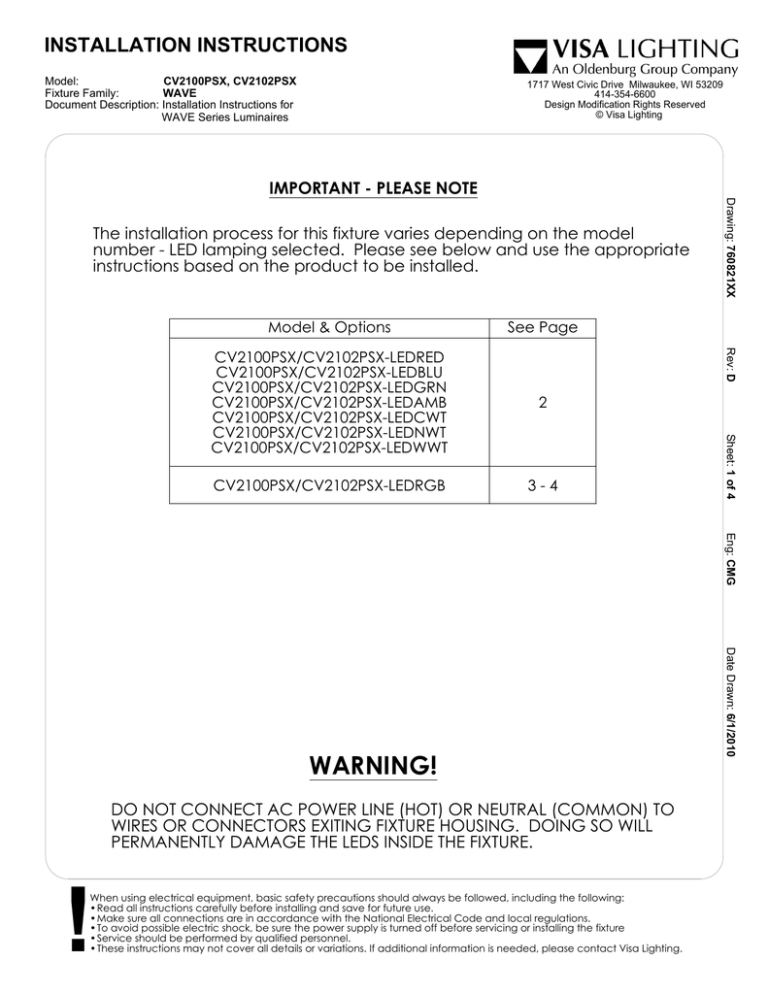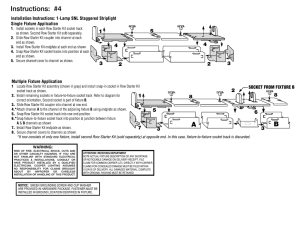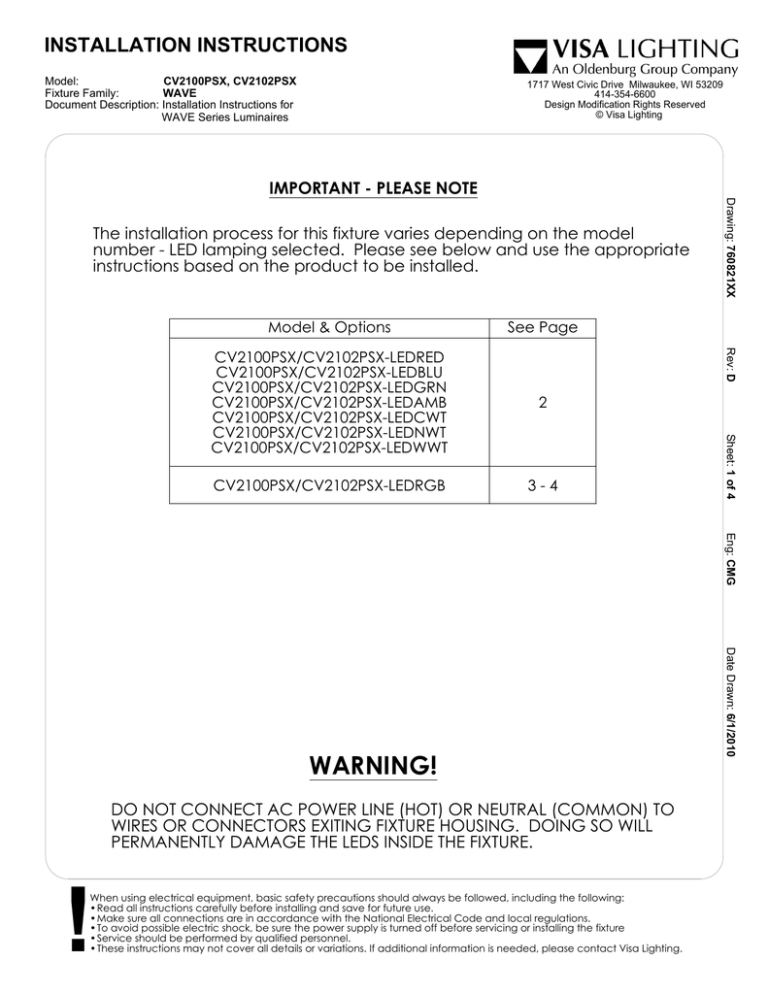
INSTALLATION INSTRUCTIONS
Model:
CV2100PSX, CV2102PSX
Fixture Family:
WAVE
Document Description: Installation Instructions for
WAVE Series Luminaires
1717 West Civic Drive Milwaukee, WI 53209
414-354-6600
Design Modification Rights Reserved
© Visa Lighting
The installation process for this fixture varies depending on the model
number - LED lamping selected. Please see below and use the appropriate
instructions based on the product to be installed.
See Page
CV2100PSX/CV2102PSX-LEDRED
CV2100PSX/CV2102PSX-LEDBLU
CV2100PSX/CV2102PSX-LEDGRN
CV2100PSX/CV2102PSX-LEDAMB
CV2100PSX/CV2102PSX-LEDCWT
CV2100PSX/CV2102PSX-LEDNWT
CV2100PSX/CV2102PSX-LEDWWT
2
CV2100PSX/CV2102PSX-LEDRGB
3-4
Rev: D
Model & Options
Drawing: 760821XX
IMPORTANT - PLEASE NOTE
Sheet: 1 of 4
Eng: CMG
DO NOT CONNECT AC POWER LINE (HOT) OR NEUTRAL (COMMON) TO
WIRES OR CONNECTORS EXITING FIXTURE HOUSING. DOING SO WILL
PERMANENTLY DAMAGE THE LEDS INSIDE THE FIXTURE.
!
When using electrical equipment, basic safety precautions should always be followed, including the following:
• Read all instructions carefully before installing and save for future use.
• Make sure all connections are in accordance with the National Electrical Code and local regulations.
• To avoid possible electric shock, be sure the power supply is turned off before servicing or installing the fixture
• Service should be performed by qualified personnel.
• These instructions may not cover all details or variations. If additional information is needed, please contact Visa Lighting.
Date Drawn: 6/1/2010
WARNING!
INSTALLATION INSTRUCTIONS
Model:
CV2100PSX, CV2102PSX
Fixture Family:
WAVE
Document Description: Installation Instructions for
WAVE Series Luminaires
1717 West Civic Drive Milwaukee, WI 53209
414-354-6600
Design Modification Rights Reserved
© Visa Lighting
CV2100PSX and CV2102PSX
-LEDRED, -LEDBLU, -LEDGRN, -LEDAMB, -LEDCWT,-LEDNWT, -LEDWWT Options.
wall mounting plate
junction box
(optionalby others)
+24VDC
Sheet: 2 of 4
to
add'l
fixtures
black
DC GND
red
from
remote
power
supply
Step 4
Eng: CMG
Fixture
Wiring Diagram
Step 6
Install remote power supply in a suitable location and wire per electrical code. See instructions included
with remote power supply.
Route positive and negative wires from power supply to each fixture mounting location per electrical code.
Multiple fixtures should be wired in parallel and one pair of positive and negative leads should be available
at each mounting location.
2.
Fixture installation
3.
4.
Remove wall mounting plate from fixture housing by pulling until ball stud clips release.
Fasten wall mounting plate to junction box using screws (by other) or directly to wall using anchors (by
others if a junction box is not used. Mounting plate will fit 4” octagonal and square boxes. Feed positive
and negative leads from power supply circuit through central hole of mounting plate.
Connect red wire exiting fixture housing to power supply circuit positive lead and black wire exiting fixture
housing to power supply circuit negative lead using suitable connectors (by others).
Orient fixture housing with ball studs on wall mounting plate and secure by pressing housing onto wall
mounting plate until stud clips engage.
5.
6.
!
When using electrical equipment, basic safety precautions should always be followed, including the following:
• Read all instructions carefully before installing and save for future use.
• Make sure all connections are in accordance with the National Electrical Code and local regulations.
• To avoid possible electric shock, be sure the power supply is turned off before servicing or installing the fixture
• Service should be performed by qualified personnel.
• These instructions may not cover all details or variations. If additional information is needed, please contact Visa Lighting.
Date Drawn: 6/1/2010
Power supply installation
1.
Rev: D
Step 3
Drawing: 760821XX
fixture housing
INSTALLATION INSTRUCTIONS
Model:
CV2100PSX, CV2102PSX
Fixture Family:
WAVE
Document Description: Installation Instructions for
WAVE Series Luminaires
1717 West Civic Drive Milwaukee, WI 53209
414-354-6600
Design Modification Rights Reserved
© Visa Lighting
CV2100PSX AND CV2102PSX
-LEDRGB Option
1.
2.
3.
These models are designed to wire in a “daisy chain” configuration so that there is only one wall penetration
necessary for wiring between the first fixture in a “chain” and the remote power supply.
Fixtures in a “chain” must follow the following rules:
1.
Each fixture must mount directly adjacent to the previous fixture in the chain, and the sides of the two
fixtures must be aligned. See the diagram below.
2.
The number of fixtures in a chain is limited to 30 for CV2100PSX and 12 for CV2102PSX.
Up to two “chains” may be powered by a single remote power supply. Two output wiring harnesses are
provided with the remote power supply. Each “chain” may start in a separate location.
Drawing: 760821XX
Planning for installation
Rev: D
YES
NO
NO
Power supply installation
5.
6.
7.
Install remote power supply in a suitable location and wire per electrical code. See instructions included with
remote power supply.
Two output wiring harnesses are provided to connect from the outputs of the remote power supply to the first
fixture in a daisy chain. This harness should not be modified in any way, and is constructed with plenum-rated
cable for low-voltage installations.
Route output wiring harness end with sealed connector from remote power supply to junction box or wall
penetration point for first fixture in a chain (up to two chains per power supply).
See instructions included with remote power supply for instructions to change LED scenes (if using
PRG
option) or interface with DMX controller (if using DMX option). A DMX controller is available from Visa Lighting
(sold separately).
Power
Supply
AC input
!
output wiring harness
input connector
Fixture 1
Wiring Diagram
output
to next fixture
(if present)
Fixture 2
output connector
When using electrical equipment, basic safety precautions should always be followed, including the following:
• Read all instructions carefully before installing and save for future use.
• Make sure all connections are in accordance with the National Electrical Code and local regulations.
• To avoid possible electric shock, be sure the power supply is turned off before servicing or installing the fixture
• Service should be performed by qualified personnel.
• These instructions may not cover all details or variations. If additional information is needed, please contact Visa Lighting.
Date Drawn: 6/1/2010
DMX input
(-DMX option
only)
Eng: CMG
4.
Sheet: 3 of 4
YES
INSTALLATION INSTRUCTIONS
Model:
CV2100PSX, CV2102PSX
Fixture Family:
WAVE
Document Description: Installation Instructions for
WAVE Series Luminaires
1717 West Civic Drive Milwaukee, WI 53209
414-354-6600
Design Modification Rights Reserved
© Visa Lighting
CV2100PSX AND CV2102PSX
-LEDRGB Option
(continued)
wall mounting plate
junction box
(optionalby others)
Drawing: 760821XX
fixture housing
Rev: D
Step 8
Step 10
Sheet: 4 of 4
Eng: CMG
Step 13
Fixture installation
Remove wall mounting plate(s) from all fixture housing(s) by pulling until ball stud clips release.
Lay out wallplate(s) and mark mounting surface for chosen arrangement of fixtures. Contact Visa Lighting for
a spacing template if needed.
Fasten wall mounting plate(s) to junction box(es) using screws (by others) or directly to wall using anchors (by
others) if junction box(es) is/are not used. Mounting plate will fit 4” octagonal and square boxes. Feed output
wiring harness through central hole of mounting plate for first fixture in a “chain.”
Connect sealed connector of output wiring harness to mating input connector exiting fixture housing. These
connectors will only mate one way.
If only one fixture is to be installed per "chain", (one fixture per power supply output), seal the output connector
with electrical grade silicone sealant. If more than one fixture, follow next steps.
Orient fixture housing of first fixture on a chain with ball studs on wall mounting plate and secure by pressing
housing onto wall mounting plate until stud clips engage. Allow mating input connector and wire from first
fixture to protrude along wall toward the mounting plate of the next fixture on a “chain.” The output cable
should be compressed between the fixture housing and the wall surface. Do not modify the input and output
cables between fixtures in any way. If only one fixture is to be installed per "chain", go directly to step #15.
Connect input connector of next fixture on “chain” to output connector of previous fixture.
Repeat steps #13 and #14 for all fixtures on a “chain.” Seal output connector of last fixture on “chain” with
electrical grade silicone sealant.
10.
11.
12.
13.
14.
15.
!
When using electrical equipment, basic safety precautions should always be followed, including the following:
• Read all instructions carefully before installing and save for future use.
• Make sure all connections are in accordance with the National Electrical Code and local regulations.
• To avoid possible electric shock, be sure the power supply is turned off before servicing or installing the fixture
• Service should be performed by qualified personnel.
• These instructions may not cover all details or variations. If additional information is needed, please contact Visa Lighting.
Date Drawn: 6/1/2010
8.
9.