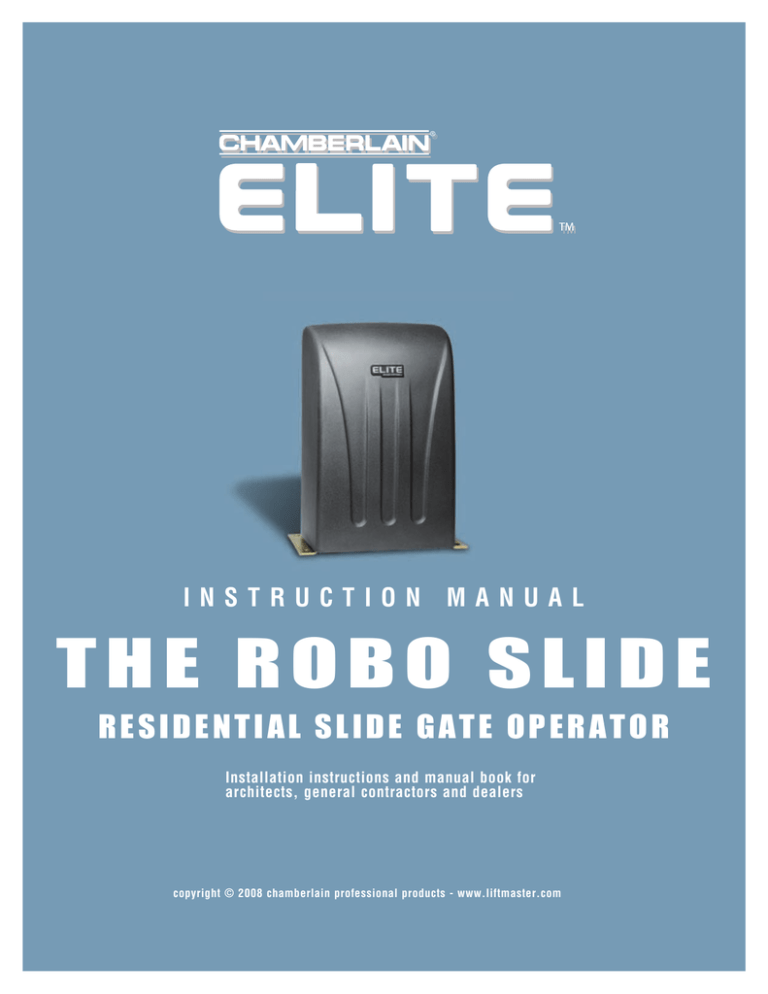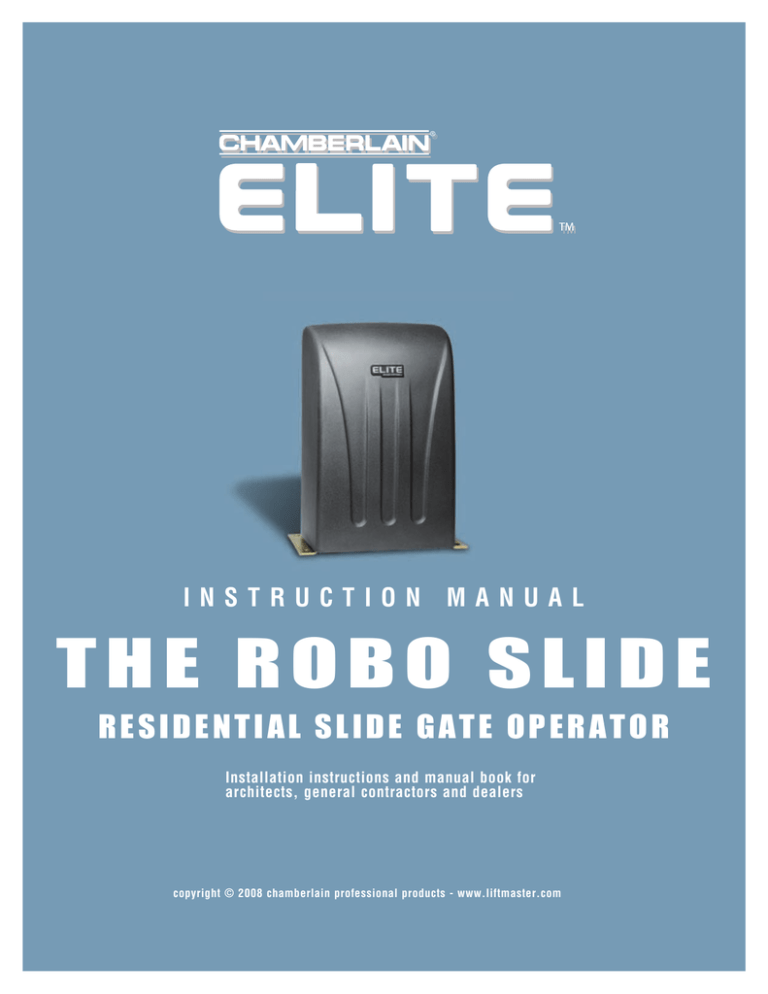
®®
INSTRUCTION
MANUAL
THE ROBO SLIDE
RESIDENTIAL SLIDE GATE OPERATOR
Installation instructions and manual book for
architects, general contractors and dealers
copyright © 2008 chamberlain professional products - www.liftmaster.com
TABLE OF CONTENTS
SPECIFICATIONS AND WARNINGS
TROUBLESHOOTING
Specifications and Warnings . . . . . . . . . . . . . . . . . . . . . . . . 2
Safety Installation Information . . . . . . . . . . . . . . . . . . . . . . . 3
Suggested Entrapment Protection Device Locations . . . . .4-5
Safety Precautions . . . . . . . . . . . . . . . . . . . . . . . . . . . . . . . . 6
Warning Sign Placement . . . . . . . . . . . . . . . . . . . . . . . . . . . 6
Safety Catch Rollers and Gate Rail Stops . . . . . . . . . . . . . . . 7
The Gate Will Not Close . . . . . . . . . . . . . . . . . . . . . . . . . . . 35
The Gate Will Not Open . . . . . . . . . . . . . . . . . . . . . . . . . . . 35
If You Hear a Beep Sound . . . . . . . . . . . . . . . . . . . . . . . . . 36
REPAIR PARTS
Accessories. . . . . . . . . . . . . . . . . . . . . . . . . . . . . . . . . . . . .
Robo Slide Parts. . . . . . . . . . . . . . . . . . . . . . . . . . . . . . . . .
Parts List . . . . . . . . . . . . . . . . . . . . . . . . . . . . . . . . . . . . . .
How to Order Repair Parts . . . . . . . . . . . . . . . . . . . . . . . . .
INSTALLATION
Getting Started . . . . . . . . . . . . . . . . . . . . . . . . . . . . . . . . . . .
Mounting Operator . . . . . . . . . . . . . . . . . . . . . . . . . . . . . . . .
Chain Installation . . . . . . . . . . . . . . . . . . . . . . . . . . . . . . . . .
Earth Ground Rod Installation . . . . . . . . . . . . . . . . . . . . . . .
8
8
8
9
37
38
39
39
INSTALLATION CHECKLIST. . . . . . . . . . . . . . . . . . . . 40
WIRING
Control Board Function. . . . . . . . . . . . . . . . . . . . . . . . . . . .
Surge Suppressor Terminal Connections . . . . . . . . . . . . . .
DC Power Connection. . . . . . . . . . . . . . . . . . . . . . . . . . . . .
Solar Panel Connection - Optional . . . . . . . . . . . . . . . . . . .
Fire Release Box - Optional. . . . . . . . . . . . . . . . . . . . . . . . .
Input Board - Optional . . . . . . . . . . . . . . . . . . . . . . . . . . . .
Solenoid/Maglock Connection . . . . . . . . . . . . . . . . . . . . . .
12 VDC Photo Beam Wiring - Optional . . . . . . . . . . . . . . . .
Optional Edge Sensor Wiring - Optional . . . . . . . . . . . . . . .
3-Button Control Station Wiring Connection . . . . . . . . . . .
3-Button Control Station Wiring Master/Secondary . . . . . .
Single Operator Loop Size and Placement . . . . . . . . . . . . .
Master/Secondary Loop Size and Placement . . . . . . . . . . .
12 VDC External Loop Detector Wiring. . . . . . . . . . . . . . . .
10
11
12
13
14
15
16
17
18
19
20
21
22
23
WARNING
Mechanical
WARNING
Electrical
CAUTION
When you see these Safety Symbols and Signal Words on the
following pages, they will alert you to the possibility of serious
injury or death if you do not comply with the warnings that
accompany them. The hazard may come from something
mechanical or from electric shock. Read the warnings carefully.
When you see this Signal Word on the following pages, it will
alert you to the possibility of damage to your gate and/or the gate
operator if you do not comply with the cautionary statements that
accompany it. Read them carefully.
ADJUSTMENTS
Gate Movement Direction . . . . . . . . . . . . . . . . . . . . . . . . . . 24
Limit Switch Adjustments. . . . . . . . . . . . . . . . . . . . . . . . . . 25
Setting Timer . . . . . . . . . . . . . . . . . . . . . . . . . . . . . . . . . . . 25
Master and Secondary with Timer . . . . . . . . . . . . . . . . . . . 26
Master and Secondary without Timer. . . . . . . . . . . . . . . . . 27
315 MHz Radio Receiver Programming . . . . . . . . . . . . .28-29
Two-Way Adjustable Reversing Sensor . . . . . . . . . . . . . . . 30
IMPORTANT NOTE
• BEFORE attempting to install, operate or maintain the
operator, you must read and fully understand this manual
and follow all safety instructions.
• DO NOT attempt repair or service of your residential gate
operator unless you are an Authorized Service Technician.
OPERATION AND MAINTENANCE
Important Safety Instructions . . . . . . . . . . . . . . . . . . . . . . . 31
LED Description . . . . . . . . . . . . . . . . . . . . . . . . . . . . . . .32-33
How to Reset the Breaker . . . . . . . . . . . . . . . . . . . . . . . . . . 34
How to Check the Fuses . . . . . . . . . . . . . . . . . . . . . . . . . . . 34
1
SPECIFICATIONS AND WARNINGS
All “Pinch Points” MUST have protective safety devices.
Non-Pinch
Rollers
3" Max. Width
Sensor Edges
Non-Pinch
Rollers
Warning Placards
Permanently Mounted
on Both Sides
of Gate
(2"x 2" Screen)
Sensor
Edges
Weld Physical Stops on
Both Ends of Gate Rail
Recommended Gate Setup Configuration
SPECIFICATIONS
Gate Speed
Maximum Gate Length
Maximum Gate Weight
Maximum Cycles
AC Power Supply
AC Power Supply Wire
DC Power Supply
Solar Power
– 11 inch per second
– 20 feet
– 800 pounds
– 70 cycles per day with Chamberlain Elite’s Plug-In Transformer.
– Solar power cycles per day varies, Contact Chamberlain for more Information
– Battery back-up cycles (50 cycles total)
– 25 VDC 1.6 Amp Plug-In Transformer (Part # A POW-1)
– 14 gauge or greater landscape lighting cable rated for direct burial and 300 watts at
maximum length of 1000 ft.
– Built-in, back-up for AC or Solar power failure only
– Optional (Part # SOLAR 3)
2
SAFETY INSTALLATION INFORMATION
1. Install the gate operator only when:
a. The operator is appropriate for the construction and the usage class of the gate.
b. All openings of a horizontal swing gate are guarded or screened from the bottom of the gate to a minimum of
4' (1.2 m) above the ground to prevent a 2-1/4" (6 cm) diameter sphere from passing through the openings anywhere in the
gate, and in that portion of the adjacent fence that the gate covers in the open position.
c. All exposed pinch points are eliminated or guarded, and guarding is supplied for exposed rollers.
2. The operator is intended for installation only on gates used for vehicles. Pedestrians must be supplied with a separate
access opening.
3. The gate must be installed in a location so that enough clearance is supplied between the gate and adjacent structures when
opening and closing to reduce the risk of entrapment. Swinging gates shall not open into public access areas.
4. The gate must be properly installed and work freely in both directions prior to the installation of the gate operator.
5. Controls must be far enough from the gate so that the user is prevented from coming in contact with the gate while operating
the controls.
6. Controls intended to be used to reset an operator after 2 sequential activations of the entrapment protection device or devices
must be located in the line of sight of the gate, or easily accessible controls shall have a security feature to prevent unauthorized
use.
7. All warning signs must be installed where visible, on each side of the gate.
8. For a gate operator utilizing a non-contact sensor:
a. Reference owner’s manual regarding placement of non-contact sensor for each type of application.
b. Care shall be exercised to reduce the risk of nuisance tripping, such as when a vehicle trips the sensor while the gate is
still moving.
c. One or more non-contact sensors shall be located where the risk of entrapment or obstruction exists, such as the perimeter
reachable by a moving gate or barrier.
9. For a gate operator utilizing a contact sensor such as an edge sensor:
a. A hard wired contact sensor shall be located and its wiring arranged so the communication between the sensor and the gate
operator is not subject to mechanical damage.
b. A wireless contact sensor such as the one that transmits radio frequency (RF) signals to the gate operator for entrapment
protection functions shall be located where the transmission of the signals are not obstructed or impeded by building
structures, natural landscaping or similar obstruction. A wireless contact sensor shall function under the intended end-use
conditions.
c. One or more contact sensors shall be located at the leading edge, trailing edge and post mounted both inside and outside of a
vehicular horizontal slide gate.
d. One or more contact sensors shall be located at the bottom edge of a vehicular vertical lift gate.
e. One or more contact sensors shall be located on the inside and outside leading edge of a swing gate. Additionally, if the bottom
edge of a swing gate is greater than 6" (15 cm) above the ground at any point in its arc of travel, one or more contact sensors
shall be located on the bottom edge.
3
SUGGESTED ENTRAPMENT PROTECTION DEVICE LOCATIONS
WARNING
To prevent SERIOUS INJURY or DEATH from a moving gate:
• Entrapment protection devices MUST be installed to protect anyone who may come near a moving gate.
• Locate entrapment protection devices to protect in BOTH the open and close gate cycles.
• Locate entrapment protection devices to protect between moving gate and RIGID objects, such as posts or walls.
Non-Contact Sensors (Photo Electric Sensors)
Install photo electric sensors to protect against any entrapment
or safety conditions encountered in your gate application.
See page 17.
er
ng
a
t D le
en Cyc
pm N
ra PE
t
En or O
f
ty
er
rop
eP
id
uts
ty
afe
S
e p
tsid Loo
u
O
O
Safety loops allows the gate to stay open
when vehicles are obstructing the gate path.
Suggested for vehicles 14 feet or longer.
See pages 21 and 22.
ty
afe
S
ide Loop
s
n
I
ty
er
rop
eP
id
Ins
Gate Rail Stops For safety
reasons, physical stops MUST
be installed on both ends of
the gate rail prior to installation
of the gate operator. This will
assure that the gate does not
derail while opening or closing
fully.
See page 7.
ty
ts
Ou
id
eP
er
rop
r
ge e
n
tyy DaCycl
e
f
a t
eSaS foep OSE
d
i
ts o L
Ou oLr C
f
ety
f
a
S
de Loop
i
s
In
rty
de
i
Ins
4
pe
Pro
SUGGESTED ENTRAPMENT PROTECTION DEVICE LOCATIONS
WARNING
To prevent SERIOUS INJURY or DEATH from a moving gate:
• Entrapment protection devices MUST be installed to protect anyone who may come near a moving gate.
• Locate entrapment protection devices to protect in BOTH the open and close gate cycles.
• Locate entrapment protection devices to protect between moving gate and RIGID objects, such as posts or walls.
Contact Sensors (Edge Sensors)
Install edge sensors to protect against any entrapment or
safety conditions encountered in your gate application.
See page 18.
Edge sensor for open cycle on wall.
Edge sensor for open cycle on gate.
Edge sensor for open cycle on wall.
Edge sensor for
close cycle on wall.
e
tsid
ty
r
e
p
ro
P
Edge sensor
for close cycle
on gate.
nt D
e
apm
r
Ent
ety
f
a
e S op
d
i
uts Lo
Ou
er
g
n
a
er
O
ety
Saf
g
Dan
ety
f
a
e Soop
d
i
Ins L
y
r
rt
e
p
o
P
ide
Ins
Safety loops allows the gate to stay open
when vehicles are obstructing the gate path.
Suggested for vehicles 14 feet or longer.
See pages 21 and 22.
5
Gate Rail Stops
For safety
reasons, physical
stops MUST be
installed on both
ends of the gate
rail prior to
installation of the
gate operator.
This will assure
that the gate does
not derail while
opening or
closing fully.
See page 7.
SAFETY PRECAUTIONS
THE ROBO SLIDE IS FOR USE ON VEHICULAR PASSAGE GATES ONLY
AND NOT INTENDED FOR USE ON PEDESTRIAN PASSAGE GATES.
WARNING
To prevent SERIOUS INJURY or DEATH from a moving gate:
• Entrapment protection devices MUST be installed to protect anyone who may come near a moving gate.
• Locate entrapment protection devices to protect in BOTH the open and close gate cycles.
• Locate entrapment protection devices to protect between moving gate and RIGID objects, such as posts or walls.
Property owners MUST never mount any
gate operating device near the gate’s path!
Property owners MUST never allow
anyone to hang or ride on the gate!
Property owners MUST never let pedestrians
cross the path of a moving gate!
WARNING SIGN PLACEMENT
WARNING
To prevent SERIOUS INJURY or DEATH from a moving gate:
Install Warning signs on BOTH sides of EACH gate in PLAIN VIEW.
6
SAFETY CATCH ROLLERS AND GATE RAIL STOPS
DO NOT use a
Gate Catch Post.
Because the coasting distance may
vary due to changes in temperature,
it is NOT recommended to install a
stop or catch post in front of the
gates path. To do so will cause the
gate to hit the post in certain
instances.
ate
G
ing
s
Clo
te
g
sin
Ga
Clo
It is only recommended to install catch
rollers with safety covers on the side of a
post or wall with a minimal distance of half
an inch between the rollers and gate.
Gate Rail Stop
1/2"
1/2"
When fully opened, the end of the sliding gate should
stop at least five inches from an obstructing wall.
5"
End View of Gate and Wall
NOTE: For safety reasons, physical stops MUST be installed on both ends of the gate
rail prior to installation of the gate operator. This will assure that the gate does not
derail while opening or closing fully.
7
Installation
GETTING STARTED
This gate operator is designed for single home application, or for limited commercial applications. An example of a commercial
application would be a factory facility with limited cycles per day, using a plug in transformer or solar panel.
MOUNTING OPERATOR
CHECK
CHARGINGFUSE
POWER
BOARD
POWER
SYSTEM ON
J2
ALARM
SENSOR
REVERSE
SENSOR
HEAVY
GATE
OVERLOAD
POWER
CHARGE OK
BATTERY LOW
DC OPERATOR v 5M
OPEN RELAY
MADE IN USA
CLOSE RELAY
CENTRAL CONTROL
FIRE
DEPT
STRIKE
OPEN
UP
TIMER
PW
SAFETY
LOOP
ON
60
EXIT
LOOP
0
OFF
RADIO
REC
LY 2
PP S
R
IVE
CE DIO
RERA
ON
TT EN
BU OP
SHIKE
PU
HSTR
ITCPT
YE
SWDE
KEFIR
OPTY
4 Concrete Anchors
1/2" x 3 1/2"
C UT
SA
WE
18 R
VAINP
PO
LOFE
EX
LO
IT
OP
CL
SU AS
W1
OPEN TO RIGHT
6"
Above
Ground
10"
Below the frost line.
Check all local codes.
8"
UL approved underground conduit(s).
High voltage power wires run in
separate conduit.
20"
15"
CHAIN INSTALLATION
Minimum space between gate and output sprocket must be 4". After you position the gate operator, bolt-down the operator to the concrete bed.
Make certain that the concrete bed is solid.
Correct Chain Installation
Incorrect Chain Installation
Too High
Too Low
Back of Gate
Front of Gate
Gate
Gate
4" Minimum
®
ACCESS SYSTEMS INC
ROBO SURGE SUPPRESSOR
eliteaccess.com
®
ACCESS SYSTEMS INC
ROBO SURGE SUPPRESSOR
eliteaccess.com
POWER INPUT
18 VAC
POWER INPUT
18 VAC
CLASS 2
SUPPLY
SAFETY EXIT
FIRE DEPT STRIKE OPEN
RADIO
LOOP LOOP KEY SWITCHPUSH BUTTON RECEIVER
CLASS 2
SUPPLY
SAFETY EXIT
FIRE DEPT STRIKE OPEN
RADIO
LOOP LOOP KEY SWITCHPUSH BUTTON RECEIVER
Correct Chain Spacing
Incorrect Chain Spacing
8
ACCESS SYSTEMS INC
ACCESS SYSTEMS INC
Wiring
WARNING
To reduce the risk of SEVERE INJURY or DEATH:
• DO NOT install any wiring or attempt to run the operator
without consulting the wiring diagram. We recommend that
you install an optional reversing edge BEFORE proceeding
with the control station installation.
• ANY maintenance to the operator or in the area near the
operator MUST not be performed until disconnecting the
electrical power and locking-out the power via the operator
power switch. Upon completion of maintenance the area
MUST be cleared and secured, at that time the unit may be
returned to service.
• ALL power wiring should be on a dedicated circuit and well
protected. The location of the power disconnect should be
visible and clearly labeled.
• Disconnect battery and 25 Vdc transformer or solar panel
BEFORE proceeding. Operator MUST be properly grounded
and connected in accordance with local electrical codes.
NOTE: The operator should be on a separate fused line of
adequate capacity.
• ALL power and control wiring MUST be run in separate
conduit.
• BEFORE installing power wiring or control stations be sure to
follow all specifications and warnings described below.
Failure to do so may result in SEVERE INJURY to persons
and/or damage to operator.
• ALL electrical connections MUST be made by a qualified
individual.
All power wiring should be on a dedicated circuit and well protected.
NOTE: Calculated using NEC guidelines. Local codes and conditions must be reviewed for suitability of wire installation.
WARNING
CAUTION
To AVOID damaging 25 Vdc plug-in transformer, it MUST be
enclosed in a suitable weatherproof enclosure and provided
with proper weatherproof fixtures.
To prevent SERIOUS INJURY or DEATH from a moving gate:
DO NOT disconnect the built-in audio alarm or reset switch.
Use 14 gauge / 300 watt direct burial, landscape lighting wire
NOT to exceed 1000 ft. for transformer.
EARTH GROUND ROD INSTALLATION
Proper grounding gives an electrical charge, such as from an
electrical static discharge or a near lightning strike, a path from
which to dissipate its energy safely into the earth.
CAUTION
To AVOID damaging gas, power, or other underground utility
lines, contact underground utility locating companies BEFORE
digging more than 18" (46 cm) deep.
Without this path, the intense energy generated by lightning could
be directed towards the Elite gate operator. Although nothing can
absorb the tremendous power of a direct lightning strike, proper
grounding can protect the gate operator in most cases.
CHECK
CHARGING FUSE
BOARD
POWER
POWER
SYSTEM ON
J2
ALARM
SENSOR
OVERLOAD
REVERSE
SENSOR
HEAVY
GATE
POWER
CHARGE OK
BATTERY LOW
DC OPERATOR
v 5M
MADE IN USA
OPEN RELAY
CLOSE RELAY
CENTRAL CONTROL
FIRE
DEPT
UP
TIMER
STRIKE
OPEN
PW
SAFETY
LOOP
ON
60
0
EXIT
LOOP
OFF
RADIO
REC
RIGHT
The ground wire must be a single, whole piece of wire. Never
splice two wires for the ground wire. If you should cut the ground
wire too short, break it, or destroy its integrity, replace it with a
single wire length.
KE
S
LY 2
IO
IVER
RAD
RECE
ON
BUTT
OPEN
CHSTRI
PUSH
DEPT
SWIT
P FIRE
KEY
EXIT
LOO
TY
P
SAFE
LOO
T
VACINPU
18 ER
POW
Within 3 ft
The earth ground rod must be located within 3 feet from the Elite
gate operator. Use the proper type earth ground rod for your
local area.
CLAS
SUPP
W1
OPEN TO
Single Piece of
12 gauge wire
Check local codes for
proper depth
9
CONTROL BOARD FUNCTIONS
CAUTION
To AVOID damaging the control board, replace fuses ONLY
with same type and rating specified above.
16
17
18 J2 Alternate Optional Output
19 Movement Direction Sockets
20 Replace Fuse Indicator
21 Spike Suppressor
22 Jumper for Stop Button
23 Optional Input Board
24 Surge Suppressor Connector
25 Breaker Reset
26 Overload LED
27 On Board Open Button
28 On Board Stop Button
29 On Board Close Button
1
2
3 Low Battery Indicator LED
4 Heavy Gate Indicator LED
5 Open Relay LED
6 Close Relay LED
7 System on, Reversing Sensor and Alarm Sensor
8 Alarm Sensor LED
9 Reversing Sensor LED (Rebounder)
10 Central Control LED
11 Fire Department or Key Switch LED
12 Strike Open LED
13 Safety Loop or Photocell LED
14 Exit Loop LED
15 Radio Receiver LED
23
18
20
7
CHECK
CHARGINGFUSE
POWER
BOARD
POWER
SYSTEM ON
J2
ALARM
SENSOR
26
REVERSE
SENSOR
9
HEAVY
GATE
OVERLOAD
4
10
27
28
POWER
1
2
3
8
CHARGE OK
BATTERY LOW
DC OPERATOR v
5M
MADE IN USA
OPEN RELAY
CLOSE RELAY
CENTRAL CO
5
OPEN
NTROL
6
FIRE
DEPT
STRIKE
OPEN
UP
PW
STOP
TIMER
ON
0
CLOSE
60
OFF
25
OPEN TO RIG
W1
HT
19
SAFETY
LOOP
EXIT
LOOP
RADIO
REC
11
12
13
14
15
29
16
17
21
24
22
10
SURGE SUPPRESSOR TERMINAL CONNECTIONS
Output Power
11
13
®
®
DC – DC
ACCESS SYSTEMS INC
– Ground
+ 12 VDC
P/N Q412
ROBO SURGE SUPPRESSOR
PATENT
PATENT PENDING
7 8 9 10 11 12 13
1 – – 4 5 6
Separate power
for second operator.
–
POWER INPUT
25 VDC
SAFETY
LOOP
EXIT
LOOP
FIRE DEPT
KEY SWITCH
STRIKE OPEN
PUSH BUTTON
+
RADIO
RECEIVER
CLASS 2
SUPPLY
CAUTION
To ENSURE proper operation of external devices:
• ENSURE bare wires make good contact inside
removable terminal connections.
• DO NOT let wire insulation interfere with connection.
Master/Second Operator Link
315 MHz Factory Installed
Radio Receiver
Power
11
1 Red
13 + 12 Volt
13
11 – Neg.
Page 23
12
3
4
Com.
11 – Neg.
2 Black
3 White
®
4 Green
Remote Programming on pages 28 and 29.
Remote NOT Provided
External 12 VDC “Safety” Loop Detector
Separate power
for card reader.
Power
11
13
Page 23
Card Reader
10
5
6
9
External 12 VDC “Exit” Loop Detector
Push Button
10
9
Dry Contact
Telephone Entry System
10
Power
11
13
Page 17
3
9
4
1
4
7
HELP
Separate power
for TES.
12 VDC Photo Electric Sensor (Safety)
Fire or any Key Switch
NOTE: Terminals 11 and 12 are the ONLY terminals that will
Open and Close with a single push of a button. All other
terminals will ONLY open with a single push of a button.
8
7
Dry Contact
11
2
3
5
6
8
9
0
DC POWER CONNECTION
Do not use solar panel and plug-in transformer at the same time.
Use Chamberlain Elite’s optional 25 VDC plug-in transformer
(APOW1). Hook up the transformer to 120 VAC. Use two,
low voltage, 14 gauge / 300watt direct burial, landscape lighting
cables. Hook these wires to the plug-in transformer and to the
power input connection on the surge suppressor. Polarity does
not matter.
CAUTION
To AVOID damaging 25 Vdc plug-in transformer, it MUST be
enclosed in a suitable weatherproof enclosure and provided
with proper weatherproof fixtures.
To AVOID damaging control board, DO NOT use the solar panel
and the plug-in transformer at the same time.
Earth Ground Rod Highly Recommended!
®
®
LOW DC
VOLTAGE
ONLY!
–
DC
ACCESS SYSTEMS INC
POWER INPUT
25 VDC
25 VDC
Plug-in
Transformer
To 120 VAC
®
®
DC – DC
ACCESS SYSTEMS INC
P/N Q412
ROBO SURGE SUPPRESSOR
PATENT
PATENT PENDING
7 8 9 10 11 12 13
1 – – 4 5 6
Polarity Does Not Matter
–
POWER INPUT
25 VDC
Use 14 gauge / 300 watt direct burial, landscape lighting
wire NOT to exceed 1000 ft. for transformer.
SAFETY
LOOP
EXIT
LOOP
FIRE DEPT
KEY SWITCH
STRIKE OPEN
PUSH BUTTON
+
RADIO
RECEIVER
CLASS 2
SUPPLY
When the plug-in transformer has been connected to the power source, connect the battery cable plug to the motor harness plug. You
will hear 3 beeps. After the beeps, check the “Charge OK” LED...it must be “ON”.
Alarm Sensor LED will flash 3 times
during power connection. This
means the board is OK.
Motor Harness
Beep!
Beep!
Beep!
CHECK
CHARGINGFUSE BOARD
POWER
POWER
SYSTEM ON
J2
ALARM
SENSOR
REVERSE
SENSOR
HEAVY
GATE
OVERLOAD
POWER
CHARGE OK
BATTERY LOW
DC OPERATOR v
5M
MADE IN USA
OPEN RELAY
CLOSE RELAY
CENTRAL CONT
OPEN
ROL
FIRE
DEPT
STRIKE
OPEN
UP
PW
STOP
TIMER
ON
12
0
CLOSE
60
OFF
SAFETY
LOOP
EXIT
LOOP
RADIO
REC
OPTIONAL SOLAR PANEL CONNECTION
If you use Chamberlain Elite’s optional solar panel (Solar3).
Connect the two wires from the solar panel to the power input
connection on the surge suppressor (Polarity does not matter).
Sunlight will energize the batteries through the solar panel. This
solar panel will charge up to 1000 Mamp/Hr in optimum
conditions & 300 Mamp/Hr in light overcast conditions. For
further details about Chamberlain Elite’s solar panel, consult the
“Solar 3” Installation sheet that is included with the solar panel.
Do not use solar panel and plug-in transformer at the same time.
CAUTION
To AVOID damaging 25 Vdc plug-in transformer, it MUST be
enclosed in a suitable weatherproof enclosure and provided
with proper weatherproof fixtures.
To AVOID damaging control board, DO NOT use the solar panel
and the plug-in transformer at the same time.
®
®
DC – DC
ACCESS SYSTEMS INC
Solar Panel
(SOLAR3)
No Stand
POWER INPUT
25 VDC
®
®
DC – DC
ACCESS SYSTEMS INC
P/N Q412
ROBO SURGE SUPPRESSOR
PATENT
PATENT PENDING
7 8 9 10 11 12 13
1 – – 4 5 6
–
Polarity Does
Not Matter
POWER INPUT
25 VDC
SAFETY
LOOP
EXIT
LOOP
FIRE DEPT
KEY SWITCH
Energizing this operator with solar power only needs the radio
receiver to operate the gate. The only recommended external
devices other than radio receivers are dry-contact command
devices which do not consume any current like key switches.
Using other devices that consume high current such as
telephone access, magnetic locks or loop detectors will cause
excess drainage of the battery and eventually completely
drain the battery.
For more details, contact your local dealer.
STRIKE OPEN
PUSH BUTTON
+
RADIO
RECEIVER
CLASS 2
SUPPLY
CAUTION
Chamberlain Elite recommends using a larger battery
(12 VDC, 30 AHr) (Part # A12330SGLPK) in this operator when
using the optional solar panel.
12 VDC
r
30 AH
13
“OPTIONAL” FIRE RELEASE BOX
The “Fire Release Box”, is designed for use on sliding gates. It consists of a plated box, with doors on the front and back. The doors
can be locked with your own padlock, or the fire department’s padlock. The fire box would be fixed to the gate pickets. It can be
opened from either side of the gate. A steel cable with a T-handle runs from the box to the release mechanism at the rear end of the
chain. We do not provide the 1/2" EMT to run the cable through. The release mechanism, is placed where the chain bolt would
normally be. When you pull on the T-handle, you release the chain from the bolt. To reset, simply reinsert the pin into the housing for
normal operation (Part # ACP17).
Pull firmly on the
“T” Handle to release
the chain.
Contact your local dealer
for more information.
The chain is held in place by a spring loaded pin.
14
“OPTIONAL” INPUT BOARD
The optional board allows extra control of the gate, is available only from Chamberlain Elite Access Systems. Installation is simple;
just clip the optional board to the J2 slot on the top of the control board. Below lists the function of each pin.
W1
1 & 2 Open Switch (N.O.)
3 & 4 Stop Switch (N.C.) (Cut W1 Jumper at Bottom of Board)
5 & 6 Timer Close Output to Slave
7 & 8 Timer Input from Master (Close Command or Close Switch) (N.O.)
9 &10 Alarm Output will be set off with very heavy gates or object preventing gate operation.
d (Not Burglar Alarm) (9 = +12 VDC, 10 = Alarm)
11 & 4 Emergency Open Switch (Direct Command from Battery to Motor)
12 & 7 Emergency Close Switch (Direct Command from Battery to Motor)
13 & 14 Magnetic Lock - Dry Contact Relay (13 = Com, 14 = N.C.)
15 & 16 Center Loop Option (For Swing Gate Operators Only)
1 3 5 7 9 11 13 15
2 4 6 8 10 12 14
16
16-Pin Plug
CHECK
CHARGINGFUSE BOA
RD
POWER
POWER
SYSTEM ON
J2
ALARM
SENSOR
REVERSE
SENSOR
HEAVY
GATE
OVERLOAD
POWER
CHARGE OK
BATTERY LOW
OPEN RELAY
CLOSE RELAY
DC OPERATOR v
5M
MADE IN USA
CENTRAL CO
OPEN
NTROL
15
FIRE
DEPT
SOLENOID/MAGLOCK CONNECTION
CAUTION
The “Optional” input board MUST be used to perform this
function (Part# Q203).
To ENSURE proper operation of external devices:
• ENSURE bare wires make good contact inside removable
terminal connections.
• DO NOT let wire insulation interfere with connection.
Part # A MG 1300
Dry Contact Relay
Relay Contact Rating
0.5 Amp - 125 VAC
1 Amp - 24 VDC
14
N.C.
13
Common
Power
for
Maglock
1 3 5 7 9 11 13 15
2 4 6 8 10 12 14
16
16-Pin Plug
CHECK
CHARGINGFUSE BOAR
D
POWER
POWER
SYSTEM ON
J2
ALARM
SENSOR
REVERSE
SENSOR
HEAVY
GATE
OVERLOAD
POWER
CHARGE OK
BATTERY LOW
OPEN RELAY
CLOSE RELAY
DC OPERATOR v
5M
MADE IN USA
CENTRAL CO
16
NTROL
“OPTIONAL” 12 VDC PHOTO BEAM WIRING
WARNING
To prevent SERIOUS INJURY or DEATH from a moving gate:
• Locate entrapment protection devices to protect in BOTH the
open and close gate cycles.
• Locate entrapment protection devices to protect between
moving gate and RIGID objects, such as posts or walls.
®
®
DC – DC
ACCESS SYSTEMS INC
P/N Q412
ROBO SURGE SUPPRESSOR
PATENT PENDING
7 8 9 10 11 12 13
1 – – 4 5 6
––
POWER INPUT
25 VDC
SAFETY
LOOP
EXIT
LOOP
Orange
FIRE DEPT
KEY SWITCH
STRIKE OPEN
PUSH BUTTON
White
1
Blue
4
++
RADIO
RECEIVER
CLASS 2
SUPPLY
Brown
11 13
(Part # A OMRON 12V) (Failsafe)
Power
Photo Beam (Safety) 12 VDC
It is best to use 12 VDC Failsafe Photo Beam Sensors for this Safety Option
Failsafe Photo Beam: If a failsafe photo beam is not working or loses power or photo beam is blocked, then the
photo beam will stop all gate operation.
NOTE: If photo beam is blocked the gate will stop
and reopen. The gate will remain open until the
obstruction is cleared.
Contact your local dealer
for more information.
17
OPTIONAL EDGE SENSOR WIRING
WARNING
To prevent SERIOUS INJURY or DEATH from a moving gate:
• Locate entrapment protection devices to protect in BOTH the open and close gate cycles.
• Locate entrapment protection devices to protect between moving gate and RIGID objects, such as posts or walls.
NOTE: When touched, these electrically activated edge sensors immediately signal the gate operator to stop and reverse. Property
owners are obligated to test edges monthly. See page 37 for edge sensor part numbers.
®
®
DC – DC
ACCESS SYSTEMS INC
P/N Q412
ROBO SURGE SUPPRESSOR
PATENT PENDING
7 8 9 10 11 12 13
1 – – 4 5 6
–
POWER INPUT
25 VDC
SAFETY
LOOP
EXIT
LOOP
FIRE DEPT
KEY SWITCH
STRIKE OPEN
PUSH BUTTON
+
RADIO
RECEIVER
CLASS 2
SUPPLY
• Never Paint Sensing Edge
1
4
• Never Pull On Wires
• Never Cut or Puncture Edge
• Never Operate Unguarded Equipment
Contact your local dealer
for more information.
Miller Edge Models: MGR20 or MGS20
18
3-BUTTON CONTROL STATION WIRING CONNECTION
CAUTION
To ENSURE proper operation of external devices:
• ENSURE bare wires make good contact inside removable
terminal connections.
• DO NOT let wire insulation interfere with connection.
IMPORTANT NOTE: The “Optional” input board (Q203) must be
used to perform this function.
Open-N.O. Contact
Stop-N.C. Contact
Close-N.O. Contact
There can be NO common wires within this
3-button control station.
2
1
4
3
8
7
N.C.
1 3 5 7 9 11 13 15
2 4 6 8 10 12 14
16
16-Pin Plug
CHECK
CHARGINGFUSE
POWER
BOARD
POWER
SYSTEM ON
J2
Cut W1 jumper at the bottom of Board
to use the stop button in the 3-button
control station.
ALARM
SENSOR
REVERSE
SENSOR
HEAVY
GATE
OVERLOAD
POWER
CHARGE OK
BATTERY LOW
DC OPERATOR v
5M
MADE IN USA
OPEN RELAY
CLOSE RELAY
CENTRAL CON
OPEN
W1
TROL
FIRE
DEPT
STRIKE
OPEN
UP
PW
STOP
TIMER
ON
0
CLOSE
60
OFF
OPEN TO RIG
W1
HT
19
SAFETY
LOOP
EXIT
LOOP
RADIO
REC
3-BUTTON CONTROL STATION WIRING MASTER/SECONDARY
CAUTION
IMPORTANT NOTE: The “Optional” input board (Q203) must be
used to perform this function. A 12 VDC Double Pull Double
Throw (DPDT) 3 Amp Minimum Relay must be used
(not provided).
To ENSURE proper operation of external devices:
• ENSURE bare wires make good contact inside removable
terminal connections.
• DO NOT let wire insulation interfere with connection.
There can be NO common wires
within this 3-button control station.
®
®
4
D
12PD
T
ReVDC
l
a
3 Am y
p
P/N Q412
ROBO SURGE SUPPRESSOR
PATENT PENDING
7 8 9 10 11 12 13
1 – – 4 5 6
– +
–
SAFETY
LOOP
EXIT
LOOP
FIRE DEPT
KEY SWITCH
STRIKE OPEN
PUSH BUTTON
+
RADIO
RECEIVER
Mini
Open-N.O. Contact
Stop-N.C. Contact
Close-N.O. Contact
CLASS 2
SUPPLY
mum
Com
NO
Com
NO
+ –
13
+
7
8
–
11
N.O.
Com
8
7
N.O.
Com
1 3 5 7 9 11 13 15
1 3 5 7 9 11 13 15
2 4 6 8 10 12 14
16
2 4 6 8 10 12 14
16
16-Pin Plug
16-Pin Plug
CHECK
CHARGINGFUSE BOARD
POWER
POWER
SYSTEM ON
J2
ALARM
SENSOR
REVERSE
SENSOR
HEAVY
GATE
OVERLOAD
POWER
CHARGE OK
The timers MUST
be turned OFF on
BOTH operators.
BATTERY LOW
CHECK
CHARGINGFUSE BOARD
POWER
POWER
SYSTEM ON
J2
ALARM
SENSOR
REVERSE
SENSOR
HEAVY
GATE
OVERLOAD
POWER
CHARGE OK
BATTERY LOW
DC OPERATOR v
5M
MADE
OPEN RELAY
DC OPERATOR v
5M
MADE
OPEN RELAY
IN USA
IN USA
CLOSE RELAY
CLOSE RELAY
CENTRAL CONTRO
CENTRAL CONTRO
L
FIRE
DEPT
OPEN
OPEN
L
STRIKE
OPEN
60
0
OFF
TIMER
SAFETY
LOOP
PW
STOP
ON
UP
ON
60
EXIT
LOOP
RADIO
REC
OFF
OPEN TO RIGHT
W1
OPEN TO RIGHT
0
CLOSE
TIMER
FIRE
DEPT
STRIKE
OPEN
PW
W1
UP
STOP
POWER INPUT
18 VAC
3
CLOSE
ACCESS SYSTEMS INC
2
W1
AC – AC
1
Cut W1 jumper at the bottom of each
board to use the stop button in the
3-button control station
20
SAFETY
LOOP
EXIT
LOOP
RADIO
REC
SINGLE OPERATOR LOOP SIZE AND PLACEMENT
CAUTION
It is VERY important to have enough separation
between loops and gates to prevent false detection.
To AVOID damaging control board, disconnect all power to
operator BEFORE installing plug-in loop detectors.
Use a different frequency for every loop detector installed.
Drawing not to scale
4 Feet
Inside
Safety
Loop
D
B
C
C
Outside
Safety
Loop
Out
In
Exit
Loop
A
B
B
Maximum gate length for Robo Slide is 20 Feet.
As A increases in size to cover a larger gate opening, the gate will cause a larger change of inductance when opening and closing.
Therefore dimension C must increase as A increases.
If A =
Then C =
6 Feet
9 Feet
12 Feet
15 Feet
18 Feet
21 Feet
4 Feet
4.5 Feet
5 Feet
5 Feet
5.5 Feet
6 Feet
Dimension D should be equal to or greater than the larger of the “Inside Safety Loop” or “Exit Loop's” dimension B.
If the Inside and outside safety loop are connected to the same loop detector they should be series connected. Dimension A, B and C
should be the same for each loop. Both loops should have the same number of turns of wire.
This is for a typical single Robo Slide loop installation. Individual circumstances may alter dimensions.
21
MASTER/SECONDARY LOOP SIZE AND PLACEMENT
CAUTION
It is VERY important to have enough separation
between loops and gates to prevent false detection.
To AVOID damaging control board, disconnect all power to
operator BEFORE installing plug-in loop detectors.
Use a different frequency for every loop detector installed.
Drawing not to scale
4 Feet
C
D
B
Out
In
Outside
Safety
Loop
Inside
Safety
Loop
Exit
Loop
A
C
B
B
Maximum gate length for each Robo Slide is 20 Feet.
As A increases in size to cover a larger gate opening, the gate will cause a larger change of inductance when opening and closing.
Therefore dimension C must increase as A increases.
If A =
Then C =
6 Feet
9 Feet
12 Feet
15 Feet
18 Feet
28 Feet
4 Feet
4.5 Feet
5 Feet
5 Feet
5.5 Feet
6 Feet
Dimension D should be equal to or greater than the larger of the “Inside Safety Loop” or “Exit Loop's” dimension B.
If the Inside and outside safety loop are connected to the same loop detector they should be series connected. Dimension A, B and C
should be the same for each loop. Both loops should have the same number of turns of wire.
This is for a typical master/secondary loop installation. Individual circumstances may alter dimensions.
22
12 VDC EXTERNAL LOOP DETECTOR WIRING
®
Robo-UL Surge Suppressor
G B A
PrOut
op sid
ert e
O
SAUTS
y
NOTE: Refer to the 12
VDC loop detector
manual for more
specific information.
1 2 3 4 5 6
P/N Q410
P/N 001C6064
Patent
Pending
7 8 9 10Patent11Pending
12 13
–
G
B
A
Center
Loop
M/S Link
LO FE ID
OP TY E
Safety
Loop
Exit
Loop
Fire Dept
Key Switch
Strike Open
Push Button
+
Radio
Receiver
–
Class 2
Supply
24 Volts DC
+
SAINS
FE ID
LO
OP TYE
IT
X P
E O e y
O
t
L id r
s e
In op
r
P
Part # A23
(Sold Individually)
11
13
3
4
12 VDC External “Safety” Loop Detector - Allows gate to stay open when vehicles
are obstructing path. Caution: Suggested for vehicles 14 feet or longer.
If the “Inside” and “Outside” safety loops are connected to the same loop detector:
• They should be series connected to the detector.
• Have the same dimensions.
• Have the same number of wire turns (See table below).
11
13
12 VDC External “Exit” Loop Detector - Allows gate to automatically open for
exiting vehicles.
5
6
Installing Insulated Loop Wire
Number of Wire Turns Needed for Loop Sizes
Number of Wire Turns
Loop Perimeter
10 feet to 13 feet
14 feet to 26 feet
27 feet to 80 feet
80 feet and up
4
3
2
1
The wire is continuously wound in
the loop saw cut for the required
number of turns. One turn shown.
(Refer to table)
Saw Cut
The wire MUST be twisted together 6 twists per foot
from the end of the feeder slot to the loop detector.
Remove sharp inside corners
by making corner cuts
Home Run
Feeder Slot
1/8" to 1/4" Width Saw Cut
Road Surface
Min 1"
Sealant
Recommended Loop Wire XLPE 12-18 gauge
(Use heavier wire gauge for a more durable
loop area).
Backer Rod
Insulated loop wire
3 turns shown, amount varies.
Refer to table
2" to 2.5" Depth
Saw Cut
23
NOTE: Wire mesh or reinforcement
imbedded in the road surface should be
cut away a minimum of 6 inches from
the perimeter of the loop wires.
Adjustments
GATE MOVEMENT DIRECTION
Plug in the motor harness wires to the left (Socket 1) if your gate, from the inside of the property, opens to the left. Plug into the right
(Socket 2) if the gate opens to the right.
CHECK
CHARGINGFUSE BOARD
POWER
POWER
SYSTEM ON
J2
ALARM
SENSOR
REVERSE
SENSOR
HEAVY
GATE
OVERLOAD
POWER
CHARGE OK
BATTERY LOW
DC OPERATOR v
5M
MADE IN USA
OPEN RELAY
CLOSE RELAY
OPEN
CENTRAL CON
TROL
UP
ON
0
CLOSE
60
STRIKE
OPEN
PW
STOP
TIMER
FIRE
DEPT
OFF
SAFETY
LOOP
EXIT
LOOP
RADIO
REC
OPEN TO RIG
Socket 1
W1
HT
Socket 2
Ope
n to
Left
OU
T
ACCESS
SYSTEMS
INC
Socket 1
IN
Open
to Ri
ght
OU
T
ACCESS
SYSTEMS
INC
IN
Socket 2
24
LIMIT SWITCH ADJUSTMENTS
CAUTION
To reduce the risk of SERIOUS INJURY or DEATH:
Disconnect power BEFORE performing ANY adjustments.
Limit Switches
Each notch is
an estimated
one inch of
gate travel.
Push and hold lock plate to release limit nuts.
Roll limit nuts to adjust the open and close limit switches.
SETTING TIMER
CHECK
CHARGINGFUSE BOARD
POWER
POWER
TION
MER UP PW
60
0
ON
60
0
OFF
SYSTEM ON
J2
ALARM
SENSOR
STOP
Set Timer
0 to 60 seconds
TIMER
REVERSE
SENSOR
HEAVY
GATE
OVERLOAD
POWER
CHARGE OK
BATTERY LOW
CLOSE
To use the automatic close for
the gate system the timer
switch should be put in the
“ON” position.
DC OPERATOR v
5M
MADE IN USA
OPEN RELAY
CLOSE RELAY
CENTRAL CONT
OPEN
ROL
UP
ON
0
CLOSE
60
OFF
TIMER
T
60
OFF
W1
ON
OFF
OPEN TO RIGH
PW
0
CLOSE
To use the push close
command, the timer
should be switched to the
“OFF” position.
UP
STOP
TIMER
25
STRIKE
OPEN
PW
STOP
TIMER
FIRE
DEPT
SAFETY
LOOP
EXIT
LOOP
RADIO
REC
MASTER AND SECONDARY WITH TIMER
To use the master/secondary option with Robo Slide, you must purchase the Optional Input Board (Elite Part # Q203) and connect it
to the J2 slot of each operator (Refer to page 15).
25 VDC plug-in transformer, per gate operator required
Master
Secondary
Never run high voltage and low voltage wires in same conduit.
Run low voltage 16-18 gauge wire in UL approved conduit to connect operators together.
2
1
5
1
3
15
7 9 11 13
4
14 16
8 10 12
7
3
9 11 13 15
4 6
Master Pin 5 to Secondary Pin 7
2
Master Pin 1 to Secondary Pin 1
6
5
10 12 14
16
8
Secondary J2 Plug
Master Pin 6 to Secondary Pin 8
Master Pin 2 to Secondary Pin 2
Master J2 Plug
1. Make master/secondary J2 plug connections as shown above
2. Turn timers on BOTH control boards to the “ON” position
3. Use MASTER timer ONLY for the auto close time adjustment (0 to 60 sec)
4. Turn the SECONDARY timer adjustment all the way Counterclockwise
Secondary Timer “ON”
OFF
UP
PW
STOP
ON
60
TIMER
PW
STOP
Set Timer
0 to 60 seconds
UP
ON
60
0
CLOSE
TIMER
OFF
0
CLOSE
Master Timer “ON”
Maximum
Counterclockwise
Setting
26
NOTE: Disconnect the
second radio receiver
when using a master/
second setup.
MASTER AND SECONDARY WITHOUT TIMER
To use the master/secondary option with Robo Slide, you must purchase the Optional Input Board (Part # Q203) and connect it to the
J2 slot of each operator (Refer to page 15).
25 VDC plug-in transformer, per gate operator required
Master
Secondary
Never run high voltage and low voltage wires in same conduit.
Run low voltage 16-18 gauge wire in UL approved conduit to connect operators together.
1
1
11 13 15
3 5 7 9
3
16
10 12 14
4 6 8
4 6
5
2
Master Pin 1 to Secondary Pin 1
2
7
9 11 13 15
8 10 12
14 16
Secondary J2 Plug
Master Pin 2 to Secondary Pin 2
Master J2 Plug
1. Make master/secondary J2 plug connections as shown above
2. Turn timers on BOTH control boards to the “OFF” position
TIMER
PW
ON
OFF
PW
ON
60
0
CLOSE
60
UP
STOP
UP
STOP
TIMER
Secondary Timer “OFF”
OFF
27
0
CLOSE
Master Timer “OFF”
315 MHZ RADIO RECEIVER PROGRAMMING
Setting Security Mode (High) or (Normal):
The receiver is factory set at HIGH security mode. To verify, refer to the label next to jumper P4. (See illustration below)
The Receiver can be used with up to 15 rolling code remotes or passwords in HIGH security mode. Alternately, it can be used with up
to 31 of any type remote in NORMAL security mode, including any combination of rolling code, billion code, or dip switch remotes.
When changing from NORMAL to HIGH security mode, all previous remote control codes must be erased. See next page to erase and
reprogram remote controls that are being used.
CAUTION
H
I
N GH
O
R
M
H
I
N GH
O
R
M
To AVOID damaging receiver, disconnect receiver’s power
before changing jumpers.
Changing security from High to Normal.
WARNING
P4
C
M
C
M
P2
To reduce the risk of SERIOUS INJURY
or DEATH from a moving gate:
• ALWAYS keep remote controls out of
reach of children. NEVER permit
children to operate, or play with
remote control.
• Activate gate ONLY when it can be
seen clearly, is properly adjusted, and
there are no obstructions in gate’s
path.
• ALWAYS keep gate in sight until
completely closed. NEVER permit
anyone to cross path of a moving
gate.
Changing output duration from Momentary to Constant.
Setting Output Duration (M) or (C):
The receiver is factory set at (M) Momentary. To verify, refer to the label next to jumper P2. (See illustration above)
For commercial applications, the receiver can be set to either (C) constant or (M) momentary closure.
With the jumper in the (M) momentary position, the contacts will close for 1/4 second regardless of the length of remote control
transmission.
With the jumper in (C) constant position, the contacts will stay closed as long as the remote control continues transmitting. Push and
HOLD remote button to open or close gate.
WARNING
To reduce the risk of SERIOUS INJURY or DEATH, the use of
CONSTANT OPERATION on residential operators is PROHIBITED.
28
315 MHZ RADIO RECEIVER PROGRAMMING
IMPORTANT: Hand Held Remote NOT provided.
NOTICE: To comply with FCC and or Industry Canada (IC) rules, adjustment or modifications of
this receiver and/or transmitter are prohibited, except for changing the code setting or replacing
the battery. THERE ARE NO OTHER USER SERVICEABLE PARTS.
Tested to Comply with FCC Standards FOR HOME OR OFFICE USE. Operation is subject to the
following two conditions: (1) this device may not cause harmful interference, and (2) this device
must accept any interference received, including interference that may cause undesired
operation.
NOTE: Receiver wiring on page 11.
Disconnect the second receiver when
using a master/second setup.
Programming Radio Receiver:
1. Press and release the “Learn ” button on the receiver.
The learn indicator light will glow steadily for 30 seconds.
Learn
Button
2. Within 30 seconds, press and hold the button on the
hand-held remote. The operator will now operate when the
push button on the remote control is pressed.
Repeat Steps 1 and 2 for each remote control that will be used.
Erase ALL Remote Control Codes:
Press and hold the “Learn ” button on the receiver panel until the indicator light turns off
(about 6 seconds). All previous codes are now erased. Reprogram each remote you wish
to use.
Optional 315 MHz Hand Held Remotes
Part # 371LM
Part # CPT13
Part # 372LM
Part # CPT23
Part # 373LM
Part # CPT33
Mini 3 Button
Part # CPTK33
Mini 3 Button
Part # 370LM
Part # 374LM
Part # CPT43
29
Mini 3 Button with
HID Prox, Sensor
Part # CPTK33PH
TWO-WAY ADJUSTABLE REVERSING SENSOR
Adjust the “Reverse Sensor” on the control board. Alarm Sensor does not need to be adjusted except where noted below.
The level of reverse sensitivity depends on the weight of the gate
and the condition of installation.
Sensor is set too sensitive = if the gate stops in midcycle or reverses by itself.
Sensor is not set sensitive enough = if the gate hits an object and does not stop or reverse.
CHECK
CHARGINGFUSE
POWER
BOARD
POWER
SYSTEM ON
J2
SYSTEM ON
ALARM
SENSOR
OVERLOAD
POWER
CHARGE OK
BATTERY LOW
ALARM
SENSOR
CLOSE RELAY
CENTRAL CONTR
OL
OPEN
HEAVY
GATE
FIRE
DEPT
STRIKE
OPEN
UP
PW
STOP
TIMER
ON
0
CLOSE
60
OFF
SAFETY
LOOP
EXIT
LOOP
RADIO
REC
OPEN TO RIGH
T
W1
Minimum
Sensitivity
REVERSE
SENSOR
DC OPERATOR v
5M
MADE IN USA
OPEN RELAY
Maximum Sensitivity
NOW YOUR INSTALLATION IS COMPLETE
30
Important Note!
REVERSE
SENSOR
HEAVY
GATE
There is a “Heavy Gate” LED
which will light up when the gate
is heavier than normal. This is a
diagnostic LED and the operator
will still function normally when
this indicator is on.
Operation and Maintenance
IMPORTANT SAFETY INSTRUCTIONS
WARNING
To reduce the risk of SEVERE INJURY or DEATH:
1. READ AND FOLLOW ALL INSTRUCTIONS.
2. NEVER let children operate or play with gate controls.
Keep the remote control away from children.
3. ALWAYS keep people and objects away from the gate.
NO ONE SHOULD CROSS THE PATH OF THE MOVING
GATE.
4. Test the gate operator monthly. The gate MUST reverse
on contact with a rigid object or stop when an object
activates the non-contact sensors. After adjusting the
force or the limit of travel, retest the gate operator.
Failure to adjust and retest the gate operator properly
can increase the risk of INJURY or DEATH.
5. Use the emergency release ONLY when the gate is
not moving.
6. KEEP GATES PROPERLY MAINTAINED. Read the
owner’s manual. Have a qualified service person make
repairs to gate hardware.
7. The entrance is for vehicles ONLY. Pedestrians MUST
use separate entrance.
8. Disconnect ALL power BEFORE performing ANY
maintenance.
9. ALL maintenance MUST be performed by a
Chamberlain professional.
10.
1. Disconnect power before servicing.
2. The gate area should be kept clean to insure proper
operation.
3. Make sure the reversing sensor is functioning properly.
Check it monthly (Page 30).
4. Make sure the gate track is clear of dirt, rocks or other
substances.
5. Make sure the wheels are operating smoothly on the track.
6. Oil the chain regularly with a chain lubrication oil available at
most motorcycle stores.
7. Replace blown fuses ONLY with sizes specified (Page 34).
8. Check for proper synthetic oil level in the gear box.
(10W-30 weight synthetic oil).
SAVE THESE INSTRUCTIONS.
9. Severe or high cycle usage will require more frequent
maintenance checks.
10. Inspection and service should always be performed anytime
a malfunction is observed or suspected.
11. When servicing, please do some “house cleaning” of the
operator and the area around the operator. Pick up any
debris in the area. Clean the operator as needed.
12. It is suggested that while at the site voltage readings be
taken at the operator. Using a Digital Voltmeter, verify that
the incoming voltage to the operator it is within ten percent
of the operators rating.
CAUTION
To reduce the risk of FIRE or INJURY to persons use ONLY
Chamberlain part # ABT12 for replacement battery.
31
LED DESCRIPTION
LED Description
1 Power at all times when
there is one or more
power sources
ie: Battery, 25 VDC or solar
2 Charger OK on when there
is any charging power
ie: 25 VDC - solar
3 Battery Low
normally off - it will
indicate low battery
4 Heavy Gate
will work only when the
gate is in motion
LED On
Power source OK and
board power fuse OK
LED Off
1. No power source at all
If dimmed down
1. Bad board power fuse
1. No Transformer or Solar
Transformer or solar OK
and charging power fuse OK
Flashing LED - Battery is
less than required limit
needs to be recharged
1. Excess usage
2. Bad charging system
3. Under rate solar panel
4. Bad battery
5. Bad battery connection
1. Gate is too heavy
2. Bad wheels
3. Bad rollers
4. Chain is too tight
5. Steep slope on open or
close cycle
6. Low battery
If dimmed down
1. Bad Charging power fuse
Battery OK
Battery voltage is over
minimum required limit
Gate weight and
condition are OK
5 Open Relay
Open relay is energized
Open relay is not energized
6 Close Relay
Close relay is energized
Close relay is not energized
Detecting motor current
1. Motor stop
2. No motor current detected
1. Hearing beep sound
means overload
2. Gate is too heavy
3. Broken wheel
4. Gate off track
5. Unwanted object has
physically stopped gate
System is OK
7 System On
will work only when the
gate is in motion
8 Alarm Sensor
when LED goes on you
will hear a “beep” sound
for about 20 seconds
LED will flash 3 times for
“board OK” during power
connection.
NOTE: Circled red numbers indicates location on control board, identified on page 10.
32
LED DESCRIPTION - CONTINUED
LED Description
9
Reversing Sensor
10 Central Control
LED On
LED Off
Sensor is detecting obstruction
No obstruction is detected
Acknowledgement of
receiving open command
from one of the
surge suppressor terminals
• Fire Department 7 & 8
• Strike Open 9 & 10
• Safety Loop 1 & 4
• Exit Loop
5&6
• Radio Receiver 11 & 12
Not receiving any command
11 Fire Dept
Receiving signal at the surge
suppressor terminal block
7&8
Not receiving signal at
the surge suppressor
terminal block 7 & 8
12 Strike Open
Receiving signal at the surge
suppressor terminal block
9 & 10
Not receiving signal at
the surge suppressor
terminal block 9 & 10
13 Safety Loop
Receiving signal at the surge
suppressor terminal block
1&4
Not receiving signal at
the surge suppressor
terminal block 1 & 4
14 Exit Loop
Receiving signal at the surge
suppressor terminal block
5&6
Not receiving signal at
the surge suppressor
terminal block 5 & 6
15 Radio Rec
Receiving signal at the surge
suppressor terminal block
11 & 12
Not receiving signal at
the surge suppressor
terminal block 11 & 12
16 Timer PW
Timer power is on
Timer is not on
17 Timer UP
Output signal to close relay
Not receiving signal to
close relay
NOTE: Circled red numbers indicates location on control board, identified on page 10.
33
HOW TO RESET THE BREAKER
WARNING
If all electronic sensors fail or are not adjusted properly due to
heavy
. gates, off-track gate, or obstructed gate path, the breaker
will kick-out. Reset the breaker by pressing the reset button
located on the bottom left corner of the control board.
To prevent SERIOUS INJURY or DEATH from a moving gate:
ALWAYS disconnect the battery before resetting the breaker or
injury could occur as the gate starts.
OPEN TO RI
GHT
The breaker reset is located at
the bottom left corner of the
control board as shown
HOW TO CHECK THE FUSES
If the gate is not moving in any direction be sure to check all of
the LED displays on the control board. If the board power or
charging power LEDs are “ON”, change the corresponding
fuse on the top left corner of the board.
Replace fuse with
1.5A - 250V fuse
CHECK
FUSE
CHARGING
POWER
CAUTION
To AVOID damaging the control board, replace fuses ONLY
with same type and rating specified above.
BOARD
POWER
J2
OVERLOAD
HEAVY
GATE
POWER
CHARGE OK
BATTERY LOW
Robo Fuse
(Part # Q162)
OPEN RELAY
CLOSE RELAY
34
DC OPE
MAD
Troubleshooting
THE GATE WILL NOT CLOSE
DC OPERATOR v 5M
MADE IN USA
CENTRAL CO
NTROL
FIRE
DEPT
STRIKE
OPEN
STOP
PW
EXIT
LOOP
CLOSE
0
SAFETY
LOOP
RADIO
REC
Symptom: The radio receiver LED on the control board remains “ON” when using the remote control.
Possible Solutions: Stuck remote control button. The radio receiver has malfunctioned in the “ON” position.
THE GATE WILL NOT OPEN
DC OPERATOR v 5M
MADE IN USA
CENTRAL CO
NTROL
FIRE
DEPT
0
CLOSE
PW
STOP
STRIKE
OPEN
SAFETY
LOOP
EXIT
LOOP
RADIO
REC
Symptom: The radio receiver LED on the control board remains “OFF” when using the remote control.
Possible Solutions: Dead battery in the remote control. Remote control code switches are different from radio receiver
code switches. The radio receiver has malfunctioned in the “OFF” position.
For further information, contact your local dealer.
35
IF YOU HEAR A BEEP SOUND
The gate is TOO Heavy.
ALARM
SENSOR
ALARM
SENSOR
Debris is on the gate's track such as
mud, rocks, dirt, etc.
The gate is hitting a wall or vehicle.
ALARM
SENSOR
The gate has one or more broken wheels.
The gate is off the track.
ALARM
SENSOR
ALARM
SENSOR
After fixing the problem, the Robo Slide will automatically reset itself.
36
Accessories
6 inch
5 inch
4 inch
V-Groove Power Wheels Series
Brackets
4 inch
5 inch
6 inch
Remote Controls
12 VDC Photo Sensor
Part # AOMRON12V
25 Vdc Transformer
Part # APOW1
For more information about accessories:
www.chamberlain.com
Magnetic Locks
(Outdoor)
Part # MG1300
Solar Panel
(UL Listed Class 2 Output)
Part # SOLAR3
Stop Buttton
Part # AEXITP
UL Approved Round Sensing Edge
Part # G65MGR20x
x = length (4, 5, 6 ,8 ft)
(e.g. G65MGR206 is 6 ft)
UL Approved Square Sensing Edge
Part # G65MGS20x
x = length (4, 5, 6 ,8 ft)
(e.g. G65MGS204 is 4 ft)
3-Button Control Station
Part # 02103
Plug-In Loop Detectors
Part # AELD
37
12 VDC External Loop Detectors
Part # A23
Repair Parts
ROBO SLIDE PARTS
CHECK
CHARGINGFUSE
POWER
BOARD
POWER
SYSTEM ON
J2
ALARM
SENSOR
Q206
REVERSE
SENSOR
HEAVY
GATE
OVERLOAD
POWER
CHARGE OK
BATTERY LOW
DC OPERATOR v
5M
MADE
OPEN RELAY
IN USA
CLOSE RELAY
OPEN
CENTRAL CONTROL
FIRE
DEPT
STRIKE
OPEN
UP
PW
STOP
TIMER
ON
0
CLOSE
Q214
60
OFF
SAFETY
LOOP
EXIT
LOOP
RADIO
REC
W1
OPEN TO RIGHT
Battery
Harness
O TY
P
S
A
LO FE
EX
LO
IT
O
P FI
K
EY R
E
S D
W EP
IT T
C S
PH TR
U
S IK
H E
B O
U P
TT EN
O
N R
R
EC A
D
EI IO
V
ER
C
LA
S
U S
P S
P 2
LY
Q412
IN
C P
VA
P
O
W
ER
18
U
T
Q205
Robo SW/SL Conversion Kit
Q203
CHECK
CHARGINGFUSE
POWER
BOARD
POWER
SYSTEM ON
J2
ALARM
SENSOR
Q162
REVERSE
SENSOR
HEAVY
GATE
OVERLOAD
POWER
CHARGE OK
BATTERY LOW
DC OPERATOR v
5M
MADE
OPEN RELAY
Q123
IN USA
CLOSE RELAY
OPEN
CENTRAL CONTROL
FIRE
DEPT
STRIKE
OPEN
Q006
UP
PW
STOP
TIMER
ON
0
CLOSE
60
OFF
SAFETY
LOOP
EXIT
LOOP
Q206
RADIO
REC
W1
OPEN TO RIGHT
Q214
Q241
Q133
Q412
CL
YL
PP S
R
EI IO
VE
O TY
P
SA
T
IN
C PU
VA
W
ER
18
PO
*Q129
LO FE
EX
LO
IT
O
P FI
KE
R
Y E
SW D
EP
IT T
CH ST
PU
R
SH IK
E
BU O
PE
TT
N
O
N R
R
EC AD
SU AS
2
Q180
Q131
Q134
ABT12
Q156
Q212
*Q032
Q132
AH110
#41
AH113
AH111
#40
Q124
*Q101
*Q029
AH125
Q137
*Q003
*Q004
NOTE: *Sold individually, 2 shown.
For part list, refer to next page.
38
Q135
PARTS LIST
Q124 - Chassis - Robo Slide
Q129 - Idler Sprocket with Bolt/Nut
Q131 - Limit Switch Drive Sprocket
Q132 - Limit Switch Sprocket
Q133 - Drive Sprocket
Q135 - Limit Switch Bolt (Shaft)
Q137 - Limit Switch Box
Q156 - 1/2 Inch Collar
Q162 - Fuse
Q180 - 1 inch Diameter Coupling
Q203 - Option Board with Harness
Q206 - Control Board
Q212 - Gear Reducer 40 - 30:1
Q214 - Limit/Motor Harness
Q241 - Cover, Polyethylene Robo Slide
Q412 - Surge Suppressor Terminal
Robo SW / SL Conversion Kit
Q211 - Limit/Motor Harness
Q412 - Surge Suppressor Terminal
Q205
Q206 - Control Board
Battery Harness
ABT12 - 12 VDC, 7 amp. Battery with Harness
AH110 - Gate Chain #41 (10 ft) (20 ft included)
AH111 - Gate Chain #40 (10 ft) Optional
AH113 - Master Link #41
AH125 - Master Link #40
APOW1 - 25VDC 1.6A
Q003 - Chain Bolt
Q004 - Chain Bracket
Q006 - PC Board Nuts (1 Set)
Q029 - Limit Switch
Q032 - Limit Switch Adjustment Nut
Q101 - Limit Switch Bearing Holder
Q123 - Motor - DC - 12V
Multiple Parts “Q” Number
HOW TO ORDER REPAIR PARTS
OUR LARGE SERVICE ORGANIZATION SPANS AMERICA. INSTALLATION AND SERVICE INFORMATION
IS AS NEAR AS YOUR TELEPHONE. SIMPLY DIAL OUR TOLL FREE NUMBER:
1-800-528-2806
WHEN ORDERING REPAIR PARTS, ALWAYS GIVE THE FOLLOWING
INFORMATION:
• PART NUMBER
• PART NAME
• MODEL NUMBER
Address orders to:
THE CHAMBERLAIN GROUP, INC.
Technical Support Group
6050 S. Country Club Road
Tucson, Arizona 85706
39
Installation Checklist
1. Owner and Installer must read all warnings and safety precautions (Pages 2-7).
2. Make sure concrete mounting pad is big enough and deep enough for operator (Page 8).
3. Operator must be securely fastened to concrete pad (Page 8).
4. Operator chain must be 4 inch Minimum from gate. Chain must not be too tight or too loose (Page 8).
5. Gate operator should be grounded to an earth ground rod within 3 feet (Page 9).
6. Verify that both the battery and plug-in transformer are connected properly. Know where the main power disconnect plug
is to disconnect all power to operator (Page 12).
7. Verify that the gate opens and closes as needed (Page 24 & 25).
8. When gate hits object during operation, it must stop or reverse, depending on the direction gate is traveling (Page 30).
9. Make sure that any pinch point or potential entrapment are guarded by means of safety devices or like (Pages 2, 4, 5).
10. Warning placards need to be permanently mounted on both sides of gate (Page 6).
11. Test all additional equipment connected to operator.
12. Make sure all wire connections are securely fastened.
13. Review typical maintenance on operator (Page 31).
14. Schedule periodic maintenance on operator by qualified service technician.
15. Inquire about Manufacturers “operator warranty”. (Warranty Card Included with operator)
16. Inquire about separate “installation warranty” with installer.
Installer Company Name, Address and Phone Number
Date of installation:
40
F E A T U R E S
A N D
S P E C I F I C A T I O N S
We suggest the following items manufactured by Chamberlain
Professional Products for better and safer operations.
POWER WHEELS
These wheels are the best choice
for high trafic sliding applications.
WARNING SIGN
Use a warning sign on gate to
prevent injury to children.
ATTENTION
In order to reduce any severe injuries, Chamberlain professional Products recommends the
electric gate be either; covered with a mesh or installed in such a way which to prevent small
children or any other persons from being able to stand, hang or climb on the electric gate.
© 2008, The Chamberlain Group, Inc. – All Rights Reserved
01-50528B