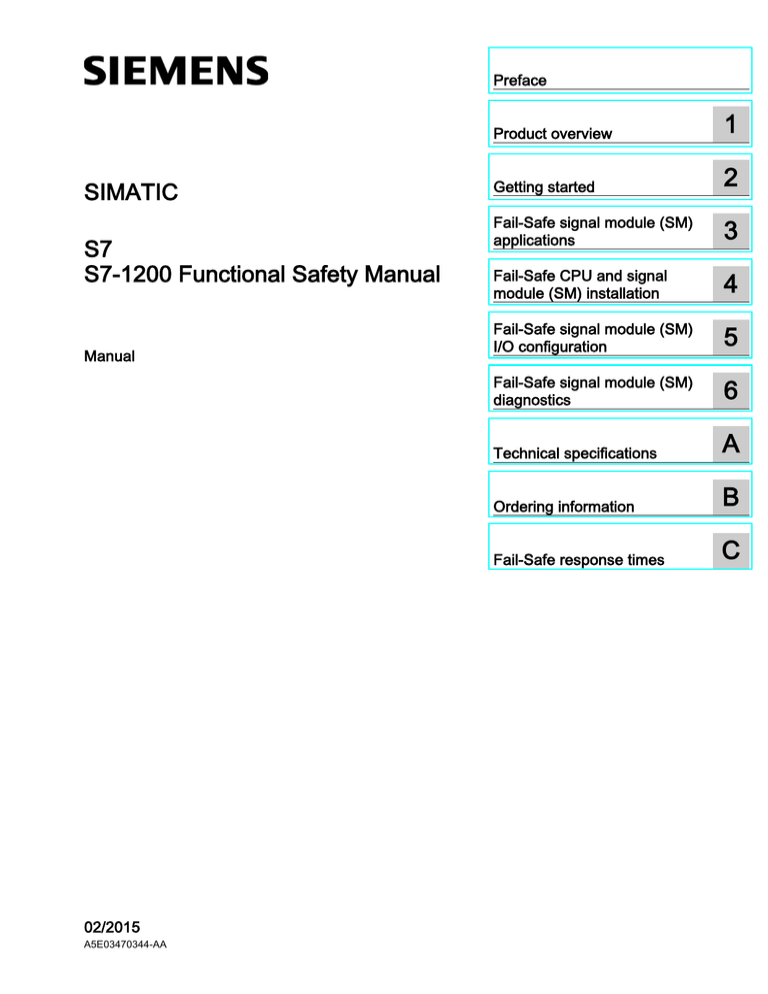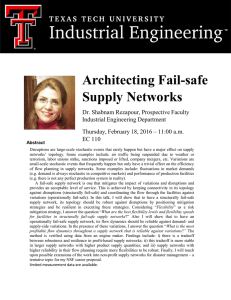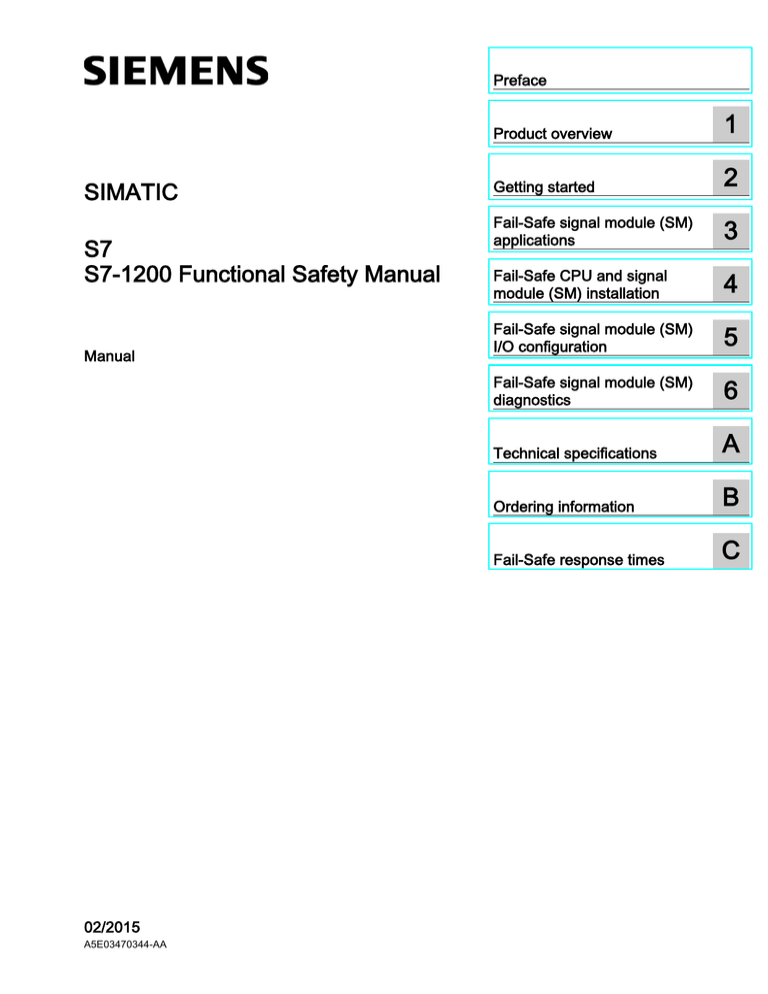
S7-1200 Functional Safety Manual
___________________
Preface
1
___________________
Product overview
SIMATIC
S7
S7-1200 Functional Safety Manual
Manual
2
___________________
Getting started
Fail-Safe signal module (SM)
3
___________________
applications
Fail-Safe CPU and signal
___________________
4
module (SM) installation
Fail-Safe signal module (SM)
___________________
5
I/O configuration
Fail-Safe signal module (SM)
___________________
6
diagnostics
___________________
A
Technical specifications
___________________
B
Ordering information
___________________
C
Fail-Safe response times
02/2015
A5E03470344-AA
Legal information
Warning notice system
This manual contains notices you have to observe in order to ensure your personal safety, as well as to prevent
damage to property. The notices referring to your personal safety are highlighted in the manual by a safety alert
symbol, notices referring only to property damage have no safety alert symbol. These notices shown below are
graded according to the degree of danger.
DANGER
indicates that death or severe personal injury will result if proper precautions are not taken.
WARNING
indicates that death or severe personal injury may result if proper precautions are not taken.
CAUTION
indicates that minor personal injury can result if proper precautions are not taken.
NOTICE
indicates that property damage can result if proper precautions are not taken.
If more than one degree of danger is present, the warning notice representing the highest degree of danger will
be used. A notice warning of injury to persons with a safety alert symbol may also include a warning relating to
property damage.
Qualified Personnel
The product/system described in this documentation may be operated only by personnel qualified for the specific
task in accordance with the relevant documentation, in particular its warning notices and safety instructions.
Qualified personnel are those who, based on their training and experience, are capable of identifying risks and
avoiding potential hazards when working with these products/systems.
Proper use of Siemens products
Note the following:
WARNING
Siemens products may only be used for the applications described in the catalog and in the relevant technical
documentation. If products and components from other manufacturers are used, these must be recommended
or approved by Siemens. Proper transport, storage, installation, assembly, commissioning, operation and
maintenance are required to ensure that the products operate safely and without any problems. The permissible
ambient conditions must be complied with. The information in the relevant documentation must be observed.
Trademarks
All names identified by ® are registered trademarks of Siemens AG. The remaining trademarks in this publication
may be trademarks whose use by third parties for their own purposes could violate the rights of the owner.
Disclaimer of Liability
We have reviewed the contents of this publication to ensure consistency with the hardware and software
described. Since variance cannot be precluded entirely, we cannot guarantee full consistency. However, the
information in this publication is reviewed regularly and any necessary corrections are included in subsequent
editions.
Siemens AG
Division Digital Factory
Postfach 48 48
90026 NÜRNBERG
GERMANY
A5E03470344-AA
Ⓟ 04/2015 Subject to change
Copyright © Siemens AG 2015.
All rights reserved
Preface
Purpose of the manual
The S7-1200 series is a line of programmable logic controllers (PLCs) that can control a
variety of automation applications. Compact design, low cost, and a powerful instruction set
make the S7-1200 a perfect solution for controlling a wide variety of applications. The
S7-1200 models and Windows-based programming tools give you the flexibility you need to
solve your automation problems.
This manual provides information about using, installing, and programming the S7-1200
Fail-Safe PLCs and is designed for engineers, programmers, installers, and electricians who
have a general knowledge of programmable logic controllers.
Required basic knowledge
To understand this manual, it is necessary to have a general knowledge of automation and
programmable logic controllers.
Scope of the manual
This manual describes or references the following products:
● STEP 7 Basic V13 SP1 or later with:
– STEP 7 Safety Basic V13 SP1 or later
– STEP 7 Safety Advanced V13 SP1 or later
● STEP 7 Professional V13 SP1 or later with:
– STEP 7 Safety Advanced V13 SP1 or later
● S7-1200 fail-safe CPU firmware release V4.1 or later
● S7-1200 fail-safe signal modules (SM) firmware release V2.0 or later
S7-1200 Functional Safety Manual
Manual, 02/2015, A5E03470344-AA
3
Preface
For a complete list of the S7-1200 products described in this manual, refer to the technical
specifications article numbers for fail-safe CPUs (Page 193) and fail-safe SMs (Page 193).
WARNING
The "SIMATIC, Industrial Software, SIMATIC Safety - Configuring and Programming,
Programming and Operating Manual" in the current version is the authoritative source for
Functional Safety-related information concerning configuring and programming.
Siemens identifies the "SIMATIC, Industrial Software, SIMATIC Safety - Configuring and
Programming, Programming and Operating Manual"
(http://support.automation.siemens.com/WW/view/en/54110126/0/en) as the authoritative
and/or original source in the case of discrepancies between the manuals.
All warnings in the "SIMATIC, Industrial Software, SIMATIC Safety - Configuring and
Programming, Programming and Operating Manual" have to be observed.
Certification, CE label, C-Tick, and other standards
Refer to the technical specifications (Page 144) for more information.
Glossary
The definitions in the glossary are provided to give the reader an easy first reference for
understanding the terms as used in this manual. Some terms have detailed formal definitions
in IEC 61508, ISO EN 13849, IEC 61784-3-3, and associated standards, and must be
understood in terms of broad safety concepts detailed in these standards.
Another reference for more exact definitions is the "SIMATIC, Industrial Software, SIMATIC
Safety - Configuring and Programming, Programming and Operating Manual"
(http://support.automation.siemens.com/WW/view/en/54110126/0/en).
Service and support
In addition to our documentation, we offer our technical expertise on the Internet on the
customer support web site (http://www.siemens.com/automation/).
Contact your Siemens distributor or sales office for assistance in answering any technical
questions, for training, or for ordering S7 products. Because your sales representatives are
technically trained and have specific knowledge about your operations, processes, and
industry, as well as the individual Siemens products that you are using, they can provide the
fastest and most efficient answers to any problems you might encounter.
S7-1200 Functional Safety Manual
4
Manual, 02/2015, A5E03470344-AA
Preface
Documentation and information
S7-1200 and STEP 7 provide a variety of documentation and other resources for finding the
technical information that you require.
● The S7-1200 Functional Safety Manual presents an overview of the Siemens Safety
software and fail-safe CPUs and SMs and a Getting Started configuration and
programming example. However, the focus of the manual is the S7-1200 fail-safe SMs.
SM installation, configuration, diagnostics, applications, and technical specifications are
emphasized.
The English version of the S7-1200 Functional Safety Manual is the authoritative
(original) language for Functional Safety-related information. All translated manuals refer
back to the English manual as the authoritative and/or original source. Siemens identifies
the English manual as the authoritative and/or original source in the case of
discrepancies between the translated manuals.
● The Industrial Software, SIMATIC Safety - Configuring and Programming, Programming
and Operating Manual provides information that enables you to configure and program
SIMATIC Safety fail-safe systems. In addition, you will obtain information on acceptance
testing of a SIMATIC Safety fail-safe system. Before configuring and programming an
actual live fail-safe operation, it is essential that you refer to this manual.
● The S7-1200 Programmable Controller System Manual provides specific information
about the operation, programming, and the specifications for the complete S7-1200
product family. In addition to the system manual, the S7-1200 Easy Book provides a
more general overview to the capabilities of the S7-1200 family.
● The S7-1200 Functional Safety Manual; SIMATIC, Industrial Software, SIMATIC Safety -
Configuring and Programming, Programming and Operating Manual; S7-1200
Programmable Controller System Manual; and the S7-1200 Easy Book are available as
electronic (PDF) manuals. The electronic manuals can be downloaded from the customer
support web site and can also be found on the companion disk that ships with every S71200 CPU.
● The TIA portal STEP 7 online help information system provides immediate access to the
conceptual information, specific instructions, and error code event IDs that describe the
operation and functionality of the programming package and basic operation of SIMATIC
CPUs.
● My Documentation Manager accesses the electronic (PDF) versions of the SIMATIC
documentation set, including the system manual, the Easy Book, and the information
system of STEP 7. With My Documentation Manager, you can drag and drop topics from
various documents to create your own custom manual.
The customer support entry portal (http://support.automation.siemens.com) provides a
link to My Documentation Manager under mySupport.
● Siemens also provides online comprehensive support for your use of safety technology. A
Safety Evaluation Tool assists you in determining required safety levels, Functional
Examples guide you in your safety applications, and SITRAIN classes offer training in
safety standards and products. Visit the following web sites to access these support
activities:
– Safety Evaluation Tool (http://www.siemens.com/safety-evaluation-tool)
– Functional examples (http://www.siemens.com/safety-functional-examples)
– SITRAIN (http://www.siemens.com/sitrain-safetyintegrated)
S7-1200 Functional Safety Manual
Manual, 02/2015, A5E03470344-AA
5
Preface
● The customer support web site also provides podcasts, FAQs, and other helpful
documents for S7-1200 and STEP 7. The podcasts utilize short educational video
presentations that focus on specific features or scenarios in order to demonstrate the
interactions, convenience and efficiency provided by STEP 7. Visit the following web sites
to access the collection of podcasts:
– STEP 7 Basic web page (http://www.automation.siemens.com/mcms/simaticcontroller-software/en/step7/step7-basic/Pages/Default.aspx)
– STEP 7 Professional web page (http://www.automation.siemens.com/mcms/simaticcontroller-software/en/step7/step7-professional/Pages/Default.aspx)
● You can also follow or join product discussions on the Service & Support technical forum
(https://www.automation.siemens.com/WW/forum/guests/Conferences.aspx?Language=e
n&siteid=csius&treeLang=en&groupid=4000002&extranet=standard&viewreg=WW&nodei
d0=34612486). These forums allow you to interact with various product experts.
– Forum for S7-1200
(https://www.automation.siemens.com/WW/forum/guests/Conference.aspx?SortField=
LastPostDate&SortOrder=Descending&ForumID=258&Language=en&onlyInternet=Fa
lse)
– Forum for STEP 7 Basic and Professional
(https://www.automation.siemens.com/WW/forum/guests/Conference.aspx?SortField=
LastPostDate&SortOrder=Descending&ForumID=265&Language=en&onlyInternet=Fa
lse)
Security information
Siemens provides products and solutions with industrial security functions that support the
secure operation of plants, solutions, machines, equipment and/or networks. They are
important components in a holistic industrial security concept. With this in mind, Siemens’
products and solutions undergo continuous development. Siemens recommends strongly
that you regularly check for product updates.
For the secure operation of Siemens products and solutions, it is necessary to take suitable
preventive action (e.g. cell protection concept) and integrate each component into a holistic,
state-of-the-art industrial security concept. Third-party products that may be in use should
also be considered. You can find more information about industrial security on the Internet
(http://www.siemens.com/industrialsecurity).
To stay informed about product updates as they occur, sign up for a product-specific
newsletter. You can find more information on the Internet
(http://support.automation.siemens.com).
S7-1200 Functional Safety Manual
6
Manual, 02/2015, A5E03470344-AA
Table of contents
Preface ...................................................................................................................................................... 3
1
2
Product overview ..................................................................................................................................... 11
1.1
Overview .................................................................................................................................11
1.2
Hardware and software components ......................................................................................13
1.3
1.3.1
1.3.1.1
1.3.1.2
1.3.1.3
1.3.1.4
S7-1200 Fail-Safe CPUs ........................................................................................................14
Behavior differences between standard and fail-safe CPUs ..................................................15
Safety mode ............................................................................................................................15
Fault reactions ........................................................................................................................16
Restart of fail-safe system ......................................................................................................18
Firmware update .....................................................................................................................18
1.4
1.4.1
1.4.2
1.4.3
1.4.4
S7-1200 Fail-Safe signal modules (SM) .................................................................................19
Overview .................................................................................................................................19
SM 1226 F-DI 16 x 24 VDC ....................................................................................................20
SM 1226 F-DQ 4 x 24 VDC ....................................................................................................21
SM 1226 F-DQ 2 x Relay ........................................................................................................23
Getting started ......................................................................................................................................... 25
2.1
2.1.1
2.1.2
2.1.3
2.1.4
Introduction to example ..........................................................................................................25
Instructive, interactive animation files .....................................................................................25
Requirements for configuring and programming ....................................................................26
Example structure and task definition .....................................................................................27
Procedure ...............................................................................................................................28
2.2
2.2.1
2.2.2
2.2.3
Configuring..............................................................................................................................30
Introduction .............................................................................................................................30
Step 1: Configuring the S7-1200 CPU 1214FC or CPU 1215FC ...........................................31
Step 2: Configuring fail-safe CPU standard digital inputs for user acknowledgement,
feedback circuit, and start pushbutton ....................................................................................34
Step 3: Configuring an SM1226 F-DI 16 x 24 VDC for connecting an emergency stop
switch, position switches, and the laser scanner ....................................................................35
Step 4: Configuring an SM 1226 F-DQ 4 x 24 VDC for connecting a motor ..........................43
Summary: Configuring the Hardware .....................................................................................45
2.2.4
2.2.5
2.2.6
2.3
2.3.1
2.3.2
2.3.3
2.3.4
2.3.5
2.3.6
2.3.7
2.3.8
2.3.9
2.3.10
Programming ..........................................................................................................................46
Introduction .............................................................................................................................46
Step 5: Specifying the centralized settings for the safety program ........................................48
Step 6: Creating an F-FB ........................................................................................................51
Step 7: Programming the safety door function .......................................................................52
Step 8: Programming the emergency stop function ...............................................................54
Step 9: Programming the feedback monitoring ......................................................................56
Step 10: Programming the user acknowledgment for reintegration of the fail-safe SM .........58
Step 11: Programming of the main safety block .....................................................................59
Step 12: Compiling the safety program ..................................................................................60
Step 13: Downloading the complete safety program to the fail-safe CPU and activating
safety mode ............................................................................................................................61
S7-1200 Functional Safety Manual
Manual, 02/2015, A5E03470344-AA
7
Table of contents
3
Fail-Safe signal module (SM) applications ............................................................................................... 65
3.1
3.1.1
3.1.2
3.1.3
3.1.4
3.1.5
3.1.6
Digital input applications ........................................................................................................ 67
Selecting the digital input application ..................................................................................... 68
Applications 1 and 2: 1oo1 evaluation of a single sensor ...................................................... 69
Applications 3 and 4: 1oo2 evaluation of a single sensor ...................................................... 70
Applications 5 and 6: 1oo2 evaluation of independent equivalent sensors ........................... 71
Applications 7 and 8: 1oo2 evaluation of 3-wire, non-equivalent sensor circuit .................... 72
Applications 9 and 10: 1oo2 evaluation of 4-wire non-equivalent sensor circuit ................... 73
3.2
3.2.1
3.2.2
3.2.3
3.2.4
3.2.5
Digital output applications ...................................................................................................... 74
Selecting the digital output application .................................................................................. 75
Application 1: Wiring a directly-connected SIL-rated actuator ............................................... 75
Application 2: Wiring external contactors: Separate P and M controlled contactors ............. 76
Application 3: Wiring external contactors: Parallel connected between P and M .................. 76
Application 4: Wiring external contactors: Separate P and M output channels for each
contactor ................................................................................................................................ 77
Application 5: Separate circuits of a relay channel controlling external contactors ............... 77
Application 6: Wiring a directly-connected SIL-rated actuator ............................................... 78
Application 7: Wiring a directly-connected SIL-rated actuator, switching both load
conductors.............................................................................................................................. 78
3.2.6
3.2.7
3.2.8
4
5
Fail-Safe CPU and signal module (SM) installation ................................................................................. 79
4.1
4.1.1
4.1.2
4.1.3
4.1.4
4.1.5
4.1.6
S7-1200 Fail-Safe modules installation and removal ............................................................ 79
Mounting dimensions for S7-1200 Fail-Safe modules ........................................................... 79
Guidelines for installing S7-1200 Fail-Safe devices .............................................................. 80
Installation and removal safety rules ..................................................................................... 83
Installing and removing an S7-1200 FC CPU ........................................................................ 85
Installing and removing a signal module (SM) ....................................................................... 87
Removing and reinstalling the S7-1200 terminal block connector......................................... 89
4.2
4.2.1
4.2.2
4.2.2.1
4.2.2.2
4.2.2.3
4.2.3
Fail-Safe system electrical design rules ................................................................................ 90
Safe functional extra low voltage requirement (power supplies and other system
components) .......................................................................................................................... 90
Power budget ......................................................................................................................... 91
Connecting power to the S7-1200 system ............................................................................. 91
Calculating a sample power requirement .............................................................................. 94
Calculating your power requirement ...................................................................................... 96
Fail-Safe module electrical characteristics and terminal assignments .................................. 97
4.3
4.3.1
4.3.2
4.3.3
4.3.4
4.3.5
Control system wiring guidelines ........................................................................................... 98
Guidelines for grounding and wiring ...................................................................................... 98
Grounding an S7-1200 system .............................................................................................. 99
Wiring an S7-1200 system ................................................................................................... 100
Guidelines for lamp loads .................................................................................................... 101
Guidelines for inductive loads .............................................................................................. 101
4.4
Maintenance guidelines ....................................................................................................... 104
Fail-Safe signal module (SM) I/O configuration...................................................................................... 105
5.1
Configuring fail-safe SM I/O properties ................................................................................ 105
5.2
Configuring common F-parameters ..................................................................................... 106
5.3
Configuring SM 1226 F-DI 16 x 24 VDC DI and channel parameters ................................. 107
S7-1200 Functional Safety Manual
8
Manual, 02/2015, A5E03470344-AA
Table of contents
6
A
5.4
Configuring SM 1226 F-DQ 4 x 24 VDC DQ and channel parameters ................................111
5.5
Configuring SM 1226 F-DQ 2 x Relay DQ and channel parameters ....................................114
Fail-Safe signal module (SM) diagnostics .............................................................................................. 115
6.1
Reactions to faults ................................................................................................................115
6.2
6.2.1
6.2.2
Fault diagnostics ...................................................................................................................119
Diagnostics by LED display ..................................................................................................120
Fault types, causes, and corrective measures .....................................................................125
Technical specifications ......................................................................................................................... 131
A.1
A.1.1
A.1.2
A.1.3
A.1.4
A.1.5
A.1.6
A.1.7
A.1.8
A.1.9
A.1.10
A.1.11
A.1.12
A.1.13
A.1.14
A.1.15
A.1.16
General technical specifications ...........................................................................................131
Standards compliance ..........................................................................................................131
Fail-Safe standards and approvals .......................................................................................131
PROFIsafe compatibility .......................................................................................................131
General certifications ............................................................................................................132
Industrial environments .........................................................................................................135
Electromagnetic compatibility ...............................................................................................135
Surge immunity .....................................................................................................................136
Environmental conditions ......................................................................................................137
Protection class.....................................................................................................................138
Degree of protection .............................................................................................................138
Rated voltages ......................................................................................................................139
Reverse voltage protection ...................................................................................................140
DC outputs ............................................................................................................................140
Relay electrical service life ...................................................................................................141
Internal CPU memory retention ............................................................................................142
Overvoltage Category III .......................................................................................................143
A.2
A.2.1
A.2.1.1
A.2.1.2
A.2.1.3
A.2.1.4
A.2.1.5
A.2.1.6
A.2.2
A.2.2.1
A.2.2.2
A.2.2.3
A.2.2.4
A.2.2.5
A.2.2.6
A.2.3
A.2.3.1
A.2.3.2
A.2.3.3
A.2.3.4
A.2.3.5
Fail-Safe CPU technical specifications .................................................................................144
Fail-Safe additions/exceptions ..............................................................................................144
Areas of application ..............................................................................................................144
Restrictions with "READ_DBL" and "WRIT_DBL".................................................................144
Restrictions to configuring the retentive behavior of data blocks .........................................144
Probabilities of failure............................................................................................................144
Web server............................................................................................................................145
Using a memory card with the S7-1200 Fail-Safe CPU .......................................................147
CPU 1214FC.........................................................................................................................149
General specifications and features .....................................................................................149
Performance .........................................................................................................................151
Timers, counters and code blocks supported .......................................................................151
Digital inputs and outputs .....................................................................................................153
Analog inputs ........................................................................................................................155
CPU 1214FC wiring diagrams ..............................................................................................156
CPU 1215FC.........................................................................................................................160
General specifications and features .....................................................................................160
Timers, counters and code blocks supported .......................................................................161
Digital inputs and outputs .....................................................................................................163
Analog inputs and outputs ....................................................................................................165
CPU 1215FC wiring diagrams ..............................................................................................168
A.3
A.3.1
Fail-Safe signal module (SM) technical specifications .........................................................171
Fail-Safe signal modules (SM)..............................................................................................171
S7-1200 Functional Safety Manual
Manual, 02/2015, A5E03470344-AA
9
Table of contents
B
C
A.3.2
A.3.2.1
A.3.2.2
A.3.2.3
A.3.2.4
A.3.3
A.3.3.1
A.3.3.2
A.3.3.3
A.3.3.4
A.3.3.5
A.3.3.6
A.3.4
A.3.4.1
A.3.4.2
A.3.4.3
A.3.4.4
A.3.4.5
A.3.4.6
SM 1226 F-DI 16 x 24 VDC ................................................................................................. 171
Properties ............................................................................................................................. 171
User data space ................................................................................................................... 172
Specifications ....................................................................................................................... 172
Wiring diagrams ................................................................................................................... 175
SM 1226 F-DQ 4 x 24 VDC ................................................................................................. 177
Properties ............................................................................................................................. 177
User data space ................................................................................................................... 177
Specifications ....................................................................................................................... 178
Fuse and electronic overload protection .............................................................................. 180
Switching of loads ................................................................................................................ 181
Wiring diagrams ................................................................................................................... 183
SM 1226 F-DQ 2 x Relay ..................................................................................................... 184
Properties ............................................................................................................................. 184
User data space ................................................................................................................... 184
Specifications ....................................................................................................................... 185
Relay output circuits ............................................................................................................. 187
Switching performance and service life of contacts ............................................................. 188
Wiring diagrams ................................................................................................................... 190
A.4
A.4.1
Companion products ............................................................................................................ 192
PM1207 power module ........................................................................................................ 192
Ordering information .............................................................................................................................. 193
B.1
Fail-Safe CPUs .................................................................................................................... 193
B.2
Fail-Safe signal modules (SM) ............................................................................................. 193
B.3
Other modules...................................................................................................................... 193
B.4
Spare parts and other hardware .......................................................................................... 194
B.5
Programming software ......................................................................................................... 195
Fail-Safe response times ....................................................................................................................... 197
C.1
Manual update note ............................................................................................................. 197
Glossary ................................................................................................................................................ 199
Index ...................................................................................................................................................... 207
S7-1200 Functional Safety Manual
10
Manual, 02/2015, A5E03470344-AA
Product overview
1.1
1
Overview
SIMATIC Safety fail-safe system
The objective of safety engineering is to minimize danger to humans and the environment as
much as possible through use of safety-oriented technical installations without restricting
industrial production and the use of machines and chemical products any more than
necessary. The SIMATIC Safety fail-safe system is available to implement safety concepts in
the area of machine and personnel protection (for example, for emergency STOP devices for
machining and processing equipment).
What are fail-safe automation systems?
Fail-safe automation systems control processes that can achieve a safe state immediately as
a result of an unexpected operation or failure. These are fail-safe control processes where
an immediate shutdown to safe state does not endanger humans or the environment.
Fail-safe systems go beyond conventional safety engineering to enable far-reaching
intelligent systems that extend all the way to the electrical drives and measuring systems.
You use fail-safe systems in applications with advanced safety requirements. You can
resume production quickly following a safety-related interruption, using the improved fault
detection and localization provided in fail-safe systems through detailed diagnostic
information.
Achievable safety requirements
SIMATIC Safety fail-safe systems can satisfy the following safety requirements:
● Safety class (Safety Integrity Level) SIL 1 to SIL 3 in accordance with IEC 61508:2010
● Category 2 to 4, Performance Level (PL) a to e in accordance with EN ISO 138491:2008/AC:2009 (ISO 13849-1:2006)
S7-1200 Functional Safety Manual
Manual, 02/2015, A5E03470344-AA
11
Product overview
1.1 Overview
Principles of safety functions in SIMATIC Safety
You implement functional safety using the hardware and firmware of the fail-safe CPUs and
signal modules (SM) in conjunction with the safety program downloaded by the software
(ES). The SIMATIC Safety system executes the safety function to bring the system to a safe
state or maintain a safe state in case of a dangerous event.
The fail-safe SMs ensure the safe processing of field information (for example, sensors for
emergency OFF pushbuttons and light barriers and actuators for motor control). The fail-safe
SMs have the required hardware and software components for safe processing, in
accordance with the required Safety Integrity Level (SIL).
You provide the safety function for the process through the application program that you
create or by the reaction of the fail-safe system to a fault. In the event of an error, if the failsafe system can no longer execute its actual user safety function, it executes the fault
reaction function (for example, the fail-safe system shuts down the associated outputs).
Example of user safety function
If an object interrupts the beam of a light curtain, the fail-safe system stops the motion in the
area protected by the light curtain (user safety function):
● The light curtain provides a "1" signal, perhaps redundantly, to say the light beam is not
broken or "0" to say the light beam is broken.
● The fail-safe digital input signal module (SM) acquires the signal from the light curtain and
provides the state to the fail-safe CPU through a safe communication protocol.
Redundant processors with mutual diagnostics in the fail-safe digital input SM provide a
high assurance that a "1" is provided only when correct and faults result in a "0" being
provided.
● The fail-safe CPU executes your user program for normal control of the motion and
includes your programmed safety logic that says a "1" from the light curtain is required to
enable the motion. Your programmed safety logic is encoded by the Engineering System
in redundant logic steps that gives a high assurance that any fault in CPU execution
results in an identified discrepancy and an output of "0". If the CPU fails to receive
verifiable communication from the fail-safe digital input SM in a required time, the fail-safe
CPU replaces the signal from the fail-safe digital input SM with "0".
● The fail-safe CPU delivers the results of the safety logic to the fail-safe digital output SM
through the safe communication protocol. A "1" signal from your safety logic enables
motion by turning an output channel ON, or a "0" turns the output channel OFF.
Redundant processors with mutual diagnostics in the fail-safe digital output SM provide a
high assurance that redundant output switches (series relay contacts or P/M 24VDC solid
state switches) are turned ON only when this is correct and at least one output switch
turns OFF if a fault occurs. If the fail-safe digital output SM fails to receive verifiable
communication from the fail-safe CPU in a required time, the fail-safe digital output SM
replaces the signal from the fail-safe CPU with "0" and turns outputs OFF.
S7-1200 Functional Safety Manual
12
Manual, 02/2015, A5E03470344-AA
Product overview
1.2 Hardware and software components
1.2
Hardware and software components
S7-1200 Fail-Safe CPUs and SMs
There are four fail-safe CPUs and three fail-safe signal modules (SM) in conjunction with the
S7-1200 V4.1 or later release:
● CPU 1214FC DC/DC/DC
● CPU 1214FC DC/DC/RLY
● CPU 1215FC DC/DC/DC
● CPU 1215FC DC/DC/RLY
● SM 1226 F-DI 16 x 24 VDC
● SM 1226 F-DQ 4 x 24 VDC
● SM 1226 F-DQ 2 x Relay
An S7-1200 fail-safe system requires a fail-safe CPU and fail-safe SMs. The integrated I/O
on the CPU is not fail-safe, but can be used to complete other control functions.
The S7-1200 standard signal modules (SM), communication modules (CM), and signal
boards (SB) can be used in the same system with fail-safe SMs to complete your application
control functions that do not require a rated Safety Integrity Level (SIL). Standard SMs that
are supported for use with fail-safe SMs have the article numbers (6ES7 --- ---32 0XB0) or
later.
The S7-1200 fail-safe CPUs do not support PROFIBUS or PROFINET distributed fail-safe
I/O.
Required software components
You require one of the following software combinations:
● STEP 7 Basic V13 SP1 or later with STEP 7 Safety Basic V13 SP1 or later
● STEP 7 Professional V13 SP1 or later with STEP 7 Safety Advanced V13 SP1 or later
STEP 7 Safety Advanced V13 SP1 or later and STEP 7 Safety Basic V13 SP1 or later are
the configuration and programming software packages for the SIMATIC Safety fail-safe
system. In both software packages, you receive the following:
● Support for configuring the fail-safe CPUs and SMs in the hardware and network editor of
the TIA portal
● Support for creating the safety program using LAD and FBD and integrating error
detection functions into the safety program
● Instructions for programming your safety program in LAD and FBD, which you are familiar
with from the standard user programs
● Instructions for programming your safety program in LAD and FBD with special safety
functions
S7-1200 Functional Safety Manual
Manual, 02/2015, A5E03470344-AA
13
Product overview
1.3 S7-1200 Fail-Safe CPUs
1.3
S7-1200 Fail-Safe CPUs
The fail-safe CPU executes your safety program along with standard applications programs.
Communication between the fail-safe CPU and the fail-safe signal modules is verified using
the PROFIsafe protocol.
Safety program
You can create a safety program using the program editor. You can program fail-safe
function blocks (FB) and functions (FC) in the Function Block Diagram (FBD) or Ladder
Logic (LAD) programming languages and create fail-safe data blocks (DB).
The fail-safe system performs a dual execution using coded processing. The fail-safe system
automatically performs safety checks and inserts additional fail-safe logic for error detection
and error response when the safety program compilation occurs. This ensures the detection
of failures and faults and appropriate execution of reactions to maintain the fail-safe system
in the safe state or bring it to a safe state.
In addition to the safety program, you can run a standard user program on the fail-safe CPU.
A standard program can coexist with a safety program in a fail-safe CPU. The fail-safe CPU
protects the safety-related data of the safety program from the unintentional effects of the
data of the standard user program.
WARNING
You cannot put an S7-1200 Fail-Safe system that provides safety-related functions into
operation after installation or modification until after you successfully commission the
safety-related functionality.
Death or serious personal injury and damage to machines and equipment may result if
proper precautions are not taken.
An S7-1200 Fail-Safe system that provides both safety-related functions and standard (non
safety-related) functions must not be put into operation in order to use the standard
functions before you successfully commission the safety-related functions, even if all failsafe signal modules go to the error state and thus remain safe.
S7-1200 Functional Safety Manual
14
Manual, 02/2015, A5E03470344-AA
Product overview
1.3 S7-1200 Fail-Safe CPUs
You can exchange data between the safety program and the standard user program in the
fail-safe CPU by means of bit memory or data of a standard DB.
1.3.1
Behavior differences between standard and fail-safe CPUs
1.3.1.1
Safety mode
Safety mode
In safety mode, the safety functions for fault detection and fault reaction are activated in the
following:
● Safety program of the fail-safe CPU
● Fail-safe signal modules (SM)
Safety mode of safety program
The safety program runs in the fail-safe CPU in safety mode. The safety program activates
all safety mechanisms for fault detection and fault reaction. You cannot modify the safety
program during operation in safety mode.
You can deactivate and reactivate the safety mode of the safety program. "Deactivated
safety mode" enables the safety program for online tests and changes as needed while the
fail-safe CPU is in RUN mode.
For SIMATIC Safety, you can switch back to safety mode only after an operating mode
change of the fail-safe CPU from RUN to STOP to RUN.
Safety message frame
In safety mode, the fail-safe CPU and fail-safe SMs consistently transmit data between them
in a safety message frame. The safety message frame in accordance with PROFIsafe
standards consists of the following:
● Process data (user data)
● Status byte/control byte (coordination data for safety mode)
● Virtual Monitoring Number (encoded in CRC signature, provides keep-alive mechanism
and detection of out-of-sequence messages)
● CRC signature
S7-1200 Functional Safety Manual
Manual, 02/2015, A5E03470344-AA
15
Product overview
1.3 S7-1200 Fail-Safe CPUs
1.3.1.2
Fault reactions
Safe state
The fail-safe concept depends on the identification of a safe state for all process variables.
The value "0" (de-energized) represents this safe state for digital fail-safe signal modules
(SM). This applies to both sensors and actuators.
Passivation
Passivation applies safe state values to the fail-safe SM or channel(s) instead of process
values when the fail-safe system detects faults. The safety function requires passivation of
the fail-safe SM or channel(s) in the following situations:
● When the fail-safe system starts up
● If the fail-safe system detects overall module faults, such as RAM or Processor failures
● If the fail-safe system detects errors during safety-related communication between the
fail-safe CPU and the fail-safe SM through the PROFIsafe safety protocol
(communication error)
● If fail-safe channel faults occur (for example, short-circuit and discrepancy errors or
internal faults of fail-safe input or output channels)
When passivation occurs in a digital input fail-safe SM, SIMATIC Safety provides the safety
program with safe state values (0) instead of the process data pending at the fail-safe inputs
in the input process image.
When passivation occurs in a digital output fail-safe SM, the SM sets the passivated
channel(s) to a value of (0).
Reintegration
Reintegration returns the process from passivation to a normal state after successful
diagnostics determine that the fault has cleared. After reintegration of a fail-safe digital input,
SIMATIC Safety again provides the process data pending at the inputs to the safety
program. For a fail-safe digital output , SIMATIC Safety again transfers the output values
provided by the safety program to the fail-safe outputs. Reintegration from safe state values
to process data can be automatic or require acknowledgement by your safety program. See
"Reactions to faults" (Page 115) for steps to reintegrate.
S7-1200 Functional Safety Manual
16
Manual, 02/2015, A5E03470344-AA
Product overview
1.3 S7-1200 Fail-Safe CPUs
Detection and response to faults
SIMATIC Safety systems detect and respond to faults in several different conditions:
● Faults in the fail-safe CPU hardware and firmware
● Faults in the fail-safe user program
● PROFIsafe communication errors caused by conditions in either the fail-safe CPU or SMs
● Fail-safe SM-wide errors such as microprocessor errors or memory errors
● Fail-safe SM channel errors such as discrepancy errors, wiring shorts, or internal channel
faults
Fail-safe CPU faults and fail-safe user program faults often result in the CPU operating mode
being set to STOP. You can reintegrate PROFIsafe communication faults once
communication is successfully restored. In most cases, you cannot reintegrate SM-wide
faults because these faults require the fail-safe SM to be power-cycled. You can often
reintegrate and return channel faults to proper operation by removing the fault and
reintegrating the channel.
Virtual monitoring number, cyclic interrupt time, and F-monitoring time
The following parameters are integral to fault reactions:
● Virtual monitoring number: The PROFIsafe protocol provides time monitoring and
detection of message sequence errors by means of a periodically-updated monitoring
number.
● Cyclic interrrupt time: The cyclic interrupt time is the interval by which the F-runtime group
executes and determines how often the fail-safe CPU sends the PROFIsafe frame to the
fail-safe SMs. When you add a fail-safe CPU to your project, STEP 7 creates Functional
Safety Organization Block 1 (FOB_1) (OB123 by default). FOB_1 contains the cyclic time
interrupt time, and you can configure the cyclic interrupt time (100ms by default).
● F-monitoring time: The F-monitoring time is the amount of time an SM or CPU waits for
an error-free communication including a new Virtual Monitoring Number before
passivating channels. You can configure the F-monitoring time. The fail-safe CPU and
SMs must receive a valid, current safety message frame with a valid monitoring number
within the configured F-monitoring time.
If the fail-safe system fails to detect a valid monitoring number within the F-monitoring time,
the fail-safe system passivates the fail-safe SM. Expiration of an SM's F-monitoring time
causes a transition to safe state for all F-inputs or F-outputs of the SM.
CRC (Cyclic Redundancy Check) signature
A CRC signature contained in the safety message frame protects the validity of the process
data in the safety message frame, the accuracy of the assigned address references, and the
safety-relevant parameters.
If a CRC signature error occurs during communication between the fail-safe CPU and failsafe SMs, the fail-safe system passivates the fail-safe SMs.
S7-1200 Functional Safety Manual
Manual, 02/2015, A5E03470344-AA
17
Product overview
1.3 S7-1200 Fail-Safe CPUs
1.3.1.3
Restart of fail-safe system
The operating modes of the SIMATIC Safety system differ from those of the standard system
only in terms of the restart characteristics.
Restart characteristics
When you switch a fail-safe CPU from STOP to RUN mode, the standard user program
restarts in the usual way. When you restart the safety program, the fail-safe system initializes
all data blocks with the F-Attribute with values from load memory. This is comparable to a
cold restart.
The fail-safe system attempts to reintegrate each fail-safe SM at restart. In contrast to the
standard user program, you cannot use startup OBs in the safety program.
1.3.1.4
Firmware update
Note
Fail-safe SM firmware (FW) updates
If 24 VDC power to the fail-safe SM is interrupted during the FW update, then the FW update
must be started again with a memory card.
You cannot complete re-started FW updates from a web server or the TIA Portal.
Refer to the S7-1200 Programmable Controller System Manual
(http://support.automation.siemens.com/WW/view/en/91696622) for firmware update
procedures.
S7-1200 Functional Safety Manual
18
Manual, 02/2015, A5E03470344-AA
Product overview
1.4 S7-1200 Fail-Safe signal modules (SM)
1.4
S7-1200 Fail-Safe signal modules (SM)
1.4.1
Overview
Siemens intends for the S7-1200 fail-safe products to be used to help solve functional safety
in machine applications.
There are three fail-safe SMs in conjunction with the S7-1200 V4.1 or later release:
● SM 1226 F-DI 16 x 24 VDC
● SM 1226 F-DQ 4 x 24 VDC
● SM 1226 F-DQ 2 x Relay
Redundant two-processor functional safety design
The major difference between S7-1200 fail-safe and standard SMs is that failsafe SMs use
redundancy to achieve functional safety, including two processors that control fail-safe
operation. Both processors monitor each other and verify that they are executing the same
code at the same time, automatically test the I/O circuits, and set the fail-safe SMs to safe
state in the event of a fault. Each processor monitors internal and external power supplies
and module internal temperature and can passivate the module if an abnormal condition is
detected.
Safety-related input and output signals form the interface to the process. This enables direct
connection of single-channel and two-channel input signals from devices such as emergency
STOP buttons or light barriers. The fail-safe SM redundantly combines the safety-related
signals internally and passes the unified result on to the CPU in a fail-safe manner for further
processing.
The fail-safe CPU sends the safety-related outputs from the CPU to the fail-safe SM for each
individual output channel. Each output then sets two independent switches for each channel,
a P and M solid-state switch, or two independent relays.
S7-1200 Functional Safety Manual
Manual, 02/2015, A5E03470344-AA
19
Product overview
1.4 S7-1200 Fail-Safe signal modules (SM)
1.4.2
SM 1226 F-DI 16 x 24 VDC
The SM 1226 F-DI 16 x 24 VDC is an S71200 signal module (SM) for use in fail-safe
applications. The inputs are rated for connection to 24V DC sensors/switches and 3/4-wire
proximity switches (for example, BEROs:
Siemens line of no-touch sensors) and have
an EN61131-2 type 1 input rating.
The module has two sensor supply outputs
that can each power eight external sensors
(inputs).
Inputs and test circuit
The F-DI consists of 16 input channels (F-DI a.0..a.7, F-DI b.0...b.7). You can configure
these inputs as sixteen one-out-of-one (1oo1) inputs (SIL 2/Category 3/PL d), eight one-outof-two (1oo2) inputs (SIL 3/Category 3 or Category 4/PL e), or combinations of 1oo1 and
1oo2 channels. One microcomputer monitors inputs a.0 to a.7, and the other microcomputer
monitors inputs b.0 to b.7. The corresponding channels from a and b (a.0, b.0), (a.1,
b.1)...(a.7,b.7) form a 1oo2 channel group . The "a" input, the first of the two inputs, conveys
the signal in a 1oo2 configuration. For example, if you wire I8.0 and I9.0 in a 1oo2
configuration and configure STEP 7 to use 1oo2 sensor evaluation, the signal appears at
only the I8.0 input when you close or open the circuit for both.
When you configure a channel group as 1oo2, the two controllers must sense the same input
change within a configured time. Otherwise, the two controllers detect a discrepancy error.
The F-DI reports the 1oo2 input back to the fail-safe CPU as a single input.
If you use a sensor supply output to provide power to a sensor, you can enable short-circuit
testing. The short-circuit test checks for shorts to plus voltage by periodically pulsing the
sensor output off and verifying that the associated input is off. This short-circuit test also
checks for shorts to the other circuit in a 1oo2 paired input because the test pulses the two
sensor outputs off at different times. The short-circuit test does not detect shorts between
inputs in the same sensor group.
The processors cooperate in providing internal test pulses to each others process input
circuits, after the initial field interface, to verify that sensing electronics are responsive to "1"
and "0" inputs.
S7-1200 Functional Safety Manual
20
Manual, 02/2015, A5E03470344-AA
Product overview
1.4 S7-1200 Fail-Safe signal modules (SM)
You can achieve Category 4 in 1oo2 configurations if you diagnose external wiring faults or
exclude them according to standards.
1.4.3
SM 1226 F-DQ 4 x 24 VDC
The SM 1226 F-DQ 4 x 24 VDC is an S71200 signal module (SM) for use in fail-safe
applications and is suitable for solenoid
valves, DC contactors, and indicator LEDs. It
has four outputs with P- and M-switching that
are rated for connection to 24 VDC actuators
with up to a 2.0 A rating.
S7-1200 Functional Safety Manual
Manual, 02/2015, A5E03470344-AA
21
Product overview
1.4 S7-1200 Fail-Safe signal modules (SM)
Outputs
The F-DQ DC consists of four output channels (F-DQ a.0...F-DQ a.3). You can use each
output for SIL 3 applications. Each output consists of two switches:
● A P-switch connects 24V positive (L+) to the load.
● An M-switch connects the load to M or 24V return.
Both switches must be turned ON for current to flow to the load.
The F-DQ DC uses two microcomputers to implement the safety function. One
microcomputer controls the P-switch while the other microcomputer controls the M-switch.
There is feedback from the P-switch output to the other microcomputer that is controlling the
M-switch. Likewise, there is feedback from the M-switch output to the other microcomputer
that is controlling the P-switch. The feedback verifies that the output switches are operating
properly and in the commanded state.
You must configure a "Maximum readback time" that specifies the allowed delay for the
output voltage to respond to the switch change.
The F-DQ DC regularly tests each "OFF" switch "ON" briefly, and each "ON" switch "OFF"
briefly, to verify that each switch is still functional and under independent control. Your
configured "Maximum readback time" also sets the duration of the "OFF" test pulse. You
must configure a "Maximum readback time switch on test" which sets the duration of the
"ON" test pulse. You should choose these durations short enough to not affect your load.
S7-1200 Functional Safety Manual
22
Manual, 02/2015, A5E03470344-AA
Product overview
1.4 S7-1200 Fail-Safe signal modules (SM)
1.4.4
SM 1226 F-DQ 2 x Relay
The SM 1226 F-DQ 2 x Relay is an S7-1200
signal module (SM) for use in fail-safe applications. The F-RLY has two output channels
(F-DQ a.0 and F-DQ a.1). Each channel includes two circuits that switch mechanicallylinked contacts at the same time. Each circuit
has two contacts in series controlled by independent relay coils.
Each circuit can directly control an actuator in
SIL 3 applications. You can use the two circuits together to control redundant contactors
or relays for SIL 3 applications with interposing relays.
The F-RLY uses two microcomputers to implement the safety function. Different microcomputers control the two series relay
contacts in each circuit. Control of each relay
coil by one microcomputer is verified by the
other microcomputer monitoring the mechanically-linked sense contact.
The series contacts in each circuit are
switched in sequence to avoid common mode
failure by the welding of both contacts.
Output channel a.0: Two circuits controlled as one process output channel.
Refer to the isolation description in the SM 1226 F-DQ 2 x Relay (Page 185) Specifications, Digital
outputs table.
S7-1200 Functional Safety Manual
Manual, 02/2015, A5E03470344-AA
23
Product overview
1.4 S7-1200 Fail-Safe signal modules (SM)
Outputs
You can use each of the two relay output channels for SIL 3 applications.
Note
Relay contacts of the SM 1226 F-DQ 2 x Relay are designed to Overvoltage Category III.
You can use them in AC mains circuits without further overvoltage protection.
Relay contact outputs on the following products do not meet requirements for Overvoltage
Category III, the requirement for EN 50156-1 conforming equipment:
• CPU 1214FC DC/DC/RLY CPU (6ES7 214-1HF40-0XB0)
•
•
•
•
CPU 1215FC DC/DC/RLY CPU (6ES7 215-1HF40-0XB0)
SM 1222 DQ 8 x Relay (6ES7 222-1HF32-0XB0)
SM 1222 DQ 16 x Relay (6ES7 222-1HH32-0XB0)
SM 1223 DI 8 x 120/230 VAC In / DQ 8 x Relay (6ES7 223 1QH32 0XB0)
When using the SM 1226 F-DQ 2 x Relay in safety critical circuits of burner applications, you
can use the relays on any of the products listed above, but only if used in one of the
following:
• SELV/PELV circuits
• Circuits connected to the electrical mains with permanent, recognized protection that
reduces transients to Overvoltage Category II
Otherwise, the CPU and I/O system, including the SM 1226 F-DQ 2 x Relay, will not meet
the Overvoltage Category III requirement for burner applications.
WARNING
Adjacent relay contacts in the same channel of the SM 1226 F DQ 2 x Relay are not rated
to separate AC line from SELV / PELV.
Death or serious personal injury and damage to machines and equipment can result if
SELV/PELV circuits are wired adjacent to high voltage circuits on this module.
The A and B circuits of each output must either be both AC line or both SELV.
S7-1200 Functional Safety Manual
24
Manual, 02/2015, A5E03470344-AA
Getting started
2.1
Introduction to example
2.1.1
Instructive, interactive animation files
2
The "Getting Started" chapter contains two animation files:
● "Procedure" (Page 28) shows a wiring overview of the S7-1200 Fail-Safe application
example.
● "Step 13: Downloading the complete safety program to the fail-safe CPU and activating
safety mode" (Page 61) shows the end result of the LAD programming ste
Nine animation videos take you step-by-step through many of the configuring and
programming tasks. These animation videos show the completed task at the beginning of the
video, with a fadeout to a step-by-step tutorial that demonstrates all of the required subtasks. You can find animation videos at the following locations:
● "Step 1: Configuring the S7-1200 CPU 1214FC or CPU 1215FC" (Page 31)
● "Step 6: Creating an F-FB" (Page 51)
● "Step 7: Programming the safety door function" (Page 52)
● "Step 8: Programming the emergency stop function" (Page 54)
● "Step 9: Programming the feedback monitoring" (Page 56)
● "Step 10: Programming the user acknowledgment for reintegration of the fail-safe SM"
(Page 58)
● "Step 11: Programming of the main safety block" (Page 59)
● "Step 12: Compiling the safety program" (Page 60)
● "Step 13: Downloading the complete safety program to the fail-safe CPU and activating
safety mode" (Page 61)
S7-1200 Functional Safety Manual
Manual, 02/2015, A5E03470344-AA
25
Getting started
2.1 Introduction to example
2.1.2
Requirements for configuring and programming
These instructions will guide you step-by-step through a specific example for configuring and
programming with STEP 7 Safety V13 SP1 or later.
You will become acquainted with the basic functions and special features of STEP 7
Safety V13 SP1 or later.
It should take one or two hours to work through this example, depending on your experience.
Requirements for the example
The following requirements must be met:
● You must have "Adobe Reader Version 9" or higher and "Adobe Flash Player 11 Active
X" software loaded on your computer in order to operate the multi-media content.
● In order to understand these Getting Started instructions, you need general knowledge of
automation technology. You also need to be familiar with STEP 7 V13 SP1 or later and
STEP 7 Safety V13 SP1 or later.
● You need an S7-1200 station consisting of the following components:
– Fail-safe CPU (CPU 1214FC or CPU 1215FC)
– Fail-safe digital input signal module: SM 1226 F-DI 16 x 24 VDC
– Fail-safe digital output signal module: SM 1226 F-DQ 4 x 24 VDC
● STEP 7 V13 SP1 or later and STEP 7 Safety V13 SP1 or later must be correctly installed
on your Windows-based programming device with an Ethernet interface.
● The programming device must be connected to the fail-safe CPU through the PROFINET
interface.
● The CPU 1214FC or CPU 1215FC and other hardware must be fully installed and wired.
Instructions for this can be found in the "S7-1200 Programmable Controller System
Manual" (http://support.automation.siemens.com/WW/view/en/91696622).
WARNING
As a component in plants and systems, the S7-1200 is subject to specific standards and
regulations depending on the area of application. Please note the applicable safety and
accident prevention regulations (for example, IEC 60204-1 (General Requirements for
Safety of Machinery)).
The example in these Getting Started instructions serves as an introduction to configuring
and programming of STEP 7 Safety Advanced V13 SP1 or later. It does not lead to actual
live operation in every case. Before you do this, it is essential that you refer to the current
version of the "SIMATIC, Industrial Software, SIMATIC Safety - Configuring and
Programming, Programming and Operating Manual"
(http://support.automation.siemens.com/WW/view/en/54110126/0/en). The warnings and
other notes contained in that manual must be heeded at all times even if they are not
repeated in this document!
Serious injury and damage to machines and equipment may result if these regulations are
ignored.
S7-1200 Functional Safety Manual
26
Manual, 02/2015, A5E03470344-AA
Getting started
2.1 Introduction to example
2.1.3
Example structure and task definition
Production cell with access protection
①
②
③
④
⑤
Emergency stop (E-STOP)
Laser scanner
Safety door
Control panel with start and acknowledgement pushbuttons
Conveyor motor
A laser scanner monitors the entry to the production area. A safety door secures the service
area.
Entering the production area or opening the safety door results in a stop or shutdown of the
production cell similar to an emergency stop.
The system can only be restarted when the emergency stop is cancelled, the safety door is
closed, and the laser scanner detects no one in the protected area. The user must
acknowledge that conditions have returned to a safe state before production can be
restarted.
S7-1200 Functional Safety Manual
Manual, 02/2015, A5E03470344-AA
27
Getting started
2.1 Introduction to example
2.1.4
Procedure
The example in these Getting Started instructions consists of the following sections:
Configuring
For this example, you must configure the following S7-1200 fail-safe CPUs and SMs:
● Fail-safe CPU (CPU 1214FC or CPU 1215FC)
● Fail-safe CPU standard digital inputs for user acknowledgement, feedback loop, and start
pushbutton
● SM 1226 F-DI 16 x 24 VDC for connecting an emergency stop switch, the position
switches for monitoring a safety door, and the laser scanner for monitoring the entry area
● SM 1226 F-DQ 4 x 24 VDC for connecting a motor
The configuration is described in the "Configuring" (Page 30) section.
Programming
Once the configuration is successfully completed, you can program your safety program.
In our example, a fail-safe block is programmed with an emergency stop, a safety door
function, a feedback loop (as restart protection, when an incorrect load exists), and a user
acknowledgement for reintegration. The block is then compiled to form a safety program.
The programming is described in the "Programming" (Page 46) section.
S7-1200 Functional Safety Manual
28
Manual, 02/2015, A5E03470344-AA
Getting started
2.1 Introduction to example
Operating the Getting Started example
This interactive graphic gives you the opportunity to become familiar with how the example
functions in this Getting Started.
Note
Before you try to operate the example, ensure that you have loaded the required Adobe
software (Page 26) on your computer.
Click the "Play" button to start the animation file and the control elements to operate the
example. You can switch the Laser Scanner, E Stop, or Safety Door on and off to simulate
an unsafe condition. However, you must press the "Acknowledge" button to notify the system
that you have returned to a safe state. Then, you can press the "Start" button to operate the
system again.
S7-1200 Functional Safety Manual
Manual, 02/2015, A5E03470344-AA
29
Getting started
2.2 Configuring
2.2
Configuring
2.2.1
Introduction
WARNING
You may come into contact with live electrical wires connected to the main power supply.
Only wire the S7-1200 fail-safe CPU control system when the input power is turned OFF.
Death or serious personal injury and damage to machines and equipment may result if
proper precautions are not taken.
The installation and wiring of the S7-1200 fail-safe CPU is described in the S7-1200
Programmable Controller System Manual
(http://support.automation.siemens.com/WW/view/en/91696622).
Configuring the Hardware
In STEP 7 Safety, you configure the following S7-1200 components:
● Fail-safe CPU
● Fail-safe CPU standard digital inputs for user acknowledgement, feedback loop, and start
pushbutton
● Fail-safe digital input SM for connecting an emergency stop switch and position switches
for monitoring a safety door and the laser scanner
● Fail-safe digital output SM for connecting a motor
S7-1200 Functional Safety Manual
30
Manual, 02/2015, A5E03470344-AA
Getting started
2.2 Configuring
2.2.2
Step 1: Configuring the S7-1200 CPU 1214FC or CPU 1215FC
In this step, you create a new project, add a fail-safe CPU, and assign parameters.
Click the "Play" button to start the animation file. Click the other control elements to rewind,
pause, go back, or go forward.
Procedure
1. In the portal view of STEP 7 Safety, create a new project named
"S7_Safety_V13_SP1_GS"
2. Use "Add new device" to add a CPU 1214FC.
Note
Any of the four available fail-safe CPUs (1214FC DC/DC/DC, 1214FC DC/DC/Relay,
1215FC DC/DC/DC, 1215FC DC/DC/Relay) may be used in this example.
Result: The Device View containing the CPU 1214FC opens.
S7-1200 Functional Safety Manual
Manual, 02/2015, A5E03470344-AA
31
Getting started
2.2 Configuring
3. Locate the "Fail-safe: F-parameters" area.
You can change the following parameters or accept the default setting:
– "Basis for PROFIsafe addresses": Any value is suitable for a stand-alone fail-safe S71200 CPU with local fail-safe SMs.
– "Default F-monitoring time for central F-I/O": A valid current safety message frame
must be received from the fail-safe CPU to a fail-safe SM within the F-monitoring time.
Otherwise, the fail-safe SM goes to safe state. The F-monitoring time must be set high
enough so that message frame delays are tolerated and, at the same time, low
enough that the process can react as quickly as possible when a fault occurs. By
default, the F-monitoring time for each fail-safe SM is taken from the "Default Fmonitoring time for central F-I/O" parameter of the fail-safe CPU. However, you can
configure the F-monitoring time individually for each fail-safe SM. Refer to Section 5.2:
"Configuring common F-parameters" (Page 106) for further information.
Leave the default values unchanged for this example.
4. Move to the "Protection" area.
Select the "Protection" property to select the protection level and enter passwords. "Full
access incl. fail-safe (no protection)" protection level with a fail-safe write protection
password is the lowest level for a fail-safe CPU. Enter and confirm a password for the
required protection. Passwords are case-sensitive.
When you download this configuration to the fail-safe CPU, the user has HMI access and
can access HMI functions without a password. To read data, the user must enter the
configured password for "Read access", the password for "Full access (no protection)", or
the password for "Full access incl. fail-safe (no protection)". To write data, the user must
enter the configured password for "Full access (no protection)" or the password for "Full
access incl. fail-safe (no protection)".
S7-1200 Functional Safety Manual
32
Manual, 02/2015, A5E03470344-AA
Getting started
2.2 Configuring
Access protection for the fail-safe CPU
The fail-safe CPU provides five levels of security for restricting access to specific functions.
When you configure the security level and password for a fail-safe CPU, you limit the
functions and memory areas that can be accessed without entering a password.
Each level allows certain functions to be accessible without a password. The default
condition for the fail-safe CPU is to have no restriction and no password-protection. To
restrict access to a fail-safe CPU, you configure the properties of the fail-safe CPU, and
enter and confirm the password.
Table 2- 1
Security levels for the CPU
Security level
Access restrictions
Full access incl. fail- Allows full access without password. This is the lowest level of protection for a fail-safe CPU.
safe
(no protection)
Full access
(no protection)
Read access
Allows full access, except write access to fail-safe blocks.
Password is required for modifying (writing to) fail-safe blocks and for changing the CPU mode
(RUN/STOP).
Allows HMI access and all forms of PLC-to-PLC communications without password protection.
Password is required for modifying (writing to) the CPU and for changing the CPU mode
(RUN/STOP).
HMI access
Allows HMI access and all forms of PLC-to-PLC communications without password protection.
Password is required for reading the data in the CPU, for modifying (writing to) the CPU, and for
changing the CPU mode (RUN/STOP).
No access
(complete protection)
Allows no access without password protection.
Password is required for HMI access, reading the data in the CPU, for modifying (writing to) the
CPU, and for changing the CPU mode (RUN/STOP)
Result
The new project has been created and the configuration of the fail-safe CPU is complete.
S7-1200 Functional Safety Manual
Manual, 02/2015, A5E03470344-AA
33
Getting started
2.2 Configuring
2.2.3
Step 2: Configuring fail-safe CPU standard digital inputs for user
acknowledgement, feedback circuit, and start pushbutton
In this step, you assign parameters of fail-safe CPU standard digital inputs for the non-failsafe signals (user acknowledgement, feedback loop, and start pushbutton).
Procedure
1. Assign the input address of the fail-safe CPU standard digital inputs to "0" for this
example. Assign the output address of the fail-safe CPU standard digital outputs to "0" as
well. You can assign these addresses in the CPU device configuration under "DI 14/DQ
10", "I/O addresses".
Refer to the "CPU 1214FC Device view" information from the TIA Portal shown below:
Result
The configuration of the fail-safe CPU standard digital inputs is now complete.
S7-1200 Functional Safety Manual
34
Manual, 02/2015, A5E03470344-AA
Getting started
2.2 Configuring
2.2.4
Step 3: Configuring an SM1226 F-DI 16 x 24 VDC for connecting an emergency
stop switch, position switches, and the laser scanner
In this step, you configure an F-DI for connecting an emergency stop switch, the position
switches for monitoring a safety door, and the laser scanner for monitoring the entry area.
Procedure
1. In the Device View of the S7-1200, use drag-and-drop to add an F-DI 8/16x24VDC_1
digital electronic module from the hardware catalog to slot 2.
2. Open "Device data" to display the "Device overview" area. Here, you can change the
starting addresses for the inputs and outputs of your fail-safe module. Use the module
default I/O addresses of "8" and "8" for this example (inputs begin at byte 8, and outputs
begin at byte 8).
Note
The fail-safe SMs each use both Is and Qs, even though they may physically only have
input channels or only have output channels.
The F-DI can have 8 - 16 input channels; however, the SM requires 9 input (I) bytes and
5 output (Q) bytes.
S7-1200 Functional Safety Manual
Manual, 02/2015, A5E03470344-AA
35
Getting started
2.2 Configuring
3. Return to the "Device view" and select the F-DI 8/16x24VDC_1. Under the "Properties"
tab, select the "IO tags" tab. This action displays the "Process value" and "Quality" bits for
the fail-safe module. Here, you can define tags for each channel:
Each Process value bit has an associated Quality bit that reports whether the
corresponding process value is valid or passivated. Quality bits are "ON" for valid data
and "OFF" for data associated with passivated channels.. If an entire module or a single
channel is passivated, the associated Quality bits are "OFF".
S7-1200 Functional Safety Manual
36
Manual, 02/2015, A5E03470344-AA
Getting started
2.2 Configuring
To check the Process value bits and the Quality bits, you must know where these bits are
mapped in the module. For an F-DI 8/16x24VDC_1, the first two bytes of the input (I)
image register are the Process value bits, and the next two bytes of the input (I) image
register are the Quality bits. For example, if the module starting address is I8.0 and Q8.0
for the F-DI 8/16x24VDC_1 and you have a 1oo1 configuration, then the Process value
bits and corresponding Quality bits are allocated as shown in the following table:
Process value
Quality bit
I8.0
I10.0
I8.1
I10.1
I8.2
I10.2
I8.3
I10.3
I8.4
I10.4
I8.5
I10.5
I8.6
I10.6
I8.7
I10.7
I9.0
I11.0
I9.1
I11.1
I9.2
I11.2
I9.3
I11.3
I9.4
I11.4
I9.5
I11.5
I9.6
I11.6
I9.7
I11.7
If you have a 1oo2 configuration, then the Process value bits and corresponding Quality
bits are allocated as shown in the following table:
Process value
Quality bit
I8.0
I10.0
I8.1
I10.1
I8.2
I10.2
I8.3
I10.3
I8.4
I10.4
I8.5
I10.5
I8.6
I10.6
I8.7
I10.7
-
-
-
-
-
-
-
-
-
-
-
-
-
-
-
-
S7-1200 Functional Safety Manual
Manual, 02/2015, A5E03470344-AA
37
Getting started
2.2 Configuring
4. Under the "Properties" tab, select the "General" tab, and then select the "F-parameters"
area. Here, you can change the following parameters or apply the default settings:
– "F-monitoring time": A valid current safety message frame must be received from the
fail-safe CPU to the F-DI within the F-monitoring time. Otherwise, the F-DI goes to
safe state. The F-monitoring time must be set high enough so that message frame
delays are tolerated and, at the same time, low enough that the process can react as
quickly as possible when a fault occurs and run without impairment. By default, the FDI's F-monitoring time is taken from the "Default F-monitoring time for central F-I/O"
parameter of the fail-safe CPU.
Note
The "cyclic interrupt time" is a closely-related parameter to the F-monitoring time. The
cyclic interrupt time is the interval by which the F-runtime group executes and
determines how often the fail-safe CPU sends the PROFIsafe frame to the fail-safe
SMs.
When you add a fail-safe CPU to your project, STEP 7 creates Functional Safety
Organization Block 1 (FOB_1) (OB123 by default). FOB_1 contains the cyclic interrupt
time.
– "F-destination address": A unique PROFIsafe address is critical for every F-IO used in
a safety system (network and CPU-wide). Refer to the "SIMATIC, Industrial Software,
SIMATIC Safety - Configuring and Programming, Programming and Operating
Manual" (http://support.automation.siemens.com/WW/view/en/54110126/0/en) for
procedures to set and verify unique PROFIsafe addresses in networked systems.
Leave the settings unchanged for the F-parameters for this example.
5. Select the "DI parameters" area.
Deactivate (uncheck the box) the "Short-circuit test" parameter for this example.
S7-1200 Functional Safety Manual
38
Manual, 02/2015, A5E03470344-AA
Getting started
2.2 Configuring
6. In this example, a two-channel emergency stop switch (emergency stop) is connected to
channels 0 and 8.
In our example, these channels are wired to Process value bits I8.0 and I9.0. The first of
the two inputs, I8.0, conveys the signal in this 1oo2 configuration. Expand "DI
parameters" and "Channel parameters" and select "Channel 0, 8".
Enter the settings as shown in the following figure:
S7-1200 Functional Safety Manual
Manual, 02/2015, A5E03470344-AA
39
Getting started
2.2 Configuring
7. In this example, the laser scanner for monitoring the accessible entry area is connected
to channels 1 and 9.
Make the settings as shown in the following figure:
S7-1200 Functional Safety Manual
40
Manual, 02/2015, A5E03470344-AA
Getting started
2.2 Configuring
8. In this example, the position switches for monitoring a two-channel safety door are
connected to channels 2 and 3.
Make the settings as shown in the following figure:
S7-1200 Functional Safety Manual
Manual, 02/2015, A5E03470344-AA
41
Getting started
2.2 Configuring
9. Disable the following unused DI channels by clearing the "Activated" check box:
•
•
•
•
•
•
4
5
6
7
•
•
•
•
•
•
10
11
12
13
14
15
Result
The configuration of the F-DI is now complete.
S7-1200 Functional Safety Manual
42
Manual, 02/2015, A5E03470344-AA
Getting started
2.2 Configuring
2.2.5
Step 4: Configuring an SM 1226 F-DQ 4 x 24 VDC for connecting a motor
In this step, you configure an F-DQ DC for indirect connection of a motor to channel 0, using
2 contactors.
Procedure
1. In the Device View of the S7-1200, use drag-and-drop to add an F-DQ 4x24VDC_1 digital
electronic module from the hardware catalog to slot 3.
2. Open "Device data" to display the "Device overview" area. Here, you can change the start
addresses for the inputs and outputs of your fail-safe module. Use the module default I/O
addresses of "17" and "17" for this example (inputs begin at byte 17, and outputs begin at
byte 17).
Note
The fail-safe SMs each use both Is and Qs, even though they may physically only have
input channels or only have output channels.
The F-DQ DC has 4 output channels; however, the SM requires 6 input (I) bytes and 6
output (Q) bytes.
S7-1200 Functional Safety Manual
Manual, 02/2015, A5E03470344-AA
43
Getting started
2.2 Configuring
3. Return to the "Device view" and select the F-DQ 4x24VDC_1. Under the "Properties" tab,
select the "IO tags" tab. This action displays the "Process value" and "Quality" bits for the
fail-safe module. Here, you can define tags for each channel:
Each Process value bit has an associated Quality bit that reports whether the
corresponding process value is good. Quality bits are ON for good quality and OFF for
bad quality. If an entire module or channel is passivated, the associated Quallity bits are
OFF.
To check the Process value bits and the Quality bits, you must know where these bits are
mapped in the module. For an F-DQ 4x24VDC_1, the first four bits of the output (Q)
image register are the Process value bits, and the first four bits of the input (I) image
register are the Quality bits. For example, if the module starting address is I17.0 and
Q17.0 for the F-DQ 4x24VDC_1, then the Process value bits and corresponding Quality
bits are allocated as shown in the following table:
Process value
Quality bit
Q17.0
I17.0
Q17.1
I17.1
Q17.2
I17.2
Q17.3
I17.3
4. Under the "Properties" tab, select the "General" tab, and then select the "F-parameters"
area. Here, you can change the following parameters or accept the default settings:
– "F-monitoring time": A valid current safety message frame must be received from the
fail-safe CPU to the F-DQ DC within the F-monitoring time. Otherwise, the F-DQ DC
goes to safe state. The F-monitoring time must be set high enough so that message
frame delays are tolerated and, at the same time, low enough that the process can
react as quickly as possible when a fault occurs and run without impairment. By
default, the F-DQ DC's F-monitoring time is taken from the "Default F-monitoring time
for central F-I/O" parameter of the fail-safe CPU.
– "F-destination address": A unique PROFIsafe address is critical for every F-IO used in
a safety system (network and CPU-wide). Refer to the "SIMATIC, Industrial Software,
SIMATIC Safety - Configuring and Programming, Programming and Operating
Manual" (http://support.automation.siemens.com/WW/view/en/54110126/0/en) for
procedures to set and verify unique PROFIsafe addresses in networked systems.
Leave the settings unchanged for the F-parameters for this example.
S7-1200 Functional Safety Manual
44
Manual, 02/2015, A5E03470344-AA
Getting started
2.2 Configuring
5. Select the "DQ parameters" area. Here, you can change channel-specific parameters or
apply the default settings.
Enter the settings for the example as shown in the following figure:
6. Disable the unused DQ channels 1, 2, and 3 by clearing the "Activated" check box.
Result
The configuration of the F-DQ DC is now complete.
2.2.6
Summary: Configuring the Hardware
Summary
So far, you have configured the following S7-1200 components according to the task
definition for the example:
● Fail-safe CPU
● Fail-safe CPU standard digital inputs for user acknowledgment, feedback loop, and start
pushbutton:
- Starting byte addresses of the input and output data areas: IB0 and QB0
- Input channel (bit) 0 for re-integration acknowledgement (I0.0)
- Input channel (bit) 1 for feedback (I0.1)
- Input channel (bit) 2 for start (I0.2)
● Fail-safe digital input SM (F-DI 8/16x24VDC_1) for connecting an emergency stop switch,
position switches for monitoring a safety door, and the laser scanner for monitoring the
accessible production area:
- Starting byte addresses of the input and output data areas: IB8 and QB8
- Input channel (bits) 0 and 8 for the emergency stop (I8.0)
- Input channel (bits) 1 and 9 for the laser scanner (I8.1)
- Input channel (bit) 2 for one safety door position switch (I8.2)
- Input channel (bit) 3 for other safety door position switch (I8.3)
● Fail-safe digital output SM (F-DQ 4x24VDC_1) for connecting a motor:
- Starting byte addresses of the input and output data areas: IB17 and QB17
- Output channel (bit) 0 for indirect switching of a motor using 2 contactors (Q17.0)
You can now continue with programming the safety program.
S7-1200 Functional Safety Manual
Manual, 02/2015, A5E03470344-AA
45
Getting started
2.3 Programming
2.3
Programming
2.3.1
Introduction
In this example, a fail-safe function block (F-FB) will be programmed with a safety door
function, an emergency stop function (safety circuit for switch-off in case of emergency stop,
open safety door, or someone entering the protected area monitored by the laser scanner), a
feedback circuit (as protection against reclosing in case of faulty load), a user
acknowledgement for reintegration, and indirect switching of a motor using two contactors.
The programmed F-FB will then be compiled to form a safety program and downloaded to
the fail-safe CPU.
Fail-Safe SM data blocks (F-IO DBs)
An F-IO DB is automatically generated when you add a fail-safe SM to your configuration.
The F-I/O DBs generated for the example I/O are located in the "Project tree" in the
"Program blocks", "System blocks" folder:
①
②
"F00008 F-DI16 [DB30002]": Fail-safe digital input SM 1226 F-DI 16 x 24 VDC data block (DB)
"F000016 F-DQ4 [DB30003]": Fail-safe digital output SM 1226 F-DQ 4 x 24 VDC data block
(DB)
S7-1200 Functional Safety Manual
46
Manual, 02/2015, A5E03470344-AA
Getting started
2.3 Programming
The default name of the F-I/O DB is formed from the fixed prefix "F", the start input address
of the fail-safe SM, and the names entered in the properties for the fail-safe SM in the
hardware and network editor.
You can access the tags of the F-I/O DB with a fully qualified DB access (that is, by
specifying the name of the F-I/O DB and the name of the tag).
Programming
You can program the safety program in LAD and FBD. In so doing, the instructions, data
types, and operand areas you can use are subject to certain restrictions (see the
"Programming" chapter, "Overview of programming" section of the SIMATIC, Industrial
Software, SIMATIC Safety - Configuring and Programming, Programming and Operating
Manual (http://support.automation.siemens.com/WW/view/en/54110126/0/en)).
The FBD programming language is used in this example.
Note
Fail-safe signals are shown in yellow in the "LAD/FBD Editor".
Note
Note the rules for the program structure in the "Programming" chapter, "Defining F-runtime
groups" section of the SIMATIC, Industrial Software, SIMATIC Safety - Configuring and
Programming, Programming and Operating Manual
(http://support.automation.siemens.com/WW/view/en/54110126/0/en).
S7-1200 Functional Safety Manual
Manual, 02/2015, A5E03470344-AA
47
Getting started
2.3 Programming
2.3.2
Step 5: Specifying the centralized settings for the safety program
When the fail-safe CPU is inserted, an F-runtime group and the associated main safety block
are created by default and assigned to the CPU. An F-runtime group consists of an F-OB
(cyclic interrupt OB) that calls a main safety block FB. Additional user-specific safety
functions must then be called from this main safety block:
The first step in programming of the safety program is the main safety block. The main safety
block is an F-FB (with instance DB) that is called from the "Fail-Safe Organization Block"
(cyclic interrupt OB) assigned in each F-runtime group.
F-blocks created by the user are called from the main safety block. You can change the
calling block and the called block at any time.
After the safety program is executed, the standard user program will resume.
S7-1200 Functional Safety Manual
48
Manual, 02/2015, A5E03470344-AA
Getting started
2.3 Programming
Opening the Safety Administration editor
1. In the "Project tree" of the fail-safe CPU, double-click on "Safety Administration".
Result: The "Safety Administration" editor opens.
You make central settings for the safety program in the Safety Administration editor.
2. In the area navigation of the Safety Administration editor, click "Safety runtime group".
The F-runtime group is created automatically when the fail-safe CPU is created and the
associated main safety block is displayed:
The cyclic interrupt OB (FOB_1 [OB123]) calls the main safety block (Main_Safety [FB1]) by
default. The F-blocks created by the user are called from the main safety block. You can
change the calling block and the called block at any time.
Leave the preset blocks for this example.
For additional information on the Safety Administration editor, refer to the SIMATIC,
Industrial Software, SIMATIC Safety - Configuring and Programming, Programming and
Operating Manual (http://support.automation.siemens.com/WW/view/en/54110126/0/en).
Numbering ranges of fail-safe system blocks
When the safety program is compiled, F-blocks are automatically added in order to generate
an executable safety program.
By default, the system automatically manages the numbering range, which is displayed in
the Safety Administration editor under "Settings".
Keep the pre-assigned settings for this example.
S7-1200 Functional Safety Manual
Manual, 02/2015, A5E03470344-AA
49
Getting started
2.3 Programming
Specifying inputs and outputs for the safety program
After configuring the hardware as described in Steps 1 to 4, the following fail-safe CPU and
SM DBs are available for programming the example:
Configured hardware
Start input
address
Symbolic name
Fail-safe CPU standard digital inputs CPU
1214FC
IB0
PLC_1 [CPU 1214FC DC/DC/DC]
Fail-safe digital input module SM 1226 F-DI
16 x 24 VDC
IB8
F00008_SM 1226 F-DI 16 x 24 VDC
Fail-safe digital output module SM 1226 FDQ 4 x 24 VDC
IB16
F00016_SM 1226 F-DQ 4 x 24 VDC
Assign the following symbolic names for the fail-safe inputs and outputs:
S7-1200 Functional Safety Manual
50
Manual, 02/2015, A5E03470344-AA
Getting started
2.3 Programming
2.3.3
Step 6: Creating an F-FB
In this step, you create the F-FB where you will program the safety functions for this
example.
Click the "Play" button to start the animation file. Click the other control elements to rewind,
pause, go back, or go forward.
Procedure
1. Insert an F-FB. Go to the "Program blocks" folder of the fail-safe CPU and double-click
"Add new block".
The "Add new block" dialog opens.
2. Under "Name" enter "Safety_Interlock" for the name of the F-FB.
3. Click the "Function block" button on the left.
4. Select "FBD" as the language for the F-FB.
5. Under "Number" choose the "Manual" option, and enter 100.
6. Ensure that you select the "Create F-block" check box so that a fail-safe function block is
created.
7. Close the dialog box with "OK"
Result
The F-FB "Safety_Interlock" is created in the "Program blocks" folder and opens
automatically in the "FBD Editor".
You can now continue with programming the safety functions in the next step.
S7-1200 Functional Safety Manual
Manual, 02/2015, A5E03470344-AA
51
Getting started
2.3 Programming
2.3.4
Step 7: Programming the safety door function
In this step, you program the safety door function for this example.
The safety door secures the application's service area. Opening the safety door results in a
stop or shutdown of the production cell similar to an emergency stop.
Click the "Play" button to start the animation file. Click the other control elements to rewind,
pause, go back, or go forward.
Procedure
1. In the interface of the "Safety_Interlock" F-FB, create a static tag of data type "Bool"
named "EN_Safety_Door" (Enable safety door).
2. Insert the "SFDOOR" instruction from the "Safety functions" subfolder of the "Instructions"
task card.
3. Click "OK" to confirm the "Call options" dialog.
4. Initialize the inputs and outputs with parameters as described in the table below.
Result
The programming of the safety door function is now complete.
S7-1200 Functional Safety Manual
52
Manual, 02/2015, A5E03470344-AA
Getting started
2.3 Programming
Parameter assignment of the "SFDOOR" instruction
1
Inputs/outputs
Parameter
Data type
Description
Default
"Safety_Door_SW1" (I8.2)
IN1
Bool
Input 1
FALSE
"Safety_Door_SW2" (I8.3)
IN2
Bool
Input 2
FALSE
"Quality_In1" (I10.2)
QBAD_ IN1
Bool
Quality bit signal for input IN1 1
TRUE
"Quality_In2" (I10.3)
QBAD_ IN2
Bool
Quality bit signal for input IN2
TRUE
TRUE
OPEN_NEC
Bool
TRUE = Opening required on startup
TRUE
TRUE
ACK_NEC
Bool
TRUE = Acknowledgment required
TRUE
"Acknowledge" (I0.0)
ACK
Bool
User acknowledgement (Pushbutton)
FALSE
#EN_Safety_Door
Q
Bool
Output (Enable safety door)
FALSE
—
ACK_REQ
Bool
Acknowledgement prompt
FALSE
—
DIAG
Byte
Service information
B#16#0
1
The two inputs QBAD_ IN1 and QBAD_ IN2 must be interconnected. In this example, both safety door position switches
are connected through the SFDOOR and ESTOP1 program logic with the QBAD signal of the F-I/O DB of the
SM 1226 F-DQ 4 x 24 VDC in the FDBACK program logic.
S7-1200 Functional Safety Manual
Manual, 02/2015, A5E03470344-AA
53
Getting started
2.3 Programming
2.3.5
Step 8: Programming the emergency stop function
In this step, you program the emergency stop function for this example.
Used for emergencies only, the emergency stop button is a safety measure to immediately
shut down all machine functions. An emergency stop button must be highly visible in color
and shape and must be easy to operate in emergency situations. In this example, the
emergency stop is a manual push button attached next to the safety door entrance to the
service area enclosure. The emergency stop function provides shutdown in the case of an
emergency stop, an open safety door, or someone entering the protected area monitored by
the laser scanner.
Click the "Play" button to start the animation file. Click the other control elements to rewind,
pause, go back, or go forward.
Procedure
1. In the interface of the "Safety_Interlock" F-FB, create a static tag of data type "Bool"
named "EN_Safety" (Enable safety circuit).
Note
If the emergency stop is off, the safety door is closed, and the protected area laser
scanner is not triggered, the inputs from the emergency stop, safety door, and the laser
scanner are all true. All three inputs must be true, before the ESTOP1 instruction can
power "EN_Safety". When "EN_Safety" is true, then the user knows that his operation is
back to normal and that he can startup safely.
2. Insert a new network.
3. Insert the "AND logic operation" instruction from the "Bit logic operations" subfolder of the
"Instructions" task card.
S7-1200 Functional Safety Manual
54
Manual, 02/2015, A5E03470344-AA
Getting started
2.3 Programming
4. Insert a third input to the "AND logic operation" instruction and initialize the inputs of the
instruction with parameters as described in the table below.
5. Insert the "ESTOP1" instruction from the "Safety functions" subfolder of the "Instructions"
task card.
6. Click "OK" to confirm the "Call options" dialog.
7. Initialize the inputs and outputs of the instruction with parameters as described in the
table below.
8. Connect the output of the "AND logic operation" instruction to the "ESTOP" input of the
"ESTOP1" instruction.
Result
The programming of the emergency stop function is now complete.
Parameter assignment of the "AND logic operation" instruction
Inputs
Parameter
Data type
Description
Default
"ESTOP" (I8.0)
Input 1
Bool
Emergency STOP
FALSE
#EN_Safety_Door
Input 2
Bool
Enable safety door
FALSE
"Laser_scanner" (I8.1)
Input 3
Bool
Laser scanner
FALSE
Parameter assignment of the "ESTOP1" instruction
Inputs/outputs
Parameter
Data type
Description
Default
TRUE
ACK_NEC
Bool
TRUE = Acknowledgment required
TRUE
"Acknowledge" (I0.0)
ACK
Bool
User acknowledgement (using a pushbutton)
FALSE
T#0MS
TIME_DEL
Time
Time delay
T#0MS
#EN_Safety
Q
Bool
Enable safety circuit
FALSE
—
Q_DELAY
Bool
Enable is OFF delayed
FALSE
—
ACK_REQ
Bool
Acknowledgement prompt
FALSE
—
DIAG
Byte
Service information
B#16#0
S7-1200 Functional Safety Manual
Manual, 02/2015, A5E03470344-AA
55
Getting started
2.3 Programming
2.3.6
Step 9: Programming the feedback monitoring
In this step, you program the feedback circuit monitoring for this example.
The feedback circuit provides protection against restarting normal operations while unsafe
conditions still exist. The system can only be restarted when the emergency stop is
cancelled, the safety door is closed, and the laser scanner detects no one in the protected
area.
Click the "Play" button to start the animation file. Click the other control elements to rewind,
pause, go back, or go forward.
Procedure
1. Insert a new network.
2. Insert the "AND logic operation" instruction from the "Bit logic operations" subfolder of the
"Instructions" task card.
3. Initialize the inputs of the instruction with parameters as described in the table below
4. Insert the "FDBACK" instruction from the "Safety functions" subfolder of the "Instructions"
task card.
5. Click "OK" to confirm the "Call options" dialog.
6. Initialize the inputs and outputs of the instruction with parameters as described in the
table below.
7. Connect the output of the "AND logic operation" instruction to the "ON" input of the
"FDBACK" instruction.
Result
The programming of the feedback monitoring is now complete.
S7-1200 Functional Safety Manual
56
Manual, 02/2015, A5E03470344-AA
Getting started
2.3 Programming
Parameter assignment of the "AND logic operation" instruction
Inputs
Parameter
Data type
Description
Default
"Start" (I0.2)
Input 1
Bool
TRUE = Switch on output
FALSE
#EN_Safety
Input 2
Bool
Enable safety circuit
FALSE
Parameter assignment of the "FDBACK" instruction
1
Inputs/outputs
Parameter
Data type
Description
Default
"Feedback" (I0.1)
FEEDBACK
Bool
Readback input
TRUE (No error
detected)
"F00016_FDQ4".QBAD
QBAD_FIO
Bool
QBAD signal from the fail-safe signal
module DB of output Q 1
FALSE (No error
detected)
TRUE
TRUE
ACK_NEC
Bool
TRUE = Acknowledgment required
"Acknowledge" (I0.0)
ACK
Bool
User acknowledgement (via pushbut- FALSE
ton)
T#500MS
FDB_TIME
Time
Readback time
T#0MS
"Motor" (Q16.0)
Q
Bool
Output
FALSE
—
ERROR
Bool
Readback error
FALSE
—
ACK_REQ
Bool
Acknowledgement prompt
FALSE
—
DIAG
Byte
Service information
B#16#0
In this example, this is the QBAD signal from the F-I/O DB of the SM 1226 F-DQ 4 x 24 VDC.
S7-1200 Functional Safety Manual
Manual, 02/2015, A5E03470344-AA
57
Getting started
2.3 Programming
2.3.7
Step 10: Programming the user acknowledgment for reintegration of the failsafe SM
In this step, you program the user acknowledgement for reintegration of the fail-safe signal
module I/O for this example.
The user must acknowledge that conditions have returned to a safe state before production
operations can be restarted.
Click the "Play" button to start the animation file. Click the other control elements to rewind,
pause, go back, or go forward.
Procedure
In your safety program, you must provide a user acknowledgment for the reintegration of the
fail-safe signal module I/O. In order to acknowledge in the event of passivated F-I/O, the
acknowledgement pushbutton is evaluated using a standard input. In this example, this is the
"Acknowledge" input.
You can use the ACK_GL instruction to reintegrate all F-I/O of an F-runtime group.
1. Insert a new network.
2. Insert the "ACK_GL" instruction from the "Safety functions" subfolder of the "Instructions"
task card.
3. Click "OK" to confirm the "Call options" dialog.
4. Initialize the input with parameters as described in the table below.
Result
The programming of the user acknowledgment is now complete.
S7-1200 Functional Safety Manual
58
Manual, 02/2015, A5E03470344-AA
Getting started
2.3 Programming
Parameter assignment of the "ACK_GL" instruction
Input
Parameter
Data type
Description
Default
"Acknowledge" (I0.0)
ACK_GLOB
Bool
Acknowledgement for reintegration
FALSE
2.3.8
Step 11: Programming of the main safety block
In this step, you program the main safety block for this example.
Click the "Play" button to start the animation file. Click the other control elements to rewind,
pause, go back, or go forward.
Procedure
1. Double-click in the project navigation to open the main safety block "Main_Safety".
2. Use drag-and-drop to insert the F-FB "Safety_Interlock" in Network 1 of the main safety
block.
3. Click "OK" to confirm the "Call options" dialog.
Result
The F-FB "Safety_Interlock" will now be called cyclically by the main safety block.
You have now programmed the functionality according to the task definition of the example.
You can now proceed with the next steps to compile the safety program, assign device
names, and download the safety program along with the hardware configuration to the failsafe CPU.
S7-1200 Functional Safety Manual
Manual, 02/2015, A5E03470344-AA
59
Getting started
2.3 Programming
2.3.9
Step 12: Compiling the safety program
In this step, you compile the safety program and the hardware configuration.
A consistency check is performed on the execution-relevant F-blocks when the safety
program is compiled, that is, the safety program is checked for errors. Any error messages
are output in an error window. After a successful consistency check, the additionally required
F-blocks are generated automatically and added to the F-runtime group in order to generate
an executable safety program.
Click the "Play" button to start the animation file. Click the other control elements to rewind,
pause, go back, or go forward.
Procedure
1. Select the fail-safe CPU in the project tree.
2. In the shortcut menu for the fail-safe CPU, select "Hardware and software (only
changes)".
The safety program is now compiled.
Result
If compilation is successful, the result is always a consistent and executable safety program
comprising all F-blocks with F-attributes. You are notified of this with the message "Safety
program is consistent".
S7-1200 Functional Safety Manual
60
Manual, 02/2015, A5E03470344-AA
Getting started
2.3 Programming
2.3.10
Step 13: Downloading the complete safety program to the fail-safe CPU and
activating safety mode
In this step, you download the hardware configuration and the safety program to the fail-safe
CPU.
Click the "Play" button to start the animation file. Click the other control elements to rewind,
pause, go back, or go forward.
Procedure
1. In the "Project tree", select the fail-safe CPU.
2. In the shortcut menu for the fail-safe CPU, select "Hardware and software (only
changes)". If an online connection to the fail-safe CPU does not yet exist, you will be
prompted to establish this connection.
3. Select "Consistent download" in the "Action" column in each case.
Note
To download the entire safety program, the fail-safe CPU must be in STOP mode.
S7-1200 Functional Safety Manual
Manual, 02/2015, A5E03470344-AA
61
Getting started
2.3 Programming
4. Click the "Load" button.
Result: The "Load results" dialog is displayed.
5. Click the "Finish" button.
6. In the "Project tree", double-click "Safety Administration".
7. In the "Safety Administration" editor, check to see if the F-collective signatures of all Fblocks with F-attributes match online and offline to confirm whether your offline safety
program blocks match what is in your connected CPU. You must be online in order to
perform the signature comparison.
8. To activate safety mode, switch the fail-safe CPU from STOP to RUN mode.
The Safety Administration editor displays the current safety mode status in the "General"
area under "Safety Mode Status".
Note
Once a safety program has been created, you must perform a full function test according
to your automation task (see SIMATIC Safety Configuring and Programming Manual
(http://support.automation.siemens.com/WW/view/en/54110126/0/en)).
S7-1200 Functional Safety Manual
62
Manual, 02/2015, A5E03470344-AA
Getting started
2.3 Programming
Result of programming
You have now finished creating the safety program according to the task definition of the
example. In this interactive graphic, you can become familiar with the functions you just
programmed.
Click the "Play" button to start the animation file and the control elements to operate the
example. You can switch the Laser Scanner, E Stop, or Safety Door on and off to simulate
an unsafe condition. However, you must press the "Acknowledge" button to notify the system
that you have returned to a safe state. Then, you can press the "Start" button to operate the
system again.
S7-1200 Functional Safety Manual
Manual, 02/2015, A5E03470344-AA
63
Getting started
2.3 Programming
S7-1200 Functional Safety Manual
64
Manual, 02/2015, A5E03470344-AA
Fail-Safe signal module (SM) applications
3
This chapter presents typical application examples for connection of functional safety input
and output channels, with a statement of the safety performance (SIL/Category/PL) that is
possible for each example.
The PLC system typically contributes only a small part of the total probability of dangerous
failure. The probability of dangerous failures of the sensors and actuators will typically be far
larger than the PFH/PFD of the PLC system. Faults in the wiring system can also be a
substantial contributor.
To achieve a targeted level of safety performance for each safety function, you must:
● Choose an appropriate architecture
● Choose sensors and actuators that are appropriately rated
● Provide a safety program that meets the requirements of the safety function
● Provide diagnostics and proof tests to maintain the ratings of the sensors and actuators
● Use wiring installation practices, diagnostics, and proof tests to assure wiring integrity
● Control operating and maintenance procedures for the lifetime of the installation
The S7-1200 Fail-Safe system provides a high level of internal diagnostic coverage.
Diagnostic coverage of your external circuits, sensors, and actuators depends on your
design choices using features of the PLC system and other measures.
The PFH/PFD of each S7-1200 fail-safe component is stated assuming no field proof test
within the lifetime of the product. Sensors and actuators typically require regular proof tests
to maintain an expected level of safety performance.
The reaction time of each safety function depends on the reaction time of each component,
including the sensor, the PLC system, and the actuator. "Fail-Safe response times"
(Page 197) gives further information on delay times through the PLC components. You must
choose PLC parameters and external component reaction times to achieve a total safety
reaction time goal.
In addition to total delay from safety demand input to safe actuator response, you must
consider these additional time-related factors. Refer to "Fail-Safe response times"
(Page 197) for exact information:
● To be assured of a safety response, a safety demand signal from the input sensor must
last long enough to be seen by the safety program. Your configured filter time,
discrepancy resolution time, short circuit test duration, and F-monitoring times all
contribute to this time.
S7-1200 Functional Safety Manual
Manual, 02/2015, A5E03470344-AA
65
Fail-Safe signal module (SM) applications
● The SM 1226 F-DQ 4 x 24 VDC provides ON test pulses to OFF switches, and OFF test
pulses to ON switches, to test that the P and M switches respond. The OFF test pulse
duration can be as long as your configured "Maximum readback time". The ON test pulse
duration can be as long as your configured "Maximum readback time switch on test". The
ON test pulse is only provided to one of the P or M switches at a time, but in the presence
of single fault this could apply energy to your load. Your actuator should not respond to
an OFF signal up to the "Maximum readback time" duration, or to an ON signal up to the
"Maximum readback time switch on test" duration.
● Both the SM 1226 F-DQ 4 x 24 VDC and SM 1226 F-DQ 2 x Relay expect to complete
and confirm any commanded transition from ON to OFF output state. After your program
changes process output value from "1" to "0", you should not change the "0" back to a "1"
until the F-DQ DC readback time or the F-RLY response time has completed. The
affected output passivates on commanded "0" states that are too short to confirm.
WARNING
The safety performance of your installation depends on your design and continued
maintenance of each complete safety function.
The S7-1200 fail-safe CPU and fail-safe signal modules provide components for logic
processing with a certified level of safety integrity when used in accordance with ratings,
specifications, and instructions.
Failure to comply with these guidelines could cause damage or unpredictable operation
which could result in death or severe personal injury and/or property damage.
You must choose all components of your installation and complete your design and
maintenance according to accepted safety standards and practices to achieve your
required level of safety.
S7-1200 Functional Safety Manual
66
Manual, 02/2015, A5E03470344-AA
Fail-Safe signal module (SM) applications
3.1 Digital input applications
3.1
Digital input applications
You should consider the application modes presented here along with the features of the SM
1226 F-DI 16 x 24VDC as described in the overview. Refer to "SM 1226 F-DI 16 x 24 VDC"
(Page 20).
These are the main features to keep in mind:
● You configure each channel as a 1oo1 or part of a 1oo2 evaluation pair.
● The corresponding channels from input bytes "a" and "b" (a.0, b.0), (a.1, b.1)...(a.7, b.7)
form a 1oo2 channel group.
● Within this restriction, you can assign 1oo1 and 1oo2 in any order.
● Short-circuit testing requires use of the internal sensor supply. VS1 must be used with
inputs a.0...a.7, and VS2 must be used with inputs b.0...b.7.
● If you enable the short-circuit test, both Vs1 and Vs2 are configured with the same
parameters. All channels you configured for internal sensor supply will be subject to the
same short-circuit test. You configure a test duration (length of dark time) and test interval
(time between dark tests).
● The sensor supply is monitored to detect short-circuit or overload. It is cycled once on
each power up to assure control and readback are working, and the readback is
monitored during input short circuit tests.
● You configure a discrepancy time to identify unacceptable differences between 1oo2
inputs.
● You configure a filter time for each channel or each 1oo2 pair.
You can achieve Category 3 in 1oo1 configurations if you diagnose external wiring faults or
exclude them according to standards by proper routing, protection, and proof testing of
conductors:
● Each F-DI input includes sufficient diagnostics and redundant components such that no
single internal fault can cause a dangerous failure.
● An appropriately-rated, single sensor can reach Category 3 by internal fault tolerance.
● The external wiring of a single sensor to a single input is vulnerable to single fault
dangerous failure unless additional measures are applied.
You can achieve Category 4 in 1oo2 configurations if you diagnose external wiring faults or
exclude them according to standards by proper routing, protection, and proof testing of
conductors:
● With 1oo2 evaluation, a pair of F-DI inputs is not subject to dangerous internal failure
within a reasonable number of accumulated internal faults.
● Appropriately-rated, external-paired sensors or equivalent redundancy can achieve
Category 4.
● The duplicated external wiring of 2 sensors to 2 input points is vulnerable to accumulated
fault dangerous failure unless additional measures are applied.
The F-DI is recommended for SIL 3/PL e only when 1oo2 evaluation is selected. A single
high-integrity sensor can be rated up to SIL 3/PL e, but it should be wired and configured for
1oo2 evaluation for the channel to achieve SIL 3/PL e.
S7-1200 Functional Safety Manual
Manual, 02/2015, A5E03470344-AA
67
Fail-Safe signal module (SM) applications
3.1 Digital input applications
3.1.1
Selecting the digital input application
Input architectures for achieving Safety Integrity Level (SIL)/Category/Performance Level (PL)
Table 3- 1
Application
Safety Integrity Level (SIL)/Category/Performance Level (PL) requirements
Sensor
supply
Sensor evaluation
Channel
connection
Type of sensor
connection
Achievable
SIL/Category/PL
Without
shortcircuit
detection
With shortcircuit
detection
1 and 2
Internal
or
External
1oo1 evalution
Single input
1 channel
2/3/d
3 and 4
Internal
or
External
1oo2 evaluation
Two inputs
2 channel
equivalent
3/3/e
5
Internal
6
External
7
Internal
8
External
9
Internal
10
External
2 channel
equivalent
3/3/e
2 channel - 3 wire
non-equivalent
3/3/e
2 channel - 4 wire
non-equivalent
3/3/e
3/4/e
3/3/e
3/4/e
3/3/e
3/4/e
3/3/e
S7-1200 Functional Safety Manual
68
Manual, 02/2015, A5E03470344-AA
Fail-Safe signal module (SM) applications
3.1 Digital input applications
3.1.2
Applications 1 and 2: 1oo1 evaluation of a single sensor
If short circuit detection is used, VS1 must be used with a.x inputs and VS2 must be used with b.x inputs.
Figure 3-1
F-DI Application mode 1: Internal sensor supply
Figure 3-2
F-DI Application mode 2: External sensor supply
S7-1200 Functional Safety Manual
Manual, 02/2015, A5E03470344-AA
69
Fail-Safe signal module (SM) applications
3.1 Digital input applications
3.1.3
Applications 3 and 4: 1oo2 evaluation of a single sensor
You cannot configure short-circuit detection for this type of connection. Vs1 testing causes FDI b.x inputs to fail.
Figure 3-3
F-DI Application mode 3: Internal sensor supply
Figure 3-4
F-DI Application mode 4: External sensor supply
S7-1200 Functional Safety Manual
70
Manual, 02/2015, A5E03470344-AA
Fail-Safe signal module (SM) applications
3.1 Digital input applications
3.1.4
Applications 5 and 6: 1oo2 evaluation of independent equivalent sensors
S0 and S8 can be dual contacts of a single sensor.
Figure 3-5
F-DI Application mode 5: Internal sensor supply
Figure 3-6
F-DI Application mode 6: External sensor supply
S7-1200 Functional Safety Manual
Manual, 02/2015, A5E03470344-AA
71
Fail-Safe signal module (SM) applications
3.1 Digital input applications
3.1.5
Applications 7 and 8: 1oo2 evaluation of 3-wire, non-equivalent sensor circuit
In non-equivalent mode, short-circuit testing can be enabled on a 3-wire circuit. The module
expects that the logic "0" circuit will not change with the sensor dark test.
Figure 3-7
F-DI Application mode 7: Internal sensor supply
Figure 3-8
F-DI Application mode 8: External sensor supply
S7-1200 Functional Safety Manual
72
Manual, 02/2015, A5E03470344-AA
Fail-Safe signal module (SM) applications
3.1 Digital input applications
3.1.6
Applications 9 and 10: 1oo2 evaluation of 4-wire non-equivalent sensor circuit
S0 and S8 can be dual contacts of a single sensor.
Figure 3-9
F-DI Application mode 9: Internal sensor supply
Figure 3-10
F-DI Application mode 10: External sensor supply
S7-1200 Functional Safety Manual
Manual, 02/2015, A5E03470344-AA
73
Fail-Safe signal module (SM) applications
3.2 Digital output applications
3.2
Digital output applications
You should consider the application modes presented here along with the features of the SM
1226 F-DQ 4 x 24 VDC and SM1226 F-DQ 2 x Relay as described in the overview. Refer to
"SM 1226 F-DQ 4 x 24 VDC" (Page 21) and "SM 1226 F-DQ 2 x Relay" (Page 23).
These are the main features to keep in mind for the SM1226 F-DQ 4 x 24 VDC:
● The F-DQ DC separately controls current flow in the P (24 V to load) and M (load to
common) sides of the circuit.
● The voltage at P and M outputs is read back to confirm proper state.
● The P and M switches are regularly tested with short ON and OFF pulses to confirm
control.
● You must configure readback times that allow the external voltage to respond but do not
cause your load to physically respond.
● Internal current limiting as described in the data sheet may be sufficient in combination
with your 24 VDC supply, but you must consider whether additional current limits or fuses
are necessary. Refer to Appendix A.3.3.3: "Specifications" (Page 178) (SM1226 F-DQ 4 x
24 VDC).
These are the main features to keep in mind for the SM1226 F-DQ 2 x Relay:
● The F-RLY controls each circuit with two independently-controlled series contacts.
● The series contacts are sequenced to avoid welding as a common cause failure.
● All internal relays include mechanically-linked sense contacts with read back.
● You must configure a maximum ON time for each channel, effectively the time between
tests that the channel can be turned OFF. For SIL 3 applications, this time must be 30
days or less.
● There are two complete circuits for each process channel.
● The two circuits on each channel must be the same voltage category: both SELV/PELV
or both line voltage
● Each circuit must be protected by an external fuse as defined in the data sheet.
All output channels are controlled as 1oo2 with cross-diagnostics.
All applications shown are capable of reaching SIL 3/Category 4/PL e.
To reach Category 4, external contactors must be SIL-rated with sense contacts. You must
read the sense contacts back and confirm the external relay response in your program.
Siemens recommends using an F-DI input for sense contact and other safety diagnostic
inputs.
S7-1200 Functional Safety Manual
74
Manual, 02/2015, A5E03470344-AA
Fail-Safe signal module (SM) applications
3.2 Digital output applications
3.2.1
3.2.2
Selecting the digital output application
Application
Module
Description
1
DC
Directly-connected SIL-rated actuator
2
DC
External contactors: Separate P and M controlled contactors
3
DC
External contactors: Parallel connected between P and M
4
DC
External contactors: Separate output channels for each contactor
5
Relay
External contactors: Separate circuits of one output channel
6
Relay
Directly-connected SIL-rated actuator
7
Relay
Directly-connected SIL-rated actuator, switching both load conductors
Application 1: Wiring a directly-connected SIL-rated actuator
S7-1200 Functional Safety Manual
Manual, 02/2015, A5E03470344-AA
75
Fail-Safe signal module (SM) applications
3.2 Digital output applications
3.2.3
Application 2: Wiring external contactors: Separate P and M controlled
contactors
A short-circuit between the P and the M output can immediately lead to dangerous failure.
You must prevent this failure mode by proper separation and protection of conductors.
3.2.4
Application 3: Wiring external contactors: Parallel connected between P and M
S7-1200 Functional Safety Manual
76
Manual, 02/2015, A5E03470344-AA
Fail-Safe signal module (SM) applications
3.2 Digital output applications
3.2.5
Application 4: Wiring external contactors: Separate P and M output channels for
each contactor
3.2.6
Application 5: Separate circuits of a relay channel controlling external
contactors
Redundant external relays or contactors are controlled by independent electrical circuits that
are switched as a single process variable channel.
①
External fuse
S7-1200 Functional Safety Manual
Manual, 02/2015, A5E03470344-AA
77
Fail-Safe signal module (SM) applications
3.2 Digital output applications
3.2.7
Application 6: Wiring a directly-connected SIL-rated actuator
A short-circuit from 1L to A or equivalent fault can lead immediately to a dangerous failure.
You must prevent this failure mode by proper separationand protection of conductors.
①
3.2.8
External fuse
Application 7: Wiring a directly-connected SIL-rated actuator, switching both
load conductors
By switching both conductors to the load, this arrangement provides extra protection for
faults to power or ground in the external wiring that might energize the load device.
①
External fuse
S7-1200 Functional Safety Manual
78
Manual, 02/2015, A5E03470344-AA
Fail-Safe CPU and signal module (SM) installation
4.1
S7-1200 Fail-Safe modules installation and removal
4.1.1
Mounting dimensions for S7-1200 Fail-Safe modules
4
S7-1200 Functional Safety Manual
Manual, 02/2015, A5E03470344-AA
79
Fail-Safe CPU and signal module (SM) installation
4.1 S7-1200 Fail-Safe modules installation and removal
4.1.2
Guidelines for installing S7-1200 Fail-Safe devices
The S7-1200 equipment is designed to be easy to install. You can install an S7-1200 either
on a panel or on a standard rail. The S7-1200 assembly can be oriented either horizontally
or vertically. The small size of the S7-1200 allows you to make efficient use of space.
Expansion module installation rules:
● Standard and fail-safe signal modules (SM) are installed on the right side of a CPU. Failsafe CPUs allow a maximum of 8 signal modules, if the total of all expansion module
CPU loads does not exceed the CPU's 5 VDC and 24 VDC power supply load limits. Failsafe and standard modules may be intermixed on the right side of the CPU.
● Communication modules (CM), are installed on the left side of the CPU. Fail-safe CPU's
allow a maximum of 3 communication modules, if the total of all expansion module loads
does not exceed the CPU's 5 VDC and 24 VDC power load limits.
● Signal boards (SB), communications boards (CB), and battery boards (BB) are installed
on top of the CPU. A maximum of 1 signal board, communication board, or battery board
is allowed for any CPU.
The S7-1200 standard signal modules (SM), communication modules (CM), and signal
boards (SB) can be used in the same system with fail-safe SMs to complete your application
control functions that do not require a rated Safety Integrity Level (SIL). Standard SMs that
are supported for use with fail-safe SMs have the MLFB numbers (6ES7 --- ---32 0XB0).
The S7-1200 fail-safe CPUs do not support PROFIBUS or PROFINET distributed fail-safe
I/O.
Electrical equipment standards classify the SIMATIC S7-1200 system as Open Equipment.
You must install the S7-1200 in a housing, cabinet, or electric control room. You should limit
entry to the housing, cabinet, or electric control room to authorized personnel.
The installation should provide a dry environment for the S7-1200. SELV/PELV circuits are
considered to provide protection against electric shock in dry locations.
The installation should provide mechanical and environmental protection that is approved for
open equipment in your particular location category according to applicable electrical and
building codes.
Conductive contamination due to dust, moisture, and airborne pollution can cause
operational and electrical faults in the PLC.
S7-1200 Functional Safety Manual
80
Manual, 02/2015, A5E03470344-AA
Fail-Safe CPU and signal module (SM) installation
4.1 S7-1200 Fail-Safe modules installation and removal
If you locate the PLC in an area where conductive contamination may be present, the PLC
must be protected by an enclosure with appropriate protection rating. IP54 is one rating that
is generally used for electronic equipment enclosures in dirty environments and may be
appropriate for your application.
WARNING
Improper installation of the S7-1200 can result in electrical faults or unexpected operation
of machinery.
Electrical faults or unexpected machine operation can result in death, severe personal
injury, and/or property damage.
All instructions for installation and maintenance of a proper operating environment must be
followed to ensure the equipment operates safely.
Separate the S7-1200 devices from heat, high voltage, and electrical noise
As a general rule for laying out the devices of your system, always separate the devices that
generate high voltage and high electrical noise from the low voltage, logic devices such as
the S7-1200.
When designing the layout of an S7-1200 inside your panel, consider the heat generating
devices and locate electronic devices in the cooler areas of your cabinet. Reducing the
exposure to a high temperature environment extends the operating life of any electronic
device.
Consider also the routing of the wiring for the devices in the panel. Avoid placing low voltage
signal wires and communications cables in the same tray with AC power wiring and high
energy, rapidly switched DC wiring.
Provide adequate space for cooling and wiring
S7-1200 devices are designed for natural convection cooling. For proper cooling, you must
provide a clearance of at least 25 mm above and below the devices. Also, allow at least
25 mm of space between the front of the modules and the inside of the enclosure.
CAUTION
For vertical mounting, the maximum allowable ambient temperature is reduced by 10
degrees C.
Orient a vertically mounted S7-1200 system as shown in the following figure.
Ensure that the S7-1200 system is mounted correctly.
S7-1200 Functional Safety Manual
Manual, 02/2015, A5E03470344-AA
81
Fail-Safe CPU and signal module (SM) installation
4.1 S7-1200 Fail-Safe modules installation and removal
When planning your layout for the S7-1200 system, allow enough clearance for the wiring
and communications cable connections.
①
②
Side view
Horizontal installation
③
④
Vertical installation
Clearance area
S7-1200 Functional Safety Manual
82
Manual, 02/2015, A5E03470344-AA
Fail-Safe CPU and signal module (SM) installation
4.1 S7-1200 Fail-Safe modules installation and removal
4.1.3
Installation and removal safety rules
Installing and removing the S7-1200 devices
The CPU can be easily installed on a standard DIN rail or on a panel. DIN rail clips are
provided to secure the device on the DIN rail. The clips also snap into an extended position
to provide a screw mounting position for panel-mounting the unit.
①
②
DIN rail installation
DIN rail clip in latched position
③
④
Panel installation
Clip in extended position for panel mounting
Before you install or remove any electrical device, ensure that the power to that equipment
has been turned off. Also, ensure that the power to any related equipment has been turned
off.
WARNING
Installation or removal of S7-1200 or related equipment, with the power applied, could
cause electric shock or unexpected operation of equipment.
Failure to disable all power to the S7-1200 and related equipment during installation or
removal procedures could result in death, severe personal injury and property damage due
to electric shock or unexpected equipment operation.
Always follow appropriate safety precautions and ensure that power to the S7-1200 is
disabled before attempting to install or remove S7-1200 CPUs and related equipment.
S7-1200 Functional Safety Manual
Manual, 02/2015, A5E03470344-AA
83
Fail-Safe CPU and signal module (SM) installation
4.1 S7-1200 Fail-Safe modules installation and removal
Always ensure that whenever you replace or install an S7-1200 device you use the correct
module or equivalent device.
WARNING
Incorrect installation of an S7-1200 module may cause the program in the S7-1200 to
function unpredictably.
Failure to replace an S7-1200 device with the same model, orientation, or order could result
in death, severe personal injury and property damage due to unexpected equipment
operation.
Replace an S7-1200 device with the same model, and be sure to orient and position the
module correctly.
WARNING
Do not disconnect equipment when a flammable or combustible atmosphere is present.
Disconnection of equipment when a flammable or combustible atmosphere is present may
cause a fire or explosion which could result in death, serious injury and property damage.
Always follow appropriate safety precautions when a flammable or combustible atmosphere
is present.
Note
Electrostatic discharge can damage the device or the receptacle on the CPU.
Make contact with a grounded conductive pad or wear a grounded wrist strap whenever you
handle the device.
S7-1200 Functional Safety Manual
84
Manual, 02/2015, A5E03470344-AA
Fail-Safe CPU and signal module (SM) installation
4.1 S7-1200 Fail-Safe modules installation and removal
4.1.4
Installing and removing an S7-1200 FC CPU
You can install the CPU on a panel or on a DIN rail.
Note
Attach any communication modules to the CPU and install the assembly as a unit. Install
signal modules separately after the CPU has been installed.
Set up the CPU rail clips:
● For DIN rail mounting, make sure the upper DIN rail clip is in the latched (inner) position
and lower DIN rail clip is in the unlatched (extended) position, for both CPU and attached
CMs.
– After installing the devices on the DIN rail, move the lower DIN rail clips to the latched
position to lock the devices on the DIN rail.
● For panel mounting, make sure the DIN rail clips are pushed to the extended position.
To install the CPU on a panel, follow these steps:
1. Locate, drill, and tap the mounting holes (M4), using the dimensions shown in the
mounting dimensions table (Page 79).
2. Ensure that the CPU and all S7-1200 equipment are disconnected from electrical power.
3. Extend the mounting clips from the module. Make sure the DIN rail clips on the top and
bottom of the CPU are in the extended position.
4. Secure the module to the panel, using a pan head M4 screw with spring and flat washer.
Do not use a counter-sink screw with beveled head. Apply only enough torque to flatten
the spring washer.
Note
If your system is subject to a high vibration environment or is mounted vertically, then
panel mounting the S7-1200 is recommended.
S7-1200 Functional Safety Manual
Manual, 02/2015, A5E03470344-AA
85
Fail-Safe CPU and signal module (SM) installation
4.1 S7-1200 Fail-Safe modules installation and removal
Table 4- 1
Task
Installing the CPU on a DIN rail
Procedure
1. Install the DIN rail. Secure the rail to the mounting panel every 75 mm.
2. Ensure that the CPU and all S7-1200 equipment are disconnected from electrical
power.
3. Hook the CPU over the top of the DIN rail.
4. Pull out the DIN rail clip on the bottom of the CPU to allow the CPU to fit over the
rail.
5. Rotate the CPU down into position on the rail.
6. Push in the clips to latch the CPU to the rail.
Table 4- 2
Task
Removing the CPU from a DIN rail
Procedure
1. Ensure that the CPU and all S7-1200 equipment are
disconnected from electrical power.
2. Disconnect the I/O connectors, wiring, and cables from
the CPU. Refer to the terminal block removal instructions (Page 89).
3. Remove the CPU and any attached communication
modules as a unit. All signal modules should remain installed.
4. If an SM is connected to the CPU, then retract the bus
connector:
–
Place a screwdriver beside the tab on the top of the
signal module.
–
Press down to disengage the connector from the
CPU.
–
Slide the tab fully to the right.
5. Remove the CPU:
–
Pull out the DIN rail clip to release the CPU from the
rail.
–
Rotate the CPU up and off the rail, and remove the
CPU from the system.
S7-1200 Functional Safety Manual
86
Manual, 02/2015, A5E03470344-AA
Fail-Safe CPU and signal module (SM) installation
4.1 S7-1200 Fail-Safe modules installation and removal
4.1.5
Table 4- 3
Installing and removing a signal module (SM)
Installing an SM
Task
Procedure
Install your SM after installing the CPU.
1. Ensure that the CPU and all S7-1200 equipment are disconnected from electrical power.
2. Remove the cover for the connector from the right side of the
CPU.
–
Insert a screwdriver into the slot above the cover.
–
Gently pry the cover out at its top and remove the cover.
Retain the cover for reuse.
Connect the SM to the CPU:
1. Position the SM beside the CPU.
2. Hook the SM over the top of the DIN rail.
3. Pull out the bottom DIN rail clip to allow the SM to fit over the
rail.
4. Rotate the SM down into position beside the CPU and push
the bottom clip in to latch the SM onto the rail.
Extending the bus connector makes both mechanical and electrical connections for
the SM.
1. Place a screwdriver beside the tab on the top of the SM.
2. Slide the tab fully to the left to extend the bus connector into the CPU.
Follow the same procedure to install a signal module to a signal module.
S7-1200 Functional Safety Manual
Manual, 02/2015, A5E03470344-AA
87
Fail-Safe CPU and signal module (SM) installation
4.1 S7-1200 Fail-Safe modules installation and removal
Table 4- 4
Task
Removing an SM
Procedure
You can remove any SM without removing the CPU or other SMs in place.
1. Ensure that the CPU and all S7-1200 equipment are disconnected from electrical power.
2. Remove the I/O connectors and wiring from the SM. Refer to the terminal block
removal instructions (Page 89).
3. Retract the bus connector.
–
Place a screwdriver beside the tab on the top of the SM.
–
Press down to disengage the connector from the CPU.
– Slide the tab fully to the right.
When another SM is connected on the right, repeat this procedure for that SM.
Remove the SM:
1. Pull out the bottom DIN rail clip to release the SM from the rail.
2. Rotate the SM up and off the rail. Remove the SM from the system.
3. If required, cover the bus connector on the CPU to avoid contamination.
Follow the same procedure to remove a signal module from a signal module.
S7-1200 Functional Safety Manual
88
Manual, 02/2015, A5E03470344-AA
Fail-Safe CPU and signal module (SM) installation
4.1 S7-1200 Fail-Safe modules installation and removal
4.1.6
Removing and reinstalling the S7-1200 terminal block connector
CPUs, signal boards (SB) and signal modules (SM) have removable connectors to make
wiring easy.
Table 4- 5
Removing terminal blocks (CPU example)
Task
Procedure
Prepare the system for terminal block connector removal by removing the power from the
CPU and opening the cover above the connector.
1. Ensure that the CPU and all S7-1200 equipment are disconnected from electrical power.
2. Inspect the top of the connector and locate the slot for the tip of the screwdriver.
3. Insert a screwdriver into the slot.
4. Gently pry the top of the connector away from the CPU. The connector releases with a
snap.
5. Grasp the connector and pull away from the CPU.
Table 4- 6
Installing the connector
Task
Procedure
Prepare the components for terminal block installation by removing power from the CPU and
opening the cover for connector.
1. Ensure that the CPU and all S7-1200 equipment are disconnected from electrical power.
2. Align the connector with the pins on the unit.
3. Align the wiring edge of the connector inside the rim of the connector base.
4. Press firmly down and rotate until the connector snaps into place.
Check carefully to ensure that the connector is properly aligned and fully engaged.
S7-1200 Functional Safety Manual
Manual, 02/2015, A5E03470344-AA
89
Fail-Safe CPU and signal module (SM) installation
4.2 Fail-Safe system electrical design rules
4.2
Fail-Safe system electrical design rules
4.2.1
Safe functional extra low voltage requirement (power supplies and other system
components)
WARNING
Fail-safe modules must be operated with safe functional extra-low voltage (SELV, PELV)
power sources.
To maintain safe S7-1200 low voltage circuits, external connections to communications
ports, analog circuits, 24 VDC nominal power supplies, and I/O circuits must be powered
from approved sources that meet the requirements of SELV, PELV, Class 2, Limited
Voltage, or Limited Power according to various standards.
The external power supply should limit the maximum voltage to 35 VDC even under fault
conditions. Please consult the manufacturer's data for the power supplies that you use.
Maximum applied voltage to S7-1200 Fail-Safe devices
● Operational voltage: The fail-safe CPU and fail-safe signal modules operational voltage is
20.4 VDC - 28.8 VDC, 35 VDC surge for 0.5 second. Operation of the unit to
specifications is assured by design and testing. Defined transients from defined source
impedances per EN 61000-4-2, 61000-4-4, 61000-4-6, as specified in the data sheet for
each product, may be imposed on this voltage without disrupting operation or causing
damage. Sustained operation in the range of 28.8 - 35 VDC can result in unacceptable
temperature rise and thermal damage, causing the product to become inoperable.
● Absolute maximum rating regarding supply voltage: The absolute maximum rating to
prevent module damage and to ensure the functional safety of the modules is 35 VDC.
Only use SELV / PELV power supplies, connected directly or through field devices, with
the fail-safe CPU and fail-safe signal modules. These power supplies must be specified
by the manufacturer to limit the output voltage to 35 VDC or less under fault conditions.
Otherwise, external protection must be supplied that will reliably open the circuit or limit
the output voltage to less than 35 VDC to the CPU and signal modules.
● Surge immunity: Wiring systems subject to surges from lightning strike coupling must be
equipped with external protection. This protection must be sufficient to clamp surge
voltages and/or open the supply circuit to assure the PLC system is not exposed to
voltages greater than 35 VDC. One specification for evaluation of protection from
lightning type surges is found in EN 61000-4-5, with operational limits established by
EN 61000-6-2. S7-1200 DC fail-safe CPUs and fail-safe signal modules require external
protection to maintain safe operation when subject to surge voltages defined by this
standard. Refer to Appendix A.1: "General technical specifications (Page 132)", "Surge
immunity" for further information.
S7-1200 Functional Safety Manual
90
Manual, 02/2015, A5E03470344-AA
Fail-Safe CPU and signal module (SM) installation
4.2 Fail-Safe system electrical design rules
WARNING
All power supply and fail-safe signal module circuits must be connected together to a
common voltage reference or must be isolated SELV circuits.
The power supply M terminals on the fail-safe CPU and the fail-safe SMs must be
connected together or isolated as SELV. Failure to do so can result in unexpected machine
or process operation, which may cause death or serious injury to personnel, and/or damage
to equipment.
Connecting all M terminals together or isolating with approved SELV isolation prevents
unwanted current flows in the event of a single fault in the CPU to SM isolation boundary.
4.2.2
Power budget
4.2.2.1
Connecting power to the S7-1200 system
Fail-safe CPUs require an external SELV/PELV 24 VDC power supply for the CPU's 24 VDC
power input (the 24 VDC L+ and M terminals, with an arrow pointing into the CPU module).
The external 24 VDC supply powers the CPU's internal 5 VDC supply that provides power
for the CPU, signal modules (SM), signal board (SB), and communication modules (CM). 24
VDC power is available at the CPU's 24 VDC power output (the 24VDC L+ and M terminals,
with an arrow pointing out of the CPU module).
Note
Sensor supply connections for safety inputs
If you want to use a sensor supply source from the PLC for safety inputs, you should use the
sensor supply provided on the fail-safe DI signal modules.
The purpose of a power budget calculation is to ensure that the power requirements of all
CPU powered elements (fail-safe CPU, fail-safe SM, standard SM, and CM) do not exceed
the available CPU power:
● You may not be able to connect the maximum number of signal modules and
communication modules, if you exceed the CPU's 5 VDC power output capability.
● You may need to use external 24 VDC power for some system elements, if you exceed
the CPU's 24 VDC power output capability.
Note
Power limits for 5 VDC and 24 VDC supplied from a fail-safe CPU.
Exceeding the power budget of the CPU may result in not being able to connect the allowed
maximum number of add-on modules.
S7-1200 Functional Safety Manual
Manual, 02/2015, A5E03470344-AA
91
Fail-Safe CPU and signal module (SM) installation
4.2 Fail-Safe system electrical design rules
Refer to the technical specifications for information about power input requirements (CPUs,
SMs, SBs, and CMs) and CPU power output limits (5 VDC and 24 VDC).
Refer to the "Calculating a power budget" (Page 94) to determine CPU power output
capability.
Expansion module installation rules:
● Standard and fail-safe signal modules (SM) are installed on the right side of the CPU.
Fail-safe CPUs allow a maximum of 8 signal modules, if the total of all add-on module
CPU loads does not exceed the CPU's 5 VDC and 24 VDC power supply load limits. Failsafe and standard modules may be intermixed on the right side of the CPU.
● Communication modules (CM), are installed on the left side of the CPU. A maximum of 3
communication modules is allowed for a Fail-safe CPU, if the total of all add-on module
CPU loads does not exceed the CPU's 5 VDC and 24 VDC load limits.
● Signal boards (SB), communications boards (CB), and battery boards (BB) are installed
on top of the CPU. A maximum of one signal board, communication board, or battery
board is allowed for any CPU.
WARNING
Do not connect separate power supplies directly in parallel.
This can cause a conflict between the power supplies, as each supply tries to establish its
preferred output voltage level.
The result of this conflict can be shortened lifetime or the immediate failure of one or both
power supplies, with consequent unpredictable operation of the PLC system. Unpredictable
operation could result in death, severe personal injury and property damage.
A CPU 24 VDC supply and any external power supply should provide power to different
load points.
For improved electrical noise protection, the commons (M) of the different power supplies
should be connected.
S7-1200 Functional Safety Manual
92
Manual, 02/2015, A5E03470344-AA
Fail-Safe CPU and signal module (SM) installation
4.2 Fail-Safe system electrical design rules
Some of the 24 VDC power inputs in an S7-1200 system are interconnected, with a common
logic circuit connecting multiple M terminals. For example, the following circuits are
interconnected when designated as "not isolated" in the technical specifications: the 24 VDC
power supply of the CPU, the power input for the relay coil of an SM, or the power supply for
a non-isolated analog input. All non-isolated M terminals must connect to the same external
reference potential.
WARNING
Connecting non-isolated M terminals to different reference potentials will cause unintended
current flows that may cause damage or unpredictable operation in the PLC and any
connected equipment.
Failure to comply with this guideline could cause damage or unpredictable operation which
could result in death or severe personal injury and property damage.
Always ensure that all non-isolated M terminals in an S7-1200 system are connected to the
same reference potential.
S7-1200 Functional Safety Manual
Manual, 02/2015, A5E03470344-AA
93
Fail-Safe CPU and signal module (SM) installation
4.2 Fail-Safe system electrical design rules
4.2.2.2
Calculating a sample power requirement
CPU power budget calculation for example system
The following example shows the power requirements for a system that includes:
Quantity
Module
Module type
1
CPU 1214FC DC/DC/Relay
Fail-safe CPU with 14 standard (not fail-safe) digital inputs and
10 standard (not fail-safe) digital outputs
1
SB 1223 2 x 24 VDC Input/ 2 x 24
VDC Output
Standard I/O signal board with 2 digital inputs
1
CM 1241 RS422/485
Communication module
1
SM 1226 F-DI 16 x 24 VDC
Fail-safe signal module with 16 digital inputs
1
SM 1226 F-DQ 4 x 24 VDC
Fail-safe signal module with 4 digital outputs
1
SM 1226 F-DQ 2 x Relay
Fail-safe signal module with 2 relay outputs
3
SM 1223 8 DC In/8 Relay Out
Standard signal module with 8 digital inputs and 8 relay outputs
This example system uses a total of 56 inputs and 40 outputs with a mix of standard and failsafe I/O. If a digital input channel is disconnected and not used, then that input is excluded
from the power calculation.
The current supply and consumption numbers are obtained from each module's technical
specifications.
The example budget shows inadequate 24VDC CPU power
An external 24 VDC power supply is necessary to supply a fail-safe CPU's L+ and M input
terminals (with the arrow symbol pointing into the CPU). In the example, fail-safe SM 24
VDC loads are also connected to the external power supply. Other devices in your system
may connect to the external 24 VDC supply. You must ensure that the external supply has
sufficient power available. A total external power load calculation is not described in the
example. The purpose of the example is to verify sufficient power is available for loads that
are supplied directly from the CPU.
The fail-safe CPU in this example provides sufficient 5 VDC current for all add-on modules,
but insufficient 24 VDC current for all of the standard digital inputs and outputs. The fail-safe
SMs connect to a 24 VDC external supply which moves their 24 VDC loads off of the CPU
power budget calculation.
The example system requires 424 mA at 24 VDC from the fail-safe CPU, but the CPU can
provide only 400 mA. This result requires moving at least 24 mA of the 24 VDC CPU load, to
the external 24 VDC power supply. A solution would be to move the 24 VDC power
connections for the 24 standard relay outputs, from the CPU to the external power supply.
This action would reduce the CPU 24 VDC load by 264 mA.
Note
The power required to drive the fail-safe CPU's internal relay coils is already allocated. Do
not include the internal relay power requirements in a power budget calculation.
S7-1200 Functional Safety Manual
94
Manual, 02/2015, A5E03470344-AA
Fail-Safe CPU and signal module (SM) installation
4.2 Fail-Safe system electrical design rules
Table 4- 7
Sample power budget
5 VDC distributed by
internal bus when
modules are installed
24 VDC distributed by connection to fail-safe CPU terminals
L+ and M, (identified by arrow
pointing away from the failsafe CPU)
24 VDC supplied by connection to
external power supply (separate
external supply power budget
required)
CPU 1214FC DC/DC/Relay
maximum output current
1600 mA
400 mA
Obtain maximum current rating
from the external power supply
manufacturer
System components
5 VDC CPU loads
24 VDC CPU loads
Minus
CPU 1214FC, 14 X 24 VDC
24 VDC external power supply
loads
14 standard inputs located on
the CPU:
14 * 4 mA = 56 mA
1 SB 1223, 2 X 24 VDC
50 mA
1 CM 1241 RS422/485
220 mA
1 SM 1226 F-DI 16 x 24
VDC
155 mA
2 standard inputs located on a
signal board:
2 * 4 mA = 8 mA
Module plus 16 fail-safe inputs (8
paired channels):
130 mA + 16 * 6 mA = 226 mA
1 SM 1226 F-DQ 4X 24
VDC
125 mA
1 SM 1226 F-DQ 2 X relay
120 mA
4 fail-safe digital outputs:
170 mA + load current for all 4 Pswitches + Vs1/Vs2 load current
2 fail-safe relay outputs:
300 mA
3 SM 1223 DI 8 x 24 VDC,
DQ 8 x Relay
3 * 145 mA = 435 mA
24 standard digital inputs:
3 * 8 * 4 mA = 96 mA
24 standard relay outputs:
3 * 8 * 11 mA = 264 mA
Total requirements
1105 mA
424 mA
Current balance
5 VDC CPU power
24 VDC CPU power
Current balance total
495 mA
(24 mA)
Equals
24 VDC external power
S7-1200 Functional Safety Manual
Manual, 02/2015, A5E03470344-AA
95
Fail-Safe CPU and signal module (SM) installation
4.2 Fail-Safe system electrical design rules
4.2.2.3
Calculating your power requirement
Form for calculating your power budget
Use the following table to determine how much power (current) is available from the fail-safe
CPU and how much is needed by the central rack modules for your system. Refer to the
technical specifications in this manual for the power ratings of your fail-safe CPU model
(1214FC (Page 149) or 1215FC (Page 160)) and the power requirements of the fail-safe
digital input and output signal modules (SM 1226 F-DI 16 x 24 VDC (Page 172), SM 1226 FDQ 4 x 24 VDC (Page 178), or SM 1226 F-DQ 2 x Relay (Page 185)). Refer to the technical
specifications in the S7-1200 Programmable Controller System Manual
(http://support.automation.siemens.com/WW/view/en/91696622) for details about standard
S7-1200 modules.
Table 4- 8
CPU power budget
5 VDC distributed by
internal bus when
modules are installed
24 VDC distributed by connection to fail-safe CPU terminals
L+ and M, (identified by arrow
pointing away from the failsafe CPU)
5 VDC CPU loads
24 VDC CPU loads
24 VDC supplied by connection to
external power supply (separate
external supply power budget
required)
Minus
System components
24 VDC external power supply
loads
Total requirements
Equals
Current balance
5 VDC CPU power
24 VDC CPU power
24 VDC external power
Current balance total
S7-1200 Functional Safety Manual
96
Manual, 02/2015, A5E03470344-AA
Fail-Safe CPU and signal module (SM) installation
4.2 Fail-Safe system electrical design rules
4.2.3
Fail-Safe module electrical characteristics and terminal assignments
Refer to the respective technical specifications chapter for details about electrical characteristics and
terminal assignments.
CPU 1214FC
CPU1215FC
Specifications (Page 149)
Specifications (Page 160)
Wiring diagram (Page 156)
Wiring diagram (Page 168)
SM 1226 F-DI 16 x 24 VDC
SM 1226 F-DQ 4 x 24 VDC
SM 1226 F-DQ 2 x Relay
Specifications (Page 172)
Specifications (Page 178)
Specifications (Page 185)
Wiring diagram (Page 175)
Wiring diagram (Page 183)
Wiring diagram (Page 190)
S7-1200 Functional Safety Manual
Manual, 02/2015, A5E03470344-AA
97
Fail-Safe CPU and signal module (SM) installation
4.3 Control system wiring guidelines
4.3
Control system wiring guidelines
4.3.1
Guidelines for grounding and wiring
Proper grounding and wiring of all electrical equipment is important to provide electrical
noise protection for your application and the S7-1200. Refer to the technical specifications
(Page 132) for the S7-1200 wiring diagrams.
Prerequisites
Before you ground or install wiring to any electrical device, ensure that the power to that
equipment has been turned off. Also, ensure that the power to any related equipment has
been turned off.
Ensure that you follow all applicable electrical codes when wiring the S7-1200 and related
equipment. Install and operate all equipment according to all applicable national and local
standards. Contact your local authorities to determine which codes and standards apply to
your specific case.
WARNING
Installing or wiring the S7-1200 or related equipment with power applied could cause
electric shock or unexpected operation of equipment.
Failure to disable all power to the S7-1200 and related equipment during installation or
removal procedures could result in death, severe personal injury, and damage due to
electric shock or unexpected equipment operation.
Always follow appropriate safety precautions and ensure that power to the S7-1200 is
disabled before attempting to install or remove the S7-1200 or related equipment.
Always take safety into consideration as you design the grounding and wiring of your S71200 system. Electronic control devices, such as the S7-1200, can fail and cause
unexpected operation of the equipment that is being controlled or monitored:
● On-board I/O on the fail-safe CPU and signal modules (SM) other than fail-safe SM:
Single point dangerous failures of electronics or software can occur on these devices.
You should never depend on these devices as the only protection against personal injury
or unacceptable property damage.
● Fail-safe SM: Internal dangerous failures can occur on these devices with a probability as
reflected in the SIL rating, PFD, and PFH as stated in this manual.
● Each control's installation: Common cause failure threats can occur such as overvoltage,
over-temperature, electrical faults, EMC interference, and fire, water, or mechanical
damage to the installation.
S7-1200 Functional Safety Manual
98
Manual, 02/2015, A5E03470344-AA
Fail-Safe CPU and signal module (SM) installation
4.3 Control system wiring guidelines
You must evaluate every control point for the threat level and consequences of failure. Your
installation can require safeguards that are independent of the S7-1200 to achieve an
appropriate level of risk for personal injury or equipment damage.
WARNING
Control devices can fail in an unsafe condition, resulting in unexpected operation of
controlled equipment.
Such unexpected operations could result in death, severe personal injury, and property
damage.
When using fail-safe I/O, design safety-related control functions to account for the
probability of faults, including redundancy to achieve an appropriate level of risk for the
consequences of failure.
When using standard I/O, always include an emergency stop function, electromechanical
overrides, or other redundant safeguards when a failure could cause personal injury or
significant property damage.
4.3.2
Grounding an S7-1200 system
Guidelines for grounding the S7-1200
The best way to ground your application is to ensure that all the common and ground
connections of your S7-1200 and related equipment are grounded to a single point. This
single point should be connected directly to the earth ground for your system.
All ground wires should be as short as possible and should use a large wire size, such as 2
mm2 (14 AWG).
When locating grounds, consider safety-grounding requirements and the proper operation of
protective interrupting devices.
S7-1200 Functional Safety Manual
Manual, 02/2015, A5E03470344-AA
99
Fail-Safe CPU and signal module (SM) installation
4.3 Control system wiring guidelines
4.3.3
Wiring an S7-1200 system
Guidelines for wiring the S7-1200 system
When designing the wiring for your S7-1200, provide a single disconnect switch that
simultaneously removes power from the fail-safe CPU power supply, from all input circuits,
and from all output circuits. Provide over-current protection, such as a fuse or circuit breaker,
to limit fault currents on supply wiring. Consider providing additional protection by placing a
fuse or other current limit in each output circuit.
Install appropriate surge suppression devices for any wiring that could be subject to lightning
surges.
Avoid placing low voltage signal wires and communications cables in the same wire tray with
AC wires and high energy, rapidly switched DC wires. Always route wires in pairs, with the
neutral or common wire paired with the hot or signal-carrying wire.
Note
The standard I/O channels integrated in the S7-1200 fail-safe CPUs are not designed to be
used for the fail-safe I/O function
In your project, you can use the integrated fail-safe CPU I/O with standard code blocks, but
you must use the S7-1200 fail-safe DI and DQ signal modules as the fail-safe digital I/O
channels with safety code blocks.
Use the shortest wire possible and ensure that the wire is sized properly to carry the required
current. The CPU and SM connectors accept wire sizes from 2 mm2 to 0.3 mm2 (14 AWG to
22 AWG). Wire strip length is 6.4 mm.
Wire and cable should have a temperature rating 30 °C higher than the ambient temperature
around the S7-1200 (for example, a minimum of 85 °C-rated conductors for 55 °C ambient
temperature). You should determine other wiring type and material requirements from the
specific electrical circuit ratings and your installation environment.
Use shielded wires for optimum protection against electrical noise. Typically, grounding the
shield at the S7-1200 gives the best results. You should ground communication cable
shields to S7-1200 communication connector shells using connectors that engage the cable
shield, or by bonding the communication cable shields to a separate ground. You should
ground other cable shields using clamps or copper tape around the shield to provide a high
surface area connection to the grounding point.
When wiring input circuits that are powered by an external power supply, include an
overcurrent protection device in that circuit. External protection is not necessary for circuits
that are powered by the 24 VDC sensor supply from the S7-1200 because the sensor supply
is already current-limited.
All S7-1200 modules have removable connectors for user wiring. To prevent loose
connections, ensure that the connector is seated securely and that the wire is installed
securely into the connector. To avoid damaging the connector, be careful that you do not
over-tighten the screws. The maximum torque for the CPU and SM connector screw is 0.56
N-m (5 inch pounds).
S7-1200 Functional Safety Manual
100
Manual, 02/2015, A5E03470344-AA
Fail-Safe CPU and signal module (SM) installation
4.3 Control system wiring guidelines
To help prevent unwanted current flows in your installation, the S7-1200 provides isolation
boundaries at certain points. When you plan the wiring for your system, you should consider
these isolation boundaries. Refer to the technical specifications (Page 132) for the amount of
isolation provided and the location of the isolation boundaries. Circuits rated for AC line
voltage include safety isolation to other circuits. Isolation boundaries between 24 VDC
circuits are functional only, and you should not depend on these boundaries for safety.
4.3.4
Guidelines for lamp loads
Guidelines for lamp loads
Lamp loads are damaging to relay contacts because of the high turn-on surge current. This
surge current is 10 to 15 times the steady state current for a tungsten filament lamp. A
replaceable interposing relay or surge limiter is recommended for lamp loads that are
switched a large number of times during the lifetime of the application.
4.3.5
Guidelines for inductive loads
Guidelines for inductive loads
Use suppressor circuits with inductive loads to limit the voltage rise when a control output
turns off. Suppressor circuits protect your outputs from premature failure caused by the high
voltage transient that occurs when current flow through an inductive load is interrupted.
In addition, suppressor circuits limit the electrical noise generated when switching inductive
loads. High frequency noise from poorly suppressed inductive loads can disrupt the
operation of the PLC. Placing an external suppressor circuit so that it is electrically across
the load and physically located near the load is the most effective way to reduce electrical
noise.
S7-1200 DC outputs include internal suppressor circuits that are adequate for inductive
loads in most applications. Since S7-1200 relay output contacts can be used to switch either
a DC or an AC load, internal protection is not provided.
A good suppressor solution is to use contactors and other inductive loads for which the
manufacturer provides suppressor circuits integrated in the load device, or as an optional
accessory. However, some manufacturer provided suppressor circuits may be inadequate
for your application. An additional suppressor circuit may be necessary for optimal noise
reduction and contact life.
For AC loads, a metal oxide varistor (MOV) or other voltage clamping device may be used
with a parallel RC circuit, but is not as effective when used alone. An MOV suppressor with
no parallel RC circuit often results in significant high frequency noise up to the clamp
voltage.
S7-1200 Functional Safety Manual
Manual, 02/2015, A5E03470344-AA
101
Fail-Safe CPU and signal module (SM) installation
4.3 Control system wiring guidelines
A well-controlled turn-off transient will have a ring frequency of no more than 10KHz, with
less than 1KHz preferred. Peak voltage for AC lines should be within +/- 1200V of ground.
The data sheets list voltage thresholds for the internal suppression circuits on DC outputs.
(Refer to Appendix A: "Technical specifications" for further information.) External
suppression should limit the transient to less than this threshold to ensure that the internal
suppression circuit does not attempt to suppress an excessive load. Placing an external
suppressor circuit so that it is electrically across the load and physically located near the load
is the most effective way to reduce electrical noise.
An external suppression circuit connected directly across the load also avoids the hazard of
energizing the load if suppression circuit components fail short.
Note
The effectiveness of a suppressor circuit depends on the application and must be verified for
your particular usage. Ensure that all components are correctly rated and use an
oscilloscope to observe the turn-off transient.
Typical suppressor circuit for DC or relay outputs that switch DC inductive loads
In most applications, the addition of a diode (A)
across a DC inductive load is suitable, but if your
application requires faster turn-off times, then the
addition of a Zener diode (B) is recommended. Be
sure to size your Zener diode properly for the
amount of current in your output circuit.
① 1N4001 diode or equivalent
② 8.2 V Zener (DC outputs),
36 V Zener (Relay outputs)
③ Output channel F-DQ (P-switch)
or standard DQ output
④ Output channel F-DQ (M-switch)
or standard DQ common return
S7-1200 Functional Safety Manual
102
Manual, 02/2015, A5E03470344-AA
Fail-Safe CPU and signal module (SM) installation
4.3 Control system wiring guidelines
Typical suppressor circuit for relay outputs that switch AC inductive loads
Ensure that the working voltage of the MOV is at
least 20% greater than the nominal line voltage.
Choose pulse-rated, non-inductive resistors, and
capacitors recommended for pulse applications (typically metal film). Verify the components meet average power, peak power, and peak voltage
requirements.
① See table for C value
② See table for R value
③ Output channel
If you design your own suppressor circuit, the following table suggests resistor and capacitor
values for a range of AC loads. These values are based on calculations with ideal
component parameters. "I rms" in the table refers to the steady-state current of the load
when fully ON.
Table 4- 9
AC suppressor circuit resistor and capacitor values
Inductive load
Suppressor values
I rms
230 VAC
120 VAC
Resistor
Capacitor
Amps
VA
VA
Ω
W (power
rating)
nF
.02
4.6
2.4
15000
.1
15
.05
11.5
6
5600
.25
47
.1
23
12
2700
.5
100
.2
46
24
1500
1
150
.5
115
60
560
2.5
470
1
230
120
270
5
1000
2
460
240
150
10
1500
Conditions satisfied by the table values:
Maximum turn-off transition step < 500V
Resistor peak voltage < 500V
Capacitor peak voltage < 1250V
Suppressor current < 8% of load current (50 Hz)
Suppressor current < 11% of load current (60 Hz)
Capacitor dV/dt < 2 V/μs
Capacitor pulse dissipation : ∫(dv/dt)2 dt < 10000 V2/μs
Resonant frequency < 300 Hz
Resistor power for 2Hz max switching frequency
Power factor of 0.3 assumed for typical inductive load
S7-1200 Functional Safety Manual
Manual, 02/2015, A5E03470344-AA
103
Fail-Safe CPU and signal module (SM) installation
4.4 Maintenance guidelines
4.4
Maintenance guidelines
Each S7-1200 module and CPU is a factory-assembled unit that contains no user
replaceable components or repairable components, except for removeable terminal blocks
and memory cards. Maintenance of an S7-1200 system consists of the following:
● Observation and response to diagnostic reports from the S7-1200
● Replacement of modules with identified failures
● Replacement of modules at 20 years of operating life
● Inspection and monitoring of the installation environment to ensure continued adherence
to all specified operating conditions, to include the following:
– S7-1200 and field wiring electrically and mechanically secure
– Ventilation continued as designed for installation
– Continued protection from moisture, dust, and conductive contamination
– Voltage of connected circuits in proper range
– Operating temperature of equipment in proper range
The fail-safe signal modules (SMs) monitor the 24 VDC power supplied at L+/M and
passivate the module on voltage out-of-range.
The fail-safe SMs monitor internal temperature and passivate the SM on temperature out-ofrange.
You must assess your installation safety and determine if you require additional voltage and
temperature monitoring.
Note
Associated equipment including sensors, actuators, circuit breakers, and surge protectors
are subject to wear and typically require periodic inspections or proof tests according to
manufacturer’s instructions or standards to maintain a consistent level of safety integrity.
User cleaning or decontamination of an S7-1200: Use vacuum or a dry cloth applied to the
outside of the assembly only. High pressure forced air can damage components or carry
entrained contaminants. Liquid cleaners of any kind can deposit conductive contamination
onto the circuit boards.
S7-1200 Functional Safety Manual
104
Manual, 02/2015, A5E03470344-AA
5
Fail-Safe signal module (SM) I/O configuration
All connected fail-safe SM I/O must have their operating properties configured by the
STEP 7 Safety configuration software. You have the responsibility to ensure that no
unconfigured SMs are connected in a fail-safe automation system.
5.1
Configuring fail-safe SM I/O properties
To configure fail-safe SM I/O properties, follow these steps:
1. Select "Device configuration" in the project tree.
2. Place fail-safe I/O devices into your project's "Device view".
Note
The fail-safe SM's each use both I's and Q's, even though they may physically only have
input channels or only have output channels. The extra bytes carry safety status and data
integrity information.
Module
Number of channels
Input (I) bytes required
Output (Q) bytes required
SM 1226 F-DI 16 x 24
VDC
8 - 16 (input)
9
5
SM 1226 F-DQ 4 x 24
VDC
4 (output)
6
6
SM 1226 F-DQ 2 x
Relay
2 (output)
6
6
3. Select the image of a fail-safe I/O device (on the Device view or Device overview) and
view the module's "Properties" tab.
4. On the "Properties" view, select the "General" tab.
5. Click on the module properties tree and expand the branches for an I/O module. You can
select a module (for example, "F-DI16") and see all the properties. You can also select a
module branch (for example, "F-parameters", "DI-parameters", or "Channel parameters")
and see a subset of the properties.
6. Select a property in the left-side property tree and then set values in the right-side
property fields.
7. A successful compile and download of your hardware configuration to an S7-1200 failsafe CPU automatically puts your new configuration settings in the I/O modules.
S7-1200 Functional Safety Manual
Manual, 02/2015, A5E03470344-AA
105
Fail-Safe signal module (SM) I/O configuration
5.2 Configuring common F-parameters
5.2
Table 5- 1
1
Configuring common F-parameters
Common F-parameters
F-parameters
Description
Default
Options
Manual assignment of
F-monitoring time
You must select the check box to change
F-monitoring time from the central value propagated by the fail-safe CPU.
Check box
deselected
Check box:
F-monitoring time 1
Watchdog timer monitoring safety-related
communication between the fail-safe CPU and
fail-safe SM (PROFIsafe monitoring time)
150 ms
1 to 65535 ms
F-source address
Unique network-wide address for the fail-safe
CPU
1
You can configure the
F-source address
using the fail-safe
CPU parameter "Basis
for PROFIsafe addresses".
F-destination address
CPU-wide unique address (usually in descending order, starting with 65534).
-
1 to 65534
Behavior after channel
fault
Response by the fail-safe SM to channel faults Passivate channel
such as a short-circuit, overload, or discrepancy
error.
Not configurable in the
fail-safe SM
Reintegration after
channel fault
(not available for the SM
1226 F-DQ 2 x Relay)
You have two methods, manual and automatic, Adjustable
to reintegrate your fail-safe SM channels after a
channel fault. You can choose to reintegrate in
one of three ways:
•
Adjustable
•
All channels
automatically
•
All channels
manually
•
All channels automatically (no acknowledgement necessary for reintegration)
•
All channels manually (acknowledgement
necessary for reintegration)
•
Adjustable (channel-by-channel; some
channels automatically reintegrated and
some channels manually reintegrated)
•
Selected
•
Deselected
You set the "Default F-monitoring time for central F-IO" in the F-parameters of the fail-safe CPU. STEP 7 uses this
number to set the F-monitoring time in each fail-safe SM unless you select the check box for "Manual Assignment of Fmonitoring time" in that module configuration and assign a different time.
Refer to the SIMATIC, Industrial Software, SIMATIC Safety - Configuring and Programming,
Programming and Operating Manual
(http://support.automation.siemens.com/WW/view/en/54110126/0/en) for further F-parameter
information.
S7-1200 Functional Safety Manual
106
Manual, 02/2015, A5E03470344-AA
Fail-Safe signal module (SM) I/O configuration
5.3 Configuring SM 1226 F-DI 16 x 24 VDC DI and channel parameters
5.3
Configuring SM 1226 F-DI 16 x 24 VDC DI and channel parameters
Table 5- 2
SM 1226 F-DI 16 x 24 VDC DI parameters
DI parameters
Description
Default
Options
Short-circuit test
This test creates short duration OFF pulses on
the sensor power supplies. Input circuits powered by Vs1 and Vs2 are expected to be OFF
during the sensor OFF time. Failure to detect
OFF when a sensor supply is OFF indicates a
short-circuit to a power source or another fault
that prevents the input from properly detecting
a "0". Input channels which fail this test are
passivated.
Check box deselected
Check box:
•
Selected
•
Deselected
•
12.8 ms
•
25.6 ms
•
51.2 ms
•
102.4 ms
During the test, the reported process value will
not change, so the configured "Duration of
short-circuit test" increases the response time.
An actual process "0" occuring near the beginning of a test will not be reported to the user
program until after the "Duration of short-circuit
test" time has elapsed.
The check box must be selected to activate the
short-circuit test.
Interval for short-circuit
test (see T_int in figure
below)
Duration of short-circuit
test (see T_dur in figure
below)
This value is the time between the OFF pulses 25.6 ms
of the sensor supply.
Refer to the figure below for further information.
Note: The interval must be a minimum of eight
times the duration.
This value is the time that the power supply
1.6 ms
remains off during the test. The short-circuit
test OFF pulse must be long enough for the
external sensors and wiring to respond and
present a "0" to the inputs.
Refer to the figure below for further information.
Note: The interval must be a minimum of eight
times the duration.
Vsx
Vs1 or Vs2 sensor supplies (VDC)
T_int
Short-circuit test interval (time period) between the OFF pulses of the sensor supply
T_dur
Short-circuit test OFF pulse time duration (msec)
•
204.8 ms
•
409.6 ms
•
819.2 ms
•
1.6 ms
•
3.2 ms
•
6.4 ms
•
12.8 ms
S7-1200 Functional Safety Manual
Manual, 02/2015, A5E03470344-AA
107
Fail-Safe signal module (SM) I/O configuration
5.3 Configuring SM 1226 F-DI 16 x 24 VDC DI and channel parameters
Table 5- 3
SM 1226 F-DI 16 x 24 VDC channel parameters
Channel parameters
Description
Default
Options
Activated
Select the check box to activate the channel.
Check box selected Check box:
You must activate both required channels
before selecting 1oo2.
If channels are paired, you must change to
1oo1 and change individually.
•
Selected
•
Deselected
•
0.8 ms
•
1.6 ms
•
3.2 ms
•
6.4 ms
•
12.8 ms
Deselect the check box and the unused channel is deactivated.
If you deactivate a channel, you also deactivate its diagnostic function.
Input filters
Digital inputs are filtered to remove contact
bounce and short duration noise. This parameter assigns the duration of the filter time.
6.4 ms
Channel failure
acknowledge
Controls whether the channel is automatically
Manual
reintegrated after a fault clears, or requires an
acknowledgement (manual) in the user program. Refer to "Reactions to faults" (Page 115)
for the reintegration procedure.
•
Automatic
•
Manual
Sensor supply
Assign whether 24 V power is supplied to sen- External
sors from a sensor supply output of the module
(internal) or from an external power supply
(external).
Short-circuit tests are not performed for any
channel where external power is selected.
•
Internal
•
External
•
1oo1 evaluation
•
1oo2 evaluation
Sensor evaluation
Assigns whether channel x input operates
individually or is paired with channel x+8 input.
1oo1 evaluation: One sensor is connected to
the module on a single channel.
1oo1 evaluation
1oo2 evaluation: Two input channels are occupied by either:
•
Two 1-channel sensors
•
One 2-channel equivalent sensor
• One 2-channel non-equivalent sensor
If 1oo2 is selected, you must assign the digital
input connection type and discrepancy properties.
S7-1200 Functional Safety Manual
108
Manual, 02/2015, A5E03470344-AA
Fail-Safe signal module (SM) I/O configuration
5.3 Configuring SM 1226 F-DI 16 x 24 VDC DI and channel parameters
Channel parameters
Description
Default
Options
Type sensor connection
1 channel: One sensor is connected to one
channel. For "1oo1 evaluation", the type of
sensor connection is set read only to "1 channel".
1 channel
•
1 channel
•
2 channel equivalent
•
2 channel - 3 wire
non-equivalent
•
2 channel - 4 wire
non-equivalent
•
Supply value 0
•
Supply last valid
value
2 channel equivalent (with equivalent signals):
One two-channel equivalent sensor or two
single-channel equivalent sensors are connected to the two channels, in a channel pair.
2 channel - 3 wire non-equivalent: One twochannel non-equivalent sensor is connected to
the two channels, in a channel pair.
2 channel - 4 wire non-equivalent One twochannel non-equivalent sensor or two singlechannel non-equivalent sensors are connected
to the two channels, in a channel pair.
Note: Refer to "Digital input applications"
(Page 68) for illustrations of connection modes.
Discrepancy behavior
A logical difference between the two signals of
a 1oo2 input configuration is allowed, without
error, for the configured discrepancy time. You
can choose whether the reported process
value should be "0" or the last valid value during the configured discrepancy time while the
signals do not match. If a logical difference in
1oo2 inputs persists for more than the configured discrepancy time, the channel will be
passivated and the process value set to 0.
Supply value 0
Discrepancy time
The two signals in a 1oo2 input configuration
will not change exactly at the same time, due
to differences in sensors, contacts, and wiring.
The discrepancy time parameter allows you to
configure a normally expected duration for a
mis-match between signals during transition.
10 ms
Reintegration after discrepancy error
Assigns whether a zero state must be detected Test 0-signal not
on both 1oo2 channels before a previously
necessary
declared discrepancy can be cleared.
5 to 30000 ms
•
Test 0-signal
not necessary
•
Test 0-signal necessary
Note: The test 0signal must be applied for at least
100 ms.
S7-1200 Functional Safety Manual
Manual, 02/2015, A5E03470344-AA
109
Fail-Safe signal module (SM) I/O configuration
5.3 Configuring SM 1226 F-DI 16 x 24 VDC DI and channel parameters
Note
Safety program access to 1oo2 input data
For 1oo2 evaluation, two paired input channels (for example, F-DI a0.0 and F-DI b0.0) are
connected to one or two sensors. The F-DI performs the discrepancy analysis and sends the
result to the safety program, at the input address of the low-numbered channel (F-DI a0.0, in
the example).
Sensor-actuator response time is increased when you add more input discrepancy time
The discrepancy time adds directly to the maximum response time of a 1oo2 evaluation if the
two signals do not agree in logical state. If you select the "Supply value 0" option, then the FDI does not delay a transition from "1" to "0", but can delay the transition from "0" to "1". If
you select the "Supply last valid value" option, then the F-DI can delay both transitions from
"1" to "0' and "0" to "1". The discrepancy time is influenced by sensor specifications,
installation tolerances, and wiring. For best response time, select the smallest discrepancy
time that provides reliable normal operation. Refer to "Fail-Safe signal module (SM)
response times" (Page 197) for further information.
Discrepancy time variation with short circuit test
If your process input changes near a short-circuit test, a discrepancy is detected in less time
than your configured discrepancy time.
With:
Tdisc = configured discrepancy time
Tsct = configured short circuit test duration
Tfilter = configured input filter time
Tda = actual discrepancy time, time between process signal changes that can be detected
as a fault
The range of detected discrepancy time is:
If Tfilter < Tsct: {Tdisc - (Tfilter + Tsct)} <= Tda <= Tdisc
If Tfilter >= Tsct: {Tdisc - (2 x Tsct)} <= Tda <= Tdisc
Your configured discrepancy time should account for this variation to avoid unexpected
passivations.
S7-1200 Functional Safety Manual
110
Manual, 02/2015, A5E03470344-AA
Fail-Safe signal module (SM) I/O configuration
5.4 Configuring SM 1226 F-DQ 4 x 24 VDC DQ and channel parameters
5.4
Table 5- 4
Configuring SM 1226 F-DQ 4 x 24 VDC DQ and channel
parameters
SM 1226 F-DQ 4 x 24 VDC DQ parameters
DQ parameters
Description
Default
Options
Maximum test period
Assign the time interval between bit pattern
tests for F-DQ DC output faults.
1000 s
•
100 s
•
1000 s
Functional test bit patterns are applied to the
output switches. These tests detect faulted Por M- output switches and wiring faults that
are detectable at the module terminals. Short
circuits to other signals or power rails can be
detected. Open circuits between the wiring
terminals and the load are not detected.
If an error is detected on a channel, the test
interval is shortened to approx. 1 min. If an
error is no longer detected, the configured
test interval is used again.
A persistent fault is reported to the fail-safe
CPU and the affected channels are passivated.
S7-1200 Functional Safety Manual
Manual, 02/2015, A5E03470344-AA
111
Fail-Safe signal module (SM) I/O configuration
5.4 Configuring SM 1226 F-DQ 4 x 24 VDC DQ and channel parameters
Table 5- 5
SM 1226 F-DQ 4 x 24 VDC channel parameters
Channel parameters
Description
Default
Options
Activated
Select the check box to activate the channel.
Check box selected
Check box:
Deselect the check box and the unused
channel is deactivated.
If you deactivate a channel, you also deactivate its diagnostic function.
•
Selected
•
Deselected
Channel failure
acknowledge
Controls whether the channel is automatically Manual
reintegrated after a fault clears, or requires an
acknowledgement (manual) in the user program. Refer to "Reactions to faults"
(Page 115) for the reintegration procedure.
•
Automatic
•
Manual
Maximum readback time
The maximum readback time is a userconfigured parameter that assigns the maximum time allowed for an output to reach the
new state (ON or OFF) due to a process
value change without generating an error.
Also, this is the maximum width of a diagnostic test pulse applied to verify that an output
can be turned OFF while it is ON. The time of
the OFF pulse should be as long as possible,
but short enough so that the actuator cannot
react.
2.0 ms
1 ms to 400 ms,
in 0.1 ms increments
Maximum readback time
switch on test
The maximum readback time switch on test is 1.0 ms
a user-configured parameter that assigns the
maximum time for which the P-switch or the
M-switch of a channel that is currently in OFF
state can be switched ON during a bit pattern
test step. The F-DQ DC tests the P- and Mswitches on a channel such that only one
switch is turned on at a time. Unless there is a
fault in the system (for example, actuator
shorted to ground), the actuator is not energized during either the P- or M-switch on
tests. Under single fault conditions (either
internal or external to the SM), test pulses
applied to either the P- or the M-switch of
channels in the OFF state can repeatedly
energize the actuator. You must select the
parameter so that the duration of such pulses
is too short to cause the actuator to react and,
therefore, cannot have a hazardous effect on
the equipment under control.
0.5 ms to 5 ms,
in 0.1 ms increments
S7-1200 Functional Safety Manual
112
Manual, 02/2015, A5E03470344-AA
Fail-Safe signal module (SM) I/O configuration
5.4 Configuring SM 1226 F-DQ 4 x 24 VDC DQ and channel parameters
WARNING
In the presence of a single fault, the bit pattern tests can apply energy to the load for a
duration up to the configured "Maximum readback time switch on test".
If the load can respond dangerously within the configured readback time, it can respond to
bit pattern tests in the presence of a single fault, resulting in death or serious injury to
personnel and/or property damage.
Always choose a maximum readback configuration time that is guaranteed not to activate
the load.
S7-1200 Functional Safety Manual
Manual, 02/2015, A5E03470344-AA
113
Fail-Safe signal module (SM) I/O configuration
5.5 Configuring SM 1226 F-DQ 2 x Relay DQ and channel parameters
5.5
Table 5- 6
Configuring SM 1226 F-DQ 2 x Relay DQ and channel parameters
SM 1226 F-DQ 2 x Relay DQ parameters
DQ parameters
Description
Default
Options
Relay continuous on time
limit
Maximum number of days that the relay can
remain continuously on before automatic passivation.
30
1 to 366 days
Whenever the relay cycles from the deenergized to energized state, the number-ofdays calculation begins again.
Note: The 30-day default is the maximum test
frequency for SIL 3/Category 4 applications.
You can extend the test frequency for SIL
2/Category 3 applications for this product to as
much as 366 days.
Table 5- 7
SM 1226 F-DQ 2 x Relay channel parameters
Channel parameters
Description
Default
Options
Activated
Select the check box to activate the channel.
Check box selected
Check box:
Deselect the check box and the unused
channel is deactivated.
If you deactivate a channel, you also deactivate its diagnostic function.
Channel failure
acknowledge
Controls whether the channel is automatically Manual
reintegrated after a fault clears, or requires an
acknowledgement (manual) in the user program. Refer to "Reactions to faults"
(Page 115) for the reintegration procedure.
•
Selected
•
Deselected
Not configurable
S7-1200 Functional Safety Manual
114
Manual, 02/2015, A5E03470344-AA
Fail-Safe signal module (SM) diagnostics
6.1
6
Reactions to faults
Reactions to startup of the fail-safe system and to faults
The fail-safe concept depends on the identification of a safe state for all process variables.
The value "0" (de-energized) represents this safe state for digital fail-safe signal modules
(SM). This applies to both sensors and actuators.
The safety function requires that safe state values be applied to the fail-safe signal module
(SM) or channel(s) instead of process values (passivation of the fail-safe SM or channel(s))
in the following situations:
● When the fail-safe system is started up
● If SM module faults are detected, such as RAM or processor failures
● If errors are detected during safety-related communication between the fail-safe CPU and
the fail-safe SM through the PROFIsafe safety protocol (communication error)
● If SM channel faults occur (for example, short-circuit and discrepancy errors)
The fail-safe CPU enters detected system faults into the diagnostic buffer.
Automatic safety measures and the PROFIsafe protocol ensure that the safe state is set if
the system detects a fault.
Fail-Safe SMs do not remember errors upon power cycle. When the system is powered
down and then restarted, any faults still existing are detected again.
Fail-Safe value for fail-safe signal modules
If channels are passivated in fail-safe DI SMs, the fail-safe system always provides safe
state values ("0") for the safety program instead of the process values applied to the fail-safe
inputs.
If channels are passivated in the F-DQ DC or F-RLY, the fail-safe system always transfers
safe state values "0" to the fail-safe outputs instead of the output values provided by the
safety program. The output channels are de-energized.
The passivation safe state value and the output state value in CPU STOP mode are always
"0", de-energized. You cannot select or program a default "ON" state for passivation or
STOP mode.
Passivation is applied to individual channels when a channel-specific diagnostic failure is
detected. Failures that can affect the entire module result in passivation of all channels.
S7-1200 Functional Safety Manual
Manual, 02/2015, A5E03470344-AA
115
Fail-Safe signal module (SM) diagnostics
6.1 Reactions to faults
Time-out of the PROFIsafe message (F-monitoring time exceeded) passivates all module
channels.
Table 6- 1
Signal module type and passivation result
Signal module type
SM 1226 F-DI 16 x 24 VDC
SM 1226 F-DQ 4 x 24 VDC
SM 1226 F-DQ 2 x Relay
Passivation result
•
Tests are evaluated per channel, in order to allow channel-granular passivation of defective inputs.
•
If a channel fault occurs for a 1oo1 configuration, only
the affected channel is passivated. For a 1oo2, the
channel group of two inputs in the 1oo2 configuration are
passivated.
•
Tests are evaluated per channel, in order to allow channel-granular passivation of defective outputs.
•
Diagnostic evaluations are performed separately for
each of the two switches of a channel. Failure detection
for one switch leads to passivation of the channel.
•
Tests are evaluated per channel, in order to allow channel-granular passivation of defective outputs.
•
Diagnostic evaluations are performed separately for
each of the two relays of a channel. Failure detection for
one relay leads to passivation of the channel.
Response to faults in the fail-safe system
You should prepare maintenance procedures for your system to assure that return to
operation after a detected fault is controlled and documented.
The following steps must be performed:
1. Diagnosis and repair of the fault
2. Revalidation of the safety function
3. Recording in the service report
S7-1200 Functional Safety Manual
116
Manual, 02/2015, A5E03470344-AA
Fail-Safe signal module (SM) diagnostics
6.1 Reactions to faults
Reintegration of a fail-safe signal module
A channel or module can be reintegrated after successful diagnostics determine that a fault
has cleared.
You can configure reintegration as automatic or manual. You can make this selection on a
per channel or module basis in the Device Configuration. Communication errors must always
be manually acknowledged.
Channels that you select to be automatically reintegrated are immediately reintegrated when
the fault has cleared.
Channels that you select to be manually reintegrated can be acknowledged in your program
after the fault has cleared.
The "ACK_REQ" bit for that module goes true to signal that reintegration is possible. After
the "ACK_REQ" bit is true, your program can set the "ACK_REI" bit to allow the reintegration
of all channels in that module that are ready to be reintegrated.
You can also acknowledge all faults in an F-runtime group using the "ACK_REI_GLOB" input
of the "ACK_GL" instruction.
Some fatal diagnostic errors require a power cycle with successful diagnostics to reintegrate.
Reintegration after high stress events
High temperature, high voltage, and excessive current stress can damage electronics,
reducing the reliability while components continue to work apparently as expected.
Passivation does not remove the potentially damaging effects of high ambient temperature
or high applied voltage. Relays and solid state switch outputs can be damaged by high
currents prior to protective device activations. The PFD and PFH reliability calculations
assume the fail-safe SM is operated within its specified operating parameters. When an SM
has passivated due to a high stress event, even though it apparently works correctly and
passes all diagnostics, the probability of a future dangerous failure may be increased.
WARNING
It is possible to reintegrate a channel or module while some fault is still present that is not
readily detected by the module diagnostics.
Reintegration of a faulty system can result in unexpected machine or process operation,
which may cause death or serious injury to personnel, and/or damage to equipment.
After any reported fault, the steps outlined in this chapter and in safety standards applicable
to your system should be followed to assure that the fault is completely understood and
corrected before reintegration.
For an exact list of faults for the SMs, refer to "Fault types, causes, and corrective measures"
(Page 125).
At reintegration, the following occurs:
● For a fail-safe DI SM, the process values pending at the fail-safe inputs are provided for
the safety program.
● For a fail-safe DQ SM, the output values provided in the safety program are again
transferred to the fail-safe outputs.
S7-1200 Functional Safety Manual
Manual, 02/2015, A5E03470344-AA
117
Fail-Safe signal module (SM) diagnostics
6.1 Reactions to faults
Safety repair time
The repair time used for PFH and PFD calculations is 100 hours.
Passivation is designed to provide the safe state of the safety function in the event of a
single fault. While a channel is passivated and energy is still available to the channel, there
is a possibility that additional faults can cause a dangerous failure of the safety function. You
should respond to passivations by repairing the fault or taking the passivated channel out of
service in less than 100 hours to preserve the safety integrity level of your system.
Deactivated fail-safe I/O is not being diagnosed, and is subject to dangerous failure without
warning.
If any channel passivation persists for 100 hours, the entire module is passivated and can
only be recovered through power cycle.
If a repair within 100 hours is not possible, passivated fail-safe outputs should be taken out
of service by physically disconnecting or opening circuits so that faults in the fail-safe SM
cannot apply energy to the load. To remove input channels from service in an operating PLC
system, references to any passivated fail-safe inputs must be removed from any operating
CPU Safety program logic that can result in activation of a safety function output.
Do not depend on channel or module passivation to maintain safe state for more than 100
hours.
Do not depend on deactivation or unconfiguration to maintain safe state in any
circumstances.
Additional information on passivation and reintegration
For further information about fail-safe SM access, refer to the SIMATIC, Industrial Software,
SIMATIC Safety - Configuring and Programming, Programming and Operating Manual
(http://support.automation.siemens.com/WW/view/en/54110126/0/en).
S7-1200 Functional Safety Manual
118
Manual, 02/2015, A5E03470344-AA
Fail-Safe signal module (SM) diagnostics
6.2 Fault diagnostics
6.2
Fault diagnostics
Diagnostics detect faults that can affect the integrity of safety-related I/O. The faults can be
in the fail-safe SM, communication with the CPU, or external circuits. Diagnostic information
is assigned either to a single channel or to the entire fail-safe SM.
Most diagnostics operate without user selection. You can configure the following diagnostic
options:
● Short-circuit testing using the digital input sensor supply can be enabled. The interval and
duration of short-circuit tests is configurable.
● The read-back times for 24 VDC digital outputs is configurable.
● The time-out intervals for failures in the safety communication or failure of a safety
program to run is configurable.
Refer to Chapter 5: "Fail-Safe signal module (SM) I/O configuration" for a complete
description of these options.
The safety-critical and validated action of the diagnostics is to passivate I/O when faults are
detected. The reporting of status and diagnostic results through the LED displays and
diagnostic messages is subject to single point failures in electronics or software. These
reports are offered as maintenance and debugging aids, but must be observed and
interpreted with caution.
In the presence of single faults, any or all LED indications can be wrong. You should not rely
solely on the presence or absence of red or green LED indicators to make safety decisions.
In the presence of single faults, diagnostic messages may fail to be delivered, or the
numerical event ID or text message can be wrong. You should not rely solely on the
presence, absence, or content of diagnostic reports to make safety decisions.
WARNING
Diagnostic and status reports through LEDs and text messages are subject to single point
failure errors.
Reliance on such reported information to determine that a system or I/O point is in a safely
controlled state can result in death, severe personal injury, or property damage.
If the integrity of your fail-safe system is in doubt, you should use additional measures such
as restricted access or power removal to control hazards during maintenance and debug
activities.
S7-1200 Functional Safety Manual
Manual, 02/2015, A5E03470344-AA
119
Fail-Safe signal module (SM) diagnostics
6.2 Fault diagnostics
6.2.1
Diagnostics by LED display
The fail-safe SMs have the following types of LEDs:
● Module DIAG LED:
– Dual color (green / red) LED indicates the operating state and fault status of the
module.
– Only a single DIAG LED on each fail-safe SM
– The DIAG LED is green ON if no fault is present and the fail-safe SM is configured.
– The DIAG LED is flashing green if no fault is present and the fail-safe SM is not
configured.
– The DIAG LED is flashing red as soon as a diagnostic function is triggered by the failsafe SM.
– The DIAG LED alternates between flashing red and green when a reintegratable
module fault has been cleared, but not yet acknowledged.
– The DIAG LED continues to flash red when a reintegratable channel fault has been
cleared, but not yet acknowledged.
– The DIAG LED is green ON when all faults have been eliminated and acknowledged.
● Input/Output Status LED:
– Green LED for each input shows the input/output state during normal operation.
● Input/Output Fault LED:
– Red LED for each input/output indicates a channel error. If any channel error is
present, the DIAG LED is flashing red.
– The DIAG LED alternates between flashing red and green when a reintegratable
channel fault has been cleared, but not yet acknowledged.
S7-1200 Functional Safety Manual
120
Manual, 02/2015, A5E03470344-AA
Fail-Safe signal module (SM) diagnostics
6.2 Fault diagnostics
SM 1226 F-DI 16 x 24 VDC
Table 6- 2
Module DIAG and 1oo1 input channel LEDs
Description
DIAG LED
LED color
Input
Fault LED
Status LED
Green / red
Red
Green
Off
Off
Off
Flashing red
On
Off
Flashing red
Unaffected
Unaffected
Flashing red
Flashing
Off
I/O bus power off
Module hardware fault
1
PROFIsafe error
Inconsistent firmware
versions between BusASIC and F-μCs
24 VDC module supply
voltage off
Flashing red
Off
Off
24 VDC module supply
voltage too high / too
low
Flashing red
On
Off
Sensor supply fault:
For inputs affected by
the fault
Flashing red
On
Off
Sensor supply fault:
For inputs not affected
by the fault
Flashing red
Unaffected
Input state 0
Input state 1
Module successfully
configured; no errors
On green
Off
Input state 0
Input state 1
Not configured
Flashing green
Off
Input state 0
Input state 1
Channel deactivated
On green
Off
Input state 0
Input state 1
Channel fault; passivated
Awaiting reintegration,
module fault
Awaiting reintegration,
channel fault
Flashing red
2
Flashing red and green
On
Off
3
Flashing
3
Flashing red
Flashing
S7-1200 Functional Safety Manual
Manual, 02/2015, A5E03470344-AA
121
Fail-Safe signal module (SM) diagnostics
6.2 Fault diagnostics
Description
DIAG LED
Input
Fault LED
Status LED
LED color
Green / red
Red
Green
Firmware update in
progress
Flashing green
Off
Off
- Off;
- On;
- Flashing (Flashing frequency: 2.0 Hz)
1
All channels passivated indicates a module-wide fault occurred. This could be an external condition such as supply voltage low or a detected internal module defect.
2
A single, dual color (green / red) flashing LED
3
Alternating flashing of the separate fault (red) and status (green) LEDs
Table 6- 3
Module DIAG and 1oo2 input channel LEDs
Description
DIAG LED
Primary input
Secondary input
Fault LED
Status LED
Fault LED
Status LED
LED color
Green / red
Red
Green
Red
Green
Input state 0
(equivalent)
On green
Off
Off
Off
Off
Input state 1
(equivalent)
On
On
Input state 0
(nonequivalent)
Off
On
Input state 1
(nonequivalent)
On
Off
Discrepancy
error
Discrepancy
error resolved;
awaiting
reintegration
- Off;
- On;
Flashing red
TBD
On
Off
1
Flashing red
and green
On
2
Off
2
Flashing
Flashing
- Flashing (Flashing frequency: 2.0 Hz)
1
A single, dual color (green / red) flashing LED
2
Alternating flashing of the separate fault (red) and status (green) LEDs
S7-1200 Functional Safety Manual
122
Manual, 02/2015, A5E03470344-AA
Fail-Safe signal module (SM) diagnostics
6.2 Fault diagnostics
SM 1226 F-DQ 4 x 24 VDC
Table 6- 4
Module DIAG and output channel LEDs
Description
DIAG LED
LED color
Output
Fault LED
Status LED
Green / red
Red
Green
Off
Off
Off
Flashing red
On
Off
Flashing red
Unaffected
Off
Flashing red
Flashing
Off
Flashing red
Off
Off
Flashing red
On
Off
On green
Off
Output state 0
I/O bus power off
Module hardware fault
1
PROFIsafe error
Inconsistent firmware
versions between BusASIC and F-μCs
24 VDC module supply
voltage off
24 VDC module supply
voltage too high / too
low
Module successfully
configured; no errors
Output state 1
Not configured
Flashing green
Off
Off
On green
Off
Off
Channel deactivated
Channel fault; passivated
Flashing red
Awaiting reintegration
TBD
On
3
Flashing red and green
Firmware update in
progress
- Off;
- On;
Off
2
Flashing green
Flashing
Off
Off
- Flashing (Flashing frequency: 2.0 Hz)
1
All channels passivated indicates a module-wide fault occurred. This could be an external condition such as supply voltage low or a detected internal module defect.
2
A single, dual color (green / red) flashing LED
3
Alternating flashing of the separate fault (red) and status (green) LEDs
S7-1200 Functional Safety Manual
Manual, 02/2015, A5E03470344-AA
123
Fail-Safe signal module (SM) diagnostics
6.2 Fault diagnostics
SM 1226 F-DQ 2 x Relay
Table 6- 5
Module and output channel LEDs
Description
DIAG LED
LED color
Output
Fault LED
Status LED
Green / red
Red
Green
Off
Off
Off
Flashing red
On
Off
Flashing red
Unaffected
Off
Flashing red
Flashing
Off
Flashing red
Off
Off
Flashing red
On
Off
On green
Off
Output state 0
I/O bus power off
Module hardware fault
1
PROFIsafe error
Inconsistent firmware
versions between BusASIC and F-μCs
24 VDC module supply
voltage off
24 VDC module supply
voltage too high / too
low
Module successfully
configured; no errors
Output state 1
Not configured
Flashing green
Off
Off
On green
Off
Off
Channel deactivated
Channel fault; passivated
Flashing red
Awaiting reintegration
TBD
On
3
Flashing red and green
Firmware update in
progress
- Off;
- On;
Off
2
Flashing green
Flashing
Off
Off
- Flashing (Flashing frequency: 2.0 Hz)
1
All channels passivated indicates a module-wide fault occurred. This could be an external condition such as supply voltage low or a detected internal module defect.
2
A single, dual color (green / red) flashing LED
3
Alternating flashing of the separate fault (red) and status (green) LEDs
S7-1200 Functional Safety Manual
124
Manual, 02/2015, A5E03470344-AA
Fail-Safe signal module (SM) diagnostics
6.2 Fault diagnostics
6.2.2
Fault types, causes, and corrective measures
The "Fault types, causes, and corrective measures" table below lists the messages of the
S7-1200 fail-safe SMs. These messages are displayed in the TIA Portal under "Online &
diagnostics" > "Diagnostics" > "Diagnostic buffer". When you highlight an individual text line
in the diagnostic buffer, the Event ID for that text item is displayed, along with module
identity and location that generated the message. You may need to expand the window to
see all information.
Table 6- 6
Event ID
0x0001
Fault types, causes, and corrective measures
Diagnostic message
Short-circuit
Fail-safe signal
module
SM 1226 F-DQ
4 x 24 VDC
Description
A channel problem
has been detected
where either the P
terminal or M terminal is at an unexpected potential.
Possible causes
Corrective measures 1
Short-circuit of the
output
Eliminate the short-circuit.
Short-circuit between channels with
different signals
Eliminate the short-circuit.
Output overload
Eliminate the overload.
"Maximum readback Increase "Maximum readtime switch on test" back time switch on test" if
value is configured
permissible.
too small
0x0005
0x004D
Overtemperature
PROFIsafe
communication
error (CRC)
All
All
•
Overtemperature
at microcomputer
•
Overtemperature
at I/O
Transmission error in
data message frame:
Data inconsistent
(CRC (cyclic redundancy check) error)
Short-circuit of output to M
Eliminate the short-circuit.
Defective output
driver
Replace the fail-safe signal
module (SM).
Shutdown due to
violation of high
temperature limit
value in the module
case
Check the ambient temperature. Once the fault
has been eliminated, the
power must be switched off
and on.
Communication
interference between the fail-safe
CPU and the failsafe signal module
(SM) (for example,
due to electromagnetic interference in
excess of limits or
sign-of-life monitoring error)
•
Check the communications connection.
•
Eliminate the interference.
S7-1200 Functional Safety Manual
Manual, 02/2015, A5E03470344-AA
125
Fail-Safe signal module (SM) diagnostics
6.2 Fault diagnostics
Event ID
0x004E
Diagnostic message
PROFIsafe
communication
failure (timeout)
Fail-safe signal
module
All
Description
Monitoring time exceeded for data
message frame
(timeout)
Possible causes
Corrective measures 1
F-monitoring time
exceeded
•
Adjust F-monitoring
time.
•
Check Safety program
and all other CPU activities for excessive execution or demands:
–
Interrupts
–
Ethernet communication
–
OB scheduling conflicts
–
Long program
paths.
0x0100
Module is
defective
All
Internal error
Fail-Safe SM is
defective.
Replace the fail-safe SM.
0x0103
Watchdog tripped
All
The watchdog timer
in the SM communications processor
timed out.
Fail-Safe SM is
defective.
Replace the fail-safe SM.
0x0105
Short-circuit to L+
SM 1226 F-DQ
4 x 24 VDC
The fail-safe SM
detects a channel
problem where the Pterminal is unexpectedly at
L+ potential.
Short-circuit to L+
Eliminate the short-circuit.
Short-circuit between channels with
different signals
Eliminate the short-circuit.
Defective output
driver
Replace the fail-safe SM.
"Maximum readback Increase readback time.
time" value is configured too small.
0x0106
0x0300
0x0301
Short-circuit to
ground
Discrepancy failure,
channel state 0/0
Discrepancy failure,
channel state 0/1
SM 1226 F-DQ
4 x 24 VDC
SM 1226 F-DI
16 x 24 VDC
SM 1226 F-DI
16 x 24 VDC
The fail-safe SM
detects a channel
problem where the
M-switch output
terminal is unexpectedly at M potential.
Short-circuit of output to M, ground, or
another channel.
Eliminate the short-circuit.
Defective output
driver
Replace the fail-safe SM.
"Maximum readback Increase readback time.
time" value is configured too small.
External discrepancy •
failure: Channel state
0/0 with 1oo2 nonequivalent configuration
•
External discrepancy
failure: Channel state
0/1 with 1oo2 equivalent configuration
Process signal
faulty, sensor
may be defective.
Configured discrepancy time
too short
•
Check process signal,
replace sensor if necessary.
•
Check the configured
discrepancy time.
•
Check the wiring.
•
Check that both sen-
S7-1200 Functional Safety Manual
126
Manual, 02/2015, A5E03470344-AA
Fail-Safe signal module (SM) diagnostics
6.2 Fault diagnostics
Event ID
Diagnostic message
Fail-safe signal
module
Description
Possible causes
Discrepancy failure,
channel state 1/0
SM 1226 F-DI
16 x 24 VDC
External discrepancy •
failure: Channel state •
1/0 with 1oo2 equivalent configuration
0x0303
Discrepancy failure,
channel state 1/1
SM 1226 F-DI
16 x 24 VDC
External discrepancy
failure: Channel state
1/1 with 1oo2 nonequivalent configuration
0x0306
Internal sensor
supply
short-circuit
to P
SM 1226 F-DI
16 x 24 VDC
SM provided sensor
supply voltage shorted to P
0x0302
Corrective measures 1
Short-circuit
sors are mounted and
aligned to be activated
together.
Sensor mechanical activation or
alignment out of
tolerance
Sensor supply
shorted to P
Short-circuit test
duration configured
too short
•
Eliminate the shortcircuit.
•
Once the fault is
eliminated, the power
must
be switched off and on.
Increase short-circuit test
duration.
Failed sensor supply Replace the fail-safe SM.
0x0307
Overload or internal sensor supply
shorted to ground
SM 1226 F-DI
16 x 24 VDC
Internal sensor supShort-circuit
ply
voltage shorted to M,
ground, or excessive
load on sensor supply
Excessive load on
sensor supply
•
Eliminate the shortcircuit.
•
Once the fault has been
eliminated, the power
must
be switched off and on.
Reduce load on sensor
supply.
Failed sensor supply Replace the fail-safe SM.
0x030B
Channel failure
acknowledgement
All
Channel configured
for manual acknowledgement is ready to
reintegrate
Manual acknowledgement required
Manually acknowledge
correction of channel fault
so that reintegration can
occur.
0x0311
Frequency too
high
SM 1226 F-DQ
4 x 24 VDC
SM 1226 F-DQ
2 x Relay
Switching frequency
exceeded; readback
not in time
Process value from
safety program
changing too rapidly
for SM to follow
•
Change Safety program
logic to guarantee more
time between output
changes.
0x0312
Undertemperature All
Shutdown due to
violation of low
temperature limit
value in the SM
case
•
Check the ambient
temperature.
•
Once the fault
has been eliminated,
the
power must be
switched off
and on.
•
Undertemperature at
microcomputers
•
Undertemperature at
I/O
S7-1200 Functional Safety Manual
Manual, 02/2015, A5E03470344-AA
127
Fail-Safe signal module (SM) diagnostics
6.2 Fault diagnostics
Event ID
0x0313
0x0316
0x0317
0x031C
Diagnostic message
Fail-safe signal
module
Failure in the input SM 1226 F-DI
circuit
16 x 24 VDC
Relay cannot be
turned on
Relay cannot be
turned off
(contacts welded)
Input shorted to P
SM 1226 F-DQ
2 x Relay
SM 1226 F-DQ
2 x Relay
SM 1226 F-DI
16 x 24 VDC
Description
Internal fault at the
read circuit/test circuit
Relay activated, but
remains deactivated
Relay deactivated,
but remains activated
(Relay contact is
welded)
Input shorted to P
failure
Possible causes
Corrective measures 1
The input SM detects a failure during
bit pattern testing of
inputs. EMI or SM
hardware fault.
•
If intermittant, probably
due
to interference. Eliminate interference.
•
If persistent,
or repeats after efforts
to
eliminate interference,
replace the fail-safe
SM.
•
Check for supply voltage warning messages
and supply voltage.
•
Replace the fail-safe
SM.
•
Replace the fail-safe
SM.
•
Check that load current,
including inrush, is within specifications.
•
Check for adequate
inductive load suppression and capacitive
load inrush limiting.
•
Check for circuit faults
creating excessive
load.
Relay is faulty. SM
supply voltage too
low.
Relay is faulty, due
to normal wear,
excessive load, or
unsuppressed inductive load.
External wiring or
sensor shorts input
signal to L+.
Check/correct external
short-circuit.
Input configured for
short-circuit detection but wired to
external L+
Make wiring and configuration agree.
Input defective
Replace the fail-safe SM.
0x031D
Output defective
SM 1226 F-DQ
2 x Relay
Relay coil driver
defective
Relay or relay driver
faulty
Replace the fail-safe SM.
0x031E
Read back failure
SM 1226 F-DQ
4 x 24 VDC
The SM has detected
a channel problem
where the expected
terminal voltage(s)
are not reached.
"Maximum readback Increase readback time.
time" or "Maximum
readback time
switch on test" configured value is too
small.
Output switch failure
Replace the fail-safe SM if
output does not respond.
S7-1200 Functional Safety Manual
128
Manual, 02/2015, A5E03470344-AA
Fail-Safe signal module (SM) diagnostics
6.2 Fault diagnostics
Event ID
1
Diagnostic message
Fail-safe signal
module
Description
Possible causes
Corrective measures 1
SM 1226 F-DQ
2 x Relay
Relay state does not
agree with commanded value.
Relay faulty
Replace the fail-safe SM.
Eliminate over load.
0x0320
Overload
SM 1226 F-DQ
4 x 24 VDC
Over load condition
at the output driver
that leads to passivation of the channel
Over load at output
0x0321
Supply voltage
too high
All
Supply voltage maximum exceeded.
Supply voltage is set Adjust supply voltage.
too high.
0x0322
Supply voltage
too low
All
Supply voltage minimum exceeded.
Supply voltage is set Adjust supply voltage.
too low.
0x032C
Failsafe error
(0x032C)
SM 1226 F-DQ
2 x Relay
Maximum relay
switch on time exceeded.
Safety program did
•
not switch the relay
within the configured
"Relay continuous
on time limit".
Include in the safety
program and process
operations an opportunity to turn the relay
"OFF" briefly, to allow
the module to confirm
that the relay is still under control.
•
Increase the "Relay
continuous on time limit'. This value cannot
exceed 30 days for SIL
3 applications.
Once the fault is eliminated, the fail-safe signal module must be reintegrated (returned to normal state) from passivation
into the safety program.
Electromagnetic interference and diagnostic reports
Electromagnetic interference can cause communication errors, disturb external and internal
signal measurements, and cause processing errors. When error reports do not apparently
relate to an identifiable device failure, wiring problem, programming or configuration error,
consider sources of electromagnetic interference and installation and wiring problems that
might introduce electromagnetic interference in your installation. Typical problem sources
include poor suppression of inductive loads and voltage dips due to excessive load in-rush
currents.
S7-1200 Functional Safety Manual
Manual, 02/2015, A5E03470344-AA
129
Fail-Safe signal module (SM) diagnostics
6.2 Fault diagnostics
S7-1200 Functional Safety Manual
130
Manual, 02/2015, A5E03470344-AA
Technical specifications
A.1
General technical specifications
A.1.1
Standards compliance
A
The S7-1200 Fail-Safe automation system design conforms to the following standards and
test specifications. The test criteria for the S7-1200 automation system are based on these
standards and test specifications.
Not all S7-1200 models may be certified to these standards, and certification status may
change without notification. It is the user's responsibility to determine applicable certifications
by referring to the ratings marked on the product. Consult your local Siemens representative
if you need additional information related to the latest listing of exact approvals by part
number.
Siemens products will generally be in accordance with the latest released standards as of
the time of product release. For European Norm ( EN ) standards, the effective version will
be in accordance with listings in the official journal of the European Union. Product
certifications including the CE declaration of conformity and certificates from listing agencies
cite the exact standards applicable to each certification.
A.1.2
Fail-Safe standards and approvals
All S7-1200 fail-safe CPUs and fail-safe signal modules (SM) are certified by TÜV. The failsafe CPUs and signal modules are certified to standards and guidelines for functional safety.
For further information, refer to the current Annex 1 of the report for the TÜV certificate
"SIMATIC Safety" (http://support.automation.siemens.com/WW/view/en/49368678/134200)
from the Internet.
A.1.3
PROFIsafe compatibility
● PROFIsafe address type 2
● Supports the RIOforFA-Safety profile
S7-1200 Functional Safety Manual
Manual, 02/2015, A5E03470344-AA
131
Technical specifications
A.1 General technical specifications
A.1.4
General certifications
CE approval
The S7-1200 Automation System satisfies requirements and safety related objectives
according to the EC directives listed below and conforms to the harmonized European
standards (EN) for the programmable controllers listed in the Official Journals of the
European Community.
● EC Directive 2004/108/EC (EMC Directive) "Electromagnetic Compatibility"
– Emission standard
EN 61000-6-4: Industrial Environment
– Immunity standard
EN 61000-6-2:2005: Industrial Environment
● EC Directive 2006/42/EC (Machine Directive) "Machinery and Amending Directive
95/16/EC"
– Safety of Machinery
EN ISO 13849-1:2008/AC:2009 and EN ISO 13849-2:2012: Safety Related Parts of
Control Systems
EN 62061:2005/A1:2013: Functional Safety of Safety Related Electrical, Electronic,
and Programmable Electronic Control Systems
● EC Directive 2006/95/EC (Low Voltage Directive) "Electrical Equipment Designed for Use
within Certain Voltage Limits"
– EN 61131-2: Programmable Controllers - Equipment requirements and Tests
● EC Directive 94/9/EC (ATEX) "Equipment and Protective Systems Intended for Use in
Potentially Explosive Atmosphere"
– EN 60079-15: Type of Protection 'n'
Note
Not all S7-1200 products are suitable for potentially explosive atmosphere locations. Only
S7-1200 products that are marked with the ATEX symbol are suitable for ATEX classified
hazardous locations as marked.
The CE Declaration of Conformity is held on file available to competent authorities at:
Siemens AG
Sector Industry
DF FA AS DH AMB
Postfach 1963
D-92209 Amberg
Germany
S7-1200 Functional Safety Manual
132
Manual, 02/2015, A5E03470344-AA
Technical specifications
A.1 General technical specifications
cULus approval
Underwriters Laboratories Inc. complying with:
● Underwriters Laboratories, Inc.: UL 508 Listed (Industrial Control Equipment)
● Canadian Standards Association: CSA C22.2 Number 142 (Process Control Equipment)
Note
The SIMATIC S7-1200 series meets the CSA standard.
The cULus logo indicates that the S7-1200 has been examined and certified by
Underwriters Laboratories (UL) to standards UL 508 and CSA 22.2 No. 142.
FM approval
Factory Mutual Research (FM)
Approval Standard Class Number 3600 and 3611
Approved for use in:
Class I, Division 2, Gas Group A, B, C, D, Temperature Class T3C Ta = 55 °C
Class I, Zone 2, IIC, Temperature Class T3 Ta = 55 °C
Canadian Class I, Zone 2 Installation per CEC 18-150
WARNING
Substitution of components may impair the suitability for Class I, Division 2 and Zone 2.
Failure to comply with these guidelines could cause damage or unpredictable operation
which could result in death or severe personal injury and/or property damage.
Repair of units should only be performed by an authorized Siemens Service Center.
IECEx approval
EN 60079-0: Explosive Atmospheres – General Requirements
EN60079-15: Electrical Apparatus for Potentially Explosive Atmospheres;
Type of protection ‘nA’
IECEX FMG14.0012X
Ex nA IIC Tx Gc
IECEx rating information may appear on the product with the FM Hazardous Location
information.
Only products marked with an IECEx rating are approved. Consult your local Siemens
representative if you need additional information related to the latest listing of exact
approvals by part number.
Relay models are not included in IECEx approvals.
Refer to specific product marking for temperature rating.
Install modules in a suitable enclosure providing a minimum degree of protection of IP54
according to IEC 60079-15.
S7-1200 Functional Safety Manual
Manual, 02/2015, A5E03470344-AA
133
Technical specifications
A.1 General technical specifications
ATEX approval
ATEX approval applies to DC models only. ATEX approval does not apply to Relay models.
EN 60079-0: Explosive Atmospheres - General Requirements
EN 60079-15: Electrical Apparatus for Potentially Explosive Atmospheres;
Type of protection 'nA'
II 3 G Ex nA IIC T4 or T3 Gc
Install modules in a suitable enclosure providing a minimum degree of protection of IP54
according to EN 60529 or a location providing an equivalent degree of protection.
Attached cables and conductors shall be rated for the actual temperature measured under
rated conditions.
Modules shall be protected from overvoltage according to the "Safe functional extra low
voltage requirement (power supplies and other system components)" (Page 90), "Surge
immunity" section.
C-Tick approval
The S7-1200 automation system satisfies requirements of standards to AS/NZS CISPR16
(Class A).
Korea Certification
The S7-1200 automation system satisfies the requirements of the Korean Certification (KC
Mark). It has been defined as Class A Equipment and is intended for industrial applications
and has not been considered for home use.
Eurasian Customs Union approval (Belarus, Kazakhstan, Russian Federation)
EAC (Eurasion Conformity): Declaration of Conformity according to Technical Regulation of
Customs Union (TR CU)
Maritime approval
The S7-1200 products are periodically submitted for special agency approvals related to
specific markets and applications. Consult your local Siemens representative if you need
additional information related to the latest listing of exact approvals by part number.
Classification societies:
● ABS (American Bureau of Shipping)
● BV (Bureau Veritas)
● DNV (Det Norske Veritas)
● GL (Germanischer Lloyd)
● LRS (Lloyds Register of Shipping)
● Class NK (Nippon Kaiji Kyokai)
● Korean Register of Shipping
S7-1200 Functional Safety Manual
134
Manual, 02/2015, A5E03470344-AA
Technical specifications
A.1 General technical specifications
A.1.5
Industrial environments
The S7-1200 automation system is designed for use in industrial environments.
Table A- 1
Industrial environments
Application field
Emission requirements
Immunity requirements
Industrial
EN 61000-6-4
EN 61000-6-2
A.1.6
Electromagnetic compatibility
Electromagnetic Compatibility (EMC) is the ability of an electrical device to operate as
intended in an electromagnetic environment and to operate without emitting levels of
electromagnetic interference (EMI) that may disturb other electrical devices in the vicinity.
For safety related functions, additional EMC requirements are applied according to IEC
61326-3-1 and IEC 61326-3-2.
Table A- 2
Immunity per EN 61000-6-2
Electromagnetic compatibility - Immunity per EN 61000-6-2
EN 61000-4-2
Electrostatic discharge
8 kV air discharge to all surfaces
6 kV contact discharge to exposed conductive surfaces
EN 61000-4-3
80 to 1000 MHz, 10 V/m, 80% AM at 1 kHz
Radiated, radio-frequency, electromagnet- 1.4 to 2.0 GHz, 3 V/m, 80% AM at 1 kHz
ic field immunity test
2.0 to 2.7 GHz, 1 V/m, 80% AM at 1 kHz
EN 61000-4-4
Fast transient bursts
2 kV, 5 kHz with coupling network to AC and DC system power
2 kV, 5 kHz with coupling clamp to I/O
EN 61000-4-5
Surge immunity
AC systems - 2 kV common mode, 1kV differential mode
DC systems - 2 kV common mode, 1kV differential mode
For DC systems (I/O signals, DC power systems) external protection is required. Refer to "Safe functional extra low voltage requirement (power supplies
and other system components)" (Page 90), "Surge immunity" for the recommended protection devices.
EN 61000-4-6
Conducted disturbances
150 kHz to 80 MHz, 10 V RMS, 80% AM at 1kHz
EN 61000-4-11
Voltage dips
AC systems
0% for 1 cycle, 40% for 12 cycles and 70% for 30 cycles at 60 Hz
S7-1200 Functional Safety Manual
Manual, 02/2015, A5E03470344-AA
135
Technical specifications
A.1 General technical specifications
A.1.7
Surge immunity
Wiring systems subject to surges from lightning strike coupling must be equipped with
external protection. One specification for evaluation of protection from lightning type surges
is found in EN 61000-4-5, with operational limits established by EN 61000-6-2. S7-1200 DC
CPUs and signal modules require external protection to maintain safe operation when
subject to surge voltages defined by this standard.
Listed below are some devices that support the needed surge immunity protection. These
devices only provide the protection if they are properly installed according to the
manufacturer's recommendations. Devices manufactured by other vendors with the same or
better specifications can also be used:
Table A- 3
Devices that support surge immunity protection
Sub-system
Protection device
+24 VDC power
BLITZDUCTOR VT, BVT AVD 24, Part Number 918 422
Industrial Ethernet
DEHNpatch DPA M CLE RJ45B 48, Part Number 929 121
+24 VDC digital inputs
DEHN, Inc., Type DCO SD2 E 24, Part Number 917 988
+24 VDC digital outputs and
sensor supply
DEHN, Inc., Type DCO SD2 E 24, Part Number 917 988
Analog IO
DEHN, Inc., Type DCO
Relay outputs
None required
Table A- 4
SD2 E 12, Part Number 917 987
Conducted and radiated emissions per EN 61000-6-4
Electromagnetic compatibility - Conducted and radiated emissions per EN 61000-6-4
Conducted Emissions
0.15 MHz to 0.5 MHz
< 79dB (μV) quasi-peak; <66 dB (μV) average
EN 55011, Class A, Group 1
0.5 MHz to 5 MHz
< 73dB (μV) quasi-peak; <60 dB (μV) average
5 MHz to 30 MHz
< 73dB (μV) quasi-peak; <60 dB (μV) average
Radiated Emissions
30 MHz to 230 MHz
< 40dB (μV/m) quasi-peak; measured at 10 m
EN 55011, Class A, Group 1
230 MHz to 1 GHz
< 47dB (μV/m) quasi-peak; measured at 10 m
1 GHz to 3 GHz
< 76dB (uV/m) quasi peak, measured at 10 m
S7-1200 Functional Safety Manual
136
Manual, 02/2015, A5E03470344-AA
Technical specifications
A.1 General technical specifications
A.1.8
Table A- 5
Environmental conditions
Transport and storage
Environmental conditions - Transport and storage
EN 60068-2-2, Test Bb, Dry heat and
EN 60068-2-1, Test Ab, Cold
-40 °C to +70 °C
EN 60068-2-30, Test Db, Damp heat
25 °C to 55 °C, 95% humidity
EN 60068-2-14, Test Na, temperature shock
-40 °C to +70 °C, dwell time 3 hours, 5 cycles
EN 60068-2-32, Free fall
0.3 m, 5 times, product packaging
Atmospheric pressure
1080 to 660h Pa (corresponding to an altitude of -1000 to 3500m)
Table A- 6
Operating conditions
Environmental conditions - Operating
Ambient temperature range
(Inlet Air 25 mm below unit)
0 °C to 55 °C horizontal mounting
0 °C to 45 °C vertical mounting
95% non-condensing humidity
Atmospheric pressure
1080 to 795 hPa (corresponding to an altitude of -1000 to 2000m)
Concentration of contaminants
S02: < 0.5 ppm; H2S: < 0.1 ppm; RH < 60% non-condensing
EN 60068-2-14, Test Nb, temperature change
5 °C to 55 °C, 3 °C/minute
EN 60068-2-27 Mechanical shock
15 G, 11 ms pulse, 6 shocks in each of 3 axis
EN 60068-2-6 Sinusoidal vibration
DIN rail mount: 3.5 mm from 5-9 Hz, 1G from 9 - 150 Hz
Panel Mount: 7.0 mm from 5-9 Hz, 2G from 9 to 150 Hz
10 sweeps each axis, 1 octave per minute
Table A- 7
High potential isolation test
High potential isolation test 2
24 V/5 V nominal circuits
520 VDC (type test of optical isolation boundaries)
115/230 V circuits to ground
1500 VAC
115/230 V circuits to 115/230 V circuits
1500 VAC
115 V/230V circuits to 24 V/5 V circuits
1500 VAC (3000 VAC / 4242 VDC type test)
Ethernet port to 24 V/5 V circuits and
ground1
1500 VAC (type test only)
1
Ethernet port isolation is designed to limit hazard during short term network faults to hazardous voltages. It does not
conform to safety requirements for routine AC line voltage isolation.
2
SM 1226 F-DQ 2 x Relay has higher test voltages. See data sheet for that product.
S7-1200 Functional Safety Manual
Manual, 02/2015, A5E03470344-AA
137
Technical specifications
A.1 General technical specifications
A.1.9
Protection class
Protection Class II according to EN 61131-2:
● S7-1200 is open equipment and must be enclosed in additional protection as described in
Section 4.1.2: "Guidelines for installing S7-1200 Fail-Safe devices" (Page 80).
● S7-1200 systems including AC power supply or relays which can be connected to AC
voltage achieve Class II when installed in a suitable enclosure.
● S7-1200 systems including only connections to SELV / PELV achieve Class III when
installed in a suitable enclosure.
● You do not require a protective conductor. The S7-1200 has no protective ground
connection.
A.1.10
Degree of protection
● IP20 Mechanical Protection, EN 60529
● Protects against finger contact with high voltage as tested by standard probe. External
protection required for dust, dirt, water and foreign objects of < 12.5mm in diameter.
S7-1200 Functional Safety Manual
138
Manual, 02/2015, A5E03470344-AA
Technical specifications
A.1 General technical specifications
A.1.11
Rated voltages
Rated voltage
Tolerance
24 VDC
20.4 VDC to 28.8 VDC
When you suddenly apply 24 VDC power to the S7-1200 CPU or digital I/O signal modules
(SM), including fail-safe SM, short-term current flows can occur which briefly mimic the effect
of "1" signals at process outputs and inputs. Digital outputs can trigger to ON state for
approximately 50 microseconds at power application. The SMs deliberately test functional
safety P- and M-switch outputs ON at different times for up to the user-configurable
"Maximum readback time switch on test" (500 microseconds to 5 ms) during the power up
sequence and as a cyclic bit-pattern test. This test pulse can energize the load in the
presence of a switch or wiring fault on the opposite side of the load circuit. Such short pulses
are typically not a hazard for electromechanical loads, but you must consider the effect.
High-speed electronic receiver circuits can detect short pulses and improperly interpret the
short pulses as deliberate "1" signals.
WARNING
Short term current and voltage pulses can occur on 24 VDC I/O circuits near the time that
power is applied.
Such short term pulses can cause unexpected activation or position changes in machinery,
resulting in death or serious injury to personnel and/or property damage.
If your installation includes receivers which can be responsive to short pulses as described
above, you should apply measures such as power sequencing or progressive removal of
safety lockouts to assure that unexpected machine operations do not occur.
S7-1200 Functional Safety Manual
Manual, 02/2015, A5E03470344-AA
139
Technical specifications
A.1 General technical specifications
A.1.12
Reverse voltage protection
Reverse voltage protection circuitry is provided on each terminal pair of +24 VDC power or
user input power for CPUs, signal modules (SM), and signal boards (SB). It is still possible to
damage the system by wiring different terminal pairs in opposite polarities.
Some of the 24 VDC power input ports in the S7-1200 system are interconnected, with a
common logic circuit connecting multiple M terminals. For example, the following circuits are
interconnected when designated as "not isolated" in the data sheets: the 24 VDC power
supply of the CPU, the power input for the relay coil of an SM, or the power supply for a nonisolated analog input. All non-isolated M terminals must connect to the same external
reference potential.
WARNING
Connecting non-isolated M terminals to different reference potentials will cause unintended
current flows that may cause damage or unpredictable operation in the PLC and any
connected equipment.
Failure to comply with these guidelines could cause damage or unpredictable operation
which could result in death or severe personal injury and/or property damage.
Always ensure that all non-isolated M terminals in an S7-1200 system are connected to the
same reference potential.
A.1.13
DC outputs
Short-circuit protection circuitry is not provided for DC outputs on CPUs, signal modules
(SM) and signal boards (SB).
S7-1200 Functional Safety Manual
140
Manual, 02/2015, A5E03470344-AA
Technical specifications
A.1 General technical specifications
A.1.14
Relay electrical service life
The typical performance data estimated from sample tests is shown below. Actual
performance may vary depending upon your specific application. An external protection
circuit that is adapted to the load will enhance the service life of the contacts. N.C. contacts
have a typical service life of about one-third that of the N.O. contact under inductive and
lamp load conditions.
An external protective circuit will increase the service life of the contacts.
Table A- 8
Typical performance data
Data for selecting an actuator
Continuous thermal current
2 A max.
Switching capacity and life of the contacts
For ohmic load
Voltage
Current
Number of operating cycles (typical)
24 VDC
2.0 A
0.1 million
24 VDC
1.0 A
0.2 million
24 VDC
0.5 A
1.0 million
48 VAC
1.5 A
1.5 million
60 VAC
1.5 A
1.5 million
120 VAC
2.0 A
1.0 million
120 VAC
1.0 A
1.5 million
120 VAC
0.5 A
2.0 million
230 VAC
2.0 A
1.0 million
230 VAC
1.0 A
1.5 million
230 VAC
0.5 A
2.0 million
For inductive load (according to
Voltage
Current
Number of operating cycles (typical)
IEC 947-5-1 DC13/AC15)
24 VDC
2.0 A
0.05 million
24 VDC
1.0 A
0.1 million
24 VDC
0.5 A
0.5 million
24 VAC
1.5 A
1.0 million
48 VAC
1.5 A
1.0 million
60 VAC
1.5 A
1.0 million
120 VAC
2.0 A
0.7 million
120 VAC
1.0 A
1.0 million
120 VAC
0.5 A
1.5 million
230 VAC
2.0 A
0.7 million
230 VAC
1.0 A
1.0 million
230 VAC
0.5 A
1.5 million
Activating a digital input
Possible
Switching frequency
Mechanical
Max. 10 Hz
At ohmic load
Max. 1 Hz
At inductive load (according to IEC 947-5-1
DC13/AC15)
Max. 0.5 Hz
S7-1200 Functional Safety Manual
Manual, 02/2015, A5E03470344-AA
141
Technical specifications
A.1 General technical specifications
Data for selecting an actuator
At lamp load
A.1.15
Max. 1Hz
Internal CPU memory retention
● Lifetime of retentive data and data log data: 10 years
● Power down retentive data, Write cycle endurance: 2 million cycles
● Data log data, up to 2 KB per data log entry, Write cycle endurance: 500 million data log
entries
Note
Effect of data logs on internal CPU memory
Each data log write consumes at a minimum 2 KB of memory. If your program writes small
amounts of data frequently, it is consuming at least 2 KB of memory on each write. A better
implementation would be to accumulate the small data items in a data block (DB), and to
write the data block to the data log at less frequent intervals.
If your program writes many data log entries at a high frequency, consider using a
replaceable SD memory card.
S7-1200 Functional Safety Manual
142
Manual, 02/2015, A5E03470344-AA
Technical specifications
A.1 General technical specifications
A.1.16
Overvoltage Category III
Relay contacts of the SM 1226 F-DQ 2 x Relay (6ES7 226 6RA32 0XB0) are designed to
Overvoltage Category III and may be used in AC mains circuits without further overvoltage
protection.
Relay contact outputs on the following products do not meet requirements for Overvoltage
Category III, the requirement for EN 50156-1 conforming equipment:
● CPU 1214FC DC/DC/RLY CPU (6ES7 214-1HF40-0XB0)
● CPU 1215FC DC/DC/RLY CPU (6ES7 215-1HF40-0XB0)
● SM 1222 DQ 8 x Relay (6ES7 222-1HF32-0XB0)
● SM 1222 DQ 16 x Relay (6ES7 222-1HH32-0XB0)
● SM 1223 DI 8 x 120/230 VAC In / DQ 8 x Relay (6ES7 223 1QH32 0XB0)
When using the SM 1226 F-DQ 2 x Relay in safety critical circuits of burner applications, the
relays on any of the products listed above can be used, but only if used in one of the
following:
● SELV/PELV circuits
● Circuits connected to the electrical mains with permanent, recognized protection that
reduces transients to Overvoltage Category II
Otherwise, the CPU and I/O system, including the SM 1226 F-DQ 2 x Relay, will not meet
the Overvoltage Category III requirement for burner applications.
WARNING
Adjacent relay contacts in the same channel of the SM 1226 F DQ 2 x Relay are not rated
to separate AC line from SELV / PELV.
Death or serious personal injury and damage to machines and equipment can result if
SELV/PELV circuits are wired adjacent to high voltage circuits on this module.
The A and B circuits of each output must either be both AC line or both SELV.
S7-1200 Functional Safety Manual
Manual, 02/2015, A5E03470344-AA
143
Technical specifications
A.2 Fail-Safe CPU technical specifications
A.2
Fail-Safe CPU technical specifications
A.2.1
Fail-Safe additions/exceptions
The following sections discuss exceptions and additions for the CPU 1214FC and
CPU1215FC that differentiates them from the standard CPU 1214C and CPU 1215C.
A.2.1.1
Areas of application
The S7-1200 fail-safe CPUs are intended for applications including Functional Safety
requirements. In addition to the safety program, you can also program standard applications.
A.2.1.2
Restrictions with "READ_DBL" and "WRIT_DBL"
If an F-DB is specified as the target address, a READ_DBL instruction execution fails when
reading data from load memory into work memory.
If an F-DB is specified as the target address, a WRIT_DBL instruction execution fails when
writing data from work memory to load memory.
A.2.1.3
Restrictions to configuring the retentive behavior of data blocks
The configuration of retentive data blocks is not supported for F-DBs.
This means that the current values of the F-DBs will not be retentive in the event of Power
OFF/ON and Restart (STOP-RUN) of the fail-safe CPU. The F-DBs are always set to the
initial values from the load memory.
In the F-DBs, for all tags the "Retain" check box is grayed out.
A.2.1.4
Probabilities of failure
Probability of failure values are estimated using standard data tables and calculation
methods according to international standards, specifically for the purpose of calculating PFD
and PFH values according to IEC 61508:2010 and related functional safety standards. The
calculations assume products operated within specifications and repair of diagnosed faults
within 100 hours:
Operation in Low Demand
Mode,
Average probability of a dangerous failure on demand
(PFD_avg)
S7-1200 failsafe CPUs
< 2.00E-05
Operation in High Demand or
Continuous Mode,
Average frequency of a dangerous failure per hour (PFH)
< 1.00E-09 1/h
Proof test interval
(Mission time or
Useful lifetime)
20 years
S7-1200 Functional Safety Manual
144
Manual, 02/2015, A5E03470344-AA
Technical specifications
A.2 Fail-Safe CPU technical specifications
A.2.1.5
Web server
The S7-1200 fail-safe CPUs show you the following information on the "Start Page" of the
web server:
● TIA Portal and STEP 7 Safety versions
● Safety mode enabled/disabled
● Overall signature
● Last fail-safe modification
Note: The time displayed for "Last fail-safe modification" depends on the time being correctly
set in the PLC when you load the program. Note the time is not correct in the PLC if you
remove power from the PLC for an extended time before the program was loaded. The BB
1297 Battery Board allows a longer power down without loss of correct time.
S7-1200 Functional Safety Manual
Manual, 02/2015, A5E03470344-AA
145
Technical specifications
A.2 Fail-Safe CPU technical specifications
Each F-I/O shows you the following information on the "Module information" page in the
"Safety" tab:
● F_Par_CRC (w addresses) (F-parameter signature)
● Safety mode
● F-monitoring time
● F-source address
● F-destination address
You do not have write access to F-blocks.
S7-1200 Functional Safety Manual
146
Manual, 02/2015, A5E03470344-AA
Technical specifications
A.2 Fail-Safe CPU technical specifications
A.2.1.6
Using a memory card with the S7-1200 Fail-Safe CPU
The S7-1200 memory card used as a transfer card is a way to copy a program into the PLC
Internal Load Memory (ILM) without a connected TIA Portal. You remove the transfer card
after program installation, and subsequent power cycles use the program stored in the ILM.
A memory card used as a program card keeps the PLC program on the card. If you remove
the memory card, the ILM is empty, and there is no program in the PLC.
Refer to the S7-1200 Programmable Controller System Manual
(http://support.automation.siemens.com/WW/view/en/91696622) for general instructions for
creating and using transfer cards and memory cards. The S7-1200 fail-safe CPU behavior
when using a memory card has some differences from the standard CPU:
● When the S7-1200 fail-safe CPU starts with no memory card and the ILM is empty, the
fail-safe CPU's STOP and MAINT LEDs flash for three seconds. This provides a
temporary visual indication that the ILM is empty. The TIA Portal or a memory card must
be used to load a user program.
● When the fail-safe CPU starts with a program memory card installed and the ILM is not
empty, the fail-safe CPU erases the ILM and then stops, flashing the STOP and MAINT
LEDs. This is a visual indication that the ILM is erased and that the fail-safe CPU is
waiting for a power cycle or a memory reset command in order to continue. Continuation
and subsequent power cycles load the program from the memory card.
● When the fail-safe CPU starts with an empty memory card installed and the ILM is not
empty, the fail-safe CPU copies the program from the ILM to the memory card. The failsafe CPU then erases the ILM and stops, flashing the STOP and MAINT LEDs. This is an
indication that the ILM is erased and that the fail-safe CPU is waiting for a power cycle or
a memory reset command in order to continue. Continuation and subsequent power
cycles load the program from the memory card.
● When the fail-safe CPU starts with a transfer memory card installed and the ILM is not
empty, the fail-safe CPU erases the ILM and then stops, flashing the STOP and MAINT
LEDs. This is a visual indication that the ILM is erased and that the fail-safe CPU is
waiting for a power cycle or a memory reset command in order to continue. Continuation
copies the user program from the memory card to the ILM, and then the fail-safe CPU
stops, with the STOP LED on and the MAINT LED flashing. At this point, you must
remove the transfer memory card and then power cycle or command a memory reset in
order to continue. Continuation and subsequent power cycles load the program from the
ILM.
S7-1200 Functional Safety Manual
Manual, 02/2015, A5E03470344-AA
147
Technical specifications
A.2 Fail-Safe CPU technical specifications
Refer to the SIMATIC, Industrial Software, SIMATIC Safety - Configuring and Programming,
Programming and Operating Manual
(http://support.automation.siemens.com/WW/view/en/54110126/0/en), Section 10.4:
"Function test of safety program and protection through program identification" for
instructions on transferring programs.
WARNING
Loading an incorrect user program into a fail-safe CPU results in incorrect execution and
total or partial loss of the safety function.
Loss of the safety function can result in unexpected machine or process operation, which
can cause death, severe personal injury, and/or property damage.
Follow the instructions as provided in the SIMATIC, IndustrialSoftware, SIMATIC Safety Configuring and Programming, Programming and Operating Manual for properly identifying
safety programs and controlling how you load programs into a fail-safe CPU.
S7-1200 Functional Safety Manual
148
Manual, 02/2015, A5E03470344-AA
Technical specifications
A.2 Fail-Safe CPU technical specifications
A.2.2
CPU 1214FC
A.2.2.1
General specifications and features
Table A- 9
General
Technical data
CPU 1214FC
DC/DC/Relay
CPU 1214FC
DC/DC/DC
Article number
6ES7 214-1HF40-0XB0
6ES7 214-1AF40-0XB0
Dimensions W x H x D (mm)
110 x 100 x 75
Shipping weight
435 grams
Power dissipation
12 W
Current available (SM and CM bus)
1600 mA max. (5 VDC)
Current available (24 VDC)
400 mA max. (sensor power)
Digital input current consumption (24 VDC)
4 mA/input used
Table A- 10
415 grams
CPU features
Technical data
Description
User memory
Work
125 Kbytes
(Refer to
"General technical specifications (Page 132),
"Internal CPU
memory retention".)
Load
4 Mbytes internal, expandable up to SD card size
Retentive
10 Kbytes
On-board digital I/O
14 inputs/10 outputs
On-board analog I/O
2 inputs
Process image size
1024 bytes of inputs (I)/1024 bytes of outputs (Q)
Bit memory (M)
8192 bytes
Temporary (local) memory
•
16 Kbytes for startup and program cycle (including associated FBs and FCs)
•
6 Kbytes for each of the other interrupt priority levels (including FBs and FCs)
Signal modules expansion
8 SMs max.
SB, CB, BB expansion
1 max.
Communication module expansion
3 CMs max.
High-speed counters
Pulse outputs2
Pulse catch inputs
Up to 6 configured to use any built-in or SB inputs. (Refer to the S7-1200 System
Manual. for more information.)
•
100/180 kHz (Ia.0 to Ia.5)
•
30/120 kHz (Ia.6 to Ib.5)
Up to 4 configured to use any built-in or SB outputs
•
100 kHz (Qa.0 to Qa.3)
•
30 kHz (Qa.4 to Qb.1)
14
S7-1200 Functional Safety Manual
Manual, 02/2015, A5E03470344-AA
149
Technical specifications
A.2 Fail-Safe CPU technical specifications
Technical data
Description
Time delay interrupts
4 total with 1 ms resolution
Cyclic interrupts
4 total with 1 ms resolution
Edge interrupts
12 rising and 12 falling (16 and 16 with optional signal board)
Memory card
SIMATIC Memory Card (optional)
Real time clock accuracy
+/- 60 seconds/month
Real time clock retention time
20 days typ./12 days min. at 40 °C (maintenance-free Super Capacitor)
1
The slower speed is applicable when the HSC is configured for quadrature mode of operation.
2
For CPU models with relay outputs, you must install a digital signal board (SB) to use the pulse outputs.
S7-1200 Functional Safety Manual
150
Manual, 02/2015, A5E03470344-AA
Technical specifications
A.2 Fail-Safe CPU technical specifications
A.2.2.2
Table A- 11
Performance
Performance
Type of instruction
Execution speed
Boolean
0.08 μs/instruction
Move Word
1.7 μs/instruction
Real math
2.3 μs/instruction
A.2.2.3
Table A- 12
Timers, counters and code blocks supported
Blocks, timers and counters supported by CPU 1214FC
Element
Blocks
Description
Type
OB, FB, FC, DB
Size
64 Kbytes
Quantity
Up to 1024 blocks total (OBs + FBs + FCs + DBs)
Address range for FBs, FCs,
and DBs
FB and FC: 1 to 65535 (such as FB 1 to FB 65535)
Nesting depth
16 from the program cycle or startup OB
DB: 1 to 59999
6 from any interrupt event OB
OBs
Timers
Counters
Monitoring
Status of 2 code blocks can be monitored simultaneously
Program cycle
Multiple
Startup
Multiple
Time-delay interrupts
4 (1 per event)
Cyclic interrupts
4 (1 per event)
Hardware interrupts
50 (1 per event)
Time error interrupts
1
Diagnostic error interrupts
1
Pull or plug of modules
1
Rack or station failure
1
Time of day
Multiple
Status
1
Update
1
Profile
1
Type
IEC
Quantity
Limited only by memory size
Storage
Structure in DB, 16 bytes per timer
Type
IEC
Quantity
Limited only by memory size
S7-1200 Functional Safety Manual
Manual, 02/2015, A5E03470344-AA
151
Technical specifications
A.2 Fail-Safe CPU technical specifications
Element
Description
Storage
Structure in DB, size dependent upon count type
•
Table A- 13
SInt, USInt: 3 bytes
•
Int, UInt: 6 bytes
•
DInt, UDInt: 12 bytes
Communication
Technical data
Description
Number of ports
1
Type
Ethernet
HMI device
4
Programming device (PG)
1
Connections
•
8 for Open User Communication (active or passive): TSEND_C,
TRCV_C, TCON, TDISCON, TSEND, and TRCV
•
3 for server GET/PUT (CPU-to-CPU) S7 communication
•
8 for client GET/PUT (CPU-to-CPU) S7 communication
Data rates
10/100 Mb/s
Isolation (external signal to PLC logic)
Transformer isolated, 1500 VAC, for short term event safety only
Cable type
CAT5e shielded
Table A- 14
Power supply
Technical data
CPU 1214FC
DC/DC/Relay
Voltage range
20.4 VDC to 28.8 VDC
Line frequency
Input current (max.
load)
-CPU only
500 mA at 24 VDC
CPU with all expansion accessories 1500 mA at 24 VDC
Inrush current (max.)
12 A at 28.8 VDC
Isolation (input power to logic)
Not isolated
Ground leakage, AC line to functional earth
-
Hold up time (loss of power)
10 ms at 24 VDC
Internal fuse, not user replaceable
3 A, 250 V, slow blow
Table A- 15
CPU 1214FC
DC/DC/DC
Sensor power
Technical data
CPU 1214FC
DC/DC/Relay
CPU 1214FC
DC/DC/DC
Voltage range
L+ minus 4 VDC min.
Output current rating (max.)
400 mA (short-circuit protected)
Maximum ripple noise (<10 MHz)
Same as input line
Isolation (CPU logic to sensor power)
Not isolated
S7-1200 Functional Safety Manual
152
Manual, 02/2015, A5E03470344-AA
Technical specifications
A.2 Fail-Safe CPU technical specifications
A.2.2.4
Table A- 16
Digital inputs and outputs
Digital inputs
Technical data
CPU 1214FC
DC/DC/Relay
Number of inputs
14
Type
Sink/Source (IEC Type 1 sink)
Rated voltage
24 VDC at 4 mA, nominal
Continuous permissible voltage
30 VDC, max.
Surge voltage
35 VDC for 0.5 sec.
Logic 1 signal (min.)
15 VDC at 2.5 mA
Logic 0 signal (max.)
5 VDC at 1 mA
Isolation (field side to logic)
500 VAC for 1 minute
Isolation groups
1
Filter times
CPU 1214FC
DC/DC/DC
us settings: 0.1, 0.2, 0.4, 0.8, 1.6, 3.2, 6.4, 10.0, 12.8, 20.0
ms settings: 0.05, 0.1, 0.2, 0.4, 0.8, 1.6, 3.2, 6.4, 10.0, 12.8, 20.0
HSC clock input rates (max.)
(Logic 1 Level = 15 to 26 VDC)
100/80 kHz (Ia.0 to Ia.5)
30/20 kHz (Ia.6 to Ib.5)
Number of inputs on simultaneously
14 inputs at 55 °C horizontal or 45 °C vertical
Cable length (meters)
500 m shielded, 300 m unshielded, 50 m shielded for HSC inputs
Table A- 17
Digital outputs
Technical data
CPU 1214FC
DC/DC/Relay
CPU 1214FC
DC/DC/DC
Number of outputs
10
Type
Relay, mechanical
Solid state - MOSFET (sourcing)
Voltage range
5 to 30 VDC or 5 to 250 VAC
20.4 to 28.8 VDC
Logic 1 signal at max. current
--
20 VDC min.
Logic 0 signal with 10 KΩ load
--
0.1 VDC max.
Current (max.)
2.0 A
0.5 A
Lamp load
30 W DC / 200 W AC
5W
ON state resistance
0.2 Ω max. when new
0.6 Ω max.
Leakage current per point
--
10 μA max.
Surge current
7 A with contacts closed
8 A for 100 ms max.
Overload protection
No
Required external overload protection 4
10 A maximum must be limited to any
common
5 A maximum must be limited to any
common
Isolation (field side to logic)
1500 VAC for 1 minute (coil to contact)
500 VAC for 1 minute
None (coil to logic)
Isolation resistance
100 MΩ min. when new
--
Isolation between open contacts
750 VAC for 1 minute
--
S7-1200 Functional Safety Manual
Manual, 02/2015, A5E03470344-AA
153
Technical specifications
A.2 Fail-Safe CPU technical specifications
Technical data
CPU 1214FC
DC/DC/Relay
CPU 1214FC
DC/DC/DC
Isolation groups
2
1
Isolation (group-to-group)
1500 VAC
Inductive clamp voltage
--
L+ minus 48 VDC,
1 W dissipation
Switching delay (Qa.0 to Qa.3)
10 ms max.
1.0 μs max., off to on
3.0 μs max., on to off
Switching delay (Qa.4 to Qb.1)
10 ms max.
50 μs max., off to on
200 μs max., on to off
Maximum relay switching frequency
1 Hz
Pulse Train Output rate
Not recommended
Lifetime mechanical (no load)
10,000,000 open/close cycles
--
Lifetime contacts at rated load
100,000 open/close cycles
--
Behavior on RUN to STOP
Last value or substitute value (default value 0)
Number of outputs on simultaneously
10 outputs at 55 °C horizontal or 45 °C vertical
Cable length (meters)
500 m shielded, 150 m unshielded
--
1
-2
100 kHz (Qa.0 to Qa.3) 3, 2 Hz min.
20 kHz (Qa.4 to Qb.1) 3
1
Relay group-to-group isolation separates line voltage from SELV/PELV and separates different phases up to 250 VAC
line to ground.
2
For CPU models with relay outputs, you must install a digital signal board (SB) to use the pulse outputs.
3
Depending on your pulse receiver and cable, an additional load resistor (at least 10% of rated current) may improve
pulse signal quality and noise immunity.
4
External overload protection is to limit fire hazard. Overload can damage relay or transistor output.
S7-1200 Functional Safety Manual
154
Manual, 02/2015, A5E03470344-AA
Technical specifications
A.2 Fail-Safe CPU technical specifications
A.2.2.5
Table A- 18
Analog inputs
Analog inputs
Technical data
Description
Number of inputs
2
Type
Voltage (single-ended)
Full-scale range
0 to 10 V
Full-scale range (data word)
0 to 27648
Overshoot range
10.001 to 11.759 V
Overshoot range (data word)
27649 to 32511
Overflow range
11.760 to 11.852 V
Overflow range (data word)
32512 to 32767
Resolution
10 bits
Maximum withstand voltage
35 VDC
Smoothing
None, Weak, Medium, or Strong
See the table for step response (ms) for the analog inputs of the CPU
(Page 155).
Noise rejection
10, 50, or 60 Hz
Impedance
≥100 KΩ
Isolation (field side to logic)
None
Accuracy (25 °C / 0 to 55 °C)
3.0% / 3.5% of full-scale
Cable length (meters)
100 m, shielded twisted pair
Step response of built-in analog inputs of the CPU
Table A- 19
Step Response (ms), 0 V to 10 V measured at 95%
Smoothing selection (sample averaging)
Rejection frequency (Integration time)
60 Hz
50 Hz
10 Hz
None (1 cycle): No averaging
50 ms
50 ms
100 ms
Weak (4 cycles): 4 samples
60 ms
70 ms
200 ms
Medium (16 cycles): 16 samples
200 ms
240 ms
1150 ms
Strong (32 cycles): 32 samples
400 ms
480 ms
2300 ms
Sample time
4.17 ms
5 ms
25 ms
Sample time for the built-in analog ports of the CPU
Table A- 20
Sample time for built-in analog inputs of the CPU
Rejection frequency (Integration time selection)
Sample time
60 Hz (16.6 ms)
4.17 ms
50 Hz (20 ms)
5 ms
10 Hz (100 ms)
25 ms
S7-1200 Functional Safety Manual
Manual, 02/2015, A5E03470344-AA
155
Technical specifications
A.2 Fail-Safe CPU technical specifications
Measurement ranges of the analog inputs for voltage of the CPU
Table A- 21
Analog input representation for voltage of the CPU
System
Voltage Measuring Range
Decimal
Hexadecimal
0 to 10 V
32767
7FFF
11.851 V
Overflow
11.759 V
Overshoot range
Rated range
32512
7F00
32511
7EFF
27649
6C01
27648
6C00
10 V
20736
5100
7.5 V
34
22
12 mV
0
0
0V
Negative values
A.2.2.6
Table A- 22
Negative values are not supported
CPU 1214FC wiring diagrams
CPU 1214FC DC/DC/Relay (6ES7 214-1HF40-0XB0)
①
The two rectangular areas are yellow.
These are only on the fail-safe CPUs.
②
24 VDC Sensor Power Out
③
For additional noise immunity, connect
"M" to chassis ground even if not using
sensor supply.
For sinking inputs, connect "-" to "M"
(shown). For sourcing inputs, connect "+"
to "M".
Note: X11 connectors must be gold. See Appendix B, Spare Parts for article number.
S7-1200 Functional Safety Manual
156
Manual, 02/2015, A5E03470344-AA
Technical specifications
A.2 Fail-Safe CPU technical specifications
Table A- 23
Connector pin locations for CPU 1214FC DC/DC/Relay (6ES7 214-1HF40-0XB0)
Pin
X10
X11 (gold)
X12
1
L+ / 24VDC
2M
1L
2
M / 24VDC
AI 0
DQ a.0
3
Functional Earth
AI 1
DQ a.1
4
L+ / 24VDC Sensor Out
--
DQ a.2
5
M / 24VDC Sensor Out
--
DQ a.3
6
1M
--
DQ a.4
7
DI a.0
--
2L
8
DI a.1
--
DQ a.5
9
DI a.2
--
DQ a.6
10
DI a.3
--
DQ a.7
11
DI a.4
--
DQ b.0
12
DI a.5
--
DQ b.1
13
DI a.6
--
--
14
DI a.7
--
--
15
DI b.0
--
--
16
DI b.1
--
--
17
DI b.2
--
--
18
DI b.3
--
--
19
DI b.4
--
--
20
DI b.5
--
--
S7-1200 Functional Safety Manual
Manual, 02/2015, A5E03470344-AA
157
Technical specifications
A.2 Fail-Safe CPU technical specifications
Table A- 24
CPU 1214FC DC/DC/DC (6ES7 214-1AF40-0XB0)
①
The two rectangular areas are yellow.
These are only on the fail-safe CPUs.
②
24 VDC Sensor Power Out
③
For sinking inputs, connect "-" to "M"
(shown). For sourcing inputs, connect "+"
to "M".
For additional noise immunity, connect
"M" to chassis ground even if not using
sensor supply.
Note: X11 connectors must be gold. See Appendix B, Spare Parts for article number.
Table A- 25
Connector pin locations for CPU 1214FC DC/DC/DC (6ES7 214-1AF40-0XB0)
Pin
X10
X11 (gold)
X12
1
L+ / 24VDC
2M
3L+
2
M / 24VDC
AI 0
3M
3
Functional Earth
AI 1
DQ a.0
4
L+ / 24VDC Sensor Out
--
DQ a.1
5
M / 24VDC Sensor Out
--
DQ a.2
6
1M
--
DQ a.3
7
DI a.0
--
DQ a.4
8
DI a.1
--
DQ a.5
9
DI a.2
--
DQ a.6
10
DI a.3
--
DQ a.7
11
DI a.4
--
DQ b.0
12
DI a.5
--
DQ b.1
13
DI a.6
--
--
14
DI a.7
--
-
15
DI b.0
--
--
16
DI b.1
--
--
S7-1200 Functional Safety Manual
158
Manual, 02/2015, A5E03470344-AA
Technical specifications
A.2 Fail-Safe CPU technical specifications
Pin
X10
17
DI b.2
18
19
20
X11 (gold)
X12
--
--
DI b.3
--
--
DI b.4
--
--
DI b.5
--
--
Note
Unused analog inputs should be shorted.
S7-1200 Functional Safety Manual
Manual, 02/2015, A5E03470344-AA
159
Technical specifications
A.2 Fail-Safe CPU technical specifications
A.2.3
CPU 1215FC
A.2.3.1
General specifications and features
Table A- 26
General
Technical data
CPU 1215FC
DC/DC/Relay
CPU 1215FC
DC/DC/DC
Article number
6ES7 215-1HF40-0XB0
6ES7 215-1AF40-0XB0
Dimensions W x H x D (mm)
130 x 100 x 75
Shipping weight
550 grams
Power dissipation
12 W
Current available (SM and CM bus)
1600 mA max. (5 VDC)
Current available (24 VDC)
400 mA max. (sensor power)
Digital input current consumption (24 VDC)
4 mA/input used
Table A- 27
520 grams
CPU features
Technical data
User memory
Description
Work
150 Kbytes
(Refer to "General Load
technical specifica- Retentive
tions (Page 132),
"Internal CPU
memory retention".)
4 Mbytes, internal, expandable up to SD card size
On-board digital I/O
14 inputs/10 outputs
On-board analog I/O
2 inputs/2 outputs
Process image size
1024 bytes of inputs (I)/1024 bytes of outputs (Q)
Bit memory (M)
8192 bytes
Temporary (local) memory
•
16 Kbytes for startup and program cycle (including associated FBs and FCs)
•
6 Kbytes for each of the other interrupt priority levels (including FBs and FCs)
10 Kbytes
Signal modules expansion
8 SMs max.
SB, CB, BB expansion
1 max.
Communication module expansion
3 CMs max.
High-speed counters
Up to 6 configured to use any built-in or SB inputs. (Refer to the S7-1200 System
Manual for more information.)
Pulse outputs2
Pulse catch inputs
•
100/180 kHz (Ia.0 to Ia.5)
•
30/120 kHz (Ia.6 to Ib.5)
Up to 4 configured to use any built-in or SB outputs
•
100 kHz (Qa.0 to Qa.3)
•
30 kHz (Qa.4 to Qb.1)
14
S7-1200 Functional Safety Manual
160
Manual, 02/2015, A5E03470344-AA
Technical specifications
A.2 Fail-Safe CPU technical specifications
Technical data
Description
Time delay interrupts
4 total with 1 ms resolution
Cyclic interrupts
4 total with 1 ms resolution
Edge interrupts
12 rising and 12 falling (16 and 16 with optional signal board)
Memory card
SIMATIC Memory Card (optional)
Real time clock accuracy
+/- 60 seconds/month
Real time clock retention time
20 days typ./12 days min. at 40 °C (maintenance-free Super Capacitor)
1
The slower speed is applicable when the HSC is configured for quadrature mode of operation.
2
For CPU models with relay outputs, you must install a digital signal board (SB) to use the pulse outputs.
Table A- 28
Performance
Type of instruction
Execution speed
Boolean
0.08 μs/instruction
Move Word
1.7 μs/instruction
Real math
2.3 μs/instruction
A.2.3.2
Table A- 29
Timers, counters and code blocks supported
Blocks, timers and counters supported by CPU 1215FC
Element
Blocks
Description
Type
OB, FB, FC, DB
Size
64 Kbytes
Quantity
Up to 1024 blocks total (OBs + FBs + FCs + DBs)
Address range for FBs, FCs,
and DBs
FB and FC: 1 to 65535 (such as FB 1 to FB 65535)
Nesting depth
16 from the program cycle or startup OB
DB: 1 to 59999
6 from any interrupt event OB
OBs
Monitoring
Status of 2 code blocks can be monitored simultaneously
Program cycle
Multiple
Startup
Multiple
Time-delay interrupts
4 (1 per event)
Cyclic interrupts
4 (1 per event)
Hardware interrupts
50 (1 per event)
Time error interrupts
1
Diagnostic error interrupts
1
Pull or plug of modules
1
Rack or station failure
1
Time of day
Multiple
Status
1
Update
1
Profile
1
S7-1200 Functional Safety Manual
Manual, 02/2015, A5E03470344-AA
161
Technical specifications
A.2 Fail-Safe CPU technical specifications
Element
Description
Timers
Type
Counters
Table A- 30
IEC
Quantity
Limited only by memory size
Storage
Structure in DB, 16 bytes per timer
Type
IEC
Quantity
Limited only by memory size
Storage
Structure in DB, size dependent upon count type
•
SInt, USInt: 3 bytes
•
Int, UInt: 6 bytes
•
DInt, UDInt: 12 bytes
Communication
Technical data
Description
Number of ports
2
Type
Ethernet
HMI device
4
Programming device (PG)
1
Connections
•
8 for Open User Communication (active or passive): TSEND_C,
TRCV_C, TCON, TDISCON, TSEND, and TRCV
•
3 for server GET/PUT (CPU-to-CPU) S7 communication
•
8 for client GET/PUT (CPU-to-CPU) S7 communication
Data rates
10/100 Mb/s
Isolation (external signal to PLC logic)
Transformer isolated, 1500 VAC, for short term event safety only
Cable type
CAT5e shielded
Table A- 31
Power supply
Technical data
CPU 1215FC
DC/DC/Relay
Voltage range
20.4 VDC to 28.8 VDC
Line frequency
Input current (max.
load)
CPU 1215FC
DC/DC/DC
-CPU only
500 mA at 24 VDC
CPU with all expansion accessories 1500 mA at 24 VDC
Inrush current (max.)
12 A at 28.8 VDC
Isolation (input power to logic)
Not isolated
Ground leakage, AC line to functional earth
-
Hold up time (loss of power)
10 ms at 24 VDC
Internal fuse, not user replaceable
3 A, 250 V, slow blow
S7-1200 Functional Safety Manual
162
Manual, 02/2015, A5E03470344-AA
Technical specifications
A.2 Fail-Safe CPU technical specifications
Table A- 32
Sensor power
Technical data
CPU 1215FC
DC/DC/Relay
Voltage range
L+ minus 4 VDC min.
Output current rating (max.)
400 mA (short-circuit protected)
Maximum ripple noise (<10 MHz)
Same as input line
Isolation (CPU logic to sensor power)
Not isolated
A.2.3.3
Table A- 33
CPU 1215FC
DC/DC/DC
Digital inputs and outputs
Digital inputs
Technical data
CPU 1215FC
DC/DC/Relay
CPU 1215FC
DC/DC/DC
Number of inputs
14
Type
Sink/Source (IEC Type 1 sink)
Rated voltage
24 VDC at 4 mA, nominal
Continuous permissible voltage
30 VDC, max.
Surge voltage
35 VDC for 0.5 sec.
Logic 1 signal (min.)
15 VDC at 2.5 mA
Logic 0 signal (max.)
5 VDC at 1 mA
Isolation (field side to logic)
500 VAC for 1 minute
Isolation groups
1
Filter times
us settings: 0.1, 0.2, 0.4, 0.8, 1.6, 3.2, 6.4, 10.0, 12.8, 20.0
ms settings: 0.05, 0.1, 0.2, 0.4, 0.8, 1.6, 3.2, 6.4, 10.0, 12.8, 20.0
HSC clock input rates (max.)
(Logic 1 Level = 15 to 26 VDC)
100/80 kHz (Ia.0 to Ia.5)
30/20 kHz (Ia.6 to Ib.5)
Number of inputs on simultaneously
14 inputs at 55 °C horizontal or 45 °C vertical
Cable length (meters)
500 m shielded, 300 m unshielded, 50 m shielded for HSC inputs
S7-1200 Functional Safety Manual
Manual, 02/2015, A5E03470344-AA
163
Technical specifications
A.2 Fail-Safe CPU technical specifications
Table A- 34
Digital outputs
Technical data
CPU 1215FC
DC/DC/Relay
CPU 1215FC
DC/DC/DC
Number of outputs
10
10
Type
Relay, mechanical
Solid state - MOSFET (sourcing)
Voltage range
5 to 30 VDC or 5 to 250 VAC
20.4 to 28.8 VDC
Logic 1 signal at max. current
--
20 VDC min.
Logic 0 signal with 10 KΩ load
--
0.1 VDC max.
Current (max.)
2.0 A
0.5 A
Lamp load
30 W DC / 200 W AC
5W
ON state resistance
0.2 Ω max. when new
0.6 Ω max.
Leakage current per point
--
10 μA max.
Surge current
7 A with contacts closed
8 A for 100 ms max.
Overload protection
No
No
10 A maximum must be limited to any
common
5 A maximum must be limited to any
common
1500 VAC for 1 minute (coil to contact)
500 VAC for 1 minute
Required external overload protection
Isolation (field side to logic)
4
None (coil to logic)
Isolation resistance
100 MΩ min. when new
--
Isolation between open contacts
750 VAC for 1 minute
--
Isolation groups
2
1
Isolation (group-to-group)
1500 VAC
Inductive clamp voltage
--
L+ minus 48 VDC,
1 W dissipation
Switching delay (Qa.0 to Qa.3)
10 ms max.
1.0 μs max., off to on
3.0 μs max., on to off
Switching delay (Qa.4 to Qb.1)
10 ms max.
50 μs max., off to on
200 μs max., on to off
Maximum relay switching frequency
1 Hz
Pulse Train Output rate
Not recommended
Lifetime mechanical (no load)
10,000,000 open/close cycles
--
Lifetime contacts at rated load
100,000 open/close cycles
--
Behavior on RUN to STOP
Last value or substitute value (default value 0)
Number of outputs on simultaneously
10 outputs at 55 °C horizontal or 45 °C vertical
Cable length (meters)
500 m shielded, 150 m unshielded
--
1
-2
100 kHz (Qa.0 to Qa.3) 3, 2 Hz min.
20 kHz (Qa.4 to Qb.1) 3
1
Relay group-to-group isolation separates line voltage from SELV/PELV and separates different phases up to 250 VAC
line to ground.
2
For CPU models with relay outputs, you must install a digital signal board (SB) to use the pulse outputs.
3
Depending on your pulse receiver and cable, an additional load resistor (at least 10% of rated current) may improve
pulse signal quality and noise immunity.
4
External overload protection is to limit fire hazard. Overload can damage relay or transistor output.
S7-1200 Functional Safety Manual
164
Manual, 02/2015, A5E03470344-AA
Technical specifications
A.2 Fail-Safe CPU technical specifications
A.2.3.4
Table A- 35
Analog inputs and outputs
Analog inputs
Technical data
Description
Number of inputs
2
Type
Voltage (single-ended)
Full-scale range
0 to 10 V
Full-scale range (data word)
0 to 27648
Overshoot range
10.001 to 11.759 V
Overshoot range (data word)
27649 to 32511
Overflow range
11.760 to 11.852 V
Overflow range (data word)
32512 to 32767
Resolution
10 bits
Maximum withstand voltage
35 VDC
Smoothing
None, Weak, Medium, or Strong
See the table for step response (ms) for the analog inputs of the CPU.
Noise rejection
10, 50, or 60 Hz
Impedance
≥100 KΩ
Isolation (field side to logic)
None
Accuracy (25 °C / 0 to 55 °C)
3.0% / 3.5% of full-scale
Cable length (meters)
100 m, shielded twisted pair
Step response of built-in analog inputs of the CPU
Table A- 36
Step Response (ms), 0 V to 10 V measured at 95%
Smoothing selection (sample averaging)
Rejection frequency (Integration time)
60 Hz
50 Hz
10 Hz
None (1 cycle): No averaging
50 ms
50 ms
100 ms
Weak (4 cycles): 4 samples
60 ms
70 ms
200 ms
Medium (16 cycles): 16 samples
200 ms
240 ms
1150 ms
Strong (32 cycles): 32 samples
400 ms
480 ms
2300 ms
Sample time
4.17 ms
5 ms
25 ms
Sample time for the built-in analog ports of the CPU
Table A- 37
Sample time for built-in analog inputs of the CPU
Rejection frequency (Integration time selection)
Sample time
60 Hz (16.6 ms)
4.17 ms
50 Hz (20 ms)
5 ms
10 Hz (100 ms)
25 ms
S7-1200 Functional Safety Manual
Manual, 02/2015, A5E03470344-AA
165
Technical specifications
A.2 Fail-Safe CPU technical specifications
Measurement ranges of the analog inputs for voltage of the CPU
Table A- 38
Analog input representation for voltage of the CPU
System
Voltage Measuring Range
Decimal
Hexadecimal
0 to 10 V
32767
7FFF
11.851 V
Overflow
11.759 V
Overshoot range
Rated range
32512
7F00
32511
7EFF
27649
6C01
27648
6C00
10 V
20736
5100
7.5 V
34
22
12 mV
0
0
0V
Negative values
Negative values are not supported
Analog output specifications
Table A- 39
1
Analog outputs
Technical data
Description
Number of outputs
2
Type
Current
Full-scale range
0 to 20 mA
Full-scale range (data word)
0 to 27648
Overshoot range
20.01 to 23.52 mA
Overshoot range (data word)
27649 to 32511
Overflow range
see footnote 1
Overflow range data word
32512 to 32767
Resolution
10 bits
Output drive impedance
≤500 Ω max.
Isolation (field side to logic)
None
Accuracy (25 °C / 0 to 55 °C)
3.0% / 3.5% of full-scale
Settling time
2 ms
Cable length (meters)
100 m, shielded twisted pair
In an overflow condition, analog outputs will behave according to the device configuration properties settings. In the
"Reaction to CPU STOP" parameter, select either: "Use substitute value" or "Keep last value".
S7-1200 Functional Safety Manual
166
Manual, 02/2015, A5E03470344-AA
Technical specifications
A.2 Fail-Safe CPU technical specifications
Measurement ranges of the analog outputs for current of the CPU
Table A- 40
Analog output representation for current of the CPU
System
Hexadecimal
0 mA to 20 mA
32767
7FFF
See note 1
32512
7F00
See note 1
32511
7EFF
23.52 mA
Overshoot range
27649
6C01
27648
6C00
20 mA
Rated range
20736
5100
15 mA
34
22
0.0247 mA
0
0
0 mA
Negative values
1
Current output range
Decimal
Overflow
Negative values are not
supported
In an overflow condition, analog outputs will behave according to the device configuration properties settings. In the
"Reaction to CPU STOP" parameter, select either: "Use substitute value" or "Keep last value".
S7-1200 Functional Safety Manual
Manual, 02/2015, A5E03470344-AA
167
Technical specifications
A.2 Fail-Safe CPU technical specifications
A.2.3.5
Table A- 41
CPU 1215FC wiring diagrams
CPU 1215FC DC/DC/Relay (6ES7 215-1HF40-0XB0)
①
The two rectangular areas are
yellow. These are only on the
fail-safe CPUs.
②
24 VDC Sensor Power Out
③
For additional noise immunity,
connect "M" to chassis ground
even if not using sensor supply.
For sinking inputs, connect "-" to
"M" (shown).
For sourcing inputs, connect "+"
to "M".
Note: X11 connectors must be gold.
See Appendix B, Spare Parts for
article number.
Table A- 42
Connector pin locations for CPU 1215FC DC/DC/Relay (6ES7 215-1HF40-0XB0)
Pin
X10
X11 (gold)
X12
1
L+ / 24VDC
2M
1L
2
M / 24VDC
AQ 0
DQ a.0
3
Functional Earth
AQ 1
DQ a.1
4
L+ / 24VDC Sensor Out
3M
DQ a.2
5
M / 24VDC Sensor Out
AI 0
DQ a.3
6
1M
AI 1
DQ a.4
7
DI a.0
--
2L
8
DI a.1
--
DQ a.5
9
DI a.2
--
DQ a.6
10
DI a.3
--
DQ a.7
11
DI a.4
--
DQ b.0
12
DI a.5
--
DQ b.1
13
DI a.6
--
--
14
DI a.7
--
--
S7-1200 Functional Safety Manual
168
Manual, 02/2015, A5E03470344-AA
Technical specifications
A.2 Fail-Safe CPU technical specifications
Pin
Table A- 43
X10
X11 (gold)
--
X12
15
DI b.0
--
16
DI b.1
--
--
17
DI b.2
--
--
18
DI b.3
--
--
19
DI b.4
--
--
20
DI b.5
--
--
CPU 1215FC DC/DC/DC (6ES7 215-1AF40-0XB0)
①
The two rectangular areas are
yellow. These are only on the
fail-safe CPUs.
②
24 VDC Sensor Power Out
③
For additional noise immunity,
connect "M" to chassis ground
even if not using sensor supply.
For sinking inputs, connect "-" to
"M" (shown). For sourcing inputs, connect "+" to "M".
Note: X11 connectors must be gold.
See Appendix B, Spare Parts for
article number.
S7-1200 Functional Safety Manual
Manual, 02/2015, A5E03470344-AA
169
Technical specifications
A.2 Fail-Safe CPU technical specifications
Table A- 44
Connector pin locations for CPU 1215FC DC/DC/DC (6ES7 215-1AF40-0XB0)
Pin
X10
X11 (gold)
X12
1
L+ / 24VDC
2M
4L+
2
M / 24VDC
AQ 0
4M
3
Functional Earth
AQ 1
DQ a.0
4
L+ / 24VDC Sensor Out
3M
DQ a.1
5
M / 24VDC Sensor Out
AI 0
DQ a.2
6
1M
AI 1
DQ a.3
7
DI a.0
--
DQ a.4
8
DI a.1
--
DQ a.5
9
DI a.2
--
DQ a.6
10
DI a.3
--
DQ a.7
11
DI a.4
--
DQ b.0
12
DI a.5
--
DQ b.1
13
DI a.6
--
--
14
DI a.7
--
--
15
DI b.0
--
--
16
DI b.1
--
--
17
DI b.2
--
--
18
DI b.3
--
--
19
DI b.4
--
--
20
DI b.5
--
--
Note
Unused analog inputs should be shorted.
S7-1200 Functional Safety Manual
170
Manual, 02/2015, A5E03470344-AA
Technical specifications
A.3 Fail-Safe signal module (SM) technical specifications
A.3
Fail-Safe signal module (SM) technical specifications
A.3.1
Fail-Safe signal modules (SM)
Table A- 45
Fail-Safe signal modules
Signal module model
Digital inputs
Digital outputs
Removable connector
SM 1226 F-DI 16 x 24 VDC
8 x 24 VDC (1oo2),
16 x 24 VDC (1oo1),
or a mix
-
Y
SM 1226 F-DQ 4 x 24 VDC
-
4 x 24 VDC
Y
SM 1226 F-DQ 2 x Relay
-
2 x Relay
Y
A.3.2
SM 1226 F-DI 16 x 24 VDC
A.3.2.1
Properties
Article number
6ES7 226-6BA32-0XB0
Properties
The SM 1226 F-DI 16 x 24 VDC has the following features:
● 16 inputs (SIL 2/Category 3/PL d), 8 inputs (SIL 3/Category 3 or Category 4/PL e), or a
mix
● 24 VDC-rated input voltage
● Suitable for switches and 3/4-wire proximity switches (BEROs)
● Two short circuit-proof sensor supplies, each one for eight inputs
● External sensor supply possible
● Module fault display (DIAG; green and red LED)
● Status display for each input (green LED)
● Fault display for each input (red LED)
● Assignable diagnostics
● Refer to "Fault diagnostics" (Page 119) for a description of LED and diagnostic message
functions.
S7-1200 Functional Safety Manual
Manual, 02/2015, A5E03470344-AA
171
Technical specifications
A.3 Fail-Safe signal module (SM) technical specifications
A.3.2.2
User data space
The SM 1226 F-DI 16 x 24 VDC user data space is 2 bytes (16 bits) of process value input
followed by 2 bytes of quality bits.
This is the bit structure for an F-DI configured with input start address 8:
A.3.2.3
Table A- 46
Input terminal
Process value
Quality bit
DI a.0
I8.0
I10.0
DI a.7
I8.7
I10.7
DI b.0
I9.0
I11.0
DI b.7
I9.7
I11.7
Specifications
General specifications
Model
SM 1226 F-DI 16 x 24 VDC
Article number
6ES7 226-6BA32-0XB0
Dimensions W x H x D (mm)
70 x 100 x 75
Weight
250 grams
Power dissipation
7W
Current consumption (SM Bus, 5 VDC)
155 mA
Current consumption (24 VDC)
130 mA + 6 mA / input used + any Vs1/Vs2 current used
Isolation
•
Signal terminals on this module are referenced to this
module's M terminal and NOT ISOLATED from each other.
•
Signal terminals on this module are isolated to 500VAC
for 1 min from S7-1200 system internal logic and Ground.
Assigned address area:
•
I/O area for inputs
•
I/O area for outputs
Maximum achievable safety class:
•
In accordance with IEC 61508:2010
•
In accordance with EN ISO 13849-1:2008
Fail-safe performance characteristics:
9 bytes
5 bytes
1-channel
2-channel
SIL 2
SIL 3
Category 3, PL d
Category 4, PL e
SIL 2
SIL 3
1e-5
•
Operation in Low Demand Mode (Average probability
of a dangerous failure on demand), PFD_avg
5e-4
•
Operation in High Demand or Continuous Mode (Average frequency of a dangerous failure per hour), PFH
1e-8
1e-10
•
Proof test interval (Mission time or Useful lifetime)
20 years
20 years
•
Safety repair time
100 hours
100 hours
Inputs status display
Green LED / channel
Inputs fault display
Red LED / channel
S7-1200 Functional Safety Manual
172
Manual, 02/2015, A5E03470344-AA
Technical specifications
A.3 Fail-Safe signal module (SM) technical specifications
Model
SM 1226 F-DI 16 x 24 VDC
Module fault display
Red / Green LED (DIAG)
Diagnostic information can be displayed
Possible (TIA Portal, HMI, or Web page)
Table A- 47
Performance
Model
SM 1226 F-DI 16 x 24 VDC
Tmax_i: Internal cycle time
TBD
Note: Refer to “Fail-Safe signal module (SM) response times"
(Page 197) for further information.
Table A- 48
Power supply (L+, M)
Model
SM 1226 F-DI 16 x 24 VDC
Voltage range
20.4 VDC to 28.8 VDC
Surge voltage
35 VDC for 0.5 s
Input current
•
130 mA with no current out of Vs1 and Vs2
•
730 mA with maximum current out of Vs1 and Vs2
Hold up time (loss of power)
1.0 ms at 20.4 VDC
Internal fuse, not user replaceable
2.5 A
Reverse polarity protection
Yes
Table A- 49
Sensor power (Vs1 / Vs2)
Model
SM 1226 F-DI 16 x 24 VDC
Number of outputs
2
Voltage range
L+ minus 2.0 VDC minimum
Output current rating (maximum)
300 mA
Permissible total current of outputs
600 mA
Short-circuit protection:
Yes
•
Operating value
0.7 A to 2.1 A
S7-1200 Functional Safety Manual
Manual, 02/2015, A5E03470344-AA
173
Technical specifications
A.3 Fail-Safe signal module (SM) technical specifications
Table A- 50
Digital inputs
Model
SM 1226 F-DI 16 x 24 VDC
Number of inputs:
•
1oo1 evaluation
•
1oo2 evaluation
16 maximum
8 maximum
Note: You can individually assign each pair of inputs "a.x"
and "b.x" as a single 1oo2 channel or as 2 separate 1oo1
channels.
Type
Sink (IEC 61131-2 Type 1)
Rated voltage
24 VDC at 5 mA, nominal
Surge voltage
35 VDC for 0.5 s
Logic 1 signal
15 VDC at 3 mA to 30 VDC at 6 mA
Logic 0 signal
-30 VDC to 5 VDC
Connection of 2-wire proximity switch (BERO):
Not possible
Permissible quiescent current
•
Filter times
0.5 mA maximum
•
0.8 ms
•
1.6 ms
•
3.2 ms
•
6.4 ms
• 12.8 ms
Note: Refer to "Fail-Safe signal module (SM) response times"
(Page 197) for further information.
Number of inputs on simultaneously
Cable length
1
(meters)1
16 inputs at 55 °C horizontal or 45 °C vertical
•
200 m unshielded with input filter time of 1.6 ms to 12.6
ms
•
200 m shielded with input filter time of 0.8 ms to 12.6 s1
With an input delay of 0.8 ms, shielded cables must be used for the digital inputs and the sensor supply.
S7-1200 Functional Safety Manual
174
Manual, 02/2015, A5E03470344-AA
Technical specifications
A.3 Fail-Safe signal module (SM) technical specifications
A.3.2.4
Table A- 51
Wiring diagrams
SM 1226 F-DI 16 x 24 VDC (6ES7 226-6BA32-0XB0)
① The two rectangular areas are yellow. These are only on
the fail-safe signal modules.
② Two LEDs per input:
•
One for channel status: Green (on = input on, off = input
off)
One for channel faults: Red (on = problem/passivated, off
= ok, blink = ready to reintegrate (activate))
Note: Refer to "Digital input applications" (Page 68) for alternate applications wiring.
•
S7-1200 Functional Safety Manual
Manual, 02/2015, A5E03470344-AA
175
Technical specifications
A.3 Fail-Safe signal module (SM) technical specifications
Table A- 52
Connector pin locations for SM 1226 F-DI 16 x 24 VDC (6ES7 226-6BA32-0XB0)
Pin
X10
X11
1
L+ / 24 VDC
Functional Earth
2
M / 24 VDC
No connection
3
Vs1 / 24VDC Sensor Supply Output 1
Vs2 / 24VDC Sensor Supply Output 2
4
DI a.0
DI b.0
5
DI a.1
DI b.1
6
DI a.2
DI b.2
7
DI a.3
DI b.3
8
DI a.4
DI b.4
9
DI a.5
DI b.5
10
DI a.6
DI b.6
11
DI a.7
DI b.7
S7-1200 Functional Safety Manual
176
Manual, 02/2015, A5E03470344-AA
Technical specifications
A.3 Fail-Safe signal module (SM) technical specifications
A.3.3
SM 1226 F-DQ 4 x 24 VDC
A.3.3.1
Properties
Article number
6ES7 226-6DA32-0XB0
Properties
The SM 1226 F-DQ 4 x 24 VDC has the following features:
● Four outputs, P- and M-switching
● 2 A output current
● Rated load voltage 24 VDC
● Suitable for solenoid valves, DC contactors, and indicator LEDs
● Module fault display (DIAG; green and red LED)
● Status display for each output (green LED)
● Fault display for each output (red LED)
● Safety class SIL 3 attainable
● Assignable diagnostics
● Refer to "Fault diagnostics" (Page 119) for a description of LED and diagnostic message
functions.
A.3.3.2
User data space
The SM 1226 F-DQ 4 x 24 VDC user data space is 4 process value output bits followed by 4
quality bits.
This is the bit structure for an F-DQ DC module configured with input start address 8:
Terminal
Process value
Quality bit
F-DQ a.0
Q8.0
I8.0
F-DQ a.1
Q8.1
I8.1
F-DQ a.2
Q8.2
I8.2
F-DQ a.3
Q8.3
I8.3
S7-1200 Functional Safety Manual
Manual, 02/2015, A5E03470344-AA
177
Technical specifications
A.3 Fail-Safe signal module (SM) technical specifications
A.3.3.3
Table A- 53
Specifications
General specifications
Model
SM 1226 F-DQ 4 x 24 VDC
Article number
6ES7 226-6DA32-0XB0
Dimensions W x H x D (mm)
70 x 100 x 75
Weight
270 grams
Power dissipation
8W
Current consumption (SM Bus, 5 VDC)
125 mA
Current consumption (24 VDC)
170 mA + load current for all P-switch outputs
Isolation
•
Signal terminals on this module are referenced to this
module's M terminal and NOT ISOLATED from each other.
•
Signal terminals on this module are isolated to 500VAC,
for 1 min from S7-1200 system internal logic and Ground.
Assigned address area:
•
I/O area for inputs
•
I/O area for outputs
6 bytes
6 bytes
Maximum achievable safety class:
•
In accordance with IEC 61508:2010
•
In accordance with EN ISO 13849-1:2008
Fail-safe performance characteristics:
SIL 3
Category 4, PL e
SIL 3
•
Operation in Low Demand Mode (Average probability of 1e-5
a dangerous failure on demand), PFD_avg
•
Operation in High Demand or Continuous Mode (Average frequency of a dangerous failure per hour), PFH
4e-9
•
Proof test interval (Mission time or Useful lifetime)
20 years
•
Safety repair time
100 hours
Outputs status display
Green LED / channel
Outputs fault display
Red LED / channel
Module fault display
Red / Green LED (DIAG)
Diagnostic information can be displayed
Possible (TIA Portal, HMI, or Web page)
Table A- 54
Performance
Model
SM 1226 F-DQ 4 x 24 VDC
Tmax_i: Internal cycle time
TBD
Note: Refer to "Fail-Safe signal module (SM) response times"
(Page 197) for further information.
S7-1200 Functional Safety Manual
178
Manual, 02/2015, A5E03470344-AA
Technical specifications
A.3 Fail-Safe signal module (SM) technical specifications
Table A- 55
Power supply (L+, M)
Model
SM 1226 F-DQ 4 x 24 VDC
Voltage range
20.4 VDC to 28.8 VDC
Surge voltage
35 VDC for 0.5 s
Input current
170 mA (does not include current in all P-switch loads)
Hold up time (loss of power)
•
None for outputs
•
1.0 ms at 20.4 VDC for internal power
•
1 A for logic power
•
7 A common for P-switch outputs F-DQ a.0 and F-DQ a.1
•
7 A common for P-switch outputs F-DQ a.2 and F-DQ a.3
Internal fuse, not replaceable
Reverse polarity protection
Yes
Note: Refer to "Reverse polarity protection" in the SM 1226
F-DQ 4 x 24 VDC "Digital outputs" table for more information.
Table A- 56
Digital outputs
Model
SM 1226 F-DQ 4 x 24 VDC
Number of outputs
4
Type
P- and M-switching
Logic 1 signal at maximum current
L+ minus 2.0 VDC (minimum):
Logic 1 current
•
P-switch: L+ minus 1.5 VDC (maximum)
•
M-switch: 0.5 VDC (maximum)
•
2 A nominal
•
10 mA to 2.4 A
Lamp load
10 W (maximum)
Logic 0 current (residual)
•
P-switch: 0.5 mA, maximum
•
M-switch: 0.5 mA, maximum
Wire break monitoring
None
Output overload protection:
Yes, electronic in addition to internal non-replaceable fuse.
•
M-switch
•
P-switch
Threshold of 25 A to 45 A turns M-switch OFF.
Threshold of 2.4 A to 3.8 A, 400 ms time constant filter,
measured at P-switch, turns both switches OFF.
7 A fuse can open for large faults.
Note: Refer to "Fuse and electronic overload protection"
(Page 180) for more information.
Current per common (maximum)
8A
Inductive clamp voltage
•
M-switch: + 48 VDC referenced to M
•
P-switch: - 26 VDC referenced to M
Behavior on RUN to STOP
Only 0 (OFF) is allowed
Number of outputs on simultaneously
4 at 55 °C horizontal or 45 °C vertical
Parallel connection of 2 outputs
Not possible
Control of a digital input
Not possible
S7-1200 Functional Safety Manual
Manual, 02/2015, A5E03470344-AA
179
Technical specifications
A.3 Fail-Safe signal module (SM) technical specifications
Model
SM 1226 F-DQ 4 x 24 VDC
Switching frequency:
30 Hz symmetrical, maximum
•
With resistive load
•
With inductive load in accordance with IEC 60947-5-1,
DC13
0.1 Hz symmetrical, maximum
•
With lamp load
10 Hz symmetrical, maximum
Cable length (meters)
Reverse polarity protection
•
200 m unshielded
•
200 m shielded
Yes, except loads connected between M-switch and L+ will
conduct if M and L+ are reversed.
Note: Refer to Digital Output Application Mode 2 (Page 76)
for more information.
A.3.3.4
Fuse and electronic overload protection
Overload protection attempts to protect the module from damage from moderate faults in the
range of 2.4 A to 15 A at the P switch. Above 15 A on each P-switch fuse, the internal nonreplaceable fuse can open. Supply your SM 1226 F-DQ 4 x 24 VDC from a source limited to
less than 15 A, or use an external fuse or non-shorting load element to prevent opening of
the internal fuse.
The internal electronic limiting causes the channel to passivate and reports as an overload. If
no damage results, you can reintegrate the channel after removal of the external fault.
S7-1200 Functional Safety Manual
180
Manual, 02/2015, A5E03470344-AA
Technical specifications
A.3 Fail-Safe signal module (SM) technical specifications
A.3.3.5
Switching of loads
Connecting capacitive loads
Load capacitance can delay the voltage response as seen at the P- and M- switches of the
SM 1226 F-DQ 4 x 24 VDC. For a capacitive load with capacitance C across P and M, and a
parallel load resistance R, the "Maximum readback time" needs to be longer than 1 time
constant (R * C) of the load. This allows enough time for an appreciable voltage change to
be seen when you briefly de-energize an energized load during bit pattern testing. If the
resulting "Maximum readback time" is too long for your application, you can reduce this time
constant by adding parallel resistance across the load to reduce the realized R * C time
constant.
Stray capacitance between the load circuit and ground, M, and P increases the time required
for the "Maximum readback time switch on test". When module diagnostics switch "ON" a P
or M switch to a de-energized load during bit pattern testing, both sides of the load are driven
towards L+ or M, limited by stray capacitance. This effect is typically small.
Your "Maximum readback time switch on test" should be long enough for the load circuit
voltage to react, but short enough that if one side of the load faults to P or M, testing of the
opposite switch should not cause the load to mechanically react.
Capacitive loads (including power supplies with input capacitors) with low series resistance
can have a large inrush current. If you have a large capacitive load, you should add series
resistance to reduce the inrush current to reduce the risk of opened fuses or overcurrent fault
detection on normal load switch ON events.
S7-1200 Functional Safety Manual
Manual, 02/2015, A5E03470344-AA
181
Technical specifications
A.3 Fail-Safe signal module (SM) technical specifications
Switching of inductive loads
The graph below shows the maximum permitted inductive load and switching frequency
allowed using only the internal suppression circuits of the F-DQ DC outputs. You should
equip larger or more frequently switched inductive loads with external suppression circuits to
avoid early failure of the F-DQ DC output switch. The external suppression must conduct the
load current at a voltage less than the internal suppression threshold to avoid overloading
the internal suppression. Refer to "Guidelines for inductive loads" (Page 101) for more
information:
WARNING
Unsuppressed inductive loads can lead to failures.
The following failures can result:
• Unsuppressed inductive loads can lead to early "stuck-on'" failures of F-DQ DC and FRLY outputs.
• Unsuppressed inductive load switching generates an EMI hazard to the PLC system
and correct processing of the safety function.
Death or serious personal injury and damage to machines and equipment may result if
proper precautions are not taken.
You should use suppressor circuits with inductive loads to limit the voltage rise when a
control output turns off and to limit the electrical noise generated when switching inductive
loads.
S7-1200 Functional Safety Manual
182
Manual, 02/2015, A5E03470344-AA
Technical specifications
A.3 Fail-Safe signal module (SM) technical specifications
A.3.3.6
Table A- 57
Wiring diagrams
SM 1226 F-DQ 4 x 24 VDC (6ES7 226-6DA32-0XB0)
① The two rectangular areas are yellow. These are only
on the fail-safe signal modules.
② Two LEDs per output:
One for channel status: Green (on = output on, off =
output off)
•
One for channel faults: Red (on = problem/passivated,
off = ok, blink = ready to reintegrate (activate))
Note: Refer to "Digital output applications" (Page 75) for
alternate applications wiring.
•
Table A- 58
Connector pin locations for SM 1226 F-DQ 4 x 24 VDC (6ES7 226-6DA32-0XB0)
Pin
X10
X11
1
L+ / 24VDC
No connection
2
M / 24VDC
No connection
3
Functional Earth
No connection
4
No connection
No connection
5
No connection
No connection
6
F-DQ a.0+ / P-switch
F-DQ a.2+ / P-switch
7
F-DQ a.0- / M-switch
F-DQ a.2- / M-switch
8
No connection
No connection
9
No connection
No connection
10
F-DQ a.1+ (P-switch)
F-DQ a.3+ (P-switch)
11
F-DQ a.1- (M-switch)
F-DQ a.3- (M-switch)
S7-1200 Functional Safety Manual
Manual, 02/2015, A5E03470344-AA
183
Technical specifications
A.3 Fail-Safe signal module (SM) technical specifications
A.3.4
SM 1226 F-DQ 2 x Relay
A.3.4.1
Properties
Article number
6ES7 226-6RA32-0XB0
Properties
The SM 1226 F-DQ 2 x Relay has the following features:
● Two relay outputs (each output switches two circuits)
● 5 A output current
● Rated load voltage 24 VDC or 24 VAC to 230 VAC
● Module fault display (DIAG; green and red LED)
● Status display for each output (green LED)
● Fault display for each output (red LED)
● Safety class SIL3 attainable
● Assignable diagnostics
● Refer to "Fault diagnostics" (Page 119) for a description of LED and diagnostic message
functions.
A.3.4.2
User data space
The SM 1226 F-DQ 2 x Relay user data space is 2 process value output bits followed by 2
quality bits.
This is the bit structure for an F-RLY module configured with input start address 8:
Terminal
Process value
Quality bit
F-DQ a.0
Q8.0
I8.0
F-DQ a.1
Q8.1
I8.1
S7-1200 Functional Safety Manual
184
Manual, 02/2015, A5E03470344-AA
Technical specifications
A.3 Fail-Safe signal module (SM) technical specifications
A.3.4.3
Table A- 59
Specifications
General specifications
Model
SM 1226 F-DQ 2 x Relay
Article number
6ES7 226-6RA32-0XB0
Dimensions W x H x D (mm)
70 x 100 x 75
Weight
340 grams
Power dissipation
10 W
Current consumption (SM Bus, 5 VDC)
120 mA
Current consumption (24 VDC)
300 mA
Assigned address area:
•
I/O area for inputs
•
I/O area for outputs
6 bytes
6 bytes
Maximum achievable safety class:
•
In accordance with IEC 61508:2010
•
In accordance with EN ISO 13849-1:2008
Fail-safe performance characteristics:
SIL 3
Category 4, PL e
SIL 3
•
Operation in Low Demand Mode (Average probability
of a dangerous failure on demand), PFD_avg
1e-5
•
Operation in High Demand or Continuous Mode (Average frequency of a dangerous failure per hour), PFH
4e-9
•
Proof test interval (Mission time or Useful lifetime)
20 years
•
Safety repair time
100 hours
Outputs status display
Green LED / channel
Outputs fault display
Red LED / channel
Module fault display
Red / Green LED (DIAG)
Diagnostic information can be displayed
Possible (TIA Portal, HMI, or Web page)
Table A- 60
Performance
Model
SM 1226 F-DQ 2 x Relay
Tmax_i: Internal cycle time
TBD
Note: Refer to "Fail-Safe signal module (SM) response times"
(Page 197) for further information.
S7-1200 Functional Safety Manual
Manual, 02/2015, A5E03470344-AA
185
Technical specifications
A.3 Fail-Safe signal module (SM) technical specifications
Table A- 61
Power supply (L+, M)
Model
SM 1226 F-DQ 2 x Relay
Voltage range
20.4 VDC to 28.8 VDC
Surge voltage
35 VDC for 0.5 s
Input current
300 mA
Isolation (L+, M to S7-1200 internal logic and Ground)
500 VAC for 1 min
Hold up time (loss of power)
•
None for outputs
•
1.0 ms at 20.4 VDC for internal power with outputs off
•
0.5 ms at 20.4 VDC with either output or both outputs on
Internal fuse, not user replaceable
1 A for internal power
Reverse polarity protection
Yes
Table A- 62
Digital outputs
Model
SM 1226 F-DQ 2 x Relay
Number of outputs
2 (2 circuits per output)
Type
Relay, mechanically linked sense contact monitored internal
to module
Voltage range
5 to 30 VDC or 5 to 250 VAC
Output current:
•
Continuous thermal current
•
Minimum load current
5 A maximum per circuit
5 mA
Current per common
5A
Current per module (maximum) – all output circuits
10A at 55 °C horizontal or 45 °C vertical
ON state contact resistance
0.2 Ω maximum when new
Wire break monitoring
None
Short-circuit protection of output
None; external fuse or circuit breaker required. General purpose fuse type gG per IEC 60269, 5A maximum on each
circuit.
Some application standards require derating.
Overload protection of output
None
Isolation (output circuits to logic)
2200 VAC for 1 min, rated for Overvoltage Category III
Isolation (output circuits to power supply)
2200 VAC for 1 min, rated for Overvoltage Category III
Isolation (circuit to circuit on same output)
2200 VAC for 1 min
Note : Circuit-to-circuit isolation (A circuit to B circuit) on the
same output is not rated to separate line voltage from SELV /
PELV.
Isolation (output to output)
2200 VAC for 1 min; rated for Overvoltage Category III, including Overvoltage Category III to SELV separation or different phase separation.
Isolation groups
4
Inductive clamp voltage
None; external protection required.
On delay time
Typically 20 ms to both series contacts closed, including 8 ms
separation between commands to series contacts
S7-1200 Functional Safety Manual
186
Manual, 02/2015, A5E03470344-AA
Technical specifications
A.3 Fail-Safe signal module (SM) technical specifications
Model
SM 1226 F-DQ 2 x Relay
Off delay time
Typically 16 ms to first series contact open, second contact
opens approximately 40 ms later.
Behavior on RUN to STOP
Only 0 (OFF) is allowed.
Number of outputs on simultaneously
2
Parallel connection of 2 outputs
Allowed for redundant availability. Do not exceed single relay
load rating.
Control of a digital input
With 24 VDC SELV supply
Switching frequency:
2 Hz, maximum
•
With resistive load
•
With inductive load in accordance with IEC 60947-5-1,
DC13
0.1 Hz, maximum
•
With inductive load in accordance with IEC 60947-5-1,
AC15
2 Hz, maximum
•
Inductive load in accordance with UL 508
Pilot Duty B300, R300
Cable length (meters)
Reverse polarity protection
A.3.4.4
•
200 m shielded
•
200 m unshielded
No
Relay output circuits
The SM 1226 F DQ 2 x Relay has two output channels (F-DQ a.0 and F-DQ a.1). Each
channel includes two circuits that switch mechanically-linked contacts at the same time.
Each circuit has two contacts in series controlled by independent relay coils. Opening and
closing of the series contacts in each circuit is sequenced to avoid common wear-out
failures.
Output channel a.0: Two circuits controlled as one process output channel
Refer to the isolation description in the SM 1226 F-DQ 2 x Relay (Page 185) specifications, Digital
outputs table.
S7-1200 Functional Safety Manual
Manual, 02/2015, A5E03470344-AA
187
Technical specifications
A.3 Fail-Safe signal module (SM) technical specifications
WARNING
Adjacent relay contacts in the same channel of the SM 1226 F DQ 2 x Relay are not rated
to separate AC line from SELV / PELV.
Death or serious personal injury and damage to machines and equipment may result if
SELV/PELV circuits are wired adjacent to high voltage circuits on this module.
The A and B circuits of each output must either be both AC line or both SELV.
A.3.4.5
Switching performance and service life of contacts
Note the "Switching performance and service life of contacts" table below. You should equip
Inductive loads with suppression circuits to avoid shortened relay contact life and to avoid
excessive switching noise. Refer to "Guidelines for inductive loads" (Page 101) for more
information:
Table A- 63
Switching performance and service life of contacts
Resistive load
For resistive load
Voltage
24 VDC
230 VAC
For inductive load to IEC
60947-5-1 DC13/AC15
24 VDC
230 VAC
Current
Duty cycle (typical) NormallyOpen (NO) contact
5.0 A
0.35 million
3.0 A
0.5 million
2.0 A
0.75 million
1.0 A
1.8 million
0.5 A
4 million
5.0 A
0.1 million
3.0 A
0.15 million
2.0 A
0.2 million
1.0 A
0.4 million
0.5 A
0.8 million
1.0 A
0.1 million
0.5 A
0.2 million
1.0 A
0.2 million
0.5 A
0.35 million
S7-1200 Functional Safety Manual
188
Manual, 02/2015, A5E03470344-AA
Technical specifications
A.3 Fail-Safe signal module (SM) technical specifications
WARNING
Unsuppressed inductive loads can lead to failures.
The following failures can result from unsuppressed inductive loads:
• Unsuppressed inductive loads can lead to early "stuck-on'" failures of F-DQ and F-relay
outputs.
• Unsuppressed inductive load switching generates an EMI hazard to the PLC system
and correct processing of the safety function.
Death or serious personal injury and damage to machines and equipment may result if
proper precautions are not taken.
You should use suppressor circuits with inductive loads to limit the voltage rise when a
control output turns off and to limit the electrical noise generated when switching inductive
loads.
S7-1200 Functional Safety Manual
Manual, 02/2015, A5E03470344-AA
189
Technical specifications
A.3 Fail-Safe signal module (SM) technical specifications
A.3.4.6
Table A- 64
Wiring diagrams
SM 1226 F-DQ 2 x Relay (6ES7 226-6RA32-0XB0)
① The two rectangular areas are yellow. These are only on
the fail-safe signal modules.
② Two LEDs per output:
•
One for channel status: Green (on = output on, off =
output off)
•
One for channel faults: Red (on = problem/passivated,
off = ok, blink = ready to reintegrate (activate))
③ External fuse
Note: Refer to "Digital output applications" (Page 75) for
alternate applications wiring.
WARNING
External fuse or circuit breaker required
Use a general purpose fuse type gG per IEC 60269, 5A maximum on each circuit. Some
application standards require derating to exclude contact welding as a fault.
Failure to follow these installation requirements could result in death, severe personal
injury, and property damage.
Always follow these requirements when installing S7-1200 modules.
S7-1200 Functional Safety Manual
190
Manual, 02/2015, A5E03470344-AA
Technical specifications
A.3 Fail-Safe signal module (SM) technical specifications
Table A- 65
Connector pin locations for SM 1226 F-DQ 2 x Relay (6ES7 226-6RA32-0XB0)
Pin
X10
X11
1
L+ / 24VDC
No connection
2
M / 24VDC
No connection
3
Functional Earth
No connection
4
No connection
3L
5
1L
No connection
6
No connection
A / DQ a.1
7
A / DQ a.0
No connection
8
No connection
No connection
9
2L
4L
10
No connection
No connection
11
B / DQ a.0
B / DQ a.1
S7-1200 Functional Safety Manual
Manual, 02/2015, A5E03470344-AA
191
Technical specifications
A.4 Companion products
A.4
Companion products
A.4.1
PM1207 power module
The PM1207 is a power supply module for the SIMATIC S7-1200. It provides the following
features:
● Input: 120/230 VAC, output: 24 VDC/2.5A
● Article number: 6ESP 332-1SH71-4AA0
For more information about this product and for the product documentation, refer to the
product catalog web site for the PM1207
(https://eb.automation.siemens.com/mall/en/de/Catalog/Product/6AG1332-1SH71-4AA0)
S7-1200 Functional Safety Manual
192
Manual, 02/2015, A5E03470344-AA
B
Ordering information
B.1
Table B- 1
Fail-Safe CPUs
Fail-Safe CPUs
Item
Article number
CPU 1214FC
CPU 1215FC
B.2
Table B- 2
CPU 1214FC DC/DC/DC
6ES7 214-1AF40-0XB0
CPU 1214FC DC/DC/Rly
6ES7 214-1HF40-0XB0
CPU 1215FC DC/DC/DC
6ES7 215-1AF40-0XB0
CPU 1215FC DC/DC/Rly
6ES7 215-1HF40-0XB0
Fail-Safe signal modules (SM)
Fail-Safe signal modules (SM)
Item
Article number
Digital input
SM 1226 F-DI 16 x 24 VDC
6ES7 226-6BA32-0XB0
Digital output
SM 1226 F-DQ 4 x 24 VDC
6ES7 226-6DA32-0XB0
SM 1226 F-DQ 2 x Relay
6ES7 226-6RA32-0XB0
B.3
Table B- 3
Other modules
Companion products
Item
Power supply
Article number
PM 1207 power supply
6EP1 332-1SH71-4AA0
S7-1200 Functional Safety Manual
Manual, 02/2015, A5E03470344-AA
193
Ordering information
B.4 Spare parts and other hardware
B.4
Table B- 4
Spare parts and other hardware
Expansion cables, simulators, connector blocks and terminal blocks
Item
Article number
I/O expansion cable
I/O Expansion cable, 2 m
6ES7 290-6AA30-0XA0
Input simulator
Simulator (1214FC/1215FC - 14 position)
6ES7 274-1XH30-0XA0
Potentiometer module
S7-1200 Potentiometer module
6ES7 274-1XA30-0XA0
Spare door kit
CPU 1214FC
6ES7 291-1AB30-0XA0
CPU 1215FC
6ES7 291-1AC30-0XA0
Signal module, 45 mm
6ES7 291-1BA30-0XA0
Signal module, 70 mm
6ES7 291-1BB30-0XA0
Communication module
6ES7 291-1CC30-0XA0
Tin
7 terminal, 4/pk
6ES7 292-1AG30-0XA0
8 terminal, 4/pk
6ES7 292-1AH30-0XA0
10 terminal, 4 pk
6ES7 292-1AK30-0XA0
11 terminal, 4/pk
6ES7 292-1AL30-0XA0
12 terminal, 4/pk
6ES7 292-1AM30-0XA0
14 terminal, 4/pk
6ES7 292-1AP30-0XA0
16 terminal, 4/pk
6ES7 292-1AR30-0XA0
18 terminal, 4/pk
6ES7 292-1AT30-0XA0
20 terminal, 4/pk
6ES7 292-1AV30-0XA0
3 terminal, 4/pk (for analog CPU)
6ES7 292-1BC30-0XA0
6 terminal, 4 pk (for analog CPU
6ES7 292-1BF30-0XB0
6 terminal, 4/pk (for signal board)
6ES7 292-1BF30-0XA0
6 terminal, 4/pk (for analog CPU)
6ES7 292-1BF30-0XB0
7 terminal, 4/pk (for analog signal module)
6ES7 292-1BG30-0XA0
11 terminal, 4/pk (for analog signal module)
6ES7 292-1BL30-0XA0
Connector block
Gold
Terminal block
Keyed left, 7 contact
6ES7 292-1AG40-0XA1
Keyed right, 7 contact
6ES7 292-1AG40-0XA0
Keyed right, 8 contact
6ES7 292-1AH40-0XA0
Keyed right, 11 contact
6ES7 292-1AL40-0XA0
Keyed right, 12 contact
6ES7 292-1AM40-0XA0
Keyed right, 14 contact
6ES7 292-1AP40-0XA0
Keyed right, 20 contact
6ES7 292-1AV40-0XA0
S7-1200 Functional Safety Manual
194
Manual, 02/2015, A5E03470344-AA
Ordering information
B.5 Programming software
B.5
Table B- 5
Programming software
Programming software
SIMATIC software
Programming software
Visualization software
Article number
STEP 7 Basic V13 SP1
6ES7 822-0AA01-0YA0
STEP 7 Professional V13 SP1
6ES7 822-1AA01-0YA5
STEP 7 Safety Advanced V13 SP1
6ES7 833-1FA12-0YA5
STEP 7 Safety Basic V13 SP1
6ES7 833-1FB13-0YA5
WinCC Basic V12 SP1
6AV2100-0AA01-0AA0
WinCC Comfort V12 SP1
6AV2101-0AA01-0AA5
WinCC Advanced V12 SP1
6AV2102-0AA01-0AA5
WinCC Professional 512 PowerTags V12 SP1
6AV2103-0DA01-0AA5
WinCC Professional 4096 PowerTags V12 SP1
6AV2103-0HA01-0AA5
WinCC Professional max. PowerTags V12 SP1
6AV2103-0XA01-0AA5
S7-1200 Functional Safety Manual
Manual, 02/2015, A5E03470344-AA
195
Ordering information
B.5 Programming software
S7-1200 Functional Safety Manual
196
Manual, 02/2015, A5E03470344-AA
Fail-Safe response times
C.1
C
Manual update note
Appendix C: "Fail-Safe response times" is not available at the time of manual publication.
Refer to the S7-1200 Functional Safety Manual Update
(http://support.automation.siemens.com/WW/view/en/105898775)for the fail-safe response
time information.
S7-1200 Functional Safety Manual
Manual, 02/2015, A5E03470344-AA
197
Fail-Safe response times
C.1 Manual update note
S7-1200 Functional Safety Manual
198
Manual, 02/2015, A5E03470344-AA
Glossary
1oo1
A functional safety architecture with no redundancy. The safety function requires 1 out of 1
provided signal/logic channels for implementation. A single dangerous fault results in
dangerous loss of the safety function.
1oo2
A functional safety architecture with two channels. The safety function requires 1 out of 2
provided signal/logic channels for implementation. The safety function is still fulfilled in the
presence of a dangerous fault in one channel.
Access protection
Fail-safe systems must be protected from dangerous, unauthorized access. Access
protection for F-Systems is implemented through assignment of two passwords (for the failsafe CPU and the safety program).
Actuator
Field device that converts the electrical signal from the PLC into an action of controlled
machinery. In this manual, the term can include interposing contactors and relays that
control machinery, as well as directly connected motors or solenoids.
Category
Category according to EN ISO 13849 defines architectural requirements for functional safety.
The products in this manual can fulfill Category 2 to Category 4. Category 4 requires that no
single fault can be dangerous and no undetected accumulation of faults can be dangerous.
See also Overvoltage category.
Channel
In IEC 61508 terminology, a channel is a single signal/logic path that supports a safety
function. The definition of 1oo1 and 1oo2 above uses channel in this sense. In most uses in
this manual, a channel refers to one process value, whether implemented as 1oo1 or 1oo2.
S7-1200 Functional Safety Manual
Manual, 02/2015, A5E03470344-AA
199
Glossary
Channel fault
A fault that causes one process value to be passivated, such as a detected wiring fault on
one input. Other channels in the module can continue to support a safety function.
See also Module fault:
● SM 1226 DI 16 x 24 VDC:
– When configured as 1oo1, a detected fault related to one digital input terminal results
in the process value being set to "0". The 1oo1 configuration is exposed to the risk of
a single undetected fault (for example, a sensor stuck ON).
– When configured as 1oo2, both associated digital input terminals are represented by a
single process value. A detected fault related to either digital input in the 1oo2 pair, or
a failure of the two inputs to compare, results in the process value being set to "0".
● SM 1226 DQ 4 x 24 VDC and SM 1226 DQ 2 x Relay: These modules always operate as
1oo2, with two DC switches or two relays required to be ON to supply energy to the load.
A detected fault associated with either switch or either relay results in an attempt to turn
off both switches or relays, and a report to the user program that the channel is
passivated.
CRC signature
The CRC (Cyclic Redundancy Check) signature is a cyclic redundancy checksum that
confirms the integrity of the PROFIsafe message contents and sequence.
Cyclic interrupt / cycle time
The start-to-start user configured time delay between executions of the safety program.
Dark test / dark time
The test or time in which a "0" signal is deliberately created to confirm that "0" can be
controlled or detected when needed. On inputs, the F-DI performs a dark test by briefly
turning off the sensor supply. On DC outputs, the F-DQ DC performs a dark test by briefly
turning off one of the P or M output switches.
Discrepancy time (of inputs)
The configured discrepancy time during which you expect 1oo2 inputs to disagree due to
mechanical and electrical differences in input signals. The F-DI interprets differences
between inputs lasting longer than the discrepancy time as a channel fault.
Equivalent (input)
A 1oo2 input channel where both signal inputs interpret high voltage as a process value "1"
and low voltage as a process value "0".
S7-1200 Functional Safety Manual
200
Manual, 02/2015, A5E03470344-AA
Glossary
ES
Engineering System (ES): An engineering system is a PC-based configuration system that
enables convenient, visual adaptation of the process control system to the task at hand.
Fail-safe
A system or component designed to reliably provide a defined, safe result in the event of a
fault.
F-DI, F-DQ DC, and F-RLY
The manual uses the following short names for the S7-1200 fail-safe SMs:
● F-DI: SM 1226 DI 16 x 24 VDC
● F-DQ DC: SM 1226 DQ 4 x 24 VDC
● F-RLY: SM 1226 DQ 2 x Relay
F-FBs /F-FCs
Fail-safe function blocks (FB) and function calls (FC) are program units in which you
program the safety program in F-FBD or F-LAD. FBs include an instance DB (Data Block)
that retains information about that particular usage of the function in your program. For
example, each specific instance of a timer has a DB to retain the results of each timer
update. FCs do not include an instance DB, and no information is carried over between calls
to FCs.
F-I/O
A general term for fail-safe input and output signal modules (SM).
F-monitoring time
The F-monitoring time is the amount of time an SM or CPU waits for an error-free
communication including the expected new Virtual Monitoring Number before passivating
channels.
F-runtime group
An F-runtime group consists of an F-OB (cycle OB or cyclic interrupt OB) that calls a main
safety block (FB or FC). Additional user-specific safety functions must then be called from
this main safety block.
F-system
A fail-safe system.
S7-1200 Functional Safety Manual
Manual, 02/2015, A5E03470344-AA
201
Glossary
Light test / light time
The test or time in which a "1" signal is deliberately created to confirm that "1" can be
controlled or detected when needed. The signal modules described in this manual do not
deliberately conduct light tests that can affect your program or the output load. The SM 1226
F-DQ 4 x 24 VDC produces ON test pulses up to the Maximum readback time switch on test
on each of the P and M switches individually, but do not intentionally turn on both P and M
switches at once for a test when commanded process value is "0". In the unlikely event of an
undetected fault on the opposite switch, the test pulses can result in energy applied to the
load.
M
Refers to the 24 VDC power circuit 0 VDC reference. In the context of the F-DQ DC module
outputs, M can refer to the switch output connecting the load to M.
Module fault
A fault that affects all channels of a fail-safe signal module (SM). The fail-safe SM attempts
to passivate all channels in the module.
See also Channel fault.
Non-equivalent (input)
A 1oo2 input channel where one signal input interprets high voltage as a process value "1"
and the redundant signal input interprets high voltage as a process value "0". A common
configuration is complementary normally-open and normally-closed switches connected to
the same process event.
Overvoltage category
A definition of transient voltage threat due to lightning strikes and other sources, generally
associated with how closely the circuit is coupled to outdoor electrical wiring. Category III
represents a higher voltage level threat than Category II.
P
Refers to the 24 VDC positive supply. In the context of the F-DQ DC module outputs, P can
refer to the switch output connecting the load to P.
Passivate / passivated / passivation
The fail-safe CPU or fail-safe SM has identified a channel or module as faulty. The fail-safe
CPU or fail-safe SM supplies the fail-safe process value "0" instead of any detection or logic
evaluation that can result in process value "1".
S7-1200 Functional Safety Manual
202
Manual, 02/2015, A5E03470344-AA
Glossary
PFD_avg
Average probability of a dangerous failure on demand (PFD_avg). An estimate of how likely
a safety function will fail to perform as expected when required to function only rarely (on
demand). PFD is typically used for safety function applications that are required to operate in
response to unusual accidental or emergency events occurring less frequently than once per
year.
PFH
Average frequency of a dangerous failure per hour (PFH). The average frequency of
dangerous failures for systems that are required more frequently than once per year to
initiate or maintain a safe state. Most safety functions associated with routine machine
operation use PFH as a defining safety metric.
PL
Performance Level (PL) : Levels "a" through "e" are defined in EN ISO 13849, with level "e"
being the high level of safety performance. A higher PL is associated with a lower probability
of dangerous failure.
PM
In the context of the F-DQ DC output module, refers to the DC output point including a switch
to P and a switch to M. The typical application is for the load to be connected between the P
and M switches, sometimes called "PM mode".
Process value bit
The data bit accessible to the user program representing the process value. If an input
channel is passivated, the process value bit is set to "0". If an output channel is passivated,
the user program can set the process value bit to "1", but this is not effective at the SM
outputs.
PROFIsafe
A communication protocol providing for secure transport of safety information, including
provisions for sequence and time monitoring of messages.
PROFIsafe address
A unique identifier for every F-IO in a network including central F-IOs. The PROFIsafe
address consists of the F-source address and the F-destination address.
S7-1200 Functional Safety Manual
Manual, 02/2015, A5E03470344-AA
203
Glossary
Proof-test / Proof-test interval
A proof test is a verification that a safety component or system operates as expected.
Immediately after each successful proof test, the safety component or system is considered
to have a minimum probability of dangerous failure. The probability of dangerous failure
increases with time until the next proof test. The maximum probability of dangerous failure is
calculated assuming the component or system is tested or replaced within the proof test
interval.
Quality bit
The data bit accessible to the user program indicating whether or not a safety I/O channel is
passivated. If the quality bit is "0", the channel is passivated or deactivated. For a 1oo2 input,
the low numbered quality bit is effective, and the high numbered quality bit is always 0.
Reintegration
The procedure that allows a passivated channel or module to become active again after
diagnostics indicate that faults are removed or corrected.
Safe state
The basic principle behind the safety concept is the identification of a safe state for all
process variables. The value "0" (de-energized) represents this safe state for digital fail-safe
signal modules (SM). This applies to both sensors and actuators.
Safety Administration Editor (SAE)
A view in the TIA Portal, for each PLC, allowing the user to configure safety program
scheduling and time out parameters, identify the safety blocks and data types, and set
protection for the safety program.
Safety function (context: PLC internals)
The term "safety function" can refer to PLC system internal features, including program block
elements, that contribute to the development of your safety program and the assurance that
your user or application safety function is executed as designed.
Safety function (context: user or application level)
One specific action of a safety system. While the term can be used for general goals (for
example, "Protect the operator from the saw blade"), safety system analysis typically
includes decomposing the general goal into elemental specific actions designed to minimize
risk (for example, "When the hand control is released, turn off the motor" or "Keep the
access guard locked until the motor has been deenergized for at least 60 seconds"). Each of
these items can be considered a safety function.
S7-1200 Functional Safety Manual
204
Manual, 02/2015, A5E03470344-AA
Glossary
Safety mode
1. Safety mode is the operating mode of the fail-safe signal modules (SM) that allows
safety-related communication using safety message frames. S7-1200 fail-safe SMs are
designed for safety mode only.
2. Operating mode of the safety program: In safety mode of the safety program, all safety
mechanisms for fault detection and fault reaction are activated. The safety program
cannot be modified during operation in safety mode. Safety mode can be deactivated by
the user (deactivated safety mode).
Safety program
The safety program is a safety-related user program.
Sensor
Field device that converts a physical quantity (for example, location, temperature, or speed)
into an electrical signal that can be read by the PLC. The only fail-safe sensor inputs
presently available for the S7-1200 are digital (binary) ON/OFF inputs operating at 24 VDC
nominal.
SIL
Safety Integrity Level (SIL) values 1 through 4 are defined in IEC 61508. A higher safety
integrity level is associated with a lower probability of dangerous failure.
Standard user program
The standard user program is a non-safety-related user program.
S7-1200 Functional Safety Manual
Manual, 02/2015, A5E03470344-AA
205
Glossary
S7-1200 Functional Safety Manual
206
Manual, 02/2015, A5E03470344-AA
Index
1
C
1oo1, 20
1oo2, 20
Category, 11
CE approval, 132
Channel
deactivated, 115
Channel fault, 115
Channel group fault, 115
Code block
counters (quantity and memory
requirements), 151, 162
interrupts, 151, 161
monitoring, 151, 161
nesting depth, 151, 161
number of code blocks, 151, 161
number of OBs, 151, 161
organization blocks (OBs), 151, 161
size of the user program, 151, 161
timers (quantity and memory
requirements), 151, 162
Cold restart, 18
Communication module (CM)
power requirements, 92
Conditions
for safety class with SM 1226 F-DI 8/16 x 24
VDC, 68
Configuration of fail-safe I/O, 105
Connector
installation and removal, 89
Contact information, 4
Cooling (installation thermal zone), 80
Counters
quantity, 151, 162
size, 152, 162
CPU
1214FC specifications, 149
1214FC wiring diagrams, 156
1215FC specifications, 160
1215FC wiring diagrams, 168
access protection, 33
inductive loads, 102
installation and removal, 85
password protection, 33
power requirements, 92
Security levels, 33
CPUs
CPU 1214FC DC/DC/DC, 149
A
Access protection
CPU, 33
Analog I/O
step response times (CPU), 155, 165
Approvals
ATEX approval, 134
CE approval, 132
C-Tick approval, 134
cULus approval, 133
FM approval, 133
maritime approval, 134
Article numbers
connector blocks, 194
Expansion cables, 194
fail-safe CPUs, 193
fail-safe signal modules, 193
PM 1207 power supply, 193
programming software, 195
simulators, 194
STEP 7, 195
visualization software, 195
WinCC, 195
ATEX approval, 134
B
Blocks
counters (quantity and memory
requirements), 151, 162
interrupts, 151, 161
monitoring, 151, 161
nesting depth, 151, 161
number of code blocks, 151, 161
number of OBs, 151, 161
organization blocks (OBs), 151, 161
size of the user program, 151, 161
timers (quantity and memory
requirements), 151, 162
S7-1200 Functional Safety Manual
Manual, 02/2015, A5E03470344-AA
207
Index
CPU 1214FC DC/DC/Relay, 149
CPU 1215FC DC/DC/DC, 160
CPU 1215FC DC/DC/Relay, 160
step response times, 155, 165
CRC, 17
C-Tick approval, 134
cULus approval, 133
Customer support, 4
Cyclic interrupt time, 17
D
DC
inductive loads, 102
Deactivated channel, 115
Deactivated safety mode, 15
Design rules
power budget, 91
Diagnostic messages
SM1226 F-DI 8/16 x 24 VDC, 125
Diagnostics
purpose, 119
Digital signal module (SM)
SM 1226, 172, 178, 185
Documentation, 5
E
Electical characteristcs, 97
Electromagnetic compatibility (EMC), 135
Environmental
industrial environments, 135
operating conditions, 137
transport and storage conditions, 137
Error codes
of fail-safe signal modules, 125
F
Fail-safe CPU
access protection, 33
fault reaction, 17
password protection, 33
Fail-safe signal module
reintegration, 117
Fail-safe signal modules
fault reaction, 115
Output fail-safe values, 115
Fail-safe SM
in safety mode, 15
Fail-safe system, (See SIMATIC Safety)
operating modes, 18
Fail-safe value output
for fail-safe modules, 115
FAQs, 5
Fault reaction
channel discrepancy errors or wiring shorts, 17
fail-safe CPU and hardware, 17
fail-safe user program, 17
microprocessor or RAM errors, 17
of fail-safe signal modules, 115
PROFIsafe communication errors, 17
Fault reaction function, 12
Fault types of fail-safe signal modules
CRC1 fault, 125
discrepancy failures, channel state 0/0, 125
discrepancy failures, channel state 0/1, 125
discrepancy failures, channel state 1/0, 125
discrepancy failures, channel state 1/1, 125
F_CRC_Length parameter does not match the
generated values, 125
failsafe error(0x032C), 125
failure in the input circuit, 125
frequency too high, 125
input shorted to P, 125
internal encoder supply short-circuit to P, 125
invalid / inconsistent firmware present, 125
mismatch of safety destination address
(F_Dest_Add), 125
module is defective, 125
output defective, 125
overload, 125
overload or internal encoder supply short-circuit to
ground, 125
overtemperature, 125
parameter error, 125
PROFIsafe address assignment failure, 125
PROFIsafe communication error (CRC), 125
PROFIsafe communication failure (timeout), 125
read back failure, 125
relay cannot be turned off (contacts welded), 125
relay cannot be turned on, 125
safety destination address not valid
(F_Dest_Add), 125
safety source address not valid
(F_Source_Add), 125
safety watchdog time value is 0 ms
(F_WD_Time), 125
short-circuit, 125
short-circuit to ground, 125
short-circuit to L+, 125
supply voltage too high, 125
S7-1200 Functional Safety Manual
208
Manual, 02/2015, A5E03470344-AA
Index
supply voltage too low, 125
undertemperature, 125
version of F parameter set incorrect, 125
watchdog tripped, 125
FM approval, 133
F-monitoring time, 17
Fuse and electronic overload protection
SM 1226 F-DQ 4 x 24 VDC, 180
G
General technical specifications, 131
Guidelines
inductive loads, 102
H
Hardware configuration of fail-safe I/O, 105
Hotline, 4
I
I/O
inductive loads, 102
step response times (CPU), 155, 165
Inductive loads, 102
Information resources, 5
Installation
CPU, 83, 85
guidelines, 80
inductive loads, 102
power budget, 91
signal module (SM), 87
terminal block removal and installation, 89
Installation and removal
safety rules, 83
L
Load memory
CPU 1214FC, 149
CPU 1215FC, 160
M
Maintenance guidelines, 104
Manuals, 5
Maritime approval, 134
Modules
SM 1226, 172, 178, 185
Mounting
CPU, 85
guidelines, 80
inductive loads, 102
signal module (SM), 87
terminal block removal and installation, 89
My Documentation Manager, 5
O
OB 100, 18
OB 102, 18
Operating mode change, see RUN, 15
Operating modes
of fail-safe system, 18
Organization block, see OB, 18
P
Passivation, 16, 115
safety repair time, 118
Password protection
access to the CPU, 33
CPU, 33
PELV, 90
Performance Level, 11
PLC
CPU 1214FC, 149
CPU 1215FC, 160
PM1207 power module, 192
Podcasts, 5
Power budget, 91
example, 94
form for calculations, 96
overview, 92
Power requirements
calculating a power budget, 94
form for calculations, 96
power budget, 92
Power supply module
PM1207, 192
Process data, 17
PROFIsafe, 17
Project
access protection, 33
restricting access to a CPU, 33
Protection class, 138
Protection level
CPU, 33
S7-1200 Functional Safety Manual
Manual, 02/2015, A5E03470344-AA
209
Index
R
Rated voltages, 139
Reactions to faults
safety repair time, 118
Reintegration, 16
after high stress events, 117
fail-safe signal module, 117
Relay electrical service life, 141
Restart, 18
Restart OB, 18
Retentive memory
CPU 1214FC, 149
CPU 1215FC, 160
RUN
modifying safety program, 15
RUN mode, see RUN, 15
S
S7-1200
inductive loads, 102
Safe state, 16, 115
Safety Class
achieve with SM 1226 F-DI 8/16 x 24 VDC, 68
Safety function, 12
example, 12
Safety Integrity Level, 11
Safety message frame, 15
Safety mode
deactivated, 15
of fail-safe SM, 15
of safety program, 15
Safety program
effect on restart characteristics, 18
in safety mode, 15
Safety repair time, 118
Safety requirements, 11
Saving faults, 115
Security
access protection, 33
CPU, 33
SELV, 90
Sensor evaluation, 20
Sequence number, 15
Service and support, 4
Siemens technical support, 4
Signal board (SB)
power requirements, 92
Signal module (SM)
installation and removal, 87
power requirements, 92
removal, 88
SM 1226, 172, 178, 185
SIL, 11
SIMATIC Safety, 11
principles of safety functions, 12
product overview, 11
SM 1226 F-DI 8/16 x 24 VDC
fault types, 125
SM 1226 F-DQ 2 x Relay
fault types, 125
SM 1226 F-DQ 4 x 24 VDC
fault types, 125
fuse and electronic overload protection, 180
SM1226 F-DI 8/16 x 24 VDC
diagnostic messages, 125
Snubber circuits for inductive loads, 102
Specifications
ATEX approval, 134
CE approval, 132
CPU 1214FC DC/DC/DC, 149
CPU 1214FC DC/DC/Relay, 149
CPU 1215FC DC/DC/DC, 160
CPU 1215FC DC/DC/Relay, 160
C-Tick approval, 134
cULus approval, 133
electromagnetic compatibility (EMC), 135
environmental conditions, 137
FM approval, 133
general technical specifications, 131
industrial environments, 135
maritime approval, 134
protection, 138
rated voltages, 139
SM 1226 signal module, 172, 178, 185
SM 1226 wiring diagram, 175, 183, 190
step response times (CPU), 155, 165
State
safe, 115
STEP 7 web pages, 5
Support, 4
Suppressor circuits for inductive loads, 102
Surge immunity, 136
S7-1200 Functional Safety Manual
210
Manual, 02/2015, A5E03470344-AA
Index
T
Tables
common F-parameters, 106
SM 1226 F-DI 16 x 24 VDC channel
parameters, 108
SM 1226 F-DI 16 x 24 VDC DI parameters, 107
SM 1226 F-DQ 2 x Relay channel parameters, 114
SM 1226 F-DQ 2 x Relay DQ parameters, 114
SM 1226 F-DQ 4 x 24 VDC channel
parameters, 112
SM 1226 F-DQ 4 x 24 VDC DQ parameters, 111
Technical specifications, 131
fail-safe signal modules, 171
Technical support, 4
Terminal block
removal and installation, 89
terminal assignments, 97
Thermal zone (for S7-1200 air cooling), 80
Timers
quantity, 151, 162
size, 151, 162
U
User safety function, 12
V
Virtual monitoring number, 17
W
Warm restart, 18
Web pages
STEP 7, 5
Wiring diagram
SM 1226 signal module, 190
Wiring diagrams
CPU 1214FC, 156
CPU 1215FC, 168
SM 1226 signal module, 175, 183
Wiring guidelines
general rules, 98
grounding, 99
lamp loads, 101
Wiring guidlines
wiring, 100
Work memory
CPU 1214FC, 149
CPU 1215FC, 160
S7-1200 Functional Safety Manual
Manual, 02/2015, A5E03470344-AA
211
Index
S7-1200 Functional Safety Manual
212
Manual, 02/2015, A5E03470344-AA