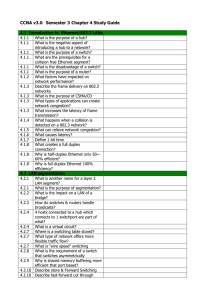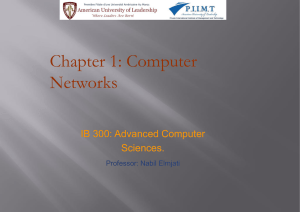Ethernet Frame Structure
advertisement
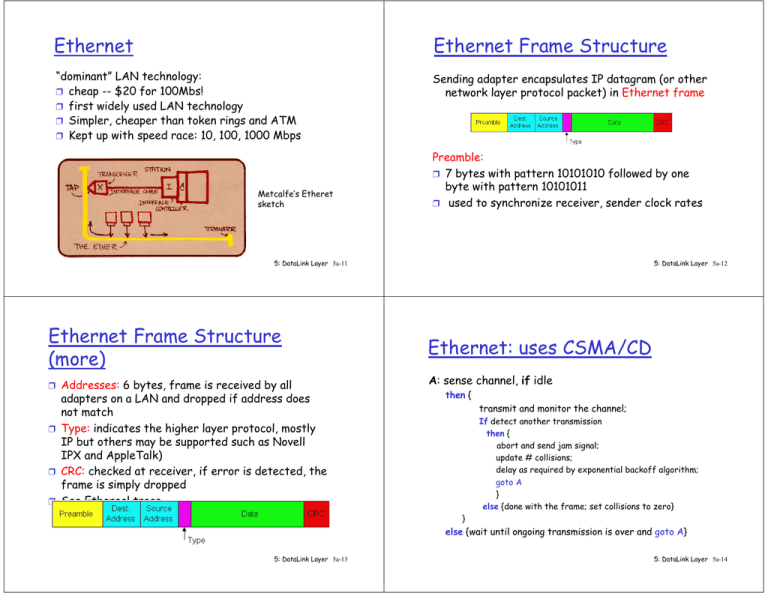
Ethernet
Ethernet Frame Structure
“dominant” LAN technology:
❒ cheap -- $20 for 100Mbs!
❒ first widely used LAN technology
❒ Simpler, cheaper than token rings and ATM
❒ Kept up with speed race: 10, 100, 1000 Mbps
Sending adapter encapsulates IP datagram (or other
network layer protocol packet) in Ethernet frame
Metcalfe’s Etheret
sketch
Preamble:
❒ 7 bytes with pattern 10101010 followed by one
byte with pattern 10101011
❒ used to synchronize receiver, sender clock rates
5: DataLink Layer 5a-11
Ethernet Frame Structure
(more)
Addresses: 6 bytes, frame is received by all
adapters on a LAN and dropped if address does
not match
❒ Type: indicates the higher layer protocol, mostly
IP but others may be supported such as Novell
IPX and AppleTalk)
❒ CRC: checked at receiver, if error is detected, the
frame is simply dropped
❒ See Ethereal trace
❒
5: DataLink Layer 5a-12
Ethernet: uses CSMA/CD
A: sense channel, if idle
then {
transmit and monitor the channel;
If detect another transmission
then {
abort and send jam signal;
update # collisions;
delay as required by exponential backoff algorithm;
goto A
}
else {done with the frame; set collisions to zero}
}
else {wait until ongoing transmission is over and goto A}
5: DataLink Layer 5a-13
5: DataLink Layer 5a-14
Ethernet Technologies: 10Base2
Ethernet’s CSMA/CD (more)
10: 10Mbps; 2: under 200 meters max cable length
❒ thin coaxial cable in a bus topology
❒
Jam Signal: make sure all other transmitters are
aware of collision; 48 bits;
Exponential Backoff:
❒ Goal: adapt retransmission attempts to estimated
current load
❍
heavy load: random wait will be longer
first collision: choose K from {0,1}; delay is K x 512
bit transmission times
❒ after second collision: choose K from {0,1,2,3}…
❒ after ten or more collisions, choose K from
{0,1,2,3,4,…,1023}
❒
repeaters used to connect multiple segments
❒ repeater repeats bits it hears on one interface to
its other interfaces: physical layer device only!
❒
5: DataLink Layer 5a-15
5: DataLink Layer 5a-16
10BaseT and 100BaseT
10BaseT and 100BaseT (more)
10/100 Mbps rate; latter called “fast ethernet”
❒ T stands for Twisted Pair
❒ Hub to which nodes are connected by twisted pair,
thus “star topology”
❒ CSMA/CD implemented at hub
❒
❒
5: DataLink Layer 5a-17
Max distance from node to Hub is 100 meters
❒ Hub can disconnect “jabbering adapter
❒ Hub can gather monitoring information, statistics
for display to LAN administrators
5: DataLink Layer 5a-18
Gbit Ethernet
❒
❒
❒
❒
❒
Interconnecting LANs
use standard Ethernet frame format
allows for point-to-point links and shared
broadcast channels
in shared mode, CSMA/CD is used; short distances
between nodes to be efficient
uses hubs, called here “Buffered Distributors”
Full-Duplex at 1 Gbps for point-to-point links
Q: Why not just one big LAN?
Limited amount of supportable traffic: on single
LAN, all stations must share bandwidth
❒ limited length: 802.3 specifies maximum cable
length
❒ large “collision domain” (can collide with many
stations)
❒ limited number of stations: 802.5 have token
passing delays at each station
❒
5: DataLink Layer 5a-19
Hubs
5: DataLink Layer 5a-20
Hubs (more)
Physical Layer devices: essentially repeaters
operating at bit levels: repeat received bits on one
interface to all other interfaces
❒ Hubs can be arranged in a hierarchy (or multi-tier
design), with backbone hub at its top
❒
5: DataLink Layer 5a-21
Hubs do not isolate collision domains: node may collide
with any node residing at any segment in LAN
❒ Hub Advantages:
❍ simple, inexpensive device
❍ Multi-tier improves robustness: portions of the
LAN continue to operate if one hub malfunctions
❍ extends maximum distance between node pairs
(100m per Hub)
❍ What is the maximum number of chained hubs?
❒
5: DataLink Layer 5a-22
Hub limitations
Bridges
single collision domain results in no increase in max
throughput
❍ multi-tier throughput same as single segment
throughput
❒ Thus, limits on number of nodes in same collision
domain and on total allowed geographical coverage
❒ cannot connect different Ethernet types (e.g.,
10BaseT and 100baseT)
❒
❒
5: DataLink Layer 5a-23
Link Layer devices: operate
on Ethernet frames,
examining frame header
and selectively forwarding
frame based on its
destination
❒ Bridge isolates collision
domains since it buffers
frames
❒ When frame is to be
forwarded on segment,
bridge uses CSMA/CD to
access segment and
transmit
5: DataLink Layer 5a-24
Bridges (more)
Bridges: frame filtering, forwarding
❒ Bridge advantages:
❍ Isolates collision domains resulting in higher
total max throughput, and does not limit the
number of nodes nor geographical coverage
❒ bridges filter packets
❍ same-segment frames not forwarded onto
other segments
❍
❍
Can connect different type Ethernet since it is
a store and forward device
❒ forwarding:
❍ how to know which LAN segment on which to
forward frame?
❍ looks like a routing problem!
Transparent: no need for any change to hosts
LAN adapters
5: DataLink Layer 5a-25
5: DataLink Layer 5a-26
Backbone Bridge
Interconnection Without Backbone
❒ Not recommended for two reasons:
- single point of failure at Computer Science hub
- all traffic between EE and SE must path over
CS segment
5: DataLink Layer 5a-27
5: DataLink Layer 5a-28