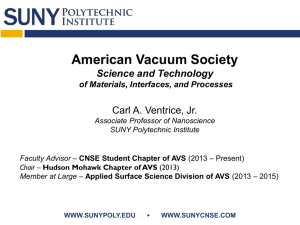AN-2070 AVS Adaptor Board for USB AVS System Mainboards (Rev
advertisement
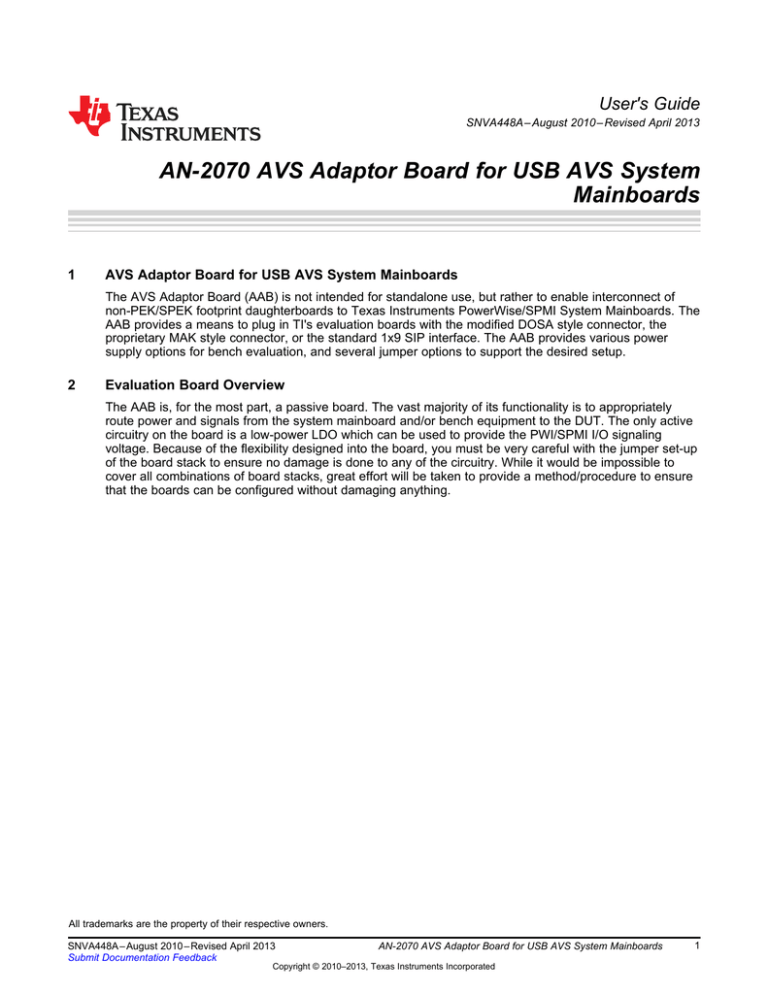
User's Guide SNVA448A – August 2010 – Revised April 2013 AN-2070 AVS Adaptor Board for USB AVS System Mainboards 1 AVS Adaptor Board for USB AVS System Mainboards The AVS Adaptor Board (AAB) is not intended for standalone use, but rather to enable interconnect of non-PEK/SPEK footprint daughterboards to Texas Instruments PowerWise/SPMI System Mainboards. The AAB provides a means to plug in TI's evaluation boards with the modified DOSA style connector, the proprietary MAK style connector, or the standard 1x9 SIP interface. The AAB provides various power supply options for bench evaluation, and several jumper options to support the desired setup. 2 Evaluation Board Overview The AAB is, for the most part, a passive board. The vast majority of its functionality is to appropriately route power and signals from the system mainboard and/or bench equipment to the DUT. The only active circuitry on the board is a low-power LDO which can be used to provide the PWI/SPMI I/O signaling voltage. Because of the flexibility designed into the board, you must be very careful with the jumper set-up of the board stack to ensure no damage is done to any of the circuitry. While it would be impossible to cover all combinations of board stacks, great effort will be taken to provide a method/procedure to ensure that the boards can be configured without damaging anything. All trademarks are the property of their respective owners. SNVA448A – August 2010 – Revised April 2013 Submit Documentation Feedback AN-2070 AVS Adaptor Board for USB AVS System Mainboards Copyright © 2010–2013, Texas Instruments Incorporated 1 LM10000 Evaluation Board Quick Start www.ti.com Figure 1. AVS Adaptor Board 3 LM10000 Evaluation Board Quick Start A typical set up using AAB requires a Texas Instruments AVS System Mainboard, the AAB, and a compliant evaluation board to make up the board stack. The board is driven from a PC with a GUI that is tailored to the evaluation board and DUT. The system mainboard connects to the PC via USB. The board stack can be entirely standalone and powered from USB for quick evaluation/demo purposes, or can be powered from a bench supply for more thorough testing of the regulator(s). 2 AN-2070 AVS Adaptor Board for USB AVS System Mainboards SNVA448A – August 2010 – Revised April 2013 Submit Documentation Feedback Copyright © 2010–2013, Texas Instruments Incorporated LM10000 Evaluation Board Quick Start www.ti.com 3.1 Basic Setup 1. Set the appropriate jumpers for power supply on the chosen system board. Details of the supply can be found in the documentation for that TI system board. 2. Plug the AAB into the system board.. 3. Set the jumpers on the AAB per the following tables. 4. Plug the DUT board into the AAB. 5. Follow the associated documentation for the device you are working with as to power up sequence and special GUI considerations. As a general rule though, you want any external/bench supplies to be on prior to plugging in the USB cable. 6. Plug in the USB cable of the TI system board and follow the documentation pertaining to that device and GUI. There are many jumper options on the AAB to allow it to perform in as many roles as possible. Great care must be taken in setting up the jumpers prior to applying power to avoid damaging the boards in the board stack. The jumpers and their purpose is explained here: Jumper Purpose Note 1-2: AVIN is supplied via the system mainboard's "VBAT” input; DEFAULT. JP1 Selects the power source for AVIN. AVIN is typically used to power the power supply's control electronics. JP2 1-2: PVIN is supplied via the system mainboard's Selects the power source for PVIN. "VBAT” input; DEFAULT. PVIN is typically used to power the power electronics of the power supply. 2-3: PVIN is supplied via the RED banana jack on the AAB. Selects either local feedback for the sense lines or remote sense. JP3 (+Sense) and JP4 (-Sense) 2-3: AVIN is supplied via the YELLOW banana jack on the AAB. 1-2: The regulated sense point will be based on the remote sense points labeled "Sense” in the silkscreen. 2-3: The regulated sense point for the supply will occur at the WHITE banana jack; DEFAULT. 1-2: ENABLE is pulled-up to AVIN via 10K. JP5 ENABLE pull-up/pull-down strap. JP6 1-2: Referenced to the "VBAT” supply from the system board; depends on what that supply is Selects the PWI/SPMI sideband (signals other than the 2-wire data and set to. clock) I/O level reference. 2-3: Referenced to the same voltage as the PWI/SPMI signals, "VPWI”; DEFAULT. JP7 LED supply On/Off. The LEDs are powered from the system board "VBAT”. JP8 Short out on-board "VPWI” regulator. JP9 'VPWI” regulator On/Off. JP10 'VPWI” regulator output voltage selection. 2-3: ENABLE is pulled-down to GND via 10K. On: With the jumper installed, the LED indicators will be functional; DEFAULT. Off: LEDs are disabled. On: U1, the "VPWI” LDO will be shorted. This will make "VPWI” equal to the system board "VBAT”. Off: “VPWI” can be generated on-board or elsewhere; DEFAULT. 1-2: “VPWI” LDO is enabled; DEFAULT. 2-3: “VPWI” LDO is disabled. 1-2: 3.3V; DEFAULT. 3-4: 2.5V. 5-6: 1.8V. 3.2 Interconnects There are several ways to connect to/from the AAB board. The board will nearly always be paired with a system mainboard that will connect via P1, P2, and P3. These are male pin headers on the bottom side of the board that allow the board to plug down into the standard mainboard footprint. The AAB itself then breaks out the required power and signal traces to the appropriate locations on the interconnects. SNVA448A – August 2010 – Revised April 2013 Submit Documentation Feedback AN-2070 AVS Adaptor Board for USB AVS System Mainboards Copyright © 2010–2013, Texas Instruments Incorporated 3 LM10000 Evaluation Board Quick Start www.ti.com J1 is the modified DOSA-style interconnect. It leverages the DOSA Standard for Non-Isolated 9.6 – 14.4VIN, 15/16/20A DC/DC converters. It is completely backwards compatible with existing DOSA style parts, but expands upon the connector footprint to add in PWI/SPMI functionality. The pinout is in the below table: DOSA Pin Number AAB Pin Number Function 1 1 VOUT 2 2 VOUT 3 3 SENSE 4 4 VOUT 5 5 GND 6 GND 7 GND <<KEY>> Mechanical Key 8 SCLK 9 SPWI 10 VPWI 11 AVIN 12 PGOOD A 13 I Share - Not Routed 6 14 GND 7 15 VIN 8 16 VIN B 17 SEQ - Not Routed 9 18 TRIM - Not Routed 10 19 ON/OFF J2 is the “MAK” connector that is utilized to connect to a few TI DUT boards. It is a vertical edge-card socket strip. Its use is relegated to a couple of very specific applications and will not be detailed here. For further details, see the device-specific schematics and DUT documentation. The last major connector is P4. This 1x9 SIP connector has been on the vast majority of TI AVS products for several years. It allows a convenient means to access most of the major signals involved in the PWI/SPMI interface, and can also be used to cable across to an external AVS setup to provide the proper signaling environment. The P4 pinout is found in the following table: Pin Number 4 Function Description 1 GND System ground 2 VPWI VPWI voltage 3 SCLK Serial clock 4 SPWI Serial data 5 ENABLE Regulator enable 6 RST# Regulator reset (active low) 7 PWROK Regulator output of power okay indicator 8 VBAT Mainboard “VBAT” voltage 9 GND System ground AN-2070 AVS Adaptor Board for USB AVS System Mainboards SNVA448A – August 2010 – Revised April 2013 Submit Documentation Feedback Copyright © 2010–2013, Texas Instruments Incorporated Bill of Materials (BOM) www.ti.com 3.3 Indicator LEDS When JP7 is ON and the indicator LEDs are enabled, they have the following functionality: Ref Des Description D1 Red AVIN is powered up D2 Yellow VPWI is powered up D3 Green The PWROK signal is driven high • • 4 Color R26 and R27 can be used either as a voltage divider for the output voltage or as a RC for the ADC converter on the system mainboard. By default, R26 is shorted and R27 is open, but you can mount these as desired. You must ensure that the VOUT fed back to the mainboard does NOT exceed 3.3V for the USB Interface Board or 1.8V for the PEK/SPEK. VOUTs above this should be divided down to appropriate levels. If “VPWI” is provided externally by you in some fashion, care should be taken to disable U1 (set JP9 to 2-3) and open JP8. Additionally, you should make sure that the provided “VPWI” does NOT exceed the mainboard “VBAT” by more than 1 diode drop or current may flow from “VPWI” to “VBAT”. “VBAT” is dependent upon the system board used and the settings applied to it. Bill of Materials (BOM) Table 1. Bill of Materials (BOM) Qty Designator Value Description Mfg. P/N 1 AVIN Yellow Banana Jack Yellow Nylon Banana Jack Emerson 108-0907-001 1 C1 1µF/35V/X7R VPWI CIN T-Y GMK212B7105KG-T 1 C2 2.2µF/10V/20%/Tant VPWI COUT Nichicon F931A225MAA 1 C3 7pF/50V/C0G VPWI Feedback Bypass TDK C1608C0G1H070D 1 D1 LS L29K-H1J2-1-Z Red LED for AVIN Indicator OSRAM LS L29K-H1J21-Z 1 D2 LY L29K-J1K2-26-Z Yellow LED for VPWI Indicator OSRAM LY L29K-J1K226-Z 1 D3 LG L29K-G2J1-24-Z Green LED for PGOOD Indicator OSRAM LG L29K-G2J124-Z 3 GND, GND2, GND3 Black Banana Jack Black Nylon Banana Jack Emerson 108-0903-001 1 J1 DOSA Receptacle 1x20 100-mil Receptacle Tyco 6-534237-8 1 J1-Key DOSA Receptacle Key Key to make pin 8 inaccessible Tyco 86286-1 1 J2 Samtec HSEC8 MAK Connector Receptacle Samtec HSEC8-125-01S-DV-A 7 JP1, JP2, JP3, JP4, JP5, JP6, JP9 1x3, 100-mil Header 1x3 100-mil Jumper Molex 90120-0763 2 JP7, JP8 1x2, 100-mil Header 1x2 100-mil Jumper Molex 90120-0762 Molex 90131-0763 1 JP10 2x3, 100-mil Header VPWI Voltage Select Jumper 3 P1, P2, P3 A28694-ND Baseboard Connectors Tyco 1-87227-3 Molex 90120-0769 1 P4 1x9, 100-mil Header 1x9 PWI Access Header 1 PVIN Red Banana Jack Red Nylon Banana Jack Emerson 108-0902-001 3 Q1, Q2, Q3 NDS331N Logic NFET Fairchild NDS331N 4 R1, R22, R34, R35 10R/0.25W/5% Fuse Rs Rohm ESR10EZPJ100 SNVA448A – August 2010 – Revised April 2013 Submit Documentation Feedback AN-2070 AVS Adaptor Board for USB AVS System Mainboards Copyright © 2010–2013, Texas Instruments Incorporated 5 Bill of Materials (BOM) www.ti.com Table 1. Bill of Materials (BOM) (continued) Qty 6 Designator Value Description Mfg. P/N 2 R2, R3 1.5K/0.1W/1% Presence Detect Rs Rohm MCR03EZPFX1501 2 R4, R9 10K/0.1W/1% ENABLE P-U/P-D Stackpole RMCF 1/16 10K 1% R 18 R5, R6, R7, R8, R10, R11, R12, R15, R16, R17, R18, R19, R20, R21, R23, R24, R25, R26 0R/0.25W Pad shorts Vishay CRCW12060000Z0EA 3 R13, R14, R27 No Load Open pads N/A 1 R28 53.6K/0.1W/1% 2.5V VPWI Divider R Panasonic ERJ3EKF5362V 3 R29, R30, R31 1.6K/0.1W/1% LED Current Limit R Yageo RC0603FR071K6L 1 R32 86.6K/0.1W/1% 3.3V VPWI Divider R Panasonic ERJ3EKF8662V 1 R33 24.0K/0.1W/1% 1.8V VPWI Divider R Panasonic ERJ3EKF2402V 1 R36 51.1K/0.1W/1% LS VPWI Divider R Panasonic ERJ3EKF5112V 2 TP1, TP2 No Load Remote Sense pads N/A 1 U1 LP2980 VPWI Adjust LDO Texas Instruments LP2980 1 VOUT White Banana Jack White Nylon Banana Jack Emerson 108-0901-001 9 Jumper Shunts -- Installed Per Golden Sample 1x2 Shunt Jumper Sullins SPC02SYAN AN-2070 AVS Adaptor Board for USB AVS System Mainboards SNVA448A – August 2010 – Revised April 2013 Submit Documentation Feedback Copyright © 2010–2013, Texas Instruments Incorporated Layout Artwork www.ti.com 5 Layout Artwork Figure 2. Evaluation Board (Top View) SNVA448A – August 2010 – Revised April 2013 Submit Documentation Feedback AN-2070 AVS Adaptor Board for USB AVS System Mainboards Copyright © 2010–2013, Texas Instruments Incorporated 7 Layout Artwork www.ti.com Figure 3. Top Layer Figure 4. Mid-Layer 1 8 AN-2070 AVS Adaptor Board for USB AVS System Mainboards SNVA448A – August 2010 – Revised April 2013 Submit Documentation Feedback Copyright © 2010–2013, Texas Instruments Incorporated Layout Artwork www.ti.com Figure 5. Mid-Layer 2 Figure 6. Bottom Layer SNVA448A – August 2010 – Revised April 2013 Submit Documentation Feedback AN-2070 AVS Adaptor Board for USB AVS System Mainboards Copyright © 2010–2013, Texas Instruments Incorporated 9 Layout Artwork www.ti.com Figure 7. Top Silk Screen Figure 8. Bottom Silk Screen 10 AN-2070 AVS Adaptor Board for USB AVS System Mainboards SNVA448A – August 2010 – Revised April 2013 Submit Documentation Feedback Copyright © 2010–2013, Texas Instruments Incorporated IMPORTANT NOTICE Texas Instruments Incorporated and its subsidiaries (TI) reserve the right to make corrections, enhancements, improvements and other changes to its semiconductor products and services per JESD46, latest issue, and to discontinue any product or service per JESD48, latest issue. Buyers should obtain the latest relevant information before placing orders and should verify that such information is current and complete. All semiconductor products (also referred to herein as “components”) are sold subject to TI’s terms and conditions of sale supplied at the time of order acknowledgment. TI warrants performance of its components to the specifications applicable at the time of sale, in accordance with the warranty in TI’s terms and conditions of sale of semiconductor products. Testing and other quality control techniques are used to the extent TI deems necessary to support this warranty. Except where mandated by applicable law, testing of all parameters of each component is not necessarily performed. TI assumes no liability for applications assistance or the design of Buyers’ products. Buyers are responsible for their products and applications using TI components. To minimize the risks associated with Buyers’ products and applications, Buyers should provide adequate design and operating safeguards. TI does not warrant or represent that any license, either express or implied, is granted under any patent right, copyright, mask work right, or other intellectual property right relating to any combination, machine, or process in which TI components or services are used. Information published by TI regarding third-party products or services does not constitute a license to use such products or services or a warranty or endorsement thereof. Use of such information may require a license from a third party under the patents or other intellectual property of the third party, or a license from TI under the patents or other intellectual property of TI. Reproduction of significant portions of TI information in TI data books or data sheets is permissible only if reproduction is without alteration and is accompanied by all associated warranties, conditions, limitations, and notices. TI is not responsible or liable for such altered documentation. Information of third parties may be subject to additional restrictions. Resale of TI components or services with statements different from or beyond the parameters stated by TI for that component or service voids all express and any implied warranties for the associated TI component or service and is an unfair and deceptive business practice. TI is not responsible or liable for any such statements. Buyer acknowledges and agrees that it is solely responsible for compliance with all legal, regulatory and safety-related requirements concerning its products, and any use of TI components in its applications, notwithstanding any applications-related information or support that may be provided by TI. Buyer represents and agrees that it has all the necessary expertise to create and implement safeguards which anticipate dangerous consequences of failures, monitor failures and their consequences, lessen the likelihood of failures that might cause harm and take appropriate remedial actions. Buyer will fully indemnify TI and its representatives against any damages arising out of the use of any TI components in safety-critical applications. In some cases, TI components may be promoted specifically to facilitate safety-related applications. With such components, TI’s goal is to help enable customers to design and create their own end-product solutions that meet applicable functional safety standards and requirements. Nonetheless, such components are subject to these terms. No TI components are authorized for use in FDA Class III (or similar life-critical medical equipment) unless authorized officers of the parties have executed a special agreement specifically governing such use. Only those TI components which TI has specifically designated as military grade or “enhanced plastic” are designed and intended for use in military/aerospace applications or environments. Buyer acknowledges and agrees that any military or aerospace use of TI components which have not been so designated is solely at the Buyer's risk, and that Buyer is solely responsible for compliance with all legal and regulatory requirements in connection with such use. TI has specifically designated certain components as meeting ISO/TS16949 requirements, mainly for automotive use. In any case of use of non-designated products, TI will not be responsible for any failure to meet ISO/TS16949. Products Applications Audio www.ti.com/audio Automotive and Transportation www.ti.com/automotive Amplifiers amplifier.ti.com Communications and Telecom www.ti.com/communications Data Converters dataconverter.ti.com Computers and Peripherals www.ti.com/computers DLP® Products www.dlp.com Consumer Electronics www.ti.com/consumer-apps DSP dsp.ti.com Energy and Lighting www.ti.com/energy Clocks and Timers www.ti.com/clocks Industrial www.ti.com/industrial Interface interface.ti.com Medical www.ti.com/medical Logic logic.ti.com Security www.ti.com/security Power Mgmt power.ti.com Space, Avionics and Defense www.ti.com/space-avionics-defense Microcontrollers microcontroller.ti.com Video and Imaging www.ti.com/video RFID www.ti-rfid.com OMAP Applications Processors www.ti.com/omap TI E2E Community e2e.ti.com Wireless Connectivity www.ti.com/wirelessconnectivity Mailing Address: Texas Instruments, Post Office Box 655303, Dallas, Texas 75265 Copyright © 2013, Texas Instruments Incorporated