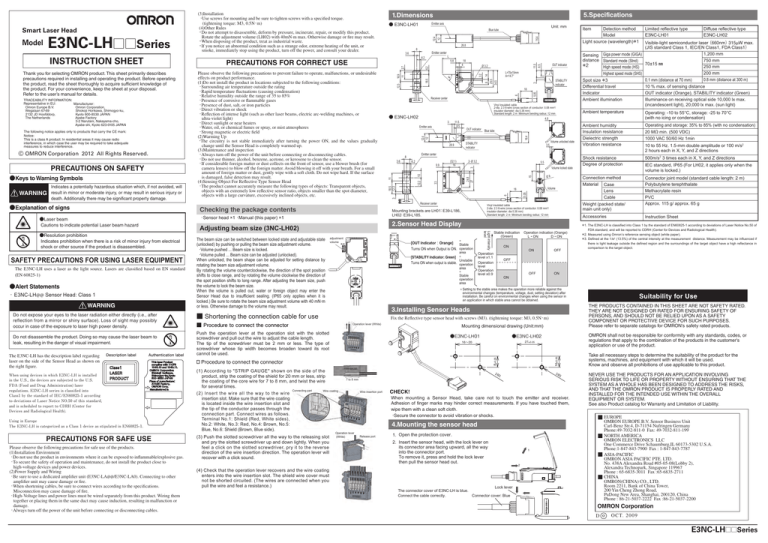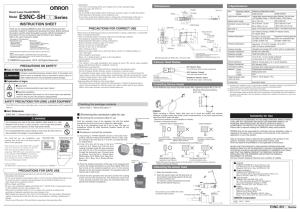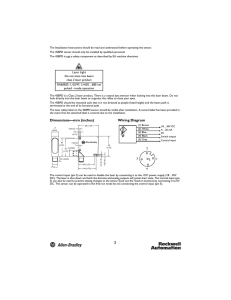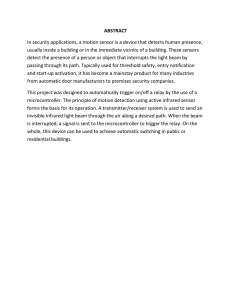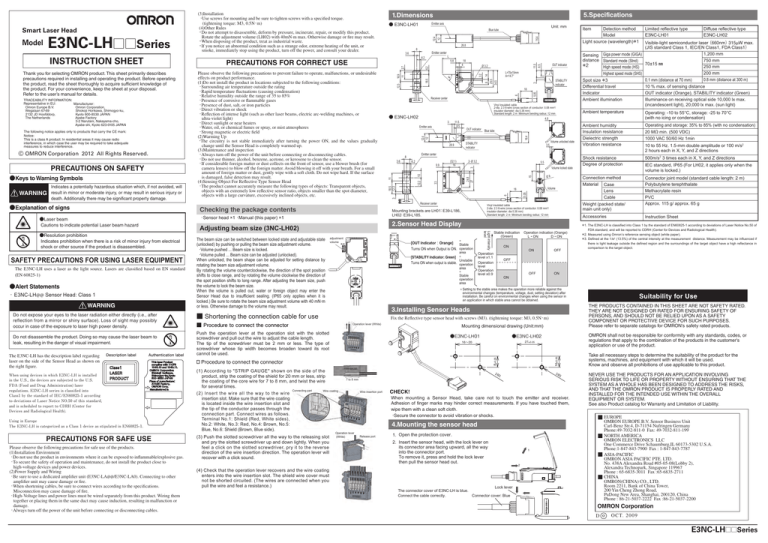
Checking the package contents
3
11.5
8.5
Emitter axis
●Alert Statements
・ E3NC-LH@@ Sensor Head: Class 1
WARNING
Do not expose your eyes to the laser radiation either directly (i.e., after
reflection from a mirror or shiny surface). Loss of sight may possibly
occur in case of the exposure to laser high power density.
Do not disassemble the product. Doing so may cause the laser beam to
leak, resulting in the danger of visual impairment.
The E3NC-LH has the description label regarding
laser on the side of the Sensor Head as shown on
the right figure.
Description label
Authentication label
When using devices in which E3NC-LH is installed
in the U.S., the devices are subjected to the U.S.
FDA (Food and Drug Administration) laser
regulations. E3NC-LH series is classified into
Class1 by the standard of IEC/EN60825-1 according
to deviations of Laser Notice NO.50 of this standard,
and is scheduled to report to CDRH (Center for
Devices and Radiological Health).
Using in Europe
The E3NC-LH is categorized as a Class 1 device as stipulated in EN60825-1.
PRECAUTIONS FOR SAFE USE
Please observe the following precautions for safe use of the products.
(1)Installation Environment
・Do not use the product in environments where it can be exposed to inflammable/explosive gas.
・To secure the safety of operation and maintenance, do not install the product close to
high-voltage devices and power devices.
(2)Power Supply and Wiring
・Be sure to use a dedicated amplifier unit (E3NC-LA@@/E3NC-LA0). Connecting to other
amplifier unit may cause damage or fire.
・When shortening cables, be sure to connect wires according to the specifications.
Misconnection may cause damage of fire.
・High-Voltage lines and power lines must be wired separately from this product. Wiring them
together or placing them in the same duct may cause induction, resulting in malfunction or
damage.
・Always turn off the power of the unit before connecting or disconnecting cables.
Blue tube
12.4
12
16.4
OUT indicator
Volume unlocked state
STABILITY
indicator
28.9
3.5
Emitter center
8
3.6
6.2
(32.1)
16
2- Ø 3.2
5.5
Volume locked state
3
9.9
15
24.8
27
Ø9
The beam size can be switched between locked state and adjustable state
(unlocked) by pushing or pulling the beam size adjustment volume.
・Volume pushed ... Beam size is locked.
・Volume pulled ... Beam size can be adjusted (unlocked).
When unlocked, the beam shape can be adjusted for setting distance by
rotating the beam size adjustment volume.
By rotating the volume counterclockwise, the direction of the spot position
shifts to close range, and by rotating the volume clockwise the direction of
the spot position shifts to long range. After adjusting the beam size, push
the volume to lock the beam size.
When the volume is pulled out, water or foreign object may enter the
Sensor Head due to insufficient sealing. (IP65 only applies when it is
locked.) Be sure to rotate the beam size adjustment volume with 40 mN・m
or less. Otherwise damage to the volume may result.
Volume
5.05
18
adjustment
volume
*
area
[STABILITY Indicator: Green] *
Unstable
Turns ON when output is stable. operation
area
*
Stable
operation
area
Differential travel
Indicator
Ambient illumination
10 % max. of sensing distance
OUT indicator (Orange), STABILITY indicator (Green)
Illuminance on receiving optical side 10,000 lx max.
(incandescent light), 20,000 lx max. (sun light)
Ambient temperature
Operating: -10 to 55°C, storage: -25 to 70°C
(with no icing or condensation)
Shock resistance
Degree of protection
Accessories
Operation indication (Orange)
L • ON
D • ON
ON
Operation
level x1.1
Operation
level
Operation
level x0.9
Ambient humidity
Insulation resistance
Dielectric strength
Vibration resistance
ON
OFF
OFF
ON
●E3NC-LH01
●E3NC-LH02
Instruction Sheet
2-M
Take all necessary steps to determine the suitability of the product for the
systems, machines, and equipment with which it will be used.
Know and observe all prohibitions of use applicable to this product.
2-M
3
3
7 to 8 mm
Operation lever
(White)
Wire insertion port
Suitability for Use
OMRON shall not be responsible for conformity with any standards, codes, or
regulations that apply to the combination of the products in the customer's
application or use of the product.
27±0.05
16∼20
(1) According to "STRIP GAUGE" shown on the side of the
product, strip the coating of the shield for 20 mm or less, strip
the coating of the core wire for 7 to 8 mm, and twist the wire
for several times.
Connecting part
Wire coating
(2) Insert the wire all the way to the wire
insertion slot. Make sure that the wire coating
is located inside the wire insertion slot and
the tip of the conductor passes through the
connection part. Connect wires as follows.
Terminal No.1: Shield (Red, White sides),
No.2: White, No.3: Red, No.4: Brown, No.5:
Blue, No.6: Shield (Brown, Blue side).
CHECK!
When mounting a Sensor Head, take care not to touch the emitter and receiver.
Adhesion of finger marks may hinder correct measurements. If you have touched them,
wipe them with a clean soft cloth.
・Secure the connector to avoid vibration or shocks.
NEVER USE THE PRODUCTS FOR AN APPLICATION INVOLVING
SERIOUS RISK TO LIFE OR PROPERTY WITHOUT ENSURING THAT THE
SYSTEM AS A WHOLE HAS BEEN DESIGNED TO ADDRESS THE RISKS,
AND THAT THE OMRON PRODUCT IS PROPERLY RATED AND
INSTALLED FOR THE INTENDED USE WITHIN THE OVERALL
EQUIPMENT OR SYSTEM.
See also Product catalog for Warranty and Limitation of Liability.
EUROPE
OMRON EUROPE B.V. Sensor Business Unit
Carl-Benz Str.4, D-71154 Nufringen Germany
Phone:49-7032-811-0 Fax: 49-7032-811-199
NORTH AMERICA
OMRON ELECTRONICS LLC
One Commerce Drive Schaumburg,IL 60173-5302 U.S.A.
Phone:1-847-843-7900 Fax : 1-847-843-7787
ASIA-PACIFIC
OMRON ASIA PACIFIC PTE. LTD.
No. 438A Alexandra Road #05-05-08(Lobby 2),
Alexandra Technopark, Singapore 119967
Phone : 65-6835-3011 Fax :65-6835-2711
CHINA
OMRON(CHINA) CO., LTD.
Room 2211, Bank of China Tower,
200 Yin Cheng Zhong Road,
PuDong New Area, Shanghai, 200120, China
Phone : 86-21-5037-2222 Fax :86-21-5037-2200
4.Mounting the sensor head
Release port
Connector joint model (standard cable length: 2 m)
Polybutylene terephthalate
Methacrylate resin
PVC
Approx. 115 g/ approx. 65 g
THE PRODUCTS CONTAINED IN THIS SHEET ARE NOT SAFETY RATED.
THEY ARE NOT DESIGNED OR RATED FOR ENSURING SAFETY OF
PERSONS, AND SHOULD NOT BE RELIED UPON AS A SAFETY
COMPONENT OR PROTECTIVE DEVICE FOR SUCH PURPOSES.
Please refer to separate catalogs for OMRON's safety rated products.
Mounting dimensional drawing (Unit:mm)
� Procedure to connect the connector
500m/s2 3 times each in X, Y, and Z directions
IEC standard, IP65 (For LH02, it applies only when the
volume is locked.)
ON
Fix the Reflective type sensor head with screws (M3). (tightening torque: M3, 0.5N・m)
Push the operation lever at the operation slot with the slotted
screwdriver and pull out the wire to adjust the cable length.
The tip of the screwdriver must be 2 mm or less. The type of
screwdriver whose tip width becomes broaden toward its root
cannot be used.
10 to 55 Hz. 1.5-mm double amplitude or 100 m/s2
2 hours each in X, Y, and Z directions
OFF
3.Installing Sensor Heads
Operation lever (White)
Operating and storage: 35% to 85% (with no condensation)
20 MΩ min. (500 VDC)
1000 VAC 50/60 Hz 1min
*1. The E3NC-LH is classified into Class 1 by the standard of EN60825-1 according to deviations of Laser Notice No.50 of
FDA standard, and will be reported to CDRH (Center for Devices and Radiological Health).
*2. Measured using Omron’s reference sensing object (white paper).
*3. Defined at the 1/e2 (13.5%) of the central intensity at the measurement distance. Measurement may be influenced if
there is light leakage outside the defined region and the surroundings of the target object have a high reflectance in
comparison to the target object.
* Setting to the stable area makes the operation more reliable against the
environmental changes (temperature, voltage, dust, setting deviation) after
installation. Be careful on environmental changes when using the sensor in
an application in which stable area cannot be obtained.
■ Procedure to connect the connector
(4) Check that the operation lever recovers and the wire coating
enters into the wire insertion slot. The shield wire cover must
not be shorted circuited. (The wires are connected when you
pull the wire and feel a resistance.)
Stable indication
(Green)
Diffuse reflective type
E3NC-LH02
Visible-light semiconductor laser(660nm)315μW max.
(JIS standard Class 1, IEC/EN Class1, FDA Class1)
1,200 mm
Sensing Giga power mode (GIGA)
distance Standard mode (Stnd)
750 mm
70±15 ㎜
*2
250 mm
High speed mode (HS)
200 mm
Highest speed mode (SHS)
0.8 mm (distance at 300 m)
0.1 mm (distance at 70 mm)
Spot size *3
Weight (packed state/
main unit only)
Vinyl insulated cable
2-dia. 2.3 6-wire (cross section of conductor: 0.08 mm2/
insulator diameter: dia 0.38 mm)
Standard length: 2 m Minimum bending radius: 12 mm
[OUT Indicator:Orange]
Stable
Turns ON when Output is ON. operation
■ Shortening the connection cable for use
(3) Push the slotted screwdriver all the way to the releasing slot
and pry the slotted screwdriver up and down lightly. When you
feel a click on the slotted screwdriver, pry it to the reverse
direction of the wire insertion direction. The operation lever will
recover with a click sound.
Limited reflective type
E3NC-LH01
Connection method
Material Case
Lens
Cable
2.Sensor Head Display
Adjusting beam size (3NC-LH02)
Detection method
Model
Light source (wavelength)*1
Item
4.8
16±0.05
The E3NC-LH uses a laser as the light source. Lasers are classified based on EN standard
(EN 60825-1)
11.5
8.5
● E3NC-LH02
8±0.05
SAFETY PRECAUTIONS FOR USING LASER EQUIPMENT
5.05
6
Vinyl insulated cable
2-dia. 2.3 6-wire (cross section of conductor: 0.08 mm2/
insulator diameter: dia 0.38 mm)
Standard length: 2 m Minimum bending radius: 12 mm
Light intensity
level
●Resolution prohibition
Indicates prohibition when there is a risk of minor injury from electrical
shock or other source if the product is disassembled.
3
3.2
A°
12.3
Receiver center
Mounting brackets are LH01:E39-L186,
LH02:E39-L185.
・Sensor head ×1 ・Manual (this paper) ×1
●Laser beam
Cautions to indicate potential Laser beam hazard
STABILITY
indicator
18
Receiver center
●Explanation of signs
OUT indicator
L=70±15mm
A=14.7°
8
14
25.5
34.5
2.7
16.9
11
Ø 3.2
6
Indicates a potentially hazardous situation which, if not avoided, will
result in minor or moderate injury, or may result in serious injury or
death. Additionally there may be significant property damage.
Please observe the following precautions to prevent failure to operate, malfunctions, or undesirable
effects on product performance.
(1)Do not install the product in locations subjected to the following conditions:
・Surrounding air temperature outside the rating
・Rapid temperature fluctuations (causing condensation)
・Relative humidity outside the range of 35 to 85%
・Presence of corrosive or flammable gases
・Presence of dust, salt, or iron particles
・Direct vibration or shock
・Reflection of intense light (such as other laser beams, electric arc-welding machines, or
ultra-violet light)
・Direct sunlight or near heaters
・Water, oil, or chemical fumes or spray, or mist atmospheres
・Strong magnetic or electric field
(2)Warming Up
・The circuitry is not stable immediately after turning the power ON, and the values gradually
change until the Sensor Head is completely warmed up.
(3)Maintenance and inspection
・Always turn off the power of the unit before connecting or disconnecting cables.
・Do not use thinner, alcohol, benzene, acetone, or kerosene to clean the sensor.
・If considerable foreign matter or dust collects on the front of sensor, use a blower brush (for
camera lenses) to blow off the foreign matter. Avoid blowing it off with your breath. For a small
amount of foreign matter or dust, gently wipe with a soft cloth. Do not wipe hard. If the surface
is damaged, false detection may result.
(4)Sensing Object For Reflective Type Sensor Head
・The product cannot accurately measure the following types of objects: Transparent objects,
objects with an extremely low reflective sensor ratio, objects smaller than the spot diameter,
objects with a large curvature, excessively inclined objects, etc.
18
4
10
●Keys to Warning Symbols
5.8
12.2
PRECAUTIONS ON SAFETY
L
6.2
11
© OMRON Corporation 2012 All Rights Reserved.
16.4
12.4
12
3.6
18.5
12.3
The following notice applies only to products that carry the CE mark:
Notice:
This is a class A product. In residential areas it may cause radio
interference, in which case the user may be required to take adequate
measures to reduce interference.
Emitter center
3
TRACEABILITY INFORMATION:
Representative in EU:
Manufacturer:
Omron Europe B.V.
Omron Corporation,
Wegalaan 67-69
Shiokoji Horikawa, Shimogyo-ku,
2132 JD Hoofddorp,
Kyoto 600-8530 JAPAN
The Netherlands
Ayabe Factory
3-2 Narutani, Nakayama-cho,
Ayabe-shi, Kyoto 623-0105 JAPAN
WARNING
26.8
8
PRECAUTIONS FOR CORRECT USE
Thank you for selecting OMRON product. This sheet primarily describes
precautions required in installing and operating the product. Before operating
the product, read the sheet thoroughly to acquire sufficient knowledge of
the product. For your convenience, keep the sheet at your disposal.
Refer to the user’s manual for details.
Unit: mm
Blue tube
33
INSTRUCTION SHEET
● E3NC-LH01
Emitter axis
6.2
E3NC-LH□□Series
Model
5.Specifications
1.Dimensions
18.5
Smart Laser Head
(3)Installation
・Use screws for mounting and be sure to tighten screws with a specified torque.
(tightening torque: M3, 0.5N・m)
(4)Other Rules
・Do not attempt to disassemble, deform by pressure, incinerate, repair, or modify this product.
Rotate the adjustment volume (LH02) with 40mN·m max. Otherwise damage or fire may result.
・When disposing of the product, treat as industrial waste.
・If you notice an abnormal condition such as a strange odor, extreme heating of the unit, or
smoke, immediately stop using the product, turn off the power, and consult your dealer.
1. Open the protection cover.
2. Insert the sensor head, with the lock lever on
its connector area facing upward, all the way
into the connector port.
To remove it, press and hold the lock lever
then pull the sensor head out.
1
2
Lock lever
The connector cover of E3NC-LH is blue.
Connect the cable correctly.
Connector cover: Blue
OMRON Corporation
D
O CT. 2009
E3NC-LH□□Series