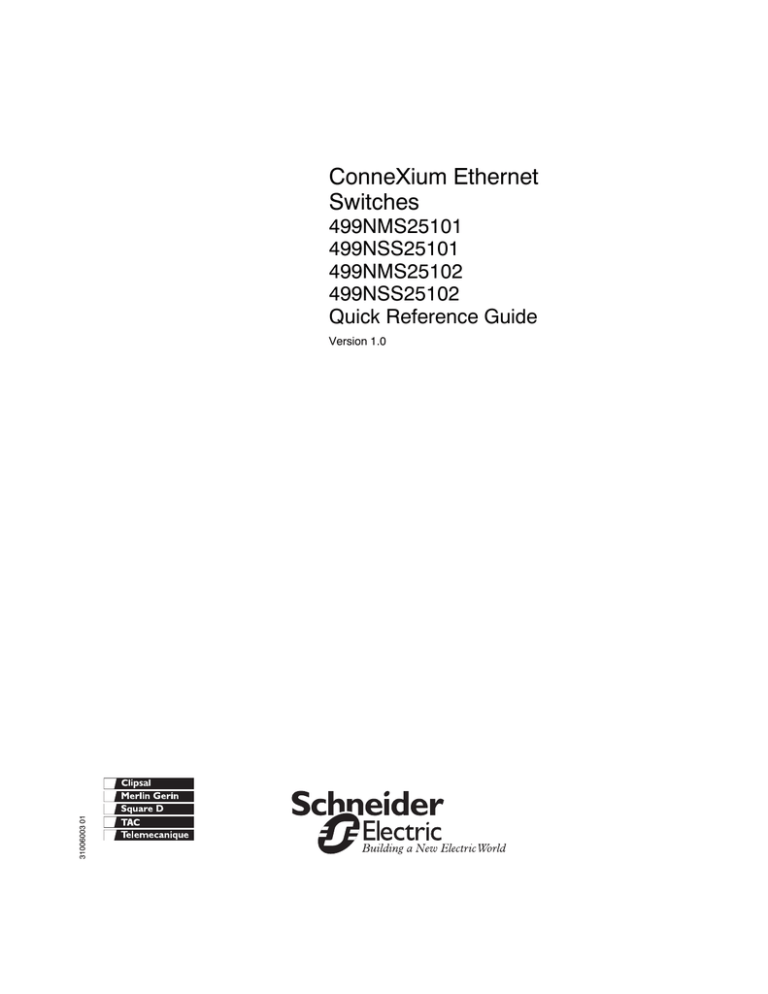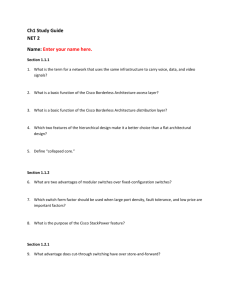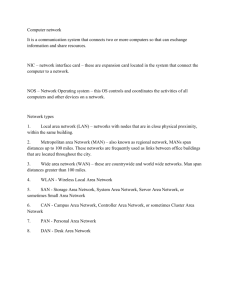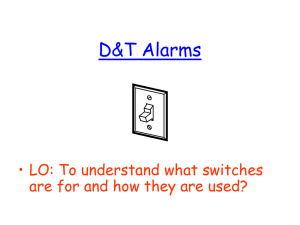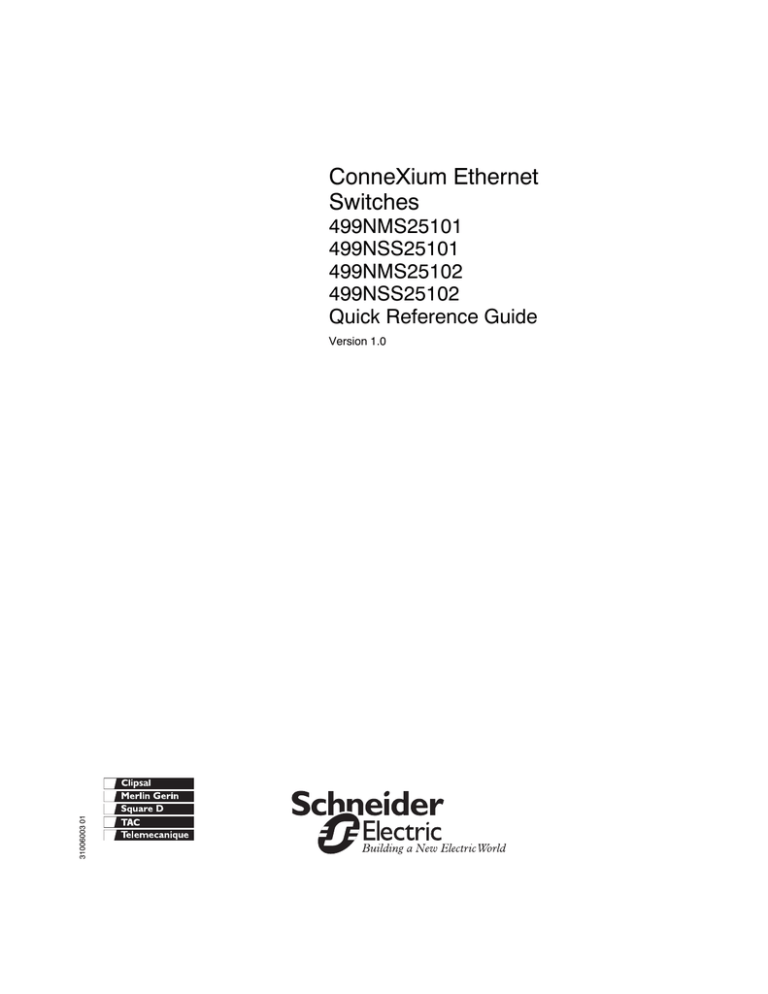
ConneXium Ethernet
Switches
499NMS25101
499NSS25101
499NMS25102
499NSS25102
Quick Reference Guide
31006003 01
Version 1.0
ConneXium Ethernet Switches: 499NMS25101, 499NSS25101, 499NMS25102, 499NSS25102
Important Information
NOTICE
Read these instructions carefully, and look at the equipment to become familiar with
the device before trying to install, operate, or maintain it. The following special
messages may appear throughout this documentation or on the equipment to warn
of potential hazards or to call attention to information that clarifies or simplifies a
procedure.
The addition of this symbol to a Danger or Warning safety label indicates
that an electrical hazard exists, which will result in personal injury if the
instructions are not followed.
This is the safety alert symbol. It is used to alert you to potential personal
injury hazards. Obey all safety messages that follow this symbol to avoid
possible injury or death.
DANGER
DANGER indicates an imminently hazardous situation, which, if not avoided, will
result in death, serious injury, or equipment damage.
WARNING
WARNING indicates a potentially hazardous situation, which, if not avoided, can result
in death, serious injury, or equipment damage.
CAUTION
CAUTION indicates a potentially hazardous situation, which, if not avoided, can result
in injury or equipment damage.
PLEASE NOTE
2
Electrical equipment should be serviced only by qualified personnel. No responsibility is assumed by Schneider Electric for any consequences arising out of the use
of this material. This document is not intended as an instruction manual for untrained
persons.
© 2004 Schneider Electric. All Rights Reserved.
31006003 01 July 2004
ConneXium Ethernet Switches: 499NMS25101, 499NSS25101, 499NMS25102, 499NSS25102
Overview
Introduction
The four ConneXium Ethernet switches discussed in this guide are especially
designed to connect single devices or complete network segments in industrial
environments. They support Ethernet 10 MBit/s and fast Ethernet 100 MBit/s. The
switch modules support switched Ethernet networks in accordance with IEEE
standard 802.3 or 802.3u using copper and fiber optic technology. The switch
modules are mounted on a standard DIN rail.
The four ConneXium Ethernet switches discussed in this guide are described in the
following table:
Ethernet Switch
Copper Ports
Fiber Optic Ports
Fiber Optic Type
499NMS25101
4
1
multi-mode
499NMS25102
3
2
multi-mode
499NSS25101
4
1
single-mode
499NSS25102
3
2
single-mode
Note: The multi- and single-mode capabilities of the modules are indicated by the
designations NMS (multi-mode switch) and NSS (single-mode switch) in their
respective part numbers.
The TP (copper) ports support half/full duplex and 10/100 Mbps autonegotiation,
autopolarity, and autocrossing. The fiber optic ports support full duplex.
31006003 01 July 2004
3
ConneXium Ethernet Switches: 499NMS25101, 499NSS25101, 499NMS25102, 499NSS25102
Description
4
The 499NMS25101 (fiber optic, multi-mode) and 499NSS25101 (fiber optic, singlemode) modules have four 10/100 MBit/s twisted pair ports (10/100 base-TX, RJ45
connectors) and one 100 MBit/s fiber optic port (100 base-FX, duplex SC
connector). It is possible to connect up to four DTEs (data terminal equipment) or
other TP/TX network segments to the TP/TX ports using twisted pair cabling. One
further DTE or optical network component can be connected to the fiber port.
The 499NMS25101 and 499NSS25101 modules appear as in the following figure:
1
5-pin power/alarm terminal block
2
LED display elements
3
5-pin DIP switch
4
10/100 base-TX (RJ45 connectors)
5
100 base-FX (SC fiber connector)
6
grounding screw
31006003 01 July 2004
ConneXium Ethernet Switches: 499NMS25101, 499NSS25101, 499NMS25102, 499NSS25102
The 499NMS25102 (fiber optic, multi-mode) and 499NSS25102 (fiber optic, singlemode) modules have three 10/100 MBit/s twisted pair ports (10/100 base-TX, RJ45
connectors) and two 100 MBit/s fiber optic ports (100 base-FX, duplex SC
connector). It is possible to connect up to three DTEs (data terminal equipment) or
other TP/TX network segments to the TP/TX ports using twisted pair cabling. Two
additional DTEs or optical network components can be connected to the fiber ports.
The 499NMS25102 and 499NSS25102 modules appear as in the following figure:
31006003 01 July 2004
1
5-pin power/alarm terminal block
2
LED display elements
3
5-pin DIP switch
4
10/100 base-TX (RJ45 connectors)
5
100 base-FX (SC fiber connector)
6
grounding screw
5
ConneXium Ethernet Switches: 499NMS25101, 499NSS25101, 499NMS25102, 499NSS25102
Features
Switching
Store and Forward
All data received by the ConneXium switches from all ports are stored and checked
for validity. The switches discard the invalid and defective frames (frames greater
than 1536 bytes or with CRC errors) and frame fragments (less than 64 bytes). The
switches forward valid frames.
Multi-Address Capability
The switches learn source addresses on a per-port basis. Only packets with these
addresses in the destination address field are sent to the ports:
z unknown addresses
z addresses learned at the specific port
z multicast and broadcast address
A switch can learn up to 1000 addresses. This becomes necessary if more than one
terminal device is connected to one or more ports. Multi-address switching allows
several independent subnetworks to be connected to a ConneXium switch.
The switches monitor the age of the learned addresses and delete entries from the
address table that exceed a certain age (300 s).
Note: Restarting deletes the learned address entries.
Tagging
Data packets with VLAN tags are transmitted unchanged by the switches
(IEEE 802.1 Q).
6
31006003 01 July 2004
ConneXium Ethernet Switches: 499NMS25101, 499NSS25101, 499NMS25102, 499NSS25102
TP/TX Interface
Link Control
The switches monitor the connected TP/TX line segments for short circuits and
interrupts. They use regular link test pulses in accordance with IEEE standard 802.3
for 10/100 base-T. The switch modules do not transmit any data to a TP/TX segment
from which they do not receive link test pulses.
Note: An unpopulated connection is assessed as a line interrupt. The TP/TX line
to any terminal equipment that has been switched off is also assessed as a line
interrupt since a de-energized bus coupler cannot transmit link test pulses.
Autopolarity Exchange
The switch automatically reverses polarity if the receive line pair is incorrectly
connected (when RD+ and RD- are switched).
Autocrossing
The switch detects the transmit and receive pairs (MDI, MDI-X). It automatically
configures its port for the correct transmit and receive pins. Consequently, it does
not matter whether you connect devices using a crossover or straight cable.
F/O Interface
Link Control
The 499NMS2510x and 499NSS2510x modules monitor the connected F/O line for
interrupts using idle signals during frame pauses (in accordance with IEEE standard
802.3 100 base-FX). These modules transmit data only to F/O lines from which they
receive idle signal(s).
If the optical input power decreases below the low light threshold, the transmit and
receive path is disabled for data and the idle signal is transmitted.
Far-End Fault
The optical transmission distance(s) of the 499NMS2510x and 499NSS2510x
modules can be monitored in the receiving direction as well as in the transmitting
direction if the other side also supports far-end fault. If both sides do not support farend fault, the optical transmission distance is monitored only in receiving direction.
The far-end fault is sent if the optical input power at the optical port has fallen under
the low light level. If far-end fault is received, the link becomes inactive (the ACT/
LNK LED is off).
31006003 01 July 2004
7
ConneXium Ethernet Switches: 499NMS25101, 499NSS25101, 499NMS25102, 499NSS25102
Indicators
LEDs
Eight display elements indicate the module status (power, fault detection, and port
status) of the ConneXium switches:
1
P1, P2 (power)
2
fault
3
ACT/LNK
The behavior of these LEDs is described in the following table:
Indicator
Color
State
Meaning
P1
green
on
power supply voltage 1 is present
off
power supply voltage is less than 9.6V
on
power supply voltage 2 is present
off
power supply voltage is less than 9.6V
on
error indication
off
no error indication
off
no valid link is on the port.
steady
link is valid and data is not being received
flashing
data is being sent or received
P2
Fault (see note)
ACT/LNK 1...5
green
red
green
Note: See the alarm contact paragraph (below) for causes of fault indication.
8
31006003 01 July 2004
ConneXium Ethernet Switches: 499NMS25101, 499NSS25101, 499NMS25102, 499NSS25102
Alarm Contact
The alarm contact is used to supervise the functions of these Ethernet switches and
thus facilitates remote diagnosis without management software. The alarm contact
indicates one of these possible faults when activated:
z the failure of at least one of the two supply voltages
z a permanent fault in the switch (internal voltage supply)
z the faulty link status on at least one port. The indication of the link state on the
switch can be masked on a port-by-port basis using DIP switches LA1...LA5.
Note: In case the voltage supply being routed without redundancy, the ConneXium
switch modules indicate the failure of a supply voltage. You can prevent this
message by feeding in the supply voltage through both inputs.
The Five-Pin
DIP Switch
(Port Status)
You can use the five-pin DIP switch on the front panel to suppress the faulty link
status messages on a port-by-port basis.
Switch position on (factory default): The indication of the faulty link state is not
suppressed. That is, the alarm contact indicates the invalid link.
31006003 01 July 2004
9
ConneXium Ethernet Switches: 499NMS25101, 499NSS25101, 499NMS25102, 499NSS25102
Wiring
Ethernet Wiring
The 10/100 Mbit ports (eight-pin RJ-45 sockets) on the ConneXium switches allow
DTEs (or other independent network segments that comply with the standards IEEE
802.3 100 base-TX/10 base-T) to be connected. These ports support speed and
duplex autonegotiation, autopolarity, and autocrossing.
The 10/100 Base-T(X) Connections
The socket casings are electrically connected to the front panel of the switch
modules. The pin configuration complies with MDI-X:
pin 8
pin 7
pin 6
pin 5
pin 4
pin 3
pin 2
pin 1
pins 3 and 6 provide one line pair
pins 1 and 2 provide another line pair
remaining pins are not used
Ethernet Cables
Use Ethernet CAT5 or better grade cables, EIA568 pinout.
The 100 MBit/s ports on these switches support the IEEE 802.3 100 base-FX FDX
standard. They use duplex SC connectors. Each 100 MBit/s port allows the
connection of an additional DTE or optical network component.
Power Wiring
Five-Pin Terminal Block
The supply voltage and the indicator contact are connected to the switch via a fivepin terminal block:
10
+24 V
+24 V
Fault
Fiber Wiring
31006003 01 July 2004
ConneXium Ethernet Switches: 499NMS25101, 499NSS25101, 499NMS25102, 499NSS25102
Voltage Supply
WARNING
HAZARD OF ELECTRIC SHOCK OR BURN
z When the module is operated with direct plug-in power units, use
only:
SELV supply units that comply with IEC 60950/EN 60950.
(in USA and Canada) Class 2 power units that comply with
applicable National or Regional Electrical Codes.
z Connect the ground wire to PE terminal before you establish any
further connections.
z When you remove connections, disconnect the ground wire last.
Failure to follow this precaution can result in death, serious injury,
or equipment damage.
Redundant voltage supplies are supported. Both inputs are de-coupled. There is no
load distribution. The supply voltage is electrically isolated from the housing.
Class 1,
Division 2
Wiring Notes
Note: Power, input and output (I/O) wiring must be in accordance with Class I,
Division 2 wiring methods [Article 501-4(b) of the National Electrical Code, NFPA
70] and the authority having jurisdiction.
Note: Use 60/75 or 75°C copper (CU) wire only.
Note: Peripheral equipment must be suitable for the location in which it is used.
31006003 01 July 2004
11
ConneXium Ethernet Switches: 499NMS25101, 499NSS25101, 499NMS25102, 499NSS25102
Application Example
Overview
The following figure shows the 499NSS25101, 499NMS25101, 499NSS25102, and
499NMS25102 switches in an industrial Ethernet environment:
Legend:
100 Mbit/s HIPER-ring (fiber)
100 Mbit/s
100 Mbit/s (single-mode fiber)
10 Mbit/s
12
user workstation
PLC
I/O block
31006003 01 July 2004
ConneXium Ethernet Switches: 499NMS25101, 499NSS25101, 499NMS25102, 499NSS25102
Installation
Installing
The equipment is delivered in ready-to-operate condition. The following procedure
is appropriate for installation.
Note: The ConneXium switch is designed as open equipment per EN 61131-2.
Install open equipment in industry-standard enclosures and restrict access to
authorized personnel.
Step
Action
1
Check whether the DIP switch pre-settings suit your application.
2
Pull the five-pin terminal block off the switch module and wire up the supply voltage
and indicator lines.
3
Fit the switch on a 35 mm standard DIN EN 50 022 rail:
4
Attach the upper snap-on slide bar on the module to the DIN rail and press it down
until it locks in position.
5
Connect the ground wire to PE terminal.
6
Install the Ethernet cables.
Note: Do not open the module housing.
Note: The ventilation slits must not be covered, inhibiting free air circulation. The distance to
the ventilation slots of the housing has to be a minimum of 10 cm.
Note: This is a Class A device. This equipment may cause radio interference if it is used in a
residential area. It is the operator´s responsibility to take appropriate preventative measures.
31006003 01 July 2004
13
ConneXium Ethernet Switches: 499NMS25101, 499NSS25101, 499NMS25102, 499NSS25102
Ground
Connection
The front panel of ConneXium switch modules is grounded via a separate ground
connection. The grounding screw is located on the front panel of the 499NMS2510x
and 499NSS2510x switches.
The Ethernet RJ-45 socket casings are electrically connected to the front panel of
the switch.
Note: Make sure that the electrical installation meets local or nationally applicable
safety regulations.
Dismantling
14
To take the ConneXium switch module off the ISO/DIN rail, insert a screwdriver
horizontally under the housing into the locking slide, pull it downward (without tipping
the screwdriver), and lift the module upward.
31006003 01 July 2004
ConneXium Ethernet Switches: 499NMS25101, 499NSS25101, 499NMS25102, 499NSS25102
ConneXium Switch Specifications
General Data
Operating voltage
NEC Class 2 SELV 24 VDC (18 - 32 VDC)
redundant inputs de-coupled
Hold up time
Power consumption @
24 VDC
10 ms @ 24 VDC minimum
499NMS25101
499NSS25101
5.4 W maximum
499NMS25102
5.9 W maximum
499NSS25102
5.9 W maximum
Overload current protection at input
Dimensions (W x H x D)
Weight
Temperature
non-changeable fuse
47 x 135 x 111 mm (1.9 x 5.3 x 4.4 in)
499NMS25101
330g (.728 lb)
499NSS25101
330g (.728 lb)
499NMS25102
335g (.739 lb)
499NSS25102
335g (.739 lb)
ambient
0...+60º C (32...140º F)
storage
Humidity
5.4 W maximum
-25 ... +70º C (-13...+158º F)
up to 95% (noncondensing)
Atmospheric pressure
79 kPa minimum
Laser protection
Class 1, conforming to EN 60825-1
Protection type
EMC
IP20
complies with requirements of EN61131-2 and EN55024.
Mechanical/climatic
complies with requirements of EN61131-2
Radiated emissions
complies with requirements of EN55022A/CISPR22A,
EN55011A/CISPR11A and FCC15A.
UL approval
UL508, UL1604, UL60950, CSA No. 14, CSA No. 213, CSA
No. 60950
LV 23/73/EEC. Standards to which conformity is declared:
Conforms to these Council
Directives (for the European EN60950, EN61131-2, EN60825-1
Economic Area market)
EMC 89/336/EEC. Standards to which conformity is declared:
EN61131-2, EN55011, EN55022, EN55024
31006003 01 July 2004
15
ConneXium Ethernet Switches: 499NMS25101, 499NSS25101, 499NMS25102, 499NSS25102
Network Size
TP/TX port 10 base-T/
100 base-TX
length of twisted pair segment
100 m (328 ft) max.
F/O port 100 base-FX
(according to IEEE
802.3u 100 base-FX)
system
attenuation
50/125 mm fiber
(multi-mode)
0 to 8 db
62.5/125 mm fiber
(multi-mode)
0 to 11 db
9/125 mm fiber
(single-mode)
0 to 16 db
(499NSS25101/
499NSS25102)
F/O line (example)
Interfaces,
Displays and
Controls
wave length
1300 nm (499NSS25101/499NSS25102)
50/125 mm fiber
(multi-mode)
5 km (3.11 mi)
(approx.)
data of fiber: 1.0 dB/
km, 800 MHz*km
62.5/125 mm
4 km (2.49 mi)
fiber (multi-mode) (approx.)
data of fiber: 1.0 dB/
km, 500 MHz*km
10/125 mm fiber
(single-mode)
data of fiber: 0.4 dB/km
30 km (18.64) max.
(499NSS25102)
Interfaces 499NMS25101
4 TP/TX ports RJ45 sockets, 10/100 MBit/s
499NSS25101
4 TP/TX ports RJ45 sockets, 10/100 MBit/s
499NMS25102
3 TP/TX ports RJ45 sockets, 10/100 MBit/s
499NSS25102
3 TP/TX ports RJ45 sockets, 10/100 MBit/s
1 FX port
1 FX port
2 FX ports
Displays
equipment
status LEDs
port status
LEDs
Controls
duplex SC single-mode connector, 100 MBit/s
duplex SC multi-mode connector, 100 MBit/s
2 FX ports
duplex SC single-mode connector, 100 MBit/s
1 green
P1 – power 1, supply voltage 1 present
1 green
P2 – power 2, supply voltage 2 present
1 red
Fault – indicator contact is open and indicates
error
5 green
ACT/LNK 1...5 – activity/link status
five-pin DIP switch
Scope of delivery
duplex SC multi-mode connector, 100 MBit/s
LA1 ... LA5 – suppress messages about link
status
ConneXium switch module
terminal block for supply voltage
installation and operating instructions
16
31006003 01 July 2004
ConneXium Ethernet Switches: 499NMS25101, 499NSS25101, 499NMS25102, 499NSS25102
Order number
499NMS25101
499NMS25102
499NSS25101
499NSS25102
Accessories
Cable
Part
Available Lengths (m)
TF Ethernet SFTP CAT5 RJ45 cables
490NTW000••
2, 5, 12, 40, 80
TF Ethernet SFTP CAT5 RJ45 crossed cables
490NTC000••
2, 5, 12, 40, 80
Standard glass fiber optic adapter cable
(1 sc connector, 1 MT-RJ connector)
499NOC00005 5
Where •• = length in meters with the selection of: 02, 05, 12, 40, 80
Contact
Information
Please find the nearest Schneider Electric sales office by visiting
http://www.schneider-electric.com. Select your country in the drop-down menu to
find customer support closest to you.
Company
Address
Schneider Electric, One High Street, North Andover, MA 01845, USA
31006003 01 July 2004
17
ConneXium Ethernet Switches: 499NMS25101, 499NSS25101, 499NMS25102, 499NSS25102
01
Visit http://www.schneider-electric.com for your nearest Schneider Electric affiliate.
Printed in France
18
31006003 01 July 2004