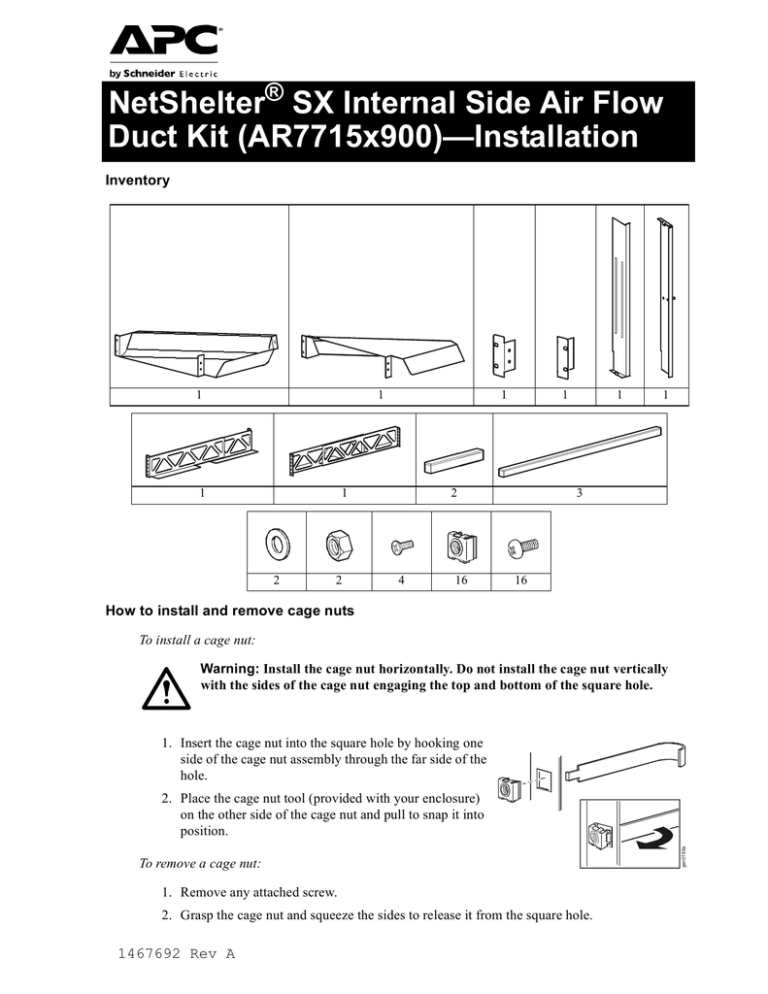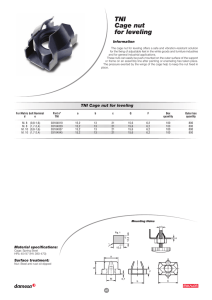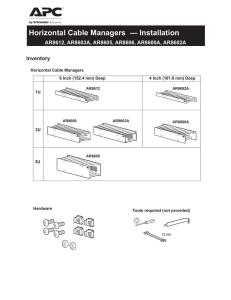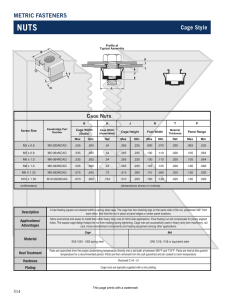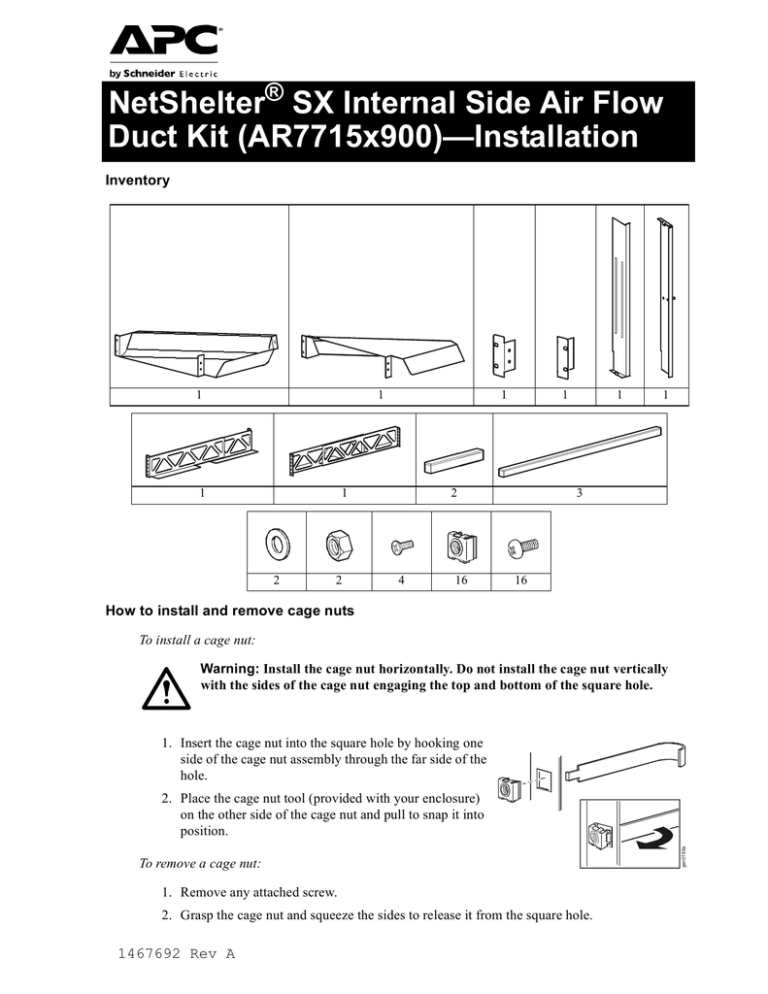
NetShelter® SX Internal Side Air Flow
Duct Kit (AR7715x900)—Installation
Inventory
1
1
1
1
1
2
2
1
2
4
16
1
1
3
16
How to install and remove cage nuts
To install a cage nut:
Warning: Install the cage nut horizontally. Do not install the cage nut vertically
with the sides of the cage nut engaging the top and bottom of the square hole.
1. Insert the cage nut into the square hole by hooking one
side of the cage nut assembly through the far side of the
hole.
To remove a cage nut:
1. Remove any attached screw.
2. Grasp the cage nut and squeeze the sides to release it from the square hole.
1467692 Rev A
gen0188a
2. Place the cage nut tool (provided with your enclosure)
on the other side of the cage nut and pull to snap it into
position.
ns1429b
Installation
The Internal Side Airflow Duct Kit is intended for use with Cisco® Catalyst 6059, 6059-E,
6513 Switches and Cisco MDS 9513 Multilayer Switches.
ns1415b
ns1432a
To install the switch, see the installation instructions provided with the switch.
2
NetShelter SX Internal Side Airflow Duct Kit—Installation
ns1414b
ns1416a
Note: The side baffle and top air duct have grounding holes to ground the duct kit to the
enclosure. The grounding holes are identified in the illustration.
NetShelter SX Internal Side Airflow Duct Kit—Installation
3
ns1418a
ns1430a
Note: Install the additional gasket on the upper duct for Cisco Catalyst 6509 Switch
installations.
Customer support and warranty information is available at the APC Web site, www.apc.com.
© 2009 American Power Conversion. All rights reserved. All APC trademarks are property of
American Power Conversion. Other trademarks are property of their respective owners.
990-3547
03/2009
*990-3547*