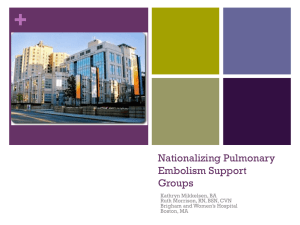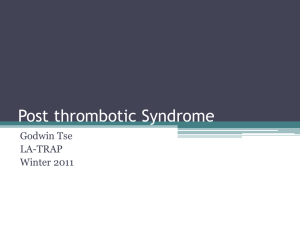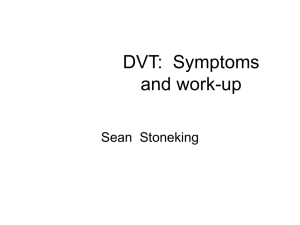Bar Chart with different color bars in ADF
advertisement
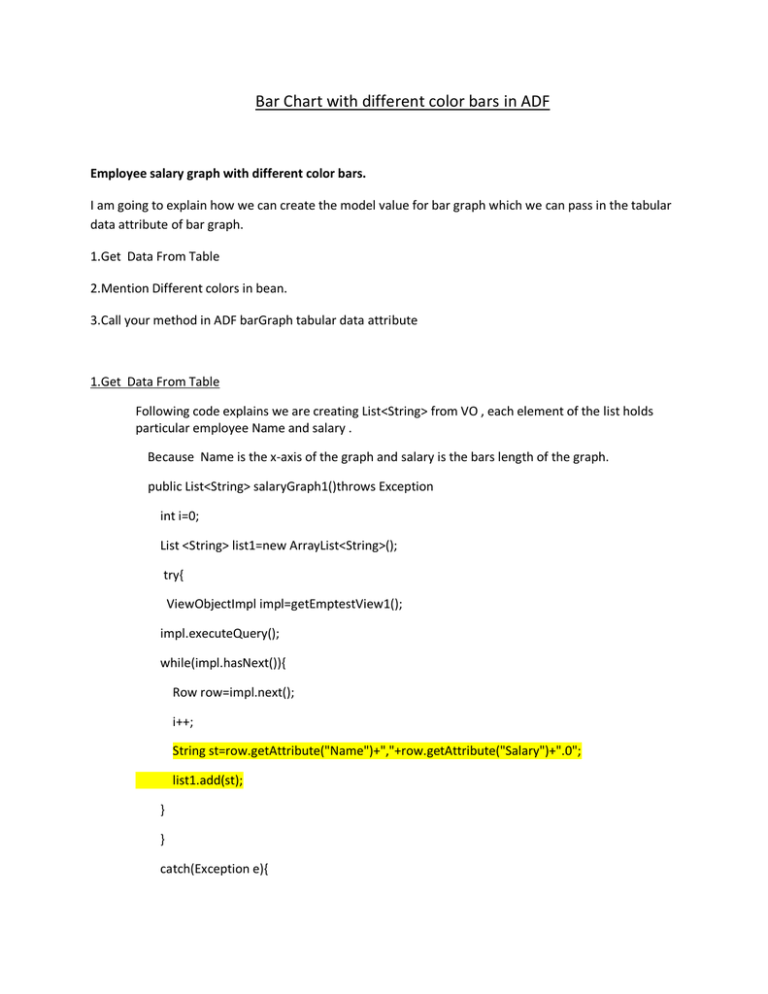
Bar Chart with different color bars in ADF
Employee salary graph with different color bars.
I am going to explain how we can create the model value for bar graph which we can pass in the tabular
data attribute of bar graph.
1.Get Data From Table
2.Mention Different colors in bean.
3.Call your method in ADF barGraph tabular data attribute
1.Get Data From Table
Following code explains we are creating List<String> from VO , each element of the list holds
particular employee Name and salary .
Because Name is the x-axis of the graph and salary is the bars length of the graph.
public List<String> salaryGraph1()throws Exception
int i=0;
List <String> list1=new ArrayList<String>();
try{
ViewObjectImpl impl=getEmptestView1();
impl.executeQuery();
while(impl.hasNext()){
Row row=impl.next();
i++;
String st=row.getAttribute("Name")+","+row.getAttribute("Salary")+".0";
list1.add(st);
}
}
catch(Exception e){
e.printStackTrace();
}
return list1;
}
2.Mention Different colors in bean.
In previous list we just mentioned only x-axis and bars of the graph. we did’t says about bars
color.
Following code we mention the colors of the each bars.
private List<Object[]> listObject1=new ArrayList<Object[]>();
public void setListObject1(List<Object[]> listObject1) {
this.listObject1 = listObject1;
}
public List<Object[]> getListObject1(){
try{
int j=0;
AppModuleImpl
impl=(AppModuleImpl)Configuration.createRootApplicationModule
("com.tad.model.am.AppModule", "AppModuleLocal");
List<String> list= impl.salaryGraph1();
Configuration.releaseRootApplicationModule(impl, true);
for(int i=0;i<list.size();i++){
j++;
String[] st=list.get(i).split(",");
Object[] obj1 = { st[0], "Series_"+j, Float.parseFloat(st[1]) };
listObject1.add(obj1);
catch(Exception e){
e.printStackTrace();
}
return listObject1;
}
}
1.In this existing code we just call the list which we prepared in Application module.
2. ADF barGraph tabular data attribute expecting List<Object[]>.
Object[] should contain x-axis,color,bars.
"Karthik", "Series_1", 10000.0 :i)it is x axis value
ii)it is series name (here only one series is present and that is Series_1)
iii)it is data point value or y axis value which always be double.
3.So we generated setter and getter attribute for private List<Object[]> listObject1=new
ArrayList<Object[]>();
4.Getter method of the listObject1 we need to mention colors of the bars.
5. Here series_1 represent one color and series_2 represent another color … series_3….etc.
6.so when we iterate the list which we prepared in Application module
We create one object array in this array we mentioned different color.
For example:
for(int i=0;i<list.size();i++){
j++;
String[] st=list.get(i).split(",");
Object[] obj1 = { st[0], "Series_"+j, Float.parseFloat(st[1]) };
listObject1.add(obj1);
7.Finally all the object arrays are added in list,each object array having puticular employee
name, bar color, salary.
3.Call your method in ADF barGraph tabular data attribute:
<dvt:barGraph id="barGraph1" shortDesc="aa" threeDEffect="true"
subType="BAR_VERT_CLUST"
tabularData="#{barBackingBean.listObject1}">
<dvt:background>
<dvt:specialEffects/>
</dvt:background>
<dvt:graphPlotArea/>
<dvt:seriesSet>
<dvt:series lineWidth="3"/>
</dvt:seriesSet>
<dvt:o1Axis/>
<dvt:y1Axis/>
<dvt:legendArea automaticPlacement="AP_NEVER"/>
</dvt:barGraph>
Note:
You are not mentioned colors series_1,series_2 all bars are displaying same color.
Object[] obj1 = { st[0], Float.parseFloat(st[1]) };
OutPut: