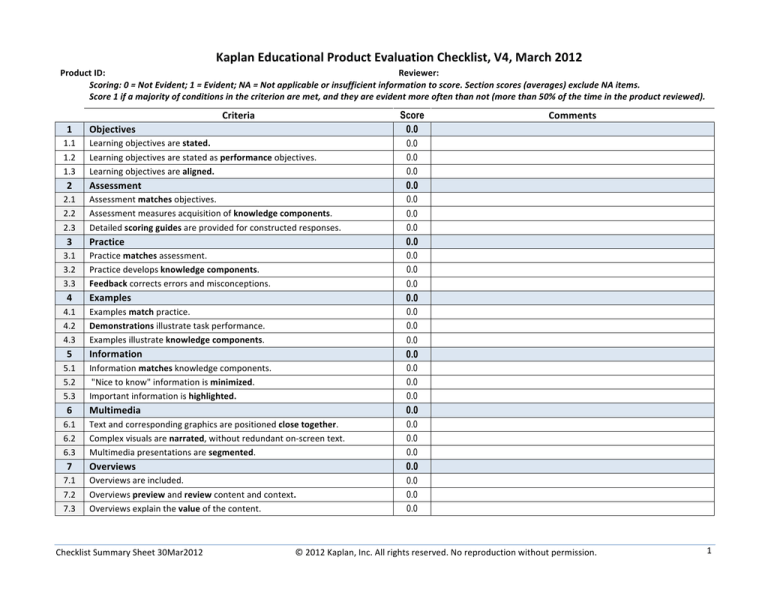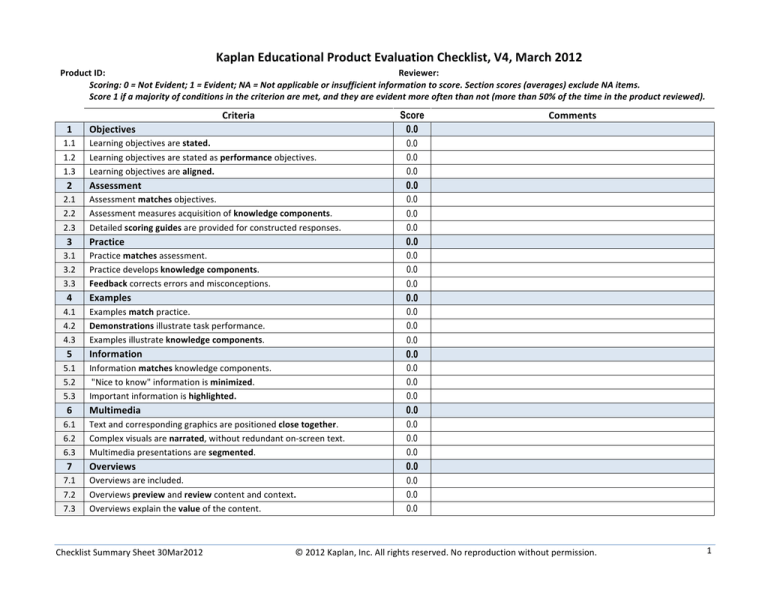
Kaplan Educational Product Evaluation Checklist, V4, March 2012 Product ID: Reviewer: Scoring: 0 = Not Evident; 1 = Evident; NA = Not applicable or insufficient information to score. Section scores (averages) exclude NA items. Score 1 if a majority of conditions in the criterion are met, and they are evident more often than not (more than 50% of the time in the product reviewed). Criteria Score
0.0
1 1.1 1.2 1.3 Objectives Learning objectives are stated. Learning objectives are stated as performance objectives. Learning objectives are aligned. 0.0
0.0
0.0
2 Assessment 0.0
2.1 2.2 2.3 Assessment matches objectives. Assessment measures acquisition of knowledge components. Detailed scoring guides are provided for constructed responses. 0.0
0.0
0.0
3 3.1 3.2 3.3 Practice 0.0
Practice matches assessment. Practice develops knowledge components. Feedback corrects errors and misconceptions. 0.0
0.0
0.0
Examples 0.0
4.1 4.2 4.3 Examples match practice. Demonstrations illustrate task performance. Examples illustrate knowledge components. 0.0
0.0
0.0
5 5.1 5.2 5.3 Information 0.0
Information matches knowledge components. "Nice to know" information is minimized. Important information is highlighted. 0.0
0.0
0.0
6 Multimedia 0.0
6.1 6.2 6.3 Text and corresponding graphics are positioned close together. Complex visuals are narrated, without redundant on-­‐screen text. Multimedia presentations are segmented. 0.0
0.0
0.0
7 7.1 7.2 7.3 Overviews 0.0
Overviews are included. Overviews preview and review content and context. Overviews explain the value of the content. 0.0
0.0
0.0
4 Comments Checklist Summary Sheet 30Mar2012 © 2012 Kaplan, Inc. All rights reserved. No reproduction without permission.
1 Criteria 8 Integration Score
0.0
8.1 8.2 8.3 9 9.1 9.2 9.3 10 10.1 10.2 10.3 Presentations make connections among knowledge components. Questions during presentation and practice promote self-­‐explanation. Prompts for discussions promote explanation of knowledge components. Motivation Content difficulty is addressed to regulate confidence. Performance is attributed to effort. The tone is positive. Organization Content is organized by objective. Knowledge components are covered in prerequisite order. Content alternates between presentation and practice. 11 11.1 11.2 11.3 Usability 0.0
The product is easy to navigate. Location and progress are visible. Styles for format and functionality are consistent. 0.0
0.0
0.0
Personalization 0.0
12 12.1 Content is personalized. 12.2 Guidance is personalized. 12.3 Learner control is personalized. 0.0
0.0
0.0
0.0
0.0
0.0
0.0
0.0
0.0
0.0
0.0
Summary 1. Objectives 2. Assessment 3. Practice 3. Examples 4. Information 6. Multimedia 7. Overviews 8. Integration 9. Motivation 10. Organization 0.0
0.0
0.0
Score
0.0
0.0
0.0
0.0
0.0
0.0
0.0
0.0
0.0
0.0
0.0
0.0
0.0
Comments Overall Comments 11. Usability 12. Personalization TOTAL Instructional Design SCORE (max=12) Checklist Summary Sheet 30Mar2012 © 2012 Kaplan, Inc. All rights reserved. No reproduction without permission.
2 1. Objectives 2. Assessment 1.1 Learning objectives are stated An educational product should communicate clearly to learners what they can expect to learn from it. Objectives should be stated throughout the product. For example, course objectives should be stated at the beginning of a course; lesson objectives should be stated at the beginning of a lesson. 2.1 Assessment matches objectives Tasks used to assess student knowledge should match the performance described in the learning objectives. For example, if the objective is to predict weather, the assessment should include predicting weather (procedural knowledge), not just explaining the rules for predicting weather (declarative knowledge). Prompts should include critical elements of the conditions found in real-­‐world performance (transfer) contexts. Responses should elicit the cognitive processes involved in the performance. The response format can require learners to construct the response or select it from a set of choices. 1.2 Learning objectives are stated as performance objectives Learning objectives should be stated as actions and decisions that the learner will learn to perform. This focuses the learner on the behavioral (procedural “how to” knowledge) outcome of the learning, in addition to the declarative (conceptual) knowledge (knowledge “about” things) that supports it. 1.3 Learning objectives are aligned Objectives stated in sections of a product should reflect a breakdown of objectives stated at more general levels. There should be a clear line of sight from the more specific objectives to the more general objectives. 2.2 Assessment measures acquisition of knowledge components Assessment should cover the knowledge components required for the target performance. Knowledge components can be procedures, concepts, facts, principles, or processes. For example, predicting weather involves knowledge of procedures such as steps for analyzing data, concepts such as pressure, facts such as dates and names of major hurricanes, principles such as the relationship between altitude and pressure, and processes such as the hydrological cycle. Knowledge components can be assessed separately or embedded in larger tasks. The more comprehensive the assessment, the more accurate and precise the judgment of mastery or expertise. 2.3 Detailed scoring guides are provided for constructed responses If students are asked to construct responses, they should know how those responses will be scored. Scoring guides (rubrics) should be detailed enough to guide student work and scoring of the work. The critical elements of performance and allocation of points should be included. Checklist Summary Sheet 30Mar2012 © 2012 Kaplan, Inc. All rights reserved. No reproduction without permission.
3 3. Practice 4. Examples 3.1 Practice matches assessment An educational product should provide opportunities for students to practice and improve their performance on the kind of tasks that will be used to assess their knowledge. If practice is misaligned, or if there is no practice, then achieving mastery will be more difficult. If practice is the only form of assessment in a product, then it should match the performance described in the learning objectives. 4.1 Examples match practice The hallmark of good instructional design and product quality is alignment. All of the content (instructional and assessment events) in a product should serve the learning objectives. Examples should illustrate knowledge components (procedures, concepts, facts, principles, processes) that are targeted by practice. If there are few examples, or if examples focus on knowledge components that are different from those practiced, then learning will be more difficult. 3.2 Practice develops knowledge components Practice should isolate and develop the knowledge components required for the performance described in the learning objectives. Students should have the opportunity to improve the accuracy of knowledge components (concepts, facts, principles, processes) that support the procedural knowledge required for task performance. If any knowledge component is weak or inaccurate, it will hurt overall performance. 3.3 Feedback corrects errors and misconceptions Practice without feedback may do more harm than good if learners are repeating and potentially automating the application of incorrect knowledge. It is critical that errors and misconceptions be identified and corrected early in the process of developing expertise. If an educational product does not diagnose and correct errors in student knowledge, it will not be effective. 4.2 Demonstrations illustrate task performance Demonstrations and worked examples should model how to perform actions and decisions similar to those included in practice and assessment. If the conditions of task performance vary in the real-­‐world transfer context, then multiple examples should cover multiple contexts. Demonstrations help learners be more accurate in their initial performance. 4.3 Examples illustrate supportive knowledge components In addition to demonstrations and worked examples of procedures, instruction should include examples of supportive knowledge components (concepts, principles, and processes) needed to perform the tasks described in the learning objectives and included in practice and assessment. Checklist Summary Sheet 30Mar2012 © 2012 Kaplan, Inc. All rights reserved. No reproduction without permission.
4 5. Information 6. Multimedia 5.1 Information matches knowledge components Verbal and graphical information (descriptions and explanations) should match the targeted knowledge components. When and how to perform the action and decision steps in procedures should be described. Concepts should be clearly defined. Facts should be presented. Principles should be stated and explained. Processes should be visually and verbally explained. 6.1 Text and corresponding graphics are positioned close together Text and graphics that are related should be positioned so they can be viewed at the same time. For example, if text describes a process, the image or animation of the process should be viewable on the same page, without scrolling or turning the page. 5.2 “Nice to know” information is minimized Only the information needed to meet the learning objectives should be included. Learners should not be distracted by extraneous/irrelevant content. 5.3 Important information is highlighted Learners’ attention should be drawn to critical elements of definitions and explanations, and critical features of examples and demonstrations. 6.2 Complex visuals are narrated, without redundant on-­‐screen text Complex visuals (e.g., demonstrations of processes and procedures) should be narrated. On-­‐screen text should not duplicate what is spoken in the narration. Learners should be given the option to read the text of the narration OR listen to the audio narration. On-­‐screen text can be used in conjunction with narration if the text is used to highlight part of a graphic, or to summarize points made in the narration if there are no graphics. If the learner selects closed captioning, audio should be automatically disabled. 6.3 Multimedia presentations are segmented Multimedia presentations, for example narrated demonstrations, should be broken into small segments, each representing a phase in a process or a step in a procedure. This prevents cognitive overload and allows learners to digest each phase or step before proceeding to the next. Learners should be able to control the pace of the segments, moving to the next segment when they feel ready. Checklist Summary Sheet 30Mar2012 © 2012 Kaplan, Inc. All rights reserved. No reproduction without permission.
5 7. Overviews 8. Integration 7.1 Overviews are included Overviews introduce and connect elements of an educational product. They should be included at multiple levels within a product, for instance at the beginning of a course, and at the start of units and lessons within a course. 8.1 Presentations make connections among knowledge components Presentations of information and examples should explain connections among procedures, concepts, principles, and processes. For example, during a demonstration of how to swing a golf club, the narrator could explain why golfers continue to rotate after hitting the ball. 7.2 Overviews preview and review content and context Overviews preview elements of the product. For example, a course overview previews the entire course. A lesson overview previews what will happen in the lesson. Overviews should clarify goals, connect the upcoming content to previous content and the larger context, activate relevant prior knowledge, and outline what is to come. 7.3 Overviews explain the value of the content Overviews should explain why the upcoming content is important and why the achievement of the learning objective(s) will benefit the learner. This influences learners’ beliefs about the value of the learning opportunity, which in turn influences behaviors such as starting, completing, and investing time and mental effort. 8.2 Questions during presentation and practice promote self-­‐
explanation Learners should be prompted to think deeply during learning. This can be done during presentation of content and during practice, by posing questions that encourage learners to explain what they are watching or doing. For example, asking learners to explain how they did a math problem promotes deeper processing and understanding. 8.3 Prompts for discussions promote explanation of knowledge components Discussion prompts or questions should ask learners to use concepts and principles they are learning to explain situations from the content or from their own lives. For example, a course in computer programming might ask learners to explain how loops are used in code examples they find online. Checklist Summary Sheet 30Mar2012 © 2012 Kaplan, Inc. All rights reserved. No reproduction without permission.
6 9. Motivation 10. Organization
9.1 Content difficulty is addressed to regulate confidence Confidence influences the amount of effort learners invest. Under confidence and over confidence are both problematic and decrease effort. Ideally, confidence and effort should be monitored and adjusted at the individual level, but content difficulty can be addressed more generally to prevent problems before they occur. For example, difficulty ratings or estimates of time can be provided for different parts of the content. Patterns of time invested by successful learners can be shared. Testimonials from former students can be included in overviews to help calibrate confidence and effort. 10.1 Content is organized by objective The content required to master each learning objective (information, examples, practice and feedback) should be packaged together as small “learning objects” or lessons. These learning objects should be grouped to reflect how experts organize them. 9.2 Performance is attributed to effort Students who attribute performance (high and low) to effort are more likely to re-­‐engage after a “low performance” event. To prevent attribution of low performance to causes other than effort, for example, to ability or intelligence, educational products should explicitly remind learners that effort is the key driver of their performance. 9.3 The tone is positive Positive emotions have a positive effect on learning. Learners who feel positive invest more mental effort, perform better, and have higher levels of satisfaction. Educational products should set and maintain a positive tone and encourage students to stay positive even when the content is challenging. An attractive interface, conversational style, positive stories and visuals, fun icebreaker activities, social interaction, encouraging feedback, and celebrations of success are all ways to promote positivity. 10.2 Knowledge components are covered in prerequisite order Within learning objects, knowledge components should be presented in “prerequisite order”. For example, if learners need to know a few concepts in order to understand a principle, then the concepts should be covered before the principle. If a learning objective requires mastery of other objectives as prerequisite knowledge, then prerequisites should be covered first. 10.3 Content alternates between presentation and practice Learners should be constantly alternating between presentation and practice so that each knowledge component is accurate and strong as it is added to the knowledge network in memory. Reading, watching, and listening to information and examples/demonstrations provides the model, but it is only through practice that the knowledge becomes usable and can be inspected and corrected if necessary. Checklist Summary Sheet 30Mar2012 © 2012 Kaplan, Inc. All rights reserved. No reproduction without permission.
7 11. Usability
12. Personalization 11.1 The product is easy to navigate It should be easy for learners to move around the product, find what they need, and know what they need to do next. If the product delivers content across different media, such as online, print, and classroom, moving between content on different media should be a smooth experience. 12.1 Content is personalized The best educational products tailor the content to the learner, based on data about what the learner already knows. For example, whole sections of content might be dropped for students who demonstrate mastery of that knowledge on a pretest. The number or examples or the amount of assistance given to students during practice might vary based on learners’ performance on assessments. 11.2 Location and progress are visible Learners should be able to see at a glance where they are in the product. The interface should give visual cues on location and progress. For example, unit and lesson titles, and number of items left to complete should be visible. 11.3 Styles for format and functionality are consistent Styles for format and functionality should be consistent throughout the product. Consistency is more important than the particular style. Learners should get used to a format and functionality and should be able to expect the same standards throughout the product. 12.2 Guidance is personalized The guidance that is communicated to students in email, announcements, messages, and feedback, can be tailored. Guidance should be personalized based on a combination of assessment data and data on the learner’s motivation, for example, time spent. Guidance includes recommendations on how much time and effort to spend and how to approach the content. 12.3 Learner control is personalized The extent to which learners can control their own path through content should be varied based on level of expertise. Novices should be stepped through the content in a linear guided sequence. Learners who are more expert in the domain should be free to take their own paths through the content, as long as they perform well on assessments. Checklist Summary Sheet 30Mar2012 © 2012 Kaplan, Inc. All rights reserved. No reproduction without permission.
8