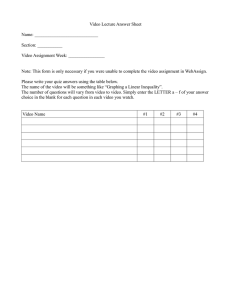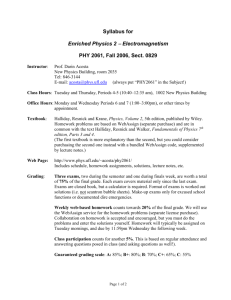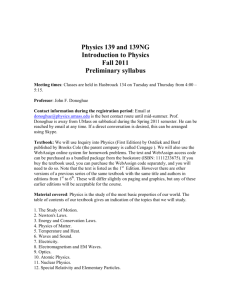PHY 102/109, General Physics II 4 Credit Hours Summer Session 1
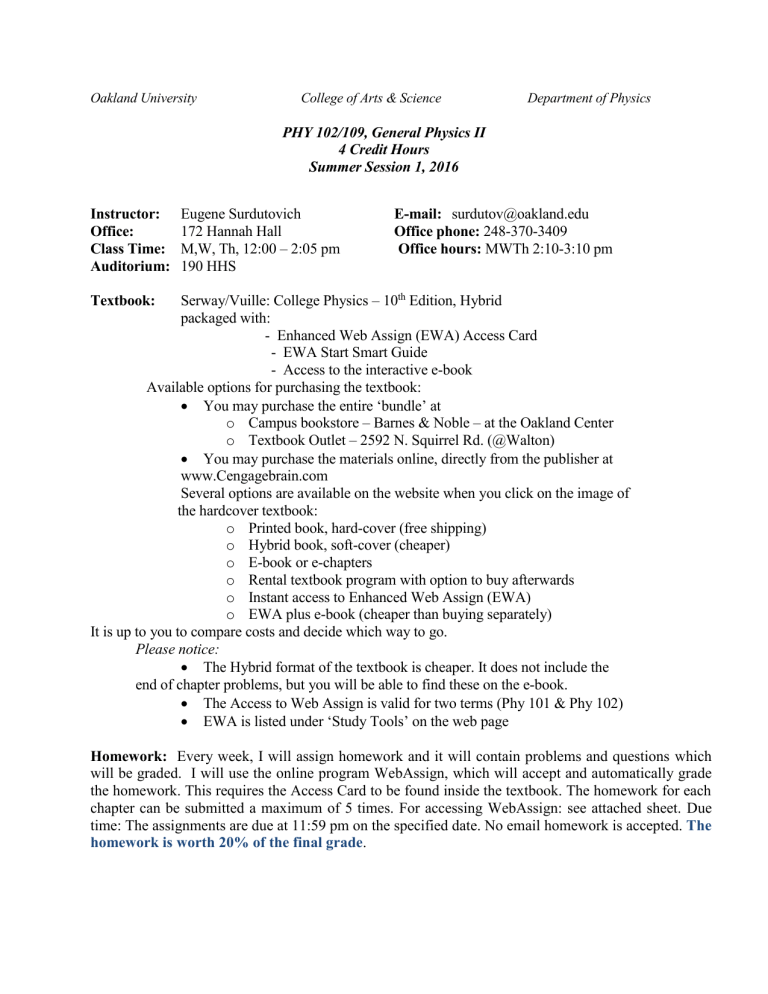
Oakland University College of Arts & Science Department of Physics
PHY 102/109, General Physics II
4 Credit Hours
Summer Session 1, 2016
Instructor: Eugene Surdutovich
Office: 172 Hannah Hall
E-mail: surdutov@oakland.edu
Office phone: 248-370-3409
Class Time: M,W, Th, 12:00 – 2:05 pm Office hours: MWTh 2:10-3:10 pm
Auditorium: 190 HHS
Textbook: Serway/Vuille: College Physics – 10 th
Edition, Hybrid packaged with:
- Enhanced Web Assign (EWA) Access Card
- EWA Start Smart Guide
- Access to the interactive e-book
Available options for purchasing the textbook:
You may purchase the entire ‘bundle’ at o Campus bookstore – Barnes & Noble – at the Oakland Center o Textbook Outlet – 2592 N. Squirrel Rd. (@Walton)
You may purchase the materials online, directly from the publisher at www.Cengagebrain.com
Several options are available on the website when you click on the image of
the hardcover textbook: o Printed book, hard-cover (free shipping) o Hybrid book, soft-cover (cheaper) o E-book or e-chapters o Rental textbook program with option to buy afterwards o Instant access to Enhanced Web Assign (EWA) o EWA plus e-book (cheaper than buying separately)
It is up to you to compare costs and decide which way to go.
Please notice:
The Hybrid format of the textbook is cheaper. It does not include the end of chapter problems, but you will be able to find these on the e-book.
The Access to Web Assign is valid for two terms (Phy 101 & Phy 102)
EWA is listed under ‘Study Tools’ on the web page
Homework: Every week, I will assign homework and it will contain problems and questions which will be graded. I will use the online program WebAssign, which will accept and automatically grade the homework. This requires the Access Card to be found inside the textbook. The homework for each chapter can be submitted a maximum of 5 times. For accessing WebAssign: see attached sheet. Due time: The assignments are due at 11:59 pm on the specified date. No email homework is accepted. The homework is worth 20% of the final grade .
Exams: There will be two exams. They will be roughly based on homework problems, but I will explicitly review the material in lectures. All exams will be closed-book. You may bring several sheets containing formulas, a scientific calculator is needed as well as pencil and ruler.
Please notice: clear writing and clarity of expression is a very important component of the exams.
Make-up Policy: In order to be fair to the majority of students who take the exams on time, the general policy is: NO make-up exams will be given. A score of zero will be entered for missed tests. If you cannot be present for an exam due to an unavoidable emergency, contact me before the exam if possible or as quickly as possible after the exam to see if an exception can be made.
Grading Schedule and Scale:
Items Phy-102/109* Scale
Midterm Exam 40% 30% A+ (4.0)
96%
Final Exam
Homework
Lab
Total
40%
20%
0%
100%
50%
20%
0%
100%
A (3.6-3.9) 86-95%
B (3.0-3.5) 73-85%
C (2.0-2.9) 60-72%
D (1.0-1.9) 50-59%
* I will give you the better of the two scores:
(1): 40% for midterm exam + 40% for the final exam or
(2): 30% for the midterm + 50% for the final exam.
Labs (Phy-102 ONLY) are completely independent course (PHY 111). Dr. Rao Bidthanapally
[burao@oakland.edu, 270 HHS, (248) 370-4872] coordinates this of the course.
Attendance: Attendance to all lectures is expected. Numerous unexcused absences could result in lowering the course grade.
Academic Conduct Policy: Cheating on examinations, plagiarism, falsifying reports/records, and unauthorized collaboration, access, or modifying of computer programs are considered serious breaches of academic conduct. The Oakland University policy on academic conduct will be strictly followed with no exceptions. See catalog under Academic Policies and Procedures.
Add/Drops: The University add/drop policy will be explicitly followed. It is the student’s responsibility to be aware of the university deadline dates for dropping courses.
Special Considerations: Students with disabilities who may require special considerations should make an appointment with campus disability Support Services. Students should also bring their needs to the attention of the instructor as soon as possible.
Week Day Date
M 5/9
Lecture Topics
Coulomb’s law and Electric Field
1 W 5/11 Electric Field and Gauss’s law
TH 5/12 Electric potential energy and potential
2
3
4
5
6
M 5/16 Capacitance and circuits with capacitors
W 5/18 Electric current, Power, Electric circuits
TH 5/19 Electric circuits, Kirchhoff’s rules
M 5/25 Magnetic field
W 5/27 Magnetic field continued, Electromagnetic induction
TH 5/28 Electromagnetic induction
M 5/30 Memorial day – no class
W 6/1 EM waves, Reflection and refraction, and midterm review
TH 6/2 Midterm Exam
M
W
6/6 Mirrors and lenses
6/8 Mirrors and lenses, Eye correction
TH 6/9 Wave optics
M 6/13 Special relativity
W 6/15 Introduction to modern physics
7
TH 6/16 Modern physics continued
M 6/20 Atomic physics, periodic system
W 6/22 Introduction to nuclear physics
TH 6/23 Introduction to particle physics, cosmology, Review
8 T 6/28 Final Exam, 12:00 – 3:00 pm
This schedule is subject to change except for dates of exams.
21, 22
23
23, 25
24, 25
26
27
27
28
29
30
Chapters
15
15
16
16
17-18
18
19
19, 20
20
WEB Assign: How to Get Started
Day One: Register
1. Go to https://webassign.net and click on LOG-IN.
2. Click on ‘I have a Class Key’
3. Enter the Class Key: oakland 7525 6910 (this allows me to see your homework grades)
4. Enter your chosen Login name and the required information
5. Click on ‘Create my Account’
A review screen will appear with your Username, Institution code & Password.
Print and retain a copy of this information.
6. Once you Login, you need to enter the WebAssign Access Code.
- If you purchased a new textbook, the Access Code card is inside the book.
- If you purchased a used book, you may choose to purchase the Access Code online.
Notice: there is a 14 day grace period to use WebAssign. If you have not purchased your textbook yet, during this time you can do your homework without a registering code.
7. Once you have logged in, you will see the Homepage.
- I suggest you click on Guide (upper right corner) and read the Student Guide.
- For Technical Support click on Help or go to http://www.webassign.net/info/support/report.html~
To access the Homework:
1. Go to http://www.webassign.net/login.html (I suggest you Bookmark this page)
2. After you Login, click on ‘My Assignments’.
Please notice:
- You may save your work without grading by clicking on ‘Save Work’ at the end of the question. Next time you access the assignment, your work will still be available.
- Web Assign will not automatically submit your answer if you only ‘Save’ your work. Make sure you
‘Submit’ it before the due date and time.
- You may also choose to ‘Submit New Answers to Question xx’ or ‘Submit All New Answers’.
Remember that there is a maximum of 5 submissions for each problem.