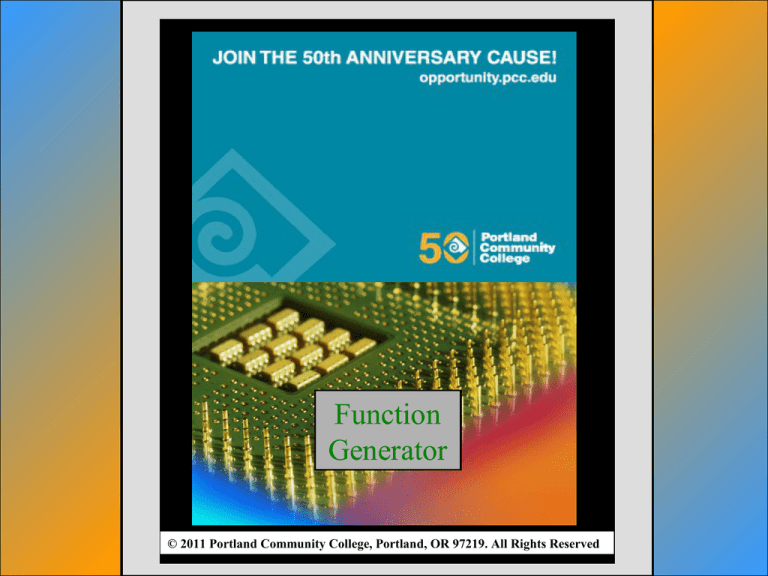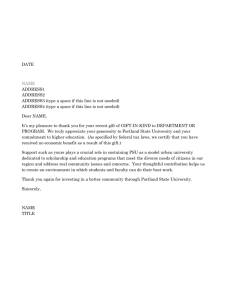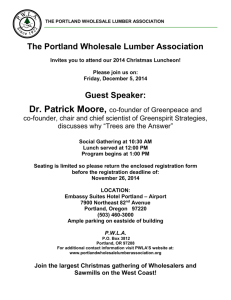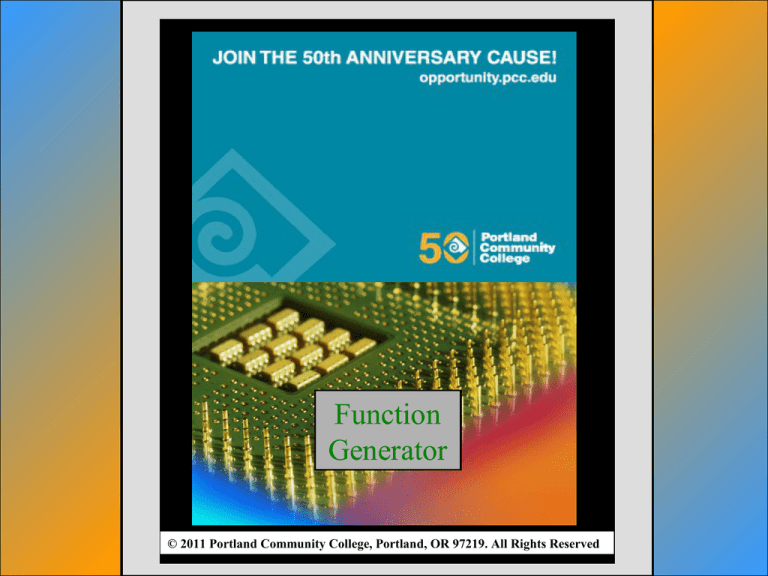
Function
Generator
© 2011 Portland Community
College,
Portland,
OR 97219.
All Rights
Reserved
© 2011
Portland
Community
College,
Portland,
OR 97219. All Rights Reserved
Function Generator
A function generator is used to
provide a periodic waveform that
continually repeats itself after the
same time interval; e.g. square,
sine, sawtooth, and triangle wave.
• Frequency = The number of cycles that occur in 1 second; e.g.
1Hz = 1 cycle per second.
• Period = 1/frequency; e.g. 1/1 Hz = 1 second.
• Peak-to-peak = Vp-p: the full voltage between positive and
negative peaks of the waveform.
© 2011 Portland Community College, Portland, OR 97219. All Rights Reserved
© 2011 Portland Community College, Portland, OR 97219. All Rights Reserved
Function Generator Setup
• Set Frequency:
1. Press “Freq” key.
2. Press “Enter Number” key.
3. Press numbering key pads. E.g. 1, 2, 3, etc..
4. Press unit key for MHz, kHz, or Hz.
• Set Amplitude:
1. Press “Ampl” key.
2. Press “Enter Number” key.
3. Press numbering key pads. E.g. 1,2,3,etc..
4. Press unit key for Vpp or Vrms.
• Set Offset:
1. Press “Offset” key.
2. Press “Enter Number” key.
3. Press numbering key pads. E.g. 1,2,3,etc..
4. Press unit key for Vpp or Vrms.
• Select Function (Sine, Square, Triangle, or Sawtooth)
© 2011 Portland Community College, Portland, OR 97219. All Rights Reserved
DC Offset
For most of your lab assignments, the function generator is used as a
clock source. The function generator defaults its output to DC offset of
0V. This means that the output is symmetrical about 0V (± Vpp/2).
For most of your lab assignments, the function generator is used as a
clock source and must be offset from 0V to provide a 0V to Vpp
waveform.
Therefore a DC offset must be added to the output waveform to shift it
from ± Vpp/2 to 0V-Vpp. When adding a DC voltage to an AC signal, it
raises the AC signal to a certain DC level.
4 Vpp square wave with 2V DC offset is a square wave swinging
between 0V to 4V.
© 2011 Portland Community College, Portland, OR 97219. All Rights Reserved
Function Generator Output Impedance and Output Load
• The function generator always has a fixed output impedance of 50Ω.
• You can tell whether you are terminating the output into a 50Ω load
or an Open circuit (Hi-Z). Function generator compensates for
voltage divider with gain of ½ by raising V int to twice the front panel
display value. [Menu On; Right (X3);Down (X2);Right;Enter]
Hi-Z Load
Output Impedance 50 Ohm Load
Front Panel Display
= 50Ω
= Hi-Z
If RL = Hi-Z then Vext(t) = Vint(t).
If RL = 50Ω then Vext(t) = ½ Vint(t) ≠ Vint(t).
© 2011 Portland Community College, Portland, OR 97219. All Rights Reserved
OpenChoice Desktop (TekVisa)
The OpenChoice Desktop
(TekVisa software) can be used to
acquire and capture waveforms or
screen shots from the
oscilloscope.
• First step, after opening the program, is to select the instrument.
This is done by selecting the instrument found when pressing the
“Select Instrument” icon. .
• The next step is to select whether you want to perform a screen
capture or waveform data capture. Select proper tab at top.
© 2011 Portland Community College, Portland, OR 97219. All Rights Reserved
© 2011 Portland Community College, Portland, OR 97219. All Rights Reserved
1. A function generator can be used to create ____________.
a. Waveforms √
b. Current
c. DC Power
d. All of the above
Floyd, Digital Fundamentals, 10th ed
© 2011 Portland Community College, Portland, OR 97219. All Rights Reserved
© 2011 Portland Community College, Portland, OR 97219. All Rights Reserved
2. To create an AC waveform that toggles between 0.5V and
2.5V, the function generator’s Amplitude and DC offset should be
set to __________ and _________.
a. 2.5V, 1.25V
b. 2.5V, 0V
c. 2.0V, 1.5V
√
d. None of the above
Floyd, Digital Fundamentals, 10th ed
© 2011 Portland Community College, Portland, OR 97219. All Rights Reserved
© 2011 Portland Community College, Portland, OR 97219. All Rights Reserved
1. Mistake(s) most often made by students using the lab’s
function generator is(are) __________.
a. failure to connect to the proper funtion generator
connector.
b. failure to select the proper DC offset.
c. failure to select the proper output termination.
d. All of the above √
Floyd, Digital Fundamentals, 10th ed
© 2011 Portland Community College, Portland, OR 97219. All Rights Reserved
© 2011 Portland Community College, Portland, OR 97219. All Rights Reserved
1. When setting up the function generator which of the
following steps should be performed.
a. Select output amplitude.
b. Select DC offset.
c. Select output frequency.
d. All of the above
Floyd, Digital Fundamentals, 10th ed
√
© 2011 Portland Community College, Portland, OR 97219. All Rights Reserved
© 2011 Portland Community College, Portland, OR 97219. All Rights Reserved
1. Generally when using the function generator, the output
termination should be set to ___________.
a. Don’t care
b. 50 Ω
c. Hi-Z √
d. None of the above
Floyd, Digital Fundamentals, 10th ed
© 2011 Portland Community College, Portland, OR 97219. All Rights Reserved
© 2011 Portland Community College, Portland, OR 97219. All Rights Reserved
Answers:
1. a
2. c
3. d
4. d
5. b
Floyd, Digital Fundamentals, 10th ed
© 2011 Portland Community College, Portland, OR 97219. All Rights Reserved