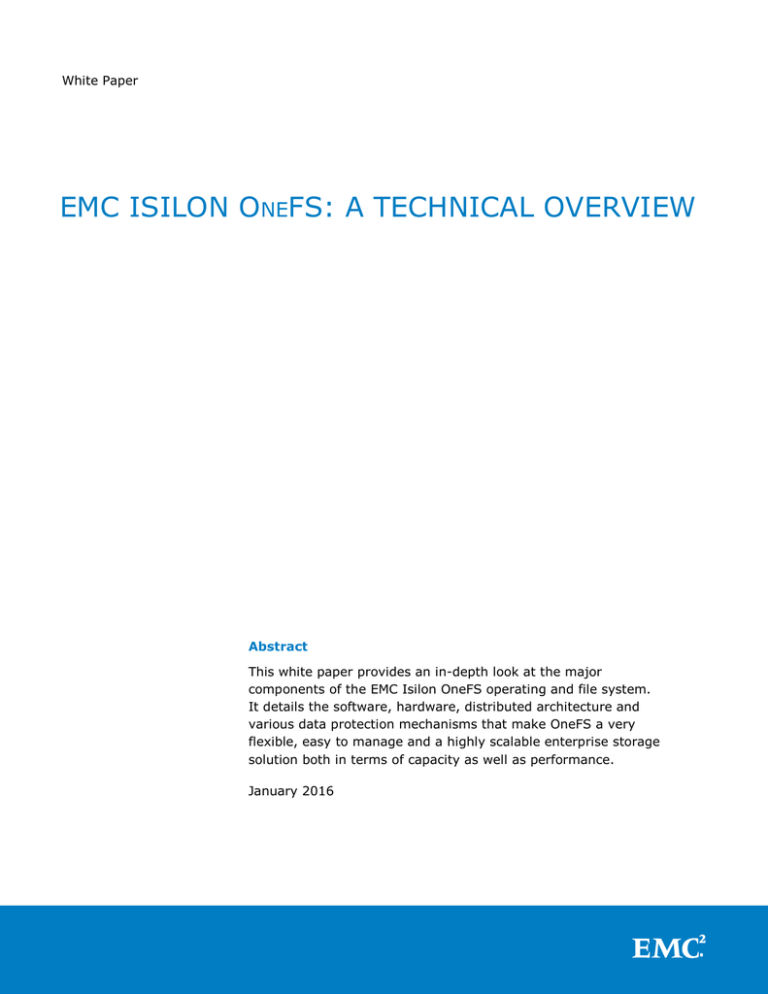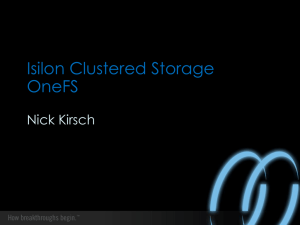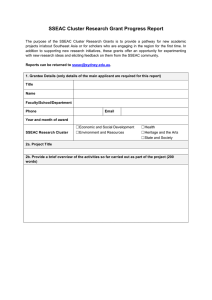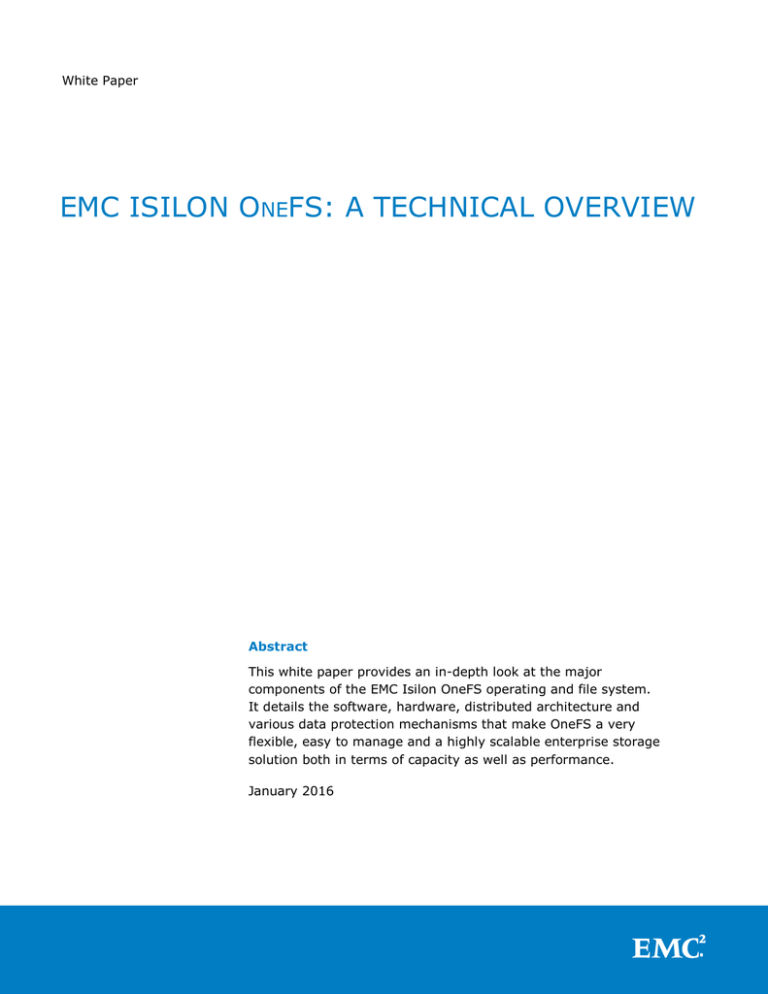
White Paper
EMC ISILON ONEFS: A TECHNICAL OVERVIEW
Abstract
This white paper provides an in-depth look at the major
components of the EMC Isilon OneFS operating and file system.
It details the software, hardware, distributed architecture and
various data protection mechanisms that make OneFS a very
flexible, easy to manage and a highly scalable enterprise storage
solution both in terms of capacity as well as performance.
January 2016
Copyright © 2016 EMC Corporation. All Rights Reserved.
EMC believes the information in this publication is accurate as
of its publication date. The information is subject to change
without notice.
The information in this publication is provided “as is.” EMC
Corporation makes no representations or warranties of any kind
with respect to the information in this publication, and
specifically disclaims implied warranties of merchantability or
fitness for a particular purpose.
Use, copying, and distribution of any EMC software described in
this publication requires an applicable software license.
For the most up-to-date listing of EMC product names, see EMC
Corporation Trademarks on EMC.com.
All other trademarks used herein are the property of their
respective owners.
Part Number H10719.7
EMC Isilon OneFS: A Technical Overview
2
Table of Contents
Introduction ................................................................................................... 5
EMC Isilon OneFS overview ............................................................................ 6
Isilon nodes ................................................................................................... 6
Network ......................................................................................................... 7
Back-end network .......................................................................................... 7
Front-end network ......................................................................................... 7
Complete cluster view .................................................................................... 7
IsilonSD Edge – Software Defined OneFS .......................................................... 8
OneFS software overview ............................................................................... 8
Operating system .......................................................................................... 8
Client services ............................................................................................... 9
Cluster operations .......................................................................................... 9
File system structure .................................................................................... 12
Data layout................................................................................................... 14
File writes .................................................................................................... 15
OneFS Caching ............................................................................................. 19
File reads ..................................................................................................... 21
Locks and concurrency ................................................................................. 23
Multi-threaded IO......................................................................................... 24
Data protection ............................................................................................ 25
Power loss .................................................................................................. 25
Hardware failures and quorum....................................................................... 25
Hardware failures—add/remove nodes ............................................................ 26
Scalable rebuild ........................................................................................... 26
Virtual hot spare .......................................................................................... 27
File Level Data Protection with Erasure Coding ................................................ 27
Automatic partitioning .................................................................................. 30
Node Equivalence and Compatibilities ............................................................. 31
SSD Compatibility and Equivalence ................................................................ 32
Supported protocols ..................................................................................... 32
Non-disruptive Operations - Protocol Support .................................................. 33
File Filtering ................................................................................................ 33
Data Deduplication - SmartDedupe ................................................................ 33
Dynamic scale / scale on demand ................................................................ 35
Performance and capacity ............................................................................. 35
Interfaces .................................................................................................... 36
Authentication and access control ................................................................ 36
Active Directory ........................................................................................... 37
EMC Isilon OneFS: A Technical Overview
3
LDAP .......................................................................................................... 37
NIS ............................................................................................................ 37
Local users.................................................................................................. 37
Access zones ............................................................................................... 37
Roles Based Administration ........................................................................... 38
OneFS Auditing............................................................................................ 38
Software upgrade......................................................................................... 38
Simultaneous upgrade .................................................................................. 38
Rolling upgrade ........................................................................................... 39
Non-disruptive Upgrades .............................................................................. 39
Roll Back Capable ........................................................................................ 39
Performing the upgrade ................................................................................ 39
EMC Isilon data protection and management software ................................ 39
Conclusion .................................................................................................... 40
About EMC .................................................................................................... 42
EMC Isilon OneFS: A Technical Overview
4
Introduction
Seeing the challenges with traditional storage architectures, and the pace at which
file-based data was increasing, the founders of Isilon Systems developed a
revolutionary new storage architecture—the OneFS® Operating System. The
fundamental difference of EMC® Isilon® storage is that it uses intelligent software to
scale data across vast quantities of commodity hardware, enabling explosive growth
in performance and capacity. The three layers of the traditional storage model—file
system, volume manager, and data protection—have evolved over time to suit the
needs of small-scale storage architectures, but introduce significant complexity and
are not well adapted to petabyte-scale systems. OneFS replaces all of these,
providing a unifying clustered file system with built-in scalable data protection, and
obviating the need for volume management. OneFS is a fundamental building block
for scale-out infrastructures, allowing for massive scale and tremendous efficiency.
Crucially, OneFS is designed to scale not just in terms of machines, but also in human
terms—allowing large-scale systems to be managed with a fraction of the personnel
required for traditional storage systems. OneFS eliminates complexity and
incorporates self-healing and self-managing functionality that dramatically reduces
the burden of storage management. OneFS also incorporates parallelism at a very
deep-level of the OS, such that virtually every key system service is distributed
across multiple units of hardware. This allows OneFS to scale in virtually every
dimension as the infrastructure is expanded, ensuring that what works today, will
continue to work as the dataset grows.
OneFS is a fully symmetric file system with no single point of failure — taking
advantage of clustering not just to scale performance and capacity, but also to allow
for any-to-any failover and multiple levels of redundancy that go far beyond the
capabilities of RAID. The trend for disk subsystems has been slowly-increasing
performance while rapidly-increasing storage densities. OneFS responds to this reality
by scaling the amount of redundancy as well as the speed of failure repair. This allows
OneFS to grow to multi-petabyte scale while providing greater reliability than small,
traditional storage systems.
Isilon scale-out NAS hardware provides the appliance on which OneFS executes.
Hardware components are best-of-breed, but commodity-based — ensuring that
Isilon hardware benefits from commodity hardware’s ever-improving cost and
efficiency curves. OneFS allows hardware to be incorporated or removed from the
cluster at will and at any time, abstracting the data and applications away from the
hardware. Data is given infinite longevity, protected from the vicissitudes of evolving
hardware generations. The cost and pain of data migrations and hardware refreshes
are eliminated.
OneFS is ideally suited for file-based and unstructured “Big Data” applications in
enterprise environments including large-scale home directories, file shares, archives,
virtualization and business analytics. As such, OneFS is widely used in many dataintensive industries today, including energy, financial services, Internet and hosting
services, business intelligence, engineering, manufacturing, media & entertainment,
bioinformatics, scientific research and other high performance computing
environments.
EMC Isilon OneFS: A Technical Overview
5
EMC Isilon OneFS overview
OneFS combines the three layers of traditional storage architectures—file system,
volume manager, and data protection—into one unified software layer, creating a
single intelligent distributed file system that runs on an Isilon storage cluster.
Figure 1: OneFS Combines File System, Volume Manager and Data Protection
into One Single Intelligent, Distributed System.
This is the core innovation that directly enables enterprises to successfully utilize the
scale-out NAS in their environments today. It adheres to the key principles of scaleout; intelligent software, commodity hardware and distributed architecture. OneFS is
not only the operating system but also the underlying file system that drives and
stores data in the Isilon scale-out NAS cluster.
Isilon nodes
OneFS works exclusively with the Isilon scale-out NAS nodes, referred to as a
“cluster”. A single Isilon cluster consists of multiple “nodes”, which are constructed as
rack-mountable enterprise appliances containing: memory, CPU, networking, NonVolatile Random Access Memory (NVRAM), low-latency InfiniBand interconnects, disk
controllers and storage media. Each node in the distributed cluster thus has compute
or processing capabilities as well as storage or capacity capabilities.
An Isilon cluster starts with as few as three-nodes, and currently scales to 144-nodes
(governed by the largest, 144-port InfiniBand switch that Isilon has qualified). There
are many different types of nodes, all of which can be incorporated into a single
cluster where different nodes provide different ratios of capacity to throughput or
Input/Output operations per second (IOPS).
OneFS has no built-in limitation in terms of the number of nodes that can be included
in a single system. Each node added to a cluster increases aggregate disk, cache,
CPU, and network capacity. OneFS leverages each of the hardware building blocks, so
that the whole becomes greater than the sum of the parts. The RAM is grouped
together into a single coherent cache, allowing I/O on any part of the cluster to
benefit from data cached anywhere. NVRAM is grouped together to allow for highthroughput writes that are safe across power failures. Spindles and CPU are combined
to increase throughput, capacity and IOPS as the cluster grows, for access to one file
or for multiple files. A cluster’s storage capacity can range from a minimum of 18
terabytes (TB) to a maximum of greater than 30 petabytes (PB). The maximum
EMC Isilon OneFS: A Technical Overview
6
capacity will continue to increase as disk drives and node chassis continue to get
denser.
The available Isilon nodes today are broken into several classes, according to their
functionality:
S-Series: IOPS-intensive applications
X-Series: High-concurrency and throughput-driven workflows
NL-Series: Near-primary accessibility, with near-tape value
HD-Series: Deep archive workloads
Performance Accelerator: Independent scaling for ultimate performance
Backup Accelerator: High-speed and scalable backup and restore solution
There is also a software only version of OneFS 8.0, IsilonSD Edge, which runs on top
of VMware’s ESXi hypervisors and is installed via a vSphere 5.5 management plug-in.
Network
There are two types of networks associated with a cluster: internal and external.
Back-end network
All intra-node communication in a cluster is performed using a proprietary, unicast
(node to node) protocol. Communication uses an extremely fast low-latency,
InfiniBand (IB) network. This back-end network, which is configured with redundant
switches for high availability, acts as the backplane for the cluster, enabling each
node to act as a contributor in the cluster and isolating node-to-node communication
to a private, high-speed, low-latency network. This back-end network utilizes Internet
Protocol (IP) over IB for node-to-node communication, except in the case of IsilonSD,
where ethernet is used instead.
Front-end network
Clients connect to the cluster using Ethernet connections (1GbE or 10GbE) that are
available on all nodes. Because each node provides its own Ethernet ports, the
amount of network bandwidth available to the cluster scales linearly with performance
and capacity. The Isilon cluster supports standard network communication protocols
to a customer network, including NFS, SMB, HTTP, FTP, HDFS, and Openstack Swift.
Additionally, OneFS provides full integration with both IPv4 and IPv6 environments.
Complete cluster view
The complete cluster is combined with hardware, software, networks in the following
view:
EMC Isilon OneFS: A Technical Overview
7
Figure 2: All Components of OneFS at Work
Figure 2 depicts the complete architecture; software, hardware and network all
working together in your environment with servers to provide a completely distributed
single file system that can scale dynamically as workloads and capacity needs or
throughput needs change in a scale-out environment.
IsilonSD Edge – Software Defined OneFS
IsilonSD Edge is a software only version of OneFS intended primarily for locations
such as remote and branch offices. The nodes run as virtual machines, delivering
scale out NAS on commodity hardware.
IsilonSD Edge runs on three to six VMware ESXi hypervisors, with a maximum
capacity of 36TB per cluster. IsilonSD Edge installation and configuration is performed
via an Isilon Management Server, which runs as a plug-in under VMware vSphere 5.5.
With IsilonSD Edge, the backend network is over ethernet, as opposed to Infiniband,
and a software-based linear journal on SSD is used in place of the hardware NVRAM
controller found in the physical Isilon nodes. IsilonSD supports the full complement of
storage management and data protection services that a physical Isilon cluster
provides.
OneFS software overview
Operating system
OneFS is built on a BSD-based UNIX Operating System (OS) foundation. It supports
both Linux/UNIX and Windows semantics natively, including hard links, delete-onclose, atomic rename, ACLs, and extended attributes. It uses BSD as its base OS
because it is a mature and proven Operating System and the open source community
EMC Isilon OneFS: A Technical Overview
8
can be leveraged for innovation. As of OneFS 8.0, the underlying OS version is
FreeBSD 10.
Client services
The front-end protocols that the clients can use to interact with OneFS are referred to
as client services. Please refer to the Supported Protocols section for a detailed list of
supported protocols. In order to understand, how OneFS communicates with clients,
we split the I/O subsystem into two halves: the top half or the Initiator and the
bottom half or the Participant. Every node in the cluster is a Participant for a
particular I/O operation. The node that the client connects to is the Initiator and that
node acts as the “captain” for the entire I/O operation. The read and write operation
are detailed in later sections
Cluster operations
In a clustered architecture, there are cluster jobs that are responsible for taking care of the
health and maintenance of the cluster itself—these jobs are all managed by the OneFS job
engine. The Job Engine runs across the entire cluster and is responsible for dividing and
conquering large storage management and protection tasks. To achieve this, it reduces a task
into smaller work items and then allocates, or maps, these portions of the overall job to
multiple worker threads on each node. Progress is tracked and reported on throughout job
execution and a detailed report and status is presented upon completion or termination.
Job Engine includes a comprehensive check-pointing system which allows jobs to be paused
and resumed, in addition to stopped and started. The Job Engine framework also includes an
adaptive impact management system.
The Job Engine typically executes jobs as background tasks across the cluster, using spare or
especially reserved capacity and resources. The jobs themselves can be categorized into three
primary classes:
File System Maintenance Jobs
These jobs perform background file system maintenance, and typically require access to
all nodes. These jobs are required to run in default configurations, and often in degraded
cluster conditions. Examples include file system protection and drive rebuilds.
Feature Support Jobs
The feature support jobs perform work that facilitates some extended storage
management function, and typically only run when the feature has been configured.
Examples include deduplication and anti-virus scanning.
User Action Jobs
These jobs are run directly by the storage administrator to accomplish some data
management goal. Examples include parallel tree deletes and permissions maintenance.
EMC Isilon OneFS: A Technical Overview
9
The table below provides a comprehensive list of the exposed Job Engine jobs, the operations
they perform, and their respective file system access methods:
Job Name
Job Description
AutoBalance
AutoBalanceLin
AVScan
ChangelistCreate
Balances free space in the cluster.
Balances free space in the cluster.
Virus scanning job that ICAP server(s) run.
Create a list of changes between two
consecutive SyncIQ snapshots
Reclaims disk space that could not be freed
due to a node or drive being unavailable
while they suffer from various failure
conditions.
Deduplicates identical blocks in the file
system.
Dry run assessment of the benefits of
deduplication.
Associates a path and its contents with a
domain.
Rebuilds and re-protects the file system to
recover from a failure scenario.
Re-protects the file system.
Gathers file system analytics data that is
used in conjunction with InsightIQ.
Performs online verification and correction
of any file system inconsistencies.
Scans drives for media-level errors.
Runs Collect and AutoBalance jobs
concurrently.
Correct permissions of files and directories.
Updates quota accounting for domains
created on an existing directory path.
Applies the default file policy. This job is
disabled if SmartPools is activated on the
cluster.
Frees space associated with a shadow store.
Job that runs and moves data between the
tiers of nodes within the same cluster.
Enforce SmartPools file policies on a
subtree.
Reverts an entire snapshot back to head.
Frees disk space that is associated with
Collect
Dedupe
DedupeAssessment
DomainMark
FlexProtect
FlexProtectLin
FSAnalyze
IntegrityScan
MediaScan
MultiScan
PermissionRepair
QuotaScan
SetProtectPlus
ShadowStoreDelete
SmartPools
SmartPoolsTree
SnapRevert
SnapshotDelete
Access
Method
Drive + LIN
LIN
Tree
Tree
Drive + LIN
Tree
Tree
Tree
Drive + LIN
LIN
LIN
LIN
Drive + LIN
LIN
Tree
Tree
LIN
LIN
LIN
Tree
LIN
LIN
EMC Isilon OneFS: A Technical Overview
10
TreeDelete
WormQueue
deleted snapshots.
Deletes a path in the file system directly
from the cluster itself.
Scan the SmartLock LIN queue
Tree
LIN
Figure 3: OneFS Job Engine Job Descriptions
Although the file system maintenance jobs are run by default, either on a schedule or in
reaction to a particular file system event, any Job Engine job can be managed by configuring
both its priority-level (in relation to other jobs) and its impact policy.
An impact policy can consist of one or many impact intervals, which are blocks of time
within a given week. Each impact interval can be configured to use a single predefined impact-level which specifies the amount of cluster resources to use for a
particular cluster operation. Available job engine impact-levels are:
Paused
Low
Medium
High
This degree of granularity allows impact intervals and levels to be configured per job, in order
to ensure smooth cluster operation. And the resulting impact policies dictate when a job runs
and the resources that a job can consume.
Additionally, Job Engine jobs are prioritized on a scale of one to ten, with a lower value
signifying a higher priority. This is similar in concept to the UNIX scheduling utility, ‘nice’.
The Job Engine allows up to three jobs to be run simultaneously. This concurrent job execution
is governed by the following criteria:
Job Priority
Exclusion Sets - jobs which cannot run together (ie, FlexProtect and AutoBalance)
Cluster health - most jobs cannot run when the cluster is in a degraded state.
EMC Isilon OneFS: A Technical Overview
11
Figure 4: OneFS Job Engine Exclusion Sets
File system structure
The OneFS file system is based on the UNIX file system (UFS) and, hence, is a very
fast distributed file system. Each cluster creates a single namespace and file system.
This means that the file system is distributed across all nodes in the cluster and is
accessible by clients connecting to any node in the cluster. There is no partitioning,
and no need for volume creation. Instead of limiting access to free space and to nonauthorized files at the physical volume-level, OneFS provides for the same
functionality in software via share and file permissions, and via the Isilon
SmartQuotasTM service, which provides directory-level quota management.
Because all information is shared among nodes across the internal network, data can
be written to or read from any node, thus optimizing performance when multiple
users are concurrently reading and writing to the same set of data.
EMC Isilon OneFS: A Technical Overview
12
Figure 5: Single File System with Multiple Access Protocols
OneFS is truly a single file system with one namespace. Data and metadata are
striped across the nodes for redundancy and availability. The storage has been
completely virtualized for the users and administrator. The file tree can grow
organically without requiring planning or oversight about how the tree grows or how
users use it. No special thought has to be applied by the administrator about tiering
files to the appropriate disk, because Isilon SmartPools will handle that automatically
without disrupting the single tree. No special consideration needs to be given to how
one might replicate such a large tree, because the Isilon SyncIQTM service
automatically parallelizes the transfer of the file tree to one or more alternate
clusters, without regard to the shape or depth of the file tree.
This design should be compared with namespace aggregation, which is a commonlyused technology to make traditional NAS “appear” to have a single namespace. With
namespace aggregation, files still have to be managed in separate volumes, but a
simple “veneer” layer allows for individual directories in volumes to be “glued” to a
“top-level” tree via symbolic links. In that model, LUNs and volumes, as well as
volume limits, are still present. Files have to be manually moved from volume-tovolume in order to load-balance. The administrator has to be careful about how the
tree is laid out. Tiering is far from seamless and requires significant and continual
EMC Isilon OneFS: A Technical Overview
13
intervention. Failover requires mirroring files between volumes, driving down
efficiency and ramping up purchase cost, power and cooling. Overall the administrator
burden when using namespace aggregation is higher than it is for a simple traditional
NAS device. This prevents such infrastructures from growing very large.
Data layout
OneFS uses physical pointers and extents for metadata and stores file and directory
metadata in inodes. OneFS logical inodes (LINs) are typically 512 bytes in size, which
allows them to fit into the native sectors which the majority of hard drives are
formatted with. However, in OneFS 8.0, support is also provided for 8KB inodes, in
order to support the denser classes of hard drive which are now formatted with 4KB
sectors.
B-trees are used extensively in the file system, allowing scalability to billions of
objects and near-instant lookups of data or metadata. OneFS is a completely
symmetric and highly distributed file system. Data and metadata are always
redundant across multiple hardware devices. Data is protected using erasure coding
across the nodes in the cluster, this creates a cluster that has high-efficiency,
allowing 80% or better raw-to-usable on clusters of five nodes or more. Metadata
(which makes up generally less than 1% of the system) is mirrored in the cluster for
performance and availability. As OneFS is not reliant on RAID, the amount of
redundancy is selectable by the administrator, at the file- or directory-level beyond
the defaults of the cluster. Metadata access and locking tasks are managed by all
nodes collectively and equally in a peer-to-peer architecture. This symmetry is key to
the simplicity and resiliency of the architecture. There is no single metadata server,
lock manager or gateway node.
Because OneFS must access blocks from several devices simultaneously, the
addressing scheme used for data and metadata is indexed at the physical-level by a
tuple of {node, drive, offset}. For example if 12345 was a block address for a block
that lived on disk 2 of node 3, then it would read, {3,2,12345}. All metadata within
the cluster is multiply mirrored for data protection, at least to the level of redundancy
of the associated file. For example, if a file were at an erasure-code protection of
“+2n”, implying the file could withstand two simultaneous failures, then all metadata
needed to access that file would be 3x mirrored, so it too could withstand two
failures. The file system inherently allows for any structure to use any and all blocks
on any nodes in the cluster.
Other storage systems send data through RAID and volume management layers,
introducing inefficiencies in data layout and providing non-optimized block access.
Isilon OneFS controls the placement of files directly, down to the sector-level on any
drive anywhere in the cluster. This allows for optimized data placement and I/O
patterns and avoids unnecessary read-modify-write operations. By laying data on
disks in a file-by-file manner, OneFS is able to flexibly control the type of striping as
well as the redundancy level of the storage system at the system, directory, and even
file-levels. Traditional storage systems would require that an entire RAID volume be
dedicated to a particular performance type and protection setting. For example, a set
of disks might be arranged in a RAID 1+0 protection for a database. This makes it
difficult to optimize spindle use over the entire storage estate (since idle spindles
EMC Isilon OneFS: A Technical Overview
14
cannot be borrowed) and also leads to inflexible designs that do not adapt with the
business requirement. OneFS allows for individual tuning and flexible changes at any
time, fully online.
File writes
The OneFS software runs on all nodes equally - creating a single file system that runs
across every node. No one node controls or “masters” the cluster; all nodes are true
peers.
Figure 6: Model of Node Components Involved in I/O
If we were to look at all the components within every node of a cluster that are
involved in I/O from a high-level, it would look like Figure 6 above. We have split the
stack into a “top” layer, called the Initiator, and a “bottom” layer, called the
Participant. This division is used as a “logical model” for the analysis of any one given
read or write. At a physical-level, CPUs and RAM cache in the nodes are
simultaneously handling Initiator and Participant tasks for I/O taking place throughout
the cluster. There are caches and a distributed lock manager that are excluded from
the diagram above to keep it simple. They will be covered in later sections of the
paper.
When a client connects to a node to write a file, it is connecting to the top half or
Initiator of that node. Files are broken into smaller logical chunks called stripes before
being written to the bottom half or Participant of a node (disk). Failure-safe buffering
using a write coalescer is used to ensure that writes are efficient and read-modifywrite operations are avoided. The size of each file chunk is referred to as the stripe
unit size.
EMC Isilon OneFS: A Technical Overview
15
OneFS stripes data across all nodes—and not simply across disks—and protects the
files, directories and associated metadata via software erasure-code or mirroring
technology. For data, OneFS can use (at the administrator’s discretion) either the
Reed-Solomon erasure coding system for data protection, or (less commonly)
mirroring. Mirroring, when applied to user data, tends to be used more for hightransaction performance cases. The bulk of user data will generally use erasure
coding, as it provides extremely high performance without sacrificing on-disk
efficiency. Erasure coding can provide beyond 80% efficiency on raw disk with five
nodes or more, and on large clusters can even do so while providing quadruple-level
redundancy. The stripe width for any given file is the number of nodes (not disks)
that a file is written across. It is determined by the number of nodes in the cluster,
the size of the file, and the protection setting (for example, +2n).
OneFS uses advanced algorithms to determine data layout for maximum efficiency
and performance. When a client connects to a node, that node’s initiator acts as the
“captain” for the write data layout of that file. In an Isilon cluster, data, erasure code
(ECC) protection, metadata and inodes are all distributed on multiple nodes, and even
across multiple drives within nodes. Figure 7 below shows a file write happening
across all nodes in a 3 node cluster.
Figure 7: A File Write Operation on a 3-node Isilon Cluster
OneFS uses the InfiniBand back-end network to allocate and stripe data across all
nodes in the cluster automatically, so no additional processing is required. As data is
being written, it is being protected at the specified level.
When writes take place, OneFS divides data out into atomic units called protection
groups. Redundancy is built into protection groups, such that if every protection
EMC Isilon OneFS: A Technical Overview
16
group is safe, then the entire file is safe. For files protected by erasure codes, a
protection group consists of a series of data blocks as well as a set of erasure codes
for those data blocks; for mirrored files, a protection group consists of all of the
mirrors of a set of blocks. OneFS is capable of switching the type of protection group
used in a file dynamically, as it is writing. This can allow many additional
functionalities including, for example, allowing the system to continue without
blocking in situations when temporary node failures in the cluster would prevent the
desired number of erasure codes from being used. Mirroring can be used temporarily
in these cases to allow writes to continue. When nodes are restored to the cluster,
these mirrored protection groups are converted back seamlessly and automatically to
erasure-code-protected, without administrator intervention.
The OneFS file system block size is 8KB. A file smaller than 8KB will use a full 8KB
block. Depending on the data protection level, this 8KB file could end up using more
than 8KB of data space. However, data protection settings are discussed in detail in a
later section of this paper. OneFS can support file systems with billions of small files
at very high performance, because all of the on-disk structures are designed to scale
to such sizes, and provide near-instantaneous access to any one object regardless of
the total number of objects. For larger files, OneFS can take advantage of using
multiple, contiguous 8KB blocks. In these cases, up to sixteen contiguous blocks can
be striped onto a single node’s disk. If a file is 32KB in size, then four contiguous 8KB
blocks will be used.
For even larger files, OneFS can maximize sequential performance by taking
advantage of a stripe unit consisting of 16 contiguous blocks, for a total of 128KB per
stripe unit. During a write, data is broken into stripe units and these are spread
across multiple nodes as a protection group. As data is being laid out across the
cluster, erasure codes or mirrors, as required, are distributed within each protection
group to ensure that files are protected at all times.
One of the key functions of the AutoBalance functionality of OneFS is to reallocate
and rebalance data and make storage space more usable and efficient, when possible.
In most cases, the stripe width of larger files can be increased to take advantage of
new free space (as nodes are added) and to make the on-disk striping more efficient.
AutoBalance maintains high on-disk efficiency and eliminates on-disk “hot spots”
automatically.
The initiator top half of the “captain” node uses a patented, modified two-phase
commit transaction to safely distribute writes to multiple NVRAMs across the cluster,
as shown in Figure 8 below.
EMC Isilon OneFS: A Technical Overview
17
Figure 8: Distributed Transactions and Two-Phase Commit
Every node that owns blocks in a particular write is involved in a two-phase commit.
The mechanism relies on NVRAM for journaling all the transactions that are occurring
across every node in the storage cluster. Using multiple NVRAMs in parallel allows for
high-throughput writes while maintaining data safety against all manner of failures,
including power failures. In the event that a node should fail mid-transaction, the
transaction is restarted instantly without that node involved. When the node returns,
the only required actions are for the node to replay its journal from NVRAM—which
takes seconds or minutes—and, occasionally, for AutoBalance to rebalance files that
were involved in the transaction. No expensive “fsck” or “disk-check” processes are
ever required. No drawn-out resynchronization ever needs to take place. Writes are
never blocked due to a failure. The patented transaction system is one of the ways
that OneFS eliminates single—and even multiple—points of failure.
In a write operation, the initiator “captains” or orchestrates the layout of data and
metadata; the creation of erasure codes; and the normal operations of lock
management and permissions control. An administrator from the web management or
CLI interface at any point can optimize layout decisions made by OneFS to better suit
the workflow. The administrator can choose from the access patterns below at a perfile or directory-level:
Concurrency: Optimizes for current load on the cluster, featuring many
simultaneous clients. This setting provides the best behavior for mixed workloads.
Streaming: Optimizes for high-speed streaming of a single file, for example to
enable very fast reading with a single client.
EMC Isilon OneFS: A Technical Overview
18
Random: Optimizes for unpredictable access to the file, by adjusting striping and
disabling the use of any prefetch cache.
Note: OneFS 8.0 introduces real-time adaptive prefetch, providing the optimal read
performance for files with a recognizable access pattern, without any administrative
intervention.
OneFS Caching
The OneFS caching infrastructure design is predicated on aggregating the cache present on
each node in a cluster into one globally accessible pool of memory. To do this, Isilon uses an
efficient messaging system, similar to non-uniform memory access (NUMA). This allows all the
nodes’ memory cache to be available to each and every node in the cluster. Remote memory is
accessed over an internal interconnect, and has much lower latency than accessing hard disk
drives.
For remote memory access, OneFS utilizes the Sockets Direct Protocol (SDP) over an Infiniband
(IB) backend interconnect on the cluster, which is essentially a distributed system bus. SDP
provides an efficient, socket-like interface between nodes which, by using a switched star
topology, ensures that remote memory addresses are only ever one IB hop away. While not as
fast as local memory, remote memory access is still very fast due to the low latency of IB.
The OneFS caching subsystem is coherent across the cluster. This means that if the same
content exists in the private caches of multiple nodes, this cached data is consistent across all
instances. OneFS utilizes the MESI Protocol to maintain cache coherency. This protocol
implements an “invalidate-on-write” policy to ensure that all data is consistent across the entire
shared cache.
OneFS uses up to three levels of read cache, plus an NVRAM-backed write cache, or coalescer.
These, and their high-level interaction, are illustrated in the following diagram.
Figure 9: OneFS Caching Hierarchy
EMC Isilon OneFS: A Technical Overview
19
The first two types of read cache, level 1 (L1) and level 2 (L2), are memory (RAM) based, and
analogous to the cache used in processors (CPUs). These two cache layers are present in all
Isilon storage nodes.
An optional third tier of read cache, called SmartFlash or Level 3 cache (L3), is also configurable
on nodes that contain solid state drives (SSDs). SmartFlash (L3) is an eviction cache that is
populated by L2 cache blocks as they are aged out from memory. There are several benefits to
using SSDs for caching rather than as traditional file system storage devices. For example,
when reserved for caching, the entire SSD will be used, and writes will occur in a very linear
and predictable way. This provides far better utilization and also results in considerably reduced
wear and increased durability over regular file system usage, particularly with random write
workloads. Using SSD for cache also makes sizing SSD capacity a much more straightforward
and less error prone prospect compared to using use SSDs as a storage tier.
Name
L1 Cache
Type
RAM
Persistence
Volatile
L2 Cache
RAM
Volatile
SmartCache /
Write Coalescer
NVRAM
Non-volatile
SmartFlash
L3 Cache
SSD
Non-volatile
Description
Also called front-end cache, holds clean, cluster
coherent copies of file system data and metadata
blocks requested via NFS & SMB clients, etc, via the
front-end network
Back-end cache, containing clean copies of file
system data and metadata on a local node
Persistent, battery backed NVRAM journal cache
which buffers any pending writes to front-end files
that have not been committed to disk.
Contains file data and metadata blocks evicted from
L2 cache, effectively increasing L2 cache capacity.
OneFS dictates that a file is written across multiple nodes in the cluster, and possibly multiple
drives within a node, so all read requests involve reading remote (and possibly local) data.
When a read request arrives from a client, OneFS determines whether the requested data is in
local cache. Any data resident in local cache is read immediately. If data requested is not in
local cache, it is read from disk. For data not on the local node, a request is made from the
remote nodes on which it resides. On each of the other nodes, another cache lookup is
performed. Any data in the cache is returned immediately, and any data not in the cache is
retrieved from disk.
When the data has been retrieved from local and remote cache (and possibly disk), it is
returned back to the client.
The high-level steps for fulfilling a read request on both a local and remote node are:
On local node (the node receiving the request):
1. Determine whether part of the requested data is in the local L1 cache. If so, return to client.
2. If not in the local cache, request data from the remote node(s).
On remote nodes:
1. Determine whether requested data is in the local L2 or L3 cache. If so, return to the
requesting node.
EMC Isilon OneFS: A Technical Overview
20
2. If not in the local cache, read from disk and return to the requesting node.
Write caching accelerates the process of writing data to an Isilon cluster. This is
achieved by batching up smaller write requests and sending them to disk in bigger
chunks, removing a significant amount of disk writing latency. When clients write to
the cluster, OneFS temporarily writes the data to an NVRAM-based journal cache on
the initiator node, instead of immediately writing to disk. OneFS can then flush these
cached writes to disk at a later, more convenient time. Additionally, these writes are
also mirrored to participant nodes’ NVRAM journals to satisfy the file’s protection
requirement. Therefore, in the event of a cluster split or unexpected node outage,
uncommitted cached writes are fully protected.
The write cache operates as follows:
An NFS client sends Node 1 a write request for a file with +2n protection.
Node 1 accepts the writes into its NVRAM write cache (fast path) and then mirrors
the writes to participant nodes’ log files for protection.
Write acknowledgements are returned to the NFS client immediately and as such,
write to disk latency is avoided.
As Node 1’s write cache fills, it is periodically flushed and writes are committed to
disk via the two phase commit process (described above) with the appropriate
erasure code (ECC) protection applied (+2n).
The write cache and participant node log files are cleared and available to accept
new writes.
File reads
In an Isilon cluster, data, metadata and inodes are all distributed on multiple nodes,
and even across multiple drives within nodes. When reading or writing to the cluster,
the node a client attaches to acts as the “captain” for the operation.
In a read operation, the “captain” node gathers all of the data from the various nodes
in the cluster and presents it in a cohesive way to the requestor.
Due to the use of cost-optimized industry standard hardware, the Isilon cluster
provides a high ratio of cache to disk (multiple GB per node) that is dynamically
allocated for read and write operations as needed. This RAM-based cache is unified
and coherent across all nodes in the cluster, allowing a client read request on one
node to benefit from I/O already transacted on another node. These cached blocks
can be quickly accessed from any node across the low-latency InfiniBand backplane,
allowing for a large, efficient RAM cache, which greatly accelerates read performance.
As the cluster grows larger, the cache benefit increases. For this reason, the amount
of I/O to disk on an Isilon cluster is generally substantially lower than it is on
traditional platforms, allowing for reduced latencies and a better user experience.
For files marked with an access pattern of concurrent or streaming, OneFS can take
advantage of pre-fetching of data based on heuristics used by the Isilon SmartRead
component. SmartRead can create a data “pipeline” from L2 cache, prefetching into a
EMC Isilon OneFS: A Technical Overview
21
local “L1” cache on the “captain” node. This greatly improves sequential-read
performance across all protocols, and means that reads come directly from RAM
within milliseconds. For high-sequential cases, SmartRead can very aggressively
prefetch ahead, allowing reads or writes of individual files at very high data rates.
Figure 10: A File Read Operation on a 3-node Isilon Cluster
Figure 10 illustrates how SmartRead reads a sequentially-accessed, non-cached file
that is requested by a client attached to Node1 in a 3-node cluster.
1. Node1 reads metadata to identify where all the blocks of file data exist.
2. Node1 also checks its L1 cache to see if it has the file data being requested.
3. Node1 builds a read pipeline, sending concurrent requests to all nodes that have a
piece of file data to retrieve that file data from disk.
4. Each node pulls the blocks of file data from disk into their L2 cache (or L3
SmartFlash cache), when available), and transmits the file data to Node1.
5. Node1 records the incoming data to L1 cache, simultaneously serving the file to
the client. Meanwhile, the pre-fetching process continues.
6. For highly sequential cases, data in L1 cache may be optionally “dropped behind”
to free RAM for other L1 or L2 cache demands.
SmartRead’s intelligent caching allows for very high read performance with high levels
of concurrent access. Importantly, it is faster for Node1 to get file data from the
cache of Node2 (over the low-latency cluster interconnect) than to access its own
local disk. SmartRead’s algorithms control how aggressive the pre-fetching is
(disabling pre-fetch for random-access cases) and how long data stays in the cache,
and optimizes where data is cached.
EMC Isilon OneFS: A Technical Overview
22
Locks and concurrency
OneFS has a fully distributed lock manager that marshals locks on data across all
nodes in a storage cluster. The locking manager is highly extensible, and allows for
multiple lock “personalities” to support both file system locks as well as clustercoherent protocol-level locks such as SMB share mode locks or NFS advisory-mode
locks. OneFS also has support for delegated locks such as CIFS oplocks and NFSv4
delegations.
Every node in a cluster is a coordinator for locking resources and a coordinator is
assigned to lockable resources based upon an advanced hashing algorithm. The way
the algorithm is designed is that the coordinator almost always ends up on a different
node than the initiator of the request. When a lock is requested for a file, it could be a
shared lock (allowing multiple users to share the lock simultaneously, usually for
reads) or an exclusive lock (allowing one user at any given moment, typically for
writes).
Figure 11 below illustrates an example of how threads from different nodes could
request a lock from the coordinator.
1. Node 2 is designated to be the coordinator of these resources.
2. Thread 1 from Node 4 and thread 2 from Node 3 request a shared lock on a file
from Node 2 at the same time.
3. Node 2 checks if an exclusive lock exists for the requested file.
4. If no exclusive locks exist, Node 2 grants thread 1 from Node 4 and thread 2 from
Node 3 shared locks on the requested file.
5. Node 3 and Node 4 are now performing a read on the requested file.
6. Thread 3 from Node 1 requests an exclusive lock for the same file as being read
by Node 3 and Node 4.
7. Node 2 checks with Node 3 and Node 4 if the shared locks can be reclaimed.
8. Node 3 and Node 4 are still reading so Node 2 asks thread 3 from Node 1 to wait
for a brief instant.
9. Thread 3 from Node 1 blocks until the exclusive lock is granted by Node 2 and
then completes the write operation.
EMC Isilon OneFS: A Technical Overview
23
Figure 11: Distributed Lock Manager
Multi-threaded IO
With the growing use of large NFS datastores for server virtualization and enterprise
application support comes the need for high throughput and low latency to large files.
To accommodate this, OneFS Multi-writer supports multiple threads concurrently
writing to individual files.
In the above example, concurrent write access to a large file can become limited by
the exclusive locking mechanism, applied at the whole file level. In order to avoid this
potential bottleneck, OneFS Multi-writer provides more granular write locking by subdiving the file into separate regions and granting exclusive write locks to individual
regions, as opposed to the entire file. As such, multiple clients can simultaneously
write to different portions of the same file.
EMC Isilon OneFS: A Technical Overview
24
/ifs/data/foo.vmdk
Node 1
Node 2
Node 3
Node 4
Coordinator
10101010111010101110100100001010101001010011
Range1
Range2
Range3
Range4
Range5
write
write
write
Thread 1
Thread 2
Thread 3
Figure 12: Multi-threaded IO Writer
Data protection
Power loss
A file system journal, which stores information about changes to the file system, is
designed to enable fast, consistent recoveries after system failures or crashes, such
as power loss. The file system replays the journal entries after a node or cluster
recovers from a power loss or other outage. Without a journal, a file system would
need to examine and review every potential change individually after a failure (an
“fsck” or “chkdsk” operation); in a large file system, this operation can take a long
time.
OneFS is a journaled file system in which each node contains a battery-backed
NVRAM card used for protecting uncommitted writes to the file system. The NVRAM
card battery charge lasts many days without requiring a recharge. When a node boots
up, it checks its journal and selectively replays transactions to disk where the
journaling system deems it necessary.
OneFS will mount only if it can guarantee that all transactions not already in the
system have been recorded. For example, if proper shutdown procedures were not
followed, and the NVRAM battery discharged, transactions might have been lost; to
prevent any potential problems, the node will not mount the file system.
Hardware failures and quorum
In order for the cluster to properly function and accept data writes, a quorum of
nodes must be active and responding. A quorum is defined as a simple majority: a
cluster with 𝑥 nodes must have ⌊𝑥/2⌋+1 nodes online in order to allow writes. For
EMC Isilon OneFS: A Technical Overview
25
example, in a seven-node cluster, four nodes would be required for a quorum. If a
node or group of nodes is up and responsive, but is not a member of a quorum, it
runs in a read-only state.
The Isilon system uses a quorum to prevent “split-brain” conditions that can be
introduced if the cluster should temporarily split into two clusters. By following the
quorum rule, the architecture guarantees that regardless of how many nodes fail or
come back online, if a write takes place, it can be made consistent with any previous
writes that have ever taken place. The quorum also dictates the number of nodes
required in order to move to a given data protection level. For an erasure-code-based
protection-level of 𝑁+𝑀, the cluster must contain at least 2𝑀+1 nodes. For example,
a minimum of seven nodes is required for a +3n configuration; this allows for a
simultaneous loss of three nodes while still maintaining a quorum of four nodes for
the cluster to remain fully operational. If a cluster does drop below quorum, the file
system will automatically be placed into a protected, read-only state, denying writes,
but still allowing read access to the available data.
Hardware failures—add/remove nodes
A system called the group management protocol enables global knowledge of the
cluster state at all times, and guarantees a consistent view across the entire cluster of
the state of all other nodes. If one or more nodes become unreachable over the
cluster interconnect, the group is “split” or removed from the cluster. All nodes
resolve to a new consistent view of their cluster. (Think of this as if the cluster were
splitting into two separate groups of nodes, though note that only one group can have
quorum.) While in this split state, all data in the file system is reachable and, for the
side maintaining quorum, modifiable. Any data stored on the “down” device is rebuilt
using the redundancy stored in the cluster.
If the node becomes reachable again, a “merge” or add occurs, bringing node(s) back
into the cluster. (The two groups merge back into one.) The node can rejoin the
cluster without being rebuilt and reconfigured. This is unlike hardware RAID arrays,
which require drives to be rebuilt. AutoBalance may restripe some files to increase
efficiency, if some of their protection groups were overwritten and transformed to
narrower stripes during the split.
The OneFS Job Engine also includes a process called Collect, which acts as an orphan
collector. When a cluster splits during a write operation, some blocks that were
allocated for the file may need to be re-allocated on the quorum side. This will
“orphan” allocated blocks on the non-quorum side. When the cluster re-merges, the
Collect job will locate these orphaned blocks through a parallelized mark-and-sweep
scan, and reclaim them as free space for the cluster.
Scalable rebuild
OneFS does not rely on hardware RAID either for data allocation, or for reconstruction
of data after failures. Instead OneFS manages protection of file data directly, and
when a failure occurs, it rebuilds data in a parallelized fashion. OneFS is able to
determine which files are affected by a failure in constant time, by reading inode data
in a linear manor, directly off disk. The set of affected files are assigned to a set of
worker threads that are distributed among the cluster nodes by the job engine. The
worker nodes repair the files in parallel. This implies that as cluster size increases, the
EMC Isilon OneFS: A Technical Overview
26
time to rebuild from failures decreases. This has an enormous efficiency advantage in
maintaining the resiliency of clusters as their size increases.
Virtual hot spare
Most traditional storage systems based on RAID require the provisioning of one or
more “hot spare” drives to allow independent recovery of failed drives. The hot spare
drive replaces the failed drive in a RAID set. If these hot spares are not themselves
replaced before more failures appear, the system risks a catastrophic data loss.
OneFS avoids the use of hot spare drives, and simply borrows from the available free
space in the system in order to recover from failures; this technique is called virtual
hot spare. In doing so, it allows the cluster to be fully self-healing, without human
intervention. The administrator can create a virtual hot spare reserve, allowing the
system to self-heal despite ongoing writes by users.
File Level Data Protection with Erasure Coding
An Isilon cluster is designed to tolerate one or more simultaneous component failures,
without preventing the cluster from serving data. To achieve this, OneFS will protect
files with either erasure code based protection, via Reed-Solomon error correction
(N+M protection), or a mirroring system. Data protection is applied in software at the
file-level, enabling the system to focus on recovering only those files that are
compromised by a failure, rather than having to check and repair an entire file-set or
volume. OneFS metadata and inodes are always protected by mirroring, rather than
Reed-Solomon coding, and with at least the level of protection as the data they
reference.
Because all data, metadata, and protection information is distributed across the nodes
of the cluster, the Isilon cluster does not require a dedicated parity node or drive, or a
dedicated device or set of devices to manage metadata. This ensures that no one
node can become a single point of failure. All nodes share equally in the tasks to be
performed, providing perfect symmetry and load-balancing in a peer-to-peer
architecture.
The Isilon system provides several levels of configurable data protection settings,
which you can modify at any time without needing to take the cluster or file system
offline.
For a file protected with erasure codes, we say that each of its protection groups is
protected at a level of N+M/b, where N>M and M>=b. The values N and M represent,
respectively, the number of drives used for data and for erasure codes within the
protection group. The value of b relates to the number of data stripes used to lay out
that protection group, and is covered below. A common and easily-understood case is
where b=1, implying that a protection group incorporates: N drives worth of data; M
drives worth of redundancy, stored in erasure codes; and that the protection group
should be laid out over exactly one stripe across a set of nodes. This allows for M
members of the protection group to fail simultaneously and still provide 100% data
availability. The M erasure code members are computed from the N data members.
Figure 12 below shows the case for a regular 4+2 protection group (N=4, M=2, b=1).
Because OneFS stripes files across nodes, this implies that files striped at N+M can
withstand 𝑀 simultaneous node failures without loss of availability. OneFS therefore
provides resiliency across any type of failure, whether it be to a drive, a node, or a
EMC Isilon OneFS: A Technical Overview
27
component within a node (say, a card). Furthermore, a node counts as a single
failure, regardless of the number or type of components that fail within it. Therefore,
if five drives fail in a node, it only counts as a single failure for the purposes of N+M
protection.
OneFS can uniquely provide a variable level of M, up to four, providing for quadruplefailure protection. This goes far beyond the maximum level of RAID commonly in use
today, which is the double-failure protection of RAID-6. Because the reliability of the
storage increases geometrically with this amount of redundancy, +4n protection can
be orders of magnitude more reliable than traditional hardware RAID. This added
protection means that large capacity SATA drives, such as 3 TB and 4 TB drives, can
be added with confidence.
Figure 13: OneFS Redundancy – N+M Erasure Code Protection
Smaller clusters can be protected with +1n protection, but this implies that while a
single drive or node could be recovered, two drives in two different nodes could not.
Drive failures are orders of magnitude more likely than node failures. For clusters with
large drives, it is desirable to provide protection for multiple drive failures, though
single-node recoverability is acceptable.
To provide for a situation where we wish to have double-disk redundancy and singlenode redundancy, we can build up double or triple width protection groups of size.
These double or triple width protection groups will “wrap” once or twice over the
same set of nodes, as they are laid out. Since each protection group contains exactly
two disks worth of redundancy, this mechanism will allow a cluster to sustain either a
two or three drive failure or a full node failure, without any data unavailability.
Most important for small clusters, this method of striping is highly efficient, with an
on-disk efficiency of M/(N+M). For example, on a cluster of five nodes with doublefailure protection, were we to use N=3, M=2, we would obtain a 3+2 protection group
with an efficiency of 1−2/5 or 60%. Using the same 5-node cluster but with each
protection group laid out over 2 stripes, N would now be 8 and M=2, so we could
obtain 1-2/(8+2) or 80% efficiency on disk, retaining our double-drive failure
protection and sacrificing only double-node failure protection.
EMC Isilon OneFS: A Technical Overview
28
OneFS supports standard erasure code protection levels of +1n, +2n, +3n, and +4n
(from one to four drive or complete node failures per cluster), as well as +2d:1n
(double-drive and single-node tolerant), +3d:1n1d (triple-drive and single node plus
single drive tolerant) protection levels. Additionally, mirrored protection levels
between 2x and 8x (mirrored to eight-times mirrored) are also provided for both file
and metadata. OneFS data protection is also extremely flexible, allowing protection to
be applied to individual files, directories and their contents, or the entire file system.
Protection
Level
+1n
Description
+2d:1n
Tolerate failure of 2 drives OR 1 node
+2n
Tolerate failure of 2 drives OR 2 nodes
+3d:1n
Tolerate failure of 3 drives OR 1 node
+3d:1n1d
Tolerate failure of 3 drives OR 1 node AND 1 drive
+3n
Tolerate failure of 3 drives or 3 nodes
+4d:1n
Tolerate failure of 4 drives or 1 node
+4d:2n
Tolerate failure of 4 drives or 2 nodes
+4n
Tolerate failure of 4 nodes
2x to 8x
Mirrored over 2 to 8 nodes, depending on configuration
Tolerate failure of 1 drive OR 1 node
OneFS enables an administrator to modify the protection policy in real time, while
clients are attached and are reading and writing data. Note that increasing a cluster’s
protection level may increase the amount of space consumed by the data on the
cluster.
EMC Isilon OneFS: A Technical Overview
29
Figure 14: OneFS Hybrid Erasure Code Protection Schemes
Note: OneFS 7.2 introduces under-protection alerting for new installations of OneFS
7.2. If the cluster is under-protected, the cluster event logging system (CELOG) will
generate alerts, warning the cluster administrator of the protection deficiency and
recommending a change to the appropriate protection level for that particular
cluster’s configuration.
Automatic partitioning
Data tiering and management in OneFS is handled by the SmartPools framework.
From a data protection and layout efficiency point of view, SmartPools facilitates the
subdivision of large numbers of high-capacity, homogeneous nodes into smaller, more
Mean Time to Data Loss (MTTDL)-friendly disk pools. For example, an 80-node
nearline (NL) cluster would typically run at a +4n protection level. However,
partitioning it into four, twenty node disk pools would allow each pool to run at
+2d:1n, thereby lowering the protection overhead and improving space utilization,
without any net increase in management overhead.
In keeping with the goal of storage management simplicity, OneFS will automatically
calculate and partition the cluster into pools of disks, or ‘node pools’, which are
optimized for both MTTDL and efficient space utilization. This means that protection
level decisions, such as the 80-node cluster example above, are not left to the
customer - unless desired.
With Automatic Provisioning, every set of equivalent node hardware is automatically
divided into node pools comprising up to forty nodes and six drives per node. These
node pools are protected by default at +2d:1n, and multiple pools can then be
combined into logical tiers and managed with SmartPools file pool policies. By
subdividing a node’s disks into multiple, separately protected pools, nodes are
significantly more resilient to multiple disk failures than previously possible.
EMC Isilon OneFS: A Technical Overview
30
Figure 15: Automatic Partitioning with SmartPools
Node Equivalence and Compatibilities
Certain similar, but non-identical, node types can be provisioned to an existing node pool either
by node equivalence or compatibility. OneFS requires that a node pool must contain a minimum
of three nodes.
Prior to OneFS 7.2, only identical, ‘equivalence-class’ nodes with identical drive and memory
configurations could co-exist within the same node pool. With OneFS 7.2, the equivalent
memory requirement has been relaxed slightly to allow S210 or X410 nodes with slightly larger
memory footprints to coexist in a pool with previous generation S200 or X400 nodes.
X400
24GB
48GB
96GB
192GB
X410
32GB
64GB
128GB
256GB
X200
6GB
12GB
24GB
48GB
X210
No Compatibility
No Compatibility
24GB
48GB
S200
24GB
48GB
96GB
NL400
12GB
24GB
48GB
S210
32GB
64GB
128GB or
256GB
NL410
No Compatibility
24GB
48GB
Table 2: Latest Generation Node Memory Compatibilities in OneFS 7.2.1.
EMC Isilon OneFS: A Technical Overview
31
Note: Node compatibilities only allow nodes with the same drive types, quantities and
capacities and compatible RAM to be provisioned into the same pools.
SSD Compatibility and Equivalence
OneFS also contain an SSD compatibility option, which allows nodes with dissimilar capacity
SSDs to be provisioned to a single node pool.
For example, say you have a cluster with two S200 node pools: The first pool comprises of
three S200 nodes, each containing a 400GB SSD, and the second pool contains three S200
nodes, each with 800GB SSDs. If you then wish to consolidate these two S200 pools into one,
you can create an SSD compatibility to achieve this.
SSD compatibilities can be created for the following node types: S200, S210, X200, X210,
X400, X410, NL400, and NL410. For example, if you configure an SSD compatibility for “S200”,
all S200 nodes, regardless of their SSD capacities, can be provisioned to the same node pool.
The SSD compatibility is created and described in the OneFS WebUI SmartPools Compatibilities
list, and is also displayed in the Tiers & Node Pools list.
Note: When creating this SSD compatibility, OneFS automatically checks that the two pools to
be merged have the same number of SSDs, tier, requested protection, and L3 cache settings. If
these settings differ, the OneFS WebUI will prompt for consolidation and alignment of these
settings.
Supported protocols
Clients with adequate credentials and privileges can create, modify, and read data
using one of the standard supported methods for communicating with the cluster:
• NFS (Network File System)
• SMB/CIFS (Server Message Block/Common Internet File System)
• FTP (File Transfer Protocol)
• HTTP (Hypertext Transfer Protocol)
• HDFS (Hadoop Distributed File System)
• REST API (Representational State Transfer Application Programming Interface)
• Openstack Swift (Object Storage API)
By default, only the SMB/CIFS and NFS protocols are enabled in the Isilon cluster.
The file system root for all data in the cluster is /ifs (the Isilon OneFS file system).
This is presented via SMB/CIFS protocol as an ‘ifs’ share (\\<cluster_name\ifs), and
via the NFS protocol as an ‘/ifs’ export (<cluster_name>:/ifs).
Note: Data is common between all protocols, so changes made to file content via one
access protocol are instantly viewable from all others.
EMC Isilon OneFS: A Technical Overview
32
OneFS provides full support for both IPv4 and IPv6 environments across the front end
ethernet network(s), SmartConnect, and the complete array of storage protocols and
management tools.
Additionally, OneFS CloudPools supports the following cloud providers’ storage APIs,
allowing files to be stubbed out to a number of storage targets, including:
Amazon Web Services S3
Microsoft Azure
EMC Elastic Cloud Service (ECS)
Isilon RAN (RESTful Access to Namespace)
Non-disruptive Operations - Protocol Support
OneFS contributes to data availability by supporting dynamic NFSv3 and NFSv4
failover and failback for Linux and UNIX clients, and SMB3 continuous availability for
Windows clients. This ensures that when a node failure occurs, or preventative
maintenance is performed, all in-flight reads and writes are handed off to another
node in the cluster to finish its operation without any user or application interruption.
During failover, clients are evenly redistributed across all remaining nodes in the
cluster, ensuring minimal performance impact. If a node is brought down for any
reason, including a failure, the virtual IP addresses on that node is seamlessly
migrated to another node in the cluster.
When the offline node is brought back online, SmartConnect automatically rebalances
the NFS and SMB3 clients across the entire cluster to ensure maximum storage and
performance utilization. For periodic system maintenance and software updates, this
functionality allows for per-node rolling upgrades affording full-availability throughout
the duration of the maintenance window.
File Filtering
OneFS file filtering can be used across NFS and SMB clients to allow or disallow writes
to an export, share, or access zone. This feature prevents certain types of file
extensions to be blocked, for files which might cause security problems, productivity
disruptions, throughput issues or storage clutter. Configuration can be either via a
blacklist, which blocks explicit file extensions, or a white list, which explicitly allows
writes of only certain file types.
Data Deduplication - SmartDedupe
EMC Isilon’s SmartDedupe product maximizes the storage efficiency of a cluster by decreasing
the amount of physical storage required to house an organization’s data. Efficiency is achieved
by scanning the on-disk data for identical blocks and then eliminating the duplicates. This
approach is commonly referred to as post-process, or asynchronous, deduplication.
After duplicate blocks are discovered, SmartDedupe moves a single copy of those blocks to a
special set of files known as shadow stores. During this process, duplicate blocks are removed
from the actual files and replaced with pointers to the shadow stores.
EMC Isilon OneFS: A Technical Overview
33
With post-process deduplication, new data is first stored on the storage device and then a
subsequent process analyzes the data looking for commonality. This means that initial file write
or modify performance is not impacted, since no additional computation is required in the write
path.
SmartDedupe Architecture
The OneFS SmartDedupe architecture is comprised of five principle modules:
Deduplication Control Path
Deduplication Job
Deduplication Engine
Shadow Store
Deduplication Infrastructure
The SmartDedupe control path comprises the OneFS Web Management Interface (WebUI),
command line interface (CLI) and RESTful platform API, and is responsible for managing the
configuration, scheduling and control of the deduplication job. The job itself is a highly
distributed background process that manages the orchestration of deduplication across all the
nodes in the cluster. Job control encompasses file system scanning, detection and sharing of
matching data blocks, in concert with the Deduplication Engine. The Deduplication
Infrastructure layer is the kernel module that performs the consolidation of shared data blocks
into shadow stores, the file system containers that hold both physical data blocks and
references, or pointers, to shared blocks. These elements are described in more detail below.
EMC Isilon OneFS: A Technical Overview
34
Figure 16: OneFS SmartDedupe Modular Architecture
Shadow Stores
OneFS shadow stores are file system containers that allow data to be stored in a sharable
manner. As such, files on OneFS can contain both physical data and pointers, or references, to
shared blocks in shadow stores. Shadow stores were introduced in OneFS 7.0, initially
supporting Isilon OneFS file clones. And indeed there are many overlaps between cloning and
deduplicating files.
Shadow stores are similar to regular files, but typically don’t contain all the metadata typically
associated with regular file inodes. In particular, time-based attributes (creation time,
modification time, etc) are explicitly not maintained. Each shadow store can contain up to 256
blocks, with each block able to be referenced by 32,000 files. If this 32K reference limit is
exceeded, a new shadow store is created. Additionally, shadow stores do not reference other
shadow stores. And snapshots of shadow stores are not allowed, since shadow stores have no
hard links.
Note: Shadow stores are also utilized for OneFS file clones, in addition to deduplication.
Dynamic scale / scale on demand
Performance and capacity
In contrast to traditional storage systems that must “scale up” when additional
performance or capacity is needed, OneFS enables an Isilon storage system to “scale
out,” seamlessly increasing the existing file system or volume into petabytes of
capacity while increasing performance in tandem in a linear fashion.
Adding capacity and performance capabilities to an Isilon cluster is significantly easier
than with other storage systems—requiring only three simple steps for the storage
administrator: adding another node into the rack, attaching the node to the
InfiniBand network, and instructing the cluster to add the additional node. The new
node provides additional capacity and performance since each node includes CPU,
memory, cache, network, NVRAM and I/O control pathways.
The AutoBalance feature of OneFS will automatically move data across the backend
InfiniBand network in an automatic, coherent manner so existing data that resides on
the cluster moves onto this new storage node. This automatic rebalancing ensures the
new node will not become a hot spot for new data and that existing data is able to
gain the benefits of a more powerful storage system. The AutoBalance feature of
OneFS is also completely transparent to the end user and can be adjusted to
minimize impact on high-performance workloads. This capability alone allows OneFS
to scale transparently, on-the-fly, from 18 TB up to more than 50 PB with no added
management time for the administrator, or increase in complexity within the storage
system.
A large-scale storage system must provide the performance required for a variety of
workflows, whether they be sequential, concurrent, or random. Different workflows
will exist between applications and within individual applications. OneFS provides for
all of these needs simultaneously with intelligent software. More importantly, with
OneFS, throughput and IOPS scale linearly with the number of nodes present in a
EMC Isilon OneFS: A Technical Overview
35
single system. Due to balanced data distribution, automatic rebalancing and
distributed processing, OneFS is able to leverage additional CPUs, network ports, and
memory as the system scales.
Figure 17: OneFS Linear Scalability
Interfaces
Administrators can use multiple interfaces to administer an Isilon storage cluster in
their environments:
Web Administration User Interface (“WebUI”)
Command Line Interface via SSH network access or RS232 serial connection
LCD Panel on the nodes themselves for simple add/remove functions
RESTful Platform API for programmatic control and automation of cluster
configuration and management.
Authentication and access control
Authentication services offer a layer of security by verifying users’ credentials before
allowing them to access and modify files. OneFS supports four methods for
authenticating users:
Active Directory (AD)
LDAP (Lightweight Directory Access Protocol)
NIS (Network Information Service)
Local users & Groups
EMC Isilon OneFS: A Technical Overview
36
OneFS supports the use of more than one authentication type. However, it is
recommended that you fully understand the interactions between authentication
types before enabling multiple methods on the cluster. Refer to the product
documentation for detailed information about how to properly configure multiple
authentication modes.
Active Directory
Active Directory, a Microsoft implementation of LDAP, is a directory service that can
store information about the network resources. While Active Directory can serve
many functions, the primary reason for joining the cluster to the domain is to perform
user and group authentication.
You can configure and manage a cluster’s Active Directory settings from the Web
Administration interface or the command-line interface; however, it is recommended
that you use Web Administration whenever possible.
Each node in the cluster shares the same Active Directory machine account making it
very easy to administer and manage.
LDAP
The Lightweight Directory Access Protocol (LDAP) is a networking protocol used for
defining, querying, and modifying services and resources. A primary advantage of
LDAP is the open nature of the directory services and the ability to use LDAP across
many platforms. The Isilon clustered storage system can use LDAP to authenticate
users and groups in order to grant them access to the cluster.
NIS
The Network Information Service (NIS), designed by Sun Microsystems, is a directory
services protocol that can be used by the Isilon system to authenticate users and
groups when accessing the cluster. NIS, sometimes referred to as Yellow Pages (YP),
is different from NIS+, which the Isilon cluster does not support.
Local users
The Isilon clustered storage system supports local user and group authentication. You
can create local user and group accounts directly on the cluster, using the WebUI
interface. Local authentication can be useful when directory services—Active
Directory, LDAP, or NIS—are not used, or when a specific user or application needs to
access the cluster.
Access zones
Access zones provide a method to logically partition cluster access and allocate
resources to self-contained units, thereby providing a shared tenant, or multi-tenant,
environment. To facilitate this, Access Zones tie together the three core external
access components:
Cluster network configuration
File protocol access
Authentication
EMC Isilon OneFS: A Technical Overview
37
As such, Isilon SmartConnectTM zones are associated with a set of SMB/CIFS shares,
NFS exports, HDFS racks, and one or more authentication providers per zone for
access control. This provides the benefits of a centrally managed single file system,
which can be provisioned and secured for multiple tenants. This is particularly useful
for enterprise environments where multiple separate business units are served by a
central IT department. Another example is during a server consolidation initiative,
when merging multiple Windows file servers that are joined to separate, un-trusted,
Active Directory forests.
With Access Zones, the built-in System access zone includes an instance of each
supported authentication provider, all available SMB shares, and all available NFS
exports by default.
These authentication providers can include multiple instances of Microsoft Active
Directory, LDAP, NIS, and local user or group databases.
Roles Based Administration
Roles Based Administration is a cluster management roles based access control
system (RBAC) that divides up the powers of the “root” and “administrator” users into
more granular privileges, and allows assignment of these to specific roles. These roles
can then be granted to other non-privileged users. For example, data center
operations staff can be assigned read-only rights to the entire cluster, allowing full
monitoring access but no configuration changes to be made. OneFS provides a
collection of built-in roles, including audit, system & security administrator, plus the
ability to create custom defined roles. Roles Based Administration is integrated with
the OneFS command line interface, WebUI and Platform API.
OneFS Auditing
OneFS provides the ability to audit system configuration and NFS, SMB, and HDFS
protocol activity on an Isilon cluster. This allows organizations to satisfy various data
governance and regulatory compliance mandates that they may be bound to.
All audit data is stored and protected within the cluster file system, and is organized
by audit topic. From here, audit data can be exported via the EMC Common Event
Enabler (CEE) framework to third party applications like Varonis DatAdvantage and
Symantec Data Insight. OneFS Protocol auditing can be enabled per Access Zone,
allowing granular control across the cluster.
Software upgrade
Upgrading to the latest version of OneFS allows you to take advantage of any new
features, fixes and functionality on the Isilon Cluster. Clusters can be upgraded using
two methods: Simultaneous or Rolling Upgrade
Simultaneous upgrade
A simultaneous upgrade installs the new operating system and reboots all nodes in
the cluster at the same time. A simultaneous upgrade requires a temporary, sub-2
minute, interruption of service during the upgrade process while the nodes are
restarted.
EMC Isilon OneFS: A Technical Overview
38
Rolling upgrade
A rolling upgrade individually upgrades and restarts each node in the cluster
sequentially. During a rolling upgrade, the cluster remains online and continues
serving data to clients with no interruption in service. Prior to OneFS 8.0, a rolling
upgrade can only be performed within a OneFS code version family and not between
OneFS major code version revisions. From OneFS 8.0 onwards, every new release will
be rolling-upgradable from the prior version.
Non-disruptive Upgrades
Non disruptive upgrades (NDUs) allow a cluster administrator to upgrade the storage OS while
their end users continue to access data without error or interruption. Updating the operating
system on an Isilon cluster is a simple matter of a rolling upgrade. During this process, one
node at a time is upgraded to the new code, and the active NFS and SMB3 clients attached to it
are automatically migrated to other nodes in the cluster. Partial upgrade is also permitted,
whereby a subset of cluster nodes can be upgraded. The subset of nodes may also be grown
during the upgrade.
Roll Back Capable
Additionally, OneFS 8.0 also supports upgrade rollback. This feature provides the ability to
return a cluster with an uncommitted upgrade to its previous version of OneFS.
Performing the upgrade
As part of an upgrade, OneFS automatically runs a pre-install verification check. This
verifies that the configuration in your current installation of OneFS is compatible with
the version of OneFS that is intended for the upgrade. When an unsupported
configuration is found, the upgrade is stopped and instructions on troubleshooting the
issue are displayed. Proactively running the pre-installation upgrade check before
starting an upgrade helps to avoid any interruption due to incompatible configuration.
EMC Isilon data protection and management software
Isilon offers a comprehensive portfolio of data protection and management software
to address your needs:
InsightIQ™
Performance
Management
Maximize performance of your Isilon scale-out storage system with
innovative performance monitoring and reporting tools
SmartPools™
Resource
Management
Implement a highly efficient, automated tiered storage strategy to
optimize storage performance and costs
SmartQuotas™
Data
Management
Assign and manage quotas that seamlessly partition and thin
provision storage into easily managed segments at the cluster,
directory, sub-directory, user, and group levels
SmartConnect™
Data Access
Enable client connection load balancing and dynamic NFS failover
and failback of client connections across storage nodes to
EMC Isilon OneFS: A Technical Overview
39
optimize use of cluster resources
SnapshotIQ™
Data Protection
Protect data efficiently and reliably with secure, near
instantaneous snapshots while incurring little to no performance
overhead. Speed recovery of critical data with near-immediate ondemand snapshot restores.
Isilon for vCenter
Data
Management
Manage Isilon functions from vCenter.
SyncIQ™
Replicate and distribute large, mission-critical data sets
asynchronously to multiple shared storage systems in multiple
Data Replication sites for reliable disaster recovery capability. Push-button failover
and failback simplicity to increase availability of mission-critical
data.
Protect your critical data against accidental, premature or
malicious alteration or deletion with our software-based approach
to Write Once Read Many (WORM) and meet stringent
compliance and governance needs such as SEC 17a-4
requirements.
SmartLockTM
Data Retention
SmartDedupe™
Data
Deduplication
Maximize storage efficiency by scanning the cluster for identical
blocks and then eliminating the duplicates, decreasing the amount
of physical storage required.
CloudPools™
Cloud Tiering
CloudPools enables you to define which data on your cluster
should be archived to cloud storage. Cloud providers include
Microsoft Azure, Amazon S3, EMC ECS, and native Isilon.
Please refer to product documentation for details on all of the above Isilon software
products.
Conclusion
With OneFS, organizations and administrators can scale from 18 TB to more than 50
PB within a single file system, single volume, with a single point of administration.
OneFS delivers high-performance, high-throughput, or both, without adding
management complexity.
Next-generation data centers must be built for sustainable scalability. They will
harness the power of automation, leverage the commoditization of hardware, ensure
the full consumption of the network fabric, and provide maximum flexibility for
organizations intent on satisfying an ever-changing set of requirements.
OneFS is the next-generation file system designed to meet these challenges. OneFS
provides:
Fully distributed single file system
High-performance, fully symmetric cluster
File striping across all nodes in a cluster
EMC Isilon OneFS: A Technical Overview
40
Automated software to eliminate complexity
Dynamic content balancing
Flexible data protection
High availability
Web-based and command-line administration
OneFS is ideally suited for file-based and unstructured “Big Data” applications in
enterprise environments – including large-scale home directories, file shares,
archives, virtualization and business analytics – as well as a wide range of dataintensive, high performance computing environments including energy exploration,
financial services, Internet and hosting services, business intelligence, engineering,
manufacturing, media & entertainment, bioinformatics, and scientific research.
EMC Isilon OneFS: A Technical Overview
41
About EMC
EMC Corporation is a global leader in enabling businesses and service providers to
transform their operations and deliver IT as a service. Fundamental to this
transformation is cloud computing. Through innovative products and services, EMC
accelerates the journey to cloud computing, helping IT departments to store,
manage, protect and analyze their most valuable asset - information - in a more
agile, trusted and cost-efficient way. Additional information about EMC can be found
at www.EMC.com.
EMC Isilon OneFS: A Technical Overview
42