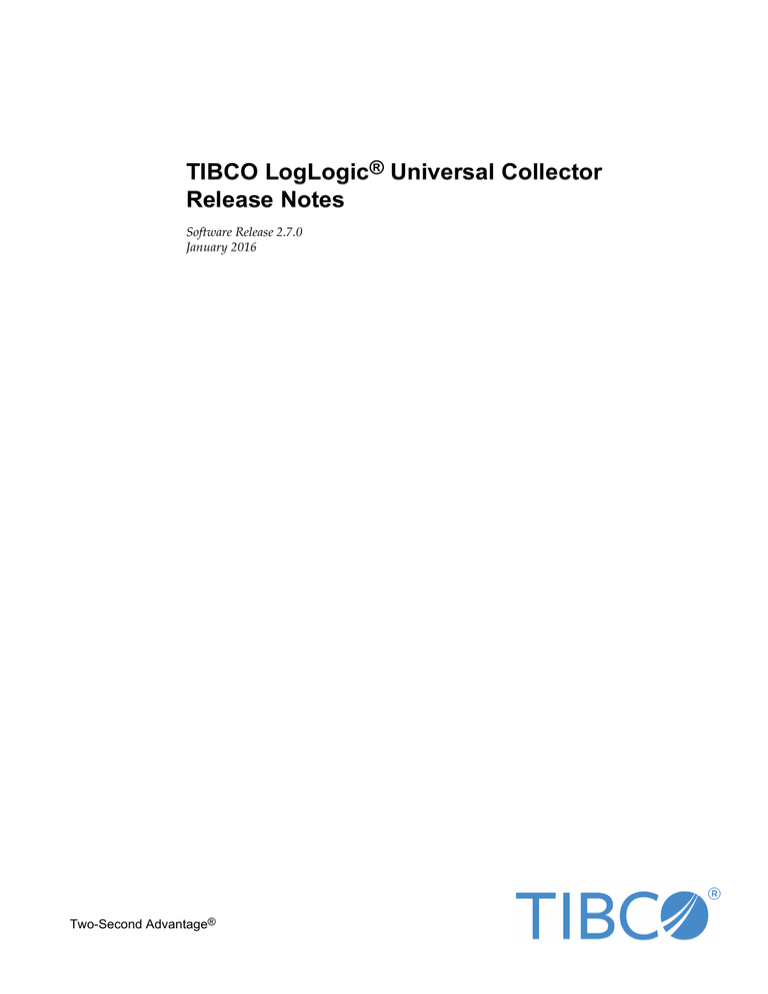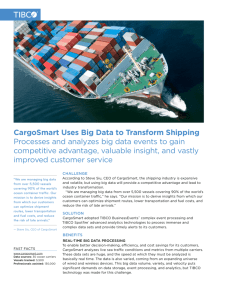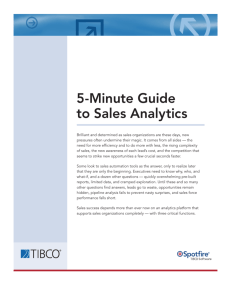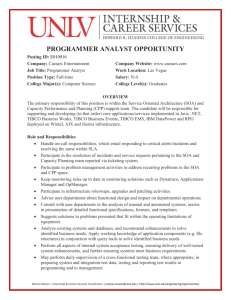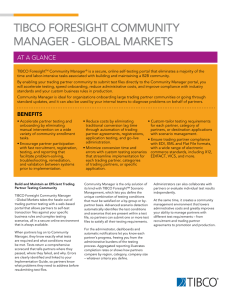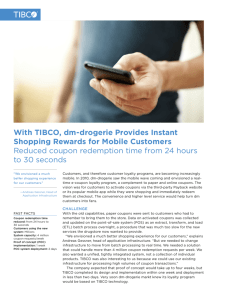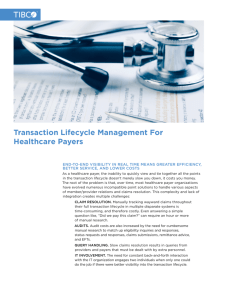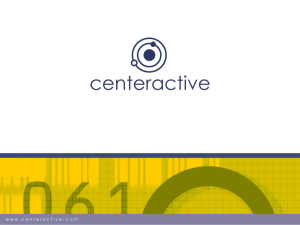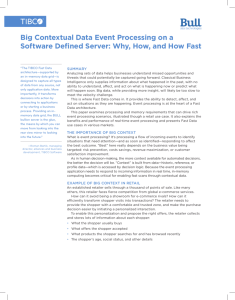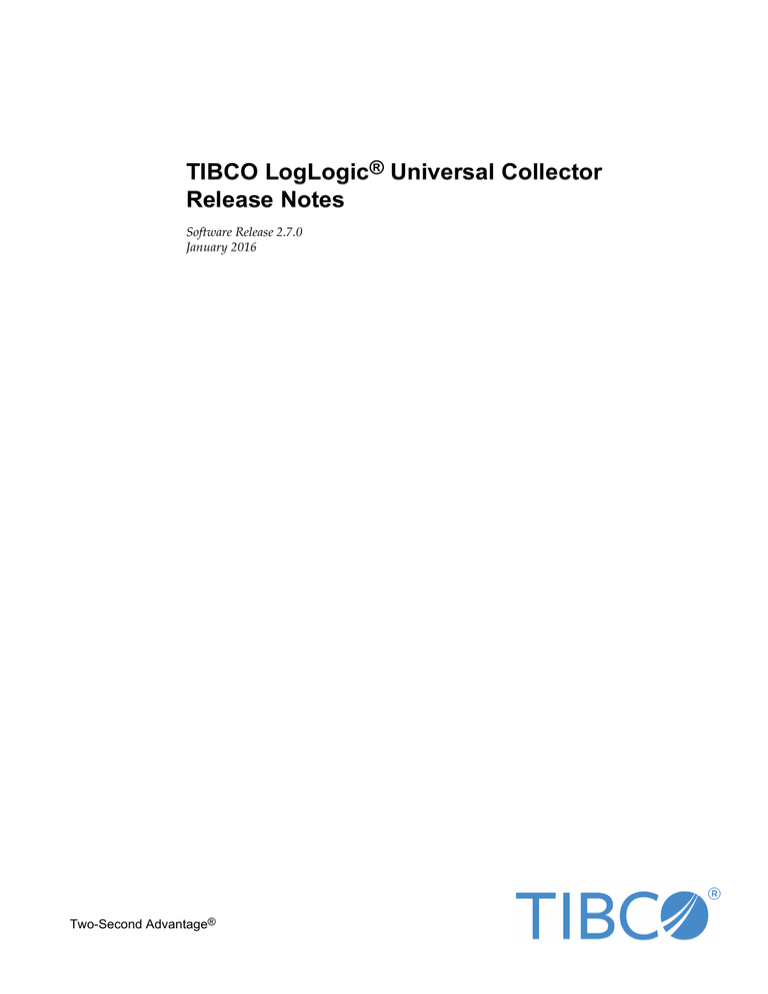
TIBCO LogLogic® Universal Collector
Release Notes
Software Release 2.7.0
January 2016
Two-Second Advantage®
2
Important Information
SOME TIBCO SOFTWARE EMBEDS OR BUNDLES OTHER TIBCO SOFTWARE. USE OF SUCH
EMBEDDED OR BUNDLED TIBCO SOFTWARE IS SOLELY TO ENABLE THE FUNCTIONALITY
(OR PROVIDE LIMITED ADD-ON FUNCTIONALITY) OF THE LICENSED TIBCO SOFTWARE. THE
EMBEDDED OR BUNDLED SOFTWARE IS NOT LICENSED TO BE USED OR ACCESSED BY ANY
OTHER TIBCO SOFTWARE OR FOR ANY OTHER PURPOSE.
USE OF TIBCO SOFTWARE AND THIS DOCUMENT IS SUBJECT TO THE TERMS AND
CONDITIONS OF A LICENSE AGREEMENT FOUND IN EITHER A SEPARATELY EXECUTED
SOFTWARE LICENSE AGREEMENT, OR, IF THERE IS NO SUCH SEPARATE AGREEMENT, THE
CLICKWRAP END USER LICENSE AGREEMENT WHICH IS DISPLAYED DURING DOWNLOAD
OR INSTALLATION OF THE SOFTWARE (AND WHICH IS DUPLICATED IN THE LICENSE FILE)
OR IF THERE IS NO SUCH SOFTWARE LICENSE AGREEMENT OR CLICKWRAP END USER
LICENSE AGREEMENT, THE LICENSE(S) LOCATED IN THE “LICENSE” FILE(S) OF THE
SOFTWARE. USE OF THIS DOCUMENT IS SUBJECT TO THOSE TERMS AND CONDITIONS, AND
YOUR USE HEREOF SHALL CONSTITUTE ACCEPTANCE OF AND AN AGREEMENT TO BE
BOUND BY THE SAME.
This document contains confidential information that is subject to U.S. and international copyright laws
and treaties. No part of this document may be reproduced in any form without the written
authorization of TIBCO Software Inc.
TIBCO, Two-Second Advantage, and LogLogic are either registered trademarks or trademarks of
TIBCO Software Inc. in the United States and/or other countries.
Enterprise Java Beans (EJB), Java Platform Enterprise Edition (Java EE), Java 2 Platform Enterprise
Edition (J2EE), and all Java-based trademarks and logos are trademarks or registered trademarks of
Oracle Corporation in the U.S. and other countries.
All other product and company names and marks mentioned in this document are the property of their
respective owners and are mentioned for identification purposes only.
THIS SOFTWARE MAY BE AVAILABLE ON MULTIPLE OPERATING SYSTEMS. HOWEVER, NOT
ALL OPERATING SYSTEM PLATFORMS FOR A SPECIFIC SOFTWARE VERSION ARE RELEASED
AT THE SAME TIME. SEE THE README FILE FOR THE AVAILABILITY OF THIS SOFTWARE
VERSION ON A SPECIFIC OPERATING SYSTEM PLATFORM.
THIS DOCUMENT IS PROVIDED “AS IS” WITHOUT WARRANTY OF ANY KIND, EITHER
EXPRESS OR IMPLIED, INCLUDING, BUT NOT LIMITED TO, THE IMPLIED WARRANTIES OF
MERCHANTABILITY, FITNESS FOR A PARTICULAR PURPOSE, OR NON-INFRINGEMENT.
THIS DOCUMENT COULD INCLUDE TECHNICAL INACCURACIES OR TYPOGRAPHICAL
ERRORS. CHANGES ARE PERIODICALLY ADDED TO THE INFORMATION HEREIN; THESE
CHANGES WILL BE INCORPORATED IN NEW EDITIONS OF THIS DOCUMENT. TIBCO
SOFTWARE INC. MAY MAKE IMPROVEMENTS AND/OR CHANGES IN THE PRODUCT(S)
AND/OR THE PROGRAM(S) DESCRIBED IN THIS DOCUMENT AT ANY TIME.
THE CONTENTS OF THIS DOCUMENT MAY BE MODIFIED AND/OR QUALIFIED, DIRECTLY OR
INDIRECTLY, BY OTHER DOCUMENTATION WHICH ACCOMPANIES THIS SOFTWARE,
INCLUDING BUT NOT LIMITED TO ANY RELEASE NOTES AND "READ ME" FILES.
Copyright © 2002-2016 TIBCO Software Inc. ALL RIGHTS RESERVED.
TIBCO Software Inc. Confidential Information
TIBCO LogLogic® Universal Collector Release Notes
3
Contents
TIBCO Documentation and Support Services . . . . . . . . . . . . . . . . . . . . . . . . . . . . . . . . . . . . . . . . . . . . . . . . . . . . . . . . .4
Release Notes . . . . . . . . . . . . . . . . . . . . . . . . . . . . . . . . . . . . . . . . . . . . . . . . . . . . . . . . . . . . . . . . . . . . . . . . . . . . . . . . . . . . . 5
New Features . . . . . . . . . . . . . . . . . . . . . . . . . . . . . . . . . . . . . . . . . . . . . . . . . . . . . . . . . . . . . . . . . . . . . . . . . . . . . . . . . . . . . . . . . . . . . . . . . . . . . . . . . 5
Prerequisites . . . . . . . . . . . . . . . . . . . . . . . . . . . . . . . . . . . . . . . . . . . . . . . . . . . . . . . . . . . . . . . . . . . . . . . . . . . . . . . . . . . . . . . . . . . . . . . . . . . . . . . . . . 5
Supported LMI Versions . . . . . . . . . . . . . . . . . . . . . . . . . . . . . . . . . . . . . . . . . . . . . . . . . . . . . . . . . . . . . . . . . . . . . . . . . . . . . . . . . . . . . . . . . . . 5
IPv6 Support Matrix . . . . . . . . . . . . . . . . . . . . . . . . . . . . . . . . . . . . . . . . . . . . . . . . . . . . . . . . . . . . . . . . . . . . . . . . . . . . . . . . . . . . . . . . . . . . . . . 6
Supported Platforms . . . . . . . . . . . . . . . . . . . . . . . . . . . . . . . . . . . . . . . . . . . . . . . . . . . . . . . . . . . . . . . . . . . . . . . . . . . . . . . . . . . . . . . . . . . . . . . . . . . 6
Hardware Requirements . . . . . . . . . . . . . . . . . . . . . . . . . . . . . . . . . . . . . . . . . . . . . . . . . . . . . . . . . . . . . . . . . . . . . . . . . . . . . . . . . . . . . . . . . . . . . . . 7
Known Issues . . . . . . . . . . . . . . . . . . . . . . . . . . . . . . . . . . . . . . . . . . . . . . . . . . . . . . . . . . . . . . . . . . . . . . . . . . . . . . . . . . . . . . . . . . . . . . . . . . . . . . . . . 7
Closed Issues . . . . . . . . . . . . . . . . . . . . . . . . . . . . . . . . . . . . . . . . . . . . . . . . . . . . . . . . . . . . . . . . . . . . . . . . . . . . . . . . . . . . . . . . . . . . . . . . . . . . . . . . . 8
TIBCO LogLogic® Universal Collector Release Notes
4
TIBCO Documentation and Support Services
Documentation for this and other TIBCO products is available on the TIBCO Documentation site. This
site is updated more frequently than any documentation that might be included with the product. To
ensure that you are accessing the latest available help topics, please visit:
https://docs.tibco.com
Product-Specific Documentation
Documentation for TIBCO products is not bundled with the software. Instead, it is available on the
TIBCO Documentation site. To directly access documentation for this product, double-click the
following file:
TIBCO_HOME/release_notes/TIB_loguc_version_docinfo.html
where TIBCO_HOME is the top-level directory in which TIBCO products are installed. On Windows,
the default TIBCO_HOME is C:\tibco. On UNIX systems, the default TIBCO_HOME is /opt/tibco.
The following documents for this product can be found on the TIBCO Documentation site:
●
TIBCO LogLogic® Universal Collector Installation Guide
●
TIBCO LogLogic® Universal Collector User's Guide
How to Contact TIBCO Support
For comments or problems with this manual or the software it addresses, contact TIBCO Support:
●
For an overview of TIBCO Support, and information about getting started with TIBCO Support,
visit this site:
http://www.tibco.com/services/support
●
If you already have a valid maintenance or support contract, visit this site:
https://support.tibco.com
Entry to this site requires a user name and password. If you do not have a user name, you can
request one.
How to Join TIBCOmmunity
TIBCOmmunity is an online destination for TIBCO customers, partners, and resident experts. It is a
place to share and access the collective experience of the TIBCO community. TIBCOmmunity offers
forums, blogs, and access to a variety of resources. To register, go to the following web address:
https://www.tibcommunity.com
TIBCO LogLogic® Universal Collector Release Notes
5
Release Notes
Check the TIBCO LogLogic Support web site at https://support.tibco.com/login.htm for product
information that was not available at release time. Entry to this site requires a username and password.
If you do not have a username, you can request one. You must have a valid maintenance or support
contract to use this site.
New Features
This section lists new and enhanced features since the last major release of this product.
●
TIBCO LogLogic Universal Collector (UC) now supports Java 1.8.
●
TIBCO LogLogic Universal Collector (UC) now supports running on Windows 2012 R2 Server 64bit.
●
File Integrity Monitoring (FIM) now supports directory level and wildcard support for the Remote
file collector.
●
Remote files can be purged if those were inactive for certain number of days.
Prerequisites
This section describes the basic requirements that must be met before installing UC.
●
Java
You must have JRE 1.7 (7u5) or 1.8 installed on your machine. Older versions of JRE 7 are not
supported. Make sure you do not have multiple JRE instances installed on your system.
Make sure that the installed JAVA version must have the same architecture (32-bit or 64-bit) as the
operating system. If not, the UC monitor shows collection failures. For example, a 32-bit JVM must
be used by UC with 32-bit operating system.
—
On Windows: At startup, UC will attempt to discover JRE from the system PATH. If you install
the JRE on Windows using the JRE installer, then you will not experience any problems as long
as you install it using the installer defaults and do not change the location where the JRE is to be
installed.
—
On Linux/Unix: It is recommended to install the JRE using an RPM (SuSE, Red Hat, AIX).
If you make any changes to the location where you install the JRE, you must restart the
service(s).
On Windows, run UC_HOME\bin\uninstall-service.bat and then UC_HOME\bin\installto ensure that the service has the correct environment.
service.bat
On Linux/Unix, run UC_HOME/bin/uninstall-service and then UC_HOME/bin/install-service.
●
.NET Framework 4.0
On Windows, you must have .NET Framework 4.0 installed on the UC host machine to collect
Windows event logs. If not, an error will appear in the log file and collection will not work correctly
even though the UC installation is successful.
●
Latest Windows Service Pack
You must install latest service pack on the UC host machine when collecting Windows event logs.
Supported LMI Versions
UC is compatible with TIBCO LogLogic Log Management Intelligence (LMI) v5.4.0 or higher.
TIBCO LogLogic® Universal Collector Release Notes
6
●
For remote file collection, you must have LMI v5.4.0 or higher.
●
For domain tagging, you must have LMI v5.5.0 or higher.
●
For IPv6 support, you must have LMI v 5.6.0 or higher.
IPv6 Support Matrix
The IPv6 support matrix is as shown below:
Log Source
Address
UC
LMI
Supported UC Version
IPv4
IPv4
IPv4
v2.7.0 and below
IPv6
IPv6
IPv6
v2.6.0 and v2.7.0
IPv4
IPv6
IPv6
v2.6.0 and v2.7.0
Supported Platforms
The machine where the Universal Collector is installed must be safe and secured by a reliable
administrator. It must also be synchronized according to a NTP server (for reliable time management).
Type
Operating Systems
Microsoft Windows
Microsoft Windows 2012 R2 64-bit
Microsoft Windows 2012 64-bit
Microsoft Windows 2008 R2 64-bit
Microsoft Windows 2008 32-bit and 64-bit
Microsoft Windows 7 32-bit and 64-bit
Microsoft Windows 2003 R2 32-bit and 64-bit
Linux/Unix
IBM AIX 7.1 64-bit
Red Hat Enterprise Linux (RHEL) v6 32-bit and 64-bit
Red Hat Enterprise Linux (RHEL) v5 32-bit and 64-bit
SUSE Linux Enterprise Server (SLES) v11 32-bit and 64-bit
Oracle Solaris 10 Sparc 64-bit
Oracle Solaris 10 x86 64-bit
Oracle Solaris 11 Sparc 64-bit
Oracle Solaris 11 x86 64-bit
TIBCO LogLogic® Universal Collector Release Notes
7
Hardware Requirements
Type
Minimum Configuration
Multi-core CPU
●
2GHz
●
CPUs running at a higher CPU frequency
may increase the sustained MPS value;
however, it will not increase the sustained
Log Source count
●
More CPU cores do not increase the
sustained MPS value; however, they will
increase the sustained Log Source count
Disk Space
5GB
RAM
2GB for local collection (Agent mode) or 4GB for
remote Windows collection (Collector mode)
Once UC Console is installed, you can
check the memory used by UC service
compared to the maximum memory
size allocated to UC in the About
screen (Help > About) as well as the
version and revision number.
Known Issues
This section lists known issues in this release.
Key
Summary
LLUC-956
Summary: When upgrading to v2.6.0 and v2.7.0 via TIBCO LogLogic®
Management Center (MC), the console displays older version number.
Workaround: For detailed instructions, see TIBCO LogLogic Universal Collector
Installation Guide.
LLUC-716
Summary: When editing multiple log sources, selecting the Collection box will
cause saving the wrong file path.
Workaround: None.
LLUC-685
Summary: During the system reboot, UC does not get enough time to shutdown
properly and therefore recollects Windows Event Logs since the last UC restart.
Workaround: To fix this issue, you can stop the UC Service before reboot,
alternatively, increase the registry value from HKEY_LOCAL_MACHINE >
SYSTEM > CurrentControlSet > Control > Right-click "WaitToKillServiceTimeout"
to 60000 (60 seconds). For Windows 7 and Windows 2008, make sure to apply
Windows hotfix as described here: http://support.microsoft.com/kb/2549760 to
work this correctly.
TIBCO LogLogic® Universal Collector Release Notes
8
Key
Summary
LLUC-631
Summary: On Windows 2008, Windows 7, and Windows 2012 systems when
collecting Windows Event Logs on Domain Controller systems, the nonadministrator domain user must be created and added to the Event Log Readers
Group. On domain member systems, the local user must be created on each local
host and added to the local Event Log Readers Group. However, the domain user
created on the Domain Controller system will not be able to access the event logs
on the domain member system.
Workaround: None.
_
Summary: If you are installing UC on Red Hat Linux, SUSE Linux or Solaris
system, make sure you set Java 1.7 or 1.8 as your main JRE.
The system may have Java 6 and 7 installed. However, you must set Java
1.7 or 1.8 as your main JRE.
Workaround: For instructions on installing JRE and configuring your system to use
JRE 1.7 or 1.8 by default, refer to the official documentation of your operating
system.
Closed Issues
This section lists issues that were fixed in this release.
Key
Summary
LLUC-865
UC may be unable to forward Windows Forwarded Logs with Originating IP
Address.
LLUC-918
UC is not able to be monitored by TIBCO LogLogic Management Center (MC)
when installed with Java 1.8.
LLUC-838
When forwarding via ULDP or TCP, the source IP may be obscured.
LLUC-970
UC may hang and stop forwarding when a GPO update is applied to a Windows
Domain Controller.
LLUC-955
Resolved issue where UC may hang over time if there are collection node which
are unresponsive.
LLUC-917
Resolved issue with UC assemblies.
_
After the system reboot on AIX system, the loglogic-uc and loglogic-ucservices may not start automatically.
mcagent
TIBCO LogLogic® Universal Collector Release Notes